#but i have enough fans and portable a/c units from last year when this happened
Explore tagged Tumblr posts
Text

things i should be doing: writing.
things i’m doing instead: hyping myself up to make a grown up phonecall bc my a/c has decided to go out again and i live in houston and you can’t live in houston during the summer without a/c.
#(ooc); i wish you weren't so fucking awkward bud.#it's not bad yet#like it gets little stuffy (upper 70's inside)#but i have enough fans and portable a/c units from last year when this happened#that i'm comfy if i just point them all at me and don't move#and it cools off enough at night to sleep#i'm just fucking annoyed is all i guess#bc the people that fixed it last year told my landlord it needed to be fully replaced#and he didn't want to do it#i get it#it's expensive#but like#... thank god my lease is up in august
0 notes
Text
Summer Heat
We will have deaths this summer all over the world, because of the heat. Some will be praising God. Many will be anticipating the lake of fire. Last month in Seattle Washington over 200 homeless folks died because of the heat. I have a fan on me as I sit writing in my living room. My wife is in the bedroom with A/C on her our central heat and air went out . We have two window units one off of the kitchen the other in the bedroom.
We will need some portable heaters for this winter. The Central heat and air may be fixable. I remember the A/C going out about 40 years ago. The problem was the unit was old. I believe I am having the same problem here. The difference my house was built in 1955
The house 40 years ago was built a year before the A/C went out. The contractor put in a old used air conditioner.
The main problem not just with me but our country and other countries. We are on the edge of a depression. Our government has caused inflation. We the people has allowed it. We have our constitution which allows us to remove the trash which is in the white house. We had three good years with Trump. In 2013 then Vice President Joe Biden under Obama paid China 3.7 million for them to make Covid19 and have it released in 2020.
The year of the election millions of votes were changed from Trump to Biden. Everyone knows it. I posted an article that was written in the USA today back before the election. The article was printed in 2019.
Right now we have our elderly who are having to stay in nursing homes are suffering. The CNA's are over worked with what they are expected to do they are under paid. We have a fear in our country which can be harmful.
I believe right now we have a 50/50 split in those who have had the covid vaccine and booster. I believe those who are in the nursing homes and those who are in long term medical treatments has had the vaccine and the booster. For the most part those are the ones who are getting sick and are dyeing.
Over 83000 medical professionals has refused to take the Covid19 vaccination. Therefore they are not practicing in hospitals or nursing homes. Imagine 0ne CNA at a nursing home with two halls of 54 residents half a shift or full shift. Problems like this is happening all over the country. Those mask doesn't work. Those vaccines removes 60% of your immune system.
The problems that we are experiencing actually started back in the 30's in 1935 food stamps were introduced. In 1939 social security started. Right now the states with the federal contribution for food stamps are at the cost of 80 billion a year. Yes greed has brought on
inflation.
Folks we have enough oil in America that we could sell gas and diesel for under 3.00 a gallon with no problems. The dipstick is in the white house.
The bible says if you don't work you don't eat. Food stamps then and EBT card now has caused Laziness in America. I promise you that we do qualify for food assistance with the government. Daily we are fed. Daily we give thanks and Daily He provides. Daily I activate my faith.
I have email's one of which is [email protected] This is tied to my paypal account. I also have Cash app. Those who uses cash app knows you do not need to use a email to send money with Cash app. When you send money with Cash App the receiver gets what you sent. Cash app has other ways of them making money
My information for me to receive money is $BrotherTimothyR
Those who has a tumblr account can send money to any blogger who has the acceptance of funds as I do.
I do have a part time job. I take someone from home to work and back home at the end of the shift. I do this for less than the cost of a taxi. I thought I was getting another part time job at the Mall but not enough work for the employer to do any hiring. Just blame it on Joe Biden.
I refer to past articles that I have written . My primary job is taking care of my wife. First article tells how she has supported the economy with her medical problems the last 29 years with an average of 50k monthly.
As I have written before we have a income from her social security disability of 1,155.00 monthly which is equivalent to wages back in 1970
God does use all situations for the good. I believe that knowledge of what we could of had while here on earth will be given to us in heaven. I have asked God to use me in a special way now for over 40 years. My prayers has been please use me in some kind of an awesome way. I write this blog I call it "My Cross" I started a ministry called Inspirational messages. I have written things on this blog that eventually will be on postcards. I have written things in the past which are on postcards. The ministry is very simple. I sell 14 cards for 7.77 yes postage is included and yes I must pay taxes. I have written this message on past articles. I have interesting facts , I have awesome sermons. The postcards brings attention to this blog.
Do you have a business which needs to improve. Each time you make a sell send me 7.77 I will mail out 14 postcards to either your church or one that I will pick randomly. My goal is to have the postcards inspirational messages to go to churches all over America all 50 states and have 14 members mail them all over each postcard directing the receiver to visit my blog and which will allow the power of the Holy Ghost to work in lives changing lives for the good. This can keep someone from doing drugs, from drinking alcohol. from having an abortion. Money should flow into my Cash app or pay pal.
Brother
Timothy
1 note
·
View note
Text
Weather, Mountains, and Distance in China as Applied to the Módào Zǔshī Universe
I am a Foreign Teacher living in China and have been doing so for the last eight school years. For five and a half years I lived in Shandong Province, the same province as LanlingJin and I was a three and a half hour drive north of LanlingJin; a two to three-hour drive east and a bit south of LaolingQin; and a five to six-hour drive east and a bit north of QingheNie. For the last two and a half years I have lived in Jiangsu Province (barely) just two and a bit hours southwest of LanlingJin. But Jiangsu is the province of GusuLan and I am six hours north and a bit west of them; and not that anyone cares about MolingSu, but I’m four hours north and bit west of them. I have also travelled to every province, region, and territory that China says is China and most of those in January and February during Spring Festival Holiday. So from this experience I am going to discuss Chinese weather and a few other things that relate to the MDZS universe.
This ended up being way longer than I thought it was going to be. It was written to be read straight through. But as I’m pretty sure I’m the only one that cares and it goes through my thought process on the topic I have labelled each section so you can scroll down until you see the subheading you are interested in.
My Introduction to MDZS
My friend, told me about MDZS and the Untamed like 1 November 2019. I was at first skeptical as I have seen lots of Chinese shows playing in bars, at restaurants, or on long bus trips (the latter being where I’ve sort of had to see entire episodes and films) and generally Chinese TV shows are low on plot and have the same set character archetypes (not the point of this post so feel free to disagree, but I’m not here to argue). So honestly I was skeptical, but November is National Novel Writing Month, so even if I wanted to I hadn’t had the time. I also knew that I was going to be seeing said friend in Cambodia during Spring Festival Holiday and we would watch it then. Prior to going to Cambodia, I travelled with my Chinese friend Dean for eight days, but then he had to return home to spend Spring Festival with his family and I continued in my travelling.
I told Dean about how my friend was going to make me watch the Untamed and how it was based on a book and how it despite restrictions is still pretty gay. Dean didn’t believe me, but a couple days at home with nothing to do and plenty of wifi, and he had watched the Untamed before I could even meet up with my other friend!
Cloud Recesses in the Untamed - Mountains and Canal Cities
So that first scene where you see Cloud Recesses, I was like: oh I know those mountains! And my friend said that most of the places were really in China and sent me this map. As I continued watching well I was mostly caught up in the story but the snow kept bothering me, but there was never snow that stayed on the ground in the Untamed so I forgot it quickly. At a later rewatch I thought the Cloud Recesses mountains looked a lot like the mountains at ZhangJiaJie (the floating mountains that were the model for Avatar) in Hunan further west of where GusuLan is situated. According to the Untamed Wikipedia page the filming was done in Hengdian World Studios and Guizhou (also pretty far west). I am however a fan of climbing mountains and have climbed a lot of mountains in China, so I could be remembering mountains wrong.
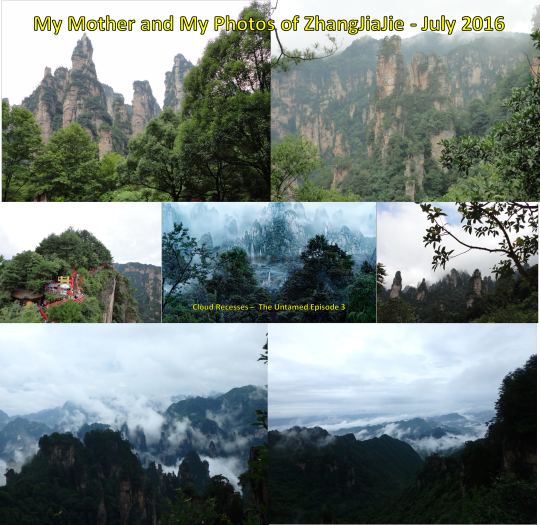
Where the questions came up was fanfiction. And I have never stopped reading a fic because they talked about a lot more snow then I had ever seen in the particular area of China. And Cloud Recesses having towering mountains as they depict from afar in both the live action and the donghua. When I’m watching the mountain is a back drop, but often fics make the mountains or snow part of the plot and it’s too late because I already think of Gusu being Suzhou a very famous canal city south of me and we get like once a year two cm of snow that lasts maybe two hours. And the translator’s note at the end of Refinement Part 1 says that Cloud Recesses got its name from a phrase of Jia Dao’s poem, not the height of the mountains.
In general, I know that a lot of English fic writers just didn’t know the weather in China or perhaps hadn’t seen the map that showed you where everything in China was situated. And were using context clues like the disciples of YunmengJiang laying topless on floorboards in the summer heat in the extras from the book or the snow seen in both the Untamed and MDZS the donghua. And I had brushed it off as artistic license the height of the mountain of Cloud Recesses bugged me and made me do research for my own personal piece of mind.
I will admit I have not been to Suzhou, I skipped it when I was being a tourist in Jiangsu Province as the internet said it was a big tourist spot and could be very crowded, so I chose to go to a different canal town. Then I moved to Xuzhou in Jiangsu. And in Chinese the biggest thing is said first so I would have to say in Chinese when asked where I was moving to or later where I lived: Jiangsu, Xuzhou. The other thing I didn’t know despite having studied Chinese in college, that I learned from Dean when I complained about this problem is that all Yu (Yu, Yue, Yun, Yuan) and Xu (Xu, Xue, Xun, Xuan) no matter the tone are pronounced with a umlaut on the u so: Yü, Yüe, Yün, Yüan, Xü, Xüe, Xün, and Xüan. So, despite the fact that I pronouncing (disregarding tone for the following examples, and written by use of correlating English words and names) Xuzhou as Shoe-joe every Chinese person thought I said Suzhou (which I would say as Sue-joe). So, I heard a lot of: “Suzhou?! It’s so beautiful! And with all the water!” never anything about mountains.
Now, Guilin, Guangxi is a city that is absolutely gorgeous and has a lot of mountains, there is one called the Solitary Beauty Peak (152m), which is literally a vaguely rectangular mountain, with very sheer faces (and steep stairs carved in to get to the top), in the middle of a very flat expanse (behind the yellow building in the picture - January 2014).

Which means that similar mountains could be in Suzhou. And Gusu was named after Gusu Mountain so I did an exhaustive search with multiple map apps, google, and baidu to find the mountains in Suzhou and their heights. In the end the mountains in Suzhou are not very tall.

Practical Experience with Snowfall in China
My first year in China my city got snow in December, maybe about 10 cms, but it was cold enough that it didn’t melt; and so we had snow for pretty much the whole winter with a sprinkling of a couple more cms added here and there. That year, I went to the Great Wall in the winter and signed up to go to Mutianyu a section of the wall pretty far from Beijing (north of all places in MDZS), but we couldn’t get to it due to snow, so we went to another section, Juyongguan, which wasn’t snowed out and it didn’t have too much snow on it maybe just a couple cms of snow built up in corners of steps and the like. That was the last time we really got snow that stayed. A few years later we got maybe a few cms but not a lot of snow. When I went to Sichuan (in 2014; where MeishanYu is) I remember leaving the Chengdu airport in a car and looking out the window to see snow dusted palm trees, something I had thought I really wouldn’t have ever seen, but that was probably the most snow that I had seen for that trip. The 12th edition of the China Lonely Planet book does state that the canals of Suzhou are very beautiful covered in snow in December. But based on how I’ve seen less snow further north than Suzhou makes me wonder how consistent it is.
Temperatures on Mountain Tops in China
I went to Ürümqi, Xinjiang the very tail end of June in 2019. July is the hottest time in Xinjiang and the temperature while I was there was generally about 30-45°C. One day I went to Tian Chi a lake in the Heavens Mountain (Tianshan) range, the lake is below the Peak of God (Bogeda Feng) that according to my Lonely Planet is a 5445m peak. Which now that I’m looking at the book, I know I hadn’t before going to Ürümqi, because the book says to bring warm clothing and I hadn’t. I took a tour bus up to the lake (I think that is the most common option. And around the lake it didn’t feel as hot as it was down in Ürümqi and when I went to take the cable car most of the way up Bogeda Feng, I remember seeing winter jackets for rent. At that moment I thought it was strange and pointless in the warmest time for the area despite that it was definitely getting chilly enough that I put on the light jacket (that prior to that point was mainly for sun protection) on. When I got out of the cable car near the top it was definitely cold. Many of the other hikers were in winter jackets and as you climbed up to the peak your breath definitely misted like it was winter! But that is the only time that has happened to me climbing mountains in China. I climbed Huangshan a mountain in Anhui, west and a bit south of Gusu. It has an elevation of 1873m and I climbed it in May, and there was no discernible temperature difference between the top and the bottom of the mountain.
The Yangtze River – divider of whether your home is heated or not
The Yangtze River is what China uses as a divider of north and south China. In the present day this is seen as whether or not your home gets central heating in the winter. When I lived in Shandong province (north of the Yangtze), the central heating was turned on 1 November and turned off the 1 March (I think, I’m remembering that correctly). Each province decides how cold it is and for how long and has different rules for central heating. No matter what you don’t have control over the temperature of the central heating, and everyone has to survive with an AC/Heating mounted wall unit, and/or portable heaters.
Jiangsu is a province that the Yangtze cuts through, which means you might get central heating. I moved to Xuzhou, which is spitting distance to Shandong province, in May (I got transferred to cover a sick teacher). So I was put up in the teacher’s housing on the college campus, and it did have central heating, the flat also had screened in windows above the doors that didn’t have glass and therefore would be open year-round. When I said I wanted to stay in the city and teach for the next year I got an off-campus flat in a community maybe 1.5 kms down the road—no central heating. Fall 2019 my community was offered central heating, we would have had to pay to get it installed, and it would only be installed if enough people said yes because it would be done for the whole community at that point. If we got the central heating it would have only been turned on December-February, and as the Spring Festival break at the school was an entire month it wasn’t worth it. And that time I went to Sichuan (everyone says south, but I think it has a bit of the Yangtze in it) all the restaurants were open fronted with no solid doors at all. Though the AC/Heating mounted wall unit in my hotel room (a small hotel outside of the city proper with a squat toilet in the bathroom (I’ve only seen squat toilets in two Chinese hotels)) was the best heater ever. My hotel room was so much warmer than any flat I’ve had in China, because even if it was a cheap hotel the AC/Heating mounted wall units needed to work well in Sichuan because it was the only source of heat.
MDZS Cities on the Yangtze and Old Names for the River
So west to east the cities that are close/on the Yangtze are: Meishan - north, Kuizhou - north bank, Yiling - north bank, Baling - south bank, Yunmeng - north, Moling south (the Yangtze goes through Nanjing so maybe it has bank space), and Gusu - south (possibly in the delta).
According to the Yangtze Wikipedia Page, which I have kept open in a tab in Firefox for reference since I started writing fic—People in Ancient China didn’t realise that the river was a single river and therefore each section of the river, had its own name and was thought to be its own river (the following is mostly just copied from Wikipedia).
For Meishan, Kuizhou, and Yiling, the river through Sichuan and Chongqing Municipality was known as the Chuan Jiang (川江; Chuān Jiāng) or "Sichuan River." The Wikipedia page specifically states that Yichang modern day Yiling as the last/most eastern city to call the Yangtze thus.
In Hubei, this would be Yunmeng and Yiling, but Yiling followed the pattern of the places further west. And I’m going to assume Baling despite being in Hunan; the river is also called the Jing Jiang (荆江; Jīngjiāng) or the "Jing River" after Jingzhou.
In Anhui (which has no sects), the river takes on the local name Wan Jiang after the shorthand name for Anhui, wǎn (皖).
For Gusu and Moling, it was the Yangzi Jiang (揚子江; 扬子江; Yángzǐjiāng) or the "Yangzi River," from which the English name Yangtze is derived, is the local name for the Lower Yangtze in the region of Yangzhou. The name likely comes from an ancient ferry crossing called Yangzi or Yangzijin (揚子 / 揚子津; Yángzǐ / Yángzǐjīn). Europeans who arrived in the Yangtze River Delta region applied this local name to the whole river.
The dividing site between upstream and midstream is considered to be at Yichang (Yiling) and that between midstream and downstream at Hukou (Jiujiang).
Winter Weather in Terms of Whether or Not Long Underwear Should be Worn in Various MDZS Cities
Another way to think of it is in terms of long underwear. I wore long underwear in my city in Shandong province, the pants, and a long undershirt. Typically, three layers on top when indoors, maybe with a fourth sweater when the room I was in wasn’t heated and thick socks over regular ones. In Xuzhou I wore maybe the long underwear bottoms but not the top because my classroom actually has a heater in it, but I usually wore a sweater. When I visited Xi’an, Shaanxi (YueyangChang and 2hrs west of QishanWen), Nanjing, Jiangsu (MolingSu), and when I went to Chengdu, Sichuan (1.5 hours north of Meishan) I wore long underwear (though it was particularly cold that year in Chengdu). When I went to Hangzhou, Zhejiang (south of TingshanHe; Tingshan is hard to pinpoint), Changsha, Hunan (2 hours south of BalingOuyang), and Wuhan, Hubei (3 hrs north of BalingOuyang and 1.25 hours south of YunmengJiang) I had long underwear with me but didn’t necessarily wear it. I do remember in Wuhan this tree that had little pink blooms on it at the end of January. I didn’t have long underwear with me when I went to Chongqing, I could have sworn I actually went to Kuizhou Ancient City (or another Ancient City/Street) but I can’t find pictures from it. The city I visited before Chongqing, I visited an ancient city so I could be mixing these up. But I remember it being Chongqing and getting a foot massage in an open-air shop in an ancient street and being covered in blankets because it was pretty chilly.
Comparative Temperatures based on their North Parallels
I live in Maine in the US, so a place with lots of snow. When I first came to China my family and I were looking at the map and thought that Maine and my city in Shandong looked to be in a line so the weather would be similar—it wasn’t, but it is a good theory; and something I spent a lot of time thinking might be sound as Maine and Shandong province aren’t on the same parallels so I thought there was still a chance that it would correlate elsewhere. The two most northern sects QingheNie at 37°04’ and LaolingQin 37°26’, according to Wikipedia, which continues to tell me that other notable places on the 37th parallel. The 37th parallel separates out Utah, Colorado, and Kansas on the north side from Arizona, New Mexico, and Oklahoma on the South. It also passes through the Mediterranean Sea; the Aegean Sea; the Caspian Sea; the Sea of Japan; the Yellow Sea; just south of Antequera, Spain; the island of Sicily, Italy; the island of Honshū, Japan; Gilgit-Baltistan, Pakistan/India; and through Algeria, Tunisia, Turkey, Iraq, Iran, Turkmenistan, Afghanistan, Tajikistan, and South Korea.
I just moved to Zhengzhou, Henan (34°45′50″N), when I asked about the weather I was told it was comparable to Washington DC (38°54′17″N). I keep getting told that Zhengzhou is the centre of China and it is kind of the centre of where all the sects are: north 1.5 hours from YingchuanWang and 5.5 hours from YunmengJiang; south 3.5 hours from QingheNie; and east 6 hours from YueyangChan.
Conclusion for Winter Weather in Gusu and Summary of Chinese Summers
So, based on my experiences, any of the mountains in Suzhou just wouldn’t have a discernible temperature difference from the top of the mountain and the bottom of the mountain. And despite “Snow-covered views of the pretty canal towns of Suzhou in winter” I would assume that it doesn’t actually get that much snow.
So enough about how cold and snowy China is, summer-wise it is generally too, too hot. For the level of cold in the winter, I would have assumed there would be milder summers but where I have lived and visited that has not been the case. When I asked the teacher I was replacing in Shandong about the weather of the city I was told that it went from ‘freezing your pants off to fucking hot’ and it was true one day you’d be wearing a jacket and maybe for a week you’d be in jeans and a tee and then you’d be sweating while wearing the least amount of clothing possible. I’ve definitely seen 30°C days in May.
Rundown of the Climate, Average Temperatures, Rainfall, and Humidity for all MDZS Cities
So you don’t have to here is what Wikipedia says about the climate of the cities of the different areas so you don’t have to look it up yourselves (pretty much copy and pasted):
Baling – (is present day Yueyang different characters and city from the YueyangChang Sect seat). The average high for the year is 21°C/69.7°F and the low 14.9°C/58.8°F. January being the coldest month with an average low of 2.7°C/36.7°F and an average high of 8.1°C/46.6°F. July is the hottest month with an average low of 26.6°C/79.9°F and an average high of 32.2°C/90°F. Average humidity ranges from 73% in December to 79% in June (with a yearly average of 77%). The most average rainfall is in June, the rain heavy months being April-July, compared to the remaining months March and August also have a lot of rain.
Gusu - has a four-season humid subtropical climate with hot, humid summers and cool, cloudy, damp winters with occasional snowfall (Köppen climate classification Cfa). North-westerly winds blowing from Siberia during winter can cause temperatures to fall below freezing at night, while southerly or south-westerly winds during the summer can push temperatures above 35 °C (95 °F). The average high for the year is 19.9°C/67.8°F and the low 12.5°C/54.5°F. January being the coldest month with an average low of 0.5°C/32.9°F and an average high of 7.7°C/45.9°F. July is the hottest month (by 0.1°C over August) with an average low of 24.8°C/76.6°F and an average high of 31.6°C/88.9°F. Average humidity ranges from 65% in November to 77% in July (with a yearly average of 71%). The most average rainfall is in September, the rain heavy months being June-September, April (102.3 mm) and May (114.5) are petty rainy too, May is still 14mm less rain then July (the lowest of the high rain months).
Kuizhou - has a humid subtropical climate (Köppen Cfa), bordering on a monsoonal humid subtropical climate (Köppen Cwa) and for most of the year experiences very high relative humidity, with all months above 75%. Known as one of the "Three Furnaces" of the Yangtze river, its summers are long and among the hottest and most humid in China, with highs of 33 to 34 °C (91 to 93 °F) in July and August in the urban area.Winters are short and somewhat mild, but damp and overcast. The city's location in the Sichuan Basin causes it to have one of the lowest annual sunshine totals nationally. With over 100 days of fog per year, is known as the "Fog City" The average high for the year is 22.1°C/71.8°F and the low 15.8°C/60.4°F. January being the coldest month with an average low of 6.2°C/43.2°F and an average high of 10.3°C/50.5°F. August is the hottest month (by 0.2°C over July) with an average low of 24.7°C/76.5°F and an average high of 33.2°C/91.8°F. The most average rainfall is in June, the rain heavy months being June and July, but May and August are petty rainy too.
Lanling - has a monsoon-influenced climate with generous summer precipitation, cold, dry winters, and hot, humid summers. Under the Köppen climate classification, it is in the transition from the humid subtropical zone (Cwa) to the humid continental zone (Dwa), though favouring the former. More than half of the annual precipitation of 833 mm (32.8 in) falls in July and August alone, and the frost-free period is above 200 days. The average high for the year is 19.1°C/66.3°F and the low 9.5°C/49.1°F. January being the coldest month with an average low of -4.3°C/24.3°F and an average high of 4.4°C/39.9°F. July is the hottest month (by 0.7°C over August) with an average low of 23°C/73.4°F and an average high of 30.7°C/87.3°F
Laoling - The average high for the year is 19.3°C/66.7°F and the low 9.4°C/48.9°F. January being the coldest month with an average low of -5.6°C/21.9°F and an average high of 3.4°C/38.1°F. June is the hottest month with an average low of 20.2°C/68.4°F and an average high of 32.1°C/89.8°F. Average humidity ranges from 52% in March to 78% in August (with a yearly average of 63%). The most average rainfall is in July, the rain heavy months being July and August by quite a margin. July has on average 90 mm more rain then June (the month with the third highest rainfall).
Meishan - The average high for the year is 21.3°C/70.3°F and the low 14.3°C/57.7°F. January being the coldest month with an average low of 4.1°C/39.4°F and an average high of 10.1°C/50.2°F. July is the hottest month (though the record high temperature was in August) with an average low of 22.9°C/73.2°F and an average high of 30.7°C/86.5°F. Average humidity ranges from 74% in May to 84% in January, August, October, and December (with a yearly average of 81%). The most average rainfall is in August, the rain heavy months being July and August, June (144 mm) and September (130.4) are petty rainy too, June is still 87mm less rainy then July (the lowest of the high rain months) and September gets 42.5mm more rain than the 5th rainiest month—May.
Moling - has a humid subtropical climate (Köppen Cfa) and is influenced by the East Asian monsoon. The four seasons are distinct, with damp conditions seen throughout the year, very hot and muggy summers, cold, damp winters, and in between, spring and autumn are of reasonable length. Known as one of the "Three Furnaces" along the Yangtze River for the perennially high temperatures in the summertime. However, the time from mid-June to the end of July is the plum blossom blooming season in which the meiyu (rainy season of East Asia; literally "plum rain") occurs, during which the city experiences a period of mild rain as well as dampness. Typhoons are uncommon but possible in the late stages of summer and early part of autumn. The annual mean temperature is around 15.91 °C (60.6 °F), with the monthly 24-hour average temperature ranging from 2.7 °C (36.9 °F) in January to 28.1 °C (82.6 °F) in July. Extremes since 1951 have ranged from −14.0 °C (7 °F) on 6 January 1955 to 40.7 °C (105 °F) on 22 August 1959. The average high for the year is 20.6°C/69.1°F and the low 12.1°C/53.8°F. January being the coldest month with an average low of -0.7°C/30.7°F and an average high of 7.2°C/45°F. July is the hottest month with an average low of 24.9°C/76.8°F and an average high of 32.2°C/90°F. On average precipitation falls 115 days out of the year, and the average annual rainfall is 1,090 mm (43 in). The most average rainfall is in July, the rain heavy months being June through August. August (143.5mm) is the least rainy of the three and still gets on average 52.8 mm more rain then May the 4th rainiest month. July has the most days of rain (12.3), but both March (only 80.4mm) and August have the second most days of rain (11.8).With monthly percent possible sunshine ranging from 37 percent in March to 52 percent in August, the city receives 1,926 hours of bright sunshine annually. Average humidity ranges from 71% in April and May to 80% in July and August (with a yearly average of 75%).
Qinghe - has a continental, monsoon-influenced semi-arid climate (Köppen BSk), characterised by hot, humid summers due to the East Asian monsoon, and generally cold, windy, very dry winters that reflect the influence of the vast Siberian anticyclone. Spring can bear witness to sandstorms blowing in from the Mongolian steppe, accompanied by rapidly warming, but generally dry, conditions. Autumn is similar to spring in temperature and lack of rainfall. The annual rainfall, more than half of which falls in July and August alone, is highly variable and not reliable. The average high for the year is 19.6°C/67.2°F and the low 8.8°C/47.9°F. January being the coldest month with an average low of -6.1°C/21°F and an average high of 3.9°C/39°F. June is the hottest month with an average low of 20.2°C/68.4°F and an average high of 32.1°C/89.8°F
Qishan - The average high for the year is 18.5°C/65.3°F and the low 9°C/48.1°F. January being the coldest month with an average low of -3.5°C/25.7°F and an average high of 5.1°C/41.2°F. July is the hottest month with an average low of 21.1°C/70°F and an average high of 30.9°C/87.6°F. The record high temperature from (1971-2000) in January was 20.7°C/69.3°F which is the lowest of the record highs. The highest was in August at 41.6°C/106.9°F. The most average rainfall is in August but had the most days of rain in September (the rain heavy months being June-September).
Tingshan - The average high for the year is 20.5°C/68.9 °F and the low 13.1°C/55.6°F. January being the coldest month with an average low of 0.9°C/33.6°F and an average high of 7.5°C/45.5°F. July is the hottest month with an average low of 25.3°C/77.5°F and an average high of 32.6°C/90.7°F. Average humidity ranges from 75% in April and May to 82% in September (with a yearly average of 78%). The most average rainfall is in June, the rain heavy months being June-August, March (121.2 mm), May (113.4mm), and September ( 109mm) are petty rainy too, March still has 34.2 mm less rain then August (the lowest of the high rain months). March also has the most days of rain (15.2), followed by June (14.8), then April and July (13.7).
Yiling - has a four-season, monsoon-influenced, humid subtropical climate (Köppen Cwa), with cool, damp and generally overcast winters, and hot, humid summers. The monthly 24-hour average temperature ranges from 5.0 °C (41.0 °F) in January to 27.7 °C (81.9 °F) in July, while the annual mean is 17.08 °C (62.7 °F). The average high for the year is 21.6°C/70.9°F and the low 13.7°C/56.6°F. January being the coldest month with an average low of 2.2°C/36°F and an average high of 8.8°C/47.8°F. July is the hottest month with an average low of 24.3°C/75.7.°F and an average high of 32.3°C/90.1°F. Close to 70% of the annual precipitation of 1,160 mm (46 in) occurs from May to September. The most average rainfall is in July, the rain heavy months being June-August; May (124.4mm), and September (115.3mm) are petty rainy too, May still has17.8 mm less rain then June (the lowest of the high rain months). July has the most days of rain (15.1), followed by June (14.1), then May (13.5).With monthly percent possible sunshine ranging from 24% in January to 49% in August, the city receives 1,568 hours of bright sunshine annually, and summer is the sunniest season. Average humidity ranges from 73% in February, March, April and December to 80% in July (with a yearly average of 75%).
Yingchuan - has a monsoon-influenced humid subtropical climate (Köppen Cwa), with four distinct seasons. Winters are cool and dry, summers hot and humid, spring begins early and is warm, and autumn is mild and provides a reasonable transition. Rain mainly falls from May to September, as more than 70% of the annual precipitation occurs then. The city has an annual mean temperature of at 14.5 °C (58.1 °F), and its highest average monthly temperature is 27.1 °C (80.8 °F) in July and the lowest is 0.7 °C (33.3 °F) in January. Just over 700 millimetres (28 in) of precipitation falls each year, and there is on average 217 frost-free days and 2280 hours of sunshine per year. The average high for the year is 20.2°C/68.4°F and the low 9.7°C/49.5°F. January being the coldest month with an average low of -3.6°C/25.5°F and an average high of 6.1°C/43°F. July is the hottest month (by 0.2°C over June) with an average low of 23.1°C/73.6°F and an average high of 32°C/89.6°F. The most average rainfall is in July, the rain heavy months being July and August; June (83.5mm) is petty rainy too, but June still has 38.2mm less rain then August (the lowest of the high rain months). July has the most days of rain (11.7), followed by August (10.6), then June (8.4).
Yueyang - has a temperate climate that is influenced by the East Asian monsoon, classified under the Köppen climate classification as situated on the borderline between a semi-arid climate (BSk) and humid subtropical climate (Cwa). The Wei River valley is characterised by hot, humid summers, cold, dry winters, and dry springs and autumns. Most of the annual precipitation is delivered from July (on average has the most rain) to late October with September having the most days of rain. Snow occasionally falls in winter but rarely settles for long. Dust storms often occur during March and April as the city rapidly warms up. Summer months also experience frequent but short thunderstorms. The average high for the year is 19.5°C/67.1°F and the low 9.7°C/49.5°F. January being the coldest month with an average low of -3.3°C/26.1°F and an average high of 5.1°C/41.2°F. July is the hottest month with an average low of 22.3°C/72.1°F and an average high of 32.4°C/90.3°F. Average humidity ranges from 61% in June to 77% in September (with a yearly average of 68%)
Yunmeng - The average high for the year is 21.1°C/70°F and the low 12.8°C/55.1°F. January being the coldest month with an average low of 0.2°C/32.4°F and an average high of 3.9°C/39°F. July is the hottest month (by 0.2°C over August) with an average low of 25.2°C/77.4°F and an average high of 32.2°C/90°F. Average humidity ranges from 75% in December to 83% in July (with a yearly average of 79%)
Dafan Mountain and Phoenix Mountian
That being said, I was trying to find Dafan Mountain on a map for a fanfic I was writing. I have a Chinese copy of MDZS and I was originally having trouble finding the characters used for Dafan Mountain. When I did, Baidu was not at all helpful every webpage was for MDZS and/or CQL. So I asked Dean who replied that he didn’t know, as the places in the book are all made up, at which time I sent him a copy of the map that my other friend had shown me with the actual names of the present day cities for the five main sects. And I did a search for “where is Dafan mountain” which worked for things like: “where is Moling”, for the Dafan search the results were things like which chapter/episode is Dafan or ‘where was Wen Ning before Dafan?’ My confusion came from the fact that the town below Dafan is called Buddha’s Feet—and I have been there. In Chongqing there is a district called Dazu (大足), Buddha’s Feet which had Buddhist cave paintings so there are also mountains. Edit: I went back and looked for pictures, it’s not actually very mountain-y and is named for some giant footprints.

It took longer to find, because as I had learned there is just too many ways that you could write Buddha’s Feet in Chinese and have it interpreted as Buddha’s Feet. In the book it is called 佛脚镇 (Fójiǎo Zhèn) or Buddha’s Foot town, which isn’t a real place in China according to Baidu. So for my own fic purposes I decided that it was going to be in Chongqing. And then later, when I was actually putting together a map on Google I double checked for places like Dafan and found one. 大梵山 Dafan Shan (same characters and everything) is a 207m mountain in South Korea called Keun Beom San (?) 큰범산.
Phoenix Mountain was another one that I had a hard time looking for in the book as there are multiple ways to say Phoenix in Chinese and it is generally a compound word including Feng (风) which usually means wind and the name of the mountain in Chinese is 百风山 (Bǎifèng shān) and could also be translated as the Hundred Wind Mountain. And all though it sounds like a very good mountain name ‘phoenix’ or ‘wind’-wise there is no such mountain that I could find.
My Own Map Making Explained
Before I made my own map I looked for other maps online, ones that talked about the smaller sects. For the purposes of my fic I needed to know where the YueyangChang clan was situated, and where Xue Yang would be, or coming from, or going to. I found this map online. It is a very good map but it uses the present day name instead of the book names so I got super confused. For example that map has a Liyang, Leling, and Yueling, none of which I could find on the MDZS wiki as being connected to a sect.
What I ended up doing is writing the names of the cities into Pleco, a Chinese-English dictionary app, so if I type in yueyang the first three are: Yuèyáng (岳阳) a prefecture-level city in Hunan; yuèyáng (越洋) a verb meaning cross the ocean; and yuè yáng (栎阳) a place in Shaanxi Province. I took the place names and searched for them in my Chinese copy of the book and hit on 栎阳. Then I put it in Baidu, Baidu Maps, and Apple Maps to see where it would turn up—it turned up in Xi’an. Well, Liyang from that second map is also 栎阳. And when I look at the map apps with pinyin the section of Xi’an in question is also labelled as Liyang.
Leling was harder—or easier I guess it depends on how you look at it. I ended up looking it up straight from the second map Pleco suggested 乐陵 the county level city in Dezhou, which I found in the book 乐陵秦—LaolingQin. This I don’t understand at all 乐 is lè or yuè and yet we call them LaolingQin. So there you have it. Edit: while writing the weather section (which I did after this though it comes first in the post) I A. realised I’d been writing Yaoling instead of Laoling and B. that the Laoling County-level City Wikipedia page said that Laoling often gets mispronounced as Leling because the character 乐 is only ever elsewhere lè or yuè.
Tingshan was the last one that gave me problems. It is written 亭山 and there are actually a couple mountains called Tingshan, with the same characters one near Qufu in Shandong province, and two in Zhejiang province one north of Hangzhou and the other sort of south of Hangzhou, in Shaoxing (the one that comes up the most often in Baidu searches). Then I found a Chinese site discussing the ancient city of Tingshan City which is “In today's Zhejiang Deqing County East 24 Li (1 Li = 0.5 km)” so I put Deqing county on my map and then realised that the same site says that Tingshan is also 200 paces southwest of the county and then mentions a Wuxing ji (吴兴记) but I could find a Wuxing District (吴兴区) of Huzhou City the same city as Deqing county. Wuxing was north east of Deqing and that was when I realised that the two possible dots of Tingshan on my map were close to the dot of Yueling on the second map I had found. And I found a Yueling (越岭) in Huzhou and it was southwest of Wuxing (not sure about 200 paces or not), so I differed to the wisdom of that second map.
I have made my own map with the labels of all places I could find on a map. I labelled them with the sect names or if they had no sect associated with them just the city name. Sadly Baixue Temple, Phoenix Mountain, Dust Creek Mountain, Mo Village, and Dafan Mountain/Buddha’s Feet (though my map does include Dazu in Chongqing, as a point of interest) could not be found and added to the map. And of course we have no clue where Sect leader Yao came from and I kind of wish we could send him back off into the nothing, but he is there to add strife I suppose.
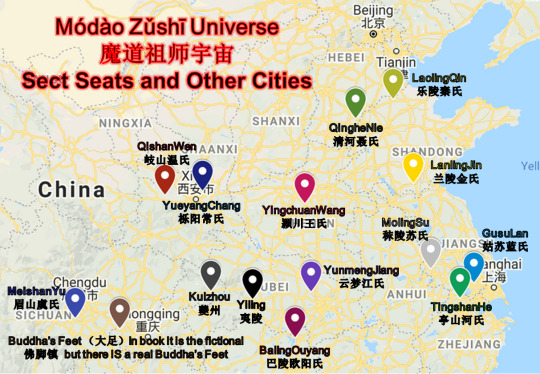
River Travel- Lotus Pier wasn’t the closest Sect to Yiling
I got to a part in my own fic where I needed them to take a bout between Yiling and Yunmeng and realised that while Yiling is on the Yangtze, Yunmeng is not and instead is on a tributary of the Yangtze. I did a cursory search for ancient river boat speeds and found an archaeological paper that tested seven ancient boats one of which was a Singapore Sampan it wasn’t very fast. So I just decided to write it off as cultivating boats get people there faster.
Even though I had already wrote the boat scene of my fic when I was looking at my map I noticed Google’s measuring tool. So for fun, I used the Google Maps measuring tool to measure river distance between Yiling and Yunmeng after I put all the city markers on. Yiling is on the Yangtze and Yunmeng has a couple Yangtze tributaries that run through it that meet up in the Wuhan area. The Yangtze dips south after Yiling and then goes back up to Wuhan. Yiling to Yunmeng is 444 km by river if you leave the Yangtze by Jingzhou and travel through Chang Lake (I cheated and connected to Hanshui River with what looks like a manmade river, maybe, it is very straight and appears to cut through the lake) then it is a lot of small rivers to get to Yunmeng. I thought maybe even though the Yangtze goes further south and Wuhan is further east than Yunmeng since it is a bigger river it might still be shorter. However, 397 km east of Yiling following the Yangtze in Baling! I remember in CQL Sect Leader Yao suggests Lotus Pier after the second siege of the Burial Mounds (I might be remembering wrong), but well he appears friendly with Ouyang, and they are a smaller sect.
Conclusion
So, while the sects live in actual places, today they are generally just districts in larger cities, because the urbanisation of China has resulted in many villages becoming districts of bigger cities. And while some of the places in the book are made up (Yunping City being another one that I cannot find anywhere) they are reasonably named that they are not far outside of the realm of possibility. Also China is a large country that discourages people from moving around, as you always have to return to the place of your birth (or your parents’ birth) to get paperwork and the like for visas, etc. Therefore, I believe perhaps inside China the knowledge of where these places are or the height of their mountains or their amount of snow is not something that is thought about by people as much as I think of these things.
#mdzs#cql#the untamed#china#weather#maps#mountains#yangtze river#mo dao zu shi#cloud recesses#geography
31 notes
·
View notes
Text
Nintendo Switch OLED review: Beautiful, but not a must-have
youtube
Though they don’t come out with the annual frequency of an iPhone, video game consoles can always be counted on to have a few mid-cycle refreshes (think: the PlayStation 4 Pro or Xbox One X). This week it’s Nintendo giving the OG Switch a makeover, adding an OLED screen and a few other exterior tweaks. But it’s basically the same system on the inside, so don’t call it the Switch Pro. It’s officially dubbed the Nintendo Switch OLED, because calling it the “slightly nicer Switch” doesn’t really move units from the shelves. If you’ve already invested in a Switch or Switch Lite you won’t need the upgrade, but if you’re still Switch-less this is the model to buy.
It’s $50 more than the original, which is not being pulled from shelves just yet. For $350, the new Switch has a full 7-inch OLED screen, a step up from the older model’s 6.2-inch display. The larger screen size is appreciated, though after six hours of playing it in handheld mode I didn’t notice the difference as much.
Kris Naudus / Engadget
What did catch my attention when I switched back to the original were the chunky bezels around the 6.2-inch display. I’ve never liked them and found them to be one of the least attractive things about the system. Now they make me recoil in disgust when I compare them to the OLED model’s slim lines, which have been whittled to a third of the size. The matte plastic frame around the screen has also shrunk and changed to a glossy plastic, making it even less obtrusive.
As for the display itself: yes, it is noticeably brighter. There’s enough of a difference that in my initial hands-on I was dismayed when I returned to my personal Switch at home hours later. When placed side by side, the difference is undeniable. The colors pop just a bit more, the blacks are deeper and the whites are… more white, with the original having a slight lavender tint in contrast to the purer white of the OLED screen.
Kris Naudus / Engadget
While not every game will benefit from better colors, Nintendo is also releasing Metroid Dread the same day. Like all titles in the series, the game traffics in a lot of dark spaces, with the bright pop of Samus’ red and yellow (or blue) armor contrasting nicely alongside backgrounds of brown and gray. It’s a good showcase for the OLED’s improved color fidelity and just a nice-looking game in general, which distracts from the fact that the new Switch doesn’t bring any actual improvements under the hood.
The CPU and GPU go unaltered, which ensures that all future Switch titles remain compatible with existing Switch and Switch Lite systems. This is pretty much in keeping with the Game Boy Advance and 3DS lines of products, which saw some radical redesigns like the Game Boy micro and 2DS over their lifespans. Sure, there were handhelds like the DSi and New 3DS that came with improved internal specs, but those never saw widespread adoption. The Switch OLED is a lot more like the Game Boy Advance SP: significant improvements to the display and form factor, but the same old library of games.
Alongside that new display are a bunch of minor tweaks that don’t seem like much when considered individually, but as a whole really improve the experience. The most notable is the new stand on the back. The one on the original Switch is small and roughly a finger’s width, with only two positions: open and closed. The one on my original launch unit no longer locks in the “closed” position and has a tendency to flop out when I’m playing in handheld mode. It also detaches completely if you look at it funny.
The Switch OLED’s stand is an entirely different beast. Instead of a skinny little strip, it’s now a Microsoft Surface-style panel that stretches across the back of the entire unit, with real hinges that can be left in a number of positions so you can now put your unit at whatever angle you prefer. I wouldn’t try to pull this thing off; the hinges are actually molded into the plastic, so if you do break it, it’ll have to go off to the Nintendo repair shop to get fixed up.
Kris Naudus / Engadget
To accommodate the new stand a bunch of stuff has been moved around on the back of the Switch unit. The logo is now printed on the stand itself, so it’s been moved to the lower half of the rear. The manufacturing info, like the parts number and voltage, is now printed in black on the black plastic, underneath the stand. So it’s doubly hidden — a subtle but welcome improvement. The rear speakers have been moved to the bottom edge of the unit, where they also serve as a way to pull the stand out. It’s actually very thoughtful, while providing clear game audio and minimizing system noise. And, while the microSD hasn’t been completely relocated, it’s now placed parallel to the bottom edge. I assume this small change is to keep users from accidentally pulling out the card when they’re trying to adjust the stand. The one thing that hasn’t been relocated is the USB-C port on the bottom, so you still can’t recharge it in tabletop mode.
Kris Naudus / Engadget
There are fewer changes to the device’s top edge, with the most notable being a button redesign resulting in longer, thinner power and volume switches. The new buttons aren’t easier to hit, but they do look sleeker and feel better under my fingers thanks to the textured plastic of the Switch OLED. The system is actually just nicer to hold now, like when it kept the sweat from pooling under my clammy hands during a particularly stressful boss fight in Metroid Dread.
Kris Naudus / Engadget
Because the Switch OLED has to be compatible with all existing accessories, that means the unit is the same height and width as the original model. The Joy-Cons haven’t gotten a redesign, but hopefully the infamous “Joy-Con drift” has been eradicated by now. The new black and white color scheme is very nice, a step up from my all-gray launch unit in terms of style. If you like a more playful color palette, the Switch OLED can also be bought with red and blue Joy-Cons, or you can swap any other Joy-Cons you want. But the white ones don’t show scratches as easily as the other shades, so they’ll look spiffy for longer.
The one change in the system’s dimensions is the weight, thanks to the OLED screen. When handling the original and new Switch side by side, the difference is undeniable. But it’s not a big enough divide to make the Switch OLED less portable in any way. Subjectively, it might actually seem a bit lighter, possibly because the weight is well-distributed. The one thing about the build that feels like a step down is that the OLED model has a tiny bit of flex in the middle of the rear panel that’s not present in the original. However, it doesn’t make much of a difference to the build quality unless you’re planning to take a hammer to the back of the unit.
Kris Naudus / Engadget
Because the system keeps the same internals, that means the battery has gone unchanged as well. It’s the same as the refreshed 2019 battery, which offers between four and nine hours of battery life compared to the launch unit’s cap of six hours. However, the new OLED should be more power-efficient than the LCD, and in use it appears to be. I got almost seven hours of Metroid Dread before I got the “low battery” warning at 15 percent, and that’s a game that makes frequent use of vibration. Compare that to the four or five hours I tend to get out of my OG Switch, even when playing something fairly tame like Animal Crossing or Untitled Goose Game.
If you already have an existing Switch, you can drop the OLED model into your current dock and it will work just fine. But the system does come with its own, redesigned dock that you might want to set up. It looks a lot nicer thanks to its rounded corners and glossy black plastic on the inside (which admittedly will probably scratch up over time). The back panel isn’t great, as it feels flimsy and can come off completely (so you may lose it). But all of these are outweighed by the important addition of an ethernet port.
Prior to this, the Switch has always been intended as a wireless system, and it hasn’t been stellar. Early models had a tendency to “forget” how to connect to your WiFi, forcing you to restart the system. And even now, downloading from the Nintendo eShop can be pokey; even with the OLED model I had to leave my system sitting for an hour or two while it downloaded games wirelessly. But now you can just plug in a cable for a faster, more reliable connection. If you have one in your living room, that is. Many people don’t, which makes this a feature for the more technical-minded fans. It’s the one new feature of the Switch OLED that I would consider “pro” level, and if you have a place to plug in it’s certainly worth the $50 premium.
Kris Naudus / Engadget
Overall, the Switch OLED is a nice system coming out at an odd time, as it’s been over four years since the release of the original Switch. Based on Nintendo’s past release history, that would indicate a new console some time around 2023. So it’s a big ask of people to buy a $350 system if something better is just around the corner. (Nintendo has categorically denied that it has plans for a new Switch as recently as last week, but that doesn’t preclude that one will come out eventually.)
There’s also the specter of the Steam Deck in December, just two short months from now (assuming no delays). It's far more powerful than the Switch, and is also much larger, but promises access to almost the entire Steam library, which happens to overlap with the current Nintendo eShop quite a bit. The biggest selling point for the Switch OLED is access to storied franchises like Mario and Zelda, as well as the incredible bargain that is Switch Online. But you don’t need an OLED screen or wired ethernet to enjoy old NES, SNES, N64 and Genesis titles.
Kris Naudus / Engadget
If you’re not going to be able to plug it into ethernet, or don’t need better speeds because you play offline all the time, the choice to upgrade to a Switch OLED is tricky. If you always play on the TV, there’s absolutely no point in buying this one, as there’s no difference in the dock’s output quality. It’s going to look the same as it always has, as this is most definitely not the rumored upgrade to 4K. But even if you’re a handheld player it’s not a must-have, unless you’ve given up on your original Switch because you just really, really hate LCD displays, or absolutely need more than five hours of battery life.
from Mike Granich https://www.engadget.com/nintendo-switch-oled-review-130025998.html?src=rss
0 notes
Text
Lenovo ThinkPad P53 review: A powerful workstation with 16GB Quadro RTX graphics
Way back in the old days of March of this year, I reviewed the Lenovo ThinkPad P52, and I advised that you probably shouldn't buy it unless you needed a mobile workstation at that moment. At the time, GeForce RTX GPUs were out for desktops and laptops, and Quadro RTX was out for desktop workstations. The writing was on the wall: Quadro RTX for mobile workstations is coming.
Well, it's here, and it comes in the form of the ThinkPad P53. Yes, this is a beast of a machine. Now packing Intel's ninth-generation 45W processors (you can get Core or Xeon), the other big improvement is that you can get it with a 4K OLED display, although that's not included in my unit.
As usual, $4,419 is the current price on Lenovo.com, as it does fluctuate. The base price before discounts is $5,179. Also, this PC starts at $1,399, and that gets you a Core i5-9400H, 8GB RAM, a 256GB SSD, and an Nvidia Quadro T1000.
Design
The Lenovo ThinkPad P53 is thick and heavy, but that's the price of power. It's over an inch thick, and it weighs in at over five and a half pounds, and that's just the starting weight. But it also packs a 45W hexa-core processor and a 16GB GPU. Those are some heavy internals, that require a ton of ventilation.
It comes in black, just like most ThinkPads, and it's made out of glass fiber reinforced polymer. The lid has the standard ThinkPad logo stamped in the corner. While it's probably the most powerful ThinkPad that exists, it doesn't have the same glossy black logo that the premium X1/P1 models do.
Also, like all ThinkPads, the P53 passes 12 MIL-STD-810G tests, which means that it's made for durability. It can handle tough conditions like extreme temperatures, shocks, vibrations, dust, and so on. In fact, Lenovo says that it has the best durability of any workstation.
It's also loaded up with ports, something that you'll definitely need on a machine like this. On the back, you'll find an Ethernet port, two Thunderbolt 3 ports, and a power port. This machine uses Lenovo's proprietary charger, since it requires a 230W adapter; that's way too much for USB Type-C.
On the left side, there are two USB 3.1 Gen 1 Type-A ports, one of which is always on. There's also HDMI 2.0, which allows you to output to 4K displays at 60Hz without a problem. And finally, there's a 4-in-1 media card reader.
Finally, the right side has a SIM tray, a USB 3.1 Gen 1 Type-C port, and a 3.5mm combo audio jack. As you can see from the image, there's no actual hole for a pin to remove the SIM tray, because this isn't a cellular model. Like all ThinkPads, the cellular and non-cellular models use the same chassis, so the port is still there; it just doesn't do anything.
The placement of the ports is just right. Ports in the back are great for cable management, but it's notable that the only ones back there are the ones that you'll not need to unplug, like the power port and Ethernet. The ones on the sides are better for peripherals that you might be attaching while you're using it, such as a VR headset.
The bottom panel is easy enough to remove with seven Philips-head screws. That gives you access to the internals, where you can easily upgrade the SSD and RAM, or add secondary and tertiary storage.
Display and audio
The ThinkPad P53 model that Lenovo sent me includes a 15.6-inch 1080p display with 500-nit brightness, which is pretty bright. Outdoor usage is great, not that this is the type of machine that you really take on the go. I feel like it's meant to be portable when you need it to be, rather than all the time. The screen also supports Dolby Vision HDR400, and it supports 72% color gamut.
There are other display options though. There's the regular 300-nit FHD display, which is what comes in the base model, and there's also an option for a 500-nit 4K panel with Dolby Vision HDR500 support.
But there's one more, which is the OLED one. When Lenovo refreshed its workstations this year, all of the 15-inch ones came with 4K OLED options. And of course, OLED means that you get true blacks and more vibrant colors; this is also the only display option that supports multitouch. It also supports Dolby Vision HDR500.
Another thing to be aware of is that everything except the OLED model is an anti-glare screen. In other words, if you need anti-glare for your use case with this workstation, don't get the OLED option. Otherwise, you should totally get OLED.
The bezels around the screen are pretty large, although this really isn't a narrow bezel type of PC. Above the screen is a webcam and an IR camera for Windows Hello. There's also the ThinkShutter privacy guard, a physical switch to cover the camera, so there's no need to put a piece of tape over it.
Audio quality is pretty solid. As I write this review, I'm playing music from the speakers above the keyboard, and the sound really fills the room. Depending on the type of project that you're working on, the dual 2W Dolby Audio Premium speakers really make a difference.
Keyboard and trackpad
Probably my biggest issue with the P53 was the keyboard, since that's probably the most important feature to me in a laptop. I'm always looking for the type of machine where I can perform powerful tasks and still write articles, my true all-in-one portable PC.
I didn't care for the keyboard, and it's weird, because I always like ThinkPad keyboards. As is always the case with ThinkPad clamshells, the key press has a pretty long throw. It's definitely one of the deeper keyboards these days. The problem with this one is that the keys just feel too resistant. I almost felt like I was hurting my fingers typing on the keyboard.
Still, the keys are accurate and precise, which is always a good thing. There's also a number pad to the right of the standard keys, since the chassis is certainly big enough for it.
As always, there's a TrackPoint between the G, H, and B keys. This can be used for moving the pointer around the screen, just like with the trackpad. You don't have to use it if you don't want to, but it's there if that's your jam.
And then there's the Precision trackpad itself, which is off-centered to the left, a common trait for big machines like this one. It's centered with the main portion of the keyboard though, rather than centered with the full keyboard including the number pad.
There are physical buttons both above and below the trackpad, as the trackpad itself is not clickable. Generally, the ones above it are meant for use with the TrackPoint, and the ones below it are meant for use with the trackpad. I'm a big fan of physical buttons with trackpads though; it just makes drag-and-drop operations a lot easier.
Performance and battery life
To put it briefly, performance is great and battery life is not. Both of those things are expected on a machine with these kinds of specs. The model that Lenovo sent me includes a Core i7-9850H, a 45W hexa-core CPU with 12 threads, although you can have it configured with a Xeon; this is a workstation, after all.
The GPU is an Nvidia Quadro RTX 5000 with 16GB GDDR6, so yes, it's a beast. This is the one that I told you to wait for last year, knowing that Quadro RTX was on the way. Nvidia's RTX lineup allows for real-time ray tracing and machine learning improvements, and it makes a big difference over the previous generation.
This is a $5,000 mobile workstation, and it's built to handle any kind of task that you throw at it, such as complicated CAD projects or enterprise VR environments. This isn't even the most expensive model. It comes out to $7,334 before discounts if you spec it out with 128GB RAM, three 2TB SSDs, and the 4K OLED display.
Battery life though, is less impressive. You can have power and you can have battery life, but you can't have both. There are, however, some adjustments that you can make. At full power, you'll probably get about two hours of battery life. Microsoft has a battery slider in Windows 10 that has four settings, and also, Lenovo gave me another solution. You can boot into the UEFI settings and switch to Hybrid Graphics instead of Discrete Graphics. If you use both options to conserve battery, battery life will increase drastically, but of course, it won't be as powerful. The nice thing is that you can use it the way that you want to use it, when you need to.
Conclusion
If power is what you need, then look no further. The Lenovo ThinkPad P53 is a beast. With a Core i7-9850H CPU, an Nvidia Quadro RTX 5000 GPU with 16GB GDDR6, 64GB RAM, a 2TB SSD, and an option for an OLED multitouch screen, there's not much that you can't do with this thing. You can use it as your desktop PC by just plugging in some monitors and some peripherals, and it's surely powerful enough to do what you need it to, and then you can just unplug it and take it somewhere else.
And that means it comes with the necessary compromises to make that happens. It's big, it's bulky, it's heavy, and the battery life isn't great. My biggest disappointment was the keyboard though. Maybe I'm becoming accustomed to the increasingly used shallow keyboards, since I don't think it felt uncomfortable to me with the P52, and I doubt that Lenovo changed the deck much, or at all.
To be fair though, if you buy a ThinkPad P53, you're not buying it to write articles that will be published on the internet. You're buying it for much more power-intensive tasks than that, and the P53 has all the power. If you're going the mobile workstation route, the ThinkPad P53 is a sure bet. And unlike with last year's P52, I don't have to say that with a caveat since there was newer hardware coming. You're pretty future-proofed with this one.
0 notes
Text
One Mix 3S Yoga: Not the First Netbook, But Probably The Best
Our verdict of the One-Netbook One Mix 3S: If you absolutely need maximum portability but want all the power you can get, this is a good buy, but the same money can buy you a much better laptop.710
It’s official: netbooks are back. It started with a few smaller computers here and there, but it wasn’t long before the trickle became a torrent. Things have changed though. The netbooks of 10 years ago were tiny and portable, yes, but they were also massively underpowered.
On the other hand, the netbooks we’re seeing released now can be as powerful as any other laptop, just scaled down in size. The One Mix 3S is an example of just how mighty these pint-sized powerhouses can be. Whether you actually need one for yourself is another matter entirely.
youtube
One Mix 3S Hardware Specifications
The One Mix 3S comes in a few different variations. The specs of our review unit, which appears to be the base model, are reflected below. You can also get it with major power upgrades like an i7 processor, though obviously, it will cost you more.
CPU: Intel Core M3-8100Y (1.1GHz to 3.4GHz)
GPU: Intel UHD Graphics 615
RAM: 16GB
Storage: 512 NVMe SSD
Screen: 8.4″, 2560×1600 55Hz multi-touch IPS display @ 358ppi
Battery: 8,600 mAh 3.7V
Dimensions: 204mm x 129mm x 14.9mm or 8.03 x 5.07 x 0.58 inches
Wireless: Dual-band 802.11ac / Bluetooth 4.0
Ports: USB-C, USB 3.0, Micro HDMI, Headset, TF card slot
Other: Fingerprint scanner, optional stylus with 4,096 pressure levels
Price: under $900 at GeekBuying.com
The One Mix 3S runs Windows 10 Home. We’d have preferred to see Windows 10 Pro, but this helps keep the initial price down, and you can always upgrade easy enough from the Windows Store.
Body and Design
As you can likely tell by either reading the size specs above or just looking at the photos, this is a tiny computer. Because of the overall small dimensions, it looks a little on the chunky side, but compared to my MacBook Pro, it’s just as thin.
Our review unit came in a sleek black finish that was stunning out of the box. There’s a reason I say “was” instead of “is.” This is a bit of a fingerprint magnet. Within a few minutes of handling the laptop, it didn’t look nearly as sleek as it had out of the box. A quick wipe with a microfibre cloth had it back to its original look.
The netbooks of old were often flimsy, but this is anything but. Like the One Mix 2S, this is machined from solid aluminum, giving it a very solid feel. This extends to the netbook as a whole, especially the hinges for the screen, which have been the downfall of many a laptop.
Given the small size, this is among the most portable computers you’ll find. It won’t quite fit in your pocket as advertised, but it will certainly fit in a purse and can easily fit into all but the most jam-packed backpacks.
Display and Brightness
The screen is almost overkill, with a resolution of 2560 x 1600 packed into an 8.4-inch screen size. That’s close to the resolution of a Surface Pro, but in a much smaller screen size. This results in an ultra-crisp pixel density of 358 pixels per inch.
The color isn’t as good as the overall display, however. Colors are a little muted and washed out when compared to the displays on other gadgets I had handy. Granted I had to look, but this was definitely noticeable.
One issue I’m not sure will be so obvious, but did give me pause during testing, is the refresh rate. Instead of the usual 60Hz refresh rate, the One Mix 3S runs at 55Hz. This caused a noticeable strobing effect when I was shooting photos and video.
Even after I was done shooting, I could swear I noticed a vague strobing effect when looking at the screen. This could have been in my head, but it’s worth keeping in mind if you’re sensitive to this sort of thing.
Is the Tiny Keyboard Usable?
As with any computer like this, the keyboard is small. There’s no getting around that. Because of its small size, the keyboard layout has changed. This is the actual problem with these netbooks, rather than the individual key size.
If a company somehow manages to fit a standard keyboard layout into a netbook-sized keyboard, they’ll deserve some sort of award. Until then, it’s a matter of figuring out which sacrifices you can comfortably live with and which are simply untenable.
With the One Mix 3S, there are a few specific problems. The first and most common is the tiny space bar. For frequent users of the tab key, it’s even worse, as this key has been relocated to the function keys. The quote keys are down to the right of the space bar as well.
One plus of the tiny keyboard is that it is backlit. Strangely though, the backlight is aggressive about turning off. This is likely in the name of saving battery life, but if you frequently type in a dark room, this will get annoying quickly.
What’s the Point of the Pointer?
While older netbooks usually still included a touchpad, these are hard to find on modern netbooks. In the case of the One Mix 3S, it uses an infrared induction mouse. We’ve seen these before, and while not ideal, they are usable.
The problem in the case of the One Mix 3S is the location. On older One Mix models and similar netbook-style computers like the Chuwi MiniBook 8″, the “mouse” is located in the middle of the spacebar, similar to where a ThinkPad-style trackpoint would be. Here it’s below the space bar and in between the left and right mouse buttons, making it unwieldy to use.
As I and others have said before, an actual rubber trackpoint would be both smaller and easier to use. This could simply be familiarity, but the induction mouse would be maddening if it was your only option for navigating the OS.
Fortunately, the screen on the One Mix 3S is a touchscreen, which alleviates almost all of the mouse-related issues. Even better, our review unit shipped with a stylus, which made selecting tiny user interface elements possible.
The touchscreen and stylus allow the One Mix 3S to pull double duty as a Windows 10 tablet. It’s not going to give Microsoft’s Surface Pro devices a run for their money, but it works quite well in tablet mode.
Performance
As reading the specs might have clued you in, the One Mix 3S isn’t a toy. This is a serious computer that just happens to be in an ultra-portable form factor. While I noticed limitations from the screen size and keyboard, I never felt like the hardware was slowing me down.
Thermal issues can pop up on smaller form factor computers like this, so you may be glad to know the fans are pretty aggressive. They don’t get overly loud, but they tend to kick in as soon as the computer starts to work at all.
I’m not quite sure why, but when I tried running benchmarks, they didn’t line up with the performance I noticed. Geekbench gave me scores of 654 for single-core performance and 1263 for multi-core performance, much slower than scores I’ve seen on less powerful hardware. The computer certainly felt more responsive than these scores would indicate.
Another area where the One Mix 3S excelled was Wi-Fi speed. Unlike the One Mix 2S, which was hampered by problematic Wi-Fi, I never noticed any issues with the One Mix 3S.
Battery Life
The One Mix 3S sports an 8,600mAh battery, bigger than the 6,500mAh battery in the One Mix 2S. Of course, this model has a bigger screen, but battery life is still improved overall.
I averaged around 6 hours of life per charge during my testing, though this varied based on how much I was pushing the hardware. The good news is that the One Mix 3S doesn’t seem to sip much power when the screen is shut, so you don’t need to worry about shutting it down to save power.
Like other modern netbooks, the One Mix 3S uses USB-C for charging. It only has a single USB-C port, which can be problematic, but like other similar computers, you can always get around this by using a hub.
How long it takes to charge will vary based on the charger you’re using. With the included 12V, 2.5A charger, charge time was around 2 to 3 hours.
Should You Buy the One Mix 3S?
With some other modern netbooks, I’ve noticed that while the specs seem powerful enough, actually using them still feels slow. That isn’t the case with the One Mix 3S. This feels like a computer that, with the exception of editing video, I’d have no problem using on a day to day basis. That is assuming that I’d eventually get used to the keyboard.
That said, if you’re just looking for a moderately powerful laptop, the One Mix 3S shouldn’t be at the top of the list. If portability is your first concern, with power coming in a close second, then the One Mix 3S is absolutely worth looking at. The sheer amount of RAM alone will be very useful when it comes to everyday computing tasks.
If you’re not in a rush, you might just want to wait a few months and see what comes down the pike next. We’re in a great time for netbooks, with each new model seemingly better than the last. If that trend continues, I can’t wait to see what the future has in store.
The One Mix 3S, configured as we reviewed it, will cost you between just under $900 currently. That certainly isn’t cheap, and as mentioned above, that will buy you plenty of power in a standard-sized laptop. That said, if you crave portability but can’t sacrifice the power, you could certainly do a lot worse.
Enter the Competition!
One-Netbook One Mix 3S Giveaway
Read the full article: One Mix 3S Yoga: Not the First Netbook, But Probably The Best
One Mix 3S Yoga: Not the First Netbook, But Probably The Best posted first on grassroutespage.blogspot.com
0 notes
Text
One Mix 3S Yoga: Not the First Netbook, But Probably The Best
Our verdict of the One-Netbook One Mix 3S: If you absolutely need maximum portability but want all the power you can get, this is a good buy, but the same money can buy you a much better laptop.710
It’s official: netbooks are back. It started with a few smaller computers here and there, but it wasn’t long before the trickle became a torrent. Things have changed though. The netbooks of 10 years ago were tiny and portable, yes, but they were also massively underpowered.
On the other hand, the netbooks we’re seeing released now can be as powerful as any other laptop, just scaled down in size. The One Mix 3S is an example of just how mighty these pint-sized powerhouses can be. Whether you actually need one for yourself is another matter entirely.
youtube
One Mix 3S Hardware Specifications
The One Mix 3S comes in a few different variations. The specs of our review unit, which appears to be the base model, are reflected below. You can also get it with major power upgrades like an i7 processor, though obviously, it will cost you more.
CPU: Intel Core M3-8100Y (1.1GHz to 3.4GHz)
GPU: Intel UHD Graphics 615
RAM: 16GB
Storage: 512 NVMe SSD
Screen: 8.4″, 2560×1600 55Hz multi-touch IPS display @ 358ppi
Battery: 8,600 mAh 3.7V
Dimensions: 204mm x 129mm x 14.9mm or 8.03 x 5.07 x 0.58 inches
Wireless: Dual-band 802.11ac / Bluetooth 4.0
Ports: USB-C, USB 3.0, Micro HDMI, Headset, TF card slot
Other: Fingerprint scanner, optional stylus with 4,096 pressure levels
Price: under $900 at GeekBuying.com
The One Mix 3S runs Windows 10 Home. We’d have preferred to see Windows 10 Pro, but this helps keep the initial price down, and you can always upgrade easy enough from the Windows Store.
Body and Design
As you can likely tell by either reading the size specs above or just looking at the photos, this is a tiny computer. Because of the overall small dimensions, it looks a little on the chunky side, but compared to my MacBook Pro, it’s just as thin.
Our review unit came in a sleek black finish that was stunning out of the box. There’s a reason I say “was” instead of “is.” This is a bit of a fingerprint magnet. Within a few minutes of handling the laptop, it didn’t look nearly as sleek as it had out of the box. A quick wipe with a microfibre cloth had it back to its original look.
The netbooks of old were often flimsy, but this is anything but. Like the One Mix 2S, this is machined from solid aluminum, giving it a very solid feel. This extends to the netbook as a whole, especially the hinges for the screen, which have been the downfall of many a laptop.
Given the small size, this is among the most portable computers you’ll find. It won’t quite fit in your pocket as advertised, but it will certainly fit in a purse and can easily fit into all but the most jam-packed backpacks.
Display and Brightness
The screen is almost overkill, with a resolution of 2560 x 1600 packed into an 8.4-inch screen size. That’s close to the resolution of a Surface Pro, but in a much smaller screen size. This results in an ultra-crisp pixel density of 358 pixels per inch.
The color isn’t as good as the overall display, however. Colors are a little muted and washed out when compared to the displays on other gadgets I had handy. Granted I had to look, but this was definitely noticeable.
One issue I’m not sure will be so obvious, but did give me pause during testing, is the refresh rate. Instead of the usual 60Hz refresh rate, the One Mix 3S runs at 55Hz. This caused a noticeable strobing effect when I was shooting photos and video.
Even after I was done shooting, I could swear I noticed a vague strobing effect when looking at the screen. This could have been in my head, but it’s worth keeping in mind if you’re sensitive to this sort of thing.
Is the Tiny Keyboard Usable?
As with any computer like this, the keyboard is small. There’s no getting around that. Because of its small size, the keyboard layout has changed. This is the actual problem with these netbooks, rather than the individual key size.
If a company somehow manages to fit a standard keyboard layout into a netbook-sized keyboard, they’ll deserve some sort of award. Until then, it’s a matter of figuring out which sacrifices you can comfortably live with and which are simply untenable.
With the One Mix 3S, there are a few specific problems. The first and most common is the tiny space bar. For frequent users of the tab key, it’s even worse, as this key has been relocated to the function keys. The quote keys are down to the right of the space bar as well.
One plus of the tiny keyboard is that it is backlit. Strangely though, the backlight is aggressive about turning off. This is likely in the name of saving battery life, but if you frequently type in a dark room, this will get annoying quickly.
What’s the Point of the Pointer?
While older netbooks usually still included a touchpad, these are hard to find on modern netbooks. In the case of the One Mix 3S, it uses an infrared induction mouse. We’ve seen these before, and while not ideal, they are usable.
The problem in the case of the One Mix 3S is the location. On older One Mix models and similar netbook-style computers like the Chuwi MiniBook 8″, the “mouse” is located in the middle of the spacebar, similar to where a ThinkPad-style trackpoint would be. Here it’s below the space bar and in between the left and right mouse buttons, making it unwieldy to use.
As I and others have said before, an actual rubber trackpoint would be both smaller and easier to use. This could simply be familiarity, but the induction mouse would be maddening if it was your only option for navigating the OS.
Fortunately, the screen on the One Mix 3S is a touchscreen, which alleviates almost all of the mouse-related issues. Even better, our review unit shipped with a stylus, which made selecting tiny user interface elements possible.
The touchscreen and stylus allow the One Mix 3S to pull double duty as a Windows 10 tablet. It’s not going to give Microsoft’s Surface Pro devices a run for their money, but it works quite well in tablet mode.
Performance
As reading the specs might have clued you in, the One Mix 3S isn’t a toy. This is a serious computer that just happens to be in an ultra-portable form factor. While I noticed limitations from the screen size and keyboard, I never felt like the hardware was slowing me down.
Thermal issues can pop up on smaller form factor computers like this, so you may be glad to know the fans are pretty aggressive. They don’t get overly loud, but they tend to kick in as soon as the computer starts to work at all.
I’m not quite sure why, but when I tried running benchmarks, they didn’t line up with the performance I noticed. Geekbench gave me scores of 654 for single-core performance and 1263 for multi-core performance, much slower than scores I’ve seen on less powerful hardware. The computer certainly felt more responsive than these scores would indicate.
Another area where the One Mix 3S excelled was Wi-Fi speed. Unlike the One Mix 2S, which was hampered by problematic Wi-Fi, I never noticed any issues with the One Mix 3S.
Battery Life
The One Mix 3S sports an 8,600mAh battery, bigger than the 6,500mAh battery in the One Mix 2S. Of course, this model has a bigger screen, but battery life is still improved overall.
I averaged around 6 hours of life per charge during my testing, though this varied based on how much I was pushing the hardware. The good news is that the One Mix 3S doesn’t seem to sip much power when the screen is shut, so you don’t need to worry about shutting it down to save power.
Like other modern netbooks, the One Mix 3S uses USB-C for charging. It only has a single USB-C port, which can be problematic, but like other similar computers, you can always get around this by using a hub.
How long it takes to charge will vary based on the charger you’re using. With the included 12V, 2.5A charger, charge time was around 2 to 3 hours.
Should You Buy the One Mix 3S?
With some other modern netbooks, I’ve noticed that while the specs seem powerful enough, actually using them still feels slow. That isn’t the case with the One Mix 3S. This feels like a computer that, with the exception of editing video, I’d have no problem using on a day to day basis. That is assuming that I’d eventually get used to the keyboard.
That said, if you’re just looking for a moderately powerful laptop, the One Mix 3S shouldn’t be at the top of the list. If portability is your first concern, with power coming in a close second, then the One Mix 3S is absolutely worth looking at. The sheer amount of RAM alone will be very useful when it comes to everyday computing tasks.
If you’re not in a rush, you might just want to wait a few months and see what comes down the pike next. We’re in a great time for netbooks, with each new model seemingly better than the last. If that trend continues, I can’t wait to see what the future has in store.
The One Mix 3S, configured as we reviewed it, will cost you between just under $900 currently. That certainly isn’t cheap, and as mentioned above, that will buy you plenty of power in a standard-sized laptop. That said, if you crave portability but can’t sacrifice the power, you could certainly do a lot worse.
Enter the Competition!
One-Netbook One Mix 3S Giveaway
Read the full article: One Mix 3S Yoga: Not the First Netbook, But Probably The Best
One Mix 3S Yoga: Not the First Netbook, But Probably The Best published first on http://droneseco.tumblr.com/
0 notes
Text
Review: Microsoft Surface Book 2
Microsoft's Surface devices defy easy description. Even Microsoft itself has never quite known what to call them. It's the one device for everything in your life. It's a tablet that can replace your laptop. It's powerful as a laptop, lighter than air. It's powered by beautiful. In reality, the Surface is all those things—and none of them.
The Surface Book 2, on the other hand, is really only one thing: a laptop. A beefy, fast, get-shit-done laptop. Sure, the screen detaches in case you feel like carrying around a giant pane of glass. But this is no tablet. If anything, the Surface Book is closer to a hybrid of a laptop and a desktop PC, as Microsoft tries to pack as much power as possible into a (relatively) portable package.
This is a serious computer for serious business. It's for people who work in Photoshop and Premiere and CAD. It's for people doing computational photography, inventing the algorithms of the future, and making wacky augmented-reality apps. And Microsoft hopes that by letting you use it any way you want—with a keyboard, with a pen, even with your finger—you'll get even more done. Me? I've mostly just been using it to play games.
Business in the Front
The look of the Surface Book 2 hasn't changed much since last year's model. It's still the same silvery brushed metal, has the same curling hinge that leaves a small gap between the two parts when you close the laptop. It has a roomy keyboard and a glassy, smooth touchpad. It's a great-looking machine, right along the same lines as the MacBook Pro. I'm glad Microsoft didn't try to change it too much.
This year's model does come in a new 15-inch size, for the truly power-hungry power users. That model weighs 4.2 pounds, compared to about 3.5 for the smaller device (a little more or less depending on which internals you choose). Both have gorgeous, high-res displays, run Windows 10, support pen input, and the rest. Generally speaking, they're just the same device in two sizes. Both are big computers, but they're not so big or odd that they'd look out of place in a business meeting.
Microsoft
Microsoft imagines four different modes for the Surface Book 2: The first is laptop mode, which needs no explanation. The second is tablet mode, which you get by pressing the button and detaching the screen from the base. You lose some processing power, but still have a perfectly usable, humongous tablet. The third is "view" mode, where you flip the screen around and use it like a picture frame, which you'll probably never do. Last and maybe most interesting is what Microsoft calls "Studio" mode: flip the screen over, lay it down on top of the base, and use it like a drawing table. In that mode, you're still getting the full power of the Surface Book, but all in a touchscreen. It's the most fun digital drawing tool I've ever had, and I suspect there's a lot more developers can do with it.
Building a laptop that can do everything forces some tricky decisions. Which ports do people need? Where should buttons go? Microsoft got most things right, but not all. I like having two regular USB ports and an SD card slot, but for a machine I'm going to have for years one USB-C port (and zero Thunderbolt jacks) doesn't feel like enough. And why is there no place to store a pen?
To accommodate for the detachability, the headphone jack's located on the upper right corner of the screen, a bizarre spot when you're in laptop mode. Ditto the power button on the upper left, which I never find on the first try. Neither really make a difference, and both are eminently understandable given how many forms the Book 2 can take, but they're just a little annoying.
Speed Racer
The review unit Microsoft sent me is the top-of-the-line Surface Book 2: 15-inch, 3240×2160 display. Inside, it has Intel's brand-new 8th generation Core i7 processor, 16 gigs of RAM, Nvidia GeForce GTX 1060 discrete graphics with 6 gigs of GDDR5 graphics memory, a terabyte of storage. Normally I wouldn't mention these specs, because normally spec lists don't really matter. Here, they're kind of the point. The Surface Book 2 starts at $1,500, and the rig I'm running costs $3,300.
I ran the Book 2 through a battery of benchmarks and tests, and it came out looking like… a high-end laptop. In most performance metrics it's roughly in line with the latest MacBook Pro, which is to say it's extremely fast and up to almost any task. That's hardly surprising: Most premium computers use similar parts to similar effect. Microsoft makes a lot of noise about how powerful the Book 2 is, but that's mostly about its versatility. It's not that it does things better than the MacBook Pro, but that thanks to the pen input and detachable screen, it can just do more things.
In practice, all that power means everything about the Book 2 runs super smoothly. Though not at first: when I first got the computer, it wasn't configured to take advantage of the beefy graphics card, so even when I played games it was trying to use the graphics integrated into the processor, and struggling. Once I updated Nvidia's drivers and told the Book 2 to use the chip, the thing screamed. I played Assassin's Creed: Origins at high settings with virtually no problems whatsoever, and ran my usual cadre of browser tabs, Photoshop windows, and Netflix sessions without so much as a hiccup. Amazingly, the Book 2 runs virtually silently through it all. Only once did I manage to get the fan really whirring, and that was while I was running benchmarks.
Microsoft likes to quote 17 hours of battery for the Book 2, but that's only if you're doing things that you don't need a Book 2 to do. For playing games, it's more like a few hours. During regular intensive work, the Book has easily lasted me through a workday, but I've never gotten anywhere near 17 hours out of this thing.
There's a lot happening inside the Surface Book 2, and Microsoft has a lot of ideas about what you might do with it. But fundamentally, it's a laptop—a powerful, pretty laptop with pen support and a detachable screen. Microsoft's big idea for gadgets is that it shouldn't tell you what to do, or how to do it. It should give you as many tools as possible, and just let you go to work. The Surface Book 2 is way too expensive and way too much for most people. It's a serious tool for serious work. And for serious Assassin's Creed sessions after work is over.
Read more: http://ift.tt/2jxoIeH
from Viral News HQ http://ift.tt/2n4loc3 via Viral News HQ
0 notes
Text
Review: Microsoft Surface Book 2
Microsoft's Surface devices defy easy description. Even Microsoft itself has never quite known what to call them. It's the one device for everything in your life. It's a tablet that can replace your laptop. It's powerful as a laptop, lighter than air. It's powered by beautiful. In reality, the Surface is all those things—and none of them.
The Surface Book 2, on the other hand, is really only one thing: a laptop. A beefy, fast, get-shit-done laptop. Sure, the screen detaches in case you feel like carrying around a giant pane of glass. But this is no tablet. If anything, the Surface Book is closer to a hybrid of a laptop and a desktop PC, as Microsoft tries to pack as much power as possible into a (relatively) portable package.
This is a serious computer for serious business. It's for people who work in Photoshop and Premiere and CAD. It's for people doing computational photography, inventing the algorithms of the future, and making wacky augmented-reality apps. And Microsoft hopes that by letting you use it any way you want—with a keyboard, with a pen, even with your finger—you'll get even more done. Me? I've mostly just been using it to play games.
Business in the Front
The look of the Surface Book 2 hasn't changed much since last year's model. It's still the same silvery brushed metal, has the same curling hinge that leaves a small gap between the two parts when you close the laptop. It has a roomy keyboard and a glassy, smooth touchpad. It's a great-looking machine, right along the same lines as the MacBook Pro. I'm glad Microsoft didn't try to change it too much.
This year's model does come in a new 15-inch size, for the truly power-hungry power users. That model weighs 4.2 pounds, compared to about 3.5 for the smaller device (a little more or less depending on which internals you choose). Both have gorgeous, high-res displays, run Windows 10, support pen input, and the rest. Generally speaking, they're just the same device in two sizes. Both are big computers, but they're not so big or odd that they'd look out of place in a business meeting.
Microsoft
Microsoft imagines four different modes for the Surface Book 2: The first is laptop mode, which needs no explanation. The second is tablet mode, which you get by pressing the button and detaching the screen from the base. You lose some processing power, but still have a perfectly usable, humongous tablet. The third is "view" mode, where you flip the screen around and use it like a picture frame, which you'll probably never do. Last and maybe most interesting is what Microsoft calls "Studio" mode: flip the screen over, lay it down on top of the base, and use it like a drawing table. In that mode, you're still getting the full power of the Surface Book, but all in a touchscreen. It's the most fun digital drawing tool I've ever had, and I suspect there's a lot more developers can do with it.
Building a laptop that can do everything forces some tricky decisions. Which ports do people need? Where should buttons go? Microsoft got most things right, but not all. I like having two regular USB ports and an SD card slot, but for a machine I'm going to have for years one USB-C port (and zero Thunderbolt jacks) doesn't feel like enough. And why is there no place to store a pen?
To accommodate for the detachability, the headphone jack's located on the upper right corner of the screen, a bizarre spot when you're in laptop mode. Ditto the power button on the upper left, which I never find on the first try. Neither really make a difference, and both are eminently understandable given how many forms the Book 2 can take, but they're just a little annoying.
Speed Racer
The review unit Microsoft sent me is the top-of-the-line Surface Book 2: 15-inch, 3240×2160 display. Inside, it has Intel's brand-new 8th generation Core i7 processor, 16 gigs of RAM, Nvidia GeForce GTX 1060 discrete graphics with 6 gigs of GDDR5 graphics memory, a terabyte of storage. Normally I wouldn't mention these specs, because normally spec lists don't really matter. Here, they're kind of the point. The Surface Book 2 starts at $1,500, and the rig I'm running costs $3,300.
I ran the Book 2 through a battery of benchmarks and tests, and it came out looking like… a high-end laptop. In most performance metrics it's roughly in line with the latest MacBook Pro, which is to say it's extremely fast and up to almost any task. That's hardly surprising: Most premium computers use similar parts to similar effect. Microsoft makes a lot of noise about how powerful the Book 2 is, but that's mostly about its versatility. It's not that it does things better than the MacBook Pro, but that thanks to the pen input and detachable screen, it can just do more things.
In practice, all that power means everything about the Book 2 runs super smoothly. Though not at first: when I first got the computer, it wasn't configured to take advantage of the beefy graphics card, so even when I played games it was trying to use the graphics integrated into the processor, and struggling. Once I updated Nvidia's drivers and told the Book 2 to use the chip, the thing screamed. I played Assassin's Creed: Origins at high settings with virtually no problems whatsoever, and ran my usual cadre of browser tabs, Photoshop windows, and Netflix sessions without so much as a hiccup. Amazingly, the Book 2 runs virtually silently through it all. Only once did I manage to get the fan really whirring, and that was while I was running benchmarks.
Microsoft likes to quote 17 hours of battery for the Book 2, but that's only if you're doing things that you don't need a Book 2 to do. For playing games, it's more like a few hours. During regular intensive work, the Book has easily lasted me through a workday, but I've never gotten anywhere near 17 hours out of this thing.
There's a lot happening inside the Surface Book 2, and Microsoft has a lot of ideas about what you might do with it. But fundamentally, it's a laptop—a powerful, pretty laptop with pen support and a detachable screen. Microsoft's big idea for gadgets is that it shouldn't tell you what to do, or how to do it. It should give you as many tools as possible, and just let you go to work. The Surface Book 2 is way too expensive and way too much for most people. It's a serious tool for serious work. And for serious Assassin's Creed sessions after work is over.
Read more: http://ift.tt/2jxoIeH
from Viral News HQ http://ift.tt/2n4loc3 via Viral News HQ
0 notes