#but I do have several devices that have CD compatibility
Explore tagged Tumblr posts
Text
Ngl I think bands should also release more CDs instead of just Vinyl Records constantly
#vinyl#vinyl records#cd#cds#like for real#please let me enjoy your music more without lugging around a player#i don't even have a player#but I do have several devices that have CD compatibility
8 notes
·
View notes
Text
How to Set Up a Whole Home Audio System?

If you're a music lover and want to enjoy seamless audio streaming throughout your home, a whole home audio system may be just what you need. But the question that arises is “How to set up a whole home audio system?”. Setting up a whole home audio system involves several steps. First, you need to select the right equipment and ensure compatibility with your existing devices. Next, you will need to plan and install your speakers strategically to achieve optimal sound distribution throughout your home. Finally, you will need to connect and configure your system using a central hub or app, allowing you to control your music and audio sources from a single interface. With careful planning and attention to detail, you can enjoy high-quality audio streaming throughout your home with ease. In this article, we'll guide you through the process of setting up a whole home audio system step by step, so you can start enjoying your favourite tunes in every room of your house.
Assessing Your Audio Needs
Assessing my audio needs was the first step in setting up my whole home audio system. I wanted to make sure I had the right components for my specific needs, as well as stay within my budget. Determine the Number of Rooms First, I decided on the number of rooms in my home that I wanted to have audio in. I realized that I needed audio in my living room, kitchen, and bedroom. I also thought about the type of audio sources I wanted to use, such as a streaming device or music server. I decided on using a combination of these sources, as well as my CD player and vinyl record player. Selecting the Appropriate Audio Components After assessing my needs, I began researching and selecting the appropriate audio components for my system. I decided on bookshelf speakers for my living room and bedroom, and in-ceiling speakers for my kitchen. I also chose an amplifier that had enough power to properly drive all of my speakers, as well as a control system that allowed me to easily manage my audio sources. Once I had all of my components, I installed and configured my amplifier and receiver, and mounted and connected my speakers. I tested my audio system to ensure optimal sound quality, and made any necessary adjustments.
Choosing Your Audio Components
I understand the importance of choosing the right components for a whole home audio system. When setting up my own system, I wanted to ensure that I selected components that would produce high-quality sound and provide the functionality that I needed. Here is what I learned about choosing the right audio components for your whole home audio system. Select the Appropriate Speakers The first step is selecting the appropriate speakers for your space. Consider the size and layout of each room and choose speakers that will provide optimal sound quality. I opted for in-ceiling speakers for my kitchen and living room and bookshelf speakers for my home office. Make sure to choose speakers that can handle the power output of your amplifier or receiver. Choose an Amplifier or Receiver for Power Next, you will need an amplifier or receiver to power your speakers. Make sure to choose one that has enough channels for the number of speakers you plan to have in your system. Also, consider the power output of the amplifier or receiver to ensure that it can adequately power your speakers. Decide on a Control System Lastly, choose a control system that will allow you to manage your audio sources. I opted for a smart home hub that allows me to control my whole home audio system with my phone. This allows me to easily switch between different audio sources and control the volume in each room. When selecting components for your whole home audio system, it's important to consider your budget. Quality components can be expensive, but investing in the right components will provide a superior listening experience. Make sure to do your research and choose components that fit your needs and budget.
Planning Your Wiring
As a homeowner who recently installed a whole home audio system, I can attest to the importance of proper wiring planning. Before you even start the installation process, you must have a clear idea of where you want your speakers and how you want them to be connected. Determine the Best Location First, I decided on the location of my amplifier and receiver. This is the hub of your whole home audio system, so it should be placed in a central and easily accessible location. I chose to put mine in my living room since it is the room where I spend the most time listening to music. From there, I mapped out the wiring for each room. I determined the number of speakers I wanted in each room and where they should be placed for optimal sound quality. Plan the placement of your speakers Next, I planned the placement of the wiring. I chose to run the wiring through the walls to keep it hidden and minimize clutter. This required drilling holes in the walls and running the wiring through them. I made sure to measure and cut the wiring to the correct lengths to avoid excess wiring, which can affect the sound quality. Once the wiring was in place, I mounted and connected the speakers. This involved stripping the wires and connecting them to the corresponding terminals on the speakers. I made sure to double-check my connections to ensure they were properly connected. Finally, I tested my audio system for optimal sound quality. I played music in each room and adjusted the speakers as needed. I also made sure to test the audio in different areas of the room to ensure the sound quality was consistent.
Installing Whole Home Audio System
I recently decided to install a whole home audio system in my house. The process was exciting, and I am happy to share my experience with you. Install and Configure Amplifier or Receiver Firstly, I started by installing and configuring the amplifier or receiver. I chose a high-quality amplifier that could deliver the power needed to produce great sound quality. I ensured that the amplifier had enough input and output ports to accommodate all my audio sources and speakers. Mount and Connect Speakers Next, I mounted and connected my speakers. I made sure to place each speaker in the optimal position for great sound quality. The placement of the speakers was crucial, and I took the time to ensure that the sound was balanced throughout the house. I also made sure to label the speaker cables, so it was easy to identify which speaker was connected to which output port on the amplifier. Test Audio System for Optimal Sound Quality After installing the audio system, I was eager to test it for optimal sound quality. I played different music genres and adjusted the settings on the amplifier until I achieved the desired sound quality. I was pleased with the sound quality, and the music sounded great in every room of the house. Overall, installing a whole home audio system was a fun and exciting experience. It required careful planning, but the effort paid off in the end. I am thrilled to have great sound quality throughout my house and look forward to enjoying it for years to come.
Setting Up Your Audio Sources
I was setting up my whole home audio system, I knew that I wanted to have access to a variety of audio sources, from streaming services to my personal music collection. Here's how I went about setting up my audio sources to work seamlessly with my new system. Connect Audio Sources First, I connected my streaming device to my amplifier. This allowed me to stream music from services such as Spotify or Pandora throughout my entire home. I also connected my music server to my amplifier, which gave me access to my personal music collection. Set Up the Control System and Test Its Functionality Next, I set up my control system. I used a mobile app to control my whole home audio system, which allowed me to easily switch between different audio sources and adjust the volume in each room of my house. To ensure that my audio sources were configured properly, I spent some time adjusting the settings on my control system. For example, I set up my streaming device to play music in a high-quality audio format, which gave me the best possible sound. Finally, I tested my audio sources to make sure everything was working as it should. I played music from different sources and in different rooms to ensure that the sound was clear and balanced throughout my home.
Frequently Asked Questions About Setting up a Whole Home Audio System:
Here are some frequently asked questions about setting up a whole home audio system: What are the benefits of having a whole home audio system? A whole home audio system allows you to enjoy high-quality audio in every room of your home, providing a more immersive audio experience. It also eliminates the need for multiple audio systems in each room, simplifying your setup and reducing clutter. What audio sources can I use with a whole home audio system? You can use a variety of audio sources with a whole home audio system, such as a music server, streaming device, CD player, or turntable. It's important to choose audio components that are compatible with your desired audio sources. How do I choose the appropriate speakers for my home? Choosing the appropriate speakers for your home involves considering factors such as room size, desired sound quality, and budget. It's important to research different types of speakers and listen to audio demos before making a decision. Do I need to hire a professional to install my whole home audio system? While it is possible to install a whole home audio system on your own, it can be a complex process that requires some technical knowledge. Hiring a professional can ensure that your audio system is installed and configured properly for optimal sound quality. What is a control system, and why is it important for a whole home audio system? A control system allows you to manage your audio sources and speakers from a central location. It's important for a whole home audio system because it simplifies the process of controlling audio playback in multiple rooms and ensures that all audio components are working together seamlessly.
Conclusion
In conclusion, setting up a whole home audio system has been an amazing experience for me. From the planning stages to the installation and configuration of the audio components, every step was exciting and rewarding. I have been able to enjoy high-quality audio in every room of my home, and it has truly transformed my audio experience. Assessing my audio needs was crucial in choosing the appropriate audio components. I took my time to research the best speakers, amplifiers, and control systems that would fit my budget and audio preferences. Planning my wiring was also a critical step, as it allowed me to determine the best locations for my audio components and speakers. Installing and configuring my audio system was a bit challenging but exciting. I mounted and connected my speakers and tested my audio system to ensure optimal sound quality. Setting up my audio sources was also straightforward. I connected my streaming device and configured my control system to manage my audio sources. I hope you all liked this article. For more articles please follow: Rewirelessify Read the full article
0 notes
Text
How to easily transform a video clip from Youtube to mp3 structure on the web and at no cost
New music enthusiasts are quite lucky mainly because we reside in the electronic age: till a number of years ago to listen to your favorite song you had to show within the radio, turn the stations hoping to see that tune you were being so eager to hear, or alternatively purchase the CD of your favorite singer/team so you may listen to them when you felt like it. They're all great instruments that we are able to nevertheless use currently but with an additional weapon. In our assist have arrived distinct solutions that allow for us to hear our favorite track every time we want and as many times as we would like: the platform undoubtedly most utilised and recognized is unquestionably YouTube. Every single of us a minimum of as soon as went to search for that music that he experienced in his head on Youtube. But if we desired to go 1 step further more, to acquire the likelihood to pay attention to our favourite tracks wherever we're even with no accessing the world wide web, perhaps from your convenience of our mobile phone, naturally it is achievable. Currently there are plenty of platforms and products and services that allow you to download both equally free and paid new music tracks to ensure that we will preserve them in our favorite playlist of our cell phone and listen to them Any time we would like.
These days we're going to aim specifically on all People platforms that allow you to down load tunes from YouTube converting it to mp3 to make sure that we will always have it on our smartphone.
Now you might be pondering, how to try this? Very little easier, read through this manual very carefully and I'll explain in a simple way Exactly what are the sites and tips on how to quickly convert Youtube films to mp3 tunes.
What exactly are the key websites to transform Youtube songs to mp3 structure?
Ninjaconverter is the greatest
It is actually the first web-site I want to tell you about, it can be probably the greatest to transform movies from YouTube to mp3 structure. Like other internet sites that we are going to see is free of charge and very simple to use. With Ninjaconverter, It can save you YouTube video clips immediately in your gallery or download songs in seconds and hear them everytime you want in your product.
The very first thing You must do is enter the positioning and open the leading web page, you can do it from here: https://ninjaconverter.com, after you have carried out this check out Youtube seek out the video clip or song you would like to download, copy the connection in url and paste it in the main bar of the very first site you find in the positioning of Ninjaconverter, choose the format through which you need to download your movie, ninjaconverter.com/youtube-to-mp3 click on "change now" and that's it.
Ninjaconverter is very simple and intuitive: as we stated It is free of charge, it will not demand any info or registration of any sort and it does not place any limitation. You can down load as a lot of movies as you would like or complete playlists.
4K Video Downloader reliable and secure
It can be a absolutely free converter: it is a great tool to convert YouTube films to mp3 format. It is just a secure web page with good suggestions from buyers who utilize it.
It really is compatible with Windows, android and Mac and might transform video clips to the subsequent formats: MP3, MP4, FLV, WAV, M4A with the very best good quality.
How to transform YouTube videos to MP3 on the internet employing it Free of charge YouTube Converter?
It is really very simple: the very first thing you should do is to repeat the website link of your movie you would like to convert, paste it into your lookup bar you find on AmoyShare Cost-free YouTube Converter Site and click the download button next to the video include. Lastly click the download button and opt for an mp3 audio structure to convert. With AmoyShare Totally free YouTube Converter you don't necessarily have to duplicate and paste the connection, You may also look for specifically from the look for bar for keyword phrases or perhaps the title on the online video you ought to transform.
Wondershare UniConverter to down load and change free of charge
Just like the previous ones, FLVTO is often a free website for converting videos from YouTube to mp3.
Its two key functions are downloading and converting movies from YouTube to various formats like MP3, MP4, MKV, MOV, AVI and WMV, that happen to be suitable with almost all devices.
This great site is also really simple to operate: soon after opening the principle website page, duplicate the URL of the tune from YouTube, paste the website link in to the search box and click on "Obtain MP3".
The simple and intuitive platform of iTubeGo
It is an online System that helps you to down load youtube films in several formats including mp3. This page also won't need any type of registration and is completely totally free. It works with any browser and functioning process. To transform movies, simply just copy the URL in the Film you are interested in. Then go to the homepage of noTube and paste the backlink to the online video inside the textual content area situated in the center. Then select the format you need through the menu - in our case, for instance, mp3 - and click on the Alright button. Hold out until eventually the video is processed and press the download button and the Motion picture will likely be downloaded.
Audio without registration with Mp3Convert.io
It is a web assistance that means that you can extract audio from Youtube movies and change them to mp3 or other formats which you can help you save on the Computer system. This web site is likewise free of charge and needs no registration and functions from any browser.
Your songs generally with you with 320YouTube
This web site is comparable to the prior a single: also with loader.to it is possible to extract audio from YouTube films and save them in your unit. In addition to with the ability to save audio You can even download video clips in their entirety. As for your audio tracks can transform videos to MP3 as well as other formats. Just like all Other people, This website is completely totally free and doesn't demand registration and can be employed by all equipment.
Your favorite music normally in your smartphone with VidJuice
This is an additional service comparable to the prior two: actually, In spite of VIDO you'll be able to download and extract the audio monitor from Youtube video clips and help you save them with your Computer. It supports conversion into mp3 format. What's more, it enables you to down load and save YouTube videos in their entirety. This provider along with all those We've got talked about in this post is free of charge and doesn't need any registration.
Summary
Now we have seen many free of charge websites and platforms in which you can conveniently download all your favorite tunes, change them to mp3 structure totally free in order to hear them where ever you will be from the comfort of your cellphone. So what are you waiting for? Choose a while on your own and start downloading your personal playlist.
1 note
·
View note
Text
Starting a Photography Business Will Be Easier With These 30 Free Tips
When you are a keen photographer and you've got the urge to devote your working life doing something you like such as photography, then it will be a pity if you did not pursue it further would not it? You truly don't need to combine an institution or cover thousands of bucks to begin either. You merely want the fire to understand and persist.
It is correct that there's riches to be made from photography and I am not planning to down play that make a pitch to the contrary since in each instance, it's been around the person. Meaning - it depends on what style of photography they select, how long they put in the company, Photography Course in south Delhi do they have a business bent, are somewhat more arty than normal etc.. These points come to play when achievement in a photography company or studio is contested.
I really don't need to make some false hopes by that last paragraph since victory will need some hard work, patience and tolerance. These subsequent thirty tips should help you on the way.
Where do I obtain information about constructing a photography company?
1. Apart from that, the world wide web is the largest source of advice and can supply you with various career opportunities or more info on starting a photography company.
At which level would you like to begin your photography company?
2. This is actually the trickiest question a individual considering starting a company experiences. It's essential to determine what sort of photography company you would like to ensure the applicable requirements and (occasionally ) finance could be muscled up. short term photography courses in south east delhi
When is the ideal time to initiate a fully-fledged photography company?
3. After deciding what you want and some additional necessary equipment that's required to prepare the basic infrastructure, then you'll have to think about carefully your primary instrument - the camera, be it film or digital. You also have to consider carefully a trusted, high quality PC and great relevant software to control your photos using special effects. If the company has been undertaken on a huge scale then perhaps a growing lab has to be established and planned.
O what type of places will yield actual income to your enterprise?
4. A newly established company in photography demands a confident place or a beat (working anyplace ), as in journalism. Once recognized, company may also be diversified into a lot more fields.
O Assembling a photography portfolio
5. It's always very important to compile a fantastic portfolio so far as photography is concerned. A portfolio must have an assortment of applicable photographic work which you think to be remarkable. Ensure photographs are unusual in nature and are from varied fields. Your portfolio has to have the ability to impress the customer from the very first assembly.
6. Just keep your very best work from the folder so you don't embarrass yourself or wind up needing to describe photographs that are not applicable.
7. Publish spontaneous photographs that you think are of fantastic quality. You would be amazed how many men and women respond favorably to individuals expressions when they're great shots.
Food styling courses in west delhi
8. A canvas backdrop of minimum 7-9 foot along with the background colours should be navy or white as minimal requirements to begin using; a well-branded studio lighting system like that of Norman & Speedtron; accredited picture manipulation applications like Photoshop, Corel Paint Shop, etc..
Is there a demand for establishing a cosmetics studio as a portion of your photograph studio?
9. Makeup and photography frequently go together. Wherever cosmetics is involved it can be known as trick photography since cosmetics is capable of entirely changing somebody's character, and at times significance to some product in the event of advertising photography.
What type of photo-editing applications available on the industry?
10. Photo-editing applications by which particular effects and total adjustments to a photograph are possible and may also frequently save the demand for a shoot.
11.
Is storage and therapy of photos crucial in building photographs company?
12. Never embrace laxity whilst archiving or handling photos. You may regret it afterwards. Storage and accessibility efficiency will improve or enhance your working atmosphere. Often elderly photographs become more precious with time.
How can be photos be stored readily aside from the traditional method?
13. Today's cameras are exceptionally versatile and enables transfers and downloads from exceptionally surprising devices such as your cellphone but images may also be saved onto a CD's, USB's and DVD's too.
O picking a Camera
14. Stick to w ell recognized manufacturer. The degree of mega pixel provided and high quality of this zooming facility has to be looked into carefully.
15. The majority of the cameras are compatible with all printers and computers and because we use memory sticks, so we're free to work invisibly.
O what type of a site does one person must get?
16. Your assortment of photos have to be correctly categorized under different categories. Visual look of your site will work amazing things for your company so consider establishing one with semi automatic automation in which the upkeep and challenging work is done for you enjoy photostockplus.
17. Don't forget to continuously update and maintain your site so that every time people encounter your site, they will discover nice something fresh and intriguing.
18. Copyright is the right protects the individual who owns who shot the photos. A smart exercise if you're seeking to utilize some inventory homes for business purposes.
O What's a company card useful?
19. In each company, visiting cards are all useful. It's very helpful in for folks to get in touch with you after your initial meeting. It has to include all of your contact details. If you are a photographer, a smart impressive graphic or an image of yourself along with your gear is greatest. Your telephone number or email has to be simple to read. I've seen cards which have big names and graphics and the telephone numbers are so small they're hard to read. Ridiculous! Make your telephone number the most significant thing about the card that's what most folks will use it to get.
O Which things have to be considered as you intend to construct a wedding photography company?
20. Wedding Photography is another artwork unto itself. There are various things to consider for a really prosperous wedding shoot. I've prepared another guide to manage this in more detail and it is about --Wedding Photography. --
O Benefit of mission photography
21. Assignment photography is that division of photography in which a individual has been engaged or consigned to catch pictures of something striking and extraordinary, including in the case of advertisements or portrait photography; this can supply you a steady income once you have learned the principles.
O Benefit of stock photography
22. This is sometimes a slow haul but when your photos are nicely thought out, it may be the origin of a continuing income. --My favourite is istockphotos--.
O Other areas where you are able to sell your photographic series?
23. Art displays are the ideal platform from wherever your imagination and work will probably be really appreciated because in these areas you will get some niche clients which have a sharp eye for actual talent. Such areas are proven to attract immediate fame.
24.
O Costs to be billed from the customers
25. At the first phases of your organization, do not attempt to charge exorbitant sums otherwise it'll give the incorrect impression and you'll possibly lose a precious long-term customer. Tread slowly. Ring other research and photographers. Five telephone calls must perform it.
Advertising Your photography company
26. You have to attempt to advertise your work at important areas. Pictures may also be printed on the net. Book over the net will boost customer enquiry. Do not forget to hunt for appropriate regional markets and find the snaps published in a local journal or paper and constantly exhibit your contact number carefully - consistently!
27. Placing and popularizing a company is a difficult call but should you embrace a correct marketing plan. Nowadays, Advertising is just one of the most well-known mediums of marketing. Advertising can be placed on sites, online phone directories, magazines and papers, etc.. Find out more about the ideal mediums until you rush into. Occasionally fantastic prices get in the method of recognizing the ideal advertising car.
28. You are able to create a site of your own to efficiently market your photography company but something that has to be considered is never neglect to add a testimonial segment and assess the reaction of the folks going to the site. Enable them to make remarks.
29. People interested in putting together a photography company can start their career by turning into a photo journalist. Appealing and unconventional photos can be provided to papers, magazines, sites and also the photography business is flourishing to this extent that international media organizations will provide you with great money in exchange for infrequent and high quality photos.
30. There are several more jobs also linked to photography than that there was formerly and as a result of the diversity and versatility of digital photography, even more respect was connected to the profession.
Proceed and make yourself a hot drink and a have a long think about where you are likely to begin, in other words, in case you have not already begun.
This guide has been provided courtesy of Roy Barker. Roy has provided further detail about the aforementioned subject matter at starting a photography company and is devoted to training you on how to begin your own photography business. You might even acquire photography tips, help (mainly free) or just a Digital Photography.
1 note
·
View note
Photo

The trackball, a related pointing device, was invented in 1946 by Ralph Benjamin as part of a post-World War II-era fire-control radar plotting system called Comprehensive Display System (CDS). Benjamin was then working for the British Royal Navy Scientific Service. Benjamin's project used analog computers to calculate the future position of target aircraft based on several initial input points provided by a user with a joystick. Benjamin felt that a more elegant input device was needed and invented what they called a "roller ball" for this purpose.
The device was patented in 1947, but only a prototype using a metal ball rolling on two rubber-coated wheels was ever built, and the device was kept as a military secret.
Another early trackball was built by Kenyon Taylor, a British electrical engineer working in collaboration with Tom Cranston and Fred Longstaff. Taylor was part of the original Ferranti Canada, working on the Royal Canadian Navy's DATAR (Digital Automated Tracking and Resolving) system in 1952.
DATAR was similar in concept to Benjamin's display. The trackball used four disks to pick up motion, two each for the X and Y directions. Several rollers provided mechanical support. When the ball was rolled, the pickup discs spun and contacts on their outer rim made periodic contact with wires, producing pulses of output with each movement of the ball. By counting the pulses, the physical movement of the ball could be determined. A digital computer calculated the tracks and sent the resulting data to other ships in a task force using pulse-code modulation radio signals. This trackball used a standard Canadian five-pin bowling ball. It was not patented, since it was a secret military project.
Douglas Engelbart of the Stanford Research Institute (now SRI International) has been credited in published books by Thierry Bardini, Paul Ceruzzi, Howard Rheingold, and several others as the inventor of the computer mouse. Engelbart was also recognized as such in various obituary titles after his death in July 2013.
By 1963, Engelbart had already established a research lab at SRI, the Augmentation Research Center (ARC), to pursue his objective of developing both hardware and software computer technology to "augment" human intelligence. That November, while attending a conference on computer graphics in Reno, Nevada, Engelbart began to ponder how to adapt the underlying principles of the planimeter to inputting X- and Y-coordinate data. On November 14, 1963, he first recorded his thoughts in his personal notebook about something he initially called a "bug," which in a "3-point" form could have a "drop point and 2 orthogonal wheels." He wrote that the "bug" would be "easier" and "more natural" to use, and unlike a stylus, it would stay still when let go, which meant it would be "much better for coordination with the keyboard."
In 1964, Bill English joined ARC, where he helped Engelbart build the first mouse prototype. They christened the device the mouse as early models had a cord attached to the rear part of the device which looked like a tail, and in turn resembled the common mouse. As noted above, this "mouse" was first mentioned in print in a July 1965 report, on which English was the lead author. On 9 December 1968, Engelbart publicly demonstrated the mouse at what would come to be known as The Mother of All Demos. Engelbart never received any royalties for it, as his employer SRI held the patent, which expired before the mouse became widely used in personal computers. In any event, the invention of the mouse was just a small part of Engelbart's much larger project of augmenting human intellect.
Several other experimental pointing-devices developed for Engelbart's oN-Line System (NLS) exploited different body movements – for example, head-mounted devices attached to the chin or nose – but ultimately the mouse won out because of its speed and convenience. The first mouse, a bulky device (pictured) used two potentiometers perpendicular to each other and connected to wheels: the rotation of each wheel translated into motion along one axis. At the time of the "Mother of All Demos", Engelbart's group had been using their second generation, 3-button mouse for about a year.
On October 2, 1968, a mouse device named Rollkugel (German for "rolling ball") was described as an optional device for its SIG-100 terminal was developed by the German company Telefunken. As the name suggests and unlike Engelbart's mouse, the Telefunken model already had a ball. It was based on an earlier trackball-like device (also named Rollkugel) that was embedded into radar flight control desks. This trackball had been developed by a team led by Rainer Mallebrein at Telefunken Konstanz for the German Bundesanstalt für Flugsicherung (Federal Air Traffic Control) as part of their TR 86 process computer system with its SIG 100-86 vector graphics terminal.
When the development for the Telefunken main frame TR 440 [de] began in 1965, Mallebrein and his team came up with the idea of "reversing" the existing Rollkugel into a moveable mouse-like device, so that customers did not have to be bothered with mounting holes for the earlier trackball device. Together with light pens and trackballs, it was offered as an optional input device for their system since 1968. Some Rollkugel mouses installed at the Leibniz-Rechenzentrum in Munich in 1972 are well preserved in a museum. Telefunken considered the invention too unimportant to apply for a patent on it.
The Xerox Alto was one of the first computers designed for individual use in 1973 and is regarded as the first modern computer to utilize a mouse. Inspired by PARC's Alto, the Lilith, a computer which had been developed by a team around Niklaus Wirth at ETH Zürich between 1978 and 1980, provided a mouse as well. The third marketed version of an integrated mouse shipped as a part of a computer and intended for personal computer navigation came with the Xerox 8010 Star in 1981.
By 1982, the Xerox 8010 was probably the best-known computer with a mouse. The Sun-1 also came with a mouse, and the forthcoming Apple Lisa was rumored to use one, but the peripheral remained obscure; Jack Hawley of The Mouse House reported that one buyer for a large organization believed at first that his company sold lab mice. Hawley, who manufactured mice for Xerox, stated that "Practically, I have the market all to myself right now"; a Hawley mouse cost $415. In 1982, Logitech introduced the P4 Mouse at the Comdex trade show in Las Vegas, its first hardware mouse. That same year Microsoft made the decision to make the MS-DOS program Microsoft Word mouse-compatible, and developed the first PC-compatible mouse. Microsoft's mouse shipped in 1983, thus beginning the Microsoft Hardware division of the company. However, the mouse remained relatively obscure until the appearance of the Macintosh 128K (which included an updated version of the single-button Lisa Mouse) in 1984, and of the Amiga 1000 and the Atari ST in 1985.
* (Photo) Apple Macintosh Plus mouse
Daily inspiration. Discover more photos at http://justforbooks.tumblr.com
5 notes
·
View notes
Text
Downloading Movies Online - What You Need To Consider
Downloading movies online is provided to us in a variety of places, and everything can be done while we're still in your house. Digital movie picture revenues are skyrocketing and are expected to outperform normal revenues and film theater ticketing earnings in the near future. The ease with which online films are downloaded and the widespread use of the internet in our homes have fueled the creation of online films. Just press a few mouse buttons and the film can be downloaded and burned to a VCD or DVD for screening on our home theater network.

Before start uploading movie images online, there are a range of items you need to remember when choosing and signing up for a movie website.
1. Digital Motion Picture Data Collection
Please bear in mind that the format of the online motion picture files is compatible with your DVD player or PC movie watching device. There are places that are packed with all film format play sets, and these are the most convenient locations for streaming movies online.
2. Burning of the video on CD / DVD
CDs are cheaper if you stream movies digitally in order to create a big set. As far as quality is concerned, DVDs are still much better and I would advise you to get a fast DVD burner if you want to make a special private film collection.
2. Performance of image
The accuracy of the picture is of utmost importance. It's going to be a major disappointment when you know that the photos you've downloaded are so blurry that you can't make much sense out of the software. Yeah, what a waste of time and energy! Go for quality DVD movies as these are now available on a variety of popular download sites. Downloading movies online will be a very enjoyable experience. Don't let the bad quality of your pictures ruin your experience.
4. Cinema Option
Ensure that the most recent film releases are made available. This is our responsibility as users to test the content of the website and to make it clear to the websites that this is the case. There are websites that include old classics and movie hits in the 70s and 80s, while others show almost every type of motion pictures, including home videos.
5. Prices
It's nice to take a look around and compare the prices of online film downloads. Several places can bill you for a download or monthly subscription. There are also many others that charge you a flat rate to stream endless videos.
Downloading movies online can be hassle-free if you know what to do. Pick more hot ideas from my blog list and check out today's favorite movie websites.
Downloading movies online is easily accessible to us in a lot of countries, and it can be done when we're still at home in pajamas. The ease of watching online movies and the widespread use of the internet in our communities have fuelled the growth of online movies. Please remember to test the format of your online video files for compatibility with your DVD gamer or PC video viewer. There are websites that are filled with all movie format play sets, and these are the most easy places to stream movies online.
There are websites that include old classics and movie hits in the 70's and 80's, while others provide almost any type of film, including home videos.
1 note
·
View note
Text
Keto Engaged
Keto Engaged The mainstream, and most popular, varieties of disks include DVDs, CDGs, CD+Gs, MP3s, and in-built songs. I had a number of enjoyable and met many new pals on this Keto Engaged circuit of people I was drawn to, but after a while, I began burning myself out and eventually went by means of a period of despair and slowed the singing down and stopped doing the issues I liked to do. Hemmings, of Adelaide, South Australia, supplied systems manufactured by Pioneer which used 12in (30 cm) double-sided laser discs containing a maximum of 24 songs with accompanying video monitor and subtitled lyrics. The "Artwork of Singing" series can be supplied, together with great deals on musical instruments via an affiliate link. Many occasions when folks turn out to be a certain age, they begin to imagine they'll no longer have enjoyable and luxuriate in life. Keto Engaged is a form of leisure in which a machine performs the tunes of songs, and other people take it in turns to sing the words. It performs Keto Engaged songs, or music without the words.Keto Engaged devices within the 2000s noticed a shift in the direction of using arduous drives to store massive collections of Keto Engaged tracks and touch display screen gadgets that permits customers to pick out their songs. Modern day bars and lounges which have a musical setup as properly, have become in style and have gone beyond entertainment and rest alone. Keto Engaged is the unstated language of music in India and it is cherished and appreciated by each Indian. All it takes is patience, follow, and some fundamental singing tricks to carry out the Keto Engaged star in you. One only wants to look at the face of one of many seniors singing these songs and you will see a flood of memories move throughout their face. Learn Bollywood songs of your choice with Divya music academy. Shop for nice deals on iPod-compatible Keto Engaged gear, sonic enhancers, mixers, and all-in-one Keto Engaged machines to carry your occasion to life. The Keto Engaged player performs the backing monitor to a chosen tune and flashes the lyrics throughout the display in order that the individual can sing the song with ease and in sync with the music.
Keto Engaged Lots of the songs from the Victorian Music Hall period work as home numbers together with Waiting At the Church, If It Wasn't For the 'Ouses In Between, and even ballads resembling The Boy I Love Is Up In The Gallery. Utilizing the obtain Keto Engaged software program and Keto Engaged tracks can be a good way to good that music you tried final night time on the Keto Engaged bar. This sparked an thought in Daisuke and he made a machine that may play a music for a one hundred yen coin, leasing the machines to eating places and resorts the place it caught on as a popular form of leisure. Both games have a music video taking part in in the background much like the old-fashioned Keto Engaged VCD that used to have a video enjoying in the background whereas the lyrics appeared on the display screen. Then there are the songs written in a Musical fashion such as Girl in 14G, and The Alto's Lament. Discover KaraFun, the ultimate Keto Engaged experience in your pocket! The perfect Keto Engaged machines stream your favourite songs and are Bluetooth-enabled. Keto Engaged In 2003, a number of corporations started providing a Keto Engaged service on cellphones, using a Java MIDlet that runs with a textual content file containing the phrases and a MIDI file with the music. Welcome to The Singing Machine website! Nonetheless, when enjoying for a big audience it's important to know fashionable tastes as a result of nothing bores as a lot as an unwell-deliberate Keto Engaged get together. Or if you're purchasing for a small little one, you do not need to get them a 3 foot pedestal Keto Engaged Machine the place they can't see the display display screen. Keto Engaged bar and lounges have become an important part of nightlife in several Indian metros. Simply add them to your favorites: maintain all the songs you're keen on in a single handy location, and save them offline. The Singing Superstar Keto Engaged software program was built with skill to work flawlessly with these types of music. As an illustration, Keto Engaged machines for youngsters function just a few buttons and enjoyable TV graphics for easy use. Set the scene together with your favourite Keto Engaged music and sing alongside. http://www.onlinehealthsupplement.com/keto-engaged/
https://online-health-supplement.blogspot.com/2020/02/keto-engaged.html
https://sites.google.com/view/keto-engaged-buy/keto-engaged
1 note
·
View note
Text
Install Trend Micro Activation Code
“Install Trend Micro Activation Code BestBuy is one of the most popular antiviruses that you can buy. Type the 25-digit alphanumeric serial number in the required box. Trend Micro BestBuy Antivirus is one of the most popular antiviruses that you can buy. If you are looking for perfect software program that will keep all of your units safe and sound, then Trend Micro Best Buy will truly assist you.”
Where do I find my serial number to install trend micro activation code?
You can notice your Trend Micro internet Security serial variety within the web Security console. Follow these steps:
Open the internet Security console either by clicking on the Desktop shortcut, tray Launch Icon, or Program List.
In the higher right corner, click on the [ ? ] icon. choose regarding from the menu.
A new window can receptively show your serial variety.
You can copy this variety to use on your alternative devices.
Features of Trend Micro Antivirus
The Trend Micro Best Buy Antivirus comes with different features which will help you to maintain a safe and secured system all the time. Here are the most important features of Trend Micro.
Virus, Trojan and Malware protection – This is likely the most essential and crucial characteristic which is present in each and every antivirus that you come across. Trend Micro comes with an advanced malware and virus detection software program which scans your entire machine to take a look at and break all such virus. It additionally permits you to agenda your scans on an everyday groundwork so that the anti-virus can robotically test for virus and malware.
Dangerous link identification –Websites can be used to hack into your pc as well. Harmful and unsafe internet links can have an effect on your system. But if you have installed trend micro antivirus with activation code installed in your pc then you can have peace of mind. The Antivirus robotically scans your browser for malicious website every time you surf the internet.
Spam and phishing protection –Through emails, your non-public and sensitive facts can additionally be hacked. Trend micro antivirus helps you to discover emails which comprise such malicious code and protects your data and system from a feasible malware assault or breach.
So right here are some of the most important points of Trend Micro Antivirus which you can experience in your system. They have one-of-a-kind plans and presents to choose from which allows you to pick out the fantastic option for your requirements.
How to Install Trend micro with activation code?
Wondering how to set up Trend Micro activation code or get online Trend Micro set up advice? Trend Micro is a Japan-based global protection and cybersecurity employer that was once established in Los Angeles. The organization has all the options to your queries like these.
Get to be aware of how to download, install and spark off Internet Security for Windows and Mac OS based totally computers.
The solution is additionally applicable to the subsequent scenarios:
Your PC doesn’t have a drive.
You do not have or have lost your Trend Micro CD installer.
Your transfer link from the order confirmation email has already invalid.
Follow the installation instruction of Trend Micro Internet Security as per the Operating system (Windows or Mac computer)
For Windows:
Firstly, confirm that your computer meets the system requirement to install Trend Micro Internet Security.
Now download the installation file TrendMicro_15.0_MR_Full.exe on your computer.
Double Click to run the www.TrendMicro.exe file installation file.
Now you have to select “Yes” when the User Account Control window appears.
After that wait for the installer to extract the files needed for the installation.
When the Extraction gets complete, the installer will check the compatibility of the computer.
When it gets complete then type the 20- digit alphanumeric serial number in the required box which is printed on the retailer card (purchased from the retail store or BestBuy) or your Order Confirmation email (online purchase) and click on “Next”.
Read the Data Disclosure Notice, then click Next.
Read the License Agreement, then click Agree and Install.
Now the installation of Trend Micro get started, it takes a couple of minutes to complete the whole installation.
After the installation gets complete, the registration form will appear. Please, all the information asks in the form and Click
After the completion of the whole process, you will see the main console of Trend Micro Security.
For Apple Macintosh:
Install Trend Micro Antivirus for Mac 2019. Confirm that your computer meets the system requirement to install Trend Micro Security for Mac.
Start download and save the disk image (.DMG) or the installer file on your computer.
Open the Trend Micro Antivirus for Mac Installer and then Click on Install Trend Micro Antivirus.
Click Open on the security warning message to start the installation and then click
Now you will get the welcome screen, click on
Again, Click on Continue after reading the Privacy and Policy Data Collection Disclosure.
Click on Continue after reading the License Agreement.
Now you will get the prompt to accept the License Agreement, Click on Agree.
Now the type the 20- digit alphanumeric serial number in the provided box which printed on the backside of the retailer card (purchased from retail stores or Best Buy) or your Order Confirmation email (Online purchased) and click
Now Click on Install. To start the installation, it will ask for the administrator password. Type the administrator password and click on Install Software.
Now, wait for a couple of minutes to get the Installation complete.
Now provide your emails and other information for registration and then click on
After the installation gets complete, click on
How To activate trend micro from best buy for PC?
Are you considering activation of your Trend Micro Best Buy ? When it comes to Trend Micro activation solutions, the antivirus provider offers several potent options. Here is a step-wise guide-
You can easily activate online for Trend Micro BestBuy Software if you wish. You can easily check the site listed on the box and then type in the key which is also present on your package.
In case you have sold Trend Micro antivirus software online, you have to actually have some links. You can without difficulty visit this link- trendmicro.com/bestbuyPC and then download the Installer Trend Micro .exe file thereafter.
You should then keep following the instructions although you will still require the code for product activation which is supplied by Best Buy.
You can without a doubt get in contact instantly with Trend Micro client support in order to get your antivirus software program activated in rapid time. These days, it is now not that hard to get instant solutions to all problems like these.
For all other issues, Trend Micro Antivirus is there to help you get the best possible solution at all times!
Activation of Trend Micro from Best Buy is clearly a pressing be counted for various clients though the antivirus company already has a number of solutions in area that you would do properly to check out at the earliest. These have to assist you spark off easily. Contact the patron assist team at Trend Micro for greater data and help in case you face issues such as these. This is the quickest way out for you!
1 note
·
View note
Text
Quick Mp3 Cutter And Joiner
On Line Audio Converter - ממיר קבצי שמע - תומך במגוון פורמטים: MP3, WAV, MP4, M4A, OGG ועוד. Though the audio high quality can be a bit staggering for the consultants as you'll be able to notice a slight bounce on the merge level, it does a fair job for the novice. Lastly, go to File> Export Clip> as an MP3 and save your audio file. 3. Compress giant audio files to the smaller measurement to unencumber more gadget memory. AudioTrimmer is among the easiest audio file cutter out there suppoting a number of file codecs comparable to MP3, OGG, 3GPP, FLAC, WAV, and extra. And this is a list of best free 8 mp3 cutter and joiner softwares suggest for you.
Supporting various file types, Free Video To Audio Converter can take nearly any video file and switch it into an audio file of your selection, whether MP3, WAV or FLAC. Likelihood is you may want to merge audio data for quite a few causes. XRECODE supports about 20 completely totally different audio formats and you may simply configure output settings for every format. The ultimate motive to decide on the audio merger is the quality, which doesn't compress or change the audio high quality of merging recordsdata.

EZ Softmagic MP3 Splitter & Joiner 3. Build 2 It builds MP3 Splitter (MP3 Cutter) and MP3 Joiner in a single, you'll minimize up, cut back, trim a big MP3 file into quite a lot of smaller pieces or be a part of, merge numerous MP3 information to a much bigger one. Convert MP3 format to WAV format; WAV stores raw audio data and can be utilized in modifying and processing. After importing the file, the content or music in your audio shall be displayed within the form of waveform together with two control markers i.e. start and stop. The publishers of Free Video Cutter Joiner claim that it's the easiest video reducing and becoming a member of software around. It might probably convert audio data between MP3 and different formats, extract music from video codecs, and more. Write your movies to DVD - Now you can save your movies on a disc and watch with your family on TV. You too can download on-line movies with iSkysoft iMedia Converter Deluxe. In addition to joining audio recordsdata with prime quality, it will possibly convert audio files as an audio converter.
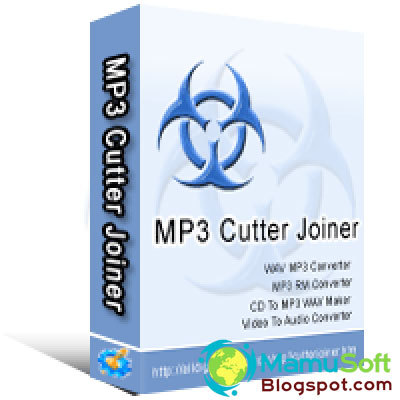
Mp3 splitter joiner professional splits a large mp3 filemp3 builds mp3 splitter mp3 cutter and mp3 joiner in a single, you could softmagic downloads:.mp3 splitter joiner pro splits a big mp3 file into a variety of smaller objects, and joins a number of mp3 information proper into a single one file. Freemore MP3 Joiner lets you batch convert dozens of information in specified order with out ready for easy mp3 cutter and joiner free online every conversion to complete. Because of the constructed-in audio editor of Weeny Free Audio Cutter may very well be very useful for creating custom ringtones or managing lengthy audio recording data. In contrast with on-line audio joiner tools like , Leawo Video Converter is without doubt far more powerful since it does not require Internet connection and has no limitation in file measurement. This easy mp3 cutter and joiner free online operation permits you to convert your media information to the following audio codecs: MP3, WAV, AAC, FLAC, OGG, and RA. Moreover you are able to set the bitrate for the audio utilizing the options current in the Audio Settings" part. Select the file and click "Clip" to cut the audio into elements. is the top on-line mp3 cutter or song cutter device for chopping songs and mp3 information. MP3 Cutter Joiner Free means that you can accurately extract your selected segments of an audio file to a brand new one. This free on-line audio converter allows you to convert audio files immediately from your web browser. VSDC Free Audio Converter is claimed to be compatible with all Windows operating programs. • This system supports several audio codecs. I've a dozen or extra mp3 audio info, which I need to concatenate right into a single mp3 file. In the event you don't like downloading additional apps on your pc, Apowersoft Free On-line Video Converter really is useful, which won't decelerate your laptop. Apart from, apart from MP3 format, it also includes full supports for a hundred and fifty audio codecs. three. In an effort to save the merged MP3, select the audio output formats as MP3 within the Profile" menu and click on Convert" button. MP3 Cutter Joiner Free is the right instrument to create limitless ringtones from any music CD or MP3 recordsdata simply.
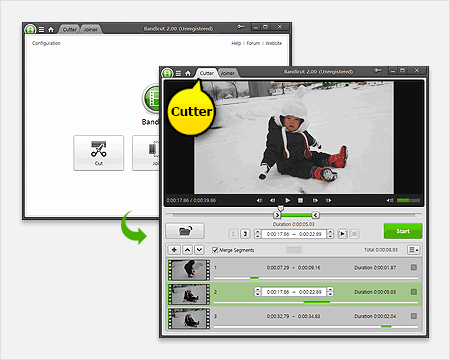
To combine audio files, MP3 Toolkit can present wonderful efficiency for you. The audio enhancing is sort of easy utilizing the device as you can see that there's the file choosing choice in the begin of it. You possibly can add your required audios out of your COMPUTER. As soon as the add is complete, you can then, lower and be part of with some other audio. And there's one thing for the audio merging, the added tracks have to be in the same audio format and bitrate. You may too select to load a folder of MP3 audios by Add File" > Add Folder".And is such a place that is capable of combining audio information handily. It also offers an audio extraction tool to tear the sound out of video. 4. Direct MP3 Joiner - Simple and quick audio device to mix MP3s, in addition to merge or be part of MP3 information. A single audio file is additional helpful to use than small ones in a number of situations. As one of the best audio extractor, can extract audio clip from video information. Mp3DirectCut is a nifty little audio editor that's light-weight and barebones: you possibly can't do much with it, but it surely's superb at what it may do. Primary operations embody chopping, copying, pasting, and recording audio.
3 notes
·
View notes
Text
Merge Records Vinyl Me, Please Interview — Vinyl Me, Please
Helium Audio Joiner, as its name suggests, lets you merge varied audio tracks into one single file utilizing an intuitive interface and superior tools. A small update - since last time, GlobiFlow is now part of Citrix Podio and not an extension. You need to use GlobiFlow to test for duplicates and subsequently easier keep away from the need to merge information. In 2013, merge MP3s Ballance introduced that she would no longer be touring with Superchunk as a result of hyperacusis, a listening to situation of oversensitivity to certain frequency and quantity ranges of sound, however she continues to hold down the fort at Merge Records. When we spoke on the cellphone from her workplace in Durham, North Carolina, www.mergemp3.com we talked about touring within the ‘90s, running a report label, and the facility of Superchunk fans. So as to merge data in The Raiser's Edge and Luminate On-line, users should merge the duplicate information in The Raiser's Edge. During the merge process, The Raiser's Edge will connect to Luminate On-line and merge the respective linked data. When the mixing is turned on all merging must be done in Raiser's Edge, any points with the combination such as connection or internet services errors will prevent a profitable merge until the difficulty is resolved. The Luminate On-line plug-in needs to be installed on workstations that will likely be merging duplicate records to ensure that The Raiser's Edge to properly communicate with Luminate Online and merge the records. For questions on tips on how to uninstall or disable to the integration please contact your Blackbaud Client Success Supervisor. Useful Audio Editor is a multi-practical device for modifying audio information as an audio trimmer, merger and recorder on iPhone and iPad. You should use this app to cut and merge MP3 files. And you may also document songs in your personal voice with its recording features. After chopping, merging or recording, it will probably also by an audio player to let your hear the track immediately. You'll be able to share your audio information in multiple audio codecs apart from MP3 like CAF, AIFF, WAV, M4A, AU to your gadget. Audios shall be access from iTunes when iPhone or iPad connected with computer. Gymnastics was first launched on tape by means of Sister Polygon in 2015, then through France's Hazard Records later that 12 months (on Bandcamp, the French label aptly filed it below Messmerizing sic minimal, pounding bass, Post Punk spoken phrase! You want it!"). Katie Alice Greer, vocalist in D.C. quartet Priests, co-founding father of Sister Polygon, and friend of Moolchan's says she urged her to release the tape so that her songs might reach a wider audience. We were like ‘Dude, allow us to put this out on Sister Polygon,' as a result of we had been head over heels for the songs," she says. And other people had been too. I feel the whole tape back and front is perfect." Gymnastics quickly tumbled into the fitting ears: Moolchan says she received an e mail from Merge in her inbox final 12 months, and now, Merge has reissued Gymnastics on vinyl and CD. She has plans to release new music on the label early next 12 months. Good free audio enhancing software program will aid you to supply superior music. Trendy audio editors can cut, trim, merge music, apply filters and results, report sounds, mix music samples, change voice, normalize volume, make ringtones, mute silence and tons of other cool tricks. In case you need to transform a monitor into one other format, you should utilize Freemake Audio Converter , which is free MP3 converting software. However for extra advanced features test high audio editors that we listing right here.
Merge MP3 is a free and helpful mp3 joiner software program in your LAPTOP COMPUTER. With the assistance of this freeware you possibly can merely be a part of or merge multiple mp3 info collectively to make a single massive mp3 file. Optionally write VBR body into the merged file - useful when merging recordsdata with different bitrates. Find great deals on eBay for merge information. Retailer with confidence. Click on on the Rip" button. Click on on containers subsequent to any songs you do not need to embrace throughout the MP3 merge to uncheck them. To affix the audiobook files, use a program equal to iTunes, Free MP3 Joiner or Merge MP3. After you combine the tracks, you presumably can change the one audiobook file to your iPod or MP3 player and be all ears to it on the go. To merge two records, start by going to the Contacts module and displaying one of many two contact data - it would not matter which. Rapidly and fully take away Free Merge MP3 four.4.9 from your pc by downloading "Should I Remove It?", its 100% FREE and installs in seconds (click the button beneath). Merge different music information into one audio file. Choose Clip > Merge Clips. EArt Audio Editor is another free audio editor. The MP3 Merger is able to be part of a number of audio data in varied formats. It exhibits an information waveform for each audio file uploaded and you should utilize this visible help to edit the files without any inconvenience. Yow will discover numerous edit results and filters you need to utilize at your discretion. Audio Convert Merge Free is able to merge multiple music tracks and audiobook chapters into a larger one with CD high quality. The supported format is WMA, MP3, WAV, OGG and different audio files. It's a super easy audio joining software program and powerful audio converting software that make ringtone or create something particular on your moveable machine. Many personalized and regularly used presets are supplied to adjust the output audio quality you need, such because the parameters for Stereo High quality, Joint Stereo, Excessive High quality Mono, Twin Channels, Bit charge presets. The final cause to choose the audio merger is the quality, which doesn't compress or change the audio quality of merging information. I am using Home windows 7 (sixty four-bit "Professional") and this app works like a appeal - with none difficulties in any way. I want the Operating System Requirements would additionally embody the fact that it may be used on Windows 7, too - and maybe many extra folks can be downloading this (and especially since that toolbar has been removed)! Also, I discover the sound quality to be just high quality. In addition, I've never misplaced any components of my information after doing a merger, and I have been merging with this app for several years. Also, I take note of the path I'm downloading the merged file to, so it is simple to see the merger immediately going down.To start out with its mp3 merger function you should set up it first and launch it. Now on the Audacity's interface hit File > Open and cargo the entire mp3 tracks that you wish to be a part of collectively. Official video for "Why Do You Let Me Keep Here?" by She & Him, taken from the album Volume One, out now on Merge Data. And then you can use the audio joiner to split or merge totally different audio clips into a ringtone or a tune for your self. It is Compatible with varied audio and video codecs, you'll be able to add MP3, WAV, AAC, AIFF, WMA, and extra audio tracks to movie for having fun with better and make a wonderful video with your personal audio.
1 note
·
View note
Text
Fury (File, AIFF, FLAC, MP3, WAV, EP, Stereo)
Methods to convert FLAC to AIFF online with FLAC to AIFF Converter? Note: Although this technique suits to compress all audio files, the sound quality will likely be lowered proportionately. MediaHuman Audio Converter is a freeware application for Mac OS X and Home windows. It will probably assist you to to convert your music absolutely free to WMA, MP3, AAC, WAV, FLAC, OGG, AIFF, Apple Lossless format and bunch of others. We created one mono and one stereo audio instance file encoded in MP3 (constant bitrate), in AAC and in Opus to match the audio quality at low bitrates. Compatibility also comes into play somewhat. Whereas most DJ software exhibits love for lossless formats, AIFF and WAV recordsdata are nearly universally accepted in business applications and professional music software. to make mp3 files for your iPod and otherplayers. Windows Dwell Movie Maker will assist all three audio formats provided by Free Inventory Music without having to render or compress them till you export your challenge. Truly, the concept of converting MP3 vw to aiff converter FLAC is meaningless since you'll just be increasing the scale of your file MP3 consuming more room on your storage with the same sound high quality. Another great false impression that needs to be clarified is the problem of MP3 codecs degrading. MP3 is a lossy compressed format which suffers orgininal data loss when transformed to FLAC, however nothing to do with degrade. Nevertheless, there are conditions forcing you to use a lossless format like FLAC, in that case you possibly can learn on to discover ways to convert MP3 to FLAV. The original motivation for this bug was to make it possible for audio professionals (similar to myself) to add recordsdata without having to be taught to use an entire new set of unfamiliar instruments. (Few recording artist know methods to use the bash shell, for example) IfWAV is now supported, then I feel this enhancement should be closed. The objective is achieved. AIFF (Audio Interchange File Format) and WAV (Waveform Audio File Format) are lossless, but uncompressed. Which means ripped information take up the same amount of area as they might on a CD (10 MB per minute of stereo sound). Because of their large file sizes, these codecs are less fascinating than FLAC and Apple Lossless (you'd need about twice the storage space for a similar library). On the plus side, AIFF and WAV are appropriate with a wide range of devices and software. Fre:ac is another open source mission that has the most choices for changing between audio codecs. It contains several encoders by default, so you do not have to go and obtain separate recordsdata for WAV, FLAC, and so forth. The second thing you may read is that it's best to never convert a lower bitrate stream to a better bitrate stream and hope that it sounds higher. You can't gain quality by rising the bitrate. That is precisely appropriate. You'll truly reduce the quality of your MP3 file when you attempt to convert up the bitrate. Whilst you can't play these files with iTunes (at the very least not out of the box) different programs will allow you to play such recordsdata. Or you possibly can convert them to iTunes-pleasant formats; after doing so, you possibly can add them to your iTunes library then listen to them on your iPod or iPhone. Here's the best way to work with different audio codecs you might come throughout. Step four: Return to the primary interface, then click on Convert button to begin the conversion. His Convert And Export script , as an example, means that you could select a number of audio recordsdata in your iTunes library after which simply convert them to an iTunes-pleasant format (AAC, AIFF, Apple Lossless, MP3, or WAV) after which save the transformed file to a different location in your onerous drive.
This app is only available for iPhone and iPad , but the person interface is clean and easy to navigate. It imports greater than 30 file types, including standard video codecs, and exports to 10 of the preferred audio formats. The enter and output file varieties aren't as complete because the Switch app, but this app has a more user-friendly interface. There is a file browser feature that makes it easy to search out the audio file you want to convert and share your transformed file throughout popular social media platforms straight from the app. VLC is named the media participant. Nonetheless, vw to aiff converter this participant can also works as the audio converter to transform FLAC recordsdata. This FLAC converter is suitable with Mac OS X 10.zero to ac OS X 10.5. You possibly can obtain the matching VLC for Mac to your Mac online. Though this window says Import Settings, it is where you choose the settings to convert information.
1 note
·
View note
Text
How To Rip Audio Recordsdata With Mac OS X Snow Leopard
As Wes Phillips lately reported on this website , CD gross sales are down and legal downloads of audio files are up. Stereophile has been criticized greater than as soon as for not paying enough consideration to the themes of MP3 and different compressed file formats, reminiscent of AAC , and for providing no guidance in any respect to readers about how one can get the most effective sound quality from compressed downloads. It's going to probably be a part of CDA recordsdata to 1 large AAC, ALAC, FLAC, WAV, M4A, M4B, WAV, OGG or WMA. With CD Audio you indicate recordsdata with the ".cda" extension, than it's in all probability that you are in troubles on account of these recordsdata do not really comprise any sound data! Please read proper right here for more information aboutcda information and learn to convert CDA to MP3 data. Audio MP3 Cutter Combine Converter (Android) If it is good to make edits on the switch, check out this Android app. It has over 1 million downloads, fifty five,000 scores and a variety of features. Xilisoft Audio Converter has an intuitive format and imports and exports in all the important audio formats. 1. Click Select File" button to pick a file in your computer. You may too click the dropdown button to resolve on online file from URL, Google Drive or Dropbox. The supply file will be video format. Video and audio file dimension could also be up to 200M. I've been creating music on GarageBand, which gives several choices when exporting the ultimate challenge. My two principal strategies are to both compress the song as an MP3 at 320kbps or to export the song with out compressing all of it, and then changing it to an "Apple Lossless Model" often known as an ALAC (Apple Lossless Audio Codec) or an ALE (Apple Lossless Encoder). The brand new format doesn't seem as an ALAC or an ALE. It appears with the m4a file extension as a result of it's a container format which can handle each lossless and lossy formats. Nonetheless, after I do this, I still have extraordinarily high bit rates which take up lots of memory, but when memory just isn't a difficulty for you, m4a is usually going to be higher than MP3 (however not at all times). I am on the lookout for, ideally free, software program to convert free cda to alac audio converter Lossless Audio Codec (FLAC) audio information to plain CDA audio recordsdata that I can burn onto a typical audio CD. PowerISO shows CD Ripper window. It's going to listing information about all tracks in the disc. Select the audio tracks which you want to rip, and then click on "Rip" button on toolbar. If with CDA you imply CD Audio, then FreeRIP can convert them to MP3, Ogg vorbis, WMA, WAV or FLAC. FreeRIP is a CD Ripper, a software program that may extract audio tracks from audio CDs and encode them in varied codecs. Receive FreeRIP MP3 proper right here to transform CDA to MP3. A CD Audio Track orcda file is a smalll digital file generated by Microsoft House windows for every audio track on a daily Crimson Boook" CD-DA format audio CD as defined by the Desk of Conetents. Eject the CD. Once your CD finishes converting, you possibly can eject it. At this level, you can view the MP3 information by clicking the Lately Added tab in the higher-left nook of the web page and then clicking the CD's album. At "Title" area, if you happen to check "Name as file title (not include extension)", CDA to MP3 Converter will set Title as file identify when changing. For instance: unique file identify is "Comfortable New 12 months.mp3", after which the title will likely be set as "Completely happy New Yr" routinely. Once the program is put in all you need do is add audio files to this system's interface, choose what format and bitrate you want to convert the files to, and click on вЂ˜Begin Converting'. The one half you'd have to consider something is when selecting a bitrate and that defaults to the best score mechanically so you really do not should trouble with it.
iTunes You've in all probability noticed that iTunes does loads of issues. Amongst those lot of things is media file conversion. Drag a compatible file into iTunes—AIFF, WAV, MP3, AAC, Apple Lossless, ormov, however not Ogg, FLAC, oravi—and you can convert it to a format suitable with the iPod, iOS gadgets, and the Apple TV. To do that, select the media you want and make your choice from iTunes' Advanced menu—Create iPod Or iPhone Model, Create iPad or Apple TV Model, or Create audioformat Version. To select precisely which audio format appears on this final command, open iTunes preferences and within the General tab and click Import Settings. In the window that appears, free cda to alac audio converter select the encoder you need to use from the Import Using pop-up menu. Within the Setting pop-up menu below you possibly can positive-tune the encoder by changing its bit rate.This audio converter cellular app is simply available for Android units , however it's free and has an impressive toolbox to convert and manipulate audio recordsdata. It helps all the favored audio formats, including MP3, WAV and AAC, and has an intensive list of options for enhancing and merging audio files as soon as they're transformed. The audio enhancing device is easy to make use of and means that you can zoom in on a portion of the audio file, trim the clip and set it as a ringtone or notification tone. This app also has a characteristic that merges a number of songs collectively to make a customized remix.The WAV file is among the simplest and oldest digital Hello-Res audio codecs. It was originally developed by Microsoft and IBM in 1991. I am not going to go deep into historical past, but, in a nutshell, Apple later derived its own model of WAV, they usually known as it AIFF (Audio Interchange File Format). Mainly, AIFFs are Apple's equivalents to WAV recordsdata. These audio codecs work by taking audio alerts and converting them to binary data.
1 note
·
View note
Text
High 5 Lossless Music Providers
Again within the day on COMPUTER I saved all my audio to the FLAC format. Add FLAC file(s) that you want to convert. See Burning music information to a CD if you are only fascinated with burning a CD. The Converter also offers the users some customizable choices, alac to wav converter free download reminiscent of video enhancing functions and audio conversion preferences. In one other phrase, AIFF files are able to store authentic quality audios. The largest draw back is that it could take up numerous space for storing. FLAC (Free Lossless Audio Codec) is a lossless musical file format that provides bit-excellent copies of CDs besides at half the dimensions. FLAC is much like MP3, but lossless, meaning that audio is compressed in FLAC with none loss in quality; the quality of the FLAC file can be as glorious as CD Quality. Despite the fact that FLAC continues to be not so widespread to see on a default music participant, however it is more and more turning into increasingly more fashionable. Now, FLAC is compatible with many devices: computer systems, smartphones (together with the iPhone - with an app), moveable music players (PMP) and hello-fi elements. FLAC makes use of linear prediction to convert the audio samples to a series of small, uncorrelated numbers (often known as the residual), that are saved efficiently utilizing Golomb-Rice coding. It also uses run-length encoding for blocks of identical samples, resembling silent passages. The technical strengths of FLAC compared to different lossless codecs lie in its skill to be streamed and in a quick decode time, which is impartial of compression stage.
I bounce channels round from Cause to Reaper using both AIFF and WAV and have by no means had an issue with either, but I don't (knowingly) retailer metadata in them. Technics gear will play both the DSD64 and DSD128 which are now changing into available on a industrial basis for online music purchases. DSD64 and DSD128 files from a computer related to the system through asynchronous USB, using a software participant on the pc or will be played again by way of DLNA. Using FLAC to compress an audio file to approximately 50% of its authentic measurement. The primary benefits of a FLAC file in addition to it being lossless is that it can be used for streaming, and decoding is quick, allowing for actual time decoding to happen. A FLAC file also accommodates several knowledge integrity checks within the header file. The metadata related to the audio has been future proofed also to allow new fields to be outlined without impacting present decoders. is an online conversion instrument, so there's completely no software program to put in. This implies your computer will not be cluttered by unwanted software. There may be additionally no signal-up course of, we needed to maintain the conversion course of quite simple without any undesirable steps. Just drag and drop your information and see them automatically convert to ALAC format. Plus it is completely free to convert WAV to ALAC audio format. With the announcement of the Control4 Wireless Music Bridge, folks living the home automation way of life saw their music-listening choices broaden significantly. An entire universe of streaming music, talk, www.audio-transcoder.com sports activities, podcasts and audio books is now available instantly by your sensible house audio system. However what for those who just need to take heed to your music? Whether or not you're placing your music on a network drive or on a cell gadget, it's easy to get lost in the weeds on the subject of picking the right format for digital audio files. I agree together with your sentiments regardless that I am a Flac person. I take advantage of JR Media Center and alac To wav converter Free Download I do not assume I'm lacking anything. The deal killer for me with Wav files is not sonic however file administration. The shortcoming to retain meta data makes it not possible to arrange a large library. For that reason, if I had been going to go uncompressed, I would use an AIFF file format.Unable to convert my WAV recordsdata. Upon discovering this, figuring out the way to uninstall this was not easy. Click the "Convert" button to start conversion. After conversion, click on the "Output" button in the main interface or right click on the file checklist and click "Present in Finder" to search out the output DRM-free audio. So, if the difference is not audible, then why are are you here and why do you get the sense that there's such a zeal and fervor over the FLAC vs. ALAC battle? It has nothing to do with audio quality and every little thing to do with the perceived—emphasis on the phrase perceived"—Apple ecosystem lock-in and consequent player decisions.It is a refined difference, however as soon as you understand it's there, it's a bit of annoying that MP3 turned the ubiquitous format, relatively than one of many others. AAC and Ogg Vorbis recordsdata weigh in just barely larger than MP3s, albeit a negligible quantity. Most software program helps Ogg (see chart), however the whole lot helps AAC, so you could need to consider it over MP3 if you convert music down from lossless formats.
1 note
·
View note
Text
Convert M4A To MP3 On Mac With Mac Converter
This application lets you convert AAC, M4a, MP4 audio or m4b converter to mp3 online M4b to mp3 or wav for additional processing or use. Today, mp3 recordsdata are the most popular format for musical information. Changing the audio files to mp3 format can present finest compatibility with media player software program and gadgets. 1. Choose the M4A files to transform to M4B format. Suitable for house customers and company users to transform MP3 audio format to FLAC audio format. I have downloaded somem4b files, however my MP3 player can't play them. I've tried several converters I discovered by way of Google, however they cannot seem to have the ability to convert the entire information. iTunes itself can covert M4B to MP3 provided that the M4B file just isn't DRM protected, but most M4B information purchased from iTunes Retailer are DRM file, so to convert M4B file bought from iTunes Retailer it is advisable get a 3rd M4B converter. Right here we suggest Avdshare Audio Converter. Supported Output formats: MP3, AAC, WMA, WAV, MP4, and others. You may tick the check field to save converted files to the original supply folder. Alternatively, you might specify any vacation spot you want. For Windows: Select Edit and then go to iTunes Preferences. For Mac: Select iTunes after which go to iTunes Preferences. Tick the audio books you wanna transfer or simply tick "Choose All". Afterwards, an alert message pops up, asking you to decrypt the encrypted audio books. Select "Decode" to take away iTunes DRM protection from M4B audiobooks. Lastly, choose a vacation spot by choosing the Browse possibility and click on on Start button to finish FLAC to MP3 conversion process. You can playm4a information on many devices, including iPhone, iPad, iPod Touch, Android phones and tablets. Additionally programs together with iTunes, QuickTime, Home windows Media Player, VLC, supportm4a files.
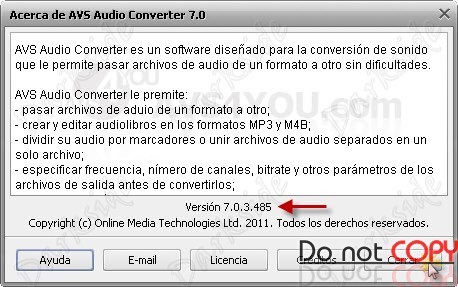
You should utilize FLAC to MP3 Mac to transform your FLAC audio recordsdata to MP3 format on Mac OS. After dragging and dropping your FLAC songs onto the application and choosing the output path, you will note this system begin the conversion instantly. Within just a few seconds the songs shall be solely transformed to MP3 format and located in the folder you select. M4A is just not a commonly used audio file format by most applications although it has higher high quality than MP3. It is truly an audio-only file extension that stands for MPEG-four audio layer and largely used by Apple iTunes Store to encode its music files, as well as the DRM-protected audio books.flvtomp3*jpg" width="298px" alt="m4b to mp3 mac"/> Free M4A to MP3 Converter is a tool that helps you encode audio tracks from the M4A, M4B, MP4, AAC and 3GP format to the MP3 or WAV extension. Our FREE YouTube converter makes converting streaming movies to MP3 online easier and quicker than ever! Get the final word listening experience with our music downloader. In this system window, choose "Add Recordsdata". IfВ you might have a number of m4b files in a folder, select "Add Files -> Add Folder". Browse to the folder of your alternative, choose the m4b converter to mp3 online file and click on on the "Open" button.
FAAC can encode to them4b format, so i'm assuming the FAAD can decodem4b information. so in the event you decompressed a compressed audio file you'll be left with a large file, crammed with raw audio info, most likely in awav orpcm or no matter. this, you would have to reencode utilizing an mp3 encoder (mp3lame). If you wish to burn your FLAC onto a CD and play in your CD participant you need to convert them into WAV format first. Look up the software program MarkAble, which costs $15 from and has a short trial interval. This will "stick together" observe-by-observe mp3 audiobooks into longer files and convert them to m4b.

I find Itunes to be more helpful for batch converting audio files. With the most recent model you can customise it to convert a mono or stereo file and to a MP3 as properly. And it does different neat things too. And then we convert this wav file to a mp3 file. Notes: When you choose on-line ways to convert audio, you should know that there exist some dangers. For instance, it may not very safe when downloading converted file from Zamzar via E-mail. What's extra, some on-line converters has limited in the audio file dimension. And the net converting speed is quite sluggish.To M4A Converter can encode an unlimited quantity of media files and folders. Simply drop your audio and video for conversion. The applying will keep folders' construction, original tags and file names for all output MP3s. You will be supplied with detailed progress of each file's conversion and notified when encoding of all information is finished. Click on the "Add file" button to add M4B recordsdata to iDealshare VideoGo. iDealshare VideoGo may also support to batch convert M4B to MP3. You'll be able to add all M4B recordsdata you want to convert to iDealshare VideoGo.Allowing the streaming service to compress and convert your audio files would not necessarily mean the standard will degrade, but some compression algorithms boost peak signals enough that the audio can sound distorted. Once you use a trusted program to convert your recordsdata to the right format for every platform, you may listen to each one to get a good idea of what it'll sound like once it's printed. 100% clean and free M4a to MP3 converter - M4a to MP3 Converter Free, makes the task of changing M4a to MP3 recordsdata a breeze without any limitation. It accommodates no adware, adware or some other malicious elements. What's more, with the wizard-type user interface, you could find and use something in seconds and end audio conversion in few clicks.Mpgun, A Youtube to MP3 and Youtube to MP4 converter not just like the others. Although some videos cannot be watched exterior Youtube or on mobile gadgets, you'll nonetheless be capable to convert and obtain them to mp3 or mp4. Convert m4a to mp3, wav, aac, wma and ogg. This M4A to MP3 converter assist transferring audio and video recordsdata in all scorching codecs and devices without quality loss. What's more, you possibly can convert a number of M4A recordsdata to MP3 in batch. Nonetheless, M4B format is just not a common format for moveable units. This iTunes audio format is just not appropriate with Amazon Kindle Fire, MP3 players, Android gadgets or other fashionable gadgets. Do you are feeling dissatisfied for this? Actually, you don't need to. You simply want a DRM removal software to resolve this concern.
1 note
·
View note
Text
three Methods To Convert WMA To MP3 On Windows
Wma to MP3,MP2,WMA , WAV, OGG, APE, AAC(used by iTunes),FLAC(lossless compression),MP4,M4A, MPC(MusePack),AC3,TTA,ofr(OptimFROG),SPX(Speex),Ra(Real audio), and WavePack. I consider most video and audio fans know that RealPlayer can play a number of movies and audios, together with MP3, WMA, RM, MP4, WMV, MOV, AVI, and so forth and in addition can obtain videos from video websites, like YouTube, Metacafe, Dailymotion, converting wma to mp3 linux Vimeo, IMDb, and many others. but one other import operate RealPlayer features many people are not conscious of is that RealPlayer can convert some non-broadly used video or audio codecs to more extensively used video or audio codecs to watch or edit movies or audio on many several types of devices, media players or other packages. If you convert videos or audios with RealPlayer, the extra proposed output formats are flash, mp4, mov, wmv, mp3. Right here comes a question that's what if individuals need to convert to more video or audio codecs, like changing to 3GP, ASF, WAV, FLAC, and many others.? The following article will simply offers the solution to the above query. To transform songs presently in your iTunes library, open the software program and find the Preferences menu from the iTunes dropdown on a Mac or Edit dropdown on a Home windows computer. Subsequent, click the Basic tab, then discover the Import Settings within the lower part of the Preferences window. After that, click on the dropdown subsequent to Import Using, choose the format and click OKAY to save lots of that import format as the default setting. iTunes permits for batch changing, so the final step is to pick all of the recordsdata you wish to convert, click the File menu, http://www.audio-transcoder.com/how-to-convert-wma-files-to-mp3 then choose Convert and click on Create MP3 Model. In the event you selected a special output format, it shows that format relatively than MP3.
JERRY: I'm a type of outdated-faculty audiophiles that used to have the Discwasher and the costly turntables and $300 cartridges. And when CDs first happened in the mid-'80s, among the early digital recordings, even the digital recordings that have been reproduced on LP - Pablo and Fantasy each did that with jazz teams - sounded type of trebly. And I suppose it's the aural equal of wanting on the dots or pixels of a not very positive photograph. Moreover, we are accustomed to higher frequencies at a lower level; take a look at the "inexperienced stuff"—it is within the -60dB to -70dB range, that's, solely 10dB to 15dB louder than the overtones (again, an element of two to 3 instances as quiet or as loud). Will we hear the green stuff? The yellow stuff? The cyan stuff? I do not know. Earlier than weighing vinyl's, ahem, good and bad sides, wma2mp3 it helps to know how data are made. In brief, an engineer comparable to Gonsalves receives mixed recordings from the studio (or perhaps a band's laptop computer) to grasp and reduce to a lacquer, which is mailed off to be impressed upon the units of metal stampers which will press lots of or thousands of PVC pellets into vinyl LPs. Not every mastering engineering cuts lacquers — lathes have not been made in decades and are in short supply, which keeps owners like Gonsalves busy — and Gonsalves is often despatched digital files to work from reasonably than the all-analog tape one might expect. For what it's price, I took to Twitter with a couple of movies evaluating the best way the two speakers sound, and polled my followers as to which they most popular in each case. The brand new Dot was the clear favourite, incomes about 80 p.c of the votes in every test. Depend me amongst that majority - if I had to pick one to listen to my favourite playlist on, it'd be the new Dot. Then again, for those who blindfolded me and asked me to tell you which speaker I was listening to, I am unsure that I'd be capable to inform. The two are fairly close. Tidal's Hello-Fi offering permits the service to stream crystal-clear audio to customers' headphones or audio system that surpass the usual high quality provided by competing companies. With simplified execution, onlineconvertfree is a free online WMA to MP3 converter. The software has got some fascinating features such as the support of quite a few file formats and a wonderful conversion pace. It's got a few advertisements, however the web site's design is interesting and simply understandable. The modus operandi for on-line converter WMA to MP3 is a one-click on process. A1: Windows Media Audio ( WMA ) is an audio information compression know-how developed by Microsoft. The name can be utilized to check with its audio file format or its audio codecs. This software targets people who get pleasure from their music in high quality wma format but also want it into a highly portable format like mp3. The first and possibly most essential purpose that records sound different from MP3s and CDs is that in the digital realm, the artist can create just about any sound that they want and it is going to be faithfully reproduced within the digital world. Records, and particularly the machines used to make the master recordings (chopping lathe) shouldn't have the luxurious of unlimited dynamic vary and frequency response. Helps: WMA, MP3, OGG, WAV PCM, FLAC, APE (Monkey's Audio) and Audio CD conversion. One of the most common strategies carried out to transform WMA to MP3 is cloud convert. This freemium software can quickly convert between 100 different file codecs. This includes WMA and MP3. Nonetheless, there are some limitations such as the file measurement should not exceed 1GB and users are restricted to carry out solely 25 conversions per day. After conversion, the general audio high quality will likely be nice. Right here is how to use this free WMA to MP3 converter.Some analysis signifies that the ear is extra sensitive to those relative EQ adjustments than to the quantity change itself. In consequence, music or other acquainted audio sources that sound correctly equalized at one degree might sound just a little "off" at a distinct quantity. When the extent of a live performance sound mix changes by 10 dB, it may sound as if an invisible hand is reaching over to the P.A.'s system EQ and altering the curve by a couple of dB in lots of places. In order to acquire a factor, one thing of equal value must be lost. So whereas we now have managed to obtain the ability of packaging hundreds and 1000's of songs into our miniature music players, we now have needed to sacrifice a minimum of some quantity of audio quality, owing to the compression methods which are used to attain the dimensions discount of those audio recordsdata.WMA is a common audio format in Windows which enjoys the equal reputation with MP3 information. Even though you possibly can switch WMA to iPhone, iPhone can't play WMA files in the Music app. That's as a result of WMA is just not compatible with iOS units and Mac for some right protection. So you possibly can play your WMA on iPhone with 3rd-get together apps or convert them to MP3 while transferring to iPhone. MQA processing , developed by Meridian, particularly addresses time smear and should allow lower sample rates to sound nearly as good as the upper charges used for as we speak's high-resolution recordings. The opinions are optimistic, and I stay up for evaluating MQA playback from recordings which were MQA-encoded and ones that haven't.
1 note
·
View note
Text
RZ Audio Converter, Convert Any Movies And Audios To MP3, WAV, AAC, M4A, AC3, WMA,
I must convert audio information to mp3 utilizing ffmpeg. In summary, although you want to play audio files regardless of system, converting from lossy to SOMETHING is the utmost worst concept within the realm of digital audio conversion. Upsampling makes absolutely no sense when converting both however that is much more ridiculous. Probably the most sensible option is to obtain bodily copies of the media and make lossless copies I recommend using XLD for Macintosh and Precise Audio Copy for Home windows and convert to no matter format of your choosing. If obtaining physical copies is just not an option, it is not worth the try to streamline. Relating to quality, sure, it does. It's not even truthful to match WAV to MP3 because, because it was talked about before, WAV is an authentic sound, whereas MP3 is a vain try and have good quality as well as small dimension. Nevertheless, this is true whenever you're using first rate audio system. In any other case, in the event you attempt to listen to WAV recordsdata with poor headphones - some tunes disappear, and sadly, WAV goes to sound as distorted as MP3. That's the fundamental cause why people tend to say there isn't any noticeable distinction between WAV and MP3 and prefer the latter to the former; all in all, the scale is smaller for lossy information. But they're very much mistaken. FLAC stands for Free Lossless Audio Codec, which is leading compression method that preserves unique audio quality while decreasing file dimension. A digital audio recording compressed by FLAC may be decompressed into an an identical copy of the unique audio information. Audio sources encoded to FLAC reduces the original file size by roughly 30-60% with no lack of quality, m4a to wav converter free hence FLAC is a lossless format. FLAC recordsdata are nice as a result of they're usually of very high quality, but they're annoying because iTunes cannot open a FLAC file by default. The solution is to transform the FLAC to MP3 format, and then iTunes can read it as common. Codec: Many audio file codecs are wrapper" or container codecs, which signifies that the file extension alone doesn't inform how the contained audio stream is encoded. The audio stream in a WAV file for example might be encoded in an enormous variety of totally different compressed or uncompressed codecs, it could even comprise an audio stream encoded as MP3. MP4 and OGG are container codecs, which can comprise audio streams of different formats, as well as video streams, metadata and for instance subtitles. Lastly, you need to select the output format and audio high quality. Within the WAV dialog box, choose the format settings for the final WAV files. Depending on quality you need, choose the bitrate of the file, pattern price and the number of channels. You will in all probability lose some audio content in case you choose the mono choice. You possibly can choose what sample fee you want to use. forty four.1 kHz (or 44100 Hz) is the pattern fee used by audio CDs. Lower than that and you will start to hear the loss in quality.
Typically, Audacity imports files on the pattern format (bit depth) specified at Default Pattern Format in High quality Preferences This setting defaults to 32-bit float. Subsequently by default an imported file will present within the Observe Management Panel as 32-bit float, even if its original bit depth is decrease. This is best for top-high quality editing. Even if you choose a lower Default Pattern Format than 32-bit float, Audacity won't ever downconvert a file that has a better bit depth, as proven within the following table for WAV and AIFF imports utilizing the standard uncompressed information importer. Many music addict will encounter such problem. If you want to create glorious music collection which is impressive in dimension and convenient to use, Any Audio Converter - FLAC to MP3 Converter is the answer it is advisable convert file codecs from FLAC to more helpful and standard MP3 file format in your MP3 gamers, iPod and cellphones. You'll be able to take pleasure in MP3 downloads on all your cell devices. Any Audio Converter can merely convert all the audio information for you and within the highest potential high quality and let you conveniently convert FLAC to MP3 after which use these freshly converted recordsdata in your portable devices. The M4A extension is simply a container. Containers e.g. WAV can comprise several types of audio streams. It's extra common for shoppers to make use of MPEG-four audio in an M4A container which is absolutely lossy. The kind of codec of alternative if I was to make use of M4A is called Apple Lossless Audio Codec commonly abbreviated ALAC. Whilst not nearly as environment friendly as Monkey's Audio my sole alternative of audio format, it is still lossless and to show this, the checksums will surely match should you generated one for a WAV file before compressing it then after decompressing the M4A file to another WAV file. Using X Lossless Decoder generally abbreviated XLD, one can simply show my statements both Exact Audio Copy and XLD generate checksums earlier than optionally compressing to any format. M4A is the file extension for MPEG-four Audio, the audio part of your MPEG-4 movies. Apple has used the M4a (small "a") designation for several of the low-loss audio codecs it's bought for years on the iTunes Retailer. So as to add to the confusion, some have digital rights management encryption, and some do not. To make a protracted story short, compatibility is the problem, particularly for folks with giant MP3 collections. While we're on the subject of compatibility, we should always point out that Free M4A to MP3 Converter would not convert or play M4B recordsdata utilized by audiobooks. Use to transform from M4A to WAV instantly. The process entails only a few simple steps; upload M4A file, set WAV as the output file format and click on on convert. The conversion will take a short second to transform. The time taken will vary with the size of the file. Converting from m4a to wav converter free to WAV is a safe course of and you can share the download link of your file to your e-mail should you want to. M4A is a file extension for audio file encoded with advanced audio coding which is a lossy compression. WAV is a Microsoft and IBM audio file format standard for storing an audio bitstream on PCs.
1 note
·
View note