#btw if you’re not cool with the screenshot let me know and I’ll delete
Explore tagged Tumblr posts
Text
peer reviewed tags from @sunsetvulture

an entire mood
happy pride month, i love being aro 🖤🩶🤍💚
#sometimes there’s just no time for all that#btw if you’re not cool with the screenshot let me know and I’ll delete
192 notes
·
View notes
Text
insta posts
bsf!nick x blackgirl!reader (part two)

okay so some of y’all were wanting more, and i was happy to oblige. still just winging this shit btw 💕
inspired by own unhealthy delusions 😘✌🏾
part one
warnings: cursing


justy/n: i let chris dress me
liked by nicolassturniolo
christophersturniolo: W move
-> justy/n: real, i’m obsessed with these pants kid
nicolassturniolo: yessss bestie bae
matthew.sturniolo: L fit, i would’ve done better
-> justy/n: alexa play jealousy jealousy
luverboychris: 🫳 gimmie the fit

nicolassturniolo: bathroom mirror kinda cool idk
liked by justy/n
christophersturniolo: bro there’s so much going on
justy/n: ARF ARF ARF 😍
-> nicolassturniolo: LMAOAOA you’re actually insane 💗
matthew.sturniolo: chicken strips
-> nicolassturniolo: what 😭
-> matthew.sturniolo: i didn’t know what to say

justy/n: tfw your bestie filmed with your favorite youtubers and didn’t invite you #blocked
liked by nicolassturniolo
nicolassturniolo: cause i knew you were busy!!!
nicolassturniolo: unblock me hoe!!
-> justy/n: NO
christophersturniolo: i wanted to tell you, but they wouldn’t let me!
-> justy/n: chris, you’re my only friend, now give sam my number 😈
-> christophersturniolo: bet!
-> matthew.sturniolo: CHRIS! 😨
muwapsturniolo: YOU WATCH SAM AND COLBY??
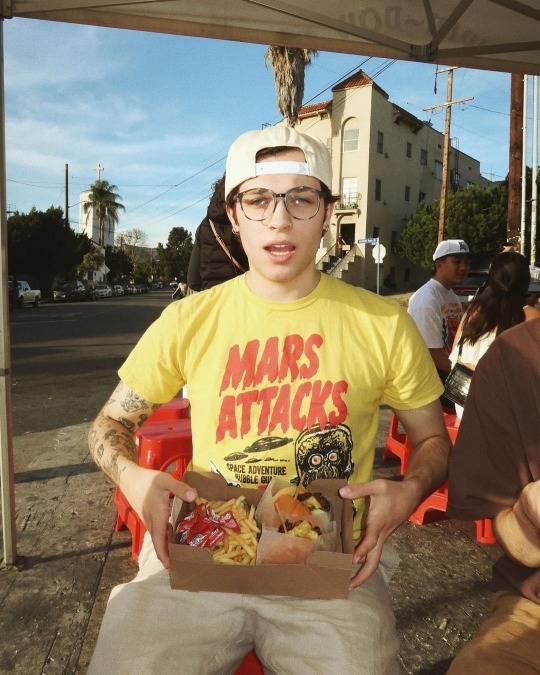

nicolassturniolo: i’m the burger bot 🤖
liked by justy/n
justy/n: it’s the way you didn’t offer me any..
-> nicolassturniolo: i’ll buy you as many burgers as you want
-> justy/n: forgiven 🫱🏾🫲🏼
guccifrog: yes but was the burger good?
matthew.sturniolo: burger bot is stupid
-> nicolassturniolo: your mom!
-> christophersturniolo: WE HAVE THE SAME MOM!!!

nicolassturniolo: 🕶️
liked by justy/n
justy/n: WHAT SHDFHCJFNCM
justy/n: can someone help me off this floor? 😍❤️🔥
-> nicolassturniolo: STOP ILY
matthew.sturniolo: 🔥
christophersturniolo: bro killed it
justy/n: hi i’m back again 🧍🏾♀️
-> nicolassturniolo: 😭 bitch i love you!
nickuniversity: it’s a good day to be a nick girl

justy/n: nothing felt cute might delete later
liked by nicolassturniolo
mattslolita: so pretty wtf 😍
christophersturniolo: can i raid your fridge?
-> justy/n: chris wtf 😭
nicolassturniolo: so absolutely gorgeous i can’t 😍
matthew.sturniolo: i already screenshot it
-> justy/n: what?
-> matthew.sturniolo: huh?
-> christophersturniolo: what?
-> nicolassturniolo: WHAT THE FUCK?
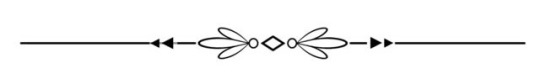
tagsss: @muwapsturniolo @guccifrog @luverboychris @mattslolita @demistyles @matty-bear @ohmtoff @nicksmainbitch @patscorner @soursturniolo @sturnioloshacker @freshloveforthefit @angelcake-222 @a13ssandr4 @sukiipjs
#if you get the chicken strips thing you’re a true sturniolo fan#sturniolo triplets#sturniolos#sturniolo#nick sturniolo#nicolas sturniolo#nick sturniolo x reader#chris sturniolo#christopher sturniolo#matt sturniolo#matthew sturniolo#mr stromboli#a instas
302 notes
·
View notes
Text
IV. The most useful meshing tools in Blender
(Previous: IIIb. Method II: The sneaky way)
Only in my own, very subjective opinion, of course. I bet many other creators would disagree with me on this selection, but those are the tools I use almost every time when I mesh something new.
This part is going to look a bit different that the previous ones: it won't be a step-by-step guide, but rather a short explanation of different options (some of which I already partially covered) and their possible usefulness, so that you could just implement whichever you want in your own projects.
1. Snap to symmetry
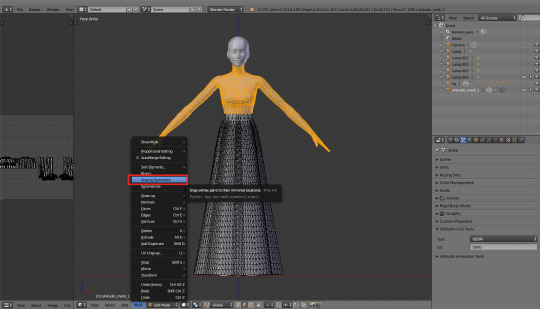
You can find this option in that dropdown (dropup?) menu hidden under the 'Mesh' button, in the bottom bar. It does just what it says on the tin: if a vertex on the left side on your mesh has it's exact equivalent on the right side (so, let's say, vertex A has x = 20, and vertex B has x = -20, and y and z are the same), Blender will recognise them as mirrored.
Make sure to use this option only on parts which really are symetrical! Otherwise you might end up with some of your vertices being symmetrised and others not, and then it'll all become a hot mess. So, in case of our dress, you shouldn't use it on the skirt, but it's perfectly safe to use it on the upper body parts, which are, by default, completely symmetrical – even if Blender doesn't necessarily know it yet. Of course, that applies only if you used the same top as me – I can't speak for others!
2. X mirror
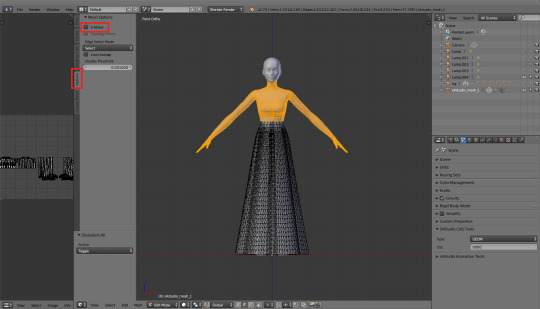
A follow-up to the whole symmetrising process. You can find that option in the toolbar on the left (T), in the 'Options' tab. Just tick it. And now select any vertex of your symmetrised top and move it wildly around. You'll notice that the same happens on the other side of the mesh as well.
3. Proportional editing
I know, I know, we've already used it so many times...! But proportional editing is pure magic and I think it deserves another mention. Depending on the falloff type, you can use it to quickly create a variety of different shapes. Just as a reminder: you turn it on by pressing either O (for all vertices) or alt+O (only for connected vertices) and then select the falloff type in that bottom bar. By default it's set to 'Smooth', which is probably the most universal option. You can make a bigger or smaller area affected by your edits by moving the mouse scroll – by default it's set to VERY big, so probably your whole mesh will be moving. Don't panic and just scroll until you see a white circle – that's exactly the 'affected area'.

Why mention it now? Because combined with the 2 previous tools it's a perfect way to make those 1890s puffs! Let's take a look at it, shall we?
===============================
Practical Application Corner
I think by now I can admit it: the dress I'm trying to make here with you is this 1897 wedding dress:

As you can see, the dress has some shoulder-puffs: moderate in volume and rather roundish, so they shouldn't be hard to make. I already symmetrised the mesh, turned on the x mirror and proportional editing. I'll just change the falloff type to 'Sphere' and I'm ready to go.
Now I'll simply select a vertex on one of the shoulders and move it up. It's probably the best to do it while looking at the mesh from the front (num 1) - that'll make it easier to see what's going on.
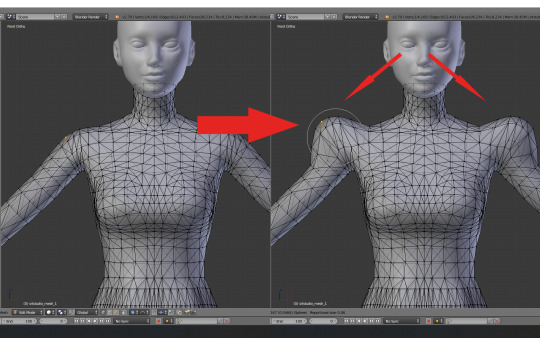
Doesn't look bad, but I'm aware that the puff is still very 2D. You can see it very well if you switch to top view (num 7). To solve this problem, I'll select two vertices this time, one on the front of the puff and another on the back, and scale them – still with all the same options. Much better!

If you want to, you can spend some more time fine tuning your puff. Depending on how much you enlarged it, you might also want to select both puffs, turn triangles into quads (alt+j), then subdivide it smooth (W, select from the dropdown menu) and change to tris again (ctrl+t). However, it might be quite difficult to just 'select your puff' now, so maybe wait with it till the next part, where I'll talk about uv maps...? That'd make stuff a lot easier.
===============================
4. Dissolving
That's a very simple and very useful tool, which lets you just dissolve – but not delete – vertices, edges or faces. What it means practically is that if you use it instead of deleting, you won't get a hole in your mesh. Lets say you subdivided your puffs, triangulated them again and discovered some weird lines here and there...
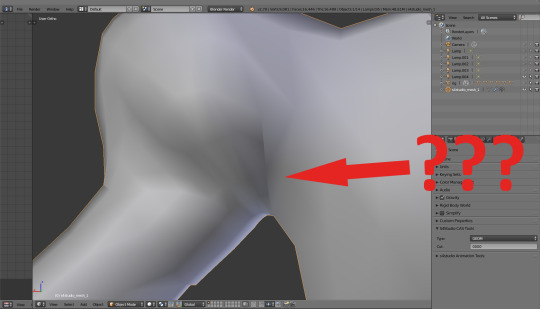
When you switch to edit mode, you immediately see that it's because some of your new vertices aren't proprely connected. At the same time you see that if you let Blender do it automatically, you'll be left with very unpleasant, narrow triangles. It'd be better to get rid of those diagonal lines which I marked in red.
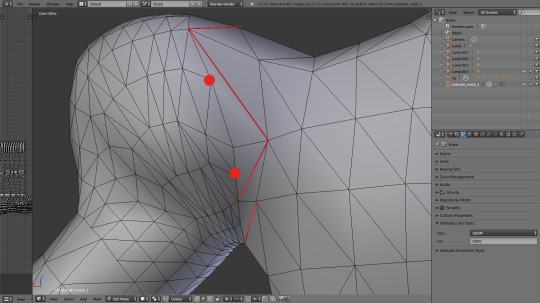
And how do you do it? Very simply: select them and either press x (or delete) and select 'dissolve edges' from the dropdown menu, or – while in edge select mode - simply press ctrl+x.
And how do you change them into sensible triangles? Well, you either triangulate them automatically (ctrl+t), hoping that Blender will be reasonable... Or you can use another simple yet super useful tool.
5. Knife
You activate it by pressing k. It's just what it sounds like: a tool which lets you cut your mesh in any way you want. You can use it to manually cut proper triangles (which I'm going to do right now), but also for a variety of other things. Cool feature: it gently snaps to existing vertices, so if you want to connect vertex A and vertex B, you can do it without much struggle. Press enter when you're done.
But why would you want to use it for anything else than correcting triangles? Why would you cut some random shapes in your mesh? Well, because then you could use another cool tool.
6. Extruding
The principle is very simple. You select any vertices, edges or faces you want and then press e – and suddenly new vertices, edges or faces appear. You can freely move them around, or – which is almost always a better idea – right after that 'e' you can press s to scale them, or x/y/z, to limit the movement to only one axis. You used it while making the skirt and way earlier, when you were meshing a cup. But extruding isn't limited only to this; it's also a perfect way to make 3D collars, belts, cuffs, trims, random deco – almost anything, actually.
7. Flip direction
An interesting peculiarity of Blender meshes – no idea how other software deals with it – is that meshes have only one side. In other words, if you extrude something from your main mesh – let's say, I don't know... Wings? - they will be visible from side A, but if you look from the opposite side, it'll be as if they weren't there at all. Perfectly invisible. That's why in case of such parts you have to duplicate them and then flip direction of that copy, to get the texture on both sides.
Select the part you want to duplicate. Chances are the texture is not even all on one side; in such case press ctrl+n or open the left bar (T) and, in the Shading/UV tab, choose 'Recalculate'. Now press shift+d to duplicate, press enter immediately, and from the same tab select 'Flip Direction'. Your mesh should be double-sided now.
===============================
Practical Application Corner
I want to make that weirdly shaped deco piece my dress is supposed to have on the front. I dissolved some edges and recut them, to get a pretty smooth curve, and now I'm going to extrude it. Whoops, I almost forgot to turn off the X mirror!
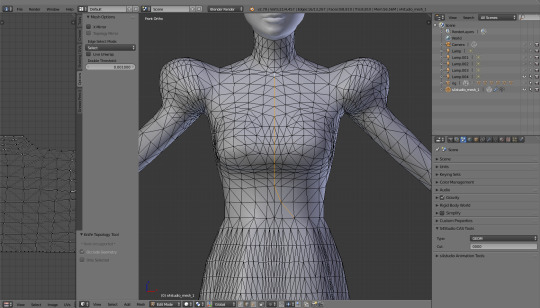
So I press e and, immediately afterwards, y, to extrude that part to the front.
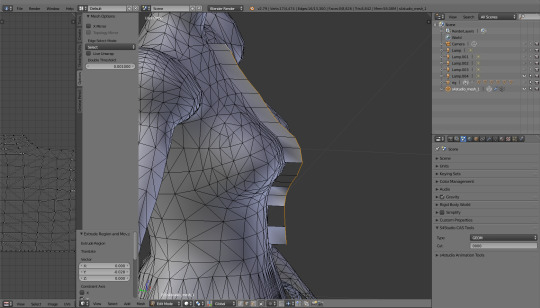
As expected, the extruded part became a mess. I'll switch to face select, select all the faces and then hit 'Recalculate'.
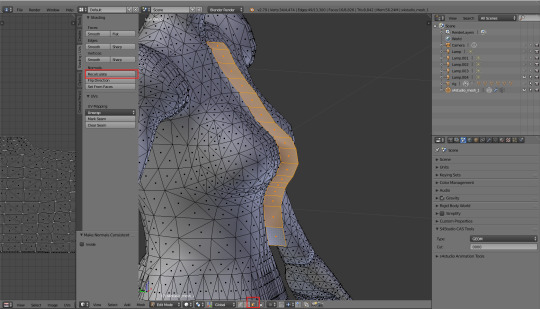
And here comes the surprise: I won't duplicate it and flip direction immediately. First I'd like to adjust it, so that it sits perfectly; some subdividing, some proportional editing, moving vertices around to get a natural, smooth look. Creating the other side is usually the very last thing I do, just before taking in-game screenshots and posting my CC. Single vertices are easier to deal with, and every piece requires tons of corrections and small adjustments, long after you first think it's already done.
In any case, in some distant future, when I'm sure that this... Frill? What even is this? ...works properly, I'll select those faces again, press shift+d, enter, and then flip direction. Let's just see how it'd look now...
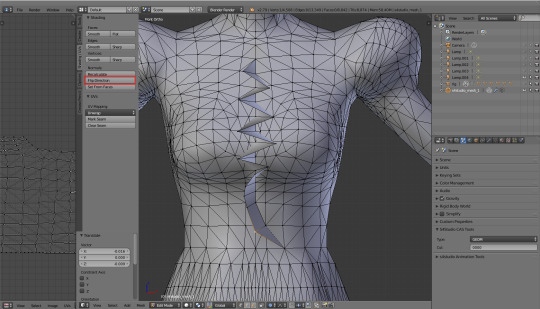
The frill is double-sided. Victory!
===============================
8. Knife project
My absolute favourite tool ever, which I use in almost every second mesh. Similar to knife, but way more sophisticated. It lets you project a shape of one object on another one, cutting it into the mesh. Let me explain...
So, let's say your dress is supposed to have a round collar. You could dissolve some edges, make new ones and move already existing vertices, hoping to get that perfect, round shape – but for reasons which we'll discuss next time (uv-1) I would advise against it. So what's the alternative?
Go into object mode and create a new circle (shift+a). Move it around, rotate it, scale it etc. - do whatever you have to to position it exactly in the place where you want your mesh to be cut. Watch out: your viewpoint matters! Knife project is cool, but a bit dumb and will just cut through the first layer it sees on its way. From my experience, it's the best to make two cuts: one exactly from the front, the other from the back. So press num 1 and put the circle (which you can also make into a half-circle btw, that might be easier) in the right place. Let's say we want it here...
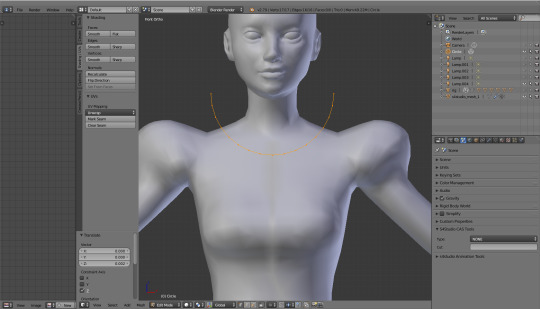
Now, go back to object mode. Click the cut called 'Circle' and then, while holding shift, your mesh: s4studio_mesh_1. Go to edit mode. You'll see that you're back to your base mesh, but the red half-circle is still floating in the air right before it.
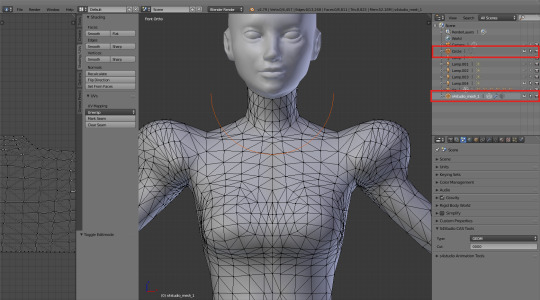
Open that sidebar on the left (T), go to the 'Tools' tab and click 'Knife Project'. Now, before you do anything, go to back view (ctrl+ num 1) and click 'Knife Project' again. Hide the circle by closing that little eye on the right (or just right-click it and choose ‘delete’, if you’re sure you won’t need it anymore) and admire your newly cut collar.
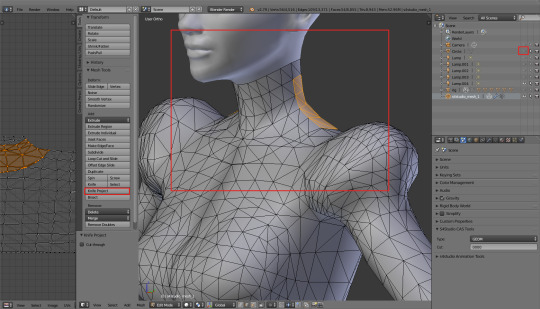
What about all the new vertices? There's so many of them, how to clean them? Again talking from my own experience: merging (alt+m) is safe only in case of vertices which are located very close to each other. Also, if you merge after using knife, always merge at center. However, the rule of the thumb is: it's always better to dissolve and cut new edges than move the existing vertices. Uv-1 can be nasty and trust me, you don't want to deal with it more than necessary. Be extra careful if you're merging or moving anything in the breast area! In there every tiniest mistake is immediately visible.
9. Edge split modifier
The last point on the list is not really a tool, but a modifier. Maybe you remember how Blender Guru was using something called 'Subdivision Surface Modifier' in his tutorial? The one we're going to use can be found in exactly the same place. Go to the little wrench on the right, click 'Add Modifier' and select 'Edge Split' from that menu.
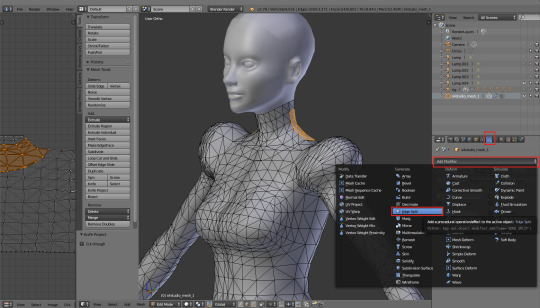
Untick the 'Edge Angle' option, leaving only 'Sharp Edges' selected.
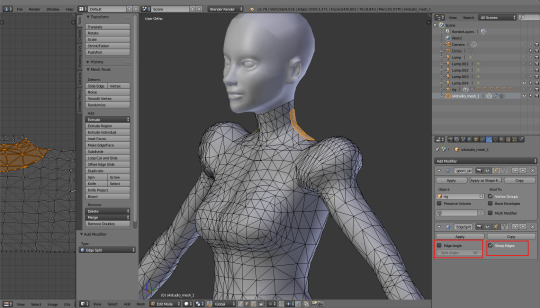
Why would you want your edges to be split in the first place? Because Blender by default smoothes any edges in your mesh. Normally it's a very welcome feature, but sometimes can be annoying. For example, if you 'close' your dress at the bottom – select the lowest row of vertices, extrude and scale them and then merge at center – the bottom edge of your dress will get slightly curved, creating an ugly, dark line:

There are two ways to fix it: either you select that lowest line, press ctrl+e and click 'Edge Split'... Or you choose, from the same list, 'Mark Sharp' and leave the actual splitting to the modifier. The immediate visual result will be the same; however, by only marking edges as sharp you don't actually split them yet, which makes it way easier in case of any future corrections. You don't have to remember to select each vertex twice, as they're not doubled. You can select all and remove doubles, and your edges still will stay marked as sharp. It's super useful and I wish I knew of its existence earlier – it would have saved me SO much work!
Just as a side note: obviously, those closing lines of skirts or sleeves aren't the only places you might want to mark as sharp. The same goes for anything that's layered, so e.g. edges between a shirt and a jacket, edges around a necktie, around a belt etc. If you're not sure what you should mark and what not, just take a close look at your mesh in solid shading. Any weird shadows visible? Mark the edges. The problem should disappear.
And you know what's the best? Even when you apply the modifier – e.g. because you want to be able to quickly select only a certain, separated part of your mesh (with L) – the edges still stay marked as sharp! So you can just do your corrections, select all and remove doubles, and then add the Edge split modifier again. It's so quick and simple.
By the way, you don't even have to click apply for the modifier to work. Even if it's left unapplied, S4S will still recognise it and import your mesh with all the sharp edges being split. Magic!
*** *** ***
I'm sorry it got so long, but I think I really managed to cover every important aspect of meshing. You know all my secrets now :P. Unfortunately, meshing is only a small part of CC making, so there are still many things we'll have to discuss – but hopefully it's somehow comforting to you that at least that part is over. I hope I helped you feel more confident in Blender and saved you some meshing struggles! I know for a fact that not knowing the majority of those things was the reason why meshing my first dress took me two months ;].
Let me know if anything isn't clear and stay tuned! We'll finally talk about uv maps next time.
(Next: V. Adding missing body parts / Frankenmeshing / Finishing touches)
472 notes
·
View notes
Text
Started my job today!
Today was the first day marking the start of my nursing career. There was orientation all about the hospital and it’s values, policies, etc so it was a bit boring sitting in a conference room all day in stiff business clothes and I have three more training days before I’m even on the floor.
What I’m most proud of myself today was that I wasn’t a nervous wreck! I hate having to travel/navigate somewhere new, meet new people, etc. Normally I feel uncomfortable. But not today! I was cool, calm, collected, and CONFIDENT.
As I sat at the table, learning about the institution I’m working for and looking out the window at the bridge and skyline, I felt like I am in the right place at the right time in my life. I finally feel like I’m supposed to be a nurse. Like I deserve to be there. Which may sound silly, but honestly, I’ve doubted myself every step of the way during nursing school. I would get positive feedback from my nursing teachers, clinical instructors, and even just nurses on the floor who made me feel like “this is what I’m meant to do” but I never fully believed myself. But honestly, I’m sick and tired of living in doubt and shying away from my true potential.
My therapist and I talked last week about getting ready for my new job. I could feel the self-doubt thoughts creeping in already and asked how I could deal with this before I was consumed by it. And my therapist’s advice was extremely helpful. Each day, I’m going to reflect on the positive of the day--what I learned, what I knew, what I did good with. And each day, each week, each month, I can look back and reflect on my progress! This is such a healthy habit instead of what I normally would do--which is to fixate on what I didn’t know, what I didn’t do correctly, etc. My therapist also made a good point: they hired me KNOWING I’m BRAND NEW. They’re not gonna be surprised, they’re going to expect to teach me everything. Which is honestly reassuring. It’s not realistic to think I’m going to be a “great nurse” when I literally have zero experience, I am a clean slate. I don’t want to come off as nervous/self-conscious so we also discussed how I can present myself which will be more like “I’m really excited to be here and I’m eager to learn as much as I can because I’m brand new” I think this will help keep my rocky confidence stable and build it up from here with these new habits.
ON A DIFFERENT NOTE... I went on a date(ish) this past Saturday. LOL at myself after swearing off dating and then going out again. This guy, Adam, was someone who I connected with on Bumble before turning my profile off and deleting the app from my phone (for my mental well-being) Adam actually asked me out after the first guy fiasco, and I was upfront about not being ready because I got out of a relationship relatively recently. He said he understood as he too got out of a 3 year relationship in August. A few days went by, I sent him a snapchat video of my cat, and I ended up just texting him. We texted for almost a week straight and discovered how much we have in common. He’s also really funny and my kind of weird. We decided to hang out and watch “It’s Always Sunny” together Saturday night at his apartment (since I haven’t seen it all and it’s leaving Netflix at the end of the year)
Honestly, we had a good time! I was so nervous I hardly remember what we were talking about but he was showing me shows on Netflix and teaching me how to use chop sticks before the sushi got delivered. We also snuck downstairs to the unit below him since no one is living there yet. It was spooky but fun. He was taller than me (praise jesus) and CUTE. Not necessarily my exact type but still cute and his personality was very attractive. When we met outside his apartment door he hugged me and invited me. He’s just a friendly, goofy guy who made me smell for what the sour food was in his fridge. After we came back upstairs from sneaking around, I went to my purse to get a mint because I didn’t want sushi but struggled to open my gum package open. I think he might of thought that was a single I wanted to kiss because when I turned around (not successful opening it anyway) he kissed me in the middle of the kitchen. All through out the night I was welcomed to the idea to him kissing me, and while he did, I still welcomed it, HOWEVER, the kissing was a FLOP. We just did not mesh. I couldn’t tell whether he was kissing me on the lips or had his tongue in my mouth so I’d pull away and it felt like we weren’t just kissing on the lips but I didn’t feel his tongue??? Like when I make out, I like serious tongue action. Not like the porn kissing where it looks fucking nasty but more like when your tongues are intertwined passionately. I remember my old high school describing that he wanted to almost play tonsil hockey. Which is hilarious and I appreciate him describing it like that because it turns out I really like it like that. And that is something Adam and I could not agree on. So I pulled away in the kitchen, then we started again in his living room, then moved to his couch where he invited me to sit on him (I like) but the kissing did not improve. Was it because we were both pretty tipsy? We sat on the couch for a couple of minutes talking, and it felt a tad awkward probably because we both didn’t enjoy the kissing. I felt like I was maybe getting the vibe he was “tired”/didn’t want me there, so I said I was gonna get going. He walked me to his front door and hugged me goodbye.
When I was walking away, I was sure we’d probably never hang out again. Which was sort of a bummer because he has a great personality. So when I got home, I texted him and thanked him again for the dinner, told him I had a really good time, and said I wasn’t sure how he felt about it but if he wanted to hang out again, to let me know. Well....he didn’t text back Sunday afternoon but what he said was actually kind of hopeful. I had to consult Kelly and Kira about his text because I couldn’t get a sense on whether he sounded sincere. He said something along the lines of “i had a lot of fun, you’re really cool. i’ll be on a business trip for 12 days (which is true--we talked about it) but maybe when I get back we can hang out” the maybe is what stumped me.
I got some polar advice on how to text back. Kira recommended saying something like “I’d like that! Let me know when you’re back in town” and just saying that. Kelly, however, said I shouldn’t respond at all. She went on to tell me that I should enter the my career feeling focused and not dragged down my uncertainty and negative shit that comes along with dealing with boys (OH, THE BRAIN THING! I don’t think I mentioned it on here--Brian told me the night before thanksgiving that we was really into me, then then GHOSTS ME--like literally removed me on snapchat, blocked my number. i messaged him on instagram and called him a pussy, no lie. It was funny and absurd to figure out I was getting ghosted like honestly it’s such a pussy move I can’t even deal with that like BYEeeee boy!!!!)
Anyway, back to what Kelly was advising me, she said that what I went through with this break up was really intense and that I’m still fragile even though I’m beginning to feel good. I need to focus on ME. I almost want to screenshot what she said because it’s true.
But what did I end up doing? I double texted Adam. I said what Kira told me to say and then an hour later wished him a good business trip with a lil joke attached to it. He replied and then wished me good luck on my orientation. I’ve snapchatted him twice today but haven’t texted him.
I KNOW what Kelly said is so fucking true. I don’t need anything else on my mind except for my career. And hanging out with positive people. I remember coming home after hanging out with Adam, convinced we wouldn’t hang out again, and telling myself I should start seeing someone when I feel more self-assure, more self-confident. Someone who has hobbies who just hasn’t sat around for the past few months moping on the fucking couch. BUt also, part of me wants someone to hang out with. I don’t see myself dating soon but just someone of the opposite sex to get a drink with at the bar, watch a movie with, do something in the city with, whatever. I see myself being able to just do that without getting to emotionally involved or am I just blinded my naivety? Is that even a word?
Part of me wants to check the bumble app just to see if he’s actually in FL on his business. He said he was like 80% sure he was gonna get sent out. Part of me thinks that maybe he’d just say we’d be in touch after his trip as an excuse to let things fizzle out. My dilemma here is, should I let it fizzle out? What I DO know is that I need to give this dude space. Especially because I wasn’t totally over the moon by him, but he was certainly someone I wanted to hang out with more. Which btw, he was very respective about the recent break up and we didn’t even call it a date (even though sushi, netflix, and smooches totally is) I redownloaded the app but I’m to fight off my urge to log on to see his location (it’s kind of creepy isn’t it? me and the fact that bumble shows the town/city the person is currently in)--I don’t want to be crushed/disappointed but I also feel like I’d get an answer.
I GOTTA CALM DOWN. If it fizzles, it fizzles. I don’t want to disappoint Kelly because I really do take what she says to heart because she and I think so much a like but she’s had so many emotional experiences and has been in my position after a horrible break up. She’s providing me guidance. I should follow her advice because I know it comes from a place of concern and caring.
I don’t know we’ll see how this goes. I’m just gonna NOT contact him. It’s gonna be hard but I gotta slow my role. If he’s interested he’ll show it. I’m an attractive, funny, cool, smart chick. If the kissing was enough to turn him off, so be it! But if he actually does want to hang out, I’m just gonna play it real chill and not get into anything serious too soon. I just want to have fun and he’s someone I see have interesting times with.
We’ll see...
Update: I finished this post, checked my snapchat, and he showed me a video of his hotel room and how it’s much better than last time. WHAT AM I DOING
0 notes