#bluey image files
Explore tagged Tumblr posts
Text
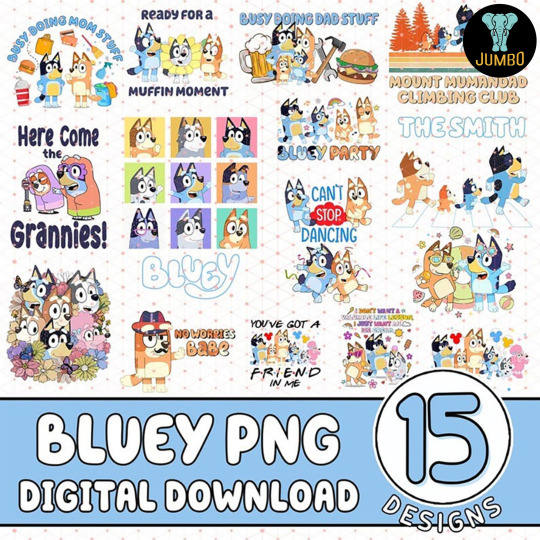

Bluey Dog Png Bundle
#bingo#bluey image files#clipart#cricut designs#children#kids image files#dtf printable#vector file#back to school bluey#rita and janet bluey#Childrens clipart#Bluey png
1 note
·
View note
Text
Bluey And Bingo Birthday Boy Bluey Birthday PNG
Bluey And Bingo Birthday Boy Bluey Birthday PNG These design files can be utilized by individuals to craft logos or graphics. PNG Files Are you searching for clip art that stands out in charm and quality for your creative work? You’ve arrived at the perfect destination! Our images are versatile and ideal for designing t-shirts, embellishing scrapbooks, creating vinyl wall art, producing stickers,…
0 notes
Text

Bluey SVG - Free Download on FreeSVG.us
The Bluey SVG is a high-quality vector graphic available for free download on the website FreeSVG.us. This SVG file features the adorable character Bluey from the hit animated television series. With this SVG, you can easily customize and use the image for various creative projects such as designing posters, creating digital artwork, or adding a touch of Bluey to your website or blog. Visit FreeSVG.us to download this Bluey SVG and explore a wide range of other free SVG files for your creative needs.
0 notes
Text

Gay abstract shapes
More self-ship art, this time with none other than the blue square dog dad himself! Bandit Heeler is a bisexual dilf, and if you disagree then I don’t care enough about you to come up with something.
Anyways, I made Blitz a dog so he’d fit in with the Bluey universe. It was actually pretty fun designing his dog form! It was a little tough getting Bandit’s musclegut-ish body type down but I think it turned out pretty well!
If you’re wondering about “What about Bandit’s wife and kids?” Then rest assured that this is an alternate universe where Bandit married Blitz instead of Chilli. No moral quandaries here!
#self insert#self insert x canon#canon x self insert#self ship#self shipping#oc x canon#canon x oc#gay#gay furry#fursona#self x canon#canon x self#bluey#bluey show#bandit#bandit heeler#blitz content#Bluey self ship#when I am judged in the afterlife my file will just be this image printed out
4 notes
·
View notes
Text




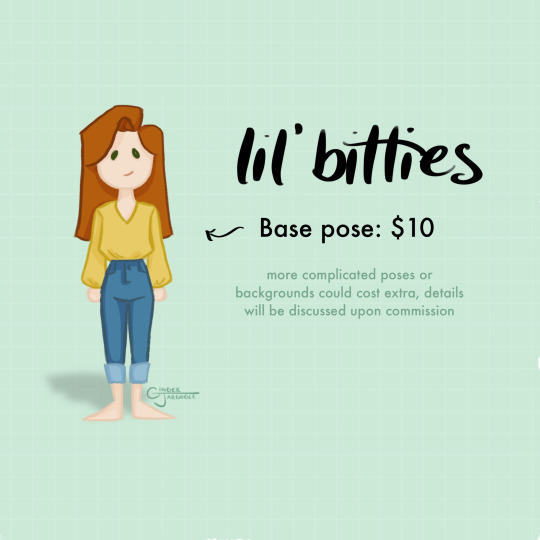

My commissions are OPEN!! 💛💛
If you're interested, go ahead and hop into my DMS, or send me an email. Please make sure to read the details and terms & conditions below before you make your request. Thanks friends!! ✨
Simple backgrounds (gradient color, vignette, patterns, etc.) will be no extra cost.
Detailed backgrounds (landscapes, locations, furniture, etc.) will be an additional cost, starting from $5 and up depending on complexity. Specific pricing for Bluey backgrounds is listed above.
Pets and small creatures will be priced fairly depending on size and detail. Pricing will be discussed in detail upon request.
Pets and small creatures will be priced fairly depending on size and detail. Pricing will be discussed in detail upon request.
PAYMENT
Payment will be accepted through PayPal or Venmo ONLY.
Half of the final price will be paid upfront.
The final half of the payment will be due upon completion of the artwork & is required before I send the final un-watermarked files.
CONDITIONS
Artworks are for PERSONAL USE ONLY. Please message me for freelance/commercial requests so I can get you an accurate quote.
The prices listed above are for DIGITAL FILES ONLY. Prints ordered through me will be an additional cost. Details can be discussed upon request.
I retain the rights to artworks for my own purposes, such as portfolios, social media posts, etc.
I reserve the right to decline a request, or to cancel a commission at any time.
If I have canceled your request but you have already paid, a full refund will follow.
You may not change your order once I have started working on it. If you would like to make additions or significant changes, additional payment may be required before continuing.
If you change your commission to a smaller/lower-priced subject after having paid the first half, I will not issue a refund for the difference.
Image Descriptions:
Sketch pricing tier: only includes sketch layer and black outlines. Bust = $5, Medium figure = $10, Full figure = $15 Color pricing tier: only includes flat color and black outlines. Bust = $10, Medium figure = $15, Full figure = $20 Rendered pricing tier: includes color outline, full color, shading & textures. Bust = $20, Medium figure = $25, Full figure = $30 Custom Lil Bitties: $10 per base figure (complex poses or background may cost more) Bluey Characters: $15 per base figure (+ $5 to add colored lines and shading.) $5 for backgrounds from Bluey, and $15 for custom backgrounds in show style.
#kam speaks#art commisions#commisions open#commision info#freelance artist#artist for commission#artist for hire#bluey#lil bitties#custom bluey characters#the ginger draws#artists on tumblr#my art#gingerjargogle#illustration#procreate#art#digital art
6 notes
·
View notes
Text
Making a Normal Map from Scratch in GIMP - Part 2 of 2
If you haven't read part 1, then go ahead and find it here:
All caught up? Good. Your image should be all bluey and look something like this:

5.) Select Colors > Components > Decompose (Alt+C, Alt+O, Alt+D should be the shortcuts).

Change the Color Model to RGBA. Make sure "Decompose to layers" is selected, then hit "Ok".
6.) GIMP will open up a new tab with your converted image. You will have 4 layers in the Layers panel, labelled "red, green, blue, alpha".

It will also be all grey instead of blue now.
This part is a bit tricky. We need to copy/paste the Red Layer into Alpha, then copy/paste the Green Layer into Red and Blue. I'll break it down.
Select the Red Layer in the Layers panel. Hit Ctrl+A to Select All. Hit Ctrl+C to Copy.
Select the Alpha Layer in the Layers panel. Hit Ctrl+A to Select All (probably not necessary, but this eases my anxiety). Hit Ctrl+V to Paste. Hit Ctrl+H to Anchor the pasted image.
Select the Green Layer in the Layers panel. Hit Ctrl+A to Select All. Hit Ctrl+C to Copy.
Select the Red Layer in the Layers panel. Hit Ctrl+V, then Ctrl+H.
Select the Blue Layer in the Layers panel. Ctrl+V, Ctrl+H.

Now from the top bar, select Colors > Components > Recompose!
7.) GIMP should now take you back to your original image. It will be transparent-greyed like the image below! This is good!

Now, Normal Maps are (for some reason) a different size than Diffuse Maps. I had to learn this one the hard way. They are usually 1024x1024 instead of 2048x1024.
From the top bar, go to Image > Canvas Size. Under "Canvas Size", you should have Width and Height. Make sure that the little Chain next to them IS NOT linked. If it is, click it to unlink.
Width should already be 1024. Manually change the Height to 1024.
Below in "Offset", click "Center". In the little preview image, drag your image (darker box outline) up all the way. It's kind of hard to see, but the outline of your Normal Map should be up at the top now (instead of in the Diffuse torso space, which is halfway down the image).
Hit Resize. Now, just to be safe, hit Layer > Layer to Image Size. GIMP is weird about Layers sometimes and you'll occasionally find trouble in Sims 4 Studio if you skip this step.
7.) If you've made recolors using GIMP before, you probably know the drill now. File > Export As...

CHANGE THE NAME! I usually just tack NM or something onto the original file name. Make sure it is saved as .DDS!
Compression has to be set to BC3/DXT5.
Set "Mipmaps" to "Generate Mipmaps". Hit Ok and you now have your Normal Map file!
8.) If your CC was custom or a recolor of an EA item, go ahead and just open it again in S4S. Select "Normal" and Import your new Normal Map! Note that swatches all share the same Normal Map, and if you change it in any swatch it will copy it to all the other swatches.

I don't know how to work around this, but if your work is a recolor of another user's mesh... You have to basically remake your .package again to edit it. Every time I edit a recolor without the mesh included, S4S seems to add the mesh! >.< So I need to remake the CC from scratch or else violate the OC's ToU. If anyone has a work-around for this, PLEASE tell me!
Anyway, there ya go! You now have a Normal Map for your recolor!
#Sims 4 studio tutorial#ts4 tutorial#normal maps#get rid of weird pocket outlines#how to make Sims normal map#ts4cc tutorial#ts4cc guide#cc creation#Sims 4 cc
22 notes
·
View notes
Photo

I think this is the oldest thing that I have digitally drawn. And the thing is it was finished twice, and lost for a while. Because the original computer I did it on (which i called Bluey) crashed and I had lost the background and Arthur’s skin (I wasn’t very good at remembering to save back then, I am now much better at remembering). And due to school I didn’t get to go back to it for a while- that is until that computer got the blue screen of Death, and never turned back on. So I got my new computer (the one I still somehow have that I call The Brick). Now I never remembered taking any of my files off Bluey let alone putting them onto The Brick so I thought this drawing was gone for about 5 years. Until I went to do some clean up in some folders I never went into and I found a Photoshop file with just a bunch of numbers and “Arthur” as it’s name. So I opened it and found my lost drawing! But the thing was I had improved as an artist since then and even changed my style since starting this. So I tried to make it watch the best I could, and even though it was so long ago I did that armour and sword, I love it (not so much the chainmail but hey that’s only a small part of the image). Even though it’s not at all how I would probably do it anymore I still love how it looks because that was the best way I came up with at the time. So yeah here is my drawing of Bradley James as Arthur that has been about 6ish years in the making.
#myart#i find it ironic that it was a drawing of arthur that#''lived again after being gone for so long''#seeing as he is the once and future king#also please excuse the blurring by his shoulder. i had to blur my real name#i want you guys to know me as meowzebub so i can keep my personal life seperate#unless of course you know me in both then. hi you already know my name#also sorry for such a long post i thought my story was kinda silly and i'm on mobil so i can't do a read more thing
2 notes
·
View notes
Text
Unreal Sprites
Importing Sprites
To import sprites into unreal engine drag the file from file explorer into the components bar of Unreal. It should start as a texture with a red bar at the bottom of the image. Right-Click it then go to sprite actions and go to extract sprites. This should then show the file you dragged in with green outlines around your sprites. Switch the Sprite extract mode to grid. Then change the cell width and cell height to whatever size you made your sprites in (i.e 32x32 or 64x64). Change num cells Y to how ever many squares you have on the y axis before your sprites stop appearing. If this is not done then you will just get a lot of blank sprites. Once you heave extracted all you sprites make sure to apply paper 2d texture settings in the sprite actions menu of the original image you dragged in this allows the sprites to be transformed whilst retaining a crisp quality.

Editing Sprite Collision
To edit a Sprite’s collision double click on it in the components bar this should bring up an image of the sprite in a window similar to a blueprints window. There sould be four options in the top right corner: View, Edit Source Region, Edit Collision and Edit RenderGeom. You want to select Edit Collision. Once selected this should show a bluey-pink square outline around the sprite. This is where the collision occurs. You can move the square outline by clicking o n the lines or the small squares in the corners (nodes) this will give you some gizmos (arrows point to the x and y axis). Using the gizmos you can move the lines and nodes around changing the collision area. If you hold shift whilst n a node then click you will create another node.

0 notes
Text
Bluey Bandit This Is What An Awesome Dad Looks Like Shirt
Bluey Bandit This Is What An Awesome Dad Looks Like Shirt
Bluey Bandit This Is What An Awesome Dad Looks Like Shirt The first is filial, showing disrespect, even insulting or beating their parents This is a terrible person from deep inside, very difficult to change. It must be known that the ancients had a saying.


“A house has an old man like a treasure”. Bluey Bandit This Is What An Awesome Dad Looks Like Shirt Being able to take care of old parents is…
View On WordPress
0 notes
Text
Bluey I Try To Be Good But I Take After My Mum T-Shirt
Bluey I Try To Be Good But I Take After My Mum T-Shirt
Morrie danced by himself. He used to go to this church in Harvard Square every Wednesday night for something called “Dance Free.” They had to flashlights and booming speakers and Morrie would wander in among the mostly student crowd, wearing a white T-shirt and black sweatpants and a towel around his neck, and whatever music was playing, that’s the music to which he danced. He’d do the lindy to…
View On WordPress
0 notes
Text
Bluey Back To School Watch Out Kindergarten Here I Come PNG
Bluey Back To School Watch Out Kindergarten Here I Come PNG People might use these design files to create logos or graphics. PNG Files Are you in the market for clip art that is both one-of-a-kind and fetching without compromising on quality for your projects? You’ve landed in the right place! Perfect for many uses, our images will enhance your t-shirts, scrapbooks, vinyl wall art, stickers,…
0 notes
Text
Bluey I Try To Be Good But I Take After My Mum Shirt
Bluey I Try To Be Good But I Take After My Mum Shirt
The uk have done it from The Bluey I Try To Be Good But I Take After My Mum Shirtstart i wonder what chinas true figures are just like your government did. And still doing almost as fraudulent manipulative as fat donny we twist the figures as well so what the uk. Figures have been fudged to hell too no one cares every government is doing cover upso no surprise whats the. News im sure thats true…
View On WordPress
0 notes
Text
Nana Bluey Shirt
Words and determiners then we grabbed The Nana Bluey Shirtmost popular words and built this word randomizer just keep clicking generatechances are. You wont find a repeatsupposedly there are over one million words in the english language we trimmed some fat to. Take away really odd words and determiners then we grabbed the most popular words and built this word randomizer just. Keep clicking…
View On WordPress
0 notes
Text
Bluey Australian TV Show Storytelling
If you create stories for kids, or have kids, definitely check out Bluey, the 'Australian Peppa Pig' (though I like Bluey much better)!
Remember that time an episode of British cartoon Peppa Pig was taken off air in Australia? It was the episode which taught kids that spiders aren’t scary. Not a lesson Aussie kids need to learn.
Well, fast forward a few years and Australian kids now have their own cartoon series high reminiscent of Peppa Pig. Bluey is made at Ludo Studio in Brisbane. There are currently about 60 people…
View On WordPress
0 notes
Text
Jellycat Bashful Owl Chick Medium BAS3WLC
Jellycat Bashful Owl Chick Medium BAS3WLC
Jellycat Bashful Owl Chick Medium BAS3WLC
Jellycat Bashful Owl Chick Medium is just so adorable, in gentle, fluffy bluey-grey fur. With a heart-shaped face in coconut cream, tufty top feathers and merry mocha feet, this little hatchling is set to take off! Well, perhaps a cuddle before the first flight. We can’t resist those squidgy little wings!
Size: 24cm
SAFETY & CARE
Tested to and passes the…
View On WordPress
0 notes
Text
CTIJF adds 8 world class acts to 2018 line-up
Eight sensational, world class acts have been added to the 19th annual Cape Town International Jazz Festival (CTIJF) line-up on 23 and 24 March.
CTIJF Festival Director Billy Domingo is enthusiastic about the upcoming programme, saying: “Great thought has been given to the nuances of the greater jazz form in this year’s line-up. This is reflected in the variety of the acts that will entertain this year’s festinos. I am delighted that our steadfast festival goers, as well as those attending for the first time, have such a wealth of talent from which to create their personal musical experiences and we look forward to sharing these moments with our audience.”
CTIJF 2018 Second Artist Announcement
Incognito’s (UK) undying love for funky jazz turned their acid jazz repertoire into epic anthems. Frontman Jean-Paul ‘Bluey’ Maunick leads this cool ensemble, which has embarked on numerous fresh directions over time, producing winning material and unforgettable live shows. Expect a slick set chock-a-bloc with party spinners and smooth fusion.
Simphiwe Dana’s (SA) eye-catching imagery may project a fragility and beauty specific to this global chart-topper, but it’s her unique signature sound that confirms her status as a phenomenal artist. Her profound amalgam of jazzy Afro soul with traditional music is utterly distinctive – truly the hallmark of a remarkable musician.
The range of Miguel Atwood-Ferguson’s work is vast, having contributed to over 500 recordings and scores with notable musicians such as Ray Charles, Flying Lotus, Dr. Dre, Mary J. Blige, Bilal, Seu Jorge, and Thundercat, and 1000’s of live concerts. He effortlessly bridges genres and generations of cultural elements into cohesive, magical presentations. He has performed, toured and recorded with ensembles ranging from electronic to avant-garde, jazz, classical, hip hop and pop. Atwood-Ferguson bridges orchestral textures with elements of soul, jazz, hip hop and improv. Hear him in Miguel Atwood-Ferguson: Suite for Ma Dukes (USA) – his tribute to hip hop MC/producer J Dilla.
Radiating South African heritage sounds and universal jazz influences, Sibusiso “Mash” Mashiloane (SA), explores the repertoires of Bheki Mseleku, Andile Yenana and Moses Molelekwa along with his Zulu-styled blues and neo-soul, swing-bop and hip hop inflections and will reinforce the tones of Africa at the CTIJF.
There’s an intensity to Manny Walters (SA) that’s rooted in the legacy of rhythm ’n blues, and enhanced by modern-day soul rock nuances. This local singer-songwriter and semi-acoustic guitarist delivers a focused set of works that draws on the seminal sounds of Richie Havens, Nina Simone, Tracy Chapman and Curtis Mayfield. Manny’s standout gritty voice steers his electric rhythm & blues/alt soul playlist with socially conscious lyricism and a gravitas that reels in the listener.
The Surge (SA/Russia/Slovakia/Morocco/USA/ Kyrgyzstan) is a product of OneBeat, an incubator for social entrepreneurship where innovative musicians launch collaborations designed to make a positive impact. An array of rare instruments also makes this Surge gig definitely one to head to. Trumpeter Mandla Mlangeni lends his weight to the outfit, while Abbay Misganaw, aka Haile Supreme, is a Washington D.C.-based rapper and member of Congo Sanchez – a hip hop group that synthesizes reggae, dub and Latin funk. Mehdi Nassouli is a guembri player with a passion for preserving Moroccan music who’s devoted to studying deqqa, a traditional form of art from Taroudant. Jan Kruzliak is a Bratislava-based violinist. His group La3noCubano performed free concerts in refugee camps. Sergey Balashov is a drummer from Moscow specializing in improvisation. Aisaana Omorova has studied the instruments of Kyrgyzstan (komuz, jaw harp and choor), apprenticing with Zainidin Imanaliev. Jeremy Thal, Co-Founder & Artistic Director of Found Sound Nation, is a horn player and educator. All in all, a unified excursion into the unknown.
Enigmatically soulful international recording and performing artist N8N (Belgium), counts himself amongst the lucky few who gets to do what he loves most: entertain. N8N has dedicated his life to honing his craft; a process which has afforded him the opportunity to travel the world. But, it was his love for the Mother City, which he considers his second home, that inspired him to write and release a tribute fittingly entitled Cape Town at the end of 2017. The track was born of a collaboration with Grammy award-winning producer Andre Harris and a-list song-writer Carmen Reece and features on his upcoming EP [Second 2 None}, which is due to be released in spring 2018.
The Liberation Project (SA) is part of a broader Liberation Project driven from South Africa, which features musicians who’ve joined forces to celebrate their liberation struggles from different corners of the world. This line-up has been specially commissioned by the CTIJF and their festival set is dedicated to Ray Phiri. This interesting pool of musicians combines Sipho Hotstix Mabuse (vox, sax, piano, flute), Tony Cedras (accordion, trumpet), Neill Solomon (vox, piano, acoustic guitar), Dan Chiorboli (perc), Tebogo Sedumedi (vox, bass), DRC kwassa kwassa star Bienvenue N’Seka (vox, guitar), Keeran Eshwarlall (Sufi vox, harmonium, santoor, harmonica) with special guest Roger Lucey on vox and acoustic guitar.
The 19th Cape Town International Jazz Festival will take place 23 and 24 March 2018 at the Cape Town International Convention Centre. Day passes are still available at www.computicket.com at R750 per person per day.
Corporate hospitality packages are available for the upcoming festival. To book your package or for more information, contact Samantha on 021 6710506 or email [email protected]
Rosies tickets will go on sale on Monday 12 February 2018 from Computicket. Please note, tickets for Rosies cost an additional R30 per performance. For the Rosies performance schedule, please go to www.capetownjazzfest.com or keep an eye on our social media for more details.
Official Sponsors of the 19th annual Cape Town International Jazz Festival are The Department of Arts and Culture, Independent Media and host city, City of Cape Town. Other sponsors include South African Tourism, Amstel, Johnny Walker and Peninsula Beverages.
CTIJF adds 8 world class acts to 2018 line-up was originally published on Artsvark
0 notes