#blog2social
Explore tagged Tumblr posts
Text

워드프레스에서 블로그2소셜을 설치. 다른 플랫폼으로 출력을 도와주는데, 이렇게나 많은 플랫폼이 있다니 놀라울뿐!
간단하게 설명을 해달라고 해서 내용 나온걸 페이스트 해본다.
물론입니다. 각 회사에 대해 간단히 설명해드릴게요.
Facebook: 세계 최대의 소셜 네트워크 플랫폼으로, 사용자가 친구와 소통하고 다양한 콘텐츠를 공유할 수 있습니다. 현재는 Meta Platforms에 소속되어 있으며, 다양한 디지털 커뮤니티와 사업 영역으로 확장하고 있습니다.
X (Twitter): 짧은 메시지를 공유하는 마이크로블로깅 플랫폼으로, 실시간 뉴스와 토론의 중심지입니다. 최근 이름이 Twitter에서 X로 변경되었으며, 더욱 다양한 서비스를 제공하려는 계획을 갖고 있습니다.
Bluesky: Twitter 공동 창립자 잭 도시가 지원하는 소셜 네트워크 프로젝트로, 탈중앙화된 소셜 미디어를 목표로 합니다. 사용자들이 자신만의 규칙을 설정할 수 있는 개방형 프로토콜을 기반으로 합니다.
Instagram: 사진과 동영상을 공유하는 소셜 미디어 플랫폼으로, 비주얼 콘텐츠 중심의 커뮤니케이션을 제공합니다. 인플루언서와 브랜드들이 마케팅 도구로 많이 사용하는 플랫폼입니다.
Pinterest: 사용자가 관심 있는 이미지나 콘텐츠를 수집하고 공유할 수 있는 소셜 미디어 플랫폼입니다. 주로 DIY, 요리, 패션 등의 아이디어를 찾는 데 사용됩니다.
Google Business Profile: 구글에서 제공하는 비즈니스 프로필 관리 도구로, 기업이 구글 검색 및 지도에서 온라인으로 자신을 홍보할 수 있습니다. 고객 리뷰 관리, 비즈니스 정보 업데이트 등을 할 수 있는 플랫폼입니다.
LinkedIn: 전문 네트워킹 플랫폼으로, 경력 개발, 채용, 비즈니스 네트워킹에 중점을 둡니다. 기업과 개인들이 경력을 홍보하고 직무를 찾는 데 유용합니다.
Xing: 주로 독일어권에서 사용되는 비즈니스 네트워킹 플랫폼입니다. 직업 기회 탐색, 비즈니스 네트워킹, 경력 관리를 위한 기능을 제공합니다.
VK: 러시아에서 가장 인기 있는 소셜 네트워크 플랫폼으로, Facebook과 유사한 기능을 제공합니다. 음악, 비디오, 메시지 등을 공유할 수 있습니다.
Tumblr: 텍스트, 이미지, 동영상, 링크 등을 공유하는 마이크로블로깅 플랫폼입니다. 개인 블로그와 같은 형식으로 운영되며, 주로 창작자들이 많이 사용합니다.
Medium: 작가와 블로거를 위한 온라인 출판 플랫폼으로, 다양한 주제의 글을 공유할 수 있습니다. 유료 구독 모델을 통해 작가들이 수익을 창출할 수 있습니다.
Torial: 저널리스트와 작가들을 위한 포트폴리오 플랫폼으로, 자신�� 작업물을 관리하고 공유할 수 있습니다. 언론인들이 자신의 기사를 체계적으로 정리할 수 있도록 돕습니다.
Flickr: 사진과 비디오 공유를 위한 소셜 미디어 플랫폼으로, 주로 사진가들이 많이 사용합니다. 이미지 관리와 공유에 강점을 가진 플랫폼입니다.
Diigo: 온라인 북마크, 하이라이트, 메모 등을 관리할 수 있는 도구로, 연구자나 학생들이 자료를 조직적으로 정리하는 데 유용합니다. 협업 기능도 제공하여 그룹 작업에 유리합니다.
Reddit: 사용자가 다양한 주제에 대해 토론하고 정보를 공유할 수 있는 커뮤니티 기반의 소셜 미디어 플랫폼입니다. 각 주제별로 서브레딧(Subreddit)이 존재하며, 다양한 관심사를 가진 사람들이 모입니다.
Telegram: 강력한 보안 기능을 갖춘 메신저 플랫폼으로, 그룹 채팅, 비공개 메시지, 파일 공유 등이 가능합니다. 개방형 API를 통해 다양한 봇과 도구를 사용할 수 있습니다.
Blogger: 구글이 제공하는 블로그 서비스로, 사용자가 간단하게 블로그를 개설하고 콘텐츠를 게시할 수 있습니다. 개인 블로그뿐만 아니라 기업용 블로그로도 많이 사용됩니다.
Ravelry: 뜨개질, 뜨개질 패턴, 실 관련 커뮤니티와 자료를 제공하는 소셜 네트워크 플랫폼입니다. 주로 취미 생활을 공유하는 사람들에게 인기가 있습니다.
Instapaper: 온라인에서 발견한 기사를 나중에 읽기 위해 저장하는 도구로, 사용자들이 웹페이지를 간단하게 저장하고 오프라인으로 읽을 수 있습니다. 읽기 편한 형식으로 콘텐츠를 제공하는 것이 특징입니다.
Discord: 음성, 텍스트, 비디오 통화를 지원하는 커뮤니티 기반의 플랫폼으로, 주로 게이머들이 많이 사용합니다. 서버 기반의 커뮤니티에서 다양한 주제로 소통할 수 있습니다.
Mastodon: 탈중앙화된 소셜 미디어 플랫폼으로, 사용자들이 자신만의 서버를 설정하고 서로 연결할 수 있습니다. 프라이버시와 커뮤니티 중심의 소셜 네트워킹을 지향합니다.
HumHub: 오픈 소스 소셜 네트워크 소프트웨어로, 개인 및 기업이 자신만의 소셜 네트워크를 구축할 수 있도록 지원합니다. 다양한 모듈과 플러그인을 통해 맞춤형 소셜 플랫폼을 만들 수 있습니다.
0 notes
Text
Hotpockets sind kein Hauptgericht

Hier gab es Diskussionsbedarf, daher ein Artikel zu dem Thema. Hier gab es Diskussionsbedarf, daher ein Artikel zu dem Thema. Hier gab es Diskussionsbedarf, daher ein Artikel zu dem Thema. Hier gab es Diskussionsbedarf, daher ein Artikel zu dem Thema. Hier gab es Diskussionsbedarf, daher ein Artikel zu dem Thema. Hier gab es Diskussionsbedarf, daher ein Artikel zu dem Thema. Hier gab es Diskussionsbedarf, daher ein Artikel zu dem Thema. Hier gab es Diskussionsbedarf, daher ein Artikel zu dem Thema. Hier gab es Diskussionsbedarf, daher ein Artikel zu dem Thema. Hier gab es Diskussionsbedarf, daher ein Artikel zu dem Thema. Hier gab es Diskussionsbedarf, daher ein Artikel zu dem Thema. Hier gab es Diskussionsbedarf, daher ein Artikel zu dem Thema. Hier gab es Diskussionsbedarf, daher ein Artikel zu dem Thema. Read the full article
0 notes
Note
hi f1 chronicle! i appreciate that you are reposting your articles to tumblr and trying to gain a bigger audience. if you would like your posts to reach more people, you might consider changing the format a bit: the hashtags you are using in the post itself are not doing anything - tumblr does not work like twitter, it has a designated space at the bottom of the post creator for hashtags. they also don't have to be contained in one word. if you want your hashtags to be effective, tag your posts with "#formula 1", "#formula one" and "#f1" and remove the hashtags from the post itself. this way, they will look less unsightly and people will reblog them. hope it helps!
Hi, sorry for the slow reply. We've been using a plugin called 'Blog2Social' to publish links from WordPress to tumblr and it turns out the hashtag functionality doesn't work. I've removed the tags from the plugin set up so it looks less ugly, thanks for the heads up.
52 notes
·
View notes
Text

Wie Du mit WordPress automatisch auf Social Media postest Verbringst Du mehr Zeit mit dem Teilen als mit dem Schreiben Deiner Blogartikel? Dann bist Du nicht allein. Für viele Blogger und kleine Teams wird Social Media schnell zum Zeitfresser – obwohl es essenziell ist, um Reichweite und Traffic für den Blog aufzubauen. Hier schafft Social Media Automatisierung eine echte Entlastung. Welche Vorteile bietet Social-Media-Automatisierung für Blogger? Wer regelmäßig bloggt, weiß: Das Schreiben ist nur ein Teil der Arbeit. Um gefunden und gelesen zu werden, muss der Content aktiv verbreitet werden – und genau das kostet Mühe und Zeit. Mit der richtigen Lösung lässt sich jedoch der gesamte Social Media Workflow für Blogger vereinfachen: durch Automatisierungstools. Diese ermöglichen es, den Blog Content auf Social Media automatisch posten zu lassen. Das bietet nicht nur Komfort, sondern auch strategische Vorteile: Zeit sparen beim Bloggen – Die Social Media Arbeit ist in wenigen Minuten erledigt und Dir bleibt mehr Zeit für die Entwicklung Deines Blogs. Crossposting auf allen Plattformen – Mit einem Automatisierungstool kannst Du all Deine Accounts auf einmal pflegen und schaffst so eine gleichmäßige Präsenz auf mehreren Plattformen. Reichweite für Deinen Blog – Das Tool übernimmt das Posten für Dich. Durch regelmäßige, konsistente Veröffentlichungen verbesserst Du Deine Reichweite. Planbarkeit & Wiederholung – Du kannst Deine Beiträge kanalindividuell anpassen, vorplanen und reposten, ohne ständig alles von Hand erledigen und Beiträge einzeln hochladen zu müssen. Viele Blogger nutzen die Verbindung zwischen WordPress und Social Media nicht effektiv Das wohl bekannteste Szenario: Der Blogbeitrag ist fertig – und jetzt? Damit er Leser findet, reicht das reine Publizieren meist nicht aus. Erst durch gezielte Verbreitung über Social Media wird aus einem Blogbeitrag sichtbarer und relevanter Content im Netz.Facebook, Instagram, LinkedIn, X, Pinterest und Co. – jede Plattform hat dabei ihre eigenen Anforderungen an Format, Text und Timing. Wer hier manuell posten will, steht schnell vor einem enormen Zeitaufwand. Viele Blogger posten deshalb nur sporadisch oder beschränken sich auf ein bis zwei Netzwerke. Andere wiederum suchen nach Tools, stoßen aber auf komplizierte oder kostspielige Lösungen und wissen gar nicht, wie einfach sich WordPress mit Social Media verbinden lässt. Blogcontent automatisch auf Social Media teilen – mit einem WordPress-Plugin Du betreibst Deinen Blog über WordPress? Dann automatisiere Deine Social-Media-Beiträge mit Blog2Social! Blog2Social ist ein Social Media WordPress-Plugin für Blogger. Mit diesem erstellst Du in wenigen Minuten ganz einfach Social-Media-Posts aus einem Blogartikel und veröffentlichst sie automatisch auf Deinen sozialen Kanälen – direkt aus WordPress, ganz ohne externe Tools oder umständliche Zwischenschritte. So funktioniert Blog2Social Blog mit Social Media verbinden via Blog2Social Nach der Installation findest Du in der WordPress-Menüleiste den Punkt „Blog2Social“. Unter der Option „Netzwerke“ in Blog2Social kannst Du Deine Social-Media-Konten direkt in WordPress verbinden, z. B. Facebook, Instagram, LinkedIn, X, Pinterest, Mastodon u. v. m. Blog2Social ermöglicht sowohl persönliche Profile, Unternehmensprofile als auch Seiten und Gruppen (je nach Plattform). Read the full article
0 notes
Text
WordPress через IFTTT в Telegram

WordPress через IFTTT в Telegram - говорят, что Telegram это круто модно удобно и всякое такое. Короче все туда и все там, вот и я подумал, а почему бы мне не настроить хотя бы кроспостинг из WordPress, тем более, что с IFTTT это проще некуда :) Еще один вариант как можно настроить кросспостинг из WordPress в Telegram это плагин Blog2Social. Сразу скажу, что я не большой любитель плагинов и тем более, что этот плагин платный, если вы хотите получить полноценный функционал. Меня покорило то как легко его настроить и сколько соц. сетей можно охватить разом. Отдельно отмечу также удобную функцию планирования и выгрузки старых постов по расписанию. Это на мой взгляд отличный способ вдохнуть в старые, но актуальные публикации новую жизнь.

WordPress через IFTTT в Telegram А это собственно первый тестовый пост для кроспостинга. Подписывайтесь на мой канал в Telegram: http://t.me/tiku_digital Всем телегам телега! Read the full article
1 note
·
View note
Text
10 Best Free Social Media Plugins for WordPress – Speckyboy
New Post has been published on https://thedigitalinsider.com/10-best-free-social-media-plugins-for-wordpress-speckyboy/
10 Best Free Social Media Plugins for WordPress – Speckyboy
WordPress and social media are a powerful combination. And there are plenty of ways to integrate platforms like Facebook, Instagram, X, or TikTok into your website. You can display social content on your site, allow users to share your content, or add functionality like social logins.
The social platform landscape is also changing. The Fediverse makes it easier to integrate with services like Mastodon or Bluesky. It allows you to publish in multiple places via a unified protocol. The WordPress ecosystem has embraced this model.
Social media’s importance is evident in the number of available plugins. You’ll find options for top platforms that offer a variety of functions. There’s something available for every niche.
With that in mind, let’s look at some top social media plugins for WordPress!
ActivityPub turns your WordPress website into a federated profile. It publishes your content to multiple platforms that support the Fediverse (Mastodon, among others). Followers will then see your blog posts in their feeds. The neat aspect is that your profile name is consistent across federated platforms.
Users follow you on the service of their choice and enjoy your content. It’s a great way to nurture an online community.
This plugin solves a longstanding problem for those posting to multiple social networks. It combines your Facebook, Instagram, Pinterest, and Twitter/X profiles into an attractive grid layout embedded on your site. It creates better awareness of your profiles and ensures users won’t miss anything.
AddToAny is a longtime favorite that makes it easy for visitors to share your content. It works with every social platform you can imagine – there’s also an option to share via email. In addition, you can customize the design and location of the plugin’s sharing UI. This plugin is perfect for taking full control of social sharing.
Open Graph is a protocol for sharing rich content on social platforms like Facebook and Twitter/X. This plugin allows you to customize the Open Graph tags generated by your content.
Thus, content looks how you want when embedded into social media. The plugin works with all WordPress content and integrates with WooCommerce, Yoast SEO, and others.
Posting links to your content across multiple platforms is a pain. Blog2Social makes it easier by automating the process.
The free version works with Bluesky, Facebook, LinkedIn, Threads, and more. There’s also an add-on that works with Twitter/X and a premium version with advanced features. It turns a tedious task into a piece of cake.
WP Social is a suite of tools for adding social media to your WordPress website. First, you’ll find sharing buttons that work with a selection of social platforms. You can customize the layout and services displayed.
A social counter shows how many times your content was shared on a particular service. Lastly, a social login/registration function lets users create an account using one of nine compatible services (Facebook, GitHub, Google, etc.). It may be the only social plugin you need.
You can use Jetpack Social to automate content sharing and increase engagement. Share posts and WooCommerce products automatically and use the included scheduling tools to choose the perfect timing.
The plugin integrates with multiple services and adds helpful tools to the Block Editor. If you have a Jetpack Social plan, you’ll have access to the social image generator feature.
Here’s a plugin that helps spread the word about your WooCommerce products. It adds a custom set of social sharing icons to individual product pages.
Here are options for icon placement, shape, and order. There’s also a handy “copy to clipboard” option so users can grab your product’s URL. The pro version includes a “floating” icon bar, tooltips, and more.
Video creators will love Feeds for YouTube. It’s a tool for easily embedding a YouTube channel into your WordPress website. You can customize the look of your feed and even display multiple feeds.
The plugin will check for new videos hourly (or choose a custom interval), so your site will always show the latest content. The Pro version adds compatibility with live broadcasts via the YouTube Live API.
Use AdTribes to expand the reach of your WooCommerce store. The plugin creates product feeds that integrate with services like Facebook and Google. Filtering options let you choose which products and what product data is included in your feed. Now, customers can view your products right from their social feeds.
Seamlessly Add Social Media to WordPress
Integrating social media into your website has real benefits. For example, embedding a feed adds dynamic content and builds awareness. Even better is that feeds are relatively simple to set up. From there, it’s smooth sailing.
The other big benefit is the opportunity to add functionality. Social logins make it easier for users to register for your site. And product feeds entice users to visit your online shop.
The idea is to reach people where they are. The options above (and the untold number of other social plugins) help you do so. The possibilities are almost limitless.
Social Media WordPress Plugin FAQs
What Are Social Media Plugins for WordPress?
They’re plugins that allow you to connect your WordPress site with various social media platforms. They offer sharing buttons, auto-posting to social media, and allowing you to display your social feeds on your site.
Who Should Use Social Media Plugins?
They’re perfect for website owners who want to improve their social media presence, like bloggers, businesses, and online retailers, or anyone looking to increase their site’s engagement through social media.
Can Social Media Plugins Help in Growing My Site’s Audience?
Yes, by making sharing effortless and displaying your social activity, these plugins can attract more visitors and encourage them to interact with your content.
More Essential Free WordPress Plugins
Related Topics
#ADD#add-on#API#awareness#Blog#buttons#Cake#channel#clipboard#Community#content#creators#data#Design#display#easy#email#Essential WordPress Plugins#Facebook#Features#free plugins#Full#functions#generator#github#Google#Graph#grid#hourly#how
0 notes
Text
Blog2Social WordPress Plugin: Der ultimative Leitfaden für automatisiertes Social-Media-Sharing
SEO Meta-Beschreibung Erfahre alles über das Blog2Social WordPress Plugin! In diesem umfassenden Ratgeber zeigen wir dir Schritt für Schritt, wie du mit Blog2Social mühelos deine Inhalte in den sozialen Netzwerken teilen kannst, um Reichweite und Engagement zu steigern. Einleitung Hey, schön, dass du da bist! Ich weiß, wie frustrierend und zeitaufwändig es sein kann, alle Blogbeiträge einzeln…
0 notes
Link
0 notes
Text
Blog2Social Simplifies Social Media Marketing with Time-Saving Video Automation - GlobeNewswire || #VideoMarketingBreakingNews #WorkFromHome News link Courtesy of AndyKirkham - FREE Training Finally! .. The Beginner-Friendly, 3-Step Blueprint Students Use to Generate as Much as $10,000+ Their Very First Month Making Money Online Working from Home!
ICYMI: http://dlvr.it/T3DdmP
0 notes
Note
are you aware you are using tags wrong?
Hi, yes, we've been using a plugin called 'Blog2Social' to publish links from WordPress to tumblr and it turns out the hashtag functionality doesn't work. I've removed the tags from the plugin set up so it looks less ugly, thanks for the heads up.
3 notes
·
View notes
Text
SEO антикейс

SEO антикейс - как я продвигал свой личный сайт. Ранее 30 января 2025 года я выступил с докладом о том как я продвигал свой личный сайт на канале у Михаила Шакина. Спустя время решил поделись этим докладом в формате публикации в блоге.
Обо мне
В самом начале хотелось сделать акцент на том, что я не занимаюсь поисковой оптимизацией на прикладном уровне и на коммерческой основе, я больш�� интернет-маркетолог широкого профиля. Подробнее про меня вы можете почитать в разделе «Резюме».

Обо мне
Почему антикейс?
В интернете полно статей и видео с примерами успешных кейсов SEO-продвижения и совсем нет примеров того как не получилось и почему. А также на просторах всемирной паутины сейчас практически нет информации о развитии и продвижении личных сайтов. Своим докладом я решил немного исправить эту ситуацию и честно и подробно рассказать про свой опыт. Скачать презентацию

Почему антикейс?
Общая информация по продвигаемому сайту
Хорошо знать, что продвигаешь, поэтому я собрал основные параметры своего сайта. Многие из этих параметров являются также факторами ранжирования в поисковых системах и их важно учитывать при оптимизации и продвижении.

Общая информация по продвигаемому сайту
SEO антикейс: что я делал
Настало время пройтись по тому, что именно я делал в рамках оптимизации и продвижения своего сайта. Одна из основных причин того, что я называю это антикейсом - это как раз мои действия, мне кажется, что я делал достаточно много, а результата в итоге мало.

Что я делал Вот что именно я делал для оптимизации и продвижения - Оптимизация контента; - Генерация текстов; - Еженедельный контент; - Оптимизация скорости; - UI / UX; - Микроразметка; - Кросспостинг; - Ссылки; - Комментарии; - Поведенческие; - Перелинковка; - Рассылка; - Контекст; - Подкаст; - Крауд; - Пресса и СМИ; - Фактчек; - Калькуляторы.

Что я делал для оптимизации и продвижения
Инструменты, которые я использовал
- SiteAnalyzer; - PR-CY; - Ahrefs; - Wizard.Sape; - PromoPult; - Labrika; - Exploding Topics; - Userator; - Qcomment; - Прессуха; - IFTTT; - ChatGPT; - И, конечно, лягушка.

Инструменты, которые я использовал
Плагины для WordPress, которые я использую
- Yoast SEO; - Blog2Social; - Imagify; - MailPoet; - Seriously Simple Podcasting; - Web Stories; - CrawlWP SEO; - Contact Form 7; - Cyr-To-Lat; - Redis объектный кэш; - wp-Typography; - CherryLink Pro; - Inline Related Posts; - Соблюдение GDPR Cookie; - Яндекс.Дзен; - Invisible reCAPTCHA; - Flamingo; - Automatic Video Posts;

Плагины для WordPress, которые я использую
SEO антикейс: что получилось
Важная часть моего антикейса - это результаты, которых мне удалось добиться. В этой части я покажу графики из различных инструментов и систем аналитики. Есть объективные подтверждения моих не совсем последовательных и эффективных действий, которые и сделали этот антикейс.

Что получилось
Статистика по Ahrefs
Один из отчетов доступных в сервисе Ahrefs хорошо показывает одну из моих главных ошибок. Обратите внимание на синюю кривую - это количество ссылающихся доменов. Дело в том, что изначально неправильно организовал процесс получения обратных ссылок. И потом просто мне не хватало денег поддерживать изначально полученный объем и я изменил подход. Такие действия с моей стороны привели к резким скачкам в количестве обратных ссылок и сразу за этим последовало падение рейтинга доменного имени (фиолетовая кривая на графике). Ссылающиеся домены и рейтинг домена

Статистика по Ahrefs Второй отчет по Ahrefs показывает, что подавляющая моего присутствия в поисковой выдаче приходится на 11-51+ позициях. Само-собой, там меня никто не найдёт и кликов я не получу. Позиции в выдаче по органическим ключевым словам

Статистика по Ahrefs
Статистика по Яндекс Метрике
На этом графике всё выглядит красиво, но по факту это небольшой рост за год со 100 до 700 просмотров страниц в неделю. Если перевести это в посетителей числа станут ещё скромней - менее 100 посетителей с Яндекс Поиска в день.

Статистика по Яндекс Метрике
Статистика по Яндекс Вебмастер
Вебмастер подтверждает ситуацию, которую мы наблюдаем в метрике. Всего 336 кликов за неделю при более чем 15 тысячах показов.

Статистика по Яндекс Вебмастер
Статистика по Search Console
GSC в целом повторяет картину, которую мы видели ранее в метрике и вебмастере. Красивая картинка, но по факту это менее 100 кликов с поиска в день после года работы.

Статистика по Search Console
SEO антикейс: заключение
В последней части доклада, я решил задать сам себе несколько открытых вопросов. Ответы, я думаю, также могут быть полезны начинающим SEO-специалистам и тем, кто решил продвигать свой сайт самостоятельно.

SEO антикейс: заключение
Какой бюд��ет нужен для личного сайта?
Делюсь свои примерным бюджетом на продвижение сайта с детализацией. Конечно, максимальной планки у бюджета продвижения нет и быть нее может, мой вариант можно считать минимально возможным.

Какой бюджет нужен для личного сайта?
Стоит ли делать и продвигать личный сайт в 2025 году?
Каждый сам для себя решает - нужен личный сайт или нет. Кажется, что в наше время личные сайты уже никому не нужны, но всё идет по кругу и возможно мода на персонализацию ещё вернётся на нашем веку. Я также постарался формализовать ответ на этот вопрос и составить своё виденье того кому нужен личный сайт, а кому нет. Да - Веб-мастер - Дизайнер - Маркетолог - Разработчик - Digital-специалист Нет - Блогер - Мелкий бизнес - Фотограф - Продавец - Музыкант

Стоит ли делать и продвигать личный сайт в 2025 году?
Как решить, что выбрать соцсети или личный сайт?
Мой выбор это синергия личного сайта и соц. сетей. В этом случае сайт выступает как первоисточник, а соц. сет�� используются для анонсирования и дистрибуции. Ещё одна мудрая мысль по этой теме - соц. сети могут существовать без личного сайта, а личный сайт не может существовать без соц. сетей. Такое сейчас время - надо быть везде.

Как решить, что выбрать соцсети или личный сайт?
Как часто нужно заниматься сайтом и где брать контент?
Я постарался описать на личном примере, какие источники контента могут стать основой для личного сайта. А также важно понимать, что сайтом надо заниматься часто и регулярно. Контент, который может быть на персональном сайте Информация о себеИнтересы и хоббиНовости и репостыМысли и статьи20%

Как часто нужно заниматься сайтом и где брать контент?
Контактная информация
Если у вас есть вопросы ил предложения по сотрудничеству, пожалуйста, свяжитесь со мной любым удобным для вас способом.

Контактная информация
Спасибо за внимание!
Я надеюсь, что данный материал поможет тем, кто также как и я хочет продвинуть свой персональный сайт или в целом интересуется темой SEO и пока не понимает на сколько это сложная и глубокая тема.

Спасибо за внимание!
Часто задаваемые вопросы (ЧаВо)
Почему ты называешь свой опыт антикейсом? Потому что я сделал множество шагов по продвижению, но не получил ожидаемого результата. Это пример, когда усилий было много, а отдача — минимальная. Какие ошибки ты допустил при SEO-продвижении? Основная ошибка — неправильная стратегия ссылочного продвижения. Я начал масштабно, а потом резко сократил бюджеты, из-за чего графики по ссылкам и DR пошли вниз. Какой был бюджет на продвижение сайта? Бюджет был минимальный. Основные траты — это подписки на сервисы аналитики, покупка ссылок, плагинов и инструментов автоматизации. Стоит ли вообще делать личный сайт в 2025 году? Если ты вебмастер, дизайнер, маркетолог или digital-специалист — да. Это отличная визитка и база. Если ты блогер или музыкант — соцсети дадут больше охвата. Что выбрать — соцсети или личный сайт? И то, и другое. Личный сайт — это база, а соцсети — каналы дистрибуции. Лучше всего работает их синергия. Как часто нужно публиковать контент на сайте? Часто и регулярно. Я старался публиковать контент каждую неделю, используя мысли, новости, хобби и личный опыт как источники. Read the full article
0 notes
Text
How to Autopost from WordPress to Facebook
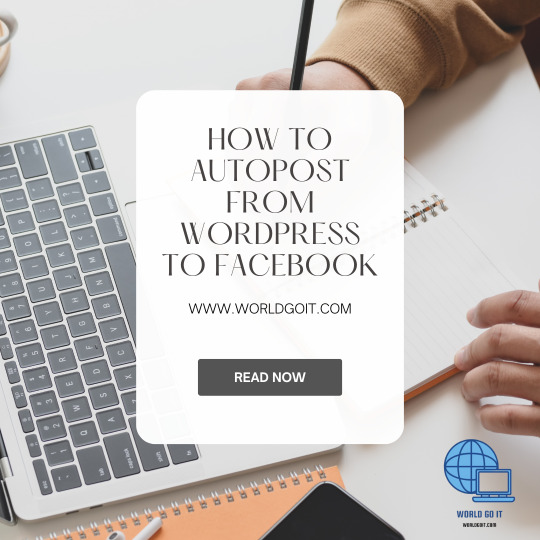
Introduction
In today's digital age, social media platforms play a crucial role in promoting content and engaging with audiences. As a WordPress user, you may wonder how you can streamline your content sharing process by automatically posting your WordPress articles to Facebook. In this article, we will guide you through the steps to autopost from WordPress to Facebook, allowing you to reach a wider audience and save valuable time.
Table of Contents
Overview of Autoposting Benefits of Autoposting from WordPress to Facebook Choosing the Right Plugin Installing and Configuring the Plugin Connecting Your Facebook Account Customizing Autopost Settings Testing and Verifying Autopost Functionality Tips for Effective Autoposting Monitoring and Analyzing Autopost Performance Troubleshooting Common Issues Conclusion FAQs
1. Overview of Autoposting
Autoposting is a feature that allows you to automatically share your WordPress content on various social media platforms, such as Facebook, without manual intervention. By enabling autoposting, your articles, blog posts, or updates are seamlessly shared with your Facebook audience, expanding your reach and driving more traffic to your website.
2. Benefits of Autoposting from WordPress to Facebook
Autoposting offers several advantages for WordPress users who want to integrate their website with Facebook: Time-saving: By automating the posting process, you eliminate the need to manually share each article on Facebook, saving you valuable time and effort. Increased visibility: Autoposting ensures that your content reaches a larger audience on Facebook, potentially attracting more visitors to your website. Consistent social media presence: By regularly sharing your WordPress content on Facebook, you establish a consistent social media presence, keeping your audience engaged and informed. Enhanced SEO: The increased social media activity resulting from autoposting can contribute to improved search engine optimization (SEO) by driving more traffic to your website and increasing its visibility.
3. Choosing the Right Plugin
To enable autoposting from WordPress to Facebook, you need to select a suitable plugin. There are several options available, each with its own set of features and functionalities. Here are a few popular choices: Jetpack: Jetpack offers a range of features, including autoposting to social media platforms. It provides a seamless integration with Facebook and allows you to customize your autopost settings. Social Networks Auto-Poster (SNAP): SNAP is a comprehensive plugin that supports autoposting to multiple social media platforms, including Facebook. It offers various customization options and enables you to schedule your posts. NextScripts: Social Networks Auto-Poster: This plugin provides autoposting capabilities for WordPress sites, including Facebook. It supports multiple accounts and offers advanced customization features. Revive Old Posts: Although primarily designed for sharing old content, this plugin can also autopost new articles to Facebook. It offers customization options and allows you to schedule your posts. AIOSEO : The "AIOSEO" plugin is a WordPress plugin designed to help improve the search engine optimization (SEO) of a website. SEO is the practice of optimizing a website's content and structure to increase its visibility and ranking in search engine results.
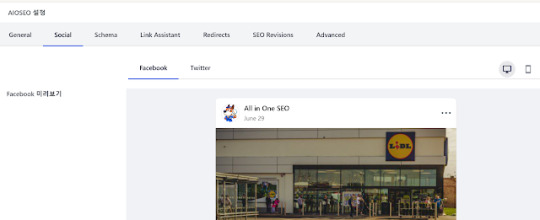
Blog2Social : Blog2Social is a popular social media automation tool that helps bloggers and website owners streamline their social media management process. It allows users to schedule, customize, and share their blog posts or website content across multiple social media platforms with just a few clicks. Video : https://youtu.be/ov7xJMztk6o
4. Installing and Configuring the Plugin
After selecting the desired autoposting plugin, follow these steps to install and configure it on your WordPress website: Access your WordPress admin dashboard. Navigate to the "Plugins" section and click on "Add New." Search for the chosen plugin by name. Click on "Install Now" and then "Activate" to activate the plugin. Follow the on-screen instructions or refer to the plugin's documentation for configuration settings.
5. Connecting Your Facebook Account
To enable autoposting, you need to connect your WordPress website to your Facebook account. Here's how you can do it: Log in to your WordPress admin dashboard. Locate the plugin settings for autoposting to Facebook. Click on the option to connect your Facebook account. Follow the prompts to authorize the plugin's access to your Facebook account. Once connected, you can proceed with customizing the autopost settings.
6. Customizing Autopost Settings
Each autoposting plugin offers a range of customization options. Depending on the selected plugin, you can typically configure settings such as: Post format: Choose the format in which your WordPress content appears on Facebook, such as a link, text, or image. Post frequency: Define how often your articles should be autoposted to Facebook. Category or tag filtering: Specify the categories or tags you want to autopost or exclude from autoposting. Post content customization: Add additional text, hashtags, or mention specific Facebook accounts in your autoposts. Image selection: Decide which images should be associated with your autoposts.
7. Testing and Verifying Autopost Functionality
Once you have configured the autoposting settings, it's essential to test the functionality to ensure that your WordPress articles are correctly shared on Facebook. Follow these steps: Create a test article or update an existing one on your WordPress website. Save or publish the article. Verify that the article is autoposted to your Facebook page or profile. Check if the autopost appears as expected, with the correct formatting, images, and accompanying text.
8. Tips for Effective Autoposting
To make the most out of autoposting from WordPress to Facebook, consider the following tips: Craft compelling titles and descriptions: Optimize your WordPress article titles and meta descriptions to capture the attention of your Facebook audience. Use hashtags and mentions: Incorporate relevant hashtags and mention other Facebook accounts to expand your reach and engage with other users. Schedule your posts strategically: Analyze your audience's peak activity times on Facebook and schedule your autoposts accordingly to maximize visibility. Monitor and engage: Regularly check your autoposted articles on Facebook, respond to comments, and engage with your audience to foster meaningful interactions. Analyze performance: Utilize Facebook Insights or other analytics tools to track the performance of your autoposted content. Identify trends, popular topics, and adjust your strategy accordingly.
9. Monitoring and Analyzing Autopost Performance
As with any marketing strategy, monitoring and analyzing the performance of your autoposted content is crucial. Keep track of engagement metrics such as likes, comments, shares, and click-through rates. This data will provide insights into what types of content resonate best with your Facebook audience, allowing you to refine your autoposting strategy for optimal results.
10. Troubleshooting Common Issues
While autoposting from WordPress to Facebook is generally straightforward, you may encounter some issues along the way. Here are a few common problems and their potential solutions: Missing images: Ensure that your WordPress articles have featured images or appropriate images specified for autoposting. Formatting errors: Double-check that the autoposting settings are correctly configured to preserve the desired formatting on Facebook. Authorization problems: If you experience issues connecting your Facebook account or authorizing the plugin, verify that you have the necessary permissions and follow the instructions provided by the plugin. Duplicate posts: Check for conflicting settings or overlapping plugins that may be causing duplicate autoposts. Adjust the settings accordingly to resolve the issue.
Conclusion
Autoposting from WordPress to Facebook simplifies the process of sharing your content with a broader audience. By selecting the right plugin, configuring the settings, and testing the functionality, you can automate the posting process and enhance your online presence. Remember to monitor and analyze the performance of your autoposted content to continually refine your strategy and engage effectively with your Facebook audience.
FAQs
1. Can I autopost to multiple Facebook accounts using these plugins? Yes, many autoposting plugins allow you to connect and autopost to multiple Facebook accounts simultaneously. 2. Will autoposting affect my website's SEO? Autoposting can contribute to improved SEO by increasing your website's visibility and driving more traffic. However, it's important to optimize your content and ensure that autoposted articles are unique and relevant. 3. Can I customize the appearance of autoposts on Facebook? Yes, most autoposting plugins provide customization options, allowing you to control how your WordPress content appears on Facebook, including formatting, images, and additional text. 4. Are there any limitations or restrictions when autoposting from WordPress to Facebook? Facebook has its own policies and guidelines regarding content sharing. Ensure that your autoposting activities comply with Facebook's terms of service to avoid any limitations or restrictions. 5. How can I track the performance of my autoposted content on Facebook? You can utilize Facebook Insights or other analytics tools to monitor engagement metrics, such as likes, comments, shares, and click-through rates, providing valuable insights into your autopost performance. Read the full article
0 notes
Link
0 notes
Text
Blog2Social Simplifies Social Media Marketing with Time-Saving Video Automation - GlobeNewswire || #VideoMarketingBreakingNews #WorkFromHome News link Courtesy of AndyKirkham - FREE Training Finally! .. The Beginner-Friendly, 3-Step Blueprint Students Use to Generate as Much as $10,000+ Their Very First Month Making Money Online Working from Home!
http://dlvr.it/T3BtGl
0 notes