Don't wanna be here? Send us removal request.
Text
What is Keyword Research?
Hello this is GmaKelly here to discuss Keyword Research

What is Keyword Research?
Keyword research is where the party starts, after you find your Niche. Keywords are basically search terms. So if I'm looking for blue shoes with a heel size 8, that's a keyword phrase. So just like your niche has to be drilled down so do your keywords, more like drilled out. A search might start with "shoes", and then evolves "women's shoes", "womens blue shoes", "womens blue shoes with a heel", "womens blue shoes with a heel, size 8". Each one evolves from the previous and yet it drills out the search term. So the Keyword is "shoes", the keyword phrase "womens blue shoes with a heel, size 8", or any combination of these terms. Search engines recognize these terms and complete your search based on those terms. See below: 1. Google Search "Shoes" --- Notice the number of searches under the search bar.
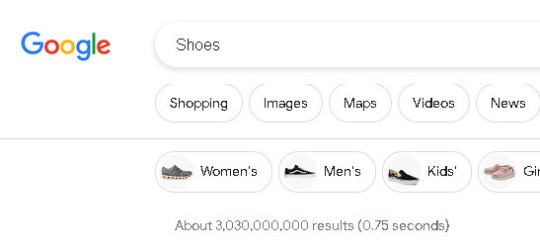
2. Google Search "Shoes Womens Blue with a Heel Size 8.
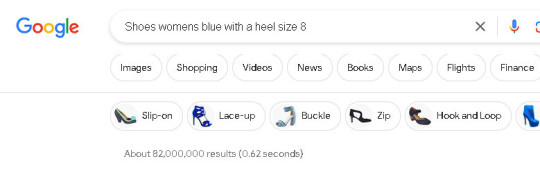
Notice the first example "shoes" had 3,030,000,000 (3B), but the second example with the long Keyword Phrase, "shoes womens blue with a heel size 8", had 82,000,000. Granted still a large number but a huge difference in the numbers. This is what I want to stress, the difference between using a one or two word keyword phrase vs using 5 word keyword phrase. See this training on "Low Hanging Fruit" I mean think about it. If your shopping for a new pair of shoes, your all ready know what color your want, so no need to look at all the rest of the colors. You all ready know if it's a man's or woman's shoe (I hope lol), so why look at the other. You know you want a small heel, why look at flats. And you know you wear a size 8. Keyword Research Tool Then off to find your Keyword Research Tool. I use Jaaxy as it comes with my hosting. (see my review of Jaaxy).
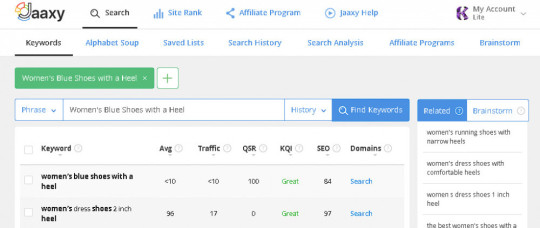
Let me give you a quick overview of the numbers Jaaxy generates for you. - AVG: Average number of searches Keywords gets per month. - Traffic: Average number of Visitors is on page one. - QSR: Number of Websites competing with Exact Keyword Match - KQI: Keyword Quality Indicatior - SEO: Estimated possibility of Ranking on First Page - Domains: Available Domains IE:.com,.org,.net, etc Note: A New Website should focus on QSR below 50 for best results the smaller the number the better. As you can see in the above example the QSR is 100 on the first and 0 on the second. I'm going to fudge a little for this example and go with it, lol The 3 main elements of keyword research? Search Volume (AVG) (-10, 96) Competition (QSR) (100, 0) and Relevance (KQI - Great). What is the difference between SEO and keyword research? SEO is the process of optimizing a website or web page so that it ranks higher in search engine results pages (SERPs). This can be done by a variety of methods, including keyword research, on-page optimization, and off-page optimization Keyword research is the process of identifying the keywords that people are using to search for information online. This information can then be used to optimize a website or web page so that it ranks higher for those keywords. Google Keyword Research?

Google offers you any number of research tools. Of course you immediately think of the "Search Bar", but there is so much more. There is the drop down on the search bar that give you a few more options, and few options for blog titles or headings. Then you scroll down the search page to "Related Searches" and "People Also Ask". Here you find several more opportunities for blog titles, headings or research. See my post How to Research Your Blog with Google Final Thoughts I have provided several options here on how to perform Keyword Research. This is the method I use, and most everyone on the platform I use. It provides you all the information and the numbers to follow up. If you have any questions, comments or personal experiences you would like to share, please leave a comment below. Thank you for sharing your time with me. GmaKelly Read the full article
0 notes
Text
Blogging to Make Money- update
Hello! GmaKelly here wishing you a great day!

Grab a cup of coffee, find your little nook, whatever it is you do to absorb information, and let's do this! Writing a Blog that Makes Money. WOW What a huge concept. But it can be done. I have some tips, suggestions, reflections, etc. I want you to succeed and reach your goals and dreams. Here We Go.... There are many, many, many ways to Make Money Online. I wanted to list a few here just to give you an idea of what is possible. Profitable Niche Here are some examples of the more profitable Niches Health & Fitness Includes everything from Yoga to Weightlifting to Nutrition. There is a huge demand for Health and Fitness products and information, making this a profitable Niche. Check out this site from a friend: MyBodyWeightExercises.com Build an Email List Add a sign up form (or Optin) to your home page, or your sidebar. Create an Email List so you can keep in contact with your readers. You can send Bonus Gifts, such as Videos, PDF's, etc. Aweber provides the Forms, the Lists, the email templates etc.)

Sell Advertising Placement I use Google Adsense. Google places ads on my site in various places. You do want to be sure and test out the placement configuration. You can end up with a page of Ads that completely overshadow your post. Join an Affiliate Marketing Program I am a member of Wealthy Affilitate. There a lot of Affilitate Marketing Progams out there that genuinely want to help you succeed. ALWAYS do your due diligence in researching a program before you sign up. Look at reviews and any articles or mentions you can find. I will say that Wealthy Affilitate has been a dream come true for me. Check it out here Offer Services Like Content Creation, Create a Website for a new or existing business, provide Ad space on your site, etc. There numerous services you can offer. Check with local businesses, alot of small business do not realise the impact on their business that a website can provide, and therefore they don't consider the internet as a viable advertising tool. Monetize YouTube Videos YouTube has the YouTube Partner Progam (YPP). Once you meet the criteria they will place ads and viola you make money. You can also Sell Merchandise like T-shirts, Hats, Mugs, etc. Side Hustle Blog?

Writing a Blog is typically begins as a Side Hustle, working diligently and consistently to provide well researched Content in your "Spare" time. Don't expect to become rich overnight or ever really. There are no guarantees in anything we do. Perseverance and Dedication will always pay off given enough time. Time depends on you & your Dedication to Success. You Get Back What You Put In....eventually. Like I said Time and Dedication. All Good Things Come to Those Who Wait. Other Ways to Make Money Online include things like: - Brand Partnerships - Advertising Networks - Affiliate Links or Codes - Digital Products - Physical Products - Sell Content or Memberships - Consulting or Coaching Writing Your Blog

Write Blogs About the Product/Service You're Selling. Learn everything you can about that item/service. As in Affiliate Marketing, they provide "Top Quality Hosting Services"," A Global Training Program", etc. You get the idea, push the positives, and resolve or suggest alternatives to the issues or questions that they ask. Build a Brand, Create Awareness of your Brand, Generate Revenue. That sounds so easy, its not easy. It is however, simple. Its amazingly simple. And learning it can be as easy as walking, one step at a time. List any options that may be available, (size, color, Premium, Premium+, Customer Support, etc.) Consistency Counts Be Consistent with your Posting Schedule. If you post every Tuesday, Thursday and Saturday, continue to do so. Your readers will learn to look for your posts on those days. Consistency is very important in establishing your Brand. When writing remember your Audience, What is their biggest frustration, and How do you resolve that? Whatever you choose as your Niche, make it something you enjoy learning about, reading about and sharing with your readers. You might be writing about it for a while. A little humor, life experience reflections, bond with your readers, your a human, Humans require interaction. And they like to take advice from a name they recognize, whether its from social media, YouTube, Pinterest, etc. The more valuable information, the more answers to their questions that you provide, the closer they come to looking at you as an Authority. Final Thoughts
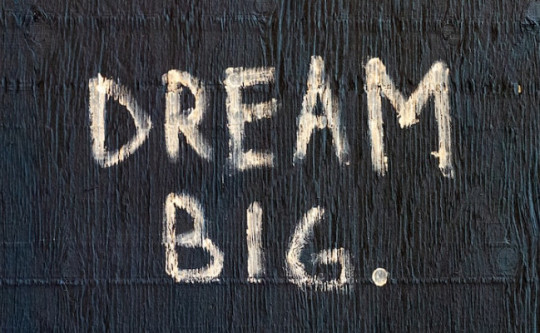
Your here to realize your dreams of being independent and looking for the future you have always wanted. Dream Big! You are the only thing standing in your way! Providing knowledgeable and valuable Content, builds the Brand, the Brand draws Traffic, Traffic provides the Conversions. The Conversions are the Money Part! Thank you for sharing your time with me. Have a Great Day! GmaKelly Read the full article
0 notes
Text
Aweber - Email Marketing - Review
Hello GmaKelly here again and Yes were are talking Email Marketing and Optin Forms, etc.

I was terrified of this process myself and put it off, for weeks actually. As usual, when I actually did it, It wasn't so bad. I would have liked a little more instruction but Hey if I figured it out, I'm more than confident that you can. Follow me down this road
Aweber - Forms and Letters and Email Optins, Its Crazy!

So this week I jumped off into Aweber Email Marketing Program. Actually I attached it to this site (notice the op tin form to the right lol). I was very pleased with how easy it was, once I figured it out. It integrates nicely with WordPress and Woocommerce. To implement AWeber into a WordPress document, you can use the AWeber plugin. The plugin makes it easy to add an opt-in form to your website, and it also allows you to send emails to your subscribers from within WordPress. Here are the steps on how to implement AWeber into a WordPress document: - Install and activate the AWeber plugin. -

- Go to the AWeber settings page in your WordPress dashboard. See above screenshot of My Dashboard. - Enter your AWeber account information. - Create an opt-in form. See below screenshot of the Design a Form screen on Aweber.
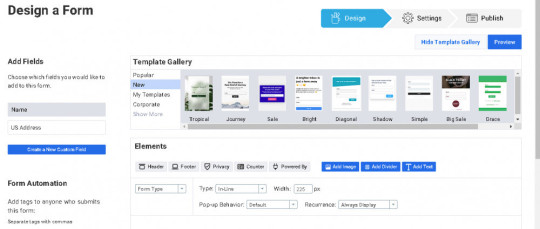
- Add the opt-in form to your website. Easiest thing ever in WordPress, Appearance Customize and choose where you want it to be. I chose the Sidebar so that you would be reminded to sign up when your on my site. - Start sending emails to your subscribers. See below screenshot of the Email Template Manager. They offer a "Smart Design" where you enter the name of you site, and they create a form for you. Or you can "Design Your Own" add in hour logo or other instructions. Offer a bonus?

AWeber is a great option for businesses of all sizes that are looking for an easy-to-use, powerful email marketing platform. It offers a wide range of features that can help you improve your open rates, click-through rates, and sales. Here are some pros and cons of AWeber: Pros: - Easy to use - Powerful automation - Wide range of integrations - Affordable pricing - Free plan available Cons: - Deliverability can be an issue for some users - Customer support can be slow at times - Not as many features as some other email marketing platforms Overall, AWeber is a great option for businesses of all sizes that are looking for an easy-to-use, affordable email marketing platform. It offers a wide range of features that can help you improve your open rates, click-through rates, and sales. I hope you obtained some valuable information here. I use Aweber and I haven't any issues and it was just so easy to implement. If you have any questions, comments, or experience with Aweber you would like to share, please leave a comment below. Thank you for sharing your time with me. GmaKelly Read the full article
0 notes
Text
Building Your Money Making Brand
GmaKelly here with you today with a "Brand" new Post! I hope your having a Great Day!

We're going to discuss a brief overview of some the Best Ways to Build Your Brand.
You Need a Recognized Brand
If you have read any of my other Blog Posts, I speak pretty frequently about Building Your Brand. We are all here with the intent of "someday" monetizing our Blog. A Brand gives you recognition. You WANT to be recognized by your picture, or your Logo, etc as a place with valid, well researched and valuable information. Determine your audience and what competition there is in your Niche Choose your Business Name: Be sure to check Google, Facebook, Pinterest, etc for the name, you don't want to build someone else's Brand. Create your Logo, you can do this with Canva, you can set background colors, watermarks, images, etc to highlight your Brand and maybe spruce up your site. Write a 2 sentence "purpose" statement to use when setting up on a new platform. ie: Your Brand Motto. Determine the Focus of your Brand. What is your Ultimate Goal with this Brand. " I want to help Others become sucessful in their Online Money Making Businesses in any way that I can."
Why Do I Need a Brand
When you walk into a shoe store and you see the black "swish" or check mark, you immediately know that's Nike. That's Brand recognition. Brand Recognition = Traffic = more Traffic = Conversion = $$$$ When someone scrolls through Google, Facebook, Instagram, Pinterest, etc, you WANT them to recognize your Brand, Logo, Color Scheme, or Name. (Sometimes I scroll to fast and never really see the names). You need that exposure to build an audience and increase the traffic flow to your site. Thats how you somehow, someday Make Money Online.

Bottom line we started this Journey with the idea that maybe someday, some time in the far off future, we might make a little money from our site. However, we also here to help each other along the path to Success. One of the many, many, many things I have learned on this Journey, is that most people want to reach out, give someone else a boost. And with a recognizable Brand, the advice or information your provide, comes with a feeling of trust and confidence in your Posts. Your Brand comes with Value to the Reader. Spread the Word ... Everywhere - Write a short post, introducing your Brand to the World. - Write about You, let your Readers know who You are. - What is Your Experience? - What are your Goals? - What Value are your Posts to the Reader? - What is the Focus of your Brand? - Who is your Audience and Why Should they Follow your Posts? I know that all sounds like a lot. But honestly, all these decisions should have been made back up at the top of this page. By the time you get to this point, you have all those answers. So calm down, take it easy, and write from the heart. Let your readers know that you truly are there to help them on their way to Success. Final Thoughts Building Your Money Making Brand is not quick or really very easy. You need exposure and exposure takes time and effort. Stay Focused on your Goals, Write within your Niche, Provide Valueable Content that is honest and trustworthy. Do your Research. Always do the due diligence. Your Brand will Love your for it. Thank you for sharing your time with me today. I hope you have a Great Day! GmaKelly Read the full article
0 notes
Text
Cross-Linking Social Media Platforms
Hello! GmaKelly here again wishing you a Great Day!

Today we're going to learn about Cross-Linking Social Media Platforms. ie: Facebook, Instagram, Snapchat, Twitter, TikTok, LinkedIn, etc. And how you can Make Money Online utilizing existing Social Media Accounts. Note: You can use your Exisiting Social Media Accounts, or you can establish new "Business" Accounts. However a "new" account will not come with your established following with the Existing Account your already have access to. What is Cross-Posting Cross-posting is the process of taking a piece of content and posting it across multiple social media platforms at the same time. I've heard that there are people that do this manually, one account at a time. I personally recommend you use a automated plug-in to post to all Social Media Platforms at the same time or at timed intervals, etc. It saves time and energy. This type of automated plug-in will have automated templates that will format your post to the "rules" associated with each Social Media Platform.

Some platforms allow you to embed links within the content and that doesn’t necessarily count towards any sort of character limit, however others, Twitter for instance, stick to 280-character limits including links. Another example is Instagram, they don’t allow clickable links to be put within descriptions but you can add them within profile bios. publer.io/blog/cross-posting/ I use a WordPress Plug-In, Blog2Social, but there are many available. Most have a "free" version. I have recently linked my Facebook Account to Instagram, Twitter, TikTok and Pinterest. Yes, you can do that. The individual platforms have a relationships with each other, keeping your data fresh and in front of your Target Audience. Different people use different platforms. There is no reason to believe that a person using Instagram also uses Twitter, for instance. This spreads your Content across a broader audience and provides your Brand exposure. Scheduling Posts You can schedule your posts to post at scheduled times or intervals, or on certain days. Being able to automate this mundane but very necessary piece of work is amazing. When scheduling your posts, keep in mind your Target Audience. What time do they wake up, look at their phone for todays news? When do they go on break at work? What time do they get off? Maybe they check their Social Media at night before bed. When they are looking is when you need to be there. Most of the Platforms will have some type of data analysis to advise of you when, and maybe where your Post is being viewed, along with alot of other information that works to your advantage. You might try this option, especially if, like me, you do your best work at night. Who is going to see your glorious writing skills and beautiful words at 2am? Well, I suppose, if your Target Audience is overworked, underpaid nightshift workers you might have something there. But you get the idea.

Take a minute to review each Platforms rules and guidelines on posting Affiliate links, the size of graphics, the number of words, etc. But then again a good WordPress Plug-in might solve all your problems. You might try scheduling your Posts, run your posts for 30 days at Plan A times, the next 30 days switch it up. Find your best time. That is probably where the Money is. Thank you for sharing your time with me today. Best Wishes for a Super Great Day! GmaKelly Read the full article
0 notes
Text
15 Keywords for Making Money Online with a Blog
Hello Again it's GmaKelly with 15 Keywords for Making Money Online.

15 keywords for Making Money Online with a Blog
I know that it get tedious hunting down keywords and phrases. So here I have found these 15 for you. Remember to stay relevant to your Niche. Include Pictures or Videos and complete the Meta information for SEO. (Don't forget the meta titles on your pics or videos). Here we go: Blog Monetization- Monetization means making money from your blog. To begin making money from your blog, there are several online business models: Ads, . Affiliate Marketing, Freelancing, Dropshipping, etc. You can sell classes or a case study, ebooks, it's truly never ending. Affiliate Marketing Affiliate marketing is where you, the affiliate, earns a commission for marketing another person's or a company's products or services. The affiliate simply searches for a product or service they enjoy, then promotes that product and earns a piece of the profit from each sale they make. Again the product or service should be inline with your Niche. Sponsored post- A sponsored post is a type of paid advertising that brands used to promote their products or services on social media, such as Facebook, Instagram, Twitter, etc Sponsored posts are social media posts in which an influencer or celebrity highlights a brand or product that they have been paid to promote. Ad networks

Are Networks that sell ads for your site to appear on other sites. Such as: Facebook Ads, Googles Adsense, Pinterest Ads, etc. You get paid for items sold from ads on your site. I currently have Googles Adsense in place, you can determine where the ads are place and how many there are, even the subjects you want to advertise. Digital products Digital Products consist of Ebooks & Guides, Audio and Music, Software, Online Courses, etc Again you can create/write your own or sell someone else's product and still get paid. E-commerce Ecommerce is selling products or services online. You can sell your own products or someone else s's on an e-commerce site. Shopify and Amazon are the two better known stores but there are plenty others available depending on your Niche. Yes we are still building around your Niche. Online courses You can create an Online Course teaching about your Niche. "How to" courses are at the top of the food chain. People flock to these types of courses and articles. How to, Why, Should I, etc. will all be successful. Email marketing

Email Marketing is kind of self-explanatory. Send out an email every week or 2x a week. Keep in touch with your readers. Place an op tin on your site, offer a bonus when they get to the next page. Collect the email addresses for weekly "update" emails, courses, tips, etc. Email is the most personal way you have to reach your readers. Reach out and let them know who you are. Freelancing There are several companies that offer freelance positions in just about any area. Content Creation is only a small part of the freelance work that is available. You can do almost anything under the "freelance" title. Check out a few sites: Fiverr, Upwork, Udemy, etc. Each on works a little differently but has a wide variety. Social media marketing For Socail Media Marketing I use a Plugin, Blog2Social. You can auto post to all of your social medial sites. It saves so much time. There are still some that take a little time, Pinterest makes you work a little hard, but it's a great market. Social Media is probably the most important piece of any Marketing Strategy. That is where you will find your people. Content creation Content Creation includes everything from a Blog, Video Content, Online Course, etc. Content Creation is the Body of the entire process. Create a Blog and talk about your newest gadget. Talk all about what it does to improve a person's life, show pictures or videos. Stay relevant to your Niche, but have fun with your content. SEO (Search Engine Optimization) Search Engine Optimization is how Search Engines (Google, Bing, Yahoo) "grades" your site. There are certain criteria they want to find on your site so that they can determine what it is about. I currently use AIO SEO (All In One SEO) and it measures the speed of my site, the number of visitors, pages viewed, what country, what kind of device, etc. It is only one of many SEO programs available to use. Google AdSense

Google Adsense is part of the Monetization is listed above. Place a code in the header of your blog and Google will place ads on your site. When someone purchases thru one of those links your get paid a commission. It's pretty simple, I suggest adjusting the placement of the ads so there are none above the "fold". Brand collaborations Blogger collaboration can help businesses increase their online visibility, reach new audiences, and build relationships in their industry. You can work with businesses, and or other bloggers to build your Brand and theirs. This increases visibility and Brand awarenes Guest blogging Connect with other Bloggers/Experts in your Niche group. Ask them to write a guest blog. Reach and contact even some top names in your industry might agree to an interview or to write an article for you. Their followers then come to your site to see or read the guest contribution. Final Thoughts There are so many ways to Make Money Online. Thousands probably. Remember that even a business online requires a certain amount of time, work and effort. Perseverance is a must. When you don't feel good you still have to post something. You readers expect it. That is why I suggest what ever your Niche, always have 5 or 10 articles close to finished so on those "off" days you still have something to post without a lot of work. These are 15 suggestions. I hope that something caught your eye and you found something interesting and useful to you. If you have any further questions or comments please leave me a message below. I look forward to hearing from you. Thank you for sharing your time with me. GmaKelly Read the full article
0 notes
Text
11 Ways to Revamp Your Online Marketing
Hello GmaKelly here to brighten your day and talk about revamping your Online Marketing Strategy.

If you have a great website with valuable content, but you don't have traffic you have one of two problems. You need to refresh your site and your information. Or, your not reaching your target audience with the right information.
11 Ways to Revamp Your Site
Online marketing is a constantly changing field, and to keep up with the latest trends and practices, you need to be willing to experiment and try neew things. Here are 11 ways you can completely revamp your online marketing strategy and take your business to the next level: 1. Reevaluate your target audience: Make sure you know exactly who your target audience is and what they want. Use data analytics and customer feedback to refine your target audience and create tailored marketing campaigns. You can also search Google for current trends in the demographic 2. Refresh your website: Your website is your online storefront, and it needs to be fresh and inviting to attract visitors. Update your design, content, and navigation to make it more user-friendly and engaging. Do you have a menu? I moved my disclaiimer and affiliate declaration to the footer to save space on my menu bar. You can change the color of the background, add some graphics, etc. There are smiple and easy changes you can make to your site to make it more attractive to your audience.

3. Embrace social media: Social media is a powerful tool for online marketing, and you need to have a strong presence on the platforms where your target audience spends their time.Post regualarly and often. Your audience will get used to your seeing your content at particluar times or particular days. Stay current with regular updates, engage with your followers, and use social media advertising to reach new customers. 4. Optimize for mobile: Millions of people access the internet everday from their phone. Your website needs to be optimized for mobile. Make sure it is responsive, loads quickly, and is easy to navigate on smaller screens. Check your theme, it shoud be optimized for mobile. Verify how it lays out on mobile.

5. Create valuable content: Content marketing is a great way to attract and retain customers, but it needs to be valuable and relevant to your audience. Create blog posts, videos, and other content that educates, entertains, or solves problems for your customers. 6. Use email marketing: Email marketing is a inexpensive way to reach your customers and promote your products or services. Use targeted ads and automation to deliver personalized messages to your readers. 7. Experiment with video marketing: Video is becoming an increasingly popular form of online content, and it can be used to promote your brand, showcase your products or services, and educate your readers. Experiment with different types of video content, such as product demos, customer testimonials, or behind-the-scenes footage. You can make videos without ever appearing on camera yourself. 8. Offer incentives: Offer your customers incentives to sign up for your email list, follow you on social media, or make a purchase. This can include discounts, freebies, or exclusive content. I try to link a training course to some of my posts, or maybe an article with further information to validate my information, or even a competing opionion. 9. Focus on SEO: Search engine optimization (SEO) is critical for driving organic traffic to your website. Use keyword research, look for the low hanging fruit, with long tail keywords, optimize your website structure and content, and build high-quality backlinks to improve your search engine rankings.

10. Collaborate with influencers: Influencer marketing can be a great way to reach a wider audience and build trust with potential customers. Partner with influencers in your industry or niche to promote your brand and products. This is something you would want to wait until you have a good amount of followers and many posts. 11. Measure your results: Finally, make sure you are tracking your online marketing efforts and measuring your results. Use analytics tools to monitor your website traffic, social media engagement, email open rates, and other metrics, and use this data to refine your strategy over time. I use Google Analytics (soon to be G4) and Ahrefs for email marketing. Most email marketing sites will have their own antalytics, as will most any other plugins you might use. By revamping your online marketing strategy and trying out these new tactics, you can attract more customers, build brand awareness, and grow your business online. I would advise you to make changes slowly so that you can measure the effectiveness of each change. Final Thoughts If your having trouble generating traffic to your site, I hope these suggestions will help you. Thank you for sharing your time with me. GmaKelly Read the full article
0 notes
Text
Baby Boomers Making Money Online
Hello GmaKelly here with you again!

Today we're going to talk about Baby Boomers and how they Make Money Online Baby Boomers If you were born between the years 1946-1964, Congratulations, your a Baby Boomer! According the National Census, Baby Boomers make up approximately 21% of the population. By the year 2030 all Baby Boomers will be over 65. Social Security says you can retire at 62 years of age and collect 70% of your benefit, prorated monthly up till you reach age 67 and receive 100%. And 40% of Boomers plan to “work until I drop” according to an AARP survey. Baby Boomers came to be during a time when we had just came out of a deep economic depression, WWII just ended. Men were coming home to wives, that for the first time in history, had worked outside their own homes. Do to these factors the mentality of Baby Boomers is softer and calmer They previous generations where men singularly ruled their homes. They came with a new outlook on life: - Value independence - Being part of the community was important - They sought health and wellness in new ways. - They worked hard to provide a future for their families - They bought businesses and homes. - Confident in all they do. - Sought a more pleasant way to communicate. - They adapt to change - They have the "we can do it" mentality - Goal oriented and successful With these skills are already in place, Making Money Online comes natural to the Baby Boomer Generation. They rise of remote opportunities make Working From Home even more appealing. While they have worked for years in a closed in office, or even worse a "cubicle", they long to be able to provide a good life for their families, while still having the luxury of spending time with loved ones.

8 Opportunities for Baby Boomers to Make Money Online - Many baby boomers are using their skills and expertise to work as freelancers, offering services such as writing, consulting, and graphic design. - With the rise of online education, baby boomers with teaching experience are finding opportunities to tutor students remotely. - Many companies offer paid online surveys, which can be a simple and flexible way to earn extra income. - Baby boomers are starting online businesses, selling products such as handmade crafts or vintage items. - By promoting products on their blogs or social media channels, baby boomers can earn commission on sales made through their referral links in Affiliate Marketing. - Sell products (yours or someone else's) online through e-commerce platforms such as Etsy, Amazon or Shopify . - Baby boomers with financial expertise can work remotely as bookkeepers or accountants - Many companies are hiring customer service associates to work from home, which can be a flexible and accessible job for older adults. There are many opportunities for people to Make Money Online. They Baby Boomers are learning alongside the rest of us about how the internet can be monetized. They were taught and/or trained by their employers to provide value to the work and provide assistance where possible. So Online Marketing should be a breeze for them. Final Thoughts Baby Boomers, being over 21% of the population, are already heavily involved in Making Money Online. With Age and Experience they may have quite a head start on the rest of us. I bet they don't struggle to find a "niche" lol. They have lists already made up in the back of their minds just waiting for a chance to explore it. In short, you don't have to "work till you drop". Welcome Baby Boomers to Affiliate Marketing. Thank you for sharing your time with me today. Have a super great day! GmaKelly Read the full article
0 notes
Text
Making Money from Home, in My Jammies!
Hello GmaKelly here to talk to you about Makeing Money from Home.

I was a single mother, and those were the hardest years of my life. If only someone had pointed out to me the Making Money from Home possibilities. With 4 daughters, i could have used it. lol I know you understand exactly what I'm saying, whether your struggling or its someone you know, we all need to hear that You Can Make Money From Home! And it's actually easier than you think.
Making Money from Home
So where do you start? That's the big question. What do you need to know, what decisions do you need to make, how much is this going to cost / is there a free trial, what software do I need, OMG What Have I Done? (haha) Don't panic, Don't quit, Don't give up. All those things are easy to do, hang with me and let me guide you through this experience. I have loved every step and knowing that I can share this with you and give you the same opportunity really excites me. Step #1 - Develop a Vision - What do you want to "promote"?
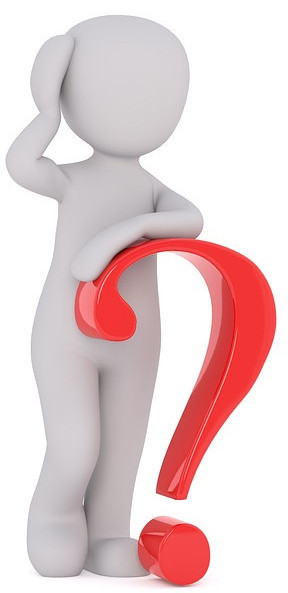
This really starts with Who are your targeting with your messages? What Products are good (not necessarily great) sellers to this group? For instance, marketing face cream to an Older Woman, "It Can Take Years OFF your Appearance & Make your Skin Glow". To a Younger Woman, "Prevents the Effects & Damage of Aging , While Leaving Your Skin Glowing". Knowing your Target Audience is imperative to your Marketing Strategy. Step #2 - What are my Passions / Hobbies / Interests ? This is by far the hardest part of the whole endeaver; Once you get past here your in a pretty good place. Google (or Bing or whatever) the Trends in your Target Audience Group. In that list is where you find your niche. Something in that list will stick with you. Something will stand out and say, "Hey I've wondered about that forever",. (haha) Seriously, find something you love, something you can talk about forever. It could be anything from "Toothe Pick Structures, to Decorative Toilet Brushes". So like it says, "What are your Passions / Hobbies / Interests? So you want to have an Ecommerce site (meaning you want to sell stuff, like from Amazon, Etsy, etc) You will write Blogs (AKA articles) about the products you chose to see on your site. You can join and use multiple affiliate programs on a website, even on a single webpage. So if you find an item on ABC.com, maybe you find a similiar item on LMN.com, you can promote both on the same page. Before doing this, be sure to read up on the Affiliate Program Conditions and Requirements. Some programs may not allow this. (Be sure to say something like, "This item is available on ABC.com", and maybe link it). Makes for "ease of use" on your site. Step#3 - Find a Program to Host and Assist in Building Your Website I use Wealthy Affiliate who assists you with a WordPress site and a free domain (without a credit card). Yes it is an Affiiate Program, and yes I will benefit if you click my link and make a purchase, at no additional cost to you. I can host 3 sites at a reasonable price. And they have an amazing training program that consists of a walkthrough of each step in setting up and building out your site. See my #1 Review Step #4 - Start Writing ASAP! You know your niche, you know your target audience, what now? You take that niche topic, and develop a keword or keyword phrase. So your topic is Tennis, drill that down, you get rackets, balls, covers, shoes, clothing, coaches, etc. Pick one, Rackets. What kind of rackets are there, what are they made of, how are they stringed, what is the best quality. All of these are a topic or even a Title for a post. Do you play tennis? Do you have a relatable story? What happened the first time your purchased a racket? Involve yourself with your readers. Let them know you have first-hand knowledge about this item, or you've checked it out to the best of your ability. Write As Much As Possible. 20 Articles about Rackets, before you move on to Tennis Balls. Start posting the Racket Articles while you research and write 20 articles about Tennis Balls. And Repeat. Step #5 - Never Ever Forget SEO

I use AIO (All in One) SEO plugin. There a bunch of different programs for SEO, this is the one that I use, not for really any particular reason I can think of right now. It provides me with information about how my website is performing, who my audience is, and how they are moving around on my site. Of course Google Analytics (I suppose) is kind of the big deal here. So keep an eye on how your posts are affecting your traffic. Increase or decrease, and determine best action to correct. That can be difficult at best and rely's a lot on trial and error. Complete your Alt Text labels, Google notices and gives you a bad mark for not doing it. Step #6 - Social Media Marketing Again I use a Plugin for this, it just makes it easier. I use Blog2Social, and again their are many different options available. This one has a free option that I enjoy. I post to 5-6 different Socia Platforms and this can be automated with a paid subscription. But pretty user friendly in the free version as well. You want to set up all this accounts in a manner in which your Brand can get recognition. Try to set up Facebook, Instagram, Twitter, etc with your Brand name. Increase the Brand recognition and increase the trust and faith in your posts and your opinion. Step #7 - Step # ??? There are any number of way to design your site, add plugins for different functions (ie: ecommerce), change background colors and fonts, etc. The list goes on and on. WordPress has tutorials to assist you with any of the plugins or themes you might need help with or have questions about. Opt-In and Email Marketing on your page could be one of the more valuable pieces to the puzzle. These are readers who all ready appreciate what your doing and want to read more. Most Email Marketing Platforms have an ability to send your designated email message at an appointed time to new members to the list or to the entire list in the case of a new item or sale. (Love those jammies, What's in that cup?) Final Thoughts

This can seem like a daunting task at times, especially when your doing it. However, it also gives me a chance to pass on a skill. A skill if handled correctly can be a valuable tool for your future. You get writer's block, or you think "ok that sounds stupid", so you scrap it all and start over. This doesn't happen every day. Sometimes you write for 5 minutes and go blank, and other times you set down to write something quick and easy and end up with 1,500 words. lol I enjoy the writing and the opportunity to share new and valuable information with you. I began this Journey several months ago and I still enjoy getting to reach out and give you the opportunith to Make Money in your Jammies! Thank you for sharing your time with me. If you have any questions, comments, or a personal story to share, please do. I'm looking forward to our conversation. GmaKelly As a Bonus for reading this far: How to Make Money Online Read the full article
0 notes
Text
Retired and Need Extra Money?
Hello GmaKelly here to discuss the one thing we all need Extra Money! Am I right? I know in my world the words "extra" and "money" have never been in the same sentence. As we age our minds tend to wonder how are we going to make enough money to survive after retirement. Some of us have retirement forced on us by age, illness, or company policy. If your not prepared it can be unnerving!
Retired and Need Extra Money
There are many ways for retirees to earn extra money. When choosing a way to earn extra money in retirement, it's important to consider your interests, skills, and available time. There are many different options available, so you're sure to find something that's a good fit for you. Here are a few ideas: - Freelance work. If you have skills in writing, editing, design, programming, or other areas, you can find freelance work online or through local businesses. - Part-time jobs. There are many part-time jobs available for retirees, such as retail, customer service, and administrative work. - Investments. If you have some money to invest, you can earn extra money through investments such as stocks, bonds, and real estate. - Rent out your home or property. If you have a home or property that you don't use all the time, you can rent it out to earn extra money. - Take on a hobby or side hustle. If you have a hobby or skill that you can turn into a side hustle, you can earn extra money by selling your products or services. - Start a small business. If you have a business idea, you can start a small business in retirement. This could be anything from a home-based business to a brick-and-mortar store. Here are some additional tips for retirees who are looking to earn extra money: - Be flexible. Be willing to work different hours and take on different types of work. - Network. Let your friends, family, and neighbors know that you're looking for work. They may be able to connect you with opportunities. - Use online resources. There are many websites and online forums that can help you find work as a retiree. - Don't be afraid to ask for help. If you're struggling to find work, there are many organizations that can help you, such as the AARP and the National Council on Aging. Then there is the Online options available.
How to Make Money Online

There are many ways to make money online. Here are a few ideas: - Freelance work. If you have skills in writing, editing, design, programming, or other areas, you can find freelance work online or through local businesses. There are a few companies online that help with finding Freelance Work. Example: Freelancer, Upwork, Hubspot, etc. - Part-time jobs. There are many part-time jobs available online, such as customer service, data entry, and virtual assistant work. - Start a blog or website. If you have a passion for a particular topic, you can start a blog or website and monetize it through advertising, affiliate marketing, or selling products or services. (see my #1 Review) - Create an online course. If you have expertise in a particular area, you can create an online course and sell it through platforms like Udemy or Teachable. - Sell products or services online. If you have a product or service to sell, you can create an online store and sell it through platforms like Shopify or Etsy. - Take online surveys. There are many websites that will pay you to take online surveys. While the pay is usually low, it can be a way to earn some extra money in your spare time. - Become a mystery shopper. Mystery shoppers are paid to visit businesses and evaluate their customer service, cleanliness, and overall experience. - Do micro tasks. Microtasks are small, simple tasks that can be done online, such as transcribing audio, tagging images, or writing product descriptions. - Test websites and apps. There are many companies that will pay you to test websites and apps. This involves using the product and providing feedback on its usability and design. - Participate in paid focus groups. Paid focus groups are a great way to share your opinion on products and services and get paid for it. - Become a social media influencer. If you have a large following on social media, you can make money by promoting products and services to your followers. - Win online contests and sweepstakes. There are many websites and apps that offer the chance to win cash prizes, gift cards, and other prizes. While the odds of winning are usually low, it's a fun and easy way to try to win some extra money. With a little effort, you can find a way to earn extra money in retirement and enjoy a more comfortable lifestyle. If you have comments or questions about this post, please leave them below. I look forward to a conversation with you. Thank you for sharing your time with me. GmaKelly Bonus: A Wealthy Affiliate Training - How to Make Money Online Read the full article
0 notes
Text
A.I. and Content Creation
GmaKelly here to talk about AI and it's impact on Contact Creation.

As technology continues to advance, it's no surprise that artificial intelligence (AI) is making its way into the world of content creation. With AI tools becoming more widely available, many content creators are starting to explore the potential benefits of using AI to create and optimize their content. In this article, we'll explore how AI can help with content creation and how to optimize your content for search engines using AI.
How A.I. is Revolutionizing Content Creation
AI can be used to create a wide range of content types, from articles and blog posts to social media updates and video scripts. AI can also help with keyword research, content optimization, and even content promotion. One of the most popular use cases for AI in content creation is generating blog post and article ideas. A.I. tools can:
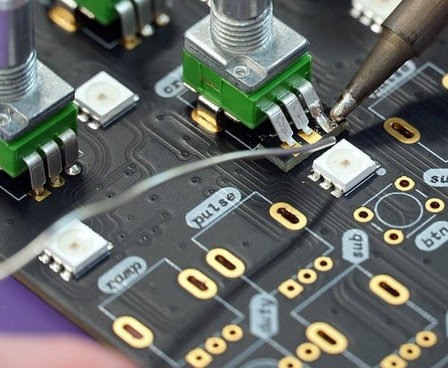
- Analyze User Behavior - Search Trends - Suggest Topics that are likely to perform well - Generate Outlines - Draft Content for Blog Posts and Articles - Optimizing Content for Search Engines. SEO is a critical aspect of content creation, and using AI tools can help ensure that your content is optimized for the right keywords and phrases. Artificial ntelligence (AI) is rapidly changing the world, and the field of content creation is no exception. AI-powered tools are now available to help content creators with everything from generating ideas to writing and editing content. Here are some of the ways AI is revolutionizing content creation: - Idea generation: AI can be used to generate new ideas for content by analyzing data such as search trends, social media conversations, and customer feedback. This can help content creators to stay ahead of the curve and create content that is relevant to their target audience.This can be helpful for content creators who are struggling to come up with new topics or angles. - Research topics: AI can be used to research topics quickly and efficiently. This can save content creators a lot of time and effort. - Writing: AI can be used to write content in a variety of styles that is both of high quality and engaging, including blog posts, articles, and marketing copy. This can save content creators a lot of time and effort. - Editing: AI can be used to edit content for grammar, spelling, and clarity. This can help content creators to produce polished and professional-looking content. - Optimize Content for SEO: AI can be used to optimize content for search engines. This can help content creators to ensure that their content is seen by as many people as possible. A.I. is also being used to improve content creation in a number of other ways.
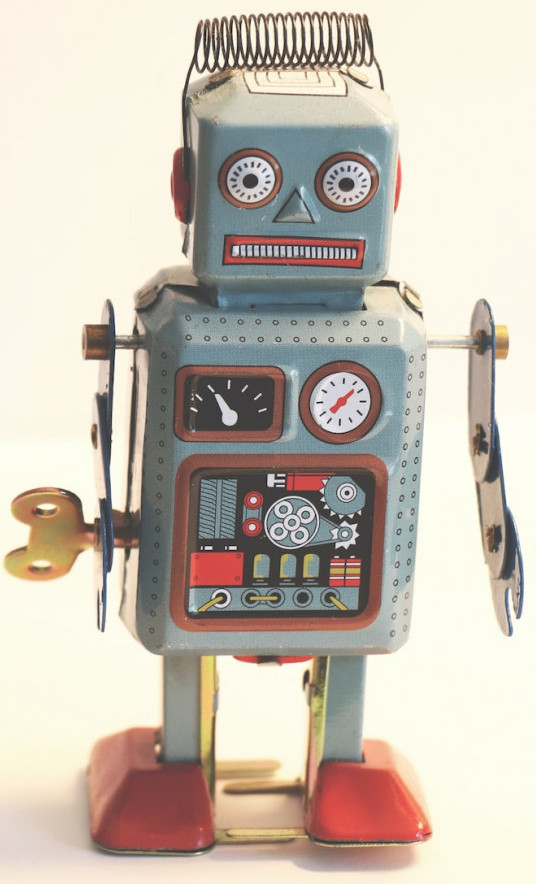
- Personalization: AI can be used to personalize content for individual users. This can be done by tailoring the content to the user's interests, demographics, and location. - Creativity: AI can be used to generate creative content, such as poems, stories, and scripts. This can help content creators to produce more engaging and interesting content. - Accessibility: AI can be used to make content more accessible to people with disabilities. This can be done by generating captions for videos, translating content into different languages, and creating audio versions of text-based conten - Increased productivity: AI can help content creators to produce more content in less time. This can be a major advantage for businesses and organizations that need to produce a lot of content on a regular basis. - Improved quality: AI can help content creators to produce higher-quality content. This is because AI-powered tools can analyze large amounts of data and identify patterns that humans may not be able to see. As a result, AI-generated content is often more accurate, informative, and engaging than content that is created by humans. - Reduced costs: AI can help businesses and organizations to reduce the costs associated with content creation. This is because AI-powered tools can automate many of the tasks that are typically performed by human writers, editors, and researchers. Overall, A.I. is having a major impact on the field of content creation. By automating tasks and providing assistance with idea generation, writing, editing, and optimization, AI is helping content creators to produce higher-quality content more quickly and efficiently. Here are Some Tips for Using AI to Improve your Content Creation: - Choose the right AI tool: There are a number of different AI tools available, so it is important to choose one that is right for your needs. Some factors to consider include the type of content you create, your budget, and your level of experience with AI. - Use AI to supplement your skills, not replace them: AI is a powerful tool, but it is not a replacement for human creativity and judgment. The best results are likely to be achieved when AI is used to augment, rather than replace, the skills and expertise of content creators. - Be patient: AI is still under development, so it is important to be patient with the results. The quality of AI-generated content is improving all the time, but it is not always perfect Challenges of using A.I. for Content Creation While there are many benefits to using AI for content creation, there are also some challenges that should be considered. Some of the most notable challenges include: - Accuracy: AI-generated content is not always accurate. This is because AI-powered tools are still under development and they can sometimes make mistakes. As a result, it is important to carefully review AI-generated content before it is published. - Originality: AI-generated content is not always original. This is because AI-powered tools can sometimes generate content that is similar to other content that has already been published. As a result, it is important to ensure that AI-generated content is original before it is published. - Bias: AI-powered tools can be biased. This is because the data that they are trained on may contain biases. As a result, it is important to be aware of the potential for bias in AI-generated content. Final Thoughts AI is changing the game when it comes to content creation and optimization. From generating ideas and outlines to optimizing content for search engines, AI tools can help streamline the content creation process and improve the performance of your content. With these tips in mind, you can create high-quality content that resonates with your audience and performs well in search rankings. Read the full article
0 notes
Text
Content Creation is the Cornerstone of Blogging
GmaKelly here to discuss Content Creation.

In this article, we'll explore why content creation is so important for blogging and how you can create high-quality content that resonates with your audience and ranks well in search engines. If you're a blogger, you know that content creation is at the heart of what you do. Creating compelling content is the cornerstone of blogging, and it's what keeps your readers engaged and coming back for more.
Why is content creation so important for blogging?
Content creation is the foundation of any successful blog. It's what attracts visitors to your site, keeps them engaged, and encourages them to share your content with others. But creating high-quality content takes time and effort, and it's not always easy to come up with fresh ideas that will capture your audience's attention. One of the main reasons why content creation is so important for blogging is that it helps establish your expertise and authority in your niche. By creating valuable content that provides insights and solutions for your readers, you build trust and credibility with your audience. This, in turn, can lead to increased traffic, social shares, and ultimately, revenue. Creating high-quality content also helps you stand out from the competition. With so many blogs out there, it can be challenging to differentiate yourself and capture your audience's attention. But by creating content that's unique, insightful, and engaging, you can set yourself apart and establish a loyal following.
How to Create High-Quality Content for your Blog

Creating high-quality content takes time, effort, and creativity. But by following a few key principles, you can create content that resonates with your audience and performs well in search rankings. Understand your audience Before you start creating content, it's important to understand who your audience is and what they're looking for. Conducting market research, analyzing your website data, and engaging with your audience on social media can all help you gain insights into what your readers are interested in and what their pain points are. Choose the right format Different types of content resonate with different audiences. Some readers prefer long-form blog posts, while others prefer video or podcasts. Consider the preferences of your audience and choose the format that's most likely to engage them. Focus on quality over quantity Wyhile it's important to create new content regularly, it's even more important to focus on quality over quantity. Creating a few high-quality pieces of content that provide value to your readers is much more effective than creating a lot of low-quality content that doesn't resonate with your audience. Use SEO best practic

Optimizing your content for search engines can help increase your visibility and attract more visitors to your site. Use keyword research, meta tags, and other SEO best practices to help your content rank well in search engines. Promote your content Creating great content is only half the battle. You also need to promote it effectively to ensure that it reaches your target audience. Share your content on social media, reach out to influencers in your niche, and consider paid advertising to help get your content in front of more people. Content Creation is the Cornerstone of Blogging. It's what sets successful bloggers apart from the rest and helps establish their expertise and authority in their niche. By understanding your audience, choosing the right format, focusing on quality over quantity, using SEO best practices, and promoting your content effectively, you can create high-quality content that resonates with your audience and performs well in search rankings. With these principles in mind, you'll be well on your way to creating a successful blog that attracts and retains a loyal following. Final Thoughts Creating Content can be the most difficult thing a blogger has to do. You have to pick a Niche, a subject, do research, write your copy, proofread, check SEO optimization. There is so much more involved than just writing a few paragraphs. I have to say I really enjoy this, all of it. I've learned so much, and looking forward to learning so much more. If you have questions or comments please leave them below, I look forward to hearing from you and starting a conversation. Thank you for sharing your time with me. GmaKelly As a Bonus for reading this far, please view this training from Wealthy Affiliate: Content Creation Tips Read the full article
1 note
·
View note
Link
0 notes
Link
0 notes
Text
WordPress Plug-Ins / What Are They?
Hello GmaKelly here to talk about WordPress Plug-ins. There are a gazillion Plug-ins that do all kinds of things automating this and that. These are the Plug-ins I'm currently using on this site. I'm this will need to be updated, possibly Monthly. So....... WordPress Plug-Ins - What are They? A WordPress plugin is a piece of software that adds new features or functionality to a WordPress website. Plug-Ins can do amazing things to and for your Website. There are plug-ins to do and automate pretty much everything you need to keep your Website functioning and accessible. All you have to do is Install and Activate. You use WordPress Plug-ins for: - SEO - Security - Social media integration - Forms - Ecommerce - Analytics - And much more! Plug-Ins I Currently Use: Keep in mind this site is still fairly new, so there may be more to add or maybe take away. We'll see what pans out and I'll keep you updated. Accelerated Mobile Pages (AMP) - Google AMP Project. Makes your Website faster for Mobile visitors. AIO SEO - All in One SEO Original to WordPress since 2007, Over 3 Million users. Helps your website rank higher in Search Engines. Aweber for WordPress - Email Marketing, Landing Pages, Forms, Lists, Funnels. Automate and increase Traffic. Bing Webmaster URL Submission- Allows submission to Bing Webmaster Tools (Bing and Yahoo) Blog2Social -Manually or Auto post to Social Media Platforms (see my Review) Canva - Use full features of Canva in Edit Screen. Elementor - Block Editor, Drag & Drop Past or Post Create or Edit Google Analytics - Monster Insights - 3 Million Users, Most popular Google Analytics Plug-In for WordPress. How People find & use your Website. Google Sitemap XML - Create a Sitemap for Search Engines to Crawl IndexNow - Shares all posts & pages (create, update, delete) to Search Engines without need to register or verify site. Kraken Image Optimizer - World's Most Advanced Image Optimization Solution. Optimize WordPress images. Lara's Google Analytics (GA4) - GA4 Dashboard pTypeConverter - Convert Pages to Posts and visa versa Site Kit by Google - Everything Google. This is a complete list of what I'm using today on this site. Nothing shady happening here, lol. I recommend these few Plug-Ins at the very least to get your site up and running with ease. My site is not a E-Commerce site so I don't have any monitization Plug-Ins. Other Plug-Ins Obviously, there are 1,000's more that I could sift thru and probably add or replace one here or there. There are other Plug-Ins that I would definitely use if the circumstance called for it. WooCommerce - Monetized sites. Comes with a whole suite of Plug-in for Social Media Platforms and all the necessary forms and pages you need for monitization. Facebook, Packing Slips, Storefronts, Carts, Paypal, etc. WordPress has many conveniences built into it including Landing Pages, WPForms, WPCodes, etc. As you know, I'm still learning, On the Job Training, and I'm still listening to every bit of advice and information I can get from Articles and Videos. If your part of a Program, it more than likely has a list of Plug-Ins they recommend, if not, they should have a Chat room where you can ask questions and get advice. Keep in Mind that not all Plug-Ins are Good Plug-Ins for Your Site A few months ago I installed a particular Plug-In, I honestly don't remember the name, but it lockced up my site. Thank God for the Best Site Support in history, it was fixed quickly. But still causes us to pause, and reminds us to review everything you do. Your Theme can cause a Plug-In to flip out. or the other way around. I installed a Plug-In that my Theme was not compatible with. Of course I didn't know that till I did it. So on the soft side: Mine was fixed within 30 minutes or less. So if you have good Site Support no Problem. Final Thoughts As with everything Online or in the world, research the plug-ins and/or consult an expert. Even with the best advice and research things can still go wrong, be sure to back up your site before making any major changes. I hoped you found this Post helpful, and educational in a few of the WordPress Plug-Ins. As I said these are the Plug-Ins that I currently use. Each change to your Site creates a new piece of the Vision you have of your success. Plug-Ins are big part of that. If you have questions or comments or maybe your own Plug-In suggestion, please leave it below. I'm looking forward to having a conversation with you. Thank you for sharing your time with me. GmaKelly Read the full article
0 notes
Text
WordPress Plug-Ins / What Are They?
Hello GmaKelly here to talk about WordPress Plug-ins. There are a gazillion Plug-ins that do all kinds of things automating this and that. These are the Plug-ins I'm currently using on this site. I'm this will need to be updated, possibly Monthly. So....... WordPress Plug-Ins - What are They? A WordPress plugin is a piece of software that adds new features or functionality to a WordPress website. Plug-Ins can do amazing things to and for your Website. There are plug-ins to do and automate pretty much everything you need to keep your Website functioning and accessible. All you have to do is Install and Activate. You use WordPress Plug-ins for: - SEO - Security - Social media integration - Forms - Ecommerce - Analytics - And much more! Plug-Ins I Currently Use: Keep in mind this site is still fairly new, so there may be more to add or maybe take away. We'll see what pans out and I'll keep you updated. Accelerated Mobile Pages (AMP) - Google AMP Project. Makes your Website faster for Mobile visitors. AIO SEO - All in One SEO Original to WordPress since 2007, Over 3 Million users. Helps your website rank higher in Search Engines. Aweber for WordPress - Email Marketing, Landing Pages, Forms, Lists, Funnels. Automate and increase Traffic. Bing Webmaster URL Submission- Allows submission to Bing Webmaster Tools (Bing and Yahoo) Blog2Social -Manually or Auto post to Social Media Platforms (see my Review) Canva - Use full features of Canva in Edit Screen. Elementor - Block Editor, Drag & Drop Past or Post Create or Edit Google Analytics - Monster Insights - 3 Million Users, Most popular Google Analytics Plug-In for WordPress. How People find & use your Website. Google Sitemap XML - Create a Sitemap for Search Engines to Crawl IndexNow - Shares all posts & pages (create, update, delete) to Search Engines without need to register or verify site. Kraken Image Optimizer - World's Most Advanced Image Optimization Solution. Optimize WordPress images. Lara's Google Analytics (GA4) - GA4 Dashboard pTypeConverter - Convert Pages to Posts and visa versa Site Kit by Google - Everything Google. This is a complete list of what I'm using today on this site. Nothing shady happening here, lol. I recommend these few Plug-Ins at the very least to get your site up and running with ease. My site is not a E-Commerce site so I don't have any monitization Plug-Ins. Other Plug-Ins Obviously, there are 1,000's more that I could sift thru and probably add or replace one here or there. There are other Plug-Ins that I would definitely use if the circumstance called for it. WooCommerce - Monetized sites. Comes with a whole suite of Plug-in for Social Media Platforms and all the necessary forms and pages you need for monitization. Facebook, Packing Slips, Storefronts, Carts, Paypal, etc. WordPress has many conveniences built into it including Landing Pages, WPForms, WPCodes, etc. As you know, I'm still learning, On the Job Training, and I'm still listening to every bit of advice and information I can get from Articles and Videos. If your part of a Program, it more than likely has a list of Plug-Ins they recommend, if not, they should have a Chat room where you can ask questions and get advice. Keep in Mind that not all Plug-Ins are Good Plug-Ins for Your Site A few months ago I installed a particular Plug-In, I honestly don't remember the name, but it lockced up my site. Thank God for the Best Site Support in history, it was fixed quickly. But still causes us to pause, and reminds us to review everything you do. Your Theme can cause a Plug-In to flip out. or the other way around. I installed a Plug-In that my Theme was not compatible with. Of course I didn't know that till I did it. So on the soft side: Mine was fixed within 30 minutes or less. So if you have good Site Support no Problem. Final Thoughts As with everything Online or in the world, research the plug-ins and/or consult an expert. Even with the best advice and research things can still go wrong, be sure to back up your site before making any major changes. I hoped you found this Post helpful, and educational in a few of the WordPress Plug-Ins. As I said these are the Plug-Ins that I currently use. Each change to your Site creates a new piece of the Vision you have of your success. Plug-Ins are big part of that. If you have questions or comments or maybe your own Plug-In suggestion, please leave it below. I'm looking forward to having a conversation with you. Thank you for sharing your time with me. GmaKelly Read the full article
0 notes
Text
Creating A Creative Blog Name

Hello and How is your day? GmaKelly here with some Creative ways to name your Blog. I found a fountain of information on Creating a Creative Blog Name. I love it, wish I had found this when I named mine. This makes it so much fun to come up with a name that you can be proud of for years to come. Creating a Blog Name Determine Brand Value You already have determined your Niche and probably some Keywords. You want your Blog Name to be relevant to your Niche. Something that has visibility, and it relatable to you, meaning when they see the name they see your Blog or Product. Identify Target Audience Along with identifying your Niche, you should have also identified your Target Audience. You want your Blog Name to be a recognized term for that demographic. ie: someone that is 50 yrs old will not have the same understanding of someone that is 25. Brainstorm Potential Names Make a list of all the Names you can think of. Even the ones that are just stupid. Don't laugh, stranger things have happened. Take that list and run them through Google, see what's available, what's taken, what is similar. Check a Niche Research Tool and compare the result Is the Name Available: When you settle on 2 or 3 names you want to make sure those names are available as a Blog Name or even a Domain Name. You don't want to end up promoting someone else's site, Test It! Test it by asking your friends, co-workers and anyone else whose opinion you value, how do they like the name for this product or service. Roll around in your mind. Is it easy to say, spell, is it memorable? Put Brand Everywhere! Once you have established your Blog Name or Domain Name, you will still need a Logo. Your Brand includes not only the Blog Name but also the Logo. They both need to be memorable and connected to your Niche. Then spread that EVERYWHERE you can, Facebook, Twitter, Pinterest, Instagram, etc. You want to get as much exposure as possible. Post your Blog regularly to all these sites. It not only expands your exposure but it also breeds trust with your readers. See my Post:Building Your Money Making Brand Ways to Create Crazy Names I looked up some Creative Names On-line and came up with this list: (note: According to Kinsta.com these are live sites, so none of these are available). Unique Names - Arctic Wolf Network - (security) - Purple Mango (multiple businesses) - Blue Kite Website Solutions - The Maroon Door (restaurant) - Unchained Carrot (market) Use or Make-up Words - Intrepid - Adventurous (travel marketing) - Defendify - security - Kaboom Fireworks - Wanderer - travel - Semi Colon Bookstore Use an Idiom, Adage or Common Phrase - When Pigs Fly - food - Light As A Feather - health - To Each Their Own - beauty - Bent Out of Shape - jewelry - Soft As A Grape - clothing Something Epic - Atlantis Sports Club - Titan Alarm - Jarvis Surgical Catchy Business Name - Combine Words - Groupon - Omnilert - Securiteam - Intelivision Rhyming - cognitive memory key influencer - 7-Eleven - Hobby Lobby - ElemenOPillows - The KnickKnack Shack Miscellaneous Naming Suggestions: - Use your Focus Keyword or 2 and string words together, create your own word. - Use your Own name - best if you have already have a following - Use a Thesaurus - find like words ie: Target - Bullseye - Use Alliteration - ie: Starbucks Stories - Use Acronyms or Abbreviation - ie: NASA, AARP, - Portmanteau (2 words added together) ie: Labradoodle - can be confusing - Common Saying - - Words in Another Language - ie: Blog de Pelis - Choose a Random Name - ie: The AV Club - movie reviews - Check Competitors Names - ie: Allstate has an Allstate Blog Final Thoughts There are over 600M Blogs posted daily around the World, standing out will be difficult. But keep your Niche and Target Audience in mind and that narrows down the target quite a bit. Naming your Blog or Domain can be a daunting task for some. You have to take so many different factors into account. I hope you enjoyed this post. I was amazed at some of the options to come up with names that I never thought to consider. If you have questions or comments please leave them below, or do you have a Unique or Creative Blog Name leave me a message and tell me about it. Thank you for sharing your time with me. Have a great day! GmaKelly To learn more about Blogging and How to Make Money from Home click here. Read the full article
0 notes