#best budget laptop 2019
Explore tagged Tumblr posts
Text
trying to think of like... how would I describe each laptop manufacturer on pure vibes. off the top of my head...
asus: we have more marketing and r&d budget then we can possibly spend on normal things. look, this one is coated in LEDs! this one has the keyboard in the wrong place! this one splits open! half of their premium product launches generate more youtube views than actual sales because by the time you consider buying one they're discontinued. high-end products can be quite good; midrange products are often a couple bucks too expensive because the brand name buys you some clout. spends a lot of cash to get floorspace at best buy. taiwan.
lenovo: a relative newcomer to the western market (they bought IBM's thinkpad division back in the day), used to be the kings of cost cutting on basically every part they could think of. if they've learned what parts are actually worth cutting costs on (and benefitted from the fact that these days 85% of the parts that exist are Actually Decent) there might be something there. primarily does direct online sales. mainland china.
msi: kind of hit on an identity when they made the first thin and light gaming laptop/"jack of all trades, master of none" device that was actually good, and continue to have a strong presence in that market. devices tend to be a bit on the hollow/flexible-feeling side, not necessarily in a bad way, but just in contrast to "ough that's solid but heavy." under-reviewed, imho. taiwan.
gigabyte: hey, we exist too! some cool stuff at the high end; primary drawback in the west is a reputation for spotty support if you don't speak mandarin since they just do less sales volume than the other Asian companies. mainland china
acer: budget, budget, budget. takes up a truly impressive amount of the low to midrange market with usable but unspectacular devices. once in a while they'll put out a premium-priced device and get confused reviews, like, "guys, this is just a budget laptop with a higher price tag???" known for pure gaming laptops with poor battery life, displays, keyboards, and trackpads but very competitive performance, and general use laptops that are very competent for the price tag if you can find the model that hit the right balance on all of the parts. taiwan.
lg: primarily known for the lg gram line of premium, very lightweight general-use laptops, which are pretty good. do they make anything else? korea.
samsung: yeah we make everything; sure, let's make laptops. very low volume kind of like lg, but a marketing behemoth like asus. korea.
framework: finally, a repairability-focused laptop that's actually good. only has one device (13" general-use) and it's a bit overpriced iirc, and you have some "we're a startup" stuff to deal with, but it's rare that you can take a moral stance and actually get a good product out of it. united states.
dell: kind of the flagship american laptop brand. does a bit of everything. competes with asus on the "solidly built, premium-priced, unnecessarily flashy gaming" front via alienware, with acer on the "budget-priced, competent enough gaming" front via inspiron, and with apple on the "best possible jack of all trades" front via xps. notably, has a huge refurbished store (dell outlet) with a ton of selection that's unmatched by any of the others. united states.
hp: guys we're just like dell! please believe us. used to be the other flagship american laptop brand for years and then idk they ran out of money or something and dropped most of their product lines. kind of like american acer now, I guess? united states.
apple: operating system differences aside, has a consistent standard of build quality, minimum part quality, relative reliability, and "having a working trackpad" that makes every windows laptop look like some sort of children's toy. (I am not joking: the 2008 macbook pro has a trackpad that has not been matched by a windows pc in 15 years. it is legitimately puzzling.) 2016-2019 missteps aside, 80% of the things one could list about a laptop have been multiple years ahead of the competition on the mac essentially forever. on the other hand, they're a gazillion dollars, you can't game on them basically at all, you're stuck with macos, etc etc. (the m1 macbook air in particular is so good that none of that even really matters, though. fingers crossed for the 15" m2 air to continue the trend and not be $1800.) united states.
microsoft: "look, we can match apple's build and display quality!" an extreme newcomer, specifically designed to push the windows platform in the fronts where apple traditionally ate their lunch. they absolutely have done that, and are years ahead of almost anyone else on those fronts. too bad they're constantly a year behind schedule with their hardware and only do premium pricing, had some reliability issues, and suffer from a "we glued the whole thing together and if it breaks it's unfixable" problem that they're only very recently engineering their way out of. still, managed to put a seriously compelling product (surface laptop) in the premium general-use device category until the m1 air came out. united states.
razer: "look, we can match apple's build quality in a gaming laptop!" a relative newcomer that made an incredible, unprecedented jump from a gaming mouse company to a moderate-volume premium pc manufacturer somehow. only sells to the ultra-premium gaming market (weird ultrabooks aside), but does a good job of it. united states.
clevo: the white-label manufacturer behind many smaller brands like ibuypower, maingear; often does comically huge desktop replacement style devices. taiwan.
origin/corsair: who knows, but knowing corsair (asus on bad steroids), it will be about 85% too expensive to be more than a curiosity. united states.
huawei, xiaomei: up-and-coming chinese phone manufacturers joining the laptop market a la samsung. hard to find or get service for in the west. notable because they had access to the high-end display panels that before recently only apple and microsoft used, and sold devices with them at much lower prices. mainland china.
4 notes
·
View notes
Text
Top 10 Best Laptop for Student Under Rs. 50000 In India -

Top 10 Best Laptops for Students Under Rs. 50000 In India as You can see technology is growing rapidly if you don't know there are so many laptops available in the market, it can be harder to choose the Best Laptop that Suits your needs and Budget. In this article, I will tell you the Top 10 Best laptops for Students Under 50000.
So let's. Start Number 1.
HP 14s, AMD Ryzen 5-5500U 14 inches(35cm) FHD, IPS, Micro-Edge Display Laptop (8GB RAM/512GB SSD/Radeon Graphics/Windows 11/Alexa/Backlit Keyboard/MS Office/1.46kg, 14s-fq1092au)
BrandHPModel NameHP 14s-fq1092auScreen Size14 InchesColourNatural SilverHard Disk Size512 GBCPU ModelAMD Ryzen 5 5500URAM Memory Installed Size8 GBOperating SystemWindows 11 HomeSpecial FeatureFull Size Keyboard, Micro-Edge DisplayGraphics Card
DescriptionIntegrated
Processor: AMD Ryzen 5 5500U (up to 4.0 GHz max boost clock(2i),8 MB L3 cache, 6 cores, 12 threads)| Memory & Storage: 8GB (1x8GB) DDR4 3200, Upton 16 GB DDR4-3200 SDRAM (2 x 8 GB) | Storage: 512 GB PCIe NV Me M.2 SSD
Display & Graphics: 35.6 cm (14") diagonal, FHD, IPS, micro-edge,250 nits, 157 ppi, 45%NTSC |Graphics: AMD Radeon Graphics
Operating System & Pre-installed Software: Pre-loaded Windows 11 Home 64 Single Language| Microsoft Office Home & Student 2019 |McAfee LiveSafe
Ports: 1 SuperSpeed USB Type-C 5Gbps signaling rate,2 SuperSpeed USB Type-A 5Gbps signaling rate,1 headphone/microphone combo, 1 AC smart pin,1 HDMI 1.4b
Features: Camera: HP True Vision 720p HD camera with integrated dual array digital microphones| Audio: Dual Speakers| Keyboard: Full-size, backlit, natural silver keyboard | Alexa Built In | Battery: 3-cell, 41 Wh Li-ion, Support battery fast charge| Networking: Realtek RTL8821CE-M 802.11a/b/g/n/ac (1x1) Wi-Fi and Bluetooth 4.2 combo, MU-MIMO supported, Miracast compatible

READ MORE
3 notes
·
View notes
Text
GPU Industry Rant
I'm angry, angry about graphics cards.
Why?
Because what used to be a fun exercise in trying to find the best value or trying to find a good deal at a shoestring budget has turned into "how long do I need to wait to find something that isn't awful value".
It used to be that you could get a reasonably decent new gaming GPU for about $100-$150 and every new generation there'd be new cards in that price range that were a decent bit better. You used to be able to get a genuinely good gaming GPU at $150-250 with significant improvements every generation.
What used to be
It has soon been 4 years since the release of the GTX 1650, and about 3.5 years since the 1660 Super and 1650 Super. These three cards represent the last time there was a step forward at these two price points.
In 2016 we had the GTX 1050ti at $150, the RX 470 at $180 and the RX 480 at $200 ($250 for the 8GB model). The 1050ti was pretty awful value compared to the 25% faster RX 470, but it still beat previous generation $200 cards by a few percent. The GTX 1650 then at $150 just about matched the RX 470 in 2019, still not a great value improvement, especially since AMD released the slightly faster RX 570 at $170 in 2017, but at least you paid slightly less for about a match in performance. The GTX 1650 Super half a year later was about similar, matching or slightly beating the RX 580 (which in turn was a bit faster than the 480 and slightly cheaper) at $160, making for a small step up in performance compared to the RX 570. The 1660 Super at around the same time set you back $230 while providing about 25% more performance than a 1650 Super or RX 580, making it on par with 2016′s $450 GTX 1070, quite an improvement in value.
As for cards below $150, we've had nothing since the GT 1030 ($70 2017), RX 550 ($80 2017) RX 560 ($100 2017) and GTX 1050 ($110 2016).
Since then we've had
the GTX 1630, a card that costs $150 while performing somewhere between a 1050 and 1050ti, making it uncompetitive against the bad value 1050ti from 2016. The only way to make the 1630 look good is if you compared it to the 950 from 2015. The RX 6400, $160 for a card that gets beaten by the 1650 by a slight margin while also having issues in older PCs due to limited x4 PCI-E bandwidth. The RX 6500XT a $200 card that gets handily beaten by the 1650 Super with the same PCI-E issue as the 6400. The RTX 3050 a $250 (in theory at least) card that very slightly beats the 1660 Super. You're pretty much paying at least $20 more for unusable raytracing and the privilege of being able to use DLSS.
Cope
Some youtubers a while back went on about how "the age of the APU" is coming or something like that. Arguing that anything up to about $150 will be made obsolete by integrated graphics. They were technically correct, but only if you compare the latest and greatest iGPU in laptop CPUs, the Radeon 680M to the GTX 1630, which as I mentioned earlier is worse than a 1050ti, a $150 GPU that's coming up on its 7th birthday in a few months. Presumably the same 680M and possibly a 12CU RDNA 3 GPU will make it into some Ryzen 7000G APUs later this year, but even then I think top iGPU (which will be included in a CPU that'll be more expensive that it would've been to buy a cheap CPU + GPU combo back in the day) only might match RX 6400 performance or maybe 1650 performance, certainly not 1650 Super performance and absolutely not what ought to have been $150 performance this generation (which is to say something closer to the RTX 3050).
Hope
At least the used market is back to relatively normal, so if you want RX 6500XT performance but don't feel like paying $200 for it you can just buy a used RX 580 for like $90 or if you want better you can go for a 1660 Super for about $130 (both "buy it now" prices on ebay). The prices of these used cards are scaled quite appropriately from what new card pricing for the same performance levels ought to be.
The downside of buying older cards is that they don't always age that well. The GTX 9 and 10-series have aged like fine milk in the latest games (which is to say that relative performance to the 20 and 16-series is down by a lot) and AMD dropped support for their 2012-2015 lineup in 2021.
Additional notes
It is worth mentioning that the RX 6600 is currently available at $250 in the US when on a small discount and provides a good 25% performance uplift compared to the RTX 3050/GTX 1660 Super, however this pricing is not universal, the same card on German amazon is €280 or $300, on canadian amazon the best I found was 270 USD. Here in Sweden some part of increased prices is definitely due to inflation, 1660 Supers used to be around 2700 SEK, now an RX 6600 is at best 3200 SEK which is a pretty big change, sure it currently translates to just below $250 before our 25% sales tax, but that doesn't make it feel any better.
6 notes
·
View notes
Text
youtube
Best Laptop under 30000 India 2024| HP 15s Review in Tamil
RAM 8GB ROM 512 GB
HP Laptop 15s AMD Ryzen 3 5300U 15.6 inch (39.6 cm) FHD 8GB DDR4 512GB SSD AMD Radeon graphics Thin & light Dual speakers (Windows 11 Microsoft office 2019 Silver color)
In-built: Wifi Bluetooth webcam OS: windows 11
Warranty and Services: 1 Year onsite warranty Recommends: students school coolege and office work productivity Usage : coding programming gaming video editing and daily use value for money on 30k budget price
0 notes
Text
Best Laptop for Content Creation: The Ultimate Guide
If you’re looking for the best laptop for content creation, look no further. In this ultimate guide, we’ll help you find the perfect machine for your needs. We’ll start by discussing what to look for in a content creation laptop, then we’ll recommend some of our favorite machines on the market.
Content creators have different needs than other types of users, so it’s important to know what to look for when shopping for a new laptop. First and foremost, you need a powerful processor that can handle demanding tasks like video editing and 3D rendering. You’ll also want a large display with good color accuracy – many creatives prefer 4K displays for their workflows. And finally, storage is crucial – make sure you get a solid state drive with plenty of space to store all your photos, videos, and projects.
Now that you know what to look for in a content creation laptop, let’s take a look at some of our top picks
Best laptops for content creators in 2020
As a content creator, you need a laptop that can handle all your creative needs. From video editing to graphic design, your laptop needs to be powerful enough to keep up with your workflow. Here are the best laptops for content creators in 2020:
1. MacBook Pro 16″ (2019): The ultimate notebook for professionals, the 16″ MacBook Pro is powered by an Intel Core i9 processor and features Radeon Pro discrete graphics. With up to 4TB of storage, it’s ideal for storing all your photos, videos, and other project files.
2. Dell XPS 15″: This premium Ultrabook from Dell is our top pick for content creators who demand power and portability. It’s outfitted with an Intel Core i7 processor and NVIDIA GeForce GTX 1050 Ti graphics card making it capable of handling even the most demanding tasks like video editing or 3D rendering . Plus, its stunning 4K Ultra HD display is perfect for reviewing your work or watching movies on the go .
Top 5 laptops for content creation and design
If you’re looking for a new laptop to assist with content creation and design, there are several things you’ll need to consider. Processor speed, memory, storage space, and graphics capabilities are all important factors that will affect your experience. To help narrow down your choices, we’ve put together a list of the top 5 laptops for content creation and design:
1. Apple MacBook Pro (15-inch) – The MacBook Pro is one of the most popular laptops among professionals in creative fields. It’s equipped with a powerful Intel Core i7 processor and 16GB of RAM, making it more than capable of handling demanding tasks like video editing or 3D rendering. And if you need even more power, there’s an option to upgrade to 32GB of RAM. As for storage space, the MacBook Pro comes with a 256GB SSD which can be upgraded to 2TB. Plus, its 15-inch Retina display is perfect for designers or anyone who needs precise color accuracy. If you’re looking for a top-of-the-line laptop for content creation and design purposes, the MacBook Pro is hard to beat.
The best laptops for video editing and production
As a content creator, you need a laptop that can handle your video editing and production needs. But with so many laptops on the market, it can be tough to find the right one for you. Here are some things to keep in mind when shopping for the best laptops for video editing and production:
Processing power: You’ll need a powerful processor to edit videos quickly and smoothly. Look for laptops with at least an Intel Core i5 or AMD Ryzen 5 processor.
Display: A large display will make it easier to see your videos as you’re editing them. Get a laptop with at least a Full HD (1920 x 1080) resolution screen. If budget allows, go for one with 4K (3840 x 2160) resolution for even sharper images.
Memory: Video files can be quite large, so you’ll need plenty of RAM to store them without slowing down your computer. Aim for 8GB of RAM, or more if possible. Some high-end laptops come with 16GB or even 32GB of RAM .
Storage : Internal storage space is important since video files take up a lot of room . Most laptop hard drives have 1TB of space , but if you plan on storing lots of high – quality 4K footage , look fot ones that offer 2TB or more . Solid state drives (SSDs ) are also faster than traditional hard drives , making them ideal f o r video editing . Many newer laptops come equipped wih SSDs ; just make sure they offer enough storage capacity f ør your needs Ar e externalhard drive s an option
Laptops for photographers:The best choices for photo editing
Laptops for photographers need to meet certain criteria in order to be suitable for photo editing. Firstly, the laptop must have a high-resolution display so that you can see your photos clearly and make precise edits. It should also have a fast processor so that it can handle complex photo-editing software without slowing down. Furthermore, it is important to have a large amount of storage space on your laptop as photos can take up a lot of room. Finally, battery life is an important consideration when choosing a laptop for photography as you often need to edit photos on the go. Below, we’ve listed some of the best laptops for photography currently available on the market along with their key features.
1) Apple MacBook Pro: The MacBook Pro is one of the most popular laptops among photographers due mainly to its Retina display which offers excellent image quality. Its Intel Core i5 or i7 processor provides plenty of power for running photo-editing software smoothly, while its large storage capacities (up to 1TB) give you ample space for saving all your images. Plus, with up to 10 hours of battery life, this laptop will keep going even when you’re working on long projects away from home.
2) Dell XPS 15: Another great option for photographers is the Dell XPS 15 which features an UltraSharp 4K Ultra HD screen – perfect for viewing your photos in stunning detail. It also has similar specs to the MacBook Pro in terms of processing power and storage capacity (up to 1TB), making it another great choice for those who need a powerful yet portable laptop for photography
Music Production on a laptop: The best machines for the job
These days, an increasing number of content creators are working on laptops. After all, they’re portable, relatively affordable, and have enough power for most creative tasks. But which machines are best suited for music production?
In this blog post, we’ll take a look at some of the best laptops for music production. We’ll consider factors like processing power, memory, storage, and portability. By the end of this post, you should have a good idea of which laptop is right for your needs.
First up is the MacBook Pro from Apple. This laptop has been a favorite among content creators for years thanks to its powerful processors and elegant design. The latest model includes a Touch Bar that can be used for various musical tasks such as adjusting parameters or playing notes on a virtual keyboard. If you’re looking for raw horsepower in a sleek package, the MacBook Pro is hard to beat.
Another great option for music producers is the Microsoft Surface Book 2 . This machine’s biggest selling point is its versatility; it can be used as both a traditional laptop and tablet depending on your needs at any given moment. It also features impressive graphics performance courtesy of its NVIDIA GeForce GTX 1060 GPU (GPU). And if you need even more power down the road ,the Surface Book 2 can be upgraded to include an Intel Core i7 processor . When it comes to value ,the Surface Book 2 definitely delivers .
Writing on a laptop: What are the best options?
There are a lot of things to consider when choosing the best laptop for content creation. It all depends on what kind of writer you are and what your needs are. For some, a simple word processing program is all they need while others may require more robust software like Adobe Creative Suite or even video editing tools.
Some of the most important factors to consider when choosing a laptop for content creation include:
-Processor: A processor that is too slow will make writing and editing frustratingly slow. Look for at least an Intel Core i5 processor (or its AMD equivalent) if you want a decent amount of speed.
-RAM: 4GB should be the minimum amount of RAM in any laptop you’re considering, but 8GB or more is ideal if you can afford it.
-Storage: A solid state drive (SSD) will offer much faster performance than a traditional hard drive, which is important when working with large files or running resource-intensive programs. But they’re also more expensive so if budget is an issue, look for laptops with hybrid drives that combine an SSD with a regular hard drive to get the best of both worlds. Just keep in mind that even entry-level SSDs usually start at around 128GB these days so plan accordingly.
-Display: If you’ll be doing any kind of design work, having a good quality display is crucial since it can affect how accurately colors are reproduced.”
.Creating presentations on a laptop: What to look for
When you’re looking for the best laptop for content creation, there are a few key things to keep in mind. First and foremost, you’ll want a machine with enough power to handle your presentations without lag or other issues. Secondly, portability is important if you’ll be presenting on the go. And finally, you’ll want a laptop with good battery life so you can present without worry about running out of juice halfway through.
To help narrow down your search, we’ve put together a list of 7 laptops that are great for creating presentations. All of these machines offer powerful processors, plenty of storage space, and robust graphics capabilities that will let you create beautiful slideshows and videos. And since they’re all relatively lightweight and portable, they won’t weigh you down when you need to take them on the road.
So whether you’re giving a big presentation at work or school, or just wanting to spruce up your next family vacation slideshow, one of these laptops will definitely do the trick.
Conclusion
In conclusion, the best laptop for content creation is the one that meets your specific needs. There is no single “best” option, but there are many great laptops out there that can get the job done. Do your research and find the right laptop for you.
With so many options on the market, it can be hard to know where to start when looking for a new laptop. But if you’re in need of a machine primarily for content creation purposes, this guide should help point you in the right direction. From specs to price range and beyond, we’ve covered all of the bases to help you make an informed decision on your next purchase.
The post Best Laptop for Content Creation: The Ultimate Guide appeared first on SwiftCreator.com.
https://ifttt.com/images/no_image_card.png https://swiftcreator.com/content-creation/best-laptop-for-content-creation-the-ultimate-guide/
https://ifttt.com/images/no_image_card.png https://swiftcreatorcom.wordpress.com/2023/06/14/best-laptop-for-content-creation-the-ultimate-guide/
0 notes
Text
Save Money and Stay Safe with an Indoor Generator for Emergencies

As a professional in the energy storage industry, I have found that indoor generators can be an essential investment for staying prepared in times of emergency. In this article, we will explore the benefits of indoor generators, their different types, and how they can help you save money while keeping you and your family safe in case of power outages.
Benefits of Indoor Generators
The primary benefit of indoor generators is their ability to provide electricity during power outages. With an indoor generator, you can power lights, refrigerators, and other necessary appliances in your home, ensuring that you and your family stay safe and comfortable during emergencies.
Indoor generators are also environmentally friendly, as they emit fewer pollutants compared to traditional diesel backup generators. They are also quieter, making them a perfect fit for indoor use, unlike traditional generators that require outdoor placement.
Additionally, indoor generators require less maintenance, making them a hassle-free option for people who want to stay prepared without the added stress of frequent maintenance and upkeep.
Types of Indoor Generators
Indoor generators come in different types, but the most common types are battery generators and inverter generators.
Battery Generators
Battery generators run on rechargeable batteries and are popular because of their portability. They are best suited for short power outages and can power essential appliances like lights, phones, and laptops for several hours.
One of the most significant advantages of battery generators is their ability to be used both indoors and outdoors. They are also silent, making them great for use at night or in quiet residential areas.
Inverter Generators
Inverter generators, on the other hand, produce AC electricity with the help of an engine, alternator, and rectifier. They are more powerful than battery generators and can power more significant appliances like refrigerators and air conditioners.
Inverter generators are also quieter and more fuel-efficient compared to traditional generators, making them a great option for indoor use. They produce less carbon monoxide emissions, making them environmentally friendly.
How Indoor Generators Can Save You Money
Investing in an indoor generator can save you money in several ways.
Preventing Food Spoilage
During emergencies, power outages can occur for several days, leading to the spoilage of fresh food. With an indoor generator, you can power your fridge and prevent food spoilage, saving you the cost of restocking your fridge after the emergency.
Safe Energy Source for Electronic Devices
Power outages can lead to damage or even loss of critical electronic devices like phones, laptops, and tablets. Indoor generators provide a safe and reliable energy source for these devices and can save you money in replacement costs.
Reduces Energy Bills
Indoor generators that run on rechargeable batteries can help you save money on energy bills. By harnessing energy from renewable sources like solar panels, you can power your home without relying entirely on the grid, effectively reducing your energy bills.
Conclusion
Indoor generators are a smart investment for anyone who wants to stay safe and prepared during emergencies while saving money. With different types of indoor generators available, there is always one that suits your household needs and budget. Make the investment now and have peace of mind in times of crisis.
References:
1. Schilling, M. (2019). The Best Portable Generators. Wire Cutter.
2. Oransky, I. (2018). Power Anything Anytime, Anywhere With A Portable Generator. Forbes.
Article Source: None
0 notes
Text
5 Best Laptops for Content Creation in 2019
If you’re looking for the best laptops for content creation, you’ve come to the right place. In this blog post, we’ll give you our top 5 picks for laptops that are perfect for content creators. We’ll also provide a buyer’s guide to help you choose the right laptop for your needs. So if you’re ready to find the best laptops for content creation, let’s get started!
Best content creation laptops
Assuming you would like a blog titled “Best content creation laptops”:
When it comes to finding the best laptops for content creation, there are a few key factors you need to keep in mind. First and foremost, you need to make sure that the laptop has enough horsepower to handle the demands of whatever software you’ll be using. Depending on what type of content you’re creating, that could mean anything from basic photo and video editing to more intensive tasks like 3D rendering.
Additionally, you’ll want to pay attention to things like the quality of the display and graphics card, as well as making sure that the keyboard and trackpad are up to snuff. And finally, since creative work often means spending long hours hunched over your laptop, it’s important to make sure that it’s comfortable to use for extended periods of time. With all that in mind, here are our picks for the best laptops for content creators.
If you’re looking for a powerful machine that can handle just about any creative task you throw at it, then Apple’s 16-inch MacBook Pro is a great option. It comes equipped with a whopping 8-core Intel Core i9 processor, 32GB of RAM, and AMD Radeon Pro 5500M graphics with 4GB of VRAM. Plus, its large Retina display is extremely colorful and bright, perfect for graphic design or video editing workflows. And while its price tag might be steep at $2199 USD, this is definitely one of the best laptops money can buy right now if raw power is what you’re after.
HP’s newest Spectre x360 13t is an excellent 2-in-
How to choose a content creation laptop
Assuming you want a blog titled “How to Choose a Content Creation Laptop”:
When it comes to laptops, there are many factors to consider depending on your budget and needs. For content creators, however, there are a few key specs that are essential for the type of work you do. Here are some tips on how to choose a content creation laptop that will suit your needs.
First and foremost, you need to make sure that the laptop has enough power to handle the strenuous tasks of rendering and editing video or audio. This means opting for a processor like an Intel Core i7 or i9, or something from AMD’s Ryzen 7 line. You’ll also want at least 16GB of RAM (more is better), as well as plenty of storage space; 512GB should be the minimum, but 1TB is ideal.
The other important factor for content creators is having a high-quality display. This doesn’t necessarily mean getting the biggest screen possible; rather, you should focus on resolution and color accuracy. A 4K screen with HDR support will be great for video editors, while photographers will benefit from 100% Adobe RGB coverage. And if you plan on doing any gaming in your spare time, then get a laptop with a 144Hz refresh rate panel—it makes all the difference.
Content creation laptops for beginners
Assuming you would like a blog titled “Content Creation Laptops for Beginners”:
As a content creator, it is important to have a laptop that can keep up with your creative vision. If you are just starting out in the content creation field, you may be wondering what kind of laptop is best for your needs. Here are some things to consider when choosing a content creation laptop:
Processing power: A powerful processor is important for tasks such as video editing and 3D rendering. Look for a CPU with at least four cores.
Storage: You’ll need enough storage space to save all of your project files. A solid-state drive (SSD) will offer the best performance, but an HDD can also work if you’re on a budget. Aim for at least 256GB of storage space.
RAM: More RAM means more projects can be open at the same time without slowing down your computer. For content creation, aim for 8GB or more of RAM.
Display: The resolution and size of your display will impact how well you can see your work while editing. 4K resolution is becoming increasingly common, but it uses more processing power than lower resolutions do. If 4K isn’t necessary for your workflow, look for a Full HD (1080p) display instead.
These days, there are many laptops on the market that are specifically designed with content creators in mind – so no matter what your budget is, you should be able to find a suitable option.”
Content creation laptops under $1000
1) Content Creation Laptops Under $1000
If you’re looking for a content creation laptop that doesn’t break the bank, there are several options available for under $1000. Among the best is the Dell XPS 13, which offers great performance and a beautiful display in a compact package. If you need more power for things like video editing, the Asus ZenBook Pro UX501VW is a good choice, although it’s slightly more expensive. For general use, any of the laptops on this list will offer solid performance and features at a reasonable price.
2) Best Laptops for Content Creation
When it comes to finding the best laptops for content creation, there are many factors to consider. Performance is important for things like video editing and 3D rendering, while portability can be key if you plan on traveling with your laptop. Additionally, you’ll want to make sure that your laptop has enough storage space and memory to handle large files as well as plenty of ports to connect all of your peripherals. Luckily, there are plenty of great laptops out there that meet all of these criteria without breaking the bank.
3) Cheap Laptops for Creating Content
Creating content often requires powerful hardware but not everyone can afford an expensive MacBook Pro or other high-end machines designed specifically with creatives in mind—which is where budget laptops come in handy. These days it’s possible to find decent notebooks capable of running demanding software without spending a lot of money . So whether you’re into photography , graphic design , audio production or video editing , here are five affordable laptops that should suit your needs perfectly well .
The best features of content creation laptops
When it comes to laptops for content creation, there are a few key features to look for. Firstly, you need a powerful processor and plenty of RAM to handle demanding tasks like video editing or graphic design. Secondly, you’ll need a high-quality display with good color reproduction and resolution for seeing your work in detail. Thirdly, storage is important too – look for a laptop with an SSD that can store all your project files without filling up too quickly. Lastly, don’t forget about portability; if you plan on taking your laptop with you to shoots or meetings, make sure it’s not too heavy or bulky to carry around. These are just some of the things to keep in mind when shopping for a content creation laptop – now get out there and find the perfect one for you!
Why you need a content creation laptop
If you’re looking to get into content creation, whether it’s for YouTube, Twitch, Instagram, or a blog, you need a laptop that can handle demanding creative software. A content creation laptop needs to have certain specs in order to run graphic-heavy programs smoothly. Plus, a good content creation laptop will have a large screen so you can see your work clearly and ports for external devices like microphones and cameras. Here are the most important specs to look for in a content creation laptop.
First and foremost, you need a powerful processor in your content creation laptop. This is because rendering video or exporting photos can be very processor-intensive tasks. Look for laptops with Intel Core i7 or AMD Ryzen 7 processors. These will give you the best performance for demanding creative tasks.
Secondly, make sure your content creation laptop has enough RAM. Video editing programs can be especially memory-hungry. 8GB of RAM is the minimum we recommend, but if you can afford it 16GB or 32GB would be even better—especially if you plan on using resource-intensive programs like Adobe Premiere Pro or After Effects regularly.
Finally, storage space is also important for content creators since videos and high-resolution photos take up a lot of room on your hard drive quickly
Conclusion
When it comes to finding the best laptops for content creation, there are a few things you need to keep in mind. First, you’ll want to make sure that the laptop has enough processing power to handle whatever type of content you’re creating. Second, you’ll want to make sure that the laptop has a large enough screen size so that you can see your work clearly. Finally, you’ll want to make sure that the laptop has all of the necessary ports and connections for any external devices you might need.
With those factors in mind, we’ve compiled a list of the 5 best laptops for content creation in 2019. If you’re looking for a powerful machine that can handle anything you throw at it, we recommend the MacBook Pro 15-inch with Touch Bar. If you need a larger screen size for video editing or graphic design work, we recommend the Dell XPS 15 2-in-1. And if you’re on a budget but still need a capable machine, we recommend either the Acer Aspire E 15 or the Lenovo Ideapad 720s.
The post “5 Best Laptops for Content Creation in 2019” appeared first on SwiftCreator.com.
https://ifttt.com/images/no_image_card.png https://swiftcreator.com/content-creation/5-best-laptops-for-content-creation-in-2019/
https://ifttt.com/images/no_image_card.png https://swiftcreator.weebly.com/swift-creator/5-best-laptops-for-content-creation-in-2019
0 notes
Photo

Best Budget Laptops That You Can Buy In 2019 Purchasing the right laptop can be a confusing task with all of the different technologies and options available today. But Techreviewspro is one of the best cheap laptop buying guide that will help you to choose the best one within your budget.
#best budget laptop 2019#best laptops for students#best budget laptops#best laptops 2019#best laptops of 2019#laptop reviews#best cheap laptop
0 notes
Link
You’ve come to the right place if you’re looking for the best laptop for Photoshop. It is essential to have a laptop that can run Photoshop effectively, whether you’re a beginner or a professional photographer. A difficult software program, Photoshop is also extremely complex because of its many features and powerful tools.
#budget laptops for photoshop 2019#budget laptops for photoshop 2019 best budget laptops for photoshop uk best budget laptops for photoshop and lightroom best budget laptops f
1 note
·
View note
Link
Best laptop for graphic design beginners: If you are looking for a best laptop for graphic design, artistic work , photo edits, and animation editing. Here are the top ranks of the best compact, stable, and all-in-one laptops and notebooks for graphics design and digital imaging to buy right now. Among the devices for creating multimedia content of graphics, videos, photography, and a computer is a determining tool that makes the difference in post-production quality.
#wirebeta#budget laptop for graphic design#Acer laptop for graphic design#budget graphic design laptop 2019#best laptop for graphic design 2021#best laptop for graphic design and photo editing
1 note
·
View note
Link
1 note
·
View note
Text
Best budget gaming laptop Australia
Best budget gaming laptop Australia
The best budget gaming laptop Australia Performance, portability, and cost are all combined in the ideal gaming laptop to give you the system of your dreams. There is a device for everyone; chances are, it’s one of the gaming laptops featured below, whether it’s a sizable workstation or a chic, ultra-thin gaming notebook. Anyone looking to purchase a new gaming laptop is the real winner in the…

View On WordPress
#best budget gaming laptop 2015 australia#best budget gaming laptop 2018 australia#best budget gaming laptop 2019 australia#best budget gaming laptop australia
0 notes
Text
“5 Best Laptops for Content Creation in 2019”
If you’re looking for the best laptops for content creation, you’ve come to the right place. In this blog post, we’ll give you our top 5 picks for laptops that are perfect for content creators. We’ll also provide a buyer’s guide to help you choose the right laptop for your needs. So if you’re ready to find the best laptops for content creation, let’s get started!
youtube
Best content creation laptops
Assuming you would like a blog titled “Best content creation laptops”:
When it comes to finding the best laptops for content creation, there are a few key factors you need to keep in mind. First and foremost, you need to make sure that the laptop has enough horsepower to handle the demands of whatever software you’ll be using. Depending on what type of content you’re creating, that could mean anything from basic photo and video editing to more intensive tasks like 3D rendering.
Additionally, you’ll want to pay attention to things like the quality of the display and graphics card, as well as making sure that the keyboard and trackpad are up to snuff. And finally, since creative work often means spending long hours hunched over your laptop, it’s important to make sure that it’s comfortable to use for extended periods of time. With all that in mind, here are our picks for the best laptops for content creators.
If you’re looking for a powerful machine that can handle just about any creative task you throw at it, then Apple’s 16-inch MacBook Pro is a great option. It comes equipped with a whopping 8-core Intel Core i9 processor, 32GB of RAM, and AMD Radeon Pro 5500M graphics with 4GB of VRAM. Plus, its large Retina display is extremely colorful and bright, perfect for graphic design or video editing workflows. And while its price tag might be steep at $2199 USD, this is definitely one of the best laptops money can buy right now if raw power is what you’re after.
HP’s newest Spectre x360 13t is an excellent 2-in-
How to choose a content creation laptop
Assuming you want a blog titled “How to Choose a Content Creation Laptop”:
When it comes to laptops, there are many factors to consider depending on your budget and needs. For content creators, however, there are a few key specs that are essential for the type of work you do. Here are some tips on how to choose a content creation laptop that will suit your needs.
First and foremost, you need to make sure that the laptop has enough power to handle the strenuous tasks of rendering and editing video or audio. This means opting for a processor like an Intel Core i7 or i9, or something from AMD’s Ryzen 7 line. You’ll also want at least 16GB of RAM (more is better), as well as plenty of storage space; 512GB should be the minimum, but 1TB is ideal.
The other important factor for content creators is having a high-quality display. This doesn’t necessarily mean getting the biggest screen possible; rather, you should focus on resolution and color accuracy. A 4K screen with HDR support will be great for video editors, while photographers will benefit from 100% Adobe RGB coverage. And if you plan on doing any gaming in your spare time, then get a laptop with a 144Hz refresh rate panel—it makes all the difference.
Content creation laptops for beginners
Assuming you would like a blog titled “Content Creation Laptops for Beginners”:
As a content creator, it is important to have a laptop that can keep up with your creative vision. If you are just starting out in the content creation field, you may be wondering what kind of laptop is best for your needs. Here are some things to consider when choosing a content creation laptop:
Processing power: A powerful processor is important for tasks such as video editing and 3D rendering. Look for a CPU with at least four cores.
Storage: You’ll need enough storage space to save all of your project files. A solid-state drive (SSD) will offer the best performance, but an HDD can also work if you’re on a budget. Aim for at least 256GB of storage space.
RAM: More RAM means more projects can be open at the same time without slowing down your computer. For content creation, aim for 8GB or more of RAM.
Display: The resolution and size of your display will impact how well you can see your work while editing. 4K resolution is becoming increasingly common, but it uses more processing power than lower resolutions do. If 4K isn’t necessary for your workflow, look for a Full HD (1080p) display instead.
These days, there are many laptops on the market that are specifically designed with content creators in mind – so no matter what your budget is, you should be able to find a suitable option.”
Content creation laptops under $1000
1) Content Creation Laptops Under $1000
If you’re looking for a content creation laptop that doesn’t break the bank, there are several options available for under $1000. Among the best is the Dell XPS 13, which offers great performance and a beautiful display in a compact package. If you need more power for things like video editing, the Asus ZenBook Pro UX501VW is a good choice, although it’s slightly more expensive. For general use, any of the laptops on this list will offer solid performance and features at a reasonable price.
2) Best Laptops for Content Creation
When it comes to finding the best laptops for content creation, there are many factors to consider. Performance is important for things like video editing and 3D rendering, while portability can be key if you plan on traveling with your laptop. Additionally, you’ll want to make sure that your laptop has enough storage space and memory to handle large files as well as plenty of ports to connect all of your peripherals. Luckily, there are plenty of great laptops out there that meet all of these criteria without breaking the bank.
3) Cheap Laptops for Creating Content
Creating content often requires powerful hardware but not everyone can afford an expensive MacBook Pro or other high-end machines designed specifically with creatives in mind—which is where budget laptops come in handy. These days it’s possible to find decent notebooks capable of running demanding software without spending a lot of money . So whether you’re into photography , graphic design , audio production or video editing , here are five affordable laptops that should suit your needs perfectly well .
The best features of content creation laptops
When it comes to laptops for content creation, there are a few key features to look for. Firstly, you need a powerful processor and plenty of RAM to handle demanding tasks like video editing or graphic design. Secondly, you’ll need a high-quality display with good color reproduction and resolution for seeing your work in detail. Thirdly, storage is important too – look for a laptop with an SSD that can store all your project files without filling up too quickly. Lastly, don’t forget about portability; if you plan on taking your laptop with you to shoots or meetings, make sure it’s not too heavy or bulky to carry around. These are just some of the things to keep in mind when shopping for a content creation laptop – now get out there and find the perfect one for you!
Why you need a content creation laptop
If you’re looking to get into content creation, whether it’s for YouTube, Twitch, Instagram, or a blog, you need a laptop that can handle demanding creative software. A content creation laptop needs to have certain specs in order to run graphic-heavy programs smoothly. Plus, a good content creation laptop will have a large screen so you can see your work clearly and ports for external devices like microphones and cameras. Here are the most important specs to look for in a content creation laptop.
First and foremost, you need a powerful processor in your content creation laptop. This is because rendering video or exporting photos can be very processor-intensive tasks. Look for laptops with Intel Core i7 or AMD Ryzen 7 processors. These will give you the best performance for demanding creative tasks.
Secondly, make sure your content creation laptop has enough RAM. Video editing programs can be especially memory-hungry. 8GB of RAM is the minimum we recommend, but if you can afford it 16GB or 32GB would be even better—especially if you plan on using resource-intensive programs like Adobe Premiere Pro or After Effects regularly.
Finally, storage space is also important for content creators since videos and high-resolution photos take up a lot of room on your hard drive quickly
Conclusion
When it comes to finding the best laptops for content creation, there are a few things you need to keep in mind. First, you’ll want to make sure that the laptop has enough processing power to handle whatever type of content you’re creating. Second, you’ll want to make sure that the laptop has a large enough screen size so that you can see your work clearly. Finally, you’ll want to make sure that the laptop has all of the necessary ports and connections for any external devices you might need.
With those factors in mind, we’ve compiled a list of the 5 best laptops for content creation in 2019. If you’re looking for a powerful machine that can handle anything you throw at it, we recommend the MacBook Pro 15-inch with Touch Bar. If you need a larger screen size for video editing or graphic design work, we recommend the Dell XPS 15 2-in-1. And if you’re on a budget but still need a capable machine, we recommend either the Acer Aspire E 15 or the Lenovo Ideapad 720s.
The post “5 Best Laptops for Content Creation in 2019” appeared first on SwiftCreator.com.
https://ifttt.com/images/no_image_card.png https://swiftcreator.com/content-creation/5-best-laptops-for-content-creation-in-2019/
https://ifttt.com/images/no_image_card.png https://swiftcreatorcom.wordpress.com/2023/03/14/5-best-laptops-for-content-creation-in-2019/
0 notes
Text
Best Budget Laptop
Best Budget Laptop in 2019 #Bestlaptop #BestBudgetLaptop #Laptops
There are many Best Budget Laptop in different types of Price You have to choose what you need. So first you need to decide your budget accordingly your usages then buy a Laptop. Here are some Laptops you like to buy –

Best Budget Laptop in 2019
Laptop Under Rs.20,000
1. iBall M500 – iBall M500 14-inch Laptop (Intel Celeron N3350/4GB/32GB/Windows 10/Integrated Graphics), Cobalt Blue
View On WordPress
0 notes
Link

In this technological era, the laptop has become a compulsion for professionals and even for students. So if you are looking for the best laptops for students, watch the reviews and get more information about the best laptops. Visit: https://bit.ly/2SKOKbT
#best budget laptop 2019#best laptops for students#best budget laptops#best laptops 2019#best laptops of 2019#laptop reviews#best cheap laptop
0 notes
Text
Graphic Designing Laptops:)
Guide for the Best Laptops for Students (Graphics Majors )

Laptop computers are essential school supplies for many educational institutions. The traditional textbook system has been replaced by technological advancement and is now a necessary part of a student’s curriculum.
Some important aspects, you should consider before buying :
1. OS(Operating System) - When it comes to the OS , you need to choose whether you want to buy a Mac or a Windows pc. Luckily, most software for graphic designer is available on both iOS and Microsoft windows. Obviously, the latest M1Chip , makes MacBook better choice over other laptops in the market.

2. RAM - If you are a beginner in graphics world then you can consider 8gb (enough for beginners), but in case if you took graphics as your profession then my friend! you must go for 16gb or 32gb ram. As a graphic designer you will oftten have to switch between different apps like Photoshop, Illustrator, InDesign- so you need that extra juice.
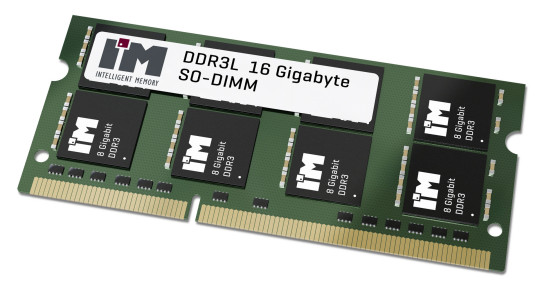
3. CPU - Any serious graphic design software will require a powerful processor(CPU) to run all your tasks smoothly. The two giants in processor market, Intel and Ryzen, they both recently introduced best processors for high intensive graphic uses.
(1) AMD Ryzen Threadripper 3970X (High-Level Workstation CPU) (2) AMD Ryzen 9 3950X (Fast Best Value Multipurpose CPU) (3) Intel Core i9-10900K (Fastest CPU For Gaming And Graphic Design) (4) AMD Ryzen 5 3600 (Best all-around value budget AMD CPU) (5) Intel Core i5-10600K (Best all-around value budget Intel CPU)

4. Display - As a designer you need the highest resolution possible to see clearly the tiniest details without any pixelation. If you can afford, you should opt for 4K(3840x2160) display. In budget friendly laptops, you can have 2K(2048x1080) display also, but definitely you will find it not as good as recommended one.

5. GPU - Better a graphics card, faster a computer runs. A computer or laptop with a better discrete graphics card will make an application work faster as it will put less pressure on a computer’s memory and CPU.
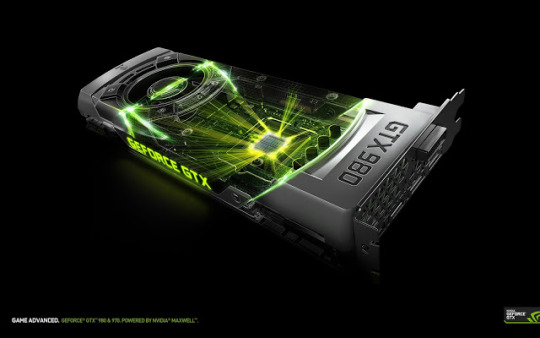
.
Best Laptops for Graphic design 2022 : Top picks for Graphic designers-
1. MacBook Pro 14inch(2021): Rated 5 star (Mightily Impressive) https://www.techradar.com/reviews/macbook-pro-14-inch-2021

2. Dell XPS 17(2021): Rated 4.5 star (A powerhouse for creative design) https://www.techradar.com/reviews/dell-xps-17-2021

3. Gigabyte Aero 17(2021): Rated 5 star (A creative professional’s dream) https://www.techradar.com/reviews/gigabyte-aero-17-2021-review

4. MacBook Pro 13-inch(M1,2020): Rated 4.5 star (Apple’s little MacBook Pro gets a big refresh) https://www.techradar.com/reviews/apple-macbook-pro-13-inch-m1-2020

5. Lenovo ThinkPad X1 Yoga (Gen 6,2017): Rated 5 star (The perfect 2-in-1 for graphic designers) https://www.techradar.com/reviews/lenovo-thinkpad-x1-yoga-gen-6

6. MacBook Pro 16-inch(2021): Rated 4.5 star (An extraordinary laptop for graphic design) https://www.techradar.com/reviews/apple-macbook-pro-16-inch-2021

7.Dell XPS 15 2021(2021): Rated 5 star (Perfect for graphic design) https://www.techradar.com/reviews/dell-xps-15-2020

8. Acer Concept D 7(2019): Rated 4 star (A mobile workstation for creatives) https://www.techradar.com/reviews/acer-conceptd-7

9. Razer Blade 14(2016): Rated 4 star (Portable laptops for Graphics Design) https://www.techradar.com/reviews/razer-blade-14

10. Lenovo legion 7i(2020) Rated 4 star (A perfect machine for work and play) https://www.techradar.com/reviews/lenovo-legion-7i-2020
Did you find the info shared useful? Please share your reviews about the laptops mentioned. Also pen down, If any other laptop you want me to mention here. I’ll be glad to have your responses.
3 notes
·
View notes