#aws api gateway
Explore tagged Tumblr posts
Text
In the dynamic world of cloud computing, the seamless integration and efficient management of applications are paramount for businesses to sustain a competitive edge. This is where AWS API Gateway steps in as a revolutionary solution, simplifying the handling of numerous API calls, each presenting a gateway to new business prospects.
0 notes
Text
AWS API Gateway Tutorial for Cloud API Developer | AWS API Gateway Explained with Examples
Full Video Link https://youtube.com/shorts/A-DsF8mbF7U Hi, a new #video on #aws #apigateway #cloud is published on #codeonedigest #youtube channel. @java #java #awscloud @awscloud #aws @AWSCloudIndia #Cloud #CloudComputing @YouTube #you
Amazon AWS API Gateway is an AWS service for creating, publishing, maintaining, monitoring, and securing REST, HTTP, and WebSocket APIs. API developers can create APIs that access AWS or other web services, as well as data stored in the AWS Cloud. As an API Gateway API developer, you can create APIs for use in your own client applications. You can also make your APIs available to third-party…
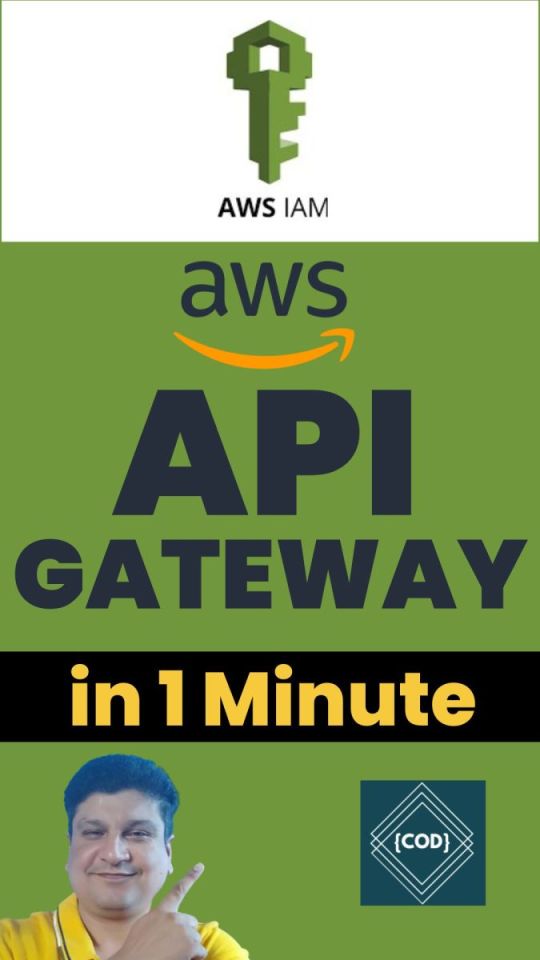
View On WordPress
#amazon api gateway#amazon web services#api gateway#aws#aws api gateway#aws api gateway http api#aws api gateway http endpoint#aws api gateway http proxy example#aws api gateway http tutorial#aws api gateway http vs rest#aws api gateway lambda#aws api gateway rest api#aws api gateway rest api example#aws api gateway rest api lambda#aws api gateway rest vs http#aws api gateway websocket#aws api gateway websocket tutorial#aws api gatway tutorial
0 notes
Text
Implementing API Gateway with Lambda Authorizer Using Terraform
Implementing a secure and scalable API Gateway with Lambda authorizer. Leverage Terraform to manage your resources efficiently.
Background: API Gateway with Lambda AuthorizerBenefits of Using API Gateway with Lambda AuthorizerOverview of the Terraform ImplementationDetailed Explanation of the Terraform CodeProviderVariableLocalsData SourcesIAM Roles and PoliciesIAM Role for Core FunctionIAM Role for Lambda Authorizer FunctionLambda Core FunctionLambda Authorizer FunctionBenefits of Using Environment VariablesAPI Gateway…
0 notes
Text
Mastering Cost Control for Amazon API Gateway: Your Ultimate Guide 🚀💲
Explore essential strategies to optimize your AWS spending while harnessing the power of API Gateway.
Navigate the cloud with confidence!
1 note
·
View note
Text
How Much Does React Native App Development Cost in California?

With the growing demand for mobile applications, businesses are increasingly opting for cross-platform solutions like React Native to reduce development time and costs. California, being a tech hub, has a vibrant ecosystem of app development companies, but the cost of development can vary significantly based on several factors. In this blog, we’ll explore the cost of React Native app development in California and what influences the pricing.
Factors Influencing React Native App Development Cost
1. Complexity of the App
The complexity of your app plays a crucial role in determining the cost. Apps can be categorized into three levels of complexity:
Simple Apps – Basic apps with minimal features, such as a calculator or to-do list. ($10,000 - $30,000)
Medium Complexity Apps – Apps with additional functionalities like user authentication, API integration, and database management. ($30,000 - $80,000)
Complex Apps – Feature-rich apps with real-time data sync, AI, AR/VR, or blockchain integration. ($80,000 - $200,000+)
2. UI/UX Design
An intuitive and appealing UI/UX is essential for user engagement. Custom designs and animations can increase costs but significantly improve user experience. UI/UX design costs in California typically range from $5,000 to $30,000depending on complexity.
3. Development Team
Hiring a development team in California is costlier than in many other regions due to high labor costs. The pricing varies based on the team’s experience:
Freelancers – $30 - $100 per hour
Small Agencies – $50 - $150 per hour
Established Development Firms – $100 - $250 per hour
4. Backend Development & Third-Party Integrations
If your app requires a strong backend, the cost increases. Cloud-based solutions like AWS, Firebase, or custom-built servers influence pricing. Additionally, integrating third-party services (payment gateways, APIs, analytics tools) can add $5,000 - $50,000 to the development cost.
5. Maintenance & Updates
Post-launch maintenance is essential for app stability. Maintenance costs can range from 15-20% of the total development cost per year to fix bugs, update features, and ensure compatibility with the latest OS versions.
Estimated Cost Breakdown for React Native App Development in California
Basic App Development - $10,000 - $30,000
Medium Complexity App - $30,000 - $80,000
Complex App Development - $80,000 - $200,000+
UI/UX Design$5,000 - $30,000
Backend & Integrations - $5,000 - $50,000
Maintenance (Annual) - 15-20% of dev cost
Ways to Reduce React Native App Development Cost
Prioritize MVP Development – Focus on a Minimum Viable Product (MVP) to validate the idea before investing heavily.
Outsource Development – Hiring offshore or nearshore teams can reduce costs while maintaining quality.
Utilize Pre-built Solutions – Use pre-existing UI components and third-party integrations to speed up development.
Choose a Cost-effective Development Partner – Partnering with an experienced yet cost-effective development firm ensures quality without overspending.
Final Thoughts
React Native app development costs in California can vary widely based on complexity, team expertise, and required features. While it’s a cost-effective alternative to native development, strategic planning is essential to optimize the budget. If you’re considering building a React Native app, consult a reputable development firm to get a tailored cost estimate based on your specific needs.
Need help with React Native app development? Contact us today for a free consultation!
#app development company in California#mobile app development company in California#app development company California#mobile app developer in California#app developer in California
2 notes
·
View notes
Text
Securing and Monitoring Your Data Pipeline: Best Practices for Kafka, AWS RDS, Lambda, and API Gateway Integration
http://securitytc.com/T3Rgt9
3 notes
·
View notes
Text
Navigating AWS: A Comprehensive Guide for Beginners
In the ever-evolving landscape of cloud computing, Amazon Web Services (AWS) has emerged as a powerhouse, providing a wide array of services to businesses and individuals globally. Whether you're a seasoned IT professional or just starting your journey into the cloud, understanding the key aspects of AWS is crucial. With AWS Training in Hyderabad, professionals can gain the skills and knowledge needed to harness the capabilities of AWS for diverse applications and industries. This blog will serve as your comprehensive guide, covering the essential concepts and knowledge needed to navigate AWS effectively.

1. The Foundation: Cloud Computing Basics
Before delving into AWS specifics, it's essential to grasp the fundamentals of cloud computing. Cloud computing is a paradigm that offers on-demand access to a variety of computing resources, including servers, storage, databases, networking, analytics, and more. AWS, as a leading cloud service provider, allows users to leverage these resources seamlessly.
2. Setting Up Your AWS Account
The first step on your AWS journey is to create an AWS account. Navigate to the AWS website, provide the necessary information, and set up your payment method. This account will serve as your gateway to the vast array of AWS services.
3. Navigating the AWS Management Console
Once your account is set up, familiarize yourself with the AWS Management Console. This web-based interface is where you'll configure, manage, and monitor your AWS resources. It's the control center for your cloud environment.
4. AWS Global Infrastructure: Regions and Availability Zones
AWS operates globally, and its infrastructure is distributed across regions and availability zones. Understand the concept of regions (geographic locations) and availability zones (isolated data centers within a region). This distribution ensures redundancy and high availability.
5. Identity and Access Management (IAM)
Security is paramount in the cloud. AWS Identity and Access Management (IAM) enable you to manage user access securely. Learn how to control who can access your AWS resources and what actions they can perform.
6. Key AWS Services Overview
Explore fundamental AWS services:
Amazon EC2 (Elastic Compute Cloud): Virtual servers in the cloud.
Amazon S3 (Simple Storage Service): Scalable object storage.
Amazon RDS (Relational Database Service): Managed relational databases.
7. Compute Services in AWS
Understand the various compute services:
EC2 Instances: Virtual servers for computing capacity.
AWS Lambda: Serverless computing for executing code without managing servers.
Elastic Beanstalk: Platform as a Service (PaaS) for deploying and managing applications.
8. Storage Options in AWS
Explore storage services:
Amazon S3: Object storage for scalable and durable data.
EBS (Elastic Block Store): Block storage for EC2 instances.
Amazon Glacier: Low-cost storage for data archiving.
To master the intricacies of AWS and unlock its full potential, individuals can benefit from enrolling in the Top AWS Training Institute.

9. Database Services in AWS
Learn about managed database services:
Amazon RDS: Managed relational databases.
DynamoDB: NoSQL database for fast and predictable performance.
Amazon Redshift: Data warehousing for analytics.
10. Networking Concepts in AWS
Grasp networking concepts:
Virtual Private Cloud (VPC): Isolated cloud networks.
Route 53: Domain registration and DNS web service.
CloudFront: Content delivery network for faster and secure content delivery.
11. Security Best Practices in AWS
Implement security best practices:
Encryption: Ensure data security in transit and at rest.
IAM Policies: Control access to AWS resources.
Security Groups and Network ACLs: Manage traffic to and from instances.
12. Monitoring and Logging with AWS CloudWatch and CloudTrail
Set up monitoring and logging:
CloudWatch: Monitor AWS resources and applications.
CloudTrail: Log AWS API calls for audit and compliance.
13. Cost Management and Optimization
Understand AWS pricing models and manage costs effectively:
AWS Cost Explorer: Analyze and control spending.
14. Documentation and Continuous Learning
Refer to the extensive AWS documentation, tutorials, and online courses. Stay updated on new features and best practices through forums and communities.
15. Hands-On Practice
The best way to solidify your understanding is through hands-on practice. Create test environments, deploy sample applications, and experiment with different AWS services.
In conclusion, AWS is a dynamic and powerful ecosystem that continues to shape the future of cloud computing. By mastering the foundational concepts and key services outlined in this guide, you'll be well-equipped to navigate AWS confidently and leverage its capabilities for your projects and initiatives. As you embark on your AWS journey, remember that continuous learning and practical application are key to becoming proficient in this ever-evolving cloud environment.
2 notes
·
View notes
Link
Are you tired of dealing with server maintenance and scaling issues? Our new blog post on Building Serverless Web Apps Using AWS Lambda and API Gateway has got you covered! Learn how to build scalable, cost-effective web apps with ease.
#aws cloud#serverless#webapps#apigateway#lambda#technology#webApplication#server#buliding#mobiosolutions
7 notes
·
View notes
Text
youtube
Hello everyone, In this video tutorial, we will learn about setting up of Anypoint Flex Gateway on AWS Linux EC2 instance. For the ease of understanding, I have divided this tutorial into below steps. Hope you will find this tutorial useful ! 1. Set up AWS Linux EC2 instance 2. Connect to EC2 Instance 3. Create connected app 4. Install Flex Gateway 5. Register Flex Gateway 6. Start Flex Gateway 7. Add API, Test and Secure the API
8 notes
·
View notes
Text
Full-Stack Web Development In 7 days Ebook
Title: Full-Stack Web Development in 7 Days: Your Comprehensive Guide to Building Dynamic Websites
Introduction: Are you eager to embark on a journey to become a full-stack web developer? Look no further! In this comprehensive ebook, "Full-Stack Web Development in 7 Days," we will guide you through the fundamental concepts and practical skills necessary to build dynamic websites from front to back. Whether you're a beginner or an experienced programmer looking to expand your skill set, this guide will equip you with the knowledge and tools to kickstart your journey as a full-stack web developer in just one week.
Day 1: Introduction to Web Development:
Understand the foundations of web development, including the client-server architecture and HTTP protocol.
Learn HTML, CSS, and JavaScript—the building blocks of any web application.
Dive into the basics of responsive web design and create your first static webpage.
Day 2: Front-End Development:
Explore the world of front-end development frameworks like Bootstrap and learn how to build responsive and visually appealing user interfaces.
Master JavaScript libraries such as jQuery to add interactivity and dynamic elements to your web pages.
Gain hands-on experience with front-end frameworks like React or Angular to create robust single-page applications.
Day 3: Back-End Development:
Discover the essentials of back-end development using popular programming languages like Python, JavaScript (Node.js), or Ruby.
Learn about server-side frameworks such as Express, Django, or Ruby on Rails to build powerful back-end applications.
Connect your front-end and back-end components, enabling them to communicate and exchange data seamlessly.
Day 4: Databases and Data Management:
Dive into the world of databases and understand the difference between relational and NoSQL databases.
Learn how to work with popular databases like MySQL, PostgreSQL, or MongoDB.
Implement database integration into your web applications, enabling data storage, retrieval, and manipulation.
Day 5: API Development and Integration:
Explore the fundamentals of RESTful APIs and their role in modern web development.
Build your own APIs using frameworks like Express or Flask to expose data and functionality to external applications.
Integrate third-party APIs, such as social media APIs or payment gateways, to enhance the functionality of your web applications.
Day 6: Security and Performance Optimization:
Understand common security vulnerabilities in web applications and learn how to protect against them.
Implement authentication and authorization mechanisms to secure user data and control access.
Optimize your web applications for performance, including techniques like caching, code minification, and server-side rendering.
Day 7: Deployment and Continuous Integration:
Learn how to deploy your web applications to a hosting platform or a cloud infrastructure like AWS, Azure, or Heroku.
Set up continuous integration and deployment workflows using tools like Git, GitHub, and Docker.
Finalize your full-stack web development journey by exploring best practices for maintenance, troubleshooting, and scalability.
Conclusion: "Full-Stack Web Development in 7 Days" provides a structured and comprehensive roadmap to help you become a proficient full-stack web developer within a week. By following this ebook, you will gain a solid foundation in front-end and back-end development, databases, APIs, security, performance optimization, and deployment. Get ready to unleash your creativity and embark on an exciting career in web development. Start your journey today and unlock the endless possibilities of building dynamic and interactive websites.
2 notes
·
View notes
Text
Accounting and Financial Application Development

In today's fast-paced business environment, accounting and financial applications play a crucial role in managing finances, ensuring compliance, and providing insights for decision-making. Whether you’re developing a personal finance tracker or a comprehensive accounting system for enterprises, understanding the essentials of financial application development is vital. This post outlines key features, technologies, and best practices for building successful financial software.
Core Features of Financial Applications
User Authentication and Authorization: Secure user access and role-based permissions.
General Ledger Management: Track and manage all financial transactions.
Invoicing and Billing: Generate and send invoices, manage recurring payments.
Expense Tracking: Record and categorize business expenses.
Financial Reporting: Generate balance sheets, income statements, and cash flow reports.
Budgeting and Forecasting: Tools for setting budgets and predicting future financial performance.
Integration with Banking Systems: Automate transactions and synchronize with bank statements.
Technology Stack Suggestions
Frontend: React.js, Angular, or Vue.js for creating responsive user interfaces.
Backend: Node.js, Django, or Ruby on Rails for handling business logic.
Database: PostgreSQL or MySQL for relational data storage; MongoDB for NoSQL solutions.
Payment Gateways: Stripe, PayPal, or Square for processing payments.
Cloud Platforms: AWS, Google Cloud, or Azure for hosting and data storage.
Sample User Registration API (Node.js Example)
const express = require('express'); const bodyParser = require('body-parser'); const bcrypt = require('bcrypt'); const app = express(); app.use(bodyParser.json()); let users = []; // Mock database for users // User registration endpoint app.post('/register', async (req, res) => { const { username, password } = req.body; const hashedPassword = await bcrypt.hash(password, 10); users.push({ username, password: hashedPassword }); res.status(201).send({ message: 'User registered successfully!' }); }); app.listen(3000, () => { console.log('Server is running on port 3000'); });
Ensuring Compliance and Security
Data Protection: Implement encryption for sensitive data both in transit and at rest.
Regulatory Compliance: Stay updated with regulations like GDPR, PCI-DSS, and local tax laws.
Audit Trails: Maintain logs of transactions and changes for accountability.
Access Controls: Enforce strong access controls and user permissions.
Best Practices for Financial Application Development
Start with clear requirements gathering and user stories to guide development.
Design a user-friendly interface with intuitive navigation for users of all backgrounds.
Incorporate responsive design to ensure usability across devices (desktops, tablets, mobile).
Implement thorough testing strategies, including unit testing, integration testing, and user acceptance testing.
Continuously gather user feedback for iterative improvements and feature enhancements.
Conclusion
Developing accounting and financial applications requires a blend of technical skills, an understanding of financial principles, and a focus on user experience. By prioritizing security, compliance, and usability, you can build robust applications that empower users to manage their finances effectively. Start with a clear vision, adopt best practices, and stay informed about industry trends to create successful financial software.
0 notes
Text
Serverless Deployment using AWS Lambda and API Gateway
Serverless architecture offers a compelling solution with its pay-per-use model and automatic scaling. This blog post will explore building a scalable serverless architecture using AWS Lambda and API Gateway.
IntroductionUnderstanding Serverless ArchitectureCore Components: AWS Lambda and API GatewayBuilding a Scalable Serverless ArchitectureExample Architecture: Processing API Requests and Saving DataBenefits of Serverless ArchitectureConclusionRelated Posts Introduction In today’s fast-paced digital world, applications must handle fluctuating workloads without compromising performance or cost.…
0 notes
Text
AWS Unlocked: Skills That Open Doors
AWS Demand and Relevance in the Job Market
Amazon Web Services (AWS) continues to dominate the cloud computing space, making AWS skills highly valuable in today’s job market. As more companies migrate to the cloud for scalability, cost-efficiency, and innovation, professionals with AWS expertise are in high demand. From startups to Fortune 500 companies, organizations are seeking cloud architects, developers, and DevOps engineers proficient in AWS.

The relevance of AWS spans across industries—IT, finance, healthcare, and more—highlighting its versatility. Certifications like AWS Certified Solutions Architect or AWS Certified DevOps Engineer serve as strong indicators of proficiency and can significantly boost one’s resume.
According to job portals and market surveys, AWS-related roles often command higher salaries compared to non-cloud positions. As cloud technology continues to evolve, professionals with AWS knowledge remain crucial to digital transformation strategies, making it a smart career investment.
Basic AWS Knowledge
Amazon Web Services (AWS) is a cloud computing platform that provides a wide range of services, including computing power, storage, databases, and networking. Understanding the basics of AWS is essential for anyone entering the tech industry or looking to enhance their IT skills.
At its core, AWS offers services like EC2 (virtual servers), S3 (cloud storage), RDS (managed databases), and VPC (networking). These services help businesses host websites, run applications, manage data, and scale infrastructure without managing physical servers.
Basic AWS knowledge also includes understanding regions and availability zones, how to navigate the AWS Management Console, and using IAM (Identity and Access Management) for secure access control.
Getting started with AWS doesn’t require advanced technical skills. With free-tier access and beginner-friendly certifications like AWS Certified Cloud Practitioner, anyone can begin their cloud journey. This foundational knowledge opens doors to more specialized cloud roles in the future.
AWS Skills Open Up These Career Roles
Cloud Architect Designs and manages an organization's cloud infrastructure using AWS services to ensure scalability, performance, and security.
Solutions Architect Creates technical solutions based on AWS services to meet specific business needs, often involved in client-facing roles.
DevOps Engineer Automates deployment processes using tools like AWS CodePipeline, CloudFormation, and integrates development with operations.
Cloud Developer Builds cloud-native applications using AWS services such as Lambda, API Gateway, and DynamoDB.
SysOps Administrator Handles day-to-day operations of AWS infrastructure, including monitoring, backups, and performance tuning.
Security Specialist Focuses on cloud security, identity management, and compliance using AWS IAM, KMS, and security best practices.
Data Engineer/Analyst Works with AWS tools like Redshift, Glue, and Athena for big data processing and analytics.
AWS Skills You Will Learn
Cloud Computing Fundamentals Understand the basics of cloud models (IaaS, PaaS, SaaS), deployment types, and AWS's place in the market.
AWS Core Services Get hands-on with EC2 (compute), S3 (storage), RDS (databases), and VPC (networking).
IAM & Security Learn how to manage users, roles, and permissions with Identity and Access Management (IAM) for secure access.
Scalability & Load Balancing Use services like Auto Scaling and Elastic Load Balancer to ensure high availability and performance.
Monitoring & Logging Track performance and troubleshoot using tools like Amazon CloudWatch and AWS CloudTrail.
Serverless Computing Build and deploy applications with AWS Lambda, API Gateway, and DynamoDB.
Automation & DevOps Tools Work with AWS CodePipeline, CloudFormation, and Elastic Beanstalk to automate infrastructure and deployments.
Networking & CDN Configure custom networks and deliver content faster using VPC, Route 53, and CloudFront.
Final Thoughts
The AWS Certified Solutions Architect – Associate certification is a powerful step toward building a successful cloud career. It validates your ability to design scalable, reliable, and secure AWS-based solutions—skills that are in high demand across industries.
Whether you're an IT professional looking to upskill or someone transitioning into cloud computing, this certification opens doors to roles like Cloud Architect, Solutions Architect, and DevOps Engineer. With real-world knowledge of AWS core services, architecture best practices, and cost-optimization strategies, you'll be equipped to contribute to cloud projects confidently.
0 notes
Text
E-commerce Web Design Company
Looking for a top e-commerce web design company in Pune? Associative delivers powerful, user-friendly, and custom e-commerce websites tailored for growth and sales.
E-commerce Web Design Company in Pune – Associative
In the digital era, a well-designed e-commerce website is not just a luxury—it's a necessity. At Associative, a leading e-commerce web design company in Pune, we specialize in building powerful, scalable, and conversion-focused online stores that help brands sell more and grow faster.

Why Choose Associative for Your E-commerce Website?
At Associative, we don’t just build websites—we create seamless digital shopping experiences. With expertise across the latest platforms and technologies, our team crafts custom e-commerce solutions that reflect your brand, engage your audience, and drive results.
Our E-commerce Development Services Include:
Custom E-commerce Website Design Unique UI/UX design tailored to your brand and customer behavior.
Multi-platform Development We specialize in Magento, Shopify, WooCommerce, OpenCart, PrestaShop, BigCommerce, and more.
Mobile-Optimized Design Responsive websites that work flawlessly on Android, iOS, and all screen sizes.
Advanced Shopping Features Product filters, cart management, one-click checkout, wishlists, and secure payment gateway integration.
SEO & Digital Marketing Integration Built-in SEO features and marketing tools to help your store get found and convert.
Scalable Backend Development Powered by Laravel, Node.js, PHP, React, and more for fast performance and scalability.
Third-Party API & ERP Integration Seamless integrations with CRMs, inventory systems, and shipping platforms.
Technologies We Excel In
Our diverse development stack allows us to build robust, custom solutions:
Frontend & Backend: React.js, Node.js, Laravel, PHP, Swift, Kotlin, Flutter
CMS & Platforms: Shopify, Magento, WordPress, Joomla, Drupal, Moodle
Cloud & Hosting: AWS, Google Cloud Platform (GCP)
Database: MySQL, PostgreSQL
Emerging Tech: Web3 Blockchain, Unreal Engine, Electron
Boost Your Online Sales with Associative
Whether you're launching a new e-commerce store or revamping an existing one, Associative brings the creativity, technical expertise, and strategic insight to elevate your digital presence.
Let us help you transform your business with a website that’s fast, functional, and future-ready.
youtube
0 notes
Text
The Future of Web Security with AWS Web Application Firewall
In an era of increasing cyber threats, protecting web applications has become a priority for businesses of all sizes. AWS Web Application Firewall is a powerful tool designed to safeguard web applications from common exploits and vulnerabilities. This comprehensive guide will explore key aspects of AWS WAF, helping you understand its benefits, configuration, and integration for optimal security.
The Basics of AWS Web Application Firewall
AWS Web Application Firewall is a security service offered by Amazon Web Services that protects web applications from threats such as SQL injection, cross-site scripting, and other malicious attacks. It allows users to create customizable security rules to filter incoming traffic based on specific patterns and behaviors.
Key Features of AWS Web Application Firewall
AWS WAF provides several powerful features including IP address filtering, rate-based rules, and AWS Managed Rules. These managed rule sets are pre-configured to protect against common threats, reducing the time required to implement effective security measures. With detailed logging and monitoring, AWS WAF enables administrators to analyze and respond to suspicious activity in real time.
Setting Up AWS Web Application Firewall for Your Web Application
Deploying AWS WAF involves creating a Web ACL (Access Control List) and associating it with AWS resources such as Amazon CloudFront, Application Load Balancer, or Amazon API Gateway. You can define custom rules or use managed rulesets based on your application’s needs. Configuring rule priority ensures the most important rules are applied first, making security management more efficient.
Benefits of Using AWS Web Application Firewall for Businesses
Implementing AWS WAF offers significant advantages, including improved protection against automated attacks, reduced downtime, and better user experience. Its ability to scale automatically with traffic ensures that security measures remain consistent regardless of user load. Additionally, centralized management simplifies administration for organizations with multiple applications.
Common Use Cases for AWS Web Application Firewall
Businesses use AWS WAF in a variety of scenarios such as blocking bad bots, mitigating DDoS attacks, and enforcing access control. E-commerce platforms, financial services, and healthcare applications frequently rely on AWS WAF to maintain the confidentiality, integrity, and availability of sensitive data.
Integrating AWS Web Application Firewall with Other AWS Services
One of the key strengths of AWS WAF is its seamless integration with other AWS services. For example, pairing it with AWS Shield enhances protection against DDoS attacks, while integration with Amazon CloudWatch provides advanced logging and alerting. Combining AWS WAF with AWS Lambda allows for automated response to detected threats.
Monitoring and Optimizing AWS Web Application Firewall Performance
Regularly reviewing logs and rule performance is essential for maintaining effective security. AWS WAF provides metrics through Amazon CloudWatch, enabling real-time tracking of blocked requests, rule match counts, and overall traffic trends. Adjusting rules based on this data helps fine-tune protection and maintain application performance.
Conclusion
AWS Web Application Firewall is a crucial component in modern web security. With its customizable rules, managed rule sets, and seamless integration with AWS services, it offers a scalable and effective solution for protecting web applications. By implementing AWS WAF, organizations can proactively defend against evolving threats and ensure a secure digital experience for their users.
0 notes