#audiobooks free iphone computer
Explore tagged Tumblr posts
Text
This day in history

There are only THREE MORE DAYS left in my Kickstarter for the audiobook of The Bezzle, the sequel to Red Team Blues, narrated by @wilwheaton! You can pre-order the audiobook and ebook, DRM free, as well as the hardcover, signed or unsigned. There's also bundles with Red Team Blues in ebook, audio or paperback.

#20yrsago First corporate sponsorship for an MMORPG guild https://web.archive.org/web/20040426073811/https://www.warcry.com/scripts/columns/view_sectionalt.phtml?site=15&id=108&colid=1675
#20yrsago More non-evil social network ideas https://web.archive.org/web/20040217043710/http://www.ambiguous.org/archive.php3/2004/01/30#quinn2004130.1
#20yrsago When spam-filters attack https://web.archive.org/web/20040529003653/https://www.oblomovka.com/entries/2004/01/30#1075490400
#20yrsago Mobile interface myths https://web.archive.org/web/20040205050015/https://www.acm.org/chapters/chi-sqrd/meetings/20040310.html
#20yrsago Totalitarian trusted computing https://web.archive.org/web/20040205084716/http://costik.com/weblog/2004_01_01_blogchive.html#107547544736650899
#10yrsago Rob Ford sued for jailhouse beating of his ex-brother-in-law https://www.theglobeandmail.com/news/toronto/brother-in-law-abused-in-jail-to-keep-quiet-about-rob-fords-drug-use-lawsuit-alleges/article16590910/
#10yrsago Finally, a legal challenge to US warrantless wiretapping that beats the Catch-22 https://arstechnica.com/tech-policy/2014/01/in-rare-move-terrorism-suspect-challenges-core-of-warrentless-snooping-law/
#10yrsago Detailed timeline of the Bletchley Park mess https://freelance.halfacree.co.uk/2014/01/disharmony-at-bletchley-park/
#10yrsago Key 3D printing patent expired yesterday https://3dprint.com/387/laser-sintering-3d-printing-may-now-take-off-with-a-very-important-patent-expiring-today/
#10yrsago NSA phone-records spying is totally, utterly illegal https://www.techdirt.com/2014/01/28/almost-everything-about-bulk-collection-phone-data-is-illegal/
#10yrsago North Carolina’s Lake Norman Regional Medical Center charges patient $81,000 for $750 worth of snakebite medicine https://www.christianpost.com/news/hospital-charges-snake-bitten-man-81k-for-anti-venom-available-online-for-750-after-18-hour-stay.html
#5yrsago American prisoners coerced or tricked into providing voice-prints for use in eternal, secret, unchecked surveillance https://theintercept.com/2019/01/30/prison-voice-prints-databases-securus/
#5yrsago After $4.1 billion subsidy, Foxconn cancels plan to build Wisconsin “factory,” now proposing a small R&D facility https://www.theverge.com/2019/1/30/18203442/foxconn-wisconsin-lcd-factory-over-jobs-louis-woo
#5yrsago Facebook cancels its all-spying, secret “research” program, Apple cancels Facebook’s developer account https://www.theverge.com/facebook/2019/1/30/18203349/facebook-research-app-apple-shutdown
#5yrsago Blackmailers use false copyright claims to shut down victims’ Youtube accounts, offer to lift them in exchange for Bitcoin https://torrentfreak.com/youtube-strikes-now-being-used-as-scammers-extortion-tool/
#5yrsago Conducting “evil” computer research, in the name of good https://chi4evil.wordpress.com
#5yrsago Discarded smart lightbulbs reveal your wifi passwords, stored in the clear https://limitedresults.com/2019/01/pwn-the-lifx-mini-white/
#5yrsago Project Atlas: Facebook has been secretly paying Iphone users to install an all-surveilling “VPN” app https://techcrunch.com/2019/01/29/facebook-project-atlas/
#1yrago The real scandal is overclassification https://pluralistic.net/2023/01/30/i-come-to-a-land-downunder/#but-id-have-to-kill-you

Berliners: Otherland has added a second date (Jan 28 - TONIGHT) for my book-talk after the first one sold out - book now!

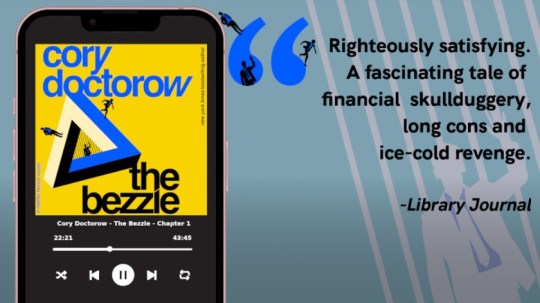
Back the Kickstarter for the audiobook of The Bezzle here!
5 notes
·
View notes
Link
Eleanor Oliphant is Completely Fine by Gail Honeyman audiobooks free iphone computer | fiction and literature audiobooks free iphone computer
0 notes
Link
Eleanor Oliphant is Completely Fine by Gail Honeyman audiobooks free iphone computer | fiction and literature audiobooks free iphone computer
0 notes
Text
Waltr crack

WALTR CRACK HOW TO
WALTR CRACK FULL VERSION
WALTR CRACK LICENSE KEY
WALTR CRACK GENERATOR
WALTR CRACK KEY FREE
Hackers can use this backdoor to take control of your computer, copy data from your computer or to use your computer to distribute viruses and spam to other people.
WALTR CRACK GENERATOR
WALTR 2 2.6.7 keygen or key generator might contain a trojan horse opening a backdoor on your computer. These infections might corrupt your computer installation or breach your privacy.
WALTR CRACK FULL VERSION
While you are searching and browsing these illegal sites which distribute a so called keygen, key generator, pirate key, serial number, warez full version or crack for By Softorino WALTR is a 3rd party software that exists for the sole reason of hassle-free transferring of media (audio and video files) from your PC to your iPhone and iPad, without worrying about. Your computer will be at risk getting infected with spyware, adware, viruses, worms, trojan horses, dialers, etc Including WALTR 2 2.6.7 Rapidshare, MegaUpload, HellShare, HotFile, FileServe, YouSendIt, SendSpace, DepositFiles, Letitbit, MailBigFile, DropSend, MediaMax, LeapFile, zUpload, MyOtherDrive, DivShare or MediaFire, WALTR 2 2.6.7 torrent files or shared files from free file sharing and free upload services, Download links are directly from our mirrors or publisher's website,
WALTR CRACK LICENSE KEY
WALTR 2 2.6.7 license key is illegal and prevent future development of WALTR 2 Key is a program that allows you to use iTunes-free file transfers of music.
WALTR CRACK KEY FREE
Using warez version, crack, warez passwords, patches, serial numbers, registration codes, key generator, pirate key, keymaker or keygen for WALTR 4.0.114 Key Free With Fully Crack For Windows Latest Version Free.
WALTR CRACK HOW TO
→ How to add music to your iPhone without iTunes using WALTRįor those wondering, the name of the app is inspired by Walter White from the legendary crime drama series, “Breaking Bad”. Available for macOS and Windows, WALTR PRO is compatible with Apple Music, supports all the latest iPhone 12 models, as well as iOS 14 and Big Sur.įor more information on WALTR PRO, visit the official website.Top 4 Download periodically updates software information of WALTR 2 2.6.7 full version from the publisher,īut some information may be slightly out-of-date. The app packs in a bunch of other features that are outside the scope of this article, so I’ll only list them here: trim-less ringtones, audiobooks, smart encoding detection, high-resolution audio, 4K video, video content detection, forced subtitles, Light/Dark theme and more. You’ll be able to stream FLAC from any device, including the new HomePod mini. And for the audiophiles with FLAC music collections, WALTR PRO can safely convert your files into Apple Music (without losing quality). With iCloud enabled, your music will be backed up and ready to play from HomePod. Using WALTR PRO, you can add files to Apple Music. Siri on HomePod is great-but there are times when Siri cannot access or play our high fidelity music collection. Yes, you can can manually select the target app for the transfer. freeload Softorino WALTR 2 full version standalone offline installer for Windows, it is used to copy music, video & Epub files to iPhone without iTunes. And while the original WALTR was limited to native Apple apps, its Pro counterpart allows you to send virtually any file to your iOS device, like comics, Microsoft Office documents, VLC videos, Kindle books and so forth. WhatsMessage 1.1.1.0 (Bulk WhatsApp Marketing Software) With Crack. In addition to automatically scanning and filling missing metadata like before, WALTR PRO gives you full control of the way your media looks by allowing you to manually edit your cover artwork and metadata. Softorino WALTR 2.6.7 2018 WALTR 2 helps you wirelessly drag-and-drop any music. The items will be automatically converted into iOS-friendly formats on the fly and transferred to the right app on your connected iPhone or iPad. Like its predecessor, WALTR PRO is a simple app that allows you to drag and drop a bunch of media files onto its window. WALTR PRO brings several new pro-grade features, plus such perks as a standalone media converter, beautiful design, vastly more control than before and much more. We wanted to challenge ourselves and redefine our product approach entirely. Download Latest Version of WALTR PRO https://softori. We didn’t want to make ‘just’ an incremental improvement. Introducing WALTR PRO packed with powerful features, beautiful design & vastly more control. WALTR, an awesome Mac app for converting and transferring videos, music, ringtones and other media types to iOS devices, just got more awesome with the release of WALTR PRO.įor the past four years, we’ve been collecting your feedback and learning from our customers’ experience.

2 notes
·
View notes
Text
Apps for the Academic
Just because I love antique and vintage student aesthetics doesn’t mean I don’t make good use of modern technology. Here are some of my favorite apps to use during study. All of these are free or inexpensive, and none of them require a subscription. Please note that I use an iphone, and I do not know how many of these are available for Android.
Mighty Timer - A customizable tea timer. Never forget your steeping tea again.
Notebook by Zoho - Endless digital notebooks, on your phone or computer, with features ranging from text to sketching to photography to voice memos.
myNoise - Everyone needs some ambiance. No ads, customizable sounds, and it’s pretty cheap to pay for mixes you don’t get for free. I personally enjoy “Calm office” for study and “Rain noise” for sleep.
Chirp Audiobooks - I’m not a fan of Amazon, or of Audible. But I am a fan of audiobooks. Chirp is not a subscription service, instead it just offers audiobooks at various discounts, some as low as $0.99. To my delight, a lot of the lowest discounts get applied to classics and philosophy books.
Countdown - I struggle with digital planners, but it does help to know exactly how many days I have until an upcoming event. This is a calendar app that shows a countdown to each event you input. You can even set reoccurring events, if you need help remembering things like birthdays.
Labyrinthos - This one’s for the witchy academics. A lovely, free tool for learning the various meanings of tarot cards, and getting digital readings.
Bitwarden - A password vault and generator, open-source and completely free. It’ll generate strong passwords for you and keep them safe. The only one you’ll have to remember is the password to unlock Bitwarden itself.
Feel free to add any other apps you find useful in the reblogs, I’m always looking for new ones to try.
#apps#dark academia#gothic academia#chaotic academia#college#study tips#studywithme#studyblr#modern academia#academic advice#study motivation#light academia#mod keay
97 notes
·
View notes
Text
Free Software To Transfer Music From Ipod To Mac
Totally Free Ipod Transfer Software
Transfer Music From Ipod Touch
Free Software To Transfer Music From Ipod To Macbook
Free Software To Transfer Music From Ipod To Mac Computer
How Do I Transfer Music From Ipod To Mac Without Software
Free Software To Transfer Music From Ipod To Mac Desktop
Part 1: Transfer music from iPod to Mac using iTunes. Most of the users take the assistance of iTunes to transfer music from iPod to Mac. Since it is a native solution developed by Apple, you can use it to copy music from iPod to Mac and vice versa. Oct 10, 2020 Appandora Free iPod Music Transfer is specially designed for iPod users to backup music, movies, photos, books, playlists and more from all iPod models to Windows PC. IPod to Mac Transfer is perfect and powerful Mac iPod transfer software which makes it much easier to manage your iPod freely.
Part 1. How to Transfer Music from Mac to iPod Without iTunes


You have to admit iTunes is the tiring tool to sync data for iPod for its arcane settings.
To get rid of iTunes and seek for an iPod music transfer software can be easy. Aiseesoft FoneTrans is the exact one.
It is a professional but easy-to-use iPod data sync tool. Not only getting music from Mac to iPod, but it can also backup videos, photos, and other data from iPod to Mac computer. Without any device limitations, it can work for almost all iPod models, like iPod touch 7/6/5, iPod shuffle, iPod nano, iPod mini, and iPod classic.

Transfer selected and all songs and playlists from Mac to iPod.
Sync photos, videos, music, notes, and other data on iPod.
Transfer data among iOS device, Mac/PC, and iTunes without hassle.
Manage iPod music on Mac, like delete, add album cover, and more.
We’re here to walk you through how to transfer the songs and playlists from Mac to iPod with FoneTrans.
Step 1. Connect iPod to Mac
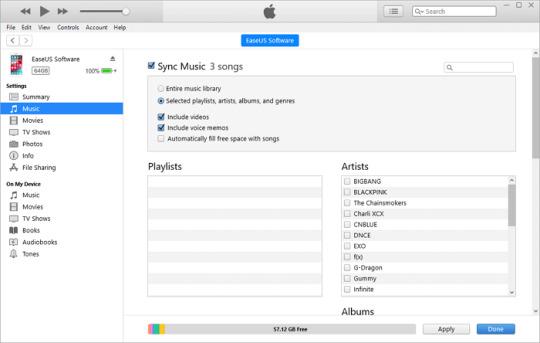
Free download FoneTrans on your Mac. It is compatible with MacBook Pro, MacBook Air, Mac Mini, iMac, iMac Pro, and Mac Pro running in macOS Monterey and before. You can use it freely.
Launch this software after the installation. Get the USB cable to plug your iPod into Mac.
Step 2. Add Music from Mac to iPod
After connecting iPod to Mac successfully, all the data from iPod will be categorized on the left pane. Click Music and all the audio types on iPod will appear in the middle pane, Music, iTunes U, Podcasts, Ringtone, Audiobooks, Voice Memos, and Playlists.
Click the Music or Playlist tab, then click the Add button at the top menu to browse and select the songs on your Mac.
Then this program will import the selected items into iPod from Mac automatically.
If the music format you added is not compatible with your iPod, this software will convert the format to work on iPod automatically.
The other tools you can try in the toolbar let you transfer music from iPod to Mac, share songs between iPod and iPhone, delete songs from iPod, create playlists on iPod, add album art to music, and more.
The added bonus of using this iTunes alternative is both the existing music and the synced songs coexist safely on your iPod without data loss.
Part 1. 5 of the Best iPod Transfer to Transfer Files from iPod to Computer
Top 1. Aiseesoft FoneTrans – Intelligent iPod Data Transfer
Aiseesoft FoneTrans is an easy-to-use iPod transfer that is able to transfer and back up music, songs, videos, photos and other more contents from iPod to computer. Besides, you can move iPod contents to iTunes and manage iPod files on Windows PC or Mac.
Copy and move files between iPod and computer.
Transfer files between any two iPod devices.
Manage iPod music, videos, photos, and more.
Copy iPod files to iTunes with one click.
Convert video to iPod for watching.
Totally Free Ipod Transfer Software
Pros
A wide array of data support for iPod transfer, including music, photos, videos, contacts, etc.
Offers convenient arrangement of files in iPod.
Available for both Windows PC and Mac operating systems.
Top 2. iTunes
iTunes is one of the most popular iPod transfer software across the world. You can use it to transfer any type of file such as music, movies, documents, pictures, and more. The software can be used for cross-platform data transfer between iPod and a Mac or PC.
Transfer Music From Ipod Touch
Pros
Able to transfer a wide variety of file types.
Cross-platform file transfer.
Top 3. PodTrans
PodTrans is one of the best iTunes replacement software. It can easily sync your music, videos, documents, contacts, and more between your computer and iPod. PodTrans makes it easy to manage, find, and transfer iPod songs on your computer.
Pros
Simple to use.
Support transferring multiple files.
Free Software To Transfer Music From Ipod To Macbook
Cons
Limited features as compared to other iPod transfer tools.
Top 4. CopyTrans
CopyTrans application allows iOS users to backup.
If you’re looking for an all-in-one too that lets you easily manage music and media, transfer files between your computer and iPod, or between your iPod devices.
Pros
Easy to transfer music between iPods.
Feature-rich data management.
Free Software To Transfer Music From Ipod To Mac Computer
Top 5. iRip 2
iRip 2 (iPodRip) is a decent iPod music transfer for Windows PC and Mac. It supports any kind of content, including music, photos, movies, books, TV shows, podcasts, and more.
How Do I Transfer Music From Ipod To Mac Without Software
Cons
Free Software To Transfer Music From Ipod To Mac Desktop
No option to move music from iPod to iPhone.
1 note
·
View note
Text
Free Text To Speech Voices For Mac
1. I had no other choice, I hacked an old text to speech computer system to read the remaining portion of the book over night into my iPhone and then listen to it on the plane.
Note: If the list of available text-to-speech voices is small, or all the voices sound the same, then you may need to install text-to-speech voices on your device. Many operating systems (including some versions of Android, for example) only come with one voice by default, and the others need to be downloaded in your device's settings. We will tell you about some awesome software for converting text to speech that are available online for free download. Ivona- supports cloud service for recording. Ivona is very powerful and continuously evolving software for text to speech conversion. It has gained popularity for working well on every device. Master Spell for Mac OS v.5.5.1 Master Spell administers spelling drills using over 3,600 included words and sentences spoken with a real voice and supplemental guidance using the Mac’s Text-to-Speech. It includes a test editor with voice recorder to record your own words.
Infovox iVox for Mac OS v.2.0 Provides Mac OS X users with the best text-to-speech voices ever on the Mac. You won’t believe your ears hearing these natural-sounding voices, available in.
Upload a PDF, import a website link, copy text into the app, share from Google Drive, Dropbox, or iCloud, and Speechify will speak the document to you - turn your work/homework into a podcast. Take a picture of any physical text or book and Speechify will read it to you like an audiobook using OCR and Text To Speech.
2. Upload a PDF, import a website link, copy text into the app, share from Google Drive, Dropbox, or iCloud, and Speechify will speak the document to you - turn your work/homework into a podcast.
3. Take a picture of any physical text or book and Speechify will read it to you like an audiobook using OCR and Text To Speech.
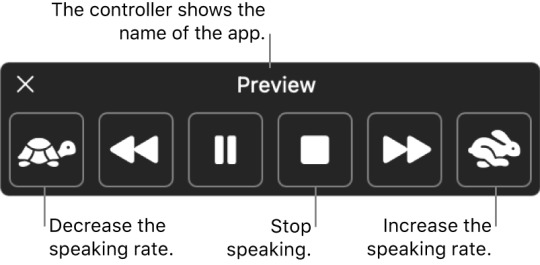
4. Reading that sentence takes me the same amount of time and brain energy as most people take when solving a 4 digit long division math equation in their head.
5. Designed to help people with Dyslexia, ADD, Concussions, Second Language Learners, Auditory Learners, Super Learners and Productivity Fanatics.
6. RETAIN MORE: Academic research shows that listening and reading at the same time results in significantly higher levels of comprehension AND an improvement in the listener’s reading speed even when not listening.
Speechify - Text to Speech OCR for PC and Mac Screenshots
Free Text To Speech Voices For Mac Os
Features and Description
Key Features
Latest Version: 2.2.12
Licence: Free
What does Speechify - Text to Speech OCR do? Speechify uses cutting edge Artificial Intelligence and Deep Learning to synthesize the highest quality and most natural sounding voices in history.Designed to help people with Dyslexia, ADD, Concussions, Second Language Learners, Auditory Learners, Super Learners and Productivity Fanatics.Upload a PDF, import a website link, copy text into the app, share from Google Drive, Dropbox, or iCloud, and Speechify will speak the document to you - turn your work/homework into a podcast.Take a picture of any physical text or book and Speechify will read it to you like an audiobook using OCR and Text To Speech.Listen at up to 900 words per minute (2.5 pages per minute).Translate text with 98% accuracy into any of 50+ languages and have it spoken in your native language.RETAIN MORE: Academic research shows that listening and reading at the same time results in significantly higher levels of comprehension AND an improvement in the listener’s reading speed even when not listening. Sync books across your iPhone, Mac and iPad.Listen while driving, walking, cooking, eating, working out, etc.Story:I’ve been dyslexic my whole life.Reading that sentence takes me the same amount of time and brain energy as most people take when solving a 4 digit long division math equation in their head.I would pretend to read in elementary school.Through hard work (and convincing a lot teachers to give me exceptions) I got accepted to Brown University.One problem....I couldn’t read my summer reading book - there was no audiobook for this book.I had no other choice, I hacked an old text to speech computer system to read the remaining portion of the book over night into my iPhone and then listen to it on the plane.Today, hundreds of thousands of people have been able to function in school and society because of Speechify.Remember, that above all else, your mission is to be who you needed most when you were growing up.Much love <3, Cliff Weitzman, Simeon Kostadinov and the rest of the Speechify Team.Reviews:'It's been five minutes but I think I love you” -Susan'I have tears in my eyes” - Shari'I am literally going to start crying at how profoundly amazing and revolutionary this is for me' -Chandler'It's like a superpower. My issue with reading normally is that I get distracted mid sentence… Speechify is a voice that never loses focus like my mind's voice does.' - Sam“I suffer from A.D.D. and between this app and Audiobooks I have never felt more empowered... please know you made a realdifference in my life' - Bill'Thank you, thank you, THANK YOU!!! My 8 year old is in the process of being officially diagnosed with dyslexia. We havestruggled with reading and homework since kindergarten. This is a life changing resource for us!!! I'm hoping tohave it worked into his IEP...' - Crissy'Thank you, thank you, thank you. I am literally crying. My nine year old daughter has Dyslexia and it has been very frustrating to find things that will help her. This was transformative for her. - SaraGo get the full Mac app here: https://getspeechify.com/Subscription Pricing and TermsWe don’t allow new people to pay us right now. Want to pay us? Tell your friends about Speechify instead <3Privacy Policy: https://getspeechify.com/privacy/Terms of Service: https://getspeechify.com/terms-and-conditions/
Download for MacOS - server 1 --> Free

Download Latest Version
Download and Install Speechify - Text to Speech OCR
Download for PC - server 1 --> MAC:
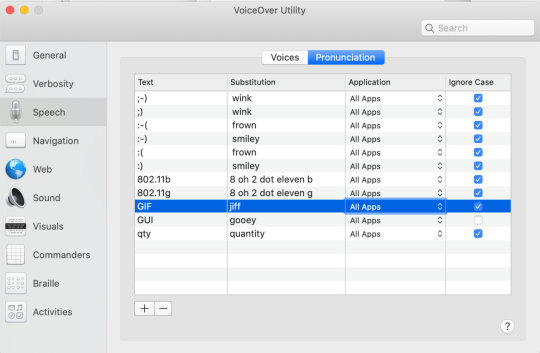
Download for MacOS - server 1 --> Free
Mac Os Tts Whisper
Thank you for visiting our site. Have a nice day!
More apps by Speechify Inc.
1 note
·
View note
Text
The Future is in Interoperability Not Big Tech: 2021 in Review
2021 was not a good year for Big Tech: a flaming cocktail of moderation failings, privacy breaches, leaked nefarious plans, illegal collusion and tone-deaf, arrogant pronouncements stoked public anger and fired up the political will to do something about the unaccountable power and reckless self-interest of the tech giants.
We’ve been here before. EFF’s been fighting tech abuses for 30 years, and we’re used to real tech problems giving rise to nonsensical legal “solutions,” that don’t address the problem — or make it worse. There’s been some of that (okay, there’s been a lot of that).
But this year, something new happened: lawmakers, technologists, public interest groups, and regulators around the world converged on an idea we’re very fond of around here: interoperability.
There’s a burgeoning, global understanding that the internet doesn’t have to be five giant websites, each filled with text from the other four. Sure, tech platforms have “network effects” on their side — meaning that the more they grow, the more useful they are. Every iPhone app is a reason to buy an iPhone; every person who buys an iPhone is a reason to create a new iPhone app. Likewise, every Facebook user is a reason to join Facebook (in order to socialize with them) and every time someone joins Facebook, they become a reason for more people to join.
But tech’s had network effects on its side since the earliest days, and yet the web was once a gloriously weird and dynamic place, where today’s giant would become tomorrow’s punchline — when was the last time you asked Jeeves anything, and did you post the results to your Friendster page?
Network effects aren’t anything new in tech. What is new are the legal strictures that prevent interoperability: new ways of applying cybersecurity law, copyright, patents, and other laws and regulations that make it illegal (or legally terrifying) to make new products that plug into existing ones.
That’s why you can’t leave Facebook and still talk to your Facebook friends. It’s why you can’t switch mobile platforms and take your apps with you. It’s why you can’t switch audiobook providers without losing your audiobooks, and why your local merchants don’t just give you a browser plugin that replaces Amazon’s “buy” buttons with information about which store near you has the item you’re looking for on its shelves.
These switching costs are wholly artificial. By their very nature, computers and networks are flexible enough to allow new services to piggyback on existing ones. That’s the secret history of all the tech we love today.
Interoperability — whether through legally mandated standards or guerilla reverse-engineering — is how we can deliver technological self-determination to internet users today. It’s how we can give users the power to leave the walled gardens where they are tormented by the indifference, incompetence, and malice of tech platforms, and relocate to smaller, more responsive alternatives that are operated by co-ops, nonprofits, startups, or hobbyists.
Which is why this year’s progress on interoperability has been so heartening. It represents a break from the dismal policy syllogism of “Something must be done. There, I did something.” It represents a chance to free the hostages of Big Tech’s walled garden.
Here’s the interop news that excited us this year:
The US Congress took up the ACCESS Act, a law that would require the largest platforms to open up APIs to their rivals;;
The EU launched the Digital Markets Act (DMA), a sweeping pro-competition proposal. The initial draft had a lot of stuff we loved on interop, which was removed from subsequent drafts, and then, in a victory for common sense and good policy, the European Parliament put all the interop stuff back in, and more besides!
That’s not all, of course! There’s also pro-interop action that’s more of a mixed bag: for example, China’s new “cyberspace regulations” (which ban Chinese tech giants from blocking interoperability) and the policy recommendations from the UK’s Competition and Markets Authority report on ad-tech, which leans heavily on interop to encourage competition (but is intended, in part, to improve the market for commercial surveillance of internet users).
Beyond state action, there are independent interop efforts from big companies and individual tinkerers alike. On the corporate side, Twitter continues to make progress on its “Project Blue Sky,” billed as “an app store for social media algorithms.” On the tinkerer side, we’re delighted to see the guardians of the Public Interest Internet continue to fight for the user by creating DIY glue that sticks together all kinds of messenger apps, like Pidgin and Matterbridge.
Interoperability is a technical solution to a technical problem, but it’s not just a nerdy answer to a social conundrum. By changing the law to make it easier for users to walk away from Big Tech silos, we change what kind of technology can be built, what kinds of businesses can be operated, and what kind of lives digital users can make.
2021 was a landmark year for interoperability — and 2022 is shaping up to be even better.
(Crossposted from here)
82 notes
·
View notes
Text
Overdrive For Mac

The USB Overdrive is a device driver for Mac OS X that handles any USB mouse / trackball / joystick / gamepad / media keyboard and any Bluetooth mouse from any manufacturer and lets you configure. From the developer: The USB Overdrive is a driver for Mac OS 9.x or later that handles any USB mouse, trackball, joystick and gamepad from any manufacturer and lets you configure them either. Mac MP3 players NOOK Windows Getting Started; All Files; You are here: Getting started with OverDrive. Use these steps to get started with free ebooks, audiobooks, and more from your library or school: 1. Find your library or school. Find and open your library or school's digital collection using one of. ColorBurst Overdrive for Mac. ColorBurst Overdrive for Mac. Free to try ColorBurst Systems Mac Version 2.7.1 Full Specs. Download Now Secure Download. Publisher's Description. Libby has a ground-breaking built-in ebook reader, and a beautiful audiobook player. If you prefer, you can send books to your Kindle for reading. Libby is the brand new app from OverDrive Labs. We're trying to simplify and bring joy to every aspect of digital borrowing and reading. If you love it, you can use it instead of the OverDrive app.
You can transfer audiobooks from your computer to your iPod using OverDrive for Mac.
Note: OverDrive for Mac is available for macOS versions 10.6 (Snow Leopard) through 10.14 (Mojave). If you have version 10.15 (Catalina) or newer, see this help article for your audiobook options.
Overdrive For Macos
If you have an iOS device (iPhone/iPad/iPod touch), you can borrow and download audiobooks directly using OverDrive for iOS instead.
Transferring audiobooks
Connect your iPod to your computer using a USB cable.
Open iTunes (if it doesn't open automatically).
In iTunes, turn on the Manually manage music setting (or enable disk use if you're using an iPod shuffle). This is a one-time step that is required to transfer audiobooks to your iPod from OverDrive for Mac.
Open OverDrive for Mac.
Select an audiobook, then click the Transfer button.
When the transfer wizard opens, click Next so the program can detect your iPod. Note: If you receive an error that says 'No portable players could be found...,' make sure you enable disk use in iTunes before trying to transfer.
When your iPod is detected, make sure it's selected under 'Player.' Select the part(s) you want to transfer and click Next.
When the transfer is complete, click Finish to close the transfer wizard.
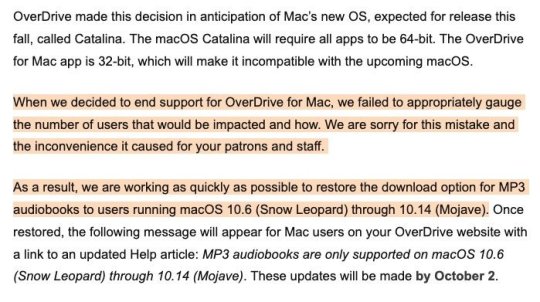
Where to find transferred audiobooks on your iPod
By default, transferred audiobooks are listed under 'Playlists' or 'Music.'

You can follow these instructions to change where transferred audiobooks appear on your device.
Overdrive For Mac Download
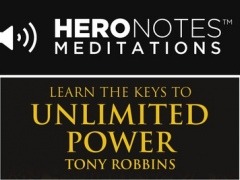
Overdrive For Macbook Air
Related articles

Overdrive For Mac
1 note
·
View note
Quote
29 Best Websites to Download Free Ebooks 5 Comments Looking for free eBooks? Here’s our list of the 29 best websites for downloading free eBooks for Kindle, Nook, Kobo, Google Play, iBooks, and more. You can download free eBooks in PDF, .epub, .mobi, and more file types. Best Websites to Download Ebooks 1. Project Gutenberg Project Gutenberg offers more than 57,000 free eBooks from the public domain. It is free to read and redistribute. There are no fees, and no custom apps required. You won’t find the latest bestsellers on Project Gutenberg, but you’ll find plenty of great classic books available 24/7 at no cost. GET FREE EBOOKS STRAIGHT TO YOUR INBOX! DOWNLOAD NOW 2. Open Library Open Library is a non-profit Internet Archive that is open and an editable library catalog. 3. Google eBookstore Google eBookstore has an option to access free books from the huge collection that features hundreds of classics and contemporary bestsellers. 4. Amazon Free Kindle Books Amazon Free Kindle Books offers top free books for download. 5. Internet Archive Internet Archive offers more than 15,000,000 freely downloadable books and texts. They also encourage our global community to contribute physical items, as well as uploading digital materials directly to the Internet Archive. 6. ManyBooks ManyBooks can read on most of the reading platforms like eReaders, Kindle, iPads, and Nooks. 7. BookBoon BookBoon is the world’s largest publisher of online educational literature. They offer over 1000 free eBooks for you to download. 8. LibGen/Library Genesis LibGen is a search engine that helps you download books and articles related to science. 9. FreeBookSpot FreeBookSpot offers lots of links to free ebooks in more than 90 categories. It is where you can find and download free books. 10. Free eBooks Free eBooks offers thousands of free eBooks to use anywhere you want. They feature some of the best categories such as Fiction, Nonfiction, Romance, Sci-Fi, Self-help, and Business. 11. Ebook Bike Ebook Bike features a huge collection of novels and audiobooks for you to read. 12. Issuu Issuu gives anyone the ability to upload and distribute their publications worldwide. It has over 20,000 newly uploaded publications daily. 13. LibriVox LibriVox is a platform that offers a free download of audiobooks all over the world. 14. GetFreeEBooks GetFreeEBooks features different categories such as Fiction, Sci-Fi, Fantasy, Short Stories, Horror Fiction, and many more. 15. FreeComputerBooks FreeComputerBooks features eBook categories such as Computer, Lecture Notes, Mathematics, Tutorials, Programming, and Technical books. 16. Baen Baen features categories such as science fiction and fantasy. It can download in a zip file. You need a special application to unzip the folder. 17. Books Pics Books Pics is a site that you can download free eBooks and magazines. 18. FreeTechBooks FreeTechBooks is a site that you can download free computer science, engineering and programming books, textbooks and lecture notes. 19. KnowFree KnowFree is the number one resource for professionals to access free research, white papers, reports, case studies, magazines, and eBooks. 20. Open Culture Open Culture is a site that offers 800 free eBooks to your Kindle, iPad/iPhone, computer, smartphone or e-reader. It features different categories that include great works of non-fiction, fiction, and poetry. 21. OnlineProgrammingBooks OnlineProgrammingBooks is a free site that can download eBooks and online books including mobile app development, programming, computer science, web design, software engineering, information technology, networking, and databases. 22. LeanPub LeanPub features eBooks on programming languages such as JavaScript, C#, PHP or Ruby and guidebooks. 23. BookYards BookYards provides education materials, information, documents, reference materials, and content that is free to anyone who has an internet connection. 24. FeedBooks FeedBooks distributes over millions of books to an increasingly growing community of readers. 25. The Online Books Page The Online Books Page is a website that gives access to books that are freely readable over the Internet. It has over 2 million free books on the Web. 26. eBookLobby eBookLobby divided into different categories such as business, art, computing, and education. 27. Myanonamouse Myanonamouse features over 2million torrents and free for all platform. It gives access to its huge database of free eBooks. 28. AvaxHome AvaxHome features an eBooks&eLearning section among many other categories. 29. O’Reilly O’Reilly is a platform to download books, magazines, and tutorials for free. Free Ebook Downloads Once you download your free eBooks from any of these websites, you can read them on your computer, phone, tablet, or eReader device. You can send your free eBooks to your Kindle device using Amazon’s Send to Kindle feature. https://ift.tt/2Q25Ou9
http://vkholidays.blogspot.com/2019/12/free-ebook-download-from-29-best.html
2 notes
·
View notes
Text
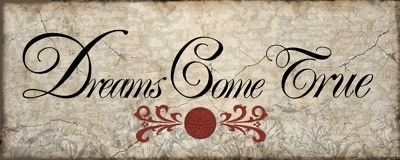
Here is a list of apps I have that I actually use. I am pretty picky when it comes to iPhone apps because I hate having random stuff I don’t use taking up space. So every app on this list I use and would recommend.
This list is in no particular order. If you know of any other one I haven’t mentioned let me know. I am always searching for great apps. Also one final note, some are paid apps while most are free.
Social Media
- Facebook and Messenger
- Instagram
- SnapChat
- Buffer
- Pinterest
- Twitter
- Tumblr
- WhatsApp
- Skype
(For an all in one you can download friendly)
Health and Motivation
- Moody (keep track of your mood and day)
- Tally (Keeping tally)
- Grateful (What are you greatly for)
- Do (ToDo List)
- Sweatcoin (Walk to earn money)
- Motivation (Great motivating quotes)
Productivity
- 1Password (Password locker room only remember one password)
- OneDrive (Save files and photos)
- 1Blocker (Block ads, websites, adult content and more)
- RemoteMouse (Use your iPhone as a computer/laptop mouse)
- Truecaller (Block unwanted/spam/scam callers and search unknown numbers)
- ExpressVPN (Great for when you want to use websites/apps not available in your country)
- Spark (My so far favourite alternative mail app. I find it is easier to read/organize and delete)
- carrot weather (honestly this weather app is so funny. It makes jokes about the weather but be warned if you turn the personality to overkill it can use inappropriate language and humour)
- Transit (since Codiac Transpo doesn’t have an app for whatever reason this one works pretty great)
- Phone Guardian (good free VPN to protect you on public wifi)
- Qriket (Spin and watch ads to earn money)
- Down Detector (Having any issues with websites or a certain company, like your internet provider? Check down detector to see if your not the only one)
- Temp Mail (ever have a website you need an email to create an account but don’t want annoying spam emails? Use this app for a temporary email account)
- Text Grabber (used for copying text from signs or paperwork so you don’t have to type it out)
- Sign Easy (Sign documents with your iPhone)
- office lens,
- speed test (Test your internet speeds)
- AppAdvice (check for daily free, paid apps. Most companies make their app free for a short time to get more people to purchase and promote their apps)
- Flipboard (great for reading articles and news on basically any topic you can think of. You can add/follow me by using my email)
Shopping/Stores/Purchase
- Amazon
- Kijiji
- SkipTheDishes
- Cineplex
- Indigo (chapters)
- Tim Hortons
- Pc Optimum
- Domino’s
- Tasty (good recipes and you can create a shopping list based on recipes you like)
- Flipp (flyers)
Education
- Audible (AudioBooks)
- Scribd (basically the Netflix of books, audiobooks, newspapers and etc)
- brainyquote (quotes)
- ted
Editing
- Afterlight
- Enlight
- FotoRus
- Retouch
- Facetune
- Snapseed
- cool fonts and good fonts
- PicFrame
Games
- Monument
- love you to bits
- stone flood
- Tetris
- candy crush
- tiny bubbles
- plague inc
- flow free
- don’t starve
- stack jump
- exploding kittens
2 notes
·
View notes
Text
Resources for Keeping Current on Emerging Technology
This post is about keeping up-to-date on technology that is coming out or improving. This can be software, apps, hardware (computers, phones, TVs, etc.) and anything else that fits these categories, even appliances. Listed below are five resourceful websites where anyone can find the most recent - or future - technology.
Techmeme
https://techmeme.com/
This website shows a list of articles from different websites. These websites include information about new or changing technology and programs (Techmeme, 2019). For example, one article is from Bloomberg.com and discusses how Apple bought a United Kingdom startup that will enhance the iPhone’s picture-taking ability. The program, called Spectral Edge, uses artificial intelligence to make pictures crisper with improved colors. It takes an infrared picture and blends it with the photo to make it better (Gurman, 2019).
CNET
https://www.cnet.com/
CNET, or CBS Interactive, offers lists of product reviews, best products in many categories, videos, and gift guides, among other things. CNET has been around for quite a while with reviews of technological products like computers, smartphones, tablets, e-readers, and speakers. This is one of the listed Editors’ Choice products. The 2018 Amazon Kindle Paperwhite is an e-book reader. It has 4.5 stars out of 5 stars on CNET. It is ten percent slimmer than its predecessor, is completely waterproof, and has double the storage space at 8 GB. It now has crisper text and Bluetooth audio capability for audiobooks. The only two cons listed are that is a bit more expensive than its forerunner and the ad-free experience costs $20 more (Carnoy, 2019).
Wired Gear
https://www.wired.com/category/gear/
Wired is an online magazine that gives news about tech gear, news, science, and culture. The Gear part of the website lists products that are new to the scene or improved in some way (Wired, 2019). One of the articles listed is about how Google’s Assistant can translate speech through your smartphone. Google has made it possible to translate your or someone else’s speech language without downloading an app. For the Apple iPhone, the Google Assistant will need to be downloaded, but most Android phones already have this installed. All a user must do is say, “Hey, Google, be my (insert language here) translator.” Then they point the phone’s speaker at the person speaking and their speech will be translated. There is a bit of trouble with deep accents, but this is improving every day. It is necessary for the user to be on the internet, though (Chokkattu, 2019).
Engadget Gear
https://www.engadget.com/gear/
Engadget has sections for reviews, gear, gaming, entertainment, tomorrow, audio, video, deals, and a buyer’s guide. In the gear category (https://www.engadget.com/gear/) there are articles about computers, automated lights, and other things like that. One article I found interesting was about a laptop computer. The Pixelbook Go from Google is now available through Amazon or the Google Store. This configuration includes a 4K display, 16GB of RAM, and 256GB of storage, but is $1399. There are lower-priced configurations starting at $649 (Moon, 2019).
Engadget Gaming
https://www.engadget.com/gaming/
The gaming section of engadget shows different articles about new and updated games. The first article on the page discusses how Amazon’s first MMO will be released around May 2020. The game is called New World and is set in a 17th-century supernatural world. It will include zombies and bears, and weapons of spears and bows and arrows. This game has been in development for over three years and contains a classless progression system, the ability to play alone or in groups, and battles of up to 100 players and non-player characters (Conditt, 2019).
References
Carnoy, D. (2019, March 14). Amazon Kindle Paperwhite review: Amazon's Kindle Paperwhite is the e-book reader for the masses. Retrieved from C|NET: https://www.cnet.com/reviews/amazon-kindle-paperwhite-2018-review/
Chokkattu, J. (2019, December 12). Google Assistant can now translate speech through your phone. Retrieved from Wired: https://www.wired.com/story/google-assistant-can-now-translate-on-your-phone/
Conditt, J. (2019, December 12). Amazon's supernatural colonialism MMO 'New World' lands in May 2020. Retrieved from Engadget: https://www.engadget.com/2019/12/12/amazon-mmo-new-world-release-date-may-2020/
Gurman, M. (2019, December 12). Apple buys U.K. startup to Improve iPhone picture taking. Retrieved from Bloomberg: https://www.bloomberg.com/news/articles/2019-12-12/apple-buys-u-k-startup-to-improve-iphone-picture-taking
Moon, M. (2019, December 13). The $1,399 Pixelbook Go with 4K display is now available. Retrieved from Engadget: https://www.engadget.com/2019/12/13/pixelbook-go-with-4k-display-now-available/
Techmeme. (2019). Techmeme. Retrieved from Techmeme: techmeme.com
Wired. (2019). Wired Gear. Retrieved from Wired Gear: https://www.wired.com/category/gear/
1 note
·
View note
Text
Merge Records Vinyl Me, Please Interview — Vinyl Me, Please
Helium Audio Joiner, as its name suggests, lets you merge varied audio tracks into one single file utilizing an intuitive interface and superior tools. A small update - since last time, GlobiFlow is now part of Citrix Podio and not an extension. You need to use GlobiFlow to test for duplicates and subsequently easier keep away from the need to merge information. In 2013, merge MP3s Ballance introduced that she would no longer be touring with Superchunk as a result of hyperacusis, a listening to situation of oversensitivity to certain frequency and quantity ranges of sound, however she continues to hold down the fort at Merge Records. When we spoke on the cellphone from her workplace in Durham, North Carolina, www.mergemp3.com we talked about touring within the ‘90s, running a report label, and the facility of Superchunk fans. So as to merge data in The Raiser's Edge and Luminate On-line, users should merge the duplicate information in The Raiser's Edge. During the merge process, The Raiser's Edge will connect to Luminate On-line and merge the respective linked data. When the mixing is turned on all merging must be done in Raiser's Edge, any points with the combination such as connection or internet services errors will prevent a profitable merge until the difficulty is resolved. The Luminate On-line plug-in needs to be installed on workstations that will likely be merging duplicate records to ensure that The Raiser's Edge to properly communicate with Luminate Online and merge the records. For questions on tips on how to uninstall or disable to the integration please contact your Blackbaud Client Success Supervisor. Useful Audio Editor is a multi-practical device for modifying audio information as an audio trimmer, merger and recorder on iPhone and iPad. You should use this app to cut and merge MP3 files. And you may also document songs in your personal voice with its recording features. After chopping, merging or recording, it will probably also by an audio player to let your hear the track immediately. You'll be able to share your audio information in multiple audio codecs apart from MP3 like CAF, AIFF, WAV, M4A, AU to your gadget. Audios shall be access from iTunes when iPhone or iPad connected with computer. Gymnastics was first launched on tape by means of Sister Polygon in 2015, then through France's Hazard Records later that 12 months (on Bandcamp, the French label aptly filed it below Messmerizing sic minimal, pounding bass, Post Punk spoken phrase! You want it!"). Katie Alice Greer, vocalist in D.C. quartet Priests, co-founding father of Sister Polygon, and friend of Moolchan's says she urged her to release the tape so that her songs might reach a wider audience. We were like ‘Dude, allow us to put this out on Sister Polygon,' as a result of we had been head over heels for the songs," she says. And other people had been too. I feel the whole tape back and front is perfect." Gymnastics quickly tumbled into the fitting ears: Moolchan says she received an e mail from Merge in her inbox final 12 months, and now, Merge has reissued Gymnastics on vinyl and CD. She has plans to release new music on the label early next 12 months. Good free audio enhancing software program will aid you to supply superior music. Trendy audio editors can cut, trim, merge music, apply filters and results, report sounds, mix music samples, change voice, normalize volume, make ringtones, mute silence and tons of other cool tricks. In case you need to transform a monitor into one other format, you should utilize Freemake Audio Converter , which is free MP3 converting software. However for extra advanced features test high audio editors that we listing right here.
Merge MP3 is a free and helpful mp3 joiner software program in your LAPTOP COMPUTER. With the assistance of this freeware you possibly can merely be a part of or merge multiple mp3 info collectively to make a single massive mp3 file. Optionally write VBR body into the merged file - useful when merging recordsdata with different bitrates. Find great deals on eBay for merge information. Retailer with confidence. Click on on the Rip" button. Click on on containers subsequent to any songs you do not need to embrace throughout the MP3 merge to uncheck them. To affix the audiobook files, use a program equal to iTunes, Free MP3 Joiner or Merge MP3. After you combine the tracks, you presumably can change the one audiobook file to your iPod or MP3 player and be all ears to it on the go. To merge two records, start by going to the Contacts module and displaying one of many two contact data - it would not matter which. Rapidly and fully take away Free Merge MP3 four.4.9 from your pc by downloading "Should I Remove It?", its 100% FREE and installs in seconds (click the button beneath). Merge different music information into one audio file. Choose Clip > Merge Clips. EArt Audio Editor is another free audio editor. The MP3 Merger is able to be part of a number of audio data in varied formats. It exhibits an information waveform for each audio file uploaded and you should utilize this visible help to edit the files without any inconvenience. Yow will discover numerous edit results and filters you need to utilize at your discretion. Audio Convert Merge Free is able to merge multiple music tracks and audiobook chapters into a larger one with CD high quality. The supported format is WMA, MP3, WAV, OGG and different audio files. It's a super easy audio joining software program and powerful audio converting software that make ringtone or create something particular on your moveable machine. Many personalized and regularly used presets are supplied to adjust the output audio quality you need, such because the parameters for Stereo High quality, Joint Stereo, Excessive High quality Mono, Twin Channels, Bit charge presets. The final cause to choose the audio merger is the quality, which doesn't compress or change the audio quality of merging information. I am using Home windows 7 (sixty four-bit "Professional") and this app works like a appeal - with none difficulties in any way. I want the Operating System Requirements would additionally embody the fact that it may be used on Windows 7, too - and maybe many extra folks can be downloading this (and especially since that toolbar has been removed)! Also, I discover the sound quality to be just high quality. In addition, I've never misplaced any components of my information after doing a merger, and I have been merging with this app for several years. Also, I take note of the path I'm downloading the merged file to, so it is simple to see the merger immediately going down.To start out with its mp3 merger function you should set up it first and launch it. Now on the Audacity's interface hit File > Open and cargo the entire mp3 tracks that you wish to be a part of collectively. Official video for "Why Do You Let Me Keep Here?" by She & Him, taken from the album Volume One, out now on Merge Data. And then you can use the audio joiner to split or merge totally different audio clips into a ringtone or a tune for your self. It is Compatible with varied audio and video codecs, you'll be able to add MP3, WAV, AAC, AIFF, WMA, and extra audio tracks to movie for having fun with better and make a wonderful video with your personal audio.
1 note
·
View note
Text
Top four Finest Options To Convert FLAC To WAV Offline And Online
How you can convert wav To flac Converter Freeware portable to FLAC on-line with WAV to FLAC Converter? There's also the choice of attempting PonoMusic World. It's based on JRiver Media Heart. It is free. Obtain obtainable on the PonoMusic principal internet web page. I do not know how properly it might handle non-Pono portables. It is principally the audio portion of JRiver Media Middle rebranded, additionally has some other options stripped out. However enough is there to give you an thought how JRiver Media Heart works. Principally none. Because they know that the difference between FLAC and excessive-bitrate MP3 or AAC is completely irrelevant to 99.ninety eight% of what you hear in a recording. All the stuff that issues - the studio, the ungodly-expensive recording gear, microphones, amplifiers, the engineer on the soundboard, the strategy of the recording artist, the headphones the engineer wears when he does the combination - these are immeasurably more important to sound high quality than a file format. After which, the remaining 10% or so of what you hear comes down to what you play it via - the decoding gear or CD player, the amplifier, wav to flac converter freeware portable the speaker or headphones. FlicFlac is a conveyable (no set up required) utility for changing WAV, FLAC, MP3, OGG and APE files to any of the opposite formats. For those who take heed to AIFF information on Home windows, you'd better convert AIFF to WAV. In this half, you'll be able to study full this process on-line or on desktop. The explanation why some audio shops offer each WAV and FLAC files is that audiophiles are particularly finicky about quality and they sometimes really feel that FLAC, being of smaller dimension, is inferior to WAV. I use dbpoweramp to rip CDs and manage metadata. All the things is ripped to flac. All my downloads are in flac as nicely. I then use Asset to transcode to WAV when music is performed. WAV sounds higher to me, and I can not tell the distinction between a flac performed as WAV, and a WAV performed in its native format. To me this provides the most effective of both worlds - smaller recordsdata with easy to handle metadata, and greatest sound. Whole Audio Converter can get audio tracks from YouTube movies - simply paste the url. Sure as a result of the staff will decide. Its not a good discussion. As WAV and other fomats are within the format lists. As I haved subbed a Amazon file ( Aaron Shust Morning Rises) If I purchase it on Itunes I can add the Itunes version as its not MP3. For lossless codecs corresponding to FLAC and WAVE, and for Ogg Vorbis and specially tagged MP3 information, Decibel supports gapless playback with seamless transitions between tracks. For people who don't want to set up any software program on their PC, and just wish to make conversions, this Free Online Video Converter is unquestionably a good selection. It's a net-primarily based software that may conduct FLAC to iPhone conversion at a quick speed, and it offers you cross-platform service, which means you'll be able to make the most of the converter on Home windows OS in addition to on Mac OS. If you are in good community situations, using this utility is fairly easy, even a new consumer nonetheless can put it to use quickly. Listed here are detailed instructions about how you can play FLAC on iPhone. VideoSolo Free Video Converter, as the very best solution to transform WAV to FLAC format, can meet your basic requirement to transform videos or audios. However if you want to add some special visible effects to videos, then I highly counsel you obtain VideoSolo Video Converter Final which not only has all of the options of VideoSolo Free Video Converter but additionally can improve video quality, edit videos by merging, cropping, trimming and so forth.
Now you'll be able to all the time obtain audio from a website and immediately convert it to a different format. While the principle function of an audio converter software is to convert audio from one format to another, there are other options you need to look for to raised manipulate the audio. For example, a program that can extract audio from video can prevent time as you do not have to use a separate program to do the same. FLAC is a lossless audio format that gives compression in dimension with out loss in quality. This open source codec works similar to ZIP archiving, however supplies better compression specifically for sound knowledge (as much as 60%). FLAC audio is supported by nearly all of platforms like Home windows, Unix, Amiga. That is the one non-proprietary lossless codec with well documented specs and API. Supports 4-32 bps resolution, 1-eight channels. In streaming protocol FLAC makes use of CRC checksums. Convert iTunes M4A, M4B & Audible AA, AAX audiobooks to plain format. A: wav to flac converter freeware portable The WAV to FLAC Converter obtain for COMPUTER works on most current Home windows working methods. If you have a MacBook, chances are you'll be conversant in AIFF. It is short of Audio Interchange File Format developed by Apple for storing audio content material on Mac computer systems. AIFF will not be solely an uncompressed audio format, but also lossless in high quality.
1 note
·
View note
Text
Instruction On How To Convert LosslessWma ToFlac
As Wes Phillips not too long ago reported on this website , CD gross sales are down and alac to wma converter mac legal downloads of audio information are up. Stereophile has been criticized more than as soon as for not paying enough attention to the subjects of MP3 and other compressed file formats, such as AAC , and for providing no steerage at all to readers about the way to get the best sound quality from compressed downloads. Convert iTunes M4A, M4B & Audible AA, AAX audiobooks to plain format. ALAC (Apple Lossless Audio Codec) is a lossless audio format developed by Apple, because audio knowledge is lossless, ALAC audio information size will be bigger than MP3 (lossy) audio information. The file extensions can bem4a. AC3 Home windows Media Player - Convert AC3 to WAV or MP3 to play AC3 file in Windows Media Player, Blackberry, PSP, PS3, Xbox 360, Artistic Zen, Zune, and extra. Freemake Audio Converter supports a number of frequent audio formats and is extremely straightforward to use. Nonetheless, it solely helps audio information which might be shorter than three minutes. You too can choose completely different desired audio format like MP3, AIFF, AC3 and and so forth as output profile from "Normal Audio" category. ALAC to WMA Converter creates output folders in keeping with supply recordsdata listing tree routinely. This converter cannot help encrypted or protected audio information. Ideas: Based on its name, we all know that the standard of lossy audio formats have already lost. Therefore, it is completely meaningless to transform lossy audio codecs corresponding to WMA to lossless audio formats. Both ALAC and AAC are supported by iTunes as well as MP3, so you possibly can choose any of them. To do this, merely click the format selection button on the toolbar to open the dialog shown under. To hitch AC3 recordsdata, choose the information you prefer to merge. Right click on to find "Merge Selected into One" from the context menu. The merged AC3 recordsdata will be routinely listed beneath the AC3 information with the identify like "Merge 1". Some folks use jailbreak to put in some apps or software program on their computers to transform and switch FLAC recordsdata to an iPhone. The jailbreak removes some limits imposed by Apple as a way to get entry to the installation of unauthorized software. So when you've got plenty of WMA, WMA Pro, WMA Lossless or WMA Voice, you may have issues to hear or play them. Now This text introduces a smart WMA converter which might convert the four sorts of WMA to MP3, WAV, AAC, M4A, AIFF, OGG, FLAC, Apple Lossless ALAC and many others. as well as convert to WMA from MP3, WAV, AU, AAC, AC3, M4A, FLAC, OGG, ALAC, AIFF, and many others.
We researched and evaluated 15 audio converter software options that range in worth from free to $39 - narrowing that listing all the way down to the very best decisions obtainable. We tested the conversion speed and ease of use for every converter, and examined each unit's features. We imagine Change Plus Version is the most effective audio converter for most individuals as a result of it has all the foremost import and www.audio-transcoder.com export codecs, and it can convert sooner than any software we tested. If you have to convert numerous information shortly, this is the most suitable choice. The brief answer is yes, if it is performed by a reputable service provider. There are two primary safety considerations to keep in mind before you use file conversion software program. The first is the security of your pc. Most on-line file converters require you to add the file to a server. Then the service, in most cases, sends you an electronic mail with an executable file connected. Once you obtain and run an executable file, there's an opportunity it might carry a virus or malware. The same pitfalls exist for a desktop conversion software program that requires you to obtain the appliance. If the software developer would not have contact varieties or a reputable About Us web page, be cautious. On the opposite aspect of the coin is lossless compression, which is a technique that reduces file measurement with none loss in quality between the original supply file and the ensuing file. The downside is that lossless compression is not as environment friendly as lossy compression, which means equal files will be 2x to 5x bigger. VLC media player , also named as VLC, is the moveable free media player. It can also convert FLAC audio to MP3, WMA, WAV, AAC, alac to wma converter mac etc. For extra audio formats, chances are you'll get the lack on this FLAC converter.While physical discs are nonetheless standard, their usefulness will finally be eclipsed by the convenience of purely digital recordsdata: whether or not which means streaming or software recordsdata saved on your network or in the cloud. As a format FLAC will most likely never be as fashionable a format as CD and DVD were in their heydays, but it's quickly develop into the format of alternative for people who care about sound high quality.For those who're a fan of hi-res audio , you could be questioning easy methods to get your iOS system to play properly with a decidedly un-Apple excessive-resolution audio file that's among the many hottest file formats: FLAC. Our handy information gives you all of the tools you want, letting you know precisely what FLAC information are, what their benefit is, and most significantly, find out how to play them in your iOS system.
1 note
·
View note