#android smartphone browser
Explore tagged Tumblr posts
Text
Teamwork - earn -Bitcoin
0 notes
Text
Disclaimer: none of these answers are official, and may not work for your particular use case. If there is a specific feature that an unofficial app had that you don't know how to replicate on the AO3, let me know in the notes and we might can crowdsource a solution.
A lot of people used the Archive Reader app to access stories on Archive of Our Own, and have been upset that the app is now charging to read longer than an hour a day. AO3 (and its parent organization, the OTW) has made it extremely clear in recent days that this app is unofficial and that there *is* no official app. They encourage people to use the website.
However, there are MANY reasons you might want an app, and in a bunch of those cases, there are ways to do those things without having to provide your login information to a random person running an app. Here is a round-up of solutions to the most common reasons I've seen people give for wanting an app instead of the plain AO3 website.
These solutions are based on the following assumptions:
You know what Archive of Our Own is
You often or primarily access it through a mobile device running iOS or Android
You understand what a browser is
You understand what a browser bookmark is
You understand what a site skin is
Edits:
Edited to clarify that you must be logged in to use custom site skins
Edited to add more tips and tricks from the reblogs
Edited to add new entry about notifications/emails
Edited to add new entry about reading statistics and the tracking thereof
I need a widget on my phone's homescreen, not just a browser bookmark.
You can do this with any website, not just AO3! Instructions here: https://www.howtogeek.com/196087/how-to-add-websites-to-the-home-screen-on-any-smartphone-or-tablet/
I need Dark Mode.
AO3 has a default site skin for Dark Mode, it's just called Reversi. Find it here, or at the bottom of any page on the website. https://archiveofourown.org/skins/929/
If you'd like Dark Mode on your whole browser (and you're on Android), sorrelchestnut has advice here: https://www.tumblr.com/sorrelchestnut/737869282153775104/if-you-want-dark-mode-and-dont-want-to-mess
I need to be able to read stories when I don't have internet.
Every work on the AO3 has a download button, so you can click on that and download the story for offline reading in the ereader app of your choice. More info on how to do that is in the AO3 FAQs: https://archiveofourown.org/faq/downloading-fanworks?language_id=en#accesslater
I need to be able to change the text size of the website itself.
If you have an AO3 account (and you should!!) you can do this with a personalized site skin! There is a simple tutorial here: https://www.tumblr.com/ao3skin/667284237718798336/i-have-a-request-if-you-dont-mind-could-you
I need to be able to change the text size in downloaded stories.
My personal recommendation: Don't download in PDF format. All the other formats you can download in can scale the text size up and down, assuming you open the work in the correct app. For me, I download works in EPUB format and read them on the built-in Books app on my iPhone. I hear good things about Moon Reader on Android as well.
I need to be able to replace Y/N in fics with an actual name.
ElectricAlice has a bookmarklet for that here: https://archiveofourown.org/works/34796935
I need to be able to save specific tags and not have to search them up every time.
If you have an AO3 account (which you definitely should) then you can favorite up to 20 tags which will appear on the landing page. The AO3 FAQ explains how that works: https://archiveofourown.org/faq/tags?language_id=en#favtag
I need to be able to save specific filters and be able to apply them to any tag.
Reisling's beautiful bookmarklet has you covered: https://archiveofourown.org/works/33825019
I need to be able to permanently hide certain tags.
The best option is adding this to your site skin. (Must be logged in.) Instructions here: https://www.tumblr.com/ao3css/719667033634160640/how-to-permanently-filter-out-certain-tags-on-ao3
I also hear things about the AO3 Enhancements extension (just for Android/desktop, sorry iOS folks): https://www.tumblr.com/emotionalsupportrats/686787582579851265/browser-extension-everyone-on-ao3-should-know
I need it to save my place on the page and not reload.
This is really mostly a browser error--Firefox on iOS does this to me A LOT. Your best bet is to download the work and read it in an ereader app. A lot of people also will make an ao3 bookmark and write in the notes section which part they were at, but that assumes you aren't falling asleep while reading. (Which is the main reason I have this issue, lol.) For more info on bookmarks, see the FAQ: https://archiveofourown.org/faq/bookmarks?language_id=en#whatisbookmark
I need it to keep track of which stories I've already read/opened/kudos'd.
If you have an account (which you should) then the "My History" page keeps track of every fic you've ever clicked on. No, it isn't searchable or sortable, but it does exist. For fics you've kudos'd, I have yet to find a solution for iOS. For desktop or Android, you can use this excellent userscript: https://greasyfork.org/en/scripts/5835-ao3-kudosed-and-seen-history
@the-sleepy-archivist and @inkandarsenic have a solution for iOS here to use userscripts: https://www.tumblr.com/the-sleepy-archivist/737895174683885568/this-is-a-great-guide-one-thing-i-can-help-with and https://www.tumblr.com/inkandarsenic/737827438571192320/the-user-scripts-will-also-work-on-ios-there-are
I need an app because the website's search is terrible.
(I genuinely don't understand this one but I have seen it multiple times so on the list it goes!!) The search bar at the top of the screen is a keyword search. If you'd rather search within a specific field (like title or tag) then you'll want to click on the word "search" at the top of the screen and select Work Search or Tag Search. To search users, use People Search. To search Bookmarks, use Bookmark Search. (If this is you, please tell me what the heck you mean by "search is bad" and how an app helped with this.)
I need to be able to sort stories by date posted/number of bookmarks/alphabetical/etc.
You can do this using the filters sidebar. Pick a tag you want to filter on (like a fandom, character, or relationship) and then click on the "Filters" button. The sidebar will pop out and you can sort and filter on a boggling array of specifics. A good filtering guide: https://www.tumblr.com/saurons-pr-department/718665516093472768/if-there-is-something-you-dont-want-to-see-in
I need to be able to mark stories to read later.
AO3 has this feature built in! If you have an account (which you should) there is a "Mark for Later" option on every work.
Edit: Thispersonishuman reminded me that History and Mark For Later can be disabled, so if you're not seeing the Mark for Later option, check your settings.
I need to be able to listen to stories using text-to-speech.
Microsoft Edge web browser has a built in text to speech function. Supposedly it works on both iOS and Android, but I have not personally tested that. iOS also has a native accessibility feature in settings for text to speech that will work on the Books app, so I assume Android has a similar functionality. A bunch of people in the reblogs have more in-depth Android recommendations here: https://www.tumblr.com/protect-namine/737957194510794752/seconding-voice-aloud-on-android-for-tts-my, https://www.tumblr.com/smallercommand/737884523093704704/i-use-voice-for-tts-on-android-its-got-some, and https://www.tumblr.com/doitninetimes/737869463749263360/for-text-to-speech-on-android-you-can-also-check
I need to have in-app notifications for updates/I can't ever find story updates in among the rest of my emails/checking my email stresses me out.
Set up a separate email address using a free service like gmail, and use that email address JUST for AO3. Then the only emails in that inbox will be your story updates. I use Apple's Mail application for all my inboxes, but it's very easy to use the Gmail app instead, and you could log in to JUST the ao3 email and set it to notify for every email.
(Also as a general PSA: don't use your work, school, or military email as your AO3 email. Just don't.)
I want statistics like how many hours I spent reading, how many words I read, what my most read tags were, stuff like that.
So we've finally hit something that isn't easy and that requires a hell of a lot of manual work. Short version: AO3 does not track this data because they don't want to. (Mostly due to privacy concerns.) The lack of this tracking is a feature, not a bug. You can crunch these numbers yourself, but it will take a hell of a lot more effort, and it's something I personally found is not worth the effort the couple of times I have tried to crunch those numbers. If you are willing to download your history to an actual computer (not a tablet or chromebook) using Calibre, you can get a rough idea of your most popular tags via their tag browser, but it won't play nice with typos synned to a Common Tag (Canonical Tag/filterable tag) like ao3 does. (If anyone has used an app that gave you stats on this, please let me know in reblogs/replies/via ask how that worked because I am very curious.)
I need an app because <other reason>.
The AO3 Unofficial Browser Tools FAQ might cover your use case: https://archiveofourown.org/faq/unofficial-browser-tools?language_id=en If not, give a shout and we'll see what other tumblr users suggest!
#ao3#archive of our own#ao3 app#ao3 tips#if you want official answers please use the contact forms on the ao3 or otw websites#standard disclaimer that while i am an otw volunteer i do not speak for the organization#my opinions are my own and do not represent anyone else
2K notes
·
View notes
Text
heads up for anyone using Authy for 2FA
authy's desktop app is being discontinued on March 19, 2024-- apparently moved up from an initially-planned date of August 19 for some reason
i think authy gets recommended a lot specifically for having a desktop option, and the EOL announcement email ended up in my spam folder, so i figured i should try to spread the word.
as far as potential alternatives go, so far i've found ente Authenticator, which has apps for Android and iOS and apparently allows you to access your 2FA codes on web as well. there's also 2FAS, which is open source and has a browser extension, but it sounds like the extension still requires your phone and they recently launched an NFT project(???) so... ymmv!
(of course there are plenty of good mobile-only authenticators, but again, the appeal of authy was that it enabled you to access your keys even if you lost your smartphone or didn't have one in the first place)
132 notes
·
View notes
Text
Justice Department antitrust officials are gearing up to ask a judge to compel Google to divest its Chrome browser, signaling a significant intervention against one of the tech sector’s giants. This move follows a ruling in August by the judge that Google had unlawfully monopolized the search market.
According to insiders, and as reported by Bloomberg, the department is also seeking further remedies concerning Google’s artificial intelligence and Android smartphone operating system. Additionally, together with several states, they are recommending that Judge Amit Mehta, who presided over the case, implement data licensing requirements. These proposals are said to be presented to Judge Mehta on Wednesday.
20 notes
·
View notes
Text
ok i've seen some posts about the tumblr alternative cohost but none that were actually helpful so!
(disclaimer: i am very new to this website. users who have been there longer can and should chime in with additions and/or corrections)
Cohost Introduction Post

What is cohost?
Cohost is a fledgling website that is essentially a tumblr clone, but with its own culture and site-specific features. It is also very much a work in progress. You are encouraged to talk in the cohost forum to suggest changes for devs, report bugs, and upvote other people's suggestions. This website WILL grow and change over time. And as such, I do not know if/when the information I share here will be outdated. Edit: To answer an ask I received, anyone can join cohost without an invite. It used to be invite-only. It is not this way anymore.
Is "adult content" allowed there?
Yes. Cohost is not on the app store, meaning that it is not subject to Apple's specifications. You can post illustrations, writing, and photographs (cohost does not support any video formats at this time, just gifs). Cohost has an elaborate filtering and trigger warning system (moreso than tumblr), and you can disable adult content for your entire account or for individual tags. I actually don't engage with the adult content at all on there. Visual CSEM (both real and fictional) is specifically forbidden (although frankly I think the guidelines could be stricter wrt written content. Still, does seem to handle this better than AO3 does, going as far to say that written content about real minors is forbidden.)
How are minors protected?
The minimum age to join cohost is 16, and requires proof of parental permission to join. Users who are under 18 are automatically age-gated and cannot view adult content.
If cohost isn't on the app store, how is it used?
You can, of course, use cohost on a computer, but it is designed with mobile in mind. Opening the website on any IOS browser, clicking "share", and then "add to home screen" will install an app for you to use. The same can be done on an android. There is a guide here.
How does cohost work?
First, you create an account. Then you wait for approximately two days (read: weekdays) for the account to be activated. This is done to prevent spam bots. In the meantime, edit your profile. List some interests, your pronouns, your other social media links. Give yourself an icon. Note: icon and banner file sizes are small. You may need to shrink and compress images.
After the two days are up, make your first post! Write a basic introduction (with what you feel comfortable you feel sharing) and list some interests you like, maybe some hobbies, media, etc. And then tag this post with "#welcome to cohost". This will let existing members know that someone new has joined, and they may initiate conversation and/or follow you.
Next, go to the search and type in "The Cohost Global Feed" and click on the tag. Bookmark this tag. This is essentially one giant community space where you can find random users. (There is currently some discourse on the website as to whether this tag existing is a "bad thing" or not because "cohost isn't supposed to have a global tag". Just ignore that lol). Next, go back to search and type in things you like. TV shows, maybe. Video games. Music. Anything. See if people have posted in the tags. Follow them. Comment on their stuff. Click "like" to bookmark the post if you want to.
Most crucially, make sure that you bookmark the actual tag so you can look in that tag again later without having to manually type it each and every time. Also, you get a feed called "bookmarked tags" which allows you to scroll through all of them at once, which replaces the "for you" feature other websites have.
You can "share" a post (called "rebug" in user slang) which serves the same purpose as a reblog on tumblr. In a rebug, you can add your own tags or comment in the body of the post. Cohost users do not talk in tags as much as tumblr users - they tend to prefer to speak in the body of a rebug, or in the comment section (replies). At this time, you cannot view all reblogs. But you can view all comments in the comment section. Any post that is rebugged will preserve the tags of the OP, with any additional tags added being attributed to you. Rebugs are named after the website mascot Eggbug, a purple bee-like insect.
Posts are called "chosts" - and shitposting is called "shitchosting." Two examples of global shitposting tags are "#css crimes" - which is when a person does goofy things with the HTML/CSS editor to make colorful text, fake chat windows, and such - and "#shitchosting" which is a general shitposting tag. I've also seen people use tags like "#random".
If a post makes you laugh, check out the OP's profile. See if they post frequently, and if you have any common interests. If you realize you want to block or mute someone instead, you can.
You can send asks just like on tumblr, but your inbox must be manually opened first. So remember to do that.
How do I look at my own blog?
This is one of my gripes about the UI. You would think, intuitively, you would click here (at the top of the screen). But you would be wrong!
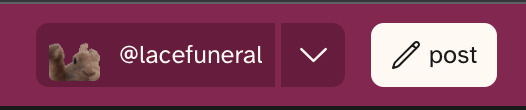
It is ACTUALLY under the sidebar menu, called "Profile." And I'm not the only one to to complain about this. (To get back to your dashboard, by the way, you click on the cohost logo.)

Are there sideblogs?
Yes! Each sidepage (sideblog) has its OWN set of likes AND followed pages (blogs). This allows you to easily switch between multiple sets of dashboards. A lot of users use this to have a SFW dashboard and an adult content dashboard. But it works like tumblr, too. You can have a side page/dashboard for whatever you'd like. Maybe one of your pages is for programming. Maybe another is for photography. You switch between your pages by clicking the arrow next to your icon/username at the top of the screen. ("Ohhhhh.... THAT'S what that's for.")
What's the userbase on there like?
Mostly programmers. Trans people. Furry artists. Plural systems. Furry trans plural programmers. Certainly a lot of shitposters. The website is trans-run and, as such, has zero tolerance for TERFs. Everyone seems pretty friendly from what I can tell. And there's very much a culture of "follow someone randomly based on their vibes" that doesn't happen as much on tumblr. Tumblr is more like "I really like this TV show, I'm going to follow 40 blogs about just this interest." Because the cohost community is so much smaller, there is a lot less content overall, especially fandom content. You can't follow 40 fandom pages because your fandom tag has a total of 3 posts, all made by one person approximately a year ago (well. for me anyway).
Cohost, then, actually has much more in common with real-life socialization. You seek out people with interests that may be very different from your own, and to find a common interest is very exciting! Unlike tumblr, you are encouraged to tag as much as possible. This allows your posts to be seen, to find common interests. And, of course, don't forget to look in "#Welcome To Cohost" too! You may find some new friends there.
What file formats can I post in?
Currently, I am aware of basic image formats working (like jpeg, png) animated gifs, and mp3s. You currently cannot upload videos to cohost. I believe the reason is not related to server costs, but rather as a way to curb the uploading of copyrighted content.
How does cohost make money?
There are no ads, and yet, as far as I am aware, cohost is operating comfortably. There is, however, an entirely optional "cohost plus" that is $5 USD a month. Currently, there are a few perks, but not enough to convince me.
What if I think something about cohost should change?
Cohost has a forum where users can submit ideas for features and other users can discuss/upvote those ideas.
Here is a list of posts made for newcomers to read:
120 notes
·
View notes
Text
Minecraft (2009)






Date: May 17, 2009 Platform: Mac / Xbox 360 / PlayStation 3 / Xbox 360 Games Store / PlayStation Network (PS3) / PC / iPhone / iPad / Android / Windows Phone / PlayStation Vita / Wii U / Browser / PlayStation Network (Vita) / Xbox One / PlayStation 4 / Linux / Amazon Fire TV / New Nintendo 3DS / Nintendo Switch / Xbox Series X|S Developer: Mojang AB / 4J Studios / Other Ocean Interactive / Digital Eclipse Software, Inc. Publisher: Mojang AB / Xbox Game Studios / Sony Interactive Entertainment America / Sony Interactive Entertainment Europe Genre: Action-Adventure Theme: Fantasy Franchises: Minecraft Also known as: Minecraft Xbox One Edition / Minecraft Xbox 360 Edition / Minecraft: PlayStation 4 Edition Type: Crossover
Summary:
Minecraft is an open world, first-person, survival sandbox game, developed and published by Mojang. It was originally released in a pre-alpha state via the TIGSource forums on May 17, 2009, and was later hosted online for supported browsers before receiving a standalone release for PC, Mac, and Linux on June 30, 2010. The game would officially exit its Beta version on November 18, 2011, although major updates continue to be released. Since August 2011, a number of ports of the game have released for consoles and mobile devices.
Presented with a unique low-resolution "voxel" aesthetic (where everything is shaped using cubes), the game allows players to interact with a variety of different "blocks" in a procedurally-generated world. Along with both resource mining/gathering and item crafting (hence the game name), the game features exploration (with multiple biomes and locations), combat, and construction. In addition to the standard "Survival" mode, the game features a "Creative" mode that allows players to design environments with an unlimited amount of blocks at their disposal and no survival elements. The game supports online multiplayer and later supported numerous content packs (including new world/block textures and player skins, many of which are cross-promotions with other games and franchises).
Originally created by indie developer Markus "Notch" Persson (whose roles were later taken over by fellow indie developer Jens "Jeb" Bergensten), Minecraft was ported to numerous smartphones (originally known as Minecraft: Pocket Edition) and consoles (originally known as Minecraft: Console Edition, with the "Console" in the name being replaced by the console's name). On September 20, 2017, the game received a major "Better Together" update that merges the smartphone version with some console versions (including Windows 10, Xbox One, and later Nintendo Switch) together for a single multi-platform version (known as Minecraft: Bedrock Edition, with the original computer versions renamed to Minecraft: Java Edition) with all features accessible (including cross-platform multiplayer). Alternate editions include a multi-platform version for use in classroom settings (Minecraft: Education Edition), a cut-down version for small RaspberryPi microcomputers (Minecraft: Pi Edition), and a multi-platform version for use in China (Minecraft China).
The game has received a number of spin-offs, including the 2015 adventure game Minecraft: Story Mode (and its 2017 sequel), the 2020 dungeon crawler Minecraft: Dungeons, and the augmented-reality mobile game Minecraft Earth. As well, Minecraft's procedurally-generated sandbox elements would inspire many other games, in both 2D (such as Terraria and Starbound) and 3D (such as Dragon Quest Builders and LEGO Worlds).
Source: https://www.giantbomb.com/minecraft/3030-30475/
Link: https://www.youtube.com/watch?v=DOphBjAAxTo
15 notes
·
View notes
Text
fiddling with scrcpy. It's a tool to interact with android devices remotely, the main application is screen-mirroring to PC but it's also kind of a general-purpose toolkit for accessing weird ADB features. You can even set it up to stream over the network, which is actually how I'm typing this right now.
Most of the things I do on my phone I can do from my PC anyway. I can browse the filesystem with KDE connect, I can use Whatsapp with the browser, I can sync tabs from Firefox, but this also allows me to capture the cameras as v4l devices which is compelling. Your phone has a much better camera than pretty much any webcam you'll find on the market, with a basic smartphone holder you can get pretty much the best webcam you own for free.

The round-trip wireless latency is kind of too high for accurate mousing. Your feedback loop is completely blown out, to say nothing of the frame inconsistency. I'm sure you can tune it, there's probably a pretty generous framebuffer to avoid dropping frames.
16 notes
·
View notes
Text
How Progressive Web Apps (PWAs) Can Benefit Fitness App Development
In the ever-evolving world of fitness and technology, app developers are constantly looking for ways to improve user experiences. With millions of people using smartphones for fitness tracking, workout routines, and health monitoring, fitness apps are more popular than ever. However, traditional native apps have limitations, especially when it comes to reaching a wider audience and providing smooth user experiences across different devices. This is where Progressive Web Apps (PWAs) come in, offering unique advantages for fitness app development.
In this blog, we'll explore what PWAs are, how they work, and the key benefits they bring to fitness app development. By the end of this, you’ll have a clear idea of why PWAs are becoming a game-changer for the fitness industry.
What Are Progressive Web Apps (PWAs)?
Progressive Web Apps (PWAs) are a type of application software that is delivered through the web but functions similarly to a native mobile app. Unlike traditional apps, PWAs are accessed through a browser but can be installed on a user’s device, just like an app from the App Store or Google Play. They combine the best of both worlds by offering the flexibility of web-based apps and the user experience of native apps.
PWAs are designed to be fast, reliable, and engaging. They use modern web technologies like service workers and caching to work offline or with poor internet connections. They can also be installed on the home screen, send push notifications, and offer smooth performance without the need for app store downloads.
Benefits of PWAs for Fitness App Development
1. Faster Load Times and Better Performance
In the fast-paced world of fitness, users want instant access to their workout plans, progress trackers, and nutrition guides. PWAs are optimized for speed and can load faster than traditional apps. This is especially important for fitness apps that require real-time updates, such as syncing data from fitness trackers, recording steps, or tracking calories burned.
PWAs cache data, which means users can access the app almost instantly even if they have a slow or unstable internet connection. For fitness enthusiasts who need a quick and responsive experience, this is a huge advantage. Faster load times can also improve user retention, as users are less likely to abandon an app that lags or takes too long to load.
2. Cost-Effective and Easier Maintenance
Developing a native fitness app for both iOS and Android can be costly and time-consuming. You have to create two separate apps, each with its own codebase, and maintain them over time. With PWAs, you only need to develop and maintain one version of the app that works across multiple devices and platforms (iOS, Android, and desktop).
For fitness app developers, this means fewer resources are needed for development and maintenance. Updates can be pushed instantly to all users, eliminating the need for app store approvals or long wait times. This is especially beneficial in the fitness industry, where new features or workout programs need to be updated frequently.
3. Wider Accessibility and Reach
One of the main challenges with native fitness apps is that they’re limited to the App Store or Google Play Store. Users must download the app before they can use it, which can be a barrier for some people. PWAs don’t have this limitation. They can be accessed through any web browser, and users don’t need to go through an app store to download them.
This means a wider audience can access your fitness app without the need for a download. Whether they’re on a smartphone, tablet, or even a desktop, users can easily access your fitness app and start using it right away. For fitness businesses, this means more potential users and less friction when it comes to acquiring new customers.
4. Offline Capability
Imagine you're in the middle of a workout, and your internet connection drops. A traditional fitness app might stop working, and you might lose access to your workout routine or tracking features. PWAs solve this problem by offering offline functionality.
By using service workers, PWAs can cache important data, allowing users to access their fitness routines or monitor their progress even when they don't have an internet connection. This is particularly useful for users who like to work out in areas with weak or no internet connection, such as in a gym or during outdoor activities like hiking or cycling.
5. Push Notifications for Engagement
Keeping users motivated and engaged is crucial in the fitness industry. PWAs offer the ability to send push notifications, even when the app is not open. Fitness apps can use this feature to send reminders for scheduled workouts, motivational messages, or notifications about new content (like workout challenges or new nutrition tips).
Push notifications can help increase user retention by keeping your app in front of users and encouraging them to stay on track with their fitness goals. For instance, a fitness app could send a notification when it’s time for a user’s daily workout or when they achieve a new milestone, like hitting their step goal for the day.
6. Easy Installation and Updates
While native apps require users to go to the App Store or Google Play to download and install, PWAs can be installed directly from a website with just a few clicks. This makes the installation process much easier and faster, especially for users who don’t want to go through the app store.
Once installed, PWAs behave just like native apps. They can be launched from the home screen, and users can enjoy the same features without needing to open a browser. Additionally, updates to PWAs are seamless, as they’re delivered through the web. Users don’t need to worry about manually updating the app, and they’ll always have access to the latest features without delay.
7. Improved SEO and Discoverability
Since PWAs are essentially websites, they can be indexed by search engines like Google. This is a huge advantage for fitness app developers who want to improve their app’s discoverability. With native apps, you rely heavily on app store optimization (ASO) to attract users, but PWAs can be easily found through a simple Google search.
This gives PWAs an edge in terms of visibility, especially if you want to drive traffic to your fitness app through organic search. For instance, users who search for “home workout routines” or “calorie tracking apps” might discover your fitness app right from the search results, making it more likely for them to give it a try.
Conclusion
Progressive Web Apps (PWAs) offer numerous benefits for fitness app development. From faster load times and offline capabilities to cost-effective maintenance and wider accessibility, PWAs are a powerful tool for reaching more users and delivering a seamless experience. For fitness app developers and businesses looking to expand their reach and offer an engaging experience, PWAs are an excellent option to consider.
By leveraging the benefits of PWAs, fitness apps can be faster, more reliable, and more accessible to users across different devices. Whether you’re developing a fitness app for personal use or launching one for a wider audience, PWAs provide a flexible, efficient, and engaging solution for the future of fitness app development. So, if you’re planning to create or upgrade your fitness app, it’s time to think about the power of PWAs!
2 notes
·
View notes
Text
The last section tho:
This challenge in narrowing down search results to chat responses in an AI interface has just been highlighted by Leipzig University; its research specifically looked at the quality of search results for product reviews and recommendations.
The paper, titled “Is Google Getting Worse? A Longitudinal Investigation of SEO Spam in Search Engines,” asks whether SPAM and SEO gamesmanship has a disproportionate impact on the quality of results filtering through.
“Many users of web search engines complain about the supposedly decreasing quality of search results… Evidence for this has always been anecdotal, yet it’s not unreasonable to think that popular online marketing strategies such as affiliate marketing incentivize the mass production of such content to maximize clicks.”
In short, the answer appears to be yes.
“Our findings suggest that all search engines have significant problems with highly optimized (affiliate) content… more than is representative for the entire web.”
This is not specific to Google, of course, and the researchers also examined Bing and DuckDuckGo over the course of twelve months. Ironically, given Google’s focus on integrating generative AI and search, the researchers warn that this is a “situation that will surely worsen in the wake of generative AI.”
We have all become conditioned to judging the likely independence of search results as set out in our browsers, and we have learned to scan such results as today’s shop window equivalents. But in a world when you ask a chatbot “where’s the best place to buy a Samsung TV,” or “what’s the best pizza restaurant in Denver,” the format of your results will be very different. We all need to remember, it’s not really a chat.
The AI update coming to Google Messages is part of a trend, of course, and you can expect multiple such AI add-ons to come thick and fast, especially with Google driving much of the momentum. This should be good news for Android users.
We have just seen an official Chrome announcement on the introduction of three new helpful AI releases making their way into beta. Automated tab management and theme creation sound good, but it’s the Help me Write feature within Chrome that’s likely to be the most useful, especially on an Android mobile device.
We have also seen GMail’s own Help Me Write feature adapted to combine AI and voice, as spotted by TheSPAndroid, “Gmail's ‘Help Me Write’ can help you draft emails with ease and definitely can save you some time. Currently the functionality is available on both web and apps, but you have to write the email prompt yourself using the keyboard. On the Gmail app for Android, Google is working on a feature which will let you draft emails with voice [prompts].”
And there was the earlier news that Android Auto will use AI to intelligently filter information in and out of the system, while you keep your hands on the steering wheel and your eyes on the road.
Many positives, clearly, but that core risk in narrowing search results isn’t the only word of warning here. Google Messages chats with Bard are not secured by end-to-end encryption, and Google (being Google) will store your data and use it to improve its algorithms. Just as with other such models, be careful what you ask.
No news yet on timing, but in all likelihood it isn’t far away. According to Bard, “Google has not yet announced an official release date for Bard in Google Messages, but it is expected to be available sometime in 2024.”
15 notes
·
View notes
Text
Updates
🌟 Neu
Im Web haben wir das Design der Buttons zum Löschen des Accounts und des Blogs verbessert, um Verwechslungen zu vermeiden. Wir haben die Option entfernt, Accounts in den Blogeinstellungen des Hauptblogs zu löschen. Du kannst deinen Account weiterhin über die allgemeinen Einstellungen löschen.
Wir haben in den iOS- und Android-Apps einige optische Änderungen an der Anzeige von Reblog-Informationen in den Kopfzeilen von Einträgen vorgenommen. Diese Änderungen gab es schon eine Weile im Web, jetzt sind sie auch in den Apps!
In der öffentlichen API haben wir ein neues Feld zum Eintragsobjekt hinzugefügt, „parent_post_url“, das auf den übergeordneten Eintrag des Reblogs verweist (oft auch als „prev“-Eintrag bezeichnet).
🛠 Behobene Bugs
Wir haben einen Fehler behoben, der den DuckDuckGo-Browser auf Android-Smartphones daran hinderte, Links zu Einträgen zu kopieren.
🚧 Baustelle
Unsere Mitarbeiter:innen arbeiten hart daran, unsere Docs zu aktualisieren. Wenn du etwas siehst, das unklar oder veraltet ist, schick uns bitte Feedback!
🌱 Demnächst
In den Tumblr Labs arbeiten wir gerade an einem Prototyp namens „Communitys“!
Tritt ein Fehler auf? Kontaktiere den Support und wir melden uns, so schnell es geht!
Hast du Feedback für uns? Check regelmäßig unsere Updates und diskutiere mit der Community.
Möchtest du Tumblr direkt mit etwas Geld unterstützen? Sieh dir das Unterstützer:innen-Abzeichen im TumblrMart an!
12 notes
·
View notes
Text
How to Add Friends on Duolingo (2025)

Adding friends on Duolingo lets you see each other’s progress, compete for streaks, and send messages.
If you’re not sure how to add friends on Duolingo, you’re in the right place! In this guide, I’ll show you exactly how to do it.
How to Add Friends on Duolingo?
On Smartphone (Android & iOS):
To add friends on Duolingo using your smartphone, follow these steps:
Step 1: Open your Duolingo app on your smartphone (Android and iOS).
Step 2: Then, Tap on your profile picture in the bottom right corner of the screen.
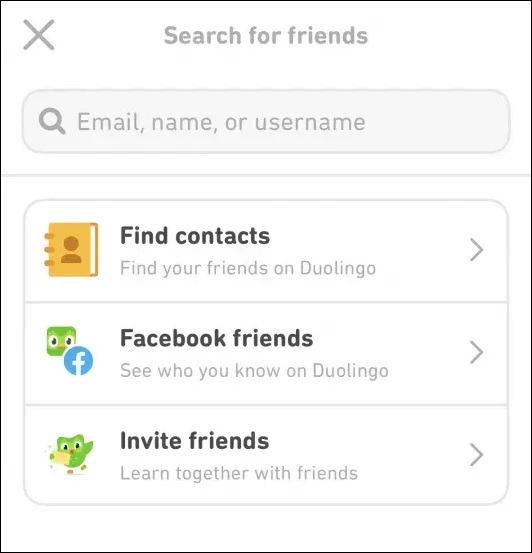
Step 3: Next, Tap on the " Add Friends" button.
Step 4: Now, tap on the "Search by name" option and type in your friend’s name or username.
Step 5: Finally, once you find your friends tap on the "follow" button.
On PC:
To add friends on Duolingo using your PC, follow these steps:
Step 1: Open Duolingo in your web browser and log in to your account.
Step 2: Next, Click on the "Profile" tab, usually on the right side of the screen.
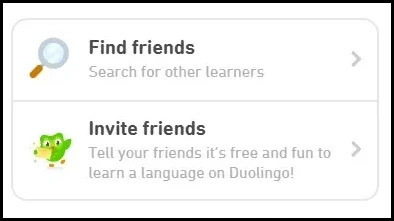
Step 3: Now, tap on "Search by name" on the right side.
Step 4: Type your friend’s name or username in the search bar. Once you find your friend, tap the "Follow" button.
youtube
Conclusion
So, what are you waiting for? Start adding friends today to make your language-learning journey even more fun and engaging!
Now it's time to conclude this post. Lastly, if you liked this post, please share it with your friends!
#duolingo#language learning#add friends on Duolingo#follow friends#language lessons#language study#Youtube
2 notes
·
View notes
Text
In 2007, Steve Jobs introduced the iPhone, a revolutionary device that captured global attention and changed the landscape of both technology and education. This pocket-sized computer offered students unprecedented access to information through its Safari browser, making multimedia learning more accessible—especially for those with disabilities. It also provided a more affordable alternative to laptops, helping democratize access to learning opportunities for those who could afford an iPhone, and soon, Android alternatives.
While some educators and parents initially voiced trepidation about potential distractions, the excitement surrounding this portable, multifunctional device drowned out most concern to the contrary. Over time, however, enthusiasm began to wane as troubling issues surfaced. Students, along with their teachers and parents, increasingly found themselves glued to their digital distraction devices, leading to a host of negative outcomes, including declining student well-being, rising rates of depression, anxiety, and even suicidal thoughts. Teachers struggled to capture the attention of students who were often distracted by their smartphones. In much of the globe, currently, the overwhelming discourse is not about how helpful phones are, but rather how harmful.
This cautionary tale is all too familiar today. The story of mobile phones reflects a broader theme in technological advancement: every innovation—from television to social media—carries both benefits and drawbacks. As Melvin Kranzberg, a technology historian, observed, “technology is neither good nor bad; nor is it neutral.” While we can predict some of these effects, others take years to manifest. Thomas Edison, the inventor of the light bulb, famously predicted that electricity would liberate women from house work, but did not anticipate that the electrification of homes would add additional duties to housekeeping like vacuuming.
Given technology’s dual nature, its unanticipated consequences, and the difficulty of predicting the trajectory of its impact—even by its developers—we must exercise caution in the claims we make about technology and anticipate and address potential negative impacts as new tools continue to be widely adopted.
A new Brookings global task force on AI and education
Rather than waiting five to ten years to discover the negative impacts of artificial intelligence (AI), we at the Center for Universal Education (CUE) have embarked on a two-year initiative to conduct a “premortem” on generative AI in the context of global education. This proactive approach aims to identify potential first- and second-order negative impacts; explore actions to mitigate these negative impacts; and identify strategies so that AI can help educators address the most pressing educational problems while also supporting teachers and students. The task force will explore answers to two central questions:
What are the potential risks that generative AI poses to children’s education, learning, and development from early childhood through secondary school?
Knowing these risks, what can we do differently today to harness the opportunities that AI offers for children’s learning and development?
AI is not new. For years, Intelligent Tutoring Systems have harnessed AI elements to provide students with personalized feedback and guidance. The release of a free version of Chat GPT in November 2022 transformed both our understanding of AI and conversations about this new tool. As with many technologies, rapid technological developments in generative AI have far outpaced debates, policies, and regulatory frameworks governing its role in education. According to UNESCO, as of three years ago, only seven countries had AI frameworks or programs for teachers and only 22 had AI competency frameworks for students. School systems around the world are grappling with understanding what generative AI capabilities mean for their daily practice of teaching and learning alongside what it means for the very grammar of schooling itself. Some organizations are helping chart the way with evolving resources to guide schools, such as Teach AI’s toolkit which outlines seven principles for using AI in education, including maintaining human decisionmaking when using AI.
Of central concern to the education community is ensuring teachers, and educators at all levels, are not only participating in but driving the dialogue on AI use in education. “The fire is at the teachers’ feet, the environment in which they are teaching is changing and they are having the rug pulled out from under them without support,” says Armand Doucet, senior advisor for artificial intelligence in education in the government of New Brunswick, Canada. “The support they need goes way beyond training on using particular tools,” he argues.
Indeed one of the major questions with which the Task Force will grapple is the potential costs of ceding our intellectual labor to AI. The proliferation of more powerful and sophisticated AI in education tools raises fundamental questions about the role of teachers and students. Take teachers as a case in point: AI tools increasingly automate teacher work such as lesson planning, instructional differentiation, and student grading and feedback, potentially saving teachers hours of work and improving their ability to support students. But at what point do these efficiency gains erode the deep, personalized knowledge of students and the human insights that are at the professional core of being a teacher? This question is equally relevant for children’s own learning and development. Thus, educators are faced with numerous questions: What tasks should generative AI replace─but what tasks must remain human driven? Education systems must carefully consider which skills to preserve in this rapidly evolving landscape, balancing the benefits of AI automation with those of human-centered instruction.
A vision of positive human-AI collaboration
By fostering open dialogue, reflection, and critical analysis, we can hopefully anticipate challenges, identify opportunities, and develop ethical frameworks to guide AI’s integration into education. It is our hope that this inclusive approach will help us harness AI’s benefits while mitigating risks, ensuring technology enhances rather than denigrates teaching and learning. Though we can’t predict every impact of this still rapidly evolving technology, through collective reflection we can become more aware, informed, and prepared to address potential ill effects proactively, steering AI’s integration toward a more positive and equitable educational future where human-AI collaboration thrives. Ultimately, we hope these insights will help us reconnect with the true purpose of education and reexamine our fundamental beliefs about what education should be to foster engaged, agentic learners who have the skills needed to co-create a more just, peaceful, and sustainable world.
We would love to hear your thoughts! We invite you or your organizations to share your insights with us on as we embark on this journey to conduct a premortem on AI in education by emailing [email protected].
2 notes
·
View notes
Text
Sommer 2024
Der Konzentrationsmodus hilft beim Urlauben
Mein neues Smartphone hat eine Funktion, die mir das Abschalten im Urlaub sehr erleichtert hat: den Konzentrationsmodus – wohl um 2019 mit Android 10 eingeführt.
Man wählt aus den installierten Apps diejenigen aus, von denen man nicht behelligt werden möchte. Aktiviert man anschließend den Konzentrationsmodus, werden diese Apps deaktiviert. Nichts bimmelt mehr – herrlich! So bin ich zum Beispiel weiter telefonisch erreichbar und kann den Browser nutzen, erhalte aber keine Push-Nachrichten mehr.
Ich habe das schon in den Tagen vor der Abreise ausprobiert und war verblüfft, wie augenblicklich der Impuls nachlässt, alle paar Minuten aufs Display zu schauen. Es gibt ja eh nichts Neues zu sehen!
Während des Urlaubs war ich so nur per Anruf zu erreichen und erstaunlich entspannt damit. Das hängt sicher auch damit zusammen, dass ich die Auszeit vorab ausführlich kommuniziert habe. So hielt sich die Sorge, dass dringende Anfragen unbeantwortet liegenbleiben, in Grenzen.
Deaktivierte Apps sind nicht nur stummgeschaltet, sondern lassen sich gar nicht mehr öffnen. Man kann also auch selbst keine Nachrichten verschicken. Da hat es mich ein paar Mal in den Fingern gejuckt, wenn mir ein vermeintlich kluger Gedanke kam, den ich nicht instantan in die Welt rausballern konnte. Aber damit entfällt dann eben auch das nervöse Warten, welche Reaktion zurückkommt, und tags darauf denkt man sich schon: Mei, so wichtig war es jetzt auch nicht.
Mir hat das sehr getaugt und in den ersten Tagen nach der Rückkehr war ich nur widerwillig zur digitalen Echtzeitkommunikation zurückgekehrt. Ich kann mir gut vorstellen, das künftig häufiger zu nutzen, etwa abends und am Wochenende.
(Lennart Schütz)
5 notes
·
View notes
Text
5 key Trends in INFORMATION and COMMUNICATION TECHNOLOGY (ICT)
In today's ever-changing technological landscape, staying current on the latest trends is critical for both individuals and businesses. These patterns influence how we communicate, connect, and complete tasks in both our personal and professional lives. The following are five key trends in ICT that are making waves now, along with examples to demonstrate their significance.

1. CONVERGENCE
Convergence in ICT refers to the combination of various technologies to generate forms of communication and information. This trend focuses on establishing a seamless user experience by combining multiple functionalities into a single device or platform. Convergence has been a driving force in the creation of smartphones, which combine a phone, camera, music player, and internet browser in one device.
Examples:
- Smartphones: Combine various functions like calling, browsing, and photography.

- Smart TVs: Integrate television with internet browsing and streaming services.

2. SOCIAL MEDIA
Social media has become an essential part of our daily lives, changing the way we communicate and share information. Platforms such as Facebook, Twitter, and Instagram enable users to interact, create, discuss, modify, and share user-generated content. These platforms allow users to interact with a global audience, making social media an effective tool for personal and professional communication.
Examples:
- Facebook: Connects people globally and allows for sharing of updates, photos, and events.
- Twitter: Known for its microblogging feature, where users post short, concise updates.

3. MOBILE TECHNOLOGIES
The proliferation of smartphones and tablets has changed the way we access information and complete jobs. These gadgets have evolved into mini-computers capable of running a variety of apps that were previously limited to desktops. Mobile technology has permitted internet access at any time and from any location, making it important in today's fast-paced society.
Examples:
- iOS: Used in Apple devices such as iPhones and iPads.
- Android: An open-source operating system developed by Google, used by many mobile manufacturers.

4. ASSISTIVE MEDIA
Assistive media refers to technologies and services that help people with visual and reading impairments. These technologies make sure that everyone, regardless of physical restrictions, has access to and benefits from digital material. Assistive media is more than just accessibility; it is also about inclusivity.
Examples:
- Screen readers: Convert text to speech, allowing visually impaired users to interact with digital content.
- Braille displays: Provide tactile output of text for users who are blind.

5. CLOUD COMPUTING
Cloud computing has transformed how we store, access, and manage data. Users can utilize remote servers hosted on the internet to store data and access apps from anywhere in the globe. This tendency has resulted in enhanced productivity, scalability, and collaboration, particularly in the corporate sphere.
Examples:
- Google Drive: Allows users to store files online and access them from any device.
- Dropbox: A cloud storage service that enables easy file sharing and backup.

These developments demonstrate ICT's dynamic nature and tremendous impact on our lives. These trends, whether they improve connectivity, enable accessibility, or revolutionize data management, are altering the future of technology in previously imagined ways. Staying educated and flexible to these trends will be critical to success in the digital age.
Passed by: JEVE ASHLEY C. SUAGA
2 notes
·
View notes
Text
El Mejor Proveedor De Servicio IPTV España
El Mejor Proveedor De Servicio IPTV España

The greatest platform for customers to access streaming is servicio iptv online. It works with Android-powered gadgets, including smart TVs, Amazon Firesticks, and Fire TVs. There is a 24-hour free trial and more than 21,000 channels or 100,000 VODs available. It is made up of a quick and safe server.
VPN Allowed and round-the-clock Premium Support via email, WhatsApp, or live chat are also supported. It offers +15000 US, CA, and UK channels in addition to 20000 global channels and is VPN-friendly. It does not permit IPTV location and permits GEO Global Locations in the UK, USA, Canada, and ALL WORLDWIDE LOCATIONS. All forms of payment are accepted.
Features:
top-rated IPTV subscription in 2022
Offering 4K UHD+ and HD streaming for a top-notch viewing experience.
22,000 live channels for a diverse range of content.
+130,000 Video On Demand options, including the latest movies and series with regular updates.
24/7 customer support to assist with any issues or inquiries.
Advanced technology to ensure a smooth viewing experience.
Catch-Up and Electronic TV Guide (EPG):
Multi-Device Compatibility: Compatibility with various devices
Free and Secure VPN
VPN friendly : yes and free
Nombre of channels: 22000
Geolocation: CANADA,UK, USA, Germany, France, Netherlands, EUROPE ….. all the countries
IPTV locked: yes
Supported devices: amazon fire stick, Smart TVs, android tv boxs, IPTV boxes, Smartphones and Tablets, ios devices, M3U Players, Mag devices, Web browser,pc, xbox …. all devices
3 notes
·
View notes
Text
How to Get Wattpad Coins Without Paying Latest 2024

Bonus Coins — Frequently Asked Questions Bonus Coins are coins that you can get on the Wattpad Tool.Currently, you can only get Bonus Coins in the Wattpad Tool on your iOS or Android device. Once you earn Bonus Coins, you can use them to unlock Wattpad Originals wherever you use Wattpad. This includes mobile apps and web browsers. Bonus Coins cannot be earned in a web browser. Unlimited earned Bonus Coins expire once earned without paying.
Wattpad Coin Page
Imagine you can simply use Wattpad Coin hack for iOS and Android to generate free coins and spins on your smartphone or tablet. This is very possible now! You can easily run Coin Wattpad hack apk on your PC, iOS or Android device without spending real money.
Use Wattpad Coin hack & generator at:
Wattpad Coin Page
While millions of players around the world are fighting for free spins or coins, you can run the Wattpad Spins Coin Generator and decide for yourself how many spins or coins you want to receive.
No one will ask you for your password, security questions or other personal information. Run the Wattpad Coin hack tool now and never look back. It’s definitely not worth spending a penny on this game, especially when you have these amazing opportunities. Every day thousands of players use Coin Wattpad Spins Hack to get real profits from this game. They save thousands of dollars and a lot of time without breaking a sweat.
Wattpad Coin Cheats always promise you to make you better and successful, but they hide one important fact: It is not impossible to get better without enough spins or coins. The so-called Coin Wattpad cheats are nothing better than tips and tricks for beginners. Wattpad Coin Hack 2024 instead helps you immediately and does not give you some irrelevant guides.
If you want to use the Wattpad Coin hack apk you can simply use it at: Wattpad Coin Page
Have a good time!
#wattpad#wattpad link#wattpad update#wattpad stuff#wattpad story#wattpad türkiye#wattpad series#wattpad romance#wattpad recommendations#wattpad kitapları
2 notes
·
View notes