#and you can read through kindle or other apps as you prefer
Explore tagged Tumblr posts
Text
Finished Re-Reading Good Omens

I've finally finished re-reading the Good Omens book. I prefer to read books as ebooks, so I did. I use Kindle in particular.
On the last spread, whether through the web browser or the app on my PC, there are three instances of the word "pocket" (two versions in plural form). Rule of Three. Pockets!!!
There's a chapter break, then the overall ending paragraphs that have eight instances of the word "imagine".
I double-checked my paperback copy out of curiosity. I confess I bought this paperback copy because...David Tennant's on the cover. But it's convenient to have a more readily tangible version of the book to check this stuff.
So, in the paperback copy, those three instances of the word "pocket" are on the last numbered page for the contents of the story itself.
The section that uses the word "imagine" eight times is on the next page and not numbered.
...
So, to anyone new around here or wants a general reminder of my theory stuff...
Earthly Objects is a large, difficult hidden game in Good Omens 2. It's a layered game the characters play, and then an audience member can play trying to figure out how the game works.
It has a Rule of Three. It has 6 Threshold Tricks (3 Simple, 3 Complex) as findable, solvable puzzles. Each one is special in its own way, but one in particular—The Pocket Trick—is a hidden giant with a giant impact on many things, including the other 5 Threshold Tricks.
The Threshold Tricks are very, very complicated but based on simple ideas I call "core concepts". That's part of the puzzles to solve.
The Pocket Trick's core concept is, "Think outside the pocket," because it requires using one's imagination with assorted word play to solve the puzzles within it.
Another of the 6 Threshold Tricks is The Sunglasses Trick. It has eight touches.
One of the interesting hidden messages for The Pocket Trick that I'm not sure I have properly down in the wording and never posted goes something like the following..."If you played far enough to find The Pocket Trick to begin with, you've been using your imagination with word play all along." It's a small comfort when dealing with The Pocket Trick's astronomical level of difficulty.
Anyway, the reason I bring up that message is because to solve The Sunglasses Trick—the one with eight touches—I had to imagine the sunglasses were a door to Crowley. The core concept I eventually named for it was, "Crowley's sunglasses are his door to himself." It was the next-to-last Threshold Trick I solved (in a broad sense).
While Crowley himself isn't actually in this last spread of the book since it's about Adam, there is mention of a "cobra" (a snake) in the following sentence, "With the speed of a striking cobra the boy was up the tree."
...
This reading hasn't really helped me solve things further in my desperate attempt to improve my play, but it does make me feel I'm on the right track and have been on the right track with the Earthly Objects game, the Threshold Tricks, and The Pocket Trick in particular.
...
I don't know if I'll have more to say later, but I really wanted to get something out of my system after seeing the word "pocket" used three times.
#crowley#good omens 2#good omens#good omens s2#david tennant#good omens season 2#good omens meta#good omens analysis#good omens crowley#crowley good omens#good omens theory#good omens theories#good omens fan theory#good omens clues
36 notes
·
View notes
Note
Could you do a summary of how ARCs work as a reviewer?
I'm intrigued. Like do you have to send the books back?
Sure!
So, there are several ways that you can get ARCs. Two of the biggest platforms for traditional publishers are NetGalley and Edelweiss. Tbh, I've dabbled with Edelweiss, but I find their interface very confusing and they do tend to favor industry professionals (booksellers, librarians, etc). And ultimately, I just don't think I need it at this time. I get (virtually) all the ARCs I want from other platforms.
NetGalley can and is used by independent authors and indie publishers. It offers e-ARCs and audio ARCs. With NetGalley, they're sorted into categories, and anyone with an account can request them. Some books are also, temporarily or permanently, classified as "Read Now", which means that anyone can just grab them. Some are categorized as "Wish for It" which means they aren't available for request but you can "wish" for them. It does work—I've gotten a couple of wished for books. Based on what I've read (and suspect) I think that wished for books basically filter out reviewers who don't meet parameters pubs have set for books. So if you do, you can request it. If you don't, you can wish for it. For example, I wished for a book by this one pub, I think they saw my stats and liked them, and then gave me the book. So far, I haven't had to wish for other books by that pub since.
Your request may sit there for months. It may sit there for an hour. It may never be accepted or declined. Almost all books have "archive dates", which means the book becomes inaccessible both to new requesters AND people who got the book but failed to download it. I download books immediately for this reason, but I also use a kindle to read them. When you don't read e-ARCs on a kindle (say, on your phone or your tablet in the NetGalley app), you only have a set amount of time to read them. Then they disappear. When you download them to your kindle, they're there forever.
NetGalley allows you to fill out a profile. I include my stats (blog follow count, what I like to read, my posting style, any achievements) and I link to my blogs, social media, etc. You also have a feedback ratio. NetGalley recommends staying over 80%, but this honestly may or may not affect your ability to get ARCs, depends on the pub. The higher your ratio, the better. If you decline to review a book (which you can) you will never have a 100% ratio. Soooooo always review.
When you review a book, you can go back and add links to your reviews once posted. I include a note to the publishers when reviewing on NetGalley (which I do immediately after reading) re: when I'll post my reviews. Some pubs prefer you wait to closer to release.
Then there are other distribution services, right? NetGalley is expensive. BookSirens and Booksprout are often easier for self pub authors to use. I have accounts with them, but haven't requested any books as of now.
There are also marketing agencies/services, often used by self pub authors. Things like The Author Agency, Valentine PR, etc. You'll often fill out a form for these services to request an ARC. You'll be accepted or declined based on their preferences. I've only read ARCs for services like these a couple of times, but they're great and often handle general PR for authors. They're boutique and handle a smaller amount of clients than something like Booksprout or BookSirens.
Theeeeen there are authors who handle their own ARCs. Typically self pub. They'll often have you sign up on their websites—they may refer to you as part of their "street team". In my experience (which is limited; I'm only on Grace Callaway's team as of now) these are often handled by the author or an assistant. You'll get an email like "Hey, this book is coming up, get ready" and usually get the book through a service like BookFunnel.
Physical ARCs are less common and often handled directly by publishers. They can be received through giveaways and promos as well. I just got a physical ARC through a giveaway a couple months ago, and while there's not an expectation that you review with these books, it's nice to do so.
Some publishers have influencer programs that can correspond to services like NetGalley, OR can be the only way you'll get a book. This is a more common way that people get physical ARCs.
You always need to disclose that you were given the book for an honest review.
You never have to give an ARC back, no matter how you get it. Like I said earlier, they WILL disappear if you read them on NetGalley without a kindle. But otherwise—yours forever.
You're never like, legally obligated to review an ARC. But authors and pubs have a limited amount of ARCs to distribute, and I've never failed to do it because, no matter how I feel about the book, I value it.
Anyone can get an ARC SOMEHOW. Like I said, there are Read Now copies on NetGalley that people use to build up their ratios/following. Many people who have very little presence online get ARCs of big releases. But it's always nice to have a blog. I'm not by any means well-known, I don't have a huge Insta following, I don't do TikTok. But I have a pretty good acceptance rate on NetGalley and through other outlets.
Edit: Oh, and on NetGalley they often give out "badges" which authors and pubs can see, indicating your feedback ratio being over 80%, how many reviews you've given once it's over 100, whether or not you're pre-approved (which is when a pub automatically gives you ARCs), when you've had at least 3 books featured by pubs (this means it's like, starred on their book's NetGalley profile). It can help, apparently.
Also, publishers can see not only your feedback ratio, but how many books you've been declined for, your average rating, how you've rated other books of theirs or similar to theirs, etc. It can help them make decisions.
13 notes
·
View notes
Text
So I finished the book #97 today (the third Dr. Gretchen White book- I enjoyed this plot more than the prior, for sure).
I couldn’t really decide what I wanted to read next because a new book in a world set in a really cheesy and kinda mindless series release on KU today. Like the writing isn’t anything spectacular, the plot is always like wtf, but it’s entertaining because i can have my brain “off” mostly. I’ve been gravitating towards those kinds of books lately- maybe some allegory but nothing difficult and mostly just fun- to give my brain a break.
But. I have other options to start that I think might need to be read sooner.
Smoke Gets In Your Eyes (the nonfiction book by the mortician Caitlin Doughty). I borrowed it from the library then got sucked into some KU series and forgot about it so it was returned yesterday… but… and this is the big but… I have Wi-Fi off on my actual kindle, so it’s still on there. It was on hold for a while, and I AM really interested in it, so unless I want to wait again, I can’t sync my kindle again until it’s read. I can still read Kindle books on my phone so it’s not a huge deal, but I generally prefer to read via kindle. It’s not very long and I could probably finish it in a few hours, but I read like 5 pages of it yesterday and really struggled to stay focused.
Neurotribes by Steve Silberman. This is also from Libby. I got it on audiobook (less wait time) and it’s like 19hr long. I listen usually at 1.5x speed. Because it’s an audiobook from Libby, I listen to it from the app, and once it’s due, it’s gone. It’s due in 12 days. I’ve already started it and I’m ~21% through. So far I’m kinda mad because he talked positively about Hans Ass-Burgers (making fun of HIM, not the particular “pattern” of autism he described, because he was FULLY AWARE of his involvement in the murder of numerous autistic kids)…. But also it was published in 2015, which was before much of his Nazi involvement was really discussed publicly (Herwig Czech’s article published in 2018; Edith Sheffer’s 2018 book and subsequent articles). So idk. Also anytime anybody brings up the “extreme variant of male intelligence” BS I want to punch something (even tho the author essentially said it’s more likely that women just mask because socialization).
Technically I have The Book Eaters by Sunyi Dean also due in 12 days, but I haven’t downloaded it to Kindle yet, so I could only read it on my phone.
I’ve also started to read The Subtle Art of Not Giving a Fuck, of which I’m on page 26/216. This one feels like a “not much thought” kind of nonfiction, but still some thought is required, of which I’m not thrilled about, but I downloaded it from KU a while ago and I do want to “empty out the vault” so to speak.
I also downloaded another KU series, Te Princess Chronicles, that seems mostly just fun. I did open up the first book a few days ago and read about 10 pages in that before I got distracted and decided on finishing Ninth House instead. But I’m oddly drawn to it again because it just seems fun.
So you see my problem? I have technically started on 4 books (have reasons to finish 3 of them ASAP) and have 3 more on my list… but I only want to read the ones that I have no pressure to finish.
It’s like the autism part of me is interpreting the reasons why I “should” finish the couple books I should finish first as a “demand” and thus I don’t want to read them (PDA profile?)… and though the ADHD part of me is like “oh but look this book is ✨N E W✨” it’s also like “oh, no sense of urgency? Ugh boring.”
5 notes
·
View notes
Text
Amazon Fire HD 8 - GenAI Enhanced Tablets
Join the newsletter: https://avocode.digital/newsletter/
Introduction to the Amazon Fire HD 8 GenAI Enhanced Tablets
The Amazon Fire HD 8 tablet series has earned a reputation for balancing affordability with exceptional performance. Now, with the latest advancements in Generative AI, the Amazon Fire HD 8 tablets offer an even more enriched user experience. These newly enhanced tablets are designed to seamlessly integrate entertainment and smart assistance, making them an indispensable gadget for tech enthusiasts and casual users alike.
Design and Display: A Visual Marvel
One of the first features you'll notice about the new Amazon Fire HD 8 tablet is its **sleek design** and **vibrant HD display**. Crafted with a modern aesthetic, the tablet is not only slim but also lightweight, making it easy to handle and perfect for on-the-go use. The 8-inch HD screen offers a resolution of 1280 x 800 pixels, providing crisp and sharp visuals for everything from watching movies to reading ebooks.
Key Design Features
Ultra-thin and Lightweight: At just a few hundred grams, the tablet is incredibly portable.
Premium Build Quality: Durable materials ensure the tablet can withstand everyday wear and tear.
High-Resolution Display: The 8-inch screen provides stunningly clear images and videos.
Ergonomic Design: Comfortable to hold for extended periods, perfect for binge-watching your favorite shows.
Vibrant HD Display
The high-definition display is a standout feature, designed to be bright and clear even under direct sunlight. This is particularly beneficial for users who enjoy reading or streaming content outdoors.
Enhanced Visuals: Crystal-clear picture quality for an immersive viewing experience.
Adaptive Brightness: Adjusts according to ambient light to reduce eye strain.
Wide Viewing Angles: Ideal for sharing the screen with friends and family.
Performance Boost: Powered by Generative AI
What sets the new Amazon Fire HD 8 tablets apart from previous versions is the integration of **Generative AI (GenAI)**. This advanced technology enhances the tablet’s performance in several ways, making everyday tasks smoother and more efficient.
AI-Powered User Interface
The GenAI technology significantly upgrades the user interface, ensuring it is more intuitive and responsive:
Personalized Recommendations: The smart assistant suggests content based on your habits and preferences.
Speed Boost: Faster loading times and improved app performance ensure a seamless user experience.
Voice Commands: Enhanced voice recognition technology for better interaction with Alexa and other apps.
Smart Assistance
With GenAI, the Fire HD 8 tablet becomes more than just a device; it turns into a personal assistant capable of understanding and responding to your needs:
Intelligent Calendar Management: Automatically organizes your schedule and sends reminders for important events.
Smart Home Integration: Easily control smart home devices using voice commands.
Entertainment Hub: Easily access your favorite music, videos, and books all in one place.
Enhanced Entertainment: A Perfect Companion for Relaxation
The new Fire HD 8 tablets are tailored for entertainment enthusiasts, packed with features that make it the perfect companion for leisure activities.
Multiple Entertainment Options
From binge-watching your favorite series to playing interactive games, the Fire HD 8 has got you covered:
Streaming Services: Seamless integration with popular streaming platforms like Netflix, Hulu, and Amazon Prime Video.
Gaming: Download and play a variety of games without compromising on performance.
Audio Experience: Enjoy immersive sound quality with Dolby Atmos support.
Ebooks and Audiobooks: Access a vast library of books and audiobooks through Kindle and Audible.
Reading and Viewing Experience
For those who love reading or watching content, the Fire HD 8 tablet offers several enhancements to amplify your enjoyment:
Blue Shade Mode: Reduces blue light exposure for more comfortable nighttime reading.
Split-Screen Mode: Multitask with ease by running two apps side-by-side.
Offline Content: Download your favorite shows and books to enjoy them anytime, anywhere.
Battery Life and Storage
Battery life and storage capacity are critical features when choosing a tablet, and the Amazon Fire HD 8 does not disappoint.
Extended Battery Life
With its advanced battery management system, the Fire HD 8 ensures that you can use the tablet all day without frequent charging:
12-Hour Battery Life: Enjoy longer usage times with a single charge.
Fast Charging: Quickly recharge the battery and get back to your activities without long waits.
Power-Saving Features: Advanced settings to extend battery life even further.
Ample Storage
Storage options are plentiful, ensuring you have enough space for all your media and apps:
Expandable Storage: MicroSD card support up to 1TB allows for ample storage expansion.
Cloud Storage: Free unlimited cloud storage for Amazon content and photos taken with Fire tablets.
Built-in Storage Options: Choose from 32GB or 64GB models to fit your needs.
Conclusion: A Technological Marvel
In summary, the Amazon Fire HD 8 GenAI Enhanced Tablets represent a significant leap forward in technology, combining user-friendly features with powerful AI capabilities. Its sleek design, vibrant HD display, intelligent performance enhancements, and robust entertainment options make it an ideal choice for anyone looking to upgrade their tablet experience. Whether you’re a student, professional, or just someone who loves technology, the Amazon Fire HD 8 is designed to meet and exceed your expectations. With Generative AI at its core, this tablet provides a personalized, intelligent, and seamless experience, making it a standout product in today’s market. Explore the new Amazon Fire HD 8 tablets today and discover a world where advanced technology meets everyday convenience! Want more? Join the newsletter: https://avocode.digital/newsletter/
0 notes
Note
I looked up the songs and omg tell me why I got the urge to CRY during Black and white?! That’s such a cute song 😭and you do seem like a lyric girly! From the songs you’ve mentioned in your asks and even the songs for story inspo they tend to have strong lyrics that do seem to give story vibes! But ahh so happy you got see him live! I’m so glad you had a nice time!
Now idk if you ever answered this before but who was your “main guy” when 1D was still active? Did you go through phases or was it just hard to choose?
Not the trauma dump BAHHA it’s okay, I feel like we have all trauma dumped here😂 plus your blog is a very safe space (at least for me) so it’s okay lol but I’m a bit the same too, if I do something I have to personally feel like I gave it my all in order to feel “okay” about it. I think it’s a good quality to have but definitely not great in the long run if not learned how to manage so it’s okay! At least you’re aware of it! I’m also thankful I’ve had other things to obsess over hahah
I love ranting! I will gladly read anything you feel like ranting about lol I don’t have the kindle app on my phone, what I do is I search for free pdf versions of the book I’m looking for whether it be school related or for fun! If I can find it for free, I WILL BC I LOVE A DEAL! And I also use Apple Books depending on the vibe I’m in lol but overall I do prefer a physical book because I just love the whole experience of it!
And yeah it’s 13😭 idk if I’m gonna be able to commit to a full series because I haven’t been able to do that in a long time 😭 I prefer it that way too now! I don’t really have the time or energy to binge anything anymore, it’s very rare when I do it lol I LOVE watching once a week episodes like it’s so fun for me! When Succession was airing, I WAS LIVING FOR IT! It was so fun to see people’s theories/reactions to it and it was great. Plus I also love Drag Race so that is probably the only show I consistently keep up with lol oh don’t even get me started on the whole Part 1/2 thing IM SUCH A HATER OF THAT!!! Like it’s so unnecessary!! Oh and bestie I’m so excited for the next episode bc a great(and hot 🤭) character is coming back and I’m READY!
It’s always the English teachers that are like the best at explaining! My sophomore English teacher really helped me understanding Shakespeare because I just didn’t get it and I also didn’t care enough to get it lol but she made it bearable! She was also like the one who made me feel more confident in my writing skills even though I always did get good feedback, her enthusiasm for me really made me feel nice 🥹 I’m still a Shakespeare hater though 😗
Aww you’re so sweet! I mean tbh I’m still learning if I’m being honest lol I didn’t really know how to have a full on conversation in English till I started kindergarten. I knew some basic words but at home we mainly spoke Spanish. My dad actually started to teach me a bit before I started so I wasn’t completely clueless. My mom taught me a little bit in English too but she was more worried about my brother and I speaking Spanish well so she focused on that. It was okay like I was alway labeled a “smart” kid so I could make things out a bit quicker. Sometimes I would even help translate a bit for other kids who knew less English at an early age too which meant they were mainly my friends lol but mainly later on it was just ironically reading comprehension/ little bit of grammar that I was struggling a bit. It was mainly like American slang/culture references that would confuse me (idk wtf a cup of joe was until like the 3rd grade 😂). And sometimes even writing was difficult because I would only feel like I could properly express me thoughts/feelings in Spanish and sometimes it happens in convos lol and being a first gen/eldest daughter later on i helped my parents understand certain things in English too since i would have a better understanding in some aspects. But overall in terms of just language stuff, it wanst too bad considering I did have help and I was determined to understand things. Plus I’ve always liked learning lol AHH sorry that was so long it probably doesn’t make sense 😭
Omg Sam😭 that is just so sweet of you to say😭 would have loved to have shared a class with you too💗
Ooo yay the beach sounds so fun and idk a shopping trip sounds fun! AND I SUPPORT ANOTHER SILLY ROMANCE BOOK!!! ITS GOOD FOR THE SOUL!!
I actually went to Mexico today! It was to get a massage but not the relaxing kind lol I messed up my neck and leg somehow?? so I went to get it which I’m okay now lol but I did get to eat some food that I’ve been craving so it was a win lol. But other than that I don’t think I have any set plans! I dyed my hair and girl… it’s giving lava girl from that movie shark boy and lava girl 😀 Anyways lol Do you have any plans?
ALSO BESTIE I READ SUNFLOWER ANS LET ME SAY THAT WAS SO CUTE!! Okay im gonna try to keep it short bc I’ve yapped for too long! Okay he is SO ME WHEN LIKING SOMEONE LIKE I LITERALLY CANNOT LOOK AT THEM BAHAH I loved it though, it’s always so cute seeing a shy flustered Harry! A down bad shy guy! And you know I loved that little jealousrry moment give gave just the right amount of angst between them! And SAM DONT GET ME STARTED ON HER NUMBERS POEM! That was so beautifully written! I immediately thought that it was so YOU in the best way and I honestly loved the new perspective on how I view it! It’s was just perfect! Ahhh I would love to see how they turn out if you’re up for it! I loved it!!!! You did great as always my love!-💜
I was actually a Liam girl at the start! My serious line of thinking was "Harry's too popular I'll never have a chance 🤦♀️" and he was so cute. Liam also has the dad-vibe of the band and I'm the mom of the friend group so I figured we would be 🤞 But it lasted about two weeks because Harry is just too sweet and perfect. I still love Liam with all my heart. I def go through phases though! Anytime I see a picture of Louis I pretty much fall in love with him again. His voice and lyrics are CRIMINALLY underrated. Zayn is probably the most beautiful man I've ever seen and it lowkey feels illegal to look at him. But Harry and Niall are my main people these days. Old clips of them doing interviews together are hysterical. They're just so funny together. It was def Harry when 1D was active but my bf likes to make fun of me and say I have 5 celebrity crushes.
Free PDF versions is a move. That's how I read the first half of midnight sun when it was leaked 😂 I love a deal too! I def need to do more searching. But I love bookstores and I love holding the new book it's just so nice!
I too do not enjoy long commitment series/binging anymore either (See also: my addictive personality). It's SO much energy and time. I caught up on Grey's Anatomy a few summers ago (I feel like I've mentioned this before) it literally took THE ENTIRE summer. I had stopped watching when I went to college and then I didn't really have great access to cable all the time so I didn't keep up. Then another 8 seasons had come and gone 🤦♀️
No it makes so much sense! I heard that dynamic a lot in my education classes when I got my SEI endorsement--a lot of families have the primary language at home and then English in school. I'm truly astounded that you picked up things so quickly. I literally cannot imagine. We have a teacher at our school that works with students coming from other countries/language backgrounds when they arrive and he tells all of us and the students that if there is slang they don't understand he can ask him and it doesn't have to be awkward or uncomfortable and I think it's really nice but it's what came to mind when I read the cup of joe thing HAHAHAHAHA. You got me looking up the origin of why it's called that 😂 I totally just use the phrases I hear now. Especially from my younger students. They get a kick out of me saying "no cap," "period," and "deadass." (I use that one sparingly and usually only repeat it after one of them say it lollll) ALL TO SAY the slang in America is nuts.
I will let you know, I want to write for an hour or so I think and then maybe read for an hour.
JUST CASUALLY GO TO MEXICO OKAY. That's so cool! I've never really traveled anywhere--but to be fair I'm not very close to any other places. I still want to see a lot of places in the US tbh. So am I to presume you live pretty close to Mexico? Do you mean the massage messed up your neck and leg? I always say I want a massage but then someone pointed out it's almost like a workout for your muscles and they can genuinely be sore afterwards. LAVA GIRL I'M SCREAMING. Does that mean you like it? I think either way it's cool you did something different and fun! I also love that you got food that you were craving. We went out for my sisters bday to a Mexican bistro. One of my favorite places. Truthfully, idk how authentic it was but my bf liked it and he would be the first person to say that it was un-authentic.
No plans for the weekend. Just relaxing and catching up on a few things! I started rewatching a show I had stopped watching after season 2 (of 4 total) so I'm hoping to get through that in the next couple weeks!
SO glad you loved Sunflower! I enjoyed writing it a lot! I lowkey wish I took it a little further and made them kiss or something, but that's what Part 2's are for! 😭 You're so sweet about the numbers and everyone really loves a jealousrry moment it seems 😉 💕💕
xoxo
0 notes
Text
The Rise of Headless CMS for Flexible Content Management
The landscape of content management systems (CMS) is undergoing a significant shift. Traditional monolithic CMS platforms, where content and presentation are tightly coupled, are slowly giving way to a more agile and adaptable solution: Headless CMS.
This blog post dives into the world of headless CMS, exploring its core principles, benefits, and why it’s becoming the preferred choice for modern web development.
What is a Headless CMS?
Unlike traditional CMS platforms that bundle content management with pre-built templates and functionalities, a headless CMS operates as a content repository. It provides a user-friendly interface for creating, editing, and managing content, but decouples the content itself from the presentation layer (front-end). This decoupling is achieved through APIs (Application Programming Interfaces) that allow developers to access and deliver content to any platform or device.
Think of it this way: Imagine a library with a vast collection of books (content). A traditional CMS would be like a physical library with designated reading areas and specific furniture. A headless CMS, on the other hand, is like a digital library where the books can be accessed and consumed on any device, like a Kindle or a tablet (front-end platforms).
Benefits of Headless CMS
The decoupled architecture of headless CMS offers several advantages over traditional systems:
Flexibility and Freedom: Developers have complete control over the front-end design and user experience. They can choose any framework or technology stack to build the website or mobile app, ensuring a perfect fit for the project requirements.
Omnichannel Delivery: Headless CMS allows for seamless content delivery across various platforms, including websites, mobile apps, smart TVs, and even digital signage. This empowers businesses to reach their audience on the channels they frequent most.
Scalability and Future-Proofing: As your content needs grow, a headless CMS scales effortlessly. You can easily integrate new front-end technologies without impacting your content management system. This future-proofs your website and ensures smooth adaptation to evolving trends.
Improved Developer Experience: Developers appreciate the separation of concerns offered by headless CMS. They can focus on building the front-end experience without worrying about content management functionalities.
Enhanced Security: Headless CMS often boasts a more robust security posture compared to monolithic systems. Since the content and presentation layers are separate, a vulnerability in the front-end won’t compromise your content management system.
Building Websites with Headless CMS
Integrating a headless CMS into your website development project requires careful planning and expertise. Here are some key aspects to consider:
Choosing the Right Headless CMS: Several headless CMS options are available, each with its strengths and weaknesses. Evaluating your specific needs and technical expertise is crucial for selecting the best fit.
API Integration: Developers need to establish a seamless connection between the headless CMS and the front-end application to ensure smooth content delivery.
Front-End Development: Building the user interface and functionalities of your website or app requires expertise in modern front-end frameworks like React, Vue.js, or Angular.
Building with Aara Technologies
The adoption of headless CMS requires a keen understanding of its functionalities and integration with front-end development. At Aara Technologies, our team of experienced developers possesses the expertise to guide you through the entire process. We can help you choose the right headless CMS, develop a robust API integration, and build a captivating front-end experience that leverages the power of headless content management.
Contact Aara Technologies today to discuss your headless CMS needs and explore how our expertise can empower you to build a flexible, scalable, and future-proof website.
Conclusion
Headless CMS presents a paradigm shift in content management, offering a level of flexibility and future-proofing unmatched by traditional systems. If you’re looking to build a website that prioritizes omnichannel delivery, scalability, and a best-in-class user experience, then headless CMS is a compelling option to consider.
0 notes
Text
DON'T KNOW HOW TO PUBLISH EBOOKS ON KDP? CLICK HERE.

The digital revolution has transformed the way we consume literature, and self-publishing has become increasingly popular. Kindle Direct Publishing (KDP) is a platform that empowers authors to publish and distribute their eBooks globally. This comprehensive guide will take you through the essential steps of publishing your eBook on KDP, ensuring a smooth and successful publishing journey.
Step 1: Prepare Your Manuscript
Before you dive into the world of self-publishing, ensure your manuscript is polished and professionally edited. Pay attention to formatting, grammar, and consistency. KDP accepts various file formats, but the most common and recommended is the Kindle eBook format (MOBI). You can convert your manuscript to MOBI using Amazon's Kindle Create or other conversion tools.
Step 2: Create a KDP Account
To publish your eBook on Amazon, you need to create an account on Kindle Direct Publishing. Visit the KDP website (https://kdp.amazon.com) and sign in with your Amazon account or create a new one. Follow the prompts to set up your KDP account, providing necessary information such as tax details and payment preferences.
Step 3: Set Up Your eBook on KDP
Once your account is set up, click on "Create a Kindle eBook" to start the publishing process. Fill in essential details like the book title, author name, description, and keywords. Upload your manuscript and cover file. KDP provides guidelines for formatting your eBook, so ensure you follow them to enhance the reading experience for your audience.
Step 4: Choose Kindle eBook Pricing and Royalties
Decide on the pricing strategy for your eBook. KDP allows you to set different prices for different regions. You can also enroll your eBook in KDP Select, a program that provides exclusive distribution through Amazon and allows you to earn royalties from Kindle Unlimited and Kindle Owners' Lending Library. Understand the royalty options available, including the 35% and 70% royalty plans, and choose the one that suits your goals.
Step 5: Design an Eye-Catching Cover
Your eBook cover is the first thing potential readers see. Create an engaging and professional cover that reflects the content of your book. If you're not a designer, consider hiring a professional or using KDP's Cover Creator tool. Ensure that your cover meets KDP's specifications for size, resolution, and format.
Step 6: Preview and Test Your eBook
Before hitting the publish button, use KDP's online previewer to check how your eBook will appear on different devices. This step is crucial to catch any formatting issues or errors that may affect the reader's experience. Additionally, consider downloading the Kindle app on various devices to test the user experience.
Step 7: Publish Your eBook
Once you're satisfied with the preview, click the "Publish Your Kindle eBook" button. Your eBook will be live on the Amazon Kindle Store within 72 hours, although it often happens much faster. Celebrate this moment, but remember that marketing and promotion are crucial for success.
Step 8: Promote Your eBook
To maximize your eBook's visibility, invest time in marketing and promotion. Leverage social media, author websites, and book promotion services to reach a broader audience. Encourage reviews and engage with your readers to build a loyal fan base.

Publishing your eBook on Kindle Direct Publishing is an empowering journey for authors. By following these steps and investing time in the marketing process, you can increase your chances of success in the competitive world of self-publishing. Stay dedicated to refining your craft, engaging with readers, and adapting to the evolving landscape of digital publishing. With persistence and creativity, your eBook can find its place among the vast library of digital literature on the Amazon Kindle Store.
#children's books#create children's book#illustration#writers#author#books & libraries#design#education#parenting
0 notes
Text
Enhancing Business Security: Exploring flutter's Role in Building Secure Business Software
The market economy has also expanded significantly. In the next four years, marketplace sales will surpass Business Software revenues. By 2027, it's expected that internet markets will be worth $600 billion. Amazon and eBay's rising profits indicate the marketplace industry's general upward trend. Marketplaces are convenient because they allow clients to care for everything in one spot.
These options help customers whether they want to purchase or choose a rental. Choosing the right technology stack is crucial when developing a marketplace app. To provide competent and trustworthy apps, you need a solid foundation to back you up. This tutorial will use Flutter to create, test, and release a market app. We'll consider every facet of Flutter development so you can ship flawless apps.
Flutter Google's Flutter is an open-source programming language and framework. A Security Software streamlines the process of making native mobile applications for both iOS and Android using the same set of tools and code.
With Flutter, programmers can use the DART language to create applications that look and behave like their native counterparts. It has a rendering engine, widgets, application programming interfaces, and command-line utilities. Flutter, developed by Google, is quickly becoming a formidable rival to Xamarin and React Native.
App For Family Finances Many individuals need help keeping track of their daily costs and managing their household budgets. Although there are now several budgeting applications available, there is an opportunity for apps with advanced capabilities that may be tailored to the individual user's needs. You can assist your customers in managing their finances by including tools like a debt payment calculator, a vacation cost tracker, and a financial guide in your app. Users might be given the option of establishing a recurring budget. Your app may incentivize users to rack up loyalty points while striving to go beyond. To maximize their loyalty points, apps might incentivize users to spend less than their predetermined restrictions. Loyalty points may be redeemed for freebies by users.
Web-Based Magazine Reader The popularity of digital readers is skyrocketing. From 2016 to 2020, an annual survey showed that the number of people who read digital magazines in the United States alone was 220 million. The proliferation of online newspapers and e-book readers like Kitaboo and the Amazon Kindle has further popularised digital reading. A unique digital magazine mobile app is a worthy investment in this sector. It will facilitate users' access to magazines through mobile devices and expand the readership for magazine authors.
Mobile App For Language Study One of the most promising app concepts for 2022 is a language-learning app that provides users with a foundation for learning other tongues. The app's complexity may be adjusted from the straightforward (alphabets and basic letters) to the challenging (full-fledged discussions). The software has a voice function that may demonstrate proper pronunciation to the students. People have difficulty communicating with natives and navigating foreign environments due to linguistic barriers.
Online Educational Software Although many local teachers are accessible, pupils would benefit significantly from centralized software that connects them all. App developers may find success by creating a learning platform with a built-in instructor search function. Tutors may be sorted in several ways, including by region, speciality, years of experience, hourly rate, availability, and whether they prefer to teach in person or online. Tutors who meet the needs of the students might be selected from a shortlist.
You may tailor the app to your teaching needs by adding video lectures and virtual study rooms where students can compare and discuss their notes.
Conclusion The capabilities of the Flutter framework are expanding over time. The framework is packed with tools that help build applications for the market. The most recent release of Flutter is optimized for use in building websites. Flutter is a reliable framework for creating apps and guarantees constant improvement. The widget tree may have seen some changes recently. The process of developing an aesthetically pleasing interface is shown.
There is a growing need for frameworks that improve the interface components of specialized and vertical markets. These requirements are entirely within Flutter's capabilities.
You can get a lot more mileage out of your Flutter market app with the help of AI. The Flutter framework's pre-made components and templates make this feasible. Flutter also makes it simple to connect your app to other services. Use proper testing, deployment, and maintenance procedures while creating apps using the Flutter framework. Equally crucial to a successful build is adhering to recommended practices for development.
0 notes
Text
How can i earn money online ?
We’re 2 Boys living alone, and we easily earn around Rs. 5000 a week by the following legitimate means:
A. Sharing opinions Evaluating day-to-day purchases, movies, TV series and more with several brands is an effortless way to earn extra cash. Why waste your time on the bus, train or in traffic when you can use it to earn additional income by sharing your opinion with global brands? You can make up to Rs. 500 in a month (approx.) from 1 legitimate market research website. Once you sign up for a market research network, you’ll get invited to their partners within a week; Rs. 500*5 sites = Rs. 2500 approx. per month.
Note: This is not a scheme to ‘get rich’ quickly and easily. You can earn about Rs. 500 to Rs. 2500 a month, depending on the ‘free time’ you plan on dedicating to sharing your opinions with global brands. This road cannot be an alternative to your regular 9 to 5 job.
Join multiple panels to multiply your earnings. Some pay cash via PayPal/Paytm and others via online and offline shopping vouchers from Amazon, Flipkart, Big Bazaar, Shopperstop, Pizza hut, and the likes. These really come handy at shopping checkouts.
To get invited to legitimate market research websites, simply subscribe to this blog using just your email: Intuitshala
Online market research and digital media jobs will stay relevant until at least 2075.
Even housewives prefer market research surveys as they don’t require coding skills, maybe just a little grocery or shopping experience. These websites won’t make you rich, but they are great for earning some extra cash for your recurring monthly bills. I’ll leave out the scams.
Warning: Beware of scam websites that offer to replace your monthly income.
Option A is the ‘easiest way to make money online’ and option B is more challenging.
B. Gigs on a freelance basis Your best bet is to find gigs that don’t require any technical skills. I can get by with just teaching my mother tongue to earn decent money. Freelance gigs give us an extra income source of over Rs. 15000 a month.
Here are some legitimate websites that will pay you for your free time (Cash/Shopping Vouchers):
A1. Saybucks network (Rs. 50 to Rs. 350 Per Survey in Cash via PayPal - you’re paid in $USD here) Tell the world's leading providers of products and services what you think and earn rewards by participating in surveys. You have to answer the survey questionnaires honestly.
It is a trusted website that has been at play for a while and they have partnered with most of the legitimate global market research companies. Their Opinionapp can be found on the app and play store.
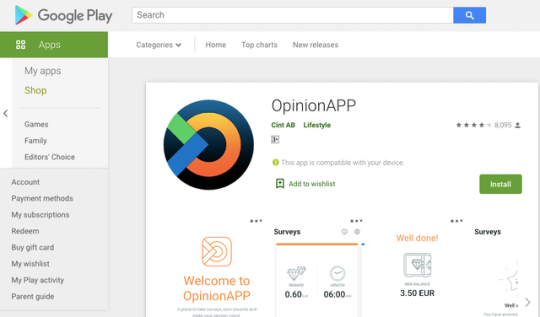
TIP: If you want to maximize your return, sign up with as many websites as you can.
Saybucks is the only site that invites you to their legitimate partner research sites which helps you earn much more when compared to others. These partner sites reward you with PayPal cash, online/offline shopping vouchers (Paytm, Amazon, Flipkart, Shoppers Stop, Lifestyle, Cafe Coffee Day, etc.) or even restaurant vouchers.
—
B1. Blog Head to blogger.com (for beginners I prefer this over WordPress and the Adsense account gets approved faster)
Read Liya Sah's answer to How do I become a successful blogger?
B2. YouTube Be it Ranu Mondal’s new song or the next trailer of a Salman Khan movie, every time you watch that for more than thirty seconds the video channel owner makes money. Usually, for every 10000 views, you will end up making around 1$ if most of your views are from India.
B3. Fiverr.com, are you that inspirational person who is always the one to give advice to your friends during hard times or breakups? You can simply sell anything in this fast-growing platform. Read: What should a beginner know to make money on Fiverr?
B4. Self Publishing, forget million rupees, hit it right and you can make a million dollars through self-publishing. Amazon Kindle is a great starting point.
B5. Airbnb If you want to invest in an extra living space or even have a spare room in your home, you can try out Airbnb. You can rent the space to travellers who are looking for a place to stay and earn additional income whenever it’s booked.
B6. Part-time Social Media Manager
With an active presence on Social Media being the norm rather than a preference, an increasing number of organization and businesses are turning to social media platforms (such as Facebook, Tiktok, YouTube, Instagram) to promote their products or services.
B7. eBook Writing
Because writing was my passion, I had a go at writing eBooks.
B8. Making money by taking pictures This is the easiest way to make money, but you should understand what kind of pictures can be used in the industry. You can sell stock footage too. Simply capture a crowd, sell it as stock footage and earn a royalty every time someone makes a purchase.
Check this article for more ways to make money online 40+ Awesome Websites To Sell Your Photos Online
Sources:
The Top 5 Market Research Trends
5 Ways to Improve Your Business With Market Research
Estimated Youtube Money Calculator (By Social Blade) http://www.blogtrepreneur.com/how-to-make-a-career-out-of-airbnb/
Laughed And Ridiculed: Internet Marketer's Journey From Zero To $1.5 Million In 14 Months | Forbes India
For more, follow my mailing list via my profile. Yes, I am also into digital money-making consultation for a living (Part-time)
1 note
·
View note
Text
Legimi reviews
I have always been a big addict of ebooks, although with Windows Phone I have not had as numerous options to read books as I do on other platforms. Up until now, Amazon's Kindle app has been my go to customer of choice, but I suppose it's about to be commandeered by Legimi's streamlined ebook reading app.
One of the big issues with ebook compendiums on Windows Phone is the train system on the handset, or at least the lack of access for the stoner. Windows Phone is not alone in this( iOS has analogous restrictions) but it adds another subcaste of complexity to the development process. I am going to be honest then- if the Amazon Kindle app on Windows Phone allowed you to download particular documents and ebooks you have uploaded yourself to the particular Amazon pall, as it does on Android and iOS, I wouldn't be looking beyond Jeff Bezos' little conglomerate.
So my first question for any ebook anthology is how it handles my particular documents. It's all veritably well hooking into the' classic' libraries similar as Project Gutenberg for out of brand textbooks, but how do I get my Eurovision reference attendants, or the obscure fifties wisdom fabrication novels of children's author Hugh Walters, into my handset?
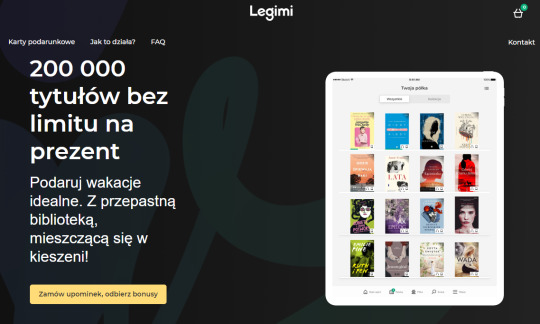
Legimi's answer to the below is one that's simple and transparent, and that fits into the Windows Phone ecosystem. SkyDrive. Pop the textbooks that you want to read on your handset onto your SkyDrive account, log in through Legimi, and you can download the train of the book train into your handset so it'll be available offline for you to read at a moment's notice. Legimi uses the ePub format, which is used by a number of ebook compendiums , including the Nook and Kobo bias, so chancing your own content shouldn't be a problem( and I'd like to point out the Calibre software package to author your own ePub lines is really useful to con
Review of the Specifications and Features of Different Smartphones Models A smartphone is a movable device that combines mobile telephone and calculating functions into one unit. It's a cellular telephone with an intertwined computer and other features not firstly associated with telephones similar as an operating system, web browsing, multimedia functionality, the capability to run software operations, along with core phone functions similar as voice calls and textbook messaging. Smartphones generally contain a number of essence – oxide – semiconductor( MOS) integrated circuit( IC) chips, include colorful detectors that can be abused bypre-included and third- party software( similar as a magnetometer, propinquity detectors, mark, gyroscope, accelerometer and further), and support wireless dispatches protocols( similar as Bluetooth, Wi- Fi, or satellite navigation). The stylish phones offer you everything you want from a mobile device. They deliver great cameras, the performance you need to multitask and enough battery life. The being brands for Smartphones currently are Samsung, Xiaomi, iPhone, Nokia, Huawei, Google Pixel, HTC, Asus, LG, Alcatel, Infinix, Panasonic, BlackBerry, Tecno, TCL, Oppo, Realme, Gionee, ZTE, Sony, Vivo, Lava, Lenovo, Microsoft, and Motorola. The most popular brands of smartphones are Samsung, Apple, Huawei, Xiaomi, Oppo, Vivo, Realme, Sony. Choosing a smartphone for yourself not easy task. Factors that affect your choices of Smart phone are price range, features, the operating system you prefer, the important specs for you. To help you to pick the stylish smartphone for you, I give then briefer review for the specifications of different types of smartphones along with some helpful client reviews in order to see ow the guests estimate the product. This report consists of the ensuing sections 1. Price comparison of different budget smartphone models. 2. The differences between 2G, 3G, 4G LTE, 5G networks and WIFI. 3. The differences between NFC and Bluetooth. 4. The differences Android and iOS. 5. How to choose a smartphone by brand, carrier, or features. 6. How to keep your phone from overheating. 7. Security issues according to Check Point. 8. Samsung. 9. Xiaomi Redmi. 10. Xiaomi Poco. 11. Apple. 12. Nokia. 13. Huawei. 14. Google Pixel. 15. Microsoft. 16. Realme. 17. Sony. 18. Others mobile brands HTC, Asus, LG, Alcatel, Infinix, Panasonic, BlackBerry, Tecno, TCL, Gionee, ZTE, Oppo, Vivo, Lava, Lenovo, Motorola, Meizu, Honor, OnePlus. 19. References.
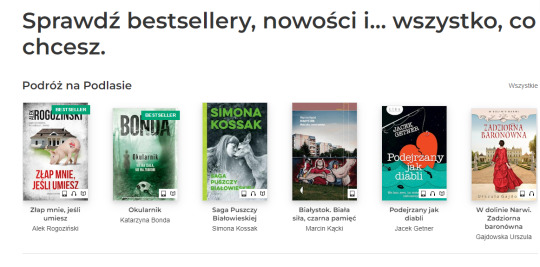
legimi abonament
I've to start with codifying speed, since the reduced size and glass experience will be the tailback for some people. Both factors affect input speed, of course, though I'd estimate that I get about 70 of my normal input speed, using four fritters rather than the usual six or eight. On a full size laptop keyboard I class at about 40 words per nanosecond, allowing for corrections/ backspacing as I go on( I am a niggler for not having to go back to fix effects latterly!)
On the small glass keyboard, it's more like 25 words per nanosecond, again allowing for backspacing and corrections as I go. Which is not that presto, but it's also not too slow. With no physical crucial movement however, there is no sense of' inflow', of erecting up a jotting instigation, and for a creative pen like myself this is maybe the biggest interference of all.
still, helping speed is that because this is a keyboard on a mobile zilches, I get bus correct of numerous of the ineluctable fat cutlet codifying miscalculations, saving me backspacing at all. Plus expression suggestions in, in this case, the Brace 2's erected in SwiftKey keyboard software, with suggestions listed above the keyboard and available at a valve.
25 wpm is in the same region as input speed using a traditional' arbor' phone thumb keyboard, of course, so you could argue that I am not gaining much then. still, there is the gain in screen real estate, in that you can see far further of what you are codifying or have just compartmented, for environment. Plus there is the whole' feels like a laptop, feels like serious jotting' factor. Not least because other people will leave you alone in a coffee shop because they can see you heads down and codifying intensively into a computing device( rather than tapping down on a portrayal phone).
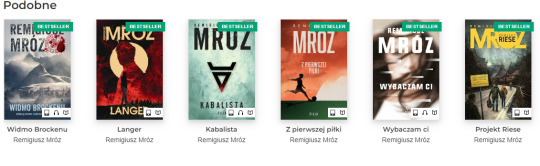
0 notes
Text
STUFF YOUR KINDLE DAY - 30th June


Hi!
today is stuff your kindle day. I discovered this like 2 days ago but I've doing some research and basically it is a day where you can download some books for free and it's not only for kiddle but there are other formats. I don't have a kindle but I downloaded the app on my phone and it works perfectly.
Also, I believe that there are various stuff your kindle day throughout the year and that the next one is on September in case you missed this one.
A lot of people feel overwhelmed because there are a ton of books and don't really know which or how to download them. Honestly I just browsed through tiktok and downloaded the ones that caught my eye. The blog Romance Bookworms explains how stuff your kindle day works and has different lists though they only include romance but I think it's a good place to start.
The main problem I have found is that most of the books are the first book of a saga and I personally prefer standalone books (especially in this case because I don't want to start many sagas for free and then to have to pay for the rest of the books) so that is why I have decided to post the photos of what I got. Most (not all of them) of the books are standalone or part of a saga where it's not necessary to read all the books.
Hope you find this post useful! 💜
(edit 02/07: there still are many free books!!)
1 note
·
View note
Text
Ugh
So, fuck?
A ways back Mr Man comes in and says, "Where's the tablet?" I misunderstood at first and thought he meant the Surface. No, he meant the Galaxy Tab.
He says, "Can I blow it out and repurpose it?"
I'm like, "Ah, yeah, sure."
So he does, and only then realizes that it's so old (it's a 3) it can't even connect to the wifi here since the last upgrade for that. He's already blown it back to factory specs. (And god does it look awful in that state. Dear lord.)
This tablet? It's now a paperweight. Unless I can get it to some public wifi it *can* connect to (and can be trusted, even more importantly), I can't do shit.
I can't install anything of use. No Google Play Books, no Kindle, no Bitwarden, no nothing of use. I can't connect to any accounts.
I couldn't see an option at Google Play to manually download something so I could manually install an app.
I think I'll be leaving this behind on my next trip. My phone is loaded up with any number of books, sure, and I guess I *will* be taking the Surface with me when I visit my mother. Though, preferably, after I've loaded it with ebook copies (I can't remember what's already on it).
I wasn't gonna because the last trip, well, that showed just how heavy even a Surface can get if carried for long walks through various airports. Not gonna have a choice, it seems, because my phone has to carry the weight of reading, music, email, texts, calls…
Mind you, I find it next to impossible to concentrate on a book while visiting (the TV is on constantly). But that's why I brought the Switch last time. That doesn't have a ton of games on it, though.
My other issue with the Surface was that the mouse just decided not to work one day. Like I was trying to use Device Mars with System Pluto. I'll have to check again, see if it's settled? Fuck if I know. Or just not use a mouse. Whatever.
0 notes
Text
Any one else giving WarhammerPlus a go?
So I signed up to WarhammerPlus for a couple of months to see if it’s any good...
...well that’s a bit of a lie... I signed up for WarhammerPlus in the hopes of winning “all their Paints & Tools”

So bearing in mind, I still have fond memories of painting back in ‘94. We had about 8 different colours to choose from... a little different to the variety (and quality) we have now.
However, it’s now 14th of February and I’m not feeling the love... because I don’t think I won? I’ve tried tweeting the fine folks at Warhammer but I just get ignored.
Any way, whilst I have it I’ve been trying to remember to use it as it does seem to have both “Great”, “Could be better” and “Would be good if I had any friends” stuff on there.
The entire way it’s structured is a bit bad. There are three parts to it from what I can tell, each scattered into their own separate areas.
Warhammer TV.
This is their video section of the subscription. They have some excellent cartoons. Hammer & Bolter seems to be great at telling different stories from different factions of the 40K universe.
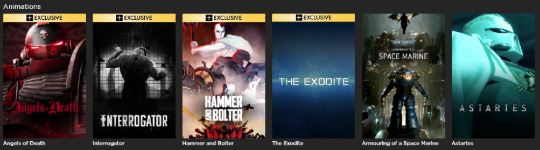
Some tutorials explaining how to play their games (outside of HeroQuest, I’ve never actually ever played a Games Workshop game. Doesn’t help I have no one to play with). A lot of these look like Games that take an entire day to play.

Then they have other stuff like the Citadel Colour Masterclass, which tries to help you with Painting tutorials... they make it all look so easy.
It would be nice if you could have an APP on the LG store that allows you to watch it direct on the TV, however, you can just stream it to your TV from you App on your phone or tablet I guess.
Warhammer 40,000 “THE APP”.
This looks like it will be good if you play the 40K. As it’s got all the stats and rules for each army and character. So would be useful to bring each one up on a tablet, rather than rifling through a Codex each and every move.
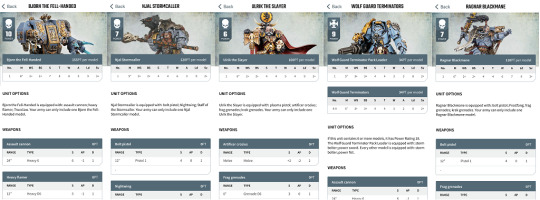
(Don’t get me wrong.. I love Warhammer Codex Books... I’ve just started collecting them. I don’t play the game (would like to) I just like the books and the pretty pictures inside) also... I still prefer the 90s Space Wolves heroes.
Warhammer Vault.
This. This is where, I think it really falls on it’s ass.
The idea of having White Dwarf issues, in PDF format, you can view online is a fantastic idea. Not only are we getting the newer ones, but we also have access to the older 2005 and upwards (they really need to do the ones from the mid 90s though). I would quite happy pay the £5 a month for the White Dwarfs and their back catalog.
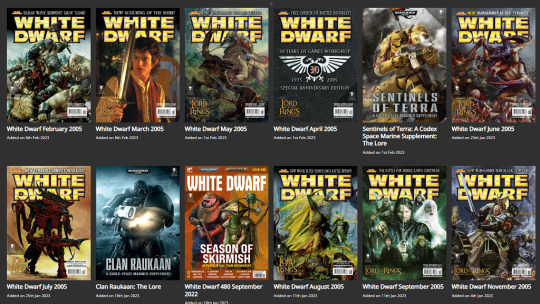
HOWEVER. I like most people am not going to sit and read a PDF magazine, on my computer. (OK it’s useful for scrolling through and looking at the pretty pictures). When you run this on a tablet it is slow (if it loads at all). I’ve tried this on multiple brands of tablets and it’s awful. Trying to load an entire magazine as a embedded PDF in a browser. Would the better solution not be for them to have their own PDF viewing app? or integrate with Amazon Kindle? or something better than a browser.
It makes me so frustrated, do the people that put this together, not go home and test it for themselves? Hire me. I’ll tell you how to run your company I know little about...
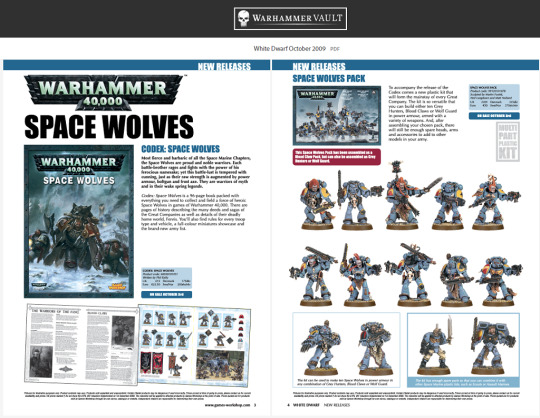
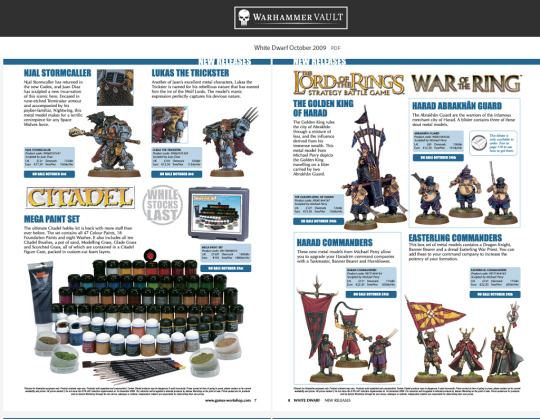
It looks like the Paints have gone through several releases since I used them in the mid 90s. Also yes. I am a fan of Space Wolves..
Other than Warhammer-Vault rarely works very well on a tablet. It is a brilliant idea. I hope they do manage to sort their own PDF reader App out - at the very least, an offline mode.
Oh yeah - there was one more thing. If you subscribe for a year, you get the choice of a ‘free’ miniature :
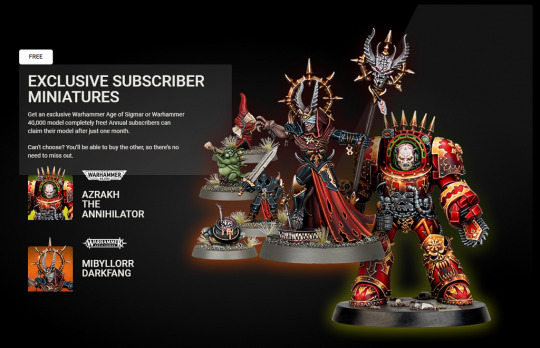
Currently you can get Azrakh the Annihilator for Warhammer 40K or Mobyllorr Darkfang for Warhammer Fantasy Warhammer Age of Sigmar. But you have to wait a full year (and pay the £60) before you’ll see it. By then I’m hoping my painting will of improved enough to risk putting brush to figure. That’s another thing... at some point between the mid-90s and 2022, it stopped being Warhammer Fantasy, and is now called “Age of Sigmar”. Now back in my day. We didn’t call the store Warhammer, we called it Games Workshop, and a pound coin was called a golden queen. There were only 4 days in a week, back then we didn’t call them a day, we called them a quarter moon turn...

..end of ramblings...
1 note
·
View note
Text

@queenofdisaster-6 yup!
To do so you have to open the fanfiction you want to download on Archive of Our Own, click on Download↓ then depending on your ereader you either download the .epub or .mobi file. (You can also choose .pdf in all ereaders but I personally don't like them because I prefer being able to customise font type, font size, etc... which is something you can't do with .pdf)
If you have a Kindle:
Download the .mobi format or
Download the .epub format but you have to send it through the Kindle App to your Kindle. Natively Kindles can only read .mobi but since the .mobi format is being discontinued the Kindle app now converts .epubs automatically to .mobi. If you send the book via Kindle email put on the email subject "convert" (without the "") and you'll also get it converted to a file type the Kindle can read. If you put it on your Kindle via USB I recommend you choose the .mobi file type instead.
Other types of Ereader
Energy System - Reads both .epub and .mobi
Kobo - Reads both .epub and .mobi
Others - search "which file formats can 'ereader name' support" to make sure. However they most likely can read .epub as it is the universal format type for ereaders.
So I downloaded some fics yesterday because I'm on a very long trip today and not even here can I escape the polls like PLEASE

197 notes
·
View notes
Text
Review – Kindle Scribe
A bit about myself
I would like to share my experience on similar devices before talking about Kindle Scribe, so you may understand my perspective more. Please feel free to skip this section.
I am always keen to e-ink readers as I always feel it’s more comfortable for my eyes to read with them. My first e-ink reader was a Kindle DX. I owned a couple more Kindles after that – 2 Paperwhite, a Voyage, and an Oasis. I bought a lot of books through Amazon along my Kindle journey.
Reading PDFs was a big reason for me to buy a Kindle DX. Yet, every Kindle after the Kindle DX isn’t suitable for that purpose. I had to turn to other non-Kindle devices after my Kindle DX died. I tried a first generation of Boox Note and a first generation of Remarkable. (The Remarkable was originally for my wife. I keep it when she switched back to use pen and paper). The main problem with them is that they are not Kindle, so I have to split my reading between two devices. In the end, it is too much to carry two devices and I gave up.
This is why I pre-ordered Kindle Scribe. It’s a device I have been waiting since my Kindle DX died. I wanted it as long as it has a big screen, even if it doesn’t have a pen. I hoped a single device can handle my reading needs.
For digital writing, I used iPad with Notability and Good Notes to take class notes (around 2012). They are all good apps that compensate the limitation of the digital writing at the time. I got a iPad Pro with Apple Pencil back in 2019 to see if I was able to go back to digital writing. But, I don’t like the writing experience – writing with a hard tip on a piece of glass isn’t delightful. And I always forgot to charge the Apple Pencil.
I tried smaller devices such as Sharp’s electronic notebook or Mobiscribe. The good thing of these devices is that the form factor is small and easy to carry around. But with the size, they mainly replaced stick notes, not a full size notebook. Another problem of the Sharp’s e-notebook is the screen reflection, which makes it nearly unusable unless having a right light direction. The Mobiscribe I owned is the first generation, which is slow and lagging, and that impacts the writing experience.
First impression
First of all, this is a Kindle. It has the same control to move forward and backward; it has the same “Home”, “Library”, and Kindle store. The menu is almost identical so there isn’t too much to learn. Other than a bigger screen, the most obvious change is the new “Notebook” tab. For any Kindle user, the overall experience is familiar.
Hardware
The Kindle Scribe feels solid and sturdy. The metal back gives a premium feel to it. The bezel is a plus when holding the device, as it’s possible to lay the thumb at the front to balance the weight. The device is on the heavy side, so holding it for a long time may not be preferable. I use it by the desk most of the time so weight is not an issue.
The pen is one of the best I have ever used. Other pens are made with plastic and feel light in hand. I have the Premium Pen and it has a balanced weight to hold for a long time. It can stick to the device side so carry it around is an easy job. It uses the same Wacom technology as Boox, Remarkable, and Mobiscribe, so I can use the same pen on other devices.
The battery is why Kindle Scribe is so useful. It lasts for a week for my first week usage, with reading, writing, and backlight on. Most of non-Kindle devices I listed don’t have similar battery time. I am always charging a device or it is out of battery when I try to use it. Weak battery is the main reason I dumped other writing-focused devices. If they can’t be there when I need them, I would rather rely on pen and paper.
The backlight is an important factor to me. I wrote on Scribe in the middle of the night a couple times last week. The midnight thoughts are always quirky and fade out fast, so having Scribe on the side help catch those thoughts so I am able to review it later in the day.
Kindle Scribe seems to be the fastest Kindle I ever own, and the nimbleness shows up in every aspect. Opening up a book, page turns, even browsing the Kindle store are all faster experiences.
Reading
Kindle Books
It is the biggest and fastest Kindle so far, and size and speed matter in reading. It’s a much enjoyable reading experience, even if it’s reading plain-old Kindle books. The bigger screen means more words in a single page, and having a pen in hand makes highlighting and look-ups more accurate.
Magazines
It’s a surprise to me that Amazon hasn’t optimized magazine rendering for Kindle Scribes. There is no way to see magazines in the full-page view. Maybe it’s because the processor isn’t fast enough to render the whole graph, but that’s a bit disappointing, considering the screen size.
Comics
It’s now the best Kindle device to enjoy comics. The form factor is closer to what a usual comic book is, so there is not much compensation with the need to shrink content into a small screen. I don’t need to complain the words may be too small. I am satisfied.
PDFs
Reading PDFs is a big reason for me to get a Kindle Scribe, but the current experience is worse than my expectation. The big screen helps reading, but it is missing features that other Kindles have. The missing features include: 1) the ability to crop margins; 2) the ability to change the font weight; 3) the ability to change the layout orientation. I am surprised that Amazon didn’t deliver those features, given that PDF reading should be a big use case.
Writing
One big difference of Scribe is that it supports writing. I have to admit that I didn’t expect I use this feature much, as I didn’t develop the digital writing habit even though I tried it many times. As mentioned above, the main reason is that the battery of other devices is too weak to be “always ready” when I need to write. The other reason is that Kindle Scribe is a good enough reading device. That gives me a stronger reason to keep it always by my side.
The writing experience itself feels nature to me. It’s not as impressive as Remarkable, but I am not that picky. I don’t need a close-to-paper experience or different types of pen touches. As long as it records my strokes well, I accept it.
The page and notebook management are quite lacking. I can’t move the page around a notebook or between notebooks. I can’t see the snapshots of all pages in a notebook. I can’t select pages to delete. I decided to treat it like physical notebooks and create as many notebooks as I need. This way, I am able to process notes and delete them by notebooks.
Based on the product page:
Coming Soon: Kindle Scribe provides regular, free software updates that include new features. In the coming months, Kindle Scribe will add more writing tools, including new brush types and copy/paste tools, additional notebook organization options, and the ability to send documents to Kindle Scribe directly from within Microsoft Word.
Comparison
I know a lot of people compare this to other devices like Remarkable, but they are in different categories. Kindle Scribe is a reading device that a user can write on, where Remarkable is a device focused on writing with reading functionality. I tried Remarkable 1 but I don’t like it. Even though the writing experience is superior, the battery is always an issue. It’s annoying that when I need to jot down a thought but the device is out of battery, and it happens a couple of times to me. The backlight makes Scribe more useful, given that I need to use Remarkable in a well-lighted environment.
Verdict
Kindle Scribe is a clear keeper to me, in an unexpected way. What I had high hopes falls short, but there are places that I didn’t expect to be an important factor.
It is a device for people to focus on reading and writing. The reduced functionality is a feature, so users can take back the control and be focused. In contrast, iPad has more functionality, but that means more distractions. I write on it more than I expected. It’s a smooth experience – when reading, I can write thoughts down without breaking the flow.
I hope this ends my multi-year device hunting journey and hope it will last long enough so I don’t need to hunt again soon.

0 notes
Photo

treat yourself
#i've been reading SO MUCH you guys#and the libby app is so damn convenient#and getting a library card was so easy#only needed one piece of mail with my address#my taxes already pay for the service and what a wonderful service it is#may as well use it!!!!#today im reading a queer history of the united states by michael bronski#who knows what i will read tomorrow!#there are so many options!!!#and it's free and if i don't like a book i just return it early#and if i haven't finished a book or the one i want isn't available i just put it on hold for my turn#and there's a tagging system in the app to keep track of what i have read and what i want to read and more#and there are audiobooks too#and you can read through kindle or other apps as you prefer#it's just so great you guys#if your country has access to libby#treat yourself with a library card
5 notes
·
View notes