#and yes. they were an apple user on chrome.
Explore tagged Tumblr posts
Text
very amused by this person on their laptop in the uni library fighting for their life playing popup whack-a-mole while trying to watch a movie on one of those shitty pirate streaming sites. do people really live like that? rawdogging the internet without ublock?
#and yes. they were an apple user on chrome.#there is a better way mate. and it takes literally 5 mins to set up.#plus. torrents are so easy to find and don't cause you psychic damage with ad spam when you're trying to enjoy your movie.#transmission
3 notes
·
View notes
Text
It’s easy to think of Gmail’s labels system as a glorified filing cabinet for your inbox—but if you’re treating labels strictly as folders, you’re missing out on some of their most powerful possibilities.
Gmail labels, for the uninitiated, are a series of custom text markers that can be assigned to your Gmail messages. You might mark all invoices with a label called “Expenses,” for instance, or mark all emails related to a particular work project with a label containing its name. Any such messages will then be grouped together in Gmail’s main menu for future reference and discovery.
That’s all fine and dandy, but where labels’ unexpected value comes into play is in their ability to control precisely how messages are handled when they hit your inbox. With a few minutes of setup, in fact, you can create a custom high-priority label that limits your notifications only to pressing messages and gives your most important emails a distinctive, eye-catching appearance. This is some next-level email management—and, yes, it has the potential to change your relationship to email for the better.
Let me explain.
Reframing the label
The first step to stepping up your Gmail labels game is to think about what exactly you’d like to accomplish. How could your inbox better serve you? What types of messages do you need to stand out? What sets your truly important emails apart from the rest?
Once you figure out those answers, you can use Gmail labels to eliminate unnecessary interruptions from your inbox while simultaneously making it easier to notice the messages that matter. It’s a significant upgrade from Gmail’s built-in system for identifying important messages and treating them accordingly—because frankly, that system isn’t very effective. It tends to result in far too many unnecessary notifications, for one, and its marking method creates a lot of clutter you’re bound to ignore over time.
Here’s how to set up labels to do it better: First, you’ll want to create a Gmail filter that automatically applies a “VIP” label to any incoming emails that meet certain criteria—those factors we were talking about a second ago that consistently set your important emails apart. The messages might need to come from specific high-priority senders or domain names; they might need to be addressed to a specific address that you designate for timely missives (maybe using this handy trick); or they might need to contain a specific word or phrase in their subject line that lets you know they’re time-sensitive.
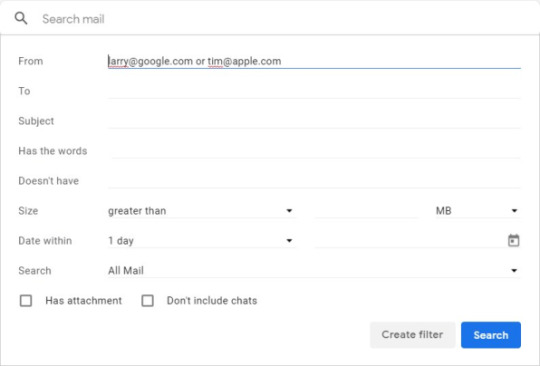
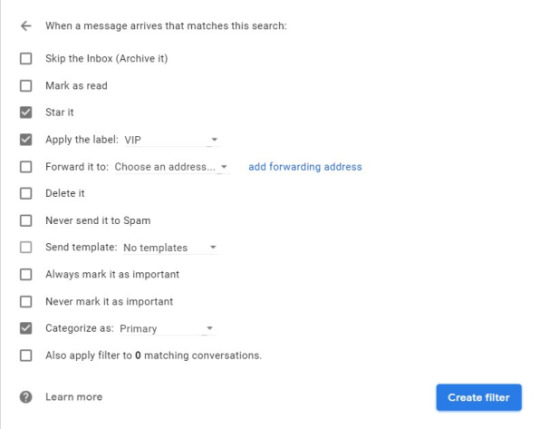
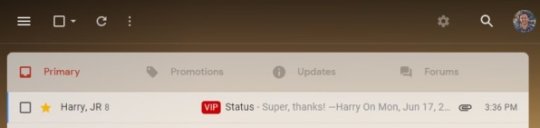
All that’s left is to implement the crowning part of this setup—the custom and noise-eliminating notifications.
Enlightening your email notifications
This final piece of the puzzle will work on any Windows PC, Mac, Chromebook, Linux computer, or Android phone. Apple’s iOS, unfortunately, doesn’t support the granular form of notification customization needed for it to function (sorry, iPhone fans!).
On a desktop computer:
Disable Gmail’s native notifications by opening the site’s settings, scrolling down to “Desktop notifications” (in the “General” section), and selecting “Mail notifications off.”
Install the third-party Checker Plus for Gmail extension in your desktop browser. It’s available for both Chrome and Firefox, has 1.2 million users and a nearly five-star rating in Google’s Web Store, and does not store or share any sort of personal data.
Click the button that appears to configure the extension. Select the “Accounts/Labels” tab in the configuration screen, uncheck “Inbox” under the “System labels” header, and check “VIP” under the “Labels” header.
If you’re using Chrome and want your VIP notifications to pop up even when you don’t have your browser open, click over to the “Notifications” section of the extension’s settings and check the box next to the “Run in background when Google Chrome is closed” option. (That option isn’t available on Firefox.) You can also customize exactly how the notifications look and work via the other options in that same section.
On Android, meanwhile:
Open the Gmail app on your phone.
Tap the three-line menu icon in the app’s upper-left corner, then scroll all the way down the main menu and tap “Settings.”
Tap the name of your Gmail account, then tap “Notifications” and make sure the option is set to “All.”
Tap “Inbox notifications” and make sure the box next to “Label notifications” is unchecked.
Next, tap “Manage labels” and find your “VIP” label in the list. Tap it, make sure its “Sync messages” option is set to “Last 30 days,” and make sure both “Label notifications” and “Notify for every message” are checked.
Look through the rest of the labels in the list—any labels for which you don’t want to receive notifications—and make sure those same boxes are unchecked for all of them.
The sky’s the limit with this, and you don’t have to stop with just a single “VIP” designation. Follow the same steps for any other superpowered labels you want to create—and watch your email efficiency soar.
0 notes
Text
thoughts too strong for tags they have. breached containment
thoughtline A - cho = malware (op tag)?
antiviruses irl often misidentify benign actions as threats (ex. Windows Firewall always snarls at programs for trying to do an internet on their first try), so maybe the avast thing is just? the computer alerted by hostile action? and not an implication for stick figure programs or the noogai-hollowhead subtype as a whole-
however
i went back to analyze ava II jic
and it calls TCO a worm.
what's that again i asked wikipedia and it said they're these standalone programs (as opposed to viruses which tack their code onto host programs and hope to be interacted with) that replicate/travel quickly by slipping themselves through vulnerabilities in network connections. like if you were to. say. crack one open with your fist and hop through (ava V flashback). and worms can live on websites (sticksfight). and travel through shared folders between devices (or maybe a physical connection to an iphone via Apple Music/Dropbox) (ava IV). and emails (lush caves avm).
the stick figures are all totally worms lol
would you still love me if i was a worm O(-(
i dont know exactly where to take this information yet though. trying to work with it makes me feel. staticky.
other interesting thing i learned: the first recorded virus was this worm called The Creeper, and the first antivirus was The Reaper. but The Reaper was a virus too. designed specifically to remove The Creeper and nothing else. snickering in: this story sure sounds famil (III) iar and sometimes old antiviruses would detect and quarantine critical system files by accident therefore crippling the computer! autoimmune disease be upon ye! and microsoft defender allegedly did this once falsely attacking chrome on people's devices (competitor to internet explorer at the time) LOL- uh. those last 2 weren't ava related just silly stories
anyway
so why isn't orange detected by an antivirus if sticks are literally malware?? well having no idea how modern Windows Defender works (wikipedia tried its best again with another cool article abt the history of detecting viruses but all i fully grasped was there's a variety of ways to do it and there might be no way to account for all viruses ever in the future),,, my guess is that since orange wasn't attacking the devices themselves, and only moved through acceptable pathways (physical data cable to a phone has a lot of security permissions cleared), and never tried anything funny except for refusing to close... there was no reason to alert on him. compare that to cho who tried to (??? step on the power button? idk what effects that's supposed to have lol?? and) generally disrupt/destroy everything. obviously sus, this program is nonstandard and dangerous.
thoughtline B - omg internet/outernet
sHREEE?!?! i love that sketch of how they mesh together!! Internet as the 2D face of a 3D box is sooo cool.
my thinkings about it were a bit like that box... but with a million million uncountable cables branching off of the Internet face, weaving endlessly into the distance that makes up the mass of Websites and Desktops, a billion refreshes of about:blank filling in the crevices-
but then i remembered dark's portals do they. pierce through that cliff*? or do they teleport**?
in other words * is the WWW part of the internet like... UNDER the Outernet and the sky is made up of only the flat quilt of IP addresses of users?
or
** is it structured how i was thinkin? users and websites intertwined, and the portals link the ground level of the 3D space with the space beyond the 2D sky?
or something completely different?
and now for something completely different thoughtline C - multiple chos
unless we get more information about The Chosen One's mindset at the time, my hc is that "chosen ones" are, for whatever reason, so volatile upon launch that they were too difficult for anyone who discovered them to fight off. hence the "that's suicide!!" comment. they proceeded to burn every single PC they were spawned in, going down with the ship in the process.
since those animators would obviously never try that again and waste a computer, and knowledge of the software would be lost to time, no more TCOs were created.
therefore, they would all be extinct, except this one got lucky and managed to escape last second before the explosion.
rejecting and fulfilling its destiny
ranking TDLs and TCOs would make a good argument i think. i could swing either way > or <.
. .. . . . . .. im not sure there's much contest for TSCs, unless all of them are/would be like orange and lose points in "you can only do your stuff if things have gone maximum pear-shaped"
based on the previous post about tdls arc i rb'd and filled with my ramblings and ascii art i also just rb'd im going to continue my ramblings about the rules of code in ava
(with doodles!)
okay so. all we know right now is that all sticks to begin with have a script. and that it starts with their name and influences their destiny?/powers. its obviously notable with the hollowheads and also but im rambling on other sticks as well
i have lots of questions about how much code and programs work in the universe and influences everyone. the first obvious question is the coding of tdl with their command of destroying chosen. i adore the interpretation of it still affecting them in some way in the fandom !!!! however in canon it isnt elaborated upon. which begs the question of did it affect them? if it did, just how much did it affect them?? was any of this code left in their programming?? if it did affect them, how did they manage it??? have they tried to mess with their programming?? honestly, how did they start programming in the first place???? since they came directly from the pc, interacted with programs and the fact that code wouldve been useful in their terrors its not surprising for them at all to code by themselves, but no other hollowheads were shown to master it to a point of creating something — could it been the consequence of trying to remove their command? another question, if it was still somehow left in them, how did it affect them during showdown?
one of the interpretations of it that it's been "dormant" and that their need of destroying had shown itself in their seven year long reign of terror and why it was SO hard for them to back off. and that the showdown eventually made both dark and chosen to go "back to their roots". but since the command was targeted on chosen specifically i believe that if thats were the case the need to destroy wouldve been expressed to him and not to the whole web (god all this stuff opens so many ideas for them)

my second big wonder that i have is about the creation of chosen himself. as i mentioned in my rb all hollowheads attacked only when they felt threatened or had a command ingrained into them like with dark. except chosen
he attacked the second that he was born without being threatened. just by getting his name. (its also interesting to note the names noogai considered before bringing him to life – again victim, killer and BEAST. did any of that influence chosen too?). in the instant messenger conversation programmer021 mentioned stickmen having levels which i believe is most widely interpreted in a non literal sense, just in the "how powerful is he" way. but if it is used in a somewhat literal sense? it opens a big conception of leveling??? and that being the "chosen one" is, supposedly, one of the highest levels possible for a stickman to have. and the fact that making him the chosen one was called a suicide???? god
it isnt really known from the series alone how much being the chosen one influences a stickman or a creation in general besides having very high levels of power. at the same time, having powers isnt an instant call to attack — unless there are in-universe rules that suppose that being the chosen one immediately means destruction being ingrained into a sticks code. but if thats the case... how much would it influence chosen as well?? wouldnt he have an innate, coded need of destruction too? and if its like this, how would he come back down from it? and if it goes in hand with tdls command too, why it was easier for him to denounce destruction than to tdl? does being the chosen one imply a variety of abilities, with destruction being part of it, but not it being the part that is impossible to suppress?
along with the "literal levels" idea, where would the second coming and the dark lord come in the "hierarchy"? and with the idea that being "the chosen one" initially supposes destruction, did the dark lord, given their name, have any initial code of destruction prior until the go and kill chosen command? why instead of attacking noogai as well they stretched at first instead, until they got their command?
these thoughts bring me to the idea of how exactly adobeflash brings a stick to life, to have a code of their own that influences them and ill probably have to dig information on the program itself and its coding language to know more about its functions. if bringing a stick to life, giving them powers is a function of animated programs in the universe, what else can a program do with them? how does adobeflash makes its creations interact with other applications? how could a creator get rid of a sticks life except for the supposed "dont save the changes" button? man. the whole idea of ava having interactable, 3d and alive internet, animations and creations in general, the existence of outernet as a whole makes me really happy since i just adore internet and digital concepts. i love exploring ava rules !!!
now getting to the second coming. to begin with, how was the program aware of who they were a second coming of in the first place to give them powers? the question feels answearable, but at the same time, second wasnt aware of their powers up until literally the last episode of ava. theres a lot to be thought about their awakening too
if most applications, art and creations has their own consciousnesses [desktop applications, youtube, browser stuff and etc], then how did specifically the last frame of second's animation come to life? could any previous frames of that animation be alive as well? and if they could be, would second's "clones" have the same powers and the same name?
in general, sticks are perceived as a separate entity in ava, but i do wonder if that could be the case, based on the fact that victims clones were able to be created and used after lol. even with vics clones, even with the idea that they're temporary, do they share the same memories with victim? given that victims life was "unsaved" along with their clones, were they able to "uncopy" themselves, or did they continue to just exist? are the clones that agent deployed in the box the same clones or new ones, just made with the amount that what victim is personally used to/the amount of weapons that victim is used to? if they are the same ones and were somehow able to "get back" into victim, do they continue sharing the same memories with them?
talking about other sticks i also have questions about their code. color gang for example
so far we had only seen the creation of hollowhead sticks by noogai and we dont even know about how other types of sticks came to life, not even mentioning the process of it, their code and their possible "program of birth". we do know that other alive sticks, and other HOLLOWHEADS, created by users exist given the stick rights banner in ava 3, yet it is the only clue of stickmen like noogais hollowheads existing. and we know that nonhollowheads are considered "naturally created" sticks both in internet and outernet, and that they're naturally weaker than "artificial" hollowheads are and that, supposedly, they reproduce by themselves. but how did they come to exist in the first place? do the rules of the universe imply them just coming into life by themselves, with the outernets existence? we do know, again, that users, other computers and programs exist in the universe and that some sticks are created by other artists, but were any of non-hollowheads like the colorgang, mercs, king, purple, gold, navy&orchid, everyone in the cities we have seen created by someone else as well? and why noogais stickmen are more special than others? are there stickmen stronger than noogais hollowheads? ... how would you tell two solid-headed sticks apart if, say, some artist created a copy of a "naturally" made stick?
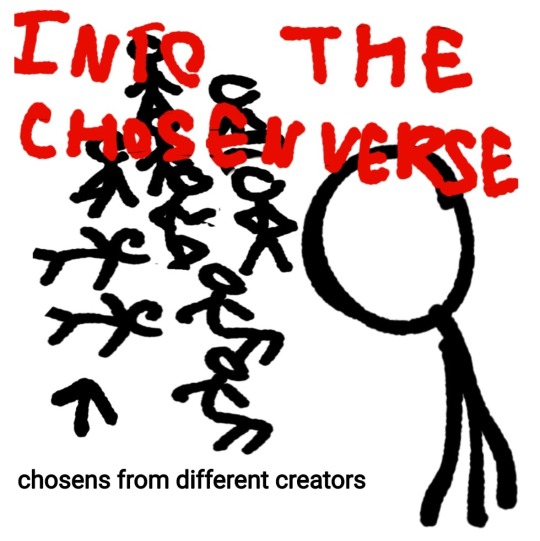
if non-hollowheads stickmen are created too, are they in touch with their creators? besides the enslavement fact-freedom guy stick banner, do creators tend to torture or befriend their sticks, creations in general? are there stereotypes about sticks and their creators? is it more or less acceptable in stick society to be in touch with your creator? are other creators, besides noogai, aware of the outernet?
... where would the creators of the color gang, mercs, king and purple & co be?
talking about the "natural" and the reproduction part, i do wonder, if, in case of non-hollowheads also being created by other people and animators, purple and gold came to life as a will of creators or as a will of the sticks themselves. we have only seen symbolic depiction of purple coming to life in their song, and i feel like it can be a depiction of a stickman drawn for two other stickmen (with the existing code of them being their child) or a proof of actual, natural reproduction. if child sticks were drawn for the parent sticks, were they drawn by their creator or by the parents themselves?
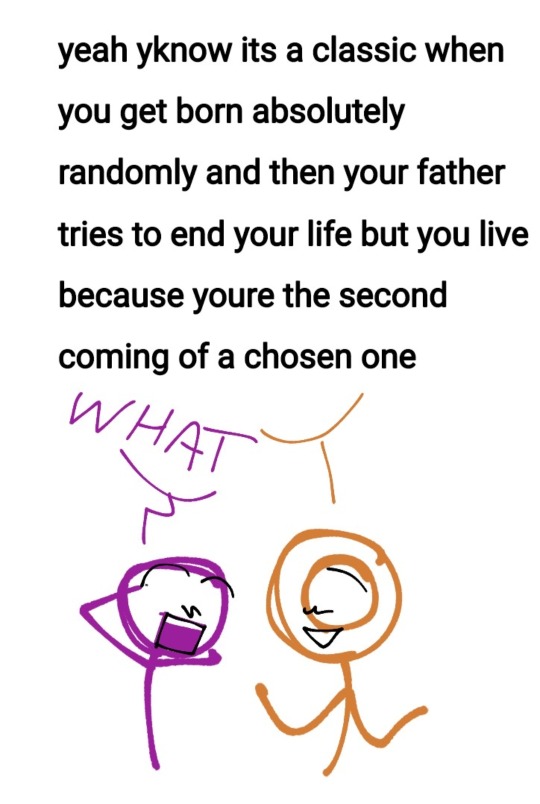
talking about creation again, i do wonder why king was called "king" in the minecraft code, given that he had a life prior to becoming one. was it a player name inside minecraft that he has given to himself, or a name that he had outside minecraft as well? if its the second, why was he called king before? did he do anything king role related prior minecraft? and if it is not his real name, what IS his real name? and did he end up changing it back?
in general, talking about my favourite alive internet concepts, how did outernet appear? did it come into existence along with the internet? is outernet an extension of internet, and does it serve as a sort of a "backstage" for what is happening in the internet sites?
in my personal interpretation, i feel like outernet IS and extension of internet, and it develops with it — that, if you needed to describe it, the internet is the flat front of a regular box, while the outernet is the 3d space inside the box.
goooddd i think im done with my questions and ramble. my beckerverse brainrot consumes all. this is so long omg
if you read till the end...... have an aurora borealis duo doodle !!!! thank yew

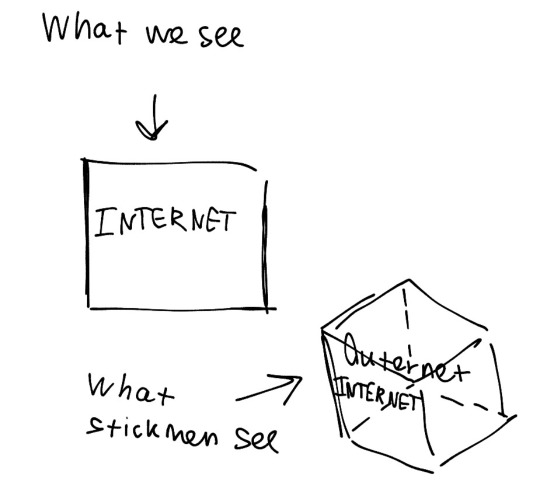
#alan becker#animator vs animation#subpixels#saving this#op's post is a goldmine of theories AA#god this ramble gave me so many ideas#extra: all the time i wonder if vic's clones are their own thinking beings or pieces of him or a hivemind or
48 notes
·
View notes
Text
Internet Explorer is Getting Retired, Official Announcement Came From Microsoft
Microsoft has finally announced the date for the closure of its web browser Internet Explorer. According to the company, its web browser will close after June 15, 2022. The company has taken this decision with the objective of promoting the use of its other web browser Microsoft Edge. However, this does not mean that users will not be able to use Internet Explorer. Closing means the company will not release any technical support and updates for it from next year.
“We announce that Microsoft Edge will be the future of Internet Explorer in our operating system Windows 10,” Microsoft Edge program manager Sean Lindsay said in a statement. Internet Explorer 11 will be closed on June 15, 2022, and users will not get any technical support and updates from the company.”
The reason behind shutting down of Internet Explorer
Microsoft released its web browser Internet Explorer on August 16, 1995. But due to less use by users, the company is now going to close it after 27 years. State that all laptops and desktops that use the operating system Windows already have Internet Explorer installed. However, only five percent of people use it. One of the main reasons for its underuse is the popularity of other web browsers such as Google Chrome and Mozilla Firefox among users.
Keeping this competition in mind, the company announced its new web browser Microsoft Edge some time ago. The preview was released in January this year. This new web browser of Microsoft supports Windows and macOS everyone. The company has made tall claims about its speed and performance. It will also have inbuilt privacy and security.
Internet Explorer was first introduced as Version 1.0 by Microsoft on August 16, 1995, and came with Microsoft Windows 95. Windows 10 on Internet Explorer. Before all windows are included in the version. The last version of the IE, including Windows 8, was Internet Explorer 11.
With the launch of Windows 10 in 2015, Microsoft also introduced Microsoft Edge, a replacement browser for Internet Explorer.
By 2003 Internet Explorer was the most widely used web browser, acquiring a share of about 95% of the usage by 2003. This came after Microsoft used bundling to win the first browser war against Netscape, the major browser in the 1990s. Its usage share has declined since the launch of Firefox (2004) and Google Chrome (2008), and with the growing popularity of operating systems like Android and iOS that do not support Internet Explorer.
Internet Explorer’s market share estimate is about 1.05% on all platforms. Microsoft overtook Internet Explorer in November 2019 in terms of market share. IE and Edge were joint fourth, after Firefox, first second only to Chrome.
As of August 2016, Internet Explorer was the second most widely used web browser on desktop operating systems, compared to 29.6% of the market, compared to 50.9% for Google Chrome browser, according to NetMarketShare. IE was the most popular browser since 1999 when it overtook Netscape navigators by 2012 when Chrome led. Other competitors include Mozilla Firefox, an open-source browser developed using code from Netscape Navigator and Apple’s Safari.
On March 17, 2015, Microsoft announced that Microsoft Edge will replace Internet Explorer as the default browser on its Windows 10 devices. This effectively makes Internet Explorer 11 the final release. However, Internet Explorer remains on Windows 10 and Windows Server 2019 mainly for enterprise purposes.
Since January 12, 2016, internet explorer 11 only has official support for users; Extended support for Internet Explorer 10 ended on January 31, 2020. Support varies depending on the technical capabilities of the operating system and its support life cycle.
The browser has been examined during its development for the use of third-party technology (such as the source code of the Spyglass Mosaic, used without royalty in the initial version) and security and privacy weaknesses, and the United States and the European Union have accused this integration of Internet Explorer with Windows causing the decline of fair browser competition.
How it all begins
Internet Explorer Project was started by Thomas Rearden in the summer of 1994, who used the source code from Spyglass, Inc. Mosaic, according to the 2003 Massachusetts Institute of Technology Review, which was formally a preliminary commercial web browser. There is a relationship to the National Center leading to SuperComputing App (NCSA) Mosaic browser. In the second half of 1994, Microsoft licensed Spy Glass for quarterly fees. Although impacting the name such as NCSA Mosaic, SpyGlass had used the NCSA Mosaic Source code.
The first version, which is called Microsoft Internet Explorer, was established in Microsoft Plus as part of the Internet JumpStart kit. Now Microsoft Edge is going to take the legacy forward for Windows Web Browser.
“Internet Explorer is getting retired.” Yes, you heard it right, the official announcement confirms that the legacy of IE is coming towards an end.
Valerie burn is an avid technical blogger, a magazine contributor, a publisher of guides at office.com/setup, and a professional cybersecurity analyst. Through her writing, she aims to educate people about the dangers and threats lurking in the digital world.
Source: https://officesetupsoft.wordpress.com/2021/05/26/internet-explorer-is-getting-retired-official-announcement-came-from-microsoft/
1 note
·
View note
Text
reMarkable 2 Review
I had some requests for a review of this device, and I am glad to oblige in this case. I've been closely following digital pen stylus tech for about eight years. I'm just old enough that I still need to handwrite a lot of things to tap into my creativity, but greatly dislike clutter in my life.
The reMarkable is for the person that writes enough by hand to fill several notebooks a year. For someone that wants the tactile and somatic component of writing on paper to associate with their process. The new reMarkable 2 does basically what the reMarkable 1 did; faster, better, and with a much improved piece of hardware.
If you've read my previous review from May 2018, you know I basically raved about the first generation reMarkable. I had a few criticisms of the Gen 1, and a lot of that has been addressed with the Gen 2.
Support & User Experience
I've used a reMarkable tablet continuously for almost three years. I've never had a support issue with one. The software is updated regularly, features added, and user experience improved with each iteration.
There is really no comparisons to be made with that kind of uninterrupted usage. No smartphone, tablet, or computer you ever own will be that reliable. A 3-4 year old Thinkpad, running Linux, is about as close as it gets to that level of, switch-on-and-use, every day, without fail feeling.
The reason is that the reMarkable 2 is leveraging the most reliable hardware, user input methods, stylus technology, and operating system basis available. My fear has always been that my reMarkable wouldn't be as reliable as a regular piece of paper, and a good pen. So far, that fear has never been realized with the reMarkable 1, or 2.
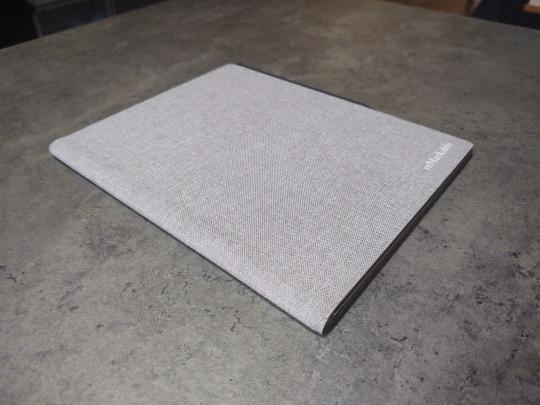
Pen Stylus Input
The majority of what one picks up and uses will be Microsoft Pen Protocol (MPP) stylus tech, with Microsoft Surface Products, or Wacom AES (Active Electrostatic) like that found in a lot of Asus, Dell, Lenovo, and so forth. The older Wacom EMR (Electromagnetic Resonance) is used less frequently, and usually only with their own products, or a version thereof with Samsung Phones and Tablets.
Of the three options, Wacom's EMR is still the best.
That's what you'll find on the reMarkable Tablet, and if you get their Marker Plus (it's the black one) it has the magical EMR eraser tip opposite the drawing point. There is no better pen stylus experience, for general use, sketching, handwriting capture, tilt sensitivity, and so forth.
The Marker Plus is $50 more than the regular Marker. It is worth it.
What if you're like me, and you have a drawer full of pen stylus products? Products that include the legendary Excalibur stylus pen that came with the Thinkpad Tablet 10 Gen 1, and worked with the EMR capable Thinkpad Yoga S1 from 2013? The one with the eraser tip, and sweet felt tip point? Will that stylus work?
Yes. Yes, yes it will.
However, the reMarkable Marker Plus just feels better. It's heft (19g) is perfect, eraser tip rounded to feel like the real thing, and tips that degrade gracefully without marking up the screen. Buy. The. Marker. Plus.
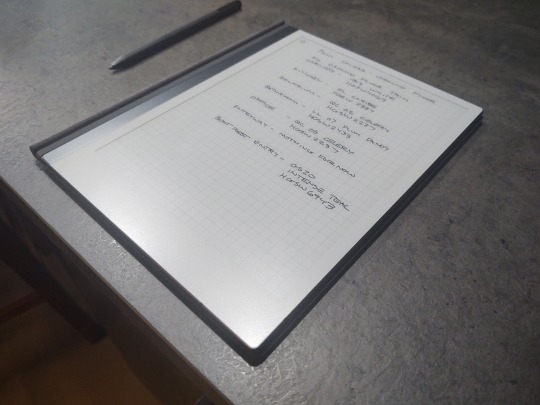
The Hardware
The manufacturer says that the reMarkable 2 gets 3 times the battery life of the 1, is 2 times as responsive (relative to rendering digital ink), and is the world's thinnest tablet at 0.19". Mostly, this is all of this seems to be true. Also, as mentioned before all the new Marker Plus has a built in eraser, all the new accessories snap together with magnets, and it charges with USB-c.
The screen is capacitive touch capable now. No more page turning buttons, and you can swipe down from the top to back out of a document or folder. You can turn pages with the swipe of a finger now. It takes a second to get the gestures down, but they're crisp and reliable once you do.
The tablet runs off of a dual core ARM process (a good thing, in my opinion).
My only quibble is that it is supposed to be able to connect to both 2.4GHz and 5.0GHz WiFi, but so far I've only gotten it to connect to 2.4. It might be something with my specific router, and I'm not sure if my experience is typical.
On the lower left hand side of the tablet there are 5 connection points. This suggests that the tablet may have the ability to connect to other accessories in the future. If reMarkable added a Plain Text Editor, and a keyboard cover to the reMarkable, I would be over the moon.
There is no evidence that they will do this, but a guy can dream. Having what's basically an e Ink Typewriter this thin and light would be the ultimate for this writer.
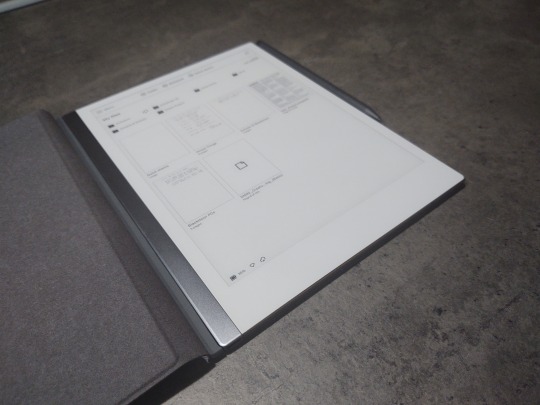
The Software
It is much the same experience as the reMarkable 1 with a few new additions.
You can convert your handwritten notes into text, cursive or block letters, and share by email. There is support for 33 languages.
With a Google Chrome plug-in, you can read web articles and pages on your reMarkable. If you're already battling with eye strain from looking at glowing screens all day, this is a nice feature.
Reading large PDFs and eBooks is still not crisp and snappy, but it is a vastly improved experience when compared to the reMarkable 1. Large graphically intense documents can be navigated without it taxing your patience. What I store on my reMarkable is vastly different now because of how much improved document handling has become.
I find the small sacrifice in speed rendering pages worth it, compared to the eye strain I get reading on other screens.
More pens, features, page templates, and ease of organizing have been added incrementally over time. With regard to the core functioning (Linux Based Codex OS) of the device, the manufacturer has only ever improved and supported the reMarkable.
Aesthetics
The reMarkable 1 was good for what it could do. It wasn't a bad looking product, but compared to the reMarkable 2, it was a rough prototype. Most tablets do not feel as nice in the hand as the reMarkable 2.
Rubber no-slip nubs on the back, rounded edges, satin finished glass and aluminum, make the tablet itself feel like it's from the future. I bought the Polymer Weave Book Folio, a step up from the regular Folio. A close friend got the same device and marker options as I did, but opted for the Premium Leather Folio.
Definitely, get the Book Folio, and if you can scrabble together the extra money, get the premium leather. That's my only regret is that I didn't spring for the best accessory offered. Is the Polymer Weave good? Absolutely, worth the $99. It is rigid, will protect your investment, and it's very classy looking.
My friend who picked up the Leather Folio is a graphic designer, and has greatly informed my sense of aesthetics over the years. She says the Leather Book Folio is well worth the extra. She is, most certainly, correct.
So, yeah, if you're going to get a reMarkable 2 and want a slightly used Polymer Weave Book Folio (mine), I'll let it go for cheap (so I can atone, and get the leather version, ha ha).
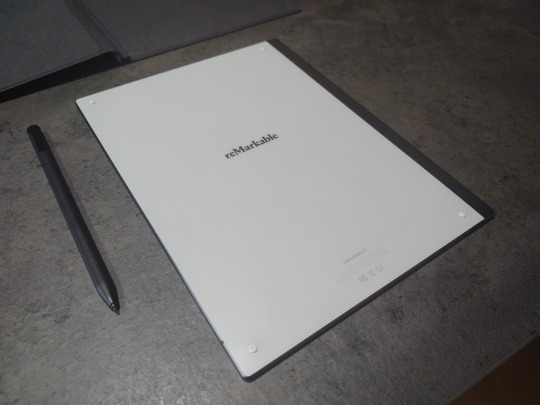
Value
The reMarkable 2 doesn't have a web browser, app store, Merge Dragons, audio player, or other third party applications. It won't replace your iPad, or Android Tablet. It will replace all the paper, notebooks, and pens in your life. This is especially true if you have a small scanner (like a Doxie), and leverage reMarkable's Smartphone app and cloud sync feature.
This tablet is for people that like paper, a lot, but don't want to carry it around or keep track of it. It is for people that fill 8-12 Moleskines a year, and mark up hundreds of pages of documents, for themselves, and others. It is for people that tap into their creativity by writing things down, sketching diagrams, and making lists.
The act of holding a pen or pencil against paper is a cognitive trigger, built into their implicit memory, every day, for years, that allows them to do their things.
$399 will buy a decent Samsung or Apple branded tablet, but neither of those is designed to emulate the experience of writing on paper like the reMarkable 2 tablet is. The reMarkable 2 will run you $399, a Marker Plus $99, and a Polymer Weave Folio $99, bringing it all to almost $600.
Unless you lurk reMarkable's website, and wait for a promotion. They did run a promotion for their pre-order, and will likely do something similar within a year of release. It is my recollection that the manufacturer ran at least two promotions for the Remarkable 1, and the savings were significant.
If you don't need one right this minute, check the website every week or so, their Amazon Store edifice, and whatever other options they have for your region.
Competitors
In the last few years, reMarkable has only acquired more competition in the e ink Tablet market. That competition varies depending on where you live in the world. In the US, no one makes a thing that directly competes. I looked at other products, didn't see anything that made me pull out my reMarkable 1 and make a list of pros and cons for comparison.
That isn't to say there isn't a better thing for your use case, but there wasn't for mine.
Final Thoughts
If I didn't drive this point home earlier, I'm going to make it now. The reMarkable 2 will not replace your laptop, mobile OS (iOS/Android) Tablet Device (meant to replace your laptop), or Smartphone. There isn't even a calculator app on the reMarkable 2.
The Remarkable 2 will replace the pens, pencils, highlighters, notebooks, and print outs cluttering up your daily carry bag, desk, and life. It's a digital paper option, not a personal computing option. When used for that purpose, it is exceptional, and well worth the investment.
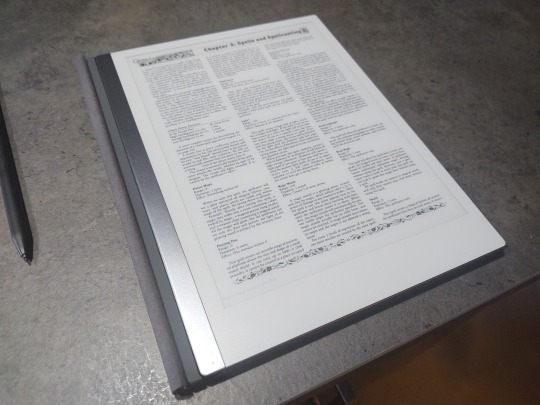
4 notes
·
View notes
Text
Who Killed CSS3?
How the future almost was…
Gather round, kids, and we’ll tell you about the Golden Age of web design. CSS – Cascading Style Sheets – was a web specification released into the wild just before the turn of the century in 1996.
By 1998, it had matured into CSS2 – at a time when home Internet use was just pulling into the mainstream and a home computer went from a toy for geeks to a necessary utility.
But the web had seen nothing yet. CSS3 hit the shelves in 1999, just in time for the 21st century to take off.
Google was in its infancy, and a couple of years later, blogs – the great common denominator of web participation – became a thing. Suddenly, businesses of every kind were separated into two groups: Those with an online presence, and those who were left out. You did not want to be left out.
The web’s economic boom gave birth to a new job title: “web designer,” and a new moniker: “Web 2.0,” to signify that we could break free of the old naked-HTML standard of jarring color choices and ugly GIFs that dominated the early web from GeoCities to AOL.
But behind this economic boom, while the rest of the world was all too pleased with itself for nurturing a BlogSpot.com account into a book deal based on a recipe diary, web designers were staying abreast of previews in CSS design just around the corner. And they were in awe. It was like beholding the face of God himself.
CSS Zen Garden
In 2003, a little site launched called CSS Zen Garden. It was a unique concept: The site hosted a simple content template, and then users could dump that content into their own custom CSS styled pages and upload them for the showcase. The gallery of top designs, even today, is a jaw-dropping showcase of unimaginable beauty.
There’s a whimsical robot bounding up to greet you before a spinning starburst background. Here’s a 1950s movie theater where the content scrolls up the movie screen. There’s a sports-themed design with a basketball court motif. Here’s a sophisticated art gallery to remind us that, yes, this was the birth of a brand new art form.
It was as if Willy Wonka and his team of Oompa-Loompas had turned to making web pages instead of chocolate bars. Verily, web developers gasped as they oohed and awed at these pretty layouts and clever tricks, this was “the road to enlightenment” to quote the template.
And every design loaded fast and displayed flawlessly… as long as your web browser was named “Mozilla,” “Opera,” or “Safari.” But surely the Internet Renaissance was right around the corner as soon as all of the web browsers united in supporting the full feature set of CSS3. It had to be any day now…
Narrator: It would NOT be any day now!
As web design became a more exciting topic by the hour, designers hopped from forum to forum, sharing links to design inspiration websites and blogs. It was so exciting to think how the web would look when it all came together.
But as the years dragged by with no progress on the web at large, it became clear that we were all being held back by one dominant web browser dragging its feet. The protests against this browser grew louder by the day.
Why we can’t have nice things:
We’re talking, of course, about Internet Explorer. Version 6 came along just in time to ruin the CSS party. Not only did Microsoft not fix any of the issues from IE versions 1-5, but 6 became the world’s standard throughout the 2000s, thanks to shipping by default with Windows XP.
And designers discovered, to their shock and horror, that most consumers do not care about keeping their software updated and patched. To the average Joe User, a computer was something you brought home, plugged in, and did nothing to upgrade or fix until it wheezed its last spin of the CPU fan and died. Then you bought a new computer.
Internet Explorer 6 became the scourge of the web design world. The fact that it rendered CSS designs as if they’d been run through a garbage disposal was just the beginning; it also had gaping security holes that never got patched, allowing disastrous viruses and malware to run rampant on the web. The litany of criticisms against Microsoft’s web browser became a minor civil war during the 2000s. PC Magazine called it “the Great Microsoft Blunder.”
At the peak of the civil war, the Web Standards Project was an effort to wake up Windows users. Your website could sniff the user-agent tag, and if it found IE6, would redirect the visitor to a page telling them off for running a non-standard browser. The W3C (the World Wide Web Consortium) and WWW godfather Sir Tim Berners-Lee led a crusade against the tyranny of IE6 to almost no avail.
Behind this state of affairs was neurotic logic at the corporate levels of Microsoft that represented the most paranoid reasoning since Richard Nixon on the eve of Watergate. Microsoft had begun the century finding itself on the defense end of antitrust law violations in the US.
Together with the continued presence of Apple, its oldest competitor, and the rise of Linux redefining the web hosting industry, and popularity of Free and Open Source Software, Microsoft executives seemed to feel backed into a corner, fighting ruthlessly for control of the desktop market at all costs.
Refusing to support shared standards fit into that plan. Using the policy of “Embrace, Extend, Extinguish,” Microsoft’s strategy was to enter a market and slowly strangle its standards, replacing them with its own proprietary protocols, until it could use market dominance to bully everybody into doing it their way instead.
They’d done this over and over with everything from programming languages to office document properties. To Microsoft, the World Wide Web was just one more market to choke down and replace.
Ironically, Microsoft’s stubbornness drove the popularity of Firefox, which came along in 2004 like a knight in shining armor. Firefox and Apple’s Safari, released in 2003, respectively brought the Gecko and WebKit rendering engines to the masses, doing everything neatly and compliantly while Microsoft’s Trident rendering engine became the black-hat villain counterpart.
And no matter how much the US and later the EU prosecuted Microsoft for being a monopoly – at one point it was dominating a 98% market share of the world’s computers – Microsoft simply paid the fines out of their deep pockets and kept right on doing it.
All the mighty monopolies fall eventually. For Microsoft, the Scarface-like determination to dominate the desktop forever made them so short-sighted that they didn’t notice the mobile era sneaking up on them. Linux, in the form of Android as opportunistically reshaped by Google, nimbly hopped onto the mobile market.
While Microsoft’s death grip on the desktop market lasted long enough to even choke off the dawn of the HTML5 standard, its position today is that of a fallen empire. They’re still present in the office on the desktop and the occasional consumer laptop, but marginalized in almost every other market.
What else did we miss out on?
Too bad that the mobile-focused market of today renders those standards we were fighting for mostly irrelevant.
Even though Google’s own Chrome browser handles standards just fine, today’s web calls for smooth, flat designs and function over form, since it has to render on anything from a multi-screen desktop to a pocket phone.
There is never a time we’re going to get that Zen Garden movie theater layout or playful robot on our phone, at least not for a major website.
The modern standards of HTML5, CSS3, new Javascript improvements, and support for SVG, have spawned a host of beautiful innovations which will live forever as cute experiments, nothing more. But the toys are there to play with anytime you want them (assuming browser support):
CSS3 Patterns – Gallery of background patterns
PatternBolt – Responsive SVG patterns
The Shapes of CSS – All (?) of the shapes possible to make with just CSS code
30 HTML5 games – Very elaborate in-browser games using HTML5
BrowserQuest – Mozilla’s own HTML5 RPG, in its extensive Hacks section.
PuzzleScript – An open-source HTML5 simple game engine.
That’s just a taste of what we should have had a decade ago. Some of those examples are even a decade old. And that’s what the future could have been.
The post Who Killed CSS3? appeared first on Design your way.
from Web Development & Designing https://www.designyourway.net/blog/css-html/who-killed-css3/
2 notes
·
View notes
Text
Can You Download Netflix Movies On A Mac

Summary:
Can you download Netflix shows on Mac? Want to watch download Netflix movies on the Mac so you can watch them offline? Here our guide shows how to download Netflix on Mac and introduces you a best data recovery tool to recover your lost data. With over 100 million subscribers worldwide, Netflix is one of the most popular streaming services in existence, and it continues to grow every year. As the most prominent American entertainment provider of Internet streaming media and video-on-demand online and DVD by mail, NetFlix generates incredible shows and movies that can be watched on your TV, Smart TVs, PlayStation, Xbox and so on, and even available to watch instantly or download for later on phone/tablet, such as Google Chrome, Mozilla Firefox, Opera, or Safari browser.
If you were hoping to download a copy of a Netflix film or TV show on to your Mac - because the service does not offer a download button when viewed on a Mac, unlike the Windows app - you can use. Netflix is the most popular media streaming site specially for Movies and TV Shows. To download shows and movies for offline use on a Windows 10 machine, you first need to download the free Netflix app from the Windows Store; you can’t download anything with Netflix’s web client.
How to download Netflix movies?
To download movies from Netflix on iOS or Android device, you'll need a few things: - An active Netflix subscription; so you can't keep a download after you cancel your subscription. - A device that supports Netflix. However, not all devices that can run Netflix offer this. For this article, we'll focus on the iPad and the Mac.
- A movie or TV shows that has a download option. Most items on Netflix do, but not all. Once you've watched the movie or TV show, or if you didn't view it and want to remove it, tap the Download icon, then tap Delete Download.
Can you download Netflix on Mac?
The answer is still no, unfortunately. Unlike the iPad, downloading Netflix to a Mac is a bit harder since Netflix doesn't support downloading and offline watching on Mac, because Netflix believes people won't use it that way, or because download Netflix movies on the Mac are pirating content, which is illegal. Don’t fall into the trap of thinking that there’s no malware that targets Mac OS. If you are here because you've visited one of those sites and downloaded a fake version of Netflix, infecting your Mac computer with malware and possibly even losing essential data, we know how annoying it is to lose your profile and the viewing history there because so far there is no NetFlix recovery tool available. So you may need immediately download the best video recovery software to recover them. Bitwar Data Recovery for Mac is a user-friendly data recovery suite for Mac OS that can recover all lost files from any storage device. It can recover lost or deleted files, photos, audio, music from any storage device effectively, safely and completely.
How to recover lost deleted NetFlix profile with Bitwar Data Recovery for Mac?
Unlike the iPad, downloading Netflix to a Mac is a bit harder since Netflix doesn't support downloading and offline watching on Mac, because Netflix believes people won't use it that way, or because download Netflix movies on the Mac are pirating content, which is illegal. Netflix for Mac: How To Download Netflix App on Macbook Netflix is an online streaming platform for viewing Netflix originals shows, films, and a lot of binge-watch shows. Netflix program utilized in Windows, Smartphones, iPad, along with the iPhone. The Netflix program isn’t readily available for Mac. Yes, it is true. If you hunt”Netflix” at. Another 3rd party tool that can help you download Netflix movies on Mac is streaming via other Apple devices. A irPl ay is an additional tool that’s been developed by Apple to help stream media content among AirPlay-enabled devices over Wi-Fi. & since the app supports offline downloading, you can download Netflix movies on Mac quite easily.
Free download and install Bitwar Data Recovery on your Mac OS now. It is compatible with OS X 10.11 and later. Then, follow the steps to perform lost data recovery quickly and safely. Tips: For the latest mac OS 10.13 (High Sierra) system requirements, Mac users are not allowed access to system disk from apps. If you want to recover data from the system disk, please disable the system feature 'System Integrity Protection (SIP),' see the guide on How to Disable System Integrity Protection (SIP) in macOS High Sierra (macOS 10.13)?
Step 1: Select the Partition or Device
Launch the program and select the disk location where your files deleted by Netflix pirating content and then click 'Next.'
Step 2: Select the Scan Mode

The Quick Scan mode can recover deleted files on a partition or device, such as files deleted by Command + delete, deleted by other software, or emptied from the trash, etc. So select 'Quick Scan' and click 'Next.' If files could not be scanned out by 'Quick Scan,' try 'Deep Scan.' Deep scan will search every sector of the hard drive to find all existing files.

Step3: Select the file type
Select the file types to which lost file belongs. Then click 'Next' to perform an automatic scan.
Step 4: Preview, recover and save files
After scanning, by file name and type, you can quickly filter the data you've lost from the trash. And you can also preview them one by one. Then select the ones you want and press the Recover button to have them saved to your Mac. Remember not to keep recovered files in the same place where you lost them.
Conclusion:
Netflix brings a great movie and TV viewing experience to you. If you have an iOS or Android device, you won't have trouble in this area. However, if you installed pirated Netflix on Mac, please use Bitwar Data Recovery for Mac to rescue data at any time.
Can You Download Netflix Movies On A Macbook

This article is original, reproduce the article should indicate the source URL: http://adminweb.bitwar.nethttps://www.bitwar.net/1362.html

Netflix Free Movies On Computer
Keywords:can you download netflix on ma
Related Articles - ALSO ON Bitwar SOFTWARE
Hard disk data loss occurs in daily life, how to restore? This article offers you the best Hard Disk recovery software fo
How to recover lost data from formatted USB disk? This article offers you the best way to retrieve your data.
Download and use the 100% free data recovery software crack 12.9.1 with wizard serial number, keygen generator, kickass,
Here, we offer you a quick fix to 'The Disk Structure is Corrupted and Unreadable' error with Bitwar Data Recovery.
This article offers the best hard disk recovery software - Bitwar Data Recovery to effortlessly recover whatever you lost
We've noticed some administrator or users received an error alert: You don't currently have permission to access this fol
Data loss happens every day in every Enterprise. Here introduceS the best 100% Free Enterprise Data Recovery Software of
Easeus Data Recovery Crack with the license code, registration key, activation code, serial number, crack full version of

0 notes
Text
Samsung Galaxy Note 4 vs Iphone 6 Plus
Happy Sunday from Itech. In this week's edition of Feedback Loop, we talk about the future of Windows Phone, whether it makes sense to build media centers discuss the preferences for metal vs. plastic on smartphones or Samsung vs IPhone. All that and more past the break the proof of concept can make.
Just because you can do something, should you? Samsung thinks so. Its second experimentally screened phone taps into its hardware R&D and production clout to offer something not many other companies. Today we have a new topic of Samsung vs Iphone.
WHAT DO YOU WANT FROM WINDOWS PHONE?
And so, following the Galaxy Round, here's the Galaxy Edge. If you take the basic shape and concept, it's the spitting image of the curved-screen Youm prototype spied at CES a little less than two years ago US. Fortunately.
Now, though, it's a for-real smartphone you can buy. I've been testing it out in Japan, where it launched instead of the Samsung Note 4, although both the Note 4 and the Note Edge will eventually be available.
Galaxy Note Edge is how much it resembles the Note 4
The ability to shrink the likes of Chrome and Google Maps to a popup window and layer it on top of other apps is also useful. Love to see something similar on the iPhone 6 Plus you just get the Samsung Note 4 anyway?
Despite the unusual, curved screen, it still packs all of the good things that made the Note 4 such a strong choice. But bragging rights aside is there enough of an argument for a curved screen.
METAL VS. PLASTIC PHONE BODIES?
[caption id="attachment_266" align="aligncenter" width="1032"] Galaxy Note 4 because the setup is identical here. Yes running on Android 4.4 KitKat.[/caption]
The exploration of space stands as one of humanity's greatest achievements. While history has hailed the men and women who reached the cosmos, and those who helped them get there, much of the infrastructure that sent them skyward lies forgotten and dilapidated.
Galaxy Note 4 running Android 4.4 KitKat
And how does Apple's biggest phone compare to the Note Edge? Well, both remain unwieldy to grip, and the Samsung Note Edge is wider. However, the edged screen nuzzles into my hand better and those software tweaks mentioned above give it the advantage. However, just like the stylus, there's a while before you get the knack of all the little provisions Samsung has made to ease users into this screen size.
Roland Miller has spent nearly half his life chronicling these landmarks before they are lost forever long been obsessed with space as a child, he dreamed of being an astronaut.
HARDWARE
Its curves are subjective and divisive; my friends and colleagues have offered up reactions ranging from outright bemusement to adoration. The screen looks great, with the punchy contrast and sharpness that's been a Samsung flagship mainstay for years. We'll get back to that edge, but it's the headline part of a 5.6-inch Quad-HD+ display.
ONE-HANDED USE
Make this secondary menu transparent, allowing me to maintain all that screen space. The ability to shrink the likes of Chrome and Google Maps to a popup window and layer it on top of other apps is also useful I'd love to see something similar on the iPhone 6 Plus continues to clear away.
SOFTWARE
If you're looking to learn more about the stylus uses, I'd advise a quick read of Brad's Galaxy Note 4 review, because the setup is identical here. Yes, there are TouchWiz bits running on Android 4.4 KitKat.
[caption id="attachment_256" align="alignnone" width="1200"] The Galaxy Note Edge grabs your attention. Its curves are subjective and divisive[/caption]
But let's focus on what's different here: that edge. There are two display modes you can flit between: a slender, unassuming bar that can display a customized message and a more substantial column that attempts to offer extra functionality, notifications or context-dependent menus for certain apps, like the camera.
The front-facing camera is also a top-end sensor compared to the competition, 3.7 megapixels with an f/1.9 lens.
While I'm not a huge selfie taker, you'll have to ask our Senior Selfie Editor, but I do take a whole lot of photos with my smartphone.
[caption id="attachment_264" align="alignleft" width="244"] The same high-resolution 2,560 x 1,600 screen we're certain 1080p Plus[/caption]
When it's expanded, the UI is a basic row of icons, which you can navigate with a little swipe. This may look a little unusual, but swishing through the various mini-screens is immensely satisfying.
And how does Apple's biggest phone compare to the Note Edge? Well, both remain unwieldy to grip, and the Note Edge is wider. However, the edged screen nuzzles into my hand better and those software tweaks mentioned above give it the advantage.
However, just like the stylus, there's a while before you get the knack of all the little provisions Samsung's made to ease users into this screen size.
The screen is marginally smaller than the Note 4, despite the cranked-up pixel count. Like the Note 4, text pops a little more, and pictures you take with the 16MP camera are obviously better replicated on the Note Edge's screen.
All told, it's an excellent camera. The image stabilizing works well on all the neon lights that pepper Tokyo, while even people were neatly captured. There's some noise, but it compares favorably against older Galaxy phones. Daylight meant effortless captures and some really nice shots if I say so myself.
Well, both remain unwieldy to grip, and the Note Edge is wider. However, the edged screen nuzzles into my hand better and those software tweaks mentioned above give it the advantage.
0 notes
Text
Types of laptop you should have in 2021 according to your use
There are a lot of different types of laptop that you can have nowadays depended upon your work. Many types of laptops increase productivity accordingly.

Laptops now come with many different features and are divided into different segments of laptops. There are laptops for content creation and editing, there are specific laptops for gaming and the main focus is on the performance of the system, not the portability. There are laptops for business work where the main focus is on portability and battery backup so that you can work remotely.
Usually, gaming laptops are very heavy and don’t have a good battery backup as there are meant to be performed at their best which takes a lot of power. And the business laptops are always sleek, lightweight, and portable that can be taken to your workplaces easily.
Types of OS
Before you choose what type of laptop you should buy you need to choose the Operating System that you are comfortable working with. There are many OS in the markets like Windows, macOS, Linux, and ChromeOS.
WindowsOS
If you choose windows OS then you will have a lot of options as many companies use windows OS. Windows laptops come in a variety of shapes and sizes. A common clamshell design and a keyboard-mouse interface are easy to find. You can easily find touchscreen models of windows even at a lower price range. In hardware line-up also there is plenty of choices. Windows OS is more open-ended than any other OS many games and other software runs on windows, which helps for a larger software library.
macOS
This OS is only used in the Apple Ecosystem, as apple is very protective and prefers to use their software and hardware which makes MacOs Laptops very safe and can diagnose any problem that arises in the laptop. The Quality standard in apple is top-notch. They built and design the laptop to look elegant and feel premium, which leads to a much higher price tag than the windows or any other OS laptops.
Upgrading storage or installing third-party applications in macOS cannot be done the hardware given pre-built is what you will use and only the certified applications are installed in macOS that makes it very secure and protected. And there is still no touch screen model in MacOS.
ChromeOS
ChromeOS laptops are known as Chrome books and are a little different from windows and macOS. It is based on the chrome browser and is more focused on the web-based application. Though it also supports so desktop software and mobile apps that other OS do. Most of the chrome books are touch screen and which perform very well and looks premium. And are also available at a medium price segment.
Budget or entry-level laptops
To be a good-performing laptop would be expensive but the manufacturer companies know that everyone could not afford a laptop that is priced more than 1lac. As the buyers who need laptops for most basic purposes will not spend 1lac for a laptop. So, there are great budget laptops that can perform the basic tasks and are price below 50k.
Budget laptops are for those who don’t have much knowledge about laptops and they just need it to do some standard task. These laptops are built with minimalistic design and ergonomics sensible keyboards and touchpads.
These laptops do not have heavy hardware on them like you will not have more GB of RAMs or high-performance graphics, and gaming also be cannot be done properly with these laptops.
Mainstream or the mid range laptops
These segment laptops are the best as they have a high processor and high-end graphics with a little spike in the price tag. Here you will get much better hardware than the budget laptop although the price will be increased it is worth it.
In these segments, you will get business as well as gaming laptops. You can get light and portable laptops which will be best for business purposes and you will also get a laptop with high-performance systems which will be best for gaming purposes. These laptops come with great displays, a powerful processor, and great battery life. These laptops are priced between 80k-1.5lac.
Premium or high segment laptops
This segment contains the best and the top-notch laptops of the company manufacturers. Everything in these laptops is the best or top-notch. Like it has the best display with high resolution, with heavy graphics like loads of memory like High gigs of RAM and Graphics card, the best processor in the market. These laptops can do many intense tasks like run high-end editing applications or Run the latest AAA title games that need a powerful system to run them which these laptops are.
Gamers and those who like premium things always prefer this segment as they need high-end systems as they run high-end software and they want zero lag or framerate drops while they are gaming or working whatever they do on their laptop should be butter smooth and lag-free.
Get laptops even at a cheaper rate
So, wonder how you get these laptops at a cheaper price than the market price, well the answer is from the classified sites here you will find great deals on second hand laptops and the prices are very low and all these are almost like a new one. All the second hand or used laptops are not good but it is that you need to check them properly before buying them but yes there are many good deals out there in the classified sites it is just that you need to find them.
Things you need to check before buying second-hand laptops
Before you purchase a second-hand laptop you would like to see the laptop thoroughly because the laptop could also be a defective one and you'll be in trouble afterward. The laptop should be checked very smartly because it may have some internal damage which will be difficult to work out. Whenever you purchase a laptop you would like to see every single detail of the laptop from the hardware to software everything. Here’s how you ought to check a second hand laptop before buying it.
· Check the laptop body: Always check the laptop in-person to thoroughly check the body of the laptop. confirm there are no cracks on the laptop and no sign of an impression on the laptop. Check if the hinge is functioning properly or not and for any loose parts that occur thanks to missing screws or the other defects.
· Check the screen: Properly check the screen for any black spots, discoloured areas, and bad pixels. Play some videos on the laptop and check carefully every angle of the screen and for better understanding, you'll keep another laptop beside to match between them.
· Check the keyboard and Trackpad: These are the foremost used parts of and laptop and therefore the intensity of using them is extremely high. So check for any broken key parts. Type for a few time and check the key travel of the keyboard. Check whether there's any lag while using the trackpad and inspect all the gestures like 2 fingers and three fingers.
· Test all the ports: Test all the ports like USB ports, headphone jack, Ethernet port, HDMI, and other available inputs. And replacing these ports would be very costly as they're directly attached to the motherboards. So consider before buying a laptop with ports not working.
· Check the connectivity: Check the wifi and the Bluetooth and the wifi connectivity as a laptop without internet is nothing. Everybody wants internet on their laptop and without it, it is just not done. And Bluetooth is also very important for some devices to connect.
· Check the speaker: Many of us buy a laptop for entertainment purpose like for watching moves or playing games therefore the sound is extremely important when it involves gaming so you ought to check the speaker of the laptop is it loud enough with none distortion.
· Check the webcam and mic: The webcam of the laptop is additionally very necessary as nowadays meetings are one via video calling that you would like a laptop with an honest webcam in order that you're visible to others. Check the mic whether it's capturing your voice properly or not.
· Check the battery health: This is often vital for a laptop as a laptop is for carry them anywhere in order that you'll work remotely anywhere and anytime so for that you simply need an honest battery life as you can't connect your power line everywhere. to see you ought to use it with the battery at full until it drains completely in order that you'll check for a way many hours it can run on the battery.
· Check the OS: Check, whether the OS installed, is genuine or not as some install pirated OS which isn't good for the laptop. Check the license of the software given to you.
What is a classified website?
A classified website is one among the platforms for online advertising to market products or services connecting both buyers and sellers in one single entity. A classified portal is customized and distinguished to permit the users to look for relevant categories and sub-categories.
You can also say that classified sites are the buying and selling of used or second user products and during this platform you be the customer also and the seller also. it's sort of a hub for buyers and sellers where you'll find almost everything you would like and also sell anything that you simply don’t want anymore. it's not just like the e-commerce sites it is a little different in-fact you'll get more at a classified site as you'll also find jobs from the classified sites, and different services also.
What happens on a classified site?
On a classified site, people post ads of their mobile phones to sell them as they're up for purchasing a replacement phone. The ads were shown to the buyers who looked for second-hand phones. So on a classified site the buying and selling of second-hand products continue , not only second handphones every second-hand product is listed on classified site like vehicles, furniture, laptops, etc. you'll even find jobs and services at classified sites.

How to buy used laptops from classified sites?
Buy used laptops online from classified sites as they are very secure nowadays and are the best way to buy used laptops. Buying from a classified site is not that ordered a laptop at it reached your place it a little different let us see how to buy from classified sites.
· First thing sign-up on a classified site, the best one.
· Select the category gadgets and then select the sub-category laptops.
· Then a lot of ads from different sellers will be shown to you.
· Then choose the ad which looks best to you and is all that you need.
· Read the description of the ad check for the specification and contact the seller with the details given.
· Meet with the seller check the laptop carefully and then finalize the deal.
What are the benefits to buy used laptops?
Despite being a used laptop there are many benefits of buying them buying and if you are buying a new laptop you are wasting money by spending a lot of extra money on unnecessary add-ons. But one thing you must keep in mind is you need to buy second hand laptops online smartly i.e., checking them thoroughly. The benefits of buying a used laptop are: -
· Get the same specification laptop at a very low price compared to the market rate.
· It saves a lot of money for you which you can save.
· Can get you a good laptop even if your budget is low.
· Some deals are too good to be true but are genuine deals as the seller has no idea how much the laptop is worth it.
· In some deals, you will also have a warranty period for some months as they are almost new.
Choosing the right site
So, classified sites are the hub for Second-hand laptops, used laptops, and refurbished laptops, whether you want to buy or sell simply visit classified sites. There is a lot of classified site in the market and you have to choose the best site among the thousands of sites, as there are frauds in the market who can cheat on you by showing you fake deals and taking money from you in-fact there are many ways to cheat so you need to be aware of that and choose the best-classified site.
What do I mean when I say best-classified sites, the good classified sites are those sites that do not entertain fake profiles and crosscheck their users. Remove spams from their sites for better user experiences and warns you about the frauds and the scams, so that you will stay alert.
Buy or sell your laptop on the best-classified site to get the best deals on the laptop, it is very important to choose the right site on which you will buy or sell your laptop.
I would recommend Cifiyah, here you can post free ads and sell your laptops in no time. Here we do not entertain fake and unverified profiles so that every user should be genuine. All the latest gadgets like mobiles and laptops are available at Cifiyah. Best buying and selling is done with Cifiyah.
Buy or sell according to your city. If you are in Mumbai then get the best-used laptops in Mumbai. Or in Delhi then buy second-hand laptops in Delhi. Or in any city of India just set the region according to your city and get the latest gadgets at affordable prices.
0 notes
Text
Visio Pro For Mac

Visio Pro 2016 Mac
Visio Pro 2019 For Mac
Visio Pro For Mac Osx
SmartDraw is easily the most powerful yet easy to use alternative to Microsoft Visio for. While Microsoft doesn't have a desktop version of Visio for macOS, you can still work on Visio files on a Mac in your web browser. Visio for the web lets you view, create, and edit diagrams in the Safari or Chrome browser on your Mac. There's nothing to install. You just need a Visio Plan 1 subscription, which you can get on a monthly or annual.
Hi James, Visio Professional for Workplace 365 is certainly a standalone membership. You require to purchaes it seperately then include it to Office 365 plan. It allows each consumer to install Visio ón up to fivé Personal computers running Home windows 7 or Home windows 8. But Visio is usually not support for Macintosh, it doesn't function on Apple computers. If there is anything that I can perform for you regarding this issue, feel free to publish back. Best relation, Greta Ge TechNet Area Assistance It's suggested to download ánd install, which is usually created by Microsoft Support teams. As soon as the device is set up, you can run it at any period to check out for 100s of recognized problems in Workplace programs.
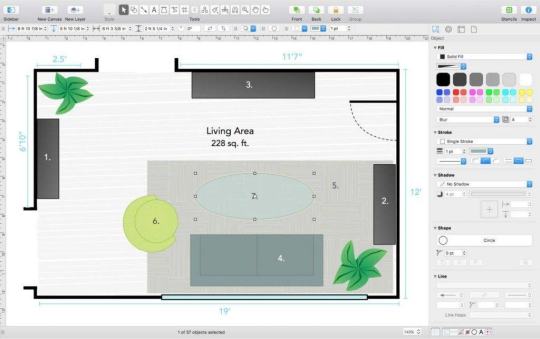
Office 365 is certainly the name of the marketing and advertising system where you lease Microsoft Office instead of purchase. The Office 365 plan includes Mac pc and Home windows variations of Office. So yes, you could install Visio Pro Workplace in a Windows partition and boot directly to Microsoft Home windows using Apple's built-in Boot Camp, or you could operate Windows and Mac OS concurrently using a digital machine in Parallels (or competing VMWare but I prefer Parallels). You can run Office for Mac pc in Mac OS A - or Workplace for Windows in Home windows under the Office 365 program. I understand this thread will be a bit old but it's apparent there'h nevertheless a great deal of disbelief regarding whether you can make use of Visio with Office 365 on Mac pc. Since I've happen to be in this circumstance and solved it, I believed I would add my 2 cents. The simple answer is usually, without a digital device, you cannot run Visio Professional in Office 365 on Macintosh.
Office 365 is definitely linked to the desktop version of Microsoft Visió which isn'testosterone levels accessible for Mac. Nevertheless, if you were to set up and run Home windows on your Macintosh in a partitión, you could after that use Office 365 on a Mac. I tried this workaround though and discovered it had been quite laggy and made making use of the Mac pc very sluggish at times.
Visio is not bundled with the Mac version of the Office package. In this case, you have two options: an alternative or Windows emulation which allows you to install Microsoft Office.
I'meters currently attempting a few Visio options - there's several suggestions right here: some of which can also edit Visio files. I'd very much rather make use of a native Mac pc or cloud solution than test to operate a virtual environment all the period.
Itunes Alternative For Mac
Sorry rant over - wish this offers helped others!
If you are looking a good alternative for Microsoft Visio for your Mac, then the good option would be a ConceptDraw DIAGRAM software. This smart application was developed for a purpose of providing its users with all the necessary tools, such as the pre-made examples and templates of already existing diagrams, charts, flowcharts, maps, schemes and other drawings, so all of them can be used as the drafts for your own great looking results.
To get the access to the “solutions”, full of the design elements as well as the samples, you can always download ConceptDraw STORE from this site having ConceptDraw DIAGRAM on your computer already. In ConceptDraw STORE you will see different solutions, depending on the business activity you are interested in and so getting there you can choose the most appropriate for you. All of the solutions are also available on this site and they can be found any time you need them using “Search” in the right top corner of your web page.
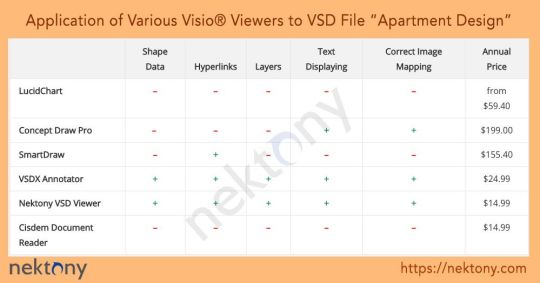
Thus, if you decide to create a map of your own country or your native city, then you can go to the “Continent Maps solution” from “Maps area” of “ConceptDraw Solution Park” on this site or to the maps area of the ConceptDraw STORE application, download it and choose any needed continent, country and so its contours for your own great looking map.
And the same about the other kinds of drawing – charts, flowcharts, diagrams and many more: you can always have your schemes finished within only a very short period of time having the appropriate solution, full of the necessary tools for your use.
Trying this great alternative to Ms Visio for your Mac, you will find ConceptDraw DIAGRAM a very useful tool for getting any needed drawing done within only a few hours or even minutes, depending on how familiar you are with ConceptDraw DIAGRAM drawing software.
What are the advantages of ConceptDraw DIAGRAM over MS Visio for you to prefer the former to the latter?
Cross-Platform Compatibility
The main advantage, of course, is that ConceptDraw DIAGRAM is a cross-platform software. That means it can be run both on PC, and on Apple Macintosh! Lately many people have faced difficulties with sharing their documents among Mac users. With ConceptDraw you will not have such problem anymore, because you will be able to work on Macintosh with a document created on PC and vise versa. To run MS Visio on Macintosh you had to install a virtual machine to emulate PC, which made work difficult and slow a great deal. Now many users find ConceptDraw DIAGRAM the best analog of MS Visio for Macintosh. If you prefer working in Macintosh environment, then ConceptDraw DIAGRAM is your choice.
Reasonable price
Another factor of no less importance in choosing software is its price. Here ConceptDraw DIAGRAM turns more beneficial at the price $199 for Professional version versus $589.99 for the similar version of MS Visio. Furthermore, Licensing Policy for ConceptDraw products is very flexible. It allows single user to install software on both Macintosh and PC, or on computer with cross-platform environment. This is crucial factor for people who need to use laptops along with a desktop computer for their business purposes, and often computers have different operating systems.
Import & Export
Another ConceptDraw DIAGRAM peculiarity that is worth stressing upon is export to PDF and PowerPoint formats. Now you can easily design presentations and print your documents.
Numerous specialized shape libraries
ConceptDraw DIAGRAM users, as well as MS Visio users, have an opportunity to work with numerous external libraries; with their help you can create various documents with no need to search for the necessary elements for your diagrams in other software products. With ConceptDraw you can create your own objects and expand libraries to cover your needs.
Built-In Script Language
The next point to be considered is the in-built language in ConceptDraw DIAGRAM It is ConceptDraw Basic. Unlike VBA language used in MS Visio, ConceptDraw Basic is much simpler to learn and use. Using ConceptDraw Basic doesn't require additional studying to use it, which will also save you time and budget.
MS Visio Support
A specific feature of ConceptDraw Products is their intercompatibility. Thus, once created with the help of any other CS Odessa product, your document is fully compatible with ConceptDraw DIAGRAM For instance, you can brainstorm ideas for new network development project, using ConceptDraw MINDMAP Your MINDMAP documents can be used in ConceptDraw DIAGRAM for further work at your project.
Import MS Visio files
In case you used MS Visio before and now decided to switch to ConceptDraw DIAGRAM here is another good news for you — ConceptDraw DIAGRAM supports import of MS Visio files, using VSDX format. Therefore changing software products, you can keep all your documents, created in MS Visio. The transfer process will be very simple:
Export of your documents from MS Visio to VDX and VSDX format.
Import of these documents to ConceptDraw DIAGRAM
Free technical support
All ConceptDraw DIAGRAM users, unlike those of MS Visio, get professional technical support free, which is quite a nice and useful extra point to all the ConceptDraw DIAGRAM features.
Visio Pro 2016 Mac
ConceptDraw DIAGRAM is a perfect alternative to MS Visio for MAC and PC platforms.
In addition to the above material, we would like to give opinions of some users who have already switched from MS Visio to ConceptDraw DIAGRAM
I choose ConceptDraw DIAGRAM because it was the closest to MS Visio on the Mac side. ConceptDraw DIAGRAM has all of the features I need and can output as a MS Visio file if needs to be... — says Kris Rockwell, Hybrid Learning Systems
Visio Pro 2019 For Mac
The main reason I switched is that I moved from a PC to Mac and currently there is no version MS Visio for Mac. And installing virtual PC etc. etc. was just too much of a hassle... — says Randolph Jacinto
MS Visio has become quite complicated and it turns out that UML diagrams are easier to create with ConceptDraw DIAGRAM MS Visio has some strange behavior that, I think, is related to integrating with modeling tools such as Rational, etc. I just want a diagramming software and nothing more! Another reason is I like the Apple OS X operating system very much. I've been a long-time Window's user (and software developer) and I'm tired of the same old thing, I suppose. In general, the software for Apple platform seems nicer and easier to use... — says Andrew Joseph
Visio Pro For Mac Osx
The main reason for the switch is my switch from a PC to a Mac computer. I have tried Graffle Pro and found that it wasn't the perfect replacement. I am still playing with the ConceptDraw DIAGRAM draw capabilities. One thing that MS Visio does extremely well ( better than any other diagram product that I have seen) is that you can cut and paste the diagram into a Word.doc and it looks perfect. That is not true of Graffle Pro and quite frankly not really the case with ConceptDraw DIAGRAM from what I can tell. ConceptDraw DIAGRAM does have some nice templates and useful features. I will continue to use it and evaluate the capabilities. The ability to go back and forth between PC and Mac and MS Visio and ConceptDraw is an important capability... — says John Latham.PhD, Managing Partner, GENITECT LLC

0 notes
Text
S9+ Review
Visually stunning. Amazing camera. Amazing screen. But as they say, looks aren't everything.
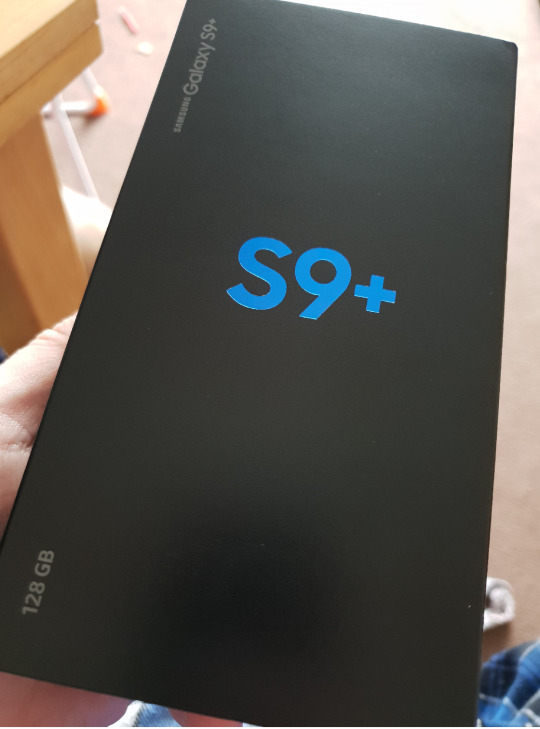
You will noticed that I mention and compare to HTC a lot, and this is because that its my only other point of reference. Its all I’ve had, Android wise, for the past 4 years.
So, mostly in order of things you encounter, I shall try to share my thoughts and feelings. First of all the size. Its fairly large. For people with dinky fingers/hands, I wouldn’t recommend it, I’d go with the regular S9. But the S9+ is perfect for me as I have larger hands and stubby fingers. I’ve always struggled on 4 inches or less especially with typing, I’ll come to that later. The main noticeable difference between the two is the camera setup. Beyond that the S9+ has a slightly larger battery capacity and 2 more gigabytes of ram over the S9.
One of the main things I thought would bug me, is the screen. The rounded corners. Which, overall, costs you 0.1 of an inch of screen real estate. And it hasn’t bothered me at all. Its rather cool and interesting. More interesting than that is the odd aspect ratio. 18:5.9. The .9 apparently accounts for the curvature of the glass at the sides. Which is another thing I thought would bug me. My wife didn’t get the S7 Edge because she thought the curves would be annoying, but these are more subtle and ... less curvy than those models. And it hasn't really been an issue. Sometimes (usually on badly optimized websites and a few pictures) the text spills over the edge no matter what you do, but turning the phone landscape usually makes everything visible. Apps and games all tend to scale themselves to whatever they work best at, but you can have them be full-screen if you wish. It warns you that some apps may no work or behave well when forced into full-screen, but thus far I’ve never had an issue.
The phone has a headphone socket (thank god) and has basically ripped off what HTC was doing with Boomsound. And more specifically, what they were doing with the HTC 10. You see, the Boomsound speakers that were part of the M7/M8/M9 were gone on the HTC 10. At the time (I had an M8), it was like a revelation. Why on earth wouldn't ALL smartphone manufacturers do this? Many of them, including Samsung, put the speaker on the back of the phone which was often muffled by your hand when you were holding it. HTC changed that, although rather than having the two speakers on the HTC 10, they opted to have one at the bottom of the phone, and used the earpiece speaker for the other. It worked, although something was lost in translation. It sounded good, and still a lot better than many of the other phones around at the time,but it never really had clear or consistent stereo or sound. Maybe because the down-firing speaker did the mids and lows, and the earpiece speaker did the highs, which were mostly just tinny and quiet. Rather than just the one speaker now, Samsung has seemingly copied HTC’s effort and used exactly the same system. However, it sounds infinitely better. The sound from it is very clear stereo, at times almost like it surrounds you. Partly, I assume, down to the Dolby Atmos/AKG tuning (which also includes some very nice and good sounding headphones in the box). As far as I know, HTC has not included Dolby in their phones since the Desire HD which also had SRS (and was my preferred sound setting).
We’ve also switched to USB C (also present on the S8/S8+) which is a much welcome improvement. In my experience it has been far more reliable and less damageable than Micro USB ever was, indeed after two years the USB C port on my HTC 10 is still going strong.
The physical buttons are something that will undoubtedly become a point of contention, largely because of the Bixby button. Don’t get me wrong, I’m not bothered by Bixbys existence. By and large, you can just disable it and ignore the fact that it was ever there. But the button was placed stupidly. Directly below the volume buttons, particularly on the S9+ where there is a tad more reaching for things, meant that I was pressing it. A lot. Which is a problem. Because initially I disabled Bixby all together. But I didn't really want the button to go to waste. So I searched, and as you would imagine I wasn’t the only one wanting to re-map it. And someone has helped with that, they created an incredibly useful app called bxActions. Which I mapped to the Camera. But of course the same thing kept happening. I pressed the button by accident, and the camera kept popping up. So I disabled it again, and had it play/pause audio when the screen was off. Yes, I do know that there are features like double press and long press, and perhaps it is worth using those instead. However, they are “pro” features you need to pay for.
The home button and hardware touch keys are gone. Replaced instead with Androids navigation bar (which is re-mapable by default so you can put the buttons the right way around). The home key is pressure sensitive (what they call 3D Touch which sounds more like an Apple thing). I’ve not really needed to use it, to be honest, or understand what its for. If the phone is locked, you can press the home key (if you can find it) instead of the power button, which takes you to the lock screen and whatever method of security you happen to have (iris of whatever). But I can bypass needing to do any of that by just using my fingerprint. Which is what I tend to do, beyond the “hey look at this, my phone unlocks when I look at it” novelty. I’m also incredibly aware with this phone that it has the potential to get screen burn in. This increases exponentially with things that are on the screen for longer periods of time than others. Such as the navigation bar. What would lower that risk, is having the position of the symbols move a pixel or so from where it was last time, each time the phone is active or each time the navigation bar is on screen.
The phone, like the models before it including the s6/s7 has a glass back. But in Samsung's case, there is a reason for it extending all the way back to those models as well. How big a reason that is, ultimately, is down the the individual user. And I imagine, most of the individual users would rather they didn't have something that was breakable. As if the front of the phone wasn't already enough of a risk for that. The reason for it is Wireless charging. If you’re like me, nothing will ever beat the cable, and wireless charging is fiddly at best. You need to get it in the right spot, and from what I’ve seen, it was never really that fast. Certainly not as fast as the fast charger.
Using the phone is, at this point, pretty intuitive. If you’ve used Android for long enough, you know where everything is and how everything works. Software wise, there is not much that you can moan about. There is, overall, less bloatware and what there is, most of it can be uninstalled. Samsung wise, their layout of things is a little ... oddly arranged but you get used to it. At this point its pretty close to the way HTC was laying things out.
One thing that does bug me though, is that there is a lot of content they will charge you for. Such as themes. HTC never had such a system, indeed you could create and customize pretty much each area that you wanted. Wallpaper, lock-screen, app background, icons, ringtones, even the background of sms messages. Whilst Samsung themes will do this, there is no option to create each one individually yourself, and there is no way (at least that I’ve found) where you can apply individual items from certain themes. For instance if I only want the icons, I can’t do that. I need to install the whole theme and the re apply my wallpaper and ringtone afterwards etc. Another thing is the warning you get when you turn the volume up so far. I don't need it every time, yes I know its not sensible, its never for very long, go away! Its as bad as the Netflix "Are you still watching?" Yes. And my controller turned off two episodes ago and is over the other side of the room! Go away!
One thing I have been using that I would normally have ignored, largely because it was already there and I wanted to explore, is Samsung Health (which was previously just called S Health). It will allow you to track a variety of things, including steps every day, excersize, heart rate and stress (there are sensors in the phone that include this, which is pretty normal for Samsung). It even allows you to track sleep, and even has the ability to keep track of blood sugar levels and such for diabetics.
A few of the packaged defaults I have changed. For instance the keyboard. There is nothing wrong, or that I found wrong, with the default Samsung keyboard. I am just far to used to Swiftkey, and my defaults within that, so I installed that. It has a one handed mode just like the Samsung default, so it makes it easier to type with one hand. Also the music player I have used, and will probably always use on Android is PowerAmp. Also use Chrome as well.
The camera is probably the most interesting thing about the phone at this point. It was the most heavily marketed aspect of it (because, ultimately, I suspect there isn't much different from the S8+). Whilst everything thats included in it is, at this point, nothing new ... well, except the variable F-stop, maybe, its the way it has been implemented that is cool. More so on the S9+ with the extra telephoto lens. I was an avid user of the slow motion on the HTC 10 (and the M8 I had before it) and for the S9/S9+ to have that in a supercharged way, is very fun for me, although they aren’t the first to include 960FPS. That honour goes to the Sony Xperia XZ I believe.
The always on display is cool, although I’ve found that, honestly, id rather have it off than have it on, and if I have it on, the design I’d choose is the edge one. Thankfully the risk of burn in from this is minimal, as it changes position and never stays in one place too long.
Beyond the phone, some of the extras that I have found to be useful are the adapters included in the box. Specifically the Micro USB to USB C adapter. Because, more than once I’ve forgotten my charger, and nowhere (at least nowhere cheap) seems to have USB C cables for sale. They’re all bloody Micro USB. This adapter means that I needn’t worry if I forget my charger again. I just go into poundland and buy a cable. You also get the standard OTG adapter in the box. Samsung's intended purpose for this, I believe, is for you to connect your old phone to it and copy over your content. But it has many more uses beyond that including game controllers, even charging up other devices and connecting USB sticks to your phone.
#samsung#galaxy#s9#s9+#s9 plus#htc#htc10#boomsound#dolby#atmos#bixby#bxactions#usbc#android#electronic
3 notes
·
View notes
Text
Shipping Explorer For Mac

Internet Explorer For Mac
Shipping Explorer For Mac Os
Shipping Explorer For Macs
Explorer For Mac Download
Free Explorer For Mac
Internet Explorer Mac Download Free
As we all know, the Internet Explorer is a software owned by Microsoft and comes by default on all PC running on Windows OS. Being a Mac user whose PC runs on OS X, you do not have access to Microsoft software for your Mac PC. Well, good news you can now download the Internet Explorer on your Mac. I use it on a MAC, the USB 3 port provides enough power for me to run 4 devices. You can not physically split the signal, so you can not copy one file to 4 devices at one key stroke. But you can copy the same item (lets say 128 MB) file to all four drives at same time.
Meet ShippingExplorer 7
The last native version of Internet Explorer for Mac was IE5, in about 2003. There are two ways to run a more current version. Using a VM running Windows,.
The cost-effective real-time tracking software with new and improved alerts, better tools, a modern UI, and much more.
Vessel operating for the 21st century
ShippingExplorer improves productivity and provides the tools with enhanced usability.
Trusted by organizations, relied on by businesses.
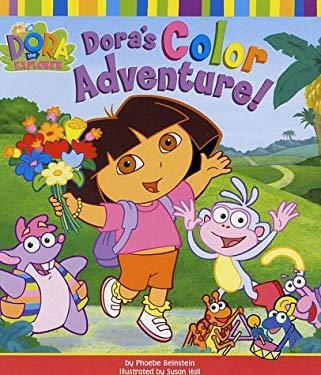
60+Countries
Productivity Tools
Zones and Alerts via E-Mail & SMS
You draw a zone on the map and once the specified ship(s) enters that zone you'll be alerted via e-mail or SMS on your mobile phone.
Usability
Dozens of Filters
Filters help you see only vessels of a special kind. Many more dynamic filters were included such as the 'Destinations'-filter ('Which vessels are going to Hamburg?'). These and many more filters can be found right next to the map.
Productivity
Register Information
In addition to the live data we also provide further information about the selected ship. See when the ship was built, who operates it and much more.
Productivity
Port Statistics
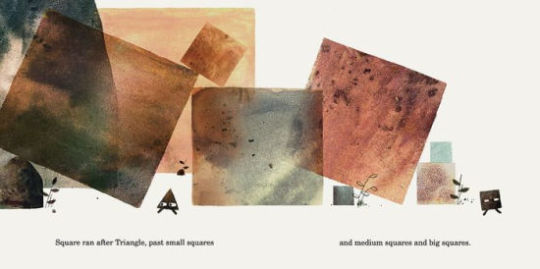
With ShippingExplorer you can see detailed statistics of a port. When is the best time and best day to arrive in Hamburg? or What kind of ships are there most?
Productivity
Port Traffic
You can see which ships came in and went out on a specific day.
Tools
Route Calculator
You can easily plan your vessel's route by drawing its path on the map. ShippingExplorer will show you when your ship will arrive at route points and how much it will cost and how much fuel will approximately be consumed.
Track and Port History
We record every step a ship makes so that you can later see when and where a ship was. You can even download the track as an Excel-file (time, coordinates, speed, course).
Nautical Charts, Satellite, Overlays
Display nautical charts for some regions over your map just like in your office. You can also use overlays such as marine profiles or the Sea Marks of the OpenSeaMap.
Port and Sea Weather
See the current and upcoming weather conditions (including temperature, wind, pressure, ...). A map overlay with wind or waves can be displayed.
We would definitely recommend this software to all vessels' operators as an indispensable tool for efficient fleet operation.
- Marina G. Morozova, Operations Manager, Maersk
I recommend it to anybody in the industry desiring a multi-layered program designed to help assist in logistics and planning.
- Kevin Cerullo, Operations Supervisor, Maritime Guard Group Ltd.
Overall, we find ShippingExplorer to be an invaluable tool, an integral and essential part of our business operations.
- Alex Mironov, General Manager, Acta Shipping LLC
Get all best apps via Setapp
Replace Mac defaults and discover new gems in one suite.
Internet Explorer For Mac
If you’ve just recently switched from PC to Mac, you’ve probably noticed that instead of Internet Explorer or Edge that you’re used to, Mac has its own proprietary browser called Safari. In fact if you try searching for “download Internet Explorer for Mac” you’ll quickly realize that the exact IE equivalent on Mac doesn’t exist. What do you do then?
Interestingly, at the dawn of the world wide web in the late 90s, Internet Explorer was the default browser on all Macs. But when Apple introduced Safari as the new default browser in 2003, Microsoft has decided to discontinue the development of IE for Mac shortly after. So unless you run Mac OS X 10.6 or earlier (why would you?), there is no way to directly install Internet Explorer on Mac. And you definitely shouldn’t use the Internet Explorer versions from pre-2003 right now.
Windows apps alternatives for Mac?
Say no more. Here’s a curated collection of apps for any job available with Setapp.
How To Use Internet Explorer on Mac
Although natively launching Internet Explorer on Mac isn’t possible, there are other ways to simulate IE for Mac experience. You could mask Safari as different versions of Internet Explorer or Microsoft Edge, you could also install a virtual machine and launch IE for Mac that way, or you could simply choose to use any other third-party browser available on macOS.
Simulate Internet Explorer on Mac with Safari
Most of the time, if you need to use Internet Explorer on Mac, it’s probably for testing purposes, to see how certain websites or web apps perform, or to access websites that require you to use IE (yes, those still exist).
Both of those use cases could be easily performed by Safari. To use Internet Explorer with Safari, you just need to turn on developer tools:
In Safari, go to Preferences > Advanced
Check “Show Develop menu in menu bar”
Now you can access developer tools directly from Safari, which let you inspect websites, empty caches, and most importantly simulate a variety of other browsers right through the Safari app. To use Microsoft Edge or Internet Explorer on Mac:
Go to the Develop menu in Safari’s menu bar
Navigate to User Agent and select the browser you’re looking for, whether it’s Microsoft Edge, any of the Internet Explorer versions, Google Chrome, Firefox, etc.
The website you’re on will be automatically refreshed to reflect the browser of your choice. Just don’t forget to switch back!
The User Agent option in Safari should cover nearly all reasons for using Internet Explorer on Mac. However, if you do absolutely need to launch Internet Explorer itself for one reason or another, you could also try doing it with the help of a virtual machine.
Launch Internet Explorer on a virtual machine
While using a virtual machine for Internet Explorer is not by any means an easy solution, it’s still there for anyone who needs it. What virtual machine essentially does is installing a full-scale copy of Windows on your Mac and letting you launch it as an app inside the macOS. From there you can launch Internet Explorer or, in fact, any program you miss from your Windows days.
To set up virtual machine, first you need to buy a copy of some virtual machine software (VMware Fusion is a good one) and a license for Windows. Once you have those in place:
Download both VMware fusion and the Windows ISO file
Launch VMware Fusion
In the Installation Method window, choose “Create a new custom virtual machine”
Drag and drop your Windows ISO file onto the dialogue window
Click Finish
Relaunch the virtual machine and click the play button to setup Windows
Now every time you need to use Internet Explorer on Mac, you can just launch the virtual machine and use IE directly with Windows that way. There are certainly a few downsides to this solution. First, you have to purchase both VMware Fusion and a licensed copy of Windows for the sole purpose of using Internet Explorer. Second, virtual machines tend to be quite heavy on your processor, as they are running the whole operating system inside them.
Another option available to you in case you don’t specifically need to use IE for Mac but rather move away from Safari is to switch to any other third-party browser, all of which are freely available on macOS.
Use third-party browsers on Mac
If Safari is not your first browser of choice and using Internet Explorer for Mac is at the very least quite complicated, you can download any other stable and widely used browser out there and make it the default one on your macOS.
Google Chrome
By far the most dominant browser of today, Google Chrome currently commands 45–65% browser market share. Developed by Google, the browser is available on both desktop and mobile devices, and thus boasts a significant amount of plugins and web apps that are exclusive to it. Chrome has also been praised for its speed and tight integration with all other Google products. As for the downsides, using Chrome means being subjected to Google’s pervading tracking and helping Google to effectively monopolize the web.
Firefox
Firefox is another great everyday browser. Heir to the first commercial web browser called Netscape, it’s an open-source program owned by the not-for-profit Mozilla Foundation. Firefox is fast, secure, and boasts a supportive community around the world. All of this makes it a great alternative to Safari and Internet Explorer.
Brave
Brave is a newcomer to the browser arena that first appear only in 2015. Based on the open-source Chromium project (as is Google Chrome), the browser quickly gained a loyal following due to its aggressive privacy controls and ad blocking. Turning Brave into your default browser might seem a bit experimental at this point, but it nevertheless presents a good option for anyone concerned with privacy.
Microsoft Edge
Although not available on macOS as of early 2019, Microsoft has announced that it’s currently rewriting the Edge browser engine to run on Chromium (like Google Chrome and Brave), which means it will become compatible with macOS too upon release. Fingers crossed, but in the meantime you can choose one of the alternative browsers listed above.
Overall, these are your three options of running Internet Explorer on Mac. You can use Safari’s User Agent to view any webpage just as Internet Explorer would, launch the actual Internet Explorer browser through a virtual machine running Windows, or choose one of the alternative browsers if all you want to do is get away from Safari on Mac.
However, if you’re new to Mac, a browser might not be the only thing you’re concerned about. You also need to find apps to cover all kinds of issues related to optimization, organization, security, and productivity.
Essential apps for all new Mac owners
As soon as you switch from PC to Mac, you realize that sadly not all apps you loved and used daily are available on macOS. So naturally you need to find suitable replacements. The good news is Mac has an abundance of great apps for everything you need. But how do you choose and decide which ones are worth your time?

That’s where a platform like Setapp becomes indispensable. Setapp is a collection of more than 150 essential apps and utilities for Mac that cover all possible use cases and scenarios. All apps in the collection are automatically updated to their latest versions and new apps are added regularly. It’s a godsend for new and seasoned Mac users alike. Discover new apps that are the best at what they do? What’s not to like?
Try all these apps for free
Get around browser restrictions to enjoy your web journey with useful apps for Mac users
Here is an essential introductory set of some of the apps featured on Setapp that every new Mac users should have.
Bartender
A lightweight utility performing a vital role, Bartender keeps your menu bar clean and tidy. As you use your Mac more and more, every new app would want to be featured in your menu bar (top-right corner). This quickly becomes unsustainable, and instead of a quick access to the apps you need, you’ll spend more time just trying to find the right one.
Mac’s default organization settings for menu bar are quite basic, only allowing you to reshuffle icons. Bartender lets you hide them under a single icon and feature just those you need to use right at the moment.
Ulysses
Lauded as the best writing tool for years, Ulysses features a clean interface and lets you focus on the writing process, whether it’s for simple notes, speeches, or anything in between. And the app’s Markdown support makes it much more web friendly, allowing direct exports to WordPress and Medium.
Disk Drill
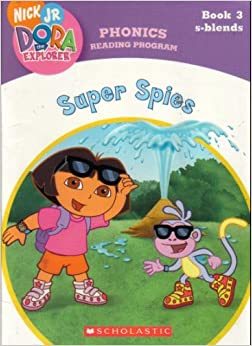
No one ever wants to lose their files, no matter whether it’s due to physical damage or accidental deletion. Disk Drill solves that problem by essentially insuring and giving you the option to recover your files. As the most widely used data recovery tool around, Disk Drill helps you back your files on a regular basis and save lost files from damaged hard drives if things ever go south.
CleanMyMac X
The ultimate Mac optimization app, CleanMyMac X keeps your Mac free of any junk, safely and completely uninstalls old apps, and protects you from being affected by malware. Just launch CleanMyMac X once a month to do a complete scan of your computer and you’ll ensure your Mac’s top condition.
Best of all, Bartender, Ulysses, Disk Drill, CleanMyMac X, and all other apps featured on Setapp are available to you on a free trial. Just launch Setapp and try out as many apps as you want, turning your transition to Mac from a chore to a pleasurable discovery.
Setapp lives on Mac and iOS. Please come back from another device.
Shipping Explorer For Mac Os
Meantime, prepare for all the awesome things you can do with Setapp.
Shipping Explorer For Macs
Read on

Explorer For Mac Download
Sign Up
Free Explorer For Mac
Setapp uses cookies to personalize your experience on our website. By continuing to use this site, you agree to our cookie policy.
Internet Explorer Mac Download Free

0 notes
Text
5min books review #4
John Doerr: Measure What Matters: How Google, Bono, and the Gates Foundation Rock the World with OKRs
Value for money
6/10
Year, Price, Pages, Cover design
2018 by Portfolio/Penguin; Euro 24,20; 246 pages (306 pages with dedication, resources, notes and index), Hardcover
Jacket design by Karl Spurzem, Book design by Amy Hill. Very nice jacket and book design. Good paper quality and reading experience (However, I would expect a better quality of paper, compared to the amazing jacket).
5 sentences about the book
The book consists of two parts. First part describes OKRs and values such: focus, alignment, tracking and stretching — that accelerate OKRs. The second part pointed out the importance of culture in modern companies and CFRs (Conversation, Feedback, Recognition) which, together with OKRs, create new continuous performance management and reinforces HR.
From a narrative point of view, this book also consists of two parts. Theoretical writing is beautifully completed by stories with examples from real life, written by protagonists like Bill Gates (Bill & Melinda Gates Foundation), Sundar Pichai (Chrome), Susan Wojcicki (YouTube) and many others. I especially enjoyed Doerr’s story about the beginning of the OKRs at Intel and his mentor Andy Grove. The book begins with another fantastic story about the early days at Google, where Doerr rotated among the first investors.
In the end, OKRs have roots in 20th-century mentality. Intel’s story Operation Crush is scary reading about the company that beat its competition not by innovation but by marketing (creating a new narrative). It makes more sense now to understand the behaviour of big tech companies in the 21st century that adapted OKRs (more below).
What did I learn?
I have finally understood what OKRs are and what are the powers that drive them (focus, alignment, tracking and stretching). I’ve learned to define the objective and key results and think about them in the context of my work/my life.
Except for basic rules, there are at least these reminders I have to keep in mind: 1. KRs must describe outcomes, not activities (257); 2. We must not forget to ask “What’s in this for me” when we want to make OKRs real for individuals; 3. Define a few OKRs that promise a real value, make it stretch but realistic; 4. OKRs are not written in stone — reformulate or delete them if they are not helping anymore.
I found a connection between OKRs and CFRs super useful, it could be especially handy for line managers. I’ve made many notes and I intend to put them into practice.
Google’s OKR Playbook (255) — internal Google’s document for employees describing how to set, track and read/interpret OKRs.
I understood the root cause of unethical behaviour of the big tech companies towards their users and society (more below).
What was missing?
TL, DR: What kind of products can be created in an organization driven by OKRs and CFR without asking about ethical issues? Doerr didn’t address the ethical risk (Should we build it at all?) in OKRs conception that has a direct impact on companies’ culture of big tech organizations. Yes, big tech delivered a lot of obvious values for end users but at the same time, they aggressively dominated the market so competition became impossible (and end-users lost more than they gained). Even worse, big techs are not able to steer their platforms anymore, and their products are becoming a weapon in the fight to weaken democracy in the western world.
Working at Google was considered a dream job twenty years ago. Now, working in the 21st century big tech is like working in the 20-century tobacco company. In other words, I cannot imagine how someone can be proud to be a Google/Facebook/Amazon/Apple employee anymore. Today big techs are considered as predators: these companies don’t just run services — they own the internet’s utilities; they use that commanding position unfairly and at the expense of others.
The next thing is the social dimension. These companies do not take enough responsibility for their platforms and their impact on society: “The result is less innovation, fewer choices for consumers, and a weakened democracy.” (Guardian)
If the author is not willing to speak about this topic because it is not in the context of his book, then, the best he could do was not to open culture topic while talking about Google.
OKRs do not address ethical risk: “Just because we have the technology to build something, and even if it otherwise works to accomplish the specific business objective, this does not necessary mean that we should build it. More commonly, the issue is that our technology and design skills are such that we might come up with a solution that meets our business objectives (for example, around engagement, growth, or monetization) but can end up with a side effect of cousin harm to users or the environment.” (Marty Cagan, Inspired, 2018, 169)
How is it possible that the author talks about OKRs and forget about the ethical side of reality? Susan Wojcicki (Google, YouTube) writes: “Judging from our experience at Google, I’d say that OKRs are especially useful for young companies just starting to build their culture” It is evident that ethical aspect that is missing in OKRs conception could also have an impact on culture. This could be a reason why in Google and the rest of the big tech companies they are blind ethic wise while doing the business.
Favourite quotes:
“An OBJECTIVE, I explained, is simply WHAT is to be achieved, no more and no less. By definition, objectives are significant, concrete, action-oriented, and (ideally) inspirational. When properly designed and deployed, they’re vaccine against fuzzy thinking — and fuzzy execution. KEY RESULTS benchmark and monitor HOW we get to the objective. Effective KRs are specific and time-bound, aggressive yet realistic. Most of all, they are measurable and verifiable. You either meet a key result’s requirements or you don’t; there is no grey area, no room for doubt.” 7
“OKRs surface your primary goals. They channel efforts and coordination. They link diverse operations, lending purpose and unity to the entire organization” 8
“OKRs are Swiss Army knives, suited to any environment” 12
“At medium-size, rapidly scaling organizations, OKRs are a shared language for execution. They clarify expectations: What do we need to get done (and fast), and who’s working on it? They keep employees aligned, vertically and horizontally.“ 12
“OKRs were constant reminders of what our teams needed to be doing. They told us precisely what we were achieving — or not.” 28
(About Andy Grove) “He had an amazing ability to reach into your chest and grab your heart, pull it out, and hold it in his hands in front of you” 32
“Measuring what matter begins with the question: What is most important for the next three (or six, or twelve) months? (…) What are our main priorities for the coming period? Where should people concentrate their efforts?” 47
“Leaders must get across the why as well as the what. Their people need more than milestones for motivation. They are thirsting for meaning, to understand how their goals relate to the mission.” 50
“Meritocracy flourishes in sunlight. When people write down ‘This is what I am working in’, it’s easier to see where the best ideas are coming from” 78
“One underrated virtue of OKRs is that they can be tracked — and then revised or adapted as circumstances dictate” 113
“Aspirational goals draw on every OKR superpower. Focus and commitment are a must for targeting goals a real difference. Only a transparent, collaborative, aligned, and connected organization can achieve so far beyond the norm, And without quantifiable tracking, how you know when you’ve reached that amazing stretch objective.” 135
“If Andy Grove is the patron saint of aspirational OKRs, Larry Page is their latter-day high priest.” 138
“Stretch goals are invigorating. By committing to radical, qualitative improvement, and establish organization can renew its sense of urgency and reap tremendous dividends” (Susan Wojcicki, 156)
“But goals cannot be attained in a vacuum. Like sound waves, they require a medium. For OKRs and CFRs, the medium is an organization’s culture, the living expression of its most cherished values and beliefs.” 212
“In the high-stakes arena of culture change, OKRs lend us purpose and clarity as we plunge into new. CFRs supply the energy we need for the journey” 216
“As OKRs build goal muscle, CFRs make those sinews more flexible and responsive. Pulsing gauges the organization’s real-time health — body and soul, work and culture.” 217
Notes:
(Dr. Grove’s Basic OKR Hygiene)
Less is more. A few extremely well-chosen objectives.
Set goals from the bottom up. To promote engagement, teams and individuals should be encouraged to create roughly half of their own OKR’s, in consultation with managers.
No dictating. OKRs are a cooperative social contract to establish priorities and define how progress will be measured.
Stay flexible. KRs can be modified or even discarded mid-cycle.
Dare to fail. Stretched goals.
A tool, not a weapon. OKR’s and bonuses are best kept separate.
Be patient; be resolute. Every process requires trial and error. 33
Continuous performance management (CFR)
Conversations: an authentic, richly textured exchange between manager and contributor, aimed at driving performance
Feedback: bidirectional or networked communication among peers to evaluate progress and guide future improvement
Recognition: expressions of appreciation to serving individuals or contributions of all sizes 176
“If a conversation is limited to whether you achieved the goal or not, you lose context. You need continuous performance management to surface the critical questions: Was the goal harder to achieve than you’d thought when you set it? Was it the right goal in the first place? It is motivating? Should we double down on the two or three things that really worked for us last quarter or is it time to consider a pivot?” 177
Conversations
Goal setting and reflection. The discussion focuses on how best to align individual objectives and key results with organizational priorities.
Ongoing progress update. The brief and data-driven check-ins on the employee’s real-tine progress, with problem-solving as needed.
Two-way coaching. To help contributors reach their potential and managers do a better job.
Career growth. Identify growth opportunities.
Lightweight performance reviews. Employee’s accomplishments since the last meeting. 183
Feedback
“Public, transparent OKRs will trigger good questions from all directions: Are these the right things for me/you/us to be focused on? If I/you/we complete them, will it be seen as a huge success? Do you have any feedback on how I/we should stretch even more?” 185
“In more mature organizations, feedback is ad hoc, real-time, and multidirectional, an open dialogue between people anywhere in the organization” 185
Recognition
“Modern recognition is performance-based and horizontal. It crowdsources meritocracy.” 186
Institute peer-to-peer recognition
Establish clear criteria. Replace “Employee of the Month” with Achievement of the Month”
Share recognition stories
Make recognition frequent and attainable
Tie recognition to company goals and strategies 186–187
0 notes