#and while not cheap it's not exceedingly expensive either
Explore tagged Tumblr posts
Text
Girl help, I'm barely resisting the urge to buy a vintage film camera
#it works if you're asking#and while not cheap it's not exceedingly expensive either#about 140 euros#it's from 1961 and very neat#Olympus pen ee-3 if anyone is curious#I already own two polaroids and a vintage film camera could satisfy my collection#and my desire to take fully analog kind of worse pictures than I could with a digital camera#IT'S NOT ABOUT THE RESULTS IT'S ABOUT THE PROCESS#THE WORSE QUALITIES ARE WHAT GIVES THEM CHARM#Only problem is trying not to spend unnecessary money :')#but my adhd brain wants a neat little device that goes clickity click
0 notes
Text
Hey people considering college-
I have some tips for you. Now, take into consideration that I am technically a college drop-out (didn't have enough money for a second semester).
- my college required Freshman to be in a campus dorm. We got to select whether we preferred someone quiet, someone loud, or someone in between. In my experience, someone loud = an extrovert who will have many people visit them, someone quiet = a person who prefers to keep their room more private, and someone in between = a person who wants their roommate to be okay with a noisy room & people over, but also wants to be able to say they need quiet time (or they aren't sure what they want, but want neither a silent room or a busy room).
- if you have to eat from the cafeteria, that's okay. They tend to have a wider selection anyway but! I would suggest memorizing the breakfast/lunch/dinner availability hours. Some schools are very strict, and will lock the doors which = a skipped meal for you.
-I would also suggest getting the app 'MyPlate Calorie Tracker'. College meals will most likely be different than what you've eaten at home and school. The MyPlate app is pretty simple, and can help you make sure you're getting the right amount of food into yourself, as opposed to too much or too little. If I remember correctly, it also keeps track of how much protein and stuff your food is supplying you.
- sugars, fats, calories, and carbs are not bad for you. Your body requires them. Your brain literally will not function if you cut out any one of those items. Remember, you don't need to avoid being fat, you need work today being healthy. Your body will sort itself out (over time dude, give it time) if you supply it with the necessary nutrients and such.
- dude, vitamins. They can be expensive, but if you have insurance, ask your doctor how much of every vitamin you should be having. They can tell you, give you a list, and they can ask your insurance if vitamins are covered. If you can't get to a doctor, try to do research. Here is one from Harvard that I think is good, but you should always cross check things. Getting all the vitamins and minerals you need is exceedingly important. They help you go to sleep, stay asleep, and wake up, help your brain and body to function and adjust, help keep you feeling healthy and happy. If you feel tired and depressed, it can be really difficult to accomplish tasks and enjoy/ appreciate being alive.
- I would not suggest starting your year by completing assignments before the start date of said assignments. For one, doing assignments as they come helps you get a feel for a natural schedule. Another reason is because it helps to be in the moment, instead of too far ahead to be able to keep track of what's going on and when. Wait until you have a hang of how and where to research, and a firm idea of how much you can hold onto mentally, so you don't fail tests. You'll also likely feel guilty later on when you begin to struggle to stay ahead as assignments get longer and more difficult.
- yo if you can get a used textbook that comes as a three ring binder instead of a hard or soft back, do it. It's cheaper, and so much easier to handle and copy. Heck, you can even take the pages out of the section you're using and put them in a folder -- boom, no more 40lb back pack. Also makes more room in any bag you use for the essentials, which I'll list next.
- here are some backpack essentials:
• earbuds, Bluetooth if possible. It's okay to have more than one type of listening device. "I prefer headphones!" You say. You can't hide over-the-ear headphones if you end up in a classroom which doesn't allow something like that. Sometimes you're just having a sucky day, sometimes you need extra stimulation to concentrate, sometimes you want to spend your time listening to a podcast that explains the current subject better than your teacher does. Sometimes you want to watch a movie casually. Earbuds also take up MUCH less space.
• an extra charging cable for every portable device you use. Roll them up, and secure each one individually with cable ties or bread bag twist ties. I say extra, as in, keep your original cords in your dorm room and Don't Take Them out. Get a secondary cable and charger for each device, and let them live in your backpack.
• 3 or 4 different colors of pen. Multiple colors, for whatever reason you want-- easily scanned notes, for different subjects, etc. These can serve a variety of purposes, and you never know when you need them.
• 3 regular pencils, and a good hand sharpener or silent mechanical sharpener. 3 in case the other two get broken lead or happen to suck. Regular pencils can be finicky.
• 2 mechanical pencils. 2 in case one of them fails, runs out of lead, or the lead breaks up.
• decoy pens and pencils! Get as cheap or expensive as you want. At some point, someone is likely to ask for one, and you don't want someone else using your favorites. You also may not get them back, or they get broken. I would suggest a couple of each, as it may happen in more than one class. You don't have to have decoys, but that way, at least you don't have to choose between either feeling guilty for not loaning out the items you like, or being uncomfortable that you did have to loan one. If you loan the decoys out, and don't get any back, and someone asks you for a utensil later that day, you have both a convenient reason you don't have an extra you're willing to share, and you already put the minimum effort towards being prepared.
• Water! You're going to get so dang dehydrated! You're going to have full days, much of the time, from trekking across campus, to class time, to meal times, to study time, to hang out time -- you need to have water with you, as opposed to having to track it down, and possibly have to pay for a bottle of water. Hydration is a main component in bodily functionality and brain processes. I would suggest a minimum of a 30-ish ounce container of any sort. A plastic water bottle you refill, a thermos, a sippy cup, a hydro flask, a camp flask, whatever works for you.
• I would say snacks. If you're eating meals throughout the day, I guess they aren't "technically" essential, but can confidently say, they are useful. Snacks can be an energy boost, a brain function boost, a hunger soother, a friend-maker, or just plain stimulation. Cut up some apple slices, maybe grab some peanut butter, or a portion of nuts, or a tangerine, crackers, pretzels, chips, the choice is yours. It helps if you can get ahold of some of those cheap reusable silicone ziplock baggies. You can wash them to be used again, and you don't have to deal with carrying plastic trash around with you.
• a pair of socks. I know that sounds weird, but it doesn't take up much space, and weird stuff happens. They get wet, or it's hot and your feet get sweaty and yucky, or food get spilled on your feet. Stuff happens.
• b12 tablets. They work with your system in a healthy way, as opposed to caffeine, and does the same trick. Just follow the directions on the bottle, and may I suggest, start with half the recommended dose. It affects different people more or less. My husband takes the recommended two, while I only need a half. We both have adhd, and are closely similar in body weight. If you need a wake up boost, don't slam your system with caffeine.
• baby wipes. You can get a small pack, and they can help clean up almost anything. Someone spill sticky tea? Got it. Fell and scraped a knee, and it has dirt all over it? Baby wipes and a little water. Need to blow your nose, and there are no tissues, or just feel like you need to rinse your face off in class? You're covered.
• chapstick is a very small item, but Lordy Lord if those classrooms aren't parched of all moisture in the air. You gone get cracked, chapped lips.
That's kinda it for now on backpack essentials. There is definitely more you could have, so supplement whatever helps you. You could add a hairbrush or comb, a hat and rain jacket for cold weather times, sunscreen during the hot times, hair ties and bobby pins, etc. It's all for you pal.
- keep in touch with your professors. Make yourself known to them. An occasional casual compliment is often helpful, and a good way to connect (you explained stuff really well today/your teaching style is helpful/I appreciated you taking time to answer my questions). They are people after all.
- if you have stuff going on, let your professors know. If your pet is sick at home and you're worried about them, give your professors a heads-up that you may seem less attentive that week, but that it isn't disinterest. If you figure out you have depression, and you're struggling to complete assignments/sleep/wake-up, tell them. Let them know you don't expect special treatment, you just wanted them to know that it isn't due to immaturity or lack of interest.
- always do studying and homework first. If you're able to accomplish these things while with friends, that's great, but if you can tell you're struggling, prioritize schoolwork. You'll have time for fun stuff later, usually later that evening.
- it's okay to drop a class. In fact, if you severely dislike a class, don't understand the coursework, or you realize you've taken on too much at once, it's better for your overall wellness and your grades if you drop it. If you have a professor suggest you drop a class in mean way, don't feel like you have to prove them wrong. This is your experience, and they can stuff it for being a rude brat. You don't need to prove yourself to them, and you cannot control their thoughts or actions.
- try to take classes that happen twice a week, which start later in the day than 8 am, at least for your first semester. There is a lot going on in college. A lot of changes to acclimate to. Take it a little easier at first, to give yourself time to work out what all is where, and how everything works.
Well, that's the end of 'dip's (college) tips' for now.
19 notes
·
View notes
Text
iPhone Screen Fix WE COME TO YOU Miami
Website:
https://repairhello.com/florida-2/iphone-repair-miami/
Address: 185 SW 7th St, Miami, FL 33130
Phone No: (786) 408-6800
If you have been using an iPhone for quite some time now, you must be aware of the fact that your precious little device is highly sensitive and breakable. Being made of fragile materials that can break at the slightest impact against a hard surface, your iPhone is highly prone to damage. In fact, your iPhone's glass screen is the most sensitive part and hence, it needs to be taken care of.
In most cases of iPhone damage, it is the glass screen of the iPhone that gets damaged or shattered. The ideal solution to this is to go for immediate iPhone screen repair at a good, reliable iPhone repair store situated in your locality. So, now the main question is why exactly the Apple iPhone screen repair is required and why is it a must for the future of your iPhone? There are various kinds of accidents that may cause iPhone screen damage. That would require immediate repair of the smashed or broken iPhone screen by experienced iPhone specialists who are certified to handle iPhone repairs.
In majority of the cases, people damage the glass screen of their iPhone by dropping it on a other hard surface by mistake. In such a case, the screen either develops web-like cracks on its surface or gets smashed completely. The small pieces of broken glass, if ignored, usually get inside the device and cause damage to the entire internal circuitry of the iPhone. This may lead to permanent damage in the long run. Hence, when the screen of your iPhone gets damaged due to any reason, it becomes imperative to get in touch with a local iPhone repair specialist immediately for immediate cracked iPhone screen repair.
In another similar fortuitous event, if your iPhone happens to drop on the pavement or the road while walking and gets stamped by a pedestrian or run over by a vehicle, its delicate glass screen will certainly get smashed completely. As a result, while your broken iPhone might continue to function, you surely wouldn't be able to use the home screen or any of your 'expensive' iPhone apps! Also, the likelihood of the fine glass pieces getting inside the device and causing permanent internal damage to the device can't be ruled out. To keep away from such type of damages, it is prudent to get your iPhone covered by a good quality crystal film. The film would keep the iPhone's inner glass unharmed in case any such accident takes place. Nevertheless, if the damage has already been caused, the best solution is to go for broken iPhone screen repair that is nowadays offered at almost all the authorized iPhone repair shops in the city.
As previously mentioned, your iPhone screen is exceedingly brittle. It, in fact, serves as the control board for the little gadget. For that reason, if your iPhone screen gets smashed to an extent where you aren't able to use it anymore, your iPhone would become nearly useless. Even in case of the slightest crack on your iPhone screen, the device might lose its ability to function at the optimum level. This is merely because dirt and dust enters the device through the crack and messes up the device's internal circuits in the long run. This is the reason why immediate cracked iPhone screen repair is so important. Considering the extent of damage a broken screen can cause to your iPhone in future, if ignored, it is sensible enough to go for cheap iPhone screen repair immediately.
1 note
·
View note
Text
iPhone Repair WE COME TO YOU Miami Beach
Website:
https://repairhello.com/florida-2/iphone-repair-miami-beach/
Address: 429 Lenox Ave, Miami Beach, FL 33139
Phone No: (305) 563-3066
If you have been using an iPhone for quite some time now, you must be aware of the fact that your precious little device is highly sensitive and breakable. Being made of fragile materials that can break at the slightest impact against a hard surface, your iPhone is highly prone to damage. In fact, your iPhone's glass screen is the most sensitive part and hence, it needs to be taken care of.
In most cases of iPhone damage, it is the glass screen of the iPhone that gets damaged or shattered. The ideal solution to this is to go for immediate iPhone screen repair at a good, reliable iPhone repair store situated in your locality. So, now the main question is why exactly the Apple iPhone screen repair is required and why is it a must for the future of your iPhone? There are various kinds of accidents that may cause iPhone screen damage. That would require immediate repair of the smashed or broken iPhone screen by experienced iPhone specialists who are certified to handle iPhone repairs.
In majority of the cases, people damage the glass screen of their iPhone by dropping it on a other hard surface by mistake. In such a case, the screen either develops web-like cracks on its surface or gets smashed completely. The small pieces of broken glass, if ignored, usually get inside the device and cause damage to the entire internal circuitry of the iPhone. This may lead to permanent damage in the long run. Hence, when the screen of your iPhone gets damaged due to any reason, it becomes imperative to get in touch with a local iPhone repair specialist immediately for immediate cracked iPhone screen repair.
In another similar fortuitous event, if your iPhone happens to drop on the pavement or the road while walking and gets stamped by a pedestrian or run over by a vehicle, its delicate glass screen will certainly get smashed completely. As a result, while your broken iPhone might continue to function, you surely wouldn't be able to use the home screen or any of your 'expensive' iPhone apps! Also, the likelihood of the fine glass pieces getting inside the device and causing permanent internal damage to the device can't be ruled out. To keep away from such type of damages, it is prudent to get your iPhone covered by a good quality crystal film. The film would keep the iPhone's inner glass unharmed in case any such accident takes place. Nevertheless, if the damage has already been caused, the best solution is to go for broken iPhone screen repair that is nowadays offered at almost all the authorized iPhone repair shops in the city.
As previously mentioned, your iPhone screen is exceedingly brittle. It, in fact, serves as the control board for the little gadget. For that reason, if your iPhone screen gets smashed to an extent where you aren't able to use it anymore, your iPhone would become nearly useless. Even in case of the slightest crack on your iPhone screen, the device might lose its ability to function at the optimum level. This is merely because dirt and dust enters the device through the crack and messes up the device's internal circuits in the long run. This is the reason why immediate cracked iPhone screen repair is so important. Considering the extent of damage a broken screen can cause to your iPhone in future, if ignored, it is sensible enough to go for cheap iPhone screen repair immediately.
1 note
·
View note
Text
Repair Hello iPhone Screen Fort Lauderdale
Website:
https://repairhello.com/florida-2/iphone-repair-fort-lauderdale/
Address: 1 Las Olas Cir #1113, Fort Lauderdale, FL 33316
Phone No: (954) 355-1033
If you have been using an iPhone for quite some time now, you must be aware of the fact that your precious little device is highly sensitive and breakable. Being made of fragile materials that can break at the slightest impact against a hard surface, your iPhone is highly prone to damage. In fact, your iPhone's glass screen is the most sensitive part and hence, it needs to be taken care of.
In most cases of iPhone damage, it is the glass screen of the iPhone that gets damaged or shattered. The ideal solution to this is to go for immediate iPhone screen repair at a good, reliable iPhone repair store situated in your locality. So, now the main question is why exactly the Apple iPhone screen repair is required and why is it a must for the future of your iPhone? There are various kinds of accidents that may cause iPhone screen damage. That would require immediate repair of the smashed or broken iPhone screen by experienced iPhone specialists who are certified to handle iPhone repairs.
In majority of the cases, people damage the glass screen of their iPhone by dropping it on a other hard surface by mistake. In such a case, the screen either develops web-like cracks on its surface or gets smashed completely. The small pieces of broken glass, if ignored, usually get inside the device and cause damage to the entire internal circuitry of the iPhone. This may lead to permanent damage in the long run. Hence, when the screen of your iPhone gets damaged due to any reason, it becomes imperative to get in touch with a local iPhone repair specialist immediately for immediate cracked iPhone screen repair.
In another similar fortuitous event, if your iPhone happens to drop on the pavement or the road while walking and gets stamped by a pedestrian or run over by a vehicle, its delicate glass screen will certainly get smashed completely. As a result, while your broken iPhone might continue to function, you surely wouldn't be able to use the home screen or any of your 'expensive' iPhone apps! Also, the likelihood of the fine glass pieces getting inside the device and causing permanent internal damage to the device can't be ruled out. To keep away from such type of damages, it is prudent to get your iPhone covered by a good quality crystal film. The film would keep the iPhone's inner glass unharmed in case any such accident takes place. Nevertheless, if the damage has already been caused, the best solution is to go for broken iPhone screen repair that is nowadays offered at almost all the authorized iPhone repair shops in the city.
As previously mentioned, your iPhone screen is exceedingly brittle. It, in fact, serves as the control board for the little gadget. For that reason, if your iPhone screen gets smashed to an extent where you aren't able to use it anymore, your iPhone would become nearly useless. Even in case of the slightest crack on your iPhone screen, the device might lose its ability to function at the optimum level. This is merely because dirt and dust enters the device through the crack and messes up the device's internal circuits in the long run. This is the reason why immediate cracked iPhone screen repair is so important. Considering the extent of damage a broken screen can cause to your iPhone in future, if ignored, it is sensible enough to go for cheap iPhone screen repair immediately.
1 note
·
View note
Text
had another therapy appointment tonight and I knew I was going to cry over something stupid
it’s honestly embarrassing talking about shit that I know I can talk about openly and suddenly I’m tearing up like it’s super painful for me
involuntary embarrassing reactions aside I have a good bit to think on for the next week
primarily that I likely do have exceedingly high expectations of myself, and while that may have been started by other people having high expectations of me, it’s really impacted my mental state bc I do feel like I’ve failed in many ways despite knowing I’ve been very successful overall
I take things way too hard and I’m way harder on myself than I should be. I know that my fuck-ups at work were brought to my attention so I could be aware and could fix them. that’s it. I wasn’t being reprimanded, I wasn’t being put on probation; if it were something that serious they would’ve said so. it was something to take seriously, of course, but it wasn’t that serious. and here I am literally getting chest pains stressing about watching myself like a hawk all day at work so I don’t fuck up again bc I’m scared it’ll keep happening and some ind of reprimanding will happen. I don’t think I catastrophize but I do worry a lot, and probably a lot more than I’m aware of.
it’s possible that my depression is more impactful than I thought. I guess we’ll be getting more into that next week but despite being high-functioning my therapist thinks it’s impacting my physical health. I know it’s not helping, but I don’t think it’s impacting me that much. I don’t know.
I know a lot of my past is going to start coming up and I’m going to have to unpack a lot of the shit that’s been a strain on my relationship with my mom. I’m not looking forward to being told I should probably talk to my mom about it. I don’t want to. but the way she’s been towards me my whole life... that’s probably why I have such ridiculous expectations of myself. her punishing me and blowing up on me disproportionately for the stupidest shit when I was younger is probably why I’m always bracing for the worst over tiny fuck ups and taking it all out on myself. her taking out her stress on me when I was younger and invading my privacy and being so flip-floppy was so confusing and stressful and I just feel like I can’t be close to her. there’s so much I don’t feel like I can trust her with and it’s hard for me to feel like I can’t even have that maternal support in my life. I’m going to start crying talking about this shit too.
I was trying to explain how I felt like I could have done better in school. like I generally knew what I was doing, but I felt like my abilities were cut short by my own brain function. I know I could have done better if my brain could’ve just gotten its shit together. but it’s so hard to explain that. everyone thinks they can do better. she asked if it was possible that that was the best I could do, and I just... I really don’t think so. but I have to wonder. what if it was? what if I just can’t deal with the idea that I’m not smart enough and I’m just not cut out for academia? I tried to explain that I did do a PhD course at the start of my 3rd year in my major, and I did a lot more advanced shit than anyone else in my year; I did way more than I even thought I would, what with research and scholarships and whatever else I did. I did a lot, and don’t get me wrong, I’m proud of myself. but I just couldn’t meet my own expectations. I didn’t think they were that far out of reach. I really do feel like I could have gotten things better if my brain would just fucking work. but was that my limit? maybe I was a little jealous of the people in my year that couldn’t come up with good answers in class graduating summa cum laude when I got one C in semantics and that seriously impacted my GPA. I thought I wanted to go to grad school, and actually what had me crying this time was telling my therapist that I’m seeing people in my department going on to do really cool things and going to grad school and being celebrated by the department and I feel like that could’ve been me too. I don’t like the idea that maybe I really wasn’t good enough. who would? but am I trying to deflect blame by saying I could’ve done better if it weren’t for my health? or was I actually limited by my health? I keep trying to emphasize that I’m not saying I can’t do things because I’m trying to limit myself. it’s that I know my limits and graduate school right now is just beyond that. I got a taste of what that entails and I know I can’t do it right now, and I’m scared I won’t ever be able to. it’s so hard to explain how it feels beyond “trying to get my brain together”. it felt like it took so much effort to read even simple experimental papers for class; to make the words make sense together and make the sentences form a context and extract understanding from there. “but is it possible those papers were just difficult?” I mean, yeah. it is possible. but I really do feel like I could have gotten it. I don’t think it would’ve been beyond me if I didn’t get exhausted after reading a few sentences. it’s so hard to explain brain fog and slowed cognitive function to someone who’s probably never dealt with it. I was told this therapist had experience with chronic illness, but it’s almost starting to feel like she doesn’t really believe me either.
we also went over my eating and sleeping habits. like I have many, many times with many other people. I can explain to hell and back how it doesn’t matter how much sleep I get, I’m always exhausted. my diet isn’t great, sometimes I am lacking in vitamins, but supplements don’t help. this isn’t because my diet isn’t great. there are people that I KNOW eat worse than me, and drink alcohol and smoke cigarettes and weed and drink coffee, and they’re in better physical shape than I am. how my crashes are unpredictable and sometimes I can push through them, and I don’t need to nap to recover from a crash. I just roll with everything as it comes and deal best I can. no doctors have been able to help me at this point. I’m not a typical case of anything, and because of that people always try to fit me into a box. I want a word for it too, but I really don’t think that word is depression. I was depressed long before this started, but even before my depression became obvious and my health started going all fucky I was a bubbly, vibrant kid. maybe I am high-functioning, but I don’t think the price I’m paying for that is all these crashes. and it’s not just the crashes. it’s restless sleep for 8 years. it’s alcohol and medication intolerance. it’s pain and brain fog and... I can’t even think of what else. “those are also symptoms of depression” like I know that but I just.... I really don’t think that’s it. I’m on meds for my depression and they’ve helped my moods but guess who’s still physically declining?
much to think about. I guess. I don’t really know what to make of it right now. what I do know is that I’ve been the same amount of tired all day from the minute I woke up til now, despite taking two crash naps today. I have to be up semi early for my telepsychiatry appointment in the morning. going to the pain doctor again for my shots. tomorrow’s mom’s birthday, so I need to do something for that too I guess. mom’s boyfriend invited us out for dinner at the barn in mom’s neighborhood, or if it’s raining maybe we can do dinner there. ~socially distanced~. maybe while I’m out for my doctor’s I can pick her up something. I fucked up and only planned her mother’s day gift, didn’t think to make a birthday one, despite knowing her birthday is like 2 weeks after mother’s day. every year, man. she did ask me to make 3 more masks for her and I did. took way longer than it should have though, my machine’s fucking up and I’m seriously tempted to buy myself a cheap singer one just to do my little projects. I know mine needs a tune-up, it’s a really nice, expensive machine, and I don’t want to wreck it by pushing it. there’s so much I don’t know about sewing and machines.
anyway. blah blah. bedtime I guess
1 note
·
View note
Text
Repair Hello iPhone Screen Coral Gables 145 Aragon Ave, Coral Gables, FL 33134 (305) 417-6446
Repair Hello iPhone Screen Coral Gables 145 Aragon Ave, Coral Gables, FL 33134 (305) 417-6446 https://repairhello.com/florida-2/iphone-repair-coral-gables/
If you have been using an iPhone for quite some time now, you must be aware of the fact that your precious little device is highly sensitive and breakable. Being made of fragile materials that can break at the slightest impact against a hard surface, your iPhone is highly prone to damage. In fact, your iPhone's glass screen is the most sensitive part and hence, it needs to be taken care of.
In most cases of iPhone damage, it is the glass screen of the iPhone that gets damaged or shattered. The ideal solution to this is to go for immediate iPhone screen repair at a good, reliable iPhone repair store situated in your locality. So, now the main question is why exactly the Apple iPhone screen repair is required and why is it a must for the future of your iPhone? There are various kinds of accidents that may cause iPhone screen damage. That would require immediate repair of the smashed or broken iPhone screen by experienced iPhone specialists who are certified to handle iPhone repairs.
In majority of the cases, people damage the glass screen of their iPhone by dropping it on a other hard surface by mistake. In such a case, the screen either develops web-like cracks on its surface or gets smashed completely. The small pieces of broken glass, if ignored, usually get inside the device and cause damage to the entire internal circuitry of the iPhone. This may lead to permanent damage in the long run. Hence, when the screen of your iPhone gets damaged due to any reason, it becomes imperative to get in touch with a local iPhone repair specialist immediately for immediate cracked iPhone screen repair.
In another similar fortuitous event, if your iPhone happens to drop on the pavement or the road while walking and gets stamped by a pedestrian or run over by a vehicle, its delicate glass screen will certainly get smashed completely. As a result, while your broken iPhone might continue to function, you surely wouldn't be able to use the home screen or any of your 'expensive' iPhone apps! Also, the likelihood of the fine glass pieces getting inside the device and causing permanent internal damage to the device can't be ruled out. To keep away from such type of damages, it is prudent to get your iPhone covered by a good quality crystal film. The film would keep the iPhone's inner glass unharmed in case any such accident takes place. Nevertheless, if the damage has already been caused, the best solution is to go for broken iPhone screen repair that is nowadays offered at almost all the authorized iPhone repair shops in the city.
As previously mentioned, your iPhone screen is exceedingly brittle. It, in fact, serves as the control board for the little gadget. For that reason, if your iPhone screen gets smashed to an extent where you aren't able to use it anymore, your iPhone would become nearly useless. Even in case of the slightest crack on your iPhone screen, the device might lose its ability to function at the optimum level. This is merely because dirt and dust enters the device through the crack and messes up the device's internal circuits in the long run. This is the reason why immediate cracked iPhone screen repair is so important. Considering the extent of damage a broken screen can cause to your iPhone in future, if ignored, it is sensible enough to go for cheap iPhone screen repair immediately.
iPhone Screen Repair Options
1. Video Tours - Watch Some Tutorials
Upside - The Easy Fix: If you have the patience and frame of mind to check out how-to videos at YouTube or Vimeo, you'll find ample videos-some of them current and relevant to your particular model-most of them helpful.
Downside - The Hard Part: Your iPhone screen repair helpers might provide incorrect or out-of-date information. Peruse at your own risk.
2. Find Parts - Find Your Own Equipment or Accessories
Upside - The Easy Fix: You can locate iPhone screen repair Fix-It sets at outlets such as iFixit.com, or Amazon and eBay. They can run anywhere from $15 to $100, depending.
Downside - The Hard Part: When you send away for parts or even buy them in person, you'll find a full range of equipment arrives. It may be in good condition, or appear to be, but you won't truly know how compatible it is until you get it home and attempt re-assembly with what you've got. Make sure you have the right iPhone screen repair tools on hand. You're likely looking at purchasing a flathead screwdriver and a handy screw-mat.
3. Time Will Tell - You May have to Wait...
Upside - The Easy Fix: Let's say you watch the video or you find and read an owner's manual, you've got the goods and you've attempted an iPhone screen repair. Things may go well! If you set everything in place and hear a confirming "click," your re-assembly went well, and it could be smooth sailing for you from here on in.
Downside - The Hard Part: You may have missed a part, lost a part, or not received something you need. Now what? You'll have to wait and see how your iPhone performs once you've gone under the hood and done the repairs on your own.
4. Hand It Over - Get It Repaired by a Pro
Upside - The Easy Fix: Why tinker on your own? Handing your iPhone screen repair issue over to a professional makes the most sense. Doing so alleviates any headaches and the extra costs involved on the off chance-however unintentional-that you make a mistake anywhere in the re-assembly process.
Downside - The Hard Part: The only downside involved in this option would take place if you find a poor quality iPhone screen repair professional. Just do your research first, and you're golden.
In conclusion always have a professional diagnose your phone before making any type of payment for repair. Check for warranty, terms & conditions, policies, etc., to cover yourself and avoid any additional issues that can add to your iPhone screen repair problem.


0 notes
Text
Gear Review
Happy Friday! At long last, it’s time for the gear review. Overall, the immense amount of time and energy spent carefully researching, testing, and purchasing my gear paid off in a big way as the ‘kit’ I started with was essentially the same one I finished with. Some hot-weather swaps, a new pillow, and a whole bunch of shoes and socks are basically the only changes I made over the course of 4+ months and 2,000+ miles. As such, the grading breakdown is basically the Good and the Okay.
THE GOOD
Clothing, A+
Clothing was the top-performing category and everything I wore/carried onto Springer Mountain survived into Maine. My initial choices and layering philosophy were spot-on with only a few weather-related swaps during the course of the hike. Highlights include my versatile Patagonia Terrebonne rain/camp pants - a favorite on and off the trail - and my merino T-shirt and hooded quarter-zip mid layer that held up remarkably well to tremendous sweat and abuse. The one notable change: moving to Outdoor Research synthetic boxers after my Smartwool boxers’ natural fibers wore out around mile 700. I stayed comfortable throughout the full range of temperatures and absolutely loved having long sleeves and a hood in camp, even during the height of summer, to keep mosquitos at bay. In all the pictures of myself, the length of my beard is the only thing that changes.
Sleep System, A
My beloved Big Agnes inflatable sleeping pad finally began slowly leaking air a few days before reaching Monson, a remarkable performance given its heavy use and abuse. Best of all, Big Agnes stands by their products and has offered to ship me a replacement at no cost after I was unable to find the leak upon my return home. My down quilt was warm, sometimes too warm, but always comfortable during cold nights, highly versatile, and lightweight. The Nemo Fillow pillow I picked up early on in Georgia to replace a leaky Klymit inflatable was solid throughout. The only minor ding in this category was the 50 degree sleeping bag I was forced to quickly order in Pennsylvania after realizing that the summer nights were too chilly for just a liner sheet, proving just a little thin on occasion. That one is mostly on me for not being prepared or able to sufficiently shop around.
Hydration, A-
This is an area I thought a lot about going into my hike and one that I feel pretty good about at the end. The CNOC bag was worth every penny and more, especially with the addition of the coupling ring to attach my Smartwater bottles. Consistently opting for the 750mL bottles over the 1L bottles was a great way to avoid over-carrying water and the smaller size was generally easier to deal with vis-a-vis side pockets. The slow flow of my Sawyer Micro was a major pain point at first but entirely rectified by switching to the Sawyer Squeeze. I might have opted for the larger 3L CNOC in retrospect to eliminate the double trips to the water source in camp but that’s a minor complaint. I also feel like there’s a way to better block some of the crud from going into the filter but, again, this is a nitpick. Overall a much better time than my first big hike with a Mini strapped to the top of my water bottles.
Pack, B+
I went through two packs on trail, with Osprey graciously sending me a new Exos pack after my older model Exos began tearing at the seams before Harpers Ferry. Both were solid but neither were perfect. I had heavily modified the older model, resulting in some interesting cinching and buckling. The ‘flap jacket’ on the new model was far more streamlined but the pack also featured no organizing or hip belt pockets, just the back mesh panel and a cavernous interior. While I appreciated the stability of the rigid frames and relatively light weight of both packs, I wouldn’t describe either set of shoulder straps as particularly comfortable. I would have liked to test drive more packs, especially from some of the cottage brands, but overall got great value and good performance.
Cook System/Food Storage, B+
My cook system was mostly good throughout, just bulky/heavy. The scent-proof Opsak bags were mostly a waste and I consistently had trouble fitting all my food stuffs into one. I eventually began just storing food in gallon freezer bags and stacking those in the Ursack bear-proof bag. Regarding the Ursack, I can’t complain since it meant never having to hang a bear bag or worry about mice, though the prevalence of bear cables/boxes on trail and overall lax food storage practices towards the end meant I probably could have gotten away with a standard dry sack. I mostly loved my Jetboil, appreciating its speed and fuel-sipping efficiency, but it was often awkward to fit in the Ursack and in my pack and always a pain to clean out. I hung onto my Talenti jars for far too long, loving it as a separate mug even after I gave up cold soaking breakfast but always finding myself short on space. Would definitely rethink for future trips, perhaps looking into the lighter, more-versatile Jetboil Stash.
THE OKAY
Shelter, B
I loved my tent, my Juliet, but its propensity to leak prevents any higher grade than a B. On clear days, the tent was perfect, easy to site with its small footprint, easy to pitch with only two stakes, and right-sized for my 5’9” frame. In inclement weather, however, the overhead seams would saturate and eventually leak despite an attempted resealing during my DC stopover. Worse, the low walls of the bathtub floor and short overhang of the fly meant significant splash back during heavy rain. The doors and vestibules on both sides were super useful but still small and vulnerable to rain; with no room in the tent for my pack, I eventually began to store the pack with its rain cover on as a precaution. Big shoutout to my Tyvek footprint which was used under my tent, in the shelters, and sometimes on trail when I didn’t want to sit in the dirt. Only wish I had cut it just a little wider to provide a floor under the vestibules.
Footwear, B-
This is a tricky one because I went through SO MANY pairs of shoes and experienced a fair amount of foot soreness but also had exceedingly few blisters or other foot ailments. Some recency bias is also at play with this grade. The two pairs of Timps I wore for the first 1000 miles were solid, no complaints. The switch to the minimally-cushioned Superiors for Pennsylvania was perhaps ill-advised in retrospect, but it’s hard to assign sole (ha) blame for my foot soreness when I was pushing big miles over such rocky terrain. My return to Timps was marred by the fact that pair #3 blew out so dramatically at the start of the White Mountains and after less than 400 miles. I came to love my final pair of shoes, the Merrell Moab Speed Mid GTXs, but they were expensive, required safety pins to affix my gaiters, and showed unacceptable signs of wear after only 50 miles. Thankfully Merrell rectified the situation with a new pair once I got off trail. Additionally and annoyingly, I went through a lot of socks, at least 4 pairs of Injinjis that always wore through at the big toe. Superfeet insoles at $50 a pop were another surprise recurring expense and I remain on the fence regarding their role in alleviating my early shin splints. Finally my camp shoes, the expensive and not-exactly-ultralight Xero Z-Trek sandals, were only okay, offering good stability but NO cushioning over rocks and roots. In the end I made it 2,000+ miles on foot so I clearly did okay here overall.
Rain Protection, C
I should first acknowledge that all rain gear is mostly a waste on trail. If it rains, you’re going to be wet and no rain gear is going to keep you dry for long; you’ll sweat through or the gear will wet through. I quickly learned to hike wet, temperatures permitting, and rarely wore my jacket outside of camp. Despite its light use my jacket attained and still retains a distinct mustiness. I picked up the pack cover at a shelter, and found it somewhat useful in keeping items stored on the exterior of my pack from getting soaked or caught in branches, but it collected water at the bottom and never kept the pack fully dry. That meant nearly always using a pack liner. Word of advice: skip the far-too-fragile liners from the outfitter and just go with the tried-and-true heavy duty trash bag.
OTHER TOP PERFORMERS
Trekking Poles, A+
Durable, lightweight, cheap, and still intact. What more could I ask from a pair of poles that bore my full weight on numerous descents?
Watch, A+
Ditto for the Casio F-91W digital watch I picked up in Virginia. This thing is bulletproof, and once I started paying attention, I saw them everywhere on trail. I swear Casio needs to lean into this popularity and become the official watch sponsor of hiker trash.
Headlamp, A(AA)+
I used my headlamp basically every night for 140+ nights to journal, and went through ONE set of batteries! They pooped out on literally the last night on trail. Amazing performance.
0 notes
Text
jayalaw replied to your post
“[[MOR] Don’t reblog. Don’t be squishy optimistic to me either...”
Would some PayPal help? How much would you need?
Oh my goodness! As always, you are a downright sweetheart with no end to your thoughtfulness and generosity.
I’ll be honest. I’m not someone who ever asks for money, but at this point, I wouldn’t say “no” to anyone if they were to offer. I would be grateful to receive it from anyone who is willing to help. Like, SO grateful I would thank you to the ends of time and space. I’d find some way to return the favor in the future, too, because that’s only fair. <3 Friends help friends in turn, right! <3 ^.^
So you’re so so so so so nice so thank you for even suggesting this at all~
You know my personal email, so you know how to PayPal me if you really want to be that sweethearted, holy crap. I also do technically have a Ko-fi account that I’ve never used or advertised, but it is set up. XD Anyone can reach me there.
I always feel uncomfortable assigning price tags to people offering to give me money, because if I say, “I need this much,” it feels like this strange obligation for the person to give me that much. And I always worry it sounds greedy, even if it is an honest statement of what I would need? So whenever people ask me what I need financially, I ALWAYS start underpricing what I need to reduce the sense of obligation on the other individual. And frankly, even if someone was like, “Here’s $3,” I’d be like, “Holy shit you’re really nice,” give them an enormous embrace, and thank them for eternity for being so thoughtful.
So. Uh. If you want to help, you can and I’ll thank you exceedingly to the point I have no words to explain the gratefulness and relief I’d feel. But instead of giving a price... I’ll explain. To give an idea what I’m working with, and then have people see whether or not I’m in a critical boat enough to help, I’ll outline honestly what’s going on below:
I’ve recently quit a job that paid me every week but I’m holding onto a well-paying job that only gives me a paycheck once a month. The reason for my job drop was that it allows me to work more hours on the other one I’m keeping (which pays more, so this’ll overall be a smart financial move, so I’ll get more hours at a higher pay per hour every week). The problem? My next paycheck will be June 15, so I have to hold out for a month. I’ve already paid all my rent and expenses for May and June, minus maybe one that’ll be $30-$50. So that means I’m working with about 400 USD for the next four weeks.
Foreseen life expenses are:
Food. I can get by pretty cheap on this one and I’m planning on doing that. Thankfully I’ve got lots of vegetables and meats in my freezer already so I should be able to hold off with basic meals for a little time. I’m slightly worried about eating out costs when I go visit two people this month, though. I already promised I’d go see people in two different cities (one trip to my girlfriend, one trip to my parents), so inevitably for a few days I’ll be eating out, and that’ll eat (har har pun) into my funds.
Shampoo, conditioner, other life expenses for household items. Let’s say $20 for that, given as my hair’s long enough it’s starting to use shampoo and condition fast. And I’m sure at least SOME cleaning supply will run out in the next month?
Glasses. I lost my glasses two weeks ago, have searched like fuck, still can’t find them. Issue is I can’t legally drive without glasses. And I’m supposed to be driving to visit people soon, so I need to buy them now if I want to see my girlfriend. I’m anticipating about $80 for purchasing two pairs (I need two to replace the OTHER pair I lost a while back) based upon what I’ve seen.
Gas money. Thankfully my car sips gas so I’ll probably just need to spend about $20 in the next four weeks.
Altogether my goal is to spend half of what I’ve got in my bank account. So, $200 in four weeks, or $50 a week until my next paycheck. It’s tight, but I am a stubborn ass. I’ve lived through pretty stubborn and low-paying conditions for a while now, I’m always tight on my wallet, I’ll be fine. But I will sort of grow gray hairs from watching my bank account slip down low. I don’t like it being this low and it always makes the fear of next month’s rent loom on my mind. I tend to make about $2,000 a month and my bills eat up 75%-80% of that. Some months are far worse because, as a freelancer, my income varies terrifyingly and some months are... [sigh]. Because fuck being a millennial.
Worse comes to worse, I’m still not in bad shape this month - at least as it could be? I always pay with a credit card anyway, and I’ve never maxed out a card EVER, but if I need to... I technically can just wait to pay my credit card bill after my paycheck in mid-June.
So I’m going to survive. But will it be unpleasantly tight for me? Yes.
Again, I’m not going to say, “Please give me money!” to anyone. But if you were ever that generous, even if like, $2... hell. I don’t know how to thank you enough for such thoughtfulness. I don’t know how to thank you enough for asking if I needed anything to start with! I WOULD find some way to help you in turn in the future! Only fair for friends to help friends in turn! <3
#jayalaw#reply#blabbing Haddock#I'm a stubborn ass when it comes to being financially independent even though I should... probably be less of a stubborn ass#anyway your offer means SO much and thanks for even considering it <3#make your choice#non-dragons#thanks seriously#I don't know how to sound so grateful but you even thinking about it#thanks
7 notes
·
View notes
Text
Best garden shredder 2021: rid your yard of branches, twigs and leaves
With this year’s dead bits hacked out, your garden is now trimmed and spruced in readiness for next spring. But what’ll you do with all those cuttings? Or perhaps you have a body to dispose of? Either way, that’s where the best garden shredders come in.
To assist you, we’ve called in cluster of well-received domestic models and put them through their paces using a variety of pruned vegetation. And it’s okay; we were joking about disposing of bodies. These domestic machines are nowhere near powerful enough for that.
You're reading: Best garden shredder 2021: rid your yard of branches, twigs and leaves
As we do when we’re rating any sort of garden tool or piece of machinery, such as the best pressure washers, best cordless lawn mowers or best garden tools, we’ve also supplied some buying advice below on what you should be looking out for in a garden shredder. This will help you find the right product for your needs.
What is the best garden shredder?
All nine of the models tested are good machines but our top choice is the quiet and keenly-priced Cobra QS2500, a model that is very similar in both design and function to the doggedly determined Bosch AXT 25 TC but quite a bit cheaper.
If you’re on an even tighter budget, the Einhell GC-KS 2540 is surprisingly effective even if it does scream like a banshee.
The petrol-powered Titan 15HP Petrol Chipper Shredder Mulcher, the mid-priced Bosch AXT RAPID 2200, the tall-standing Stihl GHE 355 and chunky Makita UD2500 all have their charms, too.
(Image credit: Cobra)
1. Cobra QS2500
The best garden shredder for value and performance
Specifications
Weight: 26.9kgs
Power source: Mains
Cutting capacity: 40mm
Collection box: 50 litres
Reasons to buy
+Great performance+Exceptionally quiet+Large collection box
Reasons to avoid
–Doesn’t cut some larger branches all the way though
Straight to the one spot with a silver bullet, the Cobra QS2500 is our new favourite garden shredder for performance, low noise level and price. Similar in both design and function to our former number one, the popular Bosch AXT 25 TC, this shredder impresses in a number of ways but mostly price, which is way below that of the Bosch.
This writer has used the Cobra QS2500 on a number of occasions and it has excelled every time. On at least two occasions I fed it about 25 beech tree branches with full foliage one after another and it just kept on churning, crucially without making a racket in the process. This model accepts branches of up to 4cm in diameter but I just rammed in any size of branch that fitted the portal. At no time did I have to reach for the reverse button to free up a jam.
Being of the drum variety, the Cobra is exceptionally quiet in operation – in fact it makes less noise than a cordless lawnmower. Its drum simply churns continuously, chucking the remnants of bushes and trees into its ample 50-litre collection box.
Granted, the fully-leafed beech branches I tested it with remained in one mangled piece as opposed to being completely cut all the way through, but that didn’t bother me because I wasn’t considering using the mulched results as garden fertiliser. Instead I simply poured the contents into my garden-waste bin.
If you’re after a top-performing garden shredder that is almost as quiet as a field mouse while being relatively cheap to buy, then this one comes highly recommended.
2. Bosch AXT 25 TC
The best high-end garden shredder
Specifications
Weight: 30.5kgs
Power source: Mains
Cutting capacity: 45mm
Collection box: 53 litres
Reasons to buy
+Superbly efficient+Very quiet+Well designed
Reasons to avoid
–Heavy and ungainly–Not cheap
Bosch shredders dominate the market and with good reason. They’re very well built, efficient and generally reliable. Rather like an enormous, masticating juicer, this quiet, electric-powered 2,500 watt turbine model uses a bladed drum that spins relatively slowly under massive torque, trapping, crushing and cutting branches up to 45mm in diameter against a solid plate.
This model handles both wood and leafy material as was amply demonstrated when I fed it half a fig tree, green fruit and all. It chopped and crushed the whole thing into tiny pieces and deposited them into the box below ready for easy disposal in the garden bin or compost heap – some shredding aficionados will even spread the nutritious remains over flowerbeds.
Rather considerately of Bosch, this heavyweight model comes ready-built with the wheels already attached, so all you need to do is clip in the top hopper, ensure the 53-litre collection box is properly engaged, switch it on and shred. The top of the chute has a wider access than others in this roundup and that makes it generally easier to stuff in branches of a more unwieldy nature, while the included tamper helps release mutinous vegetation.
Granted, it’s very top-heavy and quite tricky to move around the garden – the wheels aren’t really wide enough apart – but at least it splits in two for easier storage.
If you have a mixture of both woody and leafy materials, this Bosch is your best bet. It justifies its slightly higher price by being extremely effective, easy to use and quiet enough to not disturb the neighbours.
To see how this shredder fares against a top rival product, then take a look at T3’s Bosch AXT 25 TC vs Einhell GH-KS 2440 comparison feature.
(Image credit: Einhell)
Read more: How to Get Rid of Grasshoppers: Natural Grasshopper Control | Epic Gardening
3. Einhell Electric Shredder GC-KS 2540
An efficient budget-priced option for seasonal use
Specifications
Weight: 13.5kgs
Motor: 2,500 W
Power source: Mains
Cutting capacity: 40mm
Collection box: No
Reasons to buy
+Good price+Surprisingly effective+Easy to manoeuvre
Reasons to avoid
–Really noisy–Requires some assembly
You’re not going to get Bosch-like build quality at this price but what you will get is an extremely efficient multi-talented shredder that mulches both woody and leafy material in a thrice. Just be sure to keep tree branches below the 45mm maximum diameter and snip off any extraneous branches or they won’t fit through the feeder portal.
The 2,500-watt Einhell uses a pair of fast spinning blade to cut through vegetation but larger pieces of hardwood and too many leaves will likely block the chute which means reaching for the included tamper. It’s quite a scary machine, mind, since it literally slices through cuttings and branches in quite a violent and exceedingly noisy manner (thank heavens the blades are well out of ’arm’s way). Thankfully, a motor circuit breaker switch cuts in to protect it from overloading.
The Einhell performed surprisingly well when fed a pile of long, thick rose branches, chopping the whole lot up into small 5mm pieces with only the occasional hiccup. Although it’s equipped with a discharge funnel, you will need to place a sheet of tarpaulin or a large plastic trug (B&Q do an excellent range, btw) underneath the chute to catch all the clippings.
If you only do occasional pruning and don’t require the brute force of a Bosch or Titan, then this is a good budget-priced starting point. It’s light enough to easily wheel around the garden, small enough for shed storage and it performed better than some of the more expensive competition.
4. Bosch AXT Rapid 2200
Another, cheaper Bosch classic
Specifications
Weight: 12kgs
Power source: Mains
Cutting capacity: 40mm
Collection box: No
Reasons to buy
+Efficient chopper+Easy to manoeuvre
Reasons to avoid
–No collection box
If you can’t afford the all-conquering Bosch AXT 25 TC, give this cheaper but equally useful alternative a whirl. It’s a lot more mobile for start though you will need a box, tarpaulin or garden trug (one of those handy round soft plastic garden tidies that garden centres sell) underneath it to collect the ejected detritus.
The Rapid 2200 uses tough laser-cut blades to slice through vegetation (preferably of the harder, drier variety) in a thrice. It’ll happily swallow branches up to 40mm in diameter though you may need to trim a few stems in order to feed those branches of a more ungainly persuasion into the hopper.
This model is quite reminiscent of the much cheaper B&Q model we’re quite smitten with above. But, given it’s a Bosch with a whopping 2200 watt motor attached, we (perhaps ill advisedly) assume it will last quite a bit longer. But don’t take our word for it.
You can compare this garden shredder to the other top-rated Bosch unit in this guide in T3’s Bosch AXT 25 TC vs Bosch AXT Rapid 2200 comparison feature.
(Image credit: Ryobi)
5. Ryobi RSH3045U 3000W Silent Impact Shredder
A powerful garden shredder with large collection bin
Specifications
Brand: Ryobi
Maximum power: 3000W
Container size: 55L
Power source: AC
Colour: Hyper Green
Reasons to buy
+Mid-tier price point+Big 3000W shredding power+Large 55L collection bin
Reasons to avoid
–Not a looker
This Amazon exclusive garden shredder offers big shredding power and a large collection bin. It does so, too, for a very firmly mid-tier price point as well, meaning it can be bagged for much less than some other premium models.
With 3000W of cutting power at your disposal with the Ryobi RSH3045U 3000W Silent Impact Shredder, you’ve got enough grunt to go through all but the largest of garden detritus, with two reversible, hardened steel blades designed to shred branches, brambles, and shrubs to a fine mulch.
The mulch ends up in the collection bin, which as aforementioned is large, and there is a safety plunger that pushes any material fed into the machine into the its blades, thereby allowing the user’s fingers to stay well clear. A strong safety feature if ever we saw one.
The only real down side of this shredder is how it looks, which is not particularly premium, as too the fact that it certainly isn’t “silent”. You won’t need ear defenders or anything, but including silent in the name is definitely a bit cheeky.
Overall, though, a garden shredder that delivers plenty of bang for you buck.
(Image credit: Stihl)
6. Stihl GHE 355
Great multi-functional model for all garden materials
Specifications
Weight: 30kgs
Power source: Mains
Cutting capacity: 35mm
Collection box: No
Reasons to buy
+Tackles both woody and leafy stuff+Stihl efficiency and build+Easy to move around
Reasons to avoid
–Extremely tall–No chippings collection box–Makes quite a racket
Got a garden with a mixture of hard-wooded trees, firs, shrubs and rubbery plants? Step tight this way because this tall-standing, multi-functional model does the lot by dint of a unique ‘blade rotation reversal system’ that deals with both hard and soft materials.
For leaves, twigs and palm fronds, flick the switch on the front and shove some greenery into the large opening. The blades spin at high speed ripping everything to shreds. Likewise, when it comes to the harder stuff, turn the knob to the branch setting, feed in anything up to 35mm in diameter and out comes a pile of tiny wood chippings ready for the compost heap, the borders or the green wheelie bin.
This model doesn’t come with a collection box though it does at least feature a guard hood. I’d advise placing a garden tarpaulin underneath the exit chute so you don’t end up with a garden full of chippings and mulched leaves.
The Stihl GHE 355 is an extremely efficient shredder-cum-chipper but it costs over £100 more than the Bosch and, at 1.41 metres, is taller and a whole lot louder. But, hey, it’s a Stihl so you can safely expect it to shred till the cows come home.
7. Dirty Pro Tools Garden Shredder
A lot of shredding power for very little money
Specifications
Weight: 15kgs
Power source: Mains
Cutting capacity: 40mm
Collection box: Yes
Read more: Tips On How To Keep Kangaroos Away: Learn About Plants Kangaroos Don’t Eat
Reasons to buy
+Cheap yet effective+Has collection box
Reasons to avoid
–Blades blunt quickly
Dirty Pro Tools probably had a massive laugh after they came up with their name, but it is now dawning on them that they are stuck with it forever.
Never mind, their ‘dirty’ garden shredder may or may not be ‘pro’ but it is equipped with a powerful 2,500 watt engine that should be able to shred most things short of a crowbar.
Users queue up to applaud the way this cheap ’n’ chunky chaff chewer gulps down branches up to 40cm in diameter and then farts them out into a large 50-litre box as little wooden chips.
Ironically, the more seemingly lightweight likes of leaves can cause it to choke, splutter and come to a halt, so stick to the heavy stuff. You can clear blockages easily enough by unscrewing a knob and gaining access to the blades. I’d advise doing this with the machine switched off, but it’s a free country.
As is the case with most shredders, you’ll save a lot of hassle by just getting the ol’ leaf blower out, assembling them in a neat pile, then bagging them up.
At this price you’re not going to be getting the best quality components and, sure enough, one common online complaint with this shredder is that its blades blunt quickly. On the other hand (which I thankfully still have), to get something that shreds as well as this for a shade over £100 is quite a rare treat.
8. Makita UD2500
Keenly-priced shredder with collection box
Specifications
Weight: 27.6kgs
Power source: Mains
Cutting capacity: 45mm
Collection box: 67 litres
Reasons to buy
+Pleasingly quiet+Large collection box
Reasons to avoid
–Struggles with moist materials–Pretty damn heavy
This smart-looking electric model is about same size and weight as the Bosch and just as well built, though some assembly is required, including fitting the wheels.
However, it doesn’t tackle as many different materials as the Bosch and struggles with anything that has high moisture content like large leaves and soft springy branches. In other words it’s best suited to harder woods and larger branches without too much greenery.
I fed it the same type of rose branches that the cheap B&Q model made such light work of and it jammed up a few times requiring me to hit the reverse button to free up some of the leafy congestion.
Also, it doesn’t come with a tamper which would have felt somewhat safer than using a stick to coax in some of the more rebellious stuff. It eventually swallowed the lot but closer inspection of the huge 67-litre collection bin revealed that it had simply crushed rather than cut the branches. And that meant I wasn’t able to spread the remnants over the flowerbeds.
However, it made a much better fist of dealing with a couple of 30mm hardwood branches – like the Bosch and B&Q, it accepts diameters of up to 45mm – once I’d cut off a few gnarly twigs to get the branch through the small hopper opening.
It was pretty quiet, too, which seemed to please the neighbours.
The Makita’s price falls somewhere between the Bosch and B&Q. It’s a Which? Best Buy but it loses a bit of ground for me due to its relative lack of versatility.
9. Titan Pro 15HP Petrol Chipper Shredder Mulcher
Multi-talented, petrol-powered behemoth
Specifications
Weight: 103kgs
Power source: Petrol
Cutting capacity: 75mm
Collection box: No
Reasons to buy
+Chips large branches+Tackles most foliage+Lots of power
Reasons to avoid
–Expensive–Huge and extremely heavy–Ear-shatteringly noisy
An altogether more serious proposition, this costly, petrol-driven brute annihilates anything up to 75mm in diameter. We’re talking proper tree branches here, the kind of stuff other domestic shredders fear.
If you own your own forest, or at least have a very large garden with loads of trees and shrubs, this could well be the shredder for you.
Just be sure you’re fit enough and have a decent sized outhouse or shed to store it in because, despite having wheels, the machine weighs 103kgs and the feed hopper is about head height. Also, it spits everything directly on to the ground so your best bet is to use a tarpaulin to collect all the chippings or you’ll make a right old mess of the lawn.
The Titan comes with two main portals. The top chute accommodates leaves and twigs up to 10mm and uses a ‘flail arm’ system to mulch them into tiny fragments.
Look to the side and there’s a circular portal for branches up to 75mm diameter: simply shove in a branch and out comes a pile of wood chippings of near sawdust consistency. Unfortunately, the side chute only accepts straight branches so some sawing will inevitably be required.
The downside to all this is that the Titan is huge, heavy, ugly and noisy and it uses an electric-start 15hp four-stroke engine that will, at times, require some TLC. If you can stand the racket – and your closest neighbours are either a long way away, or profoundly deaf – then this beaver of the shredding community is right up your garden path.
How to buy the best garden shredder for you
It’s one thing hacking away at your overgrown hedges, trees and shrubbery but another when you’re then faced with an unwieldy pile of branches, twigs, leaves and other garden detritus that somehow needs to be disposed of. You could spend ages snipping all the twigs and branches to a manageable size for disposal in the green waste bin or at your local council dump. Or you could invest in the best garden shredder.
Let’s cut to the chase. These domestic shredders aren’t like those machines the council uses when pruning trees in the street, or like the one Peter Stormare feeds Steve Buscemi into in that memorable scene from Fargo.
Most of the models here won’t handle anything thicker than 45mm in diameter so you can forget stuffing in a tree trunk. You will also need to snip off stiff twigs and large stubby bits or the branch simply won’t fit through the hopper’s opening slot.
Think hard about whether you really need a shredder in the first place and whether you have room. Many people will likely only use it once a year and the rest of the time you’ll need somewhere to store it.
There are two main types of shredder: impact and drum. Impact shredders use sharp, fast-spinning blades to cut into garden waste and can process a wider variety of materials, including most hard wood branches and fresh, moist cuttings and leaves. However, they are extremely noisy and their blades will eventually blunt if used excessively. They can also jam up if asked to process too much at a time.
Drum (or quiet) shredders tend to crush the material using a slow rotating, bladed wheel that traps plant matter against a solid plate before cutting it into little pieces. Drum shredders make far less noise but aren’t considered as effective at dealing with leafy materials.
Most shredders are equipped with a reverse switch to release trapped vegetation (it happens a lot) and some are equipped with a handy tamper to help force undisciplined branches into the portal of death.
Be careful how you insert branches as they jiggle about violently while they’re being swallowed. If it’s a thorn-covered branch and you’re holding on to it, lacerations are a real risk. You’re advised to wear gloves and goggles or sunglasses. A stylish, hi-viz jacket is optional.
These are the best pizza ovens
Source: https://livingcorner.com.au Category: Garden
source https://livingcorner.com.au/best-garden-shredder-2021-rid-your-yard-of-branches-twigs-and-leaves/
0 notes
Text
Are Cameras Actually More Expensive Now Than Ever Before?
There is a purveying sentiment that cameras have only gotten more expensive over time. While there is certainly some validity in certain sectors of the market, the truth about camera prices over time is a bit more nuanced and complex than the average person makes it out to be. So, let’s take a look.
Please note that all prices are adjusted for 2021 inflation unless otherwise stated.
A Century of Film
While the first practical photographic process, the Daguerreotype, was invented nearly two centuries ago, for our purposes we are going to focus on commercially available cameras — cameras that were accessible and pragmatic for the average person to own. The first camera that falls into this category would be the original Kodak Brownie, released to the public by Eastman Kodak in 1900. Not much more than a cardboard box with a simple meniscus lens, the Brownie was heavily marketed to children, primarily as a method to sell rolls of Kodak film (117 film, originally). Its original price of $1 (equivalent to $32 today) made it both commercially and financially successful.
Creative Commons License via Wikimedia Commons
The following year, Kodak launched the Brownie No.2 — the first camera to use 120 film — which remains the medium-format standard to this day. Its price of $2, equivalent to about $63 in 2021, and appeal to both children and adults, might make it the vintage equivalent to today’s Fujifilm Instax cameras.
The introduction of 35mm film to the masses occurred in the 1930s and quickly took off as an incredibly popular, affordable, and portable alternative to the medium and large format cameras of the era. The Argus C3, released in 1939, became one of the most popular cameras of all time, selling over two million units — it was also widely used by American World War II photographers such as Robert Capa. Retailing for the 2021 equivalent of $675, the Argus C3 might be seen as an early, analog version of current cameras like the Olympus E-M10 Mark IV or Canon M50 Mark II.
Between 1930 and 1960, we saw a rise from one billion photos taken per year to three billion — a 200% increase. The following decade, from 1960 to 1970, saw a 233% increase to ten billion photos per year — the largest percent increase of the 20th century. This sharp increase came on the heels of the SLR revolution and a massive increase in the number of manufacturers which produced everything from entry-level cameras to professional-level ones. The Nikon F in 1959 was arguably the most notable spark of this fire, which retailed for an adjusted price of $3,350. Cheaper cameras of the same year — the Minolta SR-2 and Canon Canonflex — sold for an adjusted $2,300 and $2,775 respectively.
Creative Commons License via Wikimedia Commons
We would see prices drop a bit from the 1970s onward, at least for many camera bodies. In 1975, Canon’s flagship F1 sold for an adjusted price of $1,550 while the lower-end FTb was $850. The same year, a Pentax K2 would run $2,500 and the medium-format Pentax 6×7 with a 105mm lens would drain $5,475 from your pocket.
By the late 1980s and early 1990s, things had shifted somewhat — at least for certain segments of the marketplace. The autofocus-enabled, flagship Nikon F4 sported an adjusted price of $5,700 — significantly closer to modern Canon or Nikon DSLR flagships. By this point, however, compact cameras were exceedingly cheap — $150 for a Canon Sure Shot Max and $102.98 for a Minolta Freedom 50.
Unlike today, the vast majority of sales were at the low end — compacts and entry-level SLRs.
The Digital Revolution
While the first DSLR came to market in 1991, it wasn’t until about the year 2000 that digital cameras finally became semi-affordable and realistic alternatives to film. The Nikon D1 is generally considered the landmark camera that turned the tide from expensive Kodak DCS digital cameras to sub $6,000 offerings — the Fujifilm S1 Pro was also released in 2000 and was even more affordable.
The Nikon D1 debuted with a $5,999 price ($9,400 once adjusted for inflation) followed by the D1X and D1H in 2001 — the latter of which featured a $1,500 price drop for a total adjusted price of $6,800. The following year, Canon released its first full-frame camera, the Canon 1Ds, at a price of $7,999 ($11,969 adjusted). The 1Ds Mark II (2004) and 1Ds Mark III (2008) all premiered at the same $7,999 price, though of course, their inflation-adjusted prices diminished comparatively over those years.
Nikon’s flagship line saw a similar trend across the years: D1 ($9,400), D2X ($7,125), D3 ($6,500), D4 ($7,000), D5 ($7,300), and finally the D6 in 2020 at an adjusted $6,750. Canon’s competitor 1DX line saw an almost identical trend, concluding in 2020 at the exact same adjusted $6,750 price with the 1DX Mark III. If you consider these figures, the $6,498 price of the Sony Alpha 1 does not seem excessive at all — and we can probably assume the forthcoming Nikon Z9 to be in a similar ballpark (and perhaps also the Canon EOS R3).
While the prices for high-end Nikon and Canon models have either dropped or stayed quite steady, we have seen significant changes in other areas. Most notably, the highest end of the market — which historically has been medium format — has undergone significant downward shifts in the past decade.
Contrast 2002’s Hasselblad H1D at an adjusted $26,900 to the Pentax 645D eight years later — the first medium format camera to dip below the $10,000 (unadjusted) threshold. In 2014, the successor Pentax 645Z premiered at $8,500 and within just two years we saw the release of the Fujifilm GFX 50S at $6,500 and the Hasselblad X1D 50C at $8,999. Yet another two years later, the GFX 50R marked the first medium format digital camera to be released with an MSRP under $5,000 and the following year Hasselblad’s X1D 50C II debuted at $5,750 — $3,250 cheaper than its predecessor. And, most recently, we have seen the release of a 100-megapixel mirrorless medium format camera featuring IBIS and phase detection autofocus for less than the cost of the Sony Alpha 1 or flagship Nikon or Canon.
Full-frame digital saw the same phenomenon in the past decade — 2013’s Sony Alpha 7 was the first full-frame camera to be released under $2,000. Subsequently, 2019 saw the Canon EOS Rp dip below $1,500 followed by the Nikon Z5 in 2020. These figures are unadjusted for inflation, making the idea that cameras are more expensive now even more of an odd proposition.
What is true, however, is that we have seen a rise in more expensive lenses, like the Nikon Z 50 f/1.8 — or, even earlier, the Sony Zeiss 55 f/1.8 which was released alongside the Sony Alpha 7 and Alpha 7R.
I believe the same factor driving the prices of high-end cameras downward is also responsible for the absence of cheap, name-brand glass. After all, we do still have incredibly affordable (and excellent quality) lenses from companies that not too long ago were seen as significantly worse than first-party optics — Tamron, Sigma, Tokina, Rokinon/Samyang. Even lenses from companies like Yongnuo or Viltrox have recently become well-known for image quality and the ability to punch far above their price class.
As the maturation of the smartphone camera has decimated the bottom end of the camera market, manufacturers have been forced to pivot and focus resources on serious photographers, whether amateur or professional. And as technology has pressed forward, those photographers have sought more and more and more — more dynamic range, more resolution, more frames per second, and so on. Whether or not most people even need these improvements is irrelevant — it is what people want.
And along with that naturally comes the demand for lenses that can live up to the ever-increasing demands of modern sensors, even at ultra-fast f/1.2 apertures. To complicate matters, the mirrorless revolution has driven the desire for smaller and more compact glass. Gone is the time where massive f/1.4 prime lenses like the Sigma Art DSLR line are accepted with open arms. All of this necessitates significantly improved lens designs, superior glass and coatings, precision manufacturing, and increased quality control.
The upshot is, while a lens like the Nikon Z 50 f/1.8 is more expensive than its F-mount counterpart, it is also one of the sharpest, most finely corrected 50mm lenses ever made. This Nikon lens is only one example — the same remains true of Canon’s new RF lenses, Sony’s phenomenal G Master line, Fujifilm’s APS-C offerings, and others. We are consistently seeing mirrorless lenses that outperform their DSLR ancestors, often quite significantly.
What About Leica?
You have probably noticed that I have not mentioned Leica at all. That is because Leica seems to be the only company to buck the trend exhibited by everyone else — not only are its digital cameras significantly more expensive than its cameras of the past, but its lenses are also selling for quite the premium.
In 1986, a Leica M6 sold for $1,695, equivalent to about $4,150 today. A Leica R4 cost an adjusted $2,150 and a Noctilux (50mm f/1.0 at that time) was a mere $2,775 adjusted for inflation.
Contrast that to the Leica M10 in 2017 ($7,250 adjusted) and the current price of a new Noctilux at a whopping $12,795. In fact, a brand new Noctilux 50mm f/1.0 purchased in 1986 would actually have significantly appreciated in value, even including inflation.
The reason for the disparity between Leica and virtually everyone else comes down to the difference between prestige pricing (Leica) and parity pricing (everyone else). The concept of parity pricing is one of competition — you price a product at or less than that of a rival to remain competitive. We have consistently seen manufacturers undercutting each other’s prices — a clear example of this was seen in the medium format arena once Fujifilm entered.
Premium (or prestige) pricing is built on an entirely different model — there are no competitors, so prices can be pushed as far desired, at least until diminished sales begin to outweigh the additional revenue.
So Why Do People Think Cameras Are More Expensive Now?
There are a few factors at work, I believe, that cause consumers to assume or believe that cameras are more expensive than they were five, ten, twenty, or fifty years ago.
Firstly, it is extremely difficult to account for inflation without actually looking at real figures. Most people do not realize that $2,000 from just five years ago is worth $2,250 today. The same figure ten years ago is equivalent to nearly $2,400. We do not generally consider the effects of inflation over such short-term periods, but it does put things in perspective.
Secondly, we have seen a contraction inward of prices — the highest end (medium format) has dropped significantly, while the lowest end has largely disappeared (and therefore appeared to move upward). While we once considered something like a Nikon D5600 to be an amateur level entry point, we now see cameras like the Nikon Z50 or Fujifilm X-S10 in the same way — both significantly more expensive, though also offering newer, more advanced technology.
Finally, with the rise of mirrorless technology and the significant decline of DSLR sales, many of the cameras and lenses we see on the market are quite new. Whereas previously you could have purchased a 24-70mm f/2.8 DSLR lens that may have been on the market for five or more years — and thus almost certainly cheaper than its launch price — most of the options now are comparatively very new. A good number of older Sony FE lenses are marked down from their original price, but we do not see that much with Nikon Z or Canon RF lenses, and even those mirrorless lenses that are five or more years old are not as desirable, either due to image quality or factors like inferior autofocus motors. The relative “newness” of everything, especially the most desirable products, alters consumer perception.
There is one thing that is impossible to deny: the value-based pricing of modern cameras. Camera technology has never been more capable or feature-packed than it is today. Perhaps there is no clearer example of this than the Fujifilm GFX 100S which launched with a price that was $500 less than the GFX 50S — yet it has twice the spatial resolution, includes in-body image stabilization, phase detection autofocus, and so on.
Photography has never been more accessible or more capable, and this year will see 1.44 trillion photos taken across the globe. In the year 2000, 86 billion were taken, making for an increase of 1,574% in the last 21 years. Whether it’s the phone in your pocket, a $500 Micro Four Thirds with a kit lens, or a $6,000 medium format camera, the potential has never been greater or more affordable.
Image credits: Aspects of header photo licensed via Depositphotos.
from PetaPixel https://ift.tt/2TScDTG
1 note
·
View note
Text
Immediate iPhone Screen Repair - A Must for the Future of Your iPhone
If you have been using an iPhone for quite some time now, you must be aware of the fact that your precious little device is highly sensitive and breakable. Being made of fragile materials that can break at the slightest impact against a hard surface, your iPhone is highly prone to damage. In fact, your iPhone’s glass screen is the most sensitive part and hence, it needs to be taken care of.
In most cases of iPhone damage, it is the glass screen of the iPhone that gets damaged or shattered. The ideal solution to this is to go for immediate iPhone screen repair at a good, reliable iPhone repair store situated in your locality. So, now the main question is why exactly the Apple iPhone screen repair is required and why is it a must for the future of your iPhone? There are various kinds of accidents that may cause iPhone screen damage. That would require immediate repair of the smashed or broken iPhone screen by experienced iPhone specialists who are certified to handle iPhone repairs.
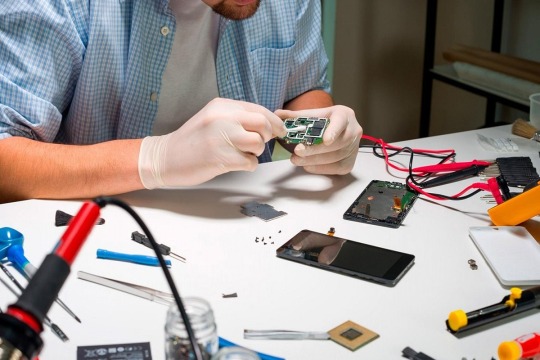
In the majority of cases, people damage the glass screen of their iPhone by dropping it on another hard surface by mistake. In such a case, the screen either develops web-like cracks on its surface or gets smashed completely. The small pieces of broken glass, if ignored, usually get inside the device and cause damage to the entire internal circuitry of the iPhone. This may lead to permanent damage in the long run. Hence, when the screen of your iPhone gets damaged due to any reason, it becomes imperative to get in touch with a local iPhone repair specialist immediately for immediate cracked iPhone screen repair.
In another similar fortuitous event, if your iPhone happens to drop on the pavement or the road while walking and gets stamped by a pedestrian or run over by a vehicle, its delicate glass screen will certainly get smashed completely. As a result, while your broken iPhone might continue to function, you surely wouldn’t be able to use the home screen or any of your ‘expensive’ iPhone apps! Also, the likelihood of the fine glass pieces getting inside the device and causing permanent internal damage to the device can’t be ruled out. To keep away from such type of damages, it is prudent to get your iPhone covered by a good quality crystal film. The film would keep the iPhone’s inner glass unharmed in case any such accident takes place. Nevertheless, if the damage has already been caused, the best solution is to go for a broken iPhone screen repair that is nowadays offered at almost all the authorized cell phone screen repair phoenix az.
As previously mentioned, your iPhone screen is exceedingly brittle. It, in fact, serves as the control board for the little gadget. For that reason, if your iPhone screen gets smashed to an extent where you aren’t able to use it anymore, your iPhone would become nearly useless. Even in case of the slightest crack on your iPhone screen, the device might lose its ability to function at the optimum level. This is mere because dirt and dust enter the device through the crack and messes up the device’s internal circuits in the long run. This is the reason why immediate cracked iPhone screen repair is so important. Considering the extent of damage a broken screen can cause to your iPhone in the future if ignored, it is sensible enough to go for cheap iPhone screen repair immediately.
What to Do When an iPhone Get Damaged Due to Water?

In the event that you just dropped your iPhone in water and you need quick assistance, avoid down to the Emergency segment to realize what to do when an iPhone is presented to the fluid.
Fluid Damage Happens When You Least Expect It
During my time at the Genius Bar, I discovered that fluid harm doesn’t possibly happen when iPhone get dropped in latrines and pools. It occurs at the rec center, playing golf, or on a climb. iPhone water harm can happen anyplace. A solitary drop can unleash ruin inside an iPhone.
Each iPhone since the 7 has been publicized as water-safe, however, this shouldn’t be mistaken for being waterproof. We’ll get more into IP appraisals and the distinction between waterproof and water-safe later in this article.
A devilish drop of water in iPhone
In short (there will be jokes), fluid harm happens when water or another fluid comes into contact with an iPhone’s water-delicate gadgets. Despite the fact that more current iPhone are less powerless to water harm than more seasoned models, a small drop of fluid is everything necessary to harm an iPhone hopeless.
The water-safe seal on more up-to-date iPhone is similarly as powerless to mileage as the remainder of the telephone. It’s intended to oppose water, yet not the wide cluster of fluids, moisturizers, and gels that huge numbers of us utilize each day.
What Does iPhone Water Damage Resemble?

Fluid harm can be evident or undetectable. Now and again it shows up as small air pockets under the screen or consumption and staining inside its charging port. Be that as it may, iPhone water harm normally doesn’t appear as though anything — in any event all things considered.
The most effective method to Check For iPhone Water Damage The most ideal approach to check for iPhone water harm is to take a gander at its fluid contact marker, or LCI. On fresher iPhones, the LCI is situated in a similar space as the SIM card. On more seasoned models of the iPhone (4s and prior), you’ll discover LCIs in the earphone jack, charging port, or both, while it is best to have a Best Cell Phone Repair Phoenix.
step by step instructions to Check The LCI Inside The SIM Card Slot
To check the LCI on a more up-to-date iPhone, utilize a paperclip to jump out the SIM plate, which is situated beneath the side catch (the force button) on the correct side of your iPhone. Stick the paper cut inside the small gap. You may need to push down with some power to discharge the SIM plate. Note: It’s critical to ensure the outside of your iPhone is totally dry before you evacuate the SIM plate. On the off chance that you just dropped your iPhone in the fluid it’s despite everything wet, avoid down to our segment on what to do first if your iPhone gets dropped in water.
Next, expel the SIM plate and SIM card, and hold your iPhone with the screen looking down. From this point, utilize a spotlight to investigate the SIM card space and check the LCI. As we’ll talk about later, it’s smarter to leave a wet iPhone face down on a level surface than face up.
The most effective method to Check A LCI Inside The Headphone Jack Or Charging Port
It’s simpler to see the LCIs on more established iPhones. Sparkle an electric lamp into your iPhone’s earphone jack or charging port, contingent upon which model you have.
What Does A LCI Resemble?

The size and state of an iPhone’s LCI fluctuate from model to demonstrate, however, it’s typically beautiful to tell if the LCI has been “stumbled”, as we used to state at the Genius Bar. Search for a little line or spot simply inside the edge of the SIM card space, at the base of the earphone jack, or in the harbor connector (charging port) on more seasoned iPhones.
What Happens If My LCI Is Red?
A red LCI shows that your iPhone has come into contact with fluid, and tragically, that implies you’ll need to pay. You’ll save money on the off chance that you have AppleCare+ or transporter protection than if you have no inclusion by any means.
We’ll get into costs and how to conclude whether to fix or supplant water harmed iPhone beneath. Be that as it may, don’t lose trust. Because an LCI is perused doesn’t mean an iPhone won’t return to life.
What Should I Do If The LCI Is Pink?
Tragically, pink is only a lighter shade of red. Regardless of whether the LCI is light red or dim red, your iPhone has a type of fluid harm and won’t be secured under guarantee and thus you can find the best Cell Phone Repair Phoenix to get it to repair in the best ways.
What Should I Do If The LCI Is Yellow?
Despite the fact that it doesn’t occur frequently, don’t be astounded if your LCI seems yellow. Fortunately yellow isn’t red, which implies your iPhone hasn’t been harmed by fluid.
Some other substances (gunk, earth, build-up, and so on.) may have stained your iPhone’s LCI. We prescribe attempting to clear out the SIM card opening, earphone jack, or charging port utilizing an enemy of the static brush or shiny new toothbrush.
In the event that the LCI stays yellow, it wouldn’t damage to bring your iPhone into the Apple Store! Be that as it may, if nothing isn’t right with your iPhone, there isn’t much for an Apple tech to do.
Will My iPhone Be Covered Under Warranty If Its LCI Is Still White?
On the off chance that the LCI is white or silver, the issue your iPhone is encountering may not be fluid-related. In the event that you dropped your iPhone in the pool before it quit working, it likely is. Fortunately, if Apple can’t demonstrate your iPhone was fluidly harmed, your guarantee may in any case be legitimate.
Be that as it may, the light of the fact that an LCI isn’t red doesn’t imply that Apple will cover the iPhone under guarantee. On the off chance that there is any proof of fluid or consumption inside an iPhone, Apple specialists may deny guarantee inclusion — regardless of whether the LCI is as yet white.
So it is better to find a Mobile Phone Repair Phoenix AZ, to get it better recover and repaired at the right time.
To Know More About us call us any time and also visit our site: Best Cell Phone Repair Phoenix.
#mobile phone repair phoenix az#cell phone screen repair phoenix az#cheap iphone screen repair phoenix#best cell phone repair phoenix az
0 notes
Link
If you have been using an iPhone for quite some time now, you must be aware of the fact that your precious little device is highly sensitive and breakable. Being made of fragile materials that can break at the slightest impact against a hard surface, your iPhone is highly prone to damage. In fact, your iPhone’s glass screen is the most sensitive part and hence, it needs to be taken care of.
In most cases of iPhone damage, it is the glass screen of the iPhone that gets damaged or shattered. The ideal solution to this is to go for immediate iPhone screen repair at a good, reliable iPhone repair store situated in your locality. So, now the main question is why exactly the Apple iPhone screen repair is required and why is it a must for the future of your iPhone? There are various kinds of accidents that may cause iPhone screen damage. That would require immediate repair of the smashed or broken iPhone screen by experienced iPhone specialists who are certified to handle iPhone repairs.
In the majority of the cases, people damage the glass screen of their iPhone by dropping it on another hard surface by mistake. In such a case, the screen either develops web-like cracks on its surface or gets smashed completely. The small pieces of broken glass, if ignored, usually get inside the device and cause damage to the entire internal circuitry of the iPhone. This may lead to permanent damage in the long run. Hence, when the screen of your iPhone gets damaged due to any reason, it becomes imperative to get in touch with a local iPhone repair specialist immediately for immediate cracked iPhone screen repair.
In another similar fortuitous event, if your iPhone happens to drop on the pavement or the road while walking and gets stamped by a pedestrian or run over by a vehicle, its delicate glass screen will certainly get smashed completely. As a result, while your broken iPhone might continue to function, you surely wouldn’t be able to use the home screen or any of your ‘expensive’ iPhone apps! Also, the likelihood of the fine glass pieces getting inside the device and causing permanent internal damage to the device can’t be ruled out. To keep away from such type of damages, it is prudent to get your iPhone covered by a good quality crystal film. The film would keep the iPhone’s inner glass unharmed in case any such accident takes place. Nevertheless, if the damage has already been caused, the best solution is to go for a broken iPhone screen repair that is nowadays offered at almost all the authorized iPhone repair shops in the city.
As previously mentioned, your iPhone screen is exceedingly brittle. It, in fact, serves as the control board for the little gadget. For that reason, if your iPhone screen gets smashed to an extent where you aren’t able to use it anymore, your iPhone would become nearly useless. Even in case of the slightest crack on your iPhone screen, the device might lose its ability to function at the optimum level. This is mere because dirt and dust enter the device through the crack and messes up the device’s internal circuits in the long run. This is the reason why immediate cracked iPhone screen repair is so important. Considering the extent of damage a broken screen can cause to your iPhone in the future if ignored, it is sensible enough to go for cheap iPhone screen repair immediately.
What to Do When an iPhone Get Damaged Due to Water? 5e2ed8e3a9fda_iphonerepairrenonv1.jpg In the event that you just dropped your iPhone in water and you need quick assistance, avoid down to the Emergency segment to realize what to do when an iPhone is presented to the fluid.
Fluid Damage Happens When You Least Expect It
During my time at the Genius Bar, I discovered that fluid harm doesn’t possibly happen when IPhones get dropped in latrines and pools. It occurs at the rec center, playing golf, or on a climb. iPhone water harm can happen anyplace. A solitary drop can unleash ruin inside an iPhone.
Each iPhone since the 7 has been publicized as water-safe, however, this shouldn’t be mistaken for being waterproof. We’ll get more into IP appraisals and the distinction between waterproof and water-safe later in this article.
A devilish drop of water in iPhone
In short (there will be jokes), fluid harm happens when water or another fluid comes into contact with an iPhone’s water-delicate gadgets. Despite the fact that more current iPhones are less powerless to water harm than more seasoned models, a small drop of fluid is everything necessary to harm an iPhone hopeless.
The water-safe seal on more up to date iPhones is similarly as powerless to mileage as the remainder of the telephone. It’s intended to oppose water, yet not the wide cluster of fluids, moisturizers, and gels that huge numbers of us utilize each day.
What Does iPhone Water Damage Resemble?
Fluid harm can be evident or undetectable. Now and again it shows up as small air pockets under the screen or consumption and staining inside its charging port. Be that as it may, iPhone water harm normally doesn’t appear as though anything — in any event all things considered.
The most effective method to Check For iPhone Water Damage The most ideal approach to check for iPhone water harm is to take a gander at its fluid contact marker, or LCI. On fresher iPhone's, the LCI is situated in a similar space as the SIM card. On more seasoned models of the iPhone (4s and prior), you’ll discover LCIs in the earphone jack, charging port, or both, while it is best to have a Best Cell Phone Repair Phoenix .
step by step instructions to Check The LCI Inside The SIM Card Slot
To check the LCI on a more up to date iPhone, utilize a paperclip to jump out the SIM plate, which is situated beneath the side catch (the force button) on the correct side of your iPhone. Stick the paper cut inside the small gap. You may need to push down with some power to discharge the SIM plate. Note: It’s critical to ensure the outside of your iPhone is totally dry before you evacuate the SIM plate. On the off chance that you just dropped your iPhone in the fluid it’s despite everything wet, avoid down to our segment on what to do first if your iPhone gets dropped in water.
Next, expel the SIM plate and SIM card, and hold your iPhone with the screen looking down. From this point, utilize a spotlight to investigate the SIM card space and check the LCI. As we’ll talk about later, it’s smarter to leave a wet iPhone face down on a level surface than face up.
The most effective method to Check A LCI Inside The Headphone Jack Or Charging Port
It’s simpler to see the LCIs on more established iPhones. Sparkle an electric lamp into your iPhone’s earphone jack or charging port, contingent upon which model you have.
What Does A LCI Resemble?
The size and state of an iPhone’s LCI fluctuate from model to demonstrate, however, it’s typically beautiful to tell if the LCI has been “stumbled”, as we used to state at the Genius Bar. Search for a little line or spot simply inside the edge of the SIM card space, at the base of the earphone jack, or in the harbor connector (charging port) on more seasoned iPhones.
What Happens If My LCI Is Red?
A red LCI shows that your iPhone has come into contact with fluid, and tragically, that implies you’ll need to pay. You’ll save money on the off chance that you have AppleCare+ or transporter protection than if you have no inclusion by any means.
We’ll get into costs and how to conclude whether to fix or supplant water harmed iPhone beneath. Be that as it may, don’t lose trust. Because an LCI is perused doesn’t mean an iPhone won’t return to life.
What Should I Do If The LCI Is Pink?
Tragically, pink is only a lighter shade of red. Regardless of whether the LCI is light red or dim red, your iPhone has a type of fluid harm and won’t be secured under guarantee and thus you can find the best Cell Phone Repair Phoenix to get it to repair with the best ways.
What Should I Do If The LCI Is Yellow?
Despite the fact that it doesn’t occur frequently, don’t be astounded if your LCI seems yellow. Fortunately yellow isn’t red, which implies your iPhone hasn’t been harmed by fluid.
Some other substances (gunk, earth, build-up, and so on.) may have stained your iPhone’s LCI. We prescribe attempting to clear out the SIM card opening, earphone jack, or charging port utilizing an enemy of the static brush or shiny new toothbrush.
In the event that the LCI stays yellow, it wouldn’t damage to bring your iPhone into the Apple Store! Be that as it may, if nothing isn’t right with your iPhone, there isn’t much for an Apple tech to do.
Will My iPhone Be Covered Under Warranty If Its LCI Is Still White?
On the off chance that the LCI is white or silver, the issue your iPhone is encountering may not be fluid related. In the event that you dropped your iPhone in the pool before it quit working, it likely is. Fortunately, if Apple can’t demonstrate your iPhone was fluidly harmed, your guarantee may in any case be legitimate.
Be that as it may, in light of the fact that an LCI isn’t red doesn’t imply that Apple will cover the iPhone under guarantee. On the off chance that there is any proof of fluid or consumption inside an iPhone, Apple specialists may deny guarantee inclusion — regardless of whether the LCI is as yet white.
So it is better to find a Mobile Phone Repair Phoenix AZ, to get it better recover and repaired at the right time.
To Know More About us call us any time and also visit our site: Best Cell Phone Repair Phoenix
0 notes
Text
Why professionals deserve to be paid
Blog posts explaining the value of trained professionals in creative industries are already abundant online, but I need to vent as I’m getting increasingly frustrated while I’m stuck in career limbo.
Because of my exceedingly introverted nature and self-criticism (and imposter syndrome, and the NHS preventing my life from proceeding, and mental health problems etc etc), I am not good at networking or seeking out opportunities. However I love to help people, and my good nature has been easily exploited on numerous occasions.
"Filming something is easy, just prop your phone up and livestream the event on Facebook, why should I pay somebody hundreds to do it?"
Because the difference between the two final products will be night and day. You are not paying somebody to hit record and point a camera in auto mode in the general direction of the action – you are paying somebody who has spent years refining their expertise likely at great expense (personally, £45,000+ in student debt), who will provide specialist equipment that they have either invested in or rented (at great expense either way) to not only get the white balance right, and the exposure spot on so that highlights aren’t blown out but the image still has detail (and smoothly adjust while recording if needs be), and the constant critical focus adjustments, and the absolute undivided attention for hours on end (without even toilet breaks) to not only focus on the entire contents of the frame all the time but what’s happening outside the frame to potentially move to, on-the-fly composing aesthetically pleasing shot after shot as fluidly as possible, maintaining the ideal horizontal eyeline of the subject(s) without any half-bodies cut off at the sides of the shot. But of course, the product is still not yet finished, unlike a basic livestream.
After the event, the footage has to be stored indefinitely (another expense), and ideally backed-up (double the expense – it would roughly cost me just over £4 per hour of 4K video stored, which doesn't included the space also taken up by converted files and proxies etc. Doesn’t sound like much, but it adds up – I’ve spent over £500 so far on storage space for other people’s benefit), and, if needs be, conformed to match the framerate of other cameras potentially used (consuming more time and storage), and the external audio to be manually or automatically synced to each video file (time consuming), and, if it’s a complex or 4K edit, generating proxy files for faster editing (consuming yet more time and storage space), then trying to get psyched up to sit down for hours and hours at a time painstakingly editing something you’re not even being paid to do, coming back to it day after day with refreshed eyes and opinions on edit points, then the hours and hours of watching the project back in real-time, multiple times, noting down minor edit adjustments to commit because '95% of the way there' isn’t good enough, with such perfectionist high-standards causing endless frustrations and self-doubt of any talents or skills.
And personally, my heart isn’t in editing and it’s not my specialty. I can assemble a traditional edit, but I can’t do much with groovy digital effects and other more ‘creative’ editing. My heart is behind the camera. But, as a one-girl-band, I have to not only be the Director of Photography, but the First assistant camera, the Digital Imaging Technician, the Producer, the Director, the Editor, the Sound Recordist, the Sound Mixer, and the Colorist, as well as a few other roles that have slipped my mind. Hundreds and hundreds of hours of work simultaneously trying to juggle ~ten different roles. All for £0. Would you do that? Probably not. And I probably shouldn’t either, because it isn’t really getting me anywhere and it doesn’t help me feel like my work and effort holds any value. But as I said, I'm introverted and too good-natured so people walk all over me and I take what I can get...
I have the absolute bare minimum equipment for my base needs, which still cost several thousand pounds. Ideally, I’d expand my inventory with a much-needed fluid-head tripod (easily £400. Some fluid heads run over £10,000 without even legs included in the price), a desperately-needed focus assist monitor (~£470), a second camera body so that I can guarantee more than one angle without the stress of trying to find someone I can borrow a second camera from (£2,199), faster lenses for better low-light performance as well as more focal lengths covered (~£600-��1,000 per lens), a speedbooster lens mount adapter to get an extra f-stop and use Canon mount lenses (£150-£690 – either cheap new brand or the established industry go-to), a battery grip for uninterrupted recording (£45 for the knock-off, £270 for the OEM version), a gimbal for certain buttery-smooth shots adding ‘production value’ (£729, + £120 for the follow-focus). For those of you keeping count, it’s ultimately around £7,000 on top of the £3,000+ I’ve already invested.
If I had some, or ideally all, of the above equipment, I would feel more confident that I would be able to provide a service that people would see the value in paying for, and actively seek opportunities to further my career. Only having one camera body is extremely prohibitive for creatively covering an event (to differing degrees depending on the required outcome of the video), and I want to provide people with the very best possible outcome I can provide and achieve.
Ideally, I want to be working on projects with passionate crews, where I’m ideally the one conducting each shot, and everyone is getting paid reasonably for their particular specialities and time and working as a cohesive production unit. Instead, I’m doing everything for nothing and going nowhere because of it.
3 notes
·
View notes
Text
Vizio M-Series Quantum TV review: Lots of TV for less than you think
New Post has been published on https://appradab.com/vizio-m-series-quantum-tv-review-lots-of-tv-for-less-than-you-think-2/
Vizio M-Series Quantum TV review: Lots of TV for less than you think
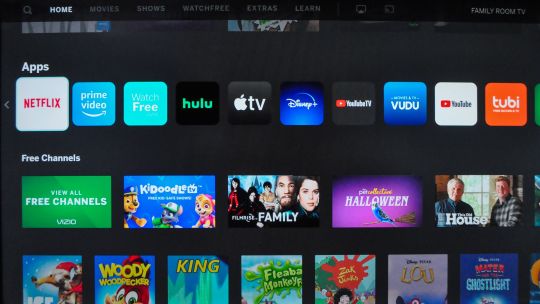
When you buy a new TV a crucial decision is how much you’re willing to pay for improved image quality. Just about any cheap TV these days delivers a “good enough” picture but if you want to realize the benefits of the best-quality sources — specifically 4K video with high dynamic range and gaming-friendly extras — you’ll need to spend more. The Vizio M-Series Quantum offers step-up features that let it outshine cheaper models, but it remains eminently affordable.
Like
Affordable
Excellent picture quality
Supports variable refresh rate
Don’t Like
Lackluster smart TV system
Mediocre remote
Worse performance than some more expensive TVs
In my side-by-side tests, the M7 couldn’t match the picture quality of my favorite TV for the money, TCL’s 6-Series, but it also costs a lot less. It’s bright enough to bring out highlights in HDR and still put out relatively deep black levels, resulting in an image with plenty of punch and contrast for the price. And it’s the cheapest TV on the market with Variable Refresh Rate, a gaming feature found on PlayStation 5 and Xbox Series X/S (and some video cards) designed to reduce tearing and other artifacts. The M-Series also comes in a wallet-friendly 50-inch size, while most good-performing TVs start at 55 inches. Add it all up and you have an appealing package for anyone who doesn’t want to spend up for the TCL.
Design
Externally there’s not much to differentiate the M-Series from other TVs on the market. Its color is all matte black, with a slim plastic border on the top and a thicker, metallic bottom edge above spindly stand legs. The look is decidedly middlebrow.
Vizio’s basic remote got a facelift this year, with more rounded keys and a prominent “WatchFree” button to join more recognizable streaming service shortcuts such as Netflix, Hulu and, uh, Redbox at the top. Otherwise it’s pedestrian-looking with too many buttons, and I prefer the simpler, more focused clickers of Roku or Samsung.
The company has made more changes to its SmartCast system but again it falls short of Roku or Android TV, or even LG or Samsung’s proprietary systems. The main home page is packed with TV show, movie and channel suggestions you probably don’t care about, and the stuff you’ll probably use most — the streaming apps themselves — are denigrated to a single row.

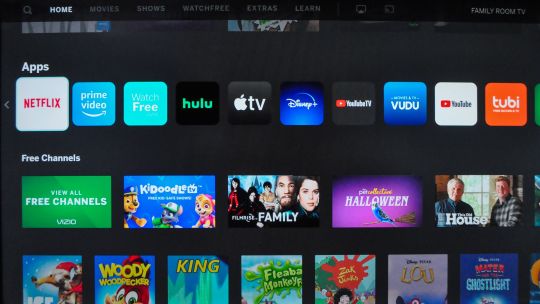
Although the platform now has 64 apps, including most major names, it’s still missing heavy hitters like HBO and HBO Max, Sling TV and ESPN. And finding new apps is a pain: Instead of a simple channel or app store that lets you search for, add and delete apps, you have to scroll the row through to find what you want. You can arrange app tiles to taste but I was also annoyed that none of them can be deleted.
The search function in the upper left of the home page only finds TV shows, movies and videos, not apps themselves — I searched “HBO,” for example, and the most relevant results were YouTube videos. In its favor, search results do span different apps including Apple TV, Disney Plus and Amazon Prime, but they don’t include Netflix. Roku’s search is much better in general.
To watch any of the hundreds of apps that aren’t part of Vizio’s on-screen system you can use the cast function on your phone to connect to the TV. The TV supports both Google’s Chromecast function and Apple’s AirPlay. The M-Series doesn’t have any voice capability built into its remote but the TV will work with Amazon Alexa and Google Home speakers.
Key TV features
Display technology LED LCD LED backlight Full-array with local dimming Resolution 4K HDR compatible HDR10 and Dolby Vision Smart TV SmartCast Remote Standard
The M-Series Quantum is one of the cheapest TVs with full-array local dimming — my favorite addition for LCD picture quality because it improves all-important contrast and black levels — but different models in the M-Series have different specs. In short, the M7 I reviewed is less impressive on paper than the M8.
The number of dimmable zones is an important specification because it controls how precise the dimming can be. More zones doesn’t necessarily mean better picture quality, but it usually helps. The M8 is also brighter than the M7, at 800 and 600 nits respectively. I didn’t review the M8 but based on these specs I’m guessing it performs a bit better than the M7, but not as good as something like the TCL 6-Series.
The rest of the M-Series specifications are the same on all models. Quantum dots allow the TV to achieve better HDR color, which was borne out in my measurements.
The M-Series has a 60Hz refresh rate panel — Vizio’s “120 Dynamic Motion Rate” is bunk. It lacks a setting to engage motion estimation and motion compensation (also known as MEMC or the Soap Opera Effect) as found on the more expensive Vizio P- and PX-Series, as well as TCL’s 6 series. Vizio supports both major types of HDR, HDR10 and Dolby Vision, in the M-Series. So does every other major TV maker except Samsung, which lacks Dolby Vision support.




Here are the M-Series’ other specs:
4 HDMI inputs
1 analog composite video input
1 USB port
RF antenna tuner input
Ethernet port
Optical digital audio output
Stereo analog audio output
New for 2020, the M-Series supports eARC (on HDMI 3) as well as new gaming-centric features, namely Auto Game Mode/ALLM and Variable Refresh Rate. This is one the least expensive TVs we know about that can handle VRR, a graphics feature found on the PlayStation 5 and Xbox Series X/S (and some video cards) and designed to reduce tearing and other artifacts. It won’t be as effective as TVs with true 120Hz input capability like Vizio’s P series (the M-Series maxes out at 60Hz input), but it might be better than not having VRR. We’ll know more when we have the chance to test this TV with the new consoles.
Picture quality comparisons




Click the image above to see picture settings and HDR notes.
David Katzmaier/CNET
While certainly not at the same level as the TCL 6-Series or Sony X900H, both of which scored an 8 in my tests, the Vizio M-Series’ image quality earned a solid 7. That’s the same score I gave the Hisense R8 Roku TV, which is in the same price ballpark as the M7, but if I had to choose I’d take the Vizio’s superior contrast, processing and black levels over the R8’s brighter picture.
I spent most of my side-by-side time comparing it to the TCL and the Hisense H9G, both of which are more expensive. The Vizio fell short of the contrast and brightness of those two sets but in its favor showed an even-keeled, balanced image with good shadow detail and color accuracy.
Click the image at the right to see the picture settings used in the review and to read more about how this TV’s picture controls worked during calibration.
Dim lighting: In late October The Invisible Man seems like an appropriate comparison movie, so I fired up the Blu-ray in my dark basement and tried to be brave. In dark scenes the Vizio was good but it couldn’t match the inky blackness, or overall contrast, of the more-expensive Hisense and TCL. Throughout Chapter 1, as Cecilia Kass (played by Elizabeth Moss) pads around and ultimately flees her darkened house, the shadows, letterbox bars and night sky appeared markedly lighter on the Vizio than the other two, leading to a less realistic picture.
Details in shadows were very good on the Vizio, however, matching the TCL — I could make out more of the art and furniture in her bedroom (4:35) on both sets than on the Hisense. Blooming and stray illumination, for example in the pause icon and progress bar from my Blu-ray player, as well as the white-on-black “Two Weeks Later” lettering at the end of the chapter, was also minimal.
Bright lighting: The M-Series was a decent if not spectacular performer in a bright room. With LCD TVs light output is one of the major things you pay extra for, so it’s not surprising that the affordable M-Series is dimmer than many of the more-expensive TVs I’ve tested. It’s still brighter than budget models like Vizio’s V-Series, but at least one like-priced TV I reviewed, the Hisense R8, is brighter than the M-Series.
Light output in nits
TV Brightest (SDR) Accurate color (SDR) Brightest (HDR) Accurate color (HDR) Hisense H9G 1,239 1,238 1,751 1,498 TCL 65R635 1,114 792 1,292 1,102 Sony XBR-65X900H 841 673 989 795 Hisense 65R8F 717 717 770 770 Vizio M65Q7-H1 595 424 588 480 Vizio V605-G3 200 178 225 193
Vizio’s Calibrated picture mode delivered the most-accurate bright-room picture, which is well worth the loss of nits compared to Vivid in my opinion. The M’s semi-matte screen finish reduced reflections better than the TCL albeit not as well as the Hisense, and was worse than either one at preserving black-level fidelity.
Color accuracy: In its best picture modes, namely Calibrated and Calibrated Dark, the Vizio was exceedingly accurate according to my measurements even before calibration. In the The Invisible Man its image did appear just a bit duller and less saturated than the TCL, however, an issue that could be due more to a black level disparity than anything. As Cecelia sits at the dinner table for example (16:55), her skin tone looked a bit paler than the TCL, and the wood and plants of the kitchen looked less rich. Again the Hisense trailed a bit in color accuracy. In the end all three were quite accurate with SDR and it would be tough to point out differences outside a side-by-side comparison.
Video processing: The Vizio M-Series behaved like I’d expect from a 60Hz TV in my motion tests, meaning it didn’t reduce blur as well as higher-end sets with a 120Hz refresh rate. I’m not particularly sensitive to motion blur, but if you are, a true 120Hz TV like the TCL 6-Series or Vizio’s P-Series might be worth a look.
The M registered proper 1080p/24 cadence but exhibited motion resolution of just 300 lines. Vizio does offer a Clear Action control that improves that number to a respectable 900, but as usual it introduced flicker and dimmed the image, so most viewers will want to avoid it (note that if you have VRR turned on, Clear Action can’t be activated). Unlike some 60Hz TVs there’s no option to turn on smoothing, aka the Soap Opera Effect.
Input lag for gaming was good in both 1080p and 4K HDR, with a result of about 27ms in the Game picture mode — that’s a bit worse than the TCL 6-Series at 19ms but still perfectly acceptable. As usual with Vizio I appreciated being able to reduce lag in other picture modes too, such as Calibrated Dark, by turning on the separate Gaming Low Latency toggle. That yielded the same 27ms result, a big improvement over the 52ms (in 1080p) and 68ms (in 4K HDR) of lag I measured without GLL engaged.
Uniformity: The M-Series had no major issues in this category, with a nicely uniform image across the screen and little or no variation at different light levels with full-field test patterns. In mid-bright full-field test patterns it showed a bit more variation than the other two, but in program material differences were tough to discern. From off-angle — seats to either side of the sweet spot in front of the screen — the Vizio didn’t maintain black level fidelity quite as well as the other two, although it was roughly good at maintaining color.
HDR and 4K video: As usual the biggest differences between displays emerged when I fed them the highest-quality HDR video, first from the Spears and Munsil HDR Benchmark Blu-ray. The Vizio looked very good with the montage of footage but the TCL and Hisense performed better. Both displays beat the Vizio for contrast — with deeper, truer black areas and brighter whites. In the snowclad mountains, for example, the fields of white and cloudy skies were brighter on both, leading to better impact and pop, while in the night cityscapes and amusement park the TCL and Hisense delivered blacker shadows compared to the grayer Vizio.
In its favor the M-Series kept blooming in check, with minimal stray illumination in dark areas around the honey dripper for example (2:48). Color was also good, with saturation and vividness a tick higher than then TCL especially in reds like the flower (3:30) and significantly more accurate overall than the Hisense, which appeared too garish and unrealistic in comparison.
Turning back to The Invisible Man, this time on 4K Blu-ray, the Vizio again lagged the other two although as usual the differences weren’t as drastic with a standard movie as they were with test material. Dark areas in Chapter 1, for example the depths of the walk-in closet and the go-bag cozy, were again inkier on the TCL and Hisense, leading to better realism. The Vizio did preserve shadow details best but the others were still solid and more impressive overall.
The biggest difference, however, was in the brilliance of highlights, for example the strip lighting and fluorescents in the tech lab (5:37) — compared to the other two, the Vizio looked much duller, without that characteristic HDR pop. In more balanced scenes, like the kitchen in Chapter 7 (25:38), the Vizio again seemed slightly duller than the others, with more muted highlights and washed-out dark areas like the cabinetry and shelving.
Geek Box
Test Result Score Black luminance (0%) 0.005 Good Peak white luminance (SDR) 595 Good Avg. gamma (10-100%) 2.22 Good Avg. grayscale error (10-100%) 0.73 Good Dark gray error (30%) 0.66 Good Bright gray error (80%) 0.58 Good Avg. color checker error 0.80 Good Avg. saturation sweeps error 0.75 Good Avg. color error 1.03 Good Red error 1.04 Good Green error 0.98 Good Blue error 2.56 Good Cyan error 0.65 Good Magenta error 0.77 Good Yellow error 0.21 Good 1080p/24 Cadence (IAL) Pass Good Motion resolution (max) 900.00 Good Motion resolution (dejudder off) 300.00 Poor Input lag (Game mode) 27.57 Good HDR10 Black luminance (0%) 0.006 Good Peak white luminance (10% win) 588 Poor Gamut % UHDA/P3 (CIE 1976) 97.63 Good ColorMatch HDR error 4.05 Average Avg. color checker error 2.74 Good Input lag (Game mode, 4K HDR) 27.47 Good
Vizio M65Q7-H1 CNET review calibration results by David Katzmaier on Scribd
0 notes