#and i also couldn’t find it searching keywords just in the browser search
Explore tagged Tumblr posts
Text
i wanted to id this post but i cannot for the life of me find it and i have reason to believe it’s been obliterated from the site
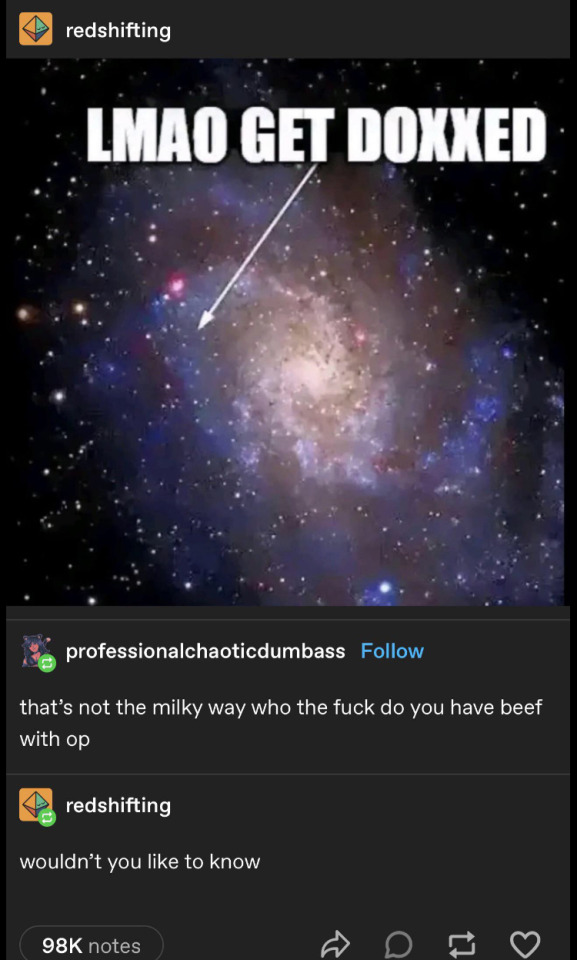
which i’m personally devastated about. but screenshots do exist, so. Kiki
#kiki#i legit think tumblr wiped this whole post from the site. for some reason#it was in a specific tag on my main and it was not showing up - which for tags only happens when the post gets sent to the shadow realm#and i also couldn’t find it searching keywords just in the browser search#it was however coming up with ifunny links. which does not help#and op got deleted so i can’t even jetblackcode this one orz#if anyone potentially has it can u share pretty please 🙏
19 notes
·
View notes
Photo
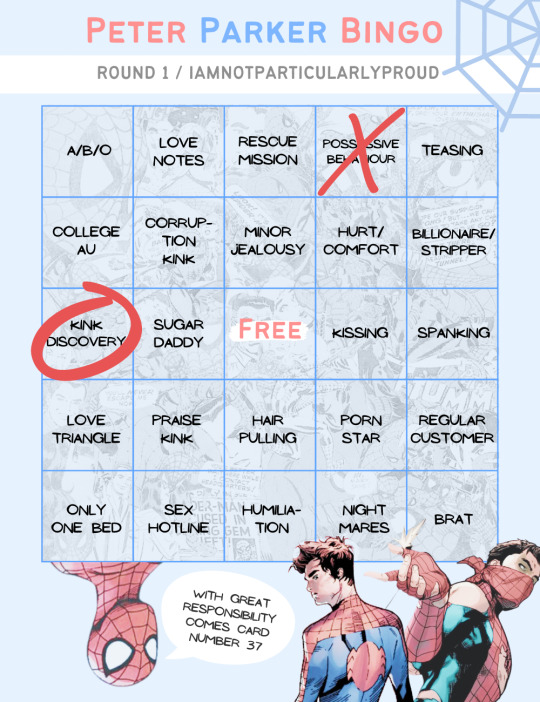
PPB Square: Kink Discovery | @peterparkerbingo
word count: 2.7k rating: mature warnings: none ao3 link: https://bit.ly/3xpiBdx
Summary: Bucky and Peter have been together for a while, but Peter can’t bring himself to talk to his boyfriend about how their sex life is a bit - uh, well, boring. Instead, Peter searches Bucky’s laptop while he isn’t home for any sign of kink whatsoever. To say it doesn’t go as he planned would be an understatement.
Bucky’s amazing. So, so amazing, and Peter could go on about it for days - about his silly nicknames, the way he makes the Brooklyn drawl sound adorable, his unexpected dorkiness and razor sharp wit, how his hands are so calloused but he holds Peter so softly--
Days, Peter could come up with these for days.
So, it’s not like there’s anything he wishes he could change about their relationship. It’s - they’re - perfect, everything’s been perfect. Bucky’s just so nice, and after Beck, Peter wasn’t sure he’d ever be in a relationship again, let alone one so - so good. So healthy, and so supportive.
It’s just--
Their sex is so vanilla. Painfully vanilla. The most unconventional Bucky gets is with his dirty talk, and, yeah, Peter loves how his boyfriend will call him his sweet lil boy, and tell Peter how good he takes a thick cock in his tight ass, but that's about as far as Bucky ever goes.
And that - that isn’t a bad thing, Peter knows that, it’s just. Boring, sometimes, is all.
Peter wishes he could talk to Bucky about it, because the man always stresses communication and talking problems out, but it’s just so embarrassing. Peter’s just thinking about it and he’s flushed, so how could he say the word kink out loud?
He can’t. He really, really can’t.
So Peter does the only other thing he can think to do.
He steals Bucky’s laptop and rummages for any signs of kink - anything to suggest his boyfriend isn’t as vanilla as it seems. Peter knows he doesn’t have long - Bucky’s out getting takeout from their favorite Thai place, and it isn’t too far - so he doesn’t waste time as he searches all the keywords he can think of in Bucky’s unorganized folders, his internet history that’s never been cleared, the hard drive Peter got him because he complained about memory but Peter was 99% sure he never touched - he was right - and then tries his luck with the recycle bin, but--
There’s not just no sign of kink.
There’s nothing. There’s no porn at all.
Peter’s mind is blown. He hadn’t even considered that he wouldn’t find porn, he thought that everyone watched porn - and unless Bucky knew how to delete specific pages from his browser history, which Peter heavily doubts, because, c'mon - but apparently, Bucky doesn’t.
He considers that, maybe, since Bucky is nearly a decade older than him, he consumes his porn in a different way. Maybe physical movies or, godforbid, magazines.
Peter’s considering looking through Bucky’s drawers and closets until he finds proof of pornography consumption, but then someone’s clearing their throat behind him.
“Jesus, how do you--” Peter exclaims, because it’s nowhere near the first time this six foot hunk of a man has snuck up on him. Then, he glances at the clunky computer in his lap that is obviously not his, and back at Bucky, who’s looking at the laptop, and then at Peter.
“What’re you doin’ with my computer?”
Peter panics, not because Bucky seems upset, because he doesn’t, just - confused, but it’s such a weird thing to be doing, and he can’t lie at all, and this isn’t--
“Does that say porn?” Bucky asks, suddenly leaning over Peter’s shoulder, and he just sounds amused, but Peter goes on the defensive anyway.
“I-It’s just, you never, and I - this isn’t me wanting you to change, or--”
Bucky moves quickly when Peter starts that familiar stress-ramble; he circles around the couch, puts the plastic bag filled with food down on the coffee table and sits next to him, wrapping an arm around his back and shushing him kindly.
“Slow down, doll.” Bucky smiles, sincerity etched in his crow’s feet, “Can’t understand you when you’re talkin’ too fast, remember?”
Peter stops. He nods, then he takes a breath. When he lets it go, Bucky tells him to take a deeper one, so he does, and as he breathes it out, he feels the alarm fade.
Not completely, though. Not with the evidence of his snooping in his lap.
With a glance back at where porn is still typed out in the recycle bin’s search bar and a chuckle, Bucky asks, almost laughing, “What were you doin’, sweetheart?”
Peter doesn’t expect it, but the fight drains from his body. It’s him accepting his fate, he realizes belatedly.
“I, uh,” Peter pauses, because it’s still so difficult to say the words, “was looking for porn.”
Bucky laughs for real this time, and Peter closes his eyes with a sigh. That wasn’t what he meant to say, at all.
“No - I was looking for y-your porn, like, what you watch,” Peter explains, and Bucky is still laughing, but he waves a hand.
“Yeah, I got that.” He says, making an effort to curb his laughter, “Why, though?”
Peter bites his lip. "Do you watch porn?”
He was scared that meeting Bucky’s question with a question would frustrate the man, but he only looks more amused.
“Why would I?”
Huh?
“What?”
“Why would I watch porn?” Bucky sounds genuinely confused, “We have sex almost everyday.”
Almost, Peter nearly stresses, but catches himself. Obviously, he’s dramatically misread the situation.
“Y-Yeah, but,” Peter tries to come up with something, anything, “like, maybe, before we dated?”
“I know it’s kinda old, but I got the thing not too long before we met, actually.”
That bit of information also sends Peter reeling, and he almost argues about it - because the laptop isn’t 'kinda old,' it’s ancient - but Bucky speaks before he does.
“Were you lookin’ for the kinda porn I’m into?”
Peter nearly sags with relief. How does he always manage to get it before Peter has to explain?
“Yeah.”
Bucky’s smile shifts, and it’s - he likes that, Peter notices, and, it’s - it's sexual.
“What, did you wanna tease me?” Bucky licks his lips, “Rile me up?”
Oh. That works, and it’s pretty true, even. Peter can work with that.
He nods. Bucky continues, and he looks so pleased.
“It’s you, sugar,” Bucky brings his hand to Peter’s cheek, and his hold is so gentle, but the calluses are rough, and it’s such a satisfying dichotomy that Peter can’t help but lean into it, “You get me wild.”
If only. Peter’s never seen him be wild.
But he couldn’t say that. Not when Bucky sounds like he absolutely means it, and it makes Peter’s heart flutter.
Peter has been a bit weird lately.
Well, Peter is always a bit weird, but it’s a part of his charm. He’s been acting extra weird lately, Bucky’s noticed, and while it’s just as endearing, it’s confusing, too.
He almost calls Peter out on it after he’s found him searching for porn on his computer - more than he had already, anyway - but he just gets so tense when Bucky tries to make him really talk about something. He doesn’t want to bring up that energy - not so late, anyway.
So Bucky plans to talk to him about it tomorrow.
And Peter thwarts that plan as soon as they wake up. Usually, he’s eager to spend the last day of their shared weekend off together, but before they’ve even had their coffee, Peter’s rushing out the door with the excuse of meeting up with his college friends at a cafe. Not too long later he texted they were going to do an impromptu study group for an upcoming quiz, then, after five hours, texted him they were going to hang out more.
Bucky tries not to be suspicious of or retaliatory to Peter even more than he’s learned to be with his partners, because the kid’s not had a great track record with boyfriends, to say the least, but this is ridiculous. When he’s been gone for a whole seven hours, under the guise of shoddy excuses, Bucky decides his curiosity needs to be sated more than Peter needs to be coddled, and his new plan is to snoop into Peter’s computer like the kid tried with him. Obviously, if he assumed Bucky would have porn on his laptop, Peter’s got some on his.
Bucky doesn’t plan to look until Peter texts that he’s on his way home, though. He thinks it’ll be funny if the kid finds himself where Bucky stood last night.
So, after Peter texted that he’s omw, Bucky pulls out his computer. It’s so sleek, thin and light, yet wide, and he hates using it, but he’s dying to know. How much porn could Peter possibly watch, considering how much they have sex, and how busy he’s kept as a student and part-time employee?
Not very much, Bucky assumes.
And holy fuck is he wrong.
He takes a wild guess and searches porn in the convenient - but too bulky, and ugly - search engine in the toolbar, and a stupidly obviously labeled folder, not porn don’t look, comes right up. There’s several subfolders - distinguishing the videos by kink, dear God - and dozens of videos in most of them, over a hundred in a few.
What the fuck.
Bucky’s surprised - Jesus Christ, so surprised - at so many things, but - where the fuck does Peter find the time to watch so much porn? What does it mean that he’s amassed such a collection? How has Bucky never walked in on him watching it? Is there a way to see how many hours of it there are, because it’s a stupidly high amount, definitely--
Bucky takes a breath. He leans back, too, because the little previews are too much to look at, and he takes a moment to appreciate just how understandable it was that Peter was so confused yesterday. It must be unthinkable, to not watch porn, to him. But - Peter’s never even mentioned porn before, not in the half-a-year they’ve been dating, so what was so different about yesterday?
The question has Bucky sitting back up, ready to delve deeper. He starts by reading the names of the folders closer, finding it’s not just organized by kink, but by his favorite pornstars, too. The kid’s got several, all with typical pornstar names, and according to the previews, he’s got a type for big and buff. Checks out.
With another deep, grounding breath, Bucky clicks on the folder name Ultimate Favorites. It’s only got thirteen videos in it, but all the titles are a fuckin’ doozy. It’s shit like Small Twink Fucked Hard, and Daddy Pounds His Boy Until He Cries, and - Jesus fuck - Dom Verbally Abuses Sub While Anally Abusing Him.
Bucky’s nauseous just reading that last one. He never would’ve guessed Peter was into such rough sex. Not just because the kid gets all wide-eyed and stuttery whenever sex is even mentioned, but because Peter’s just so - soft. In all the ways a person can be, really.
Bucky doesn’t know how to reconcile what he knows Peter to be like with this new information about him. He distantly knows that he doesn’t have to - that Peter’s kinks don't reflect anything about his personality, and acting like they do is only reductive - but the instinct is so strong, he can’t help but fruitlessly try.
Before he can reconsider, Bucky’s clicking on one of the more mildly titled videos - not that any of them are mild at all - just to understand better what Peter’s so into.
The video loads almost immediately, and it doesn’t waste time with any kind of introduction - there’s suddenly two men on the screen, their size difference resembling Bucky and Peter’s to a ridiculous degree, and the larger one pushes the smaller onto a bed carelessly before climbing on top of him. It’s a bunch of shoving and aggressive groping along with cruel words and name calling, and Bucky’s never been more turned off in his life. He can’t believe this porno is among Peter’s favorites - his boyfriend’s never once let on that this is the kind of sex he’s into.
While he’s staring, Bucky’s on screen lookalike finally quitting with the rough teasing and moving onto the brutal fucking, he hears Peter enter his apartment. Bucky doesn’t mute the video, and Peter’s light footsteps stop immediately. Bucky can just see the look on his face - that caught-in-the-headlights one that makes Peter look more like a deer than Bucky thought a person could - and he stifles a laugh as the steps pick back up, this time much more hesitant. When Peter’s a good foot into the living room, Bucky turns around, acting as if he hadn’t heard him coming in.
With the computer filling the room with sounds of slapping and exaggerated moans, Bucky greets, struggling to keep a smirk off his face, “Hi, honey. How was your day?”
Peter doesn’t answer him and - yep, there’s that look. Instead, he gapes like a fish at where his computer is steadied on Bucky’s lap, eyes wide and frantic.
“Why’d you never mention this, doll?” Bucky asks, dropping the act as Peter keeps looking like disaster is seconds away. He pauses the video and sets the laptop to the side, motioning for Peter to join him on the couch.
Peter does join him, albeit uncertain and his eyes still trained on the graphic image on the computer screen. He’s quiet as he sits as far as he can from Bucky.
“I--” Peter starts, gaze transfixed on the laptop. “Can you - close that?”
Bucky does. Peter keeps looking at it.
“You okay?” Bucky asks, chuckling.
Peter finally looks at him. He seems scared, Bucky realizes. He closes a bit of the distance between them, leaving some incase Peter feels suffocated, and puts a hand on the back of his neck, a touch Peter always leans into.
He does this time, too. He relaxes some, and Bucky prompts, “Were you scared to tell me?”
Peter relaxes even more, his shoulders falling. He nods. “I know you probably don’t care--”
Bucky interrupts to confirm with a nod of his own, “I don’t.”
“But it’s just--” Peter huffs, eyebrows furrowing, “Embarrassing.”
Bucky nods more. “It doesn’t change how I think about you.” He reassures Peter, “At all.”
“That's good.” Peter breathes, and Bucky can’t help but laugh softly. “I was starting to think it would gross you out.”
It kinda does, but Bucky doesn’t say that. It isn’t important how the porn he’s into makes Bucky feel.
“No, baby. It doesn’t.”
Peter leans into his side, and Bucky shifts to embrace him. Silence attempts to settle around them, but Bucky can’t help his need to tease.
“So… where’d you find the time to make such a collection?”
Peter cringes. “I, uh, started it years ago.”
Bucky raises his eyebrows. He doesn’t know why he didn’t assume that - it’s a seriously massive collection - but thinking of how far back years suggests, and how Peter is just twenty-two, he can’t help but ask for clarification.
“How many years you talkin’?”
“Uhh…” Peter trails off, seeming to really think about it. Bucky can see the moment he finds the answer, and his expression closes. “...several.”
Bucky decides to wager a guess. He doesn’t really know why he wants to know this answer, but he thinks it might help him understand just how into kink Peter is.
“Sixteen?”
Peter whines. “Jamie.”
Bucky’s eyes widen. “Fifteen?”
Peter pulls away a bit to cover his face with his hands, and he whines unintelligibly this time.
“Christ, it wasn’t younger than thirteen, was it?”
Peter shakes his head. “N-No, I--” His words are muffled by his palms, “I was fourteen.”
Bucky breathes a sigh of relief. Peter can’t lie for shit, so Bucky can tell he isn’t just appeasing him.
Then it hits him just how long Peter’s been fantasizing about this kind of sex.
“You’re really into this stuff, huh?”
Peter burrows further into his hands. Bucky rubs his back, and considers his next words carefully.
“If you want, we could explore some of the tamer stuff you have in there.”
Peter drops his hands from his face and he looks excited for all of two seconds. Then, his expression falls. “None of it’s… tame. I mean, I guess--” Peter cuts himself off to cough, wincing as he tries to get the words out, “uh, im-impact play isn’t, you know, hardcore, I guess.”
“Spanking and stuff?”
“...and stuff.” Peter says with a flush.
“We’ll start with spanking,” Bucky laughs, adding just in case, “if you want to.”
But it wasn’t necessary, because Peter brightens immediately.
“Really?”
“Yeah, really.”
Peter smiles wide, and Bucky can’t help but return it with one of his own.
#peterparkerbingo2021#winterspider#peter parker#bucky barnes#peter parker x bucky barnes#peter x bucky#nff#im pretty sure no warnings anyway#if u think i should add one jus tell me#for some reason i feel the need to defend myself for making bucky not. like. good with technology#bc thats not canon#but i dont have a reason i just think its funny#also for some reason im really embarrassed to post this#uhhhh#my writing
101 notes
·
View notes
Note
Thank you for telling me how to get the side stories! Hope you have a nice day or night whenever you read this!
heya! no worries! i’m sorry if sometimes my answer is late for a day or so~ ☆

heya, no biggie! yeah, it’s the happy ending. when only one choice has a bonus item, the one with the bonus item is usually the premium end. (°◡°)
note:
there are events tho where there is no “premium” end so you can choose any end freely. the game mentions it in the event announcement when that is the case~
there are events where both ends have bonus items, but those usually mention which one the premium is.

heya! umm, i kinda like them all equally… but umm, maybe the 1st one– passion beyond restraint. but then the second one is also good + it comes with a nifty moving kenshin chibi for your room (birthday for two 2019). the third one is okay (birthday story 2020), but i like the first two birthdays more! ♡
as for my tags, for the app and dashboard version, i think it has something to do with your keyboard settings. sometimes the apostrophe some phones use is different. you can probably check by clicking / copying one of my tags with an apostrophe and comparing with yours? i used to have that problem until it was clarified on some post. my computer keyboard apostrophe and my ios keyboard apostrophe became different after an update so i couldn’t use my phone to search for stuff properly. the characters didn’t match. i just changed it in my phone settings and updated all my tags to follow my computer’s one. now i can search anything on my blog even with an apostrophe. just do a long press on the apostrophe symbol on your phone to change. which tag were you checking? ☆
but if you’re using the search function on my blog outside of tumblr, like where you can see my blog theme and stuff on your browser– apostrophe tags won’t work. you’d need to find another keyword to look for the post (with the tag that has an apostrophe) and then click on the actual tag with the apostrophe to see everything under it. ✿
11 notes
·
View notes
Text
The Way To Use Utorrent In Pc

To start with we will need to comprehend that which uTorrent is. UTorrent is a document or a Micro-Torrent which helps one, the user, download items like files, videos, photographs, or ebooks. UTorrent is very, very, helpful when you are aware of the way do-it. So hope completely this tutorial makes it possible to learn to use utorrent download for pc.
Step 1 Download
First of all your moving to need to download the app. And do not be worried about using up space, the download it self is indeed small it couldn't make difference on your memorycard, and that's a superb point. Only a heads upward. Simply google search utorrent for pc also it's very simple to learn the place where to download it at no cost.
Measure Two The Basic Controls
But on the uTorrent controllers, '' I call them, the only real things you must really be concerned about would be those.
I'll go left to right and clarify what each man does.
The X: Removes the torrent you downloaded from utorrent (but not from the computer)
The Play: Resumes the downloading.
The Pause: Pauses your download.
The End: Stops this downloading. (You Are Able to press play to resume, just Enjoy the Pause)
And is that the Up & Up Down Buttons: This controls exactly what you really want queue up. Therefore by way of instance in the event you wished to find a clip downloaded faster, you would simply proceed it up the queue, however this doesn't necessarily work out as it could be contingent on the download it self, the exact dimensions of the downloading, and also online connection. Visit this source for effective information right now.
And the previous Key to the best is your choices button. It alters both the preferences to uTorrent. And I advise you that if you really don't understand what your performing your not some type of computer nerd/geek, then don't try messing together with it.
The Left-side Bar
This Bar teaches you that the progression of one's own download. Out of Active, Inactive, Accomplished, Downloading, and ALL.
Lively - downloading - ALL: Basically reveal you that the app is currently downloading. However there is a single exception, when the torrent is seeding. It should remain on Active and ALL, however perhaps not downloading, but therefore when you quit massaging it, then it is going to goto Inactive and ALL.
In Active - Completed: Once a document is dormant, it's been ceased from has ceased downloading briefly (If the downloading is not Completed and contains stopped downloading also it has never begun downloading again within an 1/2 hour to and hour, locate a new downloading ). And finished is as soon as the get was powerful, and also if your Active and Seeding or in Active, and you have become powerful, it will nevertheless show Completed.
Measure 3 Downloading Torrents
This can be the fun aspect, in which information is all but unlimited. However, you must know what it is that you are looking for plus any information is obviously not there mainly because either someone has never made the torrent or so the information is shielded.
It is a internet search engine for torrents. So here is what you can do if you still need help.
Type in a Title, Title, or Keyword in the browser and then press Search
You should encounter alist. Pick Those the have a Green Check mark to the right. Those are the better types. But should go ahead of time and look around to find out exactly what you desire. And see exactly what you will find.
You will encounter a second list but it is really for the websites that own it. Sites like PiratesBay.org & KickassTorrents.com are my personal favorites and also the safest to utilize, a number of those other web sites can have viruses that can really screw your computer.
Once your about the internet site, all that is left is to click on the download button and you're established. Only watch in order for it to finish and then you may see your picture, clip, novel, etc..
2 notes
·
View notes
Text
Why do we forget most of what we read and watch?
Do you remember the plots of books you read and movies you watch, even months later? I rarely do, so Julie Beck's piece Why We Forget Most of the Books We Read really hit me square in the forehead this morning (even though I will likely forget having read it next week). Why do we forget all of this stuff we're constantly consuming? Part of the reason is that we don't need to:
In the internet age, recall memory -- the ability to spontaneously call information up in your mind -- has become less necessary. It's still good for bar trivia, or remembering your to-do list, but largely, Horvath says, what's called recognition memory is more important. "So long as you know where that information is at and how to access it, then you don't really need to recall it," he says.
Research has shown that the internet functions as a sort of externalized memory. "When people expect to have future access to information, they have lower rates of recall of the information itself," as one study puts it.
One of the earliest articulations of the internet's value in aiding memory was Cory Doctorow's piece about how Boing Boing had become his "outboard brain".
The upshot is that operating Boing Boing has not only given me a central repository of all of the fruits of my labors in the information fields, but it also has increased the volume and quality of the yield. I know more, find more, and understand better than I ever have, all because of Boing Boing.
The nuggets I've mined are at my instant disposal. I can use Blogger's search interface to retrieve the stories I've posted with just a few keywords. While prepping a speech, writing a column, or working on a story, I will usually work with a browser window open to Blogger's "Edit Your Blog" screen, cursor tabbed into the search field. I flip back and forth between my browser and my editor, entering a few keywords and instantly retrieving the details of some salient point -- it's my personal knowledge management system, annotated and augmented by my readers.
So hopefully by reading Beck's piece critically and then writing about it here, I will be able to both remember it a little more on my own and also have placed it somewhere I can easily find again.
One of the relatively few kottke.org posts I remember without having to hunt around for it (which is ironic, considering) is this one about Dick Cavett and compartmentalized memory. Cavett had a really hard time remembering who his guests were on past shows.
A worried Johnny Carson once admitted to me that he frequently couldn't remember what was said on a show he had just finished taping. And, sometimes, who the guests were. It's a strange thing, and one I haven't quite figured out.
Johnny all but wiped his brow when I told him it happened to me too, and that a few days earlier I got home and it took me a good 10 minutes to be able to report with whom I had just done 90 minutes. (It was only Lucille Ball!) It's an oddity peculiar to the live performer's divided brain that needs exploring. It has to do with the fact that you -- and the "you" that performs -- are not identical.
It's the same with me, as I replied in that post:
If you were to ask me tonight what I'd posted to kottke.org today, I doubt I could tell you more than one or two items (out of the seven to nine items I post during a typical day). When I see friends outside of work, they sometimes remark on stuff I've posted recently and it usually takes me a few moments to remember what it is they're referring to.
Rereading Cavett's mention of "the live performer's divided brain" got me thinking about how the way I produce kottke.org every day and lately how it feels more like a performance. I talked about this a little in that interview with NiemanLab:
The blog is half publication and half performance art, because when I wake up in the morning I usually have no idea what I'm going to write about. There's no editorial calendar or anything. I go online and I see what's there, I pick some stuff, and I do it, and at the end of the day, I'm done. I come up with a publication on the fly as a sort of performance.
So to sum up...The Aristocrats! (Wait, what were we talking about? I can't remember...)
15 notes
·
View notes
Text
How And Why To Utilize Tags On YouTube

What are YouTube tags?
Tags are only keywords that assist clarify a video and supply circumstance to YouTube. Tags are utilized by YouTube's algorithm to categorize your videos and also make sure they are allowing viewers to seek out your articles more easily.
YouTube SEO along with Video Key-word Optimization together with Keyword Tool
If you're searching for YouTube search term search device for video SEO, KeywordTool will probably be very helpful for you. The algorithm which rankings YouTube videos takes a variety of facets under consideration when ranking videos to get a specific search query.
We don't understand what those factors are but what we do understand is keywords which can be applied in video titles and descriptions are very significant. These key words allow the algorithm to comprehend what your video is about and show it for the suitable crowd. Our tag generator designed to quickly acquire search engine optimisation successful tags to your youtube tags.
KeywordTool will help you to locate the appropriate key words that you can use from YouTube video description and name. By discovering the perfect search phrases and precisely using them into your video name and description, you will aid Google to serve your own video towards the appropriate audience each on youtube video and Google research.
Best Methods for Tags
Use the'target keyword' as your very first tag. Now the'emphasis keyword' would be the core of the video, some thing which you would want to show up to in YouTube look for success. As a general rule of thumb for tagging YouTube videos, I always make use of the key words in the title word for word whilst the very first tag.
Just as a general rule of thumb for tagging YouTube videos, I use the key words within the title word for word as the very first tag. This will be followed by three to four allied keywords that possibly have a increased hunt volume compared to my exact game keyword. It's obviously encouraged to include some long-tail key words as tags. As per a survey conducted by Briggsby, the optimal/optimally tag length for YouTube is 23 words.
Make certain you include things like some broad-match tags which provide links to a overarching class or a high tech topic. Making use of YouTube auto-suggestions as tags will be also a terrific way since these keywords are deemed by YouTube as widely used, trending or using a top search volume.
youtube
The Way Several Tags If You Work With?
Although you need not have a predetermined number related to YouTube tags, for example a combination of specific and broad tags is essential. Adding videos using too a lot of tags is not a fantastic strategy since you may possibly wind up puzzling YouTube's search algorithm. Upon investigation of Colorado State college's YouTube channel, I couldn't locate an absolute correlation among the tags and view rely. Yet I did see which our best performing videos had a tag rely in between 8 and 1-2. This tag generator software will help you to extract tags out of a Youtube video. Simply input or paste Youtube URL and application will not the rest. If you desire to find reliable youtube tag generator, you need to go WizStudio internet site. It is actually the best trustworthy page that aid you good deal for your needs.
In the Event You Utilize Hashtags on YouTube?
Absolutely! Hashtags really are an important element for absolutely any social channel including YouTube. Hashtags enhance a video's searchability and help audiences track down content that is trending. More importantly on YouTube, hashtags help create a natural playlist for your own content. A Few of the hashtags being used by #CSUSocial around YouTube are:
#WomenAtColoradoState
#CSU_Research
You may incorporate the desired hashtags inside the description of your video instead of placing them together with routine tags.
Bonus tip: hunt for your own opponents' tags
You Are Able to see your competitor's Video Clip tags by Abiding by This Easy method:
Proceed to the ranking video clip's watch page from your webbrowser.
Right-click the webpage, and choose View Page Source from your drop-down.
Make use of the browser's find feature (shortcut: Ctrl + F) and search for the word'keywords' in the source code.
Your search should take you to the real tags utilized for that video.
0 notes
Text
Checklist For Organizing Your Internet Home Business
Great! You've resolved to start your own online home based business and you're counting the amount of money, on mind, which is falling out of the proverbial online money tree. However, before jumping to a home based business you'll find a number of basic things you have to look after first.

1. Bear in mind,"That really is actually a business"! Do not make the error of believing you usually do not need to do some job. Many folks turn to begin an online home based business but fall prey to promotional services and products which promise massive riches from an online home based business with no attempt on their role. Avoid being this individual.
You've got fire for something or something that you need to supply. Or, perhaps you never possess fire but find that a capability to produce additional income. In any situation you need to put on the work and work frequently.
This really is a longterm venture which may, and can provide a wholesome stream of income if carried and assembled accurately. This isn't just a get rich quick suggestion. If you're determined to develop your web business research on. The tips here will offer a few basics that will help build your base and implement your own course of activity.
2. Decide on a calm location and specify a program to work in your own small business. It isn't going to do it by itself. Initially you should need to spend probably the most hours but after you are put it up will have easier.
If you're still working still another fulltime occupation afterward specify a program throughout your workplace. Involve your loved ones on your aims. Inform them what you are doing and Internet en Caracas you must not be bothered throughout business hours. Ensure you've got a collection goal whenever you begin workingout. Are you currently really writing, researching, or even organizing?
3. Research and learn just as far as possible on your niche (service or product ). Can there be a requirement? A Google search query may answer that particular question. Just key in your service or product on the browser search bar and examine the number of results you obtain.
Look at a few of the outcome (internet sites recorded on results page), then start thinking about a few questions. Exactly what exactly are the others currently talking about any of it? Just how are they awakened their message? How do you prefer to exchange your message? So what does one figure out that is lost from your message of all others? To put it differently, just how are you really going to differ from the remainder?
4. While doing research stay centered in your own topic of interest. There exists a good deal of info online and it's really easy to become diverted. 1 way to remain focused would be always to seek key words or key word phrases that fit your specialty.
Key words describe the main topic of one's products or services. A keyword can be one word linked to a niche and also a key word term is a set of words which give attention to particulars of one's specialty.
As an instance, firm is a distinct segment word and Online home based business is a key word term. Google's keyword tool can be really a fantastic place to begin your hunt and then gather information related to a keyword or keyword phrase. (Notice: Keyword Planner has altered Google's Keyword Tool. To get into the application make an AdWords accounts, it's totally free to utilize )
This will even offer you a view on what you wish to twist your message. Which makes it better to structure exactly what you wish to express and the way you wish to state this. Make decent use with this advice; do not allow all of this research go to waste.
5. Be organized along with your own files. I have been there and done it all too. I have gathered information from several sources with the intent of referencing them , regrettably I did not store it at a central site. As it came time for you to utilize this info, I couldn't think it is it required quite a very long time to get.
Here is the way to steer clear of this. Click on your desktop computer and make a"new folder" named after the own project. By way of instance, if you'd like todo internet affiliate promotion you'd tag your own folder"Internet Home Business Affiliate Marketing," or some thing shorter or similar. Just ensure you decide on a name which may help remind you exactly what's within the folder.
If you're collecting Internet tools that will assist you to make an item that you are able to have another folder or a folder inside your"Internet home based business" folder tagged"My Internet Home Business Resource Tools." The same is true for Internet home based business eBooks etc.. .
6. Generate a folder to Online promotion even when this isn't your topic. The very major picture that ignites the net is that anybody who has access can cause a site and boost their own vision or convey their own notions. And, irrespective of what your passions or thoughts so you currently are able to turn them in a business provided that there's a requirement.
Regrettably, plenty of folks feel that provided that they make an internet site people should encounter. Remember earlier I said is a whole lot of information online. All the websites which promote similar service or products are fighting to have the eye of the very same readers. It's exactly the exact same for just about any company that is offline or online. You've got to understand how to promote your website and make it to standout.
Meaning that your document is going to get larger. Do your homework on Online marketing for homebased business enterprise. Once you get your site put it up turns into the search engine of your company. The fuel which keeps it moving can be your own promotion. You've got to comprehend that it, know it, and employ it. You'll feel a lot better once you do.
7. Do exactly the exact file put up together with your own browser. Proceed to a favourite browser bookmark menu and make a folder using labels that are similar. Again, this keeps your information concentrated and should you will need to segment them can certainly do this within the folder.
By way of instance, you may produce a folder labeled"My Internet home based business" and bookmark web sites which offer advice in your own key word or keyword phrase. Through this folder you are able to have a separate folder labeled"website marketing" and etc.
You're able to bookmark your pages on social calendars supervisors. You can find many to pick from, Google Bookmarks and Delicious are remarkably common. It's possible to use these internet sites for advice backup purposes too. Still, keeping the info onto your own browser is easy, accessible and simple to take care of.
8. Create a notion file. That really is merely a record in which you make note of your thinking and great thoughts which do not fit in your present topic. And, where are you going to record that this record? That is correct, your"Internet home based business" folder.
How frequently have you ever found yourself focusing on a job when some thing that you did ignites a fresh idea? Therefore you tell yourself,"I will bear that notion in your mind for after," however should you attempt to remember it you can not remember. You realize it had been a fantastic idea as you still have the exact same great feeling about any of it however the visual is finished.
By writing down it on your concept document you are going to have the syntax, perhaps not just for the written words, yet to recover your memories. You will never know, it may possibly be that the upcoming major idea.
9. An additional important things you have to always employ. This really exact essential component will permit one to maintain your sanity and cut down on your stress. The 1 thing I'm speaking about is always to keep up a positive approach. I know that it appears to be a nobrainer but lots of men and women lose their motivation quit out of frustration.
Bear in mind that this is a small business, and just like any business available, that they include good days and bad days. For those who did your research and then invented a strategy then you've got a roadmap to victory.
If you're persistent and find your self continue then this really is reasons to maintain beat and moved. If folks become frustrated and quit that is because they did not perform their own planning and research. Some times, given, it's tough to remain positive.
Throughout those phases it is ideal to have a rest and do some thing which isn't associated with your small business. This provides you with the chance to think on the issue or concern . Maybe it's some thing you're over looking but may mend readily.
Maybe there isn't anything you can do on any of it and may look at additional alternatives. In any circumstance, measure backwards relax the mind by hanging out away from the business enterprise, maybe not overly much time, and also do something gratifying.
Owning a profitable home based business ensures you'll always be searching for ways to improve so as to cultivate. Meaning having continuous scheduled period to function and examine your own course of activity, research the market , educate your self, and also employ changes when required.
#Internet en Caracas#Internet Satelital en caracas#Servicios de Internet en Caracas#Proveedores de Internet en Caracas
0 notes
Text
How To Use U Torrent In Computer

To start with that we need to understand that which uTorrent is. UTorrent can be a document or even a Micro-Torrent that helps you, the user, download stuff like documents, videos, pictures, or e books. UTorrent is extremely, very, valuable once you understand how to do-it. So hope completely this tutorial helps you learn to make use of utorrent download for pc.
Measure 1 Download
To begin all your moving to get to download the program. And don't worry about getting up space, the download it self is really small it couldn't produce difference in your memory, and that's a superb factor. Only a heads up. Simply google hunt utorrent download also it's pretty easy to learn where to download it free of charge.
Step Two the Essential Controls
On the uTorrent controllers, '' I call them, the only things you have to really fret about are those.
I Will go left to right and clarify what every one does.
The X: Removes the torrent you downloaded out of utorrent (although not from your pc )
The Perform: Resumes the download.
The Pause: Pauses your download.
The Stop: Stops this download. (You Are Able to press play to restart, just Enjoy the Pause)
And Last is your Up & Down Buttons: This controllers exactly what you would like up queue. Therefore by way of instance, in the event you needed to get yourself a clip downloaded faster, you would simply proceed it up the queue, however, this does not always do the job out because it can be based on the download itself, the dimensions of this download, along with online connection. View great article for effective information right now.
As well as the last Key into this right could be the tastes button. It changes the preferences to uTorrent. And I inform you if you don't know what your doing your not just a pc nerd/geek, then do not try out screwing with it.
The Left-side Tavern
This Tavern shows you the development of your download. Out of Active, Inactive, Accomplished, Downloading, and ALL.
Active - Downloading - ALL: Fundamentally show you the program is currently downloading. However there's one particular exception, once the torrent is seeding. It will remain on lively and ALL, however perhaps not downloading, therefore when you Stop massaging it, then it is going to go to in Active and ALL.
In Active - . When a document is dormant, it's been ceased from has stopped downloading temporarily (If the download isn't Completed and has ceased downloading and has never started downloading within an 1/2 hour to and hour, locate a fresh downloading ). And finished is when the get was successful, and if your Lively and Seeding or inactive, and you have been powerful, it will still show Completed.
Measure 3 Downloading Torrents
This will be the fun part, in which advice is almost unlimited. Nevertheless, you must understand what it is that you want plus some information is obviously not there because someone hasn't left the torrent or so the info is protected.
It's a search engine for torrents. So here's what you do in the event you still require assistance.
Type in a Name, Title, or Keyword into your browser and press Search
You will encounter a list. Pick Those the possess a Green Check mark into this best. Those are the far better kinds. But if not go ahead and shop all around to find out exactly what you want. And click exactly what you will find.
You will encounter an alternative list but this is really for the websites which contain it. Sites such as PiratesBay.org & KickassTorrents.com are my own personal favorites and the most powerful to use, several of the additional sites may have viruses which can really screw your computer.
When your about the webpage, everything is left will be to click on the download button and you are established. Just watch for this to finish and then you may watch your picture, clip, novel, etc..
1 note
·
View note
Text
Download Kik 11.3.1.12434 APK For PC
Select one of many apk location above you want to begin download apk file for Kik (App ID: kik.android ). it's also possible to scan QR Code for download apk on to your android machine, and then use one file supervisor you favor to browse & set up it. Kik messenger APK 7.9.0.143 is tremendous finest APK communication app to connect to which gives you a best social expertise. In case you are keen to download the appliance then you may go to Google Play Retailer or other app store on your phone and search for Kik Messenger app.

With a easy person interface and a clean design, KiK Messenger app will really make you fall in love with it. While you kik a good friend utilizing a modded Kik, the read receipt in your finish turns to S” standing and never adjustments. This is especially the case when the picture is sent as reassurance that somebody is who she or he claims to be when we are chatting with a model new Kik good friend.
It isn't potential to download Kik Messenger directly to your laptop from an official app retailer. Kik Messenger applies no limits to how many text, pic, or video messages you ship. You may obtain kik for windows7, 8 and for home windows 10. Kik is gaining popularity amongst kids and kids.
Downloading the app couldn't be less complicated as it is officially obtainable on Google App Retailer as well as iOS App Retailer. However, you can use KiK Messenger on Mac iOS units by downloading BlueStacks or a dmg file of the app. Step four: Now connect your telephone to the LAPTOP and transfer the Kik Messenger apk file.
youtube
One other danger that comes with downloading a modded Kik app is that with a purpose to install it on your machine, it's a must to change the safety setting to allow installation of information from unknown sources.” This means the developer and distributor of the software shouldn't be acknowledged by the manufacturer of your device or the Android OS as a reliable contributor.
In that case, you would wish to discover a method of downloading the APK file individually. You possibly can share photos, movies and gifs with friends and family utilizing Kik App just like WhatsApp. Modifying the Kik Messenger app (or any app, for that matter) is a violation of the app's Phrases of Service (TOS).
Should you do not wants to download it from play store then you can use Apk Downloader to Obtain Kik Apk. A modded Kik uses the Kik Messenger community to send and obtain its messages and you utilize the identical username that you registered when signing up on the unique app.
The only factor we can let you know about it if that if you're aspiring to transfer the APK file to your smart cellphone or cell machine after you downloaded utilizing an Android emulator (for instance, in case you are wanting to install an older version of the Kik Messenger app), you will want to change your safety settings in your mobile gadget.
Greater than 200 million individuals use Kik app daily on their smartphones, so you may be a part of them and chat with new folks. For those who have no idea to install an APK manually, we now have a tutorial for them on the subsequent web page. Typically your finest guess there is a YouTube video search using the phrases kik mod” or modded kik” as keywords.
So all of the kik users try to get kik messenger apk to their laptop. So finally by considering customers desires, builders released kik on computer. So now you will get kik computer obtain. There, you can find numerousapk recordsdata for Kik mods, however it goes much simpler if you understand the title of what you're looking for as a result of the keywords kik mod” don't all the time turn up the specified outcomes.
Kik can introduce as a wise, fashionable and a crisp app and it works like WhatsApp, Fb Messenger, Viber, BBM and etc. To get this superb kikApk with the most recent model kik apk download for Android, you all need to comply with the steps below makes you find easy in getting Kik messenger app without any errors.
Notifications could not seem all the time on Samsung units until you open your Kik app. Similar to different messaging utility Kik additionally accommodates all of the options like particular person or group chat. If you happen to already know what an APK file is you may as nicely skip to the next part of this article.
Be aware: Please remember that only share the unique and free apk installer bundle for Kik 9.1.zero.3591apk file with none modifications or any alterations within theapk file package deal for illegal actions. Keygen / File dimension: 2 MB / Total downloads: 2526 2 days ago Revit 2011 Crack Serial Keygen-AppCracks-Obtain Suite.
We offer Backup & Restore for kik APK 1.2.1 file for Android Varies with system or Blackberry (BB10 OS) or Kindle Hearth and many Android Phones akin to Sumsung Galaxy, LG, Huawei and Moto. Aside from that, you even select both one on one or by group chat and even uncover new associates by means of this KIK APK.
If you're concerned about compromising the safety of your house computer, just take the steps obligatory to ensure that you've got the fitting anti virus and anti malware safety on your computer earlier than you go forward and try to download a Kik Messenger APK file.
The most common modifications made by the various Kik mod apps are changes to the graphics interface. There are loads of different features on this APK as effectively which you'll discover after putting in it in your gadget. Download Kik Messenger Apk allows the customers to talk in real time (forwards and backwards).
One of the options that make Kik Messenger distinctive is its integrated internet browser. On account of its minor policy, Kik messenger doesn't enable the children who're less than thirteen years of age. Kik messenger apk allows person to ship messages through the use of WiFi connection or a mobile knowledge on sensible devices.
Join US on Facebook , Google + , Twitter and Pinterest for contemporary updates about APK apps, Games, Themes, Dwell Wallpapers and lots of more. Several modded Kiks also make all smileys (emoticons, emoji) accessible to you, including these smileys which can be accessible for purchase (with Kik Factors) within the Kik Messenger Smiley Shop.
Didn't open WiFi for like 4 days only and when i acquired back to open my WiFi and open my kik, i discovered that kik did not present me any message from the chats i had already and only sending me messages of at this time (the day i opened the wifi at solely).
KIK APK is yet another standard instant messaging app and has over 300 million customers internationally. It is kik apk download not a change to your Kik Messenger app but a ‘new' app that you simply install, often alongside the real” Kik Messenger in your smartphone or tablet.
So, utilizing the Kik Messenger app on your home laptop is completely doable, many individuals do it, but it takes some further work and involves certain risks. After downloading the file, go to the placement of the file and right click on it and select open with BlueStacks.
Not only is this the best means of utilizing Kik Messenger but it's the only totally protected means of doing so. Millions of individuals do it like that but in addition many individuals use Kik Messenger from their home computer systems, so it's fully up to you to resolve what would swimsuit you better.
One of the best thing with Kik Apk is to let it preserve the personal knowledge of the person at most safety. Kik App for iOS is on the market on Apple's App store you should use this Obtain now hyperlink which redirect you official Kik iOS app Download page. KiK Messenger is among the most reliable and a extremely fast immediate messenger on your cellphone.
The very best alternative app that may do the similar functions like Kik messenger. I get an error message that kik does not have access to my digital camera however I can take footage and send videos to my contacts. To Install & Download kik on-line chat in your machine, it's worthwhile to examine all the necessities to forestall errors and difficulties whereas Downloading kikchatiing app2017 Newest version with all options loaded.
Although, as you retain on writing, Kik messenger might begin to lag as some words increases that's not a lot of an issue as it's not that disturbing. And also there a numerous considerable options users can find by way of the kik apk. So in the event you familiar with WhatsApp, Facebook Messenger, Viber or BBM, you'll be able to easily understand the method of the kik apk.
KiK Messenger for Android really does an amazing thing and allows you to chat with your folks. If you're not comfortable with taking the chance of utilizing those websites, then you should persist with downloading the Kik Messenger app to your smart phone or cellular gadget from an official app store.
The addressed plenty of issues like not being able to change your password and adding extra options to make your kik expertise better. Whereas you should use different android emulators and different Apk links too, Bluestacks is more preferable and clicking on the above Apk hyperlink; download will begin instantly.
We are not in any method endorsing downloading unofficial variations of the Kik Messenger app. Kik Messenger is an extremely well-liked chat app that works so much just like the text messaging characteristic on your smartphone or pill with one huge exception. This is not an issue when your download and installed the Kik Messenger app from the Google Play app retailer or the Apple app store directly to your good cellphone or any other cell system suitable with Kik Messenger.
Kik is a great app however two issues are placing me off: 1. Please add an possibility for saving chats! Customers ought to seek the advice of the Kik terms of service to make sure using an Android emulator just isn't in violation of their phrases of service. Step 5: Go to the Mobile information connection in your gadget setting and disable it and swap to Wi-Fi just for Kik.
8 notes
·
View notes
Text
How to Rank New Content Faster
email marketing in salesforce

If I write a blog post on any topic, what do you think happens?
It typically gets indexed by Google the same day I publish the content and within a week it tends to rank high on Google.
Then again, I have a domain score of 94 and I have 633,791 backlinks. Just look at the image above. (If you are curious what your link count or domain score is, put in your URL here.)
But if you have a lot fewer backlinks and a much lower domain score, what do you think would happen?
Chances are your content won’t get indexed fast and it won’t rank as high as you want.
But there has to be a way to change this, right? Especially without building more backlinks because we all know that’s time-consuming and hard.
To find the most ideal solution, I decided to run a little experiment.
Around five months ago, I sent out an email to a portion of my mailing list asking people if they wanted to partake in an SEO experiment.
As you could imagine, I had well over a thousand websites who were willing to participate. I had to narrow down the list because for this experiment to be effective, a website had to have a domain score of 30 or less and no more than 40 backlinks.
That way it’s at least a challenge to figure out how to rank new content higher.
In addition to that, the site couldn’t be a subdomain, such as domain.wordpress.com. It had to be a standalone site.
Once I removed all of the outliers, I was left with 983 people who agreed to participate in the experiment. Of those, 347 stopped replying or backed out of the experiment due to time commitments, which means I was left with 636.
How did the SEO experiment work?
For all of the sites, we had them write a piece of content. We didn’t make it a requirement that the content had to be about any specific topic or that it had to be written a certain way… we just had them write one piece of content that was between 1,800 and 2,000 words in length.
We enforced the minimum and maximum length limit because we needed the post to be long enough to naturally include keywords, but if it was too long… such as 10,000 words, it would have a higher chance to rank on Google.
Each site had 30 days to write the piece of content and publish it on their site. Within 30 days of the content being published, we looked up the URL in our Ubersuggest database to see how many keywords the post ranks for in the top 100, top 50, and top 10 spots.
We also repeated this search 60 days after the article was published to see if there were any major differences.
The Ubersuggest database currently contains information on 1,459,103,429 keywords from around the world in all languages (a lot of keywords have low search volume like 10 searches per month). But for this experiment, we focused on English speaking sites.
We then split the sites up into 9 groups. Roughly 70 sites per group. Each group only leveraged 1 tactic to see if it helped with rankings.
Here’s a breakdown of each group.
Control group – this group just published the article and didn’t leverage any promotional or SEO tactics. Having a control group allows us to compare how specific tactics affect rankings.
Sitemap – all this group leveraged was a sitemap. They added the article to their sitemap, and we made sure the sitemap was submitted to Google Search Console.
Internal linking – this group added 3 internal links from older pieces of content to the newly written article.
URL Inspection – within Google Search Console you can request that they Crawl and index a URL. That feature is called URL Inspection.
Social shares – Facebook, Twitter, LinkedIn, Pinterest and Reddit were the social sites that this group submitted and promoted their content on.
Google Chrome lookup – for each site in this group, we had 40 people type in the URL directly into their address bar and look up the site. This could have been done on either mobile or desktop versions of Chrome. I added this group in there because I was curious to see if people visiting your site from Chrome browsers affects your rankings.
Meta tags – my team optimized the title tag and meta description for everyone in this group. Based on the article, we crafted the optimal meta tags to not only include keywords but also to entice clicks.
URL – with this group we only optimized their article URL to include keywords and we tried to keep the length around 50 characters as that is what they supposedly prefer.
Everything – this group combined all of the tactics above other than the control group as they didn’t do anything.
Before I dive into the data, keep in mind that if someone was in one of the groups, we did our best to make sure that they weren’t leveraging any other tactic. For example, for everyone who wasn’t in the sitemap group, we had them remove their existing sitemaps for Google Search Console (other than the everything group).
Control group
So how many keywords does an average website with a domain score of 30 or less rank for in Google within a month and even two months?

I was shocked at how many keywords a site could rank for when it barely has any links and a low domain score.
But what wasn’t as shocking is how a web page’s ranking can increase over time. The orange line shows the number of keywords that ranked within the first 30 days and the green line shows the number over the first 60 days.
Sitemap group
You know how people say you need an XML sitemap, well it is even more important if you have a low domain score. At least, that is what the data shows.

When your site has very few links and a low domain score, you’ll find that Google may not crawl your site as often as you want. But by leveraging a sitemap, you can speed up the indexing process, which helps decrease the time it takes for your site to start ranking for keywords.
Internal linking group
Links, links, and more links… it’s what every site needs to rank well. Technically they are external links, but internal links are better than nothing.
When you add internal links from your old content to your newer articles, it helps them get indexed faster and it helps push them up in the rankings.
Especially when these internal links come from relevant pages that have some decent rankings on Google.

Articles that leveraged 3 internal links had more page 1 rankings than sites that just used an XML sitemap.
URL inspection group
If you aren’t familiar with the URL inspection feature within Google Search Console, it’s a quick way to getting your content index.
Just log into Search Console and type in your article URL in the search bar at the top. You’ll see a screen that looks something like this:

All you have to do is click the “request indexing” link.

Leveraging this feature has a similar result to using the sitemap.
Social shares group
I’ve noticed a trend with my own website, in which if I create a piece of content that goes viral on the social web, my rankings for that new piece of content skyrocket to the top of Google… at least in the very short run.
And after a few weeks, I notice that my rankings drop.
Now, my site isn’t a large enough sample size and there are many reasons why my site ranks really well quickly.
Nonetheless, it was interesting to see how much social shares impact rankings.

Getting social shares substantially performed better than the control group, but similar to my experience with NeilPatel.com, the rankings did slip a bit in month 2 instead of continually rising to the top.
Social shares may not have a direct impact on rankings, but the more people who see your content the higher the chance you build backlinks, increase your brand queries, and build brand loyalty.
Google Chrome lookup group
Do you know how people are saying that Google is using data from Google Analytics and Chrome to determine how high your site should rank?
Well, I wasn’t able to prove that from this experiment.
I had 40 random people directly type in the URL of each new article into Google Chrome. I spread it out over a week, making sure they clicked around on the site and stayed for at least 2 minutes.

The ranking results were very similar to the control group.
Meta tags group
Now this group performed very similarly to the group that leveraged internal linking. And the month 2 results outperformed all other groups.

User metrics are a key part of Google’s algorithm. If you can create a compelling title tag and meta description, you’ll see a boost in your click-through rate and eventually, your rankings will climb.
If you want to boost your rankings through your meta tags, it’s not just about adding in the right keywords, you’ll also want to boost your click-through rate. Follow these steps to do just that.
URL group
The 8th group tested if URL length impacts how high a new piece of content ranks on Google.

Based on the graph above, you can see that it does. It didn’t have as much of an impact as internal linking or meta tags, but it did have an impact.
The key to creating SEO friendly URLs is to include a keyword or two and keep them short.
If your URL is too long and descriptive, such as:
neilpatel.com/blog/how-to-optimize-your-meta-tags-for-search-engines
The article will rank for very long tail phrases but will struggle to rank for more popular terms like “meta tags” compared to URLs like:
neilpatel.com/blog/meta-tags/
The beautiful part about the short URLs is that they rank well for head terms and long tail phrases.
Conclusion
The charts clearly show that little things like meta tags, URLs, internal linking, social shares, and even sitemaps help.
But the key to doing well, especially if you want your new content to rank well is to not just do one of those things, but instead do them all.

As you can see from the chart, doing everything gives you the best results. Now sure, some of the things are redundant like using an XML sitemap and using the URL inspection feature, but you get the point.
You’ll also notice that when you leverage everything together your results aren’t exponentially better… SEO is competitive and has turned into a game where every little thing adds up.
If you want to do well and have your new AND old content rank faster and higher, you need to do everything.
I know the tactics above aren’t anything revolutionary or new, but it’s interesting to look at the data and see how specific tactics affect rankings.
So, what do you think?





Google
0 notes
Text
How to Rank New Content Faster

If I write a blog post on any topic, what do you think happens?
It typically gets indexed by Google the same day I publish the content and within a week it tends to rank high on Google.
Then again, I have a domain score of 94 and I have 633,791 backlinks. Just look at the image above. (If you are curious what your link count or domain score is, put in your URL here.)
But if you have a lot fewer backlinks and a much lower domain score, what do you think would happen?
Chances are your content won’t get indexed fast and it won’t rank as high as you want.
But there has to be a way to change this, right? Especially without building more backlinks because we all know that’s time-consuming and hard.
To find the most ideal solution, I decided to run a little experiment.
Around five months ago, I sent out an email to a portion of my mailing list asking people if they wanted to partake in an SEO experiment.
As you could imagine, I had well over a thousand websites who were willing to participate. I had to narrow down the list because for this experiment to be effective, a website had to have a domain score of 30 or less and no more than 40 backlinks.
That way it’s at least a challenge to figure out how to rank new content higher.
In addition to that, the site couldn’t be a subdomain, such as domain.wordpress.com. It had to be a standalone site.
Once I removed all of the outliers, I was left with 983 people who agreed to participate in the experiment. Of those, 347 stopped replying or backed out of the experiment due to time commitments, which means I was left with 636.
How did the SEO experiment work?
For all of the sites, we had them write a piece of content. We didn’t make it a requirement that the content had to be about any specific topic or that it had to be written a certain way… we just had them write one piece of content that was between 1,800 and 2,000 words in length.
We enforced the minimum and maximum length limit because we needed the post to be long enough to naturally include keywords, but if it was too long… such as 10,000 words, it would have a higher chance to rank on Google.
Each site had 30 days to write the piece of content and publish it on their site. Within 30 days of the content being published, we looked up the URL in our Ubersuggest database to see how many keywords the post ranks for in the top 100, top 50, and top 10 spots.
We also repeated this search 60 days after the article was published to see if there were any major differences.
The Ubersuggest database currently contains information on 1,459,103,429 keywords from around the world in all languages (a lot of keywords have low search volume like 10 searches per month). But for this experiment, we focused on English speaking sites.
We then split the sites up into 9 groups. Roughly 70 sites per group. Each group only leveraged 1 tactic to see if it helped with rankings.
Here’s a breakdown of each group.
Control group – this group just published the article and didn’t leverage any promotional or SEO tactics. Having a control group allows us to compare how specific tactics affect rankings.
Sitemap – all this group leveraged was a sitemap. They added the article to their sitemap, and we made sure the sitemap was submitted to Google Search Console.
Internal linking – this group added 3 internal links from older pieces of content to the newly written article.
URL Inspection – within Google Search Console you can request that they Crawl and index a URL. That feature is called URL Inspection.
Social shares – Facebook, Twitter, LinkedIn, Pinterest and Reddit were the social sites that this group submitted and promoted their content on.
Google Chrome lookup – for each site in this group, we had 40 people type in the URL directly into their address bar and look up the site. This could have been done on either mobile or desktop versions of Chrome. I added this group in there because I was curious to see if people visiting your site from Chrome browsers affects your rankings.
Meta tags – my team optimized the title tag and meta description for everyone in this group. Based on the article, we crafted the optimal meta tags to not only include keywords but also to entice clicks.
URL – with this group we only optimized their article URL to include keywords and we tried to keep the length around 50 characters as that is what they supposedly prefer.
Everything – this group combined all of the tactics above other than the control group as they didn’t do anything.
Before I dive into the data, keep in mind that if someone was in one of the groups, we did our best to make sure that they weren’t leveraging any other tactic. For example, for everyone who wasn’t in the sitemap group, we had them remove their existing sitemaps for Google Search Console (other than the everything group).
Control group
So how many keywords does an average website with a domain score of 30 or less rank for in Google within a month and even two months?

I was shocked at how many keywords a site could rank for when it barely has any links and a low domain score.
But what wasn’t as shocking is how a web page’s ranking can increase over time. The orange line shows the number of keywords that ranked within the first 30 days and the green line shows the number over the first 60 days.
Sitemap group
You know how people say you need an XML sitemap, well it is even more important if you have a low domain score. At least, that is what the data shows.

When your site has very few links and a low domain score, you’ll find that Google may not crawl your site as often as you want. But by leveraging a sitemap, you can speed up the indexing process, which helps decrease the time it takes for your site to start ranking for keywords.
Internal linking group
Links, links, and more links… it’s what every site needs to rank well. Technically they are external links, but internal links are better than nothing.
When you add internal links from your old content to your newer articles, it helps them get indexed faster and it helps push them up in the rankings.
Especially when these internal links come from relevant pages that have some decent rankings on Google.

Articles that leveraged 3 internal links had more page 1 rankings than sites that just used an XML sitemap.
URL inspection group
If you aren’t familiar with the URL inspection feature within Google Search Console, it’s a quick way to getting your content index.
Just log into Search Console and type in your article URL in the search bar at the top. You’ll see a screen that looks something like this:

All you have to do is click the “request indexing” link.

Leveraging this feature has a similar result to using the sitemap.
Social shares group
I’ve noticed a trend with my own website, in which if I create a piece of content that goes viral on the social web, my rankings for that new piece of content skyrocket to the top of Google… at least in the very short run.
And after a few weeks, I notice that my rankings drop.
Now, my site isn’t a large enough sample size and there are many reasons why my site ranks really well quickly.
Nonetheless, it was interesting to see how much social shares impact rankings.

Getting social shares substantially performed better than the control group, but similar to my experience with NeilPatel.com, the rankings did slip a bit in month 2 instead of continually rising to the top.
Social shares may not have a direct impact on rankings, but the more people who see your content the higher the chance you build backlinks, increase your brand queries, and build brand loyalty.
Google Chrome lookup group
Do you know how people are saying that Google is using data from Google Analytics and Chrome to determine how high your site should rank?
Well, I wasn’t able to prove that from this experiment.
I had 40 random people directly type in the URL of each new article into Google Chrome. I spread it out over a week, making sure they clicked around on the site and stayed for at least 2 minutes.

The ranking results were very similar to the control group.
Meta tags group
Now this group performed very similarly to the group that leveraged internal linking. And the month 2 results outperformed all other groups.

User metrics are a key part of Google’s algorithm. If you can create a compelling title tag and meta description, you’ll see a boost in your click-through rate and eventually, your rankings will climb.
If you want to boost your rankings through your meta tags, it’s not just about adding in the right keywords, you’ll also want to boost your click-through rate. Follow these steps to do just that.
URL group
The 8th group tested if URL length impacts how high a new piece of content ranks on Google.

Based on the graph above, you can see that it does. It didn’t have as much of an impact as internal linking or meta tags, but it did have an impact.
The key to creating SEO friendly URLs is to include a keyword or two and keep them short.
If your URL is too long and descriptive, such as:
neilpatel.com/blog/how-to-optimize-your-meta-tags-for-search-engines
The article will rank for very long tail phrases but will struggle to rank for more popular terms like “meta tags” compared to URLs like:
neilpatel.com/blog/meta-tags/
The beautiful part about the short URLs is that they rank well for head terms and long tail phrases.
Conclusion
The charts clearly show that little things like meta tags, URLs, internal linking, social shares, and even sitemaps help.
But the key to doing well, especially if you want your new content to rank well is to not just do one of those things, but instead do them all.

As you can see from the chart, doing everything gives you the best results. Now sure, some of the things are redundant like using an XML sitemap and using the URL inspection feature, but you get the point.
You’ll also notice that when you leverage everything together your results aren’t exponentially better… SEO is competitive and has turned into a game where every little thing adds up.
If you want to do well and have your new AND old content rank faster and higher, you need to do everything.
I know the tactics above aren’t anything revolutionary or new, but it’s interesting to look at the data and see how specific tactics affect rankings.
So, what do you think?
The post How to Rank New Content Faster appeared first on Neil Patel.
from Blog – Neil Patel http://bit.ly/2MnSsZd via https://neilpatel.com
0 notes
Text
How to Rank New Content Faster

If I write a blog post on any topic, what do you think happens?
It typically gets indexed by Google the same day I publish the content and within a week it tends to rank high on Google.
Then again, I have a domain score of 94 and I have 633,791 backlinks. Just look at the image above. (If you are curious what your link count or domain score is, put in your URL here.)
But if you have a lot fewer backlinks and a much lower domain score, what do you think would happen?
Chances are your content won’t get indexed fast and it won’t rank as high as you want.
But there has to be a way to change this, right? Especially without building more backlinks because we all know that’s time-consuming and hard.
To find the most ideal solution, I decided to run a little experiment.
Around five months ago, I sent out an email to a portion of my mailing list asking people if they wanted to partake in an SEO experiment.
As you could imagine, I had well over a thousand websites who were willing to participate. I had to narrow down the list because for this experiment to be effective, a website had to have a domain score of 30 or less and no more than 40 backlinks.
That way it’s at least a challenge to figure out how to rank new content higher.
In addition to that, the site couldn’t be a subdomain, such as domain.wordpress.com. It had to be a standalone site.
Once I removed all of the outliers, I was left with 983 people who agreed to participate in the experiment. Of those, 347 stopped replying or backed out of the experiment due to time commitments, which means I was left with 636.
How did the SEO experiment work?
For all of the sites, we had them write a piece of content. We didn’t make it a requirement that the content had to be about any specific topic or that it had to be written a certain way… we just had them write one piece of content that was between 1,800 and 2,000 words in length.
We enforced the minimum and maximum length limit because we needed the post to be long enough to naturally include keywords, but if it was too long… such as 10,000 words, it would have a higher chance to rank on Google.
Each site had 30 days to write the piece of content and publish it on their site. Within 30 days of the content being published, we looked up the URL in our Ubersuggest database to see how many keywords the post ranks for in the top 100, top 50, and top 10 spots.
We also repeated this search 60 days after the article was published to see if there were any major differences.
The Ubersuggest database currently contains information on 1,459,103,429 keywords from around the world in all languages (a lot of keywords have low search volume like 10 searches per month). But for this experiment, we focused on English speaking sites.
We then split the sites up into 9 groups. Roughly 70 sites per group. Each group only leveraged 1 tactic to see if it helped with rankings.
Here’s a breakdown of each group.
Control group – this group just published the article and didn’t leverage any promotional or SEO tactics. Having a control group allows us to compare how specific tactics affect rankings.
Sitemap – all this group leveraged was a sitemap. They added the article to their sitemap, and we made sure the sitemap was submitted to Google Search Console.
Internal linking – this group added 3 internal links from older pieces of content to the newly written article.
URL Inspection – within Google Search Console you can request that they Crawl and index a URL. That feature is called URL Inspection.
Social shares – Facebook, Twitter, LinkedIn, Pinterest and Reddit were the social sites that this group submitted and promoted their content on.
Google Chrome lookup – for each site in this group, we had 40 people type in the URL directly into their address bar and look up the site. This could have been done on either mobile or desktop versions of Chrome. I added this group in there because I was curious to see if people visiting your site from Chrome browsers affects your rankings.
Meta tags – my team optimized the title tag and meta description for everyone in this group. Based on the article, we crafted the optimal meta tags to not only include keywords but also to entice clicks.
URL – with this group we only optimized their article URL to include keywords and we tried to keep the length around 50 characters as that is what they supposedly prefer.
Everything – this group combined all of the tactics above other than the control group as they didn’t do anything.
Before I dive into the data, keep in mind that if someone was in one of the groups, we did our best to make sure that they weren’t leveraging any other tactic. For example, for everyone who wasn’t in the sitemap group, we had them remove their existing sitemaps for Google Search Console (other than the everything group).
Control group
So how many keywords does an average website with a domain score of 30 or less rank for in Google within a month and even two months?

I was shocked at how many keywords a site could rank for when it barely has any links and a low domain score.
But what wasn’t as shocking is how a web page’s ranking can increase over time. The orange line shows the number of keywords that ranked within the first 30 days and the green line shows the number over the first 60 days.
Sitemap group
You know how people say you need an XML sitemap, well it is even more important if you have a low domain score. At least, that is what the data shows.

When your site has very few links and a low domain score, you’ll find that Google may not crawl your site as often as you want. But by leveraging a sitemap, you can speed up the indexing process, which helps decrease the time it takes for your site to start ranking for keywords.
Internal linking group
Links, links, and more links… it’s what every site needs to rank well. Technically they are external links, but internal links are better than nothing.
When you add internal links from your old content to your newer articles, it helps them get indexed faster and it helps push them up in the rankings.
Especially when these internal links come from relevant pages that have some decent rankings on Google.

Articles that leveraged 3 internal links had more page 1 rankings than sites that just used an XML sitemap.
URL inspection group
If you aren’t familiar with the URL inspection feature within Google Search Console, it’s a quick way to getting your content index.
Just log into Search Console and type in your article URL in the search bar at the top. You’ll see a screen that looks something like this:

All you have to do is click the “request indexing” link.

Leveraging this feature has a similar result to using the sitemap.
Social shares group
I’ve noticed a trend with my own website, in which if I create a piece of content that goes viral on the social web, my rankings for that new piece of content skyrocket to the top of Google… at least in the very short run.
And after a few weeks, I notice that my rankings drop.
Now, my site isn’t a large enough sample size and there are many reasons why my site ranks really well quickly.
Nonetheless, it was interesting to see how much social shares impact rankings.

Getting social shares substantially performed better than the control group, but similar to my experience with NeilPatel.com, the rankings did slip a bit in month 2 instead of continually rising to the top.
Social shares may not have a direct impact on rankings, but the more people who see your content the higher the chance you build backlinks, increase your brand queries, and build brand loyalty.
Google Chrome lookup group
Do you know how people are saying that Google is using data from Google Analytics and Chrome to determine how high your site should rank?
Well, I wasn’t able to prove that from this experiment.
I had 40 random people directly type in the URL of each new article into Google Chrome. I spread it out over a week, making sure they clicked around on the site and stayed for at least 2 minutes.

The ranking results were very similar to the control group.
Meta tags group
Now this group performed very similarly to the group that leveraged internal linking. And the month 2 results outperformed all other groups.

User metrics are a key part of Google’s algorithm. If you can create a compelling title tag and meta description, you’ll see a boost in your click-through rate and eventually, your rankings will climb.
If you want to boost your rankings through your meta tags, it’s not just about adding in the right keywords, you’ll also want to boost your click-through rate. Follow these steps to do just that.
URL group
The 8th group tested if URL length impacts how high a new piece of content ranks on Google.

Based on the graph above, you can see that it does. It didn’t have as much of an impact as internal linking or meta tags, but it did have an impact.
The key to creating SEO friendly URLs is to include a keyword or two and keep them short.
If your URL is too long and descriptive, such as:
neilpatel.com/blog/how-to-optimize-your-meta-tags-for-search-engines
The article will rank for very long tail phrases but will struggle to rank for more popular terms like “meta tags” compared to URLs like:
neilpatel.com/blog/meta-tags/
The beautiful part about the short URLs is that they rank well for head terms and long tail phrases.
Conclusion
The charts clearly show that little things like meta tags, URLs, internal linking, social shares, and even sitemaps help.
But the key to doing well, especially if you want your new content to rank well is to not just do one of those things, but instead do them all.

As you can see from the chart, doing everything gives you the best results. Now sure, some of the things are redundant like using an XML sitemap and using the URL inspection feature, but you get the point.
You’ll also notice that when you leverage everything together your results aren’t exponentially better… SEO is competitive and has turned into a game where every little thing adds up.
If you want to do well and have your new AND old content rank faster and higher, you need to do everything.
I know the tactics above aren’t anything revolutionary or new, but it’s interesting to look at the data and see how specific tactics affect rankings.
So, what do you think?
The post How to Rank New Content Faster appeared first on Neil Patel.





0 notes
Text
How to Rank New Content Faster

If I write a blog post on any topic, what do you think happens?
It typically gets indexed by Google the same day I publish the content and within a week it tends to rank high on Google.
Then again, I have a domain score of 94 and I have 633,791 backlinks. Just look at the image above. (If you are curious what your link count or domain score is, put in your URL here.)
But if you have a lot fewer backlinks and a much lower domain score, what do you think would happen?
Chances are your content won’t get indexed fast and it won’t rank as high as you want.
But there has to be a way to change this, right? Especially without building more backlinks because we all know that’s time-consuming and hard.
To find the most ideal solution, I decided to run a little experiment.
Around five months ago, I sent out an email to a portion of my mailing list asking people if they wanted to partake in an SEO experiment.
As you could imagine, I had well over a thousand websites who were willing to participate. I had to narrow down the list because for this experiment to be effective, a website had to have a domain score of 30 or less and no more than 40 backlinks.
That way it’s at least a challenge to figure out how to rank new content higher.
In addition to that, the site couldn’t be a subdomain, such as domain.wordpress.com. It had to be a standalone site.
Once I removed all of the outliers, I was left with 983 people who agreed to participate in the experiment. Of those, 347 stopped replying or backed out of the experiment due to time commitments, which means I was left with 636.
How did the SEO experiment work?
For all of the sites, we had them write a piece of content. We didn’t make it a requirement that the content had to be about any specific topic or that it had to be written a certain way… we just had them write one piece of content that was between 1,800 and 2,000 words in length.
We enforced the minimum and maximum length limit because we needed the post to be long enough to naturally include keywords, but if it was too long… such as 10,000 words, it would have a higher chance to rank on Google.
Each site had 30 days to write the piece of content and publish it on their site. Within 30 days of the content being published, we looked up the URL in our Ubersuggest database to see how many keywords the post ranks for in the top 100, top 50, and top 10 spots.
We also repeated this search 60 days after the article was published to see if there were any major differences.
The Ubersuggest database currently contains information on 1,459,103,429 keywords from around the world in all languages (a lot of keywords have low search volume like 10 searches per month). But for this experiment, we focused on English speaking sites.
We then split the sites up into 9 groups. Roughly 70 sites per group. Each group only leveraged 1 tactic to see if it helped with rankings.
Here’s a breakdown of each group.
Control group – this group just published the article and didn’t leverage any promotional or SEO tactics. Having a control group allows us to compare how specific tactics affect rankings.
Sitemap – all this group leveraged was a sitemap. They added the article to their sitemap, and we made sure the sitemap was submitted to Google Search Console.
Internal linking – this group added 3 internal links from older pieces of content to the newly written article.
URL Inspection – within Google Search Console you can request that they Crawl and index a URL. That feature is called URL Inspection.
Social shares – Facebook, Twitter, LinkedIn, Pinterest and Reddit were the social sites that this group submitted and promoted their content on.
Google Chrome lookup – for each site in this group, we had 40 people type in the URL directly into their address bar and look up the site. This could have been done on either mobile or desktop versions of Chrome. I added this group in there because I was curious to see if people visiting your site from Chrome browsers affects your rankings.
Meta tags – my team optimized the title tag and meta description for everyone in this group. Based on the article, we crafted the optimal meta tags to not only include keywords but also to entice clicks.
URL – with this group we only optimized their article URL to include keywords and we tried to keep the length around 50 characters as that is what they supposedly prefer.
Everything – this group combined all of the tactics above other than the control group as they didn’t do anything.
Before I dive into the data, keep in mind that if someone was in one of the groups, we did our best to make sure that they weren’t leveraging any other tactic. For example, for everyone who wasn’t in the sitemap group, we had them remove their existing sitemaps for Google Search Console (other than the everything group).
Control group
So how many keywords does an average website with a domain score of 30 or less rank for in Google within a month and even two months?

I was shocked at how many keywords a site could rank for when it barely has any links and a low domain score.
But what wasn’t as shocking is how a web page’s ranking can increase over time. The orange line shows the number of keywords that ranked within the first 30 days and the green line shows the number over the first 60 days.
Sitemap group
You know how people say you need an XML sitemap, well it is even more important if you have a low domain score. At least, that is what the data shows.

When your site has very few links and a low domain score, you’ll find that Google may not crawl your site as often as you want. But by leveraging a sitemap, you can speed up the indexing process, which helps decrease the time it takes for your site to start ranking for keywords.
Internal linking group
Links, links, and more links… it’s what every site needs to rank well. Technically they are external links, but internal links are better than nothing.
When you add internal links from your old content to your newer articles, it helps them get indexed faster and it helps push them up in the rankings.
Especially when these internal links come from relevant pages that have some decent rankings on Google.

Articles that leveraged 3 internal links had more page 1 rankings than sites that just used an XML sitemap.
URL inspection group
If you aren’t familiar with the URL inspection feature within Google Search Console, it’s a quick way to getting your content index.
Just log into Search Console and type in your article URL in the search bar at the top. You’ll see a screen that looks something like this:

All you have to do is click the “request indexing” link.

Leveraging this feature has a similar result to using the sitemap.
Social shares group
I’ve noticed a trend with my own website, in which if I create a piece of content that goes viral on the social web, my rankings for that new piece of content skyrocket to the top of Google… at least in the very short run.
And after a few weeks, I notice that my rankings drop.
Now, my site isn’t a large enough sample size and there are many reasons why my site ranks really well quickly.
Nonetheless, it was interesting to see how much social shares impact rankings.

Getting social shares substantially performed better than the control group, but similar to my experience with NeilPatel.com, the rankings did slip a bit in month 2 instead of continually rising to the top.
Social shares may not have a direct impact on rankings, but the more people who see your content the higher the chance you build backlinks, increase your brand queries, and build brand loyalty.
Google Chrome lookup group
Do you know how people are saying that Google is using data from Google Analytics and Chrome to determine how high your site should rank?
Well, I wasn’t able to prove that from this experiment.
I had 40 random people directly type in the URL of each new article into Google Chrome. I spread it out over a week, making sure they clicked around on the site and stayed for at least 2 minutes.

The ranking results were very similar to the control group.
Meta tags group
Now this group performed very similarly to the group that leveraged internal linking. And the month 2 results outperformed all other groups.

User metrics are a key part of Google’s algorithm. If you can create a compelling title tag and meta description, you’ll see a boost in your click-through rate and eventually, your rankings will climb.
If you want to boost your rankings through your meta tags, it’s not just about adding in the right keywords, you’ll also want to boost your click-through rate. Follow these steps to do just that.
URL group
The 8th group tested if URL length impacts how high a new piece of content ranks on Google.

Based on the graph above, you can see that it does. It didn’t have as much of an impact as internal linking or meta tags, but it did have an impact.
The key to creating SEO friendly URLs is to include a keyword or two and keep them short.
If your URL is too long and descriptive, such as:
neilpatel.com/blog/how-to-optimize-your-meta-tags-for-search-engines
The article will rank for very long tail phrases but will struggle to rank for more popular terms like “meta tags” compared to URLs like:
neilpatel.com/blog/meta-tags/
The beautiful part about the short URLs is that they rank well for head terms and long tail phrases.
Conclusion
The charts clearly show that little things like meta tags, URLs, internal linking, social shares, and even sitemaps help.
But the key to doing well, especially if you want your new content to rank well is to not just do one of those things, but instead do them all.

As you can see from the chart, doing everything gives you the best results. Now sure, some of the things are redundant like using an XML sitemap and using the URL inspection feature, but you get the point.
You’ll also notice that when you leverage everything together your results aren’t exponentially better… SEO is competitive and has turned into a game where every little thing adds up.
If you want to do well and have your new AND old content rank faster and higher, you need to do everything.
I know the tactics above aren’t anything revolutionary or new, but it’s interesting to look at the data and see how specific tactics affect rankings.
So, what do you think?
The post How to Rank New Content Faster appeared first on Neil Patel.





0 notes
Text
How to Rank New Content Faster

If I write a blog post on any topic, what do you think happens?
It typically gets indexed by Google the same day I publish the content and within a week it tends to rank high on Google.
Then again, I have a domain score of 94 and I have 633,791 backlinks. Just look at the image above. (If you are curious what your link count or domain score is, put in your URL here.)
But if you have a lot fewer backlinks and a much lower domain score, what do you think would happen?
Chances are your content won’t get indexed fast and it won’t rank as high as you want.
But there has to be a way to change this, right? Especially without building more backlinks because we all know that’s time-consuming and hard.
To find the most ideal solution, I decided to run a little experiment.
Around five months ago, I sent out an email to a portion of my mailing list asking people if they wanted to partake in an SEO experiment.
As you could imagine, I had well over a thousand websites who were willing to participate. I had to narrow down the list because for this experiment to be effective, a website had to have a domain score of 30 or less and no more than 40 backlinks.
That way it’s at least a challenge to figure out how to rank new content higher.
In addition to that, the site couldn’t be a subdomain, such as domain.wordpress.com. It had to be a standalone site.
Once I removed all of the outliers, I was left with 983 people who agreed to participate in the experiment. Of those, 347 stopped replying or backed out of the experiment due to time commitments, which means I was left with 636.
How did the SEO experiment work?
For all of the sites, we had them write a piece of content. We didn’t make it a requirement that the content had to be about any specific topic or that it had to be written a certain way… we just had them write one piece of content that was between 1,800 and 2,000 words in length.
We enforced the minimum and maximum length limit because we needed the post to be long enough to naturally include keywords, but if it was too long… such as 10,000 words, it would have a higher chance to rank on Google.
Each site had 30 days to write the piece of content and publish it on their site. Within 30 days of the content being published, we looked up the URL in our Ubersuggest database to see how many keywords the post ranks for in the top 100, top 50, and top 10 spots.
We also repeated this search 60 days after the article was published to see if there were any major differences.
The Ubersuggest database currently contains information on 1,459,103,429 keywords from around the world in all languages (a lot of keywords have low search volume like 10 searches per month). But for this experiment, we focused on English speaking sites.
We then split the sites up into 9 groups. Roughly 70 sites per group. Each group only leveraged 1 tactic to see if it helped with rankings.
Here’s a breakdown of each group.
Control group – this group just published the article and didn’t leverage any promotional or SEO tactics. Having a control group allows us to compare how specific tactics affect rankings.
Sitemap – all this group leveraged was a sitemap. They added the article to their sitemap, and we made sure the sitemap was submitted to Google Search Console.
Internal linking – this group added 3 internal links from older pieces of content to the newly written article.
URL Inspection – within Google Search Console you can request that they Crawl and index a URL. That feature is called URL Inspection.
Social shares – Facebook, Twitter, LinkedIn, Pinterest and Reddit were the social sites that this group submitted and promoted their content on.
Google Chrome lookup – for each site in this group, we had 40 people type in the URL directly into their address bar and look up the site. This could have been done on either mobile or desktop versions of Chrome. I added this group in there because I was curious to see if people visiting your site from Chrome browsers affects your rankings.
Meta tags – my team optimized the title tag and meta description for everyone in this group. Based on the article, we crafted the optimal meta tags to not only include keywords but also to entice clicks.
URL – with this group we only optimized their article URL to include keywords and we tried to keep the length around 50 characters as that is what they supposedly prefer.
Everything – this group combined all of the tactics above other than the control group as they didn’t do anything.
Before I dive into the data, keep in mind that if someone was in one of the groups, we did our best to make sure that they weren’t leveraging any other tactic. For example, for everyone who wasn’t in the sitemap group, we had them remove their existing sitemaps for Google Search Console (other than the everything group).
Control group
So how many keywords does an average website with a domain score of 30 or less rank for in Google within a month and even two months?

I was shocked at how many keywords a site could rank for when it barely has any links and a low domain score.
But what wasn’t as shocking is how a web page’s ranking can increase over time. The orange line shows the number of keywords that ranked within the first 30 days and the green line shows the number over the first 60 days.
Sitemap group
You know how people say you need an XML sitemap, well it is even more important if you have a low domain score. At least, that is what the data shows.

When your site has very few links and a low domain score, you’ll find that Google may not crawl your site as often as you want. But by leveraging a sitemap, you can speed up the indexing process, which helps decrease the time it takes for your site to start ranking for keywords.
Internal linking group
Links, links, and more links… it’s what every site needs to rank well. Technically they are external links, but internal links are better than nothing.
When you add internal links from your old content to your newer articles, it helps them get indexed faster and it helps push them up in the rankings.
Especially when these internal links come from relevant pages that have some decent rankings on Google.

Articles that leveraged 3 internal links had more page 1 rankings than sites that just used an XML sitemap.
URL inspection group
If you aren’t familiar with the URL inspection feature within Google Search Console, it’s a quick way to getting your content index.
Just log into Search Console and type in your article URL in the search bar at the top. You’ll see a screen that looks something like this:

All you have to do is click the “request indexing” link.

Leveraging this feature has a similar result to using the sitemap.
Social shares group
I’ve noticed a trend with my own website, in which if I create a piece of content that goes viral on the social web, my rankings for that new piece of content skyrocket to the top of Google… at least in the very short run.
And after a few weeks, I notice that my rankings drop.
Now, my site isn’t a large enough sample size and there are many reasons why my site ranks really well quickly.
Nonetheless, it was interesting to see how much social shares impact rankings.

Getting social shares substantially performed better than the control group, but similar to my experience with NeilPatel.com, the rankings did slip a bit in month 2 instead of continually rising to the top.
Social shares may not have a direct impact on rankings, but the more people who see your content the higher the chance you build backlinks, increase your brand queries, and build brand loyalty.
Google Chrome lookup group
Do you know how people are saying that Google is using data from Google Analytics and Chrome to determine how high your site should rank?
Well, I wasn’t able to prove that from this experiment.
I had 40 random people directly type in the URL of each new article into Google Chrome. I spread it out over a week, making sure they clicked around on the site and stayed for at least 2 minutes.

The ranking results were very similar to the control group.
Meta tags group
Now this group performed very similarly to the group that leveraged internal linking. And the month 2 results outperformed all other groups.

User metrics are a key part of Google’s algorithm. If you can create a compelling title tag and meta description, you’ll see a boost in your click-through rate and eventually, your rankings will climb.
If you want to boost your rankings through your meta tags, it’s not just about adding in the right keywords, you’ll also want to boost your click-through rate. Follow these steps to do just that.
URL group
The 8th group tested if URL length impacts how high a new piece of content ranks on Google.

Based on the graph above, you can see that it does. It didn’t have as much of an impact as internal linking or meta tags, but it did have an impact.
The key to creating SEO friendly URLs is to include a keyword or two and keep them short.
If your URL is too long and descriptive, such as:
neilpatel.com/blog/how-to-optimize-your-meta-tags-for-search-engines
The article will rank for very long tail phrases but will struggle to rank for more popular terms like “meta tags” compared to URLs like:
neilpatel.com/blog/meta-tags/
The beautiful part about the short URLs is that they rank well for head terms and long tail phrases.
Conclusion
The charts clearly show that little things like meta tags, URLs, internal linking, social shares, and even sitemaps help.
But the key to doing well, especially if you want your new content to rank well is to not just do one of those things, but instead do them all.

As you can see from the chart, doing everything gives you the best results. Now sure, some of the things are redundant like using an XML sitemap and using the URL inspection feature, but you get the point.
You’ll also notice that when you leverage everything together your results aren’t exponentially better… SEO is competitive and has turned into a game where every little thing adds up.
If you want to do well and have your new AND old content rank faster and higher, you need to do everything.
I know the tactics above aren’t anything revolutionary or new, but it’s interesting to look at the data and see how specific tactics affect rankings.
So, what do you think?
The post How to Rank New Content Faster appeared first on Neil Patel.
How to Rank New Content Faster Publicado primeiro em https://neilpatel.com
0 notes
Link
via medium.com
Your data is more exposed than you think

Open Source Intelligence (OSINT) — is the information gathering from the publicly available sources and its analysis to produce an actionable intelligence. The scope of OSINT is not limited to cybersecurity only but corporate, business and military intelligence or other fields where information matters.
Whether you are a recruiter, marketing manager, cybersecurity engineer or just a curious one, reading the article, you will find something useful for yourself. Maybe you want to know what data of yours is out there for others to find or just want to see if the person or the organization that contacted you online is legit. In this article, I will explain how to discover a person’s digital footprint, perform digital investigations and gather information for competitive intelligence or penetration testing.
Many OSINT tools are available nowadays so I’m not going to cover them all, only the most popular ones and those useful in the described use cases. In this guide, I showed a general approach, different tools and methods that you can use depending on the requirements and the initial data you have.
Basic OSINT steps
Start with what you know (email, username, etc.)
Define requirements (what you want to get)
Gather the data
Analyze collected data
Pivot as-needed using new gathered data
Validate assumptions
Generate report
Real name
IntelTechniques.com OSINT Workflow Chart: Real Name
Governmental resources
There are dozens of websites where you can find information about people or organizations and depending on the country information openness can be different. I’m not going to write about it in details as the governmental resources I could have provided might have not been relevant for you, as a resident of a different country. Just remember that such resources exist and Google them in need, they are not that hard to find, especially using the advanced search queries I described below.
Google Dorks
In 2002, Johnny Long began collecting Google search queries that uncovered vulnerable systems or sensitive information disclosures. He labeled them Google Dorks. Since the article is about legally obtained information I’m not going to show how to get an unauthorized access, however, you can explore Google Hacking Database with a thousand of different queries. The queries below can return information that is difficult to locate through simple a search.
“john doe” site:instagram.com — quotation marks force Google Search to do absolutely exact match while the search is performed on Instagram.
“john doe” -“site:instagram.com/johndoe” site:instagram.com — hide postings from the target’s own account, but show posted comments on the Instagram posts of others.
“john” “doe” -site:instagram.com — show results that exactly match given name and surname but in different combinations and exclude Instagram from results.
“CV” OR “Curriculum Vitae” filetype:PDF “john” “doe” — search for target’s resumes that contain “CV” or “Curriculum Vitae” in the name and have a PDF extension.
Wrap single words in quotes if you are 100% sure about spelling as by default Google will try to shape your keyword to what the masses want. By the way, what’s interesting about Instagram is with the right Google Dork you can see comments and likes of private accounts.
Perform a search using advanced search queries on Bing, Yandex and DuckDuckGo as other search engines might give you results that Google couldn’t.
People search
There are websites that specialize in people search which can be done providing a real name, username, email or phone number.
People search websites allow to opt out but after people remove themselves from listings new search services appear with their records in them. The reason for that is the same dataset is bought and used by different services. Some companies own those datasets and even if on one of their websites person removes the listing, on the new domain the old data is repopulated again so previously removed profile reappears in the search. Consequently, if people did a pretty good at cleaning their stuff up you have to just to wait for a new database to appear. One of the methods to find people that opted out is to go the people search service, find a unique paragraph, do quoted Google search on it and find all of the domains that the company owns. There are chances that information your target removed from site A is now on site B.
User name
IntelTechniques.com OSINT Workflow Chart: User Name
Firstly, we have to find a username. Usually, it is a name plus surname combination or derived from the email, domain name of the website the person uses or owns. Start with data you have and do a reverse lookup towards what you need. Obviously, the simplest way is to Google any relevant data known to you at the moment and try to find any pages with the username. Also, you can use special websites that do a reverse username search, like socialcatfish.com, usersearch.org or peekyou.com.
Google Dorks
The same Google Dorks that I showed for the real name search will be useful when searching for a username. In addition, URL search might give you good results as usually URLs contain usernames.
inurl:johndoe site:instagram.com—search for URLs on Instagram that contain “johndoe” in them.
allinurl:john doe ny site:instagram.com — find pages with “john“, “doe” and “ny” words in the Instagram URL. Similar to inurl but supports multiple words.
Depending on the complexity of your search and how successful it was using previous methods you might want to generate a wordlist. It’s useful when you need to try a lot of options as you don’t have a clear picture of what username should be but have a lot of guesses. I have used the Python script for generating the wordlist below:
Name and surname were specified in Names.txt, in Terminal we just see the output
Username search
There are a lot of websites with a username search, I find these to be one of the best: instantusername.com and namechk.com. Usually, one service finds accounts that other one doesn’t so it’s better to use both websites. Apart from online services you can use WhatsMyName — a Github project, included in more advanced tools: Spiderfoot and Recon-ng. However, you can use it as a standalone checker running a Python script.
Searching for “johndoe” username on 152 sites with WhatsMyName
Searching you might get false positives as someone else can use the same username, be prepared for that.
Note: Running WhatsMyName, as well as any locally installed tool, could be an issue when you have certain websites blocked by the ISP. In that case, going through proxy or VPN will solve the issue. Moreover, to avoid exposure you should use anonymizers anyway.
Email Address
IntelTechniques.com OSINT Workflow Chart: Email Address
Google Dorks
“@example.com” site:example.com — search for all emails on a given domain.
HR “email” site:example.com filetype:csv | filetype:xls | filetype:xlsx — find HR contact lists on a given domain.
site:example.com intext:@gmail.com filetype:xls — extract email IDs from Google on a given domain.
Email tools
Hunter — performs fast scan of the domain name for email addresses and reveals its common pattern.
Email permutator — generates permutations of up to three domains at which target is likely to have an email address. Supports multiple variables input to generate custom results.
Proofy — allows bulk email validation which is useful when you generated a list of emails using permutation tool and want to check all of them at once.
Verifalia — validates single email addresses for free without registration. To use bulk validation you have to sign up.
Browser plugins
Prophet — reveals more information about people. It uses an advanced engine to predict the most likely email combination for a given person based on name, company and other social data. Then, Prophet verifies the generated email to make sure it is correct and deliverable.
OSINT browser extension — contains a lot of useful links, including ones for email search and verification. Compatible with Firefox and Chrome.
LinkedIn Sales Navigator — plugin for Chrome that shows associated Twitter account and rich LinkedIn profile data directly in Gmail.
Compromised databases
Data breaches have become a big issue and recently we are seeing more and more data dumps. Security researcher, Troy Hunt, collected released data, stripped off passwords, assigned emails to the breach they were involved in and uploaded it to haveibeenpwned.com. While the fact of the breach itself might not be as important, what’s important is knowing the email of the person you are researching you might get a list of services that person uses or at least used.
Another option would be to use dehashed.com. With a free account it works similarly to Troy Hunt’s website but with the active subscription it shows passwords in clear text or password hashes. From an OSINT perspective, we need that to search whether it was used on some other websites — one more way to find out which services that the person uses or at least used. Doing the search by password or its hash shows not only on which website it was used, but also email address tied to it. Thus, we can get target’s emails we wouldn’t obtain otherwise. It’s important to note that if the password is not unique we might get false positives as other people might use it as well.
Phone number
IntelTechniques.com OSINT Workflow Chart: Telephone #
Sometimes people link phone number and email to their Facebook profile, so typing it in the Facebook search might show you the profile. Another option is to look up user-supplied databases of phone numbers, like whocalledme.com. The database is not limited only to America, numbers from Europe can be checked as well. Besides, for those who want something like this, but on the mobile device there are several apps: privacystar.com, getcontact.com, and everycaller.com. There are many reverse phone lookup services and they are usually country-specific so find the one that fits your need.
PhoneInfoga
PhoneInfoga is one of the most advanced tools to scan phone numbers using only free resources. The goal is to first gather basic information such as country, area, carrier and line type on any international phone numbers with very good accuracy. Then try to determine the VoIP provider or search for footprints on search engines to try to identify the owner.
Features:
Check if phone number exists and is possible
Gather standard information such as country, line type and carrier
Check several numbers at once
OSINT reconnaissance using external APIs, Google Hacking, phone books & search engines
Use custom formatting for more effective OSINT reconnaissance
Well, you can see how many resources were scanned. Definitely faster than manual search.
Android Emulator
Many Android apps will work on an emulator without problems but some might not work as expected. For example, Viber has issues with activating with VoIP phone number, as tested on freephonenum.com. However, there are many advantages running apps on the emulator: your real accounts or phone number will be safe as you don’t have to install questionable apps on your phone and you can easily spoof GPS coordinates.
Save the number in your phone and look at Viber or WhatsApp contact list. These services allow adding a photo, biography, name of the owner and this information can be extracted just by knowing the telephone number.
Bluestacks — made primarily for gamers but runs other apps as well. Available for Windows, Mac and Linux and doesn’t require a Virtual Machine to set it up so it installs easier than Genymotion.
Genymotion — widely used by developers but also has a free version for personal use. Works on Windows, Mac and Linux and has a range of virtual devices to choose from. Use this guide from IntelTechniques to set up the emulator.
AMIDuOS — available only for Windows and leverages device drivers from the system to enable near-native performance in Android. It’s fast and has a straightforward installation. However, while the aforementioned emulators can be installed for free, AMIDuOS comes at a price of $10.
Domain name
IntelTechniques.com OSINT Workflow Chart: Domain Name
If the person or an organization owns a website you have to know how to grab information about it. Its investigation might reveal the operating system being used, software version, personal contact info and more. I have to mention that it is advised to investigate without ever ‘touching’ the target’s environment, such technique is called passive reconnaissance — footprinting that involves the uses of tools and resources that can assist in obtaining more information about your target without directly interacting with it. Below I described methods of obtaining information while remaining stealthy.
Google Dorks
Google Dorks is a passive information gathering method that was already mentioned above. Here I’m going to show what queries might be useful during domain investigation.
site:example.com — limits search to a particular website or domain.
filetype:DOC — returns DOC files or other specified types, such as PDF, XLS and INI. Multiple file types can be searched for simultaneously by separating extensions with “|”.
intext:word1 — search for pages & websites that contain the specific word that you are searching.
allintext: word1 word2 word3 — search for all the given words in a page or website.
related:example.com — will list web pages that are “similar” to a specified web page.
site:*.example.com — show all subdomains. Asterisk acts as a substitute for a whole word or words in search queries.
Whois
Whois provides information about the registered users or assignees of an Internet resource, such as a Domain name, an IP address block, or an autonomous system. There are many Whois resources, these are good ones: whois.icann.org and whois.com.
Reverse Whois
Reverse Whois gives you a list of domains that have the same organization name or email address in their Whois record. For example, if you are investigating a company with the name “John Doe Inc” you can see all the other domains registered under the “John Doe Inc”. One of my favourite websites is viewdns.info as it has an extensive toolkit, including reverse whois lookups.
Same IP
Often discovering what site is running on the same server as your target’s website uncovers valuable information. For example, you might find sub-domains or development sites. Often the service provider who hosts this site is responsible for other services as well, use www.atsameip.intercode.ca and www.sameip.org to check it.
Passive DNS
Using only DNS records you can see what IP resolved to the name or what name resolved to the IP. Sometimes that is not enough and that’s where passive DNS records come in handy. They allow to check all the names that resolved to the researched IP, thus you can build a useful history of resolutions. My favourite product is RiskIQ Community Edition because it gives more information than just passive DNS. VirusTotal or SecurityTrails can be used for that purposes as well.
Internet archives and cache
The WaybackMachine can be used to find previous versions of webpages, enabling one to see how websites looked earlier or to recover deleted pages. Archive.today is another time capsule for web pages with the ability to manually add live url snapshots to the archive.
There are cases when deleted pages were not archived but are still cached by search engines. They can be found on cachedview.com or you can request the cached version with the following Google query: cache:website.com. Didn’t find anything on Google? Check the cache of other search engines but keep in mind that the cache shows the last time the page was indexed. Therefore, you might get the page with missing images and outdated information.
You may also like visualping.io — a monitoring service that takes screenshots of the webpage at the selected time and sends you an email alert if something changes.
Reputation, malware and referrals analysis
Reputation is important to know with whom you are dealing with and whether the website can be trusted. In case of any suspicions, malicious activity check using free online tools might save you the trouble of opening the website in the VM or going through other precaution steps. Referral analysis is a search for inward and outward HTML links. Although doing the test on its own is not going to get you precise results, still, it’s one of the methods that might show you connected domains.
www.siteworthtraffic.com — analyses website traffic (users, page views) and estimates how much revenue it could generate through ads.
www.alexa.com —analyses website traffic and it’s competitors, shows what they are doing better and gives advice on SEO improvement.
www.similarweb.com — analytics tool which provides deep information on website or mobile ranking, performance, the source of traffic, and more. On top of that, it does referral analysis.
https://sitecheck.sucuri.net — scans websites for known malware, blacklisting status, website errors, and out-of-date software.
www.quttera.com — offers free malware scanning and provides a comprehensive report that includes malicious files, suspicious files, blacklisted status and more.
www.urlvoid.com — helps you detect potentially malicious websites. Also, it gives more information about the domain (IP address, DNS records, etc.) and cross-references it against known blacklists.
IoT search engines
IoT (Internet of Things) search engines show you devices connected to the cyberspace, think Google Search but for Internet-connected devices. Why is that useful? Instead of actively scanning ports and services with Nmap, for example, you can request already available information about open ports, applications, and protocols. Shodan.io is the most popular internet scanner with public API and integration with many security tools. For marketers, it provides data about product users and where they are located. Security researchers use it to uncover vulnerable systems and get access to a wide range of IoT devices. There are other alternatives like Censys, or it’s Chinese analogies — Fofa and ZoomEye.
Location search
IntelTechniques.com OSINT Workflow Chart: Location
Geolocation tools
Creepy is a free tool that allows data gathering from social networks and image hosting services for location research. The commercial option would be Echosec that costs nearly $500 per month, but if you are a nonprofit or a freelance journalist, you can apply for access to Echosec Pro at no cost.
IP-based Geolocation
IP-based Geolocation is a mapping of the IP address or MAC address to the real-world geographic location. There are many websites that map IP address to location, one of them is www.iplocation.net. When you know WI-FI access points the person has previously connected to — use wigle.net to map them and do more detailed research on Google Earth.
Useful websites
www.emporis.com — database of architecture, provides images of buildings from all over the world. Might be useful to determine what building is on the picture.
http://snradar.azurewebsites.net — search for geotagged public posts VKontakte and filter them by date.
http://photo-map.ru — allows to search geotagged VKontakte posts, as a previous service, but requires authorization.
www.earthcam.com — the global network of owned and operated live streaming webcams which might be useful during location research.
www.insecam.org — a directory of online security cameras. The coordinates of the cameras are approximate and point to the ISP address and not the physical address of the camera.
Images
When you have a picture and want to know where else it is used or when did it first appear — do the reverse image search using Google Images, Bing Images, and Baidu Images. In addition, TinEye’s algorithms are designed differently than Google’s and as such can return different results. Why is that useful? As an investigator, you may find the person by avatar as people usually don’t bother changing profile pictures for the various social networks they use. As a journalist, you may perform an image search paired with filtering to expose fake news. For example, a picture taken on the day of the event searched with date filter range that is earlier than the described event can’t be found earlier. Thus, if the image is found — it was created before the event, therefore it’s fake. If you need a narrow search across the social network Findclone and Findmevk.com for Vkontakte or karmadecay for Reddit will do the job. Also, its worth to mention browser extensions: RevEye for Chrome and Image Search Options for Firefox. Mobile apps like CamFind for iOS might help you searching for things from the physical world. Moreover, there is an Image Identification Project to identify what’s on the image using AI.
The image itself contains a lot of useful information, like the camera information, geocordinates, etc. — it’s called EXIF data and if it wasn’t removed you might find a lot of interesting info. For example, map geocordinates to find out where the picture was taken or get camera serial number and look if there are pictures taken with that camera on the internet, there is a special service for that — stolencamerafinder.com. Image editing tools allow to view metadata, if you don’t need to install a complex program, Exiftool — the cross-platform free software might the thing you are looking for. The third option is to view EXIF data online: exifdata.com or viewexifdata.com. To remove EXIF data you can use a locally installed tool: exifpurge.com or do it online: verexif.com.
Do you need to perform image forensics and find out if the image was tampered with? Use Forensically or FotoForensics online tools. If you don’t want to upload an image online — Phoenix or Ghiro can be run locally. The latter is more automated and gives you more functionality than the above mentioned online tools. Apart from that, working with images you might need to deblur it or improve the quality, so here are some enhancement tools:
Smartdeblur — restores motion blur and removes Gaussian blur. Helps to restore focus and do image improvements which deliver amazing results.
Blurity — focuses only on deblurring images, doesn't provide such many options like the previous tool and available only on Mac.
Letsenhance.io — enhance and upscale images online using AI.
SOCMINT
SOCMINT is a subset of OSINT that concentrates on data gathering and monitoring on social media platforms. I have already described some social media intelligence techniques, here I will complete the picture by listing more of useful tools.
Facebook
Stalkscan — displays all publicly accessible information about the person.
ExractFace — extracts data from Facebook, making it available offline to use as evidence or perform advanced offline analysis.
Facebook Sleep Stats — estimates sleeping patterns based on users online/offline status.
lookup-id.com — helps you to find the Facebook ID for a profile or a group.
Twitter
Twitter advanced search — well, that’s pretty self-explanatory :)
TweetDeck — gives you a dashboard that displays separate columns of activity from your Twitter accounts. For example, you might see separate columns for your home feed, your notifications, your direct messages, and your activity — all in one place on the screen.
Trendsmap — shows you the most popular trends, hashtags, and keywords on Twitter from anywhere around the world.
Foller — gives you rich insights about any public Twitter profile (profile public information, number of tweets and followers, topics, hashtags, mentions).
Socialbearing — free Twitter analytics & search for tweets, timelines & twitter maps. Finds, filters, and sorts tweets or people by engagement, influence, location, sentiment and more.
Sleepingtime — shows the sleeping schedule of Twitter public accounts.
Tinfoleak — shows devices, operating systems, applications and social networks used by the Twitter user. Also, it shows places and geolocation coordinates to generate a tracking map of locations visited. Maps user tweets in Google Earth and more.
Instagram
www.picodash.com — exports followers statistics of a selected user or statistics by a selected hastag to a spreadsheet (CSV). Also, it exports likers and comments.
https://web.stagram.com — online Image and Video Viewer/Downloader.
https://codeofaninja.com/tools/find-instagram-user-id — gets user ID. Usernames might change so it’s useful to know profile’s ID to not to lose the page.
http://instadp.com — shows profile picture in full size.
https://sometag.org — searches for trending hashtags, locations and accounts. In addition, it compares accounts and exports followers and hashtag statistics.
LinkedIn
InSpy — an enumeration tool is written in Python. Can be used to search for employees of a specific organization. Additionally, it can find out what technologies the organization uses, which is done by a crawling job listing for specific keywords.
LinkedInt — scrapes e-mail addresses of employees in a selected organization. Supports automated e-mail prefix detection for a given company domain name.
ScrapedIn — a Python script that scrapes profile data and imports it into XLSX file (intended to be used with Google Spreadsheets).
Automating OSINT
Internet is the ocean of data and looking for the information manually might be time-consuming and not effective, plus automated tools could make correlation you wouldn’t spot otherwise. It all depends on your case, whether you need to use these tools or not, as most of them have a steep learning curve and are required to solve complex problems. Thus, if you need to accomplish several simple tasks — don’t bother installing software, just use online services and standalone scripts I have described earlier. To save some time and have an investigative environment ready, with all of these described below tools installed (excerpt FOCA), you can download Buscador OS — Linux Virtual Machine that is pre-configured for OSINT.
SpiderFoot
SpiderFoot is one of the best reconnaissance tools out there if you want to automate OSINT as it can be used to query more than 100 public data sources simultaneously and its modularity allows to fine-tune queried sources. What I personally liked is scanning by use cases. There are four different use cases: get everything and everything about the target, understand what your target exposes to the Internet (done through web crawling and search engine use), query blacklists and other sources to check target’s maliciousness and gather intelligence through different open sources. The last one is ideal for passive reconnaissance.
theHarvester
theHarvester is a very simple, yet effective tool used to fetch valuable information about the target on information gathering stage. It is great for scanning domain related information and harvesting emails. For passive reconnaissance, theHarvester uses many resources to fetch the data like Bing, Baidu, Yahoo and Google search engine, and also social networks like LinkedIn, Twitter and Google Plus. For active reconnaissance, it does DNS reverse lookup, DNS TDL expansion, and DNS brute force.
Recon-ng
Recon-ng is another great command line tool used to perform information gathering thoroughly and quickly. This full-featured Web Reconnaissance framework includes a good selection of modules for passive reconnaissance, convenience functions and interactive help to guide you on how to use it properly. For those familiar with Metasploit, Recon-ng will be easier to learn as it has similar usage model. If you are looking for something powerful that can quickly check the visibility of your company on the Internet — this is a tool to go.
Maltego
Maltego is an advanced platform developed for analyzing complex environments. Apart from data mining, it does data correlation and visually presents it. Maltego works with entities (people, companies, web sites, documents and more) which you connect for further information gathering about them from different sources to get meaningful results. The distinctive feature of this tool is “transforms” — a library of plugins that help to run a different kind of tests and data integrations with external applications.
FOCA
FOCA (Fingerprinting Organizations with Collected Archives) is a tool for extracting hidden information and metadata from analyzed documents. When all documents are analyzed and metadata extracted it does automated metadata analysis to establish which documents were created by the same user. Also, it does correlation by server and printer. The latest version is available only for Windows.
Metagoofil
Metagoofil is a command line tool that is used to download public documents from websites with the following analysis and metadata extraction. It works with pdf, doc, xls, ppt, and other formats.
Conclusion
To conclude, it’s hard to stay private in the post-privacy world and control what information is floating in this digital ocean. While you can’t control everything that’s out there about you, it’s important to be at least aware about it. It goes without saying, that in the digital age information plays the key role so those who know how to find it will always be one step ahead. That’s what this article is for, to show how OSINT helps to solve a broad range of problems: from marketing to investigations and cybersecurity. However, I have described the only tip of the iceberg and most techniques in the article are simple but still powerful. Therefore, some of the techniques when used in a malicious purpose might cause damage so I expect you will use them sensibly.
While this article was more about intelligence gathering, the next one will be about the preparation phase. Let me know in the comments if there is something specific you want to know about preparing an investigative environment. By the way, what tools and techniques do you use to gather intelligence?
0 notes
Link
Local SEO for personal trainers is not new, but it can be absolutely crucial.
If you work with clients or groups in your local area, this quick article will give you enough simple pointers to surpass most of your competitors.
In fact, at the end I will even give you one pro-tip that many experienced SEO people I speak to don’t seem to realise.
Local SEO: The “What” and “Why”
In recent years, one of Google’s biggest changes has been the way that it recognises local businesses and presents relevant results to searchers. Google recognised that some categories of searches need very local results.
For example, if they’re looking for pizza delivery or a locksmith, they want to find businesses with a nearby physical location.
Personal Trainers fall firmly into that category. Clients will use a keyword such as “personal trainer Minneapolis” for example, or maybe even “personal trainer near me."
Thanks to the growth of GPS in mobile devices, Google can now use yourlocation to determine results. Thus, searches on keywords containing the words “near me” have grown significantly.
This is a Map Pack based off the search "personal trainer Los Angeles"
Searchers are then presented with a results page which contains a “Map Pack” showing 3 businesses. At the top of the page, you may see some Google AdWords (pay-per-click) ads. The Map Pack will appear below the paid ads and is very powerful visually, especially on mobile where it dominates the screen.
So how do you improve your chances of appearing in the Map Pack, or elsewhere on page one of Google? Follow these simple steps and you’ll be well on the way.
Tip #1: Google My Business: The Foundation of Your Local SEO Strategy
The Map Pack listings you see when you search for a local business are fed by "Google My Business." Once upon a time, businesses could create a listing on Google Maps. This then became known as Google Places. Now it’s known as Google My Business.
If you created a profile on Google Maps or Google Places, chances are it’s still there. If anything, you may need to claim it as your business and go through a verification process to prove it’s your business.
One thing to be very clear on though: Google My Business is not the same as Google Plus, although the two do look similar. If you still have a Google Plus account, it won’t be doing you any harm, so don’t delete it. But you will need a Google My Business account to appear on the Map Pack.
To find out if you have a listing, go to maps.google.com and search for your business by name, and then by keyword (e.g. "personal trainer Minneapolis”). If you can’t find your business this way, go to business.google.com and follow the instructions to create a new account.
If you have a physical location, you can add that to your profile, and of course your website and phone number. Or if you run multiple locations—such as a chain of gyms—you can add each location individually.
However, if you work on a mobile basis and visit clients, you can register as a "service area business" and tell Google the area you typically cover. Google then allows you to hide your address on your profile if you really want to—for example, if you work from your home address and don’t want to share it publicly. They will then consider you for local searches, but without showing your address.
By using one of these options, Google will decide which geographic areas your profile should appear in. Once your account is live, you can log in and see how many views and clicks your profile has received.
Tip #2: Get Your Fair Share of Reviews
As a personal trainer, you have the potential to profoundly affect the lives of your clients. They probably came to you because they couldn’t achieve their health and fitness goals alone. You’re improving their health, confidence, quality of life, and self-esteem.
So what are the local SEO implications of this? You'll notice that Google My Business profiles include reviews and a star rating. If plumbers and locksmiths can get good reviews on Google, just think what you could get with the changes you’re making to people’s lives!
Getting customer reviews helps put you in the Google Map Pack, so you really should be asking for reviews at every opportunity. Look to get at least 10—that should start to improve your local SEO performance.
Make it really easy for customers to leave you a review. The process on Google My Business isn’t as simple and intuitive as you might expect from Google.
So, consider giving out flyers explaining how to leave a review, or even have a "leave a review" page on your site, with links to your profile and a note explaining how to leave a review. A link to the page can then be emailed out to customers.
It’s also worth mentioning that to leave a review, customers need to have a Google account. If they have a gmail address, they definitely have a Google account, so target those customers first.
Important note on reviews! Don’t incentivise or offer discounts to people in return for a review, as this violates Google’s terms of service and is "technically" a breach of FTC guidelines, which can land you in a surprising amount of trouble.
Tip #3: Good NAPs Can Give Your Local SEO More Power
You may have noticed before—especially if you’ve been in business a while—that your business is listed on various sites already, that you didn’t even submit it to. Directories and public information sites may contain your company’s contact details, which are known as NAP (Name, Address, Phone No) citations.
For Local SEO, it’s important that you’re consistent with your name and address.
For example, if you call yourself “Velocity Personal Training” in one listing and wrote “Velocity Personal Trainers” in another, this can count against you. Even if you write “Street” in one listing and abbreviate it to “St” in another, Google will see this as an inconsistency.
The first step is to simply search Google for your business name and see what listings come up. Check them all for consistency—you may not have a problem at all.
At some point though, you may want to consider signing up for a service such as Moz Local, Bright Local, or Whitespark. All of these services are similar: you submit your details to them once, and they ensure that your online citations become much more consistent over time.
It can take a few months to work fully, but it’s way quicker and easier than manually updating listings yourself. Either of these services will have a positive effect on your local SEO performance for a modest cost. Moz Local, for example, is just $99 US per year.
Tip #4: The Power of Local Links
If you’ve already been working on SEO and getting quality links to your site, rest assured that these will still work in your favour. However, local links are really important for ranking in local SEO.
It can really help you to get links from local businesses, events, and organisations to boost your organic listings results (the standard, free listings below the Map Pack). The locality of these links is really important, even if they aren’t the most stellar websites.
For example, links from local churches, web directories, sports teams, community organisations, events, or anything else that’s local to your business can help with local SEO.
As with any form of SEO, links from any questionable sources such as gambling or Viagra sites will hurt you, but look for links from any local organisations you are affiliated with or any events you appear at.
Tip #5: Write About Local Events and Issues
Of course, if you want local businesses to link to you, there’s a better chance of them saying yes if you write about areas of common interest. If you’re appearing at an event, write about what people can expect to see and how they can find you.
Or as a personal trainer, maybe you could share details of local running or cycling routes, or upcoming races and events.
If your website has a proper blog section and you’re able to add news items and create categories, you can even create one for your local town or city, and post regular updates on what’s happening locally.
All of this will help make your content more link-worthy in the eyes of local site owners, and over time will give a clear signal to Google that you’re an active, well-connected part of the local community.
Pro-tip: Measuring Local Map Pack Traffic in Google Analytics
Now for the pro-tip I mentioned at the start. If you don’t use and manage your own Google Analytics stats, this might make no sense to you at all. If so, don’t worry—the other tips above will be enough to sharpen up your local SEO efforts.
Assuming that you have access to your Analytics account, I’m sure you’ll agree, more details on where your traffic is coming from can only help. The “Acquisition” report in Google Analytics tells you where your traffic comes from, such as “Organic” (for non-paid Google traffic), “Paid Search,” and so on.
With Google Analytics, you can improve the accuracy of your marketing strategy
What many people don’t realise is that Map Pack traffic (which comes through your Google My Business account) actually shows up in Google Analytics as “Direct” traffic (along with people who simply keyed your web address into their browser).
Depending on your level of experience with Google Analytics, you may be familiar with tracking URLs. These can be created easily using the Google URL builder and will enable you to isolate Map Pack traffic and see just how effective you are at generating local traffic this way.
Bringing Your Local SEO Efforts Together
Together, these tips will help you perform better at local SEO. The more of them you’re able to do, the better your chances of getting more traffic from local SEO. Do all of them, and you will be well ahead of much of your competition.
Was this information helpful? Share it with others, and talk to us in the comments!
12 notes
·
View notes