#amd the CUSTOMIZATION OPTIONS
Explore tagged Tumblr posts
Text
How would yall feel if staff introduced the ability to make custom/user made apparel
#flight rising#fr#like skins. but you dont have to keep dragon lineart n shadows. and can go out of bounds of the dragon#i think it sounds really fun in theory but a bit of a complicated mess in execution#amd would give staff a new challenge right after the skins were steamlined#id say custom apparel would need to be separate from real apparel but not sure how thatd effect layering#do you think itd be in pieces like. head. body. wings. arms. extras. etc#or would it be like skins n accents where 1 custom apparel could be a whole outfit and another “accent” option where itd be one or two items#idk. its fun to think on the potential. its a shame itd be a nightmare to implement realistically#oo what if only ancients could have custom apparel. thatd solve layering issues lol
9 notes
·
View notes
Text
Navigating the World of High-Performance Computer
In an era dominated by technology, building a high-performance computer is not just a necessity for many but a passion. Whether it’s for gaming, professional workloads, or creative pursuits, understanding the world of high-performance computer parts is crucial. This guide navigates through the essential components and considerations for assembling a dream machine that meets both your needs and…

View On WordPress
#3D rendering#air cooling#AMD CPUs#AMD GPUs#application performance#application speed#backup solutions#clock speed#computer assembly#computer components#connectivity options#cooling systems#creative computing#custom PC build#data storage#DIY computing#enthusiast computing#gaming PC#gaming performance#graphics memory#HDD storage#heat management#high-performance computing#Intel CPUs#liquid cooling#modular cables#motherboard features#multi-core processors#multitasking#Nvidia GPUs
1 note
·
View note
Text
PXL'S Anatomy of Screenshots

So you want to take better screenshots? There are multiple factors to consider, and if you don't enjoy tweaking reshade settings for every image, my ultimate method may not be for you. That being said, there are tips and resources in this guide that are applicable to everyone and you can select to explore those that are useful to your specific situation.
Disclaimer: I am not claiming to be an expert, nor am I offering to provide troubleshooting on an individual basis. This is a general guide and if you are unfamiliar with any of the concepts, please use the mighty power of the internet to find tutorials. I promise everything that I have learned over the years has been published and documented a thousand times better than I ever could.
There are five factors to address:
Your computer's inherent capabilities
The game's limitations
The mods you're using
Reshade
Post Processing
Graphics Card Settings & Drivers:
Become familiar with your graphic options. If you don't have a dedicated graphics card (i.e. a desktop or gaming laptop, these features may be unavailable and you should skip.)
I have an AMD Radeon Pro card which is designed for workstation level systems. It's overkill for sims, but useful for 3D rendering and modelling work. I have changed the following settings for DirectX 9 applications:
anti-aliasing - enhance application settings
anisotropic filtering - enabled
anisotropic filtering level - 16x
texture filtering quality - high
surface format optimization - high
Consider overclocking your graphics card to unlock it's full potential. DO NOT pursue this venture unless you are ok with the risk of burning out your card prematurely. I use at present, overclocked Bootcamp Drivers from BootcampDrivers.com obviously, if you're not playing on an intel based mac through Bootcamp, this is irrelevant to you.
None of these settings are useful until you address the default games limitations, which leads nicely into the next factor.
Addressing The Sims 4's Graphic Limitations:
Everyone should be familiar at this point with lighting mods, 4k, textures, disabling ssao, etc. but, I'm still going to spell it out. None of this is new information and has been covered many a time by various players ad nauseum.
remove ugly blue toned lighting in the world by choosing a lighting mod from @softerhaze here
overhaul your graphics.cfg file (i use a custom blend with features specific to me), however @simp4sims has done a ridiculous amount of work in providing a simple to install file that can be found here - read through their tutorials!! they have provided an excellent oversight of exactly what this does and why it matters
improve the indoor lighting for your sims - previously i used @luumia's no blu, no glo - recently i switched to @northernsiberiawinds better in game lighting mod here, though i have tweaked some of the settings to suit my own personal preferences
i don't use the HQ mod, i don't find that it makes enough difference for the amount of effort it requires to convert CAS CC
It should go without saying, but tweaking your graphics config file is absolutely useless if you can't play TS4 at it's maximum in game graphic settings!
The Mods You're Using:
Now that you've put in all this work into getting the game ready to make use of quality mods where do you start? Well, the CC you install matters. Whatever your preference, whether it be maxis-match, alpha or somewhere in between, priority should be given to using items textured in 2k or 4k resolutions, and specific attention should be paid to using wall and flooring textures with bump maps, and or high quality resolutions (this is important later for reshade if you intend to learn about ray tracing).
I will separately post a guide to creators with crispy textures because that is it's own novel.
Reshade:
Phew. Still with me?
There are many many many reshade presets out there, most are alike, but none employ ray tracing, and that is because a) it needs to be manually adjusted for every screenshot, b) they are paid shaders, and c) this requires advanced knowledge of reshade and a decent enough graphics set up that won't overheat - games running native ray tracing recommend a minimum VRAM of 8GB (please note RAM and VRAM are not the same) - i therefore do not recommend pursuing this option if your system does not meet those minimum requirements.
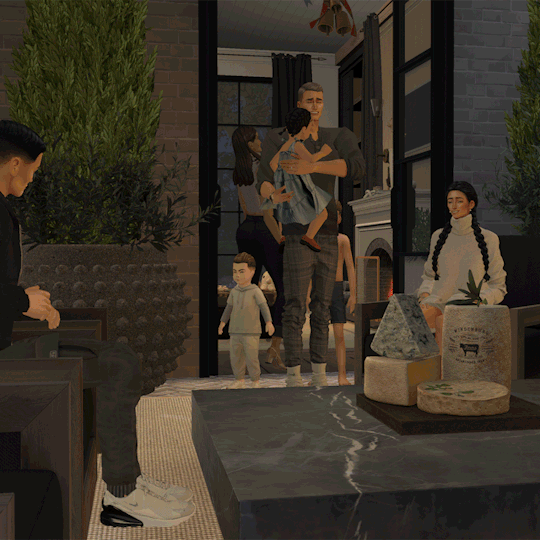
Start here to understand what ray tracing for reshade is. In my opinion, the shaders are well worth the price of $5 for the amount of work that has gone into creating them by the talented Pascal Gilcher. That link is a comprehensive starting point into expanding your knowledge of reshade and it's capabilities.
I have always created my own reshade presets from scratch, and while the core colorization settings I utilize remain largely the same, using ray tracing and re-light means every screenshot needs to be manually adjusted (lights repositioned, bounce and AO factors adjusted, etc) before being captured. @pictureamoebae just published a very timely post discussing the re-light shader and you can read it here.
Post Processing
Reshade does 99.99% of the work that traditionally would be accomplished in a photo editing software like photoshop. Occasionally, I need to adjust exposure manually, add depth of field manually, or color correct. Beyond that I use it to scale images to fit the resolution and file size limits of various platforms. Conceptually this reduces the amount of uncontrolled loss encountered when platforms like tumblr auto compress files that are too large. In reality, tumblr still makes images crappy compared to how they appear in my file folder.
optimize your images for various social media platforms using this guide
fix exposure or colorization issues using a software like photoshop
I hope that this gives you a starting point into expanding your methodologies. My process is continuously evolving and I find this aspect of the game most entertaining. For others who don't enjoy this process, it's probably not worth it!
Thanks for reading ❤ PXL
483 notes
·
View notes
Text
Benchmark Tech Notes
Running the Benchmark
If your Benchmark isn't opening, it's an issue with the executable file, and something not completing properly on either download, or extracting the Zip file. The Benchmark is designed to run and give you scores for your potato computer, I promise.
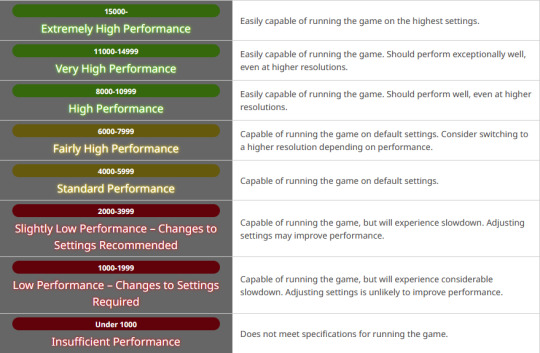
I actually saved my Benchmark to my external drive, and it still pulls and saves data and runs as it should. Make sure you allowed the download to complete before extracting the zip.
Resolution
Check your Settings; in Display, it may be defaulting your monitor Resolution to something than you might otherwise use if you aren't on standard 1920x1080.
To check your monitor Resolution, minimize everything on your screen and right click anywhere on your Desktop. Go to Display Settings and scroll down to find Resolution and what it's set at.

You can set the Graphic Settings 1 tab to Maximum, or to Import your game settings. Display Settings tab is where you set it to be Windowed, Bordered, or Full Screen, as well as select Resolution to match your monitor in the dropdown (or customize it if needed). I speak on Resolution as some folks in my FC noted it changed how their characters looked.
The Other tab in Settings is where you can change the text output, or even check a box to disable the logo and score; I do this on subsequent plays, once I have my scores at various settings, to get the clean screenshots.
@calico-heart has a post about fixing graphics settings, with screenshots of the settings tab. Basically, change graphics upscaling from AMD to NVIDIA, and/or uncheck Enable Dynamic Resolution. Also check the Framerate Threshold dropdown.
Screenshots
The benchmark auto-saves 5 screens each playthrough. In the Benchmark folder there is a Screenshots folder to find the auto-images taken of your characters.





Character Appearance
If you want to get your current in game appearance, including non-standard hairstyles, make sure to load up the live game, right click and "Save Character Settings."
Then go to Documents/My Games/Final Fantasy XIV: A Realm Reborn (this is the default in Windows 10 so mileage varies). The file will have the date you last updated their settings and be named FFXIV_CHARA_01.dat (or however many saves you have/made).
Grab those newly updated DAT files for your character(s) and copy them, then in the same base folder, go to Final Fantasy XIV: A Realm Reborn (Benchmark).
Paste the copied DAT files in there, and rename to FFXIV_CHARA_BENCH01.dat (the number doesn't matter, and you may have more).
When running Benchmark Character Creation, use the dropdown menu.
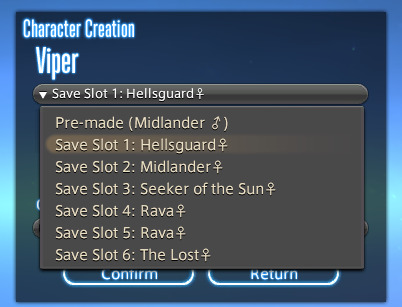
If you do Create a Custom Character and Load Appearance Data, it will give you default hairstyles again. Meteor's Dawntrail hairstyle is a new default.
In Char Gen I am finding that a very pale hrothgal reflects the green scenery around her, giving her white skin/fur a green tinge. The other zones do not have this problem, or at least not to the same degree.
They added a Midday vs Evening setting in outdoor areas as well to test lighting. The lighting in the Gridanian innroom is better; not as bright as outdoors, to be expected, but not completely useless.

New voice type icons to clarifying the sounds you make.
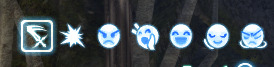
Remember we're getting a free fantasia with the expansion, so some tweaking may be needed; Iyna I felt like I needed to adjust her jaw. Other colors--skin, hair, eyes, tattoos, etc--are showing differently in the various kinds of lighting.
Uncertain if the limit on hairstyles for the Hrothgals so far is just a Benchmark thing; they do have set styles for different head options. Everyone gets Meteor's hair though, so it may be a temporary/Benchmark limit. But which clan and face you choose drastically alters what hair and facial feature options you have access to.
Check your settings, tweak them a bit, play around with chargen, and remember this is still a Benchmark; they always strike me as a little less polished than the finished game, but so far I'm actually pretty pleased with having defined fingers and toes, the irises in the eyes, scars looking cut into the skin, and other improvements.
172 notes
·
View notes
Text
My First Small Business
So I’m very briefly testing out Businesses & Hobbies.
I randomized a sim and slapped them on a lot.
And, oh wow, you really CAN make any business you want. Make a school, a daycare, a restaurant, a bar-

Wait.
WHY IS THAT AN OPTION?!?!
I know what my business is gonna be.

“Want to get your anger out by LEGALLY throwing hands? 😡👊🏻 We’ll come to Anger Management! Made for the sims cardiac prevention movement! We also have pizza and alcohol! 😄🍕🍺”
“We are legally not responsible for any deaths and injuries”
We have pizza and we have alcohol!
Sims can die of anger. So to prevent such deaths, this business is made so sims can get their anger out by LEGALLY being allowed to scream and punch each other!
Cause, you know, anger and alcohol is a great combination.
How long before someone dies in here? I’m very curious.
That’d probably lead to multiple lawsuits. But this is Sims. You don’t get those kinds of consequences.




We heavily appeal to customers who are but not limited to: ERRATIC, HOT HEADED, MEAN, AMD SHADY.
Cause I can imagine walking up to a person and asking to be friends and you get a pop up that says “You learned the following traits about Angel GoodMan: SHADY.”
(I cracked myself up constructing this 😂)

So here’s where our business is.
I very lazily slapped stuff together tbh.
We got bathrooms. NO MIRRORS. Cause you look at yourself in the mirror and you see a punchable face and you end up breaking the glass. Our insurance doesn’t cover that amount of damage.
We got employees to cook for us. We got a bar.
We also have trash cans that I am anticipating they’ll kick over.
And a raccoon punching bag. (Sorry bro)

And upstairs is my home. STAY OUT OF MY HOME!
Anyway I think this is open for business! 😂😂😂😂😂😂
Oh my god my imagination…
“You can make any small business you want! You can make a restaurant! Or a candy store! Or a daycare! You can make a functioning business for the greater good of the sims world economy-“
Me: “Let’s make a business where people can assault each other.”
Sims should NOT have given me this power!

We got our workers who I picked from the streets and said “Hey you’re hired.”
We got our cooks and our bartender.
LETS OPEN UP THIS BUSINESS!
If this actually works I’m gonna be rolling on the floor.

And IMMEDIATELY this guy got a drink and this dude with the cowboy hat stole it 😂
Oh we’re starting off strong

OH MY GOD THEYRE DOING IT 😂

WE GOT TWO PAIRS GOING OUT 😂😂
I’m just trying to bring the food we’re making on display
I have metal music on BLASTING in the place as they’re doing this

This guy is just sitting at the bar trying to get a drink while everyone else is killing each other 😂
“CAN I GET A WAFFLE?” (Same energy)
Except here it’s “Can I get a margarita?” *SMACK* “Can I please get a margarita?”

WE GOT A POSITIVE REVIEW?!?!
“Anger Management has received its first positive customer review!”
😂😂😂
I’m CRYING man. I’m gonna die of laughter like in the sims.

These ladies are just enjoying the candy and pizza.


We got a disruptive customer. Oh no 😂
How can a customer be disruptive in This setting? Preaching the magic of friendship?
Right now she just seems to be doing what everyone else is doing.
My sims getting tired so we’re gonna close.

We LOST FIVE HUNDRED DOLLARS
That’s impressive 👍🏻
But we got positive reviews!
We got an ambiance growth opportunity and we got EXCELLENT BUSINESS ACTIVITIES 😂
I CAN’T 😂😂😂😂😂😂
#sims 4 gameplay#sims 4#sims#the sims 4#sims 4 screenshots#my sims#simblr#the sims#businesses & hobbies
8 notes
·
View notes
Text
➚ 𝐋𝐎𝐂𝐀𝐋 𝐃𝐈𝐒𝐊 𝐃 : ᴀᴜ-ᴄᴛᴏʙᴇʀ — ꜱᴡᴇᴇᴛ , ꜱᴡᴇᴇᴛ ʟᴏᴠᴇ





𝐒𝐘𝐍𝐎𝐏𝐒𝐈𝐒 — a treat for you and your lover .
𝐖𝐀𝐑𝐍𝐈𝐍𝐆 — fluff infection
𝐂𝐎𝐌𝐌𝐄𝐍𝐓 — not beta'd , constructive criticism is welcomed . reblogs and comments are appreciated .
𝐖𝐎𝐑𝐃 𝐂𝐎𝐔𝐍𝐓 — 0.5k
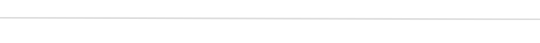
baker!steven who loves making you treats and sneaks them into your lunch bag without you knowing.
baker!steven who makes the most of his goodies gluten free but will occasionally (read: every time you ask for baked treats) indulge your request to make them sugary and sweet.
baker!steven who would spend sleepless nights in the kitchen concocting new recipes.
baker!steven who, with enough encouragement from you, opens up a shop after his sudden unemployment from the museum.
baker!steven who cried upon hearing that you had used up most of your lifesavings to get him a quaint spot downtown with a busy enough street that guarantees him a steady flow of customers.
baker!steven who promised to pay you back for your investment and won't take no for an answer which in the end resulted into agreeing to open a joint account so his 'debt' would be put to other uses like your shared responsibilities like rent, groceries and for emergencies.
baker!steven who absolutely adores his shop, making sure to keep his customers saitisfied with quality food (he has two menus, separating gluten free items for the vegan options).
baker!steven who makes friends with his regulars, chatting up with the old ladies that come in for afternoon tea and crumpets, helping college students to the best he can but absolutely enjoys it when they ask help for history subjects and entertains little children with ancient egyptian trivias and gives them tiny trinkets for free.
baker!steven who refused to serve donna when she came in for coffee after the horrible treatment she had given him when he used to work at the museum.
baker!steven who closed shop for a few hours to call you up looking for comfort because seeing donna so suddenly after finally recovering from what he had endured from her before shook him.
baker!steven who would most definitely close the bakery after lunch rush to personally visit you at work to hand you a basket full of extra baked goods to share with your co-workers.
baker!steven who loves when fall arrives because he gets to decorate the shop in fall amd halloween themes and gets to experiment baking with different pans and cookie cutters.
baker!steven who eventually experiments with learning how to make drinks so the equipment you had gotten him will be put to good use until he learns the hard way that brewing coffee is not good for his autistic brain.
baker!steven who would hire a barista instead to make the drinks and gets along with them, gives them free treats during lunch break and gives them leftovers from the day's batch.
baker!steven who eventually joins the farmers market after getting enough recognition from customers in his street and encouragement from aunties from the neighborhood.
baker!steven who had to close his stall after just a few hours because he had sold out all of his baked batches for the day.
baker!steven who 100% loves his new career path.
baker!steven who would drop by the street act he used to talk to after work hours from the museum to give him a goodie bag and a big tip just because.
baker!steven who waits for you before closing up for the day so he can dance with you between counters and tables, murmuring sweet, sweet love to your ears in between laughter and feeds you a small fresh batch of your favorite cookies before walking back to his place hand in hand with you.
#👤 — user : kira#💾 — local disk d : au-ctober#moon knight#moon knight x reader#moon knight fanfiction#moon knight imagine#moon knight fluff#steven grant#steven grant x reader#steven grant fanfiction#steven grant imagine#steven grant fluff
73 notes
·
View notes
Note
Any coc game is not for people into men and the few that exist most are locked to liking women only (even locking to cis) but have you tried degrees of lewdity?
I like it to an extent but it is waaaaay more focused on the player being a victim amd it stresses me out greatly.
Also if you become Whitney's love interest he'll still physically assault you and Kylar is too weak to protect you most of the time except occasionally with darts. Wtf.
It just isn't quite what I'm looking for right now. I do binge play it sometimes when I'm in the right mood for it. It isn't like CoC where you get to be a strong hero that beats up all enemies. It's so easy for everything in DoL to just spiral out of control.
I will give it much credit for being open to any sexual preference though. So many customization options for the player and NPCs.
19 notes
·
View notes
Text
PC Components and You: A Brief Primer
(a.k.a "Just What Is Adam Talking About In Those Random Posts of His?")
"Building a computer" is one of those things that sounds like an incredibly complicated technical feat, but is in reality much less difficult than it sounds. Most of the stress, in my experience, happens when you're trying to pick out parts. Second place being when the build is done and you know you've forgotten to plug something in, but can't for the life of you figure out what. Once you've got a handle on what the different parts are and do, it's mostly a process of inserting tab A into slot B, and when it's over, you'll have a machine you know inside and out and customize to your liking.
(all images from PC Part Picker unless stated otherwise)
1. The CPU

(screenshot from GamersNexus)
The Central Processing Unit, or CPU, is probably the first part you'll pick out in a build, and the second most important for gaming, image and video editing, and various CAD-related stuff. Your choice CPU will determine your options for a motherboard and RAM. You two mainstream choices for CPUs will be Intel and AMD.
Aside from a general rule of "newer tends to be better", a CPU's performance is usually determined by core count, thread count, and clock speed.
Core count, shockingly enough, refers to the number of individual processing cores. Any desktop CPU you buy today is a multicore processor, and in 2025, nothing below 6 is worth looking at. Thread count is the number of instruction sets a core can work through at the same time (put very simply; it's more like the threads quickly taking turns). Strictly speaking, more cores is preferable to more threads, but you want as many of each as you can get, especially in CPU-intensive workloads.
Clock speed is the speed at which a core operates, the faster the better. Many users manually raise the power draw of their CPUs to increase the clock speed, hence the term "overclocking".
2. The Motherboard

The thing that all the other things plug into. The Motherboard is mounted inside your case and lets all your components coordinate with each other. The nervous system to the CPU's brain. A motherboard's capabilities are determined by the CPU socket, and the chipset. They are developed by the same companies as CPUs, but manufactured and sold by a number of third-party companies.
The CPU socket is pretty self-explanatory: It accommodates compatible CPUs and only compatible CPUs; an Intel chip will not fit an AMD motherboard, or vice-versa, and trying will destroy multiple expensive pieces of hardware. A given socket may be used for multiple product generations, and older boards can usually use newer chips that fit, after a BIOS update; a board made for, for example, a Ryzen-1000 series processor in the Socket AM4, could work with anything up to a 5000 series, assuming the BIOS supports it.
A chipset determines what and how many devices a board can support, although a given board might not use all of a chipset's features.
Many (but by no means all) motherboards have built in connectivity for things like ethernet, wifi, or audio and video output (for integrated graphics, more on that below), via the rear I/O ports.
A motherboard will have a certain number of SATA ports, which connect hard drives, full-sized SSDs, and optical drives (assuming your case supports one). Headers to connect your case's USB ports, audio jacks, and fans will usually be located along the edges of the board.
PCIe slots allow for expansion cards that increase your PC's functionality with features that aren't included on the main board, like a graphics card or a network adapter. Most boards include at least one full PCIe x16 slot, and one lower-bandwidth PCIe x1. The current standard is PCIe 5.0.
BIOS is the motherboard's onboard firmware, although most modern systems use the technically different but functionally identical UEFI (which, as I recently learned, is a requirement for Windows 11). Some boards allow for either to be used, depending on what your operating system supports.
3. Cooling

(image from Amazon)
CPUs generate a lot of heat, enough to cook themselves. You need a cooling solution; in fact, most motherboards won't even let the system power on unless the dedicated cooler fan power header is plugged. Coolers are placed directly against the CPU with a conductive thermal compound and attached to the board. In a common air-cooler, the heat is radiated through the fins and expelled via fan; liquid cooling options exist for the enthusiast.
Many lower-power CPUs still come with coolers included. Higher-end chips need coolers purchased separately. The companies' rationale is that the better chips can be overclocked, which makes them run hotter, necessitating heftier cooling than it was cost-effective to provide.
4. RAM

Random Access Memory, RAM, is the high-speed memory that passes information between your storage, CPU, and peripherals. You need it for your computer to work at all, and you need more of it clocked higher for your computer to work well. You can get by with 16 gigabytes, but these days I'd recommend 32.
RAM slots on your motherboard are specialized, and vary in shape depending on which generation you're using. The current standard is DDR5, and generations are not intercompatible. A DDR4 stick (or DIMM) will not work in a DDR5 slot, or vice-versa. The sticks are notched off-center and can only be inserted one way.
Most consumer boards have two or four RAM slots, and run in dual-channel, meaning that they work best with identical DIMMs in the first and third or second and fourth slots (the reasons for this are complicated and I don't fully understand them, but that's how it works). It's my understanding that it's better, in a four-slot board, to have two high-capacity sticks than it is to have four-lower capacity ones for the same total RAM, as performance suffers when drawing from four sticks at once (also complicated, also don't fully understand it).
Besides capacity, your RAM's performance depends on its clock speed and its CAS latency. The sticks pictured above, for example, are DDR5-6400 CL32, meaning it runs at 6400 megahertz with a base latency of (more or less) 32 nano seconds. It's mechanically more complicated than that, and a faster frequency will negate much of the negative impact of a higher latency. In general you want higher clock and lower latency, with preference given to higher clock speed.
5. Storage



Long-term memory. Your storage drives will come in two broad categories: Solid State Drives (SSD) and older mechanical Hard Disk Drives (HDD).
SSDs are pure flash storage and have no moving parts, and are much faster than HDDs, which read their data off of spinning platters. This allows them to be smaller and quieter.
Desktop HDDs have 3.5''platters (which is where the 3.5/2.5 form factor distinction comes from). They're one of the noisiest components in a PC, but are relatively cheap nowadays; the WD Blue drive pictured above is roughly half the price of its SSD counterpart. Their best use case now is for the mass storage of low-impact files like music or videos. It needs both a SATA cable to connect to the motherboard, and a power cable from the PSU.
Modern SSDs are additionally split off into two types, one of which is further subdivided by interface. A regular old 2.5'' drive is connected by SATA cable and needs a power cable to run. This type is generally your cheapest solid state option, and I'd consider it the minimum for your OS and programs.
The newest option is an M.2 drive, distinguished by plugging directing into your motherboard (or an expansion card), and needing no separate power cable, allowing for a much cleaner setup. They vary in length and width, ranging from a bit larger than your big toenail to a little bigger than a stick of gum, and are very thin without a heatsink attached. Older M.2 slots are on the SATA standard, and typically won't run any faster than the 2.5'' drive pictured above. An NVMe drive, on the other hand, is both faster internally and uses a specialized PCIe slot. Their ports may or may not be intercompatible, depending on your motherboard. More demanding programs like games at high resolutions and settings benefit tremendously from running off an NVMe drive.
6. Graphics

At it's most basic, your Graphics Processing Unit (GPU) is just there to put all the stuff your computer is doing onto a screen for you to see. They range from extremely basic display adapters useful for nothing more demanding than youtube videos, up to absolute beasts capable of rendering every strand of hair in lifelike fidelity at the highest of resolutions. They come in two varieties: Integrated (iGPU) and discrete or dedicated (dGPU). They're developed primarily by Nvidia and AMD, with Intel recently reentering the entry-level space, and primarily manufactured and sold by third-party companies.
Integrated graphics are built directly into the CPU and output through the motherboard. They're primarily display adapters, use your onboard RAM, and can usually only handle relatively lightweight gaming and productivity workloads. The simplest and cheapest option if you just need to see what you're doing and nothing more, but not every CPU includes one.
Dedicated graphics cards plug in via your motherboard's PCIe (usually in the top fullsized x16 slot), have their own RAM, and typically require supplemental power over a special cable from the power supply. A high-powered card is essential for heavy gaming, editing, and CAD rigs.
Like CPUs, GPUs use multi-core setups. With GPUs, however, the core count is much higher, because the workload for each is much simpler. As always, newer and more will usually beat older and fewer.
Video RAM (VRAM) is where the GPU arguably sinks or swims. Textures and effects are big and resource-intensive, and you need VRAM to load it up and push it through to the display. Even a good GPU will be let down by insufficient VRAM. 16gb is the minimum for a modern workload; 8gb can can and should be ignored for anything more than esports or pre-ninth gen titles.
These are the problem children of the PC building world; they're already the most expensive single piece in most builds, and they're by far the most subject to both manufacturer whim and market volatility. This is because their high number of simple processing cores make them great at the number crunching you need for things like cryptocurrency mining and, more recently, AI development. AI devs in particular have become the primary customers for most of this hardware, leaving the gaming and productivity crowds to fight for whatever scraps the manufacturers deign to pass along to the consumer market. The 9070xt pictured above, a card I would describe as "the high end of mid", has an MSRP of $600, and is currently selling on Amazon for $780. I don't trust the used market myself (for about 450 reasons), but it's an increasingly attractive prospect for a lot of people.
7. Power Supply


You probably don't need me to explain what this does. One bit goes into the wall, one bit goes in everything else. The power supply (PSU) supplies power. It's a critical but often overlooked part of a computer; half the reason I tell people to stay away from pre-built computers is the uncertain provenance of the components, and nowhere do things get less certain than with weird cheap OEM power supplies from companies nobody's ever heard from. They make it next to impossible to add anything in because their wattage is so low, and the first suspect in a system failure. You want a reputable brand. A good PSU can take you through multiple builds if you treat it well; a bad PSU can destroy your entire computer, and might not stop at that. It isn't that much more expensive to get something reasonable, and it's money you won't miss.
A power supply needs to be able to pull enough wattage from the wall to feed your whole system. A graphics card is usually the biggest power hog, but overclocking will also raise demand. All parts have a wattage requirement; take note of it and buy accordingly. (the second reason to avoid cheap power supplies/prebuilts: the wattage is always low, and even the ones that work can't support new parts)
You'll notice a rating badge on most boxes for 80+ certification. This means that the PSU is 80% power-efficient at various levels of load. The tiers run from basic 80+ all the way up to 80+Ruby. Basic 80+ is what I'd call the bottom of the barrel. 80+Bronze is the safestpoint for price and quality, Gold being what I'd personally feel safest at.
Every PSU has a large-plug ATX cable for the motherboard power(you'll know it when you see it, trust me), a smaller plug for CPU power(probably glance at the manual for that one), and at least one connector for SATA devices (usually three plugs per cable in my experience). Any decent PSU will have at least two for SATA, additional molex connectors, and one or two PCIe power cables to power the graphics card. You may need an adapter for that last one, which will usually (but not always) come with the card.
Power supplies are sold as either modular, semi-modular, or non-modular. A modular PSU's cables are all detachable. You plug in what you need and leave the rest in the box. Semi-modular is similar, except for the board and CPU cables, which are attached. Non-modular, as the name suggests, has all the cables attached, and is the least attractive option in terms of aesthetics.
DO NOT USE THE CABLES FROM ONE POWER SUPPLY IN ANOTHER. THEY ARE NOT THE SAME. THIS CAN DESTROY YOUR COMPUTER. ALWAYS GET REPLACEMENT CABLES FOR YOUR SPECIFIC MODEL FROM THE MANUFACTURER.
As with most components, power supplies vary a bit in size, and the size you can use is dictated by the last item on today's walkthrough...
8. Case

If Star Wars Episode I: The Phantom Menace taught us one thing, it was that George Lucas needs competent people on scripts and editing who are willing to tell him when something isn't working. If it taught us two things, the second one is that machines don't like to be naked.
The case does four things for your build: It provides the structure upon which all other components hang; it keeps out dust, debris, and pests; it ideally provides and directs the airflow to keep everything from getting too hot, and it lets you move everything in one go.
Cases generally come in one of four common form factors: Mini-ITX (both a case and board standard) is the smallest and most portable; Micro-ATX (ditto) is larger with more room for expansions. Mid-Tower cases, the most common, have a respectable amount of space and can fit most components. Full Towers are the biggest you'll find outside of server or custom markets, can fit the most and the biggest components, and are all but certain to make people ask "what the hell do you have in there!?".
Cable management between your power supply, mother board, and other components is usually done via the small space between the motherboard mount and the detachable right-hand side panel on most cases. Proper cable management is good for airflow and looks better if you have a side panel window.
You'll want a case that's big enough to accommodate the rest of your build, easy to work in if you need to adjust something, and with enough ventilation and case fans (preferably filtered) to keep it clean and cool.
Beyond those requirements, everything else is up to you. If you don't particularly care about front audio or USB, there are cases that omit it. If you do, you'll have plenty of options there as well. Glass or plastic side panel to show of your build? They've got 'em. Want to cheat on cable management and shove all your cables into a pile out of sight? Your PSU basement literally has you covered. There are cases that prioritize hard drive space, cases that are built for watercooling loops, hell there are still options for things like internal optical disk drives if you want one. Black is the standard for color, but you can find others.
Further Reading
You'll note I didn't actually include a how-to in this little guide. While it's not as complicated as it sounds, building a PC is involved, and I find it helps to watch it being done (it sure helped me). Paul's Hardware has some good step-by-step instructional videos.
For what I think are good product reviews and coverage of industry news, I prefer GamersNexus and Hardware Unboxed.
For putting together your own build, checking power consumption, and doublechecking compatibility, I can't recommend PCPartPicker highly enough.
For build advice, consider r/buildapc.
5 notes
·
View notes
Text
💻 Mon Setup PC Custom – Projet Montage 2025
🔧 Objectif : Un PC puissant et équilibré pour le gaming en 1440p, le streaming et un peu de création. 🛠️ Monté moi-même avec passion !
🖥️ Boîtier : Corsair 4000D Airflow
Sobre, bien ventilé, et super clean avec sa vitre latérale en verre trempé.
Excellent câble management grâce à l’espace prévu à l’arrière.
⚡ Alimentation : Corsair RM1000x – 1000W Gold
Beaucoup de marge pour upgrades futurs (GPU plus costaud ? 👀)
Full modulaire = gestion des câbles au top.
❄️ Watercooling : Thermalright (modèle à préciser)
Refroidissement ultra-efficace pour le CPU.
Silencieux même en pleine charge.
🧠 RAM : 32 GB Corsair Vengeance DDR5
Fréquence élevée, idéal pour multitâche et jeux modernes.
Option RGB dispo pour le style (et la performance 😎).
🎮 Carte Graphique : AMD RX 7800 XT 16GB
Excellente en 1440p Ultra : +100 FPS sur les derniers jeux.
Bon rapport performance/prix en 2025.
🧩 Carte Mère : ASUS TUF B650-Plus WiFi
Support des derniers Ryzen grâce au socket AM5.
Wi-Fi intégré, VRM solides, design robuste.
💾 Stockage
1 To NVMe M.2 Gen4 (pour l'OS et les jeux rapides)
2 To HDD 7200rpm (pour le stockage classique : médias, projets, etc.)
💾 Stockage
1 To NVMe M.2 Gen4 (pour l'OS et les jeux rapides)
2 To HDD 7200rpm (pour le stockage classique : médias, projets, etc.)
📸 Photos du Build
Voici quelques images de mon setup :
🔍 Pourquoi ce build ?
“Je voulais un PC puissant, évolutif, silencieux, et avec un look clean. Ce montage m’a appris beaucoup sur l’assemblage, la gestion thermique et le plaisir d’avoir un setup 100% perso.”
✅ Performances
Temp CPU : ~60°C en jeu
FPS 1440p : +120 FPS sur Cyberpunk 2077, Apex, etc.
Bruit : très discret même en charge
Merci d’avoir lu ! N’hésite pas à liker, commenter ou poser des questions sur le build 🛠️🔥
3 notes
·
View notes
Text
youtube
Horizon Zero Dawn Remastered - Announce Trailer
Horizon Zero Dawn Remastered will launch for PlayStation 5 and PC (Steam, Epic Games Store) on October 31, 2024 for $49.99. Existing owners of Horizon Zero Dawn can upgrade to Horizon Zero Dawn Remastered for $9.99.
First details
Over seven years ago, we released Horizon Zero Dawn into the wilds. Players got to meet Aloy, our leading hero, thrust into a journey of (self-)discovery in a mysterious, far-future world ravaged by deadly machines.
It was also the beginning of a thriving community of cosplayers, virtual photographers, fan artists, and content creators who inspire us to this day with their incredible creations. Horizon Zero Dawn is near and dear to many fans, as well as to everyone at Guerrilla.
And that community has not stopped growing. Each year, many millions more pick up Horizon Zero Dawn for the first time. But seven years is a long time in the world of computer graphics; technology improves. As time moved on, we really wished that new players who join Aloy on her origin story can do it with a version that is worthy of their PS5 or compatible PC. And so, we are thrilled to announce that the game has been remastered by our talented friends at Nixxes.
Horizon Zero Dawn Remastered launches on October 31. The captivating story and awe-inspiring post-apocalyptic world returns alongside a host of technological improvements, visual enhancements, and upgraded features. It also includes The Frozen Wilds content, a vast expansion featuring additional lands, skills, weapons, and machines. Take a look at the announcement trailer below.
Horizon Zero Dawn Remastered features over 10 hours of re-recorded conversation, mocap and countless graphical improvements that bring the game to the same visual fidelity as its critically acclaimed sequel Horizon Forbidden West. The game’s lush world includes frozen mountains, dense jungles, and arid deserts with stunning new visuals and 4K graphics and travelling between settlements is now lightning-fast.
The story’s many compelling characters have been upgraded, bringing them in line with current generation advances in character models and rendering. We hope that improved animation, lightning, textures and more will make new and existing fans excited to dive into the action!
The audio experience in Horizon Zero Dawn Remastered has been significantly enhanced. We’ve completely revamped the sound mix, now supporting PlayStation 5 Tempest 3D Audio Tech for higher-order ambisonics and Atmos rendering for an immersive soundscape. Our sound design has also seen major improvements, with hundreds of improvements both in-game and in the cinematics.
Horizon Zero Dawn Remastered takes full advantage of the PlayStation 5 console’s power and features. The DualSense controller’s haptic feedback and adaptive triggers ensure incredible immersion during tense combat, stealthy exploration, or scaling a gigantic Tallneck. We’ve integrated custom haptics for the DualSense controller throughout the game, providing tactile feedback that heightens immersion. Additionally, we’ve introduced a new optional accessibility feature that utilizes sound and haptic feedback to notify players of interactable elements, such as pickups, that were previously only indicated visually.
We’re also very happy to share that Horizon Zero Dawn Remastered comes with native support for PlayStation 5 Pro. This includes a range of graphical features that have been improved to make use of the power of the PlayStation 5 Pro, while also delivering ultra-high fidelity at blazing fast framerates.
The PC version on Windows includes the PlayStation overlay with Trophy support and has its own set of features, such as support for ultra-wide resolutions and the latest performance enhancing technologies like NVIDIA DLSS 3 and AMD FSR 3.1 with frame generation. We will let our Nixxes partners expand more in a future blog.
Many of the accessibility features that were first introduced in Horizon Forbidden West have been included for this Remastered version as well; remappable controls, haptic cues, and various assist toggles will enable all players to fully enjoy the game.
For those that have already played it, we’ve made sure that your old save games will work; so this is a great opportunity to dive into New Game+ or get back into Photo Mode with all your previously unlocked outfits and customizations.
We’re excited to share that pre-orders for Horizon Zero Dawn Remastered will open on October 3 for both platforms.
For existing owners of Horizon Zero Dawn (PlayStation 4, PC) and/or Horizon Zero Dawn Complete Edition (PS4, PS5, PC): you can upgrade to the digital version of Horizon Zero Dawn Remastered for $9.99 on both PlayStation 5 console and on PC (via Steam or Epic Game Store). This includes fans who added the game to their libraries during PlayStation’s Play At Home initiative.
Owners of the Horizon Zero Dawn PlayStation 4 game disc can access this offer by inserting the game disc into their PlayStation 5 console (and will need to keep the disc inserted each time to play the game). PlayStation 4 game disc owners who buy the PlayStation 5 Digital Edition disc-free console will not be able to access the upgrade offer.
For new fans, the game can be purchased for $49.99 on PlayStation Store, Steam, or Epic Game Store. You will receive the Horizon Zero Dawn Complete Edition.
#Horizon Zero Dawn Remastered#Horizon Zero Dawn#Horizon#Horizon game#Guerrilla Games#Sony Interactive Entertainment#PS5#PC#State of Play#State of Play September 2024
8 notes
·
View notes
Text
Best PC for Data Science & AI with 12GB GPU at Budget Gamer UAE

Are you looking for a powerful yet affordable PC for Data Science, AI, and Deep Learning? Budget Gamer UAE brings you the best PC for Data Science with 12GB GPU that handles complex computations, neural networks, and big data processing without breaking the bank!
Why Do You Need a 12GB GPU for Data Science & AI?
Before diving into the build, let’s understand why a 12GB GPU is essential:
✅ Handles Large Datasets – More VRAM means smoother processing of big data. ✅ Faster Deep Learning – Train AI models efficiently with CUDA cores. ✅ Multi-Tasking – Run multiple virtual machines and experiments simultaneously. ✅ Future-Proofing – Avoid frequent upgrades with a high-capacity GPU.
Best Budget Data Science PC Build – UAE Edition
Here’s a cost-effective yet high-performance PC build tailored for AI, Machine Learning, and Data Science in the UAE.
1. Processor (CPU): AMD Ryzen 7 5800X
8 Cores / 16 Threads – Perfect for parallel processing.
3.8GHz Base Clock (4.7GHz Boost) – Speeds up data computations.
PCIe 4.0 Support – Faster data transfer for AI workloads.
2. Graphics Card (GPU): NVIDIA RTX 3060 12GB
12GB GDDR6 VRAM – Ideal for deep learning frameworks (TensorFlow, PyTorch).
CUDA Cores & RT Cores – Accelerates AI model training.
DLSS Support – Boosts performance in AI-based rendering.
3. RAM: 32GB DDR4 (3200MHz)
Smooth Multitasking – Run Jupyter Notebooks, IDEs, and virtual machines effortlessly.
Future-Expandable – Upgrade to 64GB if needed.
4. Storage: 1TB NVMe SSD + 2TB HDD
Ultra-Fast Boot & Load Times – NVMe SSD for OS and datasets.
Extra HDD Storage – Store large datasets and backups.
5. Motherboard: B550 Chipset
PCIe 4.0 Support – Maximizes GPU and SSD performance.
Great VRM Cooling – Ensures stability during long AI training sessions.
6. Power Supply (PSU): 650W 80+ Gold
Reliable & Efficient – Handles high GPU/CPU loads.
Future-Proof – Supports upgrades to more powerful GPUs.
7. Cooling: Air or Liquid Cooling
AMD Wraith Cooler (Included) – Good for moderate workloads.
Optional AIO Liquid Cooler – Better for overclocking and heavy tasks.
8. Case: Mid-Tower with Good Airflow
Multiple Fan Mounts – Keeps components cool during extended AI training.
Cable Management – Neat and efficient build.
Why Choose Budget Gamer UAE for Your Data Science PC?
✔ Custom-Built for AI & Data Science – No pre-built compromises. ✔ Competitive UAE Pricing – Best deals on high-performance parts. ✔ Expert Advice – Get guidance on the perfect build for your needs. ✔ Warranty & Support – Reliable after-sales service.

Performance Benchmarks – How Does This PC Handle AI Workloads?
TaskPerformanceTensorFlow Training2x Faster than 8GB GPUsPython Data AnalysisSmooth with 32GB RAMNeural Network TrainingHandles large models efficientlyBig Data ProcessingNVMe SSD reduces load times
FAQs – Data Science PC Build in UAE
1. Is a 12GB GPU necessary for Machine Learning?
Yes! More VRAM allows training larger models without memory errors.
2. Can I use this PC for gaming too?
Absolutely! The RTX 3060 12GB crushes 1080p/1440p gaming.
3. Should I go for Intel or AMD for Data Science?
AMD Ryzen offers better multi-core performance at a lower price.
4. How much does this PC cost in the UAE?
Approx. AED 4,500 – AED 5,500 (depends on deals & upgrades).
5. Where can I buy this PC in the UAE?
Check Budget Gamer UAE for the best custom builds!
Final Verdict – Best Budget Data Science PC in UAE

If you're into best PC for Data Science with 12GB GPU PC build from Budget Gamer UAE is the perfect balance of power and affordability. With a Ryzen 7 CPU, RTX 3060, 32GB RAM, and ultra-fast storage, it handles heavy workloads like a champ.
#12GB Graphics Card PC for AI#16GB GPU Workstation for AI#Best Graphics Card for AI Development#16GB VRAM PC for AI & Deep Learning#Best GPU for AI Model Training#AI Development PC with High-End GPU
2 notes
·
View notes
Text
pc rambles, don't mind me
so i'm planning to build a computer for the first! time, sometime next year, and i'm at the point where i'm choosing the parts, so that i can start buying them earlier over the months/years to be able to wait for sales and stuff like that. i have never had a desktop pc and i've never built a pc and i am so thrilled to do it, almost not at all intimidated (it looks like lego for adults and fun), especially as i've been developing a special interest in computer parts and therefore learning more and more about computers
i'm 99.9 percent certain that i want a ryzen 7 7800X3D and 100 percent certain that i want an AM5 processor, and i'm leaning heavily towards one of the RTX 4070s (why are there like FOUR DIFFERENT MODELS OF THE 4070 GUYS), most likely RTX 4070 Super or Ti Super because fuck only 8GB of VRAM for that pricetag for the non-supers??? honestly fuck the pricetag of the Ti Super and Super anyway because ????????????????????? this is supposed to be a mid-high graphics card and the Ti Super is OVER A THOUSAND currently with import taxes, and i feel like if i went for AMD instead of nvidia i could buy a slightly lower end graphics card for half the price, but because of the non-gaming stuff that i like to do, i am kind of restricted to nvidia.
so basically waiting for black friday sales or such while i save moneys.
i don't really know their plans for the 4000 series anyway now that the 5000 series is out but i am? holding? out? hope? for... price drops...? i'm not really even looking at the newest series unless for some reason there were discounts that let me buy something better or as good for less money but that's. ey.
if i sound like i know what i'm talking about, i probably don't.
need to learn much more about relevant motherboards before picking my options there, but as a data hoarderTM, i do want lots of storage connectivity. i actually was going to buy a new external hdd sometimes this year but if i build a computer next year... internal hdds are so much cheaper, so i might just wait for that. i mean, i'm prioritising the fastest ssds before thinking about general storage, one for OS and one for programs/games/etc., i just want many, many slots for storage i can upgrade later.
i do want a fishtank case with a glass wall, but i'm actually not too much into rgb light aesthetics, and i'm currently favouring the thought of noctua fans all around, and aircooling, rather than liquid.
i also. they need to start making 24 inch screens that are 1440p. there is literally a single option for a higher refresh rate screen that is 24 inch and 1440p. i don't want a 27 inch screen! that's huge! and i don't want 1080p for 24 inches. i'm used to a 15 inch laptop screen with 1080p, no way will i go for 1080p in a screen bigger than 20 inches. i want the ppi, thank you.
so, yes, i currently have a laptop (i5-11300H, RTX 3060 laptop version), that i mostly use with an external keyboard, which is nice, but i also do... want a new keyboard... probably to use with my laptop even before i start buying computer parts?
i'm not saying i'm getting fully into custom keyboards but i am saying that i want a tactile, customisable keyboard (i have my eyes on one). my current one is um. 65 percent, i think, or 60, i forget the difference, and that is fine because i also have my 75 percent laptop keyboard i can use the arrow keys etc. on for ease of access, but i definitely want at least a 75 percent, or 80 percent one this time. if i get different switches i can also have a different typing feel based on my mood! ksnsbnsmbns
but like. i want to be able to switch out the keycaps and switches if i so choose. i also don't want another one where the keys are hard to use unless the rgb light is on, like my current one. yes, i could just set it at a white light but... i don't like using the computer in the dark anyway, i don't want to have to have rgb on?
and i know linear switches or a low profile might make more sense for gaming but i also don't caaaaaaaare i want my tactile switches. i want that thonk.
anyway the other night my partner was talking about a nerdy thing they had bought for their apartment, and i was like, wanna know how nerdy i am? and they were like, you own a garrus vakarian body pillow. and i was like. ok. yes, but, not what i was gonna say ksnsmabsnmsas. i've been watching hours and hours of computer building videos and how-tos and it's way over a year until i am even planning to build mine. that's how nerdy i am.
my uncle built a computer before it was cool, like late 90s i think, so i'm continuing the legacy i guess
2 notes
·
View notes
Note
for games, I’d recommend Cattails 1 and 2! Cattails 1, just known as “Cattails”, is a rather old 8bit cat life sim similar to Stardew valley, and is sort of outdated, so I would recommend starting with Cattails 2, known as “Cattails: Wildwood”! Wildwood has updated graphics, extremely customizable character options, fun characters to get to know, and an interesting story campaign! It is also a life sim similar to Stardew Valley, but the town amd den in which you live is completely customizable! If you end up really liking Wildwood and want more, you can try out the first one for a little more tidbits of lore, but it isn’t necessary to know anything from the first game to play the second.
I LOVE CATTAILS! Can't believe I forgot it. i used to play the original warriors fangame it was based off of all the time, my favorite thing to do was play as a rogue and design my own custom base. A little sad that isn't an option in Cattails (unless it is?)
I've been meaning to check out Wildwood, I was really excited when I saw farming was part of it.
11 notes
·
View notes
Text




Part three of the Wyll origin run
Ah man, this is a lot. I haven't had Gale so excited to talk to me since my first playthrough 500 hours ago it's kind of cute ngl
I'm thinking about Wyll being emo during the party cause the little scene is one of my favorites, and trying to cheer him up from his body dysphoria(?) but I also really, REALLY, enjoy the idea of Wyll stuffing his feelings down to make everyone happy since he can't be emo by the river since he's the party lead. Wyll is trying to keep the team morale high and then when he's alone in his bed he just cries to sleep. Cause, let's be real, no one is mentally capable to help each other when the player is the therapist.
Also, his funny lines are pretty good and I have been picking every single option to have Wyll just laughing the pain away.
So, we saved Karlach, asked her if she had any advice on horn care since I feel like that's a WAY better route to go instead of Wyll being depressed during the party when you are Tav amd makes more sense since Wyll is gonna mingle.
(Side rant: People say Wyll sucks because he's insensitive but like, come on. He's a DEVIL not tielfing! I think he's allowed to express how he feels uncomfortable in his new DEVIL body. "But tielfings have horns!" yeah okay but they straight up saw Wyll as a human like two days ago, they know something is fishy with the sulfer smell coming off him. You gonna say there's no difference??? Now THAT is insensitive /hj lol)
I also went to the Rest and Counsellor Florrick asked what the hell happened and once again Wyll joked that he was running with the wrong crowd. Unfortunately that backed fired and she said she knew since his father informed them which damn. Ulder is talking mad shit about his own son, that's crazy. Felt bad and then she had the audacity to demand my help???? Like I was gonna give it but damn.
Anyways, I was hoping to get to level 5 before the Goblin Camp but I didn't. So, we gambled it. Had Gut give me the sleep potion and got assistance for that. Knocked Minthara out cause I'm STILL trying to get that girl without being a bad guy. Then fought Ragzlin which.... that was rough. Gale did die but luckily his deas body did some damage to a goblin and Ragzlin. I usually cheese the fight but idk I decided not to this time around for some reason.
STILL not sure who imma romance. Flirted with Gale at the party, which was cute. I am leaning towards him cause I gotta stop romancing Astarion and Wyll all the time. And despite being a huge wyllstarion fan, Gale is doing something to my current need for a cute romance. Plus my other game I am romancing Astarion and Wyll (two Tav game yippee) so I should romance someone new. Karlach did not try to put the moves on me and I am not putting the moves on her so rip. First time ever Shadowheart and Lae'zel are meh about me, which is weird. I'll figure it out the next time I play but might be joining the Gale/Wyll club. I should find some fics to get into the mindset.
Also if anyone is reading these I should mention this is a modded custom game. Meaning I am using the mod honor feature unlock so i can have the playstyle with multiple saves, playing in a custom game that I cannot see the NPC HP, gave the NPC 100% more HP compared to the game 30% more. I want the multiple saves for story stuff cause I'm still trying out new lines but also I need the combat to be harder.
Honour Feature Unlock
Tactician Plus (best for party limit begone tbh this file I'm doing just 4 to a party tho but in other files with everyone, I use the 150% HP)
8 notes
·
View notes
Text
Best Gaming Laptops of 2024: Reviews and Buying Guide
In 2024, the gaming laptop market continues to evolve, offering a plethora of options that cater to various needs and budgets. Whether you're a casual gamer or a competitive player, finding the best gaming laptops can significantly enhance your gaming experience. This guide will explore the top gaming laptops of 2024, highlighting their features, performance, and what to consider when making a purchase.
Top Gaming Laptops of 2024
Razer Blade 14 (2024)The Razer Blade 14 remains a favorite for its sleek design and powerful performance. Equipped with the latest AMD Ryzen 9 processor and Nvidia GeForce RTX 4070 graphics, it delivers exceptional gaming experiences.
Asus ROG Zephyrus G16The Zephyrus G16 is celebrated for its balance of portability and power. Featuring the new Strix Point AMD processors, this laptop is an excellent choice for gamers who prioritize both performance and aesthetics.
Gigabyte G6X (2024)For those on a budget, the Gigabyte G6X offers impressive performance without breaking the bank. It features a 13th Gen Intel CPU and RTX 4060 graphics, making it a great entry-level best gaming laptops.
MSI Titan GT77 HXIf you're looking for raw power, the MSI Titan GT77 HX is a beast. With top-of-the-line specifications, including an Intel i9 processor and RTX 4090 GPU, it's perfect for serious gamers and content creators alike.
Lenovo Legion 5 ProThe Legion 5 Pro is known for its excellent cooling system and solid performance. It strikes a good balance between gaming and productivity, making it versatile for everyday use.
Key Features to Consider
When searching for the best gaming laptops, keep the following factors in mind:
Performance: Look for laptops with the latest processors (Intel or AMD) and powerful GPUs (Nvidia RTX series) to ensure smooth gameplay.
Display: A high refresh rate (120Hz or more) and good resolution (at least 1080p) are crucial for an immersive gaming experience.
Portability: Consider the weight and size of the laptop if you plan to travel with it frequently.
Battery Life: Gaming laptops typically have shorter battery lives, but some models offer better longevity than others.
Cooling System: Effective cooling is essential for maintaining performance during long gaming sessions.
Actionable Buying Guide
Define Your Budget: Determine how much you're willing to spend. Gaming laptops can range from a few hundred to several thousand dollars.
Identify Your Gaming Needs: Consider the types of games you play. If you play graphically intensive games, prioritize laptops with higher-end GPUs.
Research Reviews: Look for expert reviews and user feedback on the models you're considering to gauge performance and reliability.
Check for Upgradability: Some laptops allow for RAM and storage upgrades, which can extend their lifespan.
Warranty and Support: Ensure the manufacturer offers a solid warranty and customer support for peace of mind.
Conclusion
Choosing the best gaming laptops in 2024 requires careful consideration of performance, features, and price. Whether you opt for the high-end Razer Blade 14 or the budget-friendly Gigabyte G6X, there's a laptop suited for every gamer's needs. By following this guide, you can make an informed decision that enhances your gaming experience and meets your specific requirements.
Investing in the right gaming laptop not only elevates your gameplay but also ensures you stay competitive in the ever-evolving world of gaming.
2 notes
·
View notes
Photo

Picking the best GPU of 2025 has been one of the toughest challenges of my nearly 20-year PC gaming hardware career. After testing countless AMD and Nvidia cards, I can say that AMD’s RX 9070 stands out as a top choice for most gamers. This 16 GB powerhouse offers excellent ray tracing, impressive overclocking potential, and great value at its MSRP of around 680 CAD. It's finally a GPU that balances affordability with performance—though scarcity still makes it hard to find at that price. Nvidia’s RTX 5070 Ti is close behind, especially for its feature set and higher fps, but the RX 9070 leads in value for the majority. The ongoing GPU market remains frustrating, with prices still inflated due to demand and supply issues. However, as prices settle, now is a good time to consider your upgrade options. Are you ready to tackle 2025’s gaming with a new graphics card? Visit GroovyComputers.ca for custom PC builds tailored to your gaming needs. Don’t miss out—refresh your rig now and stay ahead of the curve! How soon are you planning your next GPU upgrade? #GamingPC #PCHardware #GraphicsCards #Nvidia #AMD #GPU2025 #GamingBuilds #TechUpgrade #PCGaming #GraphicsPerformance #PCEnthusiast #CustomPC #GamingTech #HardwareSolutions
0 notes