#also yes I do have the full color HD version of the photo
Explore tagged Tumblr posts
Text
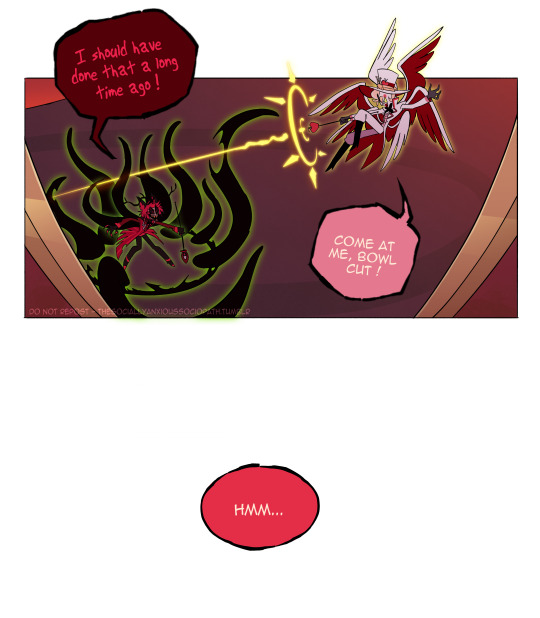


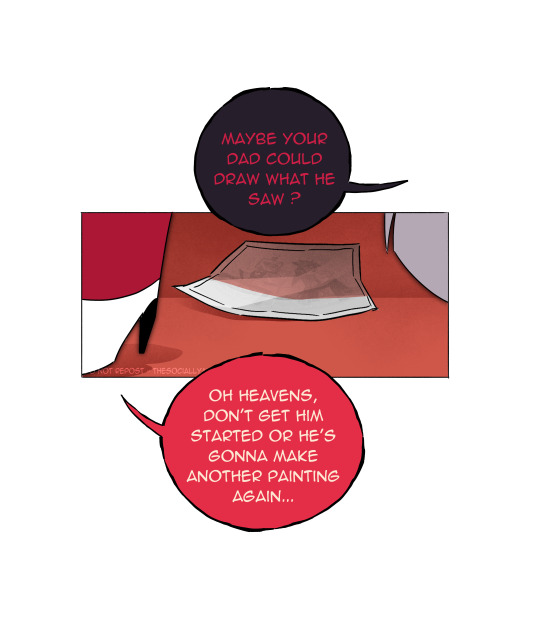

Part 4 and End of Alastor's bad day Alastor survived his fake date and will probably (not) think twice in the future before trying to one-up Lucifer on unknown projects. Part 1 | Part 2 | Part 3
#hazbin hotel#hazbin hotel fanart#radio demon#alastor hazbin hotel#hazbin hotel vox#radiostatic#kinda ?#charlie morningstar#charlie hazbin hotel#hazbin hotel lucifer#vaggie#my art#and we will never know what else happened on that fake date#except that Vox is still alive after it which is a miracle#also yes I do have the full color HD version of the photo#still haven't decided if I'm gonna do something with that#it's just my desktop background for now#fun fact their poses in the photo was greatly inspired by the “cock shame”/“pussy facing the world” meme
7K notes
·
View notes
Text
Jeep Wrangler Sport S and Mustang 2.3L Convertible: Two Fours for Summer Fun
Words and Photos By Michael Hozjan
No I’m not talking about cases of beer. I’m referring to the number of cylinders found under the hood of two American icons in the automotive landscape – the Jeep Wrangler and Mustang. Don’t scoff, four cylinders have been making a huge come back in recent years and no, these are not your grand dad’s four cylinders. Both the Jeep and the Mustang rely on turbocharging to get the extra oomph when needed all while delivering below average thirst numbers compared to their V6 and V8 counterparts. Let’s face it do we really need all that horsepower all the time and isn’t it nice to save some bucks at the pump.
Jeep Wrangler Sport: Back to its roots
“There’s something amiss here.” I tell myself as the engine comes to life. I hit the off button and check for the glow plug light, there isn’t one. For some reason the engine doesn’t sound the same, and yet there’s something eerily familiar about the sound. I mistakenly expected the Wrangler to be diesel powered, which it was not. The diesel mill is offered in the Gladiator that I was due to drive, but at a later date. Blame it on old age or just on my eagerness to get behind the wheel of one of my favorite rides.

Well one thing lead to another and another and before I knew it, it was several days later that I popped the hood to gaze upon the turbocharged inline 2.0L four cylinder. THAT’S what the sound was… somehow, the engineers at Jeep have managed to get the sound of the old familiar World War II era four cylinder Jeep into this modern, 80th anniversary edition Wrangler…or maybe it’s just me. One thing is certain, it doesn’t sound like the Wrangler I’ve been accustomed to.

Maybe it’s just coincidence, maybe it’s good corporate planning, with Jeep’s closest off-road capable rival, the Ford Bronco making its debut this year, Jeep has stepped up the ante, not only have they launched the Wrangler Xtreme Recon equipped with the first ever 35-inch rubber straight out of the factory, but are also offering a slew of powerplants to make any competitor nervous: beginning with this week’s tester, there’s the 2.0 L turbocharged four cylinder mated to the 8-speed TorqueFlite automatic, the trusty old 285 horsepower Pentastar 3.6L V6s remain and come with either a manual or automatic trans, there’s also a mild hybrid version mated to the 3.6L tagged the eTorque, a 3.0L EcoDiesel V6 with 442 lb-ft of torque and 260 horses and for the first time in four decades, the Wrangler gets a V8. Available exclusively (dare I say for the time being) in the Rubicon 392 trim, the 6.4L throws out 470 horses and the like amount of torque through the eight-speed TorqueFlite automatic transmission and Selec-Trac full-time active transfer case. It blasts the Rubicon 392 to 100 km/h in less than five seconds making it the quickest Wrangler in history!

Well it appears the Jeep has come full circle with their mills, reverting back to four cylinder power to move their off roaders about. But don’t think for a minute that these are the old WWII flatheads. No sir, and not one but two count them, two four cylinders are offered. Aside from my Snazzyberry Pearl colored 2.0L turbocharged tester which pumps out 270 horses and 295 lb-ft of torque, capable of towing 2,000 lbs (907 kilos), that’s 35 more lb-ft of torque than its V6 counterpart, there’s also an electrified four cylinder that adds an electric motor. The plug in hybrid 4xe delivers 375 horses! Stay tuned for more on this one.


Above and below: There’s nothing missing in the four that you wouldn’t find in the six.
If you’re a regular reader of my posts you’ll know that I do NOT check performance numbers or price tags before I get a feel for what the vehicle feels like. Does it feel like 300 horses, does it feel like 400 lb-ft of torque? I tend to reserve looking at the stats until after my first, second and third impression. That said, despite having 270 horses, it still seemed a bit anemic from my previous Wrangler encounters (with the V6). There’s a noticeable difference at half throttle when leaving a red light or stop sign, but that quickly disappears as you build up speed. Punch the go pedal however to wake up the turbo boost and grab on to the steering wheel. The torque kicks in and bites the tarmac like a banshee. Suddenly Jeeps decision to go with this combo makes perfect sense.

On the highway the four delivers smooth, linear power and actually feels better mated to the 8-speed automatic than the six. Passing semis or climbing grades isn’t a problem and while I didn’t get the chance to go off-roading I suspect that the added torque would be able to let this Wrangler do some serious climbing prowess without hesitation.

Of course one of the other main attributes is that the Wrangler can shed its top when the weather turns warm. With two tops available it still remains the only convertible SUV in the market.

Above: A hidden cubby hole under the trunk floor comes in handy
One of the Wrangler’s Achilles’ heals has always been it’s thirst for fuel. My best has usually been around 12L/100 kms even when feathering my foot. Well the 2.0L netted me a 9.75L/100 average, on top of which a $200 saving over the automatic trannied V6 makes getting into a Wrangler a lot easier. The Sport S starts at $45,465, my fully loaded tester came in at a substantial premium, which leads me to want to see this mill in the 2-door Wrangler variant with a manual transmission. Now that would truly be full circle. If you’ve always wanted a Wrangler but weren’t crazy about their fuel consumption Jeep has just given you several reasons why you should reconsider.

Price as tested: $62,030 *
*Includes excise tax and destination fees
Mustang 2.3L Convertible: Is this the best Mustang ever?
It’s a balmy July afternoon, the kind we wait all year long for and fantasize about from December through to March. I’m in the left lane of the 401 heading west, passing semi after semi. The sun is beaming down on me and I get to thinking how nice this thing would be for a cross-country run. Indeed it doesn’t get much better than this. There are so many semis it reminds me of the rocking chair scene in The Bandit, only I’m not driving a T-top black Firebird with a roaring V8 and Sheriff Buford T Justice chasing me, but a drop top Antimatter Blue (yes that’s the hue) Mustang with a turbocharged 2.3L four cylinder.

For decades Ford has been grappling with the notion of having both a high performance Mustang and an economy Mustang, and yes when it first debuted there were trims that encompassed both. But over the years that concept got lost with muscle cars taking the limelight. It wasn’t until the gas crisis of ’73 that the economy car resurrected itself in the Mustang II, but in the process lost the muscle slice of the pie.
Well guess what, the 2.3L fits both bills easily. Yes diehard muscle heads may pooh pooh the thought of another four cylinder in a Mustang but they have no idea what they’re missing out on.

Pillaged from the darling all-wheel-drive Ford, the Focus RS, the 2.3L mill has been turned longitudinally to fit into the pony car. Although Ford has given the Mustang a larger twin scroll turbo, there are 18 fewer horses pulling the pony car over the RS. Torque however has been retained.
With 310 horses and 350 lb-ft of torque on tap mated to an optional 10-speed automatic my tester galloped along without so much as missing a breadth. Thankfully Ford has retained the 6-speed manual. My unofficial timing showed zero to a hundred kilometers shot in at 4.6 seconds! I have to say that as sweet as the four cylinder is, the exhaust note just tries to hard and gets annoying after a while. It’s like look at me, look at me. Oh shut up! Thankfully there is a shut off switch.

My ‘stang came with the High Performance Package, a $6,500 option inherited from the Mustang GT, which meant stickier 19” Pirelli rubber over the base car’s 17” units, larger brake rotors with four piston calipers, stiffer springs, a beefier rear sway bar, strut tower brace, a larger rad, a 3.55:1 limited slip diff. In other words, all the right stuff to make this a serious tourer.

Above and below: Top up or top down the Mustang looks great. Front spoiler is part of the High Performance Package.

Another plus for the four-cylinder argument is better balanced shedding 147kilos (auto trans) off its front axle. The result is a crisper handling ride with a nominal amount of body roll, less nosedive under hard braking. Switching driving modes from Normal to Sport mode for attacking the lakeside twisties shows the car’s true potential with the engine’s responsiveness hitting the sweet spot over 2,500 rpm and the fun factor sans V8.
This would make an interesting track car.

Inside you get all the usual fan fare of goodies including cooling and heated power leather seats. The hi-po package adds an oil pressure and turbo boost gauge and engine spun aluminum instrument panel. Fit and finish is spot on with comfortable buckets making the drive that much more enjoyable.


Above: Despite what it looks like my 6’ frame spent several hours back there in a friend’s convert for a three-hour trip to the Syracuse Nationals a few years back without a single complaint.
Like the Jeep the Mustang doesn’t come cheap. While the base price is a very reasonable $43,370, my tester’s option list added another $11,800 to the price tag. Stepping up to the $6,500 high performance package is a no brainer, especially if you’re a serious driver, but while the 10-speed is perfectly matched to the engine and responds wonderfully to throttle inputs I’d go with the 6-speed manual and trim $1,750 off the tag. Other options included $1,000 AM/FM/CD/HD radio, $2,300 for adaptive cruise, voice activated touch screen navigation and the Ford Safe & Smart package.

In a move I just don’t understand is the spare tire/wheel has been relegated to option status! In its place is a compressor - just the ticket for a bent rim, blow out or flat in the middle of nowhere on a dark rainy night. Come on Ford!

Yes the Mustang buyer has a number of trims and powerplants to opt for all the way to the 100 grand Shelby GT500 but really, wouldn’t you rather have a car that hits all the right fun buttons without breaking the bank while still passing a gas station or two ( I averaged 10.7L/100 km). Oh and let’s not forget the savings on the insurance premium on the four cylinder So shrug the V8 monkey off your back and hit the road in a four.
Price as tested: $56,970*
*Includes destination charges
#jeep#jeepwrangler#suv#four cylinder#2.0l#turbocharged#pentastar#mustang#convertible#pony car#muscle car#2.3l#high performance#mustang gt#car insurance
1 note
·
View note
Text
Acer Predator Helios 300 Review 2020
This is the acer predator helios 300. there's a lot of names in there isn't it so this is their mid-tier gaming laptop the nitro 5 in the 15 inch size would be the entry level model this one sits in the middle and then of course there are more expensive helios models like the helios 500 so this one has a lot to offer though for the price it starts around 1200 with an rtx 2060 and an intel core i7 10 gen cpu we have the rtx 2070 max q model which is around fifteen hundred dollars you might find it on sale for less but for that money you get a metal lid you get fast 240 hertz refresh display pretty good calling on this and it's quite relatively speaking for our gaming laptop thin and light we're going to look at it now and now a shout out to our sponsor wondershare and their demo creator and this is for windows and it's also coming for mac you know i tried it and i actually really like it what is it it's the screen capture and video editing utility so you know what a screen capture is so you need to record say gaming like we do a lot of gaming footage to show you how well laptops like this perform so you can do that but not just that the video editor is really very simple to use it's pretty intuitive it reminds me of imovie a little bit i think anybody can learn it so you record your clips and you can do things like split your clips put in transitions put in title screens you can change the playback speed you can crop it you can choose the resolution but you've got things like annotation or you can put a little fireworks going in the video which is something you certainly don't usually see in a caption utility also it's obviously great for things like training software demos if you're a teacher and you have to make lessons for school that sort of thing be sure to check out the link in the description to get a hold of it it's very affordable in fact there's even a free version that has a watermark on it unlike the paid version of it and now back to our video so confession i actually don't mind gaming laptops that look like gaming laptops as long as they look kind of cool well cool to my eyes obviously the predator tries to look a little more chill you've got anodized matte black aluminum on the lid but you do get those blue stripes hey instead of red anyway and the logo the logo the logo looks so cheap it looks like a piece of plastic just glommed right on there kind of takes away from the looks which is too bad but it's a little more toned down than the nitro which is also kind of a chill matte black but it has a reddish sort of reddish accents well you can see we'll put them both on screen for you now so you can compare the nitro is around a thousand dollars with an rtx 2060 and a core i7 so it is about 200 less than the entry level predator of course the nitro is all plastic and our predator helios has a more robust cooling system which is always important for gaming laptop and of course that 240 hertz ips map three millisecond refresh display there is a base model which is 144 hertz which is still nothing to sneeze at and speaking of the display actually the metrics are pretty good we checked it out with our colorimeter it's a little brighter than average for a gaming laptop they typically aren't very bright so it was over 300 nits by a good amount there and pretty good color gamut so that's a nice self for something that is again mid tier usually in gaming laptops the display is what takes the hit they don't get the greatest quality displays so this one's better than average which could be nice for those who are thinking of using this for content creation photo editing video editing doing some 3d blender work or something like that inside we have an intel 10th gen core i7 6 core cpu we have two ram slots so you could in theory you should be able to go up to 64 gigs though acer only mentions going up to 32 gigs this ddr4 ram rs has 16 gigs they sell dual challenge configurations in 16 and 32 gigs you have not just the m.2 boot SSD drive which is nvme and benchmark pretty well on ours but you also have a hard drive bay even if you buy a configuration that doesn't have a two and a half inch hard drive the brackets in place and they include the connector cable that you need to put that in for yourself which is sweet the cooling system on this is relatively speaking again in this price to your pretty robust and i think that helps because this is fairly thin and light acer says it's five and a half pounds which is 2.5 kilograms but ours actually measured a little bit less than that so yeah go then i when playing games yes if you're playing triple a titles on ultra settings or full hd resolution which is exactly what we do in our tests that you see running on screen well yes it will thermal throttle but a hundred millivolt undervolted using throttle stop no problem that brings it down eight degrees centigrade you can see the temperature difference right now in one game where i was actually under vaulting it but still for something this didn't like the temperatures are not that bad especially in this price tier and again for those who like to fiddle and tinker and all that sort of thing with things like under vaulting you can do that they have the acer predator sense app as always on this and you can do things like give these gpu a mild overclock set your fan speeds manually if you want certainly that could help with cooling speaking of the fans not terribly loud i mean it's a gaming laptop yes you will hear them when you're doing things like gaming or if you're doing a complex render in blender or something like that but not that loud so there is certainly thermal room there for going even higher they also have the turbo button built and keyboard deck there and that one basically does the gpu overclock sets the power profile to high performance and blasts the fans some probably most people don't want to get that loud either you might get about five percent more performance improvement by doing that but yeah if you get this play with the fan profiles on this and do a little under vaulting and good times especially for the price once again has a microsoft precision trackpad no complaints with that that keyboard is a four zone rgb backlit we don't expect per key rgb backlighting at this price point uh the keys are a little on the soft and mushy side pretty decent travel but i would like them to be a little bit firmer and a little bit crisper it's not a hideous keyboard or anything like that though but you know if you like that crispy kind of firm keyboard this one would not be it speaking of the internals again there is a second nvme SSD slot and it is possible to set up two drives in raid 0 if you want to do that acer mentions thunderbolt 3 for some of the configurations others i think just have usbc but the rest of the ports on here are pretty hardy you've got killer ethernet by the way you also have killer wi-fi 6 on board which is an intel based card so that's good but you've got plenty of usb a ports you got three of those you got your mini display port 1.4 in addition to the hdmi 2.0 so yeah it's pretty well equipped and obviously a headphone jack when it comes to the speakers they're average they're not so great they're not so terrible and again fitting for this price range there's dolby dts x ultra software there so if you're playing plugging in a set of surround sound speakers or something like that you can get some pretty nice audio out of it and even your headphone audio quality is quite fine on this but speakers you're right that's about it it has a 59 watt hour battery which is you know this is how they get them thin and they get them light folks in this price tier so that's not a very big battery it's a little bit bigger than you would see in an ultrabook but there's obviously a lot more horsepower going on here to consume it we do have nvidia optimus switchable graphics no g-sync by the way but so that's going to help if you're doing light work you're just streaming video or something like that or working in office then it's going to run on integrated graphics but still you don't expect a whole lot of battery life out of this you know about four hours on a charge doing light work i don't mean really pushing it hard and doing 3d renders or something like that our max q2070 card came with a 230 watt charger i assume that you probably get 180 watt charger for the lesser configuration with a 20 60 inside speaking of that 2070 max q yes the max q version of the car which does help us run less hard but the performance is exactly where you would expect it to be which is to say that 2070 max q is not mid-range it's getting into upper tier there so you can play any game on the market now on ultra settings and certainly have frame rates that exceed 60 frames per second on this and given that you have a fast refresh display if you're using it for something more like battle royale or apex legends you know those kind of things you can easily go into the hundreds in your frame rate with this which is sweet you're not going to overrun the 240 hertz display but maybe with something even lighter less demanding like overwatch you just might come closer to that so it punches above its weight there and if you're thinking about future games like cyberpunk 2077's coming out soon this should be able to handle absolutely no problem okay the bottom cover is plastic unlike the lid that is metal and that means real tight fit unfortunately phillips head screws to unscrew it that part's easy start at the front edge and notice that the front edge is a wraparound kind of thing so you see that so that's how that works so you have to get that off first and then you go around the size and then the back also wraps around so just so you can see where the separation point is because it might be a little confusing because of all the little grille decor so that entire thing comes off and then we finally get inside it's not much fun folks but you can do it we have speaker vents on the side plenty of ventilation over here for the cpu and gpu and the fans and uh so there's our battery again 59 watt hour not really terribly big two ram slots we have dual channel memory there 16 gigs in our model the speakers are flanking over here they're pretty small and that's why well the sound is pretty small on this and nice heat sinks see all this is not some teeny-weeny little thing we've got a lot of component coverage here so that does help it run relatively speaking for a gaming laptop with an intel 10gen cpu not too hot and here is our boot ssd we got a 512 gig in ours and right next to it is the killer wi-fi card that's the 1650i wi-fi six card based on intel hardware and there is a second ssd slot over here this is where the ssd would plug in it's kind of a tight fit there but hey and the hard drive bay visible and we've got the the mounting hardware there even though we don't have a drive and again the cable that's required to connect the drive to the motherboard is in the box so that's the acer predator helios the 2020 edition with intel 10th generation cpus and in our case the rtx 2070 max-q gpu but even if you get the rtx 2060 it's no slouch and you'll still be able to play games on high or ultra settings at the full hd resolution in this panel for the price it's not bad it competes obviously with things like the dell g5 msi's mid-range gaming laptops but as always i think acer really does a good job with the low to mid end the gaming laptop front
0 notes
Photo

New Product has been published on https://hardware.omegadrop.com.ng/product/global-version-huawei-p40-lite-6gb-128gb-smartphone-48mp-ai-cameras-6-4-fhd-screen-kirin-810-octa-core-40w-qc
Global Version Huawei P40 lite 6GB 128GB Smartphone 48MP AI Cameras 6.4'' FHD Screen Kirin 810 Octa Core 40W QC

Bundle Set
Bundle Detail Standard Package Original Package ( HUAWEI SmartPhone x 1+headset x 1+ USB Cable x 1+ Charger x 1+ User Manual x 1+SIM Needle x 1 ) Add Glass Film Original Package x 1 + No Brand Glass Film x 1 Add 40W Charger Original Package x 1 + No Brand Glass Film x 1 +Huawei 40W Super Charger (EU plug) x 1 Add Band Original Package x 1 + No Band Glass Film x 1 + HUAWEI Band 4 Black x 1 Add Earphone Original Package x 1 + No Band Glass Film x 1 + HUAWEI Freelace Orange x 1
Main Features
CPU ———- Hisilicon Kirin 810 Octa core CPU
Screen ——- 6.4 Inch FHD Screen
OS ———–EMUI 10.0 (Based on Android 10) , Support Multi-language.
RAM+ROM —- 6GB RAM +128GB ROM
Camera —— 48MP+8M+2M+2M AI Quad Rear Camera, 16MP front Camera
Battery —— 4200mAh (non-removable)
FAQ
FAQ
Q: Does this phone have Warranty?A: Yes, it has 1 year warranty
Q. If I need to pay customs duty?A: All prices listed on Aliexpress do not include VAT or VAT, Check here for details. If you still have questions, please contact us first.
Q. When will you ship it ?
A: We will sell P40 Series on 20th April and will send them after 20th
Product Details
HUAWEI P40 Lite
48 MP Quad Cameras | 40W HUAWEI SuperCharge

Product Details
FAQ FAQ FAQ FAQ Get creative with the quad camera
The world is full of beauty and wonders that you want to discover. With 4 cameras on the back, the HUAWEI P40 lite takes the widest, clearest and closest photos you can ever imagine. Take cinematic portraits with the bokeh lens, then switch to the macro lens and take detailed nature shots. All when using the same smartphone. It’s like having a professional studio in your pocket.

FAQ FAQ
F
Let yourself be enchanted by the night
The 1: 1.8 aperture and the ½ inch larger sensor are designed to let in additional light so that you don’t have to stop snapping even at sunset. Thanks to HUAWEI AI image stabilization technology, the handheld super night mode reduces noise and offers you a larger dynamic range for sharper, razor-sharp photos.

Broaden your field of vision
Just capture more. With a 120 ° 3 ultra wide-angle lens, you get a better view of what fascinates you, and the focal length of 17 mm captures 140% more scene 4 . That means more neon in your cityscapes, more friends in your group shots and more nature in your landscapes.

Discover the macro world
A 2 MP macro lens brings you closer to your subject than ever. Shoot from a distance of only 4 cm and have the ability to capture patterns and textures in phenomenal detail. From the drops of dew on a petal to the intricate markings on the wings of a butterfly, taking macro photos is like discovering a secret world of details.

Bokeh for photos that stand out
The special bokeh lens uses the power of AI depth perception to create a shallow depth of field, soften the background and contrast it with the sharp details of your subject. Perfect if you really want to burst things out.

Durable battery with SupeCharge technology
With the 4,200 mAh battery you can get through the day with a single charge. 5 But even if you forget to charge it at night, you don’t have to be afraid. Connect it while you drink your morning coffee, and thanks to the TÜV Rheinland certified 40 W HUAWEI SuperCharge, which charges up to 70% of the battery in 30 minutes, your smartphone is ready for use in no time. 5

A modern and simple design
The design of the HUAWEI P40 Lite emphasizes the essentials without unnecessary gimmicks. The body is made of four-sided curved glass so that it feels as good as it looks. The front camera is located in the 6.4-inch HUAWEI Punch FullView display, so that no space is wasted. With a fingerprint design on the side, you can unlock it with a single keystroke.


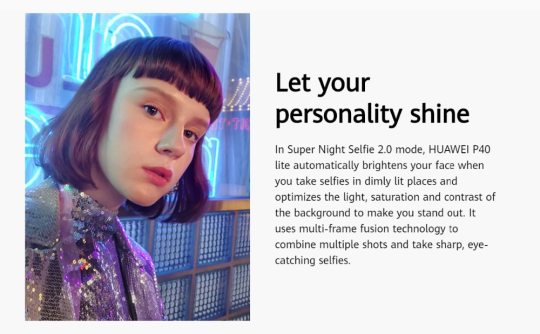
High level intelligence, excellent performance
The HUAWEI P40 lite is equipped with a Kirin 810 chip, which has its own impressive arsenal of technology. The NPU is based on our Da Vinci architecture and optimizes efficiency and AI processing. ISP + IVP image processing improves noise reduction and white balance, and ensures flawless performance regardless of what you do.

Play wherever you are
The HUAWEI P40 lite has enough power inside to handle even the most demanding games. The new generation GPU Turbo offers HD graphics and high frame rates without delay, so you can get a smooth experience even in the heat of the action. It also uses surprisingly little electricity so you can play longer.
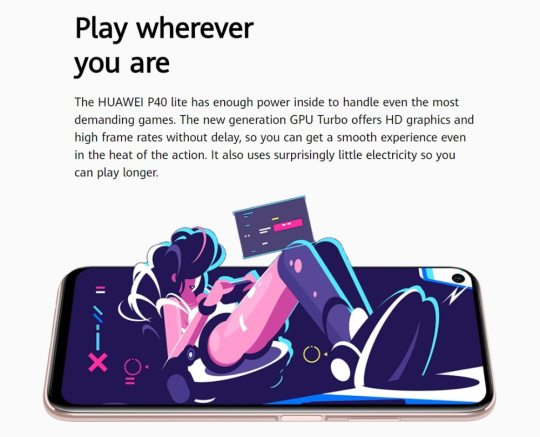
More memory for important moments
With such a great camera, you need to save lots of photos. Fortunately, HUAWEI P40 lite is equipped with 6 GB RAM and 128 GB ROM so that there is enough space for all your snapshots, no matter how passionate you are about taking photos. Thanks to the excellent memory, you can also run more apps at the same time without your phone slowing down.

A user interface you’ll love
HUAWEI P40 lite is equipped with our best user interface ever, EMUI10. We have redesigned the design with a cleaner, more intuitive layout and an elegant color scheme. Everything is exactly where it should be, and with natural transitions between the menus, you will immediately get to the app you need. Multitasking gone!
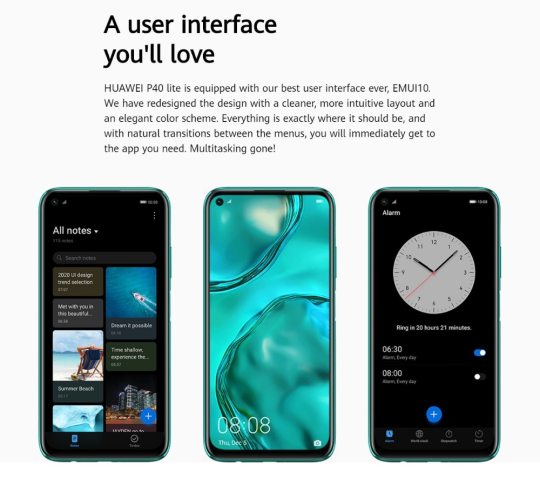
HUAWEI AppGallery The app boutique
HUAWEI AppGallery is Huawei’s official app platform for searching, downloading, managing and sharing mobile apps. The global apps ecosystem is evolving to bring you the secure, selected, and diverse experiences. Enjoy exclusive app content, local activities and special offers.

SIZE
Width:
76.3 mm
Height:
159.2 mm
Depth:
8.7 mm
Weight:
Approx. 183 g (including battery)

* Product size, product weight and associated specifications are only theoretical values. The actual dimensions between the individual products may vary. All information depends on the actual product.
COLOURS
Sakura Pink
Midnight Black
Crush green
DISPLAY
Screen size: 6.4 inches * With a rounded corner design on the Dewdrop display, the diagonal length of the screen is 6.4 inches, measured using the standard rectangle (the actual visible area is slightly smaller).
Screen type: LCD
screen colors: 16.7 million colors
Screen resolution: 2,310 x 1,080 pixels
Screen PPI: 398
PROCESSORS
HUAWEI Kirin 810
CPU: Octa-Core 2 x Cortex-A76 2.27 GHz + 6 x Cortex-A55 1.88 GHz
OPERATING SYSTEM
EMUI10.0.1 (based on Android10.0)
STORAGE
6 GB RAM + 128 GB ROM * The available internal memory can be smaller because part of the internal memory is occupied by the software.
External storage: NM SD card, up to 256 GB * available separately
* Due to limitations in CPU processing power, the memory used by the operating system and the preinstalled applications, the storage space actually available for users may be less than the specified storage capacity. Actual storage space may change due to application updates, user operations, and other related factors.
CAMERA
Main camera: 48 MP (wide angle lens, f / 1.8 aperture) + 8 MP (ultra wide angle lens) + 2 MP (macro lens) + 2 MP (bokeh lens)
Front camera: 16 MP, F / 2.0 aperture
* The photo pixels may vary depending on the shooting mode vary.
BATTERY PACK
4,200 mAh (typical value) * The minimum value for the battery is 4,100 mAh.
* Typical value. Actual capacity may vary slightly. This capacity is the nominal battery capacity. The actual battery capacity for each individual phone may be slightly above or below the nominal battery capacity. “
CHARGER
HUAWEI SuperCharge (Max 40 W) * HUAWEI SuperCharge cable and plug required.
NETWORK
JNY-L21A 、 JNY-L01A 、 JNY-L21B 4G FDD LTE: bands 1/2/3/4/5/7/8/18/19/20 / 28A 4G TDD LTE: bands 34/38/39/40 / B41 (2,535 – 2,655 MHz) 3G WCDMA: bands 1/2/4/5/6/8/19 3G TDS: bands 34/39 2G GSM: bands 2/3/5/8 (850/900 / 1,800 / 1,900 MHz) 2G CDMA: BC0
Note: * In the dual SIM version, each card slot can be set for the primary or secondary SIM card. * The functions available in the live network depend on the situations in which the network of the network operator and the associated services are provided. * Cannot support CDMA for two Simslots at the same time
CONNECTIVITY
WLAN: 802.11b / g / n / a / ac 2.4G / 5G Hz
Bluetooth: BT5.0, BLE, SBC and AAC are supported
USB: Type-C, USB 2.0
Earjack: 3.5 mm
LOCATION
GPS, AGPS, GLONASS, QZSS, Galileo
NFC
Not Supports
SENSORS
Fingerprint sensor proximity sensor ambient light sensor digital compass gravity sensor
AUDIO
mp3, mp4, 3gp, ogg, amr, aac, flac, midi
VIDEO
3gp, mp4
SCOPE OF DELIVERY
Smartphone Built-in battery charger Type-C cable Headphones Quick start guide Warranty card Sim-Pin
0 notes
Text
Redmi Y3 will launch today in India and Redmi 7 also hopes to be launched

Redmi Y3 will launch today in India and Redmi 7 also hopes to be launched
Redmi Y3 will launch today in India and Redmi 7 also hopes to be launched. Xiaomi Redmi Y3 smartphone will be launched in India today. Radmi 7 (Redmi 7) can also be launched with Redmi Y3. The event will start at 12 noon and the live streaming company will be on social handles and official website. The Redmi Y3 smartphone will come with a 32-megapixel super selfie camera. Apart from this, the Redmi Y3 smartphone will have WaterRadop Noch and two rear cameras. At the same time, on the other hand, Redmi 7 was launched in China last month. The 4,000 mAh battery has been given to breathe in Redmi 7. For speed and multitasking, this handset is equipped with the Snapdragon 632 processor and the MiUI 10 software.

Specific things
Prices and availability of Redmi Y3 will rise today. Redmi 7 can also be launched in India today. Redmi Y3 will have 4,000 mAh battery and 32-megapixel selfie camera.
See Redmi Y3's Launch Live Streaming
Live streaming will begin at 12 noon, you can click on the 'notify me' button on the company's website and you can receive alerts as soon as the launch event starts. Redmi Y3 will be sold on the official website of the company, Mi.com, Home and e-commerce site Amazon.in. The announcement of price and availability in India of Redmi Y3 and Redmi 7 will be only during the event.
Redmi Y3 price, specification in India (expected)
The price of Redmi Y3 in India can be similar to that of the company's previous Redmi-Y series. Recall that Redmi Y2 was launched in India last year with an initial price of 9,999 rupees. At the same time, Redmi Y1 was launched in 2017 with an initial price of Rs 8,999. The point is to note that Redmi Y3 is not currently launched in China, it is being launched first in India.

Radmi Y3's latest video teaser has been released on Redmi India's Twitter account. It shows the strength of Redmi Y3. For this, the phone has been shown to be dropped from the ladder. Apart from this, a dual rear camera setup has also been confirmed. At the top of the display is Waterdrop Notch. Redmi will have a fingerprint sensor on the back of Y3. It was revealed by leaks that the Redmi Y3 can be launched with the 3Gb RAM, the Snapdragon 625 processor and the Mui 10 based on the Android 9 Pie. Already it has been confirmed that the phone will be equipped with a 32-megapixel selfie camera and 4,000 mAh battery. Read More:- See OnePlus 7 and OnePlus 7 Pro launch date
Redmi 7 specification
Remember that the starting price of the Radmi 7 in the Chinese market is 699 Chinese yuan (around 7,100 rupees), it will get 2 GB RAM / 16GB storage variant, while its 3G RAM / 32GB storage variant is 799 Chinese yuan (about 8,200 Rs. 4 GB RAM / 64 GB storage variant is priced at 999 Chinese yuan (about Rs 10,200).

The Dual-SIM (Nano) Raidmi 7 runs on the Mуi 10 based on Android 9 Pie. It has a 6.26 inch HD + (720x1520 pixel) display, its aspect ratio is 19: 9. Corning Gorilla Glass 5 has been used in Redmi 7. 1.8 GHz octa-core Qualcomm Snapdragon 632 processor for speed and multitasking. This handset comes in three RAM options - with 2 GB, 3 GB, and 4 GB RAM. Read Also:- 32 Megapixels Best Selfie Camera Smartphones List Now talk camera setup. Redmi 7 has two rear cameras for photography, 12-megapixel primary sensor and 2-megapixel secondary sensor. The 8-megapixel front camera for selfie has been given. Apart from this, this handset is equipped with features like AI Smart Beauty, Selfie Timer and Face Unlock. To save photos, videos and other things, Redmi 7 offers three storage options - 16 GB, 32 GB, and 64 GB storage. With the help of a MicroSD card, it is possible to extend storage to 512 GB. The handset for connectivity includes 4G VoLTE, Wi-Fi, Bluetooth version 5.0, GPS / A-GPS, USB, Infrared (IR) blaster and 3.5 mm headphone jack. The 4,000 mAh battery has been given to breathe in Redmi 7.
{ Redmi Y3 }
Redmi Y3 specifications (full)
Redmi Y3 battery and general information Launched in India Yes Form factor Touchscreen Dimensions (mm) 158.65 x 76.43 x 8.47 Battery capacity (mAh) 4000 Colors Prime Black, Bold Red, Elegant Blue Redmi Y3 display Screen size (inches) 6.26 Resolution 720x1520 pixels Protection type Gorilla Glass Aspect ratio 19:9 Redmi Y3 hardware Processor 1.8GHz octa-core Processor make Qualcomm Snapdragon 632 RAM 3GB Internal storage 32GB Expandable storage Yes Expandable storage type microSD Expandable storage up to (GB) 512 Dedicated microSD slot Yes Redmi Y3 camera Rear camera 12-megapixel (f/2.2, 1.25-micron) + 2-megapixel Rear autofocus Yes Rear flash Dual LED Front camera 32-megapixel Redmi Y3 software Operating system Android 9 Pie Skin MIUI 10 Redmi Y3 connectivity Wi-Fi Yes Wi-Fi standards supported 802.11 b/g/n GPS Yes Bluetooth Yes, v 4.20 Number of SIMs 2 Active 4G on both SIM cards Yes SIM 1 SIM Type Nano-SIM GSM/CDMA GSM 3G Yes 4G/ LTE Yes Supports 4G in India (Band 40) Yes SIM 2 SIM Type Nano-SIM GSM/CDMA GSM 3G Yes 4G/ LTE Yes Supports 4G in India (Band 40) Yes Redmi Y3 sensors Face unlock Yes Fingerprint sensor Yes Proximity sensor Yes Accelerometer Yes
{ Xiaomi Redmi 7 }
Xiaomi Redmi 7 specifications (full)
Xiaomi Redmi 7 battery and general information Release date March 2019 Form factor Touchscreen Dimensions (mm) 158.73 x 75.58 x 8.47 Weight (g) 180.00 Battery capacity (mAh) 4000 Colors Blue, Red, Black Xiaomi Redmi 7 display Screen size (inches) 6.26 Touchscreen Yes Resolution 720x1520 pixels Protection type Gorilla Glass Aspect ratio 19:9 Pixels per inch (PPI) 269 Xiaomi Redmi 7 hardware Processor 1.8GHz octa-core Processor make Qualcomm Snapdragon 632 RAM 2GB Internal storage 16GB Expandable storage Yes Expandable storage type microSD Expandable storage up to (GB) 512 Xiaomi Redmi 7 camera Rear camera 12-megapixel (f/2.2, 1.29-micron) + 2-megapixel Rear autofocus Yes Rear flash Yes Front camera 8-megapixel Xiaomi Redmi 7 software Operating system Android 9.0 Pie Skin MIUI 10 Xiaomi Redmi 7 connectivity Wi-Fi Yes Wi-Fi standards supported 802.11 b/g/n GPS Yes Bluetooth Yes, v 4.20 Infrared Yes Micro-USB Yes Headphones 3.5mm FM Yes Number of SIMs 2 SIM 1 SIM Type Nano-SIM GSM/CDMA GSM 3G Yes 4G/ LTE Yes Supports 4G in India (Band 40) Yes SIM 2 SIM Type Nano-SIM GSM/CDMA GSM 3G Yes 4G/ LTE Yes Xiaomi Redmi 7 sensors Face unlock Yes Fingerprint sensor Yes Proximity sensor Yes Accelerometer Yes Ambient light sensor Yes Subscribe Mrankush.com website and follow on our all social media platform for the latest tech news and much more, see smartphone reviews and exclusive offers on mobile. Smartphones under a range of 20000 to 30000 Buying smartphones under a range of 10000 to 20000 Buying smartphones under a range of 1000 to 10000 Lenovo z6 pro launched see price specifications and full details Read More:- This Diwali Disha Patani gets trolled on social media for his fashion Jhanvi Kapoor gets trolled by fans for wearing Short pink dress Do you know these Bollywood Stars do not like to Play Holi Rishi Kapoor comment on the sexy figure of Hot Kim Kardashian. Kendall Jenner angry on Media and Paparazzi Popstar Saara Aalto openly admits to being gay, saying these things ← Hotstar gave the biggest blow to Indian users What To Wear In Goa Beach For Women →
#Read Also:-
1. Valentine Day Fashion Tips For Looking Hot 2. Types of fashion style for man & woman 3. Animal print dress new fashion trends on this winter 4. These 6 fashion and jewelry tips will make you trendy on Diwali
# Read More Related These Categories
LifeStyle
Fashion-Style
Food Bio
Fitness Guru
Technology
Festival Info
Startup Idea’s
Tour & Travel Guide
Do You Know
News
Bollywood News
Hollywood News
Sport News
@mrankushcom, #mrankushcom
I hope you all Like this Post
If you have any ideas for beauty, fashion topic and any topic related to in this website categories then contact me through my Gmail { [email protected] }, I will drop your ideas with your name, social Id’s and your cute lovely photo. Thank You, Have a great Day Read the full article
#bestsmartphone#gadgets#Newlaunchedsmartphones#newphoneinindia#phones#Redmi7launchinIndia#Redmiphones#RedmiY3#RedmiY3launchinIndia#RedmiY3specifications#smartphone#smartphoneoffer#Technology#XiaomiRedmi7#XiaomiRedmi7specifications
0 notes
Link
KineMaster Pro + Mod APK for Android Phone.
Take Your Video Editing to the Next Level, Download KineMaster Pro Fully Unlocked Mod APK for FREE on your Android Phone.
Premium Package unlocked.
Watermark Removed.
Video Layer Added.
Support Chroma Key.
KineMaster Asset Store Free.
KineMaster is the #1 Choice for Every Android Users as A Best Video Editing Application for their Smartphone. Download KineMaster Premium Version for Free from our Website and use All Features for Free.
Are You Looking for The Best Android Video Editing App? Then You are at the Right Place. Today Here we present you one of the best Video editing apps of all time for your Android phones. As we all know that videography is the fastest budding and growing platform, which is taken into consideration a lot these days. Now everyone around us doesn’t own a computer or laptop but, holds an android phone. So we are presenting you KINEMASTER PRO, a free video editing app for your android smartphone.
What is KineMaster?
KineMaster is a professional Best android video editor that supports multi-layer video, image and text editing with the art of cutting and trimming. You can have multi-track audio, volume envelope control, 3D transitions, Chroma key, etc. without any watermark. For Android users, the KineMaster Pro app is a leading professional video editor. Multiple layers of video clips can be cut, trimmed and edited accurately and quickly edit text, photos, and audio files. There are 3-D transition options for the Kinemaster app apk, volume control tools, LUT filters and much more. With its multitude of tools and options, the app is accessible to new editors as well as professionals. On their phones, users have plenty of control over the editing process. For specific tasks such as drawing on videos and creating a storyboard, you can even use the KineMaster app. The KineMaster is a perfect solution for content creators.
Kinemaster Pro
Kinemaster Pro is an Android-free Video Editing App. Download Android’s KineMaster Mod V5 Apk with all Pro features and No Watermark. Kinemaster is a powerful tool for Android video editing. Like other Android apps, the free version of the KineMaster Pro App also has a drawback. The free KineMaster’s project has the watermark. But we are providing you with the full version with all options, that too absolutely free. KineMaster Mod APK offers some pro-level control over the mobile editing process for professionals and amateurs also. One with no knowledge of editing can also learn to edit with much ease. On your Android smartphones, you can do dazzling edits, motion tracking and animated illustrations that were earlier only capable of being done on your PC. Here you get all the Premium options without Watermark to enhance the media without spending money.
KineMaster Mod
If you Want to Use KineMaster Pro APK for Free on your Android Phone then here is a great and only one option that is Download KineMaster Mod APK and use it. KineMaster Mod is a Modified Version of it self where Many Android App Developers Modify this APK file and unlock All the Premium Features for Free. The Mod Version is 100% Safe and in Working Condition mode. Not Only Premium Package Unlocking but Also you can do lots of things with the Video editor like Changing Color of your Editing Home Screen, Icon and many more.
MULTIPLE VIDEO LAYER
The KineMaster Pro Version Allows you to ad Multiple Video layer Editing. You can Edit Green Screen Videos with this Feature.
NO WATERMARK
Export Videos Without Watermark with the help of KineMaster Premium Version. Render UpTo 4k HD Video without KineMaster Logo.
PREMIUM UNLOCKED
Fully Unlocked All Features, Because we include the Premium Package which Completely Free for You.
Features
Chroma Key: This is one of the best features of all time as having a function as a chroma key gives you a lot of videos intended features. Chroma key is used to change the background of your videos as a Green screen in the background, which can replace anything in the environment. It is an excellent feature as by using this you can make your videos look damn impressive. Having a feature like a chroma key was earlier a part of significant pc software but Kinemaster Pro has made it look like a cakewalk. Big Hollywood movies also use Green Screen effects to replace the background. You can use chroma key effect in Kinemaster Pro to make your videos look professional. It is straightforward and user-friendly to use.
Transitions Effects: Have you ever wondered how these Bollywood and Hollywood films use special effects between their video slides, which makes it looks fantastic. These are called transition effects, which can be readily used in Kinemaster Pro. A film transition is a technique used in film editing and video editing post-production process that combines scenes or shots. Most films will also include selective use of other transitions, usually transmitting a tone or mood, suggesting the passage of time, or separate parts of the story. It offers a variety of effects such as wipe in, wipe out, fade, dissolve and much more. All these just under one click on your Android device.
Animations: It is yet another most significant advantage while editing your video. Kinemaster Pro helps you get a hefty amount of animations during your work on your edit platform. You can add various scenes available or can even download special effects from external sources.
Multi-Track Audio: KineMaster puts you in the mixing booth of the studio. It allowed you to add and play 8 or more audio tracks at the same time. It is used while you are editing a rap song or a combined music video.
Addition of Multiple Layers: KineMaster supports unlimited layers of text, image, handwriting, and overlay, as well as up to ten layers of video (on devices supported). You can easily adjust the layer position and timing and animate layers using preset animation effects or keyframe animation.
Voice Recording: KineMaster allows you to preview your project to record audio, making it easy to add voiceover tracks to any video. If you are making a commentary video or a motivational video the this is an outstanding feature. Your video will keep playing the way you want, and at the same time, your voice over also gets sorted
Download KineMaster Pro Mod APK Latest Version of 2020
Now You can use All Premium Features of KineMaster Pro Application by Downloading The KineMaster Mod APK which is a modded version of it. This Mod Apk provides you with all unlocked features for free. No need to pay any money and enjoy the premium Video Editor on your Android Device.
App Name KineMaster Video Editor Version 4.12.3.15162.GP Size 76M Requires Android 5.0 and up Last Updated 13 April 2020
Download APK Now
Reviews
Floofy Wabbit: Thank you for updating the app. you can do some pretty good basic editing with this app WITHOUT the premium feature, but if you want to do something more expert level, premium is the way to go. Since I’m lazy(or maybe just broke) I do not own premium, but still, just hear me out. This app is probably the best free editing app i have used so far. And its free! So try it!! UwU. Go do it, you wont regret it! Stop reading this and go install KineMaster now!! For FREE!!!-w-
Shadow Editz: This is a very nice app, you can make videos with it, you can also do greenscreen with it and also more, but the only thing I don’t like here its because when you put too much photo’s it starts to glitch and take the app very slow but I tried to uninstall the app and install it again to make it process fast but then, I started realising that my downloads and songs are gone..I hope you fix my problem, and please stay safe everyone! Don’t let the corona virus get to you, wash your hand properly!
Soya Akther: Probably the best video editing app on Chromebook! I highly enjoy it, and it’s pretty simple to use when you know the basics. I have some issues, like it glitching when it exports and not being very clean. But when that happens, it’s really not that bad. Just a little glitch, that’s all. I highly recommend it, and you don’t really need a premium to make a good edit.
FAQs
How Can I Remove The “KineMaster” Watermark?
To Remove watermark from kinemaster App, You have to download Kinemaster PRO APK from KineMaster.pro website.
How Can I download KineMaster Pro apk for Free?
To use Kinemaster Pro Video editor for Free You have to Download KineMaster Modded version from here Visit https://ift.tt/2VRmGpl
Will Kinemaster Support 4K Video Editing?
Yes, But make sure your device also supports 4K videos.
Will Kinemaster Mod Apk work on Xioami or Mi Devices?
Yes, Kinemaster Mod APK will work almost 99.00% of every Android device.
Will Kinemaster Mod Apk work on Realme Devices?
Yes!
Is Kinemaster Mod APK available for the IOS device?
No. Currently, we don’t have any Kinemaster MOD Apk for the IOS device.
How to Download Kinemaster Lite APK?
To download Kinemaster Lite apk visit here.
Is KineMaster Support on Chromebook?
Yes!
0 notes
Text
Vivo V15 Pro : Review
Today we are going to do vivo v15 pro review. The Vivo v15 Pro, it seems quite interesting on paper. Finally, I am using this phone as my primary phone from last one month due to this let’s see how this phone held up. Firstly I like the gradient finish of this phone this is one of the best plastic in his body that I have seen the front looks quite impressive no notch all are screen and it’s amulet this is large panel 6.9 inches to watch video on it given a good experience. First of all, let’s talk about “The screen has a high quality so whether its brightness for viewing angle is nothing to complain about in Vivo v15 Pro screen is full HD Plus”. The sound of this phone is not impressive. vivo v15 pro review.
VIVO V15PRO CAMERA
The triple camera setup is in this phone, the primary is a 48-megapixel camera in this phone use same sensor as redmi note 7 Pro basically it’s shooting 12-megapixel shorts with the super high pixel size or interpellate 848 megapixels short with a lower pixel of sets. Detailing of the camera is quite impressive third camera is 8-megapixel wide camera and it’s captured the same amount of detail. The low light camera performance is not very well but it’s ok. As for selfie, the camera is pop up from inside the phone that’s why Vivo is able to provide a full-screen display without notch the front camera is based on Samsung sensor it suits 8 megapixels by default and it can crank up to 32 megapixels with some noise.
VIVO V15PRO PERFORMANCE
let’s jump into the video the real camera can shoot 4K videos up to 30 frames per second footage is quite great but there is stabilization in this footage. Next let’s talk about the processor in this phone which is the first phone in India to launch with Snapdragon 675 chipset which is based on 11NM processor this is based on cryo 460 the phone comes with a dedicated memory slot in day to day uses the Vivo v15 Pro is fast and snappy Android pie is built in this phone. Gesture features themes app clone are also available in this phone. This phone comes with In-display fingerprint scanner which is genuinely much fast on gaming this phone shows good performance this phone does not come with type c charger but it is fast charger vivo v15 Pro is launched with RS 29000 in any e-commerce site.
If u like our post vivo v15 pro review then comment your suggestion about this phone
VIVO V15PRO SPECIFICATION General
In The Box
Handset, Earphone, User Manual, Micro-USB to USB Cable, USB Power Adapter, SIM Ejector Pin, Protective Case
Model Number
1818/PD1832F_EX
Model Name
V15 Pro
Color
Topaz Blue
Browse Type
Smartphones
SIM Type
Dual Sim
Hybrid Sim Slot
No
Touchscreen
Yes
OTG Compatible
Yes
Quick Charging
Yes
SAR Value
Head: 1.155, Body: 0.284
Display FeaturesDisplay Size
16.23 cm (6.39 inch)
Resolution
2340 x 1080 pixels
Resolution Type
FHD+
GPU
Adreno 612
Display Type
Super AMOLED
Display Colors
16M
Other Display Features
Bezel: 1.75mm (Side), 2.22mm (Top), 3.6mm (Bottom), Screen to Body Ratio: 91.64%, Ultra FullView Display
Os & Processor FeaturesOperating System
Android Pie 9.0
Processor Type
Qualcomm Snapdragon 675AIE Octa Core 2.0GHz
Processor Core
Octa Core
Primary Clock Speed
2.0 GHz
Operating Frequency
2G GSM: B2/B3/B5/B8, 3G WCDMA: B1/B5/B8, 4G FDD LTE: B1/B3/B5/B8, 4G TDD LTE: B38/B40/B41
Memory & Storage FeaturesInternal Storage
128 GB
RAM
6 GB
Expandable Storage
256 GB
Supported Memory Card Type
microSD
Memory Card Slot Type
Dedicated Slot
Call Log Memory
Yes
Camera FeaturesPrimary Camera Available
Yes
Primary Camera
48MP + 8MP + 5MP
Primary Camera Features
Ai Super Wide Angle, Ai Body Shaping, Bokeh Mode, Ai Face Beauty, Single Shot, Continously Shot, HDR, Professional Camera, Slow-Mode, Time-Lapse Photography, Panorama, PDAF, Live Photo, Gesture Photograph, Voice Photograph, 60 Frame Video, Portrait Light Effect, AR Sticker, Video Face Beauty, Ai Filter, Ai Scene Recognition, Ai Portrait Composition
Secondary Camera Available
Yes
Secondary Camera
32MP
Secondary Camera Features
Ai Face Beauty, Ai Portrait Composition, Bokeh Mode, Ai Body Shaping, Single Shot, Continously Shot, HDR, Panorama, Live Photo, Gesture Photograph, Voice Photograph, Portrait Light Effect, AR Sticker, Video Face Beauty, Gender Detection
Flash
Rear LED Flash and Front Screen Flash
HD Recording
Yes
Full HD Recording
Yes
Video Recording
Yes
Video Recording Resolution
4K, 1080p, 720p
Frame Rate
120 fps
Dual Camera Lens
Primary Camera
Call FeaturesPhone Book
Yes
Connectivity FeaturesNetwork Type
4G VOLTE, 4G, 3G, 2G
Supported Networks
4G VoLTE, 4G LTE, WCDMA, GSM
Internet Connectivity
4G, 3G, Wi-Fi
3G
Yes
Pre-installed Browser
Vivo Browser, UC Browser, Google Chrome
Micro USB Port
Yes
Bluetooth Support
Yes
Bluetooth Version
5.0
Wi-Fi
Yes
Wi-Fi Hotspot
Yes
USB Connectivity
Yes
Audio Jack
3.5mm
Map Support
Google Maps
GPS Support
Yes
Other DetailsSmartphone
Yes
Touchscreen Type
Capacitive with Multi-touch
SIM Size
Nano SIM + Nano SIM
User Interface
Funtouch OS 9.0
Removable Battery
No
SMS
Yes
Graphics PPI
404 PPI
SIM Access
Dual Standby
Sensors
5th Generation In-display Fingerprint Sensor, Accelerometer, Ambient Light Sensor, Proximity Sensor, E-compass, Virtual Gyroscope
Other Features
Dual 4G, Wi-Fi Version: 2.4 GHz/5 GHz, Game Mode, Smart Split, Eye Protection Mode, Motorbike Mode, Dual Engine, Fast Charging, Face Unlock, AI Super Night Mode
Important Apps
Social Media Apps: Facebook, WhatsApp, Google Services: Play Store, Google, Gmail, YouTube, Google Drive, Google Play Music, Google Play Movies & TV, Google Duo, Google Photos, Google News, Others: NewsPoint, Amazon, Paytm, PhonePe, WPS Office, App Clone: WhatsApp, Facebook, WeChat, Instagram
Multimedia FeaturesFM Radio
Yes
Audio Formats
WAV, MP3, MP2, AMR-NB, AMR-WB, MIDI, Vorbis, APE, FLAC
Video Formats
MP4, 3GP, AVI
Battery & Power Features
source :- www.minigadgetworld.com
0 notes
Text
Samsung Galaxy S4 Review
Back in the day not all that many years ago when it was deemed cool to get as small a mobile phone as possible. Tiny little flip cell phones, barely as tall and wide as a credit card, had been all the rage as manufacturers competed to see who could make the tiniest, lightest and most efficient handset. Nowadays, it seems that if you want a luxurious smartphone, you have to be prepared to buy trousers with bigger storage compartments. Design and Build Quality of the Samsung Galaxy S4 The actual Samsung Galaxy S4 certainly falls into the pocket-stretching group, even if it is thinner than those old cell phones could ever aspire to have been. Pleasingly, and despite having a larger display, which S4 is almost exactly the same overall size as the Galaxy S3 at around 13. 6cm tall and 7cm broad. It even beats it for thickness, knocking regarding 7mm off of the 8. 6mm thickness of its forerunner. The designers seem to have moved away from the nature-inspired design of the S3 and given this phone a much more squared-off look. A brushed metal rim around the edge in the S4 gives it a slightly more upmarket look, but it nevertheless feels a bit flimsy, especially when compared to the metal body of the particular HTC One or the iPhone 5. All of the usual buttons can be found along the sides of the phone, with the camera lens, Led-flash and a small speaker on the back, but it's difficult to shake the feeling that the S4, just like the S3 before that, feels a little bit cheap. Display of the Samsung Galaxy S4 Thankfully, the feeling of cheapness doesn't extend past the type of the body, and if it is pin-sharp images, rich colors plus flicker-free video that you want, the S4 screen is certainly going make an impression. The huge 5-inch screen boasts the full HD resolution associated with 1920x1080 pixels, a big jump from the 720p display on the S3. The Super AMOLED display handles colors and even blacks just as well as we have come to expect, even in bright sunshine. In some situations, the colors can actually seem a little too rich, however there are several ways you can adjust the display to your liking, including a number of pre-set color profiles. The size of the screen, combined with a quick processor, high resolution, and bold colors, makes the Galaxy S4 a dream for those who like to watch videos on the go. But even though only looking at photos, playing a game or reading textual content on a website, the HD display really does stand up against anything at all comparable handsets can offer. Software Features of the Samsung Universe S4 The new software features are possibly where the greatest changes and improvements over the S3 have been made. There are many cool, useful, and sometimes scarily clever tools included with this particular phone, it really does make you wonder how Samsung installed it all in (more on that in a moment). Significant additions to the S4 include WatchOn, a clever app which provides you the potential to connect your phone to your television company account, allowing you to scan channel listings and even control the television. This is a little fiddly to get set up, and may not be obtainable in all areas, but is very clever non-etheless. An addition to any or all the other Samsung apps found on the S3 (S Planner, H Memo, S Voice, etc ., ) there is now a useful way to keep in shape with S Health. This app enables you to input your personal data and will then track your food together with calorie intake. There is even a sport band available which can synchronize to the app and track your daily exercise. Another useful gizmo is the translator. This lets you speak into the phone and also have your words translated into a number of different languages on the fly. It is also used to record another language and translate it in to English or another native language. Not only is this very easy and quick to use, it is also incredibly accurate. The S4 boats with the latest version of Android Jelly Bean, but is for certain to be one of the first in the queue for the Key Lime Cake update due sometime in 2013. As it is, Jelly Bean is definitely the best version of Android so far, and the Samsung TouchWiz interface does nothing to detract from this. There are dozens of configurations and options to play around with on the S4, but are all logically organized and often include pop-up instructions whenever viewed for the first time. The S4 is certainly a complex and superior smartphone, but it is one which doesn't assume a certain degree of user knowledge. The Galaxy S4's Camera At the time of composing, the 13-megapixel camera in the Galaxy S4 is just concerning the highest resolution camera found in any phone. It is a large jump from the already extremely nice 8-megapixel camera present in the S3, and a massive leap over the paltry 4MP of the HTC One. Of course , pixels aren't everything, and also the S4 also has clever software for photography. Whilst Broken Mode and HDR mode help you to grab the best photos possible, new additions such as Dual Shot and Audio & Shot add fun to your photos. Dual Photo lets you take a photo with the main camera and then superimpose your face over the top of it, whilst Sound & Shot allows you to attach a short audio clip to a photo, which then performs when the photo is viewed. There are several other clever results tools at your disposal, including Animated Photo and Best Encounter, but one of the most useful is the Optical Reader. This digital camera app can recognize text in an image, translate the idea, store it for later or even recognize it as the contact and save it to the contacts app. Overall performance and Storage of the Samsung Galaxy S4 When it comes to typically the CPU, there are two different versions of the Galaxy S4 available, depending on where you live. North American users have the option of each a quad-core CPU and a mind-boggling Octa-core (yes, that is eight cores) version. The S4 I had to play along with was the 1 . 9 GHz quad-core, and it handled each and every performance test with ease. I can't see the octa-core version including much, as all eight cores could never really be used at once, but if I ever get my on the job one, I’ll be sure to try them out side-by-side. It might be interesting to see what effect the extra cores have within the battery life, which is far from awe-inspiring on the less powerful product. Aside from the 18650 battery bulk, another slight disappointment with the S4 is the storage capacity. Whilst there are 16, 32 and 64GB versions available, the sheer amount of pre-installed software can take as much as 8GB of that space, leaving some consumers sensation a bit cheated. There is of course the option to add a Sd card to the phone, but this doesn't help with apps, which can not be moved to SD. On top of that, the 32 and 64GB versions of the phone don't seem to be as available as the 16GB. Hopefully that will change soon because 8GB of storage space is often just not enough these days. The Bottom Line Yet again, Samsung possess produced a market leading smartphone. It may seem to some to be a lot more like the Galaxy S3. 1 than a full update, however for those who give it the time, learn what it can do and make use of the advanced features, it really is hard to beat. The 5in display screen is fantastic, the camera is both powerful as well as great fun, and the whole package feels well thought out. The marginally cheap feel does let the phone down somewhat, however the choice of materials almost certainly reflects in the price (as nicely as the weight) of the S4.
0 notes
Photo

Xiaomi Mi Mix 2S Review: The luster remains See Also Shanghai through the lens of the Xiaomi Mi Mix 2S After the launch of its updated full-screen smartphone, Xiaomi invited us to take the Mi Mix 2 out for a packed day around Shanghai, China. This brand new device is admittedly an iterative upgrade to … Hot off the heels of Xiaomi announcing its IPO, we’re taking a look at the latest version of the company’s most unique smartphone offering. In a world full of notches and similar tweaks to the full screen experience, this mid-year update provides a worthy alternative, now with a dual camera setup. This is the Xiaomi Mi Mix 2S. During the final stages of our Xiaomi Mi Mix 2S review, Google and Xiaomi announced that the Mi Mix 2S is part of the Android P Beta Program! We are putting the new beta on the phone now and will report our experiences in a new piece soon. Design A side by side comparison to the original Mi Mix 2 makes it pretty clear what has been added — a second lens adds telephoto and portrait capabilities to the shooting experience. Aside from that, much of the phone is still the same, right down to the ceramic body. The sleek backing is separated from the full screen front by a metal frame and looks very sleek in this black version and striking in the white version. While the previous version had special editions with a unibody ceramic design, that is the not the case here. The ceramic backing is still one of the most unique and eye-catching materials of any smartphone and Xiaomi continues to use it. It can be a little slippery at first, but after some time the heft and potential smudges make it easier to keep a secure grip. A form fitting and minimalist black case that slips on perfectly is included in the box, providing easy and tactile access to the button layout. Ceramic has become a Xiaomi calling card, and it continues to make their devices shine. As before, there are no buttons on the front due to the full screen experience, but the usual offerings — a volume rocker with a power button below it — are all on the right. Jumping down to the bottom, the little bezel that remains allows for not only the front facing camera (yes, it is still bottom mounted) but also the USB-C charging port and a single bottom speaker. There is no headphone jack on the Xiaomi Mi Mix 2S. This is still Xiaomi’s best design, and ceramic goes a long way to keep what is ultimately familiar still great to look at. Just like before, it’s hard not to like the phone. Display Part of that good design is owed to the phone’s full screen display. Of course, the compromises of the Mi Mix 2 return in this mid-season update. The 6 inch 18:9 display is still a Full HD+ display, but it renders elements quite well, mostly due to the MIUI’s tighter use of space. Colors look a bit muted compared to some of the saturated displays out there, but it didn’t take away from any form of usage — from media to gaming to work. More enjoyable viewing experiences are out there, but the Xiaomi Mi Mix 2S is no slouch — after all, just look at how much screen you get, especially since nothing cuts into the panel. The Mi Mix 2S doesn't have a notch, but the bottom front facing camera might be its own form of annoyance. I wish that the display got brighter in broad daylight. Even cranking the brightness to max didn’t seem to help very much with the sun baring down. The auto-brightness was also a bit hit or miss. I had to go into the quick settings to bring up the level in situations where auto should have already done it. MIUI still crowdsources its features from its robust forum community, and its newest addition is a feature Apple introduced with the iPhone X: full screen gestures. If you really want to open up the whole screen, you can make the softkey bar go away and simply use swipes from the edges of the screen to either to back, go home, or bring up recent apps. Personally, I am not a fan of these kinds of gestures, but I got used to them after a little while. What is annoying about this shift in navigation is how it clashes with other functions. Watching Youtube in landscape orientation makes swiping up for related videos hard to do because it might trigger the MIUI home button instead. In other apps, swiping from the sides to go back could cut into Material Design menus which are supposed to come from the left side. Without a home button to press and hold, I had to find other ways to get to Google Assistant. To its credit, Xiaomi bucks the notch trend with the Mi Mix line. A number of other phone makers centered front facing cameras at the top their phones, usually by carving a notch in the center of the screen. The Xiaomi Mi Mix 2S keeps the front camera at the bottom, which is the only place where there’s any substantial bezel on the phone. This compromise is annoying on its own, so maybe the bottom bezel is just as bad an idea as the notch. Performance Where Xiaomi really gets things right is in the spec sheet, at least in terms of performance. The Xiaomi Mi Mix 2S now sports the Snapdragon 845. The base model comes with 6GB of RAM and either 64 or 128GB of onboard storage. If you want to spend a little bit more, there is an 8GB RAM edition with a whopping 256GB of storage. This extra storage option softens the blow of having no microSD card slot, so heavy media or camera users have plenty of space to play with out of the box. I had no issues with any performance whatsoever. The phone worked just as fast as any current flagship phone should. A lot of media play took up the majority of my usage and I played a good amount of Fire Emblem Heroes without any stutters, issues, or problems. Even popping in and out of the camera was a smooth experience — if you recall the previous unit I was using had performance issues mainly with the camera — rest assured that my final review unit had accounted for all of that. Hardware This phone still has global bands, so it can be used anywhere outside of its core markets. There is little new to talk about with the hardware offerings, as the same connectivity bits and pieces from the original Mi Mix 2 remain. The phone speaker is noteworthy — it uses a small slit above the massive screen for a normal phone call experience instead of the bone conduction Xiaomi attempted in the very first Mi Mix. The phone also still uses the ultrasonic sensor to give the phone automatic screen deactivation when the device is near one’s face during calls. Where we took exception to the sound experience was with the speaker, which is still a single bottom mounted unit without any impressive tuning. Audio lacks body and is quiet compared to some of the far better experiences in competitors’ flagships. The Mix line already made it clear to its fanbase that the headphone jack is not a consideration, but it is still a sore point that an adapter is required for any wired headphones. Battery life is about the same between the Xiaomi Mi Mix 2S and the Mi Mix 2. The Full HD+ resolution display helps the battery last a bit longer, it seems. In my somewhat heavy usage that was generally on Project Fi data and constantly playing either YouTube videos in the background or podcasts, the phone could easily get up to 5 hours of screen-on time, with a full work days of usage. Because of my typical level of usage, I did not get many instances of a day and a half but I am certain it is more than possible for more casual users. Xiaomi's own wireless charger is only $15! The phone now supports wireless charging, even with its ceramic backing. This is an exciting development not just for the phone specifically, but for the Mi ecosystem. After all, this facilitated the creation of a very affordable and simple wireless charging mat. It is priced at just 99 yuan (~$15) and supports pretty much any phone with wireless charging capabilities. It wouldn’t be surprising if this mat became as popular as other peripherals in Xiaomi’s catalog, like the Mi Band. Camera Aside from just adding a telephoto lens, the Xiaomi Mi Mix 2S also has a better sensor, which should lead to better overall quality. The main lens now has an f/1.8 aperture with pixels at 1.4 micron sizes. The zoom lens, on the other hand, is at f/2.4 aperture and has 1-micron sized pixels. Only the main shooter has OIS. Before we get into the main camera quality, let’s talk briefly about the front facing shooter and its positioning. This is the same placement as always, so I can’t add much on how inconvenient its location is. True, you can turn the phone over when in the main camera app and shoot selfies in a more conventional manner, but applications like Instagram would lead to upside down pictures. Of course, you can always take the pictures and import them into whatever platform you desire, but the bottom-mounted lens is still not good for live video or video calling. The pictures out of the front facing camera are decent but not particularly exciting. A depth effect mode can add background bokeh effects but it softens the overall photo. Activating this setting turns off HDR outright, however. The softening is also due to the beauty mode settings which are at a three (out of five) by default. Xiaomi’s beauty mode is still pretty aggressive — even my freckles disappeared from my face. No beauty mode Beauty mode 3/5 Beauty mode 5/5 The rear shooter provides the necessary tools for better portrait mode photos all around — namely, the telephoto lens. Using the two cameras together, the frame zooms in a little and is always detecting for a face. When it finds one it will add the depth effect to elements outside of the subject cutout. The cutout is still software based, which means the effect can sometimes mess up the lines. In terms of detail, the portrait mode shots are ultimately pleasing. The same can be said for most photos coming out of the Xiaomi Mi Mix 2S. You may recall a vlog and photo journal of my time in Shanghai, shot entirely through the lenses of the Mi Mix 2S preview unit. The software has been updated since then, with fixes primarily focused on the camera app performance. While those problems have been remedied, the picture quality is still mostly represented in those previous photos. I was very impressed with the photos from Shanghai and continue to enjoy the pictures I captured using the final software since then. When shooting on auto, colors come out looking good without overdoing the saturation. Dynamic range could be a little bit better even when HDR tries its best to compensate for an uneven scene. Video capture is pretty detailed when the exposure is dialed in properly, as you may have noticed in mainly the low light footage of the Shanghai skyline from my photo journal post. Audio could be much better, however, as plenty of my videos exhibited a lack of clarity. Normal AI Food Normal AI Building The camera’s last addition is the AI engine, denoted by a simple AI icon on the top. When activated, it cycles through different modes depending on what is in the viewfinder: Flower for flower, building for building, person for portrait, and so on. Except for that last one, where we wish the auto AI would change the mode over to Portrait automatically. AI pictures didn’t seem very different from normal ones in those instances. For food and flower situations, however, it seemed like the camera’s main priority was brightening up the frame and increasing the saturation. I hardly felt like the AI mode was doing much more than that in most cases, which makes me think some more work has to be done on the software development of their engine. Pictures out of the phone already look pretty good so you won’t need even toggle AI on. It was a decent first attempt by Xiaomi but it needs to be fleshed out more in the future. The AI engine seems to require a bit more work, but at least pictures in general look good so you don't have to turn it on. Software The crowdsourced Android skin MIUI essentially gave Xiaomi its start. It retains a lot of the same elements and features as before, from a quick ball for floating navigation keys, a complete “second space” where a fresh user space can be created, and no app drawer, which means a bit of work has to be done to make the homescreens look clean. A new homescreen has also appeared to the left, called the Guide. It is a little bit like the OnePlus Shelf which allows adding app shortcuts. One widget gives quick access to a note taking area. It is a simple but welcome addition that doesn’t try too hard to flood the user with information, though we wouldn’t be surprised if that’s how it turns out. There is plenty more in the software settings that users can tweak. We promptly put quite a few Xiaomi-installed applications into their own folder for a cleaner interface. MIUI can do a lot. A lot of old issues with localization have been fixed — every element seems further refined and easy on the eyes. MIUI still won’t be everyone’s cup of tea. As the operating system carrying the Xiaomi experience, it does a fine job on top of Android Oreo. Specifications Xiaomi Mi Mix 2S Display 6-inch IPS 2,160 x 1,080 (FHD+) 18:9 aspect ratio Processor 10nm, 64-bit, octa-core Qualcomm Snapdragon 845 GPU Adreno 630 RAM 6 or 8GB Storage 64, 128, or 256GB Cameras Rear: Dual cameras Primary: 12MP Sony IMX363, 1.4μm, and f/1.8 aperture Telephoto: 12MP Samsung S5K3M3, 1.0μm, and f/2.4 aperture Front: 5MP, 1.12μm, and f/2.0 aperture Battery 3,400mAh Non-removable Fast wired charging with Quick Charge 3.0 Qi wireless charging Network 4x4 MIMO Connectivity 43 global bands (8GB + 256GB model) Dual nano SIM 2.4/5G Wi-Fi Wi-Fi Direct Wi-Fi Display NFC Software Android 8.0 Oreo MIUI 9 Dimensions and weight 150.9 x 74.9 x 8.1mm 191g Colors Black, White Final Thoughts The Xiaomi Mi Mix 2S is yet another high end phone from the Chinese company that’s yet to make its way to the west. Though Xiaomi is strong in India and slowly popping up in Europe, plans for the U.S. seem inevitable but continue to be an ongoing internal discussion. For those in the U.S. that really want to get their hands on the phone? Your best bet will be to import the phone, which goes for around 3,299 yuan (~$520) — a great price considering its nearly $1000 competitors. We hope it can maintain prices like that if and when it ever come to the West. For now, we can look at the Xiaomi Mi Mix 2S as a sign that Xiaomi isn’t lounging around — it is doubling down on the full screen experience. Even if it is a bit rough around the edges, the Mi Mix 2S is a top Xiaomi phone and a top device in the Asian market. If you are looking to upgrade, the camera alone makes the move worth it. So that’s it for our Xiaomi Mi Mix 2S review. What do you think of Xiaomi’s latest? Let us know your thoughts in the comments. , via Android Authority http://bit.ly/2pIzjmk
0 notes
Text
Honor View 10 review: a OnePlus 5T challenger emerges
The flagship space is saturated with contenders on all sides and typically they come at a high price. Companies like OnePlus have been trying to shake things up by making their flagships at least somewhat affordable, and users have been clamoring for more offerings that tick more boxes than most mid-range devices, while still maintaining their mid-range price point. Honor has been trying to find that balance, from its Honor 7X — an impressive offering for under $200 — to its latest flagship offering, the Honor View 10 (aka V10).
The Honor View 10 rivals that of the OnePlus 5T in its spec sheet and design, while bringing some Eastern flair to the software — and all for less than $500. This is the Honor View 10 review.
Design
Called the V10 in other markets, the View 10 looks quite nice. Our unit has a dark blue metallic tint which shines brightly on the front around the screen and has a more softly reflective matte finish on the back. The corners and sides are rather rounded and the phone is just thick enough to allow room for the headphone jack on the bottom.
Other colors are available but this dark blue is great: understated on first glance and then striking. The spartan backing, with just the Honor logo in the middle and dual camera setup in the corner, where both lenses individually pop out, is especially nice. Yes, that might mean the lens is in danger of scrapes and scratches, but it certainly gives the Honor View 10 a distinct look.
Despite having a 5.99-inch screen, the phone’s handling is helped by its taller 18:9 aspect ratio. The result is a phone with a low screen-to-body ratio and a great looking front broken up by only a couple of features. Up top are the usual sensors and so on, but beneath the screen is a capacitive home button with an embedded fingerprint reader. That capacitive button can have multiple functions via gesture controls.
The capacitive fingerprint reader lets you navigate via gesture controls
A navigation setting allows for taps and swipes to trigger what would otherwise be the soft keys — back, home, and recent apps. This frees up the screen for more work and play. After getting used to the trigger for Google Assistant — swipe up from anywhere underneath the screen — this One Button mode became second nature. Even if it adds to the overall footprint of the phone, the single capacitive key is very useful.
Display
Editor's Pick
OnePlus 5T review: it’s all about that screen
Buy now from OnePlus With the OnePlus 3T, we got virtually the same body as the OnePlus 3, but packed with a new processor, more RAM, and a bigger battery. This year though, there isn't a …
18:9 aspect ratios are hardly unique anymore, but it is nice to see Univisium coming to more phones than just high-end flagships. Much like the OnePlus 5T, this screen is kept at Full HD+ resolution. It’s an IPS panel which does get bright enough for outdoor viewing, though I do wish it got just a little bit brighter. Colors are also where they should be, with Honor’s tuning providing saturation on par with other high-performing IPS panels, though it does not reach the same levels of OLED vividness.
Text and media all look fine on this screen, but I had to go into the settings and shrink down the rendering sizes. Elements provided by EMUI seem created for a 1080p screen, but not necessarily one this big. This is more of a software peeve than a knock against the screen. It was easily fixed — bringing down the setting by one notch made everything look proper and not bloated.
If there is one thing missing here, it is an always-on display. Plenty of manufacturers have been including this to make seeing one’s notifications easier and I wish the View 10 had it too. It’s got an LCD panel, meaning it would consume more battery than on an OLED screen, but the feature still would have been useful.
Performance
Honor spared little expense making sure this phone has top-notch performance. Though it’s only just starting to happen in the West, it’s pretty normal in Asian markets to have over 4 GB of RAM and a high amount of storage. The View 10 comes with 128 GB of storage and 6 GB of RAM. No matter how you cut it, that is great to have on a phone at this price.
Honor spared little expense making sure this phone has top-notch performance: the View 10 comes with 128 GB of storage, 6 GB of RAM and the Kirin 970
See also
What is the Kirin 970’s NPU? – Gary explains
Neural Networks(NN) and Machine Learning (ML) were two of the year's biggest buzzwords in mobile processoring. Huawei’s HiSilicon Kirin 970, the image processing unit (IPU) inside the Google Pixel 2, and Apple’s A11 Bionic, all feature dedicated hardware solutions …
Honor takes the specs sheet a step further by putting in the latest Huawei HiSilicon processor, the Kirin 970. Yes, the one with the Neural Processing Unit (NPU). The true benefits of neural processing are yet to be proven — this is the first time consumers are seeing this kind of chipset, after all, and its applications are still rather limited — but this is a feature which should be better utilized over time.
For now, the NPU works in the camera for automatically finding the right scene mode and for optimizing memory handling based on your usage habits, but there is little else differentiating this phone’s performance from other flagship devices. To that end, the Kirin 970 still does its core job well in providing reliable, smooth, and fast performance.
Hardware
The View 10’s feature set reflects its design and also sticks to the basics. A microSD card slot can increase the already high amount of built-in storage, and all the connections you’d expect are available. It even has NFC for contactless payment platforms. There is no IP certification on this phone, however, so users will have to be a bit more careful to keep everything dust-free and dry.
Though calls were just fine on the T-Mobile network, using this European version of the phone kept me on HSPA+ and Wi-Fi most of the time. That means my battery experience wasn’t quite indicative of what users might get on mostly LTE connectivity.
The 3,750 mAh battery got me through a day start to finish without any problems
Nonetheless, the phone’s 3,750 mAh battery got me through a day start to finish without any problems. Screen-on time, in particular, got up to six hours while I was mainly on Wi-Fi playing mobile games and watching YouTube. With fast charging solutions, it doesn’t take long for the phone to get back to 50 percent, either. You will be relying on a USB Type-C charger, however, as wireless charging is not included in this metal-clad device.
Speaking of YouTube, I have to give a nod to the onboard speaker. It is easy to scoff at a bottom-facing mono speaker unit, but I was surprised to hear some decently loud and rich audio. Being able to put a pair of headphones in easily, thanks to the headphone jack, was also appreciated.
Camera
On an affordable flagship phone, cameras tend to be the make-or-break feature on an otherwise great package. The camera of the View 10 puts its best foot forward with a dual lens system much like the one found on the OnePlus 5T. The phone’s rear features a 16 MP f/1.8 aperture shooter, with a monochrome 20 MP f/1.8 secondary sensor for adding detail to color photos or taking crisp B&W shots. Together with the potential power of the NPU, this combined camera package can yield some sharp and enjoyable photos, except when using the 13 MP front-facing camera.
I hesitate to say the front-facing camera is all that bad, because it is really just down to Honor’s tuning of the software. The View 10 clearly takes a lot of cues from its original Chinese market, where most front-facing cameras focus on beauty modes and tend to be very soft. The camera tends to overexpose for a brighter photo and still yields an overly soft selfie even when all the modes are off.
The beautification mode is also available with background bokeh effects — turn them on and things get even softer than before, and my freckles simply disappear. If you want to keep your facial features intact but maintain a soft background, the Wide Aperture mode allows for similar effects but the results can be spotty. This beauty mode might be great for someone who appreciates the airbrushed look, but that person is not me. The best I can say is that the front-facing camera is certainly capable of good photos, but what that actually means to each individual user could differ.
Portrait mode and wide aperture modes are available for the rear cameras as well, and when used with some extra care, the photos coming out of the phone can be pretty great. Sharpness is where it should be — essentially the opposite of the front-facing camera — and colors are mostly accurate. The camera tends to overexpose when tapping darker areas, but a bit of work on the compensation slider will make the photo look more accurately exposed. As I said, with a little bit of extra attention to detail, the View 10’s cameras do their job pretty well.
There are plenty of other modes included in this camera package, like HDR, which is a mode rather than a toggle (a personal pet peeve). There are also pro modes and more artsy modes if you want to get fancy. I also like that the video mode has the ability to use the Wide Aperture setting while recording. It can lead to some interesting — albeit very artificial — depth of field footage. However, the camera is already pretty wide at f/1.8, so bokeh is not hard to come by.
Unfortunately, you will need very steady hands because there is no OIS on the View 10. This is a problem immediately apparent in video recordings, but it also hinders the phone’s low light performance. A prompt for the user to “hold hands still” while sharpening the image reflects a long shutter due to the lack of lighting. During that time basically any movement will make the photo blurry. OIS would have been a great addition to an otherwise quite capable dual lens setup, but affordability often creates that kind of give-and-take situation.
You will need very steady hands because there is no OIS on the View 10 camera
Software
The software experience differs from many established UIs in the West. Honor is a company from the East, after all, and it brings with it some of the common tropes found in Chinese spins on Android. It lacks an app drawer by default, but you can change the “Home Style” in the settings or just get a new launcher altogether.
Unlike some phones released in Asia that we’ve imported for review, this Honor View 10 is made for Europe, so all the textual elements fit properly in the interface.
Dive deeper into the settings menu and you’ll find a ton of different ways to customize the experience too. We already mentioned the navigation dock earlier, where the one capacitive key can be used for anything that the soft keys would otherwise do. Aside from that are some app-centric abilities, like putting access to some apps behind a lock or making more than one instance of, for example, a social media application.
Speaking of social media, a nice feature in the gallery app allows for one-click sharing of photos straight to Snapchat. This is more useful for people who are on that network, but it can be handy and it eliminates having to use the often shoddy built-in Snapchat camera.
Finally there is Face Unlock, which is basically what it sounds like — after recognizing the user’s face, the phone will unlock and go straight into the home screen quickly. It works about as good as similar features found on other phones, but Honor added a couple other functions into the mix. One ability shows sensitive information in notifications on the lock screen only when recognition is achieved. The phone can also wake when raised, which makes for a fast unlocking experience when coupled with Face Unlock.
Overall, there are some good features added to this version of Android and launching with Android 8.0 Oreo is a big plus, too. EMUI has its fans but it also has some detractors, so if you’ve had contact with any other Huawei or Honor phones recently, you’ll already know how you feel about it.
Specs
Honor View 10 Display5.99-inch IPS 1080 x 2160 resolution 403 ppi 18:9 aspect ratio ~78% screen-to-body ProcessorHiSilicon Kirin 970 GPUMali-G72 MP12 RAM4/6 GB Storage64/128 GB microSD card expansion up to 256 GB CamerasRear cameras Main sensor: 16 MP RGB, f/1.8 aperture Secondary sensor: 20 MP monochrome, f/1.8 aperture Front camera: 13 MP, f/2.0 aperture AudioBottom-facing speaker SensorsFingerprint Hall Accelerometer G-sensor Electronic compass Gyroscope Proximity Ambient light Battery3,750 mAh MaterialMetal unibody IP ratingNone NetworksGSM, HSPA, LTE ConnectivityWi-Fi: 802.11 a/b/g/n/ac, dual-band, Wi-Fi Direct, hotspot Bluetooth 4.2 with aptX HD GPS NFC Infrared PortsUSB Type-C 3.5 mm audio jack SIMDual Nano-SIM SoftwareAndroid 8.0 Oreo EMUI ColorsNavy Blue, Midnight Black, Beach Gold, Aurora Blue, Charm Red Dimensions and weight157 x 75 x 7 mm 172 g
Gallery
Pricing and final thoughts
The Honor View 10 price tells a good story. Any phone with features like this that comes in under $500 is going to pique our interest. Though there are even cheaper phones available and certainly higher-powered phones (at higher prices too), this phone’s market segment includes pretty much just the OnePlus 5T.
We will do a comparison between the two soon, but the bottom line is this: Honor has done a great job delivering a high-end experience at a mid-range price, and with potential improvements to the Kirin 970’s NPU still to come, the View 10 could maintain relevance longer than even some big ticket flagships. The Honor View 10 is done very well, and at this price point the whole package puts up a very convincing argument for anyone in the market for a OnePlus 5T.
Honor View 10 review: a OnePlus 5T challenger emerges published first on https://swentexpage.tumblr.com/
0 notes
Text
Majestic Templates Video Toolkit by SuperGoodProduct Bonus
Majestic Templates Video Toolkit by SuperGoodProduct Bonus
Majestic Templates Video Toolkit Review and Bonus by SuperGoodProduct – Best New Video Templates that allows you to Deploy Amazing Videos in Minutes
Majestic Templates Video Toolkit by SuperGoodProduct bonus
Majestic Templates Video Toolkit by SuperGoodProduct Make Money Online is the best, it will save your time and money.
Majestic Templates Video Toolkit, a collection of brand new gorgeous PowerPoint video templates paired with cutting edge animations. Every time a new PowerPoint video templates bundle is released some of them offer great values, some of them a bit disappointing but some of them bring it to a complete new level, and Majestic Templates Video Toolkit is the one that literally bring it to a new level! The video templates in this toolkit is simply amazing, they are ultra-creative with some of the most unique designs I have seen and they are animated with gorgeous animations that make these video templates absolutely stunning. The video templates are super versatile and easy to customize too, you can almost everything you see in the video, the image, text, color, how the animations move and literally anything in the video. The Majestic Templates Video Toolkit is a must check out if you want to create attention grabbing videos without much efforts. So head over here and check out Majestic Templates Video Toolkit now!
The team at SuperGoodProduct just released their new video templates bundle and it totally blew me away! In a nutshell the product its call Majestic Templates Video Toolkit and it’s a new array of absolutely gorgeous video templates created with advanced video creation techniques and animated with stunning animations. The video templates in the Majestic Templates Video Toolkit are simply stunning, they look like they are created using more advanced video software but these absolutely gorgeous video templates are all customizable so easily using just PowerPoint. Oh they are also highly versatile; you can change almost everything you see in the video, the image, text, color, how the animations move and literally anything in the video. Did I mention they are so easy to customize too using PowerPoint? You can literally have your own awesome video up and running in just minutes! You will get access to vast selection of ultra-creative video templates in the Majestic Templates Toolkit that covers various different themes that allow you to create stunning marketing videos, cinematic style videos and many more. Unless you been living under a rock, video marketing is here to stay and its not going anywhere so if you want to create awesome video without much efforts or burning through your wallet to hire expensive designer, Majestic Templates Video Toolkit is a must check out!
Majestic Templates Video Toolkit a new array of cutting edge PowerPoint video templates created with advanced video creation techniques and animated with stunning animations that allow you to create stunning videos in few simple steps using PowerPoint. The video templates in the Majestic Templates Video Toolkit are simply stunning, they look like they are created using more advanced video software but these absolutely gorgeous video templates are all easily customizable without any technical skills using PowerPoint. And not only these video templates look gorgeous but they are also highly versatile, you can change almost everything you see in the video, the image, text, color, how the animations move and literally anything in the video. You will get access to vast selection of ultra-creative video templates in the Majestic Templates Toolkit that covers various different themes that allow you to create stunning marketing videos, cinematic style videos and many more.
Majestic Templates Video Toolkit Review and Bonus by SuperGoodProduct – Best New Video Templates that allows you to Deploy Amazing Videos in Minutes is the best. You will be like a professional.
Get Now Majestic Templates Video Toolkit :
Majestic Templates Video Toolkit Review and Bonus by SuperGoodProduct – Best New Video Templates that allows you to Deploy Amazing Videos in Minutes
Majestic Templates Video Toolkit OTO / Upsell :
OTO 1: Upgrade Version of Majestic Templates: Developer rights plus many more additional gorgeous video templates.
OTO 2: Power Video Template Bundle, allow your customers to grab Power Video Template and its Upgrade verson for a discounted price Power Video Template is a collossal collection of video templates customizable in PowerPoint, the bundle is included with massive 140 video templates and 100+ animated logo templates.
OTO 3: SuperPowerPPT Club, the ultimate PowerPoint video templates and animated slides membership. Monthly recurring commision, first month 50% then subsequent commission 20%.
See How Easy is to Create Engaging Videos Using the Video Template from Majestic Templates Video Toolkit:
Step 1 Select your desired template from a big selection of absolutely gorgeous video templates.
Step 2 Drop in your contents, modify the text, rebrand logo or customize any elements to suit your needs.
Step 3 Optionally for more advance user you can edit the timing and animation of any element to your personal liking or project requirements.
Step 4 Once you have finish editing everything and you are satisfy with your video, you can now export your work to HD video file in just few clicks.
Why Majestic Templates is Awesome?
Video Templates that Totally Rock! We are one of the early pioneers when it comes to creating advanced animated videos with PowerPoint, and with these experiences we are able to create some of the most creative and highly engaging video templates that allow you to deploy your next dazzling videos in minutes.
Templates that are Customizable! It doesn’t matter how gorgeous a video look like but they are rubbish if you can’t customize it! That is why all our video templates are carefully created to make sure everything you see in the video are fully customizable, with our video templates you can easily modify the text, image, video and everything else easily.
Full Tutorial Guide so you don’t Get Lost We don’t leave you behind, we have also created full tailor made tutorial on how to customize these video templates such as how to replace the image, rebranding the template to your own brand, customizing the text and etc so you can get up running in no time!
Super Versatile. These video templates not only look stunning but they are extremely versatile, you can customize everything you see in the video including but not limited to the logo, text, image, animation, shapes, backgrounds to any elements!
Create unlimited types of videos. With the versatility of PowerPoint and these video templates you can create all types of videos from Explainer Videos, Marketing Videos, Engaging Photos Slideshow, Offline Niche Videos, Cinematic Hollywood Style Videos to many more!
Everything is included. Don’t you hate it when you open up a video you want to customize but later found out that the music is not included or the image is sourced from places where the copyright is questionable? Yup that’s why we only use copyright free images and videos in all the templates so you can use these templates with a complete peace of mind knowing you in safe hand. We also included all the fonts used in the template in the package and reference to the music used so you have total control of everything.
See these Hypnotizing Video Templates below and remember these Video Templates are 100% Customizable Using PowerPoint!
Arcade Rock
Bright Pop
Cut Out
Fast Moving
Glitch
God Father
Horror Mystery
Meta Human
Mini Shapes
Minor Glitch Energetic
Modern VHS
Neon Lights
Parallax
Space Voyage
Street Fast
Street Promo
The Sight of City
Urban Flare
Urban Move
You Got Hacked
Majestic Templates Video Toolkit Bonuses :
Bonus Video Template: Frozen In Time.
Bonus Video Template: Glitch Technology.
Bonus Video Template: The X Files.
Bonus Video Template: Random Access.
Bonus Video Template: Doubles.
Majestic Templates Video Toolkit : FAQ
Refund Information and Policy. Please note all refund must done through JVZoo not PayPal. If you want to request for a refund please open a support at our helpdesk. If you open a dispute on PayPal it will only delay the entire refund process and it can take up to weeks or even months to get the refund done if you open a dispute on PayPal. Although we are very liberal with our refund policy It is important to understand that we don’t offer no question ask refund policy. We will refund you only if we fail to deliver you the promised product or we fail to rectify the issue that you face with the product. We can also refund you if there are other genuine reasons.
What license will I receive with the product? You will receive royalty free license with the product you can use them for your personal and commercial projects. However you cannot resell or distribute them. If you want to use them for your client’s project you can get the developer rights which is available in the first upsell for an affordable price.
What software do I need to use Majestic Templates Toolkit? You will need PowerPoint to edit these templates. PowerPoint 2016 is highly recommended as some transitions are available only in PowerPoint 2016. You can still edit these templates with PowerPoint 2010 but some templates that use newer transitions that available only in PowerPoint 2016 will not appears in PowerPoint 2010.
How will I receive my order? * After your order has been processed an email with the login instruction will be automatically sent to your email, please check your email for the login instruction on how to access your ordered products.
Are the photos, music and videos used in the templates copyright free? Yes all the videos, musi, images and all other assets used in all the video templates are copyright free and you are free to reproduce them without any restriction.
youtube
forget about wasted time end payment high price,. Majestic Templates Video Toolkit is something I’ve been waiting for, I had seen these kinds on many sites before but didn’t now of any tool that could create like Majestic Templates Video Toolkit. My advice don’t wait around, jump in! Majestic Templates Video Toolkit will pay for itself as soon as you start using it.
Majestic Templates Video Toolkit is the best software on the market right now (as far as I know). Majestic Templates Video Toolkit comes with easy to follow instructions. You don’t need any technical experience to make these improvements. is good news for online bussiness. Majestic Templates Video Toolkit by SuperGoodProduct Bonus
Get Now Majestic Templates Video Toolkit :
related Majestic Templates Video Toolkit
Majestic Templates Video Toolkit review bonus, Majestic Templates Video Toolkit bonus review, Majestic Templates Video Toolkit bonuses, Majestic Templates Video Toolkit discount, Majestic Templates Video Toolkit discount coupon, Majestic Templates Video Toolkit huge discount, Majestic Templates Video Toolkit
Majestic Templates Video Toolkit by SuperGoodProduct Bonus
#Majestic Templates Video Toolkit by SuperGoodProduct Bonus downsell#Majestic Templates Video Toolki
0 notes
Text
Top Beauty Tips For Brides and Models - Perfect Skin
New Post has been published on https://myupdatesystems.com/top-beauty-tips-for-brides-and-models-perfect-skin/
Top Beauty Tips For Brides and Models - Perfect Skin
Beauty of Brides & Models
Being an esthetician, makeup artist, former assistant to a cosmetic surgeon, and a self-proclaimed “beauty junky” have all proven to be surprisingly helpful in my career as a fitness trainer and nutritionist. The majority of my clients have, at one point or another, asked for beauty tips that I’ve luckily been able to provide.
And while I do get skin care, makeup, and cosmetic treatment questions from people with varying fitness goals, no one has more beauty questions than the ladies from two specific groups of my clientele: Those getting married, and those preparing for photo shoots.
After answering countless questions asked by my brides and models in regards to everything from breakouts, enlarged pores, and ashy skin, to Botox and lip plumpers, and on to longest lasting foundations, waterproof concealers, and preventing mascara smudges, I’ve noticed quite a few trends.
Since so many of you have similar concerns, I’ve decided to compile these questions into a series of articles outlining the basics of what you need to know to look amazing on your special day.
Having a flawless complexion can make or break not only your photos but also your confidence. In this edition of top beauty tips, we’ll talk about the skin. By the time you’re through this article, you’ll have a good understanding of how to choose and apply everything from your primer and foundation, to shimmer and blush – and even how to make your pores look all but invisible!
Let’s get to it!
How do I deal with redness? What if I have rosacea?
If you’re naturally prone to get flushed when nervous, hot, or exercising, you’re definitely likely to turn red on your big day – the nerves, the running around to get ready, it’s the perfect storm! There are a few ways to alleviate redness, and the common denominator here is to do your best to relax!
Once you’ve taken a few deep breaths to calm down, try the following: Pour 1/2 cup of whole milk into a shallow bowl, and put in the freezer for 5 minutes. Dip a cotton washcloth into the milk, and put it over your face as you lie down to relax. Keep it on for 10 minutes, and the redness should subside.
For the rosacea sufferers (or those with persistent flushing problems), there are creams that can help. My top recommendation is Avene Anti-Redness Rich Moisturizing Cream, but you may want to experiment to find what works best for you. And don’t forget, staying away from sodium and alcohol are a given here.
There are ways to tone down the redness with makeup, as well – all you’ll need is a green-based primer or powder. My pick is the makeup For Ever HD Microperfecting Primer in Green.
I tend to break out last minute! What can I do to get rid of a pimple fast?
The fastest natural, do-it-yourself way to get rid of a zit is by using 100% pure tea tree oil (apply it with a cotton swab, directly onto your breakout). Your other option is benzoyl peroxide. And the fastest option of all is a cortisone injection – which will require a trip to your dermatologist (and a needle).
If you get a pimple on the day of your big event, you’ll most likely have to cover it with concealer, and just forget it’s there – chances are, it’s much smaller than you think it is, anyway. Besides, it’s much easier to photoshop a small zit out of a photo, than it is to change your frown into a happy expression. Don’t let a breakout ruin your day!
My skin is dehydrated and ashy. What do I do if my dry skin flakes?
You’re really best off preventing your skin from ever flaking in the first place by using highly moisturizing creams and staying well hydrated on a regular basis. Oil-based cleansers are best for you, as they’re completely non-drying; look for squalene and hyaluronic acid in your skin care products, as both of these are great at bringing the much-needed moisture into the skin.
Moisturizing masks are highly recommended for you, as well. You can purchase pre-made ones (my favorite for dry skin types is Pevonia’s Rejuvenating Dry Skin Mask), or make natural versions at home.
Here’s a recipe I like: Combine one egg yolk with 1/2 mashed avocado, 1 Tbsp honey, 1/2 mashed banana, and a few drops of whole milk. Apply to your face, and let sit for 10 minutes. Wash off with warm water, and repeat. After washing off the second time, apply your moisturizer. Repeat at least once weekly.
If you still manage to have super dry, peeling skin on the morning of your shoot or big event, the best thing you can do is soften your skin by steaming it for a few minutes (you can stand over a faucet with hot water running), then exfoliate using a gentle scrub or a washcloth. Once you’ve done that, apply a moisturizing mask (the recipe above will work great!), and follow the procedure outlined in the previous paragraph.
I love that “glowy” look J-Lo made famously, but I have naturally oily skin. How do I get glowing skin without shining?
Unless you’re doing an artistic shoot and deliberately going for the “shiny” look, any shimmery powders or even dewy foundation products should be off limits. You want full control over which spots of your face will be glowing or reflecting light, and the only way to achieve this is by precise placement of shimmer on your face.
You’ll want to use matte products (yes, even if you usually dislike these!) as the base. Matte foundations, blush, bronzers, and powders. Any shimmer can look like grease if applied inappropriately or in too many spots at once.
Now that you’ve applied all of your makeup and are looking nice, matte, and flawless, grab a subtle highlighter in liquid or lotion formula (your selection is important; my personal favorites are MAC Gleam Coat and Halcyon by Illamasqua), and very lightly apply a small amount to the outside of your cheekbones, inner corner of your eyes, and the top of your nose bridge (make sure it’s ONLY the top of your nose bridge, not your entire nose!).
Go over with your matte powder, and you should have just enough glow without looking shiny.
I’m pale and want to look tan but without the damaging UV rays. Got ideas?
You could use a self-tanner; the trick is finding one that won’t make you break out OR turn out orange, splotchy, streaky, or otherwise fake looking. Gradual tanners (like Jergens Natural Glow) are usually a pretty safe bet, but if you plan on using them, you’ll have to start at least a week or two before your big day, and experiment with the color to make sure it does, indeed, look natural on your skin.
The best tip I can give in this scenario, however, is to find a pro to do the job. Airbrushing salons are everywhere these days, and all you’d have to do is scrub well before heading in, wear loose-fitting clothes to your appointment, and not shower for 6-8 hours afterward. You’ll have a fabulous tan for your shoot, and it’ll be completely stress-free, to boot!
I have huge pores and a rough complexion that’s visible with my everyday makeup, how do I make sure it looks smooth in my photos?
As in many other scenarios, you’re best off taking care of your skin year-round to keep your pores and skin texture as smooth and refined as possible. Some of us really are predisposed to enlarged pores, but keeping them clear will help them remain as small as physically possible. Consider using retinol-based creams and kaolin-based masks regularly to de-clog pores and avoid stretching them out.
Avoid pore-clogging products (look for “non-comedogenic” on everything you put on your face), and use gentle scrubs regularly, without overdoing it. Consider a Clarisonic brush; these are known for refining skin’s texture.
Having said all that, some of us really do find ourselves battling enlarged pores, just to find they’re still showing through our foundations; many liquid varieties actually pool in the pores, making them even more pronounced! What’s a girl to do?!
Simple: Find a good primer and a good, long-lasting, matte foundation. Many primers out there are completely ineffective, but I do have a few favorites, including Perfekt Skin Perfection Gel, Becca Line and Pore Corrector, and Illamasqua Matt Primer.
As for foundations, I highly recommend getting a few samples of SPF-free and titanium dioxide-free formulas (either of those ingredients may result in a gray reflection in photos). My top photo shoot foundation recommendations are Make Up For Ever HD Foundation, Cinema Secrets foundations, ERA spray foundations, Christian Dior Full Mat, Yves Saint Laurent Matt Touch, and a few others. Just be sure to ask for samples first to ensure a proper color match and that the consistency works with your skin.
Just one other important tip while we’re talking foundations: Be sure to match your foundation to your neck or upper chest rather than your skin! It’s too easy to look like you’re wearing a mask when your face color doesn’t exactly match your neck and decollete! Apply your foundation to your neck and blend it out on your chest and possibly even shoulders, if they’ll be visible as well.
How do I make my makeup stay put?
There are a few factors to consider here. Firstly, you’ll want to apply everything in layers. Use a cream blush right over your foundation, go over it with a powder blush, apply your contouring bronzer (and any highlighter, if using) over that, and go over everything with loose powder.
If you’re the type whose blush seems to evaporate no matter how many of layers of it you pile on, try a cheek stain. There are plenty of options out there, Tarte makes a great cheek stain in many shades, and Benefit recently came out with my new favorite stain product in a perfect pink color, called Posietint.
0 notes
Photo

Galaxy S8 and S8+ hands-on: Betting big on big
The Galaxy S6 was, by all accounts, a truly transformational moment for Samsung’s industrial design. After years of building plastic phones constantly lambasted for their “cheapness,” Samsung made radical changes in an attempt to completely redefine its smartphone brand. Those changes were generally well received, but it always felt like they stopped short: the software was still slow, bloated, and the battery life surprisingly poor. With the Note5 and S6 edge+ we saw significant refinement of that reinvention “moment,” but not until the S7 and S7 edge did Samsung really build the concept I think they set out to with those first metal and glass sandwiches.
The Galaxy S8 and S8+ are Samsung’s attempt to show us that they can do more than just iterate on that “Eureka” moment they had in 2015, even if those iterations have generally been quite good. And after the Note7 disaster last year, they really need to make good on that promise. After spending some time with the phones last week, I’m still on the fence as to whether Samsung has truly succeeded – but I think the pieces for success are there. Even if I don’t think they’re all terribly obvious, and even if the phones don’t take any real big risks.
youtube
The hardware
Take what you loved about the Galaxy S7 edge and Note7, then just imagine it all being better. More refined, more coherent, more polished. As to that final point: literally. The Galaxy S8 siblings now feature polished aluminum mid-frames, as opposed to the matte anodized finish of years past. In particular – at least in my opinion – this looks good on the Midnight Black version of the phone, which features a shiny black mid-frame to match. The whole phone visually sort of looks like a deep black stone – it’s a very interesting and striking effect Samsung has achieved here. As you’d expect of Samsung, the attention to detail is impeccable. The glass meets the aluminum in a very natural, near-seamless way, and the various body colors all have a distinct character.
The front of the phones, however, do not: unlike years past, all colors of the Galaxy S8 and S8+ will feature black surrounds on the display side of the phone, to accentuate Samsung’s “infinity display” and its minimal bezel. I absolutely agree with this design decision, because it brings the canvas – the screen – out as the sole focal point of the front of the device. You’re drawn to the screen, and everything surrounding it just sort of falls away.
Samsung has been paying attention to the little stuff, too. Everything from the design of the camera module (it now has more of stylized “lens” effect) to the smooth USB-C cutout seems carefully considered and manufactured with precision. The phones scream quality, and I am continually impressed by Samsung’s ability to iterate in this area. Samsung clearly spends a lot of time and energy on its design and manufacturing processes, and it shows.
Perhaps most notably, these phones mark the end of one of the last vestigial elements of the Galaxy brand: capacitive navigation keys and the physical home button. It really makes the S8 and S8+ the cleanest-looking handsets Samsung’s ever produced. Above the display sit the standard array of sensors, including a new 8MP front-facing camera with software-simulated autofocus (we’ll see how that goes) and the iris scanner array. Out back, Samsung says the 12MP rear camera is basically unchanged physically from last year’s, with most optimizations happening on the photo processing side. I’m certainly curious to see how photos compare to last year’s phones, then.
You still get IP68 waterproofing, and 64GB of storage is now standard (with microSD expansion available). Samsung has retained the headphone jack, but made the switch to USB-C it began with the Note7 last year. Wireless charging is intact, too.
As to the deceptively giant displays, at 5.8 and 6.2″, respectively, the phones are considerably taller this year. But they’re also narrowed, meaning they’re easier to get a grip on, and they really aren’t especially heavy or unwieldy. Ceding so much of what was previously bezel space to the expanded display seems an obvious choice in retrospect, but to me it definitely necessitated the end of the capacitive keys, otherwise all that extra height tends to feel a bit wasted. Speaking of those keys.
The software
To answer your first and greatest question: Yes, you can switch the order of the navigation keys. You can either have them in Samsung (read: wrong) order, or change them to the standard Android layout of back, home, and recent apps (left to right). Samsung also lets you customize the color of the navigation bar background, which is nice. Sure, the iconography is nowhere near stock, but I couldn’t really give a damn what the buttons look like as long as they do what I expect them to. And no, Bixby is not mapped to long-pressing the home key: that’s 100% Google Assistant. (Bixby’s functional overlap with Assistant is actually quite minimal – for now.)
The latest version of I-Can’t-Believe-It’s-Not-TouchWiz is based on Android 7.0 (not 7.1, sigh) and feels basically similar to what we had on the Note7 and now have on the Galaxy S7 phones. “Grace UX” is the easiest on the eyes TouchWiz has ever been, and while there are still a bunch of old features in there I hardly think warrant the real estate in the settings app, Samsung continues to provide its own useful additions.
(adsbygoogle = window.adsbygoogle || []).push();
I didn’t spend much time with the software in-depth, as I really didn’t have time. And Samsung’s Bixby assistant was only demoed to us in a controlled, scripted test environment, which is useless from an evaluation perspective. I can give you the overview, though: it’s basically Google Goggles meets Google Now meets voice-powered accessibility controls. It’s definitely an interesting mesh of features, though Samsung’s hardest push seems to be around the idea that people will want to use their voice to control things like their screen brightness, toggling the hotspot, picking a camera mode or filter, and generally controlling their device. I am, to put it bluntly, unconvinced anyone will use this. But maybe it’ll win me over when our review units come in and I actually have a chance to put it to the test.
But, if you were worried that Bixby was an attempt to subvert Google Assistant and replace it: please, don’t be. Not yet, at least. Google Assistant and Bixby happily coexist on the Galaxy S8, and are frankly rather different products.
Oh, and this is kind of interesting, I guess: Samsung has also implemented the fingerprint scanner gesture to bring down the notification bar. It’s off by default, I think, but it’s there.
Like the Galaxy S7 and S7 edge after their respective Nougat updates, the S8 and S8+ don’t actually display in their native, physical resolutions by default (they’re set to full HD mode). I remain very divided on this choice: while I know the vast majority of people who own these phones will never, ever notice and reap considerable battery life returns as a result, why put in these more expensive ultra-high-res panels in the first place? Samsung’s answer, of course, relies heavily on VR, because you need that Quad HD display mode to provide a good VR experience. But I don’t think anyone, even Samsung, has actually produced compelling evidence that consumers care about VR (apart from the companies making VR products). I guess it comes down to the question of how much more a Quad HD panel of this type would cost to produce than a 1080p version. If it’s not a big difference, then I guess I get where Samsung is coming from.
One feature I found quite interesting is the new home button wake gesture. Simply press your finger on the home button that is shown in the always-on display mode for a moment, and the screen will wake, indicated by a light burst of haptic feedback. While obviously you won’t get far if you have a fingerprint scanner lock set, you might be more likely to use Samsung’s iris scan or face unlock features (the latter is new to the S8). Given rumors that Samsung intended to place the fingerprint scanner inside the display itself with the S8 but failed to achieve the necessary yields, I have to wonder if this is the compromise they’ve settled on: pushing customers away from the ubiquitous fingerprint scanner, for now, until their more impressive technology is ready for primetime.
As for me, I probably wouldn’t use the home button wake regardless – the fingerprint scanner is simply my preferred mode of authentication. The reader is definitely a bit of a reach on these phones, though, and even with my relatively long fingers I found the S8+ would definitely take some getting used to in terms of default hand positioning. Samsung’s iris scanner tech is fast and very accurate, but I’m not always looking at my phone when I unlock it.
Performance on the phones is not something I feel comfortable expressing any definitive opinion on at this time. They felt fine – not crazy fast, not particularly slow – but given the notoriety Samsung’s phones have achieved for slowing down over time, my experience in a controlled demo environment is simply not going to be helpful in assessing these things. It’s probably better for me to end that discussion here and save the extended thoughts for our review.
I obviously can’t judge battery life yet, but Samsung shared an interesting figure with me: the new batteries in the Galaxy S8 and S8+ feature much better cycle longevity than the ones in last year’s phones. Whereas after a year of typical charge and discharge cycles last year’s Galaxy S7 and S7 edge would see around 20% of their effective capacity lost, Samsung says that figure is more like 5% of capacity lost over a year on the S8 and S8+. That’s definitely encouraging.
Final thoughts
The Galaxy S8 and S8+ are big, beautiful phones. The larger displays are absolutely great, and the switch to virtual navigation keys is long overdue. I’m sure they’ll have great cameras, and I expect battery life will probably be largely comparable to last year’s phones (i.e., good). TouchWiz is, as far as user experience goes, the best it’s ever been. That may not be saying much for some of you, but I generally find Samsung’s UI modifications at the very least aesthetically palatable nowadays, and some of the added features are genuinely useful. A switch to 64GB of storage as standard is absolutely welcome and, I think, should be the bar to meet for any flagship phone in 2017. Bixby, despite the fears of many (myself included), doesn’t really seem meant to displace Google Assistant or search on your phone. The Snapdragon 835 version of the S8 and S8+ we’ll get here in the US packs a lot of new and potent technology, too – it’s not just faster than the 820 and 821, it’s more efficient and more capable.
What am I not loving yet? Launching with Android 7.0 feels oh so typical Samsung: they can preach all they want about how they test their software endlessly in order to ensure updates are smooth and low on bugs, but I just can’t shake the feeling that Samsung really has no intention of changing its approach to Android platform updates. Performance is going to be a big question, too (and it’s one Samsung seems uninterested in discussing). I won’t even be able to conclusively come to an answer in our review, simply due to the amount of time we’ll have to use the phones before publishing. That’ll take weeks and months of additional testing. Finally, there’s a lot of uncertainty remaining around the value proposition these phones will offer, and without pricing, that’s hard to comment on just yet.
There’s also a lingering feeling that the S8 and S8+ feel iterative in terms of actual user experience versus being showcases for advancements in industrial design and engineering. Samsung itself seems very eager to present the reduced bezel and larger displays as the raison d’etre for the Galaxy S8. But it’s hard to tell if beauty is more than skin deep with these phones. Why is the screen curved? Because it’s pretty (fragile, and the edge UI experience sucks). Why is the aluminum frame now polished? Because it’s pretty (and will get scratched). Why aren’t the batteries any bigger? Because thin phones are pretty (even though everyone wants bigger batteries).
These are thoughts that I’ve had a harder time shaking than I expected. There’s no doubt the Galaxy S8 and S8+ are exceptional achievements from the standpoint of design and phone-building knowhow, but I think I can distill my feelings about them down to this: I’m really unsure why I’d want one of these that much more than a Galaxy S7 edge or, if it still existed, a Note7. If there’s some major improvement to performance I missed, maybe that could be it, but on most other fronts – aside from the switch to virtual nav keys – I’m left scratching my head a bit.
But, maybe that’s just a result of not having enough time with them. Hopefully, we’ll be reviewing these phones soon enough, as I’m eager to get a deeper sense of the changes Samsung’s made and how they translate into a real-world product experience.
Source : androidpolice
https://squipitme.com/2017/03/30/galaxy-s8-s8-hands-betting-big-big/
#device#featured#galaxy s8#Galaxy S8 and S8+ hands-on: Betting big on big#mobile samsung#samsung#Samsung Galaxy S8#samsung s8#Smartphone
0 notes
Text
Tumblr Theme: Under Construction, Thing Doing Zone

An advanced and highly customizable theme for those who live in eternal beta -- those who know that they can always go that extra mile. You can do the thing!
Install Theme
View Demo
Included in this document: Features, Testimonials, Guidelines, Helper Classes, FAQ, Credentials, Support, Version Tracking.
Theme Features & Highlights
Next Level SEO: This goes beyond the semantic SEO of HTML5. Delving into Google's preferred microdata markup from Schema.org, this theme annotates each type of post that Tumblr offers with optimized microdata.
Next Level Layout: The "Under Construction" theme is a true-fluid layout. Both video players and audio players resize to fit the user, even when changing orientation, and without skipping playback. Fonts are sized to fit the device they are using, and not a browser window, so that they are always readable.
Next Level Branding: The custom colors you choose extended to highlighting and selected text, to inputs and form placeholders, and even to inline icons.
Next Level Integration: Heavy emphasis has gone into integrating with Twitter, Pinterest, Facebook, Disqus, and more. Add branded hashtags, receive tweets, and interact on an entirely new level. Go viral!
Highly Customizable: With exactly 80 customization options, this is a theme for advanced Tumblr users who want to personalize their entire site. Novice users will enjoy the default options, but the cards here play into the hands of those who want to stack the deck.
A Game of Tags: For those who organize their posts with tags, there is an entire section to feature specific tags. These are beautifully displayed, with customizable descriptions, and links to their RSS feeds for off-site subscribers to tune in.
Let It Shine: Let your photos shine in all their glory. Careful attention to detail has been paid to display HD images at full size, as well as panoramas and photosets. The theme gets out of the way, so that your images and artworks are the focus.
Praise & Testimonials
The New York Times says: "What did you say you’re calling about. You realize this is a newspaper, right?"
My twice-removed cousin Jimmie says: "OMG! This is awesome! This theme is going to change the world."
The Los Angeles Times says: "How did you get this number? Stop calling!"
Thing 101: Guidelines

Thing Doing Documentation: Contents
Thing 101: Guidelines -- A map to the whole potato
Thing 102: Global Settings -- Background Image, Image For Social Sharing, Custom Colors, Custom Scroll Bar, Show External Links Icon, Google Analytics ID
Thing 103: Navigation Menu -- Pages, Right Nav Link
Thing 104: Header -- Logo, Title Font, Title Font Size, Title Font Default, Site Title, Description
Thing 105: Posts -- Content Font, Content Font Size, Content Font Default, Show Tumblr Notes, Allow Photo Downloads, Disqus Shortname, Paste Code For Comments, Tweet Text To Share, Tweet User To Mention, Tweet Hashtag Sans Hash
Thing 106: Top Tags -- Show Top Tags Section, Top Tags Show Random, Top Tags Show Feeds, Show Link To Archive, Top Tags 1-5 Tag, Top Tags 1-5 Text
Thing 107: Link Columns -- Show Links Columns, Links [Column] Title, Links [Column] 1-4 Text, Links [Column] 1-4 URL, Author Name, About Author URL, Author Motto
Thing 108: Bottom Section -- Show Bottom Section, Bottom AskMe Show, Bottom Submissions Show, Bottom Favorites Show, Bottom Followings Show, Tweets To Show In Bottom, Bottom Custom Code
Thing 109: Footer -- Footer Show Copyright, Footer Text Left, Footer Text Right
Thing 110: Helper Classes -- Button Links, Font Sizes, Columns, Alignment
Thing 111: Frequently Asked Questions -- One Potato, Two Potato
Version Tracking
2017-03-15 (v1.03): Resolved error where top navigation menu covered up Tumblr controls. Also resolved error where bottom section, when empty, would display blank lines. Cleaned up default settings.
2017-03-15 (v1.02): Used basic Tumblr image upload to replace Base64 images with direct PNG link. Changed links to theme to official page.
2017-03-14 (v1.01): This is the initial launch. Prepare your potato! Testing has wrapped up on Chrome, Firefox, Edge, Opera, and Safari. Testing was also done on a Samsung GalaxyTab 2 and on an iPad Pro. All lights green and ready for take-off.
Credentials: San Jaya Prime
I have worked with both Apple and Microsoft, as well as organizations such as The Wind Energy Foundation, the Safe Conflict Project, and Businesses for a Healthy Climate. I started programming HTML in 1995, a year when most people did not even know about the Internet. Since then, I've created more than a thousand websites.
This theme is a rare offering from me, as I'm actually retired from coding. In fact, most know me for my fractal art, public murals, and book covers... or because of my music. Oh, yes, millions know me for my music, especially my "Teardrop on Roads" mashup. It's approaching a million listens on SoundCloud. I actually spend most my time traveling, and often penniless for very long times. I have a case of wanderlust that can never be fully satisfied.
My gifts in coding have caused people to throw around names such as "wizard" and "unicorn", in fact there are testimonials with those very words on my LinkedIn. I see code as a form of art, yet -- at the very same time -- I "get" computers in a way that many do not.
Anyway, GLaDOS got stuck inside a potato, and that's what really matters. If you want any more credentials, you'll have to speak with Black Mesa. Oh, yes, all joking aside, I should also state that I was working for Sierra-Blizzard at the time when they bought out Valve Software. You could say that GLaDOS and I go a very long ways back.
Oh, yes, I'm also the Jaya who the Magic: the Gathering book "Apocalypse" is dedicated to.
This is all true.
I hope you enjoy the theme, ~Jaya Prime, Broken Gekko Web Design
PS: The three testimonials included near the top are not true. Those are complete works of fiction that are included solely for entertainment purposes. However, I do invite both The New York Times and The Los Angeles Times to submit proper testimonials. That's more of an offer than Jimmie will ever get.
Support & Assistance
Before asking for support, be sure to read The FAQ and the full documentation. If you still have a question, use the Discus comments below and include as many details as possible. Do not include any account names, passwords, or other sensitive data. Your question could just be the next question in The FAQ.
Disclaimer: No potatoes were harmed in the making of this theme.
0 notes
Photo

Samsung Galaxy S9 and S9 Plus review: Follow the leader Samsung doesn’t need to revolutionize the smartphone industry in 2018 — it needs to iterate on all the hard work it did with the Galaxy S8 line last year. But with the added pressure of the tenth-anniversary iPhone out on the market, Samsung isn’t just resting on its laurels. The Galaxy S9 and S9 Plus bring both iterations on the Galaxy S8 design and some much-requested new features, but is the company’s focus in the right areas? Samsung Galaxy S9 review notes: We’ve been using the Galaxy S9 Plus on Vodafone’s network in Barcelona, Spain for roughly a week and a half. Our review unit is running Android 8.0 Oreo, Samsung Experience version 9.0, and build number R16NW.G965U1UEU1ARB7 on the February 1, 2018 security patch. We’re holding off on adding review scores until we can put both the Galaxy S9 and S9 Plus through our full suite of tests, the results of which will be coming in a deep dive review in the near future. Show More Design If you’re not careful, you might mistake the Galaxy S9 for an S8, but that’s not necessarily a bad thing. The Galaxy S8 and S8 Plus were two of the prettiest phones to launch in 2017 (or, dare I say, ever), and the S9 refines the design even further. Both the S9 and S9 Plus feature Samsung’s now-signature curved glass panels on the front and back, separated by an aluminum frame. Those curved pieces of glass make the devices feel extremely comfortable to hold, almost like they cradle right into your palm. The curved edges on the front panel are less intense than on the Galaxy S8, which makes swiping in from the edges of the screen a bit easier. The one big change in this year’s design is the location of the fingerprint sensor. The Galaxy S8 and Note 8‘s fingerprint sensors were in the worst place imaginable — to the right of the camera sensor. It was awkward and not at all well thought out. The sensor’s now where it should be, right under the camera in the middle, where your finger naturally falls when holding it. All the buttons, ports, and slots are in the same places as the S8. The SIM tray is on the top, the power button is on the right, and the left side houses the volume key and dedicated Bixby button. On the bottom, you’ll find the USB Type-C port, 3.5 mm headphone jack (yes!), and a slightly redesigned bottom-firing speaker grille (more on the speakers later). The Galaxy S9 and S9 Plus are slightly smaller overall than their predecessors. This is because Samsung shrunk the top and bottom bezels, making the S9 1.2 mm shorter than the S8, and the S9 Plus 1.4 mm shorter than the S8 Plus. Both new models are heavier though — the Galaxy S9 weighs 163 grams compared to the S8’s 155 grams. and the S9 Plus weighs in at 189 grams compared to the S8 Plus’ 173 grams. The differences in weight are actually pretty noticeable. Samsung gave us the Midnight Black model for review, but the S9 and S9 Plus also come in Coral Blue, Titanium Gray, and the all-new Lilac Purple, which has been a favorite of ours ever since Samsung announced these phones. Whichever color you choose, be prepared for the Galaxy S9 to be an absolute fingerprint magnet, which is common with all-glass phones. Fingerprints aren’t the only things you need to worry about. These phones are fragile. It didn’t take long for our review unit to get some scuffs on the display. The top layer of Gorilla Glass 5 is already wearing away, which is easy to see when the screen is off. This has happened to a few other of our other glass-on-glass Samsung devices in the past, too. As premium as they might be, they aren’t perfect. These phones are fragile The design may not be durable, but at least these phones are IP68-rated for dust and water resistance. This means they’ll be able to survive a dunk in fresh water at 1.5 meters for up to 30 minutes. Display Samsung has had the best smartphone displays on the market for years, and the Galaxy S9 lineup is no exception Samsung has had the best smartphone displays on the market for years, and the Galaxy S9 lineup is no exception. Both Super AMOLED panels offer deep blacks, vibrant colors, and superb viewing angles. Seriously — these displays are a joy to look at day in and day out, no matter what you’re doing. Though the Infinity Display is a recurring feature of all Samsung flagships, the immersion aspect is a little dialed back because the left and right sides no longer bleed all the way to the edge. This minimizes the number of accidental palm presses users experience when reaching to the opposite edge of the phone’s screen. The displays also get 15 percent brighter than those on the Galaxy S8 line. They’re so bright, in fact, that turning the brightness all the way up is way too intense for anything but outdoor viewing. Fortunately, they get very dim too, which makes them great for reading on your phone before bed. The Galaxy S9 has a 5.8-inch, 18.5:9 aspect ratio display. The Galaxy S9 Plus comes with a bigger 6.2-inch screen. Both displays have a maximum resolution of Quad HD+ (2,960 x 1,440), though they are set at Full HD+ out of the box. They can also be downscaled to HD+ if you’d like to save some battery life. Samsung’s wonderful always-on display makes a return this time, too. This continues to be one of the more useful always-on display implementations out there. You can display the current time and home time if you’re traveling, as well as battery percentage, and all your notifications. Double-tapping a notification quickly opens it up too. Performance Samsung has gone the Apple route with its two smartphones, offering slightly higher-end specifications in the bigger model. The Galaxy S9 comes with 4 GB of RAM and the S9 Plus has 6 GB. It’s unfortunate to see this, as it feels like a way to make users spend more on the Galaxy S9 Plus just to get that extra boost in power, not because the device actually needs it. Both devices are powered by the Qualcomm Snapdragon 845 SoC in the United States, and Samsung’s own Exynos 9810 elsewhere. We have a Snapdragon 845-powered unit, though we will certainly be covering the Exynos version soon. Read more: Samsung Galaxy S9 and S9 Plus specs: All about refinements It should come as no surprise that we encountered absolutely no slow-downs or stutters throughout our testing period. We’re positive the Galaxy S9 runs wonderfully as well, though we haven’t been able to spend a lot of time with it at time of writing. Games like Tekken and Final Fantasy IX performed without any problems throughout our testing, though we had some issues getting Final Fantasy Omnia Opera to load on our review unit. We’re sure this will be remedied quite quickly, though. Whichever model you get, you should be happy with how these phones perform. Hardware It wouldn’t be a Samsung device unless it packed in everything but the kitchen sink. Samsung gives users a hefty amount of on-board storage with 64 GB, which can be expanded via microSD up to an extra 400 GB. That extra storage is great news for those who like to load up their devices with plenty of music and podcasts. If you’re not streaming audio over the S9’s Bluetooth 5 connection, you can plug in your favorite headphones to the 3.5 mm headphone jack. That’s right — though seemingly every other manufacturer is removing the headphone jack, Samsung has decided to keep it. After all, everyone still uses it. I, for one, am very happy about this decision. Though seemingly every other manufacturer is removing the headphone jack, Samsung has decided to keep it. After all, everyone still uses it. Samsung also included headphones in the box, unlike some companies. In this case, it included the same pair of AKG earbuds in the box as with the Galaxy S8, which is a nice bonus. There’s also Dolby Atmos support built in, to provide a more immersive listening experience over wired audio. If you’re not listening to music with headphones, you’ll be happy to hear Samsung is finally focusing on improving the quality of its speakers too. The S9 and S9 Plus still have a bottom-firing speaker, though it’s now accompanied by a front-firing speaker on the top of the device, above the display. These AKG-tuned dual speakers are 1.4-times louder than the speakers on the S8 line, which is a welcome improvement. Because Samsung didn’t change much on the design front, neither the Galaxy S9 nor S9 Plus have room for bigger batteries. They sport the same 3,000 and 3,500 mAh batteries as the Galaxy S8 lineup. That’s not particularly great news — last year’s flagships didn’t have stellar battery life. The 3,500 mAh unit in our S9 Plus doesn’t perform any better or worse than the previous generation, at least so far. With heavy usage, our Galaxy S9 Plus achieved a maximum six hours of screen-on time over the course of a 12-hour work day. The workload consisted of video calling, YouTube and Hulu streaming, sending email, and scrolling through social media. During our heaviest camera testing days, our S9 Plus drained very quickly. After a full day of taking photos and videos around Barcelona, we managed to only rack up three hours of screen-on time, which only consisted of 90 minutes of camera app usage. So you’ll definitely want to bring a battery pack if you’re constantly shooting photos and videos. Of course, until we get to spend more time with it, we can’t vouch for the regular Galaxy S9’s battery life. Samsung at least makes it super easy to charge the S9. Both devices are compatible with Qualcomm’s Quick Charge 2.0 standard through wired charging, which means it will take about 90 minutes to get from single digits to over 90 percent. The addition of fast wireless charging through WPC and PMA standards is also quite convenient too, though that is usually used when the phone is idle. Finally, Intelligent Scan is the merging of two biometric features, Face Unlock and Iris Scanner. The S9 will automatically search for either your face or your iris when the phone is woken up. It isn’t an instantaneous unlock all the time though. Most of the time, the phone looks for a face, but might not get it because of an incorrect angle or something else, and then switches to infrared light for an iris scan. This takes time. Multiple prompts appear at the top of the lock screen giving advice on how to achieve the unlock, but for the most part you just have to make sure the phone is pointed right at your face and you are looking right at the phone. Face Unlock is not easy for the phone to do in the dark, but infrared light can always find an eyeball. At night, this has definitely proven useful. Camera If there is one place Samsung really focused (no pun intended), it’s the camera. Samsung has improved its cameras a lot in the last few years, so it was interesting to see where it could possibly bring more innovation. As it turns out, there was plenty of room for improvement. Don't miss AR Emoji vs Animoji: The differences explained The Galaxy S9 is here and like the rumors suggested, Samsung has taken a leaf out of Apple’s book with its new AR Emoji feature. The iPhone X bought Animoji last year and Samsung’s comparative … Let’s start with the fun stuff — AR Emoji. Samsung’s take on the Apple Animoji is a self-customized avatar that can either be a caricature of oneself or a completely different thing altogether. It’s easy enough to make, no matter which camera is being used — let the camera detect the face and it will give you a starting template. The facial recognition is not perfect, but it probably was never meant to be. All AR Emoji face shapes are about the same so not everyone is going to get a picture-perfect version of themselves. Skin tone, hair style, and clothing can all be customized and the end result is saved in the camera app. Users can take pictures with their AR Emoji or even record video of the avatar’s face moving along with their own. Only the face is tracked, but it tries to move even the eyebrows correctly for more accurate expressions. AR Emoji are far from a polished product. This mode, while fun, is far from a polished product — plus, they’re pretty creepy if you ask me. You can also make yourself the character, but the face tracking is a little buggy and can lead to some odd twitches here and there. We’re sure there will be more options for customization eventually — perhaps sponsored by clothing companies or beauty brands. For now, it’s an easy way to make 18 GIFs of various emotions that can be shared easily with friends on any platform. Since we’re on the topic of personal expression, let’s talk about the front-facing camera. An 8 MP camera with autofocus is up front and it should be familiar to any recent Samsung user. The selfies from this camera are good, but may not be as good as results from the Google Pixel 2’s machine-learning shooter. A type of portrait mode is now available in the form of Selfie Focus, which tries to find the cutout of the subject and pleasantly blur the background. The results are hit and miss, even ignoring how soft the photos are to begin with. Regardless, selfie lovers will have plenty to enjoy with the Galaxy S9 front-facing camera, even with its quirks. If there is one thing we really wish the front-facing camera had, it’s the multi-frame processing of the main camera module. Whereas the Google Pixel 2 applies its machine learning to either camera, it seems Samsung gave this new processing power to only the rear camera — and only the main lens, at that. Related Samsung Galaxy S9 Plus vs Pixel 2 XL: Two of the best Now that Samsung Galaxy S9 Plus is official, one of it's biggest and most obvious competitors will be the Google Pixel 2 XL. Both are the larger variants of each company's respective flagships so naturally … That said, Samsung is clearly putting its best foot forward with the rear 12 MP shooter, which sports a dual aperture mode (more on that in a second). Multi-frame processing is a technical term for the camera’s ability to capture dozens of photos in a split instant and use all of the data to properly process a good final result. All of this work happens on the camera module itself, where the built-in DRAM holds the data during processing. This has been seen in previous forms like HDR+ on the original Pixel. We will compare Samsung’s implementation a little more to the Pixel 2’s machine-learning algorithmic methods soon, but there is one distinct difference — Google has a massive photo database to draw its data processing from, which is a huge advantage. The pictures coming from the main shooter all look pretty great, even in low light. This is due in part to the f/1.5 aperture which helps flood in an incredible amount of light for a smartphone. The S9 manages to pull a good photo out of a less-than-ideal situation better than any Galaxy device before it, using the large aperture in concert with multi-frame processing and optical image stabilization to minimize blur from the lowered shutter speed. F/1.5 is great, but it is not the only aperture you can use on the S9. Yes, dual aperture is possible now, with actual mechanical blades closing down over the sensor to bring a f/2.4 option on the same lens. Photographers will say this is not a huge change, but when exposing a photo in super bright daylight situations, every little bit helps. It certainly is true for the f/1.5 setting in the opposite direction with dark scenes. The depth of field effects of the f/2.4 setting are noticeably different, as background elements don’t have as much blur. If you want to have that super soft background, it is easy enough to go into the Pro mode and change the aperture setting accordingly. Some optimization is still required, though. The camera still prioritizes lower shutter speed over higher ISO sensitivity and thus motion blur is somewhat common. Using different apertures means the rest of the settings have to change accordingly, and if the S9 is always trying to figure that out on the fly, it simply gets the math wrong sometimes. The Samsung camera isn’t perfect, but it has the most tools to get the job done. If you want every camera tool possible, the S9 Plus is definitely the one to look at — the question is just if you really need it. The telephoto lens does not seem to get the same multi-frame processing treatment as the main sensor, which makes sense because the main sensor is developed with the smaller S9 in mind. The telephoto lens is an extra on the bigger model. However, having a zoom lens affords the S9 Plus a proper portrait mode in Live Focus, instead of the software-driven Selective Focus of the S9. We got to test the differences between these two and the zoom lens combo clearly yielded better cutouts and overall better portraits. Selective Focus on the regular S9 is as hit or miss as the Selfie Focus on the front-facing camera. You’ll have to decide for yourself how important zoom and portrait mode are to you — and whether you’re willing to pay the extra to get them. Galaxy S9 Selective Focus (left) vs Galaxy S9 Plus Live Focus (right). Image 1 credit: Chay Lazaro/GadgetMatch Samsung knew photography buffs would get a kick out of the lens hardware upgrade — no one else will really notice the difference. The rear camera is capable of 4K 60 fps video capture, which is nice for very fluid motion capture. Videos from the S9 Plus are detailed and helped along by optical image stabilization in the rear module. The camera is also capable of very high speed, 960 fps video capture at 720p. The lower resolution might not be ideal for smartphone filmmakers, but the result is still eye-catching. In those cases when the moment is tough to capture, the camera app also has an Auto mode that triggers the Super Slow Motion at, hopefully, the appropriate time. One thing is clear: Samsung knew photography buffs would get a kick out of the lens hardware upgrade — no one else will really notice the difference. Typical users will like the AR Emoji and the Super Slow Motion, but when shooting in auto mode, the apertures change accordingly without user input. The f/2.4 aperture was a necessary move to cover the pitfalls of such a wide open f/1.5 lens. Sure, it floods in superb amounts of light, but having super fine focus isn’t ideal in all situations. Samsung found a way to engineer the best of both worlds in a way most users won’t notice and experienced photographers can exploit. If anything, this camera is a great example of Samsung actually finding a way to please everybody. Samsung Galaxy S9 Plus camera samples Software Samsung went with the “if it ain’t broke, don’t fix it” mentality with the Galaxy S9, leaving basically all aspects of its Samsung Experience launcher unchanged from the S8. That’s not a bad thing — the Galaxy S8’s software was a huge step up from Samsung’s previous phones, and we’re happy to see a very similar software experience here. We just wish it ran the latest version of Android. Samsung has an update problem Related Android 8 review: Oreo is for everyone Three years ago Google introduced us to its new design language called Material Design. It was flat, graphical and colorful. It was the visual change that ushered in the beginning of a new age for … The Galaxy S9 and S9 Plus are both running Android 8.0 Oreo out of the box, which at the time of writing is a seven-month-old version of Android. Don’t get me wrong — Android 8 is fantastic, but it’s not Android 8.1. Samsung has no excuse for launching its over-$700 smartphones without the latest version of Android, especially when it’s been available for three months. The good thing is that this likely won’t be the case going forward, as the S9 and S9 Plus are primed for faster updates thanks to Project Treble. One thing that hasn’t changed between generations is the number of duplicate applications Samsung includes in its software package. For some reason, the company still finds it necessary to include its own apps when Google’s apps are perfectly acceptable. Some of Samsung’s apps offer extra features which might not be available in Google’s ecosystem, but the fact remains the app drawer is pretty stuffed out of the box. For what it’s worth, Samsung’s stock Gallery app comes with a few unique features of its own. The GIF creator feature is a really fun way to extract up to six seconds of an existing video and makes it easy to share on just about any platform. If you put a little bit of extra thought into it, you can get a fun looping GIF like one of the few presented below. One of the smaller changes to Samsung’s launcher is that both the app drawer and home screen can now be used in landscape orientation. This may not be the flashiest feature on the Galaxy S9, but it’s certainly going to make some users happy. The company isn’t giving up on its virtual assistant anytime soon, either. Bixby returns on the S9 line, bringing only a handful of minor improvements, which likely won’t change the way you feel about it. If you used it before you’ll likely continue to, but if you didn’t, there’s no major reason to start. Samsung has added a few augmented reality features to Bixby Vision, including the ability to live translate text from other languages. Just point the camera at some text, tap the Bixby button, and it will (try to) translate the text in real time. The text appears as an AR overlay. Live translation has not been accurate in our testing, but it could be just good enough to help if you’re lost in translation. Bixby also has the ability to summon nutritional information for food it recognizes. In theory, you should be able to point your camera at a donut, press the Bixby button, and receive nutrition facts about the donut in just a few seconds. This doesn’t work extremely well, either — it’s been pretty hit or miss at best. There’s also a new mode in Bixby that lets you overlay makeup from Sephora, Cover Girl, and more, allowing you to see how it looks on your face before you buy it. We’ll just leave this here: You can still access Bixby Home by swiping over to the left-most home screen. This remains a worthy landing page for anyone who doesn’t already use the Google Feed. Pressing the dedicated Bixby button will also bring you to Bixby Home, but you can disable the button if you don’t want to use it. Related Samsung Galaxy S9 Plus vs Note 8: A glimpse of the Note 9 If you're in the market for a high-end, large-screened Samsung device, your best options are now the Galaxy S9 Plus and the Galaxy Note 8. The differences between the two phones might be obvious — only … Holding down that physical Bixby button will trigger Bixby Voice, which is slowly but surely gaining unique voice recognition improvements. Bixby is still one of the only virtual assistants that can recognize multiple commands at a time (“add coffee to my shopping list and call my wife”). Bixby is still miles away from Google Assistant in terms of speech recognition, reliability, and features, but it is making progress. Bixby 2.0 will likely launch this year and will supposedly bring voice recognition enhancements to better recognize individual voices. If you’re unimpressed with Bixby in its current form, you might feel differently on the Note 9. Though we briefly mention it in the display section above, a large amount of customization options are given to the user through the lock screen and always-on display settings. Videos created using the Super Slow Motion mode can immediately be made into a lock screen background, as can just about any 15-second video. Unfortunately, unless you are actively making it play, biometric features like Intelligent Scan or the fingerprint scanner make this a moot feature because you blaze past it to the home screen very quickly. Apps Edge remains on the edge of the Infinity Display and a number of panels allow for easy access to most used apps, most contacted people, and a number of other features. Samsung’s own gaming features provide Do Not Disturb modes and button locks while playing. Dual Messenger helps users with multiple accounts on social media applications. Features like Secure Folder, Samsung Health, Samsung Notes, and any other app you may or may not use from previous Galaxy S or Note device are all here too. While the experience might be generally overwhelming, it will all be familiar for Samsung veterans. Specs Samsung Galaxy S9 Samsung Galaxy S9 Plus Display 5.8-inch Curved Super AMOLED 2,960 x 1,440 resolution (Quad HD+) 570 ppi 18.5:9 aspect ratio 6.2-inch Curved Super AMOLED 2,960 x 1,440 resolution (Quad HD+) 529 ppi 18.5:9 aspect ratio Processor Global: 10 nm, 64-bit, octa-core Samsung Exynos 9810 (2.8 GHz quad + 1.7 GHz quad) U.S.: 10nm, 64-bit, octa-core Qualcomm Snapdragon 845 Global: 10 nm, 64-bit, octa-core Samsung Exynos 9810 (2.8 GHz quad + 1.7 GHz quad) U.S.: 10nm, 64-bit, octa-core Qualcomm Snapdragon 845 GPU ARM Mali-G72 (Exynos) Adreno 630 (Snapdragon) ARM Mali-G72 (Exynos) Adreno 630 (Snapdragon) RAM 4 GB 6 GB Storage 64 GB microSD expansion up to 400 GB 64 GB microSD expansion up to 400 GB Cameras Rear: Super Speed Dual Pixel 12 MP AF sensor with OIS, f/1.5 and f/2.4 apertures Front: 8 MP AF sensor, f/1.7 aperture Rear: Dual camera with dual OIS Wide-angle: Super Speed Dual Pixel 12 MP AF sensor with OIS, f/1.5 and f/2.4 apertures Telephoto: 12 MP AF sensor, f/2.4 aperture Front: 8 MP AF sensor, f/1.7 aperture Battery 3,000 mAh Non-removable Fast Wired Charging compatible with QC 2.0 Fast Wireless Charging compatible with WPC and PMA 3,500 mAh Non-removable Fast Wired Charging compatible with QC 2.0 Fast Wireless Charging compatible with WPC and PMA IP rating IP68 IP68 Network Enhanced 4X4 MIMO / CA, LAA, LTE Cat. 18 Enhanced 4X4 MIMO / CA, LAA, LTE Cat. 18 Connectivity Wi-Fi 802.11 a/b/g/n/ac (2.4/5 GHz) VHT80 MU-MIMO 1024QAM Bluetooth v5.0 (LE up to 2 Mbps) ANT+ USB Type-C NFC Location: GPS, Galileo, Glonass, BeiDou Wi-Fi 802.11 a/b/g/n/ac (2.4/5 GHz) VHT80 MU-MIMO 1024QAM Bluetooth v5.0 (LE up to 2 Mbps) ANT+ USB Type-C NFC Location: GPS, Galileo, Glonass, BeiDou Sensors Iris Pressure Accelerometer Barometer Fingerprint Gyro Geomagnetic Hall HR Proximity RGB Light Iris Pressure Accelerometer Barometer Fingerprint Gyro Geomagnetic Hall HR Proximity RGB Light Authentication Lock type: pattern, PIN, password Biometric lock type: iris scanner, fingerprint scanner, face recognition, Intelligent Scan Lock type: pattern, PIN, password Biometric lock type: iris scanner, fingerprint scanner, face recognition, Intelligent Scan Audio Stereo speakers tuned by AKG, surround sound with Dolby Atmos technology Audio playback format: MP3, M4A, 3GA, AAC, OGG, OGA, WAV, WMA, AMR, AWB, FLAC, MID, MIDI, XMF, MXMF, IMY, RTTTL, RTX, OTA, APE, DSF, DFF Stereo speakers tuned by AKG, surround sound with Dolby Atmos technology Audio playback format: MP3, M4A, 3GA, AAC, OGG, OGA, WAV, WMA, AMR, AWB, FLAC, MID, MIDI, XMF, MXMF, IMY, RTTTL, RTX, OTA, APE, DSF, DFF Video MP4, M4V, 3GP, 3G2, WMV, ASF, AVI, FLV, MKV, WEBM MP4, M4V, 3GP, 3G2, WMV, ASF, AVI, FLV, MKV, WEBM Virtual reality Gear VR with controller (SM-R325NZAXAR) Google Daydream View Gear VR with controller (SM-R325NZAXAR) Google Daydream View Software Android 8.0 Oreo Android 8.0 Oreo Dimensions and weight 147.7 x 68.7 x 8.5 mm 163 g 158.1 x 73.8 x 8.5 mm 189 g Colors Midnight Black, Coral Blue, Lilac Purple, Titanium Grey Midnight Black, Coral Blue, Lilac Purple, Titanium Grey Gallery Pricing, availability, and final thoughts As you’ve probably guessed, these phones aren’t cheap. The Galaxy S9 is now available for pre-order for $719.99, and the Galaxy S9 Plus can be pre-ordered for $839.99. Both phones arrive Friday, March 16, on Samsung.com and through a variety of other online retailers, carriers, and brick-and-mortar stores. Buy the Galaxy S9 from Samsung For those prices though you get two of the most beautiful, feature-packed smartphones ever made. These phones deliver in all the areas we expected. The displays are top-notch (and notch-less). They sacrifice nothing under the hood. Both boast solid camera performance. These are probably the best Android phones for most users, and I’d have no problem recommending them to almost anyone. These are two of the best Android phones for most users If we had to choose, we’d recommend the smaller Galaxy S9. Both are great phones — don’t get us wrong — but the S9 is easier to hold without sacrificing too much screen, and it still comes with most of the new camera features Samsung introduced this year. Sure, the S9 Plus is the obvious choice if you want dual cameras, a bigger battery, or more screen, but we think the smaller model will be the right choice for most people. However, they’re not perfect — Samsung needs to get better at software updates, or at least launch its phones with the most recent version of Android. They also lack the level of polish found in the Pixel 2 and iPhone X. AR Emoji are a bit buggy, and there’s still no compelling use case for Bixby. Luckily, those things can be fixed with software updates or by simply not using them. The Galaxy S9 and S9 Plus are predictable, iterative devices. But is that so bad when their predecessors were two of the best phones of last year? We certainly don’t think so. We hope you enjoyed our Samsung Galaxy S9 and Galaxy S9 Plus review! Are you buying either one or passing? Let us know in the comments, and don’t miss out on our other related videos below: , via Android Authority http://bit.ly/2F3z0fC
0 notes
Photo

Honor 9 Lite review: four lenses on a budget Honor launched the Honor 7X and Honor View 10 in December, and just when the two devices started to trickle into stores in various markets across the globe, we saw the company launch another mid-range smartphone, its first in 2018, the Honor 9 Lite. Honor is clearly not in any mood to take a break (or let us take one!). The highlight of the Honor 9 Lite is that it packs quad cameras, like we first saw on the Honor 9i, but the first thing you’d notice about the device is its refined glass design with mirror-like effect at the back. The premium design and well-rounded specifications sheet is a compelling proposition, but does the Honor 9 Lite manage to stand out in the crowded budget and mid-range segment? I spent over a week with the smartphone, so here’s my comprehensive Honor 9 Lite review. For this review, I used the higher spec’d Indian variant of the Honor 9 Lite, the one with 4 GB of RAM and 64 GB of internal storage. You can see our hands on with the European version with 3 GB of RAM and 32 GB of storage in the video by Adam Sinicki above. Show More Design It’s very unlikely one will not be impressed by the Honor 9 Lite design on the first glance. It reminds you of the iPhone 8 Plus with the mirror-like glass finish at the back, or even the Honor 8 that was launched in 2016, and that’s not a bad thing at all. The Honor 9 Lite feels more premium than any other metal unibody phone in its price segment and stands out in a crowd. The build quality is impressive with elegant finishing, and the minimalist finesse is evident. The only downside is that it sports a plastic frame instead of metal – a trade-off to keep the costs down probably. The volume and power buttons too are plastic, but they do have a nice tactile feel to them. With a 5.65-inch display in a 6-inch body and around 7.6 mm of thickness, the Honor 9 Lite is quite compact and fits well in the hand – although one-hand operation with the tall display is still a stretch. At 149 grams, it’s also easy on the wrist. The glossy back with 2.5D curved glass is highly reflective and is almost mirror-like – good enough to check your hair before you go into a meeting. Amongst the three color variants on offer – Sapphire Blue, Glacier Grey, and Midnight Black – the blue one is the most striking while the grey one is almost a perfect mirror. With rounded sides and curved glass on front and back, the Honor 9 Lite offers a very comfortable grip. Of course, like all glass devices, it can be incredibly slippery and tends to attract a lot of smudges. But a simple wipe restores the shine – a small compromise for an otherwise slick looking smartphone. Display Apart from dual cameras, the other trend that went mainstream in 2017 was 18:9 displays and by the end of the year, it was almost a forgone conclusion to have a taller display and minimum bezels. The Honor 9 Lite packs in a 5.65-inch IPS LCD with 18:9 aspect ratio and a Full HD+ resolution that gives it a high pixel density of 428 ppi. The resolution can be dialed down to 720p to save battery if you so prefer. The display is vibrant, and offers sharp text and pretty good color reproduction, although the viewing angles are limited. Performance The Honor 9 Lite is powered by the same chipset that we saw on the Honor 9i and Honor 7X – the HiSilicon Kirin 659 (the other two devices are priced higher). There are two variants – one with 3 GB of RAM and 32 GB of internal storage and the other one with 4 GB and 64 GB. In regular usage, the performance of the phone is commendable. While EMUI, Honor’s proprietary layer over Android, is not the lightest skin around, the Honor 9 Lite breezes through anything thrown at it. At most times, there’s around 2 GB of available RAM, which makes me believe that for a lot of casual users, the base variant with 3 GB RAM would be just fine. It offers a smooth multitasking experience and most games run just fine. However, some graphics-intensive game titles go a little choppy and also cause the upper portion of the device to get a bit warm. The Honor 9 Lite comes with a 3,000 mAh battery and supports the company’s fast charging technology, dubbed Super Charge. With the bundled 10W charger, the device takes a little over two hours for a full charge. The battery life though is just average. At the end of your work day with just moderate usage, you’ll have to scamper to find a charger. I’d really hope a future software update improves battery optimizations to stretch the battery life a little. Hardware The Honor 9 Lite sports a microUSB port instead of USB Type-C. Although not a showstopper, it’s a slightly bewildering choice in a 2018 smartphone. The SIM tray uses a hybrid setup and can either accept two nano SIMs or one SIM and one microSD card, up to 256 GB. Camera The Honor 9 Lite packs in a dual camera setup up on both the front and the rear. There’s a 13 MP lens for the heavy lifting along with a 2 MP lens for capturing depth information (yes, those bokeh shots are a go). The 2 MP camera also helps improve low-light performance, like one expects on a dual camera smartphone. In good lighting, the Honor 9 Lite manages to capture some pretty good shots occasionally. At other times, the colors are dull, and you’ll see mild noise when you zoom into the photos. That said, it always captures enough detail. The rear cameras support PDAF, and the autofocus is quick. The selfies turn out to be pretty good as well, surprisingly. In low light conditions though, like other phones in the segment, the Honor 9 Lite struggles. It takes few extra seconds to focus, and the there’s a hint of blur in all shots. The camera offers a Wide Aperture and a Portrait mode to take advantage of the depth of field captured by the secondary lens. The edge detection is a bit hit or miss and you can’t adjust the level of blur. For a smartphone in this price segment, you shouldn’t expect amazing bokeh shots like your iPhone or Pixel toting friends share on your Facebook timeline. The dual cameras on the Honor 9 Lite aim to take the premium feature to the masses and succeed in doing so. It just cannot match the performance of higher prices models for obvious reasons. The Honor 9 Lite offers 1080p video recording which, in the absence of any electronic stabilization, produces shaky videos without much detail. Overall, the Honor 9 Lite does a pretty good job for a casual photographer. It’s not exceptional and the dual cameras don’t work out as well as one would like, but in most cases, it does not disappoint. Software Big props to Honor for launching the Honor 9 Lite with Android 8.0 Oreo right out of the box even when other smartphones launched in January 2018 continue to come with Android Nougat (bah!). Of course, there’s the EMUI 8.0 layer on top of it, which is an awkward successor to EMUI 5.1. The company has chosen to fast forward the version number of Emotion UI to align it with Android version numbers. Makes sense, yes. There’s also the usual bunch of bloatware that we keep seeing on Honor devices. There are a few pre-installed trial games, some apps that link to Honor support and community forums, and the company’s own music and video players. EMUI 8.0 runs fairly well on this hardware, and while not as snappy or fluid as stock Android, it is more functional and intuitive. Specifications Operating System Android 8.0 Oreo with EMUI 8.0 Display 5.65-inch Full HD+ (2160 x 1440) IPS 18:9 aspect ratio Processor HiSilicon Kirin 659 processor, clocked at up to 2.36GHz Storage 32/64 GB Expandable up to 256 GB with microSD card RAM 3/4 GB Front Camera 13 MP + 2MP with LED flash F2.0 wide aperture Rear Camera 13 MP + 2MP with LED flash PDAF Battery 3,000 mAh Smart Power 5.0 Gallery Pricing and final thoughts The Honor 9 Lite is an affordable mid-range smartphone that covers all the bases – stunning design, latest Android version, front and rear dual cameras, and an 18:9 display. That alone makes it a well-rounded package. The Honor 9 Lite could be a stunning all-rounder, but while it checks all the boxes, it does not dazzle. For casual smartphone users who’d like a stunning looking device, the Honor 9 Lite base variant at ₹10,999 in India (~$171) is a nice pick. But if you like to stretch your smartphone, the Honor 9 Lite is not without its shortcomings. Also, at ₹14,999 (~$234), the higher spec’d variant charges quite a premium for the extra bit of RAM and storage. So much so that you might want to look at other options on the shelves. , via Android Authority http://bit.ly/2EbtGqV
0 notes