#also sometimes when i switch to b&w it makes my lines all wibbly wobbly which i dont really care since my mspaint drawings are messy anyway
Explore tagged Tumblr posts
Note
HI how did you add those textures to mspaint?!?!?
using this as an excuse to draw ted on mspaint again LOL
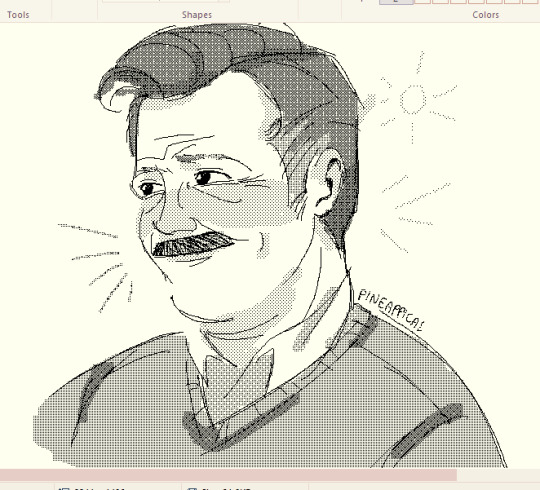
TL;DR, you click file on the top left, open properties, then under "Colors" you switch color to black and white
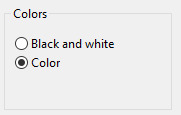
and you get halftones instead of colors :-]
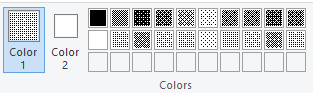
(if you want some more tips and a little bit of process, click this 👇)
basically i start by drawing in color mode, mainly because i get "layers" in a way by using a different color for the sketch and using the eraser tool and holding right click to only erase the color i set in "Color 2" "COLOR 1"* (which in this case, the color i used for the sketch) to clean it up (WOOPS)

and then i switch to B&W mode and go crazy with the halftones :-]
i also use the eraser tool to color under the lineart in the same way just by switching up the colors

oh also you can change the size of the brushes, even the eraser by doing this ^_^ (only works if you have a numpad, unless there's another shortcut for it that i dont know??)
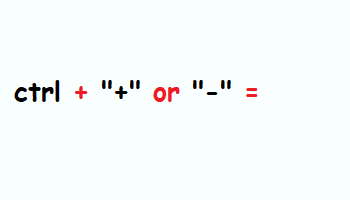
hope this made sense! 💛 PS. turn on transparent selection under the selection options (dotted square)
#pn.ask#i used to draw on mspaint in my early digital art days so i picked up a couple tips and tricks along the way..#shittily coloring dA bases anyone? LMAO#also sometimes when i switch to b&w it makes my lines all wibbly wobbly which i dont really care since my mspaint drawings are messy anyway#literally just play around with mspaint... its fun ^_^
287 notes
·
View notes