Text
How to Navigate the Home Screen on iOS Devices?
Just like Mac or PC, iPhone and iPad’s home screen is a location where you can find various stuff in the form of apps, shortcuts, widgets, etc. The home screen on the older iOS devices was very simple, containing very few features. Still, it gained several functionalities and tools over the years, while some of them have been removed to enhance your device’s performance.
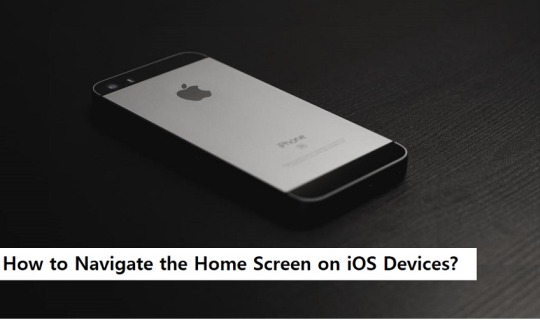
Now, the iPhone and iPad are coming with several features and advancements to make the device more accessible.
Here is how you can master your Home Screen by learning the basics of the iOS home screen and its features:
Getting to the Home Screen
Follow these steps to get into the home screen on your device:
If your device is locked with a password:
At the start, hit the Home tab.
Type four to six digits of alphanumeric characters as a password.
In case your device is locked with your Touch ID or fingerprint identity sensor, then follow these guidelines:
Get started by placing the touch ID registered finger over the Home tab.
Then, press the Home tab.
Follow these instructions if your device is locked with Face ID or biometric identity sensor:
Get started by tapping the device’s screen to wake it up.
Then, glance on your device’s screen in portrait mode. On the iPod, glance at the screen in either landscape or portrait mode. Ensure that your finger isn’t covering your TrueDepth camera.
Swipe the screen upward from the bottom portion of your screen to make it unlocked.
Switching Between Home Screens
To switch between home screens, follow these straightforward steps:
Initially, swipe your finger from the right to the left-hand side to move to the Home page.
Swipe your finger from left to right-hand side to return to the earlier Home page.
Hit the Home tab to move to the first Home page. Alternatively, you can swipe up the screen on Face ID enabled devices.
Launching Apps from your Home Screen
Pursue these steps to launch your apps directly from the home screen:
At the start, hit the specific icon of an app on the home screen of your device.
Viewing Quick Actions with 3D Touch or Haptic Touch on your Home Screen
Tap the app icon on your Home screen you like to launch quick actions for.
Hit the action you like to perform.
Quickly Switching to Launch Apps from the Home Screen
Here are the guidelines to switch to launch apps directly from the home screen:
Perform a double click on the Home tab, or slide your finger slowly from the lowermost portion of the device in case of Face ID.
Swipe your finger to the app you like to switch to.
Hit the app screen to switch to it.
Accessing Spotlight Search
Follow these guidelines to access the Spotlight search tool on your iOS device:
Tap the finger to the home screen.
Now, swipe any finger on the home screen in a downward direction to expand down the Spotlight search bar.
Enter your search entry in the provided bar.
Hit the result you desire.
Quickly Accessing the Today View Gadgets from your Home Screen
Abide by these instructions to access your today view gadgets directly from your home screen:
Navigate to the primary home screen.
Swipe down the finger towards the right-hand side edge.
Quickly Accessing Notification Center from the Home Screen
Here is how to access the Notification center directly from the Home Screen:
Get started by tapping the bezel just above the screen.
Then, swipe down the finger downward on your device’s screen.
Once you have successfully swiped down the screen, you can also swipe rightward to reach the Camera app or leftward to reach the Today view section without quitting the Notification Center.
Quickly Accessing Control Center via the Home Screen
Pursue these straightforward steps to access the control center through the home screen quickly:
On iPhone 8 or Older
Tap the lower edge of your device’s screen.
Swipe up the screen.
On iPhone X or Later
Tap the upper right side edge of your screen where the Wi-Fi, battery, cellular icons, etc, are visible.
Swipe down towards the lower portion of your screen.
Navigating and accessing Home Screen is not a complicated task on iOS devices. You have to follow some easy steps to launch your desired app or icon directly from your iOS Home Screen.
Nicoles James is a creative person who has been writing blogs and articles about cybersecurity. She writes about the latest updates regarding office setup and how it can improve the work experience of users. She articles have been published in many popular e-magazines, blogs, and websites like Mcafee.com/activate.
Read Official Blog Post – How to Navigate the Home Screen on iOS Devices
0 notes
Text
Tesla: How to Check if Affected by a Recall
The American electric vehicles company Tesla announced several recalls recently. It is important news for the Tesla electric vehicle owners. So, the Tesla electric vehicle owners must know how they can find out if their electric vehicle has been recalled. Also, you should know about the safety steps to be taken while moving forward.
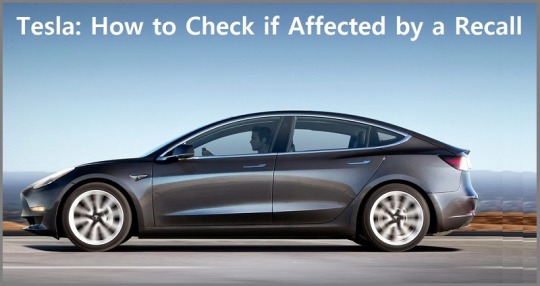
The American automaker has specialization in manufacturing carbon-friendly battery packs and electric vehicles. Starting in the year 2003, the manufacturer of electric cars has delivered more than one million Tesla vehicles worldwide, eclipsing the automotive industry entirely. However, recently the automaker has issued orders recalling its several electric SUVs of Model Y, and Model X. Recalling is not a new thing among various automakers. Still, the name of Tesla is relatively new in this scenario. The American electric vehicles manufacturing company had never had to deal with such issues much over the years. The emergence of these recall and safety issues indicates that the company is making up for the past years.
The Tesla owners who want to know whether their vehicle has been recalled or not may search on the company’s website. The owners can get further details and peace of mind by visiting the website that the company has provided. All you will need to do is type your vehicle given by Tesla to you in the specified box while visiting the site. While doing so, you will come to know if your car has been recalled or not.
Regarding VIN, you can find it on your Tesla electric vehicle, or you can find it in the owner documentation received during the delivery of your Tesla vehicle. When you will enter your Tesla VIN and see your vehicle listed under any safety recall, the website will suggest you contact the local service center and rectify your issue.
Tesla: Crawling over the 2020 Finish Line
The year 2020 has been proved quite challenging for everyone, whether ordinary people, industries, or any other thing. Tesla is also not an exception to this scenario. The year has been proved extremely tough for Tesla as it has to face a class-action lawsuit and various other defaming issues. The valuable electric vehicle manufacturer has brought incredible innovations and improvements in manufacturing batteries and assembly lines worldwide. Also, it lowered the purchase price of its several models to encourage consumers. But, it seems that criticism and censure have overshadowed its innovations.
With issuing recalling orders to Model X and Model Y recently, the automaker is also facing a class-action-lawsuit regarding ignoring suspension safety issues on its electric vehicles, Model X and Model S. Plus, in the lawsuit filed by Tesla owners, it has been claimed that the automaker knew about the problem. Still, it had tried to blame owners by depicting it as “user error.”
Moreover, the Tesla owners have pointed out in their lawsuit that the automaker recalled its affected Tesla electric vehicles in China for the same safety issues. Amidst the announced recalling of Models X and Model Y, the automaker is facing overseas recall. However, the problems can be easily fixed by the Tesla service centers, but the time when the issues have occurred seems inappropriate and shares various similar characteristics. Many of Tesla’s electric vehicles are relatively new, so it is not uncommon to hear about recalls. However, the company is hopeful that no further safety issues will occur in Tesla’s electric vehicles.
Nicholes James is a very creative person in his field and she has lots of cybersecurity knowledge. She writes about the latest technology and updates regarding McAfee and how it can improve the work experience of users. Her articles have been published in many popular e-magazines, blogs, and websites like mcafee.com/activate.
Source:- Tesla: How to Check if Affected by a Recall
0 notes
Video
tumblr
How to activate a McAfee product subscription The Internet has become a fixed feature of our everyday lives. Most people don't understand that their online data are in danger. #mcafee #mcafeeactivate Visit Our Site:- https://mcafee-activate.livesafeforum.com/
0 notes
Text
The New Community Feed of Google: How to Use it
Google is launching a new community feed to its web mapping service, Google Maps on iOS and Android devices. Now, it will become easy for the users to remain disconnected from locality and community. It is mainly crucial at this time, as several changes have been taking place regularly within society. While launching this new feature, the tech giant is hopeful that finding information on Google Maps about many local changes will become relatively more painless.

The versatile mapping application of Google, Google Maps, is beneficial for providing information about real-time conditions, planning the route for traveling, and finding new places like restaurants, stores, etc. More than 20 million users submit their queries on the application, including preferences about their favorite spots, ratings and reviews, photos, updates to business services, and answers to people’s questions about establishments and locations. Google Maps has used this valuable information provided by its users daily before going live with its new feature. The tech giant is aware of the contributions that local communities are making to this service. That’s why it is introducing new ways for its users so they can contribute more and more.
The introduction of a new community feed will make it easier for the users to receive the latest recommendations and updates from trusted local people and food and drink suppliers. As one can expect from Google, the feed has been tailored to the interests of the users. Google has explained it with an example and said that if anyone searches for health food under the food and drink preferences of Google Maps, then community feed will show them more recommendations, business posts, and photos on health food. The users can access this recently added feature by opening the tab “Explore” while going to the Google Map application.
Once you open the tab, you can hover your mouse over a community or an area; you will find that Google Maps has updated the new community feed with several recommendations available locally. The users can see the latest posts, photos, and reviews on the community feed shared by the local experts. Moreover, it is easy to follow the public lists, reviews, and pictures on the community feed if any Google Map user has shared. Besides, their advice, updates, and recommendations can also be seen in the Updates option.
The New Community Feed: Helpful for Local Businesses
The pandemic has impacted the businesses operating at the local level hugely. Local companies have been witnessing massive loss due to a decline in foot traffic in the areas with strict lockdown rules as customers cannot visit these places as they were before the lockdown situation. Google Maps has always enabled its users to check reviews, photos, and business hours before starting any journey. Now, the tech giant is willing to make its new community feed available to help local businesses connect with their customers by integrating business profiles.
For example, various businesses operating at local levels can post about what they offer for a limited time, inform about newly launched services, and availability of outdoor dining. Google said that they had seen twice as many posts in the new community’s initial testing from various businesses than they likely see.
The new community feed is a great and useful addition to the Google Maps application. However, the community feed highlights local businesses and guides; still, it can be an essential tool even after this current scenario. Tourists can make their traveling experience shorten, smooth and authentic by having access to local recommendations of Google Maps based on their choices and preferences.
Nicholes James is a very creative person in his field and she has lots of cybersecurity knowledge. She writes about the latest technology and updates regarding McAfee and how it can improve the work experience of users. Her articles have been published in many popular e-magazines, blogs, and websites like mcafee.com/activate.
Source:- The New Community Feed of Google: How to Use it
0 notes
Photo
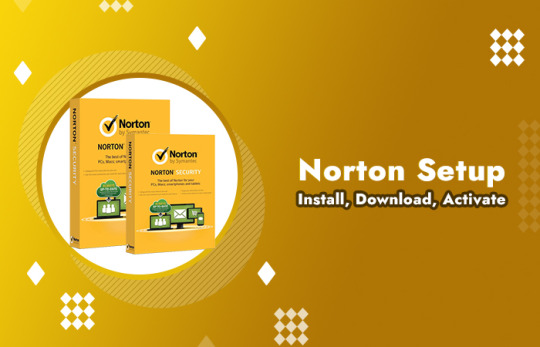
Norton secures your computer from any untrustworthy, unknown, or remote access. It completely blocks and removes viruses and online threats from a host device. As a result, sensitive business data and other confidential transactions remain safe. You can subscribe to Norton Business or Home plan to secure multiple or a single computer. While Norton is a regular antivirus program, it has several unique features that make it more efficient when compared with other third-party security programs.
Visit Our Site:- Norton.com/setup
0 notes
Photo

Office.com/setup
All Microsoft Office computer applications are indeed useful for corporations, businesses. and freelancers. The most prevalent Office version, Microsoft Office 2019, will require an activation code in order to work effectively. This unique activation key is provided during the purchase of a Microsoft Office subscription to the buyer's email address.
Visit Our Site:-
Office.com/setup
0 notes
Photo

The Internet has become a fixed feature of our everyday lives. Most people don't understand that their online data are in danger. They need to take care of their online data and protect it from going into the hands of cyber thieves. Cybersecurity is essential these days, and it is vital to take proper measures to safeguard devices and data. Here, McAfee can play an important role. You can get detailed information on various McAfee products at Mcafee.
Visit Our Site:- Mcafee.com/activate
0 notes
Text
Apple Silicon: Windows 10 Runs Faster on M1 Mac Than Surface Pro X
In a surprising twist, the M1 Mac device launched by Apple runs Windows 10 faster than Surface Pro X launched by Microsoft. Microsoft has developed Windows 10 and optimized the software and hardware to get the best performance. Now, when Mac runs Windows 10 with more outstanding performance than Microsoft’s optimized itself, it provides a significant insight regarding the differences in hardware and the processor significantly.
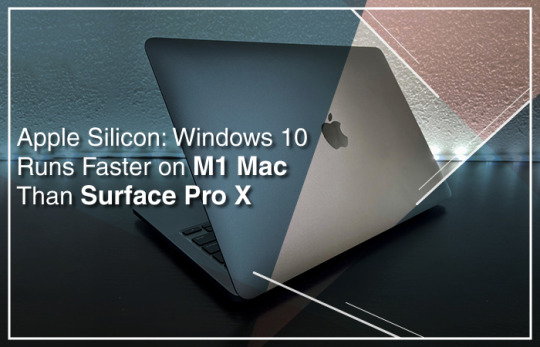
Apple and Microsoft both have launched their latest computers in the last two months. Both companies have used ARM-based architecture. These low power devices are boasting of extended battery life and high performance. Surface Pro X’s second generation has used the SQ2 chip, which is an enhanced version of 8cx Gen-2 of Qualcomm Snapdragon. On the contrary, the three newly introduced Mac computers of Apple have used its M1 chip. It is representing the first generation desktops and laptops of Apple using ARM hardware.
Notebookcheck spotted a developer managing to get Windows 10 run on the Mac computer of Apple based on an M1 processor. However, it is unclear whether the developer has used MacBook or Mac mini to run Windows 10. The performance was similar in almost every benchmark run for a short period, so there is no importance of the model in performing such tests. Alexander Graf, a Twitter user, has explained that the developer has done the test using the framework Hypervisor and Insider Preview of Windows 10 ARM64. He described it by making some adjustments to the open-source and free virtualizer and emulator, QEMU.
It is showing that it has used native code to run instead of using an emulator. Also, Graf has shared the screenshot of the task manager and link of the patches that have been made to perform the test successfully. Other interested developers have also used this information and the comparisons of the benchmarks that have been shared to run Windows 10 on the Mac devices launched with M1 processors.
Apple M1 Macs: How it Runs Windows 10
Sunshine Biscuit, at scale, an active user on Twitter, has used the methods defined by ran Geekbench and Graf tests scoring 5,449 on multi-core and 1,288 on single-core to install Windows 10. The Surface Pro X of Microsoft with SQ2 processor has yielded scores of 3,048 on multi-core and 799 on single-core, implying that M1 is capable of offering much more excellent and enhanced performance in comparison to SQ2. It has been found 61 percent faster when it comes to using it for light purposes and 79 percent faster in handling multi-core tasks.
However, it is crucial to understand that the Windows 10 testing with the QEMU virtualizer is not stable. It is difficult to install and run Windows 10 on an M1 Mac computer for the average users. Many developers found issues and got into trouble when installing the system and working with their devices. So, it is not worth throwing out your Windows right now. Meanwhile, CodeWeavers and Parallels Desktop have been working for months to find out the solutions for consumers. However, the system allowing running and installing Windows on any Apple MacBook or M1 Mac mini is in progress right now. Still, it shows great hope for a stable environment for Windows 10 that can come soon to Mac.
Nicholes James is a very creative person in his field and she has lots of cybersecurity knowledge. She writes about the latest technology and updates regarding McAfee and how it can improve the work experience of users. Her articles have been published in many popular e-magazines, blogs, and websites like mcafee.com/activate.
Source:- Apple Silicon: Windows 10 Runs Faster on M1 Mac Than Surface Pro X
1 note
·
View note