#also might i add my impression of chip is very accurate
Text
chip sounding vaguely like crocker from fairly odd parents is so funny. i was doing my chip impression for my dad and he mentioned i sounded like crocker so i yelled "SOOONIC!!!! soon the whole world will know about your FAIRY GOD PARENTS!!!" and we laughed for ten minutes
#also might i add my impression of chip is very accurate#that's not even me being self centered it's genuinely good#i'm super proud of it#sonic the hedgehog#sth#sonic#faker.txt#chip the light gaia#chip sonic unleashed#sonic unleashed
17 notes
·
View notes
Text
Cookies
Pairing: Tyler Joseph x Reader
Warnings: None
Word Count: 1818
Request: Could you do a Tyler fic where the reader has memory loss. If you need a reference point, Jessica Kellgren-Fozard has some good videos on it.
Author’s Note: Disclaimer - obviously this is not a 100% accurate depiction of memory loss, but I did the best that I could! Also thank you to the anon for providing that resource, the videos were super helpful and I really enjoyed Jessica’s personality. Anyway, I hope you enjoy this one! (picture credit)

You thanked Tyler as he took your plate from breakfast and carried it into the kitchen. While he washed up, you decided to take a look at the bulletin board and see what you had in store for the day.
There were a handful of brightly colored post-it notes pinned under the “Today’s Tasks” section of the cork board. As you were reading them, Tyler wandered over to where you were standing and wrapped an arm around your waist. His hand was cold from the tap water, but you didn’t mind.
“What’s on the agenda today?” he asked, leaning his head against your shoulder.
“According to these notes: baking cookies, wrapping a gift, and laundry. Do we have a party we’re going to or something?”
“Your sister is having a baby shower tomorrow.”
“Right,” you nodded. “Do we know if it’s a boy or a girl?”
“Girl.”
“Aw, another niece will be nice.”
“Yes, it will.” Tyler pressed a kiss to your cheek.
“Let’s see, what other reminders do we have?” you asked, letting your eyes wander over to that section of the board. There was a note in the corner that was written in Tyler’s handwriting, unlike all the other notes on the board. It read “I love you” and had his name signed at the bottom. “I don’t forget that,” you said, smiling as you reached out to touch it. “And I love you too.”
“I just thought it was a nice reminder regardless.”
“It is.”
“So, where do you want to start on today’s activities?”
“What about cookies?” you suggested. “Then we can do the other things while they bake.”
“I think that sounds like a great plan. I’ll start grabbing ingredients.”
“I’ll get the cookbook.”
You walked over to the cupboard and grabbed your special cookbook from among the rest. It was a gift that Tyler had given to you for your birthday shortly after you started dating. It was full of your favorite recipes that he had lovingly gathered from your friends and family, but he had laminated all the pages so you could cross off things as you went and avoid adding ingredients twice, or not at all. Years later, it remained one of your favorite possessions.
“Why did I grab this?” you asked, looking down at the cookbook in your hand.
“We’re making cookies.”
“Right. What kind?”
“Chocolate chip.”
“Chocolate chip,” you repeated, already starting to flip through the pages so you could find the right recipe. Tyler, meanwhile, walked over to the other side of the kitchen and grabbed one of the whiteboard markers that you kept in there for these moments. He passed it to you with a smile. “Thank you.”
“You’re welcome,” he said, giving you a quick kiss. “Let’s see, what else do I need?”
“Do you want me to read you the ingredient list?”
“Yes, please.”
Over the next few minutes, you and Tyler worked together to gather all the correct ingredients and mark them off in the cookbook. By the time you were finished, half of the kitchen island was covered in cookie ingredients.
“I think we’re ready to start,” Tyler said.
“Should we play some music while we bake?”
“That’s a good idea, I’ll go grab the speaker.”
“I’ll be here.”
Tyler half-jogged out of the kitchen and, by the sounds of it, up the stairs. You rocked back and forth on your heels while you waited for Tyler to return, reading the labels on all of the ingredients to keep yourself busy. The kitchen always felt so quiet when Tyler wasn’t there to keep you company or there wasn’t any music playing.
Speaking of Tyler, what was taking him so long? And where was he? Were you supposed to be doing something?
“Tyler?” you called out. He walked back into the kitchen right as the words left your mouth. “Oh, there you are. Where were you?”
“Upstairs grabbing the speaker so we could play music.”
“Were you gone long?”
“A minute, maybe.”
“Oh,” you frowned. “I missed you.”
“I missed you too,” Tyler gave you a kiss and then hooked up his phone to the speaker. “Do you want to start the first step of the cookies?”
“Yes.” You picked up your marker and tapped it against your lips while you read the first few steps. Music quietly started to play, but Tyler quickly adjusted it to a normal level. It was a song you didn’t recognize. “The first step is preheating the oven.”
“I can do that,” Tyler said. “What’s the first ingredient?”
You marked off the preheat oven step before you forgot.
“Two sticks of butter, melted until they’re soft.”
You and Tyler each unwrapped a stick of butter and dumped it into a mixing bowl. He handled the microwaving while you started to measure out the next ingredients.
“What did we get my sister for the baby shower?” you asked, brushing away some excess brown sugar.
“A couple onesies, a hat, and some socks that had little flowers on them.”
“Who picked them out?”
“You.”
“They must be cute then,” you laughed.
“Are you saying I don’t have good taste in baby clothes?” Tyler smiled as he opened the microwave to check the butter.
“No, I just know that I do.”
“Fair enough.”
Tyler closed the microwave and carried the bowl over to where you were standing. You took a break from measuring ingredients to mark off the butter step in your cookbook.
“What’s next?” he asked.
“These ingredients right here,” you said, gesturing to the measuring cups laid out in front of you. “Do you mind grabbing a mixing spoon?”
“Not at all.”
While Tyler did that, you started to dump the ingredients into the bowl and mark them off on the page.
“If you mix, I can add the eggs,” you said.
“Works for me.”
You grabbed an egg from the carton and carefully cracked it into the bowl. Tyler quickly mixed it into the dough.
“Wait, how many more eggs do we need?” you asked.
“Just one more.”
“Ok.”
You tossed the empty eggshell into the trash and grabbed a fresh one from the carton. Tyler continued to stir while you added the second egg. The music temporarily went quiet as the playlist switched from one song to the next. It was a slower song than the others had been, but you were enjoying it just as much.
“I really like this song,” you said, nodding along to the beat. “Have you played it before?”
“Yeah, we danced to it on our first date.”
“We did?”
“Yep. We were walking along the river and we each had one of my earbuds in because I was sharing some of my favorite music with you, then this one came on and I asked you to dance. We both felt kind of silly and awkward at first, but it ended up being really nice. That’s why I like to take you for walks along the river on our anniversary.”
“No wonder I fell in love with you,” you smiled as you added another ingredient to the mixture. “That’s very romantic.”
“I was trying my hardest to make a good impression.”
“And obviously it worked.” You leaned over and kissed Tyler’s cheek.
“I wouldn’t have it any other way.”
“Do you want me to take over stirring for a while? I don’t want your arm to get too tired.”
“Um, sure. Yeah. Let’s switch.”
You took the spoon from Tyler’s hand and started to mix, but not before sticking your finger into the dough and having a quick taste.
“This is amazing,” you nodded.
“I want to try,” Tyler said, sticking his own finger into the dough. “Oh yeah, that’s good.”
“Alright, back to work.”
Tyler started to measure out ingredients and dump them into the bowl when they were ready. The oven beeped a couple times, indicating that it was finally preheated.
“What movie should we watch after dinner tonight?” Tyler asked.
You had just started to think of an answer when the question Tyler had just asked completely slipped away from you.
“What did you ask?”
“I asked what movie you thought we should watch after dinner tonight?”
“Right. Um, I’m not really sure. Is there one you’ve been wanting to watch?”
“Not particularly,” Tyler shrugged. “I was just curious if you had a preference.”
“Maybe we should wait until later tonight to decide. We might have a better idea of what kind of movie we want to watch.”
“Good idea.”
You leaned closer to Tyler to get a better look at the cookbook, only to realize that you were already on the last ingredient.
“How many chocolate chips do you think?” he asked as he ripped a small opening in the bag.
“I usually like lots of chocolate chips, right?”
“Yep,” Tyler nodded.
“I think that’s what my sister likes too, so let’s go with that.”
“Alright, lots of chocolate chips.”
You watched as Tyler dumped in half the bag of chocolate chips, nearly covering all the dough before you started to mix them in. After a handful of really big stirs, the mixture finally looked ready to be cooked.
“One last taste test?” Tyler asked.
“Definitely.”
He grabbed two spoons from the drawer and scooped up two large globs of your creation. After a quick clink of your spoons, you each took a large bite of your cookie dough. You turned to one another with excited expressions.
“We nailed it,” you smiled.
“Agreed.”
Tyler held his hand up for a high five and you happily obliged. The two of you took a few more minutes to enjoy your cookie dough before tossing the spoons in the sink and getting to work on actually finishing baking them. You were in charge of spreading out the cookie dough onto a baking sheet while Tyler cleaned up ingredients and put them back in the correct cupboards.
When everything was put away, the dishes were clean, and the first batch of cookies was in the oven, you and Tyler went into the living room and laid down on the couch for a little while before continuing with the rest of the tasks for the day. You rested your head in his lap, nudging his hand a couple times until he got the hint to play with your hair.
“How long have we been laying here?” you asked.
“Just a few minutes. We’re waiting for the cookies to finish baking.”
“They smell really good.”
“Agreed. I think your sister will really like them.”
“Can we keep some cookies for ourselves too?” you smiled up at him. “We worked hard. I think.”
“We did. I definitely won’t argue keeping some cookies for ourselves.”
“Good. Thank you for doing that with me today, Ty.”
“You’re welcome. I had a really nice time.”
“I’m glad.”
“I love you, Y/N.”
“I love you too, Ty.”
#tyler joseph#tyler joseph x reader#tyler joseph fluff#twenty one pilots#twenty one pilots fluff#tyler joseph imagine#tyler joseph drabble#tyler joseph fanfiction#twenty one pilots x reader#twenty one pilots imagine#twenty one pilots drabble#twenty one pilots fanfiction#fluff#skeleton clique#blurry-fics
30 notes
·
View notes
Text
@brokenspaceprince -- AND ANYONE ELSE WANTING TO VISIT GALAXY’S EDGE IN DISNEY WORLD (FLORIDA).
So I dont have a ton of super duper helpful information, just because I went there September 1-7th which was when Dorian was scheduled to hit Orlando. Of course, it never did. All we got was one night of rain. HOWEVER, thousands of people canceled their trips in fear. The parks were EMPTY. And I mean, EMPTY. So I don’t have any valuable data on crowd control or accurate wait times for Smuggler’s Run.
As it currently stands, Hollywood Studios is opening at 6am every morning (I think only until the end of Sept 2019) for people who are staying on property. My friend and I went September 2 and September 6th, and we got there at 6:30 am each time. One time, the wait was 40 mins for the ride, another was 20. We actually rode it about three times when the wait had gone back down to 30 one of the days. However, I HIGHLY URGE YOU DOWNLOAD THE DISNEY PARKS APP AND ADD YOUR DISNEY EXPERIENCE TO IT. THIS APP HAS THE WAIT TIMES FOR THE ATTRACTIONS ALL OVER THE PARKS. YOU CAN DOWNLOAD IT NOW AND KEEP AN EYE ON SMUGGLER’S RUN FROM HOME!!!!! I look at it every day to see if it gains more attention.
I’ve seen the wait times hit 80, 90, and 120. And that was with an EMPTY park. So just keep your eyes peeled. I do NOT know when they will open fast passes for the Galaxy’s Edge Attractions. AT this time, Rise of the Resistance is NOT currently open. I think it opens next month, so I can’t review that.
Smuggler’s run was good. It’s a mix between Star Tours (in Hollywood Studios outside of GE) and Mission: Space (Epcot). You have buttons to push to complete certain actions that happen during your flight. They will light up when you need to press them. Otherwise, sit back and enjoy a highly immersive flight inside the cockpit of the Millennium Falcon. I loved it, but it wasn’t quite as cool as I thought it would be. Not to worry, it was still AMAZING. The queue line is very decorative and hilarious. You won’t be bored waiting in line. Also, right before you’re ushered into the Falcon to fly it, you will come to a very memorable location upon the Falcon that I will show you in my photos below B)
The blue milk is tastier than the green milk, but they’re both delicious. You can get them alcoholic or non alcoholic and they are DAIRY FREE. They are almost like a slushie, but they use plant dairy instead of animal dairy so it shouldn’t upset anyone unless you have specific allergies. Very inclusive of Disney, I was impressed. Get the milk, you won’t be disappointed. Also, Galaxy’s Edge had only been open 2 days before Mecca and I got there -- so lots of cast members were asking us what our favorite flavors were when they saw us holding milk!
Chewbacca, Rey, First Order officers and Storm Troopers walk around randomly. I’ve heard Kylo does too, but I never saw him. Rey stops and takes pictures and interacts with guests. Chewie doesn’t do photo ops (but there is a spot to meet Chewie, BB8, and Vader at the Launching Pad not too far outside of GE in Hollywood Studios). Chewie recruits kids for a “special mission” which is really adorable. I won’t spoil that for you. The FO officers and the Storm Troopers have very limited photo op time. They’re really performing, so it’s hard for them to take photos. Try to just enjoy them without bugging them for photos.
Droid Depot is amazing. There, you can assemble your own BB-Unit or R2-Unit. It costs 99 dollars. The droids, as far as I know, are remote controlled and you can purchase a personality chip for them to beep and boop at you. They come in all sorts of colors so they’re highly customizable. You pull parts off of a conveyor belt and assemble the droid yourself. If you just want Droid Merch (which I did) you can also just look at the shop. It has merchandise with all sorts of droids on them!
ALSO, here is where you can meet the life-like, 25 thousand dollar R2D2 by the registers!!!! He is AMAZING. You MUST stop in the droid depot, if only to meet R2. He is fantastic. He followed Mecca and I around the store while we shopped and made conversation with us. He will beep back at you if you talk to him, he will react if you say certain things to him. Mecca told him he was her favorite, and he shrieked and spun in a circle. Very adorable and interactive. Definitely go meet him.
There is also a spot where you can build your own lightsaber. I did not go in there because it is 200 dollars to do so and I did not want to tempt myself. The sabers look amazing though, I saw multiple people with them around the parks.
There are two places to eat as far as I know. One is more “quick service” and the other is a restaurant. We did not eat at either place because we are picky eaters and we also went at 630 am - not a great time for dinner LOL.
Both of these eateries looked amazing and interactive. They were empty, of course, but I KNOW that when normal park crowding resumes, you WILL NEED A RESERVATION TO GET INTO THESE PLACES. YOU CAN MAKE DINING RESERVATIONS MONTHS IN ADVANCE TO YOUR TRIP. DISNEY IS VERY ACCOMODATING TO ALLERGIES SO PUT ANY ALLERGIES ON YOUR RESERVATION. MAKE. RESERVATIONS.
That being said, I’m not sure when Fast Pass will become available for the rides, but IF YOU STAY ON PROPERTY YOU CAN ALSO SELECT FAST PASSES MONTHS IN ADVANCE. DO THIS. I CANNOT STRESS IT ENOUGH.
Aside from those hot spots, there is a market place that has TONS of little shops inside of it. We did not stop at every single shop so I cannot tell you what specifically each store sold. I know one shop sold all sorts of critters!!!!! From the SW movies new and old. There is a first order shop if you’re with the first order, and there is a resistance shop. There are some outposts with resistance merch too!
The decor of the place is phenomenal. You really feel like you’ve stepped onto another planet. You are ON BATUU when you are there. Fully. The cast members even speak to you as such, and so does Rey when you meet her! It’s 600000% immersive even for Mecca and I, as adults. Imagine what it will be like for kids!
There are lots of places to obtain FREE WATER all over Galaxy’s Edge - and the Coke stands sell Coke bottles shaped like Thermal Detonators!!! They’re super cute and such a novelty. Be prepared to spend a lot of money for that coke, though. IT’s like a 7 dollar coke just because of the bottle.
Oh, also, they speak in SW lingo while you’re there. My apologies, it will be seven CREDITS, not seven dollars.
All in all, it was truly an amazing experience that I would highly recommend to anyone and everyone. I will be returning in July 2020 so I will get to review Rise of the Resistance then since it will be open. I will also review anything that might be new (character encounters and such) between now and then.
SIDE NOTES: Hollywood Studios still has Star Tours. It is OUTSIDE Of Galaxy’s Edge and it has been UPDATED to include TFA and TLJ characters! It’s randomized, so you still may encounter some older characters as well! The Jedi Training still happens RIGHT ALONGSIDE of Star Tours and it now includes Kylo Ren (which I think has been there for quite some time now). Little tiny Jedi’s get to go toe to toe with Ren and Vader. It’s adorable.
The Launching Pad is over by Voyage of the Little Mermaid. Here, you will meet Chewbacca, BB-8 (yes, hes interactive. you may speak to him and he will speak back, and the cast members will translate for you. very cute), and Darth Vader. We met all of them and had glorious experiences. Very well done. There are also some shops at the end of the encounters here.
AND SPECIFICALLY FOR @brokenspaceprince WHO ASKED ABOUT TRANSPORT FROM THE ORLANDO AIRPORT TO THE RESORTS - yes, the magical express still operates. You HAVE to be staying at a DISNEY RESORT on Property though, or it will not take you to your hotel. It’s fantastic. The Orlando airport as a whole is a great airport. You can’t get lost.
ANYWAY, THATS ALL I HAVE FOR RIGHT NOW. IF YOU HAVE ANY SPECIFIC QUESTIONS, PLEASE DO NOT HESITATE TO ASK THEM AND I WILL TRY AND BE AS HELPFUL AS POSSIBLE. NOT ONLY FOR GALAXY’S EDGE - BUT FOR ANYTHING DISNEY RELATED.
THERE ARE SOME PHOTOS BENEATH THE CUT, BUT TUMBLR ONLY ALLOWS ME TO ADD 10 PHOTOS, SO PLEASE FEEL FREE TO ASK ME FOR MORE IF YOU WANT TO SEE AREA-IMAGES FROM INSIDE BATUU ITSELF. I WILL SHOW YOU MY ENTIRE LOG OF PHOTOS FROM AROUND THE PARK.










13 notes
·
View notes
Text
LG OLED CX TV review: The picture against which all other TVs are measured
New Post has been published on https://appradab.com/lg-oled-cx-tv-review-the-picture-against-which-all-other-tvs-are-measured-2/
LG OLED CX TV review: The picture against which all other TVs are measured

By this point there’s no question whether OLED-based TVs have the best picture quality available: they do. In my opinion they’re definitely worth the extra money compared to other high-end TVs. The only question that matters is, if you can afford an OLED TV, which one should you buy? LG is the OLED leader and its 2020 CX series achieves as impressive a picture as any TV I’ve ever tested, but right now it’s not the best answer to that question.
Like
Better picture quality than any non-OLED TV.
Superior contrast and off-angle image.
Slim design and packed with features.
Don’t Like
Expensive.
Not appreciably better than cheaper 2019 models.
After reviewing the CX, the TV that I recommend most OLED shoppers buy instead is the LG B9 from 2019. I compared the two LG OLEDs side-by-side in my spanking new basement TV lab, and it was really tough to tell the difference between them in picture quality. My measurements sussed out some slight variations, and watching some low-quality material gave a vanishingly small edge to the CX, perhaps because of its improved processing.
But that’s tiny potatoes compared to the huge price difference between the two right now — $600 to $800 for the 65-inch size, depending on where you shop. The price gap will shrink as the CX gets discounted and the B9 sells out later this year, but even then another TV will remain less expensive and likely a better value as well: the 2020 BX series. Look for CNET’s review of that TV soon.
My other comparison TV was the TCL 8-Series, which has the best picture quality of any non-OLED TV I’ve recently reviewed. It’s a superb performer and brighter then either OLED, but both the B9 and CX beat it for overall picture quality. Every OLED TV I’ve ever reviewed exhibits the true black levels, infinite contrast and near-perfect off-angle performance that makes images come to life like no other TV technology you can buy.


Now playing:
Watch this:
LG CX OLED TV review: Awesome picture, high price
3:52
Get to know the LG CX series
It’s pronounced “C-10” because LG wants to be like Apple I guess.
It comes in 48-, 55-, 65- and 77-inch sizes. The 48-inch model is new for 2020.
As usual for OLED TVs, the 77-inch model is proportionally more expensive, at nearly twice the price of the 65-incher. Competing 75-inch LCD-based TVs are much more affordable.
The 2020 CX adds a few extras that the B9 is missing, namely an improved image processor, compatibility with AMD FreeSync and a new Filmmaker picture mode. Otherwise they’re basically the same.
The only differences I noted between the B9 and CX are slightly different stand designs and LG’s processing. As I mentioned above, I don’t think the CX’s slight image quality advantage is worth the price difference.
OLED display technology is fundamentally different from the LED LCD technology used in the vast majority of today’s TVs, including Samsung’s QLED models.
The best LCD TVs I’ve reviewed so far, like the TCL 8-Series and Vizio P-Series Quantum X, scored a “9” in image quality. At times they were brighter in HDR than the OLEDs, but otherwise the OLEDs’ images were superior in almost every way.
All OLED TVs are more subject to both temporary and permanent image retention, aka burn-in, than LCD TVs. We at CNET don’t consider burn-in a reason for most people to avoid buying an OLED TV, however. Check out our guide to OLED burn-in for more.
Not much has changed with LG’s design. The panel on the B9, the CX and other recent OLED sets is still vanishingly thin when seen from the side, about a quarter-inch deep, with a chunkier section at the bottom that juts out another 1.75 inches. That section houses the inputs, power supply, speakers and other depth-eating TV components.
From the front it’s pure TV minimalism. There’s less than a half-inch of black frame around the top and sides of the picture itself. Then there’s a bit more below, but no trace of silver, no “LG” or any other logo at all.
The CX’s stand is very similar to the C9’s, its angled edges and medium width across the bottom of the screen. It’s more heavily weighted than the B9 on the rear to (I presume) better resist tipping forward. That said, I’ve never had any fear of the B9 tipping forward, and I always recommend using a TV safety strap if you have kids.

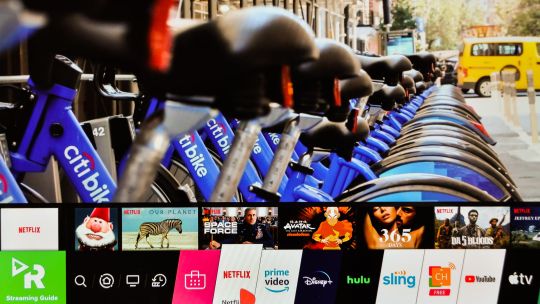
David Katzmaier/CNET
Solid app and voice support
LG’s webOS menu system is also basically unchanged from last year. It still lacks the innovative extras and app-based setup of Samsung’s Tizen system and falls well short of the app coverage of Roku TV or Sony’s Android TV. If you want more apps, your best bet is to get an external streamer, although only a handful, including the Apple TV 4K, Amazon Fire TV Stick 4K and Nvidia Shield can support Dolby Vision and Dolby Atmos. Meanwhile LG’s apps for Netflix, Amazon, Disney Plus and Vudu all support Dolby Vision and Dolby Atmos, while Apple TV app supports Vision but not Atmos. Using the TV’s built-in apps gets you the highest-quality video and audio from those services, no external streamer required.
The remote tracks the motion of your hand to whip quickly around the screen, something that’s particularly helpful when signing into apps or searching using an onscreen keyboard. The scroll wheel is also great for moving through apps, like those seemingly infinite thumbnail rows on Netflix and Amazon.




David Katzmaier/CNET
LG’s TVs are still the only devices that let you use both Google Assistant and Amazon Alexa. The main mic button invokes Google Assistant while a long-press of the Amazon button gets you Alexa. Both can do all the usual Assistant stuff, including control smart home devices, answer questions and respond via a voice coming out of the TV’s speakers (yep, both voices). Basics like “What’s the weather?” works as you’d expect from either assistant, complete with onscreen feedback.
The CX also works with Apple’s AirPlay 2 system, just like many other TVs including 2019 models like the B9. I was able to fire up my iPhone to share photos and video to the screen from the Photos app as well as mirror my Mac and phone screens. The LG also has the Apple TV app, of course.
Key features
Display technology OLED LED backlight N/A Resolution 4K HDR compatible HDR10 and Dolby Vision Smart TV webOS Remote Motion
The feature-packed CX includes just about everything that matters in a modern TV. LG says the new A9 Gen 3 chip — included on the CX but not on the B9 or BX — has improved deep learning chops and “AI picture Pro” enhancements. I didn’t notice any major benefits from the processor in my testing.
New for 2020 is the Filmmaker Mode, which takes the place of the Technicolor Expert modes of years past. As promised it turns off the Soap Opera Effect for film-based content (yay) but so do many other modes in the CX, including Cinema, ISF and Dolby Vision itself (yes, this TV has a LOT of picture modes). While plenty-accurate it’s also relatively dim so I ended up using Cinema and ISF Bright for most critical viewing.
All of LG’s 2019 and 2020 OLED models include the latest version of the HDMI standard: 2.1. That means their HDMI ports can handle 4K at 120fps, support enhanced audio return channel (eARC) as well as two gamer-friendly extras: variable refresh rate (VRR) and automatic low latency mode (ALLM, or auto game mode). Check out HDMI 2.1: What you need to know for details. I didn’t test any of these features yet for this review.
Speaking of VRR, the B9 and CX also support the Nvidia G-Sync standard. One difference between the two, however, is that only 2020 models like the CX will also support AMD FreeSync.
Bear with me, normal readers, because there is one ultra-technical downgrade on the CX compared to the 2019 C9. As reported by Forbes, the new model’s HDMI ports support 4K at 120fps up to 40Gbps (10 bits), while last year they went up to the full 48Gbps (12 bits). In a statement, LG told CNET that “the market situation evolution indicated that real content that requires 48Gbps is not available in the market.” The only devices that might look better at 12-bit compared to 10-bit are next-generation consoles like the PlayStation 5 and Xbox One Series X, but I’d be surprised if it makes a big difference.




David Katzmaier/CNET
The selection of connections is otherwise top-notch. Unlike many of Samsung’s sets, this one actually has an analog video input for legacy (non-HDMI) devices, although it no longer supports analog component video. There’s also a dedicated headphone/analog audio output.
Four HDMI inputs with HDMI 2.1, HDCP 2.2
Three USB ports
Composite video/audio input
Optical digital audio output
Analog audio 3.5mm headphone output
RF (antenna) input
RS-232 port (minijack, for service only)
Ethernet (LAN) port
Picture quality comparisons




David Katzmaier/CNET
Normally I’m able to compare a TV against four or five others side-by-side, but during coronavirus lockdown the size of my basement — and limited access to comparison TVs — reduced that number to two. Happily they were two of the best TVs of 2019, the B9 OLED and the TCL 8-Series. As I mentioned above the CX and B9 were basically tied, with image quality that deserves a score of 10/10, while the TCL fell a bit short of both.
Click the image at the right to see the picture settings used in the review and to read more about how this TV’s picture controls worked during calibration.
Dim lighting: Lined up in my darkened basement TV lab, the CX immediately distinguished itself from the LCD-based TCL but not so much from its sister LG OLED. Between the two OLED TVs I didn’t spot any major differences.
Watching the 1080p Blu-ray of Parasite, the trademark perfect black levels and superior contrast of OLED were an upgrade in punch and realism. Every scene benefited, but as usual the darker ones showed the largest differences. As the Parks discuss the transgressions of their chauffeur in Chapter 4, for example, colors of their faces, clothes and the surrounding kitchen looked, well, richer and more realistic. In extremely dark scenes like Park Dong-ik’s ride in the back of the car, the difference was even more evident in a side-by-side comparison.
Shadow detail was excellent on the CX and overall dark areas still looked significantly more realistic than with the TCL. Pro tip: In my recommended picture mode, Cinema, bump up Brightness from 50 to 52 to reclaim those shadows while still preserving perfect black levels.
Bright lighting: No major changes here: The CX was as bright as previous LG OLEDs and significantly dimmer than high-end LCDs.
Light output in nits
TV Brightest (SDR) Accurate color (SDR) Brightest (HDR) Accurate color (HDR) Vizio PX65-G1 1,990 1,120 2,908 2,106 TCL 65Q825 1,653 904 1,818 982 Samsung QN65Q80R 1,443 832 1,494 1,143 TCL 65R625 653 578 881 813 LG OLED65C9 (2019) 451 339 851 762 LG OLED65CX (2020) 377 290 690 634 LG OLED65B9 (2019) 374 283 628 558
LG OLEDs from 2019 and 2020 have a setting called Peak Brightness that boosts the light output for SDR sources in Cinema and Expert modes. The idea is to increase contrast for brighter viewing environments while maintaining the superior color accuracy of those modes. As with most TVs, the brightest mode for HDR and SDR (Vivid on the CX) is horribly inaccurate. For the accurate color columns above I used ISF Expert Bright (Peak Brightness: High) for SDR and Filmmaker mode for HDR — I recommend CX owners do the same to get good color in bright rooms.
Overall, the OLED sets are still plenty bright enough for just about any viewing environment. Yes, they do get quite a bit dimmer than the LCDs when showing full-screen white — a hockey game, for example — but even in those situations they’re hardly dim.
The CX and B9 preserved black levels and reduced reflections very well — better than the TCL. I didn’t compare a Samsung directly for this review but in the past that brand’s high-end models have delivered the best bright-room performance overall.
Color accuracy: Before my standard calibration, the ISF Expert, Cinema and Filmmaker modes were already super accurate, among the best I’ve seen, and afterward the CX was as accurate as I’d expect. As usual, OLED’s superior black levels also improved the perception of color saturation compared to the LCD other displays. Bright colors like the fruit on the Parks’ countertop or the green of their backyard in Chapter 11 were lush and vibrant, while skin tones like the face of Mrs. Park remained true. I also appreciated that, unlike many LCDs including the TCL in this comparison, the CX didn’t introduce a blue tinge to near-black areas.
Video processing: Watching the Parasite Blu-ray it was difficult to see any processing advantages of the CX over the B9, perhaps because it’s a very high-quality source to begin with. Looking for evidence of the CX’s fancy new chip in action, I tried an old favorite: Game of Thrones’ The Long Night episode on HBO Max, streaming from an Apple TV 4K (set to 1080p SDR to match the native stream).
The opening setup of the army awaiting the coming of the white walkers was rife with blockiness, banding and other compression issues, as well as basic video noise. But the CX didn’t clean it up much better than the B9. There was slightly less banding on the CX during a pan over Winterfell (5:19), for example, and less near-black noise in the sky during the Dothraki charge (12:51) and when the solitary horse returns (13:47), but I had to look hard to spot the improvement. And sometimes the B9 looked better; for example it showed less noise than the CX in the black sky around Sir Davos’ face (7:13). I’ll give the slight edge to the CX, but it’s really subtle.
With the Real Cinema setting turned on, the CX passed my go-to 1080p/24 film cadence test from I Am Legend in Off, Cinema Clear and User (0-4 for De-Judder and 10 for De-Blur) TruMotion position. The latter two also delivered the TV’s maximum motion resolution (600 lines). For 2020 LG’s User De-Judder setting is better than last year, with more of a range for finicky cadence purists (we know who we are) to dial in the right amount of smoothness; anything 4 or lower introduced some judder to my eye, conveying a sense of film rather than soap opera effect. Clear on the other hand is toward the smoother side, albeit still tolerable. Personally I prefer User: De-Judder 0 but it’s great that there’s more good options than ever.




David Katzmaier/CNET
There’s also a setting labeled OLED Motion Pro, available only in the User section of the TruMotion menu. In previous years it was a simple toggle that introduced black frame insertion to improve motion resolution but with the usual tradeoffs of a dimmer image and visible flicker. This year it has four settings, Low, Medium, High and Auto, with progressively better motion resolution, High tops out at the maximum 1,200 lines in my test but was quite dim and flickery. Medium was the best overall, measuring slightly less at 1080 lines but with nearly the same light output as Off and no flicker. The CX is the first OLED TV I’ve tested that can match LCD TVs with true 120Hz refresh rates, such as the TCL 8 series or the Samsung Q70, for motion resolution.
The problem? Engaging any OLED Motion Pro setting aside from Off crushed shadow detail and made the image look too dark. My advice is to avoid using this setting unless you calibrate the image specifically for it — or you hate blur so much that you’re willing to sacrifice being able to see dark areas clearly.
Gaming input lag is similar to last year, which is to say superb. The CX showed 13.7 and 13.8 milliseconds in game mode for 1080p and 4K HDR sources, respectively. That’s shy of the C9 by mere tenths of a millisecond. If you can tell the difference, hats off to you.
Uniformity: Like all recent OLED sets, the CX was extremely uniform in brightness and color, with no visible variations across the screen. In comparison the LCD-based TCL all showed slightly brighter and darker areas with full-field test patterns, although it didn’t have major issues. And as usual the two OLEDs were much better at maintaining fidelity from off-angle, when viewed from seats other than the sweet spot right in the middle of the screen. There were no differences in uniformity between the B9 and CX.




Parasite is a great movie that looks spectacular in 4K HDR.
CJ Entertainment
HDR and 4K video: The 4K Blu-ray of Parasite looked spectacular on all three high-end TVs, as expected, but the OLEDs had the advantage. The TCL beat them in brightness and highlight pop, however. In Chapter 3 when Kim Ki-woo rounds a corner of the house (13:13), the sun measured twice as bright — 1028 nits vs. 540 on both OLED TVs — and the difference was obvious to my eye.
Despite the extra brightness, however, the overall contrast and richness of the OLEDs’ image made the LCD look relatively flat by comparison in many scenes. In the criteria at 30:51, for example, there was just a bit more pop and color in the food and the flower wrappings. And despite its excellent local dimming the TCL still betrayed some brighter spots in dark areas, for example the shadows in the back of the car at 30:14.
Looking at the gorgeous nature footage from the Spears and Munsil HDR benchmark, the TCL’s higher brightness paid more dividends than the cinematic Parasite. In my side-by-side lineup the LCD’s brighter skies, snow and other daylit scenes were more powerful, especially when most of the screen was very bright — the desert sand, and plants at 5:20 was a good example. The OLEDs didn’t look dim by any means but the TCL was better in those bright scenes. In more mixed and darker scenes, on the other hand, the OLEDs superior contrast again won out.
Keeping with the nature theme, I switched my Apple TV back to 4K HDR mode and checked out the amazing-looking Our Planet: Coastal Seas on Netflix. From the brilliant colors of the reef to the dark recesses behind the swarms of sharks I saw the same themes: an overall edge to the OLED TVs despite the TCL’s brighter image. Netflix’s nature documentary didn’t show as much HDR punch and detail as the reference disc in general, and for that reason the TCL’s brilliance didn’t make as much of an impact. In some bright scenes like the splashing seals (20:34), highlights like the waves actually measured slightly brighter on the CX OLED, but in others like the sun through the kelp (21:03) the TCL was visibly brighter and measured as such (1440 vs. 660 nits).
Geek Box
Test Result Score Black luminance (0%) 0.000 Good Peak white luminance (SDR) 377 Average Avg. gamma (10-100%) 2.20 Good Avg. grayscale error (10-100%) 0.65 Good Dark gray error (30%) 0.20 Good Bright gray error (80%) 0.20 Good Avg. color checker error 1.1 Good Avg. saturation sweeps error 1.71 Good Avg. color error 1.14 Good Red error 0.89 Good Green error 0.92 Good Blue error 1.46 Good Cyan error 1.24 Good Magenta error 1.40 Good Yellow error 0.92 Good 1080p/24 Cadence (IAL) Pass Good Motion resolution (max) 1200 Good Motion resolution (dejudder off) 1000 Good Input lag (Game mode) 13.67 Good HDR10 Black luminance (0%) 0.000 Good Peak white luminance (10% win) 690 Poor Gamut % UHDA/P3 (CIE 1976) 99.20 Good Avg. color checker error 4.36 Average Input lag (Game mode, 4K HDR) 13.73 Good
LG OLEDCX CNET Calibration Results by David Katzmaier on Scribd
0 notes
Text
San Frantastic (or the Longest Date Ever)

This stunning photo of me and Alcatraz is courtesy of Prost and our whirlwind long weekend together in San Francisco. Despite only having known him for a month, I managed to enjoy some of my favourite things with him including Halloween, wine, warm gooey cookies, hotel rooms, Marvel movies, and finally the stunning west coast paradise of San Francisco. Considering that this blog was reignited in this crazy city, I was psyched to come back not too long after, although I can honestly say that until I pulled up to our airbnb I couldn’t believe that I was actually taking this trip with a Tinder date!
Unlike a regular date I’m not exactly sure how to write about this one as I don’t want to bog readers down with the inane details of every uber ride, drink, or sight that we experienced together over 4 days. That sounds terribly boring. So I think I’ll break it down into categories, maybe? An odd way to explain a date/trip but this is uncharted territory for me...
Sights & Adventures
In only a few short days I felt like we covered a lot of ground. Prost booked us Alcatraz tickets before we got there ensuring that I got to see another creepy prison (I’ve got a thing for desolate places...) that I missed out on last trip. This was fantastic and we spent a large chunk of the afternoon wandering the island while I made more than too many Aussie convict jokes. We also did a fair bit of wandering back on the mainland and watched the city get dark on the pier. Also a new adventure for me, is we checked out the Exploratorium which is basically a kickass science museum and I was science fangirling hard. I found it really sweet that Prost was willing to spend $30 to indulge my science teacher desires. (Also, there is a really great observation deck that made for a pretty cute photo of the two of us...) Back out and about we hiked up Lombard St, which has great views if you don’t care about being able to feel your calves the next day - should have known better than to go to a hilly city with a guy who circumnavigated Manhattan on foot. Many of our other moments together I took right out of my playbook from my not-dates with Wino from my last weekend in SF. I know it sounds a bit like cheating, but if I had all these cute, almost romantic moments then, why not have actual cute romantic moments now that I was properly available. So we did sunset at Baker Beach and stayed until well past dark. And we walked across the Golden Gate Bridge and all the way to Sausalito until we got the ferry back across the windy but stunning bay. I wouldn’t say it was 100% Hollywood movie material but the whole thing was pretty darn cute.
Noms & Bevvies
Prost and I went for dinner together right before leaving the east coast and he mentioned that he not only was not a picky eater, but also was quite adventurous with food and loved good food so I was pleased when this was 100% accurate. Nothing to ruin a good trip like someone who can’t find anything on the menu or has bizarre dietary requirements. While my last trip to SF was all about wine, this one was all cocktails! We had lovely drinks on a cool outdoor terrace (recommended to me by none other than Ted Mosby from last trip) but the best drink moment was at this piratey, cramped, dark bar that made dozens of cool and delicious rum drinks. I was in rum heaven and we stayed there for hours looking over all the exciting options, including ones with edible flowers. Vibes 10/10. Drinks 10/10. But the indulging didn’t stop there! We also managed to eat wayyy too much ice cream, empanadas, tim tams, chocolate (for breakfast I might add), pastries, fried chicken and waffles, noodles, toast, fried fish, calamari, and prawns, and really not a whole lot of veg... oops, bye diet. We ate a lot of really scrumptious things but a few stood out to me the most. One was breakfast at Bluestone Lane, an Aussie coffee place, that just opened their first west coast location. And when I say just opened, literally we walked in on opening day! It’s one of my locals back home so I was delighted to get a spot on cup of coffee and just chill out of the rain. Prost doesn’t like coffee, but per usual, he indulged my whim with zero complaints. He does however like hot chocolate so at least he’s not anti hot beverage. His coffee behaviour though is really quite odd for a Melburnian though! Our last day we had another breakfast meal at a Southern inspired joint in the Mission and we both were in full brunch mode: drinks, beignets, and full plates of chicken and waffles. Honestly, I know it gets a lot of hype but brunch is clearly the best meal of the day and I also really just enjoyed being able to spend my last meal looking over the table at this really cute bloke I’d been lucky to spend so much time with. But by far the best meal was at a tiny little fish and chips shop in Sausalito, up the high street, where we sat casually eating fish and chips out of takeaway boxes and drinking beers. I’m not always the “cool girl” but I sure felt like it then and such a low key moment is exactly the kind of date I’m all about.
Moments (The Cute, The Sexy, and The Awkward)
So I’ve talked about the food and the sights and all the lovely things about San Francisco, and that would be enough if this was some kind of mediocre travel blog, but alas instead you’ve ended up reading a shitty blog about a hopelessly romantic pessimist so you get some other weird details added in too. Now one of the best things about meeting someone new is that you get to have sex all the time. You’re both excited, always in the mood, and want to get to know the other person intimately. Prost and I were no exception to this and despite it being a quick trip, managed to push our number into double digits. (This is mainly due to the fact that he was literally waking me up in the middle of the night to fuck, which I had absolutely zero complaints about.) But besides the frequent sex, there was also heaps of hand holding to warm up his absolutely frigid hands, endearing compliments passed back and forth, and those very sweet kisses that tall guys give you on the top of your forehead when you’re wrapped into their arms and flood your brain with dopamine.
Also the first night we got there, Prost arrived in SF before I did and got all checked into our Airbnb. I had wi-fi on the flight so we kept in contact for most of my journey. Knowing that my flight was delayed and I’d be getting in late and exhausted (having been up since 5 am EST that day) he asked me if I’d want to get dinner or if instead there was anything he could go out and pick up so I’d have something to snack on when I arrived. I know it sounds so basic but I was floored by this - what an incredibly thoughtful gesture. Ignoring anything else that happened all weekend, that moment alone reminded me why I’ve been spending all this time with Prost: he’s a really thoughtful, genuine person.
We also had this totally nerdy night in moment on our last evening. It was freezing out and I wasn’t super feeling like staying out and drinking so instead we headed back to our humble abode and had a bit of friendly competition. We both are big Sporcle players (for the uninitiated it’s a trivia website that has every thing!) and as big travellers we’re both well versed in countries of the world. So we went old school version and set a timer for 15 minutes and tried to name as many countries as possible. Now I’d been talking a big game about this all weekend so you can imagine I had to eat a huge slice of humble pie afterwards when I lost... by two countries, at 168 and 166. To be fair I think that’s still pretty impressive on both of our parts. Prost and I also talked about other trivia bits - US state capitals, European capitals, periodic table elements that have symbols that don’t match their names... I found myself laughing wholeheartedly over silly things, happier than many moments I’ve had in recent months.
That carefree relaxed laughter was a stark contrast so some of the revelations that came up during the weekend, starting with Prost admitting that he’d read some of my other blog entries - like my first moment post Not The One where I lament my heartbreak and then meet the Tradie. This would have been all well and good, I’m not shy about the fact that I choose to share my intimate details with the world, but it was how he followed it up: telling me that he too had fallen victim to a recent heartbreak. It certainly broke my notion of this “by chance traveller.” I didn’t push it in the moment but a day or so later followed up and discovered that rather than coming to America to visit his brother and explore as I’d been led to believe, his original intention was to spend the trip with a Midwestern girl he’d met in Berlin. Unfortunately, this went less than spectacularly and once there it didn’t work out and he found himself rocking up to NYC instead. I was (still am) not exactly sure how I was supposed to react to this confession but I know my first instinct was to hug him as tight as possible and not let go. I certainly can’t understand what this flyover-state gal was thinking, but I know that Prost is incredible and the loss in this situation is hers, whether she knows it now or not. Beyond my true empathy for his situation I’ll admit I found myself a bit blindsided and instantly on guard. Am I just a rebound for Prost? Have I simply been serving as a time/bed filler while he nurses his own broken heart? I’d like to think not but I wouldn’t blame him if it was the case, and in the scheme of things it doesn’t really matter.
I had a San Frantastic weekend and for a change I got to share my travels, with someone I found particularly endearing! And like every other time I’ve found myself at the airport with someone, I was once again terrible at saying good-bye.
#morgantakestinder#morgan takes tinder#tinder#dating#online dating#millenial dating#san francisco#west coast#exploratorium#foodie#alcatraz#prost#australian#bluestone lane#rebound#travelling#travel#dating blog#sporcle#awkward#good bye#not the one#tradie
2 notes
·
View notes
Text
Galaxy Watch 4 and Watch 4 Classic hands-on: Worry not, Tizen fans
youtube
We knew the Galaxy Watch 4 was coming, and that it would run the new Wear OS Samsung co-engineered with Google. We even saw previews of what it would look like. But that doesn't mean there's nothing left to learn about Samsung's latest smartwatches. The Galaxy Watch 4 and Watch Classic 4, which launched today, feature a new 3-in-1 sensor, sharper screens and can even perform body fat scans. At a demo event in New York, I was able to check them both out and see what Wear OS on a Galaxy watch looks like.
Before we get too far ahead though, it’s worth noting that Samsung’s getting rid of the “Active” branding from its existing lineup — the Watch 4 is the spiritual successor to the Watch Active 2 (there wasn’t an Active 3). Meanwhile, it’s adding the “Classic” moniker to the previous “regular” Watch line, which the Watch 4 Classic is now the latest member of. Yep, not confusing at all.
The new Wear OS on Samsung is basically Tizen
Setting aside the frustrating rebranding, Tizen fans have nothing to worry about with the new OS on the Watch 4s. There’s barely any difference. The main change I noticed is that instead of All Apps being one of the pages that you come across when swiping sideways through the watch, you can now access them by pulling up from the home screen. Otherwise, you can still swipe horizontally to scroll through widgets and cards like Weather, Exercise, Heart Rate and Stress, while quick settings are above the home screen.
Cherlynn Low / Engadget
This similarity to Tizen is something Samsung and Google are aware of. A Google spokesperson told Engadget that Wear OS 3 lets device makers add customized user experiences on top of the platform, like picking specific apps and services to be the default options. Though the two companies collaborated to “bring together the best of Wear OS and Tizen into one unified platform,” it’s becoming evident that smartwatch makers will still bring distinct identities to their devices.
To distinguish between different versions of Wear OS, there will be unique branding as well. For example, the Galaxy Watch 4 series is running “Wear OS powered by Samsung.”
It’s still unclear what Wear OS 3 will look like on other devices, but a Google spokesperson added that “while we expect many watches to have this experience in the future, there will start to be new consumer experiences introduced to the ecosystem.” Confusing? Potentially. But for now, it sounds like, while Google and Samsung did collaborate on a unified wearable platform, Galaxy smartwatches will run what amounts to a renamed version of Tizen with better third-party app support.
There are updated Google Maps, Messages, Pay and YouTube Music experiences, along with new apps and Tiles from Calm, MyFitnessPal, Strava, Sleep Cycle, Spotify and more. The Play Store is also available on the Galaxy Watch 4 for wrist-based discovery and installation, while Samsung’s One UI interface makes it easier to keep your phone and watch themes and notifications in sync.
Minor cosmetic updates
On the Watch 4 Classic, you’ll find Samsung’s hallmark rotating the bezel for spinning through widgets. Like the Galaxy Watch 3, the mechanical wheel is lighter and less clunky than older models, while still getting into each notch with a satisfying click.
Cherlynn Low / Engadget
The larger variants of both the Watch 4 and Watch 4 Classic feature sharper 450 x 450 displays, while remaining basically the same size as before. The Classic now comes in 42mm and 46mm options versus 41mm and 45mm before, and the regular or Active models are still available in 40mm and 44mm. Also, Samsung is offering the Classic style in black, silver or green, and the standard edition in black, silver or pink.
In person, the black and silver Watch 4s looked like green and white, respectively, though that might have something to do with the warm lighting in our demo area. And though they have bigger faces than I like, the Watch 4 felt comfortable on my wrist — so much so that I forgot I was wearing one and almost walked out of our briefing with it on. Meanwhile, the Watch 4 Classic, which weighs 46.5 grams (or 52 grams in the 46mm size), felt heavier and more noticeable.
A new sensor and processor
Hardware improvements to the Watch 4 series don’t end at aesthetics. The biggest change this year is what Samsung is calling a new 3-in-1 BioActive sensor. The three here refers to optical heart rate, electrical heart rate and Bioelectrical Impedance Analysis (BIA). In addition to a smaller design that uses one chip to run the trio of sensors, this also enables a new feature: Body Composition measurement.
I’m super excited for this new service, since I like the additional insight that my body fat percentage brings to my understanding of my overall health. BMI is only one facet of your general fitness (and not a great one at that), and having a convenient way to get a body fat scan is something I’ve been looking for. I’ve been using Amazon’s camera-based tool in its Halo app to get a reading every month (the most accurate method would be to visit a doctor for a full DXA scan, but I’ve yet to take one).
Mat Smith / Engadget
I used the preview units of the Galaxy Watch 4 and Watch 4 Classic to take two separate readings of my body composition. It was surprisingly easy. All I had to do was fill in my gender, height and weight, then hold my middle and ring fingers against the two buttons on the watch for about 15 seconds. Both times, the smartwatches gave me a result of 30.8 percent, which is a little higher than what I usually get from Amazon’s app, but not too far off.
Other improvements to health-tracking include new snoring detection via a compatible smartphone, more accurate sleep-logging and faster auto-detection of workouts. Overnight, too, the Watch 4s will measure your blood oxygen level. Of course, I couldn’t test the sleep-related features at our brief preview session.
The Watch 4 series are also the first Galaxy Watches to sport 5nm processors, with a 20 percent faster CPU, 50 percent more RAM (16GB) and a GPU that’s 10 times speedier than the previous generation, according to Samsung. From my limited experience with them, the Watch 4s certainly felt fast, but I’d need more time in the real world to know how they hold up against the likes of Apple and Fitbit.
Cherlynn Low / Engadget
Samsung also promises up to 40 hours of battery life on the Galaxy Watch 4 series, though versions with LTE will likely have shorter runtimes. When you run out of juice, you should be able to get up to 10 hours of power in 30 minutes, too.
Along with the sleep-tracking features and overall performance improvements, battery life is another thing I look forward to testing on the Galaxy Watch 4 when we receive review units. The wearables go on sale on August 27th, though you can pre-order them today, with the smaller Watch 4 starting at $250 and the Watch 4 Classic costing $100 more.
While I’m stoked about the body composition measurement feature, I’m not yet convinced that the new Galaxy Watches with Wear OS powered by Samsung can take on Apple’s watchOS. But, at least based on my early impressions, Samsung continues to have the best smartwatch for Android users, even if that’s not a very high bar.
Follow all of the news from Samsung's Galaxy Unpacked event right here!
from Mike Granich https://www.engadget.com/galaxy-watch-4-hands-on-price-specs-availability-wear-os-tizen-body-composition-fat-scan-140031859.html?src=rss
0 notes
Text
Could the next-gen Switch use Nvidia DLSS AI upscaling? • Eurogamer.net
That rumour didn’t last long. Stories last week suggested that the long awaited Switch Pro would arrive in 2020, with Nintendo bringing the fight to the next-gen Microsoft and Sony console launches. It all sounded rather unlikely and Nintendo was quick to dismiss the story. The current Switch range continues to sell relentlessly and there’s no substantial commercial reason for Nintendo to release a more powerful model quite yet – nor to go head-to-head with PS5 and Series X with what would almost certainly be less capable hardware. However, the firm’s partnership with Nvidia is likely to continue and three years on from the Switch’s release, plans must surely be afoot for a next-gen system. On top of that, looking at how Nvidia’s tech is evolving presents some mouthwatering opportunities for a new, more powerful Nintendo console hybrid.
Expectations should be tempered if the plan is to produce a more powerful console and nothing more. Fundamentally, compute power in a mobile device is limited by the need to accommodate a relatively small processor running at relatively minimal clock speeds. If we get anything close to the kind of performance we’ve enjoyed from PlayStation 4 and Xbox One, we should consider that a minor miracle for a system derived from a processor designed primarily for mobile gaming. However, with that said, a new Switch based on more recent Nvidia technology opens the door to the firm’s impressive AI upscaling techniques – and I decided to put them to the test in scenarios designed to more accurately represent Switch-level gaming.
I attacked this challenge on two fronts. First of all, AI upscaling technology is already available in a Tegra X1-based product – the newly revised Switch Android TV, a tubular revamp of the powerful streamer that Nvidia continues to support and upgrade. AI upscaling is exclusive to the new versions of the Shield, and works on any video content running on the machine – the only limitation being that anything above 30fps content is not supported. And this led me to wonder: what if I fed the Shield with Switch capture? How would that look?
I also thought about approaching this from the opposite direction. We’ve been quietly but cautiously excited by the DLSS AI upscaling tech found in recent games – it’s a vastly improved proposition over some already impressive implementations in key PC games. As we’ve already showcased, Wolfenstein Youngblood performs brilliantly under DLSS and in some scenarios, the upscaled version looks cleaner than the native presentation. So what if we dropped resolution to the Switch version’s max 720p and used DLSS performance mode on the lowest settings? How would this compare with the Switch version?
youtube
Our video breakdown in testing out AI upscaling of various flavours. Can machine learning work effectively in improving next-gen Switch visuals?
The reason I’m excited about DLSS is remarkably straightforward. We want to push visual features to the next level with technologies like real-time ray tracing, but we don’t want to lose too much performance for the privilege. Fundamentally, why use GPU resources to paint every single pixel when AI upscaling can ‘infer’ a lot of those pixels instead? Wolfenstein Youngblood and other freshly baked DLSS titles are showing some remarkably impressive results and the tech has a lot of potential. If the performance uptick is substantial and the quality is there, it could also be deployed in a mobile device where compute resources are extremely limited.
Instead of using DLSS to mitigate a performance loss from high-end features like ray tracing, instead we’d be using it purely to improve image quality – and it’s no secret that Switch’s most ambitious games do tend to be rather blurry, a factor of the low resolutions required in many cases. Even first-party Nintendo titles are affected here – Splatoon 2 and Super Mario Odyssey use dynamic resolution scaling and often reside in 720p territory. Meanwhile, the UE4-powered Yoshi’s Crafted World can even hit a minimum of 576p in docked mode. In the age of the 4K TV, docked play can look a little lacklustre in some cases.
The first order of business was to check out the new Shield’s AI upscaling technology. As far as we know, the latest Tegra X1 doesn’t feature the tensor cores designed for accelerated deep learning functions, so the process would likely be running on the X1’s standard CUDA cores instead – which lie dormant otherwise during video playback. Full-fat DLSS reconstructs images based on a training algorithm derived from super-sampled images taken from each supported game. I’d imagine that Shield’s AI upscaling is something very different – and this is borne out by the results I received.
If I had to guess, I’d suggest that the Shield AI upscaling blows up and attempts to intelligently sharpen the image, letting that extra ‘detail’ bleed out onto a 4K canvas. You may see from the Doom 3 and Dragon Quest Builders 2 images below (upscaled from native 1080p) that there is more detail resolved – but at the same time, I achieved very similar results from a Photoshop upscale and sharpen filter. I also tested the scaler by comparing the original Switch capture to the Shield’s output, downscaled back to 1080p. Here, the differences were very difficult to notice. If there were any improvements they disappeared in the double-scaling process (1080p to 4K back down to 1080p again).
There is value to the Shield’s AI upscaler (a quick google reveals that some people are genuinely amazed by the results) but it’s clearly not designed to process game footage. Jaggies become jaggier when upscaled and sharpened to 4K, while there simply isn’t enough core detail at low resolution games to deliver any kind of meaningful improvement. I don’t think there is much relation to Nvidia’s PC-based DLSS here as while quality varies on its older implementations, it always adds extra detail – something that isn’t happening with the Shield’s algorithm. There can be some big differences in TV and movie content, but I do feel that the sharpening halo artefacts are just too strong, even on the lowest setting.
However, I am excited about the potential for Nvidia’s DLSS technology in a future mobile platform because the results from my testing with Wolfenstein Youngblood are quite remarkable. Previously, we’ve run the game maxed at high resolutions and found that without ray tracing features enabled, a 260/$299 RTX 2060 can run the game at DLSS 4K at 70 to 90 frames per second. The visual quality is just superb too to the point where I think that if DLSS is an option to you on this title, you’d be nuts not to use it.
But what happens when you run Youngblood at 720p on the lowest settings in DLSS performance mode? In effect, what if we try to make the PC version run as close to Switch settings as possible? This is a fascinating test because in this scenario, the PC version is rendering a framebuffer that’s just 640×360 in size – a 50 per cent resolution scale and well into the kind of pixel-count ballpark employed by the Switch version. I’ll let the screenshots directly below tell the story, but it’s fascinating to see how well the DLSS version retains detail and easily outstrips the image quality delivered by the Switch version. DLSS upscaling isn’t just about getting more from higher-end hardware – it could play an important role on a mobile chipset too.
By switching things up to 1080p DLSS and engaging medium settings, the GPU load obviously increases, but I thought it would be fascinating to see how a native 540p image with AI upscaling compares to the PlayStation 4 version. While 60fps might not be achievable on a prospective Switch Pro at these settings, the increase in resolution and a bump to console equivalent medium settings should be. The results are even more impressive, in my opinion, and further cements my opinion that incorporating hardware-accelerated deep learning features into a next-gen Switch could yield real benefits.
Nintendo itself has categorically ruled out a Switch Pro for a 2020 release and our understanding is that there are no references to any kind of hardware upgrade within current revisions of the Switch firmware – which is how we discovered the existence of the latest models based on the ‘Mariko’ Tegra X1. The Korean report on the new model talked about a processor using Nvidia’s Volta technology – which would likely feature deep learning accelerated support. The firm already produces the ‘Xavier‘ Tegra processor, but with a 350mm2 die size at 12nm, it’s almost as large as the chip in Xbox One X and entirely unsuitable for a handheld.
With that in mind, it looks like it’s the end of the line for ‘off the shelf’ Tegra parts making their way across to Switch, with future processors likely to be custom in nature and probably using a 7nm process technology – factors that make a Switch Pro more viable for 2021 (or perhaps even later). And even then, there may be other approaches Nintendo may prefer to take instead of creating new silicon. The new Mariko-based Tegra X1 in the new Switch models could potentially deliver around 60 to 70 per cent more performance on both CPU and GPU – Nintendo chose enhanced battery life and new form factors over performance upgrades with the new Switch and Switch Lite. Boosting clocks to max (or near to it) may not be ideal for a handheld, but it’s certainly an interesting prospect for a Switch micro-console, perhaps.
In the here and now though, DLSS results on Wolfenstein Youngblood have proven rather impressive. For PC users who may have overlooked DLSS after some not-so-favourable press, I’d strongly recommend checking it out if you have the means. I was concerned that the results in Wolfenstein Youngblood may be a one-off, but having also sampled the same new revision of DLSS in Deliver Us The Moon, image quality is still extremely impressive – even at the lowest quality/highest performance setting (there are some sample captures in the embedded video above). We’ll be following the progress of AI upscaling with much interest – it’s clearly paying dividends in the PC space and could prove to be a key technology for the next generation of console gaming.
from EnterGamingXP https://entergamingxp.com/2020/02/could-the-next-gen-switch-use-nvidia-dlss-ai-upscaling-%e2%80%a2-eurogamer-net/?utm_source=rss&utm_medium=rss&utm_campaign=could-the-next-gen-switch-use-nvidia-dlss-ai-upscaling-%25e2%2580%25a2-eurogamer-net
0 notes
Text
Healthier Slow Cooker Crack Chicken
Healthier Slow Cooker Crack Chicken – the ultimate family-friendly creamy chicken recipe topped with the yummy smokey flavour of bacon. Oh my!!
Ever browse recipes on Pinterest and constantly be drawn in by something that looks amazingly delicious? only to then be disappointed by the highly calorific ingredients that would bust your syns allowance for the day.
Crack chicken is a popular dish this side of the Atlantic, in the US and Canada and I regularly see it being made on the Instant Pot community on facebook.
So after finally being able to source some lean back bacon (something which is hard to find where I live in Canada), I set myself the task of creating my own low syn healthier version of Slow Cooker Crack Chicken and oh my gosh is this good.
Traditionally this is often served in a bread type bun or roll, very much like a sloppy joe, except of course it’s not tangy tomatoey ground beef, but instead is a creamy calorific shredded chicken in a creamy ranch kind of sauce. Yum!!!
I am not too impressed with most of the ready made ranch seasonings packets you can find in the supermarket, mainly because most contain MSG which is an ingredient that I choose to avoid where possible and therefore homemade ranch seasoning was the best option.
Traditionally ranch dressing or seasoning comes with buttermilk, but as I was using low-fat cream cheese, I figured I would skip that out of my homemade seasoning and keep the syns down.
Usually, we can count cream cheese as a healthy extra, but with the changes coming to the programme in January, cream cheese of any kind will no longer be a healthy extra A choice, so for this recipe, we are synning the cream cheese. I use low fat Philadelphia which here is 1 syn per 15g (one tablespoon), in the UK if you use the Philadelphia lightest, it is only 1.5 syns per 30g, so a little less than the one I use.
Obviously, the syn calculations on this recipe, are going by the ingredients I use, so adjust and calculator the syns for the ingredients you use if you are using a variation on that.
You can also use store brand cream cheese, it doesn’t need to be only Philadelphia, just make sure you do not, however, use quark, as it won’t work in this recipe, will split the sauce and will not yield the same taste.
When it comes to how to serve this Slow Cooker Crack Chicken, you can still serve it in a bread roll if that’s what you fancy, by using a 60g Wholemeal Roll which is a healthy extra B choice. Other than that, this will pair really well with so many different sides from rice, potatoes (mashed, roasted, steamed) or even syn free chips or pasta – yum!!!
The chicken is super tender from being cooked slowly on a low heat. Which is often hard to accomplish with Chicken Breast. I just recommend not leaving on the keep warm setting for a long period of time once it has completed cooking if you can, as the long it sits it will start to dry out the meat.
Slow cookers or crock pots are such a great kitchen item to have, especially if you live a busy lifestyle. One like this Morphy Richards Sear and Stew Digital Slow Cooker is a great option because it means the inner dish is safe to use on the hob if you need to brown anything before setting it to slow cook.
But if you own an Instant Pot you can also use the slow cooker function to cook this Slow Cooker Crack Chicken.
Wondering what an Instant Pot is – It is basically a 7in1 cooker, and it slow cooks, pressure cooks, saute’s, has settings for soup, chilli, rice, porridge and even makes yoghurt (I haven’t tried that yet).
Looking for some other Slow Cooker Chicken Recipes? Check out these:
or head on over to my FULL RECIPE INDEX with over 850+ delicious Slimming World Recipes all fully searchable by meal type, ingredients, syn values, WW Smart Points etc
Looking for some additional support on your weight loss journey? Did you know Slimming Eats has a friendly Slimming World Facebook Support Group where you can get daily meal ideas and recipe ideas? Come and check us out, we’d love to have you join.
tap/click to go directly to the group so you can request to join.
How can I add a 1/3 speed foods to this Slow Cooker Crack Chicken?
I served mine with some roasted asparagus. I just trim a bunch of fresh asparagus, add to an oven proof dish and spray with olive oil cooking oil spray, a pinch of sea salt and black pepper and then roast until slightly browned on edges and tender. So yummy. This will literally serve well with any greens of your choice.
What Kitchen items do I need to make this Slow Cooker Crack Chicken?
Find me ON FACEBOOK | INSTAGRAM | PINTEREST | TWITTER | and YOUTUBE, come and follow me TO MAKE SURE YOU KEEP UP TO DATE ON ALL NEW RECIPES 🙂
You can also subscribe to Slimming Eats to keep up to date with all new recipes.
IF YOU TRY THIS RECIPE, LET US KNOW! LEAVE A COMMENT, RATE IT AND TAG US IN YOUR PHOTOS @SLIMMINGEATS ON INSTAGRAM
See the handy Pinterest image below if you wish to pin this for later 😘
Yield: 6
Healthier Slow Cooker Crack Chicken – the ultimate family-friendly creamy chicken recipe topped with the yummy smoky flavour of bacon.
Prep Time 15 minutes
Cook Time 5 hours 5 minutes
Total Time 5 hours 20 minutes
Ingredients
800g of chicken breast, sliced into tenders
200g of low fat cream cheese
1 cup (240ml) of chicken stock (hot)
2 small shallots, finely diced
3 cloves of garlic, crushed
1 tsp of dried parsley
1/2 tsp of dried dill
1/2 tsp of dried chives
1 tsp of onion powder
1/2 tsp of garlic powder
8 slices of lean back bacon, chopped
fresh chopped parsley
salt and black pepper
cooking oil spray
Instructions
Spray a frying pan over a medium high heat with cooking oil spray (if the slow cooker pot is hob save you can use the inner pot of your slow cooker)
Add the onion and garlic and fry for a minute of so to infused the garlic, add in a little bit of water to prevent sticking and fry until softened.
Add this in the slow cooker, with the cream cheese, stock, dried parsley, dill, chives, onion and garlic powder and whisk until all combined and no lumps of cream cheese remain.
Place in the chicken breasts, set to low for 5 hours, slightly ajar lid for the last hour to help the sauce thicken.
When the chicken has almost finished cooking in the slow cooker, spray a frying pan over a medium high heat with cooking oil spray add the chopped bacon and fry until golden all over.
Once chicken is has finished the time in slow cooker, roughly shred the chicken into the sauce with two forks and stir in the bacon.
Season as needed with salt and black pepper and sprinkle with chopped fresh parsley.
Serve with your choice of sides.
Enjoy
Notes
This recipe is gluten free, Slimming World and Weight Watchers friendly
Extra Easy - 2.5 per serving
WW Smart Points - 3 per serving
*Suitable for freezing
If you wish to share this recipe, then please do so by using the share buttons provided. Do not screenshot or post recipe or content in full.
Nutritional information is an estimate and is to be used for informational purposes only. Ingredients can vary greatly from brand to brand and therefore it would be impossible to give accurate information.
All images and content on Slimming Eats are copyright protected.
Check Legal section, for Full Disclaimer, Disclosure and Privacy Policy.
Nutrition Information:
Yield:
6
Serving Size:
1
Amount Per Serving:Calories: 230 Total Fat: 3.6g Saturated Fat: 1.3g Cholesterol: 19mg Sodium: 529mg Carbohydrates: 3.3g Fiber: 0.1g Sugar: 2.7g Protein: 35.7g
You might also be interested in....
It is the responsibility of the Reader to assure the products or ingredients they use in any recipes from Slimming Eats are allergen-free (gluten-free, egg-free and/or dairy-free, for example) or Vegetarian friendly. Slimming Eats assumes no liability for inaccuracies or misstatement about products, opinions or comments on this site.
Nutritional information is an estimate and is to be used for informational purposes only
where you can ask any questions on recipes, get the links to new recipes as they get posted to the blog, daily meal ideas, support and advice.
Looking for some other recipes? Head on over to my RECIPE INDEX for 500+ more recipes for you to browse through.
Snap a photo and hashtag #slimmingeats or tag me @slimmingeats on INSTAGRAM
Are you on facebook? Then be sure to come and like me on FACEBOOK
All images and content on Slimming Eats are copyright protected.
If you wish to share this recipe, then please do so by using the share buttons provided. Do not screenshot or post recipe or content in full.
* Disclosure: This post may contain affiliate links. We are a participant in the Amazon Services LLC Associates Program, an affiliate advertising program designed to provide a means for us to earn fees by linking to Amazon.com and affiliated sites.” Check Legal section, for Full Disclaimer, Disclosure and Privacy Policy.
Source: http://www.slimmingeats.com/blog/healthier-slow-cooker-crack-chicken
0 notes
Text
Nikon's Z7 and Z6 mirrorless cameras are a refined pleasure
New Post has been published on http://www.dailygadgets.net/nikons-z7-and-z6-mirrorless-cameras-are-a-refined-pleasure/
Nikon's Z7 and Z6 mirrorless cameras are a refined pleasure
Nikon’s mirrorless cameras take some great photos.
Lori Grunin/DailyGadgets
Nikon may be very late to market with its pro and prosumer mirrorless cameras, but as far as I can tell from a few hours of shooting with the high-end Z7, Nikon’s hits very close to the bullseye on the first try. The Z7 is basically a mirrorless adaptation of the excellent but burdensome Nikon D850, while the Z6 is an up-to-date prosumer full frame (the D610 and D750 are a bit old at this point).
However, despite the company’s claim of “mirrorless reinvented,” it’s a pretty conventional example of the category; Nikon should have gone with “mirrorless refined.” Because the refinements, from the pitch-perfect shutter to the we’ll-make-it-as-big-as-we-want grip, are what make it a pleasure to use.
Nikon’s strategy follows Sony’s to a certain extent: two models, one expensive high-end, one more prosumer midrange. They have identical bodies differentiated predominantly by the sensor. The Z7 and Z6 differ in important ways: the Z7 has a 45.7-megapixel BSI CMOS sensor, no blurring optical low-pass filter and slightly better tonal capture in bright light.
Meanwhile the Z6 uses a 24.5 megapixel BSI CMOS with an OLPF and has slightly better tonality in dim light. The resolution difference also means the Z7 has slower continuous-shooting performance — it’s processing a lot more data. They also have different autofocus-area density, probably because there are more on-chip phase detection sensors in a chip with more pixels.
While the Z7 is the more interesting, the Z6 will probably be more popular — the price is much more approachable if you don’t need the high resolution, and most people probably don’t. But the Z7’s 45-plus-megapixels come in really handy if you even only occasionally need to crop deep into a photo, want your photos to look terrific in the evolving 4K and 8K world, retouch down to the pixel for isolating hair or other fine details or work with high-end print publications.
In addition to the cameras, Nikon launched the first three lenses for the Z mount in conjunction with a new “S” designation for its premium lens models. They’re optimized for the new system: a 35mm f1.8 S, 50mm f1.8 S and a 24-70mm f4 S.
Now Playing:
Watch this:
Nikon’s Z7 mirrorless makes a great first impression
2:26
How much?
The Nikon Z7 will ship by the end of September in the US, with the body selling for $3,400 or $4,000 with the 24-70mm f4 lens. The Z6 won’t be ready until late November, its body selling for $2,000 and $2,600 for a kit with the same lens.
In the UK, the nominal prices are the same for the Z7 — £3,400 for the body and £4,000 for the same kit — which makes it more expensive there relative to the US. The Z6 costs £2,100 and £2,700, respectively, even more expensive relative to the US pricing. Australians don’t have any official prices yet; the Z7 price converts to AU$4,760 and AU$5,450 for the body and kit, respectively, and AU$2,720 and AU$3,500 for the Z6 body and kit.
The 35mm ($850) and 24-70mm ($1,000) lenses, plus the $250 Mount Adapter FTZ will be available at the same time as the Z7, while the $600 50mm will follow by the end of October. If you buy the FTZ with one of the bodies before the end of the year, Nikon will shave $100 off the price.
The UK price for the 24-70mm f4 S is also £1,000, but Nikon hasn’t revealed the prices for the other two lenses; given the pattern, they’ll probably run £850 for the 35mm and £600 for the 50mm. The Australian conversions are about AU$1,160, AU$1,360 and AU$820.
While the Z6’s price is roughly competitive with the Sony A7 III, the Z7 costs more than the A7R III, but with modern niceties like a USB-C connection for faster transfers and charging, as well as 5GHz Wi-Fi for faster, more stable wireless transfers. It also supports the faster-than-SD XQD cards — ironic, since XQD is a Sony standard; adding CF Express is just a matter of a forthcoming firmware update (the card slots for the two are the same).
What about the image quality?
I can only base my judgement about photo quality on JPEGs straight from a preproduction version of the camera; the firmware was extremely early and the raw files completely inaccessible. That means we really have no conclusive information about its latitude for highlight and shadow recovery, color accuracy or tonal range; we also don’t know if there’s any in-camera correction adjusting for possible issues with the new lenses. But you can safely assume that anything good will still be good, or possibly better, when the camera finally ships. (With the samples, remember that browser rendering and scaling doesn’t faithfully reproduce the original.)
The color, highlight and shadow detail preservation is terrific. (1,920×1,080 crop from an ISO 12800 image taken using the 24-70mm f4 S lens.)
Lori Grunin/DailyGadgets
Bearing those caveats in mind, I was very impressed with the photos. Unsurprising, since you should expect the same as the D850, one of the best full-frame sensors today. High resolution allows high ISO-sensitivity photos to preserve sharpness better than they might otherwise as noise increases. But you can’t throw pixels at tonal range: the real test of high ISO quality is how well renders colors and highlight and shadow detail. The Z7 excels.
At ISO 25600, there was some noise in the sky but it preserved the subtle dusk colors. (1,920×1,080 crop from an ISO 12800 image taken using the 24-70mm f4 S lens.)
Lori Grunin/DailyGadgets
Sharp! ISO 1000 shots are as sharp as ISO 200. (1,920 x 1,080 crop from an ISO 500 portrait-orientation image taken using the 105mm f1.4 lens at f2.)
Lori Grunin/DailyGadgets
Performance? Good question
Autofocus is accurate and while continuous AF can get distracted, overall there are more hits than misses, at least for the not-terribly-fast action we got to shoot.
The Z7 focuses quickly and accurately, even wide open on small targets. (Cropped to 1,920×1,080, 35mm f1.8 S lens at f1.8, 1/640 sec, ISO 400)
Lori Grunin/DailyGadgets
My one performance wish: a bigger buffer. The continuous shooting isn’t ready for NASCAR, but its 8 to 9fps is quite respectable and sufficient for midspeed action. However, the buffer only handles about 23 to 25 shots, and if you want to shoot raw+JPEG continuously (don’t judge me), you’re out of luck. In contrast, the Sony A7R III delivers three times the shots at a faster 10fps.
The new sensor-shift image stabilization seemed inconsistent; I got some perfect shots at 1/10 second, but ones with shake at 1/80 sec. The slow motion video showed some moire as well, which didn’t appear in the regular 4K video — that looks great, by the way. The metering seemed unpredictable, some times working as expected and other times underexposing. There was a lot of white in the scenes we were shooting, though, and it could easily have just missed the correct area to base the exposure on. But those problems may be limited to the preproduction models.
The metering-sensitivity specs in bright light look a bit low, maxing out at 17EV, and autofocus sensitivity only goes up to 19EV. Almost every modern camera can go up to 20EV. Bright sunlight is about 15 EV so it’s probably an edge case, but for shooting water or winter sports it might become an issue. And along those lines, the flash sync speed is only 1/200 sec, which makes using flash to stop action suboptimal, though it does support Nikon’s Auto FP sync which can compensate.
Low-light, low-contrast autofocus wasn’t great, but the Z7 has a specific mode for focusing under those conditions which I didn’t get to try.
Battery life suffers for backward compatibility
Nikon seems to have made a strong effort to make sure the Z system hits the ground running. It supports most of the existing accessories, and uses the same format batteries (just a generational update) as the D850 and D7500 — and that’s a potential problem.
Mirrorless cameras would suck all the energy from the universe if they could. Nikon hasn’t revealed the capacity of the EN-EL15b, but the 1,900MAh EN-EL15a battery that’s in the D850 is rated for 1,840 shots; the Z7’s is rated for a miserably insufficient 330 shots or 85 minutes of video.
Sony took a lot of heat for the horrible battery life in the early A7 models, and the company hasn’t yet completely overcome that perception; its most recent 2,280mAh battery is rated for 710 shots via the viewfinder, still not up to pro DSLR levels. You can use the older EL15 series batteries in the Z7, but they don’t even last as long as the newer one.
Actual battery life usually exceeds the rated life, and in the couple of hours in which I took about 700 shots it didn’t die on me, which improves on my early Sony experiences. But it remains that the D850 will last approximately three times the Z7. That’s really why Nikon has a two-battery pack (MB-N10) in development, but there’s no ETA attached to its release. The company says it will increase shots or movie recording time by 1.8x, but normally the rated increase is one-for-one; add another battery, get twice the life. Two batteries should deliver more.
Nikon should have developed new high-capacity batteries for the Z line. Battery life can be a deal killer for high-volume photographers and videographers. At the announcement, Nikon trotted out some of its Ambassadors who mentioned in passing that the battery life was OK but didn’t really give any details.
Many lenses
The FTZ Mount Adapter allows almost all of the F-mount lenses to work on the Zs without compromise, and is able to take advantage of the sensor-shift image stabilization and autofocus (if the lens supports it).
F-mount support is important because Nikon’s late to the game and doesn’t have the luxury to roll out new lenses slowly. And while the new Nikkor Z lenses are quite good, most of the best Nikon glass as well as ultra wide-angle, telephoto and supertelephoto lenses will only be available in F mount for the near future. Nikon has an aggressive roadmap for lens releases, but the two essential staples for pros, a 24-70mm f2.8 and 70-200mm f2.8, aren’t coming out until next year.
Nikon
The new, wide lens mount (one of the biggest in this class at 55mm), allows for superfast (wide aperture) lenses, one of the latest want-to-haves among a large niche of photographers. Nikon has a 58mm f0.95 in the works, along with a new coating to improve image quality.
The Z-mount lenses look and feel a lot simpler and more streamlined than the traditional Nikkor designs, but the primes seem a little big thanks to the mount. Unlike the F-mount models, these are designed to be quiet and smooth with video in mind, sporting electromagnetic diaphrams (for fast, silent exposure adjustment). They have the control ring popular on advanced compacts that can be used for manual focus or programmed for another function.
As promised, the new lenses are sharp, and the 24-70mm f4 has a retractable design that just works: You don’t need to press buttons, just rotate. I like the way the body uses the AF-area box to indicate lock when you’re manually focusing — it has peaking, too, which can be obtrusive — but I found the focus ring just a hair too loose on 35mm lens, so the indicator kept twitching in and out of focus.
The Z7 plus the Mount Adapter works very well; even large lenses feel and operate naturally on the body.
Lori Grunin/DailyGadgets
The body’s designed to support the large DSLR lenses, with a huge grip for balanced handling. I shot with the 85mm f1.4, 105mm f1.4, 250-560mm f5.6 and 300mm f4 and all felt “native,” with no focus lag or miscues. That’s great if you’ve already sunk a lot of money into Nikon lenses, but using humongous DSLR lenses defeats the purpose of using a smaller body (though it still saves you about three quarters of a pound). The same goes for accessories like flashes; the Z7 body is dwarfed by a even a midrange flash like the SB-5000.
The feels
The Z7 is comfortable to grip, the EVF is big, bright and well-designed, and the shutter mechanism is just right — not too mushy, not too stiff and not too thunky.
The body design is pretty typical of the category. It does hit a lot of the the important checkboxes, such as size; it’s smaller and lighter than a comparable DSLR (don’t assume all mirrorless models are), roughly the size of the latest Sony A7 bodies. On first glance, I was hoping for more manual controls on top instead of the status LCD. With an EVF and a back LCD which both can convey the same information, top status displays frequently feel superfluous.
In fact, it doesn’t have enough direct-access controls at all. There are two programmable function buttons between the lens and the grip, a location I always find awkward. Almost everything else requires hitting a button that brings up the electronic interface to navigate: metering, focus parameters, drive modes and so on. There’s no separate exposure lock button. It just feels less streamlined than the prosumer D7500 with respect to controls.
It has the same dust-and-weather resistant build quality as the D850, as well as the sturdy magnesium alloy construction. The viewfinder has a fluorine coating to help repel the various detritus that piles up against it. Unfortunately, it only has a single card slot. Meh.
As for video, the epiphanic joy the Nikon folks expressed when they realized how much better the mirrorless experience is for shooting video than a DSLR says it all. It’s sad that they’ve been missing out all these years. The Zs have all the essential video-shooting capabilities, such as 4K UHD/30p and 1080/120p for slow motion (on the Z7 in DX mode it uses a full-pixel readout), N-Log 10-bit HDMI out to a recorder simultaneously with 8-bit internal. There’s an N-Log display profile for on-camera playback, a headphone jack for monitoring audio output, time code support and manual focus peaking. It can also do 8K time-lapse movies.
And yet…
Despite all the nitpicks, I really, really like the Z7. It has some drawbacks, but fewer little irritations than the A7 models. It starts up fast and isn’t constrained by Sony’s annoying AVC-based file structure. The Nikon’s shutter feels much more fluid and responsive than Sony’s, and when you come down to it, most of your photography time is spent pressing the shutter. While it lacks many direct-access controls, some of Sony’s are awkwardly placed. In general, it just gets out of the way more than most of the cameras I’ve used, in part because it doesn’t incorrectly conflate an unobtrusive camera with a minimalist one. Plus, Nikon and Sony are more or less equal with respect to photo quality in this class.
The wildcard? Canon, which is supposedly announcing a mirrorless full-frame next month and is very good at camera-body design. But as the unfashionable latecomer, it’s facing even stiffer competition than it was a month ago.
Comparative specifications
Nikon D850 Nikon Z7 Nikon Z6 Sony A7 III Sony A7R III Sensor effective resolution 45.7MP CMOS 14-bit 45.7MP BSI CMOS 14-bit 24.5MP BSI CMOS 14-bit 24.2MP Exmor RS CMOS 14-bit 42.4MP Exmor R CMOS 14-bit Sensor size 35.9×23.9mm 35.9×23.9mm 35.9×23.9mm 35.8×23.8mm 35.8×23.9mm OLPF No No Yes Yes No Sensitivity range ISO 32 (exp)/64 – ISO 25600/ 51200 (exp) ISO 32 (exp)/64 – ISO 25600/ 102400(exp) ISO 50 (exp)/ISO 100 – ISO 25600/ 204800 (exp) ISO 50 (exp)/ ISO 100 – ISO 25600/ ISO 204800 (exp) ISO 50 (exp)/ISO 100 – ISO 30000/102400 (exp) Continuous shooting 7fps 51 raw (9fps with battery grip) 9fps (8fps raw) 23 shots (12-bit) raw/25 JPEG 12fps (9fps raw) 10fps 177 JPEG 10fps 76 raw/76 JPEG Viewfinder (mag/ effective mag) Optical 100% coverage 0.75x/0.75x Electronic 100% coverage 3.7 million dots 0.5 in/1.3cm 0.8x/0.8x Electronic 100% coverage 3.7 million dots 0.5 in/1.3cm 0.8x/0.8x OLED EVF 0.5-inch 2.4 million dots 100% coverage 0.71x OLED EVF 0.5 in/1.3cm 3.7 million dots 100% coverage 0.78x Hot Shoe Yes Yes Yes Yes Yes Autofocus 153-point 99 cross-type (15 cross-type to f8) Multi-CAM 20K Hybrid AF System 493 phase-detection, contrast n/a Hybrid AF System 273 phase-detection, contrast n/a 693-poing phase-detection AF; 25-area contrast AF 399-point phase-detection AF, 425-area contrast AF AF sensitivity (at center point) -4 – 20 EV -1 – 19 EV (-4 EV with low-light AF) -2 – 19 EV (-4 EV with low-light AF) -3 – 20 EV -3 – 20 EV Shutter speed 1/8000 to 30 secs; bulb; 1/250 sec x-sync 1/8000 to 30 secs; bulb; 1/200 sec x-sync; auto FP sync 1/8000 to 30 secs; bulb; 1/200 sec x-sync; auto FP sync 1/8,000 to 30 secs; bulb; 1/250 sec x-sync 1/8,000 to 30 secs; bulb; 1/250 sec x-sync Metering 180,000-pixel RGB sensor 3D Color Matrix Metering III n/a n/a 1,200 zones 1,200 zones Metering sensitivity -3 – 20 EV -3 to 17 EV -4 to 17 EV n/a -3 – 20 EV Best video H.264 QuickTime MOV 4K UHD/30p, 25p, 24p H.264 Quicktime MOV 4K UHD/30p, 25p, 24p; 1080/120p H.264 Quicktime MOV 4K UHD/30p, 25p, 24p; 1080/120p XAVC S 4K 2160/30p, 25p, 24p @ 100Mbps; 1080/120p @ 100Mbps XAVC S 4K 2160/30p, 25p, 24p @ 100Mbps; 1080/120p @ 100Mbps Audio stereo; mic input; headphone jack stereo; mic input stereo; mic input Stereo; mic input; headphone jack Stereo; mic input; headphone jack Manual aperture and shutter in video Yes Yes Yes Yes Yes Maximum best-quality recording time 29:59 min 29:59 min 29:59 min 29:59 min 29:59 min Clean HDMI out Yes Yes Yes Yes Yes IS Optical Optical, Sensor shift 5-axis Optical, Sensor shift 5-axis Sensor shift 5-axis Sensor shift 5-axis LCD 3.2 in/8cm Tilting touchscreen 2.4 million dots 3.2 in/8cm Tilting touchscreen 2.1 million dots 3.2 in/8cm Tilting touchscreen 2.1 million dots 3 in/7.5cm Tilting 921,600 dots plus extra set of white dots 3 in/7.5cm Tilting touchscreen 1.4 million dots Memory slots 1 x SD, 1 x XQD 1 x XQD 1 x XQD 1 x SDXC 2 x SDXC (1 x UHS-II) Wireless connection Wi-Fi, Bluetooth Wi-Fi (802.11ac), Bluetooth Wi-Fi (802.11ac), Bluetooth Wi-Fi, NFC, Bluetooth Wi-Fi, NFC, Bluetooth Flash No No No No No Wireless flash Yes Yes Yes Yes Yes Battery life (CIPA rating) 1,840 shots (1,900 mAh) 330 shots (1,900mAh) 310 shots (1,900mAh) 710 shots (LCD), 610 shots (VF) (2,280 mAh) 530 shots (VF); 650 shots (LCD) (2,280 mAh) Size (WHD) 5.8×4.9×3.1 in 146x124x78.5mm 5.3×4×2.7 in 134×101×68mm 5.3×4×2.7 in 134×101×68mm 5×3.9×3 in 127x96x74mm 5×3.8×2.5 in 127x96x63mm Body operating weight 32.3 oz (est.) 915 g (est.) 23.9 oz (est.) 675 g (est.) 23.9 oz (est.) 675 g (est.) 23 oz (est.) 650 g (est.) 22.3 oz (est.) 657 g (est.) Mfr. price (body only) $3,300 $3,400, £3,400 $2,000, £2,100 $2,000 £2,000 AU$3,100 $3,000 £3,100 AU$4,400 Primary kit n/a $4,000, £4,000 (with Z 24-70 f4 S lens) $2,600, £2,700 (with Z 24-70 f4 S lens) $2,200 £2,200 (with 28-70mm lens) n/a Release date September 2017 September 2018 September 2018 April 2018 November 2017
0 notes
Text
LG OLED CX TV review: The picture against which all other TVs are measured
New Post has been published on https://appradab.com/lg-oled-cx-tv-review-the-picture-against-which-all-other-tvs-are-measured-3/
LG OLED CX TV review: The picture against which all other TVs are measured

By this point there’s no question whether OLED-based TVs have the best picture quality available: they do. In my opinion they’re definitely worth the extra money compared to other high-end TVs. The only question that matters is, if you can afford an OLED TV, which one should you buy? LG is the OLED leader and its 2020 CX series achieves as impressive a picture as any TV I’ve ever tested, but right now it’s not the best answer to that question.
Like
Better picture quality than any non-OLED TV.
Superior contrast and off-angle image.
Slim design and packed with features.
Don’t Like
Expensive.
Not appreciably better than cheaper 2019 models.
After reviewing the CX, the TV that I recommend most OLED shoppers buy instead is the LG B9 from 2019. I compared the two LG OLEDs side-by-side in my spanking new basement TV lab, and it was really tough to tell the difference between them in picture quality. My measurements sussed out some slight variations, and watching some low-quality material gave a vanishingly small edge to the CX, perhaps because of its improved processing.
But that’s tiny potatoes compared to the huge price difference between the two right now — $600 to $800 for the 65-inch size, depending on where you shop. The price gap will shrink as the CX gets discounted and the B9 sells out later this year, but even then another TV will remain less expensive and likely a better value as well: the 2020 BX series. Look for CNET’s review of that TV soon.
My other comparison TV was the TCL 8-Series, which has the best picture quality of any non-OLED TV I’ve recently reviewed. It’s a superb performer and brighter then either OLED, but both the B9 and CX beat it for overall picture quality. Every OLED TV I’ve ever reviewed exhibits the true black levels, infinite contrast and near-perfect off-angle performance that makes images come to life like no other TV technology you can buy.


Now playing:
Watch this:
LG CX OLED TV review: Awesome picture, high price
3:52
Get to know the LG CX series
It’s pronounced “C-10” because LG wants to be like Apple I guess.
It comes in 48-, 55-, 65- and 77-inch sizes. The 48-inch model is new for 2020.
As usual for OLED TVs, the 77-inch model is proportionally more expensive, at nearly twice the price of the 65-incher. Competing 75-inch LCD-based TVs are much more affordable.
The 2020 CX adds a few extras that the B9 is missing, namely an improved image processor, compatibility with AMD FreeSync and a new Filmmaker picture mode. Otherwise they’re basically the same.
The only differences I noted between the B9 and CX are slightly different stand designs and LG’s processing. As I mentioned above, I don’t think the CX’s slight image quality advantage is worth the price difference.
OLED display technology is fundamentally different from the LED LCD technology used in the vast majority of today’s TVs, including Samsung’s QLED models.
The best LCD TVs I’ve reviewed so far, like the TCL 8-Series and Vizio P-Series Quantum X, scored a “9” in image quality. At times they were brighter in HDR than the OLEDs, but otherwise the OLEDs’ images were superior in almost every way.
All OLED TVs are more subject to both temporary and permanent image retention, aka burn-in, than LCD TVs. We at CNET don’t consider burn-in a reason for most people to avoid buying an OLED TV, however. Check out our guide to OLED burn-in for more.
Not much has changed with LG’s design. The panel on the B9, the CX and other recent OLED sets is still vanishingly thin when seen from the side, about a quarter-inch deep, with a chunkier section at the bottom that juts out another 1.75 inches. That section houses the inputs, power supply, speakers and other depth-eating TV components.
From the front it’s pure TV minimalism. There’s less than a half-inch of black frame around the top and sides of the picture itself. Then there’s a bit more below, but no trace of silver, no “LG” or any other logo at all.
The CX’s stand is very similar to the C9’s, its angled edges and medium width across the bottom of the screen. It’s more heavily weighted than the B9 on the rear to (I presume) better resist tipping forward. That said, I’ve never had any fear of the B9 tipping forward, and I always recommend using a TV safety strap if you have kids.

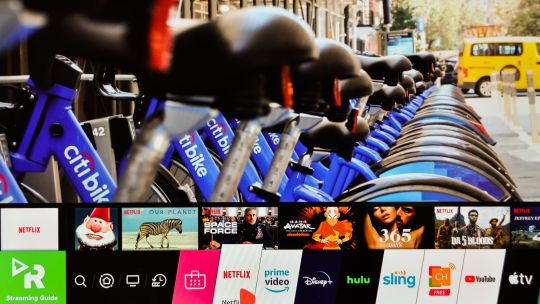
David Katzmaier/CNET
Solid app and voice support
LG’s webOS menu system is also basically unchanged from last year. It still lacks the innovative extras and app-based setup of Samsung’s Tizen system and falls well short of the app coverage of Roku TV or Sony’s Android TV. If you want more apps, your best bet is to get an external streamer, although only a handful, including the Apple TV 4K, Amazon Fire TV Stick 4K and Nvidia Shield can support Dolby Vision and Dolby Atmos. Meanwhile LG’s apps for Netflix, Amazon, Disney Plus and Vudu all support Dolby Vision and Dolby Atmos, while Apple TV app supports Vision but not Atmos. Using the TV’s built-in apps gets you the highest-quality video and audio from those services, no external streamer required.
The remote tracks the motion of your hand to whip quickly around the screen, something that’s particularly helpful when signing into apps or searching using an onscreen keyboard. The scroll wheel is also great for moving through apps, like those seemingly infinite thumbnail rows on Netflix and Amazon.




David Katzmaier/CNET
LG’s TVs are still the only devices that let you use both Google Assistant and Amazon Alexa. The main mic button invokes Google Assistant while a long-press of the Amazon button gets you Alexa. Both can do all the usual Assistant stuff, including control smart home devices, answer questions and respond via a voice coming out of the TV’s speakers (yep, both voices). Basics like “What’s the weather?” works as you’d expect from either assistant, complete with onscreen feedback.
The CX also works with Apple’s AirPlay 2 system, just like many other TVs including 2019 models like the B9. I was able to fire up my iPhone to share photos and video to the screen from the Photos app as well as mirror my Mac and phone screens. The LG also has the Apple TV app, of course.
Key features
Display technology OLED LED backlight N/A Resolution 4K HDR compatible HDR10 and Dolby Vision Smart TV webOS Remote Motion
The feature-packed CX includes just about everything that matters in a modern TV. LG says the new A9 Gen 3 chip — included on the CX but not on the B9 or BX — has improved deep learning chops and “AI picture Pro” enhancements. I didn’t notice any major benefits from the processor in my testing.
New for 2020 is the Filmmaker Mode, which takes the place of the Technicolor Expert modes of years past. As promised it turns off the Soap Opera Effect for film-based content (yay) but so do many other modes in the CX, including Cinema, ISF and Dolby Vision itself (yes, this TV has a LOT of picture modes). While plenty-accurate it’s also relatively dim so I ended up using Cinema and ISF Bright for most critical viewing.
All of LG’s 2019 and 2020 OLED models include the latest version of the HDMI standard: 2.1. That means their HDMI ports can handle 4K at 120fps, support enhanced audio return channel (eARC) as well as two gamer-friendly extras: variable refresh rate (VRR) and automatic low latency mode (ALLM, or auto game mode). Check out HDMI 2.1: What you need to know for details. I didn’t test any of these features yet for this review.
Speaking of VRR, the B9 and CX also support the Nvidia G-Sync standard. One difference between the two, however, is that only 2020 models like the CX will also support AMD FreeSync.
Bear with me, normal readers, because there is one ultra-technical downgrade on the CX compared to the 2019 C9. As reported by Forbes, the new model’s HDMI ports support 4K at 120fps up to 40Gbps (10 bits), while last year they went up to the full 48Gbps (12 bits). In a statement, LG told CNET that “the market situation evolution indicated that real content that requires 48Gbps is not available in the market.” The only devices that might look better at 12-bit compared to 10-bit are next-generation consoles like the PlayStation 5 and Xbox One Series X, but I’d be surprised if it makes a big difference.




David Katzmaier/CNET
The selection of connections is otherwise top-notch. Unlike many of Samsung’s sets, this one actually has an analog video input for legacy (non-HDMI) devices, although it no longer supports analog component video. There’s also a dedicated headphone/analog audio output.
Four HDMI inputs with HDMI 2.1, HDCP 2.2
Three USB ports
Composite video/audio input
Optical digital audio output
Analog audio 3.5mm headphone output
RF (antenna) input
RS-232 port (minijack, for service only)
Ethernet (LAN) port
Picture quality comparisons




David Katzmaier/CNET
Normally I’m able to compare a TV against four or five others side-by-side, but during coronavirus lockdown the size of my basement — and limited access to comparison TVs — reduced that number to two. Happily they were two of the best TVs of 2019, the B9 OLED and the TCL 8-Series. As I mentioned above the CX and B9 were basically tied, with image quality that deserves a score of 10/10, while the TCL fell a bit short of both.
Click the image at the right to see the picture settings used in the review and to read more about how this TV’s picture controls worked during calibration.
Dim lighting: Lined up in my darkened basement TV lab, the CX immediately distinguished itself from the LCD-based TCL but not so much from its sister LG OLED. Between the two OLED TVs I didn’t spot any major differences.
Watching the 1080p Blu-ray of Parasite, the trademark perfect black levels and superior contrast of OLED were an upgrade in punch and realism. Every scene benefited, but as usual the darker ones showed the largest differences. As the Parks discuss the transgressions of their chauffeur in Chapter 4, for example, colors of their faces, clothes and the surrounding kitchen looked, well, richer and more realistic. In extremely dark scenes like Park Dong-ik’s ride in the back of the car, the difference was even more evident in a side-by-side comparison.
Shadow detail was excellent on the CX and overall dark areas still looked significantly more realistic than with the TCL. Pro tip: In my recommended picture mode, Cinema, bump up Brightness from 50 to 52 to reclaim those shadows while still preserving perfect black levels.
Bright lighting: No major changes here: The CX was as bright as previous LG OLEDs and significantly dimmer than high-end LCDs.
Light output in nits
TV Brightest (SDR) Accurate color (SDR) Brightest (HDR) Accurate color (HDR) Vizio PX65-G1 1,990 1,120 2,908 2,106 TCL 65Q825 1,653 904 1,818 982 Samsung QN65Q80R 1,443 832 1,494 1,143 TCL 65R625 653 578 881 813 LG OLED65C9 (2019) 451 339 851 762 LG OLED65CX (2020) 377 290 690 634 LG OLED65B9 (2019) 374 283 628 558
LG OLEDs from 2019 and 2020 have a setting called Peak Brightness that boosts the light output for SDR sources in Cinema and Expert modes. The idea is to increase contrast for brighter viewing environments while maintaining the superior color accuracy of those modes. As with most TVs, the brightest mode for HDR and SDR (Vivid on the CX) is horribly inaccurate. For the accurate color columns above I used ISF Expert Bright (Peak Brightness: High) for SDR and Filmmaker mode for HDR — I recommend CX owners do the same to get good color in bright rooms.
Overall, the OLED sets are still plenty bright enough for just about any viewing environment. Yes, they do get quite a bit dimmer than the LCDs when showing full-screen white — a hockey game, for example — but even in those situations they’re hardly dim.
The CX and B9 preserved black levels and reduced reflections very well — better than the TCL. I didn’t compare a Samsung directly for this review but in the past that brand’s high-end models have delivered the best bright-room performance overall.
Color accuracy: Before my standard calibration, the ISF Expert, Cinema and Filmmaker modes were already super accurate, among the best I’ve seen, and afterward the CX was as accurate as I’d expect. As usual, OLED’s superior black levels also improved the perception of color saturation compared to the LCD other displays. Bright colors like the fruit on the Parks’ countertop or the green of their backyard in Chapter 11 were lush and vibrant, while skin tones like the face of Mrs. Park remained true. I also appreciated that, unlike many LCDs including the TCL in this comparison, the CX didn’t introduce a blue tinge to near-black areas.
Video processing: Watching the Parasite Blu-ray it was difficult to see any processing advantages of the CX over the B9, perhaps because it’s a very high-quality source to begin with. Looking for evidence of the CX’s fancy new chip in action, I tried an old favorite: Game of Thrones’ The Long Night episode on HBO Max, streaming from an Apple TV 4K (set to 1080p SDR to match the native stream).
The opening setup of the army awaiting the coming of the white walkers was rife with blockiness, banding and other compression issues, as well as basic video noise. But the CX didn’t clean it up much better than the B9. There was slightly less banding on the CX during a pan over Winterfell (5:19), for example, and less near-black noise in the sky during the Dothraki charge (12:51) and when the solitary horse returns (13:47), but I had to look hard to spot the improvement. And sometimes the B9 looked better; for example it showed less noise than the CX in the black sky around Sir Davos’ face (7:13). I’ll give the slight edge to the CX, but it’s really subtle.
With the Real Cinema setting turned on, the CX passed my go-to 1080p/24 film cadence test from I Am Legend in Off, Cinema Clear and User (0-4 for De-Judder and 10 for De-Blur) TruMotion position. The latter two also delivered the TV’s maximum motion resolution (600 lines). For 2020 LG’s User De-Judder setting is better than last year, with more of a range for finicky cadence purists (we know who we are) to dial in the right amount of smoothness; anything 4 or lower introduced some judder to my eye, conveying a sense of film rather than soap opera effect. Clear on the other hand is toward the smoother side, albeit still tolerable. Personally I prefer User: De-Judder 0 but it’s great that there’s more good options than ever.




David Katzmaier/CNET
There’s also a setting labeled OLED Motion Pro, available only in the User section of the TruMotion menu. In previous years it was a simple toggle that introduced black frame insertion to improve motion resolution but with the usual tradeoffs of a dimmer image and visible flicker. This year it has four settings, Low, Medium, High and Auto, with progressively better motion resolution, High tops out at the maximum 1,200 lines in my test but was quite dim and flickery. Medium was the best overall, measuring slightly less at 1080 lines but with nearly the same light output as Off and no flicker. The CX is the first OLED TV I’ve tested that can match LCD TVs with true 120Hz refresh rates, such as the TCL 8 series or the Samsung Q70, for motion resolution.
The problem? Engaging any OLED Motion Pro setting aside from Off crushed shadow detail and made the image look too dark. My advice is to avoid using this setting unless you calibrate the image specifically for it — or you hate blur so much that you’re willing to sacrifice being able to see dark areas clearly.
Gaming input lag is similar to last year, which is to say superb. The CX showed 13.7 and 13.8 milliseconds in game mode for 1080p and 4K HDR sources, respectively. That’s shy of the C9 by mere tenths of a millisecond. If you can tell the difference, hats off to you.
Uniformity: Like all recent OLED sets, the CX was extremely uniform in brightness and color, with no visible variations across the screen. In comparison the LCD-based TCL all showed slightly brighter and darker areas with full-field test patterns, although it didn’t have major issues. And as usual the two OLEDs were much better at maintaining fidelity from off-angle, when viewed from seats other than the sweet spot right in the middle of the screen. There were no differences in uniformity between the B9 and CX.




Parasite is a great movie that looks spectacular in 4K HDR.
CJ Entertainment
HDR and 4K video: The 4K Blu-ray of Parasite looked spectacular on all three high-end TVs, as expected, but the OLEDs had the advantage. The TCL beat them in brightness and highlight pop, however. In Chapter 3 when Kim Ki-woo rounds a corner of the house (13:13), the sun measured twice as bright — 1028 nits vs. 540 on both OLED TVs — and the difference was obvious to my eye.
Despite the extra brightness, however, the overall contrast and richness of the OLEDs’ image made the LCD look relatively flat by comparison in many scenes. In the criteria at 30:51, for example, there was just a bit more pop and color in the food and the flower wrappings. And despite its excellent local dimming the TCL still betrayed some brighter spots in dark areas, for example the shadows in the back of the car at 30:14.
Looking at the gorgeous nature footage from the Spears and Munsil HDR benchmark, the TCL’s higher brightness paid more dividends than the cinematic Parasite. In my side-by-side lineup the LCD’s brighter skies, snow and other daylit scenes were more powerful, especially when most of the screen was very bright — the desert sand, and plants at 5:20 was a good example. The OLEDs didn’t look dim by any means but the TCL was better in those bright scenes. In more mixed and darker scenes, on the other hand, the OLEDs superior contrast again won out.
Keeping with the nature theme, I switched my Apple TV back to 4K HDR mode and checked out the amazing-looking Our Planet: Coastal Seas on Netflix. From the brilliant colors of the reef to the dark recesses behind the swarms of sharks I saw the same themes: an overall edge to the OLED TVs despite the TCL’s brighter image. Netflix’s nature documentary didn’t show as much HDR punch and detail as the reference disc in general, and for that reason the TCL’s brilliance didn’t make as much of an impact. In some bright scenes like the splashing seals (20:34), highlights like the waves actually measured slightly brighter on the CX OLED, but in others like the sun through the kelp (21:03) the TCL was visibly brighter and measured as such (1440 vs. 660 nits).
Geek Box
Test Result Score Black luminance (0%) 0.000 Good Peak white luminance (SDR) 377 Average Avg. gamma (10-100%) 2.20 Good Avg. grayscale error (10-100%) 0.65 Good Dark gray error (30%) 0.20 Good Bright gray error (80%) 0.20 Good Avg. color checker error 1.1 Good Avg. saturation sweeps error 1.71 Good Avg. color error 1.14 Good Red error 0.89 Good Green error 0.92 Good Blue error 1.46 Good Cyan error 1.24 Good Magenta error 1.40 Good Yellow error 0.92 Good 1080p/24 Cadence (IAL) Pass Good Motion resolution (max) 1200 Good Motion resolution (dejudder off) 1000 Good Input lag (Game mode) 13.67 Good HDR10 Black luminance (0%) 0.000 Good Peak white luminance (10% win) 690 Poor Gamut % UHDA/P3 (CIE 1976) 99.20 Good Avg. color checker error 4.36 Average Input lag (Game mode, 4K HDR) 13.73 Good
LG OLEDCX CNET Calibration Results by David Katzmaier on Scribd
0 notes
Text
28-days-to-lean Meal Plan
You're training hard every day with your program, going heavy on the weights and sweating up a storm with cardio. News flash: While that's critical to your ultimate success, it's just not enough for you to lose the excess fat.
To reach your get-lean goal, you must also follow a get-lean diet, filled with the best foods to burn fat. Why? Even if you work out hard for an hour every day, that still leaves 23 more hours for you to wreck all your hard work in the gym with just one slip-up: a measly handful of chips, a beer with the guys, or a burger at lunch. Diet is a huge, so to speak, part of the fat-loss equation. It's the backbone of your entire plan, the foundation of a hard body.
Bodybuilding nutrition consultant Jim Juge says nutrition determines your success or failure, plain and simple. "The diet is 65% of what you need to get in shape," he says. Juge would know, as he's helped countless dedicated people reach their goals, from achieving their best body ever to placing first in bodybuilding competitions.
You've got 28 days to get to your goal, so we've recruited Juge to help you every step of the way. He's adapted a traditional bodybuilding competitor's diet for a noncompetitor (that means you!) who wants to look his best, shedding as much fat as possible in a very short time. With just under a month, there's no time to fool around, so get started on your high-protein meal plan now to lose weight and build muscle while you're at it. Go to the grocery store and stock up tonight. Come breakfast time tomorrow, follow his plan as strictly as you can and get ready to show off those impressive muscles in a month.
Your get-lean principles
Strict. Strict. Strict. This is your mantra for the next 28 days. There's just no way around the diet, says Juge, and eating clean is the name of this get-lean game. Juge's diet plan is filled with fresh, clean foods that are as unprocessed as possible. Here are his three simple principles to shed fat fast.
Eat at least 1g of protein per pound of bodyweight, daily. If your protein intake is too low on a restricted-calorie diet, you'll lose a lot of muscle in addition to any fat you're lucky enough to shed. A high-protein intake will help you preserve lean mass during your dieting phase. Choose lean, high-quality proteins like egg whites, poultry, lean red meat, and protein supplements. The diet provided here contains about 220-250g of protein daily, fine for a male weighing 200-250lbs. Up your protein only if you're heavier than 250lbs, or you're very hungry and need to add food during the day. Juge suggests an additional protein shake for an easy quick fix. (If you're under 180lbs, cut out 3oz of meat or chicken per day from the diet.)
Keep your carbohydrates low to moderate when trying to lose weight. "On a low day you'll have closer to 100g of carbs," he says. "A moderate day is about 150g of carbs." Juge prefers to rotate low and moderate days to keep energy high and provide a change of pace. Good, clean, fiber-rich carbs include oats, potatoes, rice, and whole-grain bread.
Drink at least a gallon of water per day. It'll keep you hydrated and healthy. Water should be your primary beverage during dieting. Though many rely on diet sodas, Crystal Light, and other low-calorie sweetened drinks, plain old water is really your best bet.
How to stay on track
Habits and cravings are the devil when it comes to dieting. Let's first deal with habits. Juge explains that it takes a good week or two to ease into dieting. "Fast food is so easy and there's a McDonald's on every corner. The hardest thing is to develop the new habit of preparing your meals and taking them with you." The first week is the most difficult, so prepare yourself for some challenges as you abandon your usual routine. For example, you might usually go out for a sub sandwich or burger at lunch. You'll now have to bring your food with you and resist the temptation of spicing up your meal with the Doritos in the vending machine or your usual can of Coke. It can be a real mental battle to stick to your food plan.
To stay motivated and deal with cravings, Juge has a couple of great recommendations. First, schedule a cheat meal on every seventh day. "Many of my clients have their cheat meal on Sunday, so then they're ready for Monday and the week to come," he says. If you feel deprived during the week, concentrate on the cheat meal to come, knowing you can eat absolutely anything you want to—pizza, lasagna, doughnuts, beer, chips, you name it. Remember, though, it's just one cheat meal, not an entire day of cheating. Afterward, get right back on the wagon with your next scheduled meal.
Second, take a few photos of yourself to keep your motivation up. "Most of the people who come to me are doing it for a reason," he explains. "They're going on vacation, competing in a bodybuilding show, or maybe going to a reunion. I always have them strive for that goal. I take front, side, and back pictures of them at the beginning and have them post the photos on their mirror at home. I tell them, just keep looking at that picture and think of what you're going to look like in a few weeks."
When it comes to cravings, protein drinks and bars may also help cure your need for sugar, says Juge. He recommends mixing a flavored protein powder in a blender with as much ice as possible, so it'll taste more like a milkshake. Day Five's protein shake includes a cup of berries, which will also help with sugar cravings. Once or twice per week, Juge adds, you can have a low-sugar, high-protein bar. The newest varieties taste more like candy bars, with state-of-the-art sweetening techniques.
Your habits and cravings may both rear their heads at restaurants, where it's easy to blow your diet in seconds. To stick to the plan, says Juge, be diligent in ordering. "Ask them to grill your meat without oil or grease. Ask for steamed vegetables with no butter. Get a salad (no cheese) with either fat-free dressing or a vinaigrette." After his 14 years in bodybuilding, Juge testifies that he's found many restaurants are accommodating, so there's no reason to avoid them as long as they'll cook to your preferences.
[RELATED1]
What to expect
Some men can lose up to 5lbs per week, says Juge, if they follow the diet strictly. He recommends striving for a weekly 2- to 3-lb loss for more lasting effects. "That way it's not such a drastic change and you'll be less likely to put all the weight back on when the diet's done," he adds. Weigh yourself naked just once per week, at the same time, preferably on the same scale. That way it'll be as accurate as possible.
If you haven't lost any weight after the first week, it may be time to troubleshoot. In addition to following an exercise program, Juge's first line of defense is upping your cardio. Instead of one cardio session per day, he recommends doing 45 minutes of cardio in the morning on an empty stomach. Then add a second 30-minute session in the late afternoon or evening.
If that doesn't stimulate weight loss, Juge's second line of defense is to cut carbs slightly. On lower days, drop to 60-80g a day rather than 100. Eat this low-carb diet for two days, then insert one higher-carb day (150g).
Think of your nutritional plan as the anchor to stabilize all of your other efforts. Eating right will help you shed fat, increase your energy, and definitely look the way you want to. Follow this get-lean plan faithfully and you'll be showing off your new, leaner body in less than a month.
3 favorite diet foods
Here are Juge's picks for the top three foods to turn to when you're trying to shed fat.
Egg whites
"There's no fat or cholesterol and they're pure protein. They're very easy to prepare—they take just a couple of minutes to make."
Oatmeal
It's low in sugar, high in fiber, and provides sustained energy. Choose the old-fashioned variety if you have a few minutes to spare, and the one-minute oats if you're in a rush. In a pinch, you can even rip open a packet of instant oatmeal (plain flavor only)—just add hot water and stir.
Green veggies
They're healthy and deliver many benefits, like fiber for improved digestion. They contain many valuable vitamins, phytochemicals, and antioxidants for better health. Plus, they're bulky and fill you up for just a few grams of carbs per cup of veggies.
(Quick tip: To quickly steam veggies, put an inch or two of water in a bowl, add veggies, cover bowl, and microwave for 2-3 minutes.)
Maintain your gains
Your 28 days are up; you look great and want to keep it that way. Juge has an easy plan to maintain your body, yet enjoy greater flexibility with your diet. No.1, he says, is to eat a good, clean breakfast. If you're at home, it's much easier to do—just scramble a few egg whites and have a whole-grain item (whole-wheat bread or a bagel, for instance), and/or some fruit. Eat dinner at home, again a healthy, clean meal consisting of a lean protein source, green vegetable, and whole grains. Then, bring a protein shake or bar with you to work for a midday meal. "You've now got three clean meals taken care of," says Juge. So if you're eating at a restaurant at lunch and you want to have something different, you can have it. Just keep the rest of your meals pretty strict, without added sugars and fats.
[RELATED2]
Day One
Meal 1
1/2 cup oatmeal (dry amount) made with water
1/2 cup strawberries
6 egg whites cooked with 1 yolk
Meal 2
1 cup green vegetables
8 oz. chicken breast
Meal 3
Tuna sandwich made with 6-oz. can tuna (in spring water), 2 slices whole-wheat bread, 1 Tbsp. fat-free mayo, 2 leaves romaine lettuce
Meal 4
Protein shake made w/ 40 g whey protein
Meal 5
Chicken salad made with 8 oz. chicken breast, 2 Tbsp. Italian dressing, 1/2 medium tomato, 2 leaves romaine lettuce, 1/2 cup broccoli
1,817 calories, 255 g protein, 98 g carbohydrate, 37 g fat, 20 g fiber
Day Two
Meal 1
1 medium bagel with 2 tbsp. reduced-fat peanut butter
6 egg whites cooked with 1 yolk
Meal 2
1 cup brown long-grain rice (cooked amount)
1 cup green veggies
6 oz. chicken breast
Meal 3
1 cup green veggies
6 oz. lean steak
Meal 4
Protein shake made w/ 30-40 g whey protein
Meal 5
8 oz. red snapper or halibut
1 cup broccoli
1,959 calories, 254 g protein, 132 g carbohydrate, 39 g fat, 17 g fiber
Day Three
Meal 1
1/2 cup oatmeal made with water
6 egg whites cooked with 1 yolk
1 piece fruit
Meal 2
1 cup green veggies
8 oz. chicken breast
Meal 3
1 cup green veggies
6 oz. lean steak
Large baked potato with skin (3-4" in diameter)
Meal 4
Low-carb, low-sugar protein bar
Meal 5
Omelet made with 8 egg whites and 1 yolk, cooked with 1/2 cup broccoli, 2 mushrooms, fresh salsa
1,862 calories, 226 g protein, 149 g carbohydrate, 35 g fat, 23 g fiber
Day Four
Meal 1
1 cup whole-grain cereal
1 cup 1% milk
1 piece fruit
1 Tbsp. peanut butter
Meal 2
Large baked potato with skin (3-4" in diameter)
1 cup green veggies
6 oz. chicken breast
Meal 3
Large baked potato with skin (3-4" in diameter)
1 cup green veggies
6 oz. lean steak
Meal 4
Protein shake made w/ 30-40 g whey protein
Meal 5
16-oz. can tuna (in spring water) made with 1 Tbsp. fat-free mayo
6-8 stalks asparagus
1,984 calories, 226 g protein, 200 g carbohydrate, 29 g fat, 28 g fiber
Day Five
Meal 1
1/2 cup oatmeal made with water
7 egg whites cooked with 1 yolk
1/2 cup strawberries
Meal 2
1 cup green veggies
8 oz. chicken breast
Meal 3
Large baked potato with skin (3-4" in diameter)
1 cup green veggies
8 oz. sliced turkey
Meal 4
Protein shake made w/ 30-40 g whey protein and 1 cup berries
Meal 5
7 oz. lean steak
6-8 stalks asparagus
1,846 calories, 258 g protein, 122 g carbohydrate, 32 g fat, 23 g fiber
[RELATED3]
from Bodybuilding Feed https://www.muscleandfitness.com/nutrition/meal-plans/28-days-lean-meal-plan
via http://www.rssmix.com/
0 notes
Photo

Multichromes, holos, shimmers and sparklers!
I will add photos later, at some point.
ILNP holos last really long, like way longer than all the other polishes I have (finished with Seche Vive, which I’ve noticed IS more glossy than Seche Vite).
Usually other polishes last 2-4 days before chipping, but there’s something about the ILNP holos (I have a whole bunch, from Mega X/S/L to the new Color-Kissed collection) that seems to make them last well over a week without chipping). I do a lot of stuff with my hands and don’t baby my nails, so that is pretty impressive.
ILNP Nostalgia didn’t last quite as long on my fingernails but lasted FOREVER on my toenails with no top coat (like, three months? really).
ILNP The Magician also seems to last as long as the holos, and gives the nail a really smooth finish. This is definitely better over plain colours and especially dark colours. Even with three coats it is hard to see on stuff with bright and light metallic flakes or particles, like ILNP Empire or Zoya’s Ziv, so I wouldn’t waste it on that. Over a plain silver holo it has more effect (you’ll get a really expensive version of the Color-Kissed holos, basically...). It looks stunning over black, or purplish-blue, which gives it a lovely contrast. It is actually quite subtle and over black, for example, gives the feel of Nostalgia and other red/green/gold shifting multichromes.
The sparkle is very very fine and gives a sort of fireworky scattered feel, with sparkles activating from all over the nail when you tilt it. Kind of hard to describe and capture on camera; it’s like tiny pinpricks of red light flashing at you, if that makes sense...
ILNP Empire -- It’s so bright and mirror-like, super noticeable even from a distance, like Cirque’s Halcyon (see later!). Empire’s flakes are silver in a golden base with holo particles. I could have done without the holo even. A very brassy gold.
ILNP Versailles -- The fine sparkle/glitter in this is really quite strong and beautiful. Though Empire is VERY brassy gold and way more flashy from further away, like all large metallic flakies, the finish on Versailles is really pretty when seen closer. It also has a more even feel to it and is less brassy. Looks good even with just a single coat, ILNP really crams a lot of pigment/sparkle into these bottles.
ILNP Rosewater -- this shade is so gorgeous, the reddish-pink shimmer is pretty unique. The swatches I’ve seen are just not as eyecatching as the colour is in person; the colour flash is visible in all lighting. It does have a hint of gold shift in it at some extreme angles.
ILNP Sunday Brunch -- still not sure how I feel about this shade. I’ve had to isolate it from Versailles because Versailles is such an eyecatching gold shimmer even with one coat. I think I’d like it more if I didn’t already have Versailles and Empire and Rosewater, and I also prefer a stronger effect. If you’re after a mild coppery-gold shimmer that doesn’t look very strong, it might be for you. Versailles is much flashier and Empire is by comparison blinding. I found that putting Versailles and Rosewater together (doesn’t seem to matter which order as long as the no. of coats is equal) gives a pretty good approximation of SB.
The reason Sunday Brunch doesn’t seem to swatch well is because it just doesn’t seem that strong compared to Rosewater and the rest of the collection’s colours. I keep looking at it and trying to decide if I actually like it.
All in all, I really like the finish and consistency of ILNP’s polish range.
Non-ILNP:
Cirque Halcyon -- WOW, just wow. This is crammed full of sterling silver flakes apparently, in a rose tinted base. It is on the pink coppery side of rose golds. It has a beautiful, even finish and coats really well. And it really catches the eye. The diff between Empire and this: way more metallic because this bottle has far more flakes in it and there’s no distracting holo. Empire is probably the flashier colour in bright artificial/yellow light though when the holo is activated.
It seems to last almost but not quite as long as the ILNP holos.
Zoya Ziv -- It’s gold. Not on the same level of METAL-ness as Empire and Halcyon, but it’s a pretty shade of gold. I would say a slightly warmer gold than Empire. It’s for someone who prefers a less bling/mirror-like finish to their metallics. The Magician (and other shimmers) over this is almost unnoticeable, for some reason.
Revlon 745 Pink Glaze -- I have seen swatches of this online and I don’t understand why it’s so blah in a lot photos. It’s a vibrant and obvious magenta shimmer. It’s less fine than the shimmers in ILNP’s Color-Kissed line, and a looks a bit more like a pigment made from a film? hard to describe... the ILNP shimmers look like very pure colours. However, it’s still a beautiful shade that is most definitely pink and not as flat white as it appears in a lot of photos. It also shifts to gold if you angle your nail.
You can see it more accurately over a black base here: https://youtu.be/4p4OWEIG6PY?t=3m16s. This photo on instagram shows it well over a light shade: https://www.instagram.com/p/BRWDQkfhWmT/?tagged=revlonpinkglaze
Stuff that chips more easily
ILNP Flower Girl -- lasts 3-4 days before chipping. A pretty, dusty pink with gold flecks. Loads of the golden shimmers/holos/The Magician/Revlon 745 look great over this.
Stuff that chips really easily:
Color Club -- Oil Slick Collection -- Burnt out, Cash Only
Dance Legend -- Protuberance
Burnt Out is incredible (from swatches I’ve seen of Dance Legend Boo, it looks like a match for that (particularly in this pic where the shift is really pronounced -- that’s what it’s like all the time in daylight. Looking at the bottle is mesmerizing because the shift is so strong. I heard China Glaze Cabin Fever was a dupe but it totally isn’t anywhere near as strong, it’s more of a bronze>rose shift. In Burnt Out you can see the turquoise shift fairly often, too, and I haven’t noticed that in Cabin Fever at all.)
Cash Only has a very strong shift as well, it’s another favourite of mine.
I picked up Dance Legend - Protuberance even though I’m not that big a fan of multichrome + holos together. I really wanted The Knight, which was unavailable -- Protuberance is the holo version.
Although Cash Only and Protuberance look similar in some swatches I’ve seen, they are quite different in shift, with Protuberance being far more bronze. Both are very unusual multichromes which go outside the usual blurple and pink/red/green/gold spectrums. They don’t seem to have any dupes and have very distinct shifts IRL. Best results in daylight, as always.
0 notes
Text
LG OLED CX TV review: The picture against which all other TVs are measured
New Post has been published on https://appradab.com/lg-oled-cx-tv-review-the-picture-against-which-all-other-tvs-are-measured/
LG OLED CX TV review: The picture against which all other TVs are measured

By this point there’s no question whether OLED-based TVs have the best picture quality available: they do. In my opinion they’re definitely worth the extra money compared to other high-end TVs. The only question that matters is, if you can afford an OLED TV, which one should you buy? LG is the OLED leader and its 2020 CX series achieves as impressive a picture as any TV I’ve ever tested, but right now it’s not the best answer to that question.
Like
Better picture quality than any non-OLED TV.
Superior contrast and off-angle image.
Slim design and packed with features.
Don’t Like
Expensive.
Not appreciably better than cheaper 2019 models.
After reviewing the CX, the TV that I recommend most OLED shoppers buy instead is the LG B9 from 2019. I compared the two LG OLEDs side-by-side in my spanking new basement TV lab, and it was really tough to tell the difference between them in picture quality. My measurements sussed out some slight variations, and watching some low-quality material gave a vanishingly small edge to the CX, perhaps because of its improved processing.
But that’s tiny potatoes compared to the huge price difference between the two right now — $600 to $800 for the 65-inch size, depending on where you shop. The price gap will shrink as the CX gets discounted and the B9 sells out later this year, but even then another TV will remain less expensive and likely a better value as well: the 2020 BX series. Look for CNET’s review of that TV soon.
My other comparison TV was the TCL 8-Series, which has the best picture quality of any non-OLED TV I’ve recently reviewed. It’s a superb performer and brighter then either OLED, but both the B9 and CX beat it for overall picture quality. Every OLED TV I’ve ever reviewed exhibits the true black levels, infinite contrast and near-perfect off-angle performance that makes images come to life like no other TV technology you can buy.


Now playing:
Watch this:
LG CX OLED TV review: Awesome picture, high price
3:52
Get to know the LG CX series
It’s pronounced “C-10” because LG wants to be like Apple I guess.
It comes in 48-, 55-, 65- and 77-inch sizes. The 48-inch model is new for 2020.
As usual for OLED TVs, the 77-inch model is proportionally more expensive, at nearly twice the price of the 65-incher. Competing 75-inch LCD-based TVs are much more affordable.
The 2020 CX adds a few extras that the B9 is missing, namely an improved image processor, compatibility with AMD FreeSync and a new Filmmaker picture mode. Otherwise they’re basically the same.
The only differences I noted between the B9 and CX are slightly different stand designs and LG’s processing. As I mentioned above, I don’t think the CX’s slight image quality advantage is worth the price difference.
OLED display technology is fundamentally different from the LED LCD technology used in the vast majority of today’s TVs, including Samsung’s QLED models.
The best LCD TVs I’ve reviewed so far, like the TCL 8-Series and Vizio P-Series Quantum X, scored a “9” in image quality. At times they were brighter in HDR than the OLEDs, but otherwise the OLEDs’ images were superior in almost every way.
All OLED TVs are more subject to both temporary and permanent image retention, aka burn-in, than LCD TVs. We at CNET don’t consider burn-in a reason for most people to avoid buying an OLED TV, however. Check out our guide to OLED burn-in for more.
Not much has changed with LG’s design. The panel on the B9, the CX and other recent OLED sets is still vanishingly thin when seen from the side, about a quarter-inch deep, with a chunkier section at the bottom that juts out another 1.75 inches. That section houses the inputs, power supply, speakers and other depth-eating TV components.
From the front it’s pure TV minimalism. There’s less than a half-inch of black frame around the top and sides of the picture itself. Then there’s a bit more below, but no trace of silver, no “LG” or any other logo at all.
The CX’s stand is very similar to the C9’s, its angled edges and medium width across the bottom of the screen. It’s more heavily weighted than the B9 on the rear to (I presume) better resist tipping forward. That said, I’ve never had any fear of the B9 tipping forward, and I always recommend using a TV safety strap if you have kids.


David Katzmaier/CNET
Solid app and voice support
LG’s webOS menu system is also basically unchanged from last year. It still lacks the innovative extras and app-based setup of Samsung’s Tizen system and falls well short of the app coverage of Roku TV or Sony’s Android TV. If you want more apps, your best bet is to get an external streamer, although only a handful, including the Apple TV 4K, Amazon Fire TV Stick 4K and Nvidia Shield can support Dolby Vision and Dolby Atmos. Meanwhile LG’s apps for Netflix, Amazon, Disney Plus and Vudu all support Dolby Vision and Dolby Atmos, while Apple TV app supports Vision but not Atmos. Using the TV’s built-in apps gets you the highest-quality video and audio from those services, no external streamer required.
The remote tracks the motion of your hand to whip quickly around the screen, something that’s particularly helpful when signing into apps or searching using an onscreen keyboard. The scroll wheel is also great for moving through apps, like those seemingly infinite thumbnail rows on Netflix and Amazon.




David Katzmaier/CNET
LG’s TVs are still the only devices that let you use both Google Assistant and Amazon Alexa. The main mic button invokes Google Assistant while a long-press of the Amazon button gets you Alexa. Both can do all the usual Assistant stuff, including control smart home devices, answer questions and respond via a voice coming out of the TV’s speakers (yep, both voices). Basics like “What’s the weather?” works as you’d expect from either assistant, complete with onscreen feedback.
The CX also works with Apple’s AirPlay 2 system, just like many other TVs including 2019 models like the B9. I was able to fire up my iPhone to share photos and video to the screen from the Photos app as well as mirror my Mac and phone screens. The LG also has the Apple TV app, of course.
Key features
Display technology OLED LED backlight N/A Resolution 4K HDR compatible HDR10 and Dolby Vision Smart TV webOS Remote Motion
The feature-packed CX includes just about everything that matters in a modern TV. LG says the new A9 Gen 3 chip — included on the CX but not on the B9 or BX — has improved deep learning chops and “AI picture Pro” enhancements. I didn’t notice any major benefits from the processor in my testing.
New for 2020 is the Filmmaker Mode, which takes the place of the Technicolor Expert modes of years past. As promised it turns off the Soap Opera Effect for film-based content (yay) but so do many other modes in the CX, including Cinema, ISF and Dolby Vision itself (yes, this TV has a LOT of picture modes). While plenty-accurate it’s also relatively dim so I ended up using Cinema and ISF Bright for most critical viewing.
All of LG’s 2019 and 2020 OLED models include the latest version of the HDMI standard: 2.1. That means their HDMI ports can handle 4K at 120fps, support enhanced audio return channel (eARC) as well as two gamer-friendly extras: variable refresh rate (VRR) and automatic low latency mode (ALLM, or auto game mode). Check out HDMI 2.1: What you need to know for details. I didn’t test any of these features yet for this review.
Speaking of VRR, the B9 and CX also support the Nvidia G-Sync standard. One difference between the two, however, is that only 2020 models like the CX will also support AMD FreeSync.
Bear with me, normal readers, because there is one ultra-technical downgrade on the CX compared to the 2019 C9. As reported by Forbes, the new model’s HDMI ports support 4K at 120fps up to 40Gbps (10 bits), while last year they went up to the full 48Gbps (12 bits). In a statement, LG told CNET that “the market situation evolution indicated that real content that requires 48Gbps is not available in the market.” The only devices that might look better at 12-bit compared to 10-bit are next-generation consoles like the PlayStation 5 and Xbox One Series X, but I’d be surprised if it makes a big difference.




David Katzmaier/CNET
The selection of connections is otherwise top-notch. Unlike many of Samsung’s sets, this one actually has an analog video input for legacy (non-HDMI) devices, although it no longer supports analog component video. There’s also a dedicated headphone/analog audio output.
Four HDMI inputs with HDMI 2.1, HDCP 2.2
Three USB ports
Composite video/audio input
Optical digital audio output
Analog audio 3.5mm headphone output
RF (antenna) input
RS-232 port (minijack, for service only)
Ethernet (LAN) port
Picture quality comparisons




David Katzmaier/CNET
Normally I’m able to compare a TV against four or five others side-by-side, but during coronavirus lockdown the size of my basement — and limited access to comparison TVs — reduced that number to two. Happily they were two of the best TVs of 2019, the B9 OLED and the TCL 8-Series. As I mentioned above the CX and B9 were basically tied, with image quality that deserves a score of 10/10, while the TCL fell a bit short of both.
Click the image at the right to see the picture settings used in the review and to read more about how this TV’s picture controls worked during calibration.
Dim lighting: Lined up in my darkened basement TV lab, the CX immediately distinguished itself from the LCD-based TCL but not so much from its sister LG OLED. Between the two OLED TVs I didn’t spot any major differences.
Watching the 1080p Blu-ray of Parasite, the trademark perfect black levels and superior contrast of OLED were an upgrade in punch and realism. Every scene benefited, but as usual the darker ones showed the largest differences. As the Parks discuss the transgressions of their chauffeur in Chapter 4, for example, colors of their faces, clothes and the surrounding kitchen looked, well, richer and more realistic. In extremely dark scenes like Park Dong-ik’s ride in the back of the car, the difference was even more evident in a side-by-side comparison.
Shadow detail was excellent on the CX and overall dark areas still looked significantly more realistic than with the TCL. Pro tip: In my recommended picture mode, Cinema, bump up Brightness from 50 to 52 to reclaim those shadows while still preserving perfect black levels.
Bright lighting: No major changes here: The CX was as bright as previous LG OLEDs and significantly dimmer than high-end LCDs.
Light output in nits
TV Brightest (SDR) Accurate color (SDR) Brightest (HDR) Accurate color (HDR) Vizio PX65-G1 1,990 1,120 2,908 2,106 TCL 65Q825 1,653 904 1,818 982 Samsung QN65Q80R 1,443 832 1,494 1,143 TCL 65R625 653 578 881 813 LG OLED65C9 (2019) 451 339 851 762 LG OLED65CX (2020) 377 290 690 634 LG OLED65B9 (2019) 374 283 628 558
LG OLEDs from 2019 and 2020 have a setting called Peak Brightness that boosts the light output for SDR sources in Cinema and Expert modes. The idea is to increase contrast for brighter viewing environments while maintaining the superior color accuracy of those modes. As with most TVs, the brightest mode for HDR and SDR (Vivid on the CX) is horribly inaccurate. For the accurate color columns above I used ISF Expert Bright (Peak Brightness: High) for SDR and Filmmaker mode for HDR — I recommend CX owners do the same to get good color in bright rooms.
Overall, the OLED sets are still plenty bright enough for just about any viewing environment. Yes, they do get quite a bit dimmer than the LCDs when showing full-screen white — a hockey game, for example — but even in those situations they’re hardly dim.
The CX and B9 preserved black levels and reduced reflections very well — better than the TCL. I didn’t compare a Samsung directly for this review but in the past that brand’s high-end models have delivered the best bright-room performance overall.
Color accuracy: Before my standard calibration, the ISF Expert, Cinema and Filmmaker modes were already super accurate, among the best I’ve seen, and afterward the CX was as accurate as I’d expect. As usual, OLED’s superior black levels also improved the perception of color saturation compared to the LCD other displays. Bright colors like the fruit on the Parks’ countertop or the green of their backyard in Chapter 11 were lush and vibrant, while skin tones like the face of Mrs. Park remained true. I also appreciated that, unlike many LCDs including the TCL in this comparison, the CX didn’t introduce a blue tinge to near-black areas.
Video processing: Watching the Parasite Blu-ray it was difficult to see any processing advantages of the CX over the B9, perhaps because it’s a very high-quality source to begin with. Looking for evidence of the CX’s fancy new chip in action, I tried an old favorite: Game of Thrones’ The Long Night episode on HBO Max, streaming from an Apple TV 4K (set to 1080p SDR to match the native stream).
The opening setup of the army awaiting the coming of the white walkers was rife with blockiness, banding and other compression issues, as well as basic video noise. But the CX didn’t clean it up much better than the B9. There was slightly less banding on the CX during a pan over Winterfell (5:19), for example, and less near-black noise in the sky during the Dothraki charge (12:51) and when the solitary horse returns (13:47), but I had to look hard to spot the improvement. And sometimes the B9 looked better; for example it showed less noise than the CX in the black sky around Sir Davos’ face (7:13). I’ll give the slight edge to the CX, but it’s really subtle.
With the Real Cinema setting turned on, the CX passed my go-to 1080p/24 film cadence test from I Am Legend in Off, Cinema Clear and User (0-4 for De-Judder and 10 for De-Blur) TruMotion position. The latter two also delivered the TV’s maximum motion resolution (600 lines). For 2020 LG’s User De-Judder setting is better than last year, with more of a range for finicky cadence purists (we know who we are) to dial in the right amount of smoothness; anything 4 or lower introduced some judder to my eye, conveying a sense of film rather than soap opera effect. Clear on the other hand is toward the smoother side, albeit still tolerable. Personally I prefer User: De-Judder 0 but it’s great that there’s more good options than ever.




David Katzmaier/CNET
There’s also a setting labeled OLED Motion Pro, available only in the User section of the TruMotion menu. In previous years it was a simple toggle that introduced black frame insertion to improve motion resolution but with the usual tradeoffs of a dimmer image and visible flicker. This year it has four settings, Low, Medium, High and Auto, with progressively better motion resolution, High tops out at the maximum 1,200 lines in my test but was quite dim and flickery. Medium was the best overall, measuring slightly less at 1080 lines but with nearly the same light output as Off and no flicker. The CX is the first OLED TV I’ve tested that can match LCD TVs with true 120Hz refresh rates, such as the TCL 8 series or the Samsung Q70, for motion resolution.
The problem? Engaging any OLED Motion Pro setting aside from Off crushed shadow detail and made the image look too dark. My advice is to avoid using this setting unless you calibrate the image specifically for it — or you hate blur so much that you’re willing to sacrifice being able to see dark areas clearly.
Gaming input lag is similar to last year, which is to say superb. The CX showed 13.7 and 13.8 milliseconds in game mode for 1080p and 4K HDR sources, respectively. That’s shy of the C9 by mere tenths of a millisecond. If you can tell the difference, hats off to you.
Uniformity: Like all recent OLED sets, the CX was extremely uniform in brightness and color, with no visible variations across the screen. In comparison the LCD-based TCL all showed slightly brighter and darker areas with full-field test patterns, although it didn’t have major issues. And as usual the two OLEDs were much better at maintaining fidelity from off-angle, when viewed from seats other than the sweet spot right in the middle of the screen. There were no differences in uniformity between the B9 and CX.




Parasite is a great movie that looks spectacular in 4K HDR.
CJ Entertainment
HDR and 4K video: The 4K Blu-ray of Parasite looked spectacular on all three high-end TVs, as expected, but the OLEDs had the advantage. The TCL beat them in brightness and highlight pop, however. In Chapter 3 when Kim Ki-woo rounds a corner of the house (13:13), the sun measured twice as bright — 1028 nits vs. 540 on both OLED TVs — and the difference was obvious to my eye.
Despite the extra brightness, however, the overall contrast and richness of the OLEDs’ image made the LCD look relatively flat by comparison in many scenes. In the criteria at 30:51, for example, there was just a bit more pop and color in the food and the flower wrappings. And despite its excellent local dimming the TCL still betrayed some brighter spots in dark areas, for example the shadows in the back of the car at 30:14.
Looking at the gorgeous nature footage from the Spears and Munsil HDR benchmark, the TCL’s higher brightness paid more dividends than the cinematic Parasite. In my side-by-side lineup the LCD’s brighter skies, snow and other daylit scenes were more powerful, especially when most of the screen was very bright — the desert sand, and plants at 5:20 was a good example. The OLEDs didn’t look dim by any means but the TCL was better in those bright scenes. In more mixed and darker scenes, on the other hand, the OLEDs superior contrast again won out.
Keeping with the nature theme, I switched my Apple TV back to 4K HDR mode and checked out the amazing-looking Our Planet: Coastal Seas on Netflix. From the brilliant colors of the reef to the dark recesses behind the swarms of sharks I saw the same themes: an overall edge to the OLED TVs despite the TCL’s brighter image. Netflix’s nature documentary didn’t show as much HDR punch and detail as the reference disc in general, and for that reason the TCL’s brilliance didn’t make as much of an impact. In some bright scenes like the splashing seals (20:34), highlights like the waves actually measured slightly brighter on the CX OLED, but in others like the sun through the kelp (21:03) the TCL was visibly brighter and measured as such (1440 vs. 660 nits).
Geek Box
Test Result Score Black luminance (0%) 0.000 Good Peak white luminance (SDR) 377 Average Avg. gamma (10-100%) 2.20 Good Avg. grayscale error (10-100%) 0.65 Good Dark gray error (30%) 0.20 Good Bright gray error (80%) 0.20 Good Avg. color checker error 1.1 Good Avg. saturation sweeps error 1.71 Good Avg. color error 1.14 Good Red error 0.89 Good Green error 0.92 Good Blue error 1.46 Good Cyan error 1.24 Good Magenta error 1.40 Good Yellow error 0.92 Good 1080p/24 Cadence (IAL) Pass Good Motion resolution (max) 1200 Good Motion resolution (dejudder off) 1000 Good Input lag (Game mode) 13.67 Good HDR10 Black luminance (0%) 0.000 Good Peak white luminance (10% win) 690 Poor Gamut % UHDA/P3 (CIE 1976) 99.20 Good Avg. color checker error 4.36 Average Input lag (Game mode, 4K HDR) 13.73 Good
LG OLEDCX CNET Calibration Results by David Katzmaier on Scribd
0 notes