#also i wanna try clip paint studio when i have free time it looks very fun
Explore tagged Tumblr posts
Note
Hey! I really love your work! Your style is a huge inspiration as I try to come up with my own style of illustrations. I was wondering you're willing to share what program you use and what types of brushes? (if you're comfortable ofc)
hello !! thank you so much for asking, i solely use procreate currently! though before that, for all of middle and highschool, i used a pirated version of paint tool sai + gimp alongside a huion tablet that was handed down to me from my brother lol
I don't have my ipad currently so I can't list all of them from memory, but i use a lot of textured brushes with color jittering settings. For coloring I primarily use this set from cryvtozoology (they also made the rainbow pencil brush i use for sketches sometimes) I've also used this set from marmastry which has nice texture as well!
also before i had to ship off my ipad for repairs again ;((( i messed around with this from twulfs (who is an absolute angel for compiling those) there's a lot of very fun halftones, patterns, and marker brushes in there, it's a lot of space but it was worth it imo.
#also i wanna try clip paint studio when i have free time it looks very fun#i keep a ton of sets i don't use more than one brush from hoarded but#the ones i listed i use multiple from so i could narrow it down for u lol have fun friend !!#i need to make a q&a tag at some point??#q&a#until i think of a fun unique one jakdkm#lime rambles#asks#Q&A#limesfaq
9 notes
·
View notes
Note
Hellooooo! I’m working on a clangen blog of my own, so I’m going around asking my favorite clangen blogs some questions. I’m happy to get answers to whichever you feel like answering (or none at all if you don’t feel like it!)
What program and file size do you use?
If you use a font, what font is it?
How far ahead do you recommend playing?
Do you have any advice for layouts?
Do you have any tips for lighting/drawing fur?
Do you have any tips for making cats look more unique?
If you do backgrounds, do you have any advice for creating them?
If you use them, where do you recommend finding reference images?
Hi!! :D
1) I use Clip Studio Paint! Unfortunately not a free program, but I'm very very fond of it. Definitely recommend it to anyone who has the money! My file size is about 1680px wide, I believe? With varying heights. I definitely wouldn't recommend doing it that way, but it's what works for me so :')
2) I made the font myself, actually! Highly recommend doing that tbh, it's a happy medium between getting something handwritten looking without having to spend a thousand years writing haha :D There are probably a hundred websites out there that let you make you own font, but I used Calligraphr
3) It depends! For me playing to about 12-15 moons ahead with a minimum of 6 moons works really well with my style and workflow. Makes me able to cobble together these small interpersonal plotlines while also letting me occasionally play and get new drama to get invested in these characters all over again about. But if I were going for something with a major overarching plot, I would probably go a lot further ahead, if not straight up take the playthrough as far as I'd want it/until a game over just to not risk rng screwing with my plans
4) I would suggest looking up comic panelling tips in general for a better explaination than what I can offer, but I'll try to explain my basic process :'D I mostly go by heart, but I do like to sometimes follow this rule of thumb I like to call the 'Z'
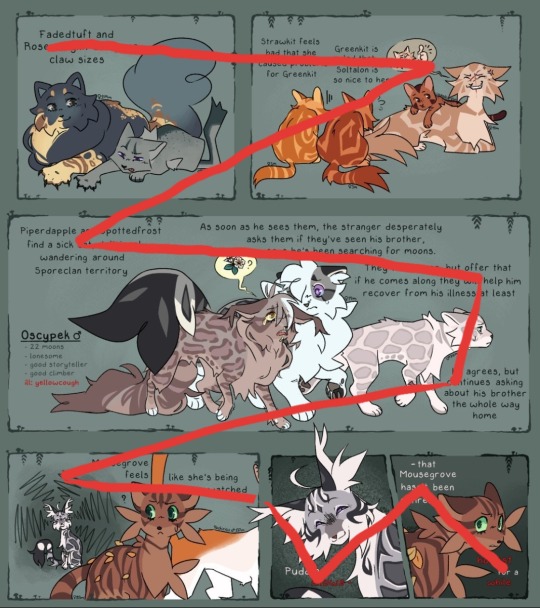
When we read text, we learn to go from left to right, then back to left at a slight diagonal to get to the next line. By following that simple shape when placing characters and especially text, it makes it flow much more naturally to us. And when your pages flow well, you get to break that flow when you want a scene to feel more tense! I tried doing that with the last two panels of the page above and I really liked how that came out :D
Another couple of tips is 1) try not to make the panels too uniform 2) if you want to use two panels for one scene, slanting the side of a panel can make it feel like they flow into each other better, like matching two puzzle pieces if that makes sense 3) small overlapping panels are great for reaction shots and so fun to do!
And lastly, don't be afraid to break the panel border!


It can add a lot of momentum and impact if used right! Plus it's so fun to do <3
5) No sorry, I don't do lighting/shading in my comics at all :'D
6) I have a couple posts here and here describing my own process a bit! But otherwise I'd like to refer to whisper-cats' response to this same prompt, it's pretty in depth and I think they give some really solid advice here!
7) Not particularly, just find a style that works for you the best. I don't do a lot of backgrounding, but when I do, it's in this lineless limited palette style because that's just my favourite kind of background to make

I do highly recommend trying to limit how much time you spend on a background. Don't burn yourself out on one panel because then you'll never wanna finish the whole page!
And for 8), I dont use references so sadly I can't give you any good recommendations there either :')
I hope any of this made sense, lol! Good luck with your blog!
100 notes
·
View notes
Note
idk if anyones asked this yet but what program do you use? i wanna try get back into digital art but i have no clue what software to draw with
CRACKS MY KNUCKLES you've come to the right guy. here's a list of all the software i've used over the course of my digital art journey
apps i used on a touchscreen tablet:
ibispaint x: this was my favorite for AGES. lots of tools if you use the paid version which as far as i remember isn't very expensive. basically has everything you need for basic digital art
autodesk sketchbook: this one's also fine, not as nice as ibispaint but also has plenty of tools. it lacks a few though like clipping masks (when i used it) so i mainly used ibispaint. this one's completely free though
software i use(d) on my laptop:
medibang paint pro & firealpaca: both free, VERY similar in layout and amount of tools (medibang has a more easily accesible downloadable tool catalogue though), both very good to get into digital art on a laptop because they're very easy to navigate. i still use firealpaca for lineart occasionally cos it looks nice
krita: more difficult to navigate in a lot of places imo but also has a TON of tools. layers, folders and such ARE easier to sort through than medibang & firealpaca though! i used this one for a long time. ps when you first use it though you HAVE to look at the pen pressure curve because when i first installed it it was all fucked up and i thought i couldn't use the software at all LMFAO
clip studio paint (paid): the software i use currently! by far the best i've used. it's got a fuck ton of useful tools that can go over your head completely so make sure to scour for tips, i discover new stuff every week. despite that it has a lot of hidden tools it's still easy to navigate the basic stuff! it cost me 40 ish bucks and it was worth it 100%
24 notes
·
View notes
Note
Hi Gomz! Been so inspired by your art, I'm considering picking up digital drawing again haha. What device and app do you use? What would you recommend if I wanna restart drawing? Would be great if you can answer with doodles :D thanks!
Hello Cumi! Thank you very much for this ask, to think I can inspire other people with my doodles means a lot to me <;3 ((def not cryin rn))
In this ask response, I'll include some links that you can check out for the appropriate stuff! I hope you can understand some things by the end of it :D
Disclaimer: im no professional, so most of this is just based on my experience!!
Okie dokie first off:
What device and app do I use?
I draw using a drawing pad, the Deco Mini7 on my laptop, and I use Krita to draw :3

Krita is free to use! You can download it here, or if you can afford it, clip studio paint is definitely a popular choice out there, some people use adobe too!
I will say it may seem complicated at first BUT it is relatively easy to learn once you get the hang of it, there have a full tutorial on their website with videos included if you wanna know more! digital art apps usually works the same way, once you get the fundamentals you can draw on any app tbh
Or if you do want to start using Krita, then you can send me another ask in the future and I'll share you my tips and tricks (which are honestly pretty scuff HAHA))

Other recommendation if you want to draw on phone/tablet/ipad!

2. I know you didnt ask this, but I wanted to share my experience starting out with digital painting/using the drawing pad for the first time
the thing about digital painting is that there's a lot of features here and they serve to make the process easier, but it can be quite overwhelming when you start off! examples are layers

drawing pad also means getting used to not looking at the pad and the screen at the same time + getting used to the pen, I had a hard time with it but the more I use it, the more i got used to it :D

funnily enough, I actually gotten this drawing pad bcuz I started using lecture notes online through pdf and such xD
3. What would you recommend if I want to restart drawing?
Not really sure what you mean about restarting, but Im assuming like finding a new artstyle or trying out different art medium is it? (like from traditional pencil doodle to stylus pen) but if you mean literally restarting then uhhhh XD I guess you gotto start drawing then haha?
I think my motto when it comes to drawing is that no matter what it is, just do it
"its gonna look bad" its okay bcuz at least I drew it, yk? xD the thing with art is the more you draw, the more you're familiar with it, the less intimidating it will become(tho it can still be scary, but hey! baby steps right?)
perhaps what I would recommend is testing out all kinds of artstyle, ask yourself:
what am I going to draw? ex: I wanna do self potraits! I wanna do silly doodles of my favourite characters!
what style do I wanna do? ex: Chibi, non-chibi, landscapes
Sometimes, you won't know those answers to those questions until later on, which is exciting dont you think? one day I said "im gonna draw Ghost in full gears" then the next I decided "actually nah screw that im gonna make Ghost cute" -w-
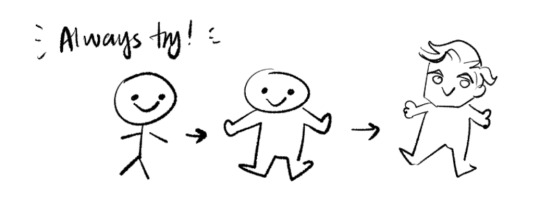
didchu know my first few digital doodles were done on OneNote? haha yes! and on my lecture notes nonetheless pfttt (this was around october 2022)

When in doubt, always ALWAYS start small and simple. Draw a circle, draw a blob, anything! Make it manageable :D
You can, of course, challenge yourself and go big! the most important key is you're drawing for yourself :3 and you should do something you're happy with!
well, sometimes there are moments where you wont like what you draw or artblock, when it comes to those time Id recommend taking a break xD
Finding your artstyle is an ever growing journey, I would suggest looking through websites like Artstation or Pinterest and collecting artstyle that you like! then learn from it, replicate it, trace it(AS LONG AS YOU DONT CLAIM IT AS YOUR OWN AND YOU DO IT FOR PRACTICE PURPOSES!!!) and study it :3
like heck I just found a new artstyle yesterday literally HAHA so you know, enjoy the fun!
4. Other helpful links and video for starting out digital painting:
Marc Brunet, has a ton of tutorials that are useful! my fav one being this one about face drawing and cell shading
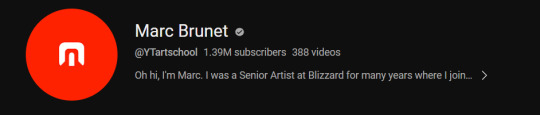
Bluebiscuits, very cute artstyle and the videos are always soothing and calming to watch! they did this video about finding your artstyle which I highly recommend! their face drawing tutorial is also really good :3

I also watch tppo occasionally, his video focuses more on how he study other people's artstyle and then implementing it on his own! If you like art studies you can give it a go, like this one!

practice, practice and practice! things like art takes a while to master and get happy with :) like i said, keep trying and dont forget, all of this is for fun!

have a good day! feel free to ask me anytime if you want if you want some clarification <3
9 notes
·
View notes
Text
Paracosm Resources <3
Need help bringing your paracosm to life? Try these free resources!
⚠️ Updates always pending! Suggestions always welcome! Feel free to message me any tips or questions <3 ⚠️
(Cont. below cut, or with real time updates on this google doc!)
Art Programs
FireAlpaca - 2D Art Program, Animation. Where I make most of my digital art, and paint the frames for my animations :) It is free to use, and easy to learn and use! It can make basic animations as well, such as gifs. It requires download.
Krita - 2D Art Program. Professional, free digital paint software :) I have not used it before, though I have heard good things.
GIMP - 2D Art Program, Photo Manipulation. It's free to use, but I do not like it/recommend it highly. But! If FireAlpaca and Krita don't float your stoat, try Gimp! For 2D art, but also able to emulate Photoshop to a degree ^^
Inkscape - 2D Art Program. Free to use digital illustration software. Makes 2D art :)
Of course, who can forget classics like good old MS Paint, and the new and exciting 3D MS Paint, which can both be used to create some really neat things! Classic MS Paint is available here in browser form! If you need that. I just think it's neat!
Art AI
Petalica Paint - Coloring Software. An in browser, watercolor manga style coloring software, which can (almost) effortlessly color in any of your line art pieces! I've played around with it for my Thorn illustration style piece, and enjoyed it! It is free to use, and can take user input to make the colorations more precise.
ArtBreeder - 3D Realism Software. Using Artbreeder, you can create lifelike images of your paras, planets, or potentially even fursona, using the intricate AI they let you work with for free! A premium version exists, but most functions are fully usable without - though I recommend donating ^^ You can randomly generate, or prune and shape what you make until its perfect! Slow to use and get the hang of, but very worth it! Artbreeder is also pioneering an intriguing animation software to go alongside their product! Browser based.
3D Software
Blender - 3D Modeling, Animation. The best (in my opinion) free 3D modelling software.
MagicaVoxel - 3D Pixel Art. Free to use! Could be interesting :)
MikuMikuDance - 3D Rigging. Anime style rigging and animation software, free to use, and certified internet artefact! Has stood the test of time, and is still used and loved today. Can support ports of many kinds of assets, including, I believe, those from Blender, and of course those that are downloaded. DA has a bunch of old MMD communities you can raid for assets!
Animaze - Face Rigger. Use 3D models and a webcam to watch your paras talk! Models can be made in Blender, downloaded online, or even from CHARAT V, CHARAT GENESIS sister app!
Character Creators
CHARAT GENESIS - 2D Character Creator. Browser based anime style character creator, with multiple crops and poses, and infinitely customizable options. It is legitimately insane. Has a 3D function called CHARAT V which can apparently convert characters made in CHARAT GENESIS into 3D models compatible with Face Rig and Animaze!
V-Katsu - 3D Character Creator. Free on steam! Anime style, intensive character creator, by the same people who made Koikatsu, and Koikatsu Party, two amazingly detailed 3D hentai makers. While V-Katsu is a SFW VTuber maker, if you're looking for NSFW anime content, you could always spend roughly $70 on the full NSFW versions. V-Katsu requires a translation mod (free online as well) which you have to install, or the ability to read Kanji <3 Works with VR tech.
V-Roid Studios - 3D Character Creator. Free on steam! Anime style, fairly in depth character creator, that allows for some degree of digital 3D hand sculpting, particularly with their amazing hair engine, to get your paras looks perfect!
And, of course, Picrew has thousands of character creators of various styles and quality uploaded by the artists who made them! Also, honestly I think we as a society should embrace making dinky chibis in Gacha Life. IDK why everyone is mean to the gacha kids, like we weren't all cringe at some point,
World Design
HomeStyler - 3D and 2D Room Designer. Make a model of an interior for a home or building, using real 1:1 furniture of IRL brands! Apparently this is free to use, though there is a premium version, and it offers 3D and 2D models.
Map to World - 3D Planet Maker. Turn your fantasy world into a 3D model of the planet. Put maps directly on, or design the surface and textures of your world. Takes a lot of getting used to, but it is AMAZING. Free to use, and browser based!
PlanetMaker - 3D Planet Maker. Make a customized 3D planet! Free to use browser site! I have never used this, but I would love to mess around with it sometime! Allows you to add orbital rings, change textures, and more at the click of a mouse.
If on sale, I also recommend snagging a copy of the Sims, particularly 3 or 4, for character creation and world design. Maybe not the best gameplay without mods, but it's also a load of fun, and very easy to add custom content to! Minecraft also. But you just need Minecraft, in general. Beyond its ability to fairly faithfully recreate structures from your paracosms, it's just Good.
Game Creators
Maybe you wanna turn your paracosm into a cool game idk, just thought I'd put these here!
Construct 3 - 2D Game Creator. Beginner level game making :) Drag-and-drop if/then style programming.
GameSalad - Codeless 2D Game Creator. Drag and drop style/no coding, beginner friendly. Free version available!
Solpeo - 2D Game Creator. HTML5 based game engine for 2D and isometric game development. Some programming knowledge needed. Platforms supported: Chrome, Firefox, Internet Explorer 9+. Free version available.
Stencyl - Codeless 2D Game Creator. Drag and drop style building/no coding skills needed. Has editable templates!
Scratch - 2D Game Creator. Very easy to use and totally free, though relatively basic!
Unity - 3D, 2D, and VR Game Creator. Make games with 3D software. Import your own assets (Blender compatible) or download free options, or buy the rights to models. Works for 3D and 2D games. Free version available, and now works with VR tech!
Unreal Engine - 3D Game Creator. Extremely advanced 3D game developer. Highly customizable. Free to use!
Twine - Text-based Game Creator. Use a map to make a branching paths text-based story game. Free to use.
Squiffy - Text-based Game Creator. have used Squiffy and it can make some really, truly incredible things. Can take a while to pick up, and learn how to use to its full potential. Free to use! Has an online and offline library of player creations you can get inspiration from!
Quest - Text-based Game Creator. I've never used this, but it seems cool! Use it to make interactive text-based DND game adventures in browser.
Ren'Py - Visual Novel Creator. Visual novel engine, that is well acclaimed, and of course, free to use!
Companion AI
Replika - 3D Companion.
Kajiwoto - Chatbot Companion. Customizable, learning AI you can shape into a personality. Communicates via Discord like chat box.
Organization
Toyhou.se - Character Gallery. A customizable library where you can upload all of your paras and characters for the public to view! Free to use, but requires a premium member to invite you!
Refsheet - Character Gallery. I haven't used it before, but I've heard good things, and that it's a suitable alternative to toyhou.se if you can't get an invite!
Notebook.AI - Character Gallery. I haven't used it before, but I've heard good things, and that it's a suitable alternative to toyhou.se if you can't get an invite!
World Anvil - World Building Toolset. Like character galleries, but for worlds and their lore :)
Scabard - World Building Toolset. Aimed at DnD campaigners, but I reckon it'll be useful for many!
YARPS - World Building Toolset. More focused around story and lore than Scabard or World Anvil, and looks beautiful! Still in its prototype stage, however.
Pinterest - Photo Organizer. Look at, collect, and sort images into boards. Personalizes your feed based on that, and is free to use and join! However, unlike their myriad of wonderful recipes, DIY tutorials, and the likes - a lot of the images are uploaded by second parties and not credited, so be careful reuploading anything you find! Also great for finding outfits and art inspo for your paras!
Generators
Fantasy Name Generator - Name Generators. Does what it says on the tin! Generates fantasy names. Is a lovely website, run by a purportedly lovely woman.
Fantasy Map Generator - Map Generator. Randomly generates a fictional map, which you can view in 2D or 3D.
Donjon RPG Generator - Multiple Generators. Can make maps, weapons, items, etc.
Seventh Sanctum - Multiple Generators. One of my favorites from high school! Does all kinds of things - the standard items, spells, and names - but also prompts, backstories, characters, and even comedy generators!
ShindanMaker - Multiple Generators. User created and uploaded, any kind of generator you can imagine, of varying complexity. And when I say any generator? I mean ANY generator.
Audio
Audacity - Record and Edit Audio. What can't Audacity do? I love Audacity to death. At surface level, it records audio. I've used it to record voices for my paras, and get audio for animations and games I've worked on. I cannot recommend it enough. Comprehensive editing, and with some investigation, it can do so, so much more than just record simple dialogue.
FL Studios - Compose. Compose music with an unlimited free trial. Upgrades available for purchase!
Indie Game Music - Royalty Free Music Library. Free to use Indie Game Music. What it says on the box!
AudioJungle - Royalty Free Music and Audio Library. Thousands of free to use audio clips!
Online Piano - Someone could use this, for recording, or just messing around. I've seen plenty of paras who play piano, this could just be used for fun!
Online Guitar - Same reasons as above, but this site looks kinda sketchy. Use at your own risk or reward! Audio
For real, if you ever need music, sound effects, or really any MP3 clips that can be used without infringing on copyright laws, just search 'royalty free' (music/audio/insert thing here) same applies for photos! Make sure the source is reputable, however.
Tutorials
W3Schools - Coding. Learn the basics of coding, for free, online!
Miscellaneous
Debut Video Capture - Screen Recorder. Record game footage and let's plays for free! Professional and home versions. I see a few of our community members have paras who run YouTube channels, and I thought these might help! It could be a nice way to connect your parames. YouTube quality <3
Pixton - Comic Maker. Comic making website. I have no experience with this at all, but some may find it useful!
Picfont - Image Editor. Puts customizable text on an image. I used these for @paraesthetics paracosm header edits <3 It has a premium version (???) but the free version has all functions, but it crashes regularly (honestly seems timed :/) but once you get it down, it's a very quick process, and you won't have to worry about that at all.
Itch.io - Publishing. You can publish your self made games here :)
Korsakow - ??? Described as, "The Future of Storytelling" and is apparently a way to create interactive films. I *just* found out about this, but thought I should include it for someone who may know how to use and appreciate it! Free? Unknown, at the moment.
Tips and Tricks
Animation Done Easy
Our forefather's of internet animation used MS Paint, Windows Movie Maker, and Audacity. All of these, or their equivalents, are free on standard computers. I, personally, use FireAlpaca - which works just as well, if not better, than MS Paint for animation - but takes longer, and definitely lacks that retro feeling. I also use my trackpad to draw and animate everything, so its doable, but probably not totally comfortable, to animate like this for most people :)
⚠️ Updates always pending! Suggestions always welcome! Feel free to message me any tips or questions <3 ⚠️
#immersive daydreaming#paraportal#paracosm#paracosms#paracosmonaut#madd art#art resources#masterpost#free resources
281 notes
·
View notes
Text
stuff on art programs in my personal opinion, extremely biased by my experience in them
sai: great for brushes, not for much else. if you’re solely an artist it’s great, but any editing and it fails completely. i use sai primarily and i think i’ve had it crash like once, and i’m not even using the official version
photoshop: OBVIOUSLY the standard for photo editing, painting is also very good, however very hard to pirate and the actual software itself can be slow and is prone to crashing and needing constant restarts. probably not great if you’re working on a small laptop or something. takes some time to learn how to fully use but a lot of it is intuitive if you’re used to art programs and there are millions of tutorials on how to do absolutely everything online!
firealpaca: a very good free medium between art and editing! i use this for almost all of my basic meme editing stuff and also most of my painty photoshop stuff, because sai falls apart with that and photoshop takes longer. i’ve never used it for heavy lineart, but if you’re scared of pirating things absolutely try this first. runs the fastest of any art program i use except like, ms paint
krita: free, good for pixel art. have not used it enough to comment on other art uses, but has the basics. HAS lagged out/crashed on me before despite me only using it for very low workload pixel editing??
clip studio paint: god of comics/manga & lineart work, also extreme hard to pirate like photoshop but SIGNIFICANTLY cheaper. never painted in it though
gimp: i fucking hate gimp bc people constantly say it’s as good as photoshop if you know how to USEEE it i’m not going to spend 6 months figuring out how to make it work like photoshop it sucks out of the box. however if you want to, it’s free
IPAD STUFF
medibang: i’ve only ever used the ipad version of medibang but i believe it’s also on desktop? but it’s free and it’s good for comics. i used it as a younger teen so i don’t think i ever fully used it, but it’s not super intuitive. if you want a free program for ipad though, absolutely start with medibang before anything else it will save you so much stress
procreate: probably THE standard for art apps, when i bought it it was like $12 i think? which, compared to most desktop software, is extremely good. only art program ive ever paid for bc i was not about to jailbreak an ipad, lmao. there are some issues with blending (that may have been fixed?) but if you want to do serious art on an ipad it’s essential imo. also there are lots of free brushes online (jingsketch brushes are a good place to start if you wanna look into that)
#this is mostly for my own reference#if you have a safe clip studio link PLEASE lmk i miss it so much but it’s even harder to pirate than photoshop#i’ll probably buy it someday sigh#anything that DOESNT say free is fairly easy to pirate except clip studio and photoshop#but i’ll rb that tumblr post a the photoshop link in a second bc i think that one’s good
12 notes
·
View notes
Text
Introduction Post
Is this title too formal? Ah well.
Hello, I’m WolfKat! A werewolf in some fantasy existence, and thusly what I use to represent myself online. I like to keep my human self private.
My main areas of skill are in drawing, web design, and some story writing on the side. More on those in another post in the future.

I’m 26 years old as of February 2021 (year of this post). Just existing.
I used to be active here on another account mainly for Gravity Falls stuff back in est. 2015 until maybe 2018. My activity died down and then some drastic, traumatizing events in 2019 really burned me out. I moved onto Twitter for a while and decided I would leave Tumblr for good?
Look how that turned out. Here I am again! But I’m starting fresh on this new account.
And during 2020, I uuhh, had more self-reflection during the isolation with more daring self-confrontations than I have in a while. For things I would question about myself, but wouldn’t feel “allowed” to accept due to my upbringing and the painful subconscious programming that can still induce sick feelings to my stomach and moments of existential dread for my fate after death.
Born and raised in Georgia. Surrounded by baptists, fundies, evangelicals, you name ‘em. Connect the dots from there!
Anyway, to summarize my new self-discoveries... I don’t fit with gender binary stuff. So I’m experimenting with just... Being a neutral “they.” Though I do find comfort in presenting more conventionally masculine.
Having to be considered “female” in my past always felt like a costume; an uncomfortable social obligation so that navigating the world would be smooth when I otherwise struggled in it. In the end, my particular long-term obsession with secret and alternate identities growing up has caught up with me - ‘cause now I have to hide these aspects of myself from people irl! Very fun. My life here on the internet is pretty different to what I have to present of myself offline around locals and family.
It’s still difficult to embrace this and it’s been only since December 2020 through January 2021 that I slowly discussed this with close friends, and then opened up about it briefly and subtly online. I don’t like putting spotlight on this extra personal stuff about myself, so even writing this much without specifics has me a nervous wreck.
Moving on now!
I’ll have a page for interaction boundaries as I want to set those clearly and firmly on my social media and any online presence I have.
And likewise to how I ran my previous blogs, there will be a page for my common, general tags I’ll use to organize posts on here!
There will also be another blog I’m working on, which will be for my business side of things. It’ll be some time before it’s up and running since I want to make a custom theme for it. That’ll be a fun little personal project for me to do!
On that note, I’ve made some nice progress with [vanilla] JavaScript in the past 2 years. I’m still not super fancy with it yet, but I’m steadily getting there I hope? Only the front-end stuff too. I tried some back-end last month ‘cause I felt somewhat ready for NodeJS... It fried my brain beyond just setting up a localhost.
But back on the front-end stuff, I currently make assets and such using HTML, CSS, and JavaScript for OBS’s browser sources! Two of them are free, and the others I sell on my Ko-Fi shop. I accept tips on Ko-Fi too if you wanna drop any instead of buying from the shop. I’ll appreciate any of that!
There’s quite a bit more I have planned, including the occasional project where I can spare time to make it free. They’ll usually be free out of legal obligation... Using IP’s and all, having them be fan works. Can’t risk selling those, y’know?
On the side of drawing, I’ve started using Clip Studio Paint this year... And it’s real darn fun! A generous close friend of mine gifted the base program to me as a belated birthday gift, since it had gone on sale in March IIRC! Been trying to learn how to animate on it (it’s not the fancy edition with extra animation tools) and it can get a little confusing still. But I’m sorta getting it.
For my birthday, I also got gift money to get my portable tablet! I desperately needed that because my unknown physical problems have made it uncomfortable to draw at the desk tablet I’ve had for a few years already. Apparently sitting up straight and/or leaning forward for a little while makes my heart skip beats and/or fully go into tachycardias after ever since having my ablation? Yeah. Gets scary.
So, with the portable tablet I can finally enjoy drawing again. And comfortably in bed... Where I can lean back and relax my body a lot better! Even more recently I got a metal flexible arm that holds my tablet up higher so it’s better for my neck too. I’m doing my best to make things more ergonomic with the very scarce money I earn at all. I have no real income or financial living at this time.
I think that’s all I can do for catching people up to speed with me for anyone who’s known me here before. And for any newcomers, you’ve gotten a first glimpse of me as well! There’s still more, but I think this is enough of a read as is.
My other online presences(?) will also soon be part of my navigation. Stay tuned! Can’t wait to share some art here too and whatever else of my interest!
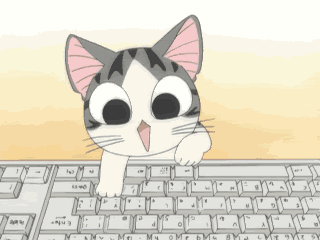
4 notes
·
View notes
Text
How I Digitally Paint like a Scenic Artist/Designer
Aka: how I did this and put my degree to good use.
LONG POST WARNING

Step 1: Research.
First off, get to your image search. If you are going to be using Google, you may want to type “-pinterest” in the search to eliminate the countless boards.
I had to figure out clothing that is vaguely late 1800s. I found a multitude of reference images that were fancier clothes- but I wanted to find images of clothing for kindred across all social classes. Photographs from the era and paintings are your friend. They will more accurately showcase what was worn.
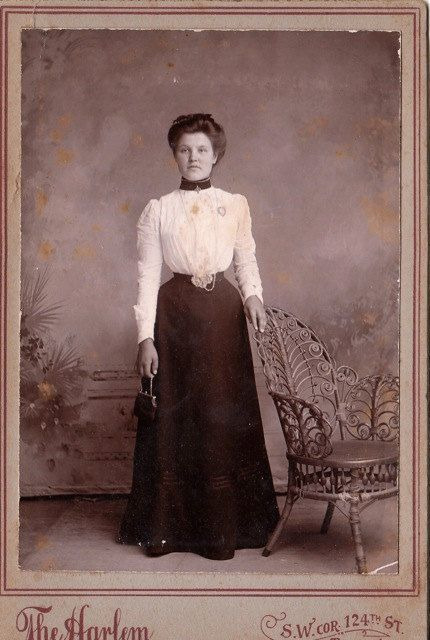

After Fashion research comes location research. The 1890s in America is known for the rapid industrialization. Factories were getting bigger and work days were getting longer. But, I wanted the moonlight to be cascading into the place, illuminating the scene. This means I needed to find a structure that had skylights or let sunlight in. And the best images I found? Slaughterhouses. Fitting, huh?
The same rule for fashion still stands- if you can find photographs or paintings from the era- they’re better. There are tons of places still standing today from the 1800s. But today, they look WAY different. Ya know, Abandoned! So just be sure to take this into consideration if you search “abandoned slaughterhouses” or go trespassing like I did.

Lastly, pose research. Finding the poses for a fight scene can be tedious. So, I enlisted some help from a few fight choreographers and stunt men. You can record their fights and play them back at quarter or half speed. You can also get a mirror and flop on the floor a bunch. I did both. This lets you see the action/motion lines you are going to replicate in the drawing. Heres how we initially did fina’s pose:


And sometimes you have to go back and get a clean shot. I ended up using this pose for the axe.

Step 2: Set up and Background!
When you open a new file, set it to the dimensions and resolution you want. I was working at 600. Usually, I’m working at 300-350. You can always reduce resolution. Its hard to prevent fuzzy lines if you increase it later.
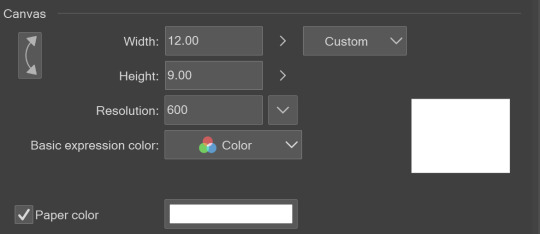
I cannot stress the following enough:
You work background to foreground. Big Shapes and areas to little shapes. Work your way forward. What this means is you need to fill in as much space as possible first. Then build your details. I prefer working as follows: Big Solid tones, Soft shadows, Dark Shadows, Highlights, then final blend. Once you finish this, put an overlay on top. This knocks everything back and helps create the illusion of depth. See this at work with the video below or here
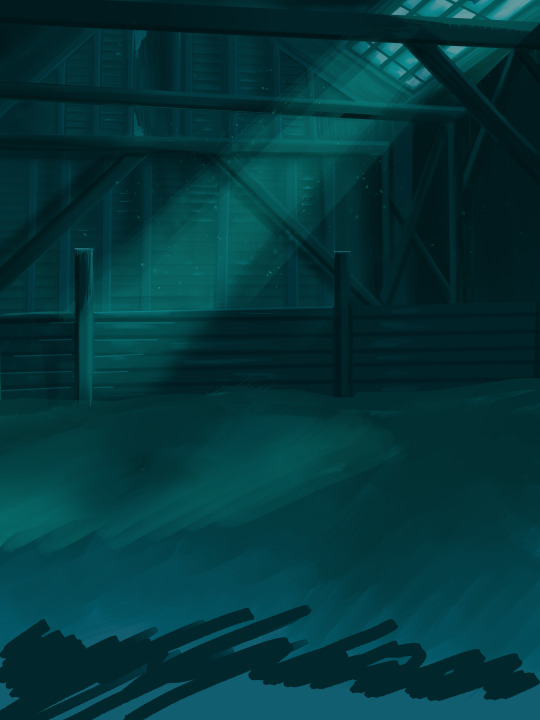
Step 3: Figure Drawings + Composition
Utilize that research and images you collected to pose your characters. I create subfolders for each set of figures. Organization is important here. This will help keep you on the right layer and prevent the eternal digital artist struggle of “Fuck that was on the wrong layer!”
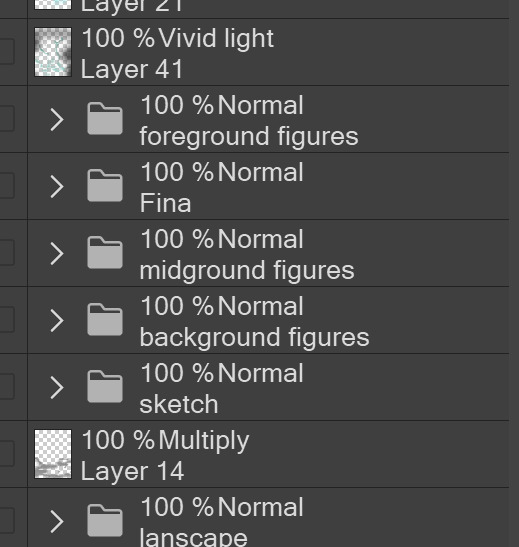
Even after you move on to lineart and shading, Keep the sketch layer as a reference. You may need to see what youre original notes/ figures looked like as you do the lineart and shade. Don’t be afraid to move them around and alter the composition rn. You want to be able to make changes. Make notes! Detail light sources!

I’m about to through out some art jargon:
You want to think about asymmetric balance. The easiest way to achieve this in an eye-pleasing manner is to use the Fibonacci spiral. Yeah. This boi:

Place your figures and actions in a similar sequence to the spiral and the viewer’s eye tends to naturally follow it. This is sometimes called the Golden Ratio in the art world.

Doesn’t need to be perfectly on the spiral. You can break it- but its an excellent tool to plan how things move in the piece.
Step 4: Lineart
Once you got things sketched- its time to do the lineart. I’m using clip studio paint’s standard brushes. Nothing fancy. I often switch between the G-pen and the For Effect Liner. Mapping and Turnip are for thicker lines.

Usually I set these pens to a specific thickness depending on where I’m drawing.
My background figures are lined at 0.05 thickness, the midground is .1 to .2, Fina is .3 and the foreground is .4. I set my stabilization high to help keep my lines smooth. Stabilization 100 means there’s a significant delay between where the pen is and the cursor. I like the stabilization to be at 20 for freehanding and at 50 ish for outlining. Dont become completely reliant on the stabilization though. Good and smooth lineart is drawn from the arm not the wrist. Your range of motion is severely limited if you only move your wrist. Practice moving from your elbow and you’ll be surprised how much smoother your lines get.

Once I finish lining the figures, I usually go around it with an outline. This does three things:
1. Solidifies the figure and cleans lineart for paint bucket tool. More on that in the next step.
2. Its a stylistic choice. Helps give it that comic book feel with a heavy outline.
3. Pushes figures forward or back in the composition. Thicker outline helps denote that a figure is farther forward than another. My background figures have no outline to push them away
Step 5: Digitally coloring
For each figure you are going to select outside the lineart.
Create a new layer under the lineart
Invert the selection. Paint bucket. You should now have a solid shape of the figure under the lineart. Do not deselect.
Create a new layer above the one color. Title it solid colors. Paint in thick, solid tones. I like to use the mapping pen and turnip pen to color in my solid tones: skin, clothing, hair, etc.
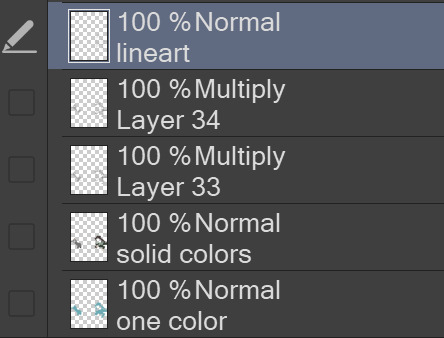
After that, deselect. Create a multiply layer if you can. If your program does not have a multiplier function, Pick a tone you want to use for shadows and lower the opacity (usually 30-40% I like to use lavenders or blue tones). It will not be as vibrant, but you can edit it in post. Select off of the solid colors layer. I like to start with skin tones. Use the airbrush tool to create soft shadows. You don’t want to create harsh lines on this layer.

Then repeat this process with harsh lines.
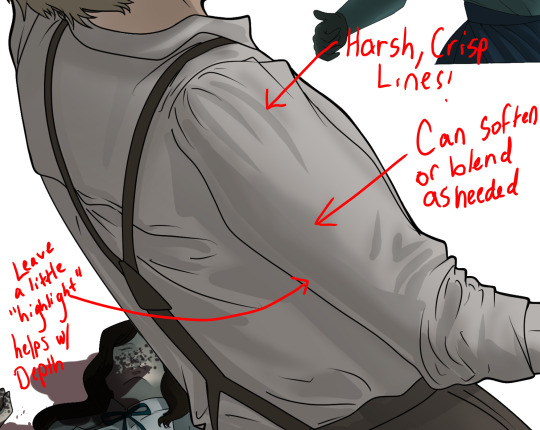
Then knock it all back with an overlay. If you dont have the ability to create an overlay, you can again drop a solid color and lower the opacity, but you’ll have to mess with the color balance/ brightness/contrast to let all the hard work come through.

You’re going to repeat this for every single figure. Here’s a few color theory tips though.
Your overlay colors should be darker (not more vibrant) in the foreground and lighter (avoid using pure white) in the background. This helps with the depth of the piece. Things closer tend to be darker (not always true, depends on lighting)
You can choose to use color theory to aid your shadows. Instead of choosing black or grey for shadows, choose a complimentary color. I used a lot of green for this piece, I used red for really dark shadows. Its not that black drains color- its just loses some depth if not used carefully.
Keep your colors consistent. Helps unify the piece. You can strategically break the consistency to draw focus. For example, Fina is the only figure with a true blue overlay. This helps her stand out from the other figures who have reds and greens.
Step 6: Touch Ups and Final Renderings
Now comes the most tedious part. If you’re like me, your computer fans have been whirring for the last few hours trying to render this monster of a file. If you havent already, SAVE FOR THE LOVE OF ALL THINGS GOOD

These are the last four layers I have for the entire piece. Here, I am trying to create effective and believable lighting. This kind of work I have only been able to achieve in clip studio or photoshop. You can do it with normal layers, but choose your colors CAREFULLY. Stay away from pure white. Carefully utilize your knowledge of light and shadow to create soft highlights. Harsh lines tend to be a stylistic choice for me. The final layer, subtract, dulls out harsh red tones. I used this as a final overlay to help put everyone and everything in the scene. Without it, things are a little too green and skin tones are a little too blushed for vampires.

The challenge here is I want to tone down the red, but not lose the vibrancy of the blood. So, shift it to a blue. This also helped reinforce the “nighttime” effect. Its only a slight change.

Final thoughts:
Whenever you finish something, its important to reflect.
1. I am so FUCKING PROUD OF MYSELF. This is easily one of the most complicated pieces I’ve done in a while- and I’ve made 16′ tall faux stained glass. Brag. Let yourself feel awesome cuz you just made something awesome.
2. I timed myself on the piece. I could have easily spent another 7 hours on it. But its important to know when to stop messing with it. Partially for budget reasons but also when you get down to the details you can make yourself go insane. Theres also a ton of detail work I lost cuz of overlays or its just too small to notice. Fina’s face? hard to see cuz its not close enough.

3. I needed to take frequent breaks for this piece. That was good. Resting and stretching was very important. That is one of the reasons why I was able to work so fast.
4. I started doing more digital art in April 2020. I have to say, practice makes perfect. I practice drawing and digital painting for at least 3 hours a day.
That discipline has allowed me to improve so rapidly. So- I don’t wanna hear shit about I can’t possibly get this good! Or I couldn’t even draw a stick figure! BULLSHIT. You can. Get yourself some free software like Krita or Autodesk sketchbook and start playing!
And thats what I got! Thanks for coming with me on this long post!
27 notes
·
View notes
Text
Hell to Pay: Part Forty
I, II, III, IV, V, VI, VII, VIII, IX, X, XI, XII, XIII, XIV, XV, XVI, IX, IX, XX, XXI, XXII, XXIII, XIV, XV, XVI, XVII, XVIII, XVIIII, XXX, XXXI, XXXII, XXXIII, XXXIV, XXXV, XXXVI, XXXVII, XXXVIII, XXXIX
cowritten by @lux-scriptum
A/N: hey how about that! there’s no trigger warnings to look out for in this chapter :’)
Amara leaned against the bedroom doorway where Nik was staying. “Good afternoon, sleeping beauty.”
Nik rolled over, squinting at her. “You’re still alive.”
“What, a few days of nothing but Cameron supposed to kill me?” Amara snorted, and flopped down on the bed beside him.
“The fact he hasn’t killed you in your sleep says something.”
“Says he needs someone to take care of before he turns into a literal skeleton, is all. But if I said that to him, he wouldn’t let me stay, now would he?” She plopped a bag beside Nik. “I brought you a gift, and it wasn’t a conversation about your alpha’s issues.”
“And what’s in the bag?”
Amara opened it. “All the supplies we’d need to cut and dye your hair back to it’s former glory. I even brought you plenty of colors to choose from if you want something new and funky.” Amara patted his head.
Nik wrinkled his nose at her. “Have you ever cut hair?”
“Yeah, sure I have.” Amara grinned. “Or I wouldn’t offer to cut yours, you peacock. This is how I know you’re related to Nate, you know.”
“If you’re suggesting Nate would let you cut his hair, he’d break your fingers,” Nik said.
“Oh, no.” Amara gave a laugh. “I’m saying you’re both vain.”
Nik had the balls to look offended at that. “Pot meet kettle,” he said.
“Yeah, yeah, we’re all pretty little birds. Now get pick some colors so we can go make you look presentable again.”
Nik glared at her, but sat up and started to rifle through the bag. “Were you expecting to dye my hair rainbow? I’m not Nate.” He eventually settled on a deep emerald green. “Here. This.”
“Good choice.” Amara pushed at him. “Now to the bathroom we go. It’s time for aggressive bonding to make up for the not being friends for months.”
Nik grumbled at her as she bullied him into the bathroom. She fully expected it when he went for the window, pushing it open. Amara set up on the clippers and dye while he got settled, and then turned to Nik.
“Put your pretty butt on the toilet so I can get to clipping,” She said.
“Make me,” Nik said petulantly.
“I will shave your head,” she threatened, waving the clippers in his direction. Her threats were empty, and she was sure he’d know it, but what was friendship if not a little bit of consensual bullying?
“Shave my head, and I’ll drink all your booze,” Nik retorted.
“Don’t have any. Reneé dumped it before she moved out, and I didn’t buy any more. Find a scarier threat or sit down so I can make you pretty again.”
Nik squinted at her, but eventually plopped down on the toilet. She hummed, pleased, and went to work. It was nice, being close to Nik again, and she knew, while he was here at Nate’s, someone was keeping an eye on him. Not that Cameron wasn’t, but Cameron was grieving too, in his own way. That might be impossible for Cameron to admit, but Amara knew it was true.
Nik sat through the trimming and the bleaching and the dyeing silently. She was gentle, and let him have his silence, even though the whole process took hours. Once or twice Nate popped in, but Amara didn’t call him out on his fretting. Nate had every right to be worried, even if Nik was in very good hands.
Nate poked his head in as Amara was finishing up. She turned off the dryer, and turned Nik around. “Well?” Amara asked. “What do you think? I do good?”
Nate looked Nik over, and then said with a smile, “He looks great.”
“I always look great,” Nik muttered.
“Yeah,” Amara said, running her hands through Nik’s hair carefully. “You do.”
Nik pursed his lips. “Don’t flirt with me.”
“Oh, Nate can compliment you, but when I do, it’s flirting?” Amara scoffed. “You of all people should know the difference between my flirting and my flirting.” She thought about ruffling his hair, messing it up, but instead she stood and started cleaning up her mess. “I should probably go. Cameron’s probably not gonna be happy if I miss dinner.”
Nik shot her an amused look. “Are you going to start calling him daddy too?”
“No,” Amara said. “But someone needs to keep him on his schedule, or he’s useless to me.”
Nik looked down at the floor. She squeezed his shoulder.
“Hey. He’s doing fine. But i’m also not gonna risk getting kicked out tonight.” She turned to Nate. “Get him in some sun. I don’t wanna see a day where I’m more tan than he is.” As if that were possible, but she really did worry about him cooping up in bed too long.
---
It had been several days now that Ash couldn't keep anything in his stomach. The dark magic cast that had clearly been a failure, had been soaked into the earth and he had spent the entire time in a cold sweat and vomiting his guts up regularly. It was only now that his body gave him a break.
He went to find Nate, who was holed up in his art studio. "So, I'm not currently dying," he said, leaning against the doorframe. "Wanna see if Lev's soul got shredded in that shitshow of a spell?"
Nate looked at him with a tired, irritated look, putting down his barely used paintbrush. “Tactful as always, Ash,” he sighed. “But, yes. If you’re up for it. I don’t want you dying on me. I’d rather not have another ghost haunting me. Especially you. Then I’d never get any sleep.”
Ash ignored that particular dig. “Then let’s get moving. The sooner we get any kind of confirmation, the sooner this ludacris business will be over with and I can move on with my pain-free life.”
Nate got up from his stool and moved to the center of the room to a paint splattered rug and sat cross legged. Ash watched from the doorway and he could taste the dark magic in the air- dark magic, but not… dark magic. Death was a shadowy world and Nate’s magic had the ability to snuff out life, even after death- to leave a soul nothing more than a forgotten memory.
Nate sucked in a sharp breath, eyes snapping open when he felt… something, a spirit ripped into space, nearly crashing into the floor.
“Well,” Ash said, “I’m guessing that answers that question.”
Nate reached over, taking ahold of the spirit, bringing it to a physical form. “Are you alright?” Nate asked, tiredly.
“What- happened?” Lev asked.
“Tried to bring you back to life,” Ash said. “It failed, dark magic made me sick for a week. Nik got his hair dyed, Cameron fainted because he didn’t eat for over a month. You know, normal things.”
Lev looked to Nate. “Is it supposed to hurt? Like this?”
Nate lifted his shoulder in a helpless shrug. “I don’t know,” he said, quietly. “Your soul just- disappeared. I was worried it got shredded.”
“How long was I gone?” Lev asked.
“A week,” Nate said.
“Spent the whole time vomiting, but you know. Like I just said. Besides, is your soul intact? Do you feel… something missing at all?”
“I feel whole… it just hurts. But it doesn’t.” Lev stopped, and gave a hysterical laugh. “Phantom pain.”
That got an unexpected snort out of Ash. “Okay, puns are my thing,” he said, feeling an uptick of a smile on his face. “But as long as your soul is intact, I see no reason why Amara would stop trying to bring you back.”
“She probably won’t,” Lev said, sounding very, very tired.
“Do you want to come back at all?” Nate asked, quietly. “If you don’t, I will make her stop.”
“What I want and what i should do are two different subjects,” Lev said, after a pause.
“Well,” Nate said, with that legendary patience. “I didn’t ask you what you should do. I asked you what you wanted to do.”
Stars, he could really tell Nate was Bay’s mate. They were both annoyingly similar sometimes.
Lev looked to him, looking very guilty. “I want it.”
“Well,” Ash said, rubbing his temples. “Don’t let me stop you.”
“I wish it didn’t hurt you,” Lev said. “It would make my decision a lot easier.”
“Don’t stop on my behalf,” Ash said, tiredly. “The others haven’t. You might as well join the majority.”
“What- Lev?”
Ash froze at that voice, cursing himself for not being able to hear Nik. He was too damned good at being able to move around like a shadow. Nik was staring at Lev, wide eyed. “What’s going on? And why am I never told a single fucking thing about it.”
Lev looked at Nate, a little stricken. “I’m not supposed to talk to him,” he said, almost a plea to not tell Bay; to not get in trouble with him.
“Yeah well,” Nik said, “Fuck what Bay says. He can get in line after you talk to me because everyone seems to get to talk to you except for me.”
“That would be because you’ve been a wasted train wreck who has been suicidal and nonstop drunk for the last four months while also taking heavy drugs, and oh yeah, overdosing on said drugs. So forgive me for not wanting to watch you have yet another emotional breakdown when your boyfriend must once again disappear into Ghost Land.”
“Ash,” Nate chastised.
Ash ignored him and kept his attention on Nik. “Be pissed all you want, but you know you would have gone even further off the deep end if we told you and you fucking know it.” When Nik looked moments from snapping back, Ash said, coolly, “Do not forget, I know when you’re lying.”
Lev gave such a quiet, “Ash please” that even he could barely hear.
Ash cut Lev a look. “Am I wrong?”
“No, but yelling isn’t going to make anything better.” Lev said. “It’s just hurting people.”
“Yes, hello,” Nik snapped. “You all seemed to have forgotten I am in this damned room and I am tired of everyone ignoring me and my wants. But hey, at least we’re all treading around me like I’m some delicate flower who needs their hand held. Lev. Talk to me.”
Lev slowly looked at him. “They didn’t tell me you dyed your hair green. It looks nice.”
“It’s queer coding for Nik is a train wreck,” Ash replied. “However, yes. It does look nice.”
Nik smiled just a little bit. “Four months and the first thing you tell me is my hair looks nice? I always look nice.”
Well, that was a lie, but whatever.
“Yeah but it’s a new nice. I haven’t seen green streaks in your hair before,” Lev said, to Nik.
“Looks good, doesn’t it?” Nik said. “Almost went for orange but… i don’t want that clashing with my skin… and my aesthetic… can’t ruin it. Won’t do it.”
“I think you would look very nice with orange streaks,” Lev said, loyally.
“Oh I’m sure you would,” Nik said, his smile growing just a little bit more. “Cameron, however, would not think your opinions on the matter are valid, considering you wear jorts. So.”
Nate had winced at that. Clearly Nate was on the same fashion spectrum as Ash and Cameron seemed to be.
“You’re bullying me again,” Lev said, petulantly, returning Nik’s small smile.
“Mmm. Am I?” Lev laughed a lil at that. He looked happy. Nik looked a shadow of it, not quite, but not the void he was. Somewhere in the middle. Somewhere between dead and alive. “Did- are you alone? Just watching us?”
“I have company,” he said. “Nate talks to me. I’ve been trying to not hover so much. It seemed to make you agitated.”
Nik’s face fell, seeming to fold in on itself. His scent changed, soured almost. “I’m sorry,” he said, voice more echo than true words.
Lev looked so guilty. “It’s not your fault,” he said. “I needed the space to think anyway.” When Nik didn’t say anything, Lev added, “Coming back is… complicated.”
Nik began picking at his bracelets and seemed to struggle with what to say. Nate looked to Ash meaningfully, and Ash chose this particular time to once again paint himself as the bad guy. “Alright,” he said, pushing off the doorframe. “I think visitation time is over. Lev tell your boyfriend goodbye.”
“Are you okay with that?” Lev asked Nik.
Nik’s breath was too shallow, and Ash didn’t think Nik was going to answer at all. Especially when he was still picking at his bracelets. He could tell Nik’s blood pressure was rising and he was going to damn well fight an anxiety attack to keep himself in this room with Lev. “No,” Nik said, tightly.
“Lev,” Ash said, sharply.
Lev looked from him back to Nik. “If you need me, Nate can get me.”
Nik didn’t say anything, Ash wasn’t sure he was capable of saying anything. The only response Nik had was blinking hard, tears slipping down his cheeks. He wiped them away harshly and turned on his heel, pushing past Ash and disappearing down the hall.
“I fucked up again, didn’t I?” Lev said.
“No,” Ash said. “Nik. Is grieving. You didn’t do anything.”
He didn’t wait for anything else from either Nate or Lev before disappearing after Nik. He found Nik in the kitchen and grabbed his arm before he tried looking for what he always did. “You. Cannot. Drink.”
Nik whipped around and glared at him. “And why not?”
“Because I said so?” When Nik tried arguing with him, Ash said, “Alright. How about because your alpha said so and one step out of line means you don’t get to go home. Nik. Please. Let’s go outside. Beach, maybe?”
Nik’s face fell faintly, but it was enough Nik stopped fighting him on it. He wiped at his face again. “Fine. But you’re buying me lunch.”
“Fine,” Ash said, relieved.
“Wherever I want.”
“Deal.”
----
Sorin poked his head in Cyrus’ study. It was even more a wreck than before. Where it’s chaos had been confined to the desk, now books lay scattered on the floor, and Cyrus was sprawled over piles of notes.
For days Cyrus had been cooped up, going over his notes repeatedly. Sorin had barely been able to drag him to bed. He was about ready to do so again, now, but watching Cyrus work, brow furrowed in thought as he chewed on a ring absently, made Sorin pause.
“I’ve stayed up too late again, haven’t I?” Cyrus finally said, looking up.
“A bit.”
Cyrus hummed, and then went back to staring at his notes.
“I’ll make you a deal,” Sorin offered with a wheedling tone. “I’ll make you breakfast tomorrow if you go to bed soon. Like, now soon.”
“That seems rather unfair. I get up earlier, and I cook the oatmeal better.” Cyrus smiled down at his books. “You’re going to have to offer better if you want a deal.”
Sorin snorted, but before he could figure out what to offer, Cyrus snapped his head up. Before he could process it, Cyris jumped up and kissed Sorin, hard. “You angry ginger genius,” Cyrus said, ruffling Sorin’s curls.
“I’m confused,” Sorin said. “What did I do?”
“Well,” Cyrus corrected. “I’m the genus, but you brought the inspiration.” He wandered to the desk, and pulled out a piece of paper. He scribbled a quick, ‘I have the solution. Bring Amara, either tonight or tomorrow’, and sent the paper away with a flutter of magic. “We need a better deal.”
---
Cameron had allowed AMara access to the front seat, provided she keep her mouth shut. He had the windows up for once, faint music playing, but that didn’t seem to stop her from sitting ramrod stiff like Nik did, except she was holding onto the safety bar.
“Would you like me to roll down the windows?” he finally asked, mildly.
“Won’t do anything, it’ll be fine,” she said. “I trust you to not crash the car.”
He did not want to sit next to this halfway panicked omega while he drove. “If you trusted that, then you wouldn’t be holding on for dear life,” he said. “What do you normally do to stop acting neurotic?”
“My instincts don’t always line up with logic,” she said. “Normally I drink, but I can’t do that right now. This is why I drive a motorcycle.”
“You have been in this car several times,” Cameron said. “And against my will at that. What do you do then?”
“Talk to Nik.”
“Then call him,” Cameron said, in a bored tone, digging out his phone, unlocking it, and dropping it in her lap. “I trust you to know his number by now.”
Amara did as told and called Nik. “What are you doing?”
“Amara?” he heard Nik, say a little bewildered. “...Why do you have Cameron’s phone. Oh stars, tell me you didn’t actually kill him.”
Cameron rolled his eyes.
“I didn’t tell Cameron I didn’t like riding in cars in silence,” Amara said, “And he doesn’t like talking to me.”
“Don’t like your voice, either,” Cameron said. “We must all make sacrifices.”
“Okay, but Cameron doesn’t like anyone,” Nik pointed out, not able to hear Cameron’s response.
“Just tell me what you’re doing,” Amara told Nik. “Distract me.”
Nik was quiet on the other line, just for a few seconds before, “Ash promised me the ocean. And food. I’m fucking hungry and apparently I’ve barely eaten in the last few days.”
Cameron sighed irritably. Maybe he should have nailed it into Nate’s head to make sure he fed his idiot brother as well. This is what he got for assuming Nate had common sense.
“I’d say I’d come and join you after we’re done, but you know how much I hate the ocean.”
“Well I didn’t say you had to swim, Mar,” Nik said, sounding petulant. “And just Ash keeping me company is going to make me drown myself. He’s trying to mom me.”
“You need to be momed,” Amara said. “You’ve been a wreck.”
“Okay, then come play the role of mami if you’re going to be like that,” Nik said, with the smallest hint of a smile in his tone. “Otherwise I’m going to slip the leash again.”
“I need you to hang in there,” Amara said. “I’ll be around more soon, I promise. I’m sure there’s something fun we can do that doesn’t involve alcohol.”
He heard Nik groan loudly at the other end of the line. “How soon,” he asked. “I’m all twitchy and you’re the only person i fucking know who doesn’t bother lying to me.”
“After I’m done with my field trip with Cameron, I’ll come over,” Amara said. She paused before adding, “Unless something dramatic comes up. Everything seems drama lately.”
“Fine,” Nik said. “We’ll be at the beach. Don’t forget sunscreen for your delicate skin. If you forget, we already brought some for Ash.”
“I’m offended,” Amara said. “My side of the family doesn’t burn. Well. Reneé does, but that’s because she’s a ginger.”
He could hear Ash scoff in the background.
“Mhmm,” Nik said. “I’m sure.”
They came up to the house settled in the woods. “We’re here. Tell Nikolas goodbye, Amara.”
“I gotta go Saint Nikolas,” Amara said. “Stay out of trouble and I’ll let you punch me for calling you that.”
Nik retorted something, but it was cut off as Cameron took the phone from her. “Behave,” Cameron said. “I’ll stop by later.” And with that he hung up and got out of the car.
He didn’t bother waiting for Amara to catch up with him before walking into the house and going straight to the study where Cyrus was waiting. “You summoned me?” Cameron asked, shoving his hands in his pockets.
“We didn’t offer anything in exchange.”
“Consider me shocked,” Cameron said. “Did you have something in mind? I’m sure Death doesn’t take monetary payment.”
“I figure it’s fair to give Death a life for a life,” Cyrus said. “Kill the man who killed him.”
“That would be my brother,” Cameron said.
“Well it’s not like Cameron’s going to do it,” Amara said. “When do you need him?”
When Cameron didn’t offer any input, Cyrus said, “I need to come with you. So I’d rather we wait until tomorrow, at the very least. I need to contain his soul so we can use it in the spell.”
“Anything else?” Cameron asked, mildly.
“Are you feeling up to helping me cast the spell?”
“I said I would,” Cameron clipped out.
“I didn’t ask if you would, I asked if you could.” Cyrus said. “I won’t do it unless you’re healthy enough to.”
“Well here I am,” Cameron said. “The picture of health. Anything else?”
“Is there anything we need to change about the spell? Setting wise? Process wise? Is there anyone else that needs to be present?”
“It will be done at my house,” Cameron said. “Nik will not be there. Neither will Nate or Amara, They’re both going to keep Nik away from here. Ash will be there to make sure his body is functioning, as neither you nor Sorin are healers, and Sazra is a demonic healer and Lev’s body will likely be too delicate to withstand demonic healing. Anything else you need to know?”
Cyrus shook his head. “Let me know when you guys plan on killing Destris so I can join you.”
Cameron picked at a nail, but nodded and turned on his heel and went to the car. He heard Amara behind him, and before she could start on her tirade, he said, “Backseat.”
“You’re not even going to discuss what I, a full grown adult, am going to do? I don’t mind keeping an eye on Nik, but you didn’t even ask.”
“No, I am not,” Cameron said, stopping at his car and looking her squarely in the eye. “As you keep reminding me, I am Lev’s alpha. You are not. Cyrus contacted me, and not you, making this my problem, and not yours. And since this will be done at my house, with my omega, you are going to listen to me, and if you do not, I will physically restrain you and keep you from stepping foot near me, Nik or Lev until everything is well done and finished. Understand?”
When she did not respond to him, Cameron got into the driver's seat and waited for her to obey him and get in the back. Only when she did, did he hear her mutter under her breath about this being her idea. Might have been her idea, but as soon as she opened her mouth, and her idea fai9led the first round, Cameron was taking it into his hands and not leaving this in the hands of an impulsive child who can babysit Nik for him while he made sure this went smoothly. “I will not be with you when you kill Destris,” Cameron said, pulling the car out onto the road. “And when you watch Nik, do not let him drink. Ash is very insistent on it.”
“I know.”
“You will call me when it is done,” Cameron said, flicking her a look through the mirror. “And I will make the necessary arrangements. I trust you can kill a demon without someone holding your hand.”
“Destris would be dead within twenty-four hours,” she said. “Do you want proof?”
Cameron thought about that for a few minutes, quiet and not saying anything. “No,” he said, “I do not.”
---
Nik laid out on the sand, eyes closed while he took in the sun, the sounds of the ocean and the people around him. Even with the beach swarmed, and with Ash next to him, he still felt eerily alone. And almost like the perfect timing did his phone buzz with a text from Amara.
Mar: Hey, a job came up, but if you still need me, I’ll come
Nik thought about it. However, he had the feeling if she did show up, her brain would be elsewhere and it wouldn’t even be like she was there to begin with. Might as well let her get on her way so she could pretend like she was actually there.
Nik: It’s fine. Do your thing
He put his phone back down and folded his hands over his stomach, closing his eyes. He felt Ash sit down next to him. “Do you want to swim?”
Nik was silent for a few moments. “No, I don’t think I want to. Just sit here and not think for a while.”
Ash settled in the sand next to him and Nik looked over, raking his eyes over Ash’s frame. “You going to put on that sunscreen so your pale ass doesn’t fry?”
Ash cut him a glare, and made a point about how he settled with his eyes closed. “I’ll heal. Still want to get something to eat afterwards?”
“Yeah,” Nik said. “Withdrawal has been a pain in my ass so I’m trying to get something in my stomach.”
“Probably wise,” Ash hummed, slipping his fingers in Nik’s hair, pulling it out of his closed eyes. “Anywhere you’re wanting to go in particular?”
“Guelaguetza, I think,” Nik said. “Miss being able to taste my food.”
“Whatever you want,” Ash said.
“You’re being suspiciously accommodating,” Nik observed, sneaking a peek at him.
Ash twitched his mouth to the side, looking a little amused. “Well, I did say you could choose. And since you’re not being a pain in my ass at this particular moment of time, I thought I would give you a treat for behaving.”
“Hmmm. Fine.”
“Mhmm,” Ash said, settling back down in the sand with a heavy sigh. “Fine indeed.”
----
The restaurant was full of color and food and sounds. Nik seemed pleased to be here, even if they did have a rather long wait. Nik seemed happy enough and that was worth the time spent waiting for a table. The happy chatter around them was filled with laughter and the lovely waitress brought menus for both Nik and Ash.
He had Nik order his food for him since Ash had no idea what to get, but Nik seemed to know exactly what he would want. Nik traced lines into the brightly colored floral print decorating the tables, humming a song Ash didn’t know under his breath. It had been- quite some time since he heard anything like that from Nik.
Their food was brought out to them and Nik happily started digging into his food. Ash started on his own, and he was surprised there was only a faint burn in his mouth. Nik gave him an amused, dry look. “I got the mild. Just for you.”
“I’m touched,” Ash deadpanned.
“Anything for you, vato,” Nik said, with a sickening sweetness.
Ash rolled his eyes, but watched him carefully while Nik ate. After a few minutes, Nik closed his eyes, looking away from his food. “You alright?” Ash asked, mildly, taking a bite from his food.
“I think I ate too much, too fast,” Nik said, pushing his plate back just a bit. He seemed to wait, to see if his stomach would settle, but then abruptly got up and disappeared to the back.
A waitress seemed concerned and asked Ash if his friend was okay; if there was something wrong with the food.
“No,” Ash said. “It’s perfect. He’s just not feeling himself.”
She smiled at him, tan face bright and dark eyes sparkling. “I hope he feels well soon.”
Ash had the feeling Nik would not be feeling well any time soon, but he still offered her the same smile in return. “I hope so, too.”
Tagging: @incandescent-creativity @idreamonpaper @solangelo3088 @halstudies @alittleyellowdinosaur @caelisis
34 notes
·
View notes
Note
Do you have certain materials you prefer? Like a certain type of paper, pens, etc.?
If you’re practicing, use the cheap crap! Use printer paper and ballpoint pens and RoseArt and Reeves! Always practice with the cheap stuff and save the good quality materials for when you know what you’re doing. For stuff I prefer for myself now... Paper. When working in sketchbooks I really like Canson Mix Media. It has some tooth to it and I really like that. I also work a lot with markers and it holds up to them really well. I have Strathmore Mixed Media books, too, but they’re really smooth and I’m not very fond of that. Seems like it would be better for blending, but I always feel like the pencil or ink is going to smear or feather. For comic book paper I really like Canson as well. Doesn’t bleed, doesn’t feather, I just wish it had some more layout markers. (Though I can just do that with a ruler.) Pencils! Been using Prismacolor Col-Erase for a long while now, usually in Light Blue and Carmine Red. Please note that Carmine Red doesn’t erase well and is kinda a pain in the butt. I used to draw in Non-Photo Blue, but it was too light when I was inking and I’d have a hard time seeing my sketch and scanners would still pick it up. If I’m doing warm-ups, thumbnails, or just sketches I’ll use anything. Normal pencils, ball-point pens. Anything. Pens. For inking I usually go for Sakura Micron. Comes in a bunch of sizes and I go through them like candy. They can handle a decent amount of work, have pretty durable nibs as long as you’re not stabbing the paper. I also like their brush pens for filling in. I used to use Copics as well for inking, but they were too expensive to upkeep and I didn’t really like how they felt. (I had the metal ones that you could refill. Heavy pens.) I also used to use Stabilo and I kinda hated them. Did my first comic with them and it looks like shit. Feels like holding a pencil, though. I might try them again now that I know how to use pens better, but for now I’ll stick with Sakura. Oh! I also use Sakura Gelly Roll for white ink, but I’m not super fond of it. I just need it for fixing mistakes. I’ll look for a better white ink pen later. Markers! If you wanna get into markers, use Ohuhu. They’re cheap, they dry out in a year, and they come in a ton of colors. Good to practice with. Right now I use Copic Sketch and I like them a lot. I have some that have dried out too soon, so I might try to revive them again, but overall I like them. They blend nicely, they don’t usually feather or bleed too bad, they come in a verity of colors. I like them. I’ve also used Faber-Castell, they’re okay. I’m not really fond of them. They never seem to dry out which is nice. Don’t blend very well, but that may just be me. Sharpie I hate. Never got the hang of them. Hate the smell, hate the colors, I don’t like Sharpie. I know other people that can make them work, though, so that’s definitely me. Other art stuff! I use Mod Podge to glue things, usually paper to whatever I messed up on so I can re-draw it. Bad idea. don’t use Mod Podge to glue things. Coloring over it will also make it look weird. Get a quark-back metal ruler. Keeps the ruler from slipping around. I have a cheap glove-thing I got for free when I bought a tablet to cover my hand and keep me from smearing stuff. I used to have a SmudgeGuard brand one, but the elastic gave out on it and for some reason the woman who ran the store didn’t believe I had small hands so she sent me the wrong size with a letter that an adult can’t have hands that size. I may try to sew my own one day. But it does keep the pencil and whatnot from getting messy. Computer stuff?? For taking photos and posting them to Insta, I use SnapSeed for fixing contrast and white-balance issues and LINE Camera for editing out stuff like eraser dust or little things like that. For digital art I use Photoshop CS6 and a really out-of-date version of GIMP. Like, so old. Super old. I don’t actually have a scanner and haven’t for a long time now, so I can’t really do any digital art. I’d like to get back into it, but I’m also VERY rusty. I never draw digitally and I should really try to get better at that. I want to try out Clip Studio Paint, but that’s a bit expensive for something I don’t know if I’ll like so maybe I’ll use their free trial. Drawing tablets I’ve used have been a Wacom Graphire3. From 2004. It was a good little tablet until it died. I have a little Wacom Intuos. It has a giant scratch on the surface, but it works fine. If I do any digital art, I usually do it with that. I also have a Huion Kamvas GT156HD. I hate it. It worked properly once and never again. The wires are a pain in the ass, setting it up is even MORE of a pain in the ass. It’s constantly running in the background for no reason, the pens can’t hold a charge, and it freaks out if you have drivers for other tablets installed. No matter how many times I uninstall and reinstall drivers it never works right. It’s a pain to change pen settings, I just hate it. Haven’t used it for two years or so, it was a huge waste of money.
3 notes
·
View notes
Note
Hello! How are you? I hope you are doing well ☺ i had a question for you! I want to get into digital drawing, but I don't have a tablet, and honestly not much money either HAHA. Do you have any recommendations on what type of tablets I should be looking at? Or even some tips? I would really appreciate it! Your art is amazing
hi!! i can tell you personally what i’ve been through if that will help! sorry, i get super into these things!!! lol so this is gonna be long, sip some water and grab a snack lol
i started digitally drawing in 2005 on ms paint with just a mouse haha.. and it wasn’t until maybe like 2009 i got a wacom bamboo fun tablet! which isn’t the kind with a display. I got it for like, $60-70CAD at the time, at one point had to replace it but it was still the same style of tablet.. and i had been drawing with it for over a decade! I was using ms paint but at some point i switched over to adobe’s flash (like an old version that i was able to get for free) and then paint tool SAI (which i got a “portable” version of... aka pirated lmao) anyways, wacom is on the pricier side but ive heard many great things about the brand huion? they’re a cheaper alternative and i believe they’re just as good! you definitely should watch some youtube videos about them though! so many of my friends (who are just casual artists, or just starting out!) just bit the bullet and got huion branded stuff and they love it so far.
however, some people have come up to me about how they can’t seem to fathom drawing without looking at their hand, so they opt for display tablets. this is where even ipads and other mobile tablets can come into play to. so i bought my display tablet, an old wacom cintiq, secondhand, just like, 2 yrs ago and i love it so much and i totally understand why people would rather skip the regular tablet “phase” and go straight into display tablets. it’s pretty much the closest thing to putting pen to paper except, digitally! but it is EXTREMELY pricey! you’re essentially buying a powered monitor lol depending on the sizes and brand, it can go anywhere between $300-2500! im going to mention huion again bc, yup!! very good alternative, more affordable brand! now if you’re thinking mobile tablets, i just recently got myself the samsung tab s6 lite, it’s a good mid-tier price and they support many other drawing programs and recently they released clip studio paint (what i use) for android and its fine so far! there’s many other mobile drawing software out there too, i suggest looking up on youtube as well as i cant seem to recall the names lol. but honestly, i only ever use it if i wanted to draw digitally on the go lol. this is very privileged of me. i know a lot of artists solely use their ipads and procreate, which i get why it’s so amazing but literally like that post i reblogged had said, it doesn’t matter what you have, it’s how you use it!!
currently i use clip studio paint as my software, but i bought it (on sale!! it goes on sale a few times a year) lol after i started making a stable income (again i feel very blessed) i also got SAI officially hahaha. i literally don’t know how to use photoshop properly :’D GIMP is a free drawing program, i think it reminds me of photoshop though so i didn’t really use it much. I actually haven’t gone around looking at any other drawing software, as i just keep advertising CSP to my friends and they also bought it.. so i would once again resort to youtube for that lol but i love CSP bc they have built in 3d models you can pose!! lol and backgrounds and other assets you can download, etc... when it’s on sale i goes down i think to 70? maybe less, i can’t recall. i don’t wanna advocate uh.. “portable” versions but uh... there’s that option too ;) (not sure if CSP has it but i think SAI’s is around somewhere on the internet...)
in the end, it really is an investment if it’s something you want to hone!! huion is something you should definitely look into and if you want to keep doing it in the long run, you can upgrade much later! I would say, if you can somehow test how well you can do with a non-display tablet, i would just go with that for budget purposes. if it wasn’t for my impulsive nature, i probably wouldve stuck with a non-display for a very long time lol.
oh also this is me assuming you have a laptop or a computer, if you’re running solely on mobile then an ipad alternative would be the samsung s6 tab lite, or anything similar, esp if you’re just going to be using it for drawing!
im so sorry this is so long LMAO my INFP ass just wants to be as helpful as i can... TLDR: try huion! LOL and trial versions of drawing programs!! to see which you feel more comfortable with hehe
#omg im so sorry anon i jsut flooded with so much info#i get REALLY passionate about this shit#if you have any SPECIFIC questions PLS dont hesitate to ask!!!!!
1 note
·
View note
Note
hey! im absolutely in love with you art and I was wondering (considering I’m getting back into it but want to start digitally now) however not sure what platforms or apps to use. What exactly is it that you use and is it on a computer? Thank you💓
Hey noony!! Thank you so much for appreciating what I do, it warms my heart immensily! I use a Wacom Intuos Pro medium sized on a desktop pc and Adobe Photoshop as my program of choice.
It’s also very cool that you’re regaining that art spark! There will be some delay between what your brain remembers and what your muscles can do (since you’re out of practice), so always remember these things take a bit of time. Also always remember to stretch your arms and wrists every 1 or 2 hours while you practice so you don’t get any injuries!
Since you want to go straight to digital, I think it depends on what you like doing more/what you want to achieve:
-Paint Tool SAI is very user friendly with an easy-to-understand interface, can do a lot of things and was a great help for me eons ago when I started digital art.
-If you want a mix, Clip Studio Paint is a very good program that has a wide range of things and very powerful tools to help out from lining to animation and often has sales, too - the interface is not as friendly as SAI, so it does have a bit of a learning curve, but I believe you get used to it fast enough.
-Krita is a program I’ve never used, but heard good things about. The biggest pro on this one is that it’s free, so your initial investment would be 0.
-You can go the PS route if you want, but I’d tell you to consider it carefully. While it is my fave, it has the biggest learning curve out of all of these and is also behind a monthly paywall, so there’s that to consider.
As for tablets (and when I say that I mean graphic tablets, not the Apple kind), I’d say not to worry too much about it, specially if you’re on a budget or would like to limit the amount of money you put into it. Nowadays you can find good ones that aren’t wacom and get the job done the same way, such as Huion, for example. If you only intend to draw occasionally it’s ok to grab the small ones, but if you intend to be a bit more serious, my tip is: don’t get a small model. Why? Because it forces you to only use your wrists, and in the long run that’s kinda detrimental to your health.
Something else that I wanna briefly touch on: display tablets or the apple kind that you can take with you everywhere is a matter of preference. If you have the chance, I’d suggest trying it out, even if it’s at a store or borrowing a friend’s. I personally prefer to look at my screen and not at my hand while I draw, but some people find it easier to mimick the traditional way and that’s as valid concern as any other! The bottom line is that digital is a vast medium that much like traditional materials, falls a lot into personal preference.
I know that got huuge so I’m so sorry, noony! But I hope I could give at least a glimpse of light. If you have any more questions, don’t hesitate to ask and I’ll try to answer to the best of my abilities!
18 notes
·
View notes
Note
Dear Lunch: Your Hataraku Saibou drawings are adorable! I think you are a very amazing artist, and your art skills are so wonderful! I like the pictures you drew of White x Red and the AUs. I have a question: what software do you use to draw? Also, I am an artist who's a very beginner. Do you have any tips on how to draw better?
OH askjhfkasf/////// THANK YOU SO MUCH /bows;; I’m glad that you enjoy my arts aaa;
As for software, I used to use SAI but migrated to Clip Studio Paint; there really isn’t much of a difference in terms of drawing between the two programs, just that CSP offers a lot more options.
I think it’s more of the art skill than tools, though tools definitely help.
Pros of CSP: there are downloadable materials available; the knife was free, the hat I downloaded a 3d model for 10USD (and i dont even use it half the time bc im lazy aksjhkf)
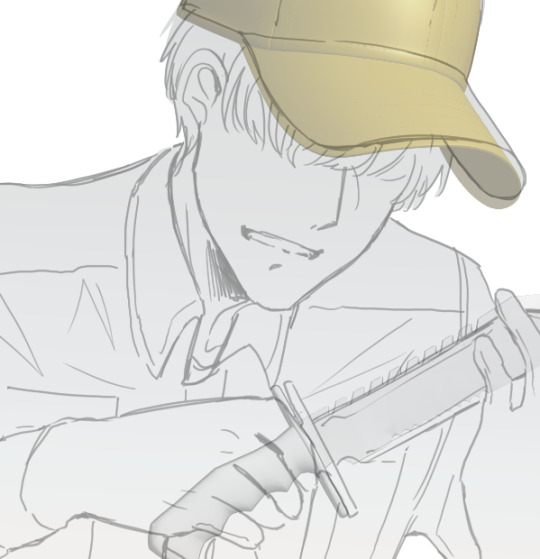
lotsa lotsa different brushes… nice…
Also for a beginning artist; reference pictures constantly! be it photography or even other artists’ pictures (just don’t pose them publicly since it’s for practice.) It’s all about figuring out how you want to draw and then going for it.
For example, if I see an artist with a style I really like, I’ll study it and try to recreate the same style. I’m not attempting to copy it so that it looks like a perfect copy, but just enough so that I’ve figured out their techniques? (Sorry it’s really vague.)
tldr: reference reference reference.
In my harddrive i have folders with lots of artists and their artwork sorted in there, periodically I’d study them and try to incorporate what ive learned. Something like a collage of art styles.
Lotsa people, when they start drawing, worry about creating a distinctive style, but I say, to heck with that mentality!!! I like being able to draw anything I want, however I want, in whatever style I want. Some days I wanna draw cute floffy shit, other days I wanna get gritty and serious; don’t limit yourself by thinking you have to be consistent.
Let your art grow, try different things!!! Subconsciously, you’ll fall back on comfort zones on how to draw this or that, and that’s what defines your style. Honestly, I have no idea if I have a distinctive style or not, but I’ll let people be the one to say that. /shrugs shrugs. I’ll just continue drawing what I want.
The rules of thumbs (??) I follow when drawing:
1. use references!!!!!! ( i should use the hat 3d model more for a more anatomically correct hat…)
2. Draw something different all the time. You can draw busts/headshots but if you don’t stretch, you won’t be flexible.
*this is more of a personal challenge since I rather focus on drawing content (story telling, hc, evoking audience feelings) than technicality (perspective, composition, colors.)
This isn’t to shame any artist who only default to drawing headshots/busts. There are artists out there who like to draw those things, and that’s ok! !! ! !! (I just observe the fact that after looking at their entire gallery, their weak point is waist-down anatomy. It’s like skipping leg day when ur working out I guess…)
hope this helps (:3;;;;;;;;; I’m not the best person to ask cus I use really unconventional methods and I got here after drawing for a gabillion years; so ~ /wiggles hands
62 notes
·
View notes
Note
What do you use to do your sketches, I've been wanting to start drawing online buy I don't really know where to start. Also do you know any good free art programs for beginner artists? If not that's fine, happy (like 5 days late xD) new year.
Well, let’s see...
I use a Wacom Cintiq 13HD pen display as well as a Wacom Intuos Pro tablet. You don’t want to start this big tho, since these tablets are quite expensive, you wanna build up your workplace slowly, over time. I’d definitely go with wacom tho. There are other brands, you might want to look into them, but wacom makes very solid tablets, you usually can’t go wrong there. You could also buy them second hand (both my tablets were cheaper cause they were used already, but they are in very good shape, almost new) to save some money, but you have to be careful with that so you don’t get scammed or buy a broken tablet.
The best free art program I’ve heard of is Krita. There’s also Fire Alpaca, I think? And GIMP ( I used to use gimp when I was still only trying out digital art. I’m not sure how much it developed over time, but I didn’t like it much back then...)I use Photoshop. Paint Tool Sai is probably the best for digital art. Clip Studio Paint is another good program I think.You can also draw with an iPad Pro, there are a lot of free apps for drawing.Not sure about android, I think Samsung once made a tablet that’s pretty good for drawing? Galaxy-Note-something, maybe. But I think they discontinued that line.Anyways, I hope I could help! Don’t be afraid to ask if you have more questions!

Oh and a happy new year to you as well!;)
24 notes
·
View notes
Text
HUGE REPLY POST!
Replies to all of your asks will be under the cut~




I know this reply is late but seriously, thank you so much guys! As someone who has been with this group from the very beginning, I’m glad that you all appreciate all our hard work :)
As for The Next Door’s Impossibility, it has been ages since we’ve posted that so tbh I don’t know lol

Saaaame. I miss reading Kagehina doujins. T___T I bought lots of Kagehina doujins though, and I even have Bubunhanten’s recent ones, so if I ever manage to get some more free time then maybe I’ll scan it and ask the others for help!



Thank you so much! I’m glad you all enjoyed the Bokuroo doujin. We’re planning to release the second part tbh, though with the things are right now, I don’t know if we’ll be able to work on it again lol. Sorry!
Mob-kun is the word itself: a mob character. An extra, nameless and forgettable character. Mob-kun always appears in doujin, especially in R-18 ones. XD
And about the Kagehina dj: Sure! If you can describe what it is, maybe I can help you find it :D

Since we’re currently on hiatus, I honestly don’t know what our next release will be but I’ll inform you guys if we ever get to work on something else! As for het doujins, who knows? We don’t have any scans though...


There’s a second part to the Bokuroo doujin, but we don’t know when we’ll be able to work on it again.
Yup, we can work on it if you ever provide us the scans. However, we will only work on doujins that we wanted to work on.
I don’t know tbh, maybe if some of the guys wanted to work on it, I guess...



As I’ve said before, you guys can re-translate all of our releases as long as we are credited.
Kokoro Control 2 can be found here or in My Reading Manga. You can also read raw scans on MRM, too. Ore Shika Shiranai and the crow!Kagehina djs have already been scanlated, so we won’t be working on those. I have Bubunhanten’s other djs, so maybe if I can get more free time I’ll try to work on it.

I don’t know if there are other blogs like ours who only posts djs about one particular series. Most scanlation groups work on different fandoms after all.
While it varies with each artist, most of them draw it digitally, by using a graphics tablet and a program like Clip Studio Paint.
I don’t if Gusari’s dj has already been translated but if one of us wants to then maybe we will!
The egg doujin? What’s that? LOL JK BUT SERIOUSLY? Nope. That’s so hard to clean hahaha

We’re all still alive.. but the group isn’t. lol.
Sorry, but we won’t be working on any projects at the moment.
Well, Bubunhanten’s crow!kagehina doujin comes to mind, but Hinata’s the only crow in there..
ChromeXVII drew it for us! It’s so cute, isn’t it?

Yes, I still keep up with Bubunhanten. She hasn’t released any Kagehina recently because she’s busy with Hatsukoi (which is really good, I recommend!) but I have her latest Kagehina works and all are good, as usual!
Hi, thanks for the concern! Yes, we’re all doing fine. Life has been so hard nowadays that I don’t even have the time to scanlate. And if the admin isn’t around then the members won’t be around that much as well... so maybe I’m the one at fault lol XD

I miss working on these doujins too... ;w; Hopefully, a lot of us get more free time so we can work on some of our pending projects!
And nope, we won’t, since Little Crow has already been scanlated.

Nope, there are no missing pages from the Aphonic Oikawa Tooru story.
I want to, and I have all the recent Bubunhanten Kagehinas, but I have no time....
I don’t know if Saraba yo Saraba has a sequel but even if there is, we probably won’t be able to work on it.

Same sentiments here. T.T




I think I’ve already answered most of these in the earlier asks lol. But anyway, we’re on hiatus, we aren’t working on any project right now since we are all busy IRL, and that’s it. I wanna work on a lot more projects but once I get more free time then hopefully!!!!!
And thank you dear anon! Thank you so much!!! ;w;
I guess that’s all of it, then. Man, look at my Inbox...

48 notes
·
View notes