#also i just got an ipad so i was trying out procreate
Explore tagged Tumblr posts
Text

Neon City Rodimus
For an art trade with @/ryuudraws on x/twitter
#rodimus#mtmte#maccadam#myart#this rodimus is from their story I think? i love the markings on him#also i just got an ipad so i was trying out procreate#bro it was kinda difficult to adjust to since im so used to just seeing all the tools on the screen and keyboard shortcuts#the background is actually hand drawn because i was too lazy to look for brushes 😭#anyway had fun trying to figure things out
250 notes
·
View notes
Text
clenches fist. finally sucked it up and ordered a new ipad...
#i splurged a tiny bit and got one with... one whole fucking tb of storage#my current one has 64gb#it is due for an update and i literally cannot fucking update it lmao i dont have the space#im running out of things i can delete. i literally have procreate and thats IT i have long ago deleted all other apps for the space#i mean i am still getting. like. a refurbed ipad thats like gen 3 or whatever its certainly not NEW#what am i the queen?#but considering i currently have a gen 1 i could literally get anything and it'd be a hell of an upgrade#i have enough money saved up from comms/patreon/kofi/etc on my paypal that i could literally purchase this w/o touching my bank acct#so like! if you have at any point over the past like six months donated subscribed or commissioned me!!! THANK YOU!!!!!#you have allowed me to afford a new ipad and continue making things ; w ;#and hopefully finally get to try out procreate dreams which i havent been able to touch yet fhrfrhf32fe#I REALLY WANNA TRY TO MAKE AN ANIMATIC FOR YALL.....#i thought abt asking for one for xmas but i dont want to wait and it would be a V expensive gift to ask for and also like#id rather just pick one out myself... than rely on my family picking out smth... so... you know. timing is what it is whatever#XMAS GIFT TO MYSELF#personal#txt posts
95 notes
·
View notes
Text
Merry Christmas to everyone celebrating!

#I got an iPad Pro so I’m trying to get used to procreate#photoshop + cintiq is still gonna be my main way of drawing#but this is nice for when the basement where I draw isn’t free#or when I want to draw in my room or somewhere else#I also got English JJK volumes but#my mom said she almost didn’t get them cuz#she thought they were scary looking 😭😭😭#it’s just Kashimo sticking his tongue out 😭#Hakari and Ishigori don’t look scary???#lux.txt
3 notes
·
View notes
Note
Hi! so sorry to bother but i had a question! What do you use to draw? i just got an ipad and i was gonna use procreate but its 13$ idk if its worth it? Also if you have any advice in general for beginners in digital art id really appreciate it! :)
I use procreate! I think it's 100% worth the money.
I recommend "youtube university"! That's really where I have learned most of how to build skills as an artist. And a lot of the foundations of drawing and painting are the same, whether you do so traditionally or digitally. Working digitally is a convenient medium, but I find that learning the traditional practices really elevates any digital drawing. And there's soo many tutorials out there.
I study them as I studied in school, taking notes and really trying to drill in the information to my head. The more you practice, the more information will become intuitive. But before that happens, you have to learn the material first. I'm constantly learning and constantly in need of notes haha
273 notes
·
View notes
Note
I was wondering, because I see your art, it's amazing and you're clearly well taught (either self or by an institution) on digital arts, so I'm curious, what led you to them? how the fuck do you do the thing?
I do traditional only, would say I'm chill since in secondary school I chose visual arts modality, but I can't or don't know how to digitalize my shit, so I'm curious about how you got here
Thanks! I'm self-taught and have learned everything via books and the help of the internet :) I don't remember what specifically led me to digital art. I just always liked how clean it could look and how there's so many different tools you can use within a program!
As for how I got here: my first tablet was a simple wacom tablet (I think it was an intuos one for like 50 bucks). Then I downloaded Paint Tool Sai and watched some YouTube tutorials on how to use it... and then just dicked around for a long time (like using different brushes or which canvas size to use so my computer won't crash, etc.) Basically a lot of trial and error.. A few years ago I switched to an iPad and Procreate and haven't looked back since <3 Digital art is just like traditional art in the sense that you first have to familiarize yourself with the tools and try out a lot of different techniques until you find what works best for you!
also just for fun, here's a comparison of a drawing I did in 2016 (when I first got into digital art) and one from 2024 :)

#asks#answered#hopefully I could help a bit!#I tend to like to ramble#tw blood#<- for the comparison pic at the end :]#I never really digitalized my traditional art but I would say you can either scan them or use a really good camera
63 notes
·
View notes
Note
Hello! Sorry to bother but do you have any digital art tips? I’m quite new to it and any tips, tricks or advice would be helpful! Your coloring style is very beautiful and I love it a lot!
thank you! 💚💚💚 sorry this is a bit late, hopefully there's still something helpful in it!
(also, it got pretty long, sorry!)
I think the biggest thing is to just take things slow -- digital art feels different than drawing traditionally, and it's SUPER easy to get overwhelmed by the billions of cool features that the digital world offers. (I say, as someone who spends a lot of time downloading cool brushes and textures...and then never using them ever.) there is a ton of really cool stuff you can do digitally, but because there's so much, I think it's really important to take time to figure out what is and isn't working for you. spend some time doodling without any intent to do a finished piece, figure out how you like to hold (or not hold) your tablet, what keyboard shortcuts you end up using a lot (and therefore might want to map to your pen/tablet buttons for quicker use)...that kind of thing!
everyone's workflow and preferred program and style are different, so it's hard to give hard-and-fast general advice. but the things that I think of as the essentials for learning digital art programs, and what I think of as a good order to focus on learning them in (although YMMV, especially depending on what kind of art you're doing):
brush customization (e.g. flow, opacity, softness)
layers and layer masks
selections and transformations (e.g. scale, rotate, flip horizontal/vertical, skew) (skew is underrated and I will die on that hill)
blending modes (e.g. multiply, screen)
adjustments/adjustment layers (e.g. hue/saturation, curves)
and I think most stuff after that is gravy! often very good gravy though! but yeah, as overall advice I recommend just taking things one little bit at a time, spending some time just drawing and messing around with each feature and what you can do with it. whether or not you end up incorporating any of it into your workflow, it's always good to try things out and just see how they feel! :D
and just so there is at least a little more concrete helpfulness in here, here's a few more specific things that I think are super important to keep in mind!
use! your! tablet/pen buttons! I mentioned this earlier, but they are extremely useful for keyboard shortcuts that you use often! most programs will also let you create new shortcuts for other things -- personally, I use the magic wand tool to fill in big color blocks a lot, so I made shortcuts for 'expand selection' and 'fill' and then mapped them to my tablet buttons.
flop your work horizontally often! when you're working on something, you get used to the way it looks, so seeing it mirrored is a quick way to see it with fresh eyes! in my experience, it often feels like this:

(a common thing is to find that everything is sort of 'leaning' too much one way, which is where skew really comes in handy!) (seriously, I love skew, it is my savior)

if you're working with color, keep a hue/saturation adjustment layer (or a layer filled with black or white and set to Color) on top and toggle it on occasionally to check your values! a lot of people who know a lot more about color than me (and are better at putting it into words) have written about why values are so important, so all I'll say is that the rule of thumb is that your image should still be readable in greyscale:

there are some exceptions and grey areas (do ho ho), but it's a good general rule to keep in mind! (some programs also have a colorblind mode, so you can check to see how your work will look to someone with colorblindness!)
and finally, here's some digital art programs I recommend, if you're still looking for a good one!
free: krita, FireAlpaca
paid: ClipStudio, Procreate (iOS/iPad only)
#art#...sort of#horizontally flipped mal isn't my favorite drawing i've ever done of him#but it's up there#anyway i do personally use photoshop#but i absolutely do not recommend it when there are better and free-er art programs out there#it is the equivalent of texting with a giant 90s-block phone that has been jury-rigged to somehow install whatsapp#because i don't NEED a new phone i KNOW how to use this one it's FINE#(oh god i've become my dad)#someday i will have to actually switch to clipstudio and learn new keyboard shortcuts :(
407 notes
·
View notes
Note
hi so I made a bunch of doodles because I might be obsessed with this AU (hoping to god this loads)
it looks a bit sloppy but also I'm trying to get used to procreate... hope you enjoy it..!!
(I know this technically isn't an ask, just didn't know how else to send this so I'm sorry 😭)

OH MY GOD!!!! This looks so good! It's Akari! It's the silly! I'm smiling so much at this aaaaahhh!
I love procreate, it was game changing for digital art for me! I could never figure out the whole drawing tablet thing until ipads got drawing aps and it's absolutely my favorite art program by far.
And feel free to post work to your own blog and tag me, that way you get all the notes and engagement you deserve!
#legends arceus au#pokemon legends arceus#not my art#screamminnmg this looks SO good#pokemon scarlet and violet#procreate peppermint pencil my beloved
27 notes
·
View notes
Note
Hi! I made an account just so I could follow your work. Your art is brilliant and honestly and inspiration to where I want to be. I’m an older artist who has all the anxiety when it comes to improving my process. I’m trying to get into digital portraits and I have so many ideas in my head, but it’s frustrating because I’m not where I want to be to make this happen. What are some tricks that help you/software do you use? Of course, you don’t have to share anything that makes you uncomfortable. I currently have procreate and an iPad, but I feel a little lost. Wondering if I need a different writing tablet and photoshop. Not sure. I just eventually want to find that 3D, but also artistic look you are able to achieve.
hey there! thank you so much!!
ultimately, I will sound like a broken record but I always recommend you sign up for local figure drawing or painting classes. have people pose for you at home and sketch with charcoal and paper. go to the zoo and sit down in front on an exhibit for an hour and try to draw the animals in front of you as fast as you can and fill a couple of pages, move on to a new exhibit and do it again!
nothing is more powerful of a tool to learn than whatever writing utensil you have in your purse and the back of a napkin when you see something you'd like to capture. I've spent quite frankly my entire rememberable life doing this. I used to spend every single day in middle school/high school/my brief failed stint in community college with a pack of cheap sharpies and a beat up binder full of old worksheets and homework to draw on the backs of.
drawing/painting from life will teach you better than anything.
I use a very outdated version of Photoshop, and only got a "nice" tablet in the past 7 months.
Also, a huge tip to you and anyone else reading this: do NOT get too focused on a "style" that you want. Obsessing over that just ruined me for years and years. I wanted so, so, so badly to be the next Matsuri Hino when I was a kid. I copied her work religiously and it NEVER looked right. Frustrated me to no end. And you know why my stuff never looked like hers? Because I'm not her! You can't force your art to come out any way that isn't natural, and the sooner you can accept the art your hand wants to create, the happier you'll be and the easier art will get for you.
The past couple of years before I started diving into this more realism based work, I was just shoving myself through trying to make what art I envied of others. Very stylized/textured watercolor comic book style stuff. And I just was NOT getting any better at it. I have always been more inclined toward realism work, but I've hated it and yearned for stylized work. Yoshitaka Amano? God, I just drooled over that artstyle and beat myself up for never being able to capture it in studies or otherwise.
I finally essentially restructured my entire career around making the art that makes me happy instead of what I "wanted" it to look like. I was extremely depressed, my life was falling apart, and I still needed to make art to survive but I couldn't "art" if I was depressed and hated doing it, so I just had to step back and stop worrying so much about what I thought I wanted to make, and started making what felt most natural.
there's no easy way, and art can be a soul destroying path at times, truly. your software and hardware should come very last place compared to practicing from life (it doesn't matter if you want to paint cartoony stuff of realistic stuff, always start from life). naturally you will find what makes your heart sing the most.
I get a lot of messages from people telling me similar stuff "oh your art is EXACTLY what I want to do!" but I promise you that kind of thought process is chasing a dragon that is likely to harm or drag your creative process down. art style is such a deeply personal thing, so of COURSE it's important to find inspiration, but the second looking at someone else's artwork stops inspiring you and starts frustrating you, put it away.
There are some artists who I love, that I do not check up on often because their artwork ignites, like, serious bitter jealousy in me. It's the truth. I get so mad at myself for not being more like them, and it's such a poison. I think more artists should be transparent about this feeling because I KNOW the art community has a lot of jealousy and ugliness in it.
A fact of being an artist is that you will never be completely happy with a piece you make. You are always going to see the flaws, and that doesn't change whether you'd been drawing for 2 months or 20 years. Occasionally, you will get one piece that you are like "how did I make that???" and then get frustrated that you can't recreate it lol! It's a tough beast.
It's just really important to step back and work on yourself and where you are at, because at the end of the day, the way your soul wants to express artwork might be WILDLY different from what your brain wants, and it can be really detrimental to let those two go to war.
I hope this helps. I'm very passionate about this, and when I started out I ALWAYS ignored the artists who gave the same exact tips as above. I thought they were so annoying and unhelpful, but now I /get it/.
72 notes
·
View notes
Text



SHER – :The Witcher AU: Procreate on iPad Pro
Ooooof okay so I've been working on this one for a LONG time, probably for a year or so; I kept going back to it in between other projects, so long in fact that this pic is the one I discovered a new colouring style that's super subtle but it looks so much better on the skin tones of characters, AND found a new marker brush that works like my traditional media so it looks way more like my original art.
So late 2023 I bought The Witcher 3 Complete Edition when it went on a 20$ sale on the PS Store, on a recommendation for "Best Long RPG Open World Games" video. I've always wanted to try it and OMG, I LOVED IT. I put in over 200 hours into the game and I just got so immersed in it. Never read the books, watched the show, nor ever played the original games before this one, but wow I was SO immersed in this world for nearly 6 months. It was so SO good, I loved it so much. The music is fantastic, the collection grind is PERFECT (I'm one of those weirdo gamers who LOVES the collection grind... probably why I love AC Valhalla so much when everyone else hates it), and the story is incredible. The DLCs were super fun too, I just didn't finish the Blood and Wine one because of that stupid vampire boss fight at the end, I got so frustrated LOL. I finishedthe game, I think, back in late spring of 2024, and honestly it's now one of my fave games. I might even check out the show now, and maybe read the books. The world of the Witcher is SO interesting.
ANYWAY, while I was playing the game I was like "OMG THIS NEEDS A SHERLOCK AU", just like every game I play, hahahah. So in my version, John is a Witcher (probably with a more fanciful name like Johann or something LOL), Sherlock is in the role of Yennifer the Sorceress and maybe Rosie as Ciri? I dunno I just think that the Witcher 3 is a PERFECT Sherlock AU that I needed, like, yesterday LOL. I would write it myself if I knew the lore and world-building of The Witcher much better. It would be SUCH a great adventure story for the Sherlock AU.
I spent far too long on this one, but I actually REALLY love it, which is rare for me. I have also posted the single character pics because I spent AGES on each of them, holy Christmas-Crackers, and I covered most of John and I want y'all to see him!! I LOVE doing LOTS of details on any piece I do, but it's also my weakness in my art because I focus too much on it. But I am SUPER happy with their designs I ended up doing... the pattern on Sherlock's outfit is the wallpaper, hee hee. I dunno why I think I'm so clever for that, bleh.
I hope you guys like this as much as I do, and I hope you all ALSO SEE MY VISION. I need to do way more Sherlock AU pieces. I love doing them so much. I might draw Geralt and Yen in the future the next time I'm on a Witcher kick because their characters are really neat, I like them a lot.
Cheers all :)
🖼 I’M ON INSTAGRAM at stephdrawsfanart 🎨 @stephratte is my Primary Fanart Blog! Art © to S.G.M. Ratté. Do not repost or sell.
(Tags below cut, dm to be added/removed)
@queerbeess
@ayryn-art
@antisocial-otaku
@havetardiswilltimetravel
@yorkiepug
@tea-and-gingernuts
@quantum-sparrow
@chinike
@chained-to-the-mirror
@almosttomorocco
@loveismyrevolution
#johnlock fanart#johnlock#sherlock fanart#sherlock#the witcher fanart#sherlock au#sdjl johnlock#sdjl sherlock#sdjl my art#artists on tumblr#johnlock fanartists#fanart friday
22 notes
·
View notes
Text
ARTIST OF THE WEEK @midearthlingart ✨
This week's AOTW is Laz aka midearthling, and any AOTW event intending to bring classic ofmd art back into circulation would be incomplete without them <3 She agreed to answer a few questions for me and shared some great tips for beginners:
- Which do you use to draw (app/digital or traditional)?
I think everything posted here is digital, done mainly on Procreate, although I have started using Art Studio Pro more recently and I really like it (also an iPad app but available on other machines afaik!). I do like to doodle and do studies in my sketchbook though, I think it's good to keep me sharp and for a change of pace! And sometimes ideas come easier that way. But any completed pieces tend to be digital.
- Fave brushes/pencils/mediums (links/screenshots?)
On procreate I'm partial to using jingsketch basic’s flat brush, it’s so versatile for sketching and painting! Other brushes in my regular rotation are the default chalk and 6b brushes from procreate. I also have a soft ‘photoshop’ brush that I use to flat in colours, and a round brush I downloaded that I often use for sketching too; unfortunately I can’t remember where I got either of those ones but I’m pretty sure they were free! Sometimes I use random texture brushes, and the default watercolours in procreate.
- Your favourite piece you've drawn?
I go through phases of really loving some pieces and then hating them again (I often dislike my own art!) One of the best things I ever drew is a very nsfw comic so I unfortunately can’t share it on tumblr lmao. But in its stead, I think this and this have a special place in my heart.
- Who's harder to draw: Ed or Stede?
Honestly it just depends on the day! Both can be difficult to capture for different reasons; oddly I think for me I don’t have Ed’s face pinned down as much as I do with Stede’s. I’ve drawn them so much at this point I can bang them out without reference most of the time, but every now and again I’ll have a difficult angle and need to reference again! Stede’s nose is my absolute favourite to draw though.
- One essential tip for beginner artists?
Keep going! References and 3D models are your friend! It’s okay to make studies of other people’s works in order to learn (just don’t share and try to pass it off as your own!) Tracing photos to learn is also fine too, these are all just tools to help you hone your skill.
- Why OFMD? 🥹
It did something to my brain! I remember watching it back in March 2022 when there were only 6 episodes out at the time, I binged in one go and then the very next day watched all of them again. It just felt so cosy! I watched initially when I heard about it because I already loved Rhys and Taika’s works so needless to say it was hook, line and sinker from me from the start—I did not stand a chance! When it turned out to be a queer, middle-aged love story I knew it would be special to me forever.
36 notes
·
View notes
Text
TWST Process!
So I got a comment this morning asking if my Ignihyde piece was a Memoji---a thing I immediately had to google to even know what that means lol I'm not mad, no shade to OP but it really threw me for loop to be asked if my art is a customizable avatar.
I know this blog is mostly my fun little sketches or side projects but I am a professional artist! Even if this is a silly little side project to keep my brain from falling it the abyss, it's still my art I drew with my own hands and it's important to me for people to know that!
Process breakdowns below the cut! it's not very detailed but figured i'd be fun to show a peak behind the curtain!
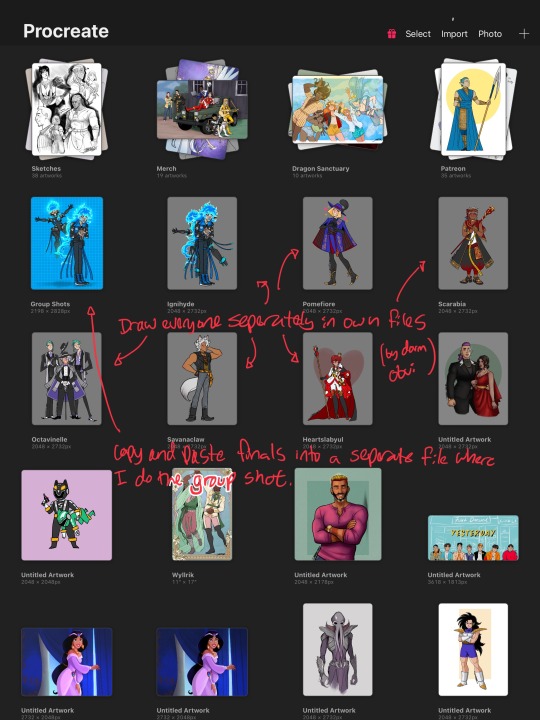
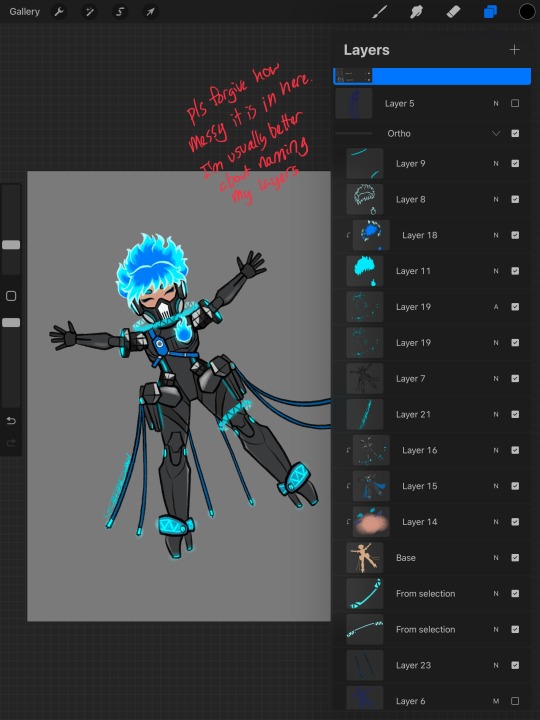

First things first! I do all of these in Proceate on my iPad! These are very casual and just for me to have fun--I'm very burnt out after my associate art direction job on Hit Monkey so I'm just trying to give myself a tiny piece of joy so I can get myself back to drawing my web comic and merch for cons/my store.
I draw each dorm in their own file just to keep things from getting too cluttered. The group shots I do separately in another file. So I'll finish them, flatten them and paste them into another file to size them up together/add backgrounds/effects. I included screenshots to show the breakdown of the original drawings along with the group shot. Nothing too fancy. Also forgive all the unnamed layers x_x I am usually incredibly organized but typing on my iPad annoys me so I tend to not name Procreate layers. You can see where I thought about it by naming ONE layer.
Here is the timelapse for The Ignihyde boys! You'll notice I keep Ace+Deuce in the file--I use them as a base reference for the stylization. I stylize everyone a bit differently but I try to maintain some consistency. I also reuse some bits of their palette as a piece of that consistency. You can also see me go 'oh yeah Ortho's hip thing goes all the way around so we should see it behind him........oh no. nvm that looks bad.' lol
What was most important for me to sell with these two was the difference of their personalities. I was aiming for that 'Someone will die' 'of fun!!' vibe haha So I wanted Idia very compact and to himself while Ortho is energetic and friendly. I also wanted to bring some design elements of Hades face to Idia's face. His bangs cover it up but I gave him a long nose that starts right from his brow the way they stylize them in the movie. I also gave them more color to their skintone but kept Idia more ashen/desaturated--I liked the idea of him looking kinda grey to match Hades instead of just pale.
Here's the non-default brushes I use--Jingsketch brushes are available here and the free comic brushes I got from Di Brushes. I'm usually a default brush kinda person but Procreate's default textured stuff wasn't really doing it for me anymore. I really like using stuff that looks more like pencil or pastel. I've also been addicted to adding noise a lot to my pieces. I know that's not the most original thing in the world but idk, it looks cool. My group shots always get a layer of noise.
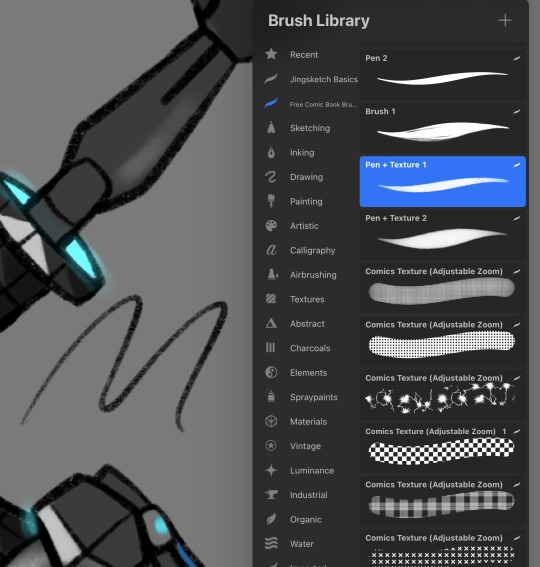
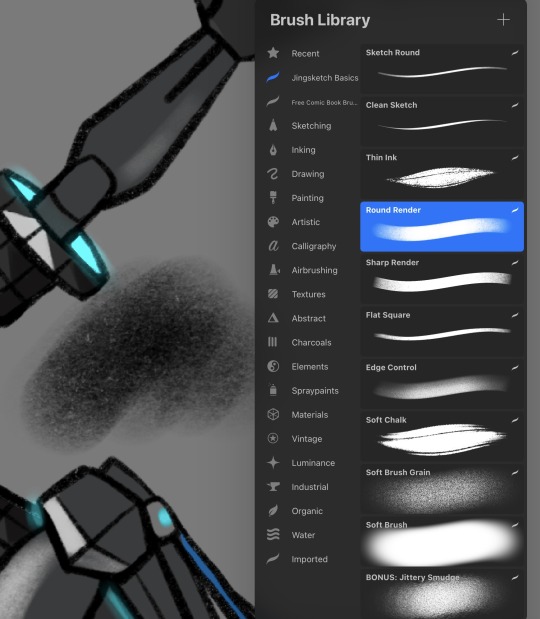
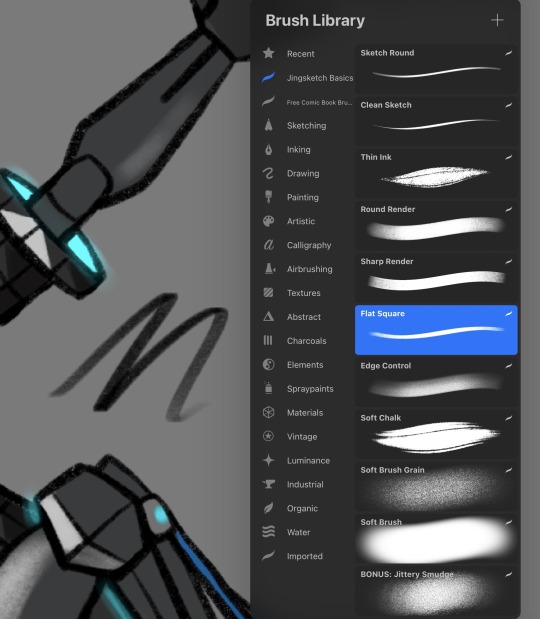
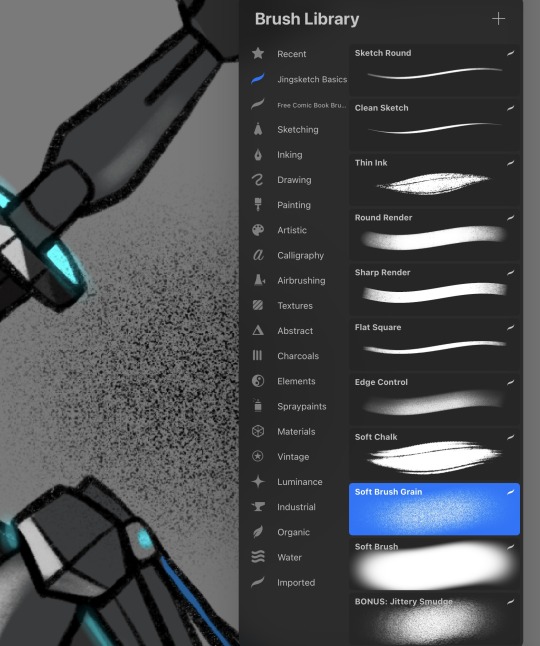
But yeah, that's it! These are purposely kept pretty simple so I can knock each one out in about two hours or so. More detailed dorm outfits obviously take longer--I hand drew all the patterns on the Pomefiore kids like a mad man. Every time I erased the edges, I went 'I should probably copy and paste this' and then never did. I love making things harder for myself lmao
See y'all in Diasomnia! (I also have plans to draw my MC and Grim so Diasomnia won't be goodbye~)
20 notes
·
View notes
Note
the wenis video gives me such joy also what do you use to draw/animate you’re literally inspiring me to take up a new hobby lmao
OMG thank you so much, you're too kind!! And HELL YEAH JOIN ME IN THE DRAWING THE SAME THING 1000000 TIMES MINES 😂 (But truly!!)
I use all kinds of software for different things so I'll just make a little list:
RoughAnimator! For ipad, costs like 7 bucks to own forever. Super lightweight, super effective, genuinely where I do like 99% of my animating these days- if you have an ipad I couldn't recommend it enough
Procreate! 99% of my non-animating drawing happens here lmao, also for ipad, also really cost-effective
TVPaint! For PC/Mac- on the more expensive side, but I saved up and got it when I was in college for That Sweet Sweet Student Discount™️... Most of my like, Actual Job Animation has been done with this one!
After Effects! Kind of a bonus here, but it's where I do all my compositing; most camera moves, lots of the lighting and stuff, any layers on multiply/add/[insert blending mode], etc. Every day I wish I could replace it so I could stop paying adobe but here we are
If you're just starting out and you're working on a computer, I think Clip Studio Paint can do animation? And it's way cheaper than trying to grab TVPaint or anything adobe or An Entire Ipad, so it might be a cool place to start experimenting! (There's also Opentoonz, which I think might be free?? But also I will be real with you I opened it once and got overwhelmed and scared so I have no guidance there jksdklfsd) It's also good for drawing, but there's also Paint Tool SAI (my beloved companion thru all my years with a PC) and Krita for regular old drawing as well!
Whatever you end up using, GOOD LUCK!! You're gonna do great!!
20 notes
·
View notes
Text
【TWORD STUFF UNDER THE RANT】
Merry chrisler my merry little spawn. The jolly day is nearing it's end and I've briefly come out of my break from the online platform to announce some small changes I've made in my pathetic life.
"Uh wouldn't you wait until New Year's to announce this?" Normally,yes, but I can't tell you Merry Chrisler on New Years eve now can I? *baps you with newspaper.*
Now. Off to a relevant topic that will help change this blog and hopefully my tiktok as well: I got an ipad! I can now use this wonderful object to draw/animate (once I fully figure out Procreate Dreams). As a little crimmus present to you, I gift you this little animation I made of Itura ans Rapture using a Snapcube sonic dub for an audio. Eat well, my children.
But outside of art, I'm looking into getting into other hobbies! Like puzzles! I used to do these all the time but eventually grew out of them. But Now I'm getting back into them! (Still fuckin pissed that I lost two pieces to the 2000 piece pokemon one I "finished"... oh yeah and I found my old pokemon binder)
Aside from that, I'm still a middle-class cog in the work force at my current job. I'm still learning how to not impulsively purchase useless items so that I can move out (which I am in the process of doing, but not sure when it'll happen. That future is undetermined.)
Things are looking up, though. I try and avoid my phone if I don't have to be near it (except to keep in contact with my wonderful boyfriend, merry Crisis to you, dear). I'll normally just do puzzles or clean pointless things around my house or use my Ipad and draw. Y'know. AVOIDING social media.
I hope mayyybe I can learn to use my photography camera... Yes I have a camera, but I don't really have a pc to upload the images to, so it's pointless for now. But I take nice high quality pictures just using my phone, so maybe I can take up photography one day?
In the end, I'm slowly improving. Work can be tiring, yes, but I might also get a raise because I'm exceeding expectations, which will really help out.
And, another irrelevant thing, I'm improving my diet too. Trying new things. Except cucumbers maybe, idk, they're just the most boring tasteless things I've had so far.
I hope maybe when I come back onto here and my other socials, I will be a more improved person, both as a person as well as an artist.
(Oh, and a little teaser for when I come back here, I made a new little oc I named Floogle. Here's some art of him + refrence I made of him as a test using Procreate on my new Ipad. He's quite the opposite of me, personality-wise. And maybe I'll aspire to be as positive as him. Maybe... but he will have to be saved for my grand return, whenever that may be)






Merry chrisler, crimmus, crisis, whatever. And a haaaappyyyy neeewww yeeeear

#art#oc art#oc artwork#iturathedutchie#wingsmp#itura lore#tickle art#tword content#tword post#sfw twords#tword blog#tword community#tickle tickle#tickle content#ticklish#tickle scenarios#tickle thoughts#tickle#christmas#merry christmas#new year#new years resolution#work in progress#self care
17 notes
·
View notes
Note
have you ever used procreate and even if you haven’t, would you say it’s worth trying to switch to a different art platform? i was gifted procreate on an ipad before I really started digital art and i don’t hate it but I don’t love it either, also I’m still learning art in general so it’s hard to say really. Was wondering if you had any tips when it came to choosing a drawing/maybe animating software, especially when it comes to money or even considering buying an actual drawing tablet??
Uhhh I mean if you got it for free, yeah! I haven't used it a lot but I remember really liking their brushes and how user friendly it is haha. For buying programs, honestly Ive been using CSP for like 4ish years now so you kinda just have to experiment around with what works for you. My friend uses krita, another uses Photoshop, another uses procreate. We all like different features each provides haha. For tablets, honestly I have no idea I've had the same one for years. I'd say stick with the iPad you got and try it out first, it's pretty similar to a screen tablet and you can decide if you like the feel of it. If you want you can buy a small/cheaper drawing tablet and test if that works for you
93 notes
·
View notes
Note
hiiii just wanna start off by saying I love your art style and general vibes ✨️ I'm a stay-at-home partner always in search of fun things to do, and I've recently gotten back into art after not engaging with it since I was a kid (largely because your sun n moon fixation rubbed off on me 😭). I've never tried digital art and it looks cool! Do you have any advice for a beginner like me?
Oh it makes me so happy when people say I inspired them to start creating again 😭 The DCA and the fandom brought me out of my own years-long artistic funk last spring. Clown power, yeehonk 🤠 🤡
I’m planning a significantly longer post in response to an ask I got ages ago all how I learned to draw the way I do, so lookout for that.
But in the meantime, here’s a couple things I can think of off the top of my head:
Specific tools don’t matter much. I currently use Procreate and would recommend it if you have an IPad. It’s an extremely simple but effective program.
On desktop, I use Clip Studio Pro, but Krita is another program I’ve used and liked AND it’s completely free.
I do also have loads of experience with Photoshop and other Adobe products but can’t recommend them at the price, not to mention they’re not super beginner friendly.
Hardware-wise, I almost exclusively use my IPad to draw because it’s so portable. I also have a Huion Kamvas pen tablet monitor that hooks up to my desktop. But I started doing digital art with a dinky lil Wacom tablet that was less than $100. There’s definitely a bit of a disconnect at first, not looking at where you’re drawing but rather on a screen, but you get used to it.
Bottom line is to use whatever tools are convenient and comfortable for you! I even know of a great artist that exclusively draws with their mouse. I realized I hated sitting at a desk and that stopped me from practicing digitally. I got an IPad and now it’s much easier for me to work comfortably on what I love.
Point two I’d like to make is take advantage of the capabilities of working digitally. This means using the godsent undo button to your heart’s content. Download fun brushes to play with and add texture. Use perspective grids. Turn on line stabilization so your strokes are extra smooth. Like what you’ve sketched so far but want to try something different? Duplicate the layer and work from there so you can go back to the old version if you change your mind. Radically change the colors or values with adjustment layers. Use clipping masks. Abuse the liquify tool.
A lot of this might sound like gobbledygook to a digital art beginner but just googling any of this terminology will get you loads of tutorials and information for your specific setup. Also I’m happy to go into details about specific digital art techniques I’ve picked up with over a decade and a half of experience.
Finally, and most importantly—make what you want to see in the world AND what feels good to make. This ofc is not exclusive to digital art, but I always want to stress this to new artists. I realized after I got into the DCA fandom that I had been letting shame, fear, and perfectionism keep me from creating the content I was really interested in making. But then man, idk. Frickin’ robot clowns amirite ¯\_(ツ)_/¯ it’s like there was a secret agent sent into my brain and he uploaded a DCA virus into my mainframe or smth idk hacker style. tktktktkt. they’re in.
Anyway. Hope this helps! Feel free to send another message if u have more questions :3
15 notes
·
View notes
Text

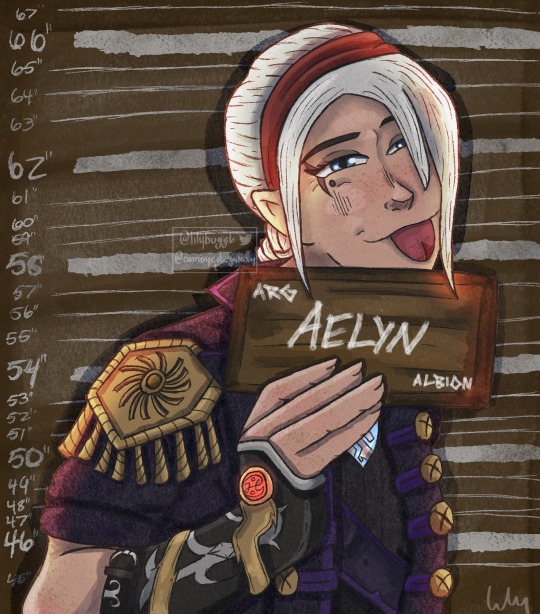
You know I had to do it.
Barbie and Ken meme featuring Albion’s notorious sibling duo, Logan and Aelyn.
What did they do? Aelyn blew up Reaver’s mansion probably. Property damage, arson, the likes. Just because she’s queen doesn’t mean she can get away with arson.
Meme format and details under the cut.
If you haven’t seen it, here’s the meme.

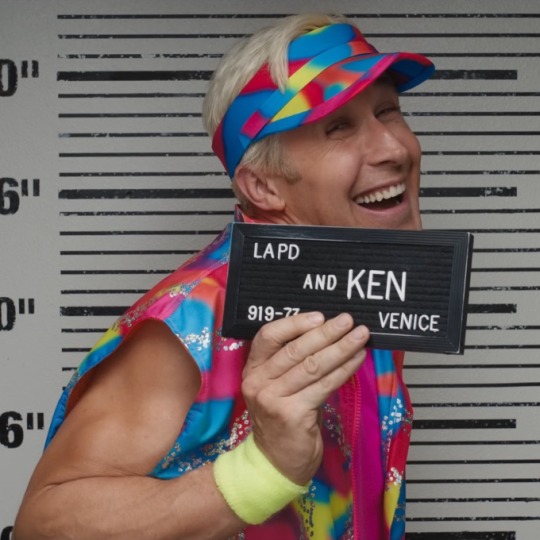
When I saw people drawing their characters like this for the first time, I knew I had to do this. There are so many characters I could have chosen, but it’s been a while since I drew the Fable siblings so thought it was perfect.
I’ve been using procreate lately since I got an iPad solely for that and have been trying to find brushes similar to the old ones I had on CSP. I’ve had no luck, but have a lot of other cools brushes that may help me develop new art styles. Including the above style. I found these really nice ink and ink wash brushes and really wanted to use them. I think they work wonderfully for silly meme art like this. It has a very nice cartoon look to it. It’s also just been super amazing to be able to draw wherever. I have more motivation to draw since I can carry this tablet with me everywhere. Much less of a hassle to hook up a drawing tablet to my computer and then actually have to sit down at the computer and draw.
Some details about the drawings themselves: When trying to decide what to replace the LAPD with, I wondered what would the police force in Albion be considered. I went with ARG which is for Albion Royal Guard. Because who else can arrest the queen and prince? I also wanted to make the plates look wooden since Albion is y’know, ye olden days. And then there’s the height things. If you look closely, you can see what I headcanon Logan’s height to be and what Aelyn’s height to be. I could have left those background pieces out, but I thought it would be cool to add that little bit of detail. I also wanted it to look like the names and such were painted on so that one brush came in clutch to add to the aesthetic.
And finally, as always, here are the lovely speedpaints.
(I am just now realizing that I have not drawn Aelyn and Logan in a serious piece at all. They’ve always been shitposts. Might need to fix that…)
#Art#my art#fable#fable 3#fable III#barbie and ken meme#art redraw#fable meme#Fable art#King Logan#Fable logan#Fable hobw#Hobw#hero of brightwall#g-a67#Timelapse#speedpaint#procreate#OC: Aelyn
86 notes
·
View notes