#also i found a bunch of my old theme editing stuff while looking for resources and i was like woww i even look like i know what im doing
Explore tagged Tumblr posts
Text
am currently working on a neocities site (which i cannot give you the url for yet because im working on the css still and there's no content also it looks ugly still) and oh man does it take me back to ye olde days of custom theme editing on here. i still use a custom theme obvs but back in like 2014/2015ish when i was really into indie rp custom themes were all the rage and you would spend hours editing some character specific image for your bg and then another several hours trying to make the css line up with your image (never at any point did i attempt to actually like. learn html or css. i just read other people's theme codes and edited the parts i could understand and solved problems as they arose. i distinctly remember one time i was using a base that had two sidebars and i only wanted one and deleting the section broke the theme in disastrous ways [bc i had no idea what i was doing] so i literally just made all the elements in the sidebar transparent and moved them off the screen LMAO. the best i ever got was moving from fully built custom themes that i edited to base themes that i built off of)
anyway while im slightly better now (im even reading tutorials! am i following them? sorry i have to go i think someones calling me) i am using a layout builder to build the homepage so it is even more reminding me of mid-2010s tumblr. much like building off a base theme, and definitely easier to understand than tumblr theme building (this time i at least know what all the different pieces of code are doing, even when im not sure how or why, or how to duplicate the effect under slightly different circumstances. but progress is progress!).
a good but annoying thing about the layout that im using is that i havent actually edited the site wide stylesheet, just used internal css on that one page, so when i go to make literally any other page i'll have to start from scratch. this is good because i am learning a lot and i think without doing it this way i would end up with a bunch of useless stuff in the stylesheet that really should be page-specific that i would have to correct with internal or inline css later. annoying because what do you mean i have to make decisions about the sizing and positions of the content? i literally just did that
also im kind of nervous to touch the general stylesheet because im pretty sure what i'll actually want to do is have a couple of stylesheets for different 'sections' of the website, to maintain cohesion between pages of the 'same' type but still allow a lot of fun customization on a per-page basis, but that requires deciding what 'sections' i want on the website and that is a whole other can of worms. but also you can't start without starting so i should probably just try to build a really simple layout and go from there (after all, if it sucks, it's not like i can't just create a new stylesheet, or do the css for each page independently until i hit a groove that's actually worth moving to the stylesheet). but also first i have to finish this goddamn homepage. which means i gotta find a header image that doesn't look ugly as shit
#good idea generator#i dont need a header but im scared of deleting the image in case i break the code and if i go back to the layout maker#i'll have to redo all the code i already did. and im not doing that it was so annoyinggggggg#im having so much fun though. enrichment in my enclosure or whatever#also i found a bunch of my old theme editing stuff while looking for resources and i was like woww i even look like i know what im doing#but ultimately the trick was 90% of my background image should have been css elements instead#like i had a nice box around my content. i should have used a container with a border in the css#but what i did was make a bg img with a box in it already. then try to fit the content to that box#and if youre wondering no i never tested shit all on different screens and i def did not understand positioning#so definitely the boxes did not line up on anyone elses screen. well you live and you learn!
6 notes
·
View notes
Text
Works in Progress Masterpost
Sci Fi Wip: Otherverse
This is my longest work in progress ever, also it’s my joy and my damnation in many ways. And the fact that my writer’s block started while I was working on this, made everything more painful. The only thing I haven’t changed in all these years is the title.
I started working on this WiP around the end of 2012 and first months of 2013 as a setting for an homebrew sci-fi/cyberpunk rpg. Project that was set aside after realizing that it’s not that simple making a role-playing game.I liked the general idea I gave to the setting, so around 2014 I took that project and I started to edit it so it could fit a novel and I continued gathering lots of resources to write it and I started the first chapter around 2016. Then, I completely changed it during summer 2017. I wanted to keep the far future sci-fi part of the idea, but I wanted that the technology and such used in the story were something plausible, so I needed to fix some plot holes and rewrite a bunch of things. I was happy with the edits and the new plot and I started drafting the prologue and the generic route that the story should follow to reach the ending I planned. This lead to this year, 2018, where I noticed a really big bad plot hole. Fixing that plot hole (thank you Interstellar to make me notice it) sadly made all the new story planned the year before completely nonsense. It collapsed on its own. I’m really sad about this but I’m even more determined to complete this novel. It’s like my little kid…a rather rebellious kid that doesn’t want to do what I want. But I love it. If nothing will work, it already have its backstory jotted down and I could fall back to that. I’m not sure, though.
TL;DR version: My oldest wip that is also a pain in the butt working on it, but one day I’ll be able to fix it. Far future sci-fi with plausible technology and completely new worlds.
I made a post for this wip to group all the links about it and also in case I'll return working on it! You can find it here
The WiP in few points:
Sci-Fi with some cyberpunk shades
Far future setting
Plausibile technology (I’m researching a lot for this)
Hard science kind of sci-fi
Realistic feel of the worlds: climate, flora&fauna, aliens, whatever are thought in detail. (other intense researches)
Urban Fantasy WiP: Beyond the Veil
After struggling a lot with my sci-fi, I decided that maybe I should try writing something different from it so my mind would have some time to rest a bit and let all the ideas soak for some time. So I thought about returning to the “origins” and go for something fantasy. Except that I didn’t want something like classic high fantasy and the likes, so I decided to go for an urban fantasy that was different from the urban fantasy I’m used to see in bookstores (here all the shelf are filled with Twilight-styles novels. Nothing against them, but I feel that the love triangle with supernatural beings is a tad bit overused).
The characters are born before the plot. Like, they literally spawned in my mind while reading some writing prompts and because of that, this wip is more like a weird blob of scenes without a fixed plot to connect them.
After thinking for some time, I think that I may have found the plot that “clicks” and that is simple and perfect to connect all the scenes and ideas that I have for this story.
I’ll send you to my wip page at this link where you’ll find a sythetic plot, something about the characters and links to the excerpts/snippets I shared here.
What I’m planning for this WiP:
A nice blend of creatures and other things from different mythologies and folklores (well, at least I’ll try)
Lots of LGBT+ and poc characters
Genies/Djinns
Faeries
Sirens (not merfolk, but something that looks like classic greek sirens)
Supernatural beings mixed with humans (well, most of them)
A revisitation of witches/wizards
Werebeasts. Not your common werewolves.
Wip 3 - Collection of shorts stories
In these years I found a bunch of scenes, ideas for some stories and similar things set aside in a folder in my laptop or in a notebook in my room. I liked some of them so I thought that I could rewrite the ones I liked and shape them into short stories that I could put togheter in a single collection.
At the moment, I have the first short story on in its third draft and it’s going through the latest edits before completion while the others are still in their “embryonic” phase.
Biblical Horror - In the Pits of Hell
It was quite some time since I had this idea in the backburner, since when the staff in the rpg I was playing started to ruin nice plots to show off their over powered characters and ruining the game for the other players...or maybe even before that, since I found old notes about a horror-themed story with devils, fallen angels, Hell and other things like that.
So, in the end, I decided to start jotting down something and trying to find the right plot that works between the ideas I have floating in my mind.
You can find this wip's page with the links to excerpts/snippets/ect here
What I'd like to put in this WiP:
Biblical stuff like angels, fallen angels, devils/demons, Hell, Heaven, and so on
Horror stuff, so there will be some blood&gore I think. But not too much because I personally dislike gratuitous gore.
War between Heaven and Hell
A plot
One of the ideas had something about the Apocalypse, but I still have to see how to make it work with the other ideas.
Another idea was to try to make the plot fit at least few parts of the plots used for some quests that got ruined in the already mentioned rpg.
Not sure if the title will stay there or not, but as for now it fits.
If I'll change the title, this one will be used as chapter title.

[Italian version under the cut! / Versione in italiano a seguire!]
Sci-Fi WiP: Oltreverso
Questo è il più lungo dei miei work in progress, inoltre è anche la mia gioia e dannazione in svariati modi. E il fatto che il mio blocco dello scrittore è iniziato mentre stavo lavorando a questo progetto, mi ha causato un po’ di sofferenza. L'unica cosa che non gli ho cambiato in tutti questi anni è il titolo.
Ho iniziato a lavorare a questo progetto attorno alla fine del 2012 e i primi mesi del 2013 come ambientazione per un GdR di fantascienza/cyberpunk che volevo realizzare. Progetto che poi accantonai quando mi resi conto che non è poi così semplice realizzare un gioco di ruolo. Mi piaceva l'idea generale che avevo messo dietro quell'ambientazione, così nel 2014 ripresi il progetto e iniziai a modificarlo così che si potesse adattare a un romanzo e da allora continuai a raccogliere informazioni e risorse varie per poterlo scrivere e scrissi la bozza del primo capitolo nel 2016. Poi lo cambiai completamente nell'estate del 2017. Volevo mantenere la parte del “fantascienza ambientata in un futuro lontano”, ma volevo che la tecnologia e quant'altro presenti nella storia fossero qualcosa di plausibile e realistico, così ho dovuto correggere alcuni buchi nella trama e riscrivere un po’ di cose. Ero felice delle modifiche e della nuova trama e scrissi anche la bozza del prologo così come il percorso che in generale avrebbe dovuto seguire la storia per raggiungere la conclusione che avevo ideato. Questo ci conduce a quest'anno, 2018, in cui ho notato un un brutto grosso buco nella trama. Sistemata quella falla (grazie Interstellar per avermelo fatto notare) purtroppo tutta la storia che avevo progettato l'anno prima ha perso senso. È collassata su sé stessa. Sono molto dispiaciuto per questo, ma sono anche molto determinato a completare questo romanzo. È come se fosse il mio bambino…un bambino piuttosto ribelle che non vuole fare quello che voglio io. Ma lo amo comunque. Se niente funzionerà, ho la storia precedente ai fatti del romanzo appuntata e potrei provare a ripiegare su quello. Non ne sono sicuro però.
Riassumendo: Il mio progetto più vecchio che è una spina al fianco lavorarci, ma un giorno sarò in grado di sistemarlo. Fantascientifico ambientato in un lontano futuro, con tecnologia plausibile e mondi completamente nuovi.
Ho creato un post dedicato a questo progetto per raggruppare tutti i link a riguardo e anche in caso io decidessi di tornare a lavorarci! Potete trovarlo qui
Il progetto in pochi punti:
Fantascientifico con qualche sfumatura cyberpunk
Ambientazione in un futuro lontano
Tecnologia plausibile (sto facendo molte ricerche per questo)
Mondi dall'aria realistica: clima, flora&fauna, alieni e che altro sono tutti studiati nel dettaglio. (anche qua svariate intense ricerche)
Urban Fantasy WiP: Oltre il Velo
Dopo aver avuto difficoltà con il romanzo di fantascienza, ho deciso che forse avrei dovuto provare a scrivere qualcosa di differente così che la mia mente avesse il tempo di riposare un po’ e lasciare le idee a “macerare” per qualche tempo. Pensai così di tornare alle origini e puntare su di un'ambientazione fantasy. Dato che non volevo un'ambientazione classica high-fantasy (es. il Signore degli Anelli), ho deciso di provare a puntare su un'ambientazione moderna urban fantasy seppur diversa da quelle in cui mi è capitato di incappare svariate volte nelle librerie (dalle mie parti gli scaffali delle librerie sono zeppi di romanzi con storie stile Twilight. Non ho nulla contro di loro, ma trovo che il triangolo amoroso con creature sovrannaturali sia un tantino troppo usato).
Sono nati prima i personaggi della trama. Sono tipo letteralmente comparsi all'improvviso nella mia mente mentre leggevo alcuni writing prompts qui su Tumblr. Forse è per questo che al momento il progetto è più simile a un informe ammasso di scene senza una precisa trama a collegarle.
Dopo qualche tempo di riflessione, finalmente credo di essere riuscito a “ingranare” una trama semplice e adatta a collegare insieme le scene che avevo già abbozzato così come le idee che avevo già in mente. Vi rimando alla pagina wip che potete trovare a questo link per avere un'idea migliore riguardo la trama, i personaggi e trovare i link agli estratti e frammenti che ho condiviso qua.
Cosa sto pianificando per questo progetto:
Un piacevole miscela di creature e altre cose provenienti da diverse mitologie e folklori (beh, almeno ci proverò a ottenere un bel risultato)
Molti personaggi LGBT+ e POC
Geni/Djinni
Fate
Sirene (ma non quelle che vi immaginate, bensì qualcosa di più simile alle sirene della mitologia greca)
Creature sovrannaturali mescolate tra gli umani (almeno, la maggior parte di loro)
Una rivisitazione di streghe e stregoni
Mannari. Non i soliti comuni lupi mannari.
WiP 3 - Raccolta di Racconti
In questi anni ho trovato un mucchio di scene, idee per storie e cose simili messe da parte in una cartella del mio portatile o in un quaderno dimenticato in camera mia. Alcune di loro mi piacevano e così ho pensato che potrei riscrivere sotto forma di racconto breve quelle che mi piacevano di più, così da raccoglierle tutte insieme in un'unica raccolta.
Al momento, ho il primo racconto breve alla terza scrittura e vi sto facendo le - spero - ultime correzioni prima del completamento definitivo mentre gli altri racconti sono ancora in “fase embrionale”.
Horror Biblico - Nelle Profondità dell'Inferno
Era ormai un po' di tempo che avevo questa idea che mi ronzava in testa, da quando nel gdr dove giocavo lo staff aveva iniziato a rovinare le belle trame per sfoggiare i loro personaggi overpowered e rovinando il gioco agli altri giocatori...or forse anche da prima, dato che ho trovato vecchi appunti per una storia dell'orrore con diavoli, angeli caduti, Inferno e altre cose affini.
Quindi, allafine, ho deciso di iniziare ad abbozzare qualcosa e provare a cercare la giusta trama che funzioni tra tutte le idee che mi svolazzano per la mente.
A questo link trovate il post dedicato a questo progetto, con i link di tutti gli estratti e i frammenti che ho condiviso nel mio blog.
Cosa mi piacerebbe inserire in questo progetto:
Roba biblica come angeli, angeli caduti, diavoli/demoni, Inferno, Paradiso, e così via.
Cose horror, quindi ci sarà un po' di sangue e gore credo. Non sarà esagerato, anche perché io personalmente disprezzo il gore gratuito.
Guerra tra Paradiso e Inferno
Una trama
Una delle idee riguardava l'Apocalisse, ma devo ancora vedere come farlo funzionare con le altre idee.
Un'altra idea era di provare a cercare di inserire nella trama almeno qualche piccola parte delle trame che usarono in alcune quest e che furono rovinate nel sopracitato gdr.
Non sono sicuro se il titolo rimarrà così o meno, ma per ora ci azzecca. Anche se preferisco la versione inglese!
Se cambierò il titolo, questo lo utilizzerò come titolo di uno dei capitoli
4 notes
·
View notes
Text
Moving In
Part 6 of my Custom Neighbourhood Guide
I wasn’t sure what to call this part of the guide, it’s very much a bunch of miscellaneous tasks concerning memories, family albums, family trees, debugging… all that good stuff which ties everything together.
If you’ve been following my steps in order (which you don’t have to do, of course, some creators will prefer a less structured approach) then at this stage you have your terrain, your lots, a bunch of families in the sim bin. If you haven’t already – move them into their houses! If they can’t afford them you can use the familyFunds cheat or SimPE to give them the desired funding.
Back up your neighbourhood at this point! Now, more than ever, you are going to want to be creating regular backups so that you can easily revert to an older version if you make a mistake, or change your mind about any of the story direction.
Once all your sims are moved in you’re going to want to set up the storylines and situations you’ve planned out. There are two main ways to go about this: actually playing the game and editing memories and relationships manually in SimPE. I’ll be covering both methods here and listing the pros and cons of each. You’ll probably find yourself using a combination of the two depending on the situations you’re setting up.
Playing the Game
This is the easiest way to set your families up! Simply play the game as normal, possibly using testing cheats and modded objects to speed things along. With these you can quickly change relationships, age sims up, kill sims, etc.
When I set up Europa, I had a backstory in mind where a schoolteacher and a priest had an affair and a kid together – so when I created the sims I made father Theo an adult rather than an elder, played out their entire affair including the birth of their son, and their subsequent breakup. I also aged the kid up, had Viola manually teach him his skills, aged Theo up… strictly this wasn’t necessary, but it was easier than messing about with SimPE and also let me take in-game screenshots along the way which I used for their storytelling albums.

Penni talked about this too, on her commentary on my last post, and I’m going to paste what she said directly as its also insightful info:
“If you play through a full day of your old, established family, they won’t have a welcome wagon when the player starts the game, which makes sense. Play time also allows you to take advantage of the “training mechanism” to create sims with habits, and allows the sims to give you Better Ideas. Woody’s refused first kiss with Virginia and Candy’s affairs with both Mann men were situations that came up during play - the sims’ ideas, not mine. Developmental play also doubles as playtesting time for your lots. The more real memories your sims get naturally, the less time you have to spend tediously manufacturing them in SimPE. And you can get any storytelling pictures you need.”
As she mentions, actively playing is useful so that you can get welcome wagons out of the way, and let the future player take control at the best possible moment. Both Europa and Widespot (if I’m remembering correctly) start the game on a Friday morning so that downloaders can play out a standard week-day and then have the weekend to play about a bit more. If they start their day in their bedrooms players can also quickly tell whose room is whose! (Don’t have them actually sleeping, though. When opening a neighbourhood for the first time players will usually experience a jump-reset, so it’s best to have your sims standing idle when the neighbourhood is first loaded.)
If you want your storylines to create maximum impact, consider the timing of the events. One family in Europa contained a widower, Ronnie. I wanted his wife to have recently passed away and for the memory to be fresh when the game was first loaded so that the family would cry regularly and seem affected by her death. However, I killed off Viola right at the beginning of my gameplay, and by the end of the week the family seemed somewhat over it. I tried fiddling around in SimPE to change this later but didn’t have much luck - working with the game is a lot easier than working with SimPE, I find! I had to settle for using storytelling images and putting him in aspiration failure. Learn from my mistakes.

One other thing to keep in mind when playing is to avoid corruption at any cost. Read the Wiki guide on avoiding corruption thoroughly and regularly check your game with Hoodchecker. Keep creating those backups!
Game guide: Avoiding corruption
In theory you could set up everything this way without even using SimPE, but it might not always be practical, especially if there are multiple generations to consider, all with their own backstories... you would have to create the founding elders and play out the entire family history! Penni details a few more potential pitfalls:
“But developmental play is time-consuming, can get bewilderingly complicated, and inevitably risks the accumulation of the grit-like minor corruption and/or serious glitches with which we are all so familiar. It might also involve the spawning of NPCs you may not want, or the creation of complications that go against the Vision, requiring quitting without saving or reverting to one of your numerous backups. Only you can do the cost-benefit analysis here.”
Editing & Adding Memories
So, this is where editing memories manually in SimPE might come in handy. It’s good for adding all the standard family memories (toddler training, growing up well/badly, etc.) I’m going to be honest here - I found this a real pain and it took a lot of trial and error to get it right! So keep using those backups. I’ll link the the tutorials and resources I used below:
Memories - Changing and removing {tutorial}
Game guide:Adding memories in SimPE
List of Memories
One really cool thing about editing memories manually is that you do stuff that wouldn’t be possible with normal gameplay, like changing the colour of a memory from the usual way it appears! Katrina Fusilli dislikes her daughter-in-law, and has a negative memory of her son marrying. Stuff like Olive Specter’s memories with the Grim Reaper would also fall under this category! Take a look at the full list of possible memories and see what you come up with.
If you give a memory an unexpected subject instance (possibly like “going steady” with Grim although I haven’t checked this) the Hoodchecker will flag it, but as far as I know it’s not harmful to the game. There’s one of these in Widespot concerning Skye Weiss’s abduction.
Family Trees
If your families are all set up in-game tools with CAS or during developmental play, your family tress are probably going to look fine. But if you’re adding family relationships between households manually, you may find they don’t show up correctly on family trees. I encountered this issue when trying to make all my NPCs related.
The only way, as far as I know, to directly edit family trees is using SimPE! It’s been a while since I did this, and I could only find one tutorial on it, but editing family tress was something I found pretty easy once I knew the correct place to look. I’ll link to the tutorial I used below:
SimPE Family Ties Tutorial
Photo Albums
More storytelling stuff! Each household has a family album composed of in-game snapshots taken with “C”. There is also a neighbourhood album, which will pop up when a neighbourhood is first loaded! You might want to include a quick summary of each household here.
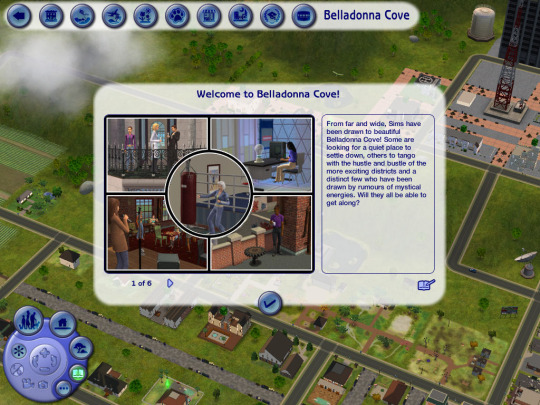
During development play you’ll want to take pictures along the way of critical moments in the story. If you’re trying to avoid actually playing your neighbourhood too much for fear of corruption - no problem! You can stage scenes, take snapshots and then quit without saving. Your gameplay won’t be saved but the pictures will! For Europa, I staged a few family photos using poseboxes I temporarily added to the game.

You can choose which pictures to include in a family album, which order to have them appear, and there’s also an option to include captions. I like imitating the Maxis story albums and leaving the pictures caption-less so that the player can use their imagination, but Maxon used photo captions to great effect in Polgannon!

It’s also possible to use photos taken or edited outside of the in-game camera tool, as Maxon does above and as Maxis does! I know this is done by renaming and re-sizing the files accordingly, but I haven’t ever tried this before and can’t find a full guide on it! If anyone has any insight let me know :)
Biographies and Descriptions
Along with photo captions, you have a few other places you can write! The neighbourhood description itself, the neighbourhood story, household descriptions, and of course sim biographies! It’s up to you how much detail you want to go into on these - you might prefer to keep them vague or to go into lots of detail.
You can also choose whether you want them similarly themed, or more varied in tone. In Veronaville, for example, almost everything is about the family feud, particularly the Juliette/Romeo love affair. Even Tybalt’s biography is about Juliette’s storyline:
The Capps and Montys have been feuding for years, but that hasn't stopped the younger generation from crossing boundaries and falling in love. Will their actions lead to ruin or bring the families together? - Veronaville’s neighbourhood description
Juliette Capp has fallen for Romeo, golden child of the rival Monty clan. Can the Capps set aside their grudge and put Juliette's happiness first? - The Capp household description & neighbourhood story
Juliette loves her family and wants to please them, but her feelings for Romeo are undeniable. Can she make her family proud and make herself happy as well? - Juliette’s bio
Outspoken but surly, Tybalt is proud to carry the Capp name. Will his pride and hatred of the Montys ruin his sister Juliette's chance for happiness with Romeo? - Tybalt’s bio
For a bit of contrast, let’s look at Strangetown! The neighbourhood description is a lot more vague and nonspecific, hinting at the storylines rather than outright stating them. The household descriptions detail the family story, but character bios include fun tid-bits rather than spelling out their role in the story.
Truth-seekers move to Strangetown hoping to discover the secrets the town holds. Do aliens live among us? Do missing Sims mysteriously appear here? In this town nothing is what it seems. - Strangetown’s neighbourhood description
In search of truth and mystery, the Curious brothers got more than they were "expecting." Can Pascal, Lazlo, and Vidcund cope with their new roles as cosmic parents? - Curious family bio & neighbourhood story entry
No matter what happens, Pascal believes there is a logical explanation for everything. In his free time, he practices home psychoanalysis and collects conspiracy theories. - Pascal’s biography
Serious and exact, Vidcund strives to fit the universe into a nice tidy package. He has an unnatural fondness for African violets. - Vidcund’s biography
Juliette’s biography is all about family and forbidden love, but Pascal's make no mention of aliens, abductions or pregnancy. Tybalt’s bio talks about his hatred for the Montys, but Vidcund’s makes no mention of his feud with Loki Beaker or his romantic history with Circe.

I’m being a bit roundabout here, haha, all I’m really saying is there are a lot of ways you can approach descriptions like this! Maybe you have a strong theme or storyline you want to get across to players, or maybe it’s made up of lots of little storylines.
Playtesting & Debugging
The final stage, and most likely not a fun one. Now that you’ve finished everything up, it’s time to playtest it a little. You may do this yourself, or enlist others to help! I’m not very good at spotting my own mistakes, so I created a beta of Europa and sent it to a few playtester-volunteers.
Things you and/your testers will want to be looking out for:
Bugs
Building issues
Playability
Signs of corruption
Spelling and grammar mistakes
Anything that seems missing or wrong
Draw up a big list of all the issues you/your testers encountered and then slowly work on fixing them. If you think you’ve solved the problem, double check it is fixed in your game, and maybe even send an updated version to your tester to verify it’s now working correctly. Don’t cross off issues as “solved” when you haven’t double checked! Some of my playtesters noticed my maid NPC had alien eyes and I never properly checked if I’d fixed it properly, so this glitch is still in the final version, hahaha. Again, learn from my mistakes!
You may also want your testers to offer impressions of the characters and stories, opinions, & suggestions. Be sure to get across to your play-testers the sort of feedback it is you want! Perhaps you just want technical feedback and aren’t interested in any sort of critique. Being open to critique will work in your favour though, and help you make your neighbourhood as good as it can be. At the same time, don’t feel obligated to change things if they feel wrong or don’t match your vision! Ultimately you’ll never be able to please everyone, but you can certainly take their opinions on board :)
Releasing for Download
Not much to say here, really! To share it, all you need to do is compress the neighbourhood folder itself into a RAR or ZIP file. When you put it up for download you’ll likely want to list compatibility info, installation instructions, known bugs, recommended or required downloads (if applicable) and some previews of neighbourhood!
How much information you want to give is up to you. You might want to keep things vague so that there are more surprises for the player, or you might want to give them the full facts. Pictures are always helpful, and can entice more players. Here’s Europa’s download post, for reference.
That about wraps things up, I think. I’m sure I haven’t covered everything as there is no end of stuff you can do, methods you can use and ideas you can have - you might even have thought of things I never even considered! But hopefully this guide proves useful to a few people.
Once again, let me know if there’s anything else you’d like information on - I’ll happily edit these posts and might even make new ones if there’s demand. But for now, thanks for reading :)
49 notes
·
View notes
Text
Where to Learn WordPress Theme Development
Over a decade ago, I did a little three-part video series on Designing for WordPress. Then I did other series with the same spirit, like videocasting the whole v10 redesign, a friend's website, and even writing a book. Those are getting a little long in the tooth though. You might still learn from watching them if you're getting into WordPress theme development, but there will be moments that feel very aged (old UI's and old versions of software). All the code still works though, because WordPress is great at backward compatibility. I still hear from people who found those videos very helpful for them.
But since time has pressed on, and I was recently asked what resources I would suggest now, I figured I'd have a look around and see what looks good to me.

Do you like how I plopped the WordPress logo over some stock art I bought that features both a computer and a chalkboard, by which to evoke a feeling of "learning"? So good. I know.
Who are we talking to?
There's a spectrum of WordPress developers, from people who don't know any code at all or barely touch it, to hardcore programming nerds building custom everything.
Pick out a theme that looks good, use it.
🤷♂️
🤷♂️
🤷♂️
🤷♂️
Hardcore programmer nerd.
I can't speak to anybody on either edge of that spectrum. There is this whole world of people in the middle. They can code, but they aren't computer science people. They are get the job done people. Maybe it's something like this:
Pick out a theme that will work, use it.
Start with a theme, customize it a bit using built-in tools.
Start with a theme, hack it up with code to do what you need it to do.
Start from scratch, build out what you need.
Start from scratch, build a highly customized site.
Hardcore programmer nerd.
I've always been somewhere around #4, and I think that's a nice sweet spot. I try to let off-the-shelf WordPress and big popular plugins do the heavy lifting, but I'll bring-my-own front-end (HTML, CSS, and JavaScript) and customize what I have to. I'm making templates. I'm writing queries. I'm building blocks. I'm modularizing where I can.
I feel powerful in that zone. I can build a lot of sites that way, almost by myself. So where are the resources today that help you learn this kind of WordPress theme development? Lemme see what I can find.
Wing it, old school
There is something to be said for learning by doing. Trial by fire. I've learned a lot under these circumstances in my life.
The trick here is to get WordPress installed on a live server and then play with the settings, plugins, customizer, and edit the theme files themselves to make the site do things. You'll find HTML in those theme files — hack it up! You'll see PHP code spitting out content. Can you tell what and how to manipulate it? You'll find a CSS file in the theme — edit that sucker!
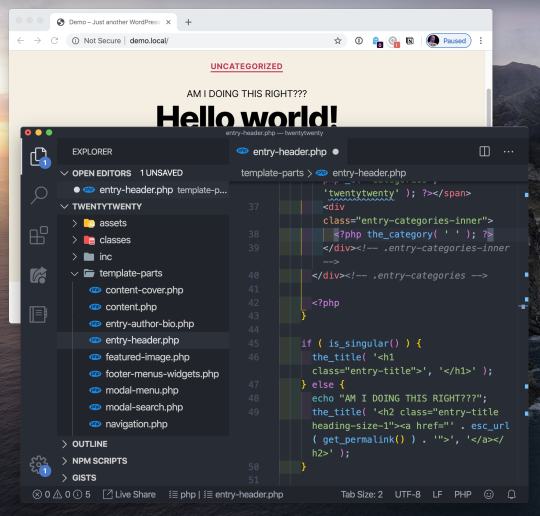
Editing a WordPress theme and seeing what happens
The official documentation can help you somewhat here:
How to install WordPress
Developer Resources
Google stuff when you get stuck
To some degree, I'm a fan of doing it live (on a production website) because it lends a sense of realness to what you are doing when you are a beginner. The stakes are high there, giving you a sense of the power you have. When I make these changes, they are for anyone in the world with an internet connection to see.
I did this in my formative years by buying a domain name and hosting, installing WordPress on that hosting, logging into it with SFTP credentials, and literally working on the live files. I used Coda, which is still a popular app, and is being actively developed into a new version of itself as I write.
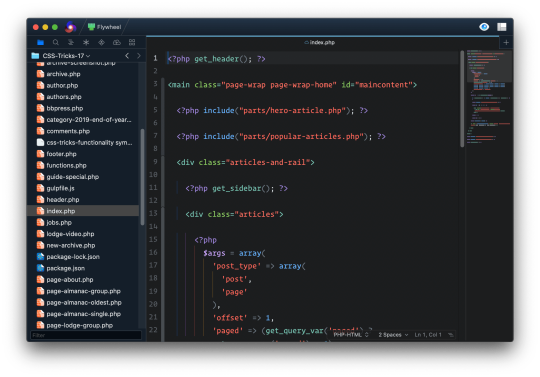
This is Nova, a MacOS code editor from Panic that has SFTP built-in.
Hopefully, the stakes are real but low. Like you're working on a pet project or your personal site. At some point, hacking on production sites becomes too dangerous of an idea. One line of misplaced PHP syntax can take down the entire site.
If you're working on something like a client site, you'll need to upgrade that workflow.
Modern winging it
The modern, healthy, standard way for working on websites is:
Work on them locally.
Use version control (Git), where new work is done in branches of the master branch.
Deployment to the production website is done when code is pushed to the master branch, like your development branch is merged in.
I've done a recent video on this whole workflow as I do it today. My toolset is:
Work locally with Local by Flywheel.
My web hosting is also Flywheel, but that isn't required. It could be anything that gives you SFTP access and runs what WordPress needs: Apache, PHP, and MySQL. Disclosure, Flywheel is a sponsor here, but because I like them and their service :).
Code is hosted on a private repo on GitHub.
Deployment to the Flywheel hosting is done by Buddy. Buddy watches for pushes to the master branch and moves the files over SFTP to the production site.
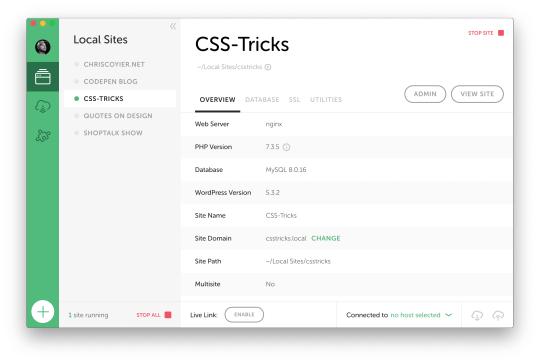
Local by Flywheel
Now that you have a local setup, you can go nuts. Do whatever you want. You can't break anything on the live site, so you're freer to make experimental changes and just see what happens.
When working locally, it's likely you'll be editing files with a code editor. I'd say the most popular choice these days is the free VS Code, but there is also Atom and Sublime, and fancier editors like PhpStorm.
The freedom of hacking on files is especially apparent once you've pushed your code up to a Git repo. Once you've done that, you have the freedom of reverting files back to the state of the last push.
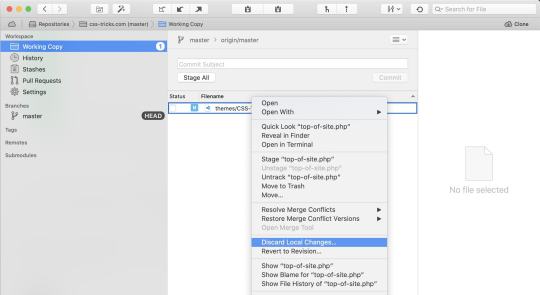
I use the Git software Tower, and that lets me can see what files have changed since I last committed code. If I've made a mistake, caused a problem, or done something I don't like — even if I don't remember exactly what I changed — I can discard those changes back to their last state. That's a nice level of freedom.
When I do commit code, to master or by merging a branch into master, that's when Buddy kicks in and deploys the changes to the production site.

CSS-Tricks itself is a WordPress site, which has continuously evolved over 13 years.
But like, where do you start?
We're talking about WordPress theme development here, so you start with a theme. Themes are literally folders of files in your WordPress installation.
root - /wp-content/ - /themes/ - /theme-name/
WordPress comes with some themes right out of the box. As I write, the Twenty Twenty theme ships with WordPress, and it's a nice one! You could absolutely start your theme hackin' on that.
Themes tend to have some opinions about how they organize themselves and do things, and Twenty Twenty is no different. I'd say, perhaps controversially, that there is no one true way to organize your theme, so long as it's valid code and does things the "WordPress" way. This is just something you'll have to get a feel for as you make themes.
Starter themes
Starter themes were a very popular way to start building a theme from scratch in my day. I don't have a good sense if that's still true, but the big idea was a theme with all the basic theme templates you'll need (single blog post pages, a homepage, a 404 page, search results page, etc.) with very little markup and no styling at all. That way you have an empty canvas from which to build out all your HTML, CSS, and JavaScript yourself to your liking. Sorta like you're building any other site from scratch with these core technologies, only with some PHP in there spitting out content.
There was a theme called Starkers that was popular, but it's dead now. I made one called BLANK myself but haven't touched that in a long time. In looking around a bit, I found some newer themes with this same spirit. Here's the best three I found:
HTML5 Blank
BlankSlate
_s ("Underscores")
I can't personally vouch for them, but they've all been updated somewhat recently and look like pretty good starting points to me. I'd give them a shot in the case that I was starting from absolute scratch on a project. I'd be tempted to download one and then spruce it up exactly how I like it and save that as my own starter in case I needed to do it again.
It feels worth mentioning that a lot of web development isn't starting from scratch, but rather working on existing projects. In that case, the process is still getting a local environment set up; you just aren't starting from scratch, but with the existing theme. I'd suggest duplicating the theme and changing the name while you hack on it, so even if you deploy it, it doesn't affect the live theme. Others might suggest using the starter as a "parent" theme, then branching off into a "child" theme.
To get your local development environment all synced up with exactly what the production website is like, I think the best tool is WP DB Migrate Pro, which can yank down the production database to your local site and all the media files (paid product and a paid add-on, worth every penny).
Fancier Starter Themes
Rather than starting from absolute scratch, there are themes that come with sensible defaults and even modern build processes for you start with. The idea is that building a site with essentially raw HTML, CSS, and JavaScript, while entirely doable, just doesn't have enough modern conveniences to be comfortable.
Here are some.
Morten Rand-Hendriksen has a project called WP Rig that has all sorts of developer tools built into it. A Gulp-based build process spins up a BrowserSync server for auto updating. JavaScript gets processed in Babel. CSS gets processed in PostCSS, and code is linted. He teaches WordPress with it.
Roots makes a theme called Sage that comes with a templating engine, your CSS framework of choice, and fancy build process stuff.
Ignition has a build process and all sorts of helpers.
Timber comes with a templating engine and a bunch of code helpers.
I think all these are pretty cool, but are also probably not for just-starting-out beginner developers.
Books
This is tough because of how many there are. In a quick Google search, I found one site selling fifteen WordPress books as a bundle for $9.99. How would you even know where to start? How good can they be for that rock bottom price? I dunno.
I wrote a book with Jeff Starr ages ago called Digging Into WordPress. After all these years, Jeff still keeps the book up to date, so I'd say that's a decent choice! Jeff has other books like The Tao of WordPress and WordPress Themes In Depth.
A lot of other books specifically about WordPress theme development are just fairly old. 2008-2015 stuff. Again, not that there isn't anything to be learned there, especially as WordPress doesn't change that rapidly, but still, I'd want to read a book more recent that half a decade old. Seems like a big opportunity for a target audience as large as WordPress users and developers. Or if there is already stuff that I'm just not finding, lemme know in the comments.
Perhaps learning is shifting so much toward online that people don't write books as much...
Online learning courses
Our official learning partner Frontend Masters has one course on WordPress focused on JavaScript and WordPress, so that might not be quite perfect for learning the basics of theme development. Still, fascinating stuff.
Here's some others that looked good to me while looking around:
SuperHi: WordPress
Chris Dixon: WordPress 5 Theme Development Academy with Bootstrap v4
WPSHOUT: The Basic Course
WPCasts (free on YouTube)
Know The Code which teaches with specific theme frameworks.
Udemy: Zac Gordon's Complete WordPress Theme & Plugin Development Course
Zac's course looks like the most updated and perhaps the best option there.
A totally different direction for theme Development
One way to build a site with WordPress is not to use WordPress themes at all! Instead, you can use the WordPress API to suck data out of WordPress and build a site however the heck you please.
The WordPress REST API (built-in!) which you could use to do something like this.
Gatsby and WordPress
Use GraphQL instead of REST with wp-graphql.
This idea of decoupling the CMS and the front end you build is pretty neat. It's often referred to as using a "headless" CMS. It's not for everyone. (One big reason is that, in a way, it doubles your technical debt.). But it can bring a freedom to both the CMS and the front end to evolve independently.
The post Where to Learn WordPress Theme Development appeared first on CSS-Tricks.
Where to Learn WordPress Theme Development published first on https://deskbysnafu.tumblr.com/
0 notes
Text
Performance Improvements & “Thank You” Page
Hey all, time for another update!
New Scrollbars
In the past I used a plugin for StoryDevs’ scrollbars. The reason I did this is because only Chrome (at the time anyway) allowed you to style scrollbars. In browsers like Internet Explorer or Firefox they were just grey. That’s fine for a scrollbar on the far-right of the window, but when the scrollbar is somewhere on the page and the site has a dark theme... it looks ugly:


Old (top) vs new (bottom).
The default scrollbars were also always visible, even when there’s nothing to scroll! I just wanted to change the colour of them so I decided to use a plugin. It did the trick but it had a couple of annoying bugs and more importantly it also captured all of the touch events.
All you need to know about touch events is that it’s basically a touch devices’ way of saying “hey, someone swiped/tapped my screen!”. Web browsers pass the touch events to your code and you can do whatever you want with that info. So on StoryDevs I used touch events on the mobile version of the site to allow swiping through the columns:

The problem with the scrollbar plugin I was using was that it intercepted all the touch events and wouldn’t pass them along. That meant I couldn’t detect taps/swipes. Pretty annoying! But hey, you know what’s more annoying? Making custom scrollbars myself! So I decided to just try to edit their code — I found the offending lines and commented them out and all was good in the world! ...
... Until I realised that those lines allowed nested scrollbars to work. By “nested scrollbars” I just mean “scrollable areas inside of other scrollable areas” like the code widget in the picture below. See how it has a scrollbar while it’s inside of the right-most column of the page which also has its own scrollbar?

By commenting out the code that intercepted touch events, other things like that code widget broke... I looked at the plugin code and decided it would actually take just as long to understand their code as it would to write it myself and ended up making my own custom scrollbars. Visually they still look the same (I’d already customised the look of the plugin scrollbars way back) but now they’re bug-free and don’t intercept touch events. Yay.
Here’s a summary of the new scrollbars I made:
They fix a couple of annoying bugs where the scrollbars freak out if the content was almost tall enough to scroll but not quite.
They allow mobile scrolling to work properly.
They’re about 540 lines of code (that includes spacing and comments).
I can actually read my code. The plugin code had very long lines that would wrap in my editor, indecipherable variable names, minimal whitespace.
Rids me of jQuery, which was a dependency for the plugin.
Which leads me to...
Zero Front-End Dependencies
A dependency, in case you don’t know, is just a fancy way of saying “someone else’s code”. It’s code you didn’t write yourself but nonetheless depend on. By replacing the scrollbars I was able to get rid of jQuery, the only remaining dependency for the site.
So why even care? Well, other people’s code can contain a bunch of stuff you don’t need. And that means every single user of your site is downloading unneeded data and wasting their bandwidth. In the case of StoryDevs I didn’t even use jQuery for anything except the scrollbars.
Which leads me to...!!!
Site Is Now Uses Less Bandwidth
After removing unnecessary dependencies and optimising the site’s graphics as well as the way code is requested, many initial requests (specifically ones not heavy on images) will be less than 100kb of data.
Let’s take the about page as an example. Can’t fit all of it in one screenshot but here’s the gist of how it looks.

If you visited this page prior to optimisation you’d end up downloading around ~750kb of data. Here are the amounts of data I was able to remove and how I did it:
~390kb — optimising the images.
~130kb — removed the scrollbar plugin and related dependencies.
~110kb — minifying JavaScript and HTML files (the CSS already was).
~110kb — requesting non-critical data after page render.
Keep in mind that I also added code and other stuff during this time, so the end result is that the data required to render the page is ~64kb, down from the aforementioned ~750kb. So about 10x smaller. Woo! So let’s go over what the last two items above mean...
Minifying code basically just means making it as compact as possible. I had to write my own HTML minifier because I wanted it to minify my templates which have non-HTML code in them like you can see below. The stuff between the <% %> brackets are part of the templating language.

The minifiers I tried would die because of the various broken up tags and code embedded within them. I could’ve just minified the template after it was rendered as HTML but that means it happens every single request which is unnecessary. The templates just need to be minified once then kept in memory.
Here’s how the HTML looks before it’s minified if you view the source:

And here’s how it looks afterwards:

Anyway, the final bullet point above was “requesting non-critical data after page render.” What the hell does that mean? Simply put, browsers try to download everything you need to see the page before actually attempting to display it (i.e., before rendering it). This means if you link to a CSS file in the head of your HTML file the browser will think it’s needed right now and attempt to finish downloading it before rendering the page.
You can use this information to make an optimisation: only provide the exact code and resources needed to display what the user is trying to look at, then send the rest later. For example, StoryDevs now sends the entirety of its JavaScript code after the page has rendered:

Above is a table showing all the files needed for StoryDevs to work, with a graph on the right showing the order they’re downloaded in. The JavaScript and CSS files that I’ve drawn boxes around at the bottom aren’t downloaded until after the page is rendered because they aren’t needed. For example, “modal.css” is styling instructions for modal windows -- not exactly helpful for showing the about page!
Anyway, I think that’s about it for optimisations!
“Thank You” Page
The Patreon looks set to cover next month’s cost for hosting so in light of that I decided to add a “thank you” page for anyone who’s contributed to the site. This includes patrons, as well as people who’ve made one-time donations, acted as consultants, testers, and given moral support. The design is simple for now:

Why are the names pixellated?! Well, I figure some people might not want to be publicly acknowledged or they may not want their real name out there. So I’m going to contact people first before adding them. I won’t ask new Patrons because the reward states you can opt out / provide a pseudonym.
Keep in mind that this isn’t live yet. The in-development version of StoryDevs is quite a bit ahead of the live demo version. I’m keeping a list of all patrons and other folks for when I update. The page will be linked to from the about page and the URL will be storydevs.com/thanks.
Reason For Long Break
A few months back I was having a lot of trouble getting more contract work and got really poor. Now it’s the opposite situation and I have too much work. It’s really hard to find time to consistently work on StoryDevs under those conditions so I had to take a break.
This is the reason I started the Patreon — it got to the point where I couldn’t afford to renew the domain name, pay for monthly hosting, etc. If you want to help, $1 a month will get you permanently listed on the “thank you” page. If you’re not able to, that’s fine. The site will still be free to use and won’t run ads.
That’s it for now. Thanks for reading and have a good day/night :D
StoryDevs is a place for developers of visual novels and story-focused games to find each other and collaborate. The site is under development but handle reservations are open: www.storydevs.com/reserve
Patreon (new!): https://www.patreon.com/jakebowkett Website: www.storydevs.com Twitter: https://twitter.com/storydevs Discord: https://discord.gg/A2jtNqE Email: [email protected]
6 notes
·
View notes
Text
Transcript Lingthusiasm Episode 8: People who make dictionaries: Review of WORD BY WORD by Kory Stamper
This is a transcript for Lingthusiasm Episode 8: People who make dictionaries: Review of WORD BY WORD by Kory Stamper. It’s been lightly edited for readability. Listen to the episode here or wherever you get your podcasts. Links to studies mentioned and further reading can be found on the Episode 8 shownotes page.
[Theme music]
Gretchen: Welcome to Lingthusiasm, a podcast that’s enthusiastic about linguistics! I'm Gretchen McCulloch.
Lauren: and I'm Lauren Gawne. And today we're going to be talking about how dictionaries get made. But first, bonus episodes! We have them. We now have bonus episodes about how to teach yourself even more linguistics with our top recommendations for books, videos, and further resources for self-study, as well as our first bonus episode about swearing.
Gretchen: and this month's bonus on Patreon is about how to sell your awesome linguistic skills to employers. Or you can check out the Patreon at patreon.com/lingthusiasm or just follow the link on lingthusiasm.com to see those bonus episodes, support the show, and help Lingthusiasm keep growing.
[Music]
Lauren: Today we are talking dictionaries, which is a super exciting genre of book for linguists! This topic choice is for a number of reasons. The first of which is that Kory Stamper’s new book ‘Word By Word’ came out a couple of months ago and we both read it and we had the best fun reading it and we wanted to talk about it so much that we ended up just talking about it for this whole episode. The whole episode will kind of be framed around Kory's book and some of the things that we really enjoyed about reading it, but that is not the only reason, is it Gretchen?
Gretchen: Yeah, and we're also going to be talking about other stuff to do with dictionaries because I was recently on a panel about dictionaries at South by Southwest, and I also got to meet Kory and hang out with some other dictionary people -- when she gave a talk in New York City I happen to be going down on that specific day.
Lauren: And so this episode will be another episode in the genre of ‘Gretchen makes Lauren really jealous by telling her about all the cool linguist and lexicography peeps that she got to hang out with’.
Gretchen: You just need to come here and come to a conference and then I can introduce you to everybody and it'll be great!
Lauren: Yeah, but for now we're all going to live vicariously through Gretchen's excellent adventures.
Gretchen: Okay so I got to have drinks with like – this is a great group of people – because I messaged Kory and I was like, hey let's meet up! and she was like, ‘but only if you can come to drinks with these other amazing people’ and I was like, ‘oh I don't know if I could handle that!’
Lauren: Awww tough, so tough!
Gretchen: So I got to have drinks with Ben Zimmer, who we've mentioned many times on this podcast, who I already knew, and does the word column for Wall Street Journal, and Jesse Sheidlower who does the word column for the New Yorker, and Katherine Connor Martin who is the head of U.S. dictionaries for the Oxford English Dictionary, she was very cool. And also the like stealth excited person to be on this list was Lauren Naturale who runs the Merriam-Webster Twitter account.
Lauren: That is so exciting - I mean, another excellent Lauren.
Gretchen: Another excellent Lauren -- all Laurens are excellent! And so in case you're not on Twitter and haven't noticed the Merriam-Webster Twitter account, it has been making waves a lot recently for doing some really cool and funny and topical tweets.
Lauren: I was going to say, it's very on topic.
Gretchen: It's very on the nose, so something will happen in the news or in politics, and they’ll call that out, so they've been really really trenchant these days, and so I was very excited about that. I mean, I was excited about the other people too, but I was like, Lauren is there!
Lauren: Their Twitter account, to give you an idea of just how popular it is, has won a Webby Award - they've won three Webby awards at Merriam-Webster, which are kind of an indication that they have appeal beyond people who may have traditionally been fans of lexicography and dictionaries.
Gretchen: I think my favourite Merriam-Webster tweet, and this is kind of a classic one, this is like the first one I noticed when they were really being topical and being kind of sassy, is when they tweeted “People keep 1) saying they don't know what 'genderqueer' means then 2) asking why we added it to the dictionary”.
Lauren: I always like their very on topic word of the days which often kind of just allude to something that is in the media or is kind of on topic.
Gretchen: Yeah, like when people were talking about alternative facts they tweeted a definition of facts. Not fax machines, F-A-C-T-S. So yeah, there are some great Merriam-Webster tweets and I think they're a fun example of cool things you can do with the dictionary as an authority and yet trying to break down some of the ways that dictionaries are seen as very static and fussy and trying to bring them into the 21st century.
Lauren: And I think that's part of the appeal, as well for why I found Kory's book so appealing - Word By Word is kind of an insider's look at how a dictionary gets made. She's been an editor at Merriam-Webster for 15 years or so and it takes you through the machinations of how dictionaries get made, a kind of an unglamorous sausage factory approach to that process.
Gretchen: But it was really cool because I was really able to picture it and now I feel like, you know, if I went there - hopefully someday maybe I'll go there - to the Merriam-Webster office in Springfield, Massachusetts - and she's describing like the old-school filing cabinets and drawers and drawers and shelves and boxes of citations. So if you're going to find examples for words they read all these magazines and newspapers and all of this stuff to find the words the people are using differently that aren't in the dictionary yet or that should be updated. You know people bring in like cereal boxes and take photos of signs while they're on vacation and use them as examples and stuff as well. Just like figuring out how all of the stuff works, it was really fun.
Lauren: And you got to talk to a whole panel of people who make dictionaries as part of the South by Southwest talk that you went and did a couple of months ago now.
Gretchen: It was in March, yeah. I did a panel with Erin McKean of Wordnik, Jane Solomon of dictionary.com and Ben Zimmer who I've already mentioned, who I saw a lot in March. So we did a panel about dictionaries, tech and the future at South by Southwest and we talked about, you know, how do you construct a dictionary? How do you decide what to let into the dictionary? So Erin’s approach with Wordnik, which kind of reimagines the dictionary away from the tradition of the paper dictionary, which is very limited in how many pages you can have. Erin's approach with Wordnik is if someone has searched for it, we’ll give you a page that has whatever information we have, and if no one has searched for it before and no one has added anything to that page there's nothing on it – but for many words there is stuff on it.
So I asked them, is there any thought of adding emoji to the dictionary? The ‘face with tears of joy emoji’ was Oxford's Word of the Year 2015 I think. I asked them are you going to add emoji in there and Erin said well you can search for emoji on Wordnik - for a lot of them you might not find very much information but you can search for them. You know they've got this kind of crowd-sourced approach to adding stuff about particular words in addition to the base dictionary that they started with, so people can add information.
Lauren: Dictionaries are in an interesting state of flux at the moment, I think it's fair to say very few people are buying or interacting with paper dictionaries. More and more people are using online resources exclusively, and also dictionary makers are moving from using written things to add to the dictionary and searching online corpora instead. So that leads to some interesting ways in which dictionaries will change.
Gretchen: And people who are using dictionaries themselves – not just dictionary makers that are using electronic sources, but people who are searching for words in a dictionary rather than opening up… you know I have a bunch of dictionaries on my shelf, I'm looking over and seeing them right now, I have dictionaries for several languages on my shelf, but when was the last time I pulled one off and opened it and used it for something? It's not very often, because I'm like ‘well I'm already at my computer’. I can just search for the word there.
Lauren: Which I think is really great in terms of usability and accessibility. I think it it makes us feel like the dictionary – it's the same problem that journalism and a lot of other industries have as well – we feel like we're entitled to dictionaries, even more than we have ever felt throughout history. I think again one thing I really loved about Word By Word, is the book shows you that it's a massive labour to write a dictionary and to keep it up to date, and this is real work that has to be done by real humans, computers aren't actually that good at doing that work.
Gretchen: Yeah, we have this perception that there's “a dictionary”, and I trolled my panel because I was moderating them and I said ‘okay which one of you is “the dictionary”? like do we have a fight here?’
Lauren: Did you find out which one is “the dictionary”?
Gretchen: They all claimed it, it was very disappointing! But we have a perception that the dictionary is like a faceless thing that doesn't even have a brand name in some cases, and that all of them are essentially equivalent to each other and it doesn't matter if you're using a 50 year old one, maybe it's better, even though it's going to not have words from the past 50 years and so on. And one of things I liked about Kory’s book is the way she talked about this construction of authority. In fact, dictionaries constructed that authority for themselves, like people didn't come out of nowhere with this idea that the dictionary was a thing you should look to for all your answers, that was in early dictionary ad campaigns. Merriam-Webster and so on were using this to sell dictionaries, to say this is where you should get all your information like they have this ask the editor feature you can write in and get answers on anything and that was a big selling feature and Kory tweets about some of the funny things people ask her.
Lauren: Kory has an excellent blog, I really hoped this book would be as excellent as the blog ‘Harmless Drudgery’, we'll put that in the show notes, she certainly has a good approach to dealing with people's ways of engaging with dictionaries.
Gretchen: Yeah, she's got a really funny voice, she's got a great sense of humour and the book was fun and I was basically positive I was going to like it because I liked her blog and Twitter so much.
Lauren: Yeah, sorry, you thought this was a review episode it's actually just a fangirl episode.
Gretchen: Yeah! It's one of those things where you try to do a balanced review and you're like ‘oh these are the pros and cons’, but there weren’t any cons, because the book did exactly what it should do, which was great, so I have no complaints!
Lauren: So yeah, they have this idea of authority, and you know I personally just thought of dictionaries as dictionaries, and I used whichever one my school gave me. I think the social media presence of dictionaries is actually helping me feel like they have personalities.
Gretchen: Yeah, I think I thought of dictionaries as kind of like the periodic table, you know like everyone has gotten this consensus - or like the phone book. The phone book just is – it's not like someone had to sit down and decide. I guess someone did decide who got each number but that's not something that's very transparent to you when you use the phone book. They're both good if you have a child and they need to be propped up on a seat you can give them a nice thick dictionary or phone book to sit on, so that's useful.
Lauren: They have multiple functions! I feel like there’s a whole bunch of dictionary makers that are like very sad at you right now for that.
Gretchen: No, they sell copies, are you kidding me?! They're all trying to increase their print sales of the unabridged version!
Lauren: I didn't really ever have full respect for lexicographers until I had to make a dictionary as part of my work on Lamjung Yolmo, which is a Tibetan language that I worked on for my PhD. People get really upset in grant proposals and proper linguistic stuff when I talk about it being a dictionary because it is technically a ‘bilingual wordlist of translations’, but the thing is the speakers of the language refer to it as a dictionary, it's as close to a dictionary as anyone is going to write for that language anytime soon.
Gretchen: So is that because you weren't defining the words in Yolmo?
Lauren: Yeah, a dictionary should technically be the word and then it's definition using that language to define it.
Gretchen: I mean, I have a French-English dictionary and a German-English dictionary and they still call themselves dictionaries.
Lauren: Noooo, they would be ‘translation word lists’.
Gretchen: Well, you tell that to Larousse.
Lauren: Yeah exactly. To be honest, it’s not like the forefront of my skill set and there are definitely like eight different entries that just translate as ‘green leafy edible vegetable’, so that gave me a level of respect for lexicography I didn't have before.
Gretchen: When you're writing a dictionary from scratch how do you go about doing that? Do you just start writing down words you know, or do you go systematically, do you go in alphabetical order, how do you make that choice?
Lauren: In terms of the one that I made?
Gretchen: Yeah, because in Kory's books she's talking about how they go through the alphabet, but a lot of what they're doing is they're revising the definitions that already exist. Because English has a several hundred year tradition of dictionary making, that means that our dictionaries don't start from scratch anymore. They start from the previous edition or from some previous thing and they revise it and they update it and so they have this kind of entrenched bureaucracy there already. But I imagine if you're creating a dictionary or word list from scratch like where do you go from there?
Lauren: The thing we made was definitely more ad hoc and opportunistic. If you document a language there are some word lists that people encourage you to use, to get the basic vocabulary, and then a lot of it came from stories and other texts that we collected and some of them just came from, you know... they make a lot of bamboo baskets, so one day I just sat there with one of the women and she was making a basket I was like ‘What's that called? What's that called?’ and I think it's probably like the most irritating day of work she has ever had.
Gretchen: But now all this basket vocabulary is documented.
Lauren: Yep, but it's not comprehensive, I think a lot of especially English dictionaries try and sell themselves on their comprehensiveness, but with Yolmo this was much more a kind of opportunistic output of what was done within the documentation.
Gretchen: So then if someone was trying to make a more comprehensive dictionary they could use that as a starting point and then get some more and kind of keep building on that.
Lauren: Yeah.
Gretchen: Yeah, I've heard of people doing things where you get a get a couple of speakers and you sit down and say ‘okay, today we're going to talk about body parts’, or ‘today we're going to talk about family terms’.
Lauren: One time I was in Nepal and I spent a week watching a Rapid Words workshops, a dictionary workshop, happen. Which is that they got 40 speakers of Syuba, which is the language I work with at the moment, they bought them all to a single place together for two weeks. There's this very very elaborate semantic set that gets used and they were given all these worksheets and it was like ‘right today name all the words in relation to house building, name all the words in relation to women's clothing’. So they have hundreds of semantic prompts.
Gretchen: And these are things that most languages have some words around?
Lauren: Yeah, sometimes they’re big like ‘name all of the astrological phenomena in the sky’ and sometimes they're much more specific.
Gretchen: And I guess it might depend you know if you have a language only spoken in a landlocked region they probably don’t have a lot of words to do with the ocean.
Lauren: Yeah, and so they ended up pulling together about 20,000 words, some of which were overlaps, but within two weeks they built the guts of a dictionary, it was a very efficient machine.
Gretchen: Wow. And then so someone has to go through and collate all those worksheets and put them together and compare all the words that everybody wrote down?
Lauren: They had a pool of people typing it up, it was a kind of factory dictionary building, in a really cool way.
Gretchen: Wow, that's really interesting.
Lauren: I wrote an article about that and I'll link to it in the show notes. So for those two examples the words that were getting in are just all of the words, we're kind of starting from scratch, we're literally adding words like ‘cat’ and ‘dog’ and ‘person’, and really basic vocabulary.
Gretchen: And you might have a harder time with even grammatical words or something like that because it’s a lot harder to be like ‘list all the function words in your language’ or ‘list all of the propositions in your language’. I mean, maybe you could do prepositions by asking about locations, but like ‘list all of the the particles’ or something would be harder, you'd want to do a grammatical description for that.
Lauren: One thing you get a sense of from Kory's book is that people who are trained to do lexicography and dictionary editing have a very finely tuned sense of language, and this is not what was happening for us, this was a very basic word collection. But dictionary writers and people who are figuring out definitions have to kind of have a very finely tuned sense of the slight differences between very similar words, or different senses of a single word.
Gretchen: Yeah, I think the example Kory had was ‘measly’, it's like measly is a small amount but it's also kind of small and mean, it's not a good small. So having this sense, she called it ‘sprachgefühl’, which is the German word for the feeling of a language and I liked that. Kory walked us through the sense of how she and Emily Brewster defined a new sense of the word ‘a’ - ‘a’ as in ‘an apple’, er I mean, ‘a’ as in ‘a banana’! And you know, you think you know approximately what this word does but they noticed there was another thing that it was doing. Emily figured out exactly how to describe and characterise the particular sense that hadn’t been described. So if you're doing very initial dictionary building for a language that doesn't have one you may not be trying to catalogue all of the possible senses for every single word, you're saying we need to kind of get down a word list as much as possible and then we can work on refining it more later, there's a lot of different stages.
Lauren: But dictionaries at some point become big enough that they have to kind of start deciding – especially for a language like English where there are so many speakers in so many parts of the world and English is used in so many domains, it's the language of day-to-day chat for people, it's a language of law, it's a language of science it has a lot of domains in which it operates and so it has a lot of vocabulary that may not be in other languages but that needs to be defined.
Gretchen: Yeah, but which you might not want to have a standard dictionary, you may not want to have every name of every possible chemical compound in a small hand-sized dictionary.
Lauren:, Yeah, and like some words that may have not been updated for a long time suddenly become very topical, and suddenly need some attention. There's a really nice quote from Sue Butler back in 2012. In Australia the word misogyny suddenly became very topical because we had a female prime minister who was trying to call out some misogynistic behaviour.
Gretchen: She gave that great speech in Parliament, it was good.
Lauren: She did, and Sue had a very busy week because that was something that people were looking up a lot. She said ‘I always think of myself as the person with a mop and broom and a bucket coming in and cleaning up after the party's over. In this case it was a fairly big party and what was left on the floor was misogyny’. So sometimes a word will become popular again and a dictionary hasn't really touched their definition for a while, or suddenly lexicographers are being called on to talk about these topics and that might be a word that had been neglected and not in an abridged dictionary is suddenly an important and useful word again.
Gretchen: Yeah, like a politician will use an obscure word in a speech or a debate or something and everyone kind of goes ‘I kinda know what that means but I'm not quite sure let me go look that up’ and then ‘oh we haven't touched the definition in years.’
Lauren: I do like how Merriam-Webster will talk about which words are trending in terms of they haven't been looked up for a while and suddenly people are, and is often related to something that is happening.
Gretchen: Yeah, several of the dictionaries do that it's great.
Lauren: And it's one of the nice things about these new online dictionaries and that they're using this data of who's interacting and how they're interacting with a dictionary. I find it so fascinating.
Gretchen: I think it's also interesting because when we made paper books and sent them to people you had no idea what people are looking at. Some of the earlier earliest English dictionaries were like a table of hard words, so they wouldn't even include the basic words because they were like ‘well everybody knows you know what “love” is or what a “mother” is or something like that we don't need to put that in we're going to put, you know, “indefatigable” or something like that in our dictionaries because people look that up, it's hard’.
Lauren: Yeah.
Gretchen: indeFAtigable? inDEfatigable?
Lauren: I don't know, and you should look it up in the dictionary to see how it's pronounced.
Gretchen: Yeah exactly! But what they found is that when you put them online you can use stats, you have you have visitor stats now and a lot of people do look up words like ‘love’ and ‘mother’ and they wanna express their feelings. Kind of like you go to the drugstore and you look through all the cards and try to find something that really sums up what you want to say about your feelings for your mother - sometimes people go to the dictionary for that.
Lauren: ‘You are a good female parent’.
Gretchen: Or on Valentine's Day they look up what love is because they want the dictionary to put that into words for them. I don't think the lexicographers really think of themselves as greeting card writers, they're just trying to describe how people are already using the word rather than give you a nice pithy thing to put in your greeting cards.
Lauren: I mean, that's probably a very obvious point that we maybe just need to make very explicit, and that dictionary makers are still trying to make explicit after years of claiming themselves to be the authority, but a dictionary is being descriptive, it's describing how people are using language commonly at the time the dictionary is published. They're not trying to tell you how a word has to be used.
Gretchen: I think there is a history of dictionaries that did try to tell people how to use words though, like they came by that reputation honestly. It's just they have now disavowed that because they’ve realised that it's kind of a jerk thing to do.
Lauren: Yeah. One way that some dictionaries do this and the Oxford English Dictionary on Historical Principles, is the most famous and probably the most comprehensive in English, is by using historical quotes to provide supporting evidence for their definition and the change in a words meaning over time. Which is the something that I take for granted, but I use all the time, it is such a useful feature of dictionaries.
Gretchen: And Oxford lists its definitions in order of which ones came first whereas most other dictionaries list their definitions in order for which one’s most common. If you go to the Oxford definition and you see the first meaning and you're like ‘that's not what I would use this for’ it's like ‘no that's not how you use it now but that's how people used it 50 years ago or 300 years ago or something like that.’
Lauren: I’m always surprised. Words are always older than I think they are and this recency illusion is something people talk about a lot and we all think that language has changed when we see it having been different, but I have a surprisingly large number of posts on Superlinguo where it's like ‘ah turns out g-strings are older than I thought, the word “hipster”? much older than I thought’ and I really love that feature.
Gretchen: How old are g-strings, Lauren?.
Lauren: The oldest citation for ‘g-string’ that the OED has... do you want to have a guess?
Gretchen: Um, 1920s?
Lauren: Earlier.
Gretchen: Oh, I was thinking the roaring 20s.
Lauren: I’ll give you a clue, the entry for ‘g-string’ hasn't been updated since 1933.
Gretchen: Oh God.
Lauren: Which is like when it was published, probably.
Gretchen: Like, 1850s?
Lauren: 1878, so within that window.
Gretchen: Yeah, still the Victorians.
Lauren: It was first used ’gee-string’ g-e-e string, as a description of the loin cloths of Native Americans, is the first written citation that we have, I'll link to that in the show notes.
Gretchen: So it wasn't initially like dancers and stuff?
Lauren: No, I first came across it because I was reading ‘The Talented Mr. Ripley’ which was published in 1955 and I was like ‘oh that's much earlier than I thought’ and it's even earlier than that.
Gretchen: Oh yeah, I think of it as being whenever pole dancing became popular, around that period.
Lauren: Nope older than that. And people have this sport of trying to find older, to antedate the earliest reference. Again, warning, it's always the earliest written reference that we have, right, especially for slangy or informal words, people were probably saying them long before they were written down. Especially for anything before the modern era I guess? Or maybe the Victorian era? You see a lot of stuff is, like, letters from that era.
Gretchen: Yeah, letters and newspapers and ad campaigns, advertisers tend to be trying to pick up on modern slang, and newspapers sometimes are closer to slang and they have a much shorter production time than a book. Depending on the newspaper I mean. The New Yorker is still writing ‘cöoperative’ with a diaeresis over the ‘o’.
Lauren: Which is the two dots.
Gretchen: Just because they want to be “those” people.
Lauren: While we’re talking about the OED’s historical quotes, probably a good time to shout out to another book that is worth reading on dictionary making. This is a piece of pseudo fiction if I'm not mistaken?
Gretchen: I haven't actually read it but I've been hearing about it for a while.
Lauren: I read it and now I just can't remember if it was fiction or not but it was very compelling it's called ‘The Surgeon of Crowthorne’.
Gretchen: It's based on a true story but I think it may have some poetic license taken. I heard of it as ‘The Professor and the Madman’ which I guess it was retitled for the North American audience.
Lauren: Yeah, it has two different names.
Gretchen: They're also making it into a movie now with Mel Gibson so depending on how much you like Mel Gibson….
Lauren: The book is by Simon Winchester who also wrote a nonfiction account of the early years of the Oxford English Dictionary and I'm intrigued, I mean it's really great that we're going to have a Hollywood film about the OED! So stay tuned!
Gretchen: We can add it to the list of linguist movies with ‘Arrival’ and ‘My Fair Lady’ and... that’s... that's it.
Lauren: Yeah three, woo!
Gretchen: Three! But like two of them in the past couple years that's very exciting.
Lauren: That becomes technically a movie marathon so that is a fabulous development.
Gretchen: There's also other national dictionaries, so there’s a dictionary of ‘Canadianisms on Historical Principles’ and there's Canadian versions of the OED and stuff. The dictionary of Canadianisms on Historical Principles has recently done an update and they have a very extensive, I think it's about 3,000 words on ‘eh’ and how it's used in Canada, so that was great I really enjoyed that. And they also have various other Canadian regionalisms which took me back to the time I took a Canadian English course once in undergrad.
Lauren: And I'm going to give my local shout out to the Australian National Dictionary Centre who are affiliated with the OED and work specifically on Australian lexical terms. The first edition of that dictionary is available for free online, super useful, they have a second edition that's just come out very recently. And of course the Macquarie dictionary is Australia's dictionary as well. And as someone who's often asked about Australian words and whether they really are Australian both of those are invaluable to me.
Gretchen: I recently quoted you as my source on Australian English because I did an interview with NPR.
Lauren: I am your Australian?
Gretchen: You’re my official Australian, my go to Australian.
Lauren: You’re my go to Canadian.
Gretchen: Okay, good, we're equal.
Lauren: I do sometimes get a bit nostalgic for my printed dictionaries, none of which made the move with me to the UK. They're all languishing in a box for the moment, but there's something really nice about rifling through a dictionary and you kind of stumble upon something that's related to it but not quite what you were looking for. But I do also remember just the pain of learning to search alphabetically as a child, I just have memories of primary school and the minutes that it would take you to look up a word in the dictionary and that's a very specific skill that you had to learn.
Gretchen: Yeah you had to be taught that, I remember being taught how to alphabetise and how to go alphabetically by each letter and not all languages alphabetise as easily as English does. Not all languages have alphabets so they don't all alphabetise. So you have memorise radical order if you want to look stuff up in a paper dictionary in Chinese, you have to know what the first radical is in this particular word and if you want to look up a word based on hearing, it's kind of hard to do that if you're using paper dictionaries because you don't know what the radicals are going to be.
Lauren: I have never had to look up a sign language print dictionary but I believe that they, at least some of the ones that I know of, worked on the English kind of gloss or translation words that was the basis of the equivalent for the sign, so you had to know English to be able to look up an Australian Sign Language sign.
Gretchen: Which is not great if your first language is actually Auslan or ASL.
Lauren: But also that's how modern – so I've only ever looked up online sign dictionaries and Auslan has an amazing one which is the Auslan Sign Bank, there's also a British Sign Language one and I think they're building one for American Sign Language at the moment, I'll put the links to those in the show notes.
Gretchen: But one of the great things that has happened with sign language dictionaries in the online space is they can have videos and gifs and pictures.
Lauren: It’s so good!
Gretchen: Rather than just line diagrams of how to make this sign or descriptions of it.
Lauren: Yep you're trying to follow a static image and you like ‘does that arrow mean that the whole hand moves or just the arm?’ so the videos are a real boon for sign dictionaries.
Gretchen: And multimedia in general, because Kory Stamper has this blog post which I think is going to be related to the topic of her next book about how dictionaries go about defining colour terms, which if you need to do it in kind of black-and-white dictionary in text and, say, like, this is what this shade of red is, you know that's actually quite hard. We have a whole colour episode you can go listen to about defining colours.
Lauren: And I think that's also something that's important to mention is that the way words work in dictionaries is not necessarily how they work in your brain. I mean, dictionaries have an important function and we use them to come to an understanding of the meaning of words, but it's not necessary there's a one-to-one equivalence between a dictionary and your brain - thankfully, because I could not sit here rifling through my brain in alphabetical order, it would take me five minutes to say any word.
Gretchen: Your brain probably doesn't have an alphabetical order, the alphabet is an arbitrary order order that’s just historical.
Lauren: My brain probably doesn’t, it possibly has some amount of cognitive organisation that now occurs alphabetically because of the way English was imposed in my education system, but definitely not as a kind of primary structure in the way it is in a dictionary.
Gretchen: Yeah one of the analogies I like to use is that language is open source, and dictionaries are a form of help documentation.
Lauren: Ahhh that’s nice.
Gretchen: And so if you think about an open source project, you have different people contributing to it and stuff lives or dies based on whether other people take it up. So every speaker of a language is contributing to that language’s open source project, and it's useful to have help documentation, but help documentation often lags behind new features, you know, like it still says that this menu is over here but actually that's not true anymore because in version 7….
Lauren: We changed things –
Gretchen: We consolidated the menus. Dictionaries are help documentation for a language, they're not the language itself. The speakers of Yolmo, even though their dictionary is not as complete as the many dictionaries that speakers of English have, they still talk.
Lauren: They still have all the words and they can add more words.
Gretchen: Yeah they still have more words than that, their language is still as complex as English even if their dictionary technology - their help documentation - isn't as as comprehensive.
[Music]
For more Lingthusiasm and links to all the things mentioned in this episode go to Lingthusiasm dot com.
Lauren: You can listen to us on iTunes, Google Play Music, SoundCloud or wherever else you get your podcasts, and you can follow @lingthusiasm on Twitter, Facebook, and Tumblr.
I tweet and blog as Superlinguo.
Gretchen: and I can be found as @GretchenAMcC on Twitter, and my blog is All Things Linguistic dot com.
To listen to bonus episodes, ask us your linguistics questions and help keep the show ad free and sustainable, go to Patreon.com/lingthusiasm, or follow the links from our website. Bonus episodes that you can listen to right now as soon as you pledge include one about swearing, another about how to teach yourself linguistics, and another about explaining linguistics to employers. If you can't afford to pledge, it really helps the show reach new listeners if you can rate us on iTunes or recommend us on social networks or to people in person.
Lauren: Lingthusiasm is created and produced by Gretchen McCulloch and Lauren Gawne. Our producer is Claire and our music is by The Triangles.
Gretchen: Stay Lingthusiastic!
[Music]

This work is licensed under a Creative Commons Attribution-NonCommercial-ShareAlike 4.0 International License.
#language#linguistics#transcripts#lingthusiasm#podcast#langblr#tumblinguistics#transcript#episode 8#dictionary#dictionaries#lexicography#word#words#recency illusion#oed#Oxford English Dictionary#Merriam-Webster#andc#dchp-2#kory stamper#history#reviews#books#book reviews
47 notes
·
View notes
Text
KH3 first play through retrospective, part 2
This time, about the core gameplay & combat mechanics (again putting the stickier story stuff off till I have more time). To avoid burying the lead, KH3 has my second favorite gameplay in the series. Not quite as good as KH2, but a big step up from the various portable spinoffs that came after.
Edit: sorry, mobile ate the read more break
Right off the bat, magic is back to the KH2 system with mp recharge, cure putting you straight into recharge, customizeable L1 shortcut menu, etc, and to me that’s just a much more engaging system than the various decks and refresh timers of BBS and DDD. You can even freely work spells into your keyblade combos again, so you could, for instance, open with an aero to collect some enemies, land a few keyblade hits on them, and finish off with an aoe thunder finisher. The spells themselves aren’t quite as diverse as in KH2. There’s no reflect equivalent, and aero, this game’s magnet equivalent, isn’t nearly as effective. But they did bring back some of KH2′s gimmick of enemies sometimes reacting in particular ways to different spells. For instance, there’s a dandelion monster with fluffy armor that you can blow away with aero, and the game never explicitly tells you this, there’s just a scene where Rapunzel blows some dandelion seeds and the game leaves it to you to make the connection, and that’s kind of cool and clever. Not as much of that as I would like, and honestly even if you don’t find and exploit these weaknesses most enemies fall quickly and easily enough even on proud mode that you might play through and not even notice them, but it’s cool that those deeper aspects of the spells are there again.
As for just bopping enemies with your keyblade, melee combos are mostly pretty snappy and satisfying, most enemies & even bosses will stagger letting you get in combos if you’re able to land the first few hits. Air recovery reprisals, dashes & dodges, and blocks, parries, & counters all work well & feel good, though I’m not sure yet if they feel as good as in kh2. There are fewer keyblades to use in this game, but they can be upgraded so they can all stay relevant to the end, allowing you to use whichever keyblade you like, and they each come with their own shotlocks and, of course, form changes, which was a big part of the hype buildup for the game.
And those keyblade form changes really deliver. Each keyblade has it’s own form changes that you work up to by landing combos with them, and limits that you can use in their final form change for big damage. Now, you can just pick a favorite and just exclusively use it, and that’s mostly what I did (my personal favorite being the pirates keyblade with its spear-like transformations), but you can also switch between up to three equipped keyblades at a time, even mid combo, and if you build up the combos to open the forms, you can then bank those forms by switching to a different keyblade for a while, and then when you need the power up you can switch back to a keyblade that has a form change ready to go. Or you can enter the form and switch keys, and the duration on that form will pause until you switch back.This isn’t something the game tells you or that you ever need to do either, it’s just a neat trick there to reward players who engage with the game’s mechanics.
The keyblade form-changes also change how your magic works. For instance, the fire spells are by default long range projectiles like they were in KH1, but in the Hammer form of the melee-oriented toy story keyblade fire becomes a close range aoe to punish enemies that crowd around you, like it was in KH2, and this aspect further encourages experimentation with both your keyblades and your spells.
Now, there are some missed opportunities with the keyblade system in KH3. For instance, dual wielding was a really cool aspect of a few of the drive forms in KH2, and none of the keyblades in KH3 have dual-wielding form changes. At least, not to my knowledge, there are some hidden keyblades I never unlocked. Also, there are relatively few returning keyblades from previous games. The oblivion and Oathkeeper in particular are kind of notable in their absence.
There is one form change that isn’t based on your keyblade - rage form, kh3′s version of kh2′s antiform, which seems to become available based on taking a bunch of damage quickly. In kh2, antiform was basically a punishment for using drive forms too much, temporarily locking you out of spells, items & reaction commands. You got powered up physical combos, but loss of reaction commands in particular made it difficult to actually fight in antiform and you mostly just had to ride it out.
Rage form is similar in that you lose spells, items, and situation abilities while using it in exchange for powered up melee combos, but since you have to activate rage form voluntarily, and entering it fully heals you, and situation abilities aren’t critical to combat the way reaction commands were, this is a risk/reward choice rather than just a punishment. that aspect is enhanced by rage forms own triangle command, risk charge, which ups your damage but cuts your health in half. activate this three times to unlock the finisher which deals a bunch of aoe damage and ends the form. Of course, you could just play risky, risk charge three times, and ride out the form’s duration doing stupid melee damage and save the finisher for the end, but since you can’t heal while the form persists doing so is obviously, well, risky.
As a result, where antiform was cool but frustrating, rage form is cool and fun, and I used it almost every opportunity I got, even if doing so did cause me to suffer a few extra deaths along the way.
Keyblades, forms, & magic make up the bulk of your fighting kit, and all are great, making for a very positive overall experience. There are other tools as well, but they’re a bit more of a mixed bag.
Flowmotion & its related attacks are back from DDD, but, perhaps responding to complaints about flowmotion being overpowered in that game, they seem underwhelming to the point of not really being worth bothering with here. Maybe I’m missing a trick and further experimentation with the system will show it to be more engaging and rewarding than I’m giving it credit for, but I barely used flowmotion myself, and almost never in combat.
Summons are in a similar boat. They eat all of your mp - not just putting you into recharge like cure, you can only even use them when your mp bar is full and then they put you straight into recharge. they fully heal you along the way, but with magic in general being actually fun and good in this game, if not quite as good as in kh2, i never found the summons worth giving up a full bar of spells, and that was me playing as melee oriented a build as possible. Maybe if they didn’t heal you, but could be used at any mp level? Or if they used an entire different resource, maybe an alternate use of the shotlock meter? As it is, I couldn’t be bothered, and the few times I tried them out they seemed to fall woefully short of justifying the resource cost.
speaking of shotlocks, those are back from bbs, and similar to flowmotion they’re much reduced in strength from their debut appearance. Mostly it’s a way to squeeze in some extra long range damage without burning mp resources, though different keyblades have different shotlocks and some try to be more short range oriented. I found them good enough to use, but not quite good enough to get excited about.
Shotlocks also have a movement function now, in that you can push square while focusing a shotlock to basically teleport sora to a locked target. This is used, albeit rarely, to reach some distant platforming target, and also is occasionally used in huge arena fights to teleport up to a distant enemy, though the game is inconsistent about when it lets you do this, and requires you to do this so infrequently that some players will probably forget it’s even a thing during the final boss encounters, which... hurts. I’m one of those unlucky players who forgot this was a thing, and you can beat the xehanort fights without it, but it makes things a lot harder.
Of course, the big new combat mechanic - apart from keyblade forms, and even those are mostly just an evolution of drive forms - is the ‘attraction commands’, basically disney world rides as attacks, and I’m sad to say that I mostly don’t like them. They’re big and slow and long, they have you stopping the engaging combat to play much less engaging minigames, they have their own music which is generally less good and certainly less thematic than whatever battle music they temporarily replace, and they’re generally so strong and powerful that not using them kind of feels like a punishment. And I feel bad for harping on them, because they look cool and impressive, there was clearly a lot of effort put into them, and for a disney game incorporating the disney world theme park aspect was just a great idea.
I think my problem with them can best be explained by highlighting the two times that they really do work, one towards the start of the game when you use a big flying train attack against the rock titan, and one towards the end of the game when you have a huge fight against an endless swarm of heartless & nobodies with opportunities to use all of the attraction attacks, including the return of that same train.
In these huge spectacle battles, whether against one giant monster or an endless swarm of smaller monsters in a spacious arena the attraction commands really work well. They add to the spectacle of what was mostly spectacle to begin with, and had attraction attacks been reserved for these sorts of spectacle battles I’d probably really like them. But they’re not reserved for spectacle battles in huge arenas, they trigger in almost every single fight, regardless of arena size or number or threat level of the enemies and it gets super old and super awkward super fast. You can choose not to use them, but since they come up as triangle commands it’s easy to use them entirely by mistake
Which segways into the triangle/situation command system, which is similar to 0.2 except that multiple situation commands can arise simultaneously and you can pick the one you want to use by cycling through with L2. This is mostly fine, but imo too many different kinds of attacks are triggered this way. Keyblade form changes, keyblade form finishers, ally team attacks, super-spells like in 0.2, attraction commands, and contextual environmental actions like opening chests are all implemented as situation commands that you cycle through with L2 and activate with triangle, and it’s super easy to activate the wrong one by mistake, going into a theme park ride when you just wanted to open a chest or prematurely ending a form change by triggering its finisher when you wanted to use an ally attack. It’s honestly a little frustrating at times. I wish at least some of those - say team attacks and form finishers - had just been left in the menu.
The over-use of triangle for all these other mechanics also leads to a sad lack of kh2′s enemy-based reaction commands, which were themselves maybe a little over-used in that game, but still were quite effective in making different enemies feel unique in combat. As is, the enemy designs are all really cool if you slow down enough to look at them, but in practice they mostly all come and go rather quickly with the same spell blasts and keyblade whacks and overlong theme park rides for massive aoe damage, so they just don’t feel as distinct and memorable.
Boss fights, which do sometimes incorporate reaction commands in some form, are also a little lacking, in that far too many of them are ‘fight against giant flying monster in over-large arena where 3/4 of the challenge is just getting close enough to hit the thing in the first place’. These big monster fights can be cool, some of them are done well enough when considered in isolation, but some of them can repeat long combat phases if you don’t damage them fast enough which can start to feel redundant and frustrating.
More to the point, there just aren’t enough fights against humanoid foes during the game, whether we’re talking about organization members or disney villains. At least, not until the end of the game, when there are suddenly arguably too many of these kinds of fights in a row with nothing but cut scenes to break them up. But that’s again more a story thing, so I’ll talk about it more later.
...
Another thing worth mentioning is that your allies are a lot more useful in this game. Donald & Goofy seem stronger and smarter in general, they have good support abilities and team attacks, and you can even tell them to reserve healing for sora if you want. They’ll still spend a fair amount of the time dead, but they’re nowhere near the dead weight they were. And you don’t have to swap them out for world allies either, you just get bigger parties to fight with when more allies team up.
Donald is especially nice when supporting rage form, as he can heal you after you risk charge a few times, negating the penalty and letting you spend more time beating face with your powered up melee attacks.
...
One issue that is kind of a sticking point gameplay wise is difficulty. I died a few times in proud mode, which is good, that’s what I was looking for, but I was also rushing through the game and avoiding side content, reaching the end at about level 37 with keyblades mostly at levels 3 and 4. And I didn’t play well, either, mostly just tanking hist and brute forcing my way through the last bosses with recovery reprisals, cure spells, and healing items loaded up on donald and goofy. If you do go out of your way to complete side content, collect better gear, and level up your character and keyblades, then some of the later fights that are *supposed* to be difficult narratively might be lacking in punch, even on proud mode. No-exp for a low level run is an option, but I don’t know yet if it’s a fun one, or just a frustrating chip damage slog, and in any event doing so means missing out on fun abilities and basically amounts to deliberately holding back which doesn’t feel cool to me.
Kh2′s final mix critical mode is rightly held up as one of the best ‘hard modes’ in video games generally, and it’s unfortunate that there wasn’t a similar difficulty setting here, one that might encourage me to learn & utilize Sora’s full tool set, including summons, flowmotion, & the like. Oh, well.
If, on the other hand, you’re looking for less difficulty for whatever reason, there I think you’re pretty well covered. In addition to normal and easy difficulty settings, there’s also a ‘kupo coin’ system that works like a sort of purchasable extra life, sort of like bottled fairies in zelda games, though you can only carry one at a time. Some of the minigames that gate story progression - in particular gummi ship missions and the pirate ship combat - might be problematic, as I’m not sure whether the difficulty settings affect minigame content. In general I’ll talk about minigame stuff in another post.
...
finally, on the much memed subject of ‘floaty’ movement and combos... yeah, motion’s a bit floaty, and it can be a bit of a pain to get back to the ground. However, combos are mostly quick and enemies, even most bosses, actually stagger, and while you’re in the air you can still use most of your defensive kit - you can block, dodge, heal, and even use items while in the air, so a somewhat floaty descent - while it can be occasionally frustrating if an enemy is out of reach beneath you - isn’t the same problem that it was for some of the portable games. At least imo.
0 notes