#also I just wanted to take advantage of my new access to the poll feature
Explore tagged Tumblr posts
Text
#testing#to see how much visibility I have#also I just wanted to take advantage of my new access to the poll feature#chocolate
5 notes
·
View notes
Text
NP Mechanic Update!
I totally wasn't expecting the results on the last poll, so here's an update about the changes I'm doing to the NP system!
Overall, I'm happy with how the NP choices turned out, but I wasn't really satisfied with how you gained NP/Max NP per chapter. I wanted it to be a precious resource, but even without the "threat" of potential consequences later, it seemed too restrictive considering the limited amount you get.
But with the new difficulty settings, I figured out a new system that I'm more happy with. Here are the major changes:
You will now recover 1 NP* whenever you make a choice that has a notification
You now gain +1 Max NP for every 2,500 EXP** gained (this makes getting EXP actually meaningful)
Beginning with the school bus scene: If you don't have enough NP for a choice, you can take a "loan" of up to 99 NP
When you are below 0 NP, you will gain the 🤯 [Headache!!!] Status Effect (this means MC will always be below 0 NP after the school bus scene to serve as a tutorial)
You can't take any more NP loans while you have a headache, and the penalties are equal to the amount of NP you're missing (-50 NP means -50% All Stats and EXP)
You will no longer gain Max NP when completing a chapter
You still gain NP for completing a chapter, but the amount you gain is now based on your Max NP (this means the amount will be more consistent since it will no longer be based on the difference between your current NP and Max NP)
All quests now reward Max NP
Easier difficulty will now give less EXP, and Harder difficulty will give more EXP (since it didn't make sense the other way around)
*This amount is based on the difficulty you selected.
** This amount is also based on the difficulty, but even with Easy Difficulty giving less EXP, you should still gain more Max NP overall (and vice versa)
Being able to slowly recover NP during the chapter means you can now feel less guilty when picking choices with a lower NP cost, although I'll have to adjust some of the NP costs so you still need to think about what to spend it on.
The new loan feature will hopefully make higher-cost NP choices more accessible, while also giving it more of a risk vs. reward mechanic. Is a short-term advantage or changing the story branch worth an EXP and All Stats Penalty for the rest of the chapter? This also makes it less frustrating if you are a few NP short of a choice you wanted to make.
My only problem with this, is that it'll now be awkward and clunky to check for your current NP amount since you have to check the stats screen every time... but I can't really do anything about that. I could add it to the notifications, but they're cluttered enough already. Just another reason to make me more excited to develop the VN, I guess. Hehe.
Anyway, I'm just about done coding the new changes, so I'm almost back to writing actual scenes again! What do you all think? Lemme know your thoughts!
21 notes
·
View notes
Link
In late July, sitting in my sister-in-law’s home in St. Louis, Missouri, I waited in the “lobby” area of Cloud Theatre for Zoom Parah to begin. Itself a creation born of the pandemic, Cloud Theatre is an online platform which strives to offer a seamless digital theatre experience to global audiences. Their “lobby” is a simple but smart artificial space: a live chat box, available to attendees as they login for a show, is positioned next to the image of a theatre stage, framed by red curtains. The waiting room attempts to replicate the experience of audience members mingling and chatting before a performance begins. Joining others in this virtual space, I was excited to see another Malaysian, also based in the United States, mention that they were from Petaling Jaya—my hometown. I excitedly typed back, “I’m from PJ, too!” The spark of recognition flashing across the chat box was akin to overhearing a conversation between strangers, and interjecting to share a mutual connection. Months into social distancing protocols, the Cloud Theatre lobby reminded me that there was something inherently sociable about joining hundreds of people from around the world to watch this production together—albeit, online.
“We had people who’d never seen theatre before experience it for the first time using Zoom.” Malaysian theatre director, actor and writer Jo Kukathas stressed this point repeatedly when discussing Zoom Parah, the online adaptation of the critically acclaimed play, Parah. This digital theatre performance, and the new viewing experiences it made possible, is just one of many examples of innovative work being produced by Southeast Asian directors, producers, and actors since the pandemic. In the early days and weeks of Covid-19, theatre makers from this region—like so many others around the world—watched in despair as stages went dark and theatres shut their doors. Despite the dire conditions, they rallied—with little to no funding and even less governmental support—to reimagine theatre in the time of COVID. They created innovative forms of theatre designed for Zoom, streamed recordings of award-winning plays that had not previously been available online, and held numerous talk-back sessions to reflect on the creative process. The digital turn in Southeast Asian theatre has provided unprecedented access to experimental and critically acclaimed work from the region. These productions have connected audiences and diasporic communities around the world, focusing often on urgent questions of race, identity, and belonging. These developments offer models not only for the professional theatre world, but also for teachers and students of the performing arts who are navigating online education.
In their articles for Offstage and The Business Times, Akanksha Raja and Helmi Yusof discuss half a dozen new Singaporean and Southeast Asian theatre projects which have embraced the digital turn. These include: Murder at Mandai Camp and The Future Stage from Sight Lines Entertainment; Long Distance Affair from Juggerknot Theatre and PopUP Theatrics; Fat Kids Are Harder to Kidnap from How Drama; and Who’s There? from The Transit Ensemble and New Ohio Theatre. While these are just a few of the productions that have emerged since the pandemic began, they are impressive in scale, quantity, and range of forms. These performances have taken advantage of every feature offered by Zoom, YouTube, Instagram, Facebook, WhatsApp and other social media platforms. They’ve incorporated chat boxes, polls, and even collaborative detective work on the part of the audience. In addition to Zoom Parah (by Instant Café Theatre), I’ve had the opportunity to watch Who’s There?, as well as a recording of WILD RICE theatre’s celebrated play, Merdeka, written by Singaporean playwrights Alfian Sa’at and Neo Hai Bin. Of these three, Zoom Parah and Who’s There? illuminate the technological and socio-political interventions of Southeast Asian digital theatre, as well as the ways in which COVID-19 has redefined performance and spectatorship.
In addition to the virtual lobby and chat function, Zoom Parah employed live English translation in a separate text box, making the production accessible to those not fluent in Malay. Who’s There? like Zoom Parah, also made the most of the chat function, along with approximately a dozen polls which punctuated the performance. Each poll gauged audience reactions to the complex issues the play addressed and reflected the responses back to the viewers. This feature required audience members to pause, reflect on a particular scene and its context, and assess the perspectives through which they were viewing the performance. In effect, the polls created a dynamic feedback loop between the cast, crew, and viewers, offering an alternative to the in-person audience response that is so crucial to live performances. Augmenting their efforts to keep audience members plugged in, the play experimented with layering lighting, sound, and mixed media to produce different visual and sound effects within the Zoom frame.
Alongside their adaptation of online technologies, both plays are also noteworthy for their socio-political interventions. Parah, the critically acclaimed play on which Zoom Parah is based, was written in 2011 by award-winning Singaporean writer and resident playwright at WILD RICE theatre, Alfian Sa’at. It follow a group of 11th grade students of different races (Malay, Chinese, and Indian) as they navigate reading the controversial Malaysian novel, Interlok, which sparked national debates surrounding racial stereotypes. The classmates, who share a deep friendship, challenge each other’s views of the novel by reflecting on their lived experiences. Zoom Parah retained the original plot and script, bringing the play’s pressing questions into a national landscape marked by pandemic lockdowns and political upheaval, and shadowed by new iterations of Malay supremacy. At a volatile time for the country, Zoom Parah questions what it means to be Malaysian, making visible the forms of belonging and exclusion that continue to shape national identities.
Who’s There? was also invested in broaching difficult discussions of contemporary issues. A transnational collaboration between artists from the US, Singapore, and Malaysia, the play was part of the New Ohio Theatre’s summer festival, which moved online due to the pandemic. Who’s There? aimed to tackle some of the most contentious racial topics of 2020: the killing of George Floyd and the ensuing Black Lives Matter protests; the use of black and brownface in Malaysia; and the relationship between DNA testing and cultural identity. The production was structured as a series of linked vignettes, featuring different sets of characters wrestling with interconnected racial and national contexts.
Both Parah and Who’s There speak to the arts’ inherent capacity to not merely experiment with form and aesthetics in the digital realm, but to also engage the complexity of history, politics, and contemporary culture. As Kukathas recently reflected, “The act of making theatre to me is always about trying to connect to the society that I live in; that could be local, that could be global . . . people want to hear stories, and to connect through stories.” By taking on the dual challenge of experimenting with digital technologies and responding to what’s happening in the public square, Southeast Asian digital theatre joins work such as the Public Theatre’s all-Black production of Much Ado About Nothing to offer new frames through which to view race, rights, and identity—even and especially in the midst of a global pandemic.
Kukathas’ comments on the inherently social motivations of her work were shared during a Facebook Live discussion entitled “Who’s Afraid of Digital Theater?”. The conversation aired on 20 August, hosted by WILD RICE theatre and moderated by Alfian. Focusing on “the possibilities and pitfalls of digital theatre,” the discussion featured reflections from artists who have helped launch this new era of Southeast Asian theatre. The panelists included Kukathas, Kwin Bhichitkul from Thailand (director, In Own Space) and Sim Yan Ying “YY” from Singapore (co-director and actor, Who’s There?). Approximately 100 people tuned in for the discussion, and the recording has accrued over 8,000 views on Facebook. During the conversation, the theatre makers shared rationales for their creative choices, as well as strategies for navigating the challenges of developing online performances. Their insights offer potential pathways for other theatre professionals, as well as teachers and students of theatre who are continuing to work online.
Bhichitkul, Kukathas, and Sim’s approaches to digital theatre diverged significantly from one another. They each played with different technologies and were guided by distinct motivations. Bhichitkul was focussed on the isolation created by the pandemic and, responding to this fragmentation, he asked 15 artists to create short, 2-minute video performances. Bhichitkul explained that this project also had an improvisational twist: “Every artist need[ed] to be inspired by the message of the [artist’s] video before them. They couldn’t think beforehand, they needed to wait until the day [they received the video]” before creating their own. The creative process was thus limited to just a 24-hour window for each artist. The entire project spanned 15 days, with Bhichitkul stitching the videos together on the final day.
On the other hand, Kukathas felt strongly that her foray into digital theatre required a deep connection to a live, staged performance. Therefore, she chose Parah—a play she directed for six re-stagings between 2011-2013—as the production she would adapt to Zoom. Kukathas explained, “If I was going to start experimenting with doing digital theatre . . . it needed to be a play that I was very familiar with, and a play that the actors were very familiar with. I wanted the actors to really inhabit their bodies, so that the energy of the actor’s body was very present even through the screen . . . I [needed] actors who have a kinetic memory in their body of that performance being 360 degrees.” Unlike Kukathas, Sim was “interested in doing something as far away from live theatre as possible” and did not want to be “beholden” to its conventions. She views digital theatre as “a new art form in itself; not an extension of live theatre, not a replacement, but something that straddles the line between theatre and film.”
The directors’ reflections on their respective productions illustrate the range of forms, techniques, and points of view with which theatre makers are experimenting. They also suggest that digital theatre has the potential to accommodate a surprisingly wide variety of directorial visions and investments.
And while their approaches might vary, these theatre makers all agreed about the benefits and opportunities of digital theatre. They returned repeatedly to the advantages of greater accessibility and transnational reach without the costs of international travel. Kukathas and Sim cited accessibility and the pay-what-you-can model as being particular priorities for them. Kukathas was especially proud of the fact that “we could reach the play to people who would ordinarily not be able to go to the theatre. And we made our tickets really cheap: our cheapest ticket was RM5 (US $1). We did that deliberately so that people who don’t usually even go to the theatre would get a chance to watch it. So we had people who’d never seen theatre before experience it for the first time using Zoom.”
The directors also view the digital turn as one which opens up new avenues for creativity and collaboration. Sim recalls, “We still spent 3-4 hours per rehearsal, 4 times a week, on this space together. We developed a closeness and a relationship with each other even though we never met live. And we still shared a lot of cross-cultural exchanges.” Kukathas views the shift to online technologies and platforms as one which prompts us to ask big questions about theatre and to re-evaluate the rules of spectatorship. Filming theatre at home, sharing it online, and watching it at home creates, according to Kukathas, a merging of “strangeness and ordinariness” that shrinks the spaces between public and private. The ensuing disorientation poses, for Kukathas, a number of pivotal questions: “What is theatre? What are the impulses that drive us to make a piece of theatre? What is it to watch theatre? How free are you now when you’re watching? . . . I think this could be a good chance to question why we have certain rules [in theatre] and whether those rules are really necessary.”
While we are used to hearing laments about the digital as the enemy of “the real,” the digital turn in Southeast Asian theatre suggests an opening and an expansion; a chance to reimagine the performing arts, develop new forms of collaboration, and reach wider and more diverse audiences. As Akanksha Raja notes in Offstage, “performance-makers have been recognising that the way they choose to embrace technology can not only enhance but possibly birth new forms of theatre.”
However, it’s crucial not to romanticise the very real challenges of alternative forms and platforms. Alfian noted that, “In a traditional theatre, you are a captive audience . . . you’re not allowed to be distracted, not allowed to look at your phone. On the one hand, we’re seeing there’s the freedom to not be so disciplined when watching a show. But at the same time, is the freedom necessarily a good thing? You’re actually quite distracted and you’re not giving your 100 percent [attention] to the work.”
Sim and Kukathas agreed to an extent, but pointed out alternative advantages: group chats and texts in a “watch party” format build a sense of connection among audience members and provide real-time audience reactions and feedback. Kukathas recalled how attendees used the chat box (along with text messages and DMs) to alert Kukathas and her producer to a sound issue that they were not aware of. Kukathas laughingly reflected, “I really appreciated how invested people were. They were like, ‘Fix this right now!’ and then we had to rush to try to fix it. It made me feel how alive we were—the audience was shouting at us!”
The digital turn in Southeast Asian theatre is bringing a wide range of productions to global audiences. The literary and cultural traditions of this region are incredibly rich and have always been shaped by complex histories of migration, exchange, and adaptation. Digital theatre is borne of new practices of migration, exchange, and adaptation—and of necessity. While there have been controversial debates in countries like Singapore and Malaysia about the value of the arts during this pandemic, the creatives featured here are turning to the digital in order to keep art alive and to keep their companies and projects afloat. They are extending an invitation to audiences and to collaborators to embrace play and experimentation, to find opportunities in the challenges of online theatre, and to recognise that art is essential, now more than ever.
56 notes
·
View notes
Text
as someone who was using a dial up connection at ten years old in the early 00′s, i am finding i recognize the internet a little less every day.
now this is not something i am saying as an old person who isn’t up to date on the new stuff. i have been an active user of pretty much every form of social media going back to xanga, and as a person who did not have a lot of friends locally for a long time the internet was my primary form of socializing with others who shared my mindset.
this is coming from someone who finds it hard to see how the internet is influencing our well-being and how we experience society around us. it’s such a multi-tiered effect, and it influences everyone on every political and social spectrum. it pervades our existence now in a way it didn’t maybe eight years ago. as a child i always believed in the internet as our way to access information and education, to see the world outside our borders, gain broader understandings and even find interests we never would have otherwise knew existed.
i still feel that way, but i also feel that it has taken a backseat to something so new i don’t exactly know the right terms for it at this time.
while i always knew the age old “if you saw it on the internet, it’s definitely real /s” adage, it’s getting out of hand. while i always checked up on sources to see if something was a hoax or not, i found there was some solace in knowing some reputable sources existed. now i find it’s very hard to fact-check most sources i once found reputable. i also feel as if the new influx of internet users don’t even know or think they need to do that. the things i see people believing entirely are something out of a science fiction novel, now. it is so upsetting to use any social media and see those things constantly trending and re-appearing on dashboards and timelines. false narratives are normal. it’s so hard to be faced with that every day.
not only that, but i am bone-tired that every website, social media or not, has become a place where people are just duking it out constantly. while it is important to have an open dialogue about important points, it is also sometimes matters of trivial opinions like which show is better, or which definition of something is more valid. the social media i grew up with was more blogging until myspace and facebook, but even the early days it was more of a social place. we shared interests, we founded circles of friends. we came together. now i feel it is so hard to find a place to call your own tribes. we as a people across all traits are constantly redefining enemies and no longer seeking friends. when i log into things i am just... depressed. i miss being parts of groups where we used to uplift each other. i just don’t see as much of that anymore as we used to have. in passing i’ve seen polls where people say they are too afraid of confrontation to make friends, and the internet accounts they have leave them feeling more lonely than ever. they are afraid to admit things like what show they like or that they actually like that band that everyone hates. not even high ranking political topics but... entertainment.
i don’t even recognize a lot of news sites anymore. some of the headlines are just shocking... how can someone call themselves a news agency and publish some of the stuff they do? shouldn’t there be standards that say you can’t just make up something wild to stir people up and broadcast it to the world? a lot of this gets tangled up in the internet now when it goes viral, and a part of me wishes these crazy lies would just not get shared so the story dies. it’s the kind of stuff that doesn’t dignify a read or a share.
not to mention what the internet does to our self-esteem. i used to be happy when i was online. i used to see what my friends were up to and be happy for them. i used to share stuff. my timelines and dashboards were always an interesting read. now it’s hard to go on and feel better. websites like instagram push you to perform constantly like a trained monkey and penalize you for using other apps or taking a break. creativity doesn’t abide that way, and it’s no surprise we have such bad burnout under the stress. i won’t even talk about facebook, they killed the reach for creatives and small businesses years ago. plus, instagram is just this slideshow of people showing you how much better their live is than yours (spoiler alert: it rarely is unless you follow a rich influencer who was likely wealthy and privileged before they signed up for an account). twitter is impossible, it’s just become an angry swarm of different kinds of hornets.
like many people, i took a break from my creative work on instagram during the pandemic. it was hard to look at people going out in spite of lockdown, and it was hard to push myself to create when i was just living in a place of pandemic fear and uncertainty. when i did post again ready to continue my commission work, they punished me. my reach dropped from 500+ per post to 12 per post. my content did not change. immediately, this made me feel like no one cared about my work anymore, and that i was forgotten (especially as many of my friends continued to be productive and post nearly daily during the pandemic and kept their engagement levels). i really thought no one cared about my stuff anymore. that is the lie instagram wants to tell you to force you to keep going. they use secret programming they won’t disclose to destroy your self worth and force you to use the features they want (such as the act of using their video editing app gets you higher reach than if you uploaded a tiktok video). why are we even using things like this anymore when we know how they make us feel?
it’s not that the internet is all bad. we have done so many great things with it. it has changed our lives for the better in more ways i could list and it has made a lot of advantages easily accessible for people who did not have those advantages before. it’s just... i miss the days before any of this was normal. we used to install anti-malware and now we give all our life’s information to facebook and we don’t bat an eye. we used to be private and anonymous and now we’re telling everyone everything at great personal risk. we have lawmakers engaging in immature twitter fights, for crying out loud.
i have no idea how to combat any of this. it’s a problem so great it is international. how can anyone reclaim the internet and suck out all that poison that invades our lives?
3 notes
·
View notes
Text
How much money is spent on gaming
Major 20 Gaming Blogs You Should Be Following
It is time to recognize the very best gaming blogs of the year. SHIELD portbale is built on Tegra four, providing unmatched Android gaming overall performance and graphics high quality. We place together an amazing list of the most effective WordPress Gaming themes that are designed and created for gaming magazines, blogs and critique internet sites. A site for a casual mobile game about a restaurant may well have a absolutely different target audience so believe about this whilst producing your decisions about your very first gaming weblog. You might need to have to focus on your mobile site design or monetize with various advertisements or affiliate goods.
In this short article I asked 300 gamers what they wanted for birthday and Christmas so I could show anybody interested in getting a present for a gamer what the gamer genuinely wanted. Here, on the other hand - pun intended - I speak about how I resolve my challenges with wrist discomfort immediately after extended gaming and operate sessions. It's not significantly of a list if the colossi of gaming news are not included. This initial tier is solely for the gaming community's elder statesmen—the eight web pages that are generally abreast on what's hot in gaming and are recognized by gamers worldwide to be a reputable supply of information in the sector.
Reasonably priced with a pretty vast community of developers, Unity supplies the very best value for an very advanced game improvement engine. With superb editing tools very easily extended via plug-ins, this platform supports a surprising huge variety of asset formats. It has the longest track record of all gaming platforms with mobile games. The free of charge license is sufficient to cover the majority of functions of the gaming engine with a beginner possessing tiny to no use of the features of the pro version. The paid version nevertheless, is also reasonably priced as properly. The high quality of results achieved from Unity is undeniably impressive with one of the most well known game of all instances getting been developed on it: the Get in touch with of Duty.
Available The Door For COMPETITION By Using These Basic Tips
Our VA choose is really a bit special due to the fact it is an Ultrawide, curved 35” Acer Predator Z35. While it is not the most effective for competitive gaming (most on the internet games don't allow you to use the complete width of the screen due to the fact it is a competitive advantage) it'd be a terrific choose for any person that enjoys single-player gaming, or watching movies.
Kongregate are a video game studio, bringing a enormous array of games to the table. Their devblog and forums give invaluable insights into the gaming planet, seeking behind the scenes and enabling you to ask those burning queries in an atmosphere full of experts. I applied on line. The procedure took a week. I interviewed at Green Man Gaming (London, England) in June 2018.
So you want to get started a gaming blog? Excellent for you! Gaming is a great topic to write a weblog about, with lots of people today out there interested in this niche. No matter if you want to start a weblog as a hobby or you're seeking to make a bit of dollars from blogging, the following advice can support you get began.
Ask a Game Dev is a Tumblr weblog committed to hosting a wealth of answers to any queries that arise about the planet of generating video games. The weblog has been operating for quite a few years and has amassed a substantial archive in that time, but the creator nevertheless answers new concerns on an ongoing basis. Gaining the type of insight that only an business insider can give is a great tool for these aspiring to break into game improvement, and the concerns answered can be particularly topical during big gaming events such as E3.
You have played thousands of distinct board games, yes that is correct not hundreds, but thousands. You are a member of several gaming groups, and you have come to realise that different groups have different personalities and exclusive dynamics. You comprehend what style of games you delight in and precise mechanics that you do and do not like in a game. You don't actively preach or tell people about board games, but when asked you are an ambassador for the genre and with your vast expertise you can generally add thoughtful discussion and predictions relating to games you are yet to play. Your collection is the fantastic variety of games that you like. It is not simple for a new game to make it into your collection, and you have a defined a rigorous trial of fire that any game must meet to make it effectively into your collection.
If you're in the industry for cheaper or far more very affordable games, make positive that you verify the Hot Deals section of the web page. Green Man Gaming consists of a hyperlink to that page on all its pages. You can look at the Deal of the Day or at present specials that let you save up to 75% off the MSRP on preferred games. The Hot Bargains section also contains some VIP specials chosen by prime games from around the world.
Did you know that Mobile games now account for 51% of worldwide revenues in the gaming sector followed by Console games (25%) and Pc Games (24%) 62% of smartphone owners install a game inside a week of getting their phones and Mobile Games now account for much more than 43% of total time spent on smartphone. Verify out our infographic on The State of Mobile Gaming Industry” for newest mobile gaming statistics and trends.
This blog aims to make a actual community that cares about subjects like technologies, gaming and gadgets, giving news and reviews. Additionally, it allows the readers to interact with the rest of neighborhood by means of comments and polls, but also enabling them to write guest posts. Green Man Gaming's publishing arm performs with developers to support publish and market their personal games, supporting them each and every step of the way. Their vibrant on line neighborhood also connects gamers and rewards them for in-game activity. This gameplay data enables them to further strengthen the overall gaming encounter.
Some of the most viewed internet websites for gaming-associated content material are YouTube and Twitch, both of which are streaming websites that boast hours of videos. The quantity of video content material that has been accessed consistently over the past couple of years have steadily improved, creating video content material an invaluable element of any Search engine optimisation or social media campaign.
Green men gaming vacation sale games, quite low-priced for a excellent game. Sonic the Hedgehog” gave this Japanese multinational firm immense accomplishment both in terms of revenues and recognition. Sega did knowledge significant losses immediately after its selection to discontinue its hardware organization and focus on http://elvitra.online third celebration software improvement. Having said that, because 2005, Sega has been going powerful in the gaming sector.
While PUBG has discovered a natural house in Japan, it is also a global success story. It has achieved higher percentages of players in quite a few smaller sized territories, grabbing the focus of 22.5% of Pc gaming enthusiasts in Norway, 21.9% in Australia, and 17.1% in New Zealand. In April 2017, Green Man Gaming appointed former Take-Two CEO, 35 Paul Eibeler, to its Board as an Advisor and hired Sam Bennett, ex-Sony Entertainment, EA and Activision Community Manager and Consumer Engagement Head, as EVP to lead its newly formed Customer Encounter and Communications team.
When numerous of smartphone gaming apps pale in comparison to these games that are developed especially for handheld gaming consoles like the PlayStation Transportable, the Nintendo DS3, and other folks, they can nonetheless, deliver you with just about the exact same level of gaming knowledge. This can be further enhanced if you use the Power A MOGA Pro Mobile Gaming System that attributes an Xbox A single-inspired game controller that you can use to attach your Android-primarily based smartphone or tablet. It comes complete with complete-sized grips, dual analog sticks, D-pads, illuminated action buttons, triggers, and even shoulder buttons to mimic the gaming practical experience of a genuine gaming console. Make sure you also check the rest of our Xbox a single accessories for much more good products like this.
2 notes
·
View notes
Text
Randall Lane is a fucking bastard capshit shill that should shut his idiot cockholster.
I was in the library the other day and sitting on a shelf was a stack of Forbes magazines, the facing issue featuring some dickhead grinning smugly at me beneath the headline
Reimagining Capitalism: How The Greatest System Ever Conceived (And Its Billionaires) Need To Change
I knew that I was going to hate whatever I found on those pages, but I had to read it anyway. It was intriguing for two reasons: capitalists actually acknowledging the fact that systemic changes need to be made is something in itself, something which should make people extremely nervous, and it’s never a bad idea to read enemy propaganda. Of course Forbes is capprop par excellence, and I was morbidly curious in regards to what they thought needed to be changed and how. The most surprising thing about its suggestions was just how unsurprising they are in their tepidity and belief in their own perverse self-assured reaction, with the usual capitalist mythologizing mixed in.
Sitting in a modest room in New York’s immodest Peninsula Hotel, the richest person in the world for most of the past 20 years ponders an existential question suddenly in vogue among the left’s confiscatory set: Should he even exist? “It is fascinating,” says Bill Gates, “that for the first time in my life, people are saying, ‘Okay, should you have billionaires?’ ”
Dispassionately, he begins to unpack that thesis. “I’m afraid if you really implemented something like that, that the amount you would gain would be much less than the amount you would lose. Now, that sounds self-interested, so who’s the neutral witness on this one? … We need somebody who’s not wealthy to say that in some cases allowing people to be wealthy is okay.”
Allow me to raise my hand. For the past year, I’ve had one-on-one discussions with no fewer than two dozen billionaires, including face-to-face meetings with the three richest people in the world—Jeff Bezos, Gates and Warren Buffett—touching on various aspects of capitalism’s future. It comes at an urgent moment: You’d have to go back to the 1960s, or maybe even the 1930s, to find a time when the primacy of the free market system was so widely questioned.
Just 56% of Americans say they have a positive image of capitalism, according to a Gallup poll last summer, compared with 37% who said the same thing about socialism. In a Fox News poll during the same period, 36% of adults approved of a shift in the U.S. “away from capitalism and more toward socialism”—a huge increase from 2012, when just 20% said so. Among Millennials and Gen Z, free market skepticism is actually the majority view. In Gallup’s poll, 51% of those 18 to 29 had a positive view of socialism—albeit the largely fuzzy Scandinavian/Bernie Sanders version rather than the Soviet/Berlin Wall hard stuff—compared with 45% for capitalism. That finding was echoed by a Harvard survey of young adults in which 51% said they did not support capitalism and only 19% said they “identify as a capitalist.” These sentiments come amid an economy that by all traditional measures is booming, with full employment and 3% growth. So far, 2019 has offered only reinforcement of these views, as tech companies have continued to bleed credibility, Howard Schultz turned himself into a cartoon and a slew of tax-the-very-rich proposals garnered surprisingly high support. “This has been brewing for years, accelerating in the last few months and again in the last few weeks,” says Steve Case, the AOL founder who now runs an investment firm, Revolution. The hedge fund titan Paul Tudor Jones adds: “I think we need to acknowledge that we’re at a crossroads, with massive social fissures.”
And those were just some of the billionaires willing to speak on the record. Virtually everyone I talked to acknowledged the need for change. Some incremental and many systemic; some spoke in whispers, many in full-throated pleas for “reform” or “a reboot.” The rock star Bono had perhaps the most poetic suggestion: a reimagination.If such a term conjures Steve Jobs or Walt Disney, two of capitalism’s visionary saints, so be it. Entrepreneurial capitalism remains, objectively, the best system ever invented to create and distribute prosperity, and if you look at the billion-plus people in China, India and elsewhere who were lifted from extreme poverty in the past two decades, it remains easy to sing its praises. The dynamism remains true in the U.S., too. Of The Forbes 400 list of richest Americans, 67% are self-made and 11% are immigrants. “America works, and it works now better than it ever worked,” Buffett says.
Since too many Americans don’t feel that way, the time is ripe to reimagine a system that addresses them. Pick the brains of some of the greatest-ever manifestations of the American Dream, and an AAA-version of capitalism emerges, one more authentic, accessible and accountable—and perhaps, in an age of uncertainty, one that’s built to last. The stakes couldn’t be higher, as forces gather to threaten the greatest prosperity engine ever built.
Reimagining Capitalism as...Authentic
The French nobleman Alexis de Tocqueville’s travels across America in the 1830s coincided with the emergence of socialist theory back in Europe, a movement he presciently and stridently criticized. For Tocqueville, the balanced capitalism he witnessed compared favorably to the options back home, such as ceding power to the government or a more feudal system “managed by a few rich and powerful individuals.” “The inhabitants of the United States almost always manage to combine their own advantage with that of their fellow citizens,” he observed. Tocqueville’s musings inspired Friedrich Hayek’s Road to Serfdom and filtered into the very first issue of Forbes, printed during Russia’s Revolution, when the magazine’s founder, B.C. Forbes, famously declared that “business was originated to produce happiness, not to pile up millions.”
Milton Friedman was another 20th-century admirer of Tocqueville, particularly for his focus on political equality as a driver of prosperity. But Friedman famously held that among all the constituents of business—the customer, the employees, the community—just one ultimately mattered, the shareholder. The only social responsibility of business, he declared, was to maximize profits. If shareholders wanted to spend their profits on altruistic projects, great, but that was at their sole discretion, with the assumption they were buying something of value—perhaps social approbation or the assuaging of guilt.
This maxim gave us LBOs, private equity deals and employee buyouts. And to many of the world’s most successful capitalists, it also created many of the current ills. “How wrong I was about Milton Friedman—most of us were,” says Jones, who built a $5 billion fortune exploiting market opportunities, including shorting the 1987 market crash. “It came at great cost to other corporate stakeholders and eroded the trust on which companies, and civil society, depends.”
In an era when consumers crave authenticity, the Tocqueville version, which sees profits as a by-product of business rather than its singular mission, offers a natural strain of capitalism that’s already hugely popular, especially among younger Americans. For Millennials, according to a massive Deloitte survey in 2018, the bottom three priorities for a business should be profits, efficiency and sales. The top three? Generating jobs, improving society and innovation.
Authenticity explains why Americans, while disliking Wall Street and big business, continue to love entrepreneurs (87% approval, per Gallup) and small business (96%). And why purpose-driven companies like Patagonia and Warby Parker are wreathed in halos, no matter what they’re selling or how rich the founders get.
“When we’re acquiring companies, one of the things I look at very closely is ‘Are the founders of a company missionaries or mercenaries?’ ” Jeff Bezos told me several months ago, before revealing the answer with his famous braying laugh. “It’s actually very easy to tell—missionaries make better products and services.” They also engender the one authentic trait that’s ultimately the most profitable: trust. That word, says Bezos, “is what allows you to expand the business.”
Of course, trust is a double-edged sword. As Facebook treats user data as a chit rather than a covenant, the company’s reputation—and Zuckerberg’s—has tanked. (In the realm of extremely unlikely outcomes, it’s now easier to envision him in the Big House than in the White House.) It’s also why Wall Street remains about as popular as big tobacco.
But even in finance, roots of authenticity shoot up. Impact investing, long dismissed as a niche for do-gooders, has emerged as a growth area, with some $35 billion committed in 2018 to fund businesses that carry societal benefits without sacrificing returns. “We’re talking about solving problems using innovation and entrepreneurship,” says Nancy Pfund, who founded DBL Partners and has raised $625 million in three venture funds. Her flagship, with investments in Tesla and SolarCity, has ranked in the top performance quartile across this decade. “When you just look at the super-short-term shareholder, you’re not taking advantage of innovation—and you’re cheating the future.”
The numbers are getting larger: Breakthrough Energy Ventures, backed by a consortium of billionaires such as Gates, Bezos, Michael Bloomberg, Richard Branson and Jack Ma, has pledged $1 billion for startups that promise radical solutions to carbon emissions. A similarly platinum-plated tycoon cohort, including Bono, Laurene Powell Jobs and Jeff Skoll, has backed the Rise Fund, an arm of private equity giant TPG that has deployed $1.8 billion in 25 investments they think will have significant impact on society. “People are rightfully asking, ‘Is the system working?’ ” says Bill McGlashan, the CEO of the Rise Fund. “We believe that capitalism is a better servant than master.”
Reimagining Capitalism as...Accessible
For those who rightly still believe in America as the land of opportunity, a Fox News survey from just a few weeks ago should offer pause: 42% of Americans do not think “the way capitalism works in the U.S. these days” gives them “a fair shot.” Even more troubling: In a country that has always held true to the premise that you could make it through hard work—or at least your children could—18% thought that the American Dream is out of reach for their family.
And there are ample stats to back up the sentiment. In the U.S. the top 1% of workers, collectively, earn vastly more than the bottom 50%. “The market system as it gets more specialized pushes more money to the top,” Buffett explains. “The natural function of a more specialized market economy is to divert more and more of the rewards to the top. That’s something I don’t think we’ve fully addressed in this country.”
But the situation is actually far worse than yawning income disparity. Americans have historically viewed the superrich as heroes, not villains, for a simple reason: “We all thought we could be like them,” Jones says. It’s the accelerating lack of upward mobility that’s fueling much of this populist anger. For all the anecdotal success stories, if you’re born in the wrong Zip code, to the wrong parents, the road to The Forbes 400 has never looked longer or narrower.
Take venture capital, the clearest starting point to a billion-dollar fortune over the past 20 years—a door the vast majority of Americans have no way of opening. Just 15% of VC money goes to women founders, 1% to black entrepreneurs and less than a quarter to anyone who lives outside California, New York and Massachusetts. Yes, a far more global, diverse pool now has access to those funding meccas, but that’s little comfort to a parent whose kid goes to a so-so public school in a city or region that’s been left behind.
“It needs to be a national priority to level the playing field,” says Case, who for the past few years has conducted a Rise of the Rest bus tour, traveling the country and putting millions into more than 100 companies that aren’t in Boston, New York or the San Francisco Bay Area. To Case, it’s both civic duty and opportunity, as brilliant minds lie fallow in low-cost areas desperate for high-growth hope.
Pfund actually counts women leaders before investing in a firm—almost two thirds of the companies in her funds have a woman at the CFO level or higher. She also pushes her portfolio to spread the opportunity, through profit-sharing plans, living-wage commitments and encouragement to hire in underserved areas.
All these efforts are on the margin, short of a commitment to create educational opportunities for those with ambition and then a track for them going forward. “We will have the resources,” Buffett says. “The question is, will we in effect pull everybody in who’s able-bodied and willing to work 40 hours a week so they can make a decent living, raise a family?”
Reimagining Capitalism as...Accountable
Something unusual happened a few hours after my sit-down with Bill Gates. Fresh off pondering the future of billionaires, he went on Stephen Colbert’s eponymous show with his wife, Melinda, to a crescendo of cheers. In accepting his new role as the world’s second-richest person, he quipped, “We’re trying to give it away faster”—and the audience swooned. From their call for higher taxes on the superrich to the obligations of the successful to the empowerment of women, the applause kept coming. By the end, Colbert was playfully goading the Gateses to run for political office.
Compare that with the Bronx cheer that echoed through New York later that week, when Amazon announced it was pulling out from its HQ2 plan in Queens. The math-challenged politicians who killed the deal took justifiable heat from pretty much everyone except their base. But Bezos was bloodied just as badly. He’s worth over $130 billion (at least until his divorce settles), and Amazon is worth $800 billion. Why extract a measly $3 billion in corporate welfare from New York? In the truest Friedman sense: because he has shareholders—and he could.
The dueling reactions underscore an American truth as timeless as Astor and Cooper and Rockefeller: Americans expect their meritocratic royalty to remain accountable to the public that helped create them.
Traditionally, that means philanthropy, an aspect of extreme success (there are now 137 deca-billionaires in the world) that no longer feels optional, albeit one that still engenders cynicism. Says Gates: “The attack that ‘Why should you even have a say in setting the agenda?’ That has a certain resonance to it.”
For Gates, who within our lifetime will likely be regarded as the greatest philanthropist ever, accountability starts with framing the role: “picking novel ideas” or “off-the-wall theories,” as he says, and then proving that the concepts work, or don’t, taking the kinds of risks that no taxpayer-funded government—or shareholder-dependent corporation—could justify.
But in this era, Gates also recognizes that motives will be questioned. “If we come and improve math class,” Gates says, “then people are like, ‘Hey, you didn’t do the band.’ ” For this reason, Gates tries to hold himself publicly accountable through transparency, including a public letter from the foundation that he and Melinda write each year. It’s also the driving reason for the Giving Pledge, in which 189 of the world’s wealthiest people have affirmed, for all to see, that they will give away at least half of their fortunes, most much more.
A Giving Pledge signatory, Salesforce founder Marc Benioff has similarly shifted from anonymous giving to putting his name on two hospitals, in part to be a role model for emerging tech billionaires and in part because “it sent a message that we’re supporting the community in a tangible way.” And he does the same thing with his company, which pioneered a “1, 1, 1” model that placed 1% of the company’s equity in a trust, along with a pledge to donate 1% of its software products and 1% of his 35,000 employees’ time to volunteer work. It’s a combination that’s generated $260 million in grants and 3.8 million hours for civic causes.
Rather than rely on such voluntary munificence, Jones, who cut his philanthropic teeth founding the innovative Robin Hood Foundation in New York, has focused for the past several years on holding corporate America directly accountable for better capitalism. He founded Just Capital, which has surveyed more than 80,000 Americans in order to get a precisely calibrated take on what makes a good corporate citizen. America’s older workers, it turns out, aren’t so different from its youngest, desiring companies to pay and treat their employees well, put out good products that have integrity, and care about the environment and the community.
Just Capital ranks every major public company across its 36 criteria, from best to worst, proffering a Good Housekeeping-like seal to the top companies, in order to spur better corporate citizenry. (Disclosure: I’m on the Just Capital board, and Forbes publishes the annual Just 100 list each fall.) “You can’t manage what you can’t measure,” says Jones, who also helped Just launch a $200 million ETF in June 2018 that has so far outperformed the S&P 500.
Measurement has also been driving McGlashan at the Rise Fund, which has a hard time justifying billions in investments in social good when no one can define what “good” is. To that end, Rise incubated and then recently spun out Y Analytics, a firm devoted to measuring this impact—a key step in making capitalism still more solutions-oriented.
Such remedies are urgent. “Unless we find a market-based solution to the exponential growth in inequality, we will end up with populist legislation that creates a hammer to go after every nail,” Jones says. He’s right. Alexandria Ocasio-Cortez’s much-touted 70% income tax bracket displays a stark lack of understanding how fortunes in this country are built—through ownership, not earnings. Elizabeth Warren’s wealth surcharge would require an army of appraisers. “Here’s the problem with all of those,” says the venture capitalist Vinod Khosla. “There is international mobility.”
Virtually every billionaire I spoke with acknowledged that higher taxes on the billionaire set are inevitable; most even saw them as beneficial, if correctly applied. According to Gates, Buffett, Khosla and others, the correct way to levy taxes on the superrich is at a transaction point. Either an estate tax without the loopholes that currently render it useless or a higher capital gains tax applied only on extreme fortunes, to avoid suppressing growth.
And better yet, the tax code can be refined to encourage growth and spread it around more evenly. The launch of opportunity zones, engineered by the Facebook and Spotify billionaire Sean Parker, has already been put in motion, offering tantalizing tax breaks in needy areas of all 50 states. Adjusting corporate tax rates based on jobs created—more jobs, lower taxes—is another worthy idea.
The eternal beauty of the free market is its ability to evolve. Leave it to the most admired capitalist in the world, Warren Buffett, who has lived through more than one third of this country’s history and who bought his first stock in 1942, at a moment when it was conceivable the U.S. could lose World War II, to make a prediction: “The luckiest person that will ever be born in the world to date will be a baby being born in the United States today.” Bet against Buffett, and capitalism, at your peril.
Some socialists poo-poo periodicals like Forbes or The Economist for being bourgeois rags, and they’re right. This whole piece is trash not fit for wiping one’s ass. It’s nothing but a puff propaganda piece for capitalists to tell other capitalists about how great they are, how essential they are, how right they are by virtue of being billionaires and how the jealous little people should just bootstrap themselves into wealth and plenty like they did.
It’s thanks in part to pieces like this that make class warfare and violent revolution ultimately necessary. These cretins delude themselves in a comfortable fantasy, a narrative myth about their own greatness meant to reassure themselves that the innumerable interlocking apparatuses which produce and secure their wealth are in fact benign, that the human suffering it produces is incidental rather than inherent. Randall Lane, this stupid fucker, praises Benioff for doing nothing. Nothing! He himself doesn’t do anything for charity except give away a tiny fraction of other people’s stolen money and forces his employees to do “volunteer work.” But that’s praiseworthy in their degenerate minds. Other people do the work, and they get all the credit.
“Opportunity Zones.” Reading the words made me want to vomit. Orwell, who these bastards have the temerity to quote in the back of the magazine, sandwiched between Sappho and Ayn Rand, would have a field day.
Forbes is a valuable resource for any socialist. We should thank the capitalists for being so considerate in compiling in one place so much information on these criminals and their crimes. All in all, a tremendous compilation of evidence for each of these loathsome worms’ cases before the people’s tribunal. Masturbatory passages will be read aloud to the millionaires and billionaires and their subhuman frontmen like Randall, and will be the last thing they hear aside from the hissing sound of metal on metal before the People’s Razor delivers the results of their “market-based solutions.”
3 notes
·
View notes
Text
App Like Snagit For Mac

Computer apps (or applications) are something we are used to having. When there’s something we want to do, we think of “Let me check if there’s an app for that”. Let’s face it–it makes our lives easier but not necessarily better. To-do lists? There are thousands of apps for that. Do you want to start to journal? Don’t worry–there are several to choose from.
However, not all apps are of the same quality. So, what is the best productivity app on the Mac?
What is the name of the web app that can snag a web page and allow you to edit it for testing (Not Snagit)? What is the best free screen capture tool to make a presentation? Is there an option on Snagit for Mac to output all screenshots to an image format rather than defaulting to the Snagit project format? Snagit 2018.2.3 - Screen capture utility. Download the latest versions of the best Mac apps at safe and trusted MacUpdate Download, install, or update Snagit for Mac from MacUpdate.
We all have our opinions, and declaring the “best” app is almost impossible. What might be the best app for me may not be right for you, and an app you love may not be quite what I need.
One advantage that Asian Efficiency has is we have a team that lives and breathes productivity and we’ve been evaluating tools and productivity methods for years. We debate apps internally every day, and we all come at it from different angles, backgrounds, and age ranges. This same team has helped over 13 thousand of our customers and readers with their productivity journey and has helped thousands reach their goals.
In addition, we have a highly intelligent productivity community called The Dojo where tools and techniques are shared.
When I started to compile our annual list of the best Mac apps this year, I polled the growing AE team and members of the Dojo to see what the favorites are. Our guarantee is that we have personally tried, tested, and used all the apps that we included in this list.
Here’s our list of the top 10 productivity apps of 2018, and some more tools that didn’t quite make the top 10, but are still great.
(Just remember – you want to avoid Shiny Object Syndrome. Only start digging into a tool if it is something that you actually need! If you don’t need it, set it aside for now. It’ll still be available when you’re ready to put it to use.)
Top 10
Whenever we set up a new Mac, these are the first apps we install. While we can use a Mac without them, we’re not nearly as productive. A good productivity app should reduce friction and amplify good habits, and all of these meet those criteria.
#1: Dropbox – Dropbox is essential for how we work at Asian Efficiency. All of our shared files, blog posts, media, etc. are stored in Dropbox which makes it very easy to collaborate on projects as a team even though we are located all over the world. This is the very first thing I install when setting up a new Mac as it provides the sync and storage foundation for my workflow. iCloud Drive is getting better and better so maybe someday Dropbox won’t be necessary, but for our needs it is hard to beat.
#2: 1Password – The absolute best password manager for Mac. Essentially it works by having you creating one master password, which then grants access to all your other passwords. These passwords can be randomly generated inside of 1Password, which means that all your individual passwords are incredibly strong and near-impossible to hack. You don’t have to remember all of these passwords though as your single master password gives you (and only you) easy access to all your other passwords and can even be triggered when unlocked via a keyboard shortcut that autofills the information in your browser for you. 1Password also gives you the ability to store credit card information, secure notes, software serial numbers, and other important (but sensitive) information like passport numbers, your SSN and bank account details securely. See an example of how Thanh uses it in his life.
If you need to securely share some passwords with others, there is 1Password Families and 1Password Teams. These let you have Personal Vaults and Shared Vaults so you can keep some passwords just for yourself and some passwords available to family members or co-workers. With 1Password Teams, you can make it so that some staff can launch and log in to websites without being able to see the password. My wife and I use the Family plan at home, and it is great to be able to share passwords for important sites.
#3: TextExpander – TextExpander does exactly what it says on the tin – expands text. It sounds really simple, but once you develop the mindset of watching for things you type repeatedly you’ll start to see hundreds of things that you can automate with TextExpander. You can even use the more advanced features like fill-in snippets, date/time math, and optional selections to create some very powerful and personal email templates. We have a video guide to using TextExpander if you need some help to get started with it. Some members of the Dojo prefer Typinator which is not subscription-based, but members of the AE team like TextExpander.
#4: Alfred/Launchbar – Alfred and Launchbar are both classified as application launchers, but that’s just scratching the service of what these apps can do. They allow you to find and open files quickly, perform quick calculations, search your clipboard history, control iTunes media playback, create custom searches, and so much more. There are even custom workflows you can create or install to expand their functionality and control your Mac with the keyboard. Think of them as Spotlight on steroids. Both of these applications are excellent, and which one you decide to use will be determined by personal taste (Mike and I use Alfred, Thanh uses Launchbar). Just make sure you pick one!
#5: OmniFocus – The absolute best task manager for Mac and my digital brain. OmniFocus is a powerful task manager with a very nice user interface which makes it a joy to use on Mac, iOS, and Apple Watch. OmniFocus has a lot of features and is very powerful so it can be a bit intimidating to get up and running with it, but if you invest the time to learn how to use it, it will be time well spent. We have a whole library of free OmniFocus tutorials here or if you want our step-by-step system you can join our course here. We’re really excited about OmniFocus 3 that is coming out in 2018 – among other features there’ll be tags, more flexible scheduling, and a limited web interface.
#6: Keyboard Maestro – Keyboard Maestro is an application to launch macros on your Mac, which can be used to automate just about any repetitive task. Basically, Keyboard Maestro automatically performs certain actions whenever a particular trigger is activated, which could be something like a hotkey combination, connecting to a wireless network, or even connecting a specific USB device to your Mac. Once you start applying these macros, it will change how you use your computer. Mike wrote an article about Keyboard Maestro awhile back that includes some video examples to help you get started. A recent Keyboard Maestro use case for me: when I start up my Twitter app on my Mac, it will automatically kill it after 5 minutes. This stops me from getting lost into reading about whatever the outrage of the day is.
#7: Hazel – Hazel is an automated file organization utility that can watch whatever folders you tell it to and organize your files according to whatever rules you create. For example, I have a Hazel rule that watches my Download folder and if anything is over 1 week old it labels it “Red” and moves it to my “Action Items” folder on my desktop, which I clean up at the end of the day. Hazel is also an essential part of pretty much any paperless workflow, and we have an article that takes you through a simple setup. For more Hazel tips, check out this article. Inside the Dojo we have even more workflows that are shared by our members.
#8: nvALT – nvALT is in desperate need of an update, but it’s still an essential part of our capture workflow. Forked by Brett Terpstra, nvALT is a quick way to take notes using just your keyboard. Just hit a keyboard combination and nvALT opens, ready to capture whatever you throw at it. As you type, it will search your existing notes and if you want to create a new note just hit “Enter”. It’s a very simple, lightweight program and best of all it’s free so there’s no reason not to try it. Rumor has it that Brett is working on a commercial replacement, but we’ve used it so much over the years that we will gladly pay whatever he decides to charge for it.
#9: PopClip – PopClip is a menu bar application that opens up an iOS-style interface whenever you highlight text on your Mac. It includes the standard commands like cut, copy and paste, but also has extensions that let you do a lot of different things (like formatting text or sending to OmniFocus). You can send emails, post tweets, apply Markdown rules, etc.
#10: Bartender – One of the great things about the Mac is that there are a ton of awesome Menu bar applications (like the aforementioned PopClip & nvALT), but if you have a lot of them your Menu bar will quickly become cluttered. Bartender keeps you menu bar clean by controlling which application appear in the main menu bar, which ones appear only in the Bartender menu bar (a sub-menu for your menu bar), and which ones are hidden completely.
Best of the Rest
There are a lot of other applications that we use on a daily/weekly basis that play a very important part in our workflows.
“Netflix for Apps”
There are a lot of great apps in this list. Before you pull out your credit card, we want to point you to a service that many AE community members love: SetApp. With SetApp, you pay a monthly subscription and get access to a large list of Mac apps, including many in this article. The subscription includes upgrades too.
As we mentioned last year, expect more productivity apps go the subscription route. SetApp is a great way to get some of the best apps for one price.
Communications & Calendar
Airmail, Postbox, MailPlane, MailMate – There are a lot of great email clients available for Mac, but Apple Mail (or Mail.app) isn’t one of them. Apple Mail seems to always have Gmail-related bugs, and it doesn’t support Gmail keyboard shortcuts which can save you a lot of time processing email. Fortunately, there are several great alternatives. Airmail is an absolutely beautiful email client that integrates with just about every productivity app out there. Postbox is a powerful email client with some unique features (like domain fencing, which prevents you from sending email from the wrong account accidentally). MailPlane is great if you like the Gmail web interface but prefer a native app, and MailMate is an incredibly powerful keyboard-centric email client if you like writing in Markdown. Inside our Escape Your Email course we go in more detail how to setup an email workflow with these apps for maximum efficiency.
BusyCal – BusyCal is an incredibly powerful calendaring application that has a lot of advanced features (like Mike’s personal favorite, the ability to set a custom week length view). It supports pretty much every calendar type available and is rock solid.
Zoom – ”That’s it, we need a replacement for Skype!” said Thanh when our Daily Huddle went off the rails due to connectivity issues one time too many. We settled on Zoom, and it has been rock-solid every since. All of our team meetings, both voice and video, are done with Zoom and we’re happy with it.
Slack/Hipchat – We have virtually no internal email here at Asian Efficiency, and much of that is due to Hipchat which we use as an internal communication tool. If you need an answer to something right away or need to have a discussion about a certain topic, a tool like Hipchat or Slack will allow you to reach a resolution much faster than an email thread. Atlassian, the maker of Hipchat, is releasing Stride, which we plan to test out this year. Tile app for mac desktop.
Tweetbot – There aren’t many great third-party Twitter clients, but Tweetbot is one of them. It’s a beautiful and full-featured Twitter client that has fantastic support for multiple accounts and lists, and also has powerful mute filters to block out the noise and show you only what you want to see. Now that Twitter has announced the end of their Mac app, it is even more useful.
Safety & Security
Backblaze – If you don’t have an online backup of your hard drive, sign up for Backblaze right now. There are several online backup solutions available, but the AE team likes Backblaze because the Mac client is much more polished and easy to use than some of the other alternatives.
Encrypt.me – Most people don’t think twice about using public wi-fi (but they should). Encrypt.me (formerly known as Cloak) is the easiest way to automatically secure your connection on public networks and keep your sensitive data safe from prying eyes.
Little Snitch – A firewall program for the Mac. It’s a little annoying in the beginning when every program starts calling home to check for updates, but once it’s up and running it runs just fine and will tell you when someone is trying to access your computer (or when an app is trying to connect out without your knowledge).
Graphics & Information Sharing
Graphic – If you are a designer or someone who works heavily with vector drawing and illustrations, you are probably subscribed to Creative Cloud and using Illustrator and Photoshop. If you don’t need that much power (or don’t want to pay for that subscription), Graphic is a well-designed and surprisingly feature-rich vector application that is inexpensive.
Snagit App Free
PDFpen – PDFpen is the swiss army knife of PDF editors. Developed by Smile Software (makers of TextExpander), PDFpen allows you to do things to PDFs you didn’t think were possible like edit text & images, and includes OCR to make your PDF documents searchable (which makes it an essential part of any paperless workflow). Asana for mac.
Snagit For Mac Free Download
Snagit – There are many apps for capturing and marking up screenshots (including Tapes mentioned below), but if you want an app that does it all, Snagit is one of the most powerful. You can quickly capture images and video with a few keypresses, do all sorts of annotations, and quickly share them to the clipboard or the cloud. If you share it to the cloud, it will automatically put the link in your clipboard. You can even do scrolling and panoramic capture to capture more than what you see on the screen at any one time.
App for iphone on mac. The MacBook Air features a Retina display with slimmer bezels, two Thunderbolt 3/USB-C ports, 8th-generation Intel chips with Intel UHD graphics, up to 16GB RAM, and up to 1.5TB of SSD storage space. It is equipped with a T2 chip for security and it includes Touch ID along with an upgraded third-gen butterfly keyboard, louder speakers, and a Force Touch trackpad. Buy Now Just Updated • Apple in October 2018 introduced a new design for the MacBook Air, its most affordable notebook starting at $1,199.
Tapes/Loom – We are big on documentation here at Asian Efficiency, and we use Tapes often to record quick screencasts that are automatically uploaded to show others how to do certain tasks. This is also great for customer support as it allows us to demonstrate via video how to solve customer problems. Tapes hasn’t been updated in quite some time, but Loom is a more modern replacement.
Writing & Ideas
Byword – I tend to do most of my writing in Ulysses (see below), but Byword is a beautiful Markdown editor that is great for writing plain text that is not part of a larger project.
Day One – We’re big fans of daily journaling, and Day One is far and away the best app for this. The Mac app syncs with the iOS version, which is where this app really shines.
DEVONthink Pro Office – If you have a huge amount of information to keep track of, DEVONthink is hard to beat. You can capture research, documents, email, and web clipping to one place, and DEVONthink’s artificial intelligence can help you file and find the information you need. It’s a complex application, but many power users embrace it. Here is a quick guide we have written.
Evernote/OneNote – Evernote is a great tool for storing reference material. It’s free with a paid upgrade for additional features and more storage space, and allows you to quickly store information using the web clipper and access your information when you need it on any device. OneNote is free and has a huge fanbase, especially among Windows users. Its tight integration with MS Office makes it a compelling choice for people in that ecosystem, though the Mac app is more limited than the Windows version.
MindNode –MindNode is a great option for mind mapping software and has a beautiful user interface. There is iCloud sync between Mac and iOS, and it has a fantastic OmniFocus export feature. You can brainstorm project ideas and then have the project/tasks set up in OmniFocus with two clicks. Anytime I need to plan things out (including this article), I start in MindNode.
OmniGraffle – OmniGraffle is what we use to create most of our AE diagrams. It’s essentially the Mac equivalent of Microsoft’s Visio, except that it is much easier to use, and you can create some really powerful diagrams without having an extensive knowledge of modeling software. It also has an extensive built-in stencil function where you can search for extension stencils that other people have uploaded online to share.
Pages/Numbers/Keynote – Formerly known as the iWork suite, these three applications will meet the business/professional needs of almost anyone. And if you bought a new Mac recently, you probably got them for free. The real standout here is Keynote, which is both very powerful and easy to use. The animated transitions that are included with Keynote are top notch and allow you to make very professional looking presentations quickly and easily.
Reeder – If you still rely on RSS to keep up with your favorite websites (like this one) then Reeder is the best option available. Nothing else comes close in terms of design, and Reeder supports many different RSS aggregators like Feedbin, Feedly, Feed Wrangler, and many more.
Screenflow – Screenflow is an essential tool that we use when creating video course content (like the Dojo training videos). It allows you to record your screen easily and edit your screencasts with callouts, transitions, annotations, and much more.
Ulysses – Ulysses is an excellent pro writing app with a beautiful user interface that is designed to support your writing. It works well for writing blog posts, articles, and even longer-form content. You can export to HTML, Markdown, ePub, PDF, Word, or even straight to Medium or WordPress. These very words are being typed in Ulysses.
System Utilities
Amphetamine – Amphetamine is an updated version of the beloved Caffeine menu bar app. It has one main purpose: it keeps your computer (and more importantly your screen) from going to sleep. Very handy when on long Skype or webinar viewing sessions.
Chrome / Safari – macOS has a built-in web browser (Safari) that’s very good and very fast. I tend to use Chrome more as it is well-integrated with Google web apps and I like the way tabs work, but others on the Asian Efficiency team use Safari. One downside of Chrome is it tends to eat up your laptop battery a lot quicker than Safari. Which browser you use is personal preference.
Copied – This app allows you to copy and paste back and forth between your Mac and iOS devices. Think of it as Handoff for copy/paste commands. It isn’t as seamless as Universal Clipboard in iOS 10/macOS Sierra, but it gives you more control and flexibility.
CleanMyMac – Disk space can be scarce (especially on laptops), and CleanMyMac is a utility that shows you exactly what is eating up all your precious hard drive capacity and you can free up a lot of space with it. You can also keep an eye on your Mac’s health to make sure it is running at top performance.
Default Folder X – This could probably be in the Top 10 section, because when I use a Mac without it I miss it terribly. It adds a wrapper to the Finder’s Save window which gives you quick access to open, recent, or favorite files and folders. A real time saver.
Dropzone 3 – Dropzone is a menu bar application that does two things: 1) It allows you to execute common actions on a file by dragging over the appropriate “hotspot” (like uploading to FTP), and 2) it gives you a “Drop Bar” where you can collect files before doing something with them. Mike uses this all the time to collect a file from the Finder location before he drags and drops it into another application like a Keynote presentation.
Flux – Flux is useful for anyone who works at night and cares about their quality of sleep. The blue light from your computer actually messes with your body’s natural circadian rhythm and tricks it into thinking that it’s not as late as it really is so that your body stops producing melatonin (the chemical that helps you fall asleep naturally). Flux adjusts the color temperature of your screen to a “warmer” orangish shade that is easier on your eyes and doesn’t keep you up all night even if you have to work late. macOS now (thankfully!) has Night Shift built in, but many people find that Flux does a better job.
Moom – Apple has very basic version split-screen functionality, but Moom remains a very powerful window management app. Moom allows you to quickly move and/or resize windows by either hovering your mouse over the green “Maximize” icon or by setting your own keyboard commands. It allows you to resize windows according to pre-determined grid sizes, and has a ton of customization options.
Shush – Mike works from home a lot and has 5 kids, so his house can be a little noisy sometimes. This can be problematic for team meetings, but Shush allows him to mute his microphone except when he presses a hotkey to activate it. This way people on the other end of my Skype conversations aren’t distracted by the background noise. You can also set it as “push-to-silence” making this application an effective “cough button” for podcast recording.
Transmit – There are a lot of FTP clients out there that will get the job done, but Transmit is the best. It has a ton of features, a great user interface, and is the fastest FTP client out there. If you transfer files often, Transmit is great.
Webcam Settings – More and more of our time is spent on camera doing video conferencing, webinars, and recording video. Many times we don’t have professional lighting and camera gear to do this, so sometimes the video quality doesn’t look as good as it could. Webcam Settings is a little menu bar app that lets you adjust exposure time, contrast, saturation, and white balance for your built-in or external webcam. If you have an external USB camera that supports it, you can also adjust auto-exposure and focus, zoom, pan, tilt, and many other hardware-level controls. It’s not vain to want to look your best on camera!
VirtualBox – Are you a Mac user that needs to run Windows? One option is to buy a separate Windows computer, but I like to use virtualization software to run Windows on my Mac. There are paid utilities for this, but for my needs the free open-source VirtualBox works perfectly.
Everything Else
Deliveries – If you order a lot of things online, you’ll definitely want an easy way to keep track of your packages. Deliveries does this, and will even detect a tracking number on your clipboard and add it to the application for you. You can even get notifications when your packages are delivered if you’re so inclined.
Paprika – If you cook, you should check out Paprika as a recipe storage solution. Paprika syncs with your iOS devices for use in the kitchen, allows you keep your recipes organized, and can even tell you what ingredients you need to pick up at the store.
Soulver – This is one of those I-didn’t-know-I-needed-it-but-once-I-tried-it-I-love-having-it apps. The best way to describe it is a natural language calculator. It lets you work things out and do calculations, formulas, currency, unit conversions, and much more. These can all be done with calculators and spreadsheets of course, but there is something helpful about being able to work things out the way I think them. It’s one of those apps I leave running in the background and flip to to do a back-of-the-envelope calculation.
Be Focused Pro/Vitamin-R – We are big fans of the Pomodoro Technique for making progress on your most important task of the day. Be Focused Pro is a simple but nice pomodoro timer for the Mac, and if you need something with more power and flexibility, check out Vitamin-R.
Tooth Fairy – Do you use AirPods, and do you use them on multiple devices? Tooth Fairy is a small menu bar app that lets you quickly switch your AirPods to your Mac with the mouse or keyboard. No messing around in sound or Bluetooth settings required.
Timing – It’s difficult to know what changes you need to make unless you know how you are spending your time. Timing is a great Mac app that logs what you are working on (or are not working on, as the case may be) so that you can see how productive you really are. If you’re a Dojo member, there’s a discount code available for you inside the customer area (one of many perks being a Dojo member).
How can the answer be improved? Like Siri on your iOS devices, Siri on your Mac is your intelligent personal assistant that helps you multitask and get things done just by asking. For example, while you work on a document, you can ask Siri to send a message to your coworker saying that the document is on the way—without having to stop what you’re doing. Siri app for mac. May 27, 2016 Siri on iOS can launch an app, but that’s about the extent of its ability to control apps. With Siri for Mac though, I would want to be able to not only open apps, but also minimize them, close them, quit them, switch them, etc. “Hey Siri” is supported on iPhone, iPad, and iPod touch with iOS 8 or later while plugged in. Not supported on first-generation iPad, iPad 2, and first-generation iPad mini. Siri Suggestions for Shortcuts are supported on iPhone 6s or later, iPad Pro, iPad (5th generation or later), iPad Air 2 and iPad mini 4. Apple Music subscription required.
See anything we missed?
Did your favorite Mac app not make our list? Let us know what Mac apps are an essential part of your workflow in the comments.

0 notes
Text
Eclipse Cobol Development Environment

Using Eclipse for COBOL Development You can create, debug and run COBOL applications on your local machine or on a remote server. You use Eclipse features such as the COBOL and Remote Systems Explorer perspectives within the IDE to background check. HPE NonStop Development Environment for Eclipse (NSDEE) is a PC-based integrated development environment (IDE) for NonStop developers. It enables developers to create, edit, build, and debug NonStop software using Microsoft Windows PCs. The projects can be built for Open System Services (OSS) and/or Guardian environment on NonStop. IsCOBOL offers developers the choice of continuing with their current editor, command line utilities, and scripts, or using isCOBOL's Integrated Development Environment (IDE) Productive and customizable COBOL development Real time syntax checking, code hints, section collapsing, code completion, templates, and more.
Cobol Development Environment
Eclipse Cobol Development Environment Free
Eclipse Cobol Ide
Eclipse Cobol Development Environment Pdf
Home » Archived » COBOL » Cobol Compiler available in plug-in
Show:Today's Messages::Show Polls::Message Navigator
Cobol Compiler available in plug-in(message #500678)Fri, 27 November 2009 13:42
cdsosi Messages: 10 Registered: November 2009
Hello, I am using Cobol Plugin for eclipse and I am facing some problems using it. Cobol Plug-in seems to be plugged with Fujitsu NetCobol Compiler by default. 1st question : Is it possible to plug this plug-in with another compiler (freeware!)? 2nd question : If i want to only use the editor part not the compiler, is it possible to remove the link with the building process. 3rd question : I do not have Fujitsu NetCobol Compiler with my plug-in of course and there is a side-effect which is a problem to me. A thread tries to build the project at some regular intervals and erase the console output systematically before logging build output message. All the previously logged messages are lost ;((( Example of build output : Project TEST build started at 27 novembre 2009 12:12:45 Project TEST build finished at 27 novembre 2009 12:12:45 -------------------------------------------------- Last question : Would not it be possible to introduce a specific console for buildind process? Any help or suggestions on all that would be appreciated. Regards
Re: Cobol Compiler available in plug-in(message #502185 is a reply to message #500678)Mon, 07 December 2009 05:16
Tetsuya Suehisa Messages: 14 Registered: July 2009
Hello cdsosi, Thank you for using COBOL Plugin. I will answer your question. 1. As you mentioned, the COBOL Plugin is originally designed to use FUJITSU NetCOBOL compiler. If you want to switch the compiler to OpenCOBOL or some sort of free COBOL, you can modify the plugin. But I know it is not easy and requires much time to improve it so that even we have not provide the function. If you are interested in developing COBOL Plugin, will you join us and contribute this? 2. The instructions below may be the help. Select the project and click right button > Properties > Builders > Uncheck COBOL Builer and push OK 3. Same as No.2. 4. I'm sorry I don't understand what you want. Could you tell me a little more concretely? regards, tetsuya
Re: Cobol Compiler available in plug-in(message #502215 is a reply to message #502185)Mon, 07 December 2009 09:33
cdsosi Messages: 10 Registered: November 2009
Hello Tetsuya, Thanks for answering too! 1. I do not have much time to go deep inside the COBOL Plugin especially if you say that it is not easy part but maybe later and same remark for joining and contributing 2. Thanks for the checkbox state to disable on the Project Properties. I had not seen that. I went to the Window > Preferences > COBOL menu and in the COBOL Settings area there is a checkbox FUJITSU NetCOBOL that is 'uncheckable' (I thought it was the way to disable building process...) 3. ok 4. I 'll try to be more explicit!! Because of problem mentioned in 3 i thought it could be a solution to introduce a specific view (named 'COBOL Console ' for instance) in eclipse to log messages from COBOL Plugin building process. Specific consoles are often available in eclipse for CVS, Tomcat, ... In fact it seems that it is not a problem and that a specific console is already available for COBOL building process!! In the 'Display Selected Console' it was the COBOL Build Process that is selected by default. Other messages can be viewed by selecting other console... Sorry about that. However, I think there is another little problem that you should be interested in knowing (when the Project > Properties > Builders > COBOL Builder is checked ). I am developping a plugin under eclipse and have several projects in my workspace (Java, Java Plugin, COBOL). When I debug my plugin by launching a second eclipse runtime instance (Debug As Eclipse Application in other words!) the COBOL building process is launched many times (13 times, the build messages are displayed and erased ~ 13 times) althought the COBOL project has no modification inside. I do not think that it is a normal behavior. Regards
Re: Cobol Compiler available in plug-in(message #753965 is a reply to message #502215)Mon, 31 October 2011 08:56
Juanita Young Messages: 1 Registered: October 2011
COBOL comes to the Java virtual machine and the New Eclipse Plugin Apache Tomcat COBOL comes to the Java platform Today, Micro Focus is the release of 30-day free trial of Visual COBOL R3. This development environment enables COBOL users choose from a selection of development platforms and frameworks, including Eclipse and the JVM platform. Visual COBOL R3 also adds C # and Java-like constructs in an attempt to make programming easier for Java and COBOL NET. The project also includes a 'Visual COBOL Development Hub 'for Linux and Unix, allowing users to compile and debug COBOL code on your desktop remotely. More information about the project can be found on the website of Micro Focus. In over 50 years of age, COBOL (Common Business Oriented foot Language) is one of the oldest programming languages. Microsoft-Novell deal was still in danger CPTLN According to TechFlash, Microsoft led consortium CPTN are considering buying Novell patents. Although the patent was withdrawn, TechFlash Microsoft has said that this was just a procedural step 'is necessary to allow time to review the proposed transaction.' The consortium of Apple, Oracle and EMC, as well as Microsoft. Novell is being acquired by Attachmate Corporation in a transaction valued at approximately $ 2.2 billion, with the consortium CPTN apparently still thinking about buying at the same time 'certain intellectual property assets' for $ 450 million. The open source community has expressed concern about the acquisition of these patents CPTN. IcedTea Security Releases A new set of security updates have been made available to the IcedTea project: icedtea6 1.7.7, 1.8.4 and 1.9.4 icedtea6 icedtea6. The IcedTea project provides a harness to compile the source code OpenJDK6 using Free Software build tools. Please see the blog of a list of bugs fixed. RackSpace partner with Akamai Rackspace hosting and cloud hosting software company announced a 'strategic relationship' with Akamai, a provider of optimization services in the cloud. Rackspace will offer Akamai web application now and optimize cloud services as part of its portfolio of cloud hosting. Akamai Rackspace integrates features such as Secure Sockets Layer CNAME, in an effort to create a 'one stop shop' for housing, clouds and content acceleration services and web applications.
Previous Topic:CooCox ColinkNext Topic:Freecobol compilers
Goto Forum:
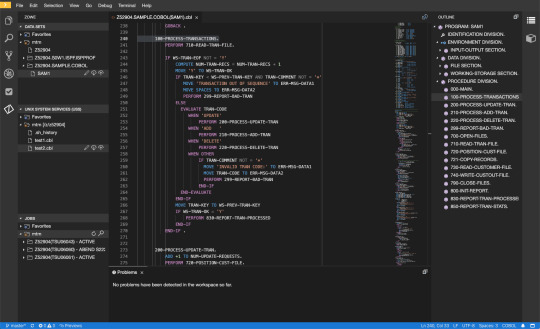
( Syndicate this forum (XML) ) ( )
Powered by FUDForum. Page generated in 0.02120 seconds
Take more control of your applications with powerful COBOL and Java technology solutions from Veryant.
Call us today at +1 619 453 0914 or Email us at [email protected]
Why choose Us
Whether you are evolving existing applications through SOA or improving quality and distribution processes, Veryant's innovative software offerings increase business productivity and provide a complete environment for COBOL application development, deployment and modernization.
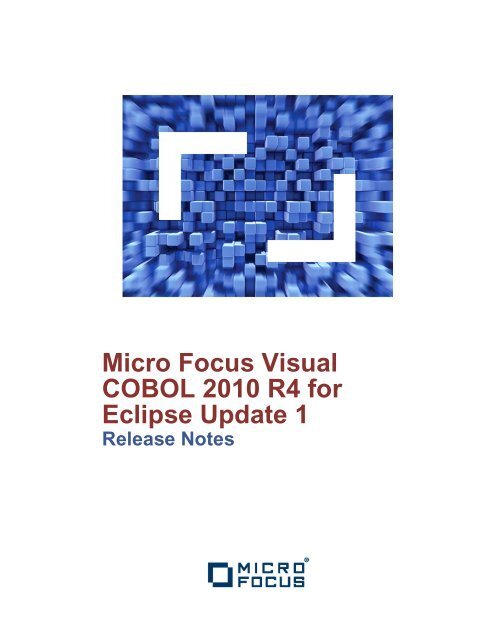
Our Mission
To enable you to quickly and safely extend current applications to meet new business needs and demands using our portable, robust solutions translate into cost-effective, future-proof computing. Maximize a company’s IT investment by providing an array of innovative tools that always strive for improvement.
What you get
isCOBOL Evolve enables organizations to retain current COBOL investments while simultaneously offering a path forward to take advantage of the openness, portability and power of the Java platform without retraining staff or rewriting code.
Features that will make you love us
COBOL for Java platform and open systems migration
Multi platform
Target multiple platforms with a single codebase. If it runs Java it runs isCOBOL.
Powerful reporting capabilities
JasperReports integration, native API to manage printers, advanced print preview and PDF management.
Extended UI interface
Multiplatform, from desktop to web, rich and extensible widget choices (layout, extend grid, ribbon, javabeans)
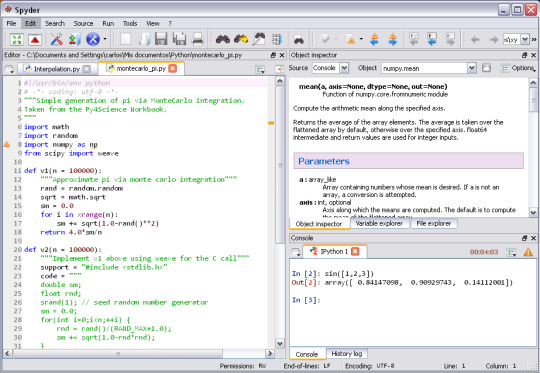
Integrated development environment
Eclipse-based development environment for key COBOL development tasks, including projects, forms, reports, and database management
Flexible database model
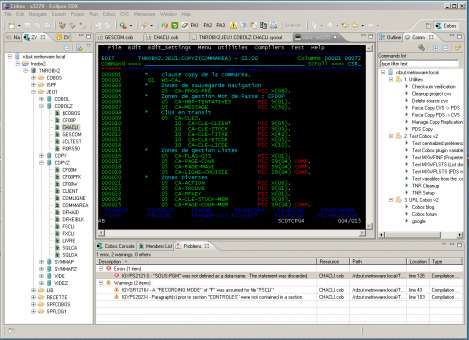
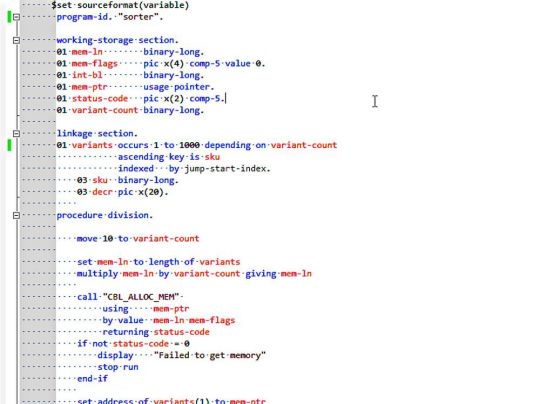
Pluggable file system for sequential, relative and indexed file structure including RDBMS databases
Java integration
Add the power and flexibility of the Java platform to existing COBOL programs and make COBOL investments easily accessible to the Java world
Multiple architectures
Powerful application processing with isCOBOL Application Server, load balancer capability and J2EE integration
Web Enablement
REST/SOAP Web Services, JSON, XML, Servlet and HTTP, leverage AJAX for screen section rendering over web browsers
Evolution not revolution
Cobol Development Environment
Comprehensive, cost-effective development, maintenance, application modernization and ROI improvement
Dedicated and experienced technical support
response time for ticket pre-screening
Eclipse Cobol Development Environment Free
response time for issue escalation
response time for tickets
Eclipse Cobol Ide
What our clients say about us
Eclipse Cobol Development Environment Pdf
((testimonial.text))

0 notes
Text
ClickFunnels vs Kajabi
New Post has been published on https://entrepreneurnut.com/clickfunnels-vs-kajabi/
ClickFunnels vs Kajabi
ClickFunnels and Kajabi are both platforms that have been around for a while now. They have a lot of similar features, but ClickFunnels is particularly known for its landing page and funnel builder, whereas Kajabi is best known for its membership hosting capabilities.
So, if you’re looking for a tool that has all these features, which do you choose? ClickFunnels vs Kajabi can be a close call, but you will want to pick one over depending on the specifics of your business.
I’ve used ClickFunnels myself for quite a long time, and while I do think it’s a great tool, it definitely does lack in some key areas. It can also get quite expensive, which is why I have started looking into alternatives like Kajabi.
So, here I’m going to dive into the details and let you know exactly how Kajabi compares.
ClickFunnels vs Kajabi – TL;DR Overview
If you want the short overview then here are the main differences between Kajabi and ClickFunnels:
Kajabi offers more flexible pricing plans with more options
Kajabi comes with free video hosting via Wistia, while with ClickFunnels you need to use for a 3rd party service to short your videos
Kajabi’s membership site builder is much more robust than ClickFunnels’
Kajabi has a better membership site builder
ClickFunnels’ funnel and page builder is more complete compared to Kajabi’s
ClickFunnels has more funnel templates and more options to download more if needed
ClickFunnels has built-in split-testing
ClickFunnels has more integrations
If you want the best of both worlds then you can also integrate these two platforms and use them both, although that will be quite expensive.
More Comparisons
After you’ve read this article about ClickFunnels vs Kajabi, you might also find these other articles helpful:
ClickFunnels vs. GrooveFunnels
ClickFunnels vs. Kartra
ClickFunnels vs. SamCart
What Is ClickFunnels?
ClickFunnels is the most popular funnel builder on the market, as it has over 120,000 paying customers.
Since Russell Brunson founded it in 2014, it has seen tremendous growth and has become extremely popular in the internet marketing community.
Not only does it offer a robust platform with lots of revenue-generating features, but it also has a strong community and helpful educational material.
One of the reasons why so many customers love it is because it comes with everything you need to build high-converting sales funnels quickly and easily.
What Is Kajabi?
Kajabi has been around a little longer than ClickFunnels as it was founded in 2010. Since then it has helped over 40,000 infopreneurs serve 60 million students – generating over $2 billion in sales.
Kajabi has always been known to be a go-to membership site builder for many entrepreneurs. However, in recent years it has expanded its set of features to offer pretty much everything you need to market your products too.
I’ll dive into these in more detail later in this article.
ClickFunnels Pros
A very user-friendly funnel builder
The platform overall is easy to use
Decent all-in-one system
The great community behind the platform
Lots of educational material
It has a lot more integrations
Can host live webinars and auto-webinars
ClickFunnels Cons
It can get quite costly
No video hosting
Affiliate-tracking is not so good
It doesn’t let you host pre-recorded webinars without a 3rd party integration
Kajabi Pros
Powerful membership site builder with lots of features and customization
Visual sales funnel pipeline builder
The platform is easy-to-use
Free video hosting via Wistia
Decent set of marketing tools and lets you host pre-recorded webinars
Kajabi Cons
The landing page builder is not as advanced as that of ClickFunnels
Most of the plans don’t allow you to host many sites/custom domains (only one on the Basic and Growth plans, 3 on the Pro plan)
If you want all the features it can get quite expensive
It doesn’t have as much split-testing functionality
ClickFunnels Features
Now that we have looked at both platforms, I wanted to dive deeper into their features. Let’s look at ClickFunnels first and then see how Kajabi compares.
ClickFunnels’ Core Offering: The Funnel Builder
ClickFunnels’ core offering is the funnel builder, as it lets you quickly build pretty much any type of sales funnel you can think of.
You name it, ClickFunnels can build it:
Webinar funnels
Membership funnels
Upsell funnels
Two-step cart funnel funnels
eCommerce funnels
Book funnels
Affiliate funnels
And much more
The funnel builder is drag and drop, and is very easy to use. This is also what ClickFunnels is known for because it was pretty much one of the first SaaS tools that made this process so easy.
The image below is what it looks like inside the funnel builder.
Here are some funnel template categories that you can find inside ClickFunnels.
If you want to see other alternative page builders to ClickFunnels then you can also take a look at my list of the top sales funnel builders here.
ClickFunnels Membership Site Builder
Although the membership site builder is part of the page builder, I did want to discuss it in more detail, as this is one feature in particular that we can compare directly with Kajabi.
Overall, it’s not as advanced as Kajabi’s membership site builder, but it is pretty good. Here are a few important things you can do with ClickFunnels membership sites:
Drip-feed your content
Automated membership management (although less than dedicated platforms)
Locked posts
Multiple access levels
However, where it lacks compared to the Kajabi membership site builder is the customization, analytics, and engagement tools. Most dedicated platforms let you design your membership site in much more detail, and give you many options for branding.
ClickFunnels’ on the other hand, lacks a little in this area.
When it comes to the engagement tools, it doesn’t have any.
You can’t poll your students, ask them to complete surveys, or do any tests. Besides, you don’t get a lot of analytics, and it’s mostly just how many students have signed up to the membership site.
Another major drawback of using ClickFunnels for your membership site is that there is also no video hosting. This means you’d also have to pay for a 3rd party service like Wistia or Vimeo to host your videos, and then embed them into your membership site.
Checkouts
ClickFunnels comes with everything you need to create high-converting checkouts:
2-step checkouts
One-click upsells and downsells
Order bumps
This is something that many other ClickFunnels (including myself) love about the platform, as it’s so easy to set up. And it helps you make the most out of your conversions.
Email Marketing – Follow-Up Funnels
ClickFunnels comes with an email autoresponder tool known as ‘Follow-Up Funnels.’
Follow-Up Funnels has some pretty standard automation sequences, but it’s nice that ClickFunnels has this useful feature built-in, so you don’t necessarily need a dedicated tool.
However, if you’re planning to use this feature then bear in mind that you will need to upgrade to the ClickFunnels Platinum plan, which will set you back $297 per month.
Alternatively, if you were sold on ClickFunnels, but you didn’t want to pay this much for it then you could also just go for the Standard plan at $97 per month and use GetResponse for your email automations, which starts at just $15 per month.
You can find out more about this 3rd party autoresponder here in my GetResponse review.
ClickFunnels Webinars
ClickFunnels lets you host both live and pre-recorded webinars. The only downside is that you also need to use a 3rd party webinar tool like Zoom or GoToMeeting.
Basically, it gives you the ability to create a webinar funnel and then run the event from your ClickFunnels dashboard.
This feature is decent, as it’s also easy to integrate with the follow-up funnels, or any other email autoresponder of your choice. However, ClickFunnels webinars do lack some advanced features like engagement tools.
FunnelFlix
FunnelFlix is ClickFunnels’ answer to Netflix, but for marketers and business owners.
The owner of ClickFunnels, Russell Brunson is known for is educational courses in the digital marketing space. While they’re very good, a lot of them a very expensive.
However, if you’re a ClickFunnels user then you get access to these courses for free in the FunnelFlix area.
FunnelFlix doesn’t only have Russell’s courses. You can also find a ton of courses by some of the most successful and influential people and businesses in entrepreneurship, including Tony Robbins, Jay Abraham, John Reese, Agora, and more.
Affiliate Management Tool
ClickFunnels comes with built-in affiliate management too. However, it’s also quite basic compared to a dedicated tool. It only lets you create per sale affiliate programs, and the tracking is not the best either.
The analytics are quite basic. For instance, you only get to see how much product an affiliate has sold, and their total commissions earned, and who they have referred. But overall, it’s also nice to have this feature built-in if you don’t need it to be more advanced than this.
What ClickFunnels Has That Kajabi Does Not Have
To give you a better overview of what benefits ClickFunnels has, I wanted to explain what Kajabi doesn’t have.
A Better Funnel Builder and More Funnel Templates
ClickFunnels’ funnel and page builder is easier to use and allows you to build a wider variety of funnels. This is expected as its ClickFunnels’ core offering, but it does have to be said.
Besides, it also comes with a lot more types of funnel templates like trip-wire funnels, webinar funnels, and so forth.
If you want to build more complex but comprehensive funnels with lots of steps – it may be worth going for ClickFunnels over Kajabi because it’ll better equip you to do so.
More Educational Material
Another big advantage of going for ClickFunnels is all of the educational material you get access to, at least on the Platinum plan.
You’ll have access to FunnelFlix on either plan you choose, but you get access to many more courses on the Platinum plan. This includes a large library of educational material, and Funnel Hack-A-Thons, which are live group coaching calls every Friday.
Kajabi does have some training, but it’s not quite as much as what ClickFunnels offers.
Bigger Community
ClickFunnels has a bigger community behind it, which is always an advantage for networking purposes. The ClickFunnels Facebook group has a whopping 200k+ members, and there are also seemingly endless users in other groups and social media platforms like Twitter, Instagram, etc.
Kajabi Features
Now that we have taken a look at ClickFunnels’ features, let’s look at how Kajabi compares.
Kajabi’s Core Offering: Membership Sites
Kajabi was originally only a membership site builder, and that’s still its core offering. Most of the people who use Kajabi (if not all) use it for its membership site builder.
ClickFunnels lacked in the following features:
Engagement tools
Analytics
Video hosting
Plus, the customization was not great either. If we compare how Kajabi’s membership sites look, you’ll see how much of a difference there is in branding possibilities.
Besides, Kajabi also gives you much better insights into your students, and you’ll be able to see which videos engage them and which don’t.
The platform also has great engagement tools like tests, surveys, and polls that you can use for your membership sites. Plus, you can even host a community inside a member’s area, making it almost like your own social media platform or forum.
And to add to this, your students can access your membership site via the Kajabi mobile app, which I’ll fill you in on soon in this article.
The image below is what a typical Kajabi membership course area looks like.
Video Hosting
With Kajabi, you’ll have access to unlimited video hosting via Wistia. This is a big deal if you want to build a membership site because it means that you won’t have to pay more money to a 3rd party video host, unlike if you were using ClickFunnels.
Kajabi have partnered with Wistia to make this happen. If you’ve not heard of them before then Wistea are one of the best video hosting companies on the market.
Additionally, Wistia doesn’t only let you host your videos, but also gives you detailed analytics on your audiences engagement, and allows you to add CTAs or headlines to your videos.
Webinars
Similar to ClickFunnels, Kajabi also offers webinars. With Kajabi you can host both live and pre-recorded webinars, which can be very useful when scaling your high-ticket sales.
Landing Page Builder
The landing and page builder is not quite as advanced as ClickFunnels’ funnel builder, but it’s okay.
With the Kajabi builder you can create basic landing and sales pages for your business. However, ClickFunnels offers a lot more templates and advanced options here.
Similar to ClickFunnels, you can also use order bumps, one-click upsells, and downsells, which are all great tools for increasing the value of a customer.
The page builder is not too far from what ClickFunnels offers, but at the same time, Kajabi doesn’t let you build as many types of funnels as it’s a bit more basic.
Blog
Kajabi also has a blogging feature, which you can use to promote your membership sites. However, I wouldn’t really recommend using the Kajabi blogging feature if your intention is to build an optimized blog that ranks well in Google.
Don’t get me wrong, the Kajabi blog feature is great to use for building engagement with your audience, and perhaps also as a tool to let them know about upcoming events and the latest news. But if a blog is gonna be one of the core parts of your business then it’s just not going to have the capability of a WordPress blog.
With a WordPress blog you’ll have access to a huge range of tools that can help you to increase conversions, improve ranking, page load speed and more. Besides, if you have built a self-hosted WordPress blog then this is also a sellable asset if you do decide you want to sell your business at any point.
However, if you just want to use the blog to offer some value to your existing customers without necessarily focusing on ranking in search engines, this feature could be useful.
If you want a tool that allows you to create members areas, user funnels AND build websites and landing pages that rank well in Google, then I recommend you also take a look at my GrooveFunnels review here.
Email Marketing
Kajabi also lets you send email newsletters and build automation sequences. However, ClickFunnels’ email list segmentation is superior to that of Kajabi’s.
Besides this minor difference, their email marketing tools are very similar, as they both offer templates and similar features.
Visual Sales Pipeline Builder
One of the most unique things about Kajabi is its visual sales pipeline builder. In Kajabi, you can use this feature to visualize your entire sales funnel/pipeline and make easy edits from there.
This feature can help you plan, structure, and edit your campaigns easily.
Kajabi Mobile App
Kajabi also has a cool mobile app, which allows your customers to access any Kajabi membership site from their mobile phone.
This is super-useful for people since they will be able to login to your member’s area and watch your content even on the go.
Affiliate Management
Finally, Kajabi also has an affiliate management tool that is quite similar to the one in ClickFunnels. They both let you create per sale affiliate programs, and come with basic tracking functionality.
However, they lack the more advanced features that some other platforms have. It’s a tie here.
What Kajabi Has That ClickFunnels Does Not Have
Better Membership Site Builder
Just like ClickFunnels’ core offering is its funnel builder, Kajabi’s is its membership site builder.
With Kajabi, you’ll have more customization, engagement features, and better analytics giving you more insights and control over your site.
Besides this, Kajabi’s membership sites also look better, in my opinion.
Wistia Unlimited Video Hosting
One of the biggest benefits of Kajabi is that it offers unlimited video hosting.
All your videos for your sales pages, membership sites, etc., have to be hosted somewhere, and Kajabi has that built-in. Because video’s take up a lot of bandwidth, purchasing video hosting separately can cost $99+ per month.
Mobile App
Another feature that Kajabi has that ClickFunnels does not have is the mobile app. If you’re using Kajabi then your customers will benefit from being able to access your content from their mobile phone wherever they are. And you benefit from this app because you will have more chances to engage with your audience.
ClickFunnels vs Kajabi – Pricing
Now that we have taken a look at all the features that both ClickFunnels and Kajabi have to offer, let’s look at how they compare when it comes to pricing.
ClickFunnels Cost
ClickFunnels doesn’t have a lot of options when it comes to pricing. Besides the enterprise plan, there are only two pricing options which are $97 and $297. Unfortunately, you do not get all the features on every plan.
Below, I’ve explained what’s included in each plan and what isn’t to help you decide:
ClickFunnels Starter ($99 per month)
Resources:
20 sales funnels
100 pages
1 sub-user
3 payment gateways
3 custom domains
Features NOT Included:
Affiliate management
Follow-up Funnels (the email autoresponder)
Funnel Hack-A-Thon
Some FunnelFlix Training Courses
Priority Support
ClickFunnels Platinum ($297 per month)
Resources:
Unlimited funnels and pages
3 sub-users
9 payment gateways
9 domains
Features included: All
ClickFunnels Two Comma Club X ($2,497)
Unlimited funnels and pages
10 sub-users
27 payment gateways
27 domains
Features: All + Hours of additional FunnelFlix training.
Kajabi Cost
Kajabis pricing ranges from $149 per month to $399 per month. However, one thing to look out for is the number of sites/domains you can host on each plan. If you own several businesses, then one Kajabi account may not be enough for you.
Below, I’ve listed what you get in every plan:
Basic: $149 per month
Resources:
3 Products
Unlimited Emails
3 Pipelines
Unlimited Pages
10,000 leads
1,000 Active Members
1 Website
1 Admin User
Features NOT Included:
Advanced Automations
Remove Kajabi Branding
Affiliate Program
Code Editor
Growth $199 per month
Resources:
10,000 Members
15 Pipelines
Unlimited Landing Pages
Unlimited Emails
1 site
15 Products
25,000 leads
10 team admins
Features NOT Included:
Code Editor
Pro: $399 per month
100 Products
100 Pipelines
Unlimited Pages
100,000 leads
3 Websites
25 Users
20,000 Active Members
Unlimited Marketing Emails
Features: All
Final Thoughts – ClickFunnels vs Kajabi – Which Is Best?
I hope this ClickFunnels vs Kajabi comparison has helped you make a good decision. As you can see, they’re both great platforms, but there are a few key differences to be aware of.
ClickFunnels – Great if the landing page and funnel builder is more important to you, and membership sites are not a core part of your business.
Kajabi – Great if membership sites are a core part of your business.
Disclaimer: Please be aware that I may receive commissions when you click some of the links in this article and then decide to make a purchase. If you do follow one of my links and purchase a product, thanks! It means a lot to me, and any commissions I do make from this blog enables me to continue to provide you with all this awesome, free content. However, any commissions I do receive does not affect my reviews and comparisons. If I think a product is sub-standard I will either say so in the article or I will not feature it on my blog. I try my best to keep things fair and balanced, in order to help you make the best choice for you.
0 notes
Text
This Is Why The Amex Platinum Is Still In The Wallets Of These TPG Staffers
New Post has been published on https://perfectirishgifts.com/this-is-why-the-amex-platinum-is-still-in-the-wallets-of-these-tpg-staffers/
This Is Why The Amex Platinum Is Still In The Wallets Of These TPG Staffers
Disclaimer: Forbes has partnered with The Points Guy and CreditCards.com for our coverage of credit card products. Forbes, The Points Guy, and CreditCards.com may receive a commission from card issuers. This compensation may impact the presentation of offers or affiliate links on this site. Forbes does not include all financial companies or all available financial offers. Some of the offers below may no longer be available.
Many who carry The Platinum Card® from American Express may question why they should keep it — and its $550 annual fee (see rates and fees) — in their wallets. While the card pays for itself with its myriad travel-related benefits, the pickings can be slim on other purchases.
Although American Express has stepped up to the plate to offer some limited-time benefits — most that end on Dec. 31, 2020 — some feel even more benefits could have been added similar to what Chase did with its cards. So, why would anyone still keep the Amex Platinum Card in their wallets? I polled TPG staffers to explain why.
Want more credit card news and advice from TPG? Sign up for our daily newsletter!
Steve Sibley, President
I love the Amex Platinum because American Express has been super responsive to the pandemic by shifting benefits with the wireless and streaming credits. I thought the American Express $50 Shop Small initiative was super cool! And I’ve got a couple of million points built up and given all the other moves, I haven’t felt the need to shift most of my spending over to other cards.
Related: TPG’s picks for Small Business Saturday holiday shopping
Clint Henderson, Senior News Editor
While I’m not traveling as much as normal this year (and forfeiting my access to Centurion lounges) I have saved enough money and earned enough points to make keeping my American Express Platinum card a no-brainer. I saved $50 with a stay at a Residence Inn through Amex Offers. That also scored me another $50 for a stay at a Grand Hyatt. I’m planning on several more hotel stays and the potential for as much as $60 back through additional hotel stays (Hilton and/or other brands).
I’ve saved $180 this year from statement credits for my wireless bill and for streaming service. I got $100 back from a Saks Fifth Avenue credit ($50/six months). I also earned more than 32,000 Membership Rewards Points this year, including 20,000 points as a bonus for keeping my card. I also earned the whole $200 available in airline fee credit for fees at Delta Air Lines. Those rebates came from pet in cabin fees.
While I haven’t been able to maximize my Uber credits, I have gotten $75 in value from those and will likely be able to get the extra $20 credit next month. I’ve also liked having automatic gold status with both Hilton and Marriott just for holding the card even though I haven’t stayed at as many hotels this year. That’s $300 just in statement/Uber credits. I think the annual fee is definitely still worth it. As the old tagline goes, “Membership has its privileges!”
Related: How our cruise writer got $4,456 in value from his Amex Platinum in a year — even during the pandemic
Benét Wilson, Senior Credit Cards Editor
The Pearl Lounge at Casablanca Mohammed V International Airport.
I’ve done a small bit of traveling, and as airport lounges have reopened, I took advantage of them. The Mera International Business Lounge at Cancun International Airport (CUN) no longer has a buffet, but you can scan a QR code for a great selection of food and drinks.
The Club CHS at South Carolina’s Charleston International Airport (CHS) had a buffet, but staff were on hand to deliver food. In February, I had a five-hour layover at Casablanca Mohammed V International Airport (CMN) on my way home and it was nice to spend it in the Pearl Lounge. I even managed to sneak in a nap before my Washington Dulles (IAD) flight. I’ve also used Amex’s Fine Hotels & Resorts to book a few rooms with some sweet perks.
Related: Guide to lounge access with the Amex Platinum and Business Platinum
Melanie Lieberman, Senior Travel Editor
I’m double-dipping with HBO Max by using the streaming credit and an Amex Offer, so I’m making money on the subscription. The Amex Platinum up to $200 travel credit works with Amex Fine Hotels and Resorts, so I booked a $200 hotel ($209, then taxes and fees) and got a $100 property credit, free breakfast and a $200 Amex credit. I also earned 5x Membership Rewards points on the hotel booking. You can’t afford not to have an Amex Platinum card right now, especially since I’m earning money by spending!
Related: Make sure you’re using the right card for your streaming service subscriptions
Kelley King, Credit Cards SEO Associate
Looking at my October spending, I like to use my Amex Platinum for my purchases (specifically retail stores and places with an Amex Offer) where no other card gets a bonus. I find the Amex Platinum to be the best return on points and I also want to go on a big trip in 2021 when I can, so I’m hoarding my points (I’m at 191,000 right now) to pay for it.
Related: How to redeem American Express Membership Rewards for maximum value
Victoria Walker, Points, Miles, and Deals Reporter
I’m still taking advantage of Uber Eats with my Amex Platinum card. Since I’m not taking many Uber rides lately, all of that money goes directly to takeout. I typically use the card’s $200 annual credit up during the first three days of the month.
Plus, now my card now comes with free 12-month access to Eats Pass — valued at $10 per month — when you enroll by Dec. 31, 2021. It includes unlimited deliveries with a $0 fee, plus 5% off restaurant orders over $15. Additionally, members in select markets get free grocery delivery on orders over $30.
The temporary phone bill and streaming credits have also saved me a lot of money during the pandemic.
Related: 3 ways to use your Amex Platinum Uber credit while stuck at home
Emily McNutt, Global News Editor
I’ve found the Amex Offers available on the card to be extremely useful. Especially during the pandemic, it seems like more have been added than usual — with more rewarding benefits at a variety of new retailers. Before making a purchase, I’ll always scan my offers to make sure I’m not missing out on any bonus points or savings.
Related: These Amex Offers will help you save money and make life easier right now
Nicholas Ellis, Reviews Editor
Since I’m hardly taking normal Ubers, I’ve been using the credits for UberEats monthly. And since I’ve spent so much time at home, I’ve used my $50 Saks credit to buy a ridiculously overpriced candle or two for good vibes in my apartment. I’ve also found several Amex Offers to be especially useful for various purchases I’ve needed to make over the last several months. Any bonus points I can earn will go a long way to helping me pay for a premium-cabin flight that I’ll hopefully be taking as soon as travel restrictions are lifted globally.
Click here for more information about the Amex Platinum and to apply.
Featured photo by Melanie Lieberman/The Points Guy
More from Travel in Perfectirishgifts
0 notes
Photo

Get More Instagram Story Views in 2020
Get More Instagram Story Views
Today I will share with you how to get more Instagram story views and engagement. Instagram stories is a feature that lets people publish videos and photos that disappear after 24 hours.
Unlike your usual Instagram posts, Instagram stories don’t appear in the newsfeed, instead, the Instagram stories appear in a bar at the top of news feeds. Once posted Instagram stories appear on the top of your Instagram newsfeed. They have a colorful ring around the profile picture of the person who published the story.
There are many benefits to using Instagram stories to market your business.
Flick Tech Hashtags Review: Is this the best ever hashtags tool for Instagram?
The first benefit is the fact that Instagram stories appear right at the top of people’s Instagram newsfeed which is prime real estate unlike posts that can be buried among many other posts’
The second benefit of Instagram stories for views is that they disappear after 24 hours which means you can use them to promote your business products services or events without cluttering your Instagram profile with promotional posts and if you have an Instagram business account, Instagram story features include the Instagram story swipe and this feature gives you the ability to write on your story swipe up for link instead of saying click on the link in the bio as a call to action.
Thanks to the Instagram story swipe up, people can automatically click on the link you want them to be redirected to instead of having to look for it in your bio.
Another benefit of using Instagram stories for views is that they can be much more engaging than standard posts because they are visual and you can add different types of effects and filters which makes your content much more interesting to viewers.
Plus because Instagram stories for views disappear after 24 hours it incentivizes people to watch your story to avoid missing out because Instagram stories are time-sensitive.
Lastly creating Instagram stories for views will benefit you greatly because people prefer consuming content from brands in the Instagram stories format because they come across as more real, more authentic,more informal than standard posts.
With Instagram stories for views, people can only engage with them by either watching the story, sending a personal message to the creator of the Instagram story or by swiping up to get redirected to the link and there is no option for them to like the Instagram story either.
In order to find out more information about the engagement, you’re receiving for your Instagram stories you need to first check your analytics.
By checking your Instagram analytics you’ll be able to find out more about what your audience’s interest are and adapt your content accordingly. You can engage the popularity of your Instagram stories by clicking on the eyeball symbol on the bottom left-hand side that tells you how many people have viewed your story and their names.
The more Instagram stories views you’ve received the more engaging your story is.
How to get 71k likes on a single photo with just 15k followers
Check your analytics For more detailed analytics you can click on the insights tab which looks like a graph then click on content and go to Instagram stories, there you’ll be able to see more specifics such as ‘forward’ which means the number of people who have fast-forwarded your Instagram stories.
If you feel this number is high it could mean that some of your content was not very interesting to them
‘Back’ which means how many people rewound your Instagram stories to watch some sections again this is a positive indication.
‘Next story’ indicates the number of people who have skipped your story to watch someone else’s. This indicates that your Instagram stories were not interesting or relevant to them and finally ‘exited’ refers to the people who have left your Instagram stories.
This could be because they followed your call-to-action which is positive engagement but it could also mean they just left your story because they didn’t want to continue watching.
Once you understand how your Instagram stories for views were consumed through analytics you’ll be able to adapt your Instagram stories accordingly If you notice a pattern.
Vary your content
The other strategy to increase your Instagram stories views is varying your content. It’s important to vary your content so you can test what performs better but also because you don’t want to become too predictable with your Instagram stories for views.
Some of your Instagram stories could be educational content such as sharing some tips and insights relevant to your audience. For example, if you’re in the golf industry your Instagram stories for views could share the mistakes to avoid with golf swings.
Another type of Instagram stories for views you could share is information about something you’d like your audience to check out. For example, if you published a blog post you like people to check out, your Instagram stories for views could be a summary of your blog post with a call-to-action inviting viewers to read the whole blog post.
Another popular type of Instagram stories for views is behind the scenes footage and pictures to humanize your brand. In other words, Instagram stories for views can act as an informal way to introduce members of your team in a more casual setting and provide an opportunity for people to learn more about you personally.
Another type of Instagram stories for views you can create is a display of your products with demonstrations on how they work and what they do, this can be a good opportunity for people to discover your products in a more fun and engaging way.
12 eye-opening ways to get more Instagram followers in 2020
Take advantage of all the different features available The other strategy to increase your Instagram stories’ views is taking advantage of all the different features available that allow you to enhance and customize your Instagram stories.
One of them is filters to turn your pictures and videos into more eye-catching visuals other features include location stickers, time stickers, gift stickers name stickers, and poll stickers.
So if relevant you can use any stickers to entice people to engage with your Instagram stories for views further. For example, you can use the poll Sticker to ask people for their opinion or answer a question.
Alternatively, you can add a location sticker to state the location of where your Instagram stories for views took place. Instagram stories also include the ability to draw on them by offering different pen styles and the ability to add text to Instagram stories for views with a choice of different text fonts so your Instagram stories for views can be understood visually even without sound therefore with a wide range of tools available to enhance your Instagram stories.
Make sure you take advantage of some to make your Instagram stories for views much more attention-grabbing but don’t go overboard as you don’t want to cut through your Instagram stories for views too much either.
How to Set Up Instagram Gift Cards Stickers and food order button 2020
Watch the Instagram stories of your competitors Another strategy to increase your Instagram stories views is watching the Instagram stories of your competitors or the Instagram stories of people in the same industry and you.
If you notice that some types of Instagram stories that tend to perform better, then try to create similar ones for your business.
End your story with a strong call-to-action Finally to increase your Instagram stories views and engagements further end your story with a strong call-to-action. It’s not enough to tell people to click on the link in the bio.
You need to emphasize why it’s important for them to click on the link in the bio and what the benefit is to them. For example, your call to action could be ‘swipe up to get complimentary access to my brand new recipe book valued at $30 and discover over 50 delicious vegan recipes’.
This type of call to action is much more enticing than simply stating swipe up for more information.
How to Generate Leads With Instagram Stories in 2020
How to create and optimize your Instagram account Now I’ll teach you how to create and optimize your Instagram account. If you don’t have an Instagram account yet I’ll show you how to create one and if you already have one I’ll show you how to optimize it.
First to create an Instagram account go to instagram.com and just follow the prompts. Where it says sign up put your email address.
The email address has to be a unique email address that you haven’t used before to create an Instagram account and you have to have the login details of that email address because Instagram will be sending your emails to that email address that you provided.
So let’s say if one day you forget your password, Instagram will send you details and links to reset your password to that email address.
So it’s really important that so you have access to that email address. Put your full name, so the full name is the name that will appear on the Instagram account.
It can either be your business name or it can be your brand name depending on what you want to promote. If it’s your personal brand like for example Tony Robbins is a personal brand he put his name Tony Robbins but Starbucks for example which is a brand they put the name Starbucks so it’s up to you to decide whether you want to build your personal brand or your business brand.
If you don’t like the username suggested you can change it. The username is what will go after the Instagram.com/. So that’s what will appear here, for example, the link to the Starbucks Instagram account is instagram.com/starbucks because that’s their username and then the password, create a password make sure that you remember it save it somewhere so you don’t forget it.
After this, click on sign up. The next step is to add a profile picture, ideally, you want your profile picture to be 180×180 pixels to displays well on mobile phones and on desktop computers. Now in terms of profile pictures you have two choices if you’re not the face of the brand put a logo.
How to Use Hashtags on Instagram Stories in 2020: The Do’s and Don’ts
https://socialtipster.co/instagram-story-views/?utm_source=rss&utm_medium=rss&utm_campaign=instagram-story-views
0 notes
Photo

Get More Instagram Story Views in 2020
Get More Instagram Story Views
Today I will share with you how to get more Instagram story views and engagement. Instagram stories is a feature that lets people publish videos and photos that disappear after 24 hours.
Unlike your usual Instagram posts, Instagram stories don’t appear in the newsfeed, instead, the Instagram stories appear in a bar at the top of news feeds. Once posted Instagram stories appear on the top of your Instagram newsfeed. They have a colorful ring around the profile picture of the person who published the story.
There are many benefits to using Instagram stories to market your business.
Flick Tech Hashtags Review: Is this the best ever hashtags tool for Instagram?
The first benefit is the fact that Instagram stories appear right at the top of people’s Instagram newsfeed which is prime real estate unlike posts that can be buried among many other posts’
The second benefit of Instagram stories for views is that they disappear after 24 hours which means you can use them to promote your business products services or events without cluttering your Instagram profile with promotional posts and if you have an Instagram business account, Instagram story features include the Instagram story swipe and this feature gives you the ability to write on your story swipe up for link instead of saying click on the link in the bio as a call to action.
Thanks to the Instagram story swipe up, people can automatically click on the link you want them to be redirected to instead of having to look for it in your bio.
Another benefit of using Instagram stories for views is that they can be much more engaging than standard posts because they are visual and you can add different types of effects and filters which makes your content much more interesting to viewers.
Plus because Instagram stories for views disappear after 24 hours it incentivizes people to watch your story to avoid missing out because Instagram stories are time-sensitive.
Lastly creating Instagram stories for views will benefit you greatly because people prefer consuming content from brands in the Instagram stories format because they come across as more real, more authentic,more informal than standard posts.
With Instagram stories for views, people can only engage with them by either watching the story, sending a personal message to the creator of the Instagram story or by swiping up to get redirected to the link and there is no option for them to like the Instagram story either.
In order to find out more information about the engagement, you’re receiving for your Instagram stories you need to first check your analytics.
By checking your Instagram analytics you’ll be able to find out more about what your audience’s interest are and adapt your content accordingly. You can engage the popularity of your Instagram stories by clicking on the eyeball symbol on the bottom left-hand side that tells you how many people have viewed your story and their names.
The more Instagram stories views you’ve received the more engaging your story is.
How to get 71k likes on a single photo with just 15k followers
Check your analytics For more detailed analytics you can click on the insights tab which looks like a graph then click on content and go to Instagram stories, there you’ll be able to see more specifics such as ‘forward’ which means the number of people who have fast-forwarded your Instagram stories.
If you feel this number is high it could mean that some of your content was not very interesting to them
‘Back’ which means how many people rewound your Instagram stories to watch some sections again this is a positive indication.
‘Next story’ indicates the number of people who have skipped your story to watch someone else’s. This indicates that your Instagram stories were not interesting or relevant to them and finally ‘exited’ refers to the people who have left your Instagram stories.
This could be because they followed your call-to-action which is positive engagement but it could also mean they just left your story because they didn’t want to continue watching.
Once you understand how your Instagram stories for views were consumed through analytics you’ll be able to adapt your Instagram stories accordingly If you notice a pattern.
Vary your content
The other strategy to increase your Instagram stories views is varying your content. It’s important to vary your content so you can test what performs better but also because you don’t want to become too predictable with your Instagram stories for views.
Some of your Instagram stories could be educational content such as sharing some tips and insights relevant to your audience. For example, if you’re in the golf industry your Instagram stories for views could share the mistakes to avoid with golf swings.
Another type of Instagram stories for views you could share is information about something you’d like your audience to check out. For example, if you published a blog post you like people to check out, your Instagram stories for views could be a summary of your blog post with a call-to-action inviting viewers to read the whole blog post.
Another popular type of Instagram stories for views is behind the scenes footage and pictures to humanize your brand. In other words, Instagram stories for views can act as an informal way to introduce members of your team in a more casual setting and provide an opportunity for people to learn more about you personally.
Another type of Instagram stories for views you can create is a display of your products with demonstrations on how they work and what they do, this can be a good opportunity for people to discover your products in a more fun and engaging way.
12 eye-opening ways to get more Instagram followers in 2020
Take advantage of all the different features available The other strategy to increase your Instagram stories’ views is taking advantage of all the different features available that allow you to enhance and customize your Instagram stories.
One of them is filters to turn your pictures and videos into more eye-catching visuals other features include location stickers, time stickers, gift stickers name stickers, and poll stickers.
So if relevant you can use any stickers to entice people to engage with your Instagram stories for views further. For example, you can use the poll Sticker to ask people for their opinion or answer a question.
Alternatively, you can add a location sticker to state the location of where your Instagram stories for views took place. Instagram stories also include the ability to draw on them by offering different pen styles and the ability to add text to Instagram stories for views with a choice of different text fonts so your Instagram stories for views can be understood visually even without sound therefore with a wide range of tools available to enhance your Instagram stories.
Make sure you take advantage of some to make your Instagram stories for views much more attention-grabbing but don’t go overboard as you don’t want to cut through your Instagram stories for views too much either.
How to Set Up Instagram Gift Cards Stickers and food order button 2020
Watch the Instagram stories of your competitors Another strategy to increase your Instagram stories views is watching the Instagram stories of your competitors or the Instagram stories of people in the same industry and you.
If you notice that some types of Instagram stories that tend to perform better, then try to create similar ones for your business.
End your story with a strong call-to-action Finally to increase your Instagram stories views and engagements further end your story with a strong call-to-action. It’s not enough to tell people to click on the link in the bio.
You need to emphasize why it’s important for them to click on the link in the bio and what the benefit is to them. For example, your call to action could be ‘swipe up to get complimentary access to my brand new recipe book valued at $30 and discover over 50 delicious vegan recipes’.
This type of call to action is much more enticing than simply stating swipe up for more information.
How to Generate Leads With Instagram Stories in 2020
How to create and optimize your Instagram account Now I’ll teach you how to create and optimize your Instagram account. If you don’t have an Instagram account yet I’ll show you how to create one and if you already have one I’ll show you how to optimize it.
First to create an Instagram account go to instagram.com and just follow the prompts. Where it says sign up put your email address.
The email address has to be a unique email address that you haven’t used before to create an Instagram account and you have to have the login details of that email address because Instagram will be sending your emails to that email address that you provided.
So let’s say if one day you forget your password, Instagram will send you details and links to reset your password to that email address.
So it’s really important that so you have access to that email address. Put your full name, so the full name is the name that will appear on the Instagram account.
It can either be your business name or it can be your brand name depending on what you want to promote. If it’s your personal brand like for example Tony Robbins is a personal brand he put his name Tony Robbins but Starbucks for example which is a brand they put the name Starbucks so it’s up to you to decide whether you want to build your personal brand or your business brand.
If you don’t like the username suggested you can change it. The username is what will go after the Instagram.com/. So that’s what will appear here, for example, the link to the Starbucks Instagram account is instagram.com/starbucks because that’s their username and then the password, create a password make sure that you remember it save it somewhere so you don’t forget it.
After this, click on sign up. The next step is to add a profile picture, ideally, you want your profile picture to be 180×180 pixels to displays well on mobile phones and on desktop computers. Now in terms of profile pictures you have two choices if you’re not the face of the brand put a logo.
How to Use Hashtags on Instagram Stories in 2020: The Do’s and Don’ts
https://socialtipster.co/instagram-story-views/?utm_source=rss&utm_medium=rss&utm_campaign=instagram-story-views
0 notes
Photo

Get More Instagram Story Views in 2020
Get More Instagram Story Views
Today I will share with you how to get more Instagram story views and engagement. Instagram stories is a feature that lets people publish videos and photos that disappear after 24 hours.
Unlike your usual Instagram posts, Instagram stories don’t appear in the newsfeed, instead, the Instagram stories appear in a bar at the top of news feeds. Once posted Instagram stories appear on the top of your Instagram newsfeed. They have a colorful ring around the profile picture of the person who published the story.
There are many benefits to using Instagram stories to market your business.
Flick Tech Hashtags Review: Is this the best ever hashtags tool for Instagram?
The first benefit is the fact that Instagram stories appear right at the top of people’s Instagram newsfeed which is prime real estate unlike posts that can be buried among many other posts’
The second benefit of Instagram stories for views is that they disappear after 24 hours which means you can use them to promote your business products services or events without cluttering your Instagram profile with promotional posts and if you have an Instagram business account, Instagram story features include the Instagram story swipe and this feature gives you the ability to write on your story swipe up for link instead of saying click on the link in the bio as a call to action.
Thanks to the Instagram story swipe up, people can automatically click on the link you want them to be redirected to instead of having to look for it in your bio.
Another benefit of using Instagram stories for views is that they can be much more engaging than standard posts because they are visual and you can add different types of effects and filters which makes your content much more interesting to viewers.
Plus because Instagram stories for views disappear after 24 hours it incentivizes people to watch your story to avoid missing out because Instagram stories are time-sensitive.
Lastly creating Instagram stories for views will benefit you greatly because people prefer consuming content from brands in the Instagram stories format because they come across as more real, more authentic,more informal than standard posts.
With Instagram stories for views, people can only engage with them by either watching the story, sending a personal message to the creator of the Instagram story or by swiping up to get redirected to the link and there is no option for them to like the Instagram story either.
In order to find out more information about the engagement, you’re receiving for your Instagram stories you need to first check your analytics.
By checking your Instagram analytics you’ll be able to find out more about what your audience’s interest are and adapt your content accordingly. You can engage the popularity of your Instagram stories by clicking on the eyeball symbol on the bottom left-hand side that tells you how many people have viewed your story and their names.
The more Instagram stories views you’ve received the more engaging your story is.
How to get 71k likes on a single photo with just 15k followers
Check your analytics For more detailed analytics you can click on the insights tab which looks like a graph then click on content and go to Instagram stories, there you’ll be able to see more specifics such as ‘forward’ which means the number of people who have fast-forwarded your Instagram stories.
If you feel this number is high it could mean that some of your content was not very interesting to them
‘Back’ which means how many people rewound your Instagram stories to watch some sections again this is a positive indication.
‘Next story’ indicates the number of people who have skipped your story to watch someone else’s. This indicates that your Instagram stories were not interesting or relevant to them and finally ‘exited’ refers to the people who have left your Instagram stories.
This could be because they followed your call-to-action which is positive engagement but it could also mean they just left your story because they didn’t want to continue watching.
Once you understand how your Instagram stories for views were consumed through analytics you’ll be able to adapt your Instagram stories accordingly If you notice a pattern.
Vary your content
The other strategy to increase your Instagram stories views is varying your content. It’s important to vary your content so you can test what performs better but also because you don’t want to become too predictable with your Instagram stories for views.
Some of your Instagram stories could be educational content such as sharing some tips and insights relevant to your audience. For example, if you’re in the golf industry your Instagram stories for views could share the mistakes to avoid with golf swings.
Another type of Instagram stories for views you could share is information about something you’d like your audience to check out. For example, if you published a blog post you like people to check out, your Instagram stories for views could be a summary of your blog post with a call-to-action inviting viewers to read the whole blog post.
Another popular type of Instagram stories for views is behind the scenes footage and pictures to humanize your brand. In other words, Instagram stories for views can act as an informal way to introduce members of your team in a more casual setting and provide an opportunity for people to learn more about you personally.
Another type of Instagram stories for views you can create is a display of your products with demonstrations on how they work and what they do, this can be a good opportunity for people to discover your products in a more fun and engaging way.
12 eye-opening ways to get more Instagram followers in 2020
Take advantage of all the different features available The other strategy to increase your Instagram stories’ views is taking advantage of all the different features available that allow you to enhance and customize your Instagram stories.
One of them is filters to turn your pictures and videos into more eye-catching visuals other features include location stickers, time stickers, gift stickers name stickers, and poll stickers.
So if relevant you can use any stickers to entice people to engage with your Instagram stories for views further. For example, you can use the poll Sticker to ask people for their opinion or answer a question.
Alternatively, you can add a location sticker to state the location of where your Instagram stories for views took place. Instagram stories also include the ability to draw on them by offering different pen styles and the ability to add text to Instagram stories for views with a choice of different text fonts so your Instagram stories for views can be understood visually even without sound therefore with a wide range of tools available to enhance your Instagram stories.
Make sure you take advantage of some to make your Instagram stories for views much more attention-grabbing but don’t go overboard as you don’t want to cut through your Instagram stories for views too much either.
How to Set Up Instagram Gift Cards Stickers and food order button 2020
Watch the Instagram stories of your competitors Another strategy to increase your Instagram stories views is watching the Instagram stories of your competitors or the Instagram stories of people in the same industry and you.
If you notice that some types of Instagram stories that tend to perform better, then try to create similar ones for your business.
End your story with a strong call-to-action Finally to increase your Instagram stories views and engagements further end your story with a strong call-to-action. It’s not enough to tell people to click on the link in the bio.
You need to emphasize why it’s important for them to click on the link in the bio and what the benefit is to them. For example, your call to action could be ‘swipe up to get complimentary access to my brand new recipe book valued at $30 and discover over 50 delicious vegan recipes’.
This type of call to action is much more enticing than simply stating swipe up for more information.
How to Generate Leads With Instagram Stories in 2020
How to create and optimize your Instagram account Now I’ll teach you how to create and optimize your Instagram account. If you don’t have an Instagram account yet I’ll show you how to create one and if you already have one I’ll show you how to optimize it.
First to create an Instagram account go to instagram.com and just follow the prompts. Where it says sign up put your email address.
The email address has to be a unique email address that you haven’t used before to create an Instagram account and you have to have the login details of that email address because Instagram will be sending your emails to that email address that you provided.
So let’s say if one day you forget your password, Instagram will send you details and links to reset your password to that email address.
So it’s really important that so you have access to that email address. Put your full name, so the full name is the name that will appear on the Instagram account.
It can either be your business name or it can be your brand name depending on what you want to promote. If it’s your personal brand like for example Tony Robbins is a personal brand he put his name Tony Robbins but Starbucks for example which is a brand they put the name Starbucks so it’s up to you to decide whether you want to build your personal brand or your business brand.
If you don’t like the username suggested you can change it. The username is what will go after the Instagram.com/. So that’s what will appear here, for example, the link to the Starbucks Instagram account is instagram.com/starbucks because that’s their username and then the password, create a password make sure that you remember it save it somewhere so you don’t forget it.
After this, click on sign up. The next step is to add a profile picture, ideally, you want your profile picture to be 180×180 pixels to displays well on mobile phones and on desktop computers. Now in terms of profile pictures you have two choices if you’re not the face of the brand put a logo.
How to Use Hashtags on Instagram Stories in 2020: The Do’s and Don’ts
https://socialtipster.co/instagram-story-views/?utm_source=rss&utm_medium=rss&utm_campaign=instagram-story-views
0 notes
Photo

Get More Instagram Story Views in 2020
Get More Instagram Story Views
Today I will share with you how to get more Instagram story views and engagement. Instagram stories is a feature that lets people publish videos and photos that disappear after 24 hours.
Unlike your usual Instagram posts, Instagram stories don’t appear in the newsfeed, instead, the Instagram stories appear in a bar at the top of news feeds. Once posted Instagram stories appear on the top of your Instagram newsfeed. They have a colorful ring around the profile picture of the person who published the story.
There are many benefits to using Instagram stories to market your business.
Flick Tech Hashtags Review: Is this the best ever hashtags tool for Instagram?
The first benefit is the fact that Instagram stories appear right at the top of people’s Instagram newsfeed which is prime real estate unlike posts that can be buried among many other posts’
The second benefit of Instagram stories for views is that they disappear after 24 hours which means you can use them to promote your business products services or events without cluttering your Instagram profile with promotional posts and if you have an Instagram business account, Instagram story features include the Instagram story swipe and this feature gives you the ability to write on your story swipe up for link instead of saying click on the link in the bio as a call to action.
Thanks to the Instagram story swipe up, people can automatically click on the link you want them to be redirected to instead of having to look for it in your bio.
Another benefit of using Instagram stories for views is that they can be much more engaging than standard posts because they are visual and you can add different types of effects and filters which makes your content much more interesting to viewers.
Plus because Instagram stories for views disappear after 24 hours it incentivizes people to watch your story to avoid missing out because Instagram stories are time-sensitive.
Lastly creating Instagram stories for views will benefit you greatly because people prefer consuming content from brands in the Instagram stories format because they come across as more real, more authentic,more informal than standard posts.
With Instagram stories for views, people can only engage with them by either watching the story, sending a personal message to the creator of the Instagram story or by swiping up to get redirected to the link and there is no option for them to like the Instagram story either.
In order to find out more information about the engagement, you’re receiving for your Instagram stories you need to first check your analytics.
By checking your Instagram analytics you’ll be able to find out more about what your audience’s interest are and adapt your content accordingly. You can engage the popularity of your Instagram stories by clicking on the eyeball symbol on the bottom left-hand side that tells you how many people have viewed your story and their names.
The more Instagram stories views you’ve received the more engaging your story is.
How to get 71k likes on a single photo with just 15k followers
Check your analytics For more detailed analytics you can click on the insights tab which looks like a graph then click on content and go to Instagram stories, there you’ll be able to see more specifics such as ‘forward’ which means the number of people who have fast-forwarded your Instagram stories.
If you feel this number is high it could mean that some of your content was not very interesting to them
‘Back’ which means how many people rewound your Instagram stories to watch some sections again this is a positive indication.
‘Next story’ indicates the number of people who have skipped your story to watch someone else’s. This indicates that your Instagram stories were not interesting or relevant to them and finally ‘exited’ refers to the people who have left your Instagram stories.
This could be because they followed your call-to-action which is positive engagement but it could also mean they just left your story because they didn’t want to continue watching.
Once you understand how your Instagram stories for views were consumed through analytics you’ll be able to adapt your Instagram stories accordingly If you notice a pattern.
Vary your content
The other strategy to increase your Instagram stories views is varying your content. It’s important to vary your content so you can test what performs better but also because you don’t want to become too predictable with your Instagram stories for views.
Some of your Instagram stories could be educational content such as sharing some tips and insights relevant to your audience. For example, if you’re in the golf industry your Instagram stories for views could share the mistakes to avoid with golf swings.
Another type of Instagram stories for views you could share is information about something you’d like your audience to check out. For example, if you published a blog post you like people to check out, your Instagram stories for views could be a summary of your blog post with a call-to-action inviting viewers to read the whole blog post.
Another popular type of Instagram stories for views is behind the scenes footage and pictures to humanize your brand. In other words, Instagram stories for views can act as an informal way to introduce members of your team in a more casual setting and provide an opportunity for people to learn more about you personally.
Another type of Instagram stories for views you can create is a display of your products with demonstrations on how they work and what they do, this can be a good opportunity for people to discover your products in a more fun and engaging way.
12 eye-opening ways to get more Instagram followers in 2020
Take advantage of all the different features available The other strategy to increase your Instagram stories’ views is taking advantage of all the different features available that allow you to enhance and customize your Instagram stories.
One of them is filters to turn your pictures and videos into more eye-catching visuals other features include location stickers, time stickers, gift stickers name stickers, and poll stickers.
So if relevant you can use any stickers to entice people to engage with your Instagram stories for views further. For example, you can use the poll Sticker to ask people for their opinion or answer a question.
Alternatively, you can add a location sticker to state the location of where your Instagram stories for views took place. Instagram stories also include the ability to draw on them by offering different pen styles and the ability to add text to Instagram stories for views with a choice of different text fonts so your Instagram stories for views can be understood visually even without sound therefore with a wide range of tools available to enhance your Instagram stories.
Make sure you take advantage of some to make your Instagram stories for views much more attention-grabbing but don’t go overboard as you don’t want to cut through your Instagram stories for views too much either.
How to Set Up Instagram Gift Cards Stickers and food order button 2020
Watch the Instagram stories of your competitors Another strategy to increase your Instagram stories views is watching the Instagram stories of your competitors or the Instagram stories of people in the same industry and you.
If you notice that some types of Instagram stories that tend to perform better, then try to create similar ones for your business.
End your story with a strong call-to-action Finally to increase your Instagram stories views and engagements further end your story with a strong call-to-action. It’s not enough to tell people to click on the link in the bio.
You need to emphasize why it’s important for them to click on the link in the bio and what the benefit is to them. For example, your call to action could be ‘swipe up to get complimentary access to my brand new recipe book valued at $30 and discover over 50 delicious vegan recipes’.
This type of call to action is much more enticing than simply stating swipe up for more information.
How to Generate Leads With Instagram Stories in 2020
How to create and optimize your Instagram account Now I’ll teach you how to create and optimize your Instagram account. If you don’t have an Instagram account yet I’ll show you how to create one and if you already have one I’ll show you how to optimize it.
First to create an Instagram account go to instagram.com and just follow the prompts. Where it says sign up put your email address.
The email address has to be a unique email address that you haven’t used before to create an Instagram account and you have to have the login details of that email address because Instagram will be sending your emails to that email address that you provided.
So let’s say if one day you forget your password, Instagram will send you details and links to reset your password to that email address.
So it’s really important that so you have access to that email address. Put your full name, so the full name is the name that will appear on the Instagram account.
It can either be your business name or it can be your brand name depending on what you want to promote. If it’s your personal brand like for example Tony Robbins is a personal brand he put his name Tony Robbins but Starbucks for example which is a brand they put the name Starbucks so it’s up to you to decide whether you want to build your personal brand or your business brand.
If you don’t like the username suggested you can change it. The username is what will go after the Instagram.com/. So that’s what will appear here, for example, the link to the Starbucks Instagram account is instagram.com/starbucks because that’s their username and then the password, create a password make sure that you remember it save it somewhere so you don’t forget it.
After this, click on sign up. The next step is to add a profile picture, ideally, you want your profile picture to be 180×180 pixels to displays well on mobile phones and on desktop computers. Now in terms of profile pictures you have two choices if you’re not the face of the brand put a logo.
How to Use Hashtags on Instagram Stories in 2020: The Do’s and Don’ts
https://socialtipster.co/instagram-story-views/?utm_source=rss&utm_medium=rss&utm_campaign=instagram-story-views
0 notes
Photo

Get More Instagram Story Views in 2020
Get More Instagram Story Views
Today I will share with you how to get more Instagram story views and engagement. Instagram stories is a feature that lets people publish videos and photos that disappear after 24 hours.
Unlike your usual Instagram posts, Instagram stories don’t appear in the newsfeed, instead, the Instagram stories appear in a bar at the top of news feeds. Once posted Instagram stories appear on the top of your Instagram newsfeed. They have a colorful ring around the profile picture of the person who published the story.
There are many benefits to using Instagram stories to market your business.
Flick Tech Hashtags Review: Is this the best ever hashtags tool for Instagram?
The first benefit is the fact that Instagram stories appear right at the top of people’s Instagram newsfeed which is prime real estate unlike posts that can be buried among many other posts’
The second benefit of Instagram stories for views is that they disappear after 24 hours which means you can use them to promote your business products services or events without cluttering your Instagram profile with promotional posts and if you have an Instagram business account, Instagram story features include the Instagram story swipe and this feature gives you the ability to write on your story swipe up for link instead of saying click on the link in the bio as a call to action.
Thanks to the Instagram story swipe up, people can automatically click on the link you want them to be redirected to instead of having to look for it in your bio.
Another benefit of using Instagram stories for views is that they can be much more engaging than standard posts because they are visual and you can add different types of effects and filters which makes your content much more interesting to viewers.
Plus because Instagram stories for views disappear after 24 hours it incentivizes people to watch your story to avoid missing out because Instagram stories are time-sensitive.
Lastly creating Instagram stories for views will benefit you greatly because people prefer consuming content from brands in the Instagram stories format because they come across as more real, more authentic,more informal than standard posts.
With Instagram stories for views, people can only engage with them by either watching the story, sending a personal message to the creator of the Instagram story or by swiping up to get redirected to the link and there is no option for them to like the Instagram story either.
In order to find out more information about the engagement, you’re receiving for your Instagram stories you need to first check your analytics.
By checking your Instagram analytics you’ll be able to find out more about what your audience’s interest are and adapt your content accordingly. You can engage the popularity of your Instagram stories by clicking on the eyeball symbol on the bottom left-hand side that tells you how many people have viewed your story and their names.
The more Instagram stories views you’ve received the more engaging your story is.
How to get 71k likes on a single photo with just 15k followers
Check your analytics For more detailed analytics you can click on the insights tab which looks like a graph then click on content and go to Instagram stories, there you’ll be able to see more specifics such as ‘forward’ which means the number of people who have fast-forwarded your Instagram stories.
If you feel this number is high it could mean that some of your content was not very interesting to them
‘Back’ which means how many people rewound your Instagram stories to watch some sections again this is a positive indication.
‘Next story’ indicates the number of people who have skipped your story to watch someone else’s. This indicates that your Instagram stories were not interesting or relevant to them and finally ‘exited’ refers to the people who have left your Instagram stories.
This could be because they followed your call-to-action which is positive engagement but it could also mean they just left your story because they didn’t want to continue watching.
Once you understand how your Instagram stories for views were consumed through analytics you’ll be able to adapt your Instagram stories accordingly If you notice a pattern.
Vary your content
The other strategy to increase your Instagram stories views is varying your content. It’s important to vary your content so you can test what performs better but also because you don’t want to become too predictable with your Instagram stories for views.
Some of your Instagram stories could be educational content such as sharing some tips and insights relevant to your audience. For example, if you’re in the golf industry your Instagram stories for views could share the mistakes to avoid with golf swings.
Another type of Instagram stories for views you could share is information about something you’d like your audience to check out. For example, if you published a blog post you like people to check out, your Instagram stories for views could be a summary of your blog post with a call-to-action inviting viewers to read the whole blog post.
Another popular type of Instagram stories for views is behind the scenes footage and pictures to humanize your brand. In other words, Instagram stories for views can act as an informal way to introduce members of your team in a more casual setting and provide an opportunity for people to learn more about you personally.
Another type of Instagram stories for views you can create is a display of your products with demonstrations on how they work and what they do, this can be a good opportunity for people to discover your products in a more fun and engaging way.
12 eye-opening ways to get more Instagram followers in 2020
Take advantage of all the different features available The other strategy to increase your Instagram stories’ views is taking advantage of all the different features available that allow you to enhance and customize your Instagram stories.
One of them is filters to turn your pictures and videos into more eye-catching visuals other features include location stickers, time stickers, gift stickers name stickers, and poll stickers.
So if relevant you can use any stickers to entice people to engage with your Instagram stories for views further. For example, you can use the poll Sticker to ask people for their opinion or answer a question.
Alternatively, you can add a location sticker to state the location of where your Instagram stories for views took place. Instagram stories also include the ability to draw on them by offering different pen styles and the ability to add text to Instagram stories for views with a choice of different text fonts so your Instagram stories for views can be understood visually even without sound therefore with a wide range of tools available to enhance your Instagram stories.
Make sure you take advantage of some to make your Instagram stories for views much more attention-grabbing but don’t go overboard as you don’t want to cut through your Instagram stories for views too much either.
How to Set Up Instagram Gift Cards Stickers and food order button 2020
Watch the Instagram stories of your competitors Another strategy to increase your Instagram stories views is watching the Instagram stories of your competitors or the Instagram stories of people in the same industry and you.
If you notice that some types of Instagram stories that tend to perform better, then try to create similar ones for your business.
End your story with a strong call-to-action Finally to increase your Instagram stories views and engagements further end your story with a strong call-to-action. It’s not enough to tell people to click on the link in the bio.
You need to emphasize why it’s important for them to click on the link in the bio and what the benefit is to them. For example, your call to action could be ‘swipe up to get complimentary access to my brand new recipe book valued at $30 and discover over 50 delicious vegan recipes’.
This type of call to action is much more enticing than simply stating swipe up for more information.
How to Generate Leads With Instagram Stories in 2020
How to create and optimize your Instagram account Now I’ll teach you how to create and optimize your Instagram account. If you don’t have an Instagram account yet I’ll show you how to create one and if you already have one I’ll show you how to optimize it.
First to create an Instagram account go to instagram.com and just follow the prompts. Where it says sign up put your email address.
The email address has to be a unique email address that you haven’t used before to create an Instagram account and you have to have the login details of that email address because Instagram will be sending your emails to that email address that you provided.
So let’s say if one day you forget your password, Instagram will send you details and links to reset your password to that email address.
So it’s really important that so you have access to that email address. Put your full name, so the full name is the name that will appear on the Instagram account.
It can either be your business name or it can be your brand name depending on what you want to promote. If it’s your personal brand like for example Tony Robbins is a personal brand he put his name Tony Robbins but Starbucks for example which is a brand they put the name Starbucks so it’s up to you to decide whether you want to build your personal brand or your business brand.
If you don’t like the username suggested you can change it. The username is what will go after the Instagram.com/. So that’s what will appear here, for example, the link to the Starbucks Instagram account is instagram.com/starbucks because that’s their username and then the password, create a password make sure that you remember it save it somewhere so you don’t forget it.
After this, click on sign up. The next step is to add a profile picture, ideally, you want your profile picture to be 180×180 pixels to displays well on mobile phones and on desktop computers. Now in terms of profile pictures you have two choices if you’re not the face of the brand put a logo.
How to Use Hashtags on Instagram Stories in 2020: The Do’s and Don’ts
https://socialtipster.co/instagram-story-views/?utm_source=rss&utm_medium=rss&utm_campaign=instagram-story-views
0 notes
Photo

Get More Instagram Story Views in 2020
Get More Instagram Story Views
Today I will share with you how to get more Instagram story views and engagement. Instagram stories is a feature that lets people publish videos and photos that disappear after 24 hours.
Unlike your usual Instagram posts, Instagram stories don’t appear in the newsfeed, instead, the Instagram stories appear in a bar at the top of news feeds. Once posted Instagram stories appear on the top of your Instagram newsfeed. They have a colorful ring around the profile picture of the person who published the story.
There are many benefits to using Instagram stories to market your business.
Flick Tech Hashtags Review: Is this the best ever hashtags tool for Instagram?
The first benefit is the fact that Instagram stories appear right at the top of people’s Instagram newsfeed which is prime real estate unlike posts that can be buried among many other posts’
The second benefit of Instagram stories for views is that they disappear after 24 hours which means you can use them to promote your business products services or events without cluttering your Instagram profile with promotional posts and if you have an Instagram business account, Instagram story features include the Instagram story swipe and this feature gives you the ability to write on your story swipe up for link instead of saying click on the link in the bio as a call to action.
Thanks to the Instagram story swipe up, people can automatically click on the link you want them to be redirected to instead of having to look for it in your bio.
Another benefit of using Instagram stories for views is that they can be much more engaging than standard posts because they are visual and you can add different types of effects and filters which makes your content much more interesting to viewers.
Plus because Instagram stories for views disappear after 24 hours it incentivizes people to watch your story to avoid missing out because Instagram stories are time-sensitive.
Lastly creating Instagram stories for views will benefit you greatly because people prefer consuming content from brands in the Instagram stories format because they come across as more real, more authentic,more informal than standard posts.
With Instagram stories for views, people can only engage with them by either watching the story, sending a personal message to the creator of the Instagram story or by swiping up to get redirected to the link and there is no option for them to like the Instagram story either.
In order to find out more information about the engagement, you’re receiving for your Instagram stories you need to first check your analytics.
By checking your Instagram analytics you’ll be able to find out more about what your audience’s interest are and adapt your content accordingly. You can engage the popularity of your Instagram stories by clicking on the eyeball symbol on the bottom left-hand side that tells you how many people have viewed your story and their names.
The more Instagram stories views you’ve received the more engaging your story is.
How to get 71k likes on a single photo with just 15k followers
Check your analytics For more detailed analytics you can click on the insights tab which looks like a graph then click on content and go to Instagram stories, there you’ll be able to see more specifics such as ‘forward’ which means the number of people who have fast-forwarded your Instagram stories.
If you feel this number is high it could mean that some of your content was not very interesting to them
‘Back’ which means how many people rewound your Instagram stories to watch some sections again this is a positive indication.
‘Next story’ indicates the number of people who have skipped your story to watch someone else’s. This indicates that your Instagram stories were not interesting or relevant to them and finally ‘exited’ refers to the people who have left your Instagram stories.
This could be because they followed your call-to-action which is positive engagement but it could also mean they just left your story because they didn’t want to continue watching.
Once you understand how your Instagram stories for views were consumed through analytics you’ll be able to adapt your Instagram stories accordingly If you notice a pattern.
Vary your content
The other strategy to increase your Instagram stories views is varying your content. It’s important to vary your content so you can test what performs better but also because you don’t want to become too predictable with your Instagram stories for views.
Some of your Instagram stories could be educational content such as sharing some tips and insights relevant to your audience. For example, if you’re in the golf industry your Instagram stories for views could share the mistakes to avoid with golf swings.
Another type of Instagram stories for views you could share is information about something you’d like your audience to check out. For example, if you published a blog post you like people to check out, your Instagram stories for views could be a summary of your blog post with a call-to-action inviting viewers to read the whole blog post.
Another popular type of Instagram stories for views is behind the scenes footage and pictures to humanize your brand. In other words, Instagram stories for views can act as an informal way to introduce members of your team in a more casual setting and provide an opportunity for people to learn more about you personally.
Another type of Instagram stories for views you can create is a display of your products with demonstrations on how they work and what they do, this can be a good opportunity for people to discover your products in a more fun and engaging way.
12 eye-opening ways to get more Instagram followers in 2020
Take advantage of all the different features available The other strategy to increase your Instagram stories’ views is taking advantage of all the different features available that allow you to enhance and customize your Instagram stories.
One of them is filters to turn your pictures and videos into more eye-catching visuals other features include location stickers, time stickers, gift stickers name stickers, and poll stickers.
So if relevant you can use any stickers to entice people to engage with your Instagram stories for views further. For example, you can use the poll Sticker to ask people for their opinion or answer a question.
Alternatively, you can add a location sticker to state the location of where your Instagram stories for views took place. Instagram stories also include the ability to draw on them by offering different pen styles and the ability to add text to Instagram stories for views with a choice of different text fonts so your Instagram stories for views can be understood visually even without sound therefore with a wide range of tools available to enhance your Instagram stories.
Make sure you take advantage of some to make your Instagram stories for views much more attention-grabbing but don’t go overboard as you don’t want to cut through your Instagram stories for views too much either.
How to Set Up Instagram Gift Cards Stickers and food order button 2020
Watch the Instagram stories of your competitors Another strategy to increase your Instagram stories views is watching the Instagram stories of your competitors or the Instagram stories of people in the same industry and you.
If you notice that some types of Instagram stories that tend to perform better, then try to create similar ones for your business.
End your story with a strong call-to-action Finally to increase your Instagram stories views and engagements further end your story with a strong call-to-action. It’s not enough to tell people to click on the link in the bio.
You need to emphasize why it’s important for them to click on the link in the bio and what the benefit is to them. For example, your call to action could be ‘swipe up to get complimentary access to my brand new recipe book valued at $30 and discover over 50 delicious vegan recipes’.
This type of call to action is much more enticing than simply stating swipe up for more information.
How to Generate Leads With Instagram Stories in 2020
How to create and optimize your Instagram account Now I’ll teach you how to create and optimize your Instagram account. If you don’t have an Instagram account yet I’ll show you how to create one and if you already have one I’ll show you how to optimize it.
First to create an Instagram account go to instagram.com and just follow the prompts. Where it says sign up put your email address.
The email address has to be a unique email address that you haven’t used before to create an Instagram account and you have to have the login details of that email address because Instagram will be sending your emails to that email address that you provided.
So let’s say if one day you forget your password, Instagram will send you details and links to reset your password to that email address.
So it’s really important that so you have access to that email address. Put your full name, so the full name is the name that will appear on the Instagram account.
It can either be your business name or it can be your brand name depending on what you want to promote. If it’s your personal brand like for example Tony Robbins is a personal brand he put his name Tony Robbins but Starbucks for example which is a brand they put the name Starbucks so it’s up to you to decide whether you want to build your personal brand or your business brand.
If you don’t like the username suggested you can change it. The username is what will go after the Instagram.com/. So that’s what will appear here, for example, the link to the Starbucks Instagram account is instagram.com/starbucks because that’s their username and then the password, create a password make sure that you remember it save it somewhere so you don’t forget it.
After this, click on sign up. The next step is to add a profile picture, ideally, you want your profile picture to be 180×180 pixels to displays well on mobile phones and on desktop computers. Now in terms of profile pictures you have two choices if you’re not the face of the brand put a logo.
How to Use Hashtags on Instagram Stories in 2020: The Do’s and Don’ts
https://socialtipster.co/instagram-story-views/?utm_source=rss&utm_medium=rss&utm_campaign=instagram-story-views
0 notes