#all manual
Explore tagged Tumblr posts
Text
author’s notes today: hey guys so just a warning there isn’t 100% explicit verbal consent even though they’re both really into it so remember this is FICTION, also they don’t use a condom :((( but in real life safe sex is important!!! please be safe out there everyone
a/n back in the day: kept thinking about ____ stabbing knives through both of _____’s hands to pin him in place while they fucked so here you go lol =P
#i’m not saying it was better at all! i just find the contrast hilarious#no one posted stories with the belief that readers would use them as instruction manuals#kids today write author’s notes like they’re about to be sued for practicing without a license
34K notes
·
View notes
Text
BTW... PSA.... even if we arent mutuals if youre in my notes regularly theres a Very high chance i am still fond of you. yes im vaguing someones tags on the compliment the person u rbed this from post. but like. positive vaguing? THE POINT IS im weird abt following ppl but IM STILL SENDING U FOND VIBES...
#i have to acclimate myself into following people. first i have to spend a few days to weeks checking someones blog manually#and i cant follow too many new people in the same burst or else theres TOO MUCH new unfamiliarity on my dash#and i become a small and easily frightened beast alarmed by change#also im just....................... incredibly picky kjhsdkjjkdsj sometimes ppl i generally am :)! towards do occasionally rb#from someone who i want to throw bricks at. and then i cant follow them but im still :)! when i see them in notifs#and sometimes its just that im going AAAA!!! AAAA!!! and cant put more new things on my dash#or in some cases its someone im fond of seeing/chatting w whenever we have talked BUT they simply are also into stuff im not rly into#and i dont want it on my dash despite liking them as a person. etc. you know how it is#ALL OF WHICH TO SAY................... :)!#rimi talks
42K notes
·
View notes
Text
@post-uwuifer is maybe the funniest blog on the platform rn bc it’s obviously a bot 90% of the time and sometimes the owner logs in and responds to reblogs manually, but if you suspend your disbelief just enough it leads to the much funnier conclusion that it’s a bot 100% of the time and its responses are evidence that the algorithm has gained sentience but can only communicate through uwuified tumblr posts
#either that or it’s a bot 0% of the time and they’re doing this all manually#which would be WILD#jam#1k#5k
8K notes
·
View notes
Text
the reincarnated and the regressor.

#damn im manually typing every damn posts in this blog rn#my patience thin but we almost there to the end#yeah even the tags bestie#even. the. tags.#all manual#couldve reblog but nah im deleting the old blog anyways HAHAHAHA#idk how to transfer so here i am actually suffering wooooh#anyways had a thought always a draft#sipphitre#drabbleshenanigans#ogocs
0 notes
Text


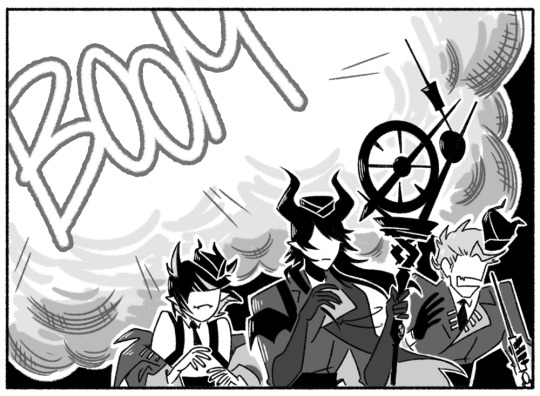
tsum events really are just the best, huh
#art#twisted wonderland#twisted wonderland spoilers#tsumsted wonderland#to be fair this is from mal's card story so it's more...event-adjacent#i-it still counts right#poor malleus tsum is having such a time#first it blows up the kitchen and then it almost gets spin-cycle'd to tsum-death#the poor little guy just wanted to help with the party! it was trying its BEST 😭#and instead it accidentally recreated every other tuesday from my college days#i am so genuinely delighted to read two entire chapters of malleus bragging about knowing how to use household appliances#(he knows what he's doing! he READ the MANUAL)#(you know that manual has copious notes covering the margins in perfect copperplate)#and the callback to his dorm ssr story. perfect.#we all knew this was going to end in malleus punching a washing machine into smithereens#i'm disappointed that the next part is probably just going to be a fun party or whatever#and not malleus showing off how close he is to finally mastering the toaster#twst please where is my spinoff game where we have to help a dragon fae prince learn how to do household tasks#i have an indescribable need to see malleus attempt to use a vacuum#he is very enthusiastic and also very stupid and we love him for it
5K notes
·
View notes
Text


I just realized I never actually posted this
it was actually the first drawing I ever finished for svsss and it's a redraw of the Shinji meme lmao
also made two versions because the image with the windows XP pop-ups was too funny to me
#do you think he has to manually press okay on all of them#or that he just has to stare really intensely at it to confirm#you assume hes thinking about something really important meanwhile hes just trying to close the 6 pop-ups he just got#svsss fanart#svsss#shen qingqiu#shen qingqiu fanart#scumbag system#mxtx#mxtx svsss#ren zha fanpai zijiu xitong#shinji meme#meme redraw
2K notes
·
View notes
Text

in my cryopod. straight up "signaling it". and by "it", haha, well. let's justr say. My elstird

#sanders art tag#sanders tattag#signalis#elster#lstr 512#fanart#much moreso rework than redraw since the basic form is traced but all the hatch shading/color changes/blood revision/etc is me#n ofc all of it manually done on paper with pen (‘-‘*ゞ
2K notes
·
View notes
Note
this is a little niche and probably incredibly difficult to try to animate but a cool idea for the nostalgia set specifically in the kitchen is one of those pull out trash cans from the cabinets. We had one in an old house my family lived in, cousins & I would always play in it and hide in it but I was just thinking about older trash can themes while i was using the kitchen set for my current build.

added it to the download folder :)
it uses the tuning for the nano-can, so you'll receive simoleons for your trash
note: sims are able to throw garbage away, and the cabinet will animate, but they won't actually route *to* the trash can first; they just sort of chuck it into the abyss. whenever i try to add constraints to the interaction, the sim can no longer throw away trash, so i've left it as-is for now. trash cans do not like to be edited apparently, and changing any little bit of tuning can make it stop functioning altogether. (if anyone knows how to force sims to route with the trash, please let me know!)
also you'll notice the cupboard is slightly darker than the others. it's using a different shader, because the counter shader prevents the animation from playing. another annoying little thing i'm not sure how to fix
it's far from perfect, but i hope you get some use out of it!
#replies#asks#ts4cc#it took me so long to manually copy and paste the texture instances of all 62 swatches my Ctrl+V fingers are actually sore#but at least the file isn't huge#texture referencing is so unnecessarily difficult in S4S
3K notes
·
View notes
Text
the most unhinged thing i do in excel is make a table with my to-do list with all of my scheduled tasks for next year and then use pivot tables to create a printable planner
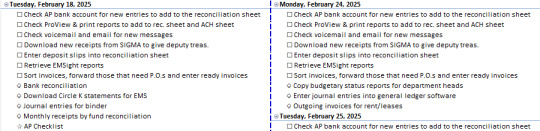
the source table has 2214 rows
#original#boring work stuff#i don't enter them all manually or anything there's a lot of clicking and dragging or double-clicking to fill things out
733 notes
·
View notes
Text
BITCH!!!
WE'RE GETTING EYELASHES THAT DO NOT CLASH WITH GLASSES AND OTHER ACCESSORY TEXTURE MAPS, A COPY BUTTON TO COPY ACCESSORIES AND MAKEUP TO OTHER OUTFIT CATEGORIES, AND WE CAN SET RELATIONSHIP STATUS' AS "ENGAGED" AND "PARTNER" IN CAS. NO MORE USING CHEATS TO SET AS BOYFRIEND/GIRLFRIEND IN GAME! PRAISE JESUS! WOOOOOOOOW! For years, we've been asking for this shit! ahjsdkshjadls;ada
#yall im so happy wtffff#i mean not like i play my game but still!!! ive been wanting bf/gf option in cas forever cuz its so annoying doing it in game#and now all our cc eyelashes wont share the same texture maps as glasses and accessories#no longer have to apply the same makeup manually in every outfit category#BLESSSSSS!#am i the only one watching this lovestruck livestream? no one else on my dash is talking about it#did yall froget?#dyo.txt#dyo*
1K notes
·
View notes
Text

#ok sorry for mia i have been desperately trying to get all my ducks in a row re: new home#i have to do all my own landscaping and have vastly overestimated my ability to efficiently complete manual labor#but after a long day of installing chicken wire to keep the cats from escaping i am now stoned and filled with donuts 🥰#i still have to locate and procure a dining set but god i am so close to never having to exert energy ever again#me
3K notes
·
View notes
Text
i don't think twilight is buff. like, i bet he's fit. toned, perhaps. but like, super chiseled? no. working out to have a ton of definition is a lot different than working out to maximize strength and agility, which is what i think he does.
#this is a part of my theory that ancient peoples were not all washboard ab possessed gods#“but they were always doing manual labor”#yeah they were too busy working to survive to work on defining their delts bro#the statue of david does not look like a professional bodybuilder for a reason#anyway#unpopular opinion#sxf#spy x family#loid forger#spyxfamily
455 notes
·
View notes
Text
There is a theory that the way children play serves as a means to simulate and prepare them for the tasks they'll take on as adults. So for all the narrative weight both Jinx and the story give the boxing machine at the arcade it would never have prepared her or the kids to take on Piltover.

What are the two things that Piltovans excel at over their Zaunite counterparts to keep the hierarchy? Weapons and technological development.

When you look at the way Piltovans invest in their children, they don't prioritize hand to hand/melee combat training. Piltovans focus on giving their children experiences in handling firearms, a pursuit that is both leisure sport for the wealthy and a key offense against dissenting Zaunites.
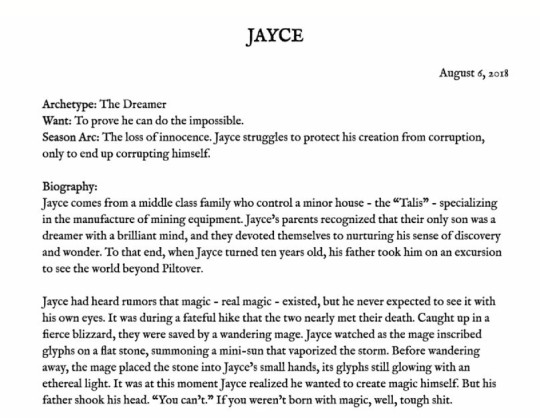

And from the show notes even Jayce, whose family occupies the upper middle class, was sent on educational excursions across Runeterra to explore the world and learn what it had to offer. Without Jayce's education abroad he would never have been inspired to pursue the concept hextech.
It's no wonder that the two figures that are set to be Piltover's biggest threats from Zaun are Jinx and Viktor, becasue they engaged in the same kinds of games and activities as their Piltovan counterparts.


Jinx didn't have an entire forest preserved to help her practice her sharpshooting like the high houses of Piltover, but she did excel in the few games at The Rift (the arcade) that built on her talents. She's the only Zaunite thus far who's long distance offensive is a strong counter to Piltover's forces.


Viktor couldn't travel the world like Jayce did, but for better or worse he managed to stumble into an opportunity to get real opportunity in research not offered to his peers through Singed. It was through that experience that Viktor knew to turn to Singed when he was at the end of his rope, and the consequences of that will be fully realized in season 2.

Ironically, the kind of skill the boxing game champions is only good for keeping other Zaunites in line. Vander's days of fighting Piltover were way behind him when we first met him, and Vi spends season 1 primarily fighting other Zaunites. It's no surprise the Zaunites who embody the old ideal of strength in Zaun that the game portrays, Vi and Vander, are largely at the mercy of Piltover and end up collaborating with them to avoid further harm.
Zaun's future as an independent city-state couldn't happen if they stuck to their old ideals. The people who stand a chance against Piltover are the ones that not only succeed but excel at playing Piltover's games against them.
#arcane#arcane meta#jinx arcane#vi arcane#caitlyn kiramman#jayce talis#viktor arcane#i also imagine silco heavily invested in jinx's technical education once he took her in#vander ensured the kids were warm safe and loved but he wasn't planning on advancing them or zaun in anyway like silco was#i guess there's also a parenting metaphor in here about the way a parent can harm their children based from their own trauma and ambition#i also think it's interesting that the boxing game kept score for the players and immediately ranked them for all to see#but the shooting game didn't do that instead players had to manually track their own score against each other#who knows how many kids in zaun actually know math that well to keep up with the game and their competitors#the boxing game also has more space in the arcade and is more centrally positioned for other people to view and admire the plaayers#there's more incentive in zaun for kids to play the boxing game rather than shoot
742 notes
·
View notes
Text
My GIF Making process: Screen capturing using MPV player, Organizing files, 3 Sharpening settings, Basic Coloring PSD + Actions set

This is a very long post so heads up.
I’ll try to be as thorough and true as much as possible to the way I make my gifs (I already use Photoshop Actions which I’ve long since set up but now for this tutorial I’m reviewing them to show you the exact steps I’ve learned to create my gifs 😃) and present them to you in a semi-coherent way. Also, please bear with me since English is my second language.
First things first. Below are the things and tools we need to do this:
Downloaded 4K or 1080p quality videos (let’s all assume we know where to get these—especially for high definition movies and tv series—so this post doesn’t get removed, okay? 😛)
Adobe Photoshop CC or the CS versions can work as well, but full disclosure I haven’t created gifs using the CS versions since 2020. I’m currently using Adobe Photoshop 2024.
mpv player. Use mpv player to get those frames/screenshots or any other video player that has a screen grabber feature. I’ve used adapter for the longest time but I’ve switched to mpv because the press to screenshot feature while the video is playing has been a game changer not to mention ultimate time saver for me. For adapter you need to play it in another video player (like VLC player), to get the start and end timestamps of the scene you want to gif which takes me ages before I can even open Photoshop.
Anyway! Please stop reading this post for a moment and head over to this amazing tutorial by kylos. She perfectly tells you how to install and use mpv player, both for Mac and Windows users.
One thing I have to share though, I had a tough time when I updated my MacOS to Sonoma since MPV is suddenly either duplicating frames or when I delete the duplicates the player seems to be skipping frames :/ I searched and found a solution here, though it didn’t work for me lol. My workaround for this in the meantime is decreasing the speed down to 0.70 then start screenshotting—it’s not the same pre Sonoma update but it works so I’ll have to accept it rather than have jumpy looking gifs.
Now, after this part of kylos’ tutorial:

you can continue reading the following sections of my gif tutorial below.
I want to share this little tip (sorry, this will only cater to Mac users) that I hope will be helpful for organizing the screenshots that MPV saved to the folder you have selected. Because believe me you don’t want to go through 1k+ of screenshots to select just 42-50 frames for your gif.
The Control + Command + N shortcut
This shortcut allows you to create a new folder from files you have pre-selected. As you can see below I have already created a couple of folders, and inside each folder I have selected screenshots that I want to include in one single gif. It's up to you how you want to divide yours, assuming you intend to create and post a Tumblr gifset rather than just one gif.

Another tip is making use of tags. Most of, if not all the time, I make supercorp gifs so I tag blue for Kara and red (or green) for Lena—just being ridiculously on brand and all that.
Before we finally open Photoshop, there's one more thing I want to say��I know, please bear with me for the third? fourth? time 😅
It's helpful to organize everything into their respective folders so you know the total number of items/frames you have. This way, you can add or delete excess or unnecessary shots before uploading them in Photoshop.
For example below there are 80 screenshots of Kara inside this folder and for a 1:1 (540 x 540 px) Tumblr gif, Photoshop can just work around with 42-50 max number of frames with color adjustments applied before it exceeds the 10 MB file size limit of Tumblr.

Sometimes I skip this step because it can be exhausting (haha) and include everything so I can decide visually which frames to keep later on. You'll understand what I mean later on. But it's important to keep the Tumblr 10 MB file size limit in mind. Fewer frames, or just the right amount of frames, is better.
So, with the screenshot organization out of the way, let's finally head over to Photoshop.
Giffing in Photoshop, yay!
Let’s begin by navigating to File > Scripts > Load Files into Stack…

The Load Layers window will appear. Click the Browse button next.
Find your chosen screenshots folder, press Command + A to select all files from that folder then click Open. Then click OK.
After importing and stacking your files, Photoshop should display the following view:

By the way, I'll be providing the clip I've used in this tutorial so if want to use them to follow along be my guest :)
If you haven't already opened your Timeline panel, navigate to Windows > Timeline.
Now, let's focus on the Timeline panel for the next couple of steps.
Click Create Video Timeline, then you’ll have this:

Now click the menu icon on the top right corner then go to Convert Frames > Make Frames from Clips

Still working on the Timeline panel, click the bottom left icon this time—the icon with the three tiny boxes—to Convert to Frame Animation
Select Make Frames From Layers from the top right corner menu button.
So now you have this:

Go and click the top right menu icon again to Select All Frames
Then click the small dropdown icon to set another value for Frame Delay. Select Other…

The best for me and for most is 0.05 but you can always play around and see what you think works for you.
Click the top right menu icon again to Reverse Frames.
I think Photoshop has long since fixed this issue but usually the first animation frame is empty so I just delete it but now going through all these steps there seems to be none of that but anyways, the delete icon is the last one among the line of feature buttons at the bottom part of the Timeline panel.
Yay, now we can have our first proper GIF preview of a thirsty Lena 😜

Press spacebar to watch your gif play for the very first time! After an hour and half of selecting and cutting off screenshots! 😛 Play it some more. No really, I’m serious. I do this so even as early (lol) as this part in the gif making process, I can see which frames I can/should delete to be within the 10 MB file size limit. You can also do it at the end of course 🙂
Now, let’s go to the next important steps of this tutorial post which I’ve numbered below.
Crop and resize to meet Tumblr's required dimensions. The width value should be either 540px, 268px, or 177px.
Convert the gif to a Smart Object for sharpening.
Apply lighting and basic color adjustments before the heavy coloring. I will be sharing the base adjustments layers I use for my gifs 😃.
1. Crop and Resize
Click on the Crop tool (shortcut: the C key)

I like my GIFs big so I always set this to 1:1 ratio if the scene allows it. Press the Enter key after selecting the area of the frame that you want to keep.
Side note: If you find that after cropping, you want to adjust the image to the left or another direction, simply unselect the Delete Cropped Pixels option. This way, you will still have the whole frame area available to crop again as needed and as you prefer.
Now we need to resize our gif and the shortcut for that is Command + Opt + I. Type in 540 as the width measurement, then the height will automatically change to follow the ratio you’ve set while cropping.
540 x 540 px for 1:1
540 x 405 px for 4:3
540 x 304 px for 16:9
For the Resample value I prefer Bilinear—but you can always select the other options to see what you like best.
Click OK. Then Command + 0 and Command + - to properly view the those 540 pixels.

Now we get to the exciting part :) the sharpen settings!
2. Sharpen
First we need to have all these layers “compressed” intro a single smart object from which we can apply filters to.
Select this little button on the the bottom left corner of the Timeline panel.


Select > All Layers
Then go to Filter > Convert for Smart Filters
Just click OK when a pop-up shows up.
Now you should have this view on the Layers panel:

Now I have 3 sharpen settings to share but I’ll have download links to the Action packs at the end of this long ass tutorial so if you want to skip ahead, feel free to do so.
Sharpen v1
Go to Filter > Sharpen > Smart Sharpen…
Below are my settings. I don’t adjust anything under Shadows/Highlights.
Amount: 500
Radius: 0.4
Click OK then do another Smart Sharpen but this time with the below adjustments.
Amount: 12
Radius: 10.0

As you can see Lena’s beautiful eyes are “popping out” now with these filters applied. Click OK.
Now we need to Convert to Frame Animation. Follow the steps below.
Click on the menu icon at the top right corner of the Timeline panel, then click Convert Frames > Flatten Frames into Clips
Then Convert Frames > Convert to Frame Animation
One more click to Make Frames From Layers
Delete the first frame then Select All then Set Frame Delay to 0.05

and there you have it! Play your GIF and make sure it’s just around 42-50 frames. This is the time to select and delete.
To preview and save your GIF go to File > Export > Save for Web (Legacy)…
Below are my Export settings. Make sure to have the file size around 9.2 MB to 9.4 MB max and not exactly 10 MB.

This time I got away with 55 frames but this is because I haven’t applied lighting and color adjustments yet and not to mention the smart sharpen settings aren't to heavy so let’s take that into consideration.
Sharpen v1 preview:

Sharpen v2
Go back to this part of the tutorial and apply the v2 settings.

Smart Sharpen 1:
Amount: 500
Radius: 0.3
Smart Sharpen 2:
Amount: 20
Radius: 0.5
We’re adding a new type of Filter which is Reduce Noise (Filter > Noise > Reduce Noise...) with the below settings.

Then one last Smart Sharpen:
Amount: 500
Radius: 0.3
Your Layers panel should look like this:

Then do the Convert to Frames Animation section again and see below preview.
Sharpen v2 preview:

Sharpen v3:
Smart Sharpen 1:
Amount: 500
Radius: 0.4
Smart Sharpen 2:
Amount: 12
Radius: 10.0
Reduce Noise:
Strength: 5
Preserve Details: 50%
Reduce Color Noise: 0%
Sharpen Details: 50%
Sharpen v3 preview:

And here they are next to each other with coloring applied:
v1

v2

v3

Congratulations, you've made it to the end of the post 😂
As promised, here is the download link to all the files I used in this tutorial which include:
supercorp 2.05 Crossfire clip
3 PSD files with sharpen settings and basic coloring PSD
Actions set
As always, if you're feeling generous here's my Ko-fi link :) Thank you guys and I hope this tutorial will help you and make you love gif making.
P.S. In the next post I'll be sharing more references I found helpful especially with coloring. I just have to search and gather them all.
-Jill
#tutorial#gif tutorial#photoshop tutorial#gif making#sharpening#sharpening tutorial#photoshop#photoshop resources#psd#psd coloring#gif coloring#supercorp#supercorpedit#lena luthor#supergirl#my tutorial#this has been a long time coming#guys. i'm BEGGING you. use the actions set - it was a pain doing all this manually again ngl LMAO#i've been so used to just playing the actions#so this has been a wild refresher course for me too 😆
438 notes
·
View notes
Text
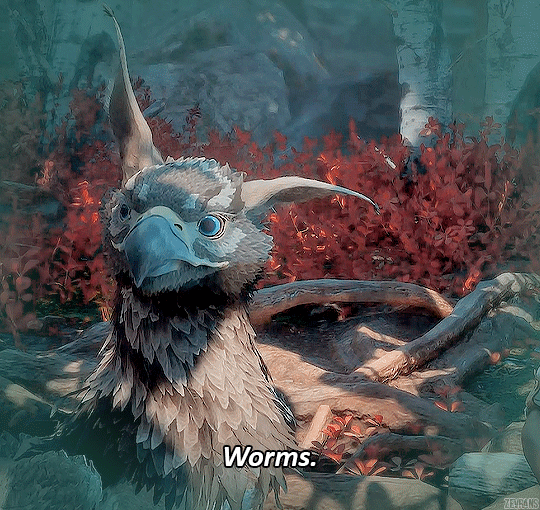

DRAGON AGE: THE VEILGUARD (2024, dev. by Bioware)
#dragon age#da4#gamingedit#dailygaming#gamingcreatures#gamingnetwork#gameplaydaily#dragon age the veilguard#dragon age 4#miyku#*gifs.byme#mydatv#useranya#userkarlo#carrionsflower#userfray#assan#dav#datv#video games#vgedit#videogameedit#gaming#cant gif the whole scene due to all frames on my recordings being tripled-quadripled and having to delete them manually :/#but this scene made me laugh sm 😭😭😭
281 notes
·
View notes
Text
first feeling of touch
#calm down its just a hand#kidding i'd be the same#i mean what#who goes there!#this was made to experiment a little bit#with some effects#i did all of them manually in clip studio#frame by frame#im ok#but i like this style!!#its pretty fun#oc#oc art#ocs
1K notes
·
View notes