#adobe illustrator cc tutorial
Explore tagged Tumblr posts
Text
Marketing Strategies And Marketing Mix Of Adobe
Source: The Brand Hopper
"Adobe’s Marketing Mix (4Ps): A Deeper Dive
Adobe’s success can be attributed to its strategic implementation of the marketing mix, the 4Ps: Product, Price, Place, and Promotion. Let’s explore each element in detail:
1. Product:
Breadth: From Photoshop and Illustrator for design to Premiere Pro and After Effects for video editing, Adobe covers diverse creative needs. They even offer XD for web design and Spark for social media content creation.
Depth: Each software has various versions. Photoshop Elements caters to beginners, while Photoshop CC caters to professionals. This ensures accessibility and scalability for different user groups.
Innovation: Adobe Research invests heavily in AI, machine learning, and other cutting-edge technologies. This translates into features like Content-Aware Fill in Photoshop and Rotoscoping in After Effects.
Integration: Adobe products work seamlessly together. For example, you can edit a photo in Photoshop and directly export it to Premiere Pro for video editing.
Services: Adobe Creative Cloud offers 20GB of cloud storage, access to Adobe Fonts, and integration with stock photo libraries like Adobe Stock, enhancing the overall creative workflow.
2. Price
Subscription Model: Adobe transitioned from perpetual licenses to subscriptions in 2013. This makes their software more affordable for individuals and small businesses, especially with monthly payment options.
Tiered Pricing: Individual, team, and enterprise subscriptions offer different features and functionalities, catering to diverse needs and budgets.
Free Trials and Freemium Options: Adobe offers free trials for most products, allowing users to experience the software firsthand. Some products also have limited free versions with basic features.
Discounts: Educational institutions, students, and teachers receive significant discounts on Adobe Creative Cloud, expanding access to future generations of creative professionals.
Bundled Offerings: Adobe Creative Cloud offers various bundles combining multiple products at a discounted price. This incentivizes purchases and increases perceived value.
3. Place
Direct Sales: Adobe sells directly through its website and flagship stores, offering personalized recommendations, tutorials, and in-depth product demonstrations.
Partner Channels: Strategic partnerships with leading tech companies like Microsoft and Apple expand reach and distribution channels. This makes Adobe software easily accessible through familiar platforms.
Online Marketplaces: Adobe software is available on Amazon and the Microsoft Store, increasing visibility and accessibility for users who prefer these platforms.
Cloud Delivery: Adobe Creative Cloud is delivered through the cloud, eliminating installation hassles and allowing users to access their files and projects from any device with an internet connection.
Mobile Apps: Adobe offers mobile versions of popular products like Photoshop and Lightroom, catering to the on-the-go creative needs of users and expanding their creative potential beyond desktops.
4. Promotion
Content Marketing: Adobe offers high-quality content across various formats. The Adobe Blog features in-depth tutorials, industry insights, and creative inspiration. They also have dedicated YouTube channels for each product, offering tutorials, tips, and behind-the-scenes glimpses.
Community Engagement: Adobe fosters a strong community through forums like the Adobe Help Center and user groups. They also host events like Adobe MAX, which connects users, showcases new features, and inspires creativity.
Social Media Marketing: Active engagement on platforms like Twitter, Instagram, and YouTube builds brand awareness and connects with users directly.
Influencer Marketing: Collaborations with renowned creative professionals like photographers and designers amplify brand messaging and reach new audiences. Adobe also has an Adobe Creative Experts program, empowering passionate users to share their knowledge and expertise.
Events and Conferences: Adobe hosts and participates in industry events like Adobe MAX and Adobe Summit. These events showcase innovation, connect with potential customers, and build brand awareness.
Paid Advertising: Adobe uses targeted ads on platforms like Google and social media to reach specific audience segments and drive traffic to their website and free trial offers.
By strategically implementing these elements, Adobe has created a marketing mix that is comprehensive, effective, and adaptable. They have gone beyond simply selling software; they have built a community, fostered creativity, and established themselves as a leader in the industry. This approach not only drives sales but also builds brand loyalty and establishes a strong foundation for future growth. "
#mktmarketing4you#corporatestrategy#marketing#M4Y#lovemarketing#IPAM#ipammarketingschool#ContingencyPlanning#virtual#volunteering#project#Management#Economy#ConsumptionBehavior#BrandManagement#ProductManagement#Logistics#Lifecycle
#Brand#Neuromarketing#McKinseyMatrix#Viralmarketing#Facebook#Marketingmetrics#icebergmodel#EdgarScheinsCultureModel#GuerrillaMarketing#STARMethod#7SFramework#gapanalysis #AIDAModel #SixLeadershipStyles #MintoPyramidPrinciple #StrategyDiamond #InternalRateofReturn #irr #BrandManagement #dripmodel #HoshinPlanning #XMatrix #backtobasics #BalancedScorecard #Product #ProductManagement #Logistics #Branding #freemium #businessmodel #business #4P #3C #BCG #SWOT #TOWS #EisenhowerMatrix #Study #marketingresearch #marketer #marketing manager #Painpoints #Pestel #ValueChain # VRIO #marketingmix
Thanks for following us.

https://thebrandhopper.com/2024/02/06/marketing-strategies-and-marketing-mix-of-adobe/
2 notes
·
View notes
Video
youtube
Logo Design Illustrator Logo Design Tutorial Adobe Illustrator CC 2023
3 notes
·
View notes
Text
youtube
Change your colour scheme with just one click! | Adobe Illustrator CC Tutorial for Beginners
#Adobe Illustrator CC#Adobe Illustrator#Adobe#Illustrator#digital#digital art#digital illustration#Youtube
0 notes
Text

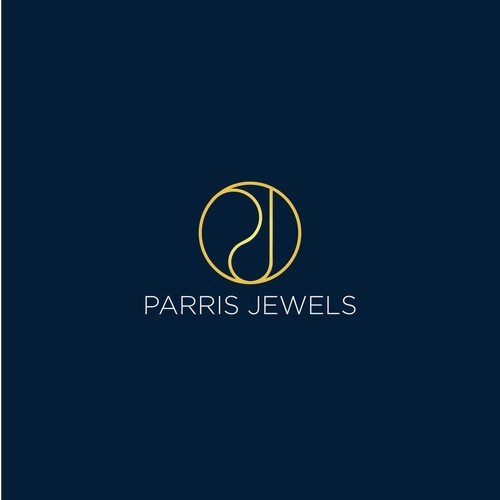
Create a luxury makeup, beauty and cosmetic logo design
I'll design a modern and professional Signature logo, Beauty , cosmetic ,eyelash ,hair salon, boutique, feminine, beauty salon logo which you can use for both personal and professional use.
logo design, beauty logo design, beauty logo, cosmetic logo design, beauty salon logo design, luxury beauty logo design photoshop tutorial, logo design tutorial, cosmetics logo design, beauty parlour logo design, beauty parlor logo design, beauty logo design pixellab, beauty logo design in adobe photoshop, cosmetic logo, how to design beauty logo in adobe photoshop cc, graphic design, logo design illustrator, luxury beauty logo design, logo, cosmetics logo, luxury logo
#cosmetic#beauty#makeup#cosmetics#skincare#lipstick#kosmetik#fashion#instamakeup#beautiful#lips#skin#eyeshadow#makeupartist#lashes#foundation#eyeliner#makeuplover#mua#lip#mascara#love#skincareroutine#gloss#eyebrows#antiaging#like#eyes#makeupaddict#palettes
1 note
·
View note
Text
youtube
How to Create Custom Typography
How to create custom vintage typography text design in Adobe Illustrator CC..
In today's Adobe Illustrator tutorial I'm going to show you how to create a custom typography design. I am going to show you tools such as the type tool, how to download and install fonts from Adobe Cloud, use the Pathfinder, Pen Tool and how to add shadows to your text.
#graphic design#illustrator tutorials#education#youtube#adobe illustrator tutorials#adobe illustrator tutorial#typography tips#typography tutorial#typography design#typography#cool fonts#graphic designers#graphic art#How to Create Custom Typography#typography tutorials#text design#Youtube
0 notes
Video
youtube
Adobe Illustrator CC Tutorial | introducing Illustrator | Illustrator Ba...
0 notes
Video
youtube
How to Make Vector Masks in Photoshop CC #photoshoptutorial #vectormask
How to Make Vector Masks in Photoshop CC #photoshoptutorial #vectormask This article explores the power of photoshop and how it can be used to unleash your creative potential. It provides tips and tricks on how to use photoshop to create stunning visuals for a variety of projects. and also this This article provides step-by-step instructions on how to create vector masks using photoshop cc, a popular vector editing software. Join for pen tool in adobe illustrator cc : https://youtu.be/sJcUT0UuuaY?si=8Uus4qndlCwhrq3- Please subscribe for updates on upcoming videos. You Can Also Follow me On Facebook : https://www.facebook.com/onesecond0 Playlist : For Graphic designer : https://www.youtube.com/playlist?list=PLpuSKeQTK63WUXCzJRAiiOLbEhgsOaQnH&jct=zaPg_1Q7qPe8KyKJXXUqSuqDIqTNAg For Web developer: https://www.youtube.com/playlist?list=PLpuSKeQTK63V9UvuXSr45UECL-0kl2HzA&jct=3jowbQcVBDuX8C_RFtYH1_2lWq88zw and more Videos : https://youtu.be/X-dKOQSY-Bw https://youtu.be/IvEl3sJ7-B0 https://youtu.be/BRWrrFnUCUY https://youtu.be/BRWrrFnUCUY pen tool,freeform pen tool,add anchor point,delete anchor point,convert point tool in photoshop,adobe photoshop - add anchor point tool,photoshop cs6 convert point tool,photoshop bangla tutorial,photoshop tutorial bangla,add anchor point tool,delete anchor point tool,convert point tool,horizontal type tool,vertical type tool,horizontal type mask tool,vertical type mask tool,how to use type tool,pen tool photoshop,pen tool selection,anchor point vector mask in photoshop,photoshop,photoshop tutorial,vector mask,vector masks in photoshop,adobe photoshop,masking in photoshop,how to create a vector mask in photoshop,photoshop vector mask,vector mask photoshop cc,layer mask in photoshop,clipping mask in photoshop,layer mask photoshop,how to use clipping mask in photoshop,how to do clipping mask in photoshop,how to use vector mask,how to make a clipping mask in photoshop,vector mask in photoshop 2022 #PhotoshopTutorial #VectorMask #AdobePhotoshop #Masking #PhotoshopTips #ClippingMask #LayerMask #PhotoshopCC #GraphicDesign #DesignTutorial #DigitalArt #PhotoshopTechniques #PhotoshopSkills #VectorGraphics #Photoshop2020 #PhotoshopTricks #PhotoshopBasics #PhotoshopTutorial2020 #CreativeDesign #PhotoshopLayers #graphicdesigntutorialsforbeginners
0 notes
Text
i've been wanting to learn to draw and make my own art for years, and even more so after joining the käärijä & JO fandoms bc damn there are some talented and inspiring artists here!!
i have the ipad, i have the pencil, procreate ready to go... damn i even just subscribed to adobe cc again so i also have illustrator to use
but smth's just holding me back. especially colors, shadows, shades, HAIR feel so hard to create and then i just get frustrated and give up
i know i shouldn't compare to others, especially as a complete beginner, but it's hard
any advice? how to get started? good tutorials? pep talks? anything would be appreciated thanks <3
0 notes
Text
How to put images inside the shape in illustrator cc Clipping Mask Tutorial in Illustrator cc
#jangirgraphic
#photoshop
#adobe
#adobepremiere
#adobephotoshop
#adobeillustrator
#graphicdesign
#graphicdesigner
#adobeindesign
#adobeaftereffect
#cyberlinkpowerdirector
#photoshop
#illustrator
#premierepro
#design
0 notes
Text
youtube
youtube
How to Draw Any Letters Logo in Polygon & Circle / Adobe Illustrator CC Tutorial
#illustrator#illustratorlogotutorial#illustratortutorial#howtodraw#gridsystem#logodesign#letterlogo#adobeillustrator#adobeillustratortutorial#logodesignillustratortutorial#logodesignillustrator#logo design#logo#design#vector#Youtube
0 notes
Text
The Photoshop Way
Why Learn Photoshop? Before diving into the specifics of learning Photoshop, let's briefly explore why mastering this software can be so beneficial

Creative Freedom: Photoshop allows you to transform ordinary images into stunning works of art. You can retouch photos, create digital illustrations, design logos, posters, and more.
Career Opportunities: Proficiency in Photoshop is highly valued in various industries, including graphic design, photography, web development, and marketing. Learning Photoshop can enhance your career prospects.
Personal Projects: Whether you want to restore old family photos, create custom holiday cards, or design your website, Photoshop empowers you to bring your ideas to life.
Digital Literacy: In our visually-driven world, understanding how to work with images is a crucial digital skill. Photoshop is a cornerstone in this regard.

Best Resources for Learning Photoshop
Best Photoshop course
Adobe offers a wide range of free tutorials on their website and YouTube channel. These tutorials cover everything from basic tools to advanced techniques.
Pros: Official and reliable source, regularly updated.
Cons: Some tutorials may assume prior knowledge.
Online Courses:
Websites like Udemy, Coursera, and LinkedIn Learning offer comprehensive Photoshop courses for beginners and advanced users.
Pros: Structured learning with video lessons, quizzes, and assignments.
Cons: Paid courses, varying quality.
Books and eBooks:
Books like "Adobe Photoshop Classroom in a Book" and "Photoshop CC: The Missing Manual" provide in-depth written guides for learning Photoshop.
Pros: Comprehensive, can be used offline.
Cons: Learning from books may be less engaging for some.
YouTube Tutorials:
Countless Photoshop experts share their knowledge on YouTube, catering to all skill levels.
Pros: Free and easily accessible, diverse content.
Cons: Quality varies, and it's easy to get lost in the vast sea of videos.
Community Forums:
Websites like Adobe Community and Reddit's r/photoshop are great for asking questions, sharing work, and learning from the experiences of others.
Pros: Peer support and real-world problem-solving.
Cons: May not provide structured lessons.
1 note
·
View note
Video
youtube
Adobe Illustrator CC 3D Logo Design Tutorial #shorts
#logodesign #adobeillustrator #3d #3dlogo #graphicdesign #graphicmixxx #learnontiktok #foryou #freelancer #designer #viral #fyb #track
0 notes
Text
Sunburst Background in Adobe Illustrator cc Tutorial | Retro Twisted Sunburst | Spiral Background
0 notes
Text
Adobe Photoshop: Unleashing Your Creative Potential
Table of Contents
Introduction to Adobe Photoshop
The History and Evolution of Adobe Photoshop
Understanding the Features and Tools of Adobe Photoshop
Photoshop Workspace
Layers and Masks
Image Editing and Retouching
Graphic Design and Typography
Special Effects and Filters
Benefits of Using Adobe Photoshop
Professional Photo Editing
Creative Graphic Design
Web and App Design
Digital Painting and Illustration
Installing Adobe Photoshop
Learning Resources and Tutorials
Essential Skills to Master
Tips for Efficient Workflow
Comparing Photoshop with GIMP
Photoshop vs. Lightroom
Photoshop Elements vs. Photoshop CC
Frequently Asked Questions (FAQs)
Conclusion
1 note
·
View note
Video
youtube
Pen Tool Freeform Pen Tool Add Anchor Point Tool Delete Anchor in photos...
Pen Tool Freeform Pen Tool Add Anchor Point Tool Delete Anchor in photoshop cc This article provides an overview of the freeform pen tool, including how to use it to create anchor points for websites and other content. It also outlines the features and benefits of using the tool. Join for pen tool in adobe illustrator cc : https://youtu.be/sJcUT0UuuaY?si=8Uus4qndlCwhrq3- Please subscribe for updates on upcoming videos. You Can Also Follow me On Facebook : https://www.facebook.com/onesecond0 Playlist : For Graphic designer : https://www.youtube.com/playlist?list=PLpuSKeQTK63WUXCzJRAiiOLbEhgsOaQnH&jct=zaPg_1Q7qPe8KyKJXXUqSuqDIqTNAg For Web developer: https://www.youtube.com/playlist?list=PLpuSKeQTK63V9UvuXSr45UECL-0kl2HzA&jct=3jowbQcVBDuX8C_RFtYH1_2lWq88zw and more Videos : https://youtu.be/X-dKOQSY-Bw https://youtu.be/IvEl3sJ7-B0 https://youtu.be/BRWrrFnUCUY https://youtu.be/BRWrrFnUCUY pen tool,freeform pen tool,add anchor point,delete anchor point,convert point tool in photoshop,adobe photoshop - add anchor point tool,photoshop cs6 convert point tool,photoshop bangla tutorial,photoshop tutorial bangla,add anchor point tool,delete anchor point tool,convert point tool,horizontal type tool,vertical type tool,horizontal type mask tool,vertical type mask tool,how to use type tool,pen tool photoshop,pen tool selection,anchor point
0 notes