#Zoom app mac m1
Explore tagged Tumblr posts
Text
New Final cut pro for iPad and Mac versions available now

Final cut pro for iPad tutorial
Apple announced Final Cut Pro for iPad 2, making iPad a more powerful production studio, and Final Cut Pro for Mac 10.8, improving processes with artificial intelligence-driven organisational improvements.
Final Cut Pro for iPad 2 unleashes the new iPad Pro incredible potential with the insanely fast Apple M4 chip, delivering 2x quicker rendering and 4x more ProRes RAW streams than M1. The new Live Multicam feature lets users wirelessly connect and preview four cameras at once. The new pro app Final Cut Camera gives users a director’s view of each camera and manual control of their preferences utilising iPhone and iPad devices. Final Cut Camera drives Live Multicam and may be used as a standalone iPhone and iPad recording app to modify manual focus, shutter speed, ISO, and more.
Final Cut Pro for iPad 2 now enables external projects, a popular request for storage flexibility with huge files. New and old projects can be created or opened without using internal storage. Final Cut Pro for iPad 2 supports the new Apple Pencil Pro, using barrel roll to operate Live Drawing tools more precisely and squeeze to rapidly pull up brushes and settings.
Apple Final Cut Pro for Mac
Users can improve their professional workflow with Final Cut Pro for Mac 10.8. Apple silicon’s Neural Engine powers new AI features in Final Cut Pro: Increase light and colour, smooth Slo-Mo. Smooth Slo-Mo intelligently mixes video frames for the best movement, while Enhance Light and Colour automatically corrects video colour. Custom names for colour corrections and video effects in the inspector, the ability to search for and navigate to clips with missing media or effects in the timeline index, and text-based timeline search with reel, scene, camera angle, and more improve post-production workflows.
Final Cut Pro price
Users may now download free updates for Final cut pro for iPad 2 and Mac 10.8. New users can buy Final Cut Pro for iPad 2 for $4.99 per month or $49 per year on the App Store, and for Mac 10.8 for $299.99.
Apple has announced updated versions of Final Cut Pro for the iPad and Mac, which represents a major advancement. With the introduction of numerous tools, the video editing experience will now be more robust and user-friendly. Let’s examine these revolutionary upgrades in more depth.
Innovative Features on the iPad
An Interface Designed for Touch
The touch-optimized interface of Final Cut Pro’s latest iPad edition ensures smooth user interaction. This UI makes use of the iPad’s touch screen to provide a more user-friendly editing environment. With never-before-seen ease, users can now pinch, zoom, and swipe their way through challenging editing tasks.
Improved Video Editing
On the iPad, multicam editing has much enhanced. With a single swipe, editors can now quickly transition between several camera viewpoints. For projects combining several video sources, such live events and interviews, this functionality is especially helpful.
Complex Colour Grading Instruments
More sophisticated colour grading capabilities that were previously exclusive to the Mac are now included in the iPad edition. With the help of these tools, editors can produce results that are on par with professionals by having more control over colour correction.
Integration of Cloud
iCloud connectivity is now smooth with Final Cut Pro for iPad. This eliminates the need for customers to switch between starting a project on their iPad and finishing it out on their Mac. Collaboration among team members is also made easier by the interface with the cloud.
Enhanced Capabilities
The updated version has been optimised by Apple to work better with the hardware of the iPad. The app offers faster rendering times and better playback by fully utilising the capabilities of the most recent iPad Pro models.
Mac Version: Performance Powerhouse
Redesigned User Interface
The updated user interface of Final Cut Pro for Mac increases the effectiveness of workflow. The redesigned arrangement is more user-friendly, facilitating editors’ access to the necessary tools.
Improvements in Machine Learning
With the Mac version, Apple has included machine learning, which automates a lot of time-consuming editing jobs. For instance, the software can now recognise and separate subjects in a video automatically, making the process of adding effects and transitions easier.
ProRes RAW support
ProRes RAW is now supported by Final Cut Pro for Mac, giving editors greater freedom and better-quality video. Professional videographers that demand the best quality for their productions will especially benefit from this.
Improved Audio Editing
A number of sophisticated audio editing capabilities are included in the latest edition. Thanks to capabilities like multi-channel audio support, equalisation, and noise reduction, editors can now precisely adjust their audio tracks.
Cooperation Instruments
New collaborative features have been added to Final Cut Pro for Mac. With features like shared libraries and real-time feedback, these tools facilitate team collaboration on projects.
Inter-Platform Cooperation
The harmony between the iPad and Mac versions is one of the update’s most important features. Apple created these versions with flawless interoperability in mind, offering a cohesive editing experience. Editors’ workflows won’t be interrupted when they switch between devices thanks to this cross-platform interoperability.
First, Universal Projects
Macs and iPads can now open Final Cut Pro projects. Due to universal project compatibility, users can work on their projects from any device, anytime.
Collaborative Libraries
Teams can work together more easily when they have shared libraries. Editors can collaborate with others on the same project at once by sharing their libraries with other team members. Big projects with short deadlines benefit greatly from this feature.
Extraordinary Functionalities for Expert Editors
Integration of Motion Graphics
Apple’s motion graphics programme Motion works flawlessly with the latest iterations of Final Cut Pro. This enables editors to make gorgeous animations and visual effects right in Final Cut Pro.
All-inclusive Media Administration
The media management features of Final Cut Pro have been improved, which makes it simpler for editors to arrange their materials. Users may now keep track of their media files with the app’s powerful tagging and metadata tools.
Adaptable Processes
Editors can now tailor their workflows to meet their individual requirements. To improve editing, the latest version enables users to customise interface layouts and keyboard shortcuts.
Enhanced Export Features
Final Cut Pro now offers a wider range of export choices, giving users more versatility. To ensure compatibility with a range of systems and devices, editors can now export their work in a variety of formats and resolutions.
Support for Third-Party Plugins
A large selection of third-party plugins are supported by the latest iterations of Final Cut Pro. With the help of these plugins, editors can add distinctive effects and transitions to their work, expanding the app’s usefulness.
In summary
The most recent iterations of Final Cut Pro for Mac and iPad mark a substantial development in the field of video editing technology. These enhancements will revolutionise editing with touch-optimised interfaces, multicam editing, advanced colour grading tools, and cross-platform interoperability. Professional or amateur videographers, the new Final Cut Pro provides all the features and tools you need to fulfil your artistic aspirations.
Read more on govindhtech.com
#finalcutpro#ipad#mac#macvision#ipad2#applepencil#aifeatures#applestore#news#technews#technology#technologynews#technologytrends#govindhtech
0 notes
Text
iPad Users can now use Final Cut Pro and Logic Pro on their Devices

Apple has finally announced that two of its most popular creative editing tools - Final Cut Pro and Logic Pro - are headed for compatible iPad devices. This will enable users to edit their videos, music, and other audio-visual content on the go, with a UI adapted for touch screens. The apps will be available on the App Store for iPads as subscription-based services starting Tuesday, May 23. Apple says that the inclusion of iPad compatibility to Final Cut Pro and Logic Pro incorporates some nifty new tricks including machine learning, integrated touch controls, and a lot of the same features seen on the desktop versions of both apps. According to Bob Borchers, Apple’s vice president of Worldwide Product Marketing: “We’re excited to introduce Final Cut Pro and Logic Pro for iPad, allowing creators to unleash their creativity in new ways and in even more places. With a powerful set of intuitive tools designed for the portability, performance, and touch-first interface of iPad, Final Cut Pro and Logic Pro deliver the ultimate mobile studio.” Final Cut Pro Final Cut Pro for iPad will introduce an all-new touch interface, featuring a jog wheel that makes editing easier and allows users to navigate the Magnetic Timeline, move clips, and make edits completely using multi-touch gestures and controls. The app will also be compatible with Live Drawing, meaning that users can draw and write directly on top of video content using their Apple Pencil. For users with the M2 iPad Pro, the Apple Pencil hover will give users the ability to skim and preview footage without ever touching the display. Of course, using a Magic Keyboard or Smart Keyboard Folio will provide access to more "traditional" key commands and control. The portable version of FCP will also support Pro camera mode, so users can shoot video, capture, edit, and publish all from a single device, and support for multicam video editing. Users can likewise import supported media from Files or Photos, and save them directly inside a Final Cut Pro project. There's also support for importing projects created in iMovie for iOS, and iPad users can export their Final Cut Pro projects to Mac. Logic Pro Similar to Final Cut Pro, the iPad version of Logic Pro likewise comes with support for multi-Touch gestures including pinch-to-zoom and swipe-to-scroll, and even lets users record directly using the built-in mics on iPad devices. For more precise editing, users can also edit with their Apple Pencil and connect a Smart Keyboard Folio or Magic Keyboard for more precise editing with key commands. Apple has also introduced an all-new sound browser that uses "dynamic filtering," which allows sound browser to display all available instrument patches, audio patches, plug‑in presets, samples, and loops in a single location. As with the full desktop version of the software, Logic Pro will come with over 100 different instruments and effects plug-ins, including effects like vintage EQs, compressors, and reverbs for editing and even pro-mixing tools. iPad users can export their finished songs in a variety of compressed and lossless audio formats, as well as individual audio track stems. Additionally, users can create a soundtrack in Logic Pro for iPad and export it into Final Cut Pro for iPad and also open projects created in GarageBand for iOS. Pricing and Availability Users can get Final Cut Pro and Logic Pro on iPad via the App Store for £4.99 per month or £49 per year (including a one-month free trial). One big caveat is that Final Cut Pro is only compatible with M1 chip iPad models or later, while Logic Pro will be available on A12 Bionic chip iPad models or later. Furthermore, both apps will require iPadOS 16.4 in order to run. Read the full article
1 note
·
View note
Text
Zoom app mac m1
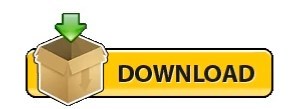
#Zoom app mac m1 how to#
#Zoom app mac m1 install#
#Zoom app mac m1 code#
#Zoom app mac m1 Pc#
Click Picture-in-picture if you'd rather just zoom in on the part of the screen where the pointer is located.
Click Split screen to see the magnified (or unmagnified) view on one side of the screen.
Click Fullscreen to zoom in or out on the entire screen when you use these zoom features.
Select a modifier key, such as Control or Command.
However, the most impressive news shared was the long battery life. Get step-by-step instructions for scheduling your own Webex meetings. The M1 has already proven to be very fast, but somewhat more surprising is that the Zoom Mac app is not using native M1 code, but runs via the Rosetta 2 emulator instead. Thus, would you say that a battery drain of 15 is normal for a 120 minute Zoom call, combined with additional Safari surfing Below you can see my battery usage, I had this 2 hour Zoom call from 10am-12pm.
#Zoom app mac m1 install#
Check the box next to "Use scroll gesture with modifier keys to zoom." Install Cisco Webex Meetings or Cisco Webex Teams on any device of your choice. Regarding Zoom, I'm a bit more skeptical, since it already provides M1 support.Click the Accessibility icon (the blue-and-white person icon).Click the Apple menu and select System Preferences.This makes it so you can press a key (such as Command) while you scroll up or down on the wheel/surface to zoom. Twitter updated its Mac app in November 2020 so its compatible with the M1 chip. On the Screen Recorder window, click the Camcorder icon at the top-left corner. Install and run the app on your Mac and then click the Screen Recorder tab.
#Zoom app mac m1 how to#
If you're using a mouse that has a physical scroll wheel, a mouse with a multi-touch surface (such as the Apple Magic Mouse), or a laptop trackpad, you can use it to zoom and out in any window by associating a "modifier" key. Zoom is a Mac program that offers high-quality video calls and remote conferences. Here is how to record a Zoom meeting on Mac with Wondershare Screen Recorder: Step 1 Open the Screen Recorder tool. With all kinds of customization options and secure, smooth, and high-quality video calls, Zoom is simply one of the best video call and remote conferencing services available for Mac.Enable the Scroll Gesture with Modifier Keys option. Not only that, but you can also invite any of your contacts to a meeting by simply sending them a link. To use Zoom on your Mac, simply run the program, and then configure your camera and microphone until you've found the optimal settings for your device.Īs well as connecting with coworkers and friends with audio and video, you can also share your screen and custom each video call with virtual backgrounds. The standard Zoom app runs off of Apple's. This means you can install it on multiple platforms and use Zoom anytime and anywhere, which creates a truly useful program. Zoom was originally designed without Apple Silicon in mind of course, but this native app utilizes the ARM-based CPU found in Macs that use the M1 chip. Zoom's interface is designed so that it can be used on a Mac, smartphone, or tablet. However, apps that have been updated with Apple Silicon support tend to run much better on M1 Macs and do not affect the battery life in a big way either.
#Zoom app mac m1 code#
Not only that, but this app has all kinds of calling options, whether you're making or receiving a call. If an app has yet to be updated to Universal 2, an M1-powered Mac will still run it, but it will do so by converting the Intel x86-64 code using Rosetta 2 emulation software. Install Webcam for Windows, Mac or Linux, download Iriun Webcam app to your mobile phone and.
#Zoom app mac m1 Pc#
Zoom is a Mac program that offers high-quality video calls and remote conferences. Use your phones camera as a wireless webcam in your PC or Mac.
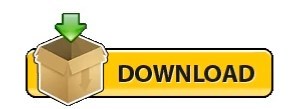
0 notes
Text
The latest update to Zoom includes support for Apple's M1 Macs - Latest Breaking News
The latest update to Zoom includes support for Apple’s M1 Macs – Latest Breaking News
Video conferencing platform Zoom A new update is set to roll out that will provide support for the latest Apple Silicon Mac running the M1 MacBook Air, MacBook Pro and Mac Mini. This was discovered in the release notes of the update to be released on 21 December. “Support for Apple Silicon Processors – Zoom desktop clients will better support computers with ARM CPUs. A separate installer is…
View On WordPress
#Apple M1 Mac#Apples#Breaking#gadgets updates#includes#Latest#latest mobile news#M1 mac#Macbook zoom#Macs#News#support#technology news 2020#technology news app#technology news articles#technology news headlines#technology news india#technology news websites#technology newspaper#Update#Zoom#Zoom apple
0 notes
Text
Hãy chia sẻ những gì bạn có và người khác sẽ chia sẻ lại cho bạn
Hãy chia sẻ những gì bạn có và người khác sẽ chia sẻ lại cho bạn.
Hãy đặt ra câu hỏi nếu bạn không biết và người khác sẽ trả lời cho bạn.
Hãy đến với macintosh.vn để tìm hiểu những cái bạn đang cần và chia sẻ những gì bạn đang có.
Macintosh.vn - Website hỗ trợ người dùng MacOS, là nơi chia sẻ ứng dụng cho MacOS, tải phần mềm cho Macbook, Game cho Macbook...
App cho M1
Mail cho macOS - AirMail v5.0.6
Kiểm tra pin máy Mac/iPhone/iPad - coconut Battery v3.9.5
Chỉnh sửa video đơn giản - Adobe Premiere Rush v1.5.62
So sánh, quản lý Fonts - Typeface v3.0.1
Công cụ dọn dẹp nhanh hệ thống - Disk Expert v3.6.1
Thay thế Spotlight - Sherlock v4.3
Bộ đếm giờ cho macOS - Zee Timer v8.1
Sắp xếp, tăng hiệu quả công việc - GoodTask v6.6.1
Chỉnh sửa ảnh với AI - Luminar AI v1.3.0
Phần mềm giải nén - Oka Unarchiver Pro v2.0.2
Trình phát đa phương tiện - VLC Media Player
Thêm chức năng cho chuột - Mac Mouse Fix v2.0
Văn phòng
Xem Youtube gọn nhẹ - Minitube v3.9
Khôi phục dữ liệu - Disk Drill Media Recovery v4.3
Mail cho macOS - AirMail v5.0.6
Quản lý font - RightFont v5.9.2
Công cụ lưu trữ - Keep It v1.10.8
Thêm cử chỉ cho trackpad - Multitouch v1.24.13
Quản lý công việc - Things v3.13.13
Một thùng rác tốt hơn - Better Trash v1.6.8
Quản lý công việc - Things v3.13.13
Đồ họa
Color Picker - Pikka v2.2.0
Thiết kế nhà - Planner 5D v4.4.5
Color Wheel tất cả trong một - Color Wheel v6.1
Đồ hoạ 2D và 3D - Adobe Dimension v3.4.2
Giải pháp thiết kế CAD hiệu quả - CorelCAD 2021 v0.1
Phần mềm thiết kế nội thất - Live Home 3D Pro Edition v4.0.4
Phần mềm thiết kế 3D - SketchUp Pro 2021 v0.1
Chỉnh sửa video đơn giản - Adobe Premiere Rush v1.5.62
Dựng phim
Transitions cho Final Cut Pro - Hyper Zoom Transitions v1.0
Plug-in hỗ trợ track đa thể loại - Final Cut Pro X Tracker Suite v2
Phần mềm quay phim màn hình - Camtasia v2021.0.1
Phần mềm hậu kỳ - DaVinci Resolve Studio v 17.2
Encode và convert media - Compressor v4.5.3
Trích xuất DVD - MacX DVD Ripper Pro v6.5.6
Phần mềm tạo hiệu ứng video - Motion v5.5.2
Ứng dụng hiệu ứng hình ảnh kỹ thuật số - Adobe After Effect 2021 v18
Developer
Công cụ hỗ trợ designer thiết kế các chuyển động - Adobe Animate 2021 v21.0.7
Phần mềm lưu trữ mật khẩu - Web Confidential v5.3.3
Ứng dụng lập trình web - Bootstrap Studio v5.6.2
Ứng dụng server - MAMP PRO v6.3.1
Ứng dụng lập trình - Solis v1.0.7
Quản lý cơ sở dữ liệu. - SQLPro Studio 2021 v53
Phần mềm quản lý Git - Tower v6.5
Terminal cho macOS - Terminus
Phần mềm quản lý SSH - SSH Config Editor Pro v2.3
Phần mềm lập trình - Sublime Text v4.0 Build 4107
Ứng dụng lập trình - Nova v6.2
Giải trí
Xem Youtube gọn nhẹ - Minitube v3.9
Tiện ích xem thời tiết - RadarScope v4.2
Đánh lừa định vị - AnyGo v4.0.0
Phần mềm nghe nhạc Youtube - Tuner for YouTube music v5.2
Phần mềm tạo nhạc chuông - iRing v1.0.48
Sáng tác nhạc - Loop Mash Up v1.2.2
Phần mềm download video - Kigo Netflix Video Downloader v1.5.1
Phần mềm nghe nhạc chuyên nghiệp - Audirvana v3.5.44
Game
Space Haven v1.0
Genesis Noir v2021
Calico v1.0.5
Shing! v1.0.09
Sid Meier’s Civilization VI v1.3.5
Pathway v1.0
NBA 2K21 Arcade Edition v1.0
Agent Intercept v3.0
Euro Truck Simulator 2 v1.38.1.0
2 notes
·
View notes
Text
Phần mềm cho macbook uy tín
Macintosh.vn - Website hỗ trợ người dùng MacOS, là nơi chia sẻ phần mềm cho Macbook, ứng dụng cho MacOS, tải phần mềm cho Macbook, Game cho Macbook...
Bạn đang cần tìm App cho M1 như: Mail cho macOS - AirMail v5.0.6. Kiểm tra pin máy Mac/iPhone/iPad - coconut Battery v3.9.5. Chỉnh sửa video đơn giản - Adobe Premiere Rush v1.5.62. So sánh, quản lý Fonts - Typeface v3.0.1. Công cụ dọn dẹp nhanh hệ thống - Disk Expert v3.6.1. Thay thế Spotlight - Sherlokk v4.3. Bộ đếm giờ cho macOS - Zee Timer v8.1. Sắp xếp, tăng hiệu quả công việc - GoodTask v6.6.1. Chỉnh sửa ảnh với AI - Luminar AI v1.3.0…
Bạn đang cần tải phần mềm cho macbook văn phòng như: Xem Youtube gọn nhẹ - Minitube v3.9. Khôi phục dữ liệu - Disk Drill Media Recovery v4.3. Mail cho macOS - AirMail v5.0.6. Quản lý font - RightFont v5.9.2. Công cụ lưu trữ - Keep It v1.10.8. Thêm cử chỉ cho trackpad - Multitouch v1.24.13. Quản lý công việc - Things v3.13.13. Một thùng rác tốt hơn - Better Trash v1.6.8. Quản lý công việc - Things v3.13.13…
Tải phần mềm đồ họa cho macbook như: Color Picker - Pikka v2.2.0. Thiết kế nhà - Planner 5D v4.4.5. Color Wheel tất cả trong một - Color Wheel v6.1. Đồ hoạ 2D và 3D - Adobe Dimension v3.4.2. Giải pháp thiết kế CAD hiệu quả - CorelCAD 2021 v0.1. Phần mềm thiết kế nội thất - Live Home 3D Pro Edition v4.0.4. Phần mềm thiết kế 3D - SketchUp Pro 2021 v0.1 Chỉnh sửa video đơn giản - Adobe Premiere Rush v1.5.62…
Các phần mềm dựng phim cho macbook như: Transitions cho Final Cut Pro - Hyper Zoom Transitions v1.0. Plug-in hỗ trợ track đa thể loại - Final Cut Pro X Tracker Suite v2. Phần mềm quay phim màn hình - Camtasia v2021.0.1. Phần mềm hậu kỳ - DaVinci Resolve Studio v 17.2. Encode và convert media - Compressor v4.5.3. Trích xuất DVD - MacX DVD Ripper Pro v6.5.6. Phần mềm tạo hiệu ứng video - Motion v5.5.2. Ứng dụng hiệu ứng hình ảnh kỹ thuật số - Adobe After Effect 2021 v18…
Các chương trình Developer hỗ trợ Macbook như: Công cụ hỗ trợ designer thiết kế các chuyển động - Adobe Animate 2021 v21.0.7. Phần mềm lưu trữ mật khẩu - Web Confidential v5.3.3. Ứng dụng lập trình web - Bootstrap Studio v5.6.2. Ứng dụng server - MAMP PRO v6.3.1. Ứng dụng lập trình - Solis v1.0.7. Quản lý cơ sở dữ liệu. - SQLPro Studio 2021 v53. Phần mềm quản lý Git - Tower v6.5. Terminal cho macOS – Terminus. Phần mềm quản lý SSH - SSH Config Editor Pro v2.3. Phần mềm lập trình - Sublime Text v4.0 Build 4107. Ứng dụng lập trình - Nova v6.2…
Các chương trình Giải trí dành cho MacOs như: Xem Youtube gọn nhẹ - Minitube v3.9. Tiện ích xem thời tiết - RadarScope v4.2. Đánh lừa định vị - AnyGo v4.0.0. Phần mềm nghe nhạc Youtube - Tuner for YouTube music v5.2. Phần mềm tạo nhạc chuông - iRing v1.0.48. Sáng tác nhạc - Loop Mash Up v1.2.2. Phần mềm download video - Kigo Netflix Video Downloader v1.5.1. Phần mềm nghe nhạc chuyên nghiệp - Audirvana v3.5.44…
Game cho macbook như: Space Haven v1.0, Genesis Noir v2021, Calico v1.0.5, Shing! v1.0.09, Sid Meier’s Civilization VI v1.3.5, Pathway v1.0, NBA 2K21 Arcade Edition v1.0, Agent Intercept v3.0, Euro Truck Simulator 2 v1.38.1.0
1 note
·
View note
Text
Will my next Mac be my last Mac?
Perhaps you’ve had this experience… you walk into a place of business and see the computer and software they use to do their scheduling, billing, and ordering and you notice they are decades old. But, have you seen how productive they are? More often than not they are so fast that the computer has a hard time keeping up with their inputs.
This idea keeps rolling around in my head that I could purposely construct a similar situation for myself on my personal computer.
Could my next Mac be the last Mac I ever need to buy? And can I run the same software on it for decades allowing me to become even more productive than I am today? What would I gain? What would I lose?
On average I buy a new Mac every 5 years or so. Each time I’ve upgraded to a new Mac I keep the old Mac around for at least an additional 5 years. The laptop my wife currently uses for Zoom is a Mac from 2012 and we see no reason to replace it anytime soon.
Macs last. And the technology inside is so capable these days - especially the M series chips - that I’m beginning to wonder if I will ever need to upgrade after I purchase my next Mac. And that sort of excites me.
I currently use a 2019 16” MacBook Pro. It has an 8-core 2.4 GHz i9 Intel processor with 64GB of DDR4 RAM and an 8GB Radeon Pro 5500M graphics chip. It also has a terabyte of flash storage. In 2019 this Mac cost $4,200. I am very happy with this computer. For my day-to-day work I have more than enough resources. There is very little reason to upgrade this computer for many, many years to come.
Though, having the M-series all day battery life, rather than the dismal 2 hours I get now, is a huge temptation.
Battery life aside, though, I could conceivably use this computer until 2024 (which would be my average) or even 2029 which would be my stretch goal.
So, let’s say I keep my average streak going and I buy a new Mac in 2024 or 2025. That would mean I’ll likely end up with an M3 or M4 series chip from Apple. I like the idea of that because those chips will be multiple iterations in on their already well regarded chipset. And some of the M1 series chips will be nearly 5 years old at that time so we will see if they have similar longevity to the Intel chips. If I were able to hold out until 2029 the benefits would be even greater. If I plan to spend a similar amount of money on my next Mac, is there a possibility I can plan on keeping it for the rest of my life?
Why would I want to do that? I’m only 42 and I plan on trying to live at least 4 more decades. Could I possibly have a Mac that would run for 40 years?
Let’s talk about the current trajectory of software.
I’m a little worried about software these days. The best software ever written may already be in our past. Modern day app frameworks that are full of bloat, the overwhelming demand for cloud-first apps that barely work without an internet connection, and the ability to create truly great user interfaces seems to be dying — all of these factors add up to an uncertain future in software from my point of view.
The rapid march of software progress can be an exhausting thing as you get older. What if I was to just stop updating my software? As it stands today, I really love my Mac. macOS Catalina (I haven't updated to Ventura yet) is pretty good — arguably not the best it has ever been, but certainly very good — and many of the apps I use day to day allow me to be very productive. I feel superhuman on my Mac with the current software it is running. And the programming languages I use; PHP, JavaScript, a bit of AppleScript or Swift, work amazingly well on my Mac.
To illustrate this point, in just about a month of early weekday mornings I wrote my own static site generator in PHP from scratch to build this site you’re reading now. It works remarkably well. It builds tens of thousands of files in just seconds. And my code isn’t very good. How much more productive do I need to get?
I could lose this superpower. Software will change. macOS is likely to become more restrictive. Programming languages will be deprecated. The keyboard and mouse may be replaced with gestures, voice, and eye movements. Which is all well and good for the next generation of users. In order to stay productive in my work and hobbies (photography, software development, and blogging) I think having a platform that stays in relative stasis over the next 4 decades could be an incredible asset.
I also think about large data sets like my photo library. Each time Apple releases an update of macOS I feel a pit in my stomach that they may change something that will completely blow away years of my cataloging work. They’ve done it before and I’d be naive to think it couldn’t happen again. Which is why I’ve developed my own workflow. I want my photo library to work until I die. And I don’t want to spend another minute redoing it.
The prospect of possibly having a computing platform that stays relatively the same for the rest of my life and prioritizes good usability, speed, reliability, and saving data locally to disk is very exciting. And it may just be that the only way I can ensure that I will have that is by stopping time and refusing to keep up with the latest technology.
--
It appears I'm not alone. While I've been thinking about this topic over the last several weeks, I've noticed others expressing similar sentiments in a variety of ways. I've only made note of a few of them. Such as Ev Williams wants to keep his small phone, Paul Stamatiou would like an old Powerbook to write on, Dan Rubin and Joe Van Cleave use typewriters every day, Jeremy Keith has expressed opinions about frontend web development getting out of hand. None of these people are saying exactly what I'm saying. But all of them are sort of part of the same milieu - people that have been around in computing for a long time sort of wishing for how we used to do things. In 5 or 10 more years perhaps we will long for how we did things today.
0 notes
Text
Final Cut Pro for iPad 2: Inside Editing Live Multicam

Final Cut Pro for iPad 2
With new AI tools on the Mac and Live Multicam on the iPad, Final Cut Pro revolutionizes video creation. The new Final Cut Camera app for iPhone and iPad allows you to record many viewpoints at once. Final Cut Pro for Mac speeds up editing with new AI tools. Finally, Final Cut Pro for iPad 2 supports projects on external drives and offers Live Multicam.
With the release of Final Cut Pro for iPad 2, Apple unlocked the incredible potential of the new iPad Pro and elevated creativity to a whole new level. With Live Multicam, Final Cut Pro for iPad 2 turns the iPad into a multicam production studio, enabling users to connect and preview up to four cameras simultaneously, all in one location, to expedite their shot.
Final Cut Camera, a brand-new video capture app for iPhone and iPad, supports Live Multicam. It allows creators to wirelessly connect and remotely control every video angle with robust pro features. On iPhone and iPad, Final Cut Camera functions as a stand-alone professional video capture application.
With the help of external project compatibility and the iPad Pro’s quick Thunderbolt connection, users may edit projects directly from an external disc. The new iPad Pro with the M4 chip makes it incredibly easy to edit and finish a project using Final Cut Pro. This allows users to apply multiple effects, colour grade, and render graphically intensive timelines even faster. Final Cut Pro for iPad 2 utilizes the advanced features of the all-new Apple Pencil Pro, including barrel roll and squeeze for Live Drawing, and offers even more customizable content for editing and creating unique projects.
With Final Cut Pro for Mac 10.8, editors may now more easily retime visuals and quickly alter the appearance of movies or pictures with just one click thanks to new artificial intelligence tools. Key technologies that speed up workflow include new ways to easily search and browse the timeline, as well as handle colour correction and video effects.
The flexibility and mobility of editing using Final Cut Pro for iPad have been greatly appreciated by users. According to Brent Chiu-Watson, senior director of Apps Worldwide Product Marketing at Apple, “it was designed from the ground up to take advantage of everything iPad has to offer, and that continues with the latest advances like Apple Pencil Pro and the M4 chip.”
With the iPad at its core, Final Cut Pro for iPad 2 is now even more potent, revolutionizing production processes for artists and enabling them to edit and share content faster than ever, whether they’re in the studio or on the move. With new, faster, and smarter features, Final Cut Pro for Mac is helping editors become more efficient.
Final Cut Pro on the iPad 2
The most recent version of Final Cut Pro for iPad gives even more functionality with the brand-new Apple Pencil Pro, transforming the iPad into a more potent production studio and opening up completely new video workflows. Editors can benefit from support for up to 4x more streams of ProRes RAW than with M1, and final rendering is up to 2 times faster with M4 on the new iPad Pro.
Real-time Multicam
Final Cut Pro for iPad 2 includes Live Multicam, a revolutionary new technique to capture up to four independent viewpoints of a situation. Using Final Cut Camera, a new video capture programme, users may wirelessly monitor up to four iPhone or iPad devices and receive a director’s perspective of each camera with Live Multicam.
Final Cut Pro for iPad 2 makes it easy to adjust exposure, focus, zoom, and other settings for the perfect shot. Users may easily transition from production to editing by passing editable preview clips straight through to Final Cut Pro for iPad and replacing them in the background with full-resolution files.
Final Cut Camera
Final Cut Camera is available for iPhone and iPad to allow for individual control and live monitoring of each video channel, in order to support Live Multicam in Final Cut Pro for iPad.
Using the amazing camera systems in the iPhone and iPad, Final Cut Camera lets users analyse their recordings with zebras and audio metres and change parameters like white balance and manual focus. The camera system on the iPad Air and iPad Pro now has even more capability thanks to the ability for users to change the ISO, shutter speed, and focus peaking.
For iPhone and iPad users who want to create professional videos with precise manual settings, Final Cut Camera is also available for free download as a stand-alone video capture application.
Outside Project Assistance
Final Cut Pro for iPad 2 now supports external projects, giving users even more storage options. This allows users to import media without taking up space on their iPad and create or open projects on an external storage device. Editors are able to create new projects on external storage, import high-resolution files and professional codecs like ProRes and Log with ease, and swiftly pass off external projects to another editor or import them into Final Cut Pro for Mac.
Even More Customization Options
There are more customization options for projects using Final Cut Pro for iPad 2. With the help of twelve new color-grading presets, eight simple text title options, twenty new soundtracks, and more dynamic backdrops, users may fine-tune their edits and produce effect overlays and title sequences.
Users of iPad 2 may now enjoy even more precise editing with Final Cut Pro thanks to the potent new Apple Pencil Pro. With the addition of barrel roll functionality to Live Drawing, users can now manipulate their tool with greater precision. Additionally, squeeze allows users to instantly access a variety of brushes and settings.
Final Cut Pro 10.8 for Mac
Editors can enhance their professional workflow with Mac. With Final Cut Pro 10.8, new AI functions and organizing tools are made possible by the Neural Engine in Apple silicon. Enhance Light and Colour, a new feature of Final Cut Pro 10.8 that can be upgraded for free to current customers, improves colour, brightness, contrast, and colour balance in a single easy step and is optimized for SDR, HDR, RAW, and log-encoded footage. Smooth Slo-Mo automatically generates and combines video frames to give projects the best possible movement and extra drama.
Colour adjustments and video effects may now be given unique names in the inspector to help with post-production workflow efficiency. Additionally, effects can be moved from the inspector to other clips in the timeline or viewer. You can also look for and navigate to clips with missing media or effects using the timeline index. Additionally, significant details like reel, scene, camera angle, and more are now included in text-based timeline searches.
Final Cut Pro for iPad 2 price
Later this spring, Final Cut Pro for iPad 2 will be available as a free upgrade for current customers and for $4.99 (US) per month or $49 (US) per year on the App Store, with a complimentary one-month trial for new users.
Later this spring, Final Cut Camera will be accessible as a free standalone app.
New users can download Final Cut Pro for Mac 10.8 for $299.99 (U.S.) from the Mac App Store. Current users can upgrade for free. All new Final Cut Pro users can get a 90-day trial.
Read more on govindhtech.com
#finalcutproipad#aitools#iPadPro#laptop#M4chip#ApplePencilPro#ipadair#applesilicon#news#technews#technology#technologynews#technologytrends#govindhtech
0 notes
Text
Pdfpen pro change document resolution

Pdfpen pro change document resolution for mac#
Pdfpen pro change document resolution mac osx#
Pdfpen pro change document resolution mac os#
Pdfpen pro change document resolution pdf#
Pdfpen pro change document resolution manual#
Pdfpen pro change document resolution mac osx#
Here we go some list of an alternative/related app that you must try to install into your lovely MAC OSX And you’re done to remove PDFpenPro from your MAC!.Now that the application cleanup is complete, you can view a log of the removed items, or go back to your app list to uninstall more.Click on Uninstall or choose Application Reset at the top.Select the, you can either uninstall it or, if it’s not acting as it should, you can perform an Application Reset.Launch CleanMyMac X and click on Uninstaller in the left menu.There’s a safest way to uninstall PDFpenPro on Mac without searching all over your Mac, and that’s by using CleanMyMac X. Now it’s time for the safe and quick app uninstalling option. Method 2: Delete MAC apps with CleanMyMac X Click X in the top-left corner of the app icon.Click and hold the PDFpenPro icon’s until it starts shaking.Find the PDFpenPro that you want to delete.Click Launchpad icon in your Mac’s Dock.
Pdfpen pro change document resolution manual#
Method 1: Remove apps using LaunchpadĪnother manual way to delete PDFpenPro apps from your Mac is using the Launchpad. To completely uninstall a program on MacBook/iMac, you have to choose one of the options on below. Removing PDFpenPro apps is more than just moving them to the Trash - it’s completely uninstalling them. When you’re done installing the application, it’s a good idea to unmount the DMG in Finder. But Applications is the most convenient place to put things, so we suggest you just put everything there.ĭMG files are mounted by your system, like a sort of virtual hard drive. Some people create a “Games” directory, to keep games separate from other applications. You don’t have to put your programs in the Applications folder, though: they’ll run from anywhere.
Then you can feel free to delete the original DMG file: you don’t need it anymore.
When you’re done installing: just click the “Eject” arrow.
And you’re done: the PDFpenPro is now installed.
Simply drag the application’s icon to your Applications folder.
Often these will include the application itself, some form of arrow, and a shortcut to the Applications folder.
Double-click the DMG file to open it, and you’ll see a Finder window.
dmg installation file from the official link on above
Pdfpen pro change document resolution for mac#
Like if you wanna download PDFpenPro for mac from this page, you’ll directly get the.
Pdfpen pro change document resolution mac os#
Most Mac OS applications downloaded from outside the App Store come inside a DMG file.
Offline PPTX & PDF/A export (PDFpenPro advanced feature).
Updates OCR engine to CSDK 21 with Apple Silicon / M1 support.
Adds additional Sidebar modes to Preferences.
Please note that PDFpenPro 13 is a paid upgrade for users of PDFpenPro 12 and earlier who purchased prior to JanuNew:
Available in English, Japanese, German, French, Italian, and Spanish.
Pdfpen pro change document resolution pdf#
Automate PDF manipulations with AppleScript.Sync Library items with PDFpen for iPad and iPhone via iCloud.Password protect a document with up to 256-bit AES encryption.Full screen mode, as well as zoom to document width and zoom to actual document size.Print a list of all annotations along with the document.Print notes and comments with or without the original text.Apply business-related and sign here stamps via the Library.Save frequently-used images, signatures, objects and text in the Library.Mark up documents with highlighting, underscoring and strikethrough.Context-sensitive popup-menus enable quick edits.Copy and paste rich text retain fonts and formatting when copying from PDFs, including columns.Move, resize, copy and delete images in original PDF.Insert and remove pages re-order pages in a PDF by drag-and-drop combine PDFs.Sign PDF forms via interactive signature fields (not digital signatures).Adjust resolution, color depth and contrast, skew, and size of an image or scanned document.Viewable OCR layer for proofing OCR text from scanned pages.Perform OCR (Optical Character Recognition) on scanned documents.Scan directly from Image Capture or TWAIN scanners.Search and redact text search and replace text.Redact or erase text, including OCR text.Fill out interactive PDF forms and sign them.Correct text in original PDF with editable text blocks.ppt), and PDF Archive (PDF/A) formats (requires Internet connection) Gather submitted form data via backend integration.Create submit buttons to submit form data via web or email.Automatic form creation – detects text fields and check boxes in existing PDF and makes them fillable.Add interactive signature fields to forms.Create cross-platform fillable PDF forms.The Pro version adds these additional features that the regular version does not: Create fillable forms and tables of content with PDFpenPro! Even correct text and edit graphics! PDFpenPro allows users to edit PDF’s easily.

0 notes
Text
Download slack mac m1

Download slack mac m1 for mac os x#
Download slack mac m1 for mac#
Download slack mac m1 install#
Download slack mac m1 update#
Download slack mac m1 manual#
dmg ( Monterey) 800MB: : Download the file and open it in the respective application, or copy it as instructed (ates). dmg ( Monterey) CZ | EN | DE: Login or: registration : Visitors: 3948: CADforum Home.
Download slack mac m1 for mac#
CAD Forum - AutoCAD for Mac 2022.2 Update.
Download slack mac m1 manual#
hg8145v5 manual yahoo email alias missing proximal end dessert catering for.
Download slack mac m1 update#
EASY WAY! - Download macOS Ventura, Monterey & Big Sur from Apple via InstallAssistant.pkg Download macOS Monterey full installer app from Software Update Pane.
Mac App Store = High Sierra, Mojave, Catalina, Big Sur, Monterey & Ventura 4. From your orgs Setup page, download the Data Loader installation file.
This is one of the key areas where Docker shines. Many developers are going to experience multi-platform development for the first time with the M1 Macs. Download it here Multi-Platform Baked In. No more Bootcamp, Parallels or switching between a Thanks to the significant progress we have been able to make on the first two steps, we are sharing a Tech Preview of Docker Desktop for M1 today. Great building design Revit contains so many tools to help you design the perfect product and is a must for any architect.
Revit Architecture For Mac Download - bulasopa Revit is building information modelling software that is perfect for anyone who works as an architect, structural and MEP engineer, contractor, or designer.
Download slack mac m1 for mac os x#
Autodesk AutoCAD for Mac OS X from the link in t It is manufactured using Intel's third 14 nm Skylake process-refinement. and comes with a 30-day money-back guarantee. When you choose to capture from your iPhone, iPad, or iPod. Choose the capture packet trace option for the connected iOS device from the Airtool 2 menu. Now that your Mac is running the latest macOS Monterey, the major update of 2021, Zoom App might be facing compatibility issues with the latest macOS. After installing the RVI tool, capturing from your iPhone, iPad, or iPod touch using Airtool 2 is straightforward: Connect your device to your Mac via USB.Sometimes older AutoCAD programs may launch on Monterey, but keep in mind they are not designed to run on it and may not AutoCAD Versions 2020 and later are, although the latest updates for the products need to be applied (see Autodesk Downloads). Solution: AutoCAD for Mac and AutoCAD LT for Mac 2019 and earlier are not compatible with macOS 12 ( Monterey).Then toggle your search results to This Mac instead of a specific folder. Windows Subsystem for Linux v2 is leveraged for Windows systems. On MacOS and Linux, Rancher Desktop leverages a virtual machine to run containerd or dockerd and Kubernetes. The alternative we looked at, Slack, just has too many features, is too expensive. When they update Slack (which is simply a. Download Trillian for Mac to stay connected right from the desktop.
Download slack mac m1 install#
Enter Slack into the search bar to filter your search results. Rancher Desktop is an electron based application that wraps other tools while itself providing the user experience to create a simple experience. were currently running our macs with automatic install scripts via jamf. Searching headers for download links Download link found Downloaded Slack-3.3.7.dmg to /tmp/Download-10-28-49 DMG File Found: Slack-3.3.7.dmg Used hdiutil to mount Slack-3.3.7.dmg Located DMG Volume: /Volumes/Slack.app Located DMG Mount Point: /dev/disk2s1 Located App: Slack.app Slack.app not present in /Applications folder Copied /Volumes/Slack.app/Slack.app to /Applications 'disk2. From the drop-down menu, select Kind, then Application. RAM: 8GB Storage: 256GB Colima or Docker Desktop is required. For Mac and Windows, that process is very simple and fast, all you need to do is download.dmg (for Mac OS).exe (for Windows) install files (it might be other file types, for example.rar Archive type), now you just should open it, and go through the installation process, then you could easily use slack. macOS DDEV runs natively on arm64 (Mac M1) systems as well as amd64 machines. Slack brings team communication and collaboration into one place so you can get more work done, whether you belong to a large enterprise or a small business. Download Slack for macOS 10.9 or later and enjoy it on your Mac. Inside Slack, all your previous settings should. Once you try to open the app, you will have to re-enter your login details. Check off your to-do list and move your projects forward by bringing the right people, conversations, tools, and information you need together. Now, download Slack from the App Store and wait for it to get installed on your Mac.

0 notes
Text
Get custom mouse pointer on mac


(Doesn't work on a touch-pad with merely a touch, but does with pressing to click.) I love, for training and video capture, the animation upon a mouse-click. Other Cursor locators that leave "trails" interfere with my ability to read "hover text" (for example on web page links) - the trail blocks viewing the hover text! Cursor Pro does not do this, and anyway disappears completely after cursor is still. It doesn't mess up my ability to capture the current window. (Noticed in High Sierra and now, too, in Mojave.)Ĭursor Pro is COMPATIBLE. Many cursor highlighters are NOT COMPATIBLE with this! They interfere with the current window being highlighted for screen capture. I capture screen shots a lot, and by using the native Mac Shift-Cmd-4 shortcut for doing so. Again, this is a nice initial idea but it’d be really useful with more options regarding its shape, color, and behavior. It needs more flexibility regarding the options. Others might prefer it to appear only with ctrl clicks, etc. There are uses for which I’d prefer to only appear with clicks. You can make it disappear when the pointer is not moving or leave it on all the time. Also, there is only one option to control the behavior of the halo. Also, there is no option to choose the size of the “halo” or its shape (magnification with a square halo would be great for text, for instance). You can only choose between the system defined desktop palette (that is only gray or blue in my Mac) or turquoise, which is not contrasting even. First, there is no much choice regarding the colors for the “halo” surrounding the pointer. There are, however, aspects that need to be changed so that it is more useful. This is a good idea and works well in general. If you have any ideas on how I can improve “Cursor Pro” even further I would love to hear from you: It’s a great way to support indie developers like me. If you enjoy the app please consider to rate it. No network connection is needed for “Cursor Pro” to function. “Cursor Pro” doesn’t collect any data and all of your actions and clicks stay offline, on your computer.
Optimized for Mac with M1 (Apple Silicon).
Works great with Screen Sharing apps like Zoom, Google Hangout or Skype (but share your entire screen, not just a single window!).
Autostart: Launch the app automatically on login.
Display the app within your Dock, the StatusBar or both.
Behavior: Auto-Hide, Beg For Attention, Global Hot Key.
Magnifier: Set up a magnifying key, choose a zoom factor, define magnifier qualify and size.
Customizable Cursor Highlight: Choose your preferred Shape, Size, Weight, Border Style, Glow, Animations and Colors.
Cursor Pro will make sure you always know where your pointer is. Losing your pointer is something that happens to many of us far too often.
Have a large screen or even multiple displays.

Capture on-screen tutorials for sharing online or to help promote an app or service.
Enable the magnifier and make sure everyone can see on-screen text and interface elements.
Present on a big screen and want to make sure everyone can see exactly what you’re doing without issue.
Your pointer, and the actions you perform, will be clearly visible.
Work remotely and need to be able to share your screen with a colleague without them asking what you’re doing all the time.
People will see your pointer and the clicks you perform more easily. Use your Mac to demonstrate apps, workflows, or anything else.
Want to make a professional impression.
You’ll find “Cursor Pro” invaluable and indispensable if you: You can even make it look like something out of the world with a cyberpunk-esque glow if that’s your thing, too! Want to make it appear a specific color? No problem. It’s fully customizable: Choose how you want your pointer to be highlighted with options including a circle, an eye-pleasing squircle, and a diamond-shaped rhombus. With “Cursor Pro” you can make your pointer pulse and beg for attention when you can’t find it and have it act as a magnifier all from one carefully designed, fun-to-use app. “A-plus app for students” - Mac App Store (03.2021) Are you a presenter, meeting host, tutorial creator, remote teacher or student? Do you want to be able to more easily see your mouse pointer on that giant iMac screen? Need a handy magnifier to zoom in? “Cursor Pro” makes finding your pointer and pixels easier than ever and makes sure everyone else following along can see it, too.

0 notes
Text
Moviemator softpedia
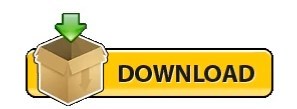
#MOVIEMATOR SOFTPEDIA PRO#
#MOVIEMATOR SOFTPEDIA SOFTWARE#
#MOVIEMATOR SOFTPEDIA PC#
It's convenient to use, and there are lots of options available to alter your clips within its simple, intuitive interface, mostly geared towards casual users seeking to get into video editing. In conclusionĪceThinker Video Editor is an app worth considering. More info By Abdullah Diaa Email for Enquiries: email protected M1 Statistics. We were also able to add various elements, from which we liked the falling leaves the most - they looked quite realistic and added a nice touch to our work. Is Apple silicon ready for MovieMator, Rosetta 2 support for MovieMator, MovieMator on M1 Macbook Air, MovieMator on M1 Macbook Pro, MovieMator on M1 Mac Mini, MovieMator on M1 iMac. We had a good time inserting a relaxing melody sample from there into our video, and it fit just perfectly. This way, opening scenes and transition backgrounds can be inserted right from the app.ĭifferent music and sound effects can also be taken from that database. Most curiously, besides the usual effects and color correction capabilities, there's also a media database you can access to enrich your editing. It was very easy to modify the clips we added, and right after we'd make a change, it would appear on the timeline. Beginners can quickly start and freely edit videos as they want. The options above the timeline come in very handy: you can make basic adjustments via the Edit button, as well as crop, zoom, add text, split, and more, through the menus there. MovieMator Video Editor is committed to provide the most intuitive and easiest way for video editing. After that, you're free to play around with whatever the app has to offer. Upon booting the app, you'll be asked to insert a clip, which will then be added to the timeline. The interface here is a sleek one, featuring everything you need within arm's reach. Sleek design, housing plenty of functionality There's no shortage of such apps, but AceThinker Video Editor seeks to come up with something new, by providing some intriguing additional functionality over its competitors.Īnd yet, with the additional features on offer, this video editor nevertheless manages to be accessible to everyone with an intuitive, modern interface, which might just make it worthy of your consideration. This program was originally designed by Etinysoft Inc.
#MOVIEMATOR SOFTPEDIA PRO#
The most popular versions of the MovieMator Video Editor Pro 3.0, 2.8 and 2.5.
#MOVIEMATOR SOFTPEDIA PC#
This PC program was developed to work on Windows 7, Windows 10, Windows 8 or Windows 11 and can function on 64-bit systems. It easily creates a variety of eye-catching animation effects with keyframes and provides the basic editing features like trimming, cropping, splitting, rotating, adding subtitle. The biggest quick win is the opportunity that requires the least effort to implement compared to the optimization payoff in effect.
#MOVIEMATOR SOFTPEDIA SOFTWARE#
When it comes to third-party video editors, the market is plenty filled already. Download MovieMator Video Editor Pro 3.2 from our software library for free. MovieMator Video Editor Pro is a handy and useful video editing software. This is a prioritized list for. of the issues, ordered ascending, and starting with the biggest quick wins for your website.
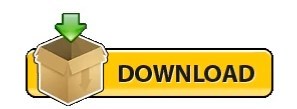
0 notes
Text
Apps that support shareplay

Apps that support shareplay update#
Apps that support shareplay pro#
Apps that support shareplay tv#
ICloud Usage Policy (TechRepublic Premium) Save more than $1,000 off a refurbished MacBook Air
Apps that support shareplay pro#
How to change Touch ID settings on a MacBook Pro Mac mini (free PDF) (TechRepublic) Must-read Apple coverage SEE: Apple Silicon M1 Mac buying guide: 2021 iMac vs. With the release of iOS 15.1, Apple has finally added this feature, likely delayed due to the need to have third-party apps available to use it. SharePlay was introduced at WWDC ’21 alongside iOS 15 however, the feature was notably missing when Apple shipped the betas and first iterations of iOS 15. SharePlay lets users share content with others on a FaceTime call, meaning that you no longer need to spin up a Zoom call to quickly share your screen or present something with team members. With Doneit and SharePlay, you can project your lists of friends and family through FaceTime.How to share content over FaceTime with SharePlay in iOS 15.1 Relax Melodies is free with in-app purchases – Compatible with iPhone, iPad, Apple TV, and Apple Watchĭoneit is a to-do list app and planner that now has SharePlay support. I suspect this feature is better suited to the Relax Melodies meditation feature as I doubt anyone would want to stay on a FaceTime call for several hours overnight. Relax Melodies is a relatively strange app for SharePlay that allows you and a friend to remotely hear the same sleep sounds over FaceTime. Moon FM is $ 4.99 – Compatible with iPhone and iPad
Apps that support shareplay update#
With the latest update to Moon FM, users can listen to broadcasts with friends through FaceTime. Moon FM is a powerful podcast app with a really sleek user interface that is clearly designed for power users. If you have a Flow subscription, you can still draw with friends who don’t already have one.įlow is free with in-app purchases – Compatible with iPhone and iPad With Flow, you can draw remotely with friends on a single canvas using FaceTime. The popular drawing and sketching app, Flow, has perhaps one of the coolest implementations of SharePlay. Piano with Friends is $ 1.99 – Compatible with iPhone, iPad, and Mac The piano is resizable and even offers support for physical keyboards. This app allows you to play a virtual piano with friends through FaceTime. Piano with Friends is exactly what you are probably thinking. Vinyls are priced at $ 4.99 – Compatible with iPhone, iPad, Apple TV, and Mac The excellent skeuomorphic Apple Music client Vinyls now allows users to listen to music through FaceTime using the SharePlay API. Kahoot! is free with in-app purchases – Compatible with iPhone and iPad With Kahoot! You can make a FaceTime call and take quizzes with your friends. Kahoot! is a quiz app that now supports SharePlay.
Apps that support shareplay tv#
Paramount + requires subscription – Compatible with iPhone, iPad, and Apple TV Paramount + is where Nickelodeon content, as well as other original content from Viacom CBS, lives. Paramount + subscribers can now also use SharePlay to remotely view content on the platform with friends and family. Night Sky is free with in-app purchases – Compatible with iPhone, iPad, Apple TV, Mac, and Apple Watch Night Sky uses FaceTime Audio to enable users to gaze at the stars from one another remotely on their iPhone or iPad. The popular sky scanning app Night Sky now supports SharePlay. Showtime requires subscription – Compatible with iPhone, iPad, and Apple TV Showtime is home to shows like Billions and Shameless. If you’re a Showtime subscriber, you can now watch Showtime content with friends and family through FaceTime.

0 notes
Text
Best webcam for mac mini m1

BEST WEBCAM FOR MAC MINI M1 FULL
BEST WEBCAM FOR MAC MINI M1 PRO
BEST WEBCAM FOR MAC MINI M1 PRO
Quick Boot Up & Wake Upįiring up the MacBook Pro for the very first time will take mere minutes, which in itself is impressive. You can even throw in a couple of Preview files and local apps like Notes or Calculator and the system won’t make a peep. You know that cathartic feeling you get when you close multiple tabs after turning in a paper or assignment? The M1-powered MacBook Pro makes it a lot more satisfying by allowing you to work without a blip even with 100+ different Safari/Google Chrome tabs open at the same time. Multitasking and Application SwitchingĮven if you’re majoring in something that doesn’t require video editing or 3D rendering, though, you’ll find great benefit from the speed and power-packed by the M1-powered machine. You’ll be able to seamlessly scrub through the footage while previewing at the same time without the app crashing on you. Film and broadcast majors would be delighted to know that the 13-inch M1 MacBook Pro can keep up with 8K editing on the updated Final Cut Pro. There was nothing modest about the way Apple talked up the CPU/GPU performance of the M1 chip. Click to Tweet Power & Speed: Good for Hell Week Multitasking But is the hefty price tag a worthy splurge for college students? Read our review of the 13-inch MacBook Pro M1 to find out. We all know the M1-powered MacBook Pro is great. With the M1 MacBook Air practically packing a close-enough-to-still-be-impressive battery life, the next conversations should center on what the MacBook Pro can accomplish in 20 hours compared to what the MacBook Air can do with 16. The long battery life is also a relief considering the MacBook Pro M1 still comes with no more than two power/USB ports, but more on that later. This makes the M1-powered MacBook Pro a worthy companion for all-nighters in libraries or coffee shops where the availability of outlets is not guaranteed.
BEST WEBCAM FOR MAC MINI M1 FULL
Compared to the M1 MacBook Air, though, the difference is much less noticeable.īenchmark tests running 4K/60 playback on both machines found that the Pro lasted a full four hours compared to its lighter counterpart - 20 hours on fixed brightness compared to the Air’s 16 hours to drain. As a point of comparison, the Intel-run 2019 Macbook Pro would have you scrambling for the outlets after 3.5 hours of nonstop Skype calls. Not even a four-hour lecture over Zoom could tank the battery to less than 50%. True enough, it takes a lot of work (and procrastination streaming on Apple TV) to drain the life out of the 13-inch MacBook Pro M1. The new Apple Silicon, built on ARM architecture, promises to accomplish more while using up less power. Price Point: Not the Most Economical Choice.Keyboard and Trackpad: Works Like Magic.Power & Speed: Good for Hell Week Multitasking.

0 notes
Text
Video pitch changer for computer

#VIDEO PITCH CHANGER FOR COMPUTER FULL#
#VIDEO PITCH CHANGER FOR COMPUTER FOR ANDROID#
#VIDEO PITCH CHANGER FOR COMPUTER SOFTWARE#
#VIDEO PITCH CHANGER FOR COMPUTER FREE#
#VIDEO PITCH CHANGER FOR COMPUTER MAC#
#VIDEO PITCH CHANGER FOR COMPUTER FREE#
The free version comes with numerous effects to toy around.
For paid version, you can set unlimited shortcut for any sound.
#VIDEO PITCH CHANGER FOR COMPUTER FULL#
Key-mapping makes it easy for full screen in-game situations. For instance, you can create shortcut key for any effects, making it real quick to switch sound. There are many handy features for online chatting and gaming scenarios too. Besides changing the voice to sound like another person, you can also utilize the sound effects such as beep beep, gunshot, cuckoo in IM and VoIP for fun. For advanced users, there are sliders to manually manipulate the timbre of your voice. It will send out the voices changed by MorphVOX in real-time, be it voices captured from your external microphone or built-in mic.įor a non-techie person, MorphVOX has ready-to-use voice modulation profiles, such as child, warrior, robot. Tips: If you want to alter your voice in Discord, Skype and Twitch, make sure the audio setting in each app uses "Screaming Bee Audio" as default.
#VIDEO PITCH CHANGER FOR COMPUTER SOFTWARE#
The archaic interface doesn't prevent it from being a piece of handy voice changer software for Windows 10/11. You can instantly feel the early- or mid-2000's design trend from its retro interface. Presented by Screamingbee, MorphVOX has been around since 2005, and the UI hasn't changed much. There is also an 10-band Equalizer and Sound Effects panel in VideoProc Vlogger to change the sound. You can also extract any audio from existing videos, and morph its voice flexibly. It allows you to export the video, or export the audio only. If you are creating videos or audio programs, such as Podcasts, you can use the built-in video pitch changer to edit the sound. VideoProc Vlogger is a video editing software that has powerful audio editing features built-in. To add more fun, you can try the robot sound, the chipmunk sound, etc. You can select an audio clip, and use a preset to alter the voice, for instance, from male to female voice, from female to male voice, from adult to child voice. The voice changer in VideoProc Vlogger is easy to use in a click.
#VIDEO PITCH CHANGER FOR COMPUTER MAC#
Supported OS: Windows Mac (M1 chip supported natively). You can try several programs to decide which one offers you the best experience to change voice on-the-fly, and stick to the one you are most comfortable with in different situations.
To speak in a baby voice on a Zoom conference call (might get your fired).
To dub a YouTube video with funny voiceover.
To spice up a Discord chattering or prank a friend with a tweaked voice.
To stay anonymous or make your gender unintelligible with female/male voice changer.
To create a hilarious effect when you are gaming, streaming, and chatting.
You can use these desktop audio editing programs to alter your voice, in following situations and beyond: We tested and gathered a dozen of best voice changer software in this article, including real-time voice changer for Discord, twitch and other streaming and chatting apps, as well as non real-time voice modulation tools that can alter your voice and save the audio files. Voice morphing is fun, and the good news is, you don't need to hire a Hollywood audio editing team to tweak your voice. With over 8 million installs, it's the most downloaded time stretching and pitch shifting app on Google Play.Remember how Spider Man activated the interrogation mode of his tech suit, and used a built-in voice changer to create a frightening voice? The young Peter Parker needed that deep voice to inflict fear into criminals. The app's superior sound quality and usability make Music Speed Changer the favourite musician’s music player of its kind.
#VIDEO PITCH CHANGER FOR COMPUTER FOR ANDROID#
Music Speed Changer for Android is a complete music player and favourite musician's tool with time stretch, pitch shift, practice loop, 8 band equalizer, audio effects, Key and BPM, Markers, Vocal Reducer, Compressor, Limiter, Echo, Flanger, Reverb, Mono & more. This type of audio speed changing has many uses from practising instruments, to slowing down or speeding up recorded lectures for learning, to learning new moves in dance class, to speeding up audio books, to making nightcore or slowed reverb remixes from your favourite tracks. Music Speed Changer is an audio speed changer and pitch shifter tool for audio files on your device, where the tempo change is in real time without affecting the pitch (time stretch), and the pitch change occurs without changing the audio speed (pitch shift). Change the Speed and Pitch of Your Music, Independently

0 notes
Text
Pixelmator classic m1

#Pixelmator classic m1 how to
#Pixelmator classic m1 pdf
#Pixelmator classic m1 pro
#Pixelmator classic m1 software
#Pixelmator classic m1 mac
It does not make you sign up for a subscription, which is refreshing and will please budget-conscious users.
#Pixelmator classic m1 mac
Like its sibling Affinity Designer, Affinity Photo costs just $55 for Windows or Mac ($22 for iPad). If you have only ever used Photoshop, but want to make a change, Affinity offers inspiration videos and tutorials to help you get started. For example, when you are in the Export persona, you have more control over how you export your images to other formats. So when you select a Persona, the tools on the screen change. One of the coolest things about Affinity Photo is that it offers four “Personas” (Photo, Liquify, Develop, and Export), which you can change depending on what you are looking to do. PSD) editing, panorama stitching, HDR merging, batch processing, digital painting, 360-degree image editing, and multi-layered compositions. Affinity Photo editing features include professional-level adjusting, RAW editing, Photoshop file (.
#Pixelmator classic m1 software
This lesser-known software has just about every feature you can think of for photo and image editing. Affinity Photo is one of these competitors giving Photoshop a run for its money. But since Adobe's recent switch to a subscription-based business model, even some longtime users are looking for a more affordable alternative. If you have never used Adobe products and you are not tied to the Adobe suite in any way, Affinity Designer is a great alternative.Īdobe Photoshop has been the gold standard in photo editing for years. It is just $55 for Windows or Mac ($22 for iPad) and does not require a subscription, making it an attractive option for anyone on a budget. Notable features include the ability to zoom in on a graphic to one million percent (no exaggeration), a rich color palette and boundless gradients, brush stabilization, crazy-good curve control, advanced grids, and capable text and font editing.īut the thing that really sets Affinity Designer apart is the cost. While Affinity Designer may not have every feature found in Illustrator, it does have just about everything you need for the majority of graphical projects. This is the case with Affinity Designer, a smart and fast vector graphics app that can help you with concept art, icons, illustrations, patterns, and web graphics. In the universe of graphic design software, almost every app in this category wants to position itself as a better alternative to Adobe Illustrator. Like the rest of the Adobe suite, Illustrator is a somewhat expensive subscription-based application, which can be paid monthly.
#Pixelmator classic m1 pro
These include letting you import multiple-page PDFs, syncing and browsing with Dropbox, adding the ability to create multiple artboards on a single canvas, supporting the new MacBook Pro touch bar, and more. Over the years, Adobe has added a ton of features to Illustrator.
#Pixelmator classic m1 how to
These effectively let you create anything you can think of, including logos, icons, drawings, and more - as long as you know how to use it, of course. A toolbar features all kinds of useful creative tools: selection, typography, reshaping, symbols, drawing, painting, graphing, slicing, moving, cutting, and zooming. Illustrator lets you import, modify, or create new graphics from scratch. Vector graphics are incredibly useful in publishing because they can be scaled to small sizes (for mobile phones or small icons) or large sizes (for billboards or big prints). When it comes to creating and modifying vector graphics, no software is better known than Adobe Illustrator. "Combines both word processing documents and page layout (including some graphics tools) in one program." "This alternative is here to save you cash and still bring you most of the features you need to edit and create imagery." Runner-Up, Best Budget: Pixelmator at Apple "A supreme value for novices and users that don’t need the extra bells and whistles." "A huge number of copyright-free images for all of your publishing needs." "Does not make you sign up for a subscription, which is refreshing and will please budget-conscious users." Runner-Up, Best for Photo Editing: Affinity Photo at Affinity "Robust features for enhancing photos, illustrations, and artwork…also lets you design websites, mobile applications, and other assets." "A smart and fast app that can help you with concept art, icons, illustrations, patterns, and web graphics." Runner-Up, Best for Vector Graphics: Affinity Designer at Affinity "Lets you create anything you can think of, including logos, icons, hand drawings, and more." "Xpress offers modern publishing tools and can help you create physical and digital documents."īest for Vector Graphics: Adobe Illustrator Runner-Up, Best Overall: QuarkXPress at Quark
#Pixelmator classic m1 pdf
"The first app you should look at…whether you’re looking to publish a book, magazine, poster, or a simple PDF report."

0 notes