#Wix Vs Weebly Vs Squarespace
Explore tagged Tumblr posts
Text

Tried Carrd.co for a portfolio site:
PROS:
Flexibility, options
Content types (I need captions, video, embedding, etc. The $20/year tier has this — that's a fair price)
Relatively easy, sort of. (see cons)
CONS:
Shadier Terms of Use than ArtStation's now (see below) → Why I was looking for a substitute in the first place. It doesn't make sense to jump to worse ToS.
Back-end UX: → The way it handles pages as "Sections" using #Control — this will get ugly, FAST. Containers can't be nested. → Again compared to ArtStation's site builder, it's more of a pain. Not worth the trouble or resources: Nowadays people hardly visit personal sites. Even as an Art Director I vastly prefer templates when looking at portfolios — easy to use, functional.
While I was working on Carrd, it was suddenly booted offline for a "violation". → That's what prompted me to look closer at their Terms: I hadn't violated anything. Support responded fast, said it was a mistake and put it back. But just like when Tumblr randomly deleted my page, this doesn't give me confidence in the service.
Carrd's terms for user content:
I'm no stranger to contracts. Yes most of this is probably for advertising. Still, these are comparatively unclear and even overzealous:
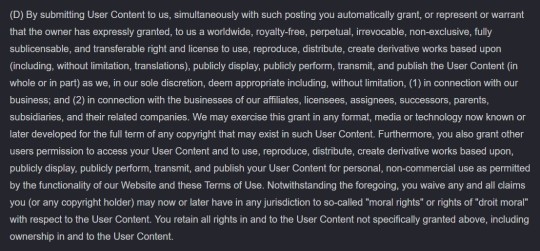
carrd.co/docs/general/terms → search: (D) By submitting User Content
"(D) By submitting User Content to us... you automatically grant, or represent or warrant that the owner has expressly granted, to us a worldwide, royalty-free, perpetual, irrevocable, non-exclusive, fully sublicensable, and transferable right and license to use, reproduce, distribute, create derivative works ... and publish the User Content (in whole or in part) as we, in our sole discretion, deem appropriate including, without limitation, ... We may exercise this grant in any format, media or technology now known or later developed ...
Compare to Tumblr and even ArtStation:
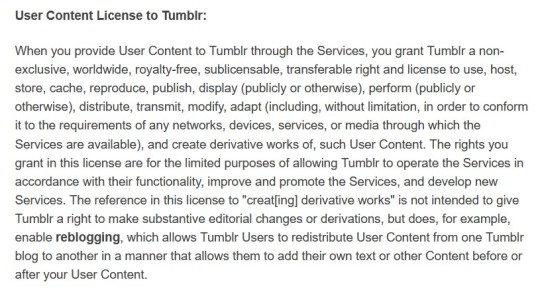
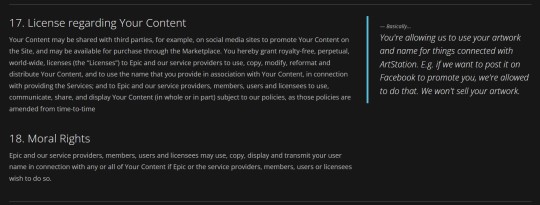
tumblr.com/policy/en/terms-of-service → search: User Content License to Tumblr
artstation.com/tos → search: 17. License regarding Your Content
—
Other options?
Criteria (see also: Pros and Cons above)
Free / cheap. → Carrd's Pro is $20/year. ArtStation was ~$80/year for me. → Not interested in predatory & expensive monthly subs.
Easy, simple, functional site-builder with templates. → I can build my own, but these days I'm not looking for web/visual design work. No need to spend the time.
Flexibility & options; various content types (images, long captions with links, video, embed code).
Good ToS, no AI, no NFT promotion, etc.
Standalone, not a social platform, → E.g.: https://natureintheory.artstation.com/ (yes) vs https://www.artstation.com/natureintheory (no) → NOT talking about hosting (owning your URL).
Usable now / within the year.
So,
NO:
Squarespace, Wix, Webflow, etc. → Expensive, and still limiting despite.
Build-your-own → Not worth the effort for multiple reasons described above.
Adobe/Behance → Support AI, NFTs & generally extortionate subscriptions.
Dribbble → Login lock makes it annoying for Art Directors (me) to access; image quality was terrible when I tried it for my own work.
Tumblr → Mostly because it's so... temperamental. See above.
Wordpress.com → See update.
MAYBE:
Wordpress.org / free tier → Maybe a pain.
Semplice for Wordpress → $120 but perpetual. Maybe a pain.
Building using Notion? → Heard some people are doing this. Probably easier than other from-scratch options, but still. Too much pain.
Weebly → I could live with the Free tier branding & URL. Not sure if the content features are enough, though: video & embeds?
????
Inkblot → Looks promising but very new & scrappy. No standalone site-builder currently.
Cara.app → Same as above.
—
Briefly... spending resources (time, $) on this was not in my plans this year. There's a ton else to worry about, between freelance work and shitty life events. So I don't know. I'm going to keep using ArtStation until my sub expires and researching the options. Who knows what new problems (or solutions) we'll have in a few months?
#art#artists on tumblr#artstation#human artist#human artists#noAI#cara.app#cara#inkblot#tumblr#carrd#art portfolio
21 notes
·
View notes
Text
Is WordPress The Best Website Builder?
WordPress is a powerful and widely popular content management system (CMS) that has revolutionized the way websites are created and managed. With its user-friendly interface, extensive plugin library, and customizable themes, WordPress has become the go-to platform for everyone from bloggers and small business owners to large corporations and major media outlets.
Originally released in 2003, WordPress started as a simple blogging platform, but it quickly evolved into a full-fledged CMS capable of handling various types of websites, from personal blogs to e-commerce stores and corporate websites. The key to WordPress's success lies in its open-source nature, which allows developers from all around the world to contribute to its growth and development. As a result, WordPress is continuously evolving, with regular updates that introduce new features, improvements, and security patches.

Whether WordPress is the "best" website builder depends on your specific needs and preferences. WordPress is one of the most popular and widely used content management systems (CMS) in the world. It offers both a self-hosted version (WordPress.org) and a hosted version (WordPress.com).
Here are some factors to consider when evaluating whether WordPress is the best website builder for you:
Ease of use: WordPress is generally user-friendly, but it may have a steeper learning curve for beginners compared to some other drag-and-drop website builders.
Flexibility and customization: WordPress is highly customizable and allows you to create a wide range of websites, from simple blogs to complex e-commerce sites. Its extensive library of plugins and themes enables you to add various functionalities and change the design easily.
Community and support: WordPress has a vast and active community, which means you can find plenty of resources, tutorials, and support online.
Self-hosting vs. hosted: If you choose the self-hosted version (WordPress.org), you'll have more control over your website and can use your domain name. In contrast, WordPress.com is hosted for you, which can be more convenient for beginners but comes with certain limitations.
Security and updates: Since WordPress is widely used, it's a target for potential security threats. However, regular updates and security measures can help keep your website safe.
Pricing: WordPress itself is open-source and free to use. However, you may need to pay for hosting, premium themes, and plugins, which can add to the overall cost.
If you're looking for a more straightforward, beginner-friendly, and all-in-one solution, you might consider other website builders like Wix, Squarespace, or Weebly. They often offer more user-friendly interfaces and require less technical knowledge.
Ultimately, the "best" website builder depends on your specific needs, technical abilities, and the type of website you want to create. It's a good idea to explore different options and try out demos or free plans to see which platform aligns best with your requirements.
If you're interested in a wordpress theme for your business agency you can visit-
#wordpress#theme#wordpressplugin#wordpressthemes#wordpressblog#wordpressblogger#wordpressdesign#wordpresstheme#wordpressdeveloper#wordpresswebsite#wordpresstips#wordpressdesigner#wordpressdevelopment#wordpressseo#wordpresswebsites#wordpressHelp#wordpressthemedevelopment
1 note
·
View note
Link
#comparisonofPrintfulvsPrintify#Printfulreview#PrintfulvsPrintify#PrintfulvsPrintifyfordropshipping#Printifyreview#PrintifyvsPrintful
1 note
·
View note
Text
santrelmedia
for more reading
Skip to content Start Here Best Website Builders Best Website Builders Shopify vs BigCommerce: Which eCommerce Builder is Best? Squarespace Review 2021 | Best Website Builder? Wix Review – Best Website Builder 2020? Square Online – An Up & Coming e-Commerce Builder Weebly Review March 2021 | Easy Professional Website Builder? Wix vs. Squarespace 2021 | Major Differences You Must…

View On WordPress
0 notes
Text
WordPress vs Everything Else: The Ultimate CMS Showdown
WordPress vs Everything Else: The Ultimate CMS Showdown
If you’re in the market for a website, you have probably heard WordPress, Squarespace, Wix, Weebly, and a dozen more. But which one should you use? When it comes to selecting WordPress vs other content management systems (CMS) and website platforms, the right choice depends on your individual needs. In this article, we’ve rounded up our verdicts on the top website hosting platforms and determined…

View On WordPress
#and a dozen more. But which one should you use? When it comes to selecting WordPress vs other content management systems (CMS) and website p#If you’re in the market for a website#Squarespace#the right choice depends on your individual needs. In this article#we’ve rounded up […] The post WordPress vs Everything Else: The Ultimate CMS Showdown appeared first on Elegant Themes Blog.#Weebly#Wix#you have probably heard WordPress
0 notes
Text
Site pro Vs Website Designer - Hire Or Do It Yourself
An especially sorted out site that is created utilizing the embraced philosophy will work for all of you day consistently to pull in guests and change those guests into clients. Fortunately you have a few options as for having a site expected for your nearby business:
1. You can do it with no other individual's help (DIY) by understanding how to code or utilize a Website Builder
2. You can use an expert site authority
Understanding how to cause a site page with no arranging will to be horrid and using a webpage ace can require a more prominent budgetary course of action than coordinated, which is the clarification the free and unimportant effort site master associations like Weebly, Wix, and Squarespace have become inconceivably standard nowadays. You can't visit a site, look at a webcast, or watch a video online without seeing or hearing headways discussing how you can make a dazzling, absolutely utilitarian page in as little as a few hours. With no coding or game plan understanding ecommerce website builder .
Stunning. That sounds astounding, at any rate is it truly what you're checking for?
For neighborhood affiliations, a web master can show up the best other alternative. In any case, it's essential to value the inclinations and bothers of utilizing one of these instruments and whether it will really serve your business goals over the long haul.
Site authority versus Website Designer
In the event that you don't plan to reveal to yourself the most ideal approach to accumulate a site with no arranging then you are left with: site expert versus website admin. As steady as web pros may proclaim to be, underneath are a few reasons why, continually end, we suggest you in any event consider putting resources into skilled webpage structure benefits rather than fundamentally making due with a DIY site authority. Considering, you are keeping up a business so you will require a site that sells clients.
The Pros and Cons of a Website Builder
DIY site pros have gotten so remarkable beginning late.
The pivotal enthusiasm for them is that clients can rapidly pick a structure, move their substance, and have a website page online quickly, at basically no expense.
These site pros use "unraveled" and "WYSIWYG" (connotes "What You See Is What You Get") instruments to make it clear for anybody to engineer and alter website page pages. On the off chance that you can utilize Microsoft Word, by then you can utilize these associations, which is far superior than learning HTML and CSS to make a site yourself.
With web authorities, their paint-by-number organizations make it basic for you to move content, similar to substance and pictures, and spot where you need it on the page. For whatever time slot that you remain inside the lines of the arrangement and fittingly size your photographs to fit the space, by then you ought to be perfectly healthy.
Speed Does NOT Equal Results
While getting a site online as fast as conceivable may be good until further notification, it doesn't mean you will get results rapidly. As you can envision, there is something other than what's expected inside and out to site plan than fundamentally moving a few pictures and staying some substance into an association.
Different representatives esteem the DIY site master process yet are stupefied when they don't see new clients coming into their office saying they discovered you on the web. After different hours or broadened lengths of site changing, different business visionaries locate the most irksome way that is accessible that not all goals are made indistinguishable.
The most shocking site on earth can't make new clients on the off chance that it can't be found by the individuals searching for it or in the event that it doesn't give a noteworthy client experience. Here are only a few the immense webpage game plan and site structure improvement (SEO) parts that site authorities can't accomplish for you:
Screen and fix client and adaptable experience issues
Make lead age ways of thinking
Watchword investigation and focusing on
Title update
Neighborhood structure
Picture update
Meta depiction streamlining
Google Analytics and Tag Manager coordination
Sitemap creation
Present the site to the tremendous web crawlers
In addition, that is only a brief look at something bigger...
Why Hire a Web Designer? (Other than Professional Design, of Course)
While choosing an authority site master, you should imagine the general thought of your site to be higher.
A remarkable web master will set aside the push to comprehend your business, the distinguishing strength you are in similarly as what is stand-apart about YOUR business, and a brief timeframe later game plan and creation a website page that is redone to you. This is exceptionally astounding than stuffing your business into a predesigned and fated box. In like way, on the off chance that you've whenever tried to utilize Photoshop or structure such a photos for a site, you realize how hard and dull it may be. Phenomenal pictures and plans will take your business to the going with level and rapidly make a continuously significant level of trust with your likely clients.
Competent site game plan will make your business look extraordinary and able, helping it stand isolated from the get-together while as of not long ago being judicious and direct.
Neighborhood SEO (Search Engine Optimization)
Free web experts may offer speed and comfort, yet they can't offer interesting course of action to explicitly fit and market your business. They in like way can't work with you one-on-one to make lead age openings and other pushed structures, as SEO, to drive more traffic to your site.
We should expect for brief that you built up a beguiling looking website page utilizing a web expert association. That is noteworthy news, yet it doesn't mean anything if Google hasn't the faintest thought regarding your site exists or needs more trust in it to show your business off to its clients. For instance, expect you keep up an exclusive business called "Dave's Martial Arts" in Chicago. Your self-constructed site will apparently come up in list things for "Dave's Martial Arts," in any case how likely is it that somebody would look at for that positive term? They will without a doubt look "hand to hand doing combating Chicago" or something for all intents and purposes indistinguishable in the event that they're not in reality sure what they're filtering for. The individuals that you need to discover your site obviously won't have the option to except for in case they undeniably fathom what your character is.
That is obviously not an amazing technique to convey new business on the web.
While building up your site you're going to need to address individuals who discover things and associations subject to the spot. As a reliably extending number of searches go versatile, web crawlers are utilizing your zone to pass on geo focused on results. "Dave's Martial Arts" could be a few squares from where a potential client is looking, at any rate if the SEO isn't set up effectively on the site, and data like name, address, and telephone number (NAP) are not handily discovered, the potential client may never discover you through an online solicitation.
One of the different inclinations of using a master site professional is that they ought to see how to increase close by SEO so your business comes up in a plan of Google look. You will in any case need to pursue your nearby postings and references in any case having remarkable on the spot SEO is a colossal head start.
Tips for Hiring a Web Designer
On the off chance that you'd like your business to look able, get discovered online sufficiently, and begin making business for you from the soonest beginning stage, by then we propose chatting with some ace webpage specialists. Start by doing a Google inspect for "Site structure in [your city, state]" (supplant [your city, state] with the city and state you live in).
Most site professionals will charge a one-time cost to hand craftsmanship and creation your site. You can imagine that the expense should be at any rate $2,000.00 and can go up to $10,000.00 or progressively, subordinate upon your particular business needs and they sort of site authority you came to. Review that enormous propelling working environments will dependably cost more than neighborhood boutique affiliations. These costs wo dismiss any progressing SEO or the domain name (youbusiness.com) and web empowering (where your website page will be dealt with), which you'll no uncertainty be answerable for giving (don't weight in the event that you have no clue about how to get those, the webpage master should have the choice to help you through the system).
That is the standard other choice in any case on the off chance that that doesn't sound legitimate for you, by then quest for different plans. There are other site sythesis association choices and models accessible.
Despite what heading you pick, review that it is 2017 and your clients are looking on the web for the reactions for the issues that your business can fix. On the off chance that they can't discover you on the web, by then you are abandoning genuine clients and true prospects. You have to begin putting resources into your business' online closeness.
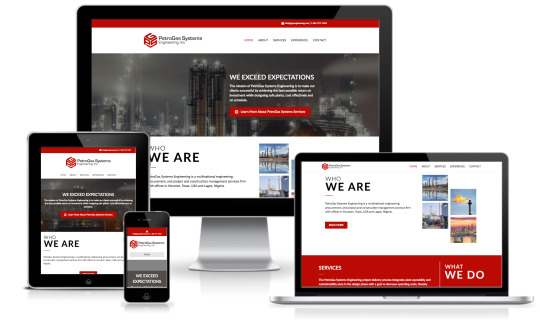
1 note
·
View note
Text
We Analyzed 5.2 Million Desktop and Mobile Pages. Here’s What We Learned About Page Speed
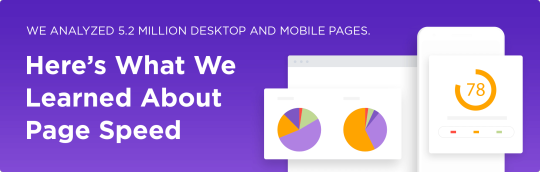
We analyzed 5 million desktop and mobile pages to learn which factors impact page speed.
First, we established worldwide benchmarks for TTFB, Visual Complete and Fully Loaded load time metrics.
Then, we looked at how image compression, CDNs and hosting impact site loading speed.
Our data revealed some very interesting (and surprising) insights.
Here is a Summary of Our Key Findings:
1. In our analysis of 5.2 million pages, the average desktop Time to First Byte (TTFB) speed is 1.286 seconds on desktop and 2.594 seconds on mobile. The average time it takes to fully load a webpage is 10.3 seconds on desktop and 27.3 seconds on mobile.
2. The average web page takes 87.84% longer to load on mobile vs. desktop.
3. When comparing major CMSs against one another, Squarespace and Weebly have the best overall mobile page speed performance. Wix and WordPress ranked near the bottom.
4. On desktop, CDNs have the biggest impact on TTFB. However, on mobile devices, the number of HTML requests seems to affect TTFB the most.
5. Overall page size has a significant impact on desktop and mobile “Visually Complete” loading speed. Larger pages take 318% longer to visually load compared to smaller pages. We also found that gzip compression helps images load more quickly on both desktop and mobile.
6. Total page weight is the #1 determinant of Fully Loaded page speed. Light pages fully load 486% faster than large pages.
7. Wink and Gatsby are the fastest Javascript frameworks. Meteor and Tweenmax are the slowest. The fastest framework is 213% faster than the slowest.
8. Pages with very low or very high file compression have above-average page speed performance (measured via First Contextual Paint).
9. Third-party scripts significantly slow down page loading speed. Each third party script added to a page increases load time by 34.1 milliseconds.
10. We discovered that using responsive images results in the best overall image loading performance. Use of WebP was significantly less effective at reducing image load times.
11. GitHub and Weebly web hosts have the fastest overall TTFB Performance. Siteground and Wix are the slowest among the hosting providers that we analyzed.
12. China, Japan, and Germany have the fastest TTFB loading times. Australia, India and Brazil have the slowest TTBB times.
13. CDN usage was correlated with worse page speed performance. This is likely due to the fact that certain CDNs perform significantly better than others.
Benchmarks for Key Page Speed Load Time Metrics
Our first task was to establish benchmarks for important page speed metrics.
As you may know, “page speed” is actually made up of several distinct stages.
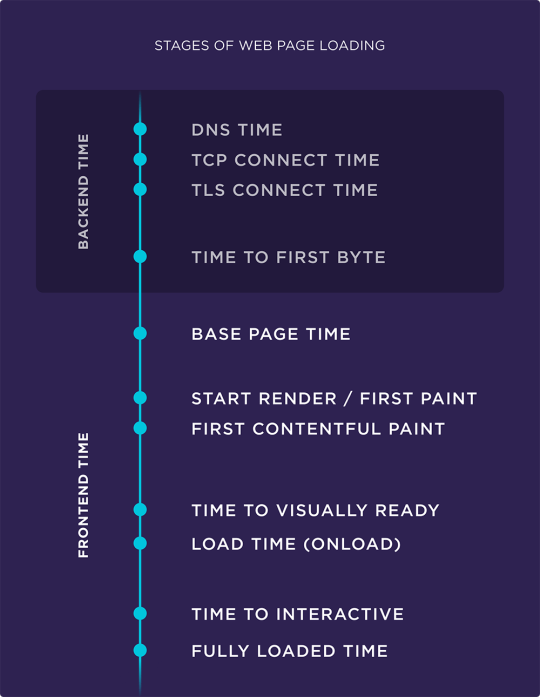
Some of these stages occur at the server level. And others take place within the user’s browser.
And to fully understand how quickly pages load, we needed to drill down into each of these stages.
Specifically, we determined the average speed for:
TTFB: Time to first byte of HTML doc response
StartRender: When rendering begins
Visual Complete: User can see all page assets
Speed Index: How quickly a user sees a page load
onLoad: When all page resources (CSS, images, etc.) are downloaded
Fully Loaded: When a page is 100% loaded in a user’s browser
The average TTFB speed is 1.286 seconds on desktop and 2.594 seconds on mobile.
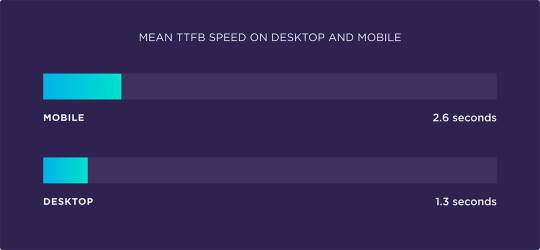
The average Start Render speed is 2.834 seconds on desktop and 6.709 seconds on mobile.

The average Visual Complete speed is 8.225 seconds on desktop and 21.608 seconds on mobile.

The average Speed Index speed is 4.782 seconds on desktop and 11.455 seconds on mobile.
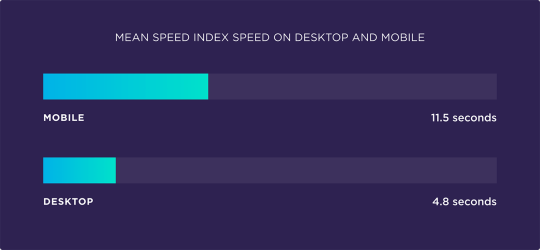
The average onLoad speed is 8.875 seconds on desktop and 23.608 seconds on mobile.

The average Fully Loaded speed is 10.3 seconds on desktop and 27.3 seconds on mobile.

Key Takeaway: The average page loading speed for a web page is 10.3 seconds on desktop and 27.3 seconds on mobile. On average, pages take 87.84% longer to load on mobile devices than on desktop.
Weebly and Squarespace Have the Best Overall Speed Performance. WordPress Has One of the Worst
When it comes to page speed, which CMS is best?
To answer this question, we determined the CMS used for all of the sites in our data set. We then compared TTFB performance for each CMS that we discovered.
According to our data, Weebly and Squarespace come out on top for desktop.
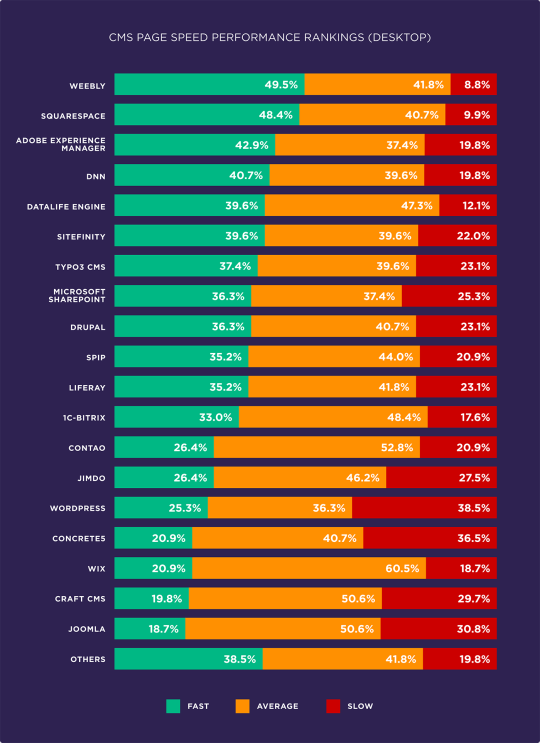
And for mobile page speed, Squarespace is #1… with Adobe Experience Manager and Weebly rounding out the top 3.
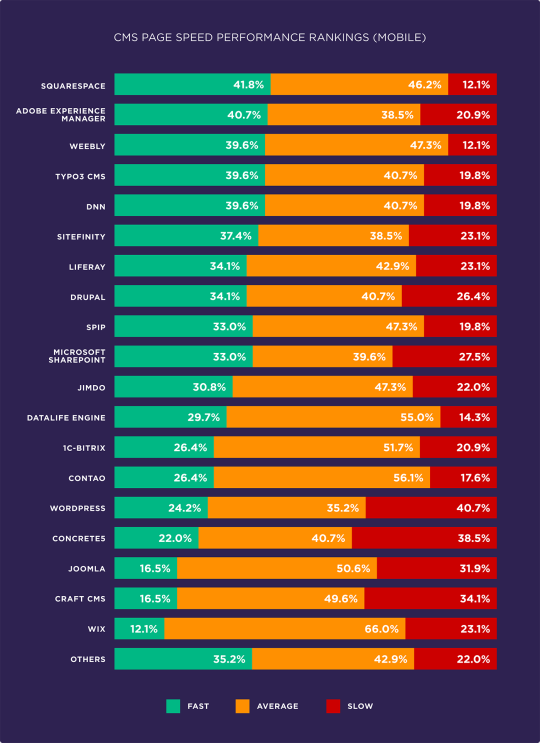
What’s interesting to note is that, when it comes to mobile speed, WordPress is only the 14th best CMS that we analyzed.
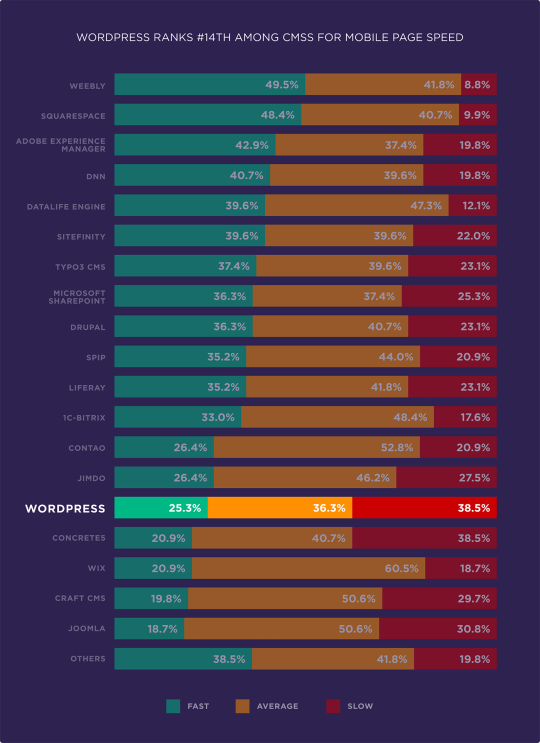
Another popular CMS, Wix, also rated poorly for desktop and mobile loading speed.
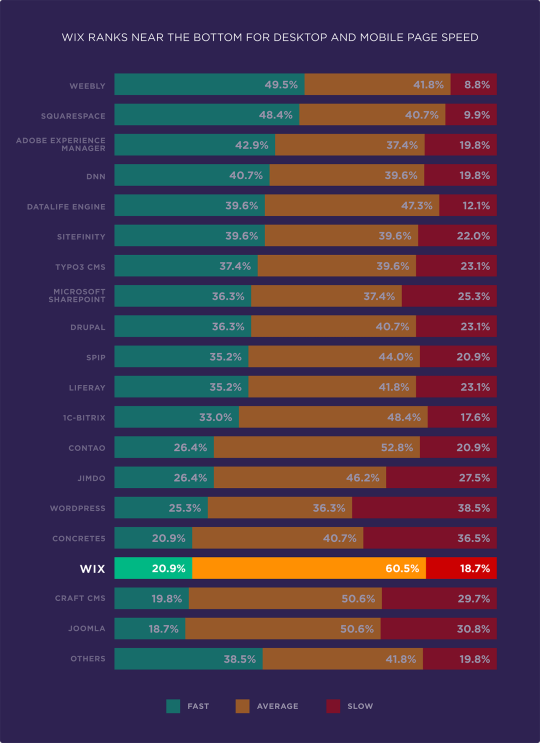
Although WordPress powers approximately 30% of all websites, it’s clearly not optimized for page loading speed. That’s not to say WordPress is a bad CMS. It has other advantages (like ease of use, a massive library of plugins and SEO) that make it the go-to CMS for many site owners.
However, when looking strictly at website loading speed, it appears that other CMSs have a distinct edge over WordPress.
Key Takeaway: Among major CMSs, Squarespace and Weebly have the best mobile page speed performance. WordPress and Wix rank near the bottom.
Using a CDN May Help Desktop TTFB. Minimizing HTML Requests Is Key For Mobile TTFB
We analyzed the impact that various page characteristics had on TTFB (time to first byte).
Here’s what we found:
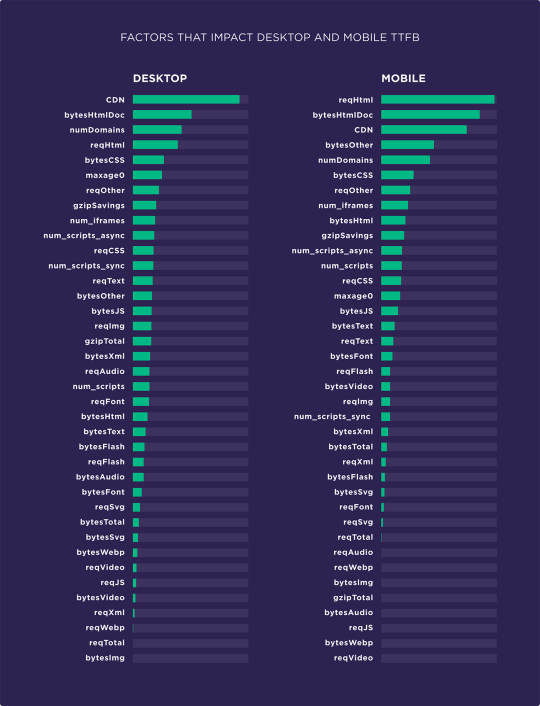
2 notes
·
View notes
Text
Web Designers vs Web Professionals - Hire or DIY
A highly planned affordable web design using a predetermined routine will work for you every day to attract guests and turn them into customers. Fortunately, you have a few decisions about having a business site in your neighborhood:
1. You can do it without anyone's help. (Do-It-Yourself) by figuring out how to code or using a Web Designer.
2. You can hire an expert web site specialist.
Finding out how to create a website without any preparation will be boring And recruiting web experts may require a larger spending plan than the one provided. This is why managing free and minimally costly website designs such as Weebly, Wix and Squarespace has become such a big deal. popular nowadays You cannot visit the site. Pay attention to digital recordings. Or watch a video online without seeing or hearing a promotion that talks about how to create a completely satisfying and useful site in just a couple of hours. No coding or configuration experience
Amazing. Sounds amazing. But is this really what you're looking for?
For organizations in the neighborhood A web designer might seem like the ideal choice, however, it's important to understand the pros and cons of using either of these tools and whether they serve your long-term business objectives.
Web Designers vs. Web Professionals In case you don't want to show you how to create a website without any preparation, you're left with : Web Designer vs. Web Expert. The reason a website designer might claim to be so. Below are a few reasons why. We recommend that you consider applying resources to specialized site elements. Instead of creating with a web designer Do-It-Yourself . All things considered. you are taking care of business So you'll need a site that sells customers.
The Geniuses and Disadvantages of Web Designers web designer Do-It-Yourself has become well known at the end of the year.
Their main passion is that customers can quickly choose a style. transfer their content And it has a surprisingly fast online website. with almost no expenses
These web designers use "easy to use" and "WYSIWYG" (meaning "what you see is what you get") devices to make it easy to arrange and edit website pages. If you can use Microsoft Word, you can use these administrations. Which is better than learning HTML and CSS to build your own website.
with web designer The paint by number layout makes it very easy for you to transfer content. as well as text and images and put it where you want on the page. No matter how long you stay in style and resize your image to fit the space, you'll look good.
Speed ���does not come close to the result. Although getting your website online as quickly as you can think of may help temporarily. But that doesn't mean you'll get results quickly. as you can imagine There is something else in the website architecture besides transferring a few images and inserting text into the layout.
Many entrepreneurs are involved in the website design process. Do-It-Yourself But still feeling frustrated when not seeing new customers. Came into the office saying they thought you were on the web. After hours or hours or hours of modifying the job site Many operators have found the hardest way that not all sites are equivalent.
0 notes
Link
WordPress is the best platform to use for a growing online business. Why? In my blog post this week, I share the advantages of WordPress and the problems associated with platforms like Squarespace, Wix, and Weebly. https://websitecreationworkshop.com/blog/wordpress-tips/wordpress-vs-squarespace-wix-weebly/
0 notes
Text
WordPress vs Wix vs SquareSpace vs Weebly
Are you thinking about creating a new website but aren't sure where to start? Thinking what CMS or website builder to choose? This article is for you. #wordpress #wix #squarespace #weebly #vs #wordpressvs #cmscomapre #websitebuildercomparison #webbuilder
Lets say that you are thinking about creating a new website but aren’t sure where to start? You definitely have heard about WordPress, Wix and other website builders, and now you are wondering which one to choose? There are a lot of website building tools out there but here i am going to focus on four of the most popular ones: WordPress, Wix, Weebly and SquareSpace. WordPress WordPress is…

View On WordPress
0 notes
Text
How To Choose A Website Development Platform

In today’s digital world, a business without a website is like a car without an engine. A website forms the basis of any business’s online presence. As a result, unless your business has one that is functional as well as attractive, you’ll be missing out on a lot of customers.
Trouble is, there are a large number of website development platforms available today. While some require significant coding skills to use, others provide WYSIWYG interfaces for codeless website creation.
So, which is the best approach that you can take, and what are the most popular web development platforms that you can use? That’s exactly what we’re going to discuss in today’s post.
WYSIWYG vs. Custom-Coding: The Two Approaches
When it comes to website development platforms, currently there are two approaches that a business can use. The first is to use online website builders, which don’t require any coding skills at all.
These platforms offer a graphical drag-and-drop interface that can be used to create fully functional websites in a short time. However, these website development platforms don’t offer much in the way of customization. Examples of such platforms are Wix, Weebly, and SquareSpace.
On the other end of the spectrum are web technologies that require custom coding. These are fundamental website development tools that offer complete customization capabilities. However, they require professional help in order to set up and are usually more time-consuming. Some technologies under this umbrella are ASP.NET and PHP.
However, there is a third approach which takes the middle path. Known as Content Management Systems (CMSs) these software packages utilize a combination of coding and WYSIWYG to get the job done. Examples include Joomla, Drupal, and WordPress, which is one of the most popular website development platforms.
Some Popular Web Development Platforms
So, now that you know about the distinction between different types of website development platforms, let’s take a deeper look at some of the tools mentioned above. These are some of the best web development platforms that you can use in 2022.
1. WordPress
Still considered the king of CMSs, WordPress is perhaps the one platform on which the majority of the world’s websites run. Originally conceived for blogging, today it has grown to become a fully functional CMS that incorporates thousands of themes and plugins for endless customizations. It will not be wrong if we call it as one of the best web development platforms as it works great, especially for those who has come from a non-coding background.
WordPress is a free software, even though plugins and themes can be free as well as paid. Also, WordPress has a lot of mechanisms going on behind the scenes, which means this is best for intermediate and advanced level users.
2. Magento
While WordPress is perfect for general-purpose websites, if you’re looking for an e-commerce solution then nothing beats Magento. Based on open-source technology, Magento offers online sellers a simple yet powerful shopping cart system, together with multiple customizability options. Using Magento, you can create single-product sites as well as fully functional e-commerce solutions.
3. PHP
In case you are going with an advanced developer and need everything developed from scratch, try PHP. This is an open-source custom-coding solution to building websites. Running MySQL as the back end, PHP allows website developers unmatched flexibility and options for customizations.
4. Shopify
Finally, if you’re a small or medium online seller, then Shopify is the platform you can use to set up your online store. Shopify uses a drag-and-drop website builder and is trusted by over 1000,000 businesses worldwide. With beautiful themes, competitive pricing plans, and an intuitive interface, this is the one to go with for that complete e-commerce experience.
Factors To Consider When Choosing Website Development Platform
While the above web development platforms list is sure to help you in the task, the following are some factors that you need to consider when choosing a platform. Keeping these factors in mind will help you decide on the best platform for web development.
The factors are:
The purpose for which you are going to use your website, such as collecting leads, making sales, or creating brand awareness.
The amount of time that you have in hand in order to deploy the website
The budget, which is one of the most important factors to consider
The level of customization that you require
Your technological expertise levels
Based on these above factors, you can decide which website development platforms are best for you. For example, in case you’re short on time, have budget constraints, and don’t require much customizations you can easily go with online website builders.
Conclusion
Now it will be easy for you to know about the most popular web development platforms and must have clearly understood how to choose a website development platform for your business. While needs change from business to business, keeping the above factors in mind can certainly make the process easier for you. And in case you think you need further help, don’t hesitate to let us know.
#Web development agency#web development service#Web development firm#Custom web development company#Website development services#Custom website development company#Ecommerce website development company#Wordpress development agency#Wordpress development company#Custom website development services#Ecommerce web development company
0 notes