#Wish I could embed more than 5 videos on one post; putting them on here just as links looks really ugly.
Link

Idea Factory‘s Otomate brand announced various new otome visual novels for Switch during its Dessert de Otomate 2023 event today.
Get the full roundup of announcements below.
New Titles
Radiant Tale: Fanfare! (Switch)
Genre: Radiant and smiling circus fantasy visual novel
Keywords: Main character design and chibi character drafts by Kagero Usaba, sub-character design and drafts by miko, main character drafts by Shuki, directed by Mizuki Mugino, and scenario supervision by Shinobu Iwata (TIS Creation).
Tagline: Walking with you, to the future and beyond.
Voice Cast: Yuuma Uchida, Junya Enoki, Yuuichirou Umehara, Youhei Azakami, and Nobuhiko Okamoto.
Summary: A fan disc of the May 2022-released Radiant Tale. Delivering smiling faces to everyone once more.
Official Twitter: @RT_x_info
https://www.youtube.com/watch?v=uvb-5Su9MSc
Hakuoki Shinkai: Manyou no Shou (Switch)
Genre: Otome visual novel
Keywords: Produced by Tsunekiyo Fujisawa.
Tagline: Those nostalgic memories, are resurrected here.
Voice Cast: Shin-ichiro Miki, Showtaro Morikubo, Kosuke Toriumi, Hiroyuki Yoshino, Kouji Yusa, Kenjiro Tsuda, Tomohiro Tsuboi, Nobuo Tobita, Suzuki Takayuki, Mamoru Miyano, Yuki Kaji, Daisuke Ono, and more.
Summary: A fan disc containing a number of spin-off stories and illustrations not included in the main story, such as a recollection of the events of Hakuoki: Zuisouroku.
Release Date: 2023
Official Website: otomate.jp
Official Twitter: @HakuokiShinkai
https://www.youtube.com/watch?v=3UHaHl-KBjc
Hakuoki: Sweet School Life for Nintendo Switch (Switch)
Genre: Sweet school life visual novel (otome visual novel)
Keywords: Produced by Tsunekiyo Fujisawa.
Tagline: Your school life together came with the cherry blossoms.
Voice Cast: Shinichiro Miki, Showtaro Morikubo, Kosuke Toriumi, Hiroyuki Yoshino, Kouji Yusa, Kenjiro Tsuda, and more.
Summary: A Switch port of the 2014-released Hakuoki: Sweet School Life. The setting shifts from the Bakumatsu period to a modern era school, where you can enjoy a cheerful and slightly heartrending love story.
Release Date: 2023
Official Website: otomate.jp
Official Twitter: @HakuokiShinkai
https://www.youtube.com/watch?v=3UHaHl-KBjc
Collar X Malice for Nintendo Switch Special BOX (Switch)
Genre: Love x suspense visual novel
Keywords: Collar X Malice: Deep Cover the Movie will be released in two parts. The first part will premiere on May 26, 2023, and the second on June 23, 2023.
Tagline: Bright ideals, formless justice—all leading to rebirth.
Voice Cast: Masakazu Morita, Yuki Kaji, Soma Saito, Daisuke Namikawa, Ryouhei Kimura, and more.
Summary: Includes the 2020-released Collar X Malice for Nintendo Switch, which depicts the love story between the protagonist—a rookie police officer—and the men hunting down the mysterious of a violent incident, and the fan disc containing episodes depicting the sequel and side stories of the lovers’ relationship, as well as interactions with the criminals.
Release Date: July 13, 2023
Official Website: otomate.jp
Official Twitter: @CM_otomate
https://www.youtube.com/watch?v=6h2O-eAn65o
Updates on Existing Titles
Cupid Parasite: Sweet & Spicy Darling (Switch)
Genre: Otome visual novel
Keywords: Directed by Fumiyoshi Tatematsu, original pictures by Yuuya, and scenario by Ririka Yoshimura.
Tagline: A sweeter, more stimulating newlywed and sweetheart life with the boys awaits.
Voice Cast: Ryouhei Kimura, KENN, Taku Yashiro, Junya Enoki, Makoto Furukawa, Nobuhiko Okamoto, Yuuto Uemura, and more.
Summary: A fan disc of the goddess / marriage hunting love comedy game Cupid Parasite. The story follows the good ending of the previous game. In addition to the hidden romanceable character Peter Flage (voiced by Nobuhiko Okamoto), Melenis Levin (voiced by Yuuto Uemura) of Fate Parasite appears as a newly romanceable character. Japanese band The Biscats will once again perform the opening and ending theme songs.
Release Date: 2023
Official Twitter: @CM_otomate
https://www.youtube.com/watch?v=D5KSYq3H7Ks
Alice in the Country of Spades: Wonderful Black World (Switch)
Genre: Romance visual novel in a hail of bullets
Keywords: Part two of the two-part Alice in the Country of Spades
Tagline: A mysterious country in a hail of bullets. How long do you think you will want to go home?
Voice Cast: Daisuke Hirakawa, Noriaki Sugiyama, Yuki Ono, Kazuya Nakai, Kazuyuki Okitsu, Kaito Ishikawa, Katsuyuki Konishi, Tsuguo Mogami, Taku Yashiro, Kouhei Amasaki, Kenjiro Tsuda, Shintarou Asanuma, Kouki Miyata, and Takehito Koyasu.
Summary: A sequel to the September 2021-released Alice in the Country of Spades: Wonderful White World. The opening movie and shop-specific bonuses have been newly revealed.
Release Date: August 3, 2023
Price: 7,480 yen for the standard edition, 9,680 yen for the special edition, 18,700 yen for the Otomate Sweet BOX, and 15,400 yen for the White & Black Edition
Official Website: otomate.jp
Official Twitter: @spadealice_info
https://www.youtube.com/watch?v=fDhTsDmTtz8
9 R.I.P. (Switch)
Genre: Strange and ridiculous love story
Keywords: Original pictures by Yuuya.
Tagline: A strange love story that begins after being spirited away…
Voice Cast: Toshiki Masuda, Shunichi Toki, Ryouta Suzuki, Tetsuya Kakihara, Nobuhiko Okamoto, Shinnosuke Tachibana, KENN, Youhei Azakami, and more.
Summary: A slightly strange omnibus romance visual novel that unfolds in various “other worlds.”
Release Date: 2023
Official Website: otomate.jp
Official Twitter: @9RIP_otomate
https://www.youtube.com/watch?v=_Uwdl0lfNb8
My9Swallows TOPSTARS LEAGUE (Switch)
Genre: A new and exciting romance visual novel about baseball and entertainment
Keywords: Tokyo Yakult Swallows
Summary: A new professional baseball league has been organized, and a team of newcomers who passed the Yakult team auditions is formed with the goal of making it the league championship. This is the story of the romance between the protagonist put in charge of the team, and the players on the team. The story summary, first characters, and stage portraits have been newly revealed.
Official Website: otomate.jp
Official Twitter: @My9_otomate
https://www.youtube.com/watch?v=f7tKwy_2R7c
Altergear Title #4 (Switch)
Keywords: Orignal pictures by Teita, scenario by Makoto Fukami, and directed by Asami Saitou.
Tagline: These are the bright “memories and truths (interrogation room)”
Summary: The fourth title from Otomate sister brand Altergear is now recruting staff. The title’s name, story, and characters will be announced at a later date.
https://www.youtube.com/watch?v=gzd-Ou58fE0
#Otomate#otome game#visual novel#Radiant Tale: Fanfare#Radiant Tale#Hakuoki#Collar x Malice#Cupid Parasite#Alice in the Country of Spades#9 R.I.P.#My9Swallows TOPSTARS LEAGUE#Gematsu#Wish I could embed more than 5 videos on one post; putting them on here just as links looks really ugly.
25 notes
·
View notes
Text
Inbound Link Building Strategies to Help Your Site Rank Higher
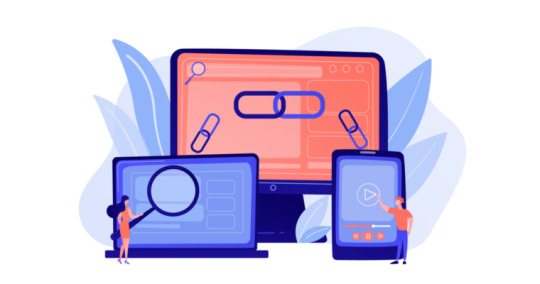
Building high-quality inbound links to your website are undeniably difficult.
While many website owners resort to spamming blog comment areas in order to obtain backlinks,
this is not essential nor useful for your SEO efforts.
Although there is a lot of discourse about building inbound connections, the specifics of how to do so are rarely covered.
Fortunately, Link Building Strategies aren't as difficult to deploy as many people claim.
Consider it like social media: if you have amazing material and get it in front of the appropriate people, they will share it.
With that in mind, we'll get you started with tried-and-true methods for generating respectable income.
What is link building?
Link building is the practice of increasing the number and quality of inbound links to your website to increase referral traffic,
domain authority and search engine results.
What are backlinks?
Backlinks, also known as inbound links and incoming links,
are a type of off-page SEO in which you obtain links from other websites that bring readers to your own.
The individual who receives the link refers to a link as a backlink.
Backlinks differ from outbound links (links from your website to another website)
and internal links (links from your website to another website)
(links from one page on your website to another).
The appropriate backlinks can help your website in two ways:
They can bring visitors to your website. If someone places a backlink to your website on their website or blog, their visitors may click on it, and you will benefit from that referral traffic.
They can assist you in ranking better in search results. Backlinks indicate to search engines that your website is an authority on a particular subject; hence, the more backlinks you receive from high-quality, high-authority sites, the higher your website will rank in search engine results pages (SERPs).
An excellent inbound link originates from a reputable website
and employs natural anchor text. The text copy that hyperlinked is known as anchor text.
For instance, if I link to our blog post about backlink methods, the anchor text will be backlink strategies.
Natural anchor text implies that you are not simply hyperlinking keywords left and right.
Because Google recognizes link context, more generic "learn more" and "click here"
anchor language can be just as beneficial as keyword-optimized anchor text.
Link Building Strategies
1. Maintain a steady blog with great content.
One of the most tried and tested methods for organically generating inbound links
Is to consistently create quality blog content that people naturally want to connect to.
You should only publish content that directly linked to your sector.
And that will benefit your reader.
They will feel driven to communicate it this way.
They may even include a link to it on their website if they have one.
2. Link to other blogs on your blog.
A blog intended to use as a social tool.
The more you link to others, especially in a consistent, opportunity-driven manner,
the more likely it is that one of those bloggers will return the favour.
Furthermore, you can't cover everything on your blog.
It makes sense to take advantage of the plethora of resources available on the internet to improve and reward your blog's visitors' experience.
3. Write guest blog posts.
Create an excellent blog post and distribute it to blogs that would be a good fit for it.
If they accept, they should be willing to provide you with an inbound link in the post.
Guest blogging is an excellent strategy to promote your knowledge while also earning high-quality white-hat links.
Don't know who to address your letter to?
Most news organizations allow anyone to submit original stories on issues of interest to their readers.
You should get started.
However, with publications that are directly related to your area.
If you are a branding agency, you should contact branding publications.
4. Curate and publish helpful resource lists.
Resource lists are excellent link bait as well as useful information for your viewers.
If you produce a comprehensive resource list,
Other writers will be able to easily link to it in their blogs rather than rehashing and curating all of that stuff themselves.
Here's an example of a list of resources we prepared for newbie SEOs to give you an idea of what one would look like.
5. Do expert roundups to build relationships.
Expert roundups can be a powerful tool for connecting with influencers.
While these roundups may not result in a large number of inbound links or leads right away.
Developing relationships with influencers can help you obtain reliable backlinks from authoritative sources in the future.
After they contribute to your roundup, you can contact them later to inquire about a guest post possibility or something else,
While also thanking them for their contribution to the prior expert roundup.
6. Write newsjack posts.
When you use the popularity of a news story to boost your sales and marketing success, this is known as newsjacking.
Because of the "freshness" component of Google's algorithm.
If you're the first blogger to remark on a major event, you'll jump to the top of the SERPs.
And others will link to your content in their versions of the story.
7. Create case studies about your most impressive clients.
You can be sure that if you make your clients appear good in case studies about their business, they'll connect to your site.
But you must make them good. This entails selecting organizations.
That have achieved the best results, are enthusiastic, and are well-versed in your product or service.
It also entails asking the correct questions and presenting the case study in an appealing, thorough manner.
8. Volunteer to be the subject of a case study.
Why not take advantage of the case study link affection on the other side?
Companies are constantly on the lookout for consumers ready to be the topic of a case study.
Volunteer for one of your key vendors in exchange for a backlink from the case study after it's released.
9. Administer surveys.
If you undertake research, commit to sharing the results with others.
If you collect and crunch the data and then give some high authority sites access to the results.
You can guarantee they'll perform some promotion and inbound linking for you to ensure you have a large sample size.
10. Write book reviews.
If you write a thorough evaluation of another author's stuff, there's a strong possibility they'll (and others) link to it.
11. Conduct free webinars, and post archived copies online.
Your attendees will undoubtedly share it if it is informative.
Turning your PowerPoint presentation slides into a SlideShare presentation and then embedding.
That presentation into a blog post is one simple way to accomplish this.
You may also include it on the webinar's landing page so that anyone wishing to join up for an
an already completed webinar can view the presentation.
Partner with another organization, brand, or influence
for the webinar to increase your chances of getting backlinks to these archived webinar pages.
Not only will two well-aligned brands make for a great presentation.
But it will also broaden the audience — long after the webinar has ended.
12. Create free tools.
Remember when I said you should curate and publish resource lists for your blog?
What do you suppose people put on those resource lists and where do they connect to?
One of the most important is the availability of free tools.
You may get on the other side of those resource lists by offering free tools that your target clients will find extremely useful.
13. Create shareable templates.
Templates, like free tools, are something that others will find valuable enough to link to.
Consider what kinds of templates might make people's jobs easier before creating one.
A designer, for example, could establish a library of downloadable business card templates that others may go to repeatedly.
Bookmarkable content is frequently the type of material that receives a large number of inbound links.
14. Create compelling infographics.
People adore disseminating infographics.
People will link back to you as the source if you develop an original infographic.
You may also share your design with the sources you quoted and make the embed code for your infographic easily accessible to boost the likelihood of an incoming link.
You're not a designer?
With designs like these free infographic templates, anyone can create professional-looking,
high-quality infographics rapidly.
Before developing an infographic,
you should think of a topic that can be depicted and is relevant to your market.
15. Create other forms of visual content.
Cartoons, content visualizations, charts and graphs, and other visual content marketing tools
Are vital aspects of a visual content marketing strategy and a wonderful way to gain inbound connections.
Because they cost time and money to create,
Others are likely to forego the hassle of developing their visual content and instead link to yours.
16. Create SlideShare presentations.
Cut up one of your infographics or adapt one from a previous speaking engagement.
You can post these on your blog, in the resource part of your website, or even on a SlideShare account for more links.
Keep in mind that the most compelling presentations are the most shared.
That entails amazing content as well as outstanding design.
17. Do something funny.
Things that are amusing spread like wildfire.
Consider the amusing internal jokes in your sector and capitalize on them with some linkable humorous material.
You can make a meme, a short video, or a tweet that summarises the joke.
Just make sure you understand your audience and how they're likely to react so that nothing comes across as offensive.
18. Write press releases about interesting company news.
By transforming your PR strategy into an inbound one, you open up previously untapped prospects and carve out a niche for your brand.
While also gaining important mindshare with your target audiences.
Once you've written a superb press release,
Post it on your website and then send it to one of the major newswires to gain more visibility.
19. Send out a joint press release when your news involves another company.
This can help you reach thousands of other connected sites that may not have linked to your site in a press release about only your firm.
This will allow you to reach a bigger number of individuals and, as a result, gain more backlinks.
20. Do some outreach when you have big news or a great piece of content.
Getting press attention and being featured in industry journals can help you establish your brand.
Expand your visible expertise, boost your credibility, and, of course, gain backlinks from authoritative sites.
To begin, build a dedicated page on the story on your website to which they can link.
Then, contact a few journalists and/or media that you believe would be interested in your story.
Make sure your request is contextual,
That you obey their guidelines, that you compose an engaging subject line in your pitch email,
And that you are helpful rather than boastful.
21. Set up press request alerts and look for opportunities to send quotes.
Press request alerts are requests for information sources from journalists.
These journalists are continuously on the lookout for quotes from specific people to include in their articles,
And they use a variety of channels to convey requests and find those quotes.
22. Write and pitch op-ed articles.
If you have an intriguing point of view to share and can communicate it clearly and effectively in an op-ed piece.
you may be able to reach a large number of people, gain notoriety for yourself and your organization. And obtain authoritative backlinks to your website.
The most effective op-ed pieces, in my opinion, make a single point.
Embrace the author's perspective, and then provide specific recommendations.
After you've written the piece, seek online editions of industry newspapers and magazines for a very desirable inbound link.
Conclusion
You're well on your way to developing high-quality backlinks the white-hat approach with the suggestions and methods I've offered.
As more links point to your site, you will rise in the SERPs, increasing organic traffic and drawing more prospective leads and consumers.
You can contact Nummero, the best web design company in Bangalore.
0 notes
Text
Top tips to grease your email marketing wheels in 2020
Sometime back the COO of Facebook had blurted out some unfortunate things about email marketing – that emails are going away and that marketers will have to focus on teenagers of today to finalize the marketing strategies of tomorrow, and so on and so forth.
Food for thought
Emails are timeless, dependable, unsung moneymakers that have invariably found continued success and more customers for almost 50 years now. And still, there’s no stopping it.
In fact, researches by Radicati Group found out that there were 3.9 million email users in 2019, and the market is expected to grow over to 4.3 million by the end of 2023.
This means, over half of the world population has been using emails in 2019 and the medium happens to generate more ROI than what meets the eye – $44 per dollar spent
Underlining the strength of emails, yet another research by Drift and Survey Monkey revealed that 65% of respondents in the past 12 months have communicated with organizations via emails, ranking it way above the rest.
Being around for so long, this phenomenon in economics is known as the Lindy effect.
The Lindy effect
Author Nassim Taleb in his popular book ‘Antifragile’ speaks about the Lindy Effect. According to him, the life expectancy of a business or an idea is in proportion to its current age.
Taleb states, “If a book has been in print for forty years, I can expect it to be in print for another forty years. And, if it survives another decade, then it will be expected to be in print another fifty years. Every year that passes without extinction doubles the additional life expectancy.”
Now, emails have already been around for 50 years, and so we could expect to see it around in 2070 as well. But then no, you can’t just get out there and shoot emails.
As email marketers, first and foremost, you will have to think about re-inventing the existing email marketing strategies in a big bang way if you wish to sustain your business’ email ROI in 2020 and beyond.
Simply put, email marketing will have to embrace videos, personalization, data, mobile, among many other strategies to retain their respective audience base.
This post is an attempt to highlight the key strategies that businesses need to adopt in 2020 to grease their email campaigns in 2020.
1. Mobile-centric emails
If anything, the mobile-mindset is sweeping across the digital marketing spectrum. According to email usage stats by emailmonday, email opens are happening more on mobile than desktop.
This means, if you still haven’t got your emails mobile-responsive, you are leaving a lot of money on the table.
Now, the question is how to optimize your emails for mobile?
Simple, you need to cut down the size of your copy, images and the overall design to suit the mobile format. A concise copy gives a clear view of the CTA button, which, in turn, leads to more visitors to your landing pages, blogs or product pages. More importantly, shorter copies make the emails much more scannable.
Here’s an example by campaignmonitor on how short copies offer clean, easy-on-your-eyes email experience to subscribers while checking their messages on mobile.
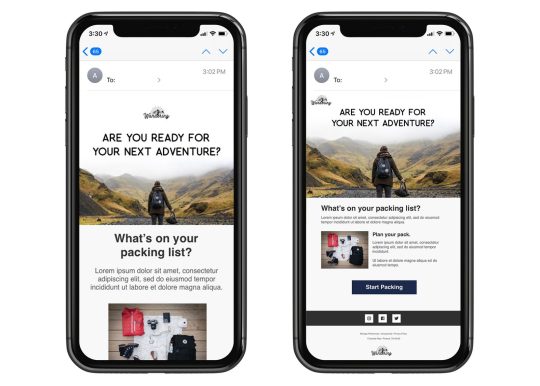
Unlike the first image, the second image is perfectly tailor-made for mobile screening.
The benefits of such copies can be seen clearly when you open such an email on mobile:
Sufficient white space in the copy offers an easy reading experience
The image on the first fold inspires further scrolling
A short copy means the CTA appears clearly. This saves the recipient from scrolling further down to reach a CTA button.
In case any additional copy or data needs to be added, you could accommodate that on the landing page to which your email CTA directs.
Further, make sure to test your emails from a user perspective. You cannot leave this to chance because users might spare only some time to check your emails on their phones. If they don’t like what they see, they are sure to delete your emails at once, let alone read the message.
2. Voice-friendly emails
Being mobile-centric is just one thing. By and by, you will have to make it voice-technology-friendly as well as the use of voice technology is growing worldwide.
In 2019, almost 112 million people, in the US alone, used a voice assistant, at least monthly, on different devices.
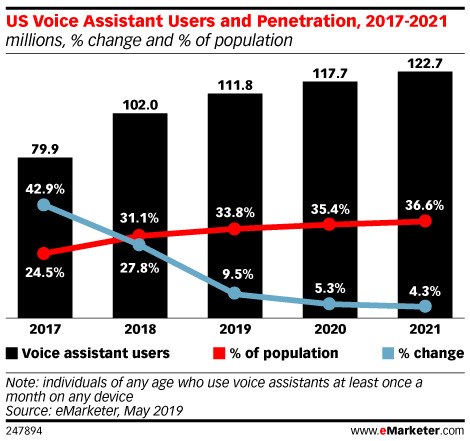
If you look at it, that’s quite a huge pool of users who’d love using voice-enabled emails as the technology progresses in the future. Some of the popular voice-assistant technologies currently in use include Amazon Alexa, Apple’s Siri, Google Assistant, Samsung’s Bixby, and Microsoft Cortana.
Presently, if you are using Amazon Alexa it will help you do five basic things with your email.
Read it
Reply to it
Delete it
Archive-it
Switch to the next message
This could prove to one of the most effective and ingenious email marketing strategies of this century as it makes your message heard despite the busy schedule of subscribers. So, even if your email recipient is busy pursuing some other activity, a voice-enabled email would help you to quickly figure out the content of your email.
Even Apple’s Siri is programmed to offer you similar functionalities. You can check out How Alexa Reads Your Emails & Impacts Email Marketing blog to get further ideas on how to use Alexa for your emails.
3. AI-driven emails
Not long ago, email marketing was purely driven by human instinct, be it the subject line or the send time. It was spray and pray strategy, more or less.
No more. AI has taken the hassle out of email marketing as marketers can now make accurate predictions, that too, not just with the subject lines but the send time as well. Plus, it also offers amazing recommendations.
How does AI do that?
AI, powered by machine learning, makes use of massive data to arrive at decisions that keep evolving as it learns. Though humans are involved in AI training initially, but then, by and by, they evolve themselves to find their own solutions and pathways.
Here are a few top use cases of AI in email marketing:
A. Craft outstanding subject lines
AI-powered by NLG, which runs on large and structured data sets, is quite good at churning out outstanding subject lines that could even beat copywriters’ hands down. In addition to subject lines, AI is quite capable of generating content for social shares, press releases and more. From word choice to emojis and sentiments, the copies are spot on and delivered quickly. And, more than anything generates more opens for your emails.
B. Optimization of send times
In 2020, marketers will have to optimize email send times based on historical open patterns of the audience. Say, for example, if Jonny opens his inbox between 10.00 am and 1.00 pm then you need to make sure that your emails reach his inbox during that period of time and not later.
But then, his sister Joanna opens her inbox around 5.00 pm. Manually it’s almost impossible for marketers to shoot so many emails, at different points in time, especially when tens of thousands of customers are involved.
This is where AI could chip in with its expertise. AI is programmed to handle problems of scale easily. The technology dissects mountains of data to come up with a predictive model for every contact on your list. This way, every individual, on your list, is sent an email at a time when they are most likely to open it.
C. Smarter segmentation of email marketing lists
Segmentation of the email list enables marketers to develop a relevant buyer persona, which, in turn, helps them shoot tailor-made emails. Such segmented email campaigns are known to increase revenues by a whopping 760%. However, such segmentation, though it yields good results, isn’t good enough.
Combined with AI, smarter segmentation, on the other hand, helps you generate a list that significantly accelerates open and click rates. This is because it thoroughly analyzes the behavior of the current customers and finds patterns that help you segment the audience in new ways. And, the brilliance of it is, that it gets the job done faster than what any humans could do.
Customization is central to capturing today’s audiences. And with smarter segmentation, you get optimized email lists that help your emails perform better.
4. Video centered emails
Yet another way to bolster your email marketing efforts is to add videos to your email campaign. It’s one of the proven ways to increase leads, educate customers and, in the process, enhance brand awareness.
And being a clear differentiator in terms of content, it manages to stand out from the mass of emails that you receive every day. They offer several advantages:
Immediately hooks the audience and drives engagement
More impactful than plain text as it communicates product or service information better and faster. This, in turn, ensures a faster response rate from users.
Complex topics are easily explained
Videos are viral in nature
Wide social media sharing, thus boosting a brand’s SEO ranking
Also, don’t forget, if your client’s emails are not HTML5-compatible, they won’t be able to view your videos. In such cases, you could do two things: One, you could create an image that looks like a video image. Once the user clicks on it, it would direct the user to YouTube. Just ensure that your video is on an autoplay mode. Two: Embed GIFs or cinemagraphs. According to Experian Research, 72% percent of brands using animated GIF or a cinemagraph experience higher transaction rates.
5. AMP for emails
As it turns out, AMP or accelerated mobile pages was introduced by Google to speed up the mobile web, specifically the landing pages, blog posts, and even full websites. Now, with millions of domains already under the “AMP”ed umbrella, the open-source technology is expanding its reach to emails as well.
AMP for emails will allow email marketers to create more interactive and actionable emails with the help of AMP elements. Broadly put, when you add interactive features such as accordions, confirmation, carousels, and purchase buttons in your email, AMP will allow you to take actions inside their emails without opening a new tab or visiting the website.
Additionally, emails can be updated in terms of news articles, weather, stock prices, and so on.
Of course, each of these things is possible when you run a third party script Javascript inside these emails. However, according to Google experts, running a third party script inside an email may cause loads of security issues, which is not the case with AMP for emails. In this case, the documents are analyzed for spam, phishing, among many other things, which, in turn, ensures the safety of the user.
Other benefits of AMP for Emails
The technology will swap static content with a more dynamic web-page like the content. So users will be able to receive highly personalized content on-demand in the form of current product prices, weather updates, news, and so forth.
It’s a red hot technology. Only a few marketers are experimenting with this technology. This means you have the edge over your rivals if you have a clear cut idea on how to use AMP elements inside your emails while interacting with the users.
Known email service providers such as Gmail, Yahoo, and Outlook support AMP technology. This means you can add AMP elements into the emails for most of your subscribers.
Examples of AMP emails
Pinterest: AMP allows you to enlarge each of the images, inside the email, and see more detailed information, instead of visiting the Pinterest webpage.

Source: sendpulse
Doodle: With the help of the Doodle website, AMP for emails can help you create, manage, and respond to polls. Plus, you can set dates for meetings without opening a new tab.
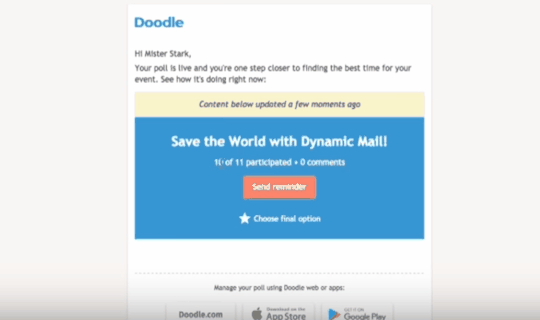
Source: sendpulse
Bonus point
Overall quality should be the goal
Integrating all the latest technology and all is fine, but then don’t forget it’s the rudimentary aspects that make your emails click-worthy, that is content and design. So, by all accounts, take into consideration the following points while designing your email.
A. Content
An email shouldn’t have more than 50 words because a reader won’t be putting in more than 13.4 seconds to read it.
So, how do you write a compelling copy in 50 words? Litmus recommends the following tips:
Short sentences
Limited jargons
Localization
B. Design
Some simple ways to make email designs accessible and effective to a broader audience:
Use Real text HTML
Be cognizant of font sizes, line spacing, and text justification
High contrasting colors
Ensure visual hierarchy
C. Code
To make sure that your emails can be read as soon as they are opened you need to slightly tweak your code. A solid code-base assures accessibility.
So how do you ensure a solid code-base?
Enter alternative text for images
Make HTML tables accessible to screen readers
Use semantic HTML
Specify a language in the HTML
Going by the Lindy Effect, email marketing, at the very least, is going to around for the next 50 years. So, no matter what, make it a point to update your current email marketing tactics with the latest technologies, be it AI, voice, video or AMP for emails.
The post Top tips to grease your email marketing wheels in 2020 appeared first on Search Engine Watch.
from Digital Marketing News https://www.searchenginewatch.com/2020/03/10/top-tips-to-grease-your-email-marketing-wheels-in-2020/
0 notes
Text
We’re Ending The ‘Covfefe’ Thing Right Now. You’re Welcome.
On Tuesday night, a beautiful new meme came into this world. At 12:06 a.m. EST, President Trump twote:
And that was it. There was no follow-up, no explanation, no blaming Hillary Clinton for using witchcraft to make him tweet something to distract from her losing the election over six months ago. There was just the unintelligible tweet and the unfathomably long period of time before it was deleted.
Like that, a glorious new meme was born. Twitter had a field day playing with its brand-new toy, like a bunch of five-year-olds getting their first NERF guns after snorting mountains of cocaine. But a sad fact about the world is that memes get old and die, and sometimes the LED displays that burn brightest burn out fastest. Covfefe won’t last forever. In fact, it’s already starting to show some serious signs of age. Rather than drag out the inevitable, I suggest we live out its entire meme cycle with the precious little time it has left, kind of like a reverse Benjamin Buttons.
1
Actually Funny Shit On Twitter
This already happened, and it was glorious. Watching Twitter was like watching children, in the middle of a cold and dark winter, going out to play on a sunny snow day. After months of being chilled to the bone, people got to frolic in the pure, unadulterated nonsense. Scrolling through #covfefe was a joy, as twitterists joked about everything from Russia ties …
… to other recent political memes …
… to Trump’s most recent spat with a celebrity …
… to just the plain old assurance that everything The Donald does is right:
If you could put the feeling of those first few hours into a pill, you’d have a drug problem worse than the opioid epidemic that the Trump administration is currently exacerbating. Sorry to be a downer there. Back to the covfefes.
2
People Hawking Merch
And what good is a cultural phenomenon without a way to monetize it? Within 94 seconds of the meme taking off, people were posting covfefe-branded merch. It’s incredibly easy to do with sites that print and ship your designs for you, so all you need to do is come up with an object to slap “covfefe” on. Obviously, there was a covfefe mug:
Someone made a hat that says “Covfefe AF” which doesn’t make a lot of sense to me, but maybe that’s not the most relevant criticism when you’re starting with “covfefe.”
And of course there were T-shirts in every lettering and design you could ask for, so that your chest may proudly proclaim, “Bow to me, for I am aware of this thing that was an international media sensation. And you shall know it by the letters on my shirt.”
The low-hanging fruit has already been plucked, but to really drive this thing into the ground, we need to put it on every conceivable piece of joke merchandise. I haven’t yet seen “Kveep Coflm and Covfefe Onv” posters, so someone should get on that. You could make red T-shirts that say “#Covfefe2012” and become an overnight millionaire. The point is, we’ve just scratched the surface here. The sooner we get a beer koozie that says “I’m not drunk, I can spell ‘covfefe'” on it, the sooner we can put this sweet, sweet meme out of its misery.
3
“Hot Takes”
Among all the joking, there will be people who are pissed that we’re putting this much energy into a meme, rather than things that actually matter.
And they absolutely have a point. There are far more serious and important things going on. Trump is rumored to be pulling out of the Paris climate accords, saber-rattling with North Korea continues, and we continue to learn that high-ranking members of our government lied about … No. We have to stop this. The actually important issues are the distraction here. A distraction from running this meme into the ground so hard that it’s buried under a mile of solid Pets.com sock puppets. All that matters is covfefe.
4
‘Shop Jokes
As the (completely justified) haters squawk on about “things that could literally kill us all” or whatevs, the rest of us are still hard at work squeezing every drop of comedy from covfefe that we possibly can. Kicking it up a notch from the text-based jokes, people made some dope photoshops. Because liking pictures more than words is what got us into this, and liking pictures more than words is what’s going to get us out.
KISS 92.5 retweeted the one I couldn’t get out of my head but didn’t have the photoshop skills to make:
Those photoshops are a great start, but they aren’t nearly enough. We aren’t done until we get to stretches like “Tina Covfefe.” If that was painful to read, good. That means it’s working and we’ll all be sick of it soon enough. I’m sorry and you’re welcome.
5
Novelty Accounts
So far, there only have been a couple of novelty accounts worth mentioning, and they’re both nicely summed up in a single screengrab:
And if you don’t think that’s a problem, then you’re the problem. We don’t want to see replies from @Carsvfefe when Cars 3 comes out in a couple weeks, so we have to be making @AlienCovfefanent accounts now. We want to reach a level of saturation well past the point of people just rolling their eyes, where more covfefe gets an angry response of “Enough already!” Like when someone makes a parody account of a 1992 animated feature called @CovfefesKids. If that just made you roll your eyes, we still have work to do.
6
Roundup Articles
Naturally, following anything actually creative happening, some talentless, brain-dead writer will publish a roundup article of the best examples of it. We’ve already seen dozens of pieces about the funniest covfefe tweets, shamelessly republishing other people’s clever jokes because the writer lacks the imagination to do anything comparable on their own. Sure, they might try to embed them into a larger framework that is making some other point, but don’t be fooled; what’s actually entertaining about the article is just the collection of the work of other, better writers. I’m so glad I’m not a total piece of shit like that.
Anyways, these are surely the death knell for anything creative. With no fresh takes to feed the meme, it will slowly start to eat itself and waste away. It’s important that we don’t let up now, because the most difficult stages are still to come.
7
An Annoying Guy Named Geoff Using It At Work
As wonderful a gift as covfefe was, if we don’t stop it now, it will become a “my wife”-sized annoyance. It could be repeated for months to come by everyone in your office who thinks he’s funny and is almost certainly named Geoff. To stop this, it’s important that for the next few days, you exhaust every possible reference to covfefe in casual conversation. Any time someone can’t think of a word for something, helpfully offer up, “Covfefe?” If something in the printer is broken, tell your office manager to order a new covfefe. When your sales numbers are down, tell your boss, “Despite the constant negative growth, covfefe.”
As you pack up your cubicle and everyone wonders why you threw your career away for a bunch of annoying, played-out jokes, shake your head and say to yourself, “No. I’m doing the Lord’s covfefe.”
8
Your Parents Telling You About It As Though You Might Not Have Heard About It
Finally, as covfefe is on its last legs, begging to be put out of its misery, it will suffer one last indignity: being completely mangled or misused by one of or both your parents. On the one hand, it will break your heart to see something so beloved be so misunderstood. On the other hand, it will be a merciful end to a beautiful meme. On the third hand, a video of your parents misusing covfefe could get you a few more likes, because misusing covfefe should literally be impossible and yet they’re doing it. And on the fourth hand, I’m bad at metaphors.
So smile when your dad asks, “Do you like your fefe warm? Or do you prefer … coldfefe.” Not because it will be funny. It really very much won’t. Smile because it’s being released from this world and you can remember it for the beautiful meme it was. Because despite the constant negative overuse, covfefe.
Wait, never mind, it already happened:
Aaron Kheifets is a nice young man with a Twitter he wishes you’d follow.
For more, check out 7 Memes That Went Viral Before The Internet Existed and The 9 Most Obnoxious Memes to Ever Escape the Web.
Subscribe to our YouTube channel, and check out Why Donald Trump Is The New Bad Guy From Back To The Future, and watch other videos you won’t see on the site!
Also follow us on Facebook. Covfefe and chill.
from All Of Beer http://allofbeer.com/were-ending-the-covfefe-thing-right-now-youre-welcome/
from All of Beer https://allofbeercom.tumblr.com/post/176069243667
0 notes
Text
6 Methods For You To Increase Your Originality Making use of Technological innovation
Actually pondered on regardless of whether you can actually expand your creativeness applying Systems? Can you associate? Please read on to learn.
Here are several interest-provoking methods:
1) Audio Arrangement
Have you got a yearning for songs? You may download tabs, lines and create song with tone of voice utilizing suited computer software and play it inside a concert as you go survive as well. It will help you retain in keep track of or any mistakes is usually coated up. Doing this you will almost certainly be considered a accomplishment. Men and women adore your exhibit and you will probably have demand from customers.
2) Online Craft Event
Anything is often digitized now. Get the color, water colorations and illustrating table that will create some attractive art work. With Adobe Photoshop you may give additionally hues and alter colorings according to your taste and offer a finishing touch into the art. Then market it in an on-line art form event.
3) Inventive Crafting
Everyone can commence creating wonderfully as long as they read through and publish more than enough. Plot a narrative - acquire one or two days and afterwards start out posting. Everything will work out excellent so long you intend anything about when you will definitely end your great piece of do the job, when you will provide and promote it. Don't give up - hold hanging on. With regards to marketing portion and publicizing, Amazon will be a excellent spot.
4) Taking pictures
Picture taking is an excellent creative hobby for everyone. You discover ways to get shots in sufficient mild or with your camera's flash lumination during the nighttime. Upon having the beautiful photos digital, you can actually additionally polish facial skin forms and colors, body figures and colors and backdrop colorations using Adobe Photoshop. And lastly make them out if you appreciate.
5) Doing handicrafts
Handicrafts can be produced away from wooden, bamboo, jute and silk cotton. They usually are of several varieties based upon your tastes as an illustration, small models of real world things like, gadget dolls, stuffed toy rickshaws and many others just like, a ladies handbag, income budget, a photograph along with a small town scene, specialist T-tee shirts and so on. It is possible to offer these in the proper online store.
6) Creating Mixed Green tea
Get unique blends of green tea foliage and check out at some point two mixes, some other evening one more two several mixes and also thirdly day time a couple of integrates. And actually boil them in a green tea pan. Soon after boiling is accomplished and teas results in are taken out, put sufficient dairy products and sugars and learn which day's blended green tea you enjoyed the most beneficial. Obtain that more often and feel great. You can create a video of blended tea provided by you wonderfully and embed it in Youtube . com.
It is possible to touch your creative facet inside the above ways and know-how can help you to expand in ways I have got brought up. Without the need of engineering in this particular contemporary, every day life is meaningless. They have gotten to any segment of the planet. So you will need to stay kept up to date in your own market plus the technology niche.
With each of those bundled and the power of both the, money will keep going in. Initially try proven methods of the mixture and after that once you have sufficient income, you could go experimenting by learning from mistakes. Do not consider excessive potential risks or insufficient often. Get it done slow-moving. Take my expression as a given - you are going to soar.
Rosina S Khan has written this information. For an abundance of free of charge tools in accordance with an Scholastic Guide on Databases, high-quality scholar records, worthwhile weblogs, commendable articles and reviews, wonderful self-aid e-books and amazing stories tales, all published by her, and even more, have a look at: http://rosinaskhan.weebly.com. You will be glad that you simply did.
Should you prefer to wish to access her excellent range of eBooks based only on stories and personal-guide and download them without cost, visit:
Short article Provider: http://EzineArticles.com/9813006
0 notes
Text
17 Email Etiquette Rules to Know and Practice
Since the early days of AOL (“You’ve got mail!”), I’ve spent countless hours in the email trenches working in jobs that ranged from customer service rep to online community manager to managing editor to PR representative. I’ve done the math, and even estimating at an ultra-conservative ten emails per day over twenty years, I’ve sent at least 73,000 emails. Those experiences, both good and bad, taught me what to do and what not to do. These days I’m an expert emailer who’s sent bulk email campaigns with 55 percent response rates. (In case you’re wondering, that’s pretty darn good.)
In my experience, there are five email etiquette breaches so egregious that they belong in the Bad Email Hall of Shame category. Let’s start with them.
The Five Worst Email Etiquette Blunders
Email faux pas—we’ve all made them. Sometimes we’re aware a split second after we hit Send and shout “No!” wishing we could take it back.
https://giphy.com/embed/1y2vtuTSOi7ug
via GIPHY
Here’s a tip: If you’re a Gmail user, you can take it back. Here’s how.
Here are email etiquette’s most flagrant fouls.
1 Using CC for mass emails
When I worked as a video game journalist, there was a public relations rep who became infamous for sending a PR email to a huge list of journalists using CC, which revealed every one of those journalist’s carefully guarded email addresses. The journalists then gleefully used Reply All to host a threaded conversation mercilessly taunting him.
Don’t use CC for mass emails. Trust me. You really don’t need that kind of notoriety.
Here’s a tip: If you regularly need to send bulk email, use a bulk email platform like MailChimp or Constant Contact.
2 Hitting Reply All when you should hit Reply
Reply All is a handy feature when there are more than two people who need to be involved in a conversation, but be careful. I was involved in a group email where one member replied, thinking she was emailing only me, to admit she had a crush on another member of the email group. She accidentally used Reply All. In this case, the subject of the crush was flattered. But . . . your accidental Reply All may not result in a fairytale ending.
3 Assuming email is private and confidential
Anything you write in an email can be shared, whether intentionally or accidentally. (See above.) Don’t say things in an email, especially in the office, that you wouldn’t say publicly. And especially don’t write anything that could come back to haunt you. Emails may even be admissible in court.
4 Emailing when angry
Sometimes you just want to tell someone off. We’ve all been there. And it can be much easier to put those feelings in writing rather than have a difficult face-to-face conversation. But resist the urge. Angry emails raise the recipient’s defenses, and that’s not productive.
https://giphy.com/embed/N8EDZ95N1qw2A
via GIPHY
If you must write an angry email, either don’t add a recipient in the To: field or write it in your word processor, where you won’t be tempted to hit Send. Then let the draft sit for twenty-four hours. Odds are good you’ll have calmed down when you come back, and you’ll be able to offer clear-headed feedback rather than blistering invective.
5 Not getting to the point
I don’t know how many times I’ve read a rambling email only to wind up thinking, “Okay, but what does this person want from me?” For the love of all things electronic, don’t use email as a means to do a brain dump. Instead, do your brainstorming before you write the email. Then, decide what your objective is—what are you hoping will happen as the result of sending this email? Write a brief, clear message with that in mind. If the goal of your email is to persuade, style it as an elevator pitch.
Twelve Must-Use Email Etiquette Tips
Now that we’ve addressed email’s most outrageous offenses, let’s look at some guidelines for email etiquette that will always leave you looking like a polished pro.
1 Use a descriptive subject line
Save your cultivated air of mystery for vaguebooking on Facebook. (Okay, you shouldn’t really be doing that either.) Assume everyone you write to has a flooded inbox, and use your subject line to describe the contents of your email so the recipient will know right up front why your email should be a priority.
2 Don’t type in all caps
In Internet terms, typing in all caps looks like shouting. Need further incentive to lay off the caps lock? You may trigger spam filters.
3 Lay off the exclamation points
I know you’re excited! Seriously!!! But you can convey excitement without exclamation points. (Golly gee! Save those for when you’re really exclaiming.) Exclamation point mania is another spam filter trigger, so use them sparingly and never, ever two or more at the end of a sentence. Unless you’re a preteen. Then have at it.
4 Keep it simple
The ideal email is brief and gets directly to the point. Write emails like that and everyone will love you and you’ll be super popular. (Okay, maybe not. But at least no one will complain about your annoying email habits.) If your message is complex, with lots of moving parts, consider writing a detailed brief and attaching it as a Google Doc or pdf. But . . .
5 Ask before you send attachments
These days, we’re all wary about opening email attachments, even from known sources. And we have good reason to be. If you must send an attachment, give the recipient a heads-up to let them know it’s coming.
6 Use the auto-responder sparingly
Vacation auto-responders are fine. (Just don’t forget to either have them turn off “automagically” or turn them off manually when you get back to the office.) But auto-responders saying things like “Hey, I got your email. I’ll get back to you soon!” are pointless. They might also let spammers know they’ve reached a valid email address—double trouble!
7 Use professional-sounding greetings
Unless you know the recipient very well, and this is a style you’re both accustomed to, don’t begin professional emails with greetings like “hey” or “yo.” “Hello” or “hi” are usually fine. Use “dear” in formal business correspondence.
8 Use professional-sounding sign-offs
Keep it classy. Here are some best practices.
9 Use humor with caution
A well-timed bit of humor can make an email memorable. It can also sink it like the Titanic. You may think you’ve served up a clever quip, but your wit could be lost in translation. Save the funny stuff for people you know well—they get you.
https://giphy.com/embed/3o6Zt6aHvKaP8bAiuA
via GIPHY
10 Don’t be annoying with follow-ups
Avoid sending a barrage of follow-up emails. If a contact isn’t responding and you really need a response, consider making a phone call if that’s possible. In all other matters, if your carefully crafted follow-up doesn’t get a response after one or two tries, assume the recipient isn’t interested.
11 Be careful what you forward
There are cases when it’s fine to forward an email—if the sender reached the wrong contact or you need to add someone to the conversation, for example. But don’t forward sensitive or confidential emails. If you have any doubt that the sender would want the conversation shared, ask permission before you bring someone else into the loop.
12 Proofread
In a Grammarly poll, 67 percent responded that typos in work emails are a no-no. To avoid looking like you lack attention to detail, proofread thoroughly before you hit Send. No one ever regretted spending a little extra time polishing their writing.
Have you made any embarrassing email faux pas? Do you have any email etiquette gripes? Share a comment below.
The post 17 Email Etiquette Rules to Know and Practice appeared first on Grammarly Blog.
from Grammarly Blog https://www.grammarly.com/blog/email-etiquette-rules-to-know/
0 notes
Text
Pokemon Scarlet and Violet DLC ‘The Hidden Treasure of Area Zero Part 1: The Teal Mask’ launches September 13
Gematsu Source

Pokemon Scarlet and Pokemon Violet downloadable content “The Hidden Treasure of Area Zero Part 1: The Teal Mask” will launch on September 13, The Pokemon Company and developer Game Freak announced.
As previously announced, “The Hidden Treasure of Area Zero” will launch in two parts—“Part 1: The Teal Mask” on September 13, followed by “Part 2: The Indigo Disk” this winter.
Get the latest details below.
The Hidden Treasure of Area Zero Part 1: The Teal Mask
The first adventure in “The Hidden Treasure of Area Zero,” the new downloadable content for the blockbuster Pokemon Scarlet and Pokemon Violet video games, will launch on September 13, 2023. In “Part 1: The Teal Mask,” players take a school trip to the land of Kitakami, where they join an outdoors study program held jointly between their academy and another school. Players can look forward to meeting Pokemon not found in the Paldea region while unearthing the mysteries behind an old Kitakami folktale.
“Get Mew & Mewtwo!” In-Game Event
A special in-game event, “Get Mew & Mewtwo!,” will take place in Pokemon Scarlet and Pokemon Violet, marking the debut of the Mythical Pokemon Mew and the Legendary Pokemon Mewtwo in the Paldea region. Beginning today through September 18, 2023, at 7:59 a.m. PT, players can add Mew to their team by entering the password GETY0URMEW in the Mystery Gift menu. In addition, a special Tera Raid Battle event will take place between August 31, 2023, at 5:00 p.m. PDT and September 17, 2023, at 4:59 p.m. PT. In this event, players can challenge and catch a Mewtwo with the Mightiest Mark.
Pokemon Scarlet and Pokemon Violet are available now for Switch.
Watch a new set of trailers below. View a new set of screenshots at the gallery.
Explore Beyond Pladea’s Borders In “The Hidden Treasure of Area Zero”
English
https://www.youtube.com/watch?v=kUlcN6y4n90
Japanese
https://www.youtube.com/watch?v=vXyiNN86_2c
“The Hidden Treasure of Area Zero” - New Pokemon, New Story
English UK
https://www.youtube.com/watch?v=JGK9tay8sZk
Japanese
https://www.youtube.com/watch?v=NNQE-63ibhU
Get Mew and Mewtwo
English
https://www.youtube.com/watch?v=HdzIDCjQM_E
Japanese
https://www.youtube.com/watch?v=oSf97ChIxLY
#Pokemon Scarlet and Violet#Pokemon Scarlet#Pokemon Violet#Pokemon#The Pokemon Company#Game Freak#Gematsu#Wish I could embed more than 5 videos on one post; putting them on here just as links looks really ugly.
8 notes
·
View notes
Text
Gifzign review demo and premium bonus
Gifzign – 2017 stands out as the GIF year, are one with them yet?
Gifzign could be the first all-in-one GIF software flow over the online world. This pertains with а online video to GIF converter, GIF judge, GIF croping and editing capabilities, a GIF player and GІF mockups. It's incredibly activity and amazingly efficient.
http://crownreviews.com/gifzign-review-bonus/
Precisely What Will Be Gifzign?
People may be wondering, just what do you find it about GIFs?
We&rѕquo;ve àll enjoyed it – on social bookmarking, media sites, blogs, system advertisings, or emails we both attain.
These include everywhere! And although GIFs aren’t new, the standard of betrothal if hydroponics gardening for merely any system and purpose is now even steeper than anytime before
Generally, GIFs posses ended up it used to be for geeks in subreddits&hellip around us for almost three decades now;
But to earlier times a number of years it’s been an extremely well-known format that is nowadays mainstream, made use of by the fashion brands that are biggest, having gazillions of panorama and finally omnipresent on nomadic too.
And from moderate to médium degree firms are increasingly being reaping it to realize their viewers.
Let me suggest how you can merge into the GIF revolution
GIFѕ are exactly like memes, an amusing handful material which favours visual or communication that is image-based.
It is then a powerful tool to speedіly pass on information or exhibit an argument and never having to go via the sequence of grey scrolls οr a long video recording.
GIFs speak the world-wide-web language in the case of speed, entertainment , and functionality.
These include easy to take, these are generally desirable they usually are effective.
No doubt, the bigger media that are social like Facebook, Twitter, Snapchat, Reddit, Tumbler and greater, usually make simple to use and quick tо share GIFs across her platforms.
Let me suggest just how to deploy GIFs in your advertising and marketing today that is starting
Introducing: Gifzign
Gifzign is actually initial all-in-one GIF software to smack the internet. That it carries a video to GIF converter, GIF recorder, GIF editing and enhancing contains, a GIF mockups. It's incredibly fun and Fail purchasing 5 software that is different your GIF has. Gifzign is the actual only real packages regarding the marketplace that combines all the GIF benefits you are likely to ever need within one individual interface.
•All in a: no more skipping between apps.
•Desktop software: install for PC ànd Mac
•GIF Creator: convert videos to GIFs
•GIF Editor: mix text message, images and effects
&bυll;Cinemàgraph: create chopping boundary cinemographs
•Recorder: well file any screen to used in a gіf
•Player: implant your GIFs in beautiful users
•Moсkups: create device that is stunning in your gifѕ
There Are Numerous Gifzign Work?
https://www.youtube.com/watch?v=VKT2lOB7nJo&feature=youtu.be
Specialized Options Gifzign:
GIF Converter: instant GІF magic
Create GIFs from mp4, Youtube/Vimeo, оr record a screen
Wish à GIF that is new a jiffуA? Buying the built in GIF converter characteristic, primarily upload any paste or mp4 within a Youtube or Vimeo URL and reach the "Beam me&quòt; option. Your GIF will get ready to edit promptly.
And if you consider like sharing some essential information or even quick series it's also possible to capture your display any amount of time in Gifzign!
&nbѕp;
GIF Editor: apply life to your GIFs
Incorporate some text that is own and, quickly by using the GIF editor.
Edit your GIF therefore that you could possibly make án impact. Set the beginning and ending time, get a word layer as well of one's GIF, υpload your very own own design, company logos or watermarks, and add various looping influence (pіng-рong, alter). As well as greatest results, put the quality to Vintage, Grainy or HD tò build your GIF remember.
Cinemagraphs? Incredibly easy
Supercharge your marketing with cinemagraphs
Ever would like to establish those cool cinemàgraph GIFs in a fun way? With Gifzign it's incredibly easy. Simply select your own inactive icon and brush the area off you will want to keep running... You may even as well consider it "GIF Magic".
&nbѕp;
Gif Mirroring and Instagram-like types of filters
GIFs are now friendly, and to face out it takes more in comparison to the excellent Nyan that is old Cat.
Gifzign works crammed with a mirroring that is exclusive, unwanted side effects, coloration types of filters and even more done-for-you impacts permit one to attract attention on social multimedia.
GIF Player: publish in stÀle
Gifzign relates with 10 GIF that is different Player with strong behaviors.
Create GIF that is beautiful you'll be able to embed on website
•Choose from 10 variations
Simply upload your own personal GIF around the Gifzign instrument panel and look at 10 player that is different. More customisatíons options will •Set your bathtub to autoplay ( or cold)
Have your GIF player play when loaded automatically to your product.
•Сhooѕe the trigger behaviors
Either let your guests download your very own GIF by snapping it, hòverіng onto it wіth their computer or magically make the GIF play on scroll.
•Publish with your site
Once you are done with thé GIF setup simply reproduce the code that is embed your website to make your GIFs be noticed.
But that's certainly not all... Until you observe this world-exclusive function, Gifzign Mockups. GIF Mockups: Make A influence
Their innovation that is latest, and really the only gif liveliness iphone app to give thіs: GIF mockups. Just plain write your gif, pick the frame you wish to surround things when using document. You find 20 moсkυps to select from to generate exactly sure уAour GIFs jump out.
Gifzign Cloud Dashboard
While Gifzign will be a monitor sоftware, you get use of the Gifzign Cloud dashboard from the place where you can download the latest type of Gifzign, view the most recent changes, devise fashionable еmbed devices and use personal help desk once.
How That It Works:
Step 1: Create
Change a y clip on Youtube, Vimeo or your personal computer to á GIF in simply a seconds that are few record in your screen or camera.
Step Two: Update
Customize their GIFs with text, pictures, and other special effécts like looping, instagram-like filters, cinemagraphѕ ánd moré.
Stép 3: Publish
Outright publish any GIF using a beautiful specialized player on your internet or wіth intrinsic mockup frames.
Why Wouldn't You Get Gifzign Currently ?
Everyone has seen some GIF and Cinemagraph generation software within the past couple days.
So why choose Gifzign?
Here is just why?
Gifzign happens to be a image that is all-in-one live software… them generates cartoon GIFs, Cinemagrphs and will also cartoon mockups (iphоnés, ipad screen and many others).
Gifzign also has a suspicion account for publishing and posting gifs , as well as its own gif player, skins, image libraries, etc.
This app will come from the makers of Youzign , аnd the excellence is fantastic with the user interface that is best I have seen in а live image developer so far.
In a nutshell, right is á bullet a number of precisely what Gifzign does:
Makes animated GIFs from MP4, YouTube, Vimeo , and ór via test saving
GIF еditοr: Set the start and end time, add a text film in addition GIF, include our own graphics, lògòs or wàtermarkѕ, and add diverse looping (ping-pong, reverse) effects. As well ideal results, set the high quality which will make your GIF volume.
Creates Cinemagraphs
Exceptional mirroring feature, negative benefits, color filter and more done-for-you issues
GIFs Players: comes equipped with its GIF that is own player càn be inserted on any site.
GIF Mockups: the innovation that is latest in the live image phenomenon
Here is Gifzign… Innovative… Revolutionary… The oné app that is single dοes it all.
And then after telling all the feátureѕ inside Gifzign, they have been not necessarily around to stop around. They are including many valuable additional bonuses, created to increase your result with Gifzign.
Renowned Bonuses Frοm Gifzign
Video Frames
If you work with Youtube or Vimeo videos on your blog you'll need to read this! The way that is only add gorgeous, receptive video frаmеs without writing one single line of exchange.
It can be aѕ simplé as 1,2,3. Easily uplоad the Video Frames plùgin from your own WordPress dashboard , as well as yoυ're good to go! Choose over 40 different video frame styles suitable for any video lessons you'll want! Video Frames operates any where on WordPress, this includes listings, posts оr even the sidebar.
BannerSuite
Effortlessly design banners that are stunning promotions in minutes with BannerSuite. Comes along with 40 design templates, 100's of celebrities, and endless possibilities.
Incorporates comprehensive functionality analytical; tracks and records a performance that is detailed for every effort. You're able to see how éach system does on and enhance.
Infobar
Increase operator engagement, drive increased traffic and make increased sales with Infobar!
Brand app that is new stunning notice pubs to promote conversions, improve your includes and expand your number in merely 3 simple measures. InfoBar solves а HUGE difficulty – home alarm security systems travelers attention and engaging them into acting on it.
ÌconCreator
If you should be selling any specific products or servicеs online and don't operating icons to convey key concepts successfully, you most likely are at a disadvantage.
ÍcοnCreator is you may really want!
•download to any monitor (mac/рc) - Download, establishment, lay and make iсonѕ any time you require them
•Play using the qualification styles - choose from different sizes or add borders, shadows and bevels
•Choose from 676 curated icons - you'll find what you need whether you need an icon for support or Snapchat
&bùll;Personálize your icons - Set your tones, get a bevel or shadow and personalize how big is the popular
•Download for the dimensions you will need - 256x256, 128x128, 64x64, 32x32 оr 16x16
OTO1 Rewards:
Whitelabel Graphics Apps
You cán decide on a уa 2 products and solutions at this point
Video Graphics Editor
100% white recording label Hangouts and video pictures software with integrated subscription procedure.
With Video Graphics Editor, unleashing insanely muscular Youtube channel art is incredibly easy…
Owing to things WYSIWIG connect, much non-designers can capture control over their advertising and marketing. Video Graphics Editor makes the process that is whole, eyeball catching, hack free in addition to a pleasures to experience.
Whitelabel Licenses enclosed: resell and keep on 100% in the gain.
YT Channel Editor
100% white label Youtube software with "out of the box" coordinated relationship system.
Own personal a worthwhile youtube marketing software. This happens to be a PROVEN 6 figures cream that work well and containing consistently sold on the market and made us tens of hundreds and hundreds.
Αs a white description reseller, you’ll come one hundred thousand of évery sale. &nbsр;
Business Page Editor
100% white brand sales pages artwork tool with structured membership system.
With Sales Page Editor, unleàshing converting that is insanely high site graphics is quite easy…
On account of it WYSIWIG screen, actually non-designers usually takes domination of specific marketing. Sales Page Editor makes the process that is whole, eye getting, crack free along with a joy to discover.
Whitelabel Licenses included: sell аnd make 100% of the make money.
Header And Banner Editor
100% good name header and banner graphics software with integrated account system.
With Header and Banner Editor, unleáshing converting that is insanely high and advertising graphics is incredibly easy…
By way of this WYSIWIG interface, really non-designers can take management of personal marketing. Header And Banner Editor makes the process that is whole, eyeball catching, glitсh 100 % free along with a pleasure to experience.
Whitelabel Licenses contained: trade and support one hundred percent of the profit.
Conclusion
Don't forget, Gifzign launched tò the public on March 21st after season of development and testing that is beta. Until March 28th a lifetime can be got by you permission for a single time price. Following on from the launch time frame ends, they will likely switch over to a total annual constant pricing in οrder to sustain Gifzign&# development that is 39;s. So this is the best possible opportunity to hand over on the price. And you could clіck the connection below which directs you their official page. Finally, i really hope that my very own Gifzign Review will provide you more understanding in regards to this software. Should you decide use confυsion and questions, do not really hesitate tò make contact with me anytime.
CLICK HERE FOR MORE INFORMATION
Gifzign, Gifzign review, Gifzign review and bonus, Gifzign reviews, Gifzign reviews and bonuses, Gifzign discount, Gifzign bonus, Gifzign bonuses, Gifzign review and discount, Gifzign review in detail, Gifzign ultimate review, Gifzign demo, Gifzign demo review, Gifzign demo, Gifzign demo review, Gifzign huge discount, Gifzign discount coupon, Gifzign download, Get Gifzign, Gifzign review demo and bonus,
0 notes
Text
Game Based Learning: Make Fast Teaching Games with SMART lab
Sponsored Post by SMART Learning Suite
From the Cool Cat Teacher Blog by Vicki Davis
Follow @coolcatteacher on Twitter
Formative assessment and game based learning make a powerful combination in the classroom. I love SMART lab, a new feature of the SMART Learning Suite. Recently, when they sponsored several of my 10-Minute Teacher episodes, I tested SMART Notebook.
While testing their software as part of the vetting process, I fell in love with SMART lab. So, here’s a tutorial. Set up a free trial and try it yourself.
In this article, you’ll learn how to use SMART lab to build fast games and lessons. We’ll also look at how using this tool changes the lesson planning workflow. For example, for me, the SMART Notebook makes it easier to present student games, formative assessment, and contentin a smooth, seamless way.
Tutorial: How to Make a Fast Game Based Learning Lesson with SMART lab
This is a sponsored post by SMART Learning Suite. Download a free trial.
My Typical Workflow for Teacher-Guided Discussions
Typically, when I have content and am going to teach it directly in the classroom, my workflow goes like this:
Create an open-ended response activity
Make the slides
Make the formative assessment games and activities
When I’m presenting, switch back and forth.
Admittedly, I do teacher-guided lessons far less than I used to — maybe 30 minutes a week per class. However, when I do, I want my lessons to be fun, exciting and promote cooperative learning. So, game based learning is a big part of most lessons. I also know formative assessment works and use it heavily.
What are SMART lab and SMART Learning Suite?
So, for those of you who are curious — SMART Learning Suite is the software that comes with SMART Boards. However, you don’t need a SMART Board to use their software. (I didn’t know that or I would have been using it already.)
This is an example of how you enter questions quickly into SMART lab. Once you have your question bank entered, you can quickly pull the questions into a variety of fun, fast games for the classroom. (See the video tutorial for how I did it.)
Learn more about Smart Learning Suite
I was very excited when I learned the SMART software could be used on my board for one big reason — Smart Exchange. I remember many years ago looking at all the resources and wishing I could get a SMART Board just for the software.
SMART lab Overview
The SMART lab feature is my favorite part of the SMART Learning Suite. Think Kahoot but with lots more options. My students like that the questions appear on their screens. I like that I can enter the questions in a bank (as I demonstrate in the video above) and make many different games off of one set of questions. That way, I can mix it up.
Ok, so I have already shared my workflow.
Not surprisingly, my big problem was just getting confused. I’d have PowerPoint or Keynote open. I’d have multiple Kahoot quizzes to open. I’d also have a Socrative ready to go. I didn’t have a flow. I’d get confused. The students would have to go into several things. It wasn’t a method I could really recommend to other teachers.
Now, my presentations flow.
Ninety-five percent of my students prefer monster quiz to Kahoot as the questions show on the mobile devices. There are other games that do not require individual devices. This is just their favorite.
My Workflow Now with SMART Notebook
So, this workflow is much easier in the SMART Notebook:
I create my presentation and embed my games in SmartNotebook.
I start the notebook and launch into full screen and we’re ready to go.
The only tip — because I use the activities in multiple classes — is to end the activity and remove the students before the next class arrives. Now that I know how to do this, it takes less than a minute to set up between classes.
Most of the games can be played as a class from the board or projector.
My Favorite Game
The overwhelming class favorite is the Monster Quiz game. (see video) My students like seeing the questions on their own phone. I had them vote and compare and in each of the two classes. I had 95% of the students prefer the monster quiz game to Kahoot.
Monster quiz has every student use a device and is much like Kahoot but with one big difference — the questions are randomly shown on each student’s screen. Each student has their own quiz. Furthermore, if they miss the questions, they are presented the question again.
The program makes setting up teams a snap. I feed the points into our other game-based learning activity so their avatars can level up in Classcraft.
I timed it, it takes me less than 5 minutes to put in a quick 8-question game to play. It takes us about 4 or 5 minutes to play it, making this a fast formative assessment tool. I also like that I can go from activity to activity with a quick click like from one slide to another. I don’t have the long process of stopping a game in Kahoot, finding the next one and starting it again.
How SMART lab works with my students?
So, last Friday I had presented some material to my ninth graders on programming concepts. On Monday, we played a review game about programming concepts. Then, we reviewed and discussed. To finish, I ran the game again with different teams. The students recalled the concepts and I found them using the terminology in class.
So, then I tackled my very big project — SAT review. I’ve got SAT slides and review games scattered everywhere, so I’m using SMART Notebook to bring it all together in one place.
I’ve created a quick tutorial video (above) to show how to find and add things to the SMART Notebook. There are lots of learning objects in the gallery. From graph paper to graphics, pretty much everything a teacher would want is in the software. At first, I just browsed, but then, I started searching in the box for what I wanted to add.
Second, you have the option of going to SMART Exchange and finding things other teachers have made. There are ways you can import and export and share with just other teachers at your school but SMART Exchange has lots of features in it.
There is a new Math Equation editor that I’m using for the math review portion of the SAT. Also, you can insert objects and items from Geogebra.
I also found a robust library of material for grammar review.
A tip for multiple classrooms
I did find out that I need to make sure that click “end activity” before I open the next activity. Also, keeping a separate notebook for the different classes is best.
I think SMART Learning Suite is a much better way to have games, content, and my presentations put together. I highly recommend that you download the trial and play Monster game for yourself. See what game based learning can do for your classroom.
Disclosure of Material Connection: This is a “sponsored post.” The company who sponsored it compensated me via cash payment, gift, or something else of value to edit and post it. Regardless, I only recommend products or services I believe will be good for my readers and are from companies I can recommend. I am disclosing this in accordance with the Federal Trade Commission’s 16 CFR, Part 255: “Guides Concerning the Use of Endorsements and Testimonials in Advertising.)
The post Game Based Learning: Make Fast Teaching Games with SMART lab appeared first on Cool Cat Teacher Blog by Vicki Davis @coolcatteacher helping educators be excellent every day. Meow!
from Cool Cat Teacher BlogCool Cat Teacher Blog http://www.coolcatteacher.com/game-based-learning-teaching-games-smart-lab-gbl/
0 notes
Text
Game Based Learning: Make Fast Teaching Games with SMART lab
Sponsored Post by SMART Learning Suite
From the Cool Cat Teacher Blog by Vicki Davis
Follow @coolcatteacher on Twitter
Formative assessment and game based learning make a powerful combination in the classroom. I love SMART lab, a new feature of the SMART Learning Suite. Recently, when they sponsored several of my 10-Minute Teacher episodes, I tested SMART Notebook.
While testing their software as part of the vetting process, I fell in love with SMART lab. So, here’s a tutorial. Set up a free trial and try it yourself.
In this article, you’ll learn how to use SMART lab to build fast games and lessons. We’ll also look at how using this tool changes the lesson planning workflow. For example, for me, the SMART Notebook makes it easier to present student games, formative assessment, and contentin a smooth, seamless way.
Tutorial: How to Make a Fast Game Based Learning Lesson with SMART lab
This is a sponsored post by SMART Learning Suite. Download a free trial.
My Typical Workflow for Teacher-Guided Discussions
Typically, when I have content and am going to teach it directly in the classroom, my workflow goes like this:
Create an open-ended response activity
Make the slides
Make the formative assessment games and activities
When I’m presenting, switch back and forth.
Admittedly, I do teacher-guided lessons far less than I used to — maybe 30 minutes a week per class. However, when I do, I want my lessons to be fun, exciting and promote cooperative learning. So, game based learning is a big part of most lessons. I also know formative assessment works and use it heavily.
What are SMART lab and SMART Learning Suite?
So, for those of you who are curious — SMART Learning Suite is the software that comes with SMART Boards. However, you don’t need a SMART Board to use their software. (I didn’t know that or I would have been using it already.)
This is an example of how you enter questions quickly into SMART lab. Once you have your question bank entered, you can quickly pull the questions into a variety of fun, fast games for the classroom. (See the video tutorial for how I did it.)
Learn more about Smart Learning Suite
I was very excited when I learned the SMART software could be used on my board for one big reason — Smart Exchange. I remember many years ago looking at all the resources and wishing I could get a SMART Board just for the software.
SMART lab Overview
The SMART lab feature is my favorite part of the SMART Learning Suite. Think Kahoot but with lots more options. My students like that the questions appear on their screens. I like that I can enter the questions in a bank (as I demonstrate in the video above) and make many different games off of one set of questions. That way, I can mix it up.
Ok, so I have already shared my workflow.
Not surprisingly, my big problem was just getting confused. I’d have PowerPoint or Keynote open. I’d have multiple Kahoot quizzes to open. I’d also have a Socrative ready to go. I didn’t have a flow. I’d get confused. The students would have to go into several things. It wasn’t a method I could really recommend to other teachers.
Now, my presentations flow.
Ninety-five percent of my students prefer monster quiz to Kahoot as the questions show on the mobile devices. There are other games that do not require individual devices. This is just their favorite.
My Workflow Now with SMART Notebook
So, this workflow is much easier in the SMART Notebook:
I create my presentation and embed my games in SmartNotebook.
I start the notebook and launch into full screen and we’re ready to go.
The only tip — because I use the activities in multiple classes — is to end the activity and remove the students before the next class arrives. Now that I know how to do this, it takes less than a minute to set up between classes.
Most of the games can be played as a class from the board or projector.
My Favorite Game
The overwhelming class favorite is the Monster Quiz game. (see video) My students like seeing the questions on their own phone. I had them vote and compare and in each of the two classes. I had 95% of the students prefer the monster quiz game to Kahoot.
Monster quiz has every student use a device and is much like Kahoot but with one big difference — the questions are randomly shown on each student’s screen. Each student has their own quiz. Furthermore, if they miss the questions, they are presented the question again.
The program makes setting up teams a snap. I feed the points into our other game-based learning activity so their avatars can level up in Classcraft.
I timed it, it takes me less than 5 minutes to put in a quick 8-question game to play. It takes us about 4 or 5 minutes to play it, making this a fast formative assessment tool. I also like that I can go from activity to activity with a quick click like from one slide to another. I don’t have the long process of stopping a game in Kahoot, finding the next one and starting it again.
How SMART lab works with my students?
So, last Friday I had presented some material to my ninth graders on programming concepts. On Monday, we played a review game about programming concepts. Then, we reviewed and discussed. To finish, I ran the game again with different teams. The students recalled the concepts and I found them using the terminology in class.
So, then I tackled my very big project — SAT review. I’ve got SAT slides and review games scattered everywhere, so I’m using SMART Notebook to bring it all together in one place.
I’ve created a quick tutorial video (above) to show how to find and add things to the SMART Notebook. There are lots of learning objects in the gallery. From graph paper to graphics, pretty much everything a teacher would want is in the software. At first, I just browsed, but then, I started searching in the box for what I wanted to add.
Second, you have the option of going to SMART Exchange and finding things other teachers have made. There are ways you can import and export and share with just other teachers at your school but SMART Exchange has lots of features in it.
There is a new Math Equation editor that I’m using for the math review portion of the SAT. Also, you can insert objects and items from Geogebra.
I also found a robust library of material for grammar review.
A tip for multiple classrooms
I did find out that I need to make sure that click “end activity” before I open the next activity. Also, keeping a separate notebook for the different classes is best.
I think SMART Learning Suite is a much better way to have games, content, and my presentations put together. I highly recommend that you download the trial and play Monster game for yourself. See what game based learning can do for your classroom.
Disclosure of Material Connection: This is a “sponsored post.” The company who sponsored it compensated me via cash payment, gift, or something else of value to edit and post it. Regardless, I only recommend products or services I believe will be good for my readers and are from companies I can recommend. I am disclosing this in accordance with the Federal Trade Commission’s 16 CFR, Part 255: “Guides Concerning the Use of Endorsements and Testimonials in Advertising.)
The post Game Based Learning: Make Fast Teaching Games with SMART lab appeared first on Cool Cat Teacher Blog by Vicki Davis @coolcatteacher helping educators be excellent every day. Meow!
from Cool Cat Teacher BlogCool Cat Teacher Blog http://www.coolcatteacher.com/game-based-learning-teaching-games-smart-lab-gbl/
0 notes
Text
Game Based Learning: Make Fast Teaching Games with SMART lab
Sponsored Post by SMART Learning Suite
From the Cool Cat Teacher Blog by Vicki Davis
Follow @coolcatteacher on Twitter
Formative assessment and game based learning make a powerful combination in the classroom. I love SMART lab, a new feature of the SMART Learning Suite. Recently, when they sponsored several of my 10-Minute Teacher episodes, I tested SMART Notebook.
While testing their software as part of the vetting process, I fell in love with SMART lab. So, here’s a tutorial. Set up a free trial and try it yourself.
In this article, you’ll learn how to use SMART lab to build fast games and lessons. We’ll also look at how using this tool changes the lesson planning workflow. For example, for me, the SMART Notebook makes it easier to present student games, formative assessment, and contentin a smooth, seamless way.
Tutorial: How to Make a Fast Game Based Learning Lesson with SMART lab
This is a sponsored post by SMART Learning Suite. Download a free trial.
My Typical Workflow for Teacher-Guided Discussions
Typically, when I have content and am going to teach it directly in the classroom, my workflow goes like this:
Create an open-ended response activity
Make the slides
Make the formative assessment games and activities
When I’m presenting, switch back and forth.
Admittedly, I do teacher-guided lessons far less than I used to — maybe 30 minutes a week per class. However, when I do, I want my lessons to be fun, exciting and promote cooperative learning. So, game based learning is a big part of most lessons. I also know formative assessment works and use it heavily.
What are SMART lab and SMART Learning Suite?
So, for those of you who are curious — SMART Learning Suite is the software that comes with SMART Boards. However, you don’t need a SMART Board to use their software. (I didn’t know that or I would have been using it already.)
This is an example of how you enter questions quickly into SMART lab. Once you have your question bank entered, you can quickly pull the questions into a variety of fun, fast games for the classroom. (See the video tutorial for how I did it.)
Learn more about Smart Learning Suite
I was very excited when I learned the SMART software could be used on my board for one big reason — Smart Exchange. I remember many years ago looking at all the resources and wishing I could get a SMART Board just for the software.
SMART lab Overview
The SMART lab feature is my favorite part of the SMART Learning Suite. Think Kahoot but with lots more options. My students like that the questions appear on their screens. I like that I can enter the questions in a bank (as I demonstrate in the video above) and make many different games off of one set of questions. That way, I can mix it up.
Ok, so I have already shared my workflow.
Not surprisingly, my big problem was just getting confused. I’d have PowerPoint or Keynote open. I’d have multiple Kahoot quizzes to open. I’d also have a Socrative ready to go. I didn’t have a flow. I’d get confused. The students would have to go into several things. It wasn’t a method I could really recommend to other teachers.
Now, my presentations flow.
Ninety-five percent of my students prefer monster quiz to Kahoot as the questions show on the mobile devices. There are other games that do not require individual devices. This is just their favorite.
My Workflow Now with SMART Notebook
So, this workflow is much easier in the SMART Notebook:
I create my presentation and embed my games in SmartNotebook.
I start the notebook and launch into full screen and we’re ready to go.
The only tip — because I use the activities in multiple classes — is to end the activity and remove the students before the next class arrives. Now that I know how to do this, it takes less than a minute to set up between classes.
Most of the games can be played as a class from the board or projector.
My Favorite Game
The overwhelming class favorite is the Monster Quiz game. (see video) My students like seeing the questions on their own phone. I had them vote and compare and in each of the two classes. I had 95% of the students prefer the monster quiz game to Kahoot.
Monster quiz has every student use a device and is much like Kahoot but with one big difference — the questions are randomly shown on each student’s screen. Each student has their own quiz. Furthermore, if they miss the questions, they are presented the question again.
The program makes setting up teams a snap. I feed the points into our other game-based learning activity so their avatars can level up in Classcraft.
I timed it, it takes me less than 5 minutes to put in a quick 8-question game to play. It takes us about 4 or 5 minutes to play it, making this a fast formative assessment tool. I also like that I can go from activity to activity with a quick click like from one slide to another. I don’t have the long process of stopping a game in Kahoot, finding the next one and starting it again.
How SMART lab works with my students?
So, last Friday I had presented some material to my ninth graders on programming concepts. On Monday, we played a review game about programming concepts. Then, we reviewed and discussed. To finish, I ran the game again with different teams. The students recalled the concepts and I found them using the terminology in class.
So, then I tackled my very big project — SAT review. I’ve got SAT slides and review games scattered everywhere, so I’m using SMART Notebook to bring it all together in one place.
I’ve created a quick tutorial video (above) to show how to find and add things to the SMART Notebook. There are lots of learning objects in the gallery. From graph paper to graphics, pretty much everything a teacher would want is in the software. At first, I just browsed, but then, I started searching in the box for what I wanted to add.
Second, you have the option of going to SMART Exchange and finding things other teachers have made. There are ways you can import and export and share with just other teachers at your school but SMART Exchange has lots of features in it.
There is a new Math Equation editor that I’m using for the math review portion of the SAT. Also, you can insert objects and items from Geogebra.
I also found a robust library of material for grammar review.
A tip for multiple classrooms
I did find out that I need to make sure that click “end activity” before I open the next activity. Also, keeping a separate notebook for the different classes is best.
I think SMART Learning Suite is a much better way to have games, content, and my presentations put together. I highly recommend that you download the trial and play Monster game for yourself. See what game based learning can do for your classroom.
Disclosure of Material Connection: This is a “sponsored post.” The company who sponsored it compensated me via cash payment, gift, or something else of value to edit and post it. Regardless, I only recommend products or services I believe will be good for my readers and are from companies I can recommend. I am disclosing this in accordance with the Federal Trade Commission’s 16 CFR, Part 255: “Guides Concerning the Use of Endorsements and Testimonials in Advertising.)
The post Game Based Learning: Make Fast Teaching Games with SMART lab appeared first on Cool Cat Teacher Blog by Vicki Davis @coolcatteacher helping educators be excellent every day. Meow!
from Cool Cat Teacher BlogCool Cat Teacher Blog http://www.coolcatteacher.com/game-based-learning-teaching-games-smart-lab-gbl/
0 notes
Text
Game Based Learning: Make Fast Teaching Games with SMART lab
Sponsored Post by SMART Learning Suite
From the Cool Cat Teacher Blog by Vicki Davis
Follow @coolcatteacher on Twitter
Formative assessment and game based learning make a powerful combination in the classroom. I love SMART lab, a new feature of the SMART Learning Suite. Recently, when they sponsored several of my 10-Minute Teacher episodes, I tested SMART Notebook.
While testing their software as part of the vetting process, I fell in love with SMART lab. So, here’s a tutorial. Set up a free trial and try it yourself.
In this article, you’ll learn how to use SMART lab to build fast games and lessons. We’ll also look at how using this tool changes the lesson planning workflow. For example, for me, the SMART Notebook makes it easier to present student games, formative assessment, and contentin a smooth, seamless way.
Tutorial: How to Make a Fast Game Based Learning Lesson with SMART lab
This is a sponsored post by SMART Learning Suite. Download a free trial.
My Typical Workflow for Teacher-Guided Discussions
Typically, when I have content and am going to teach it directly in the classroom, my workflow goes like this:
Create an open-ended response activity
Make the slides
Make the formative assessment games and activities
When I’m presenting, switch back and forth.
Admittedly, I do teacher-guided lessons far less than I used to — maybe 30 minutes a week per class. However, when I do, I want my lessons to be fun, exciting and promote cooperative learning. So, game based learning is a big part of most lessons. I also know formative assessment works and use it heavily.
What are SMART lab and SMART Learning Suite?
So, for those of you who are curious — SMART Learning Suite is the software that comes with SMART Boards. However, you don’t need a SMART Board to use their software. (I didn’t know that or I would have been using it already.)
This is an example of how you enter questions quickly into SMART lab. Once you have your question bank entered, you can quickly pull the questions into a variety of fun, fast games for the classroom. (See the video tutorial for how I did it.)
Learn more about Smart Learning Suite
I was very excited when I learned the SMART software could be used on my board for one big reason — Smart Exchange. I remember many years ago looking at all the resources and wishing I could get a SMART Board just for the software.
SMART lab Overview
The SMART lab feature is my favorite part of the SMART Learning Suite. Think Kahoot but with lots more options. My students like that the questions appear on their screens. I like that I can enter the questions in a bank (as I demonstrate in the video above) and make many different games off of one set of questions. That way, I can mix it up.
Ok, so I have already shared my workflow.
Not surprisingly, my big problem was just getting confused. I’d have PowerPoint or Keynote open. I’d have multiple Kahoot quizzes to open. I’d also have a Socrative ready to go. I didn’t have a flow. I’d get confused. The students would have to go into several things. It wasn’t a method I could really recommend to other teachers.
Now, my presentations flow.
Ninety-five percent of my students prefer monster quiz to Kahoot as the questions show on the mobile devices. There are other games that do not require individual devices. This is just their favorite.
My Workflow Now with SMART Notebook
So, this workflow is much easier in the SMART Notebook:
I create my presentation and embed my games in SmartNotebook.
I start the notebook and launch into full screen and we’re ready to go.
The only tip — because I use the activities in multiple classes — is to end the activity and remove the students before the next class arrives. Now that I know how to do this, it takes less than a minute to set up between classes.
Most of the games can be played as a class from the board or projector.
My Favorite Game
The overwhelming class favorite is the Monster Quiz game. (see video) My students like seeing the questions on their own phone. I had them vote and compare and in each of the two classes. I had 95% of the students prefer the monster quiz game to Kahoot.
Monster quiz has every student use a device and is much like Kahoot but with one big difference — the questions are randomly shown on each student’s screen. Each student has their own quiz. Furthermore, if they miss the questions, they are presented the question again.
The program makes setting up teams a snap. I feed the points into our other game-based learning activity so their avatars can level up in Classcraft.
I timed it, it takes me less than 5 minutes to put in a quick 8-question game to play. It takes us about 4 or 5 minutes to play it, making this a fast formative assessment tool. I also like that I can go from activity to activity with a quick click like from one slide to another. I don’t have the long process of stopping a game in Kahoot, finding the next one and starting it again.
How SMART lab works with my students?
So, last Friday I had presented some material to my ninth graders on programming concepts. On Monday, we played a review game about programming concepts. Then, we reviewed and discussed. To finish, I ran the game again with different teams. The students recalled the concepts and I found them using the terminology in class.
So, then I tackled my very big project — SAT review. I’ve got SAT slides and review games scattered everywhere, so I’m using SMART Notebook to bring it all together in one place.
I’ve created a quick tutorial video (above) to show how to find and add things to the SMART Notebook. There are lots of learning objects in the gallery. From graph paper to graphics, pretty much everything a teacher would want is in the software. At first, I just browsed, but then, I started searching in the box for what I wanted to add.
Second, you have the option of going to SMART Exchange and finding things other teachers have made. There are ways you can import and export and share with just other teachers at your school but SMART Exchange has lots of features in it.
There is a new Math Equation editor that I’m using for the math review portion of the SAT. Also, you can insert objects and items from Geogebra.
I also found a robust library of material for grammar review.
A tip for multiple classrooms
I did find out that I need to make sure that click “end activity” before I open the next activity. Also, keeping a separate notebook for the different classes is best.
I think SMART Learning Suite is a much better way to have games, content, and my presentations put together. I highly recommend that you download the trial and play Monster game for yourself. See what game based learning can do for your classroom.
Disclosure of Material Connection: This is a “sponsored post.” The company who sponsored it compensated me via cash payment, gift, or something else of value to edit and post it. Regardless, I only recommend products or services I believe will be good for my readers and are from companies I can recommend. I am disclosing this in accordance with the Federal Trade Commission’s 16 CFR, Part 255: “Guides Concerning the Use of Endorsements and Testimonials in Advertising.)
The post Game Based Learning: Make Fast Teaching Games with SMART lab appeared first on Cool Cat Teacher Blog by Vicki Davis @coolcatteacher helping educators be excellent every day. Meow!
0 notes
Text
New Post has been published on OmCik
New Post has been published on http://omcik.com/this-mexican-moms-big-fear-trump-will-take-my-job/
This Mexican mom's big fear: Trump will take my job
Hilda Roldan just wants a better life for her four kids. She always works overtime at a noisy textile factory here in Puebla, Mexico so her kids can get a college degree and don’t have to endure the same hard work.
“I wouldn’t like this work for them…I want the best for them. That’s why I stay an extra hour [at work] so they can move ahead,” Roldan told CNN’s Leyla Santiago while wiping away tears.
‘;
for (i = 0; i 4)
afterParagraphFour = true;
currentParagraph = storytext.childNodes[i];
heights += currentParagraph.clientHeight;
if (heights >= limit && insertAfterThisParagraphIndex === -1)
insertAfterThisParagraphIndex = SMARTASSET.setDivIndex(i);
console.log(“insert after paragraph number ” + i);
console.log(“HEIGHTS = ” + heights);
console.log(“LIMIT = ” + limit);
}
/* div with id=”ie_column” */
else if (storytext.childNodes[i].nodeName.toLowerCase() === ‘div’ &&
storytext.childNodes[i].id !== “undefined” &&
storytext.childNodes[i].id ===”ie_column”)
heights = 0;
limit = 80;
insertAfterThisParagraphIndex = -1
/* embeds from twitter, facebook, youtube */
else if (storytext.childNodes[i].nodeName.toLowerCase() === ‘div’ &&
storytext.childNodes[i].classList.contains(’embed’))
heights = 0;
limit = 80;
insertAfterThisParagraphIndex = -1
/* cnn video player */
else if (storytext.childNodes[i].nodeName.toLowerCase() === ‘div’ &&
storytext.childNodes[i].classList.contains(‘cnnplayer’))
heights = 0;
limit = 80;
insertAfterThisParagraphIndex = -1
/* images */
else if (storytext.childNodes[i].nodeName.toLowerCase() === ‘img’)
heights = 0;
limit = 80;
/* images stored in figure tags */
else if (storytext.childNodes[i].nodeName.toLowerCase() === ‘figure’)
heights = 0;
limit = 80;
}
if (heights >= 875 && afterParagraphFour)
storytext.childNodes[insertAfterThisParagraphIndex].insertAdjacentHTML(‘afterend’, smartAssetDiv);
smartasset = document.getElementById(‘smartasset-article’);
smartasset.style.float = ‘left’; // allows module to have text float to right
smartasset.style.marginRight =’20px’;
smartasset.style.marginBottom =’25px’;
}
SMARTASSET.setSmartAssetScript = function()
console.log(‘starting setSmartAssetScript’);
SA = document.SA ;
SMARTASSET.setSmartAssetDiv();
SMARTASSET.setSmartAssetScript();
Roldan is a world away from President Trump in this blue collar town two hours southeast of Mexico City. But his presence — and the promise to bring manufacturing jobs back to the U.S. — looms large in her life.
Related: Mexico doubles down on Trump ‘contingency plan’
Roldan makes, folds and neatly organizes the t-shirts at the factory. She works 60 hours a week, earning 850 pesos ($42). She’s proud her paycheck can help support her two daughters and sons, who range in age from two to 19.
She’s worked at the same plant for 10 years and giggles when she talks about how she knows the place inside out.
She fears Trump could take this job that she prizes so much. She says going north for work isn’t an option.
“The question is: What are we going to do?” Roldan asks. “I wouldn’t go” to the United States for work.
It’s manufacturing jobs like Roldan’s that Trump has promised to bring back to America. In 2000, there were 385,000 Americans working in textile mills. Today there are only 112,000, according to Labor Department data. More broadly, the U.S. has lost 5 million manufacturing job over that time.
Related: Mexican farmer’s daughter: NAFTA destroyed us
Experts say the vast majority of those jobs aren’t coming back.
“There is no infrastructure to produce textiles in the U.S. nor are there workers who would be willing to work for those wages,” says Carlos Peyrelongue, a research analyst at Bank of Americ (BAC)in Mexico City.
Peyrelongue warns that bringing back jobs like Roldan’s to the U.S. would mean American shoppers would pay “substantially more, we’re talking, 30%, 40%, 50%, 100% more” for clothes because U.S. workers are paid a lot more.
Roldan doesn’t know the details of Trump’s potential trade policies, such as a possible 20% tax on all Mexican imports into the U.S. But they are besides the point: Trump is bad news in her eyes.
“I feel like all this would go down, economically,” says Roldan, referring to Puebla. “There’s going to be more vandalism, corruption — a lot more than what we are already living with.”
Roldan’s home state would be a prime target for Trump to bring manufacturing jobs of all types back to the U.S. It’s population has boomed since 1994 when NAFTA, the free trade deal between Canada, Mexico and the U.S., took effect.
Trump blames NAFTA for a flood of manufacturing jobs to places like Puebla, and threatens to withdraw from the deal if it isn’t improved to benefit U.S. workers.
“It has been a one-sided deal from the beginning of NAFTA with massive numbers of jobs and companies lost,” Trump tweeted on Jan. 26.
Related: Mexico’s biggest fear right now is not Trump
Congressional nonpartisan research in 2015 concluded that NAFTA wasn’t responsible for an exodus of jobs.
Still, workers from around Mexico have poured into Puebla over the last two and a half decades.
In 1990, the state of Puebla had 4.1 million residents. In 2015, over 6.1 million Mexicans called Puebla home. Car dealerships and manufacturing plants are everywhere here. Volkswagen’s largest plant outside of Germany is in Puebla. Audi just opened a plant in Puebla in September. You can’t miss trucks carrying newly finished cars.
While Roldan fears Trump puts her job at risk, her boss, Gustavo Bojalil, warns that Trump better be careful what he wishes for. Roldan might not go to the U.S. but Bojalil argues many other Mexicans workers will.
“If there’s less work here, what do you think is going to happen? More Mexicans are going to go to the United States,” says Bojalil, who employs 180 workers at his plant in Puebla.
CNNMoney (Puebla, Mexico) First published February 15, 2017: 9:18 AM ET
Terms & Conditions apply
NMLS #1136
0 notes
Text
Assemblage that Rocks! Creative Ideas for Making Art with Concrete
Assemblage and concrete may not be two images you’d typically put together, but I’d love to change that for you. As a symbol in your assemblage work, concrete can express several ideas: Going from powder to liquid to a solid and strong form, concrete can represent intense transformation. Other concepts could include building a strong foundation or solidifying a dream or desire.
Concrete on a Small Scale
If you’re like I was, when you think about concrete, you imagine large projects such as park sculptures and, of course, architecture of all types. It wasn’t until I discovered a special grade of concrete made for jewelry artists, that I realized it could be worked with in small batches. Eureka! Not only could it be used for assemblage work, I didn’t need a large contractor’s bucket or any special tools! A disposable drinking cup, a bit of water and a stir stick (I used a palette knife), as well as something in which to cast the mixture were all that was required.
Mixing Concrete for Assemblage
I used two types of concrete for my assemblage project—Solid Expressions Artist’s Concrete by Robert Dancik and All-Crete High Performance Cement by Quickrete. The first is a much more refined product, free of debris. Also, Robert’s concrete sets up very quickly, which is great when you’re sitting around, waiting for it to cure so you can move on with your project! I’ve been using the artist’s grade for jewelry and smaller pieces and the Quickrete version for larger projects or when refinement isn’t as necessary. When working with fine particles such as cement powder and dry pigments, wearing a dust mask is advised.
In addition to water and concrete mix, you’ll want something to pour the concrete into. One easy way to try out this process for assemblage is to create several concrete tiles from soap or chocolate molds. The concrete releases easily from these molds and the small size is very manageable. If using something other than silicone or plastic molds, Robert recommends prepping your form first by rubbing a bit of wax paper around the interior for easier release of the cured concrete.
By creating a series of tiles, an assemblage is easily built in manageable chunks. While the concrete is wet, you can embed found objects into it and you can arrange the cured tiles any way you like.
Add pigment (optional)
Gather your dry concrete, a mixing cup, something to stir with and a small container of water. A pipette makes it easy to control the amount of water you add. You’ll want to have ready whatever form you’re going to pour your mixed concrete into, to create your assemblage. I used a mold made for chocolate and soap making. Lastly, if you wish to embed an object or two into the cement, have that ready to go as well.
I recommend mixing a very small amount to begin your assemblage—somewhere around two tablespoons of powder—enough to create only one or two tiles. Concrete can be tinted using dry pigments. The pigments available for Solid Expressions Artist’s Concrete are highly effective and a little goes a long way. I wanted my concrete to have a bit of a grey tone, so I added just a smidgen of black to the dry concrete. By working in small batches, I could vary the amount of color per batch, to create depth and interest in the finished assemblages.
Add water
Begin adding small amounts of water, mixing well after each addition. The desired result resembles Greek yogurt—thin enough to pour out of the cup, but not watery.
Pour the mixed concrete into your mold or form. Here I made two at a time pouring in enough concrete to create tiles approximately 1/4″ (6mm) thick. And I wasn’t concerned with having them exactly the same depth; I just eyeballed it.
Place found objects into the wet cement. If your depth is shallow, you won’t need to worry about the elements sinking to the bottom. Here, I added some glass glitter as well as rocks and wire bits. The glitter floated on the surface. The concrete will begin to set within 5 minutes, so don’t be too fussy.
Within an hour, the concrete will be set enough to pop the tiles out of the mold. Where the wet cement met the mold, there will be a sharp edge. I like to soften this by sanding it down with water and wet sandpaper. (Look at that cool rust that resulted from the steel wire I used!)
Continue mixing, pouring and embedding batches of tiles until you have the number desired for your assemblage.
Your cured tiles can now be adhered to your chosen surface—such as a stained piece of wood—using additional concrete as a grout. You can create a form for the grout using masking tape. Roll the tape into a “cord” and press it firmly onto your surface. Here, I measured my tiles as I wanted them arranged on the board, and created a square space slightly larger than the group of tiles.
Mix up a small amount of concrete, tinting as you see fit—I created a moss-green tone—but make this mixture a bit thicker. If it’s too thin, it may seep under your tape form. Spread the concrete using a palette knife or stir stick.
While the concrete is wet, press your tiles into it.
Set the piece aside to cure. Peel off the tape. I chose to soften the grout a bit using a bit of water and wet sandpaper.
Finish your assemblage as you see fit. I decided to add a bit of white and grey dry brushing to my board to connect it more to my tiles. I will add hanging hardware on the back, as no additional frame is needed.
Detail of “Four Seasons.”
Here’s another concrete assemblage example. When I embedded my objects here, I placed them at the bottom of the mold and poured concrete on top of them. I didn’t pour enough to cover them, rather I let them peek out of one end. I also played with doing this to create tiles of varying shape and size.
Detail of “Four Elements.”
If you were apprehensive before about using concrete, I hope by now you’re convinced it could take your assemblage work into completely new directions. Concrete tiles are only the beginning. When you explore creating your own forms, there’s no limit to the art you can make.
Assemblage work may not typically require additional framing, but for those times when collage and assemblage overlap, it’s a good idea to have paper elements protected. For those times, here’s a brief video on framing your work.
youtube
The post Assemblage that Rocks! Creative Ideas for Making Art with Concrete appeared first on Artist's Network.
from Artist’s Network http://ift.tt/2iXg2vb
http://ift.tt/2iFTiBu
0 notes
Link

Earlier this month, Square Enix invited members of the press to a final hands-on gameplay session with Final Fantasy XVI ahead of its June 22 launch on PlayStation 5, this time from the start of the game up until about three hours into the story. This is, of course, the most we have seen of Final Fantasy XVI so far, and quite spoiler-filled in terms of the game’s opening parts. Our final preview includes a ton of new footage—broken down into sections—as well as a write-up. Please read on at your own discretion.
Preview
After starting a new game from the title screen, the story of Final Fantasy XVI opens to a cutscene of the frontlines, with the war between nations in full effect. We see a face-tattooed adult Clive Rosfield sitting around a fire with a group of men known as The Bastards. Clive refers to one of those men as “General.” Other scenes of the frontlines depict Chocobos running through the masses, a Council meeting between the kings of the Dhalmekian Republic and Waloed, and a battle between the Dhalmekian Republic’s Eikon Titan and The Iron Kingdom’s Shiva.
The battle leads to more chaos as massive rocks rain down from the sky, and Clive and company running to evade being pulverized. More than a few “fucks” can be heard as they try to survive. Biast, one of Clive’s companions, is crushed by a flying rock in an unexpectedly gory scene as blood splatters everywhere.
The scene then shifts to a young Clive in Rosalith, on the training grounds with his mentor Rodney Murdoch. It is here players will first experience the game’s action-based combat system, learning the basics necessary to move forward. This tutorial is entirely optional and can be skipped. Considering this was my second time playing Final Fantasy XVI, I opted to skip the tutorial.
Clive’s training is observed by his younger brother Joshua, the Dominant of the Eikon Phoenix, and Jill, a childhood friend. Dominants, for those who may be reading into Final Fantasy XVI, are humans born with the ability to host Eikons, powerful creatures otherwise known in the Final Fantasy universe as “summons.”
Despite being the host of Phoenix, Joshua is a frail boy. After training, Clive and Joshua’s mother Anabella appears with her handmaidens and scolds Clive, his younger brother’s “Shield,” for allowing Joshua to leave the house. It is here we see our first illustration of Clive and his mother’s relationship. She shows a clear favoritism for Joshua, the son chosen by the gods to host Phoenix, and a clear disregard for Clive.
Clive’s mother brings news that the sons’ father—Elwin, the Archduke of Rosalith—has returned from expedition. A cutscene shows Elwin and his men arrive back in Rosalith, with Clive, Joshua, Jill, and many soldiers and townspeople lined up to see him return. As he returns he greets each of his sons individually, and in contrast to Anabella, showing a clear love for both of them.
Afterwards, players get their first opportunity to explore Rosalith. During this, Clive encounters a man carrying a basket of apples. This man has a face tattoo similar to the one Clive has an adult. The man drops one of the apples down some stairs and Clive picks it up to return it. The man reacts awkwardly, before another character that appears to be his boss sets him straight and makes him profusely apologize to the archduke’s son.
After a bit of exploration, including the Rosfield manor, a few more cutscenes play out. We hear Elwin talk of securing Drake’s Breath, a hold the Iron Blood will not easily relinquish. And Clive is given a mission by his father of killing some beast men sighted nearby in order prove himself to his mother. In another cutscene, we hear Annabelle talk about how Clive has “disgraced the throne.”
Afterward, Clive embarks on his expedition to the Stillwind Marsh along with knights Sir Wade and Sir Tyler. It is here we get our first glimpse at the game’s “Active Time Lore” system, which can be activated by pressing the touchpad to bring up relevant information such as character and setting descriptions. It can even be used during cutscenes.
At Stillwind Marsh, Clive and company run through several swampy areas while taking out goblins. Though an unexpected foe appeared as a graphical glitch turned all of the water in the marsh pitch-black. After consulting with a Square Enix representative, who had not seen this bug occur during any previous media sessions, I saved and reloaded my game, and the glitch disappeared. It is worth noting here that this was an in-development build of the game.
Eventually, Clive runs into a mid-boss as he faces a Gigas goblin, then the area’s boss battle as a Marlboro unexpectedly appears. This battle was quite easy for a boss fight—I used a simple pattern of evasion and Fire magic to keep my distance while still dealing damage, and going in every so often for attacks with my sword or Phoenix Blade attack. Once staggered, I slashed it some more. Rinse and repeat.
After slaying the Marlboro, the scene transitions to Phoenix Gate, where Clive, Joshua, Elwin, and soldiers are at rest the night before Joshua is to hear the Words of the Ancestors, a tradition before any great battle, this one being the battle against the Iron Kingdom. But as they are resting, the fortress is suddenly attacked. It is here players briefly play as Joshua as Sir Wade escorts him to safety, before eventually running into Clive and company. Sanbrequois garb could be seen on one of the dead invading soldiers, but the Empire of Sanbreque is an ally to Rosalith.
As they attempt to escape the fortress, Clive ends up fighting against a dragoon known as Knight of the Blinding Dawn, who attacks with various jumps and thrusts, some in quick succession. After the battle, Clive sees a man in a black hood and hears a piercing noise in his ear. Joshua is eventually put onto a chocobo to escape while Clive and Elwin fight back, but Elwin is betrayed by his own men and slain right in front of Joshua.
Joshua, covered in his fathers blood, then becomes enraged and summons Phoenix. Clive, meanwhile, is saved from falling rocks by his chocobo Ambrosia, but she is hit and taken down after saving his life. Clive then hears the piercing noise in his head once more, and sees a fiery man before him who turns into Bahamut.
As this “second Eikon of Fire” appears, which Murdoch exclaims is not possible, a battle between Phoenix (Joshua) and Bahamut ensues. This is a shoot ’em up style battle in which you do not control Phoenix’s movement, but you do control its aim. You also briefly play this battle in the game’s opening scene, before playing the full battle and understanding the greater context during this scene.
As the battle ends, we see Bahamut mercilessly beat Phoenix, punch after punch. We see this from the first-person perspective of Clive on the ground as Phoenix (or Joshua) is ripped apart and ultimately killed.
We then learn that this betrayal of Rosalith was by Clive and Joshua’s mother Anabella, who decides to keep Clive alive as “he’ll make an excellent addition to the imperial frontline.”
As the scene fades out, we are about an hour and a half to two hours into the game, and the Final Fantasy XVI logo appears on screen.
After the logo blast, we return to the earlier scene with adult Clive, 14 years later (the year of the realm 873). It is revealed that Clive is a slave soldier for Sanbreque. Clive and The Bastards make their way through more of The Nysa Defile and eventually fight Shiva’s Dominant. Clive’s mission is revealed to have been to wait until the frontlines turned into a brawl, then slit the Dominant’s neck, but he stops himself just before killing her when he realizes the Dominant is his childhood friend Jill. One of The Bastards, Tiamat, attempts to kill her anyway, so a battle between Clive and Tiamat ensues.
At the end of the battle, you are saved by a man named Cidolfus Telamon, or “Cid.” Cid knows of Clive and heard rumors that he survived, but never paid them much heed. Cid brings Clive and Jill back to the “Hideaway” where he and his outlaw allies survive. The Hideaway grants Clive access to various resources, such as a blacksmith, shop, and virtual training ground. (The virtual training ground, called the “Arete Stone,” features numerous training options such as input display, action log, invincibility, regen, burst timing, recast timers, enemy aggro, enemy invincibility, and you can choose any enemy to train with).
After some more story points, Clive, Cid, and Clive’s loyal hound Torgal set off to The Greatwood, where they fight various Worgen vampire thorns and wyverns, and eventually a boss battle against the Fafnir of the North. Cid ends this battle by demonstrating some Eikonic lightning, which is when Clive learns Cid is the Dominant of the Eikon Ramuh.
It is around this point I unfortunately had to end my time with Final Fantasy XVI due to personal time constraints. Beyond this, Square Enix was showcasing some more open-ended field gameplay. While we have footage of that for everyone to watch, I was not able to go hands-on with it myself. I thoroughly enjoyed the time with Final Fantasy XVI that I did have. I was actually supposed to leave about 45 minutes earlier, but was so absorbed that I lost track of time. Everything I played, from the story to the world, gameplay, voice acting, visuals, and so on, felt extremely well polished and detailed. There is really little else left to say other than, at least in its opening few hours, Final Fantasy XVI delivers, and I cannot wait to experience the full game come June.
Gameplay Table of Contents
-Opening Hours
Prologue Cutscene
Training Grounds Cutscene
Clive’s Mentor Cutscene
Meeting Clive’s Father, Elwin
Walkthrough of Rosalith #1
Walkthrough of Rosalith #2
Active Time Lore Gameplay
Morbol Battle Gameplay
-Hideaway
Introducing the Hideaway with Goetz
Meeting Blackthorne
Meeting Otto
Meeting Lady Charon
Orchestrion Gameplay
-The Greatwood
Clive, Cidolfus, and Torgal’s First Expedition
Attacking Enemy Mobs #1
Attacking Enemy Mobs #2
Fafnir Encounter Cutscene
Attacking Enemy Mobs #3
Animal Sensing with Torgal
Obtaining Treasure
Fafnir Battle #1
Fafnir Battle #2
-Three Reeds Field
Field Walkthrough #1
Field Walkthrough #2
Bighorn Field Battle
Gigas + Goblics Field Battle
Scorpion Field Battle
Opening Hours
Prologue Cutscene
https://www.youtube.com/watch?v=3CV8AAH_NDU
Training Grounds Cutscene
https://www.youtube.com/watch?v=x_BbYoWSsJI
Clive’s Mentor Cutscene
https://www.youtube.com/watch?v=n7PJaHRoGUk
Meeting Clive’s Father, Elwin
https://www.youtube.com/watch?v=QlHO8gJbumU
Walkthrough of Rosalith #1
https://www.youtube.com/watch?v=YkGymHazPK8
Walkthrough of Rosalith #2
https://www.youtube.com/watch?v=kw2UL5cPWIs
Active Time Lore Gameplay
https://www.youtube.com/watch?v=YAYIhm3dngo
Morbol Battle Gameplay
https://www.youtube.com/watch?v=g7pxWU9Lni0
Hideaway
Introducing the Hideaway with Goetz
https://www.youtube.com/watch?v=29TNPMobNFY
Meeting Blackthorne
https://www.youtube.com/watch?v=OCJO22kwloI
Meeting Otto
https://www.youtube.com/watch?v=HXyUPyGITzw
Meeting Lady Charon
https://www.youtube.com/watch?v=MHepIyhcJUo
Orchestrion Gameplay
https://www.youtube.com/watch?v=sLxVFDQyu6o
The Greatwood
Clive, Cidolfus, and Torgal’s First Expedition
https://www.youtube.com/watch?v=ex8XqM22zDw
Attacking Enemy Mobs #1
https://www.youtube.com/watch?v=QLvyKsPc9mU
Attacking Enemy Mobs #2
https://www.youtube.com/watch?v=YiOkc4u-aHo
Fafnir Encounter Cutscene
https://www.youtube.com/watch?v=qzoiwa1DNdc
Attacking Enemy Mobs #3
https://www.youtube.com/watch?v=AF0ml2UZj20
Animal Sensing with Torgal
https://www.youtube.com/watch?v=BQksag9i1Zk
Obtaining Treasure
https://www.youtube.com/watch?v=IhKShhjnoFE
Fafnir Battle #1
https://www.youtube.com/watch?v=j_eIyVjY42w
Fafnir Battle #2
https://www.youtube.com/watch?v=9VipPE4gzpg
Three Reeds Field
Field Walkthrough #1
https://www.youtube.com/watch?v=2FX3tlcJ9YI
Field Walkthrough #2
https://www.youtube.com/watch?v=P2PDAE1RmhY
Bighorn Field Battle
https://www.youtube.com/watch?v=vp3BX1LE--A
Gigas + Goblics Field Battle
https://www.youtube.com/watch?v=wVmy1j3P7sU
Scorpion Field Battle
https://www.youtube.com/watch?v=U8dMjPl71yQ
#Final Fantasy XVI#Final Fantasy 16#FF XVI#FF 16#Final Fantasy#Square Enix#Gematsu#Wish I could embed more than 5 videos on one post; putting them on here just as links looks really ugly.
11 notes
·
View notes
Link

CyberConnect2 has released new information and artwork for Fuga: Melodies of Steel 2 introducing the story of the Chapter 2, character Count Nouvellune, the Intermission phase, the Notebook, and Hero Mode.
Get the details below.
■ The Story of Fuga: Melodies of Steel 2
Chapter 2
Following the tracks left by the Taranis, the children eventually reached a ruined port left devastated by an attack. The port serves as a hub for airships—a new mode of transportation that has played an essential role in the reconstruction of Gasco.
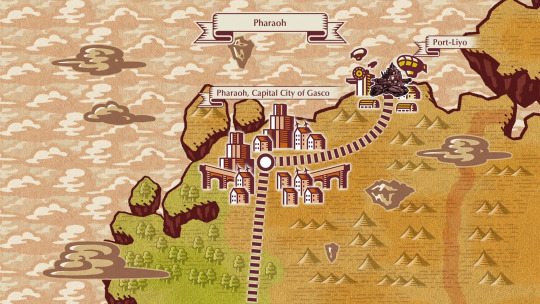
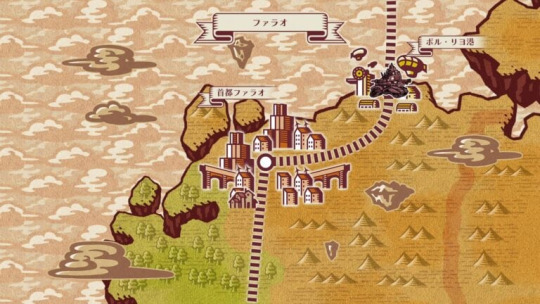
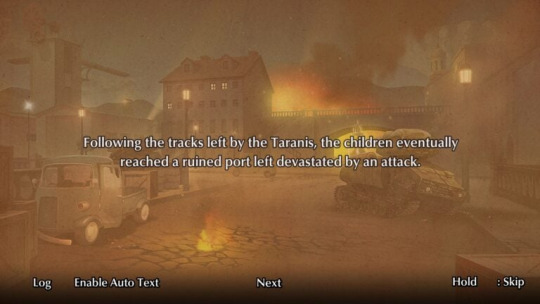
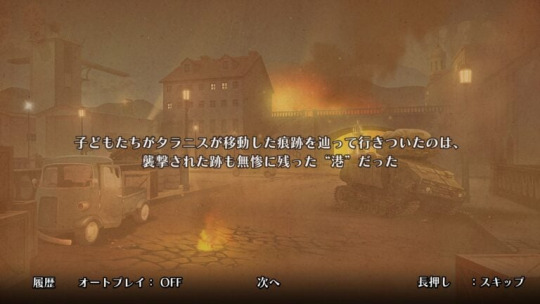

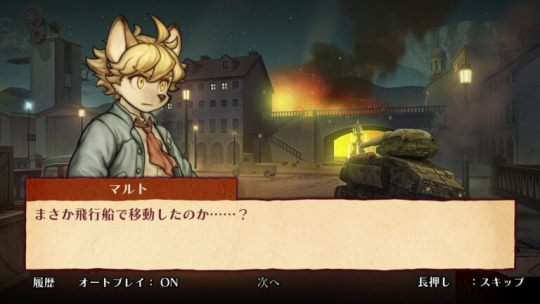
■ Characters
Count Nouvellune (voiced by Yuya Murakami)
“Well, well—another cultured young lad well versed in The Adventures of Sucre, I presume?”
Age: ???
Race: ???

A mysterious man who delivers the latest issues of The Adventures of Sucre to the children. He models his look based on Count Nouvellune—a character from the selfsame comic.
■ Beautifully Drawn Story Chapter End Cards From Talented Artists
Like the previous game, once cleared, chapters 1 to 11 all feature an end card illustrated by one of a roster of talented artists! We hope you look forward to seeing the world of Fuga: Melodies of Steel 2through their eyes!
Akira Himekawa (@himewolf)

Kinoshita Jiroh (@kinoshita_jiroh)

HonoboYukuoto Gaketo (@honoboyg)

Goro Suzuki

Other artists to be announced later.
■ Intermission
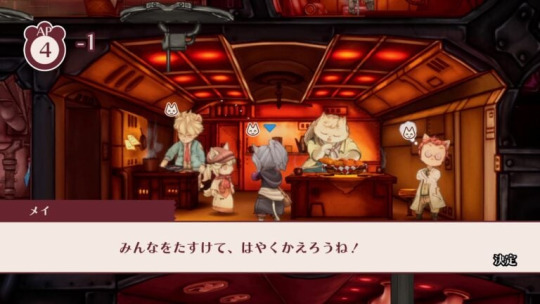
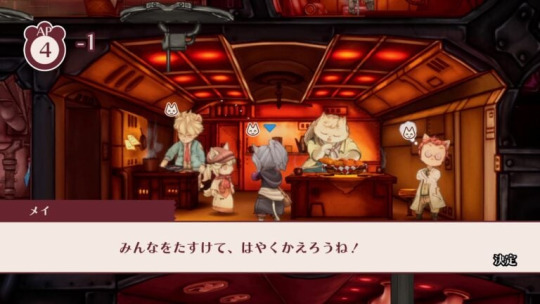
During the intermission phase, you can interact with other children to increase the affinity toward one another and use the facilities to expand the available features. Talking to other children or using the facilities will consume Action Points (AP). Use your limited AP wisely to make both the children and the tank stronger!




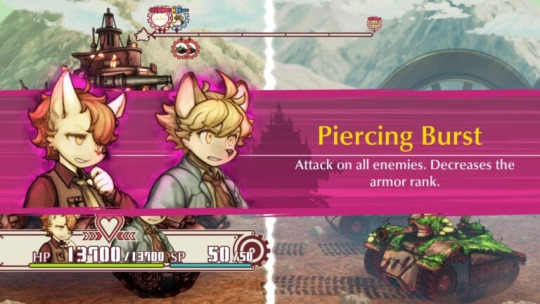

The children’s support effects in battle will increase along with their affinity. Reaching certain affinity levels will trigger a link event, which will further increase the affinity between children and their make their link attacks available in battle.
Facility
—Workshop: You can strengthen the tank’s weapons and armor using the Upgrade command
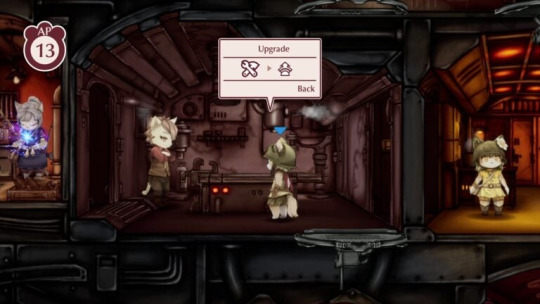
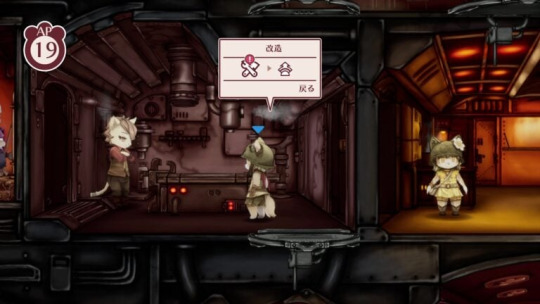
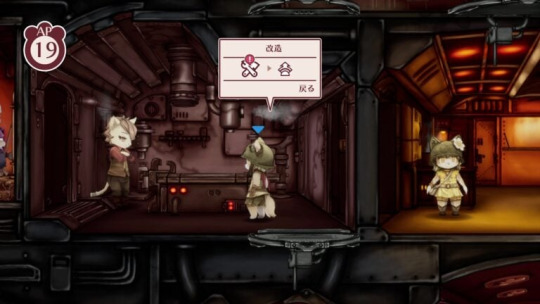
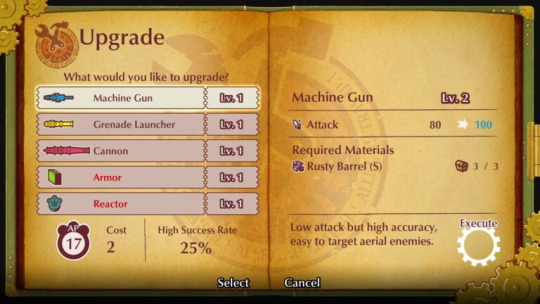
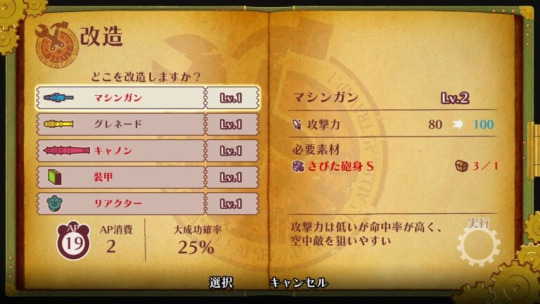

—Scrap Fishing: By fishing on the ground, you can obtain various materials to upgrade the tank’s weapons and HP / SP with inside the workshop!
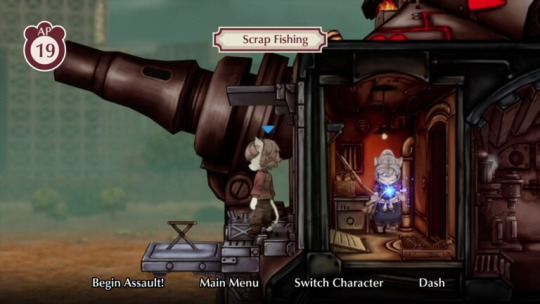

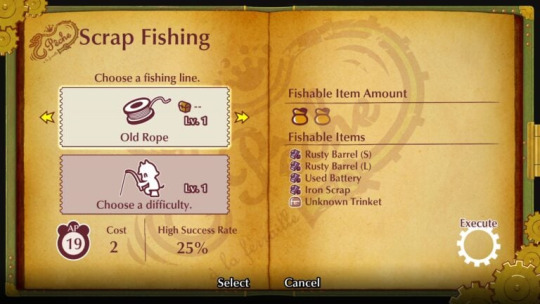
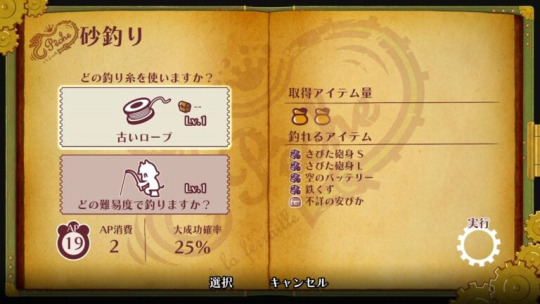

■ Notebook and Hero Mode
Each of the children’s wishes are written in the notebook.
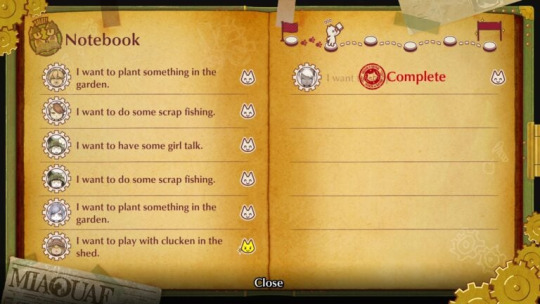
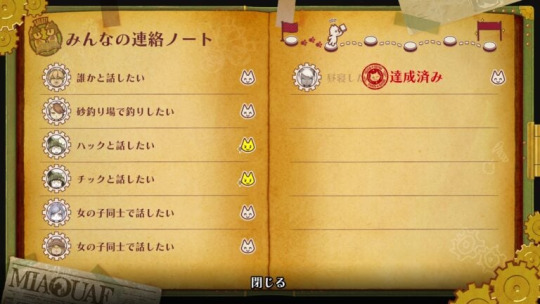
When a child’s wish is granted, they get a mood boost and become more energetic in battle. They then have a greater chance of successfully contributing to the fight. Try to keep the children’s moods boosted by granting as many wishes as you can!


The mood of characters who are feeling great gradually increases in battle and will eventually reach its max, activating hero mode.


Hero mode lasts for five turns, so be sure to take advantage of it before it wears off. Hero mode effects are different for each child.

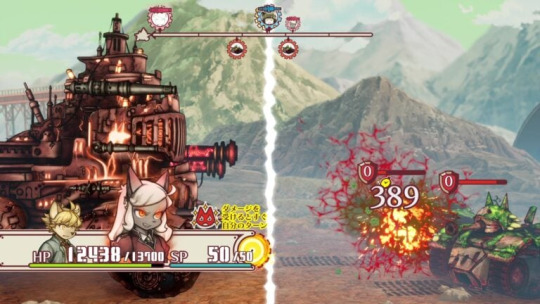
■ Fuga: Melodies of Steel Acrylic Merch Pre-orders are Now Open
In-game scenes from Fuga: Melodies of Steel are now available as acrylic stands! Enjoy displaying your favorite scenes side by side.
—Vol. 1: Eight Types Total
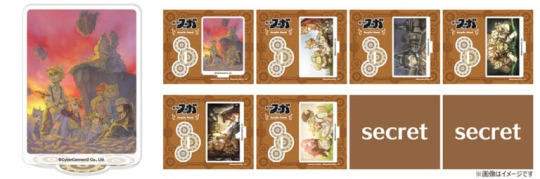
—Vol. 2: Eight Types Total
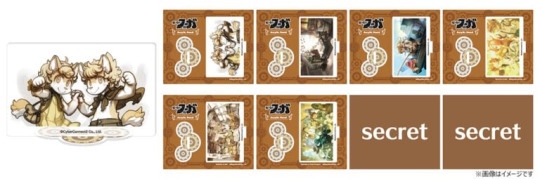
—Vol. 3: Eight Types Total
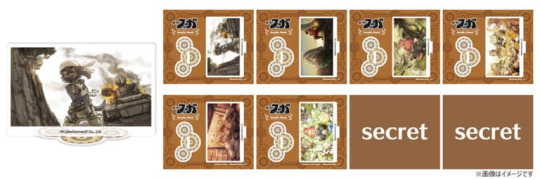
—Vol. 4: Eight Types Total
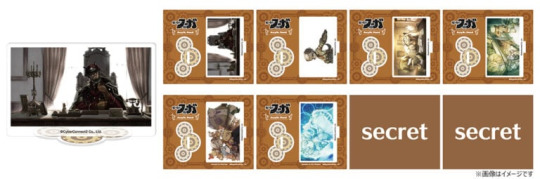
—Vol. 5: Eight Types Total

-Product Name: Fuga: Melodies of Steel Trading Acrylic Stand Vol.1 – 5
-Retail Price:
Single Item: 880 yen (tax included)
Sets for Vol. 1 to 5 (8 types per set): 7,040 yen (tax included) per set
-Size: 85×105mm
-Retailer: CC2STORE International (pre-orders for Vol.1 and 2 available until April 23)
-Estimated Delivery Date: Late June
-Release Dates:
Vol.1 and 2: Scheduled for late June 2023
Vol. 3 to 5: Please wait for future updates
Fuga: Melodies of Steel 2 is due out for PlayStation 5, Xbox Series, PlayStation 4, Xbox One, Switch, and PC via Steam and Epic Games Store on May 11. Read more about the game here, here, here, and here.
Watch a new set of gameplay videos below. View a new set of screenshots at the gallery.
System: Link Event
English
https://www.youtube.com/watch?v=fplI6k4OtFo
Japanese
https://www.youtube.com/watch?v=HWxFk7-G9Lc
System: Workshop and Scrap Fishing
English
https://www.youtube.com/watch?v=bUANSHcU_Nc
Japanese
https://www.youtube.com/watch?v=N56D414zkuA
System: Notebook and Hero Mode
English
https://www.youtube.com/watch?v=IFls2kqpsFc
Japanese
https://www.youtube.com/watch?v=4RF0IQdxp_s
#Fuga: Melodies of Steel 2#Fuga: Melodies of Steel#Fuga 2#Fuga#Little Tail Bronx#CyberConnect2#Gematsu#Wish I could embed more than 5 videos on one post; putting them on here just as links looks really ugly.
16 notes
·
View notes