#What is the best free editing software for youtube
Explore tagged Tumblr posts
Text
Murderbot 3D Print Part 3 - FILES!!!
It's what many of you have been waiting for! THE 3D FILES!
The price??? It's free!
That's a lie, the price is actually that you send me pictures of the results so I can have the joy of seeing what you all make. (I mean it, this is a threat)
Based on comments so far, it seems like this will be the first dive into 3D printing and figure painting for some people so I'll go through some of my approach to give you an idea of how I got to this result.
This is actually my first time sculpting, printing and then painting something to completion, so I am not experienced and you can totally do it too. As you may see from my blog I am primarily a digital artist and I occasionally do gouache and ink work, I have literally never painted or sculpted a figure before. (This counts as foreshadowing if you run into any problems with my files lmao)
Sculpting:
I sculpted the model in Nomad Sculpt on my Ipad and tidied things up in blender. I am still a massive beginner with sculpting so I incorporated pieces from some other freely available models to assist me (these are credited in the listing with the model). You don't have to worry about this part!
Printing:
I printed this on my MARS ELEGOO 2 printer. The settings I used for my print are included on the model listing; with these settings the model took about 7.5 hours to print.
The Files
I have uploaded 3 different file formats, a .stl, a .chitubox and a .ctb. An stl is the basic 3D model on its own, it can be opened in most 3D software if you are looking to edit it and it can be imported into any slicing software (slicing is the process of cutting any model into layers for the printer). If you use this file you will have to add the supports to the model yourself (supports are very important in preventing catastrophic print failure).
The .chitubox and .ctb files are specifically from the slicing program I use which is chitubox. The .chitubox program is for the model with the supports for printing attached and the .ctb file is the sliced file that is ready for the printer. VERY IMPORTANT TO NOTE is that these two files are sized and prepared based on my 3D printer dimensions. If you want to use these files, I recommend checking either files in chitubox (and have it set up for the model printer you will be using) and checking the size before going ahead with printing. If the size is too big for your printer you will have to resize the model and add the supports again but you can use the files I have supplied as reference.
I specifically used Chitubox 64 for this as Chitubox basic hates me and won't slice the model so it is solid inside. Printing something solid is easier to print than printing it hollow and trying to cure the resin trapped inside/drain the model (uncured resin is nasty nasty and will also generate gas that builds up pressure and will crack your print).
I recommend using either the basic stl for printing or starting with the .chitubox file and setting up the slicing settings by yourself. The ctb is a good reference for how things should look but probably not the best starting point to guarantee a successful print. If you add supports yourself, I recommend looking up some youtube videos on how to properly support a model, and what parts of a model need the most support and avoiding visible marks on your models from supports.
Post-Printing
Its important to clean and cure your print properly after its done, but if you are getting it done at the library or somewhere else you may not have to worry about this.
To remove the supports I used a heat gun to warm and soften the resin supports and little clippers my friends use for gundam to cut them as flush to the model as possible.
The next thing you want to do is sanding, sand down the marks from the supports, any lines or imperfections from the printing. Resin is relatively soft so this is not hard. I personally bought some cheap sandpaper that went from 400-1000 grit, glued it to icecream sticks, disposable knives and some flat toothpick things and used that to get into small crevices. Sand with wet paper to prevent resin dust going everywhere.
Painting
After sanding I sprayed the model with a primer, I specifically used Mr. Finishing Surfacer 1500 in white. This was my choice simply because its what my local gundam store had and I chose white because I didn't want to use a darker base coat that I had to lighten for the armor (simply put most of the model is white and white is a pain in the ass to paint opaquely)
After this I went in with my standard run-of-the-mill acrylic paints. The key to getting a smooth finish with no brush marks and lumps is to thin/smooth out the paint a little with water and build up the colour in layers.
I painted my base colours (white for the armor, black for the shoes and visor and a dark grey for the suit underneath the armor). To get a cool beaten-up effect I laid some light blue into areas on the armor where shadows would fall, after that I dabbed panel line accent colour which gets into the crevices and lines of the print and accents them (you can also just use really watered down black paint for this, I was lucky to borrow supplies from a warhammer 40k friend). I also covered parts of the armor with it and rubbed it off for a grimy effect and then dabbed some brown paint in for extra colour variation. I then came in and dry-brushed some lighter colours on the dark areas and fixed up the white where I wanted it brighter.
Then finally I coated the whole thing in a matte varnish to protect it and it was done!! My own Murderbot completed!!
Hopefully if you haven't done something like this before, this helps you get started There are dozens and dozens of great tutorials out there for more info or if you want to take your design in a different direction to mine.
Most importantly?? Have fun!!
If you have any issues or questions feel free to message me and we can work on it together!
162 notes
·
View notes
Text
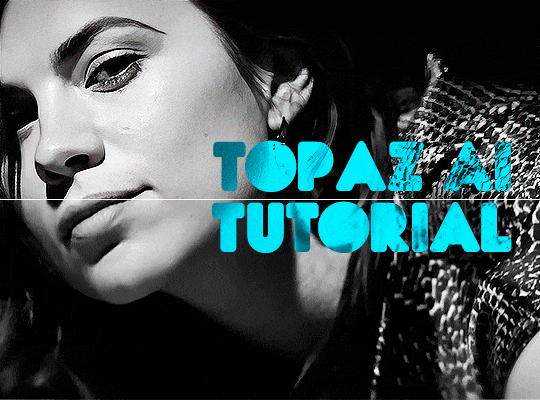
TOPAZ AI TUTORIAL
i was asked to do a tutorial for Topaz AI (a software that enhances screencaps), so here it is! :)
[tutorial under the cut]
i’m going to gif a 720p YouTube video from 12 years ago as an example. it’s the bottom of the barrel when it comes to image quality, but in the end, you won’t believe it was once so shitty. here’s the gif, without any editing:

THE APPLICATION
Topaz AI is a paid software for image enhancement. you can download it for free, but your images will have watermarks. here's a random link that has nothing to do with this tutorial.
you can use Topaz AI as a Photoshop plugin or use the software separately. i will explain both methods in this tutorial.
USING SEPARATELY
it’s the way i do it because it’s more computer-friendly, the plugin can take a toll on your PC, especially when you’re dealing with a lot of screencaps.
you first take screencaps as you normally would (if you don’t, here’s a tutorial on how to do it). open Topaz AI and select all the images. wait a while for the software to do its thing.

on the left, there is your screencap untouched. on the right, is your edited version. if you click the edited screencap and hold, Topaz will show you the original, that way you can compare the versions even better than just looking at them side by side.
Topaz AI will automatically recognize faces, if any, and enhance them. this can be toggled off, by disabling the “recovering faces” option in the right panel. it’s always on for me, though. you can tweak this feature by clicking on its name, the same thing for the others.
Topaz AI will also automatically upscale your screencaps if they’re too small (less than 4k). it will upscale them to achieve said 4k (in this gif’s case, the original 1280x720 screencaps became 4621x2599). i suggest that you let the app upscale those images, giving you more gif size flexibility. you can change into whatever size you want if you want something less heavy to store. don’t worry though, even these “4k screencaps” are very light megabytes-wise, so you won’t need a supercomputer. it might take a while to render all your screencaps, though, if you’re on a lower-end computer. (the folder with the edited screencaps ended up being 1GB, but that’s because it contains 123 screencaps, which is a lot of screencaps for 4k giffing).
two options won’t be automatically selected, Remove Noise and Sharpening, you will need to enable them to use them. rarely i don’t use Remove Noise, as is the best tool to remove pixelization. the Sharpening option depends on the gif, sometimes your gif will end up too over-sharpened (because of Topaz’s sharpening and later your own). that said, i used the Sharpening option on this gif.
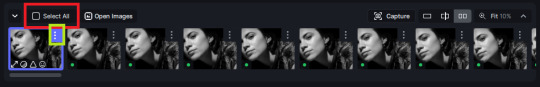
next, select all images by clicking the “select all” button. you will notice that one of the screencaps’s thumbnails (in my case, the first one) will have small icons the others don’t have. this is the screencap you enhanced. you will need to click the dots menu, select “apply”, and then click “apply current settings to selected images”. this way, every screencap will have the same settings. if you don’t do this step, you will end up with one edited screencap and the rest will remain untouched!

all things done, click “save X images”. in the next panel, you can select where to save your new screencaps and how you want to name them. i always choose to add a topaz- prefix so i know what files i’m dealing with while giffing.
just a note: if your way of uploading screencaps to Photoshop is through image sequence, you will need to change the names of your new screencaps so PS can perceive that as a sequence (screencap1, screencap2, etc). you can do that by selecting all the screencaps in your folder, then selecting to rename just one of them and the rest will receive numbers at the end, from first to last. you don’t need to rename them one by one.
here’s the first gif again, without any editing:

without Topaz enhancement but with sharpening:

without sharpening, only the Topaz enhancement:

with Topaz enhancement and sharpening:
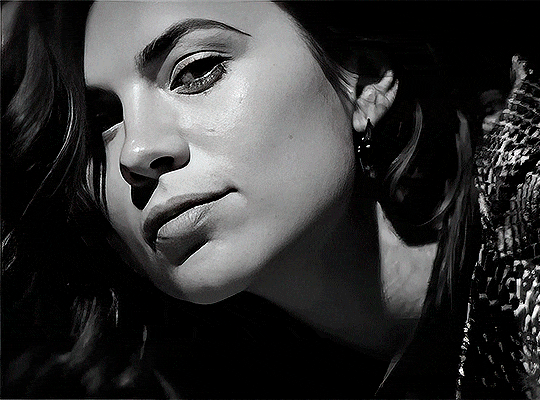
her skin is so smooth that it is a bit unrealistic. i could have edited that while tweaking the “Recovering Faces” option and/or the “Remove Noise” option, but i prefer to add noise (filter > noise > add noise) when necessary. this way, i don’t risk not enhancing the quality of the screencaps enough.

i added +3 of noise, making the gif look more natural. it’s a subtle difference, but i thought it necessary one in this case. you can continue to edit your gif as your heart desires.


VOILA! 🥳
AS A PHOTOSHOP PLUGIN
if you have Topaz AI installed on your computer, Photoshop will recognize it. you will find it in filter > Topaz Labs > Topaz AI. while in timeline mode, select the filter. the same Topaz AI window will pop up and you can tweak things the same way you do when you use the software separately. by using the plugin, you don’t need to upload your edited screencaps or use screencaps at all, a video clip (turned into a Smart Layer, that is) will suffice. the downside is that for every little thing you do, Topaz AI will recalculate stuff, so you practically can’t do anything without facing a waiting screen. a solution for that is to edit your gif in shitty quality as you would edit an HD one and at the very end, you enable Topaz AI. or just separately edit the screencaps following the first method.
this is it! it's a very simple software to use. the only downside is that it can take a while to render all screencaps, even with a stronger computer, but nothing too ridiculous.
any questions, feel free to contact me! :)
#*#alielook#usershreyu#userlaro#userchibi#tusernath#usersanshou#userbunneis#userzil#tuserlou#jokerous#usersnat#userdavid#userbuckleys#userbarrow#gif tutorial#completeresources#ps help#resources#*tutorials
253 notes
·
View notes
Text
If you don't trust subliminals, make your own. (how to do that)


It's really simple, but I've seen a lot of people who say they wish they could but don't know how so here's everything you need to know.
You don't need a computer for this you can use your phone.
What you need:
An editing software, capcut works great
Voice to text, you can use Google translate, your own voice, or if you're extra: an AI voice replica of your comfort character
A list of affirmations that resonate with you or a list of what you want
Music, ASMR, nature sounds, frequencies. Capcut has free music, you can also screen record any of these off of YouTube. Feel free to create a custom DR ambiance with this.
Formulas
These work best if you mix and match. Do whatever you want there's no rules.
1. I,you,we
Example:
"I can shift.
You can shift.
We can shift."
This basically lets it sink into your subconscious.
2. I feel I love
This tricks your subconscious into believing you have it by telling yourself how much you love having it.
Example: " I love how often I shift"
This is not just limited to "I love" but any feelings you would feel if you had achieved your goal.
3. Why do I
Pretty straight forward, this phrases affirmations are questions.
Example: "why is shifting so easy for me"
4. Adverb
This is something you can add to affirmations to tweak them. Things like "instantly" or "effortlessly " I don't really think it warrants an example.
5. Everyone thinks, everyone says
This basically is affirming that everyone also believes you have your manifestation and you should too.
Example: "Everyone says your skin is flawless"
6. Mantras
Things that rhyme, are fun to say, or get stuck in your head. They work great!
Theres many more but it's just some ideas to get you going.
How to put it together
Write out your list of affirmations
Record text to speech, your voice, or an AI voice saying your affirmations
In whatever you're using to edit extract the audio and layer it with a louder audio of music, asmr, ambiance etc.
Lower the volume of the affirmations
If you feel like it add images you associate with what you're wanting
If you want it on YouTube you can upload it and keep it on private or unlisted
That's literally it.
#subliminal#subliminals#shifting antis dni#reality shifting#shifting community#shifting#shiftblr#shifting realities#shifting reality#loa manifesting#loassumption#loa blog#loa tumblr#affirmations
333 notes
·
View notes
Note
Hi lovely, you've probably gotten so many notifications from me the past few days and I'm sorry but just loving all your content 😍 Your art is gorgeous and I've recently started S7 of Supernatural for the first time, so seeing your posts has been making my brain whirr in the happiest of ways!
I'm also so curious, how are you able to make GIFs? I've been on this hellsite forever at this point and never got around to learning that. Unless it's a state secret of course.
Oh, and I see you dropped this! 👑 That's better!

I will wear it proudly :')

Thank you so much for liking what I do! I wish you the best on your watch through, you have some really great stuff ahead (and some terrible, terrible things. Love this mess of a show!)
My gif making process is no secret. I've only started doing it recently and I'm still fighting with whether i compromise resolution or color grading for file size. But I'm tryin! There are no doubt better resources than me for this, but I'll walk through what I do.
**Side note, there are sites online that will let you upload clips and turn them into gifs for you. I've never really liked these for security purposes, but I'm sure things have gotten better since I've last messed with them.
Personally I go a little overboard, but I like having control of everything:
For all the stills / videos / gifs I pull, I use DaVinci Resolve. There is a free version of the application and its sick - I've never needed the paid version for the silly little edits I do in my spare time.
DaVinci Resolve looks very scary if you've never used video editing software before, but its actually pretty intuitive once you get the hang of it (not that I always know what I'm doing!) There are a bunch of great videos online that will walk you through how to use it as well.
Basic process:
Upload video into a project.
Mark in (start) and Mark out (end) the part of the video you want to make into a gif. I use the markers as I watch something and "cut" the video where needed.
Fuss with the export settings, select the part of the video you cut, and render!
If you are me, check the file size and immediately swear because you've forgotten to change the resolution again (I should just save it as a preset but I'm stubborn.)
Rinse, repeat!
As for getting videos, you can grab stuff from youtube if you want to clip a scene from anything on there. That's how I isolated the stupid tim and eric bit on my post about 'when i see Cas' lol. I use the CNVMP3 webpage to grab youtube videos and I've never had an issue with it.
Otherwise, all of my Supernatural specific stuff comes from my own blu-ray discs. I've gone through an arduous process of digitizing my physical media so I can watch it easier.
I can send you down the rabbit hole by suggesting MakeMKV and Handbrake applications, both free, if you have physical media you want to edit. I found reddit threads that taught me how to use them after a few google searches on the topic.
I'm very long winded, but hopefully that answers any questions! Thank you for the ask (and for the crown!)
#my stupid little frog brain#if i spelt something wrong shh i'm trying my best#hello internet friends
21 notes
·
View notes
Text
How to make GIF's from videos



I consider myself relatively knowledgeable on GIF making, but I am not an expert. This tutorial mainly focuses on making GIF's and sharpening, for a PSD tutorial see here.
A few things to note before starting:
I struggle with sharpening GIF's- Especially real-life GIF's. For some reason I can't quite wrap my head around when/if the GIF's look too sharpened, so the tutorial part on this may seem lackluster.
I only use photopea and ezgif for GIF editing and capcut for cutting videos. I won't be able to answer questions about other software's (ie photoshop).
Tumblr has a GIF size limit of 10MB. It's the bane of my life. Always check how big your GIF is.
And with no other questions let's begin.
How to make a GIF from a video
Find the video and download it (real life)
This is a very obvious step but one that is important. I would always recommend finding videos in good quality. I often use tiktok, free videos from sites (like pixabay) and Instagram.
As for downloading them, I would recommend avoiding '[website] downloader' sites for a few reasons. A) they get shut down and replaced with spam sites frequently, thus making them unsafe to use, and B) they often times make you watch an add or remove ad blocker before giving you the highest quality download option.
I would always use cobalt.tools for video downloading.
Find the video and download it (anime)
This is more complex and I won't detail my download methods publicly. All I can say is not to use the anime watch sites to download your videos from, they're often low quality and have watermarks- Plus a lot of the sites have pop-ups ect which make them unsafe.
If you want a video tutorial I can't link you one from YouTube. This is not a YouTube tutorial. Nope.
Anyway, once you have it you will need to use capcut to shorten the video length (and potentially change the file) however you will need to make an account. Annoying I am aware, but it's the best video cutting software I know of and has caused 0 issues for me.
Not that when I first used captut the video save settings had the video at 720 pixels, however you want 1080 pixels because it makes everything smoother and higher quality. Once you change this setting you don't have to change it again.
Make the GIF
I always use Ezgif for this part. You need to use the video to GIF option and upload your video. Then choose the length of the video you want to turn into a GIF.
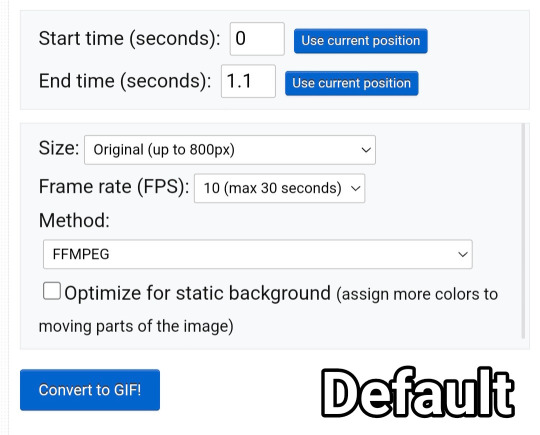
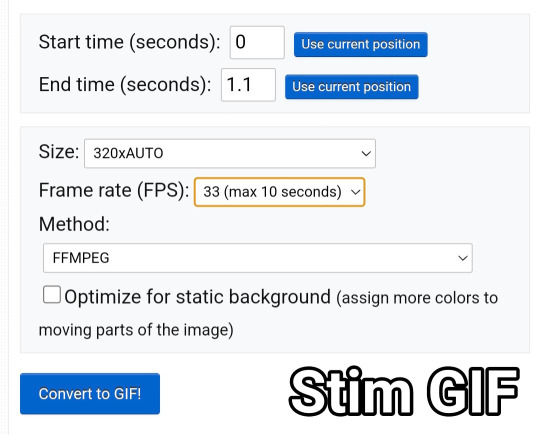
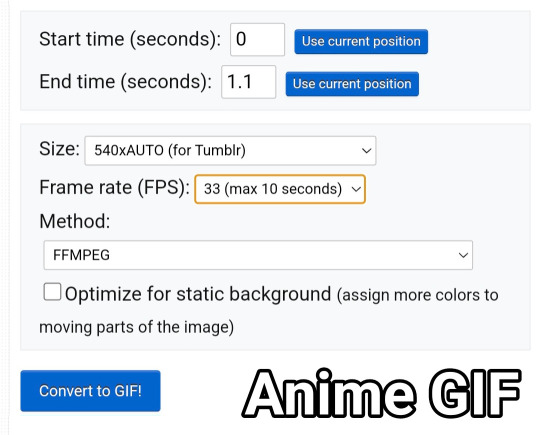
You will be met with a screen like this under the video.
Frankly I do not know what all of this means so that's why I only edit the size and frame rate.
With the size, you don't want it too big, smaller gives you more wiggle room for size with tumblrs size limit. However, with anime videos there's often less colors/detail, so they can be bigger and still look good.
The frame rate is important, the higher the frame rate the better quality it is, so regardless of GIF always have it this size
Then you hit convert to GIF and there you go.
If you need to crop the GIF use the crop tool and if there's any points of the video you don't want (ie frames of the next scene) you can use the frames tool (note that imo it's easier to use the photopea timeline for this)
Editing the GIF
You can just leave the GIF as it is, or you can make it sharper and/or add a PSD in photopea.
For stim gifs I will simply direct you to this tutorial because I can't understand the irl GIF sharpening process without photoshop's tools.
However, for anime ones you can use the smart sharpen tool, I either leave it on the default setting, or turn down the radius to 0.1-0.5
You can find the sharpening tool in filters > sharpen > smart sharpen
And here are some comparisons.


I spoke about PSD's here, but here's an example of the GIF with one and sharpened.


8 notes
·
View notes
Note
I FINALLY FOUND YOU AGAINN I SAW UR CONTENT IN YOUTUBE LIKE AROUND A YEAR AGO BUT COULDNT REMEMBER THE NAME OF THE CHANNELS AND THE VIDS HELLOOO!!!
What programs do you use for ur art/vids?
Since when have ya been workin on the story of Ted n Toby?
Also how do you write such natural n funny dialogues/interactions? (Also also massive props to the VAs they do amazingly)
Anyways thanks for making absolute peak all ur art akes me so happy ^^
HEHE HIII!! WELCOME WELCOME!!
So for my art and stuff usually I try to use free software - Blender for 3D animation and Krita for drawing/textures/some 2D animation, but for most video editing I use Adobe Premiere (at least until my student license runs out 😭😭) and I also use Toon Boom Harmony for bigger 2D animated projects (permanent license my beloved and feared)
I came up with ted whilst watching home alone the day before thanksgiving in 2018, and came up with Toby a few weeks later :) I’ve been writing and rewriting their whole sort of story since then, and have taken a lot of tries to figure out where I position their whole deal tonally i guess!! A few weeks ago I spent like 2 days wallowing in my bed trying to plan out a “real” narrative arc for the series and then I was like dude no. It’s so scary to try to establish conflicts and motivations that fill out an arc the way people advise, so I am just going to give them myriad background problems they navigate while we go to some different fun episodic shenanigans :D
And eee thank you!!! I do try to make things sound natural - lots of worthikids influence as I am sure you can notice!! but just in general, I am motivated by my spite against kind of canny, predictable, overly efficient dialogue that I see in a lot of stuff 😭😭 it’s kind of weird, sometimes the best way to write in a way that will feel natural is to kind of get really weird on purpose. phrase things oddly! Use slightly obscure words! Write a sentence you can barely imagine someone saying out loud, and I’ve found that that’ll lend your character a very authentic specificity. Also, timing is absolutely everything. The space (or lack thereof) between two characters talking says just as much as any sort of dialogue!! and you know damn well those VAs are killing it out there!! Can’t count the number of times I’ve given them really weirdly written lines and they have been so patient and done really great work!!
And thank you, I really appreciate the support!!! Hope I can keep up makin my stuff!! 😭😭
18 notes
·
View notes
Note
Hi, Kat! Fellow UK simmer here - been following you for a while here on tumblr (love your MCC posts), and am currently binging all your YouTube content after recently stumbling across your channel! I have a quick question related to YouTube, if you don’t mind answering, as I’m interested in potentially making some videos of my own. May I ask what software and setup you use to record your videos? As your audio is very good, I presume you use a mic? Your screen recordings are very smooth so I’d be interested in what programme you’re using, although I’m sure your computer has a lot to do with that. I hope my question makes sense! Thanks in advance for your help.
Hello! I don't mind answering at all, I am answering it publically in case anyone else is interested but do feel free to message me if you want to chat in more detail, I'd be happy to talk shop :) I wish I had people to talk to when I started out, I was too intimidated to approach anyone lol!
(and aaaa, I'm flattered to hear you are binging my channel, thank you!! its funny (but nice!) hearing a compliment on my audio bc I am self-concious about it and think it is not the best, hahaha)
I use OBS Studio for recording, which I think is pretty standard. But I do my video editing in Vegas Pro which idk if its common (I think people usually use adobe these days?) but I used a pirated version of Vegas to make AMVs back when I was a teenager so that was what I went with XD
I do have a decent PC but also play with low cc when I am recording for Youtube, as the game runs a little smoother and doesn't lag too much, which I think looks nicer on video! I also delete all my raw footage after I have finished editing/rendering as the files can get pretty big
edit: forgot to include this (idk if useful) but my OBS settings are set to recrod at 60FPS at a resolution of 1920x1018
I do use a mic! My first few videos were just recorded on a cheap bluetooth headset I used for work but the sound quality was pretty bad, haha. TBH I don't know much about mics, my partner is a musician and has a bunch of mics & equipment so I just borrowed his stuff lol! The mic is an Audio Technica AT2020 condenser microphone and its plugged into a M-Audio M-Track Solo USB audio interface (as the mic wouldnt plug into the PC otherwise, the interface also lets you adjust the gain which is nice) but idk if you really need something that fancy. I usually see people reccommend the Yeti mic for YouTube, which doesn't need an audio interface, idk if it is actually good or not but it seems like a popular choice?
Although if you are just starting out, I would not invest in any expensive mics or anything right off the bat - since you want to see if you actually enjoy the process of making videos first before spending any money on it! (For me at least I spend a LOT more time editing footage than recording it, it's very time consuming, although I think some creators do a lot less editing so its a style preference maybe). IMO Just start out with whatever you have and you can always upgrade later.
Also, the main thing I learned quickly which I think helped me about as much as using a better mic was having good "mic discipline". That's like, making sure your head/mouth is always the right sort of distance away from the microphone, making sure its positioned properly, trying to keep the volume you speak consistant, etc. I am still not always the best at this tbh! but am getting better :D
Hope this was useful!! Like I said, please feel free to msg me if you want to chat more about YT stuff :)
12 notes
·
View notes
Text
building my organization and productivity system part 1: school
hello interweb
this is a big project so we'll do this in parts.
first: school
I am finishing the last couple classes I need for my degree over the summer, therefore school is still an important part of my life.
Apps:
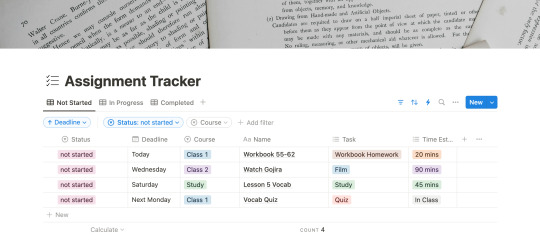
notion:
I am not a notion girlie, but I can't find an app that lets me build databases the way notion does. at least not one I like. I am a productivity app enthusiast so i've tried just about all of them and notion just works the best. Here is the template I use to keep track of my assignments. It is a mix of StudyWithAra's template and Notion's Assignment Tracker. The image above is the template I've made available for all of you! There are automations set up (the lightening icon), but I think everything is pretty self explanatory? if you have any questions don't hesitate to reach out.
edit: I have added a new section called "treats" to the database, to help motivate me to finish more of my work. I should add that this system is what I have developed while struggling to manage my chronic illnesses.
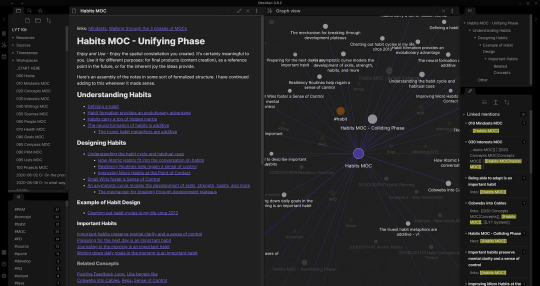
obsidian:
my one true love. i can wax poetic about why this is just a superior notetaking app, but that will be for a later post. for now, think of obsidian as a wikipedia database for all your notes. it allows for tags and backlinks and search and callouts... its amazing. love it there. uhm. a bit of a learning curve, but again a whole post on obsidian upcoming. here is a bit of an intro video for obsidian for students that I often return to. will reveal my obsidian notes in that post I'm working on.
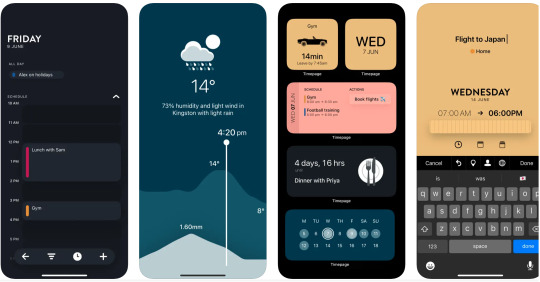
timepage:
if you love stationery you might be familiar with Moleskine. they've built this wonder suite of productivity tools and timepage is the calendar app. I use this on my phone! its everything a calendar app should be and more. its super cute and functional and customizable. I use google calendar to create different calendars that i've color coded to correspond to different areas of my life. i use a couple different calendar apps but timepage is my school calendar. it tells me when to leave for class, how to get there, and how long i have to rest/study/eat between my classes. it shows the weather, alerts you of rain, and did i mention its cute?
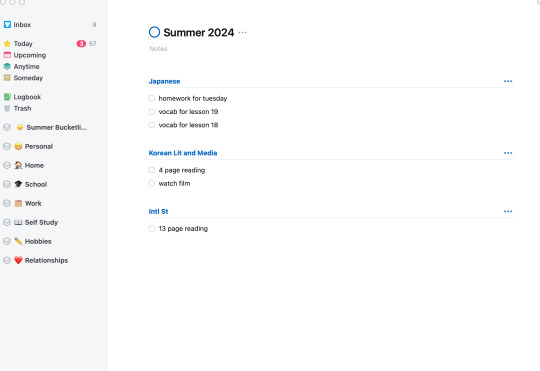
things:
the adhd/depression/anxiety struggle is real. I have 101 different apps to tell me what to do and when. things is another one of those apps. one of my lovely friends purchased the mac app for me and it has been a game changer. i use things to organize my entire life, but in the screenshot above you'll see my school list. when notion is too overwhelming or i need to break down things a bit more, i use things.

youtube:
here are some youtube channels I recommend for motivation, for aesthetics, for background noise 1, 2, 3, for body doubling...
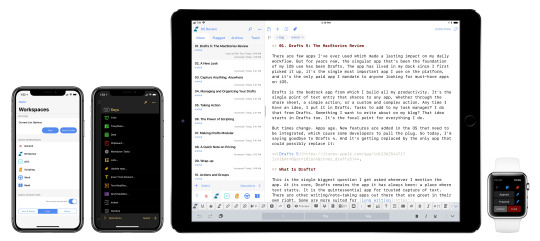
drafts:
cute little app. great for quick notes and also uses markdown so easy to copy and paste between drafts and obsidian. opens and closes quickly and syncs between your mac and phone for free! I write my speeches in here and also those last minute things your professor says after you've already put away your notebook.
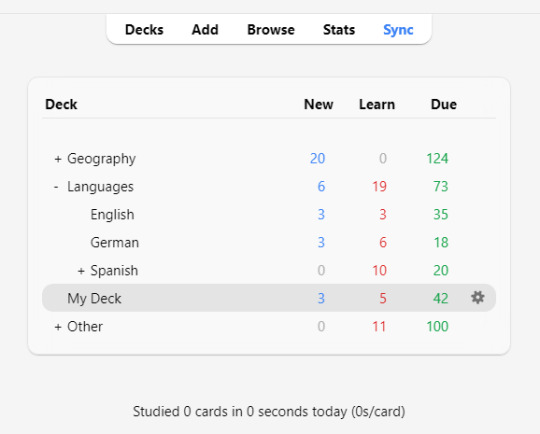
anki:
just started using this because i am in desperate need for spaced repetition. i bought and set up a small remote using this video to help move through the flashcards faster. i am also terribly lazy so we definitely downloaded premade cards instead of making our own. still need to do a bit more research to be able to use this software properly, but it is good enough for now. I am supplementing this app with the flashcard app below.
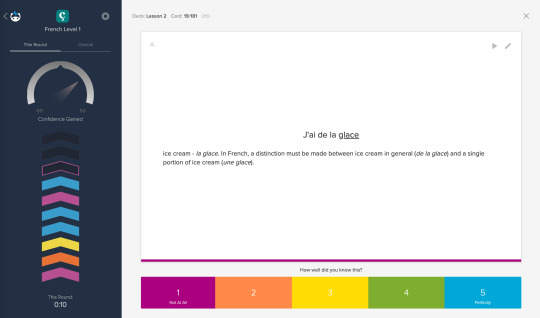
brainscape:
i use this to learn whatever I am studying. recently it has been vocab and kanji, but I imagine I might add in grammar cards at some point too. if you are familiar with anki, brainscape has a similar system for "learning", meaning you rank the card after seeing the answer, deciding for yourself how well you know the material. I can also download the decks I make to use during my commute so that is super helpful. And it's free (with a subscription upgrade available)!
Supplies:
as for material supplies, you'll find some of my favorites below:
kokuyo campus semi B5 - 5 mm graph
kokuyo campus semi B5 - dotted 6 mm rule
zebra sarasa gel pen .07/.05
pentel energel .07/.05
pilot g2 .07/.05
zebra mildliners
bic mechanical pencils in .07
twsbi fountain pen medium/extra fine
platinum carbon black ink
hobonichi cousin
System:
okay so i'm not quite sure how to explain this in a way that makes sense, but i shall attempt it. the system as it stands has a few steps.
move weekly assignments and such from the syllabi to Notion
add due dates and deadlines into Calendars
move tasks to Things
plot study schedule onto Calendars
write essays using notes i wrote in Obsidian during class
study for Japanese using Brainscape and Anki for memorization
practice Kanji and writing in kokuyo campus notebooks
write scripts, quick notes, etc., using Drafts
migrate things from Drafts to Docs, Obsidian, Calendars, or Notion
commence studying using YouTube as background noise
---
that's all for now. I'm still working on the next few posts in this series, but I hope this is helpful or at the very least somewhat entertaining.
wishing y'all the best,
Neith
#studyblr#writing#productivity#studying#studyspo#study motivation#apps#neithliveshere#that girl#organization#organizing#notion#university#self study#disability
15 notes
·
View notes
Text
YouTube and Stuff by u/SecondhandCoke
YouTube and Stuff First, I'm trying to get my YouTube channel up in the next couple of weeks... just for those who care. If you have naming suggestions, I'm all ears. If there are things you like to regularly hear from me, let me know. I know y'all want "tea" when I've got it, and I will provide that from time to time, when appropriate. I plan to do a lot of debunking using the logical fallacies and an insider's look at PR strategies. I plan to do a lot of Markle Snarkle, but if you've enjoyed things I've done in the past like the Handwriting Analysis, I can do that once a week, I can do tarot spreads (for fun only, ovbs), I can critique in a constructive and friendly way other content creator's assertions (if y'all ask and direct my attention to it). Also, thanks to TRG for ALREADY giving me a lot of great advice. I also need advice on the easiest way to manage graphics, editing, etc. I'd LOVE to be able to animate my little Secondhand Coke avatar to say what I'm voicing over, but don't know how. Music is set. I'm a musician, and I've gotten my little instrumental zinger almost read to go... I really just have to figure out how to edit it together. Like using a macbook pro or iphone. Any helpful hints would be appreciated. Inexpensive or free editing software recs, places where I can get images and video that are free, even other music blurbs... I can use all the help I can get. Anyway, re: Prince Harry, the impression I am getting is that the people around Harry want to be worthy of Harry's trust. They won't leak his location, but if I'm reading between the lines accurately, he reportedly gave Meghan a fake locale that only she had, and she leaked it. So I think the scales continue to fall from his eyes. It's been weeks since we've seen Harry, at least 21 days since we've gotten a verified location. (I think). I get the feeling the people around him are looking after his best interests while he focuses on getting himself together. That's just my read based on what little bit of info I could get. But for those of you who've encouraged me to do a channel in the past, I'm pretty much ready to get her going and would love your advice and input. post link: https://ift.tt/x3bpoes author: SecondhandCoke submitted: October 21, 2024 at 05:25PM via SaintMeghanMarkle on Reddit disclaimer: all views + opinions expressed by the author of this post, as well as any comments and reblogs, are solely the author's own; they do not necessarily reflect the views of the administrator of this Tumblr blog. For entertainment only.
#SaintMeghanMarkle#harry and meghan#meghan markle#prince harry#fucking grifters#grifters gonna grift#Worldwide Privacy Tour#Instagram loving bitch wife#duchess of delinquency#walmart wallis#markled#archewell#archewell foundation#megxit#duke and duchess of sussex#duke of sussex#duchess of sussex#doria ragland#rent a royal#sentebale#clevr blends#lemonada media#archetypes with meghan#invictus#invictus games#Sussex#WAAAGH#american riviera orchard#SecondhandCoke
8 notes
·
View notes
Note
do you have any tips on learning anatomy ?!1?1 im losing my mind over it 😿
Watch videos on YouTube about it or looking it up online, basic info I know. We live in the time where information is so exseable, use that to your advantage! The only place you should avoid is TikTok. Don't get me wrong there are some good creators on there but tutorials are better on YouTube and Google as I feel like they explain more. Here's some channels I recommend for not only learning anatomy but art as a whole:
Marc Brunet:
Draw like a sir:
tppo
As of tips I can bring to the table, the biggest one is don't stress over making things perfect! One of the reasons why I love the RANFREN style is how poorly drawn it is and that's what makes it look good. I know it sounds like an insult but it's not. The hands are always so effed up looking and that's my favorite part. Another example is Shin Chan. A lot of the adult's faces are always so wonky but it works and I love it.
Of course you need to learn the rules before you break them. Even the most exaggerated art use basic anatomy/fundamentals. But you don't always have to play by them. Art is subjective, you can draw a piece that has perfect anatomy and fundamentals and people may still not like it. Draw whatever looks good to you and makes you happy!
(This may differ though as if you want to get into a job where you have to draw in a sertant way/sertant thing the whole "I don't care what people think" isn't going to work. I personally do art as a hobby and never plan on doing it to appeal to others so I can bank off of it. If one day I can do that, cool. If not, also cool. That's how I see it! When it comes to trying to make art profitable a lot of creativity can be lost as most places don't want to take a risk of doing something that can effect them and the money. Little tangent, oops. But yeah, keep in mind that what I just typed out is coming more from a hobbyist stand point rather a professional one!)
Another thing is if there's something you don't like about your piece, then fix it. I use to say whatever when there was something I didn't necessarily like about my art because I didn't want to redo hours of work or mess up something, but trust me redoing it and getting it somewhere you like is so much better. Once again, the internet has lots of information to help so don't be shy to look up on how you can make something look to your liking. Criticism can also help with this. Always be open to constructive criticism when you're wanting to get better! Doesn't mean you have to apply said criticism to your art but it's still something you 100% should be open to.
Also with practicing try and do 30 minutes at a time and taking 15 minutes breaks in between. You're brain tends to absorb more information then studying for an hour straight. And don't push yourself to study every moment of your life. You should have a good balance of studying and free drawing. And please take breaks too. Burn out is not fun, it can take a long time to overcome it. (Coming from someone who experienced burn out for over a whole year.)
You also may not learn at it right away. Take your time and go easy on yourself! Don't compare your art to others as you have no clue how many hours they spent into practicing, and I assure you most artist have drawn stuff that looks horrible compared to what they post online. People will only post stuff they think looks good for the world to see. Your practice sketches aren't the best but it's one of the steps that's going to help you get where you want to be! <(^⊆^)_/¯
16 notes
·
View notes
Note
Hey! I saw your tags about learning to compose music and being overwhelmed about what programs to start with so I thought I could offer some insight into some of the options available. Generally the programs people use to compose music fall into three categories.
1) DAWs, or Digital Audio Workstations: These are programs where you have multiple tracks of audio (either recorded or you can generate them in the program) and you work with sound more than visuals. If you’ve ever used Audacity to edit audio before, that’s a DAW! Good for: if you want to record your own vocals/instrumental parts, if you prefer to work with sound than sheet music, for much more detailed mixing and effects options than other programs. Recommended starter software: I don’t have much personal experience with these but if you’re on Mac than GarageBand is probably a solid place to start, or I’ve heard Cakewalk is good too for a Windows option. Or you can google “best free DAWs” and you’ll find lists with all sorts of options. If you know how to find notes on a piano keyboard, finding a DAW with a “piano roll” input mode is an especially intuitive way to get started composing (and even if you don’t, it can still be useful as a visual representation).
2) Music notation program: this is software meant to create sheet music like you would see in a piano book or larger arrangement. Most modern notation programs have playback as well which you can either export and use as-is or use it as a base to mix in other programs (like a DAW). Good for: if you can read sheet music and are comfortable in that format, if you intend to have your music played by real musicians. Recommended starter software: MuseScore is a really amazing free and open-source notation program that is easier to use than most of the paid options (though I recommend MuseScore 3 atm since 4 is fairly new and has some issues that still need to be ironed out).
3) Tracker software: These are specialized programs that are best for emulating older styles of VGM and electronic music, especially chiptune music. They work similar to programming where you input a bunch of numbers that correspond to notes and parameters for sound. Heads up that this is probably the least intuitive option compared to the other two, but some people really like it. Good for: if you like working with numbers and computers, if you want to emulate a specific sound chip. Recommended starter software: FamiTracker is meant to emulate the NES chip and the limitations of that can be helpful if you get overwhelmed by lots of fancy options.
Personally, unless you’re more comfortable with sheet music I would recommend going for a DAW since it’s the most “all-in-one” option of these. If you’re interested in more information on this topic please feel free to send me a message or ask! Composing music is a lot of fun and it would be great if it were accessible to more people. There are also many great tutorials on YouTube if you search for your software of choice there. If you’re interested in composing VGM then I have some specific channels I could recommend as well.
Oh my gosh yes thank you! Generally I learn best by seeing other people do things and then copying it a lot
9 notes
·
View notes
Text
youtube
So, here's some simple thoughts I had about Sonic x Shadow Generations. I was trying to push this one out real fast, but ended up with some technical problems and other stuff you can read about below the cut.
This video was a small technical nightmare to put together because I'm experimenting with new stuff. I capture a lot of my own footage when I can, and when I can't, I go out of my way to find the cleanest, highest quality version of what I'm looking for. That in itself can take a lot of time, but then I usually have to download it off of Youtube. For years, I've used a suspicious website called Keepvid (don't go there) to download Youtube videos, but recently I saw someone recommend a piece of software called "Stacher".
Stacher is basically a front end for another piece of software called "yt-dlp", which was the subject of a lawsuit a couple years ago -- basically, Youtube (Google) was claiming it was illegal to download Youtube videos, and was specifically targeting yt-dlp in the hopes of getting rid of it. A judge ruled that downloading Youtube videos is in fact totally reasonable and legal, and yt-dlp was allowed to keep existing. All of this is because yt-dlp is the best way to download Youtube videos, but it's command line software. I'm no stranger to command line (I've used FFMPEG), but I do tend to prefer having an interface to work with, which Stacher provides.
I picked up Stacher because Keepvid was starting to not work so well. Youtube is implementing new video formats and Keepvid was consistently only detecting 720p30 downloads. Stacher on the other hand will grab the absolute maximum possible resolution, which in this case was 4K60. Which is great! Even though I am downsampling to 1080p60, it still means I'm getting very sharp, very clean source footage. Except Vegas doesn't really like whatever 4K60 format Youtube is using, so I have to transcode it using Handbrake, which for even a 10 minute video can take upwards of an hour.
And then there's editing. My poor little 2015 CPU (Intel Core-i5 4690K) really struggles to work with 4K footage, which probably doubled the length I spent in Vegas putting this together. On top of the hours spent transcoding. So you can really start to see how all this adds up and delays what should have been out by, like, the 12th.
And if I couldn't get it out fast... I do wish I'd spent maybe a little longer explaining some of my opinions. I get the gist across but in particular when talking about what I think is cool about this level design, I think I could have explained a bit more.
Sonic games make you feel so railroaded and there are little hints in this footage of breaking free of that. There's a bit in the footage we've seen where Shadow runs around inside of a tube. This is interesting because:
This is a level design feature that makes total sense with Sonic style physics
This is a level design feature they barely ever use
There's an alternate path where, if you're fast enough on the draw, you can take a grind rail on top of the tube.
Not only would most Sonic games never have this tube section at all, if they did, they would not let you skip the tube and run on top of it. And if you go on top of the tube, there's more than just one grind rail up there, to boot!
So I see something like that, and it gives me a different vibe than most 3D Sonic games typically get. And that makes me excited!
As always I think these work best when I take a step back and think a little. Better Late Than Never is my brand.
#sega#sonic the hedgehog#sonic team#sonic x shadow generations#sonic generations#remaster#shadow the hedgehog#video#youtube#reaction#Youtube
8 notes
·
View notes
Note
Hey I love ur amvs!! I was wondering if you had advice for someone that's interested in making their own? I'm not sure what the best programs are for editing or getting clips. Ty! :)
this is so flattering thank you so much!!!!! I LOVE making amvs…… favourite thing in the world to do so this is gonna be probably longer than you wanted…..
I’ve bounced around just about everything in the last couple years so I can give you a few different ideas!!
For clip sourcing:
initially, I used episodes that I had downloaded as supernatural was airing so the quality was iffy and there were logos on a lot of them… THEN I went the screen recording route (for when I was on my phone, I’ve never tried this on desktop but I know this works well for others!!) but I found that the quality still bugged me AND I ended up with nearly 2000 supernatural clips on my phone…… which was a nightmare to sort through… NOW I use this which is very fabulous and easy to use… you can select which eps to download if you don’t need all of them!! (and no vpn needed)
For editing:
I’ve used a lot of different programmes til I found one that worked well for me so definitely shop around…. youtube tutorials are your friend…. when I started, I was using sony vegas pro…. which worked fine even though my laptop was the first one ever made… but I didn’t want to pay for it and it got blocked on my laptop forever and windows would notttt let me get it back…….. SO, as I mentioned, for a while I was editing on my phone which I would personally nottt recommend for full length amvs… smaller edits would be completely fine!! I used splice which was very basic but it got the job done!! actually. looking through my videos- everything from mr perfectly fine to dean movies was made on my phone which is about 30 videos- so this works!! it’s just much more difficult and harder to polish up…. I personally make amvs much quicker and cleaner on my laptop.. and noticed a big big difference in my own quality since I switched….. NOW I use capcut since it’s free and my laptop can run it without any issues. I’m genuinely very impressed with it as a free software- lots of really good tools and effects, I find it so easy to alter colours and subtitle as well!! which I struggled with on other platforms!! very user friendly too!!! would be very beginner friendly!!
fun stuff :)
PLANNING is my absolute favourite part of making an amv…… normally I hear a song and can very easily picture shot by shot how I would amv it - once I’ve got the song and general theme I’m going for- I normally print out the lyrics and annotate them - jotting down timings, voiceovers, season, arcs and clips.. I can sometimes skip this if it’s just a simple video but if it’s anything complicated I HAVE to write it down. I also find it’s easier to make a video have a ‘point’ if I do this??? idk.. I think it helps but idk if this is something everybody does :)
there’s the spn transcript searcher which is very useful as well if there’s a line you’re looking for but can’t remember where it’s from!!
and of course homeofthenutty which is great for thumbnail stuff!!
editing things:
honestly… I don’t think there’s a wrong way to do this if you’ve got a really fabulous idea….. timings are the trickiest thing to get the hang of- I do dashes on my printed plan to kind of show where I need cuts and if it’s fast cuts I write down how long each clip should be so it looks cleaner. I find that my videos don’t really look finished until they’re subtitled either- so that always helps!! everybody kind of does that differently so definitely play around until you find a style you like!!
I wouldn’t worry too much about colouring when you’re just starting out- sometimes I find that filters can be distracting but I know others who swear by them so that’s just personal preference!! I really just tweak certain clips to make them less saturated or green-looking….
for posting:
I really recommend posting simultaneously on tumblr and youtube!! I have videos with basically no notes on tumblr but did really well on yt and vice versa!! the yt algorithm can be funny- I find that as long as it has a custom thumbnail and a few comments it does alright!! on tumblr- I always link the yt video since the tumblr player doesn’t always work for everybody…. also don’t be afraid to use taglists!!! I’m sure your mutuals would love to be tagged and please definitely tag me in anything you make!!! genuinely owe so much to my mutuals for their support 🫶🫶 and also don’t be afraid to self-reblog!! chronological dashboard means people WILL miss things if they aren’t online!!!
but genuinely the most important thing is to have fun…… I seriously love amvs…. I think they’re the best thing in the world and spend probably at least half an hour minimum a day watching amvs…….. and we need more of them!!!!! so thank you!!! and please please tag me when you make one!!! and feel free to dm me if you need anything at all!!! like all technical aspects aside… an amv made with so much love and to a fabulous song is a gift to the world…… 🫶🫶
#I’m so sorry if this is more than you wanted….. but I’m a teacher… it’s my nature…..#and the world needs every amver it can get…..#🫶🫶🫶 TY FOR THIS#amv ask#<- so I remember
13 notes
·
View notes
Note
Oh it was only 3 actually, counting that one animatic on YouTube (that BTW i had no idea was yours! I was pleasantly surprised <3)
And I found it so funny that you have somewhat an idea of who I might be PFFF you can throw the guess, it would be funny if you get it right (don't have to say my name if you don't remember it, you can just go for something you remember NFKDSJ)
also time for an actual question since i'm already here, what program did you used for the animatic? I've always wanted to get into animating but most softwares cost money or are free but really bad so I could use some recommendations 👀
Good to hear there is no imposter lol. I should probably start using the false pfp so people know it’s me but I’m too lazy to change them all 💀 also my guess was right as to who you were but probably mainly because I put on my Aziraphale detective hat and you were the last notification before the ask inbox notification and your icon had a red beanie. We meet once again.
As for the animatic I used procreate for drawing and capecut for composting. Not the most efficient method but I liked it. I ended up segmenting off each camera angle into a different canvas and making any animation for the shot that way. I love capecut because the free version has every editing function you need for an animatic and the watermark only appears as a black screen at the end so it’s so easy to crop out. It’s probably the best free editing software I’ve found. (I also used a screen recording device to record the audio cause even if you buy a song it sometimes doesn’t allow you to put it in the program.)
I honestly recommend procreate if you have a device that supports it. I think it’s still only a 10 dollar onetime purchase. But if you don’t have a device that supports it, I have used things like flip a clip which is free, and the paid version is pretty cheap. I have also dabbled in an app called rough animate, also free (you don’t have to pay for the onion skins) which was also okay. I got frustrated cause of the lack of brush choice but other than that it’s not bad at all. If you can’t pay anything at all I’d recommend this because, unlike flip a clip, you don’t have to pay to unlock the a lot of the really helpful features. Ibis paint also added an animation feature I think so that’s an option. Idk if you need the paid version for it, but I remember only having to watch ads for a minute to unlock all the brushes so maybe it’s the same for the animation feature lol.
If you have a computer set up, I’ve also heard nice things about Krita for animation. It’s free and from what I remember it had a really good timeline set up. I actually tried to use it, but my computer at the time was old and slow and it lagged to much, and then I had a shitty no screen tablet and my hand eye coordination when it came to drawing and writing is quite bad, so it just wasn’t a good set up for me personally. But I know people make it work. I mean, people make this kinda shit in MS paint, if you’re dedicated enough you can technically do it in almost any program (though you may not be able to make it as polished as you’d like.)
Then there is Clip Studio Paint, which does cost money but is way less expensive than like, harmony or adobe. The EX version which gives you a second of free animation per project is a $5 monthly subscription for once device, PC MaC IOS, and the Pro version (which is more expensive) gives you unlimited animation animation access for I believe around 10 -15 dollars a month (still less than most streaming services lol). There’s also a one time purchase version that is $50 dollars, but it goes on sale A LOT for $25! Although I don’t think it gives you more than a second of animation. CSP also has a very long free trial period, for EX it was legit like 3 months. so if you try it out and like it, I’d definitely suggest finding a way to pay for it. It’s actually used in some professional studios in Japan, so if you have any professional aims for your work it’s a good starting platform to get into industry software. However a lot of the nice things CSP offers for animation are not needed in the story boarding/animatic stage, so if that’s as far as you wanna take your animations it maaaaaaay not be worth it unless you love it.
If anyone else has other cheap or free recommendations feel free to add on. I have attempted to make animatics on procreate, rough animate, and flip a clip; all of which I have uncompleted projects on. It just so happens that procreate is what I was using when I finally made an animatic I liked enough to see until completion. Whatever software you do use, just make sure you learn how to use it before attempting a big project. Do some smaller stuff before you try anything big.
Edit to check the comments! We got other good recommendations for computers!
8 notes
·
View notes
Text
Sprout Journal 12/10/24
Good morning Tumblr! There's really not a ton to talk about lately, so I've been kinda bad at these! Life feels like it's returned to a sort of slow march instead of the very rapid changes I was experiencing at the end of October/start of November.
There's a few things I wanna talk about today!!! I wanna recap what I've been up to in life lately first, and then I kinda wanna just let my thoughts enter a flow state at the end - this isn't too different from how I normally make these journals, but I think a preface is good! It gives me an idea of what I'm working towards.
So frankly life has been a little bit boring here lately. Work has been too easy, school has wrapped up for 2024 (yippee!!) and I've really just been taking these past few days to breathe and relax. They haven't been exactly as relaxing as I would like unfortunately. I've been too caught up in my own head these days doubting myself and my progress. But that can come later! In terms of actual activities lately, there's not been much to speak on! I've been watching through BNHA a lot lately, I haven't been caught up on that show in actually years. I don't think I like it as much nowadays as I did when I was a kid, but that makes sense :3 I was a kid with different tastes and interests. I've also been trying to learn more about OBS and editing software for the last few days, which has been kinda frustrating!!
I discovered that the format with which I record content isn't compatible with the editing software I downloaded yesterday unless I purchase the full version, which I'm not so sure if I want to do yet. I would like to hit a point where I'm recording full YouTube videos and uploading them regularly, but is it worth that investment as a total beginner? It might be eventually, but I run the risk of this becoming a very expensive hobby very fast. Anyways I've gotta search around and see what I can do; can I convert the video files into a different format that is compatible, can I find a different software that works for my purposes? Idk yet!
I got my work schedule adjusted for winter break and oh my gosh, I get two off days every week and I get out of work by four pm while still hitting full time hours. It's going to be amazing to an extent I think. I am somewhat worried about myself though! I know I don't do so well with free time while I'm already feeling depressive, so it might not actually wind up being too beneficial to me? That sounds so sad honestly, getting the free time I've wanted for so long and not even being able to really enjoy it once it's here. Maybe I'm being a bit pessimistic because these two off days haven't been the best for me?
I really haven't done much in these past three days since my last journal! I do think I've been treating myself badly, though, which gets into what I wanna talk about as the venting portion of this journal.

I'm not treating myself very well these days. By that I mean I'm not giving myself the patience and forgiveness that I deserve and... I'm not really letting myself heal in healthy ways. It's hard to acknowledge this, but I'm probably emotionally abusing myself with how I'm reacting to this relationship falling apart. I went through all of the stages of grief. I think that denial occurred before the breakup, actually. I could feel it stirring for a month or so before things actually ended and... I tried my hardest in that time to show Aaron that I was a good partner. I didn't know what was making them pull away from me like I know now, but I tried to be an overachiever partner... I tried to fix the subliminal issues that I knew were annoying them but it was obviously too little, too late, and not even something that could've fixed us in the first place. Anger happened when I blocked them, when I stepped away from their life and told them that I couldn't be present as anything unless it was what I wanted. I let myself be immature in that moment and... I really regret the way I behaved in that moment. Really I should've acted entirely different that day, what I should have done is gone home and told them that we need to have a longer conversation about this instead of just... letting it all fall apart that fast. We might not have had a different outcome - I don't think that there are words that I can say to Aaron to convince them to try again whether it was then or now - but I would've liked to have handled it better on my end. Anger ended the fastest of all of the phases, three days later I was unblocking them everywhere.
Bargaining has been the hardest part of this. I've spent the entire last month bargaining... working my ass off to show them who I am, what I could be for them, and why I'm worth dating. The shitty thing is? I think I have shown them that I'd be an amazing partner... I think I've shown them that I am not the type of person to give up, that I don't want to give up on them or us. I have proven that I'm loyal, that I care about them, that I would be willing to make any sacrifice for a life together. The issue is that I can be as pretty, intelligent, hard working, loyal, dedicated, fun and compatible for them as I want but... if they don't want to risk a second chance, there's nothing I can do to change that. This all seemed to culminate with that big conversation we had almost two weeks back. We talked all night about us... about what is keeping Aaron back from trying again still, about the idea of moving on and also about how I'm going to keep showing them that I would be a good partner. The conversation ended in much of the same way that our other big talks have ended, with them saying not now but not never, and me saying that I'm ready for them always. As much as that conversation really was a positive one, I do think that it's at the base of where I'm at now.
I know that the actual stages of grief aren't meant to be used so literally. No one cycles perfectly through those five stages, and I know that I haven't been experiencing them exactly as defined either. But I do think that I've entered a big depressive phase myself, the only question really being whether or not true acceptance is even something I can achieve at the end of this.
I want to talk more about my thoughts about me and Aaron at some point soon, but I haven't really been able to formulate anything cohesive? It weirdly feels like we're in another strange moment of waiting, like we need to have another conversation sometime soon and... I feel like I need to know more about what Aaron is feeling about us, but I also don't want to bug him about it. I wish I was better at being patient and just.. seeing what can happen. I guess to a certain extent I am being better because I'm not harassing him for answers or asking how he feels about me every day? Anyways this journal feels barely coherent ugh. I am not very good at expressing my emotions these days unfortunately. The words are hard to find.
Bye tumbie, I love y'all a lot. Sorry that this journal entry isn't really like... anything?? It feels like a nothing entry.
2 notes
·
View notes
Note
hiiii many many amv ideas came to me in a dream (courtesy of brat ofc) but unfortunately, i know fuck all about editing so i figured i'd ask u creator of the brat f1 amv that lives in my head rent free !! mostly just wondering where u get clips from + how unreasonable it is to make an amv in windows' native editor (climpchamp)? thank you <3
hi anon!!!
i'll be honest i might not be the best person to ask this but i'll try my best to answer!! hope it helps at all lol <3 if anyone else has better suggestions/other good tips pls feel free to give them i'd also be happy to know them!!
so! finding clips is always the most difficult and probably the most time consuming part of making an edit for me.. but usually i just try to look for ready scene packs that all the very lovely people on the internet compile 🙏 but f1's own youtube channel also has a lot of very good content! you just have to know what you're looking for over there and you'll have to skim through a lot of other content to find the good stuff,, but their channel is especially good for racing content itself (obviously) and their videos are almost always available in 1080p which is a huge perk!! they also have some of their own compilation videos which can be very useful. and ofc teams' own social medias have a lot of content and usually their youtube channels have a lot of good video content about race weekends beyond the race (which, i think i'm stating the obvious here but yeah)! so honestly it's a bit of a scavanger hunt and you just have to be patient, especially if you're picky with the cohesion of your clips like me 😭😭
and i'll be honest with you i know nothing about clipchamp 😭 i used to use premiere pro until the free access i had to it at the time stopped and then i couldn't be bothered to find a good pc alternative.. but honestly i think it totally depends on what kind of editing style you're going for! if you have a similar style to mine i'm pretty sure most editing softwares have the capacity for that! as long as you can import clips, music and fonts and can work in enough detail (!!!) you can probably make it work with enough time!! ofc then the main differences between softwares are in the interface, intuitivity and usability so it might take a bit of trial and error, as well as getting used to, to find a software that works for you! then again if you want to use more fancy effects, transitions and tools you'll most likely have to look around quite a bit and usually free softwares don't have super great options on that front unfortunately.. there's a lot of recommendations on the internet tho so if that's the case you'll just likely have to spend quite a bit of time researching and trying stuff out but you might find something very good from people's recommendations ! (if you do pls share them with me lol)
also i can't believe i'm exposing my best kept editing secret just for you anon BUT if you're not opposed to editing on mobile i'd very heavily recommend an app called inshot, which is what i use!!! i think it has a super super impressive variety of different kinds of effects and a lot of very useful tools you don't find in every editing software! they keep constantly updating it and adding new features too, it's been heavily updated in the past couple years and seems like it'll just keep getting better! plus it's completely free, you just have to watch an ad while exporting your final video lol,,
anyways i hope you find something useful in my ramblings and i hope you succeed in your amv visions 🙏 pls let me know if you ever post any, i'd love to see them <3
#anon darling i'm so sorry for my ramblings i hope you can understand my points here#and if you don't please ask for clarification#being concise isn't my strong suit it seems#i also probably have a total of 3 sentences with concrete and coherent advice in this whole thing#even these tags are getting out of hand#thank you for the ask anon! i'm sorry for the answer anon!#hope i could be at all helpful <3#asks#anon ask#editing
2 notes
·
View notes