#WWDC2017
Explore tagged Tumblr posts
Text
今年七月份整理了 WWDC2017~WWDC2023 期间所有涉及 UI 设计相关的视频,总共四十七个视频。
昨天终于看完了,耗时三个多月。初步迈出了转型设计师的第一步……
接下来,除了开始看 HIG 文档以外,准备整理一下 WWDC2019~WWDC2023 年以来,关于 SwiftUI 相关的视频,整体看一遍。
0 notes
Video
youtube
Mac or PC?
6 notes
·
View notes
Photo

Oh yeah #wwdc2017 (at Los Angeles, California)
1 note
·
View note
Photo

I still want one. #citroen #thegentlemanracer #woodwarddreamcruise #wwdc2017 #detriot #french #2cv #ebaymotors (at Detroit, Michigan)
1 note
·
View note
Photo

Tim Cook talking about updates to TVos.
3 notes
·
View notes
Photo

#wwdc #wwdc2017 #sanjose #california #apple #developer #iphone #iphone7plus (at San Jose Convention Center)
2 notes
·
View notes
Photo





Nah, majdnem lemondtam róla, de sok egyéb közt végül csak bejelentették az új iPad Pro verziót. És igen, 10,5 colos lesz a kijelző úgy, hogy a méretek nem változtak a tavalyi 9.7-eshez képest, csak a keretet csökkentették.
Hardveres oldalról jött az iPhone 7 kamerája és az A10x chip, ami megint vagy 30-40 százalékkal nagyobb teljesítményt jelent az előző generációhoz képest, amire ugye már tavaly azt mondogatták, hogy kiválthat egy laptopot. Persze ez túlzás volt, hiába tudsz egy iPaddel 4K videókat szerkeszteni (mert tényleg lehet ám érdemi szerkesztést végezni), ha nem tudsz fájlokat átnevezni, rendezni, mozgatni, alkalmazások közt körülményes a váltás, vagy mondjuk nincs drag&drop. Legalábbis nem volt.
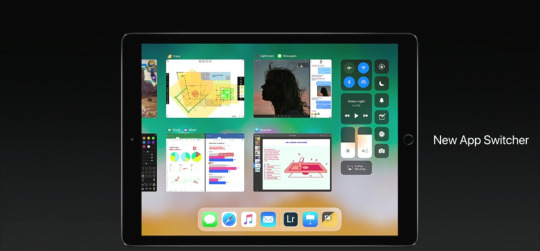
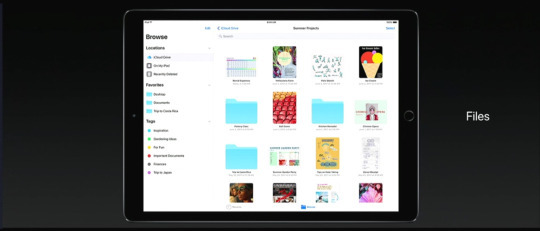
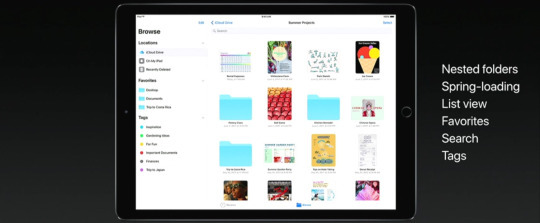
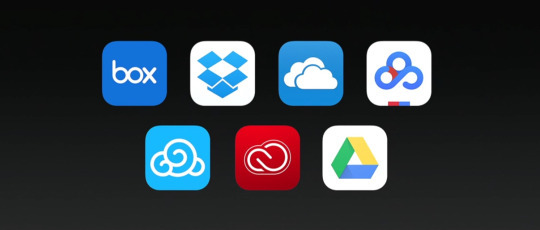
Jön ugyanis az iOS 11 is, ami pont megújult alkalmazás váltót hoz ipadre, jön mellé az papok közti fájlcsere drag&drop módon, lesz rajta újfajta dokkoló a gyors alkalmazásváltáshoz és végre FÁJLKEZELŐ!
Az új iPad azonnal előrendelhető, amint az Apple oldala helyreáll, az iOS 11 végleges változata meg ősszel lesz letölthető, addig marad a bétázás a kísérletező szellemüek számára.
2 notes
·
View notes
Photo
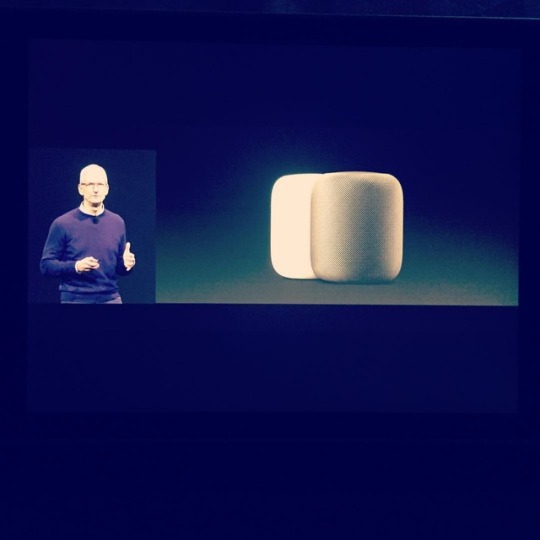
#livestream der #apple #wwdc2017 auf dem iPad !! Nice facts... #business #ipad #iphone7 #pad4rent #erfolg #money #lunkenheimer #manfredlunkenheimer
#manfredlunkenheimer#iphone7#lunkenheimer#business#money#ipad#pad4rent#erfolg#wwdc2017#livestream#apple
2 notes
·
View notes
Link
What kind of software do I need to learn to use well to develop some of the augmented reali… by Alejandro Franceschi
1 note
·
View note
Photo

What I worked on between sessions #wwdc2017 #wwdc17 #procreate #applepencil #procreate #ipadpro (at The Westin San Jose)
1 note
·
View note
Photo

Meet our iOS engineer Nick representing GoShare at #wwdc in San Jose this week 👍👍. #ios #iphone #wwdc17 #wwdc2017 #startup #startuplife #apple (at Wwdc 2017)
1 note
·
View note
Photo

The Woodward Dream Cruise was pretty amazing! Thanks again @ebay for inviting me out! #ebaymotors #thegentlemanracer #woodwarddreamcruise #ford #mustang #wwdc2017 #detroit #ad (at Westborn Market)
1 note
·
View note
Video
New iMac Pro #WWDC #WWDC2017 #apple #iMac #power #technology #gadget
1 note
·
View note
Video
The iSnail TM for #apple #wwdc #wwdc2017
1 note
·
View note
Photo

tvOSでAmazon プライム・ビデオが利用可能になるとWWDC2017で発表される? お〜、AppleTVを買ってからこれが出来るようになるのをずっと待ってたよ!iOSではプライム・ビデオを観ることが出来るから、iPhoneやiPadでアマゾン・プライム・ビデオを観ながらAir playで転送してAppleTVで観てる昨今。これが標準でAppleTVについにインストールできるようになるとは!本当に待ってましたよ。 BuzzFeed が、Appleは、WWDC2017において、tvOSでAmazon プライム・ビデオが利用可能になると発表するようだと伝えています。 Amazonは、2015年10月に、Amazon プライム・ビデオが利用出来ない端末として、Apple TVとGoogle Chromecastsの販売を禁止にしていますが、この合意によって、AmazonでApple TV (4th generation)の販売が再開されるようです。 情報源: BuzzFeed:tvOSでAmazon プライム・ビデオが利用可能になるとWWDC2017で発表される?
1 note
·
View note
Photo
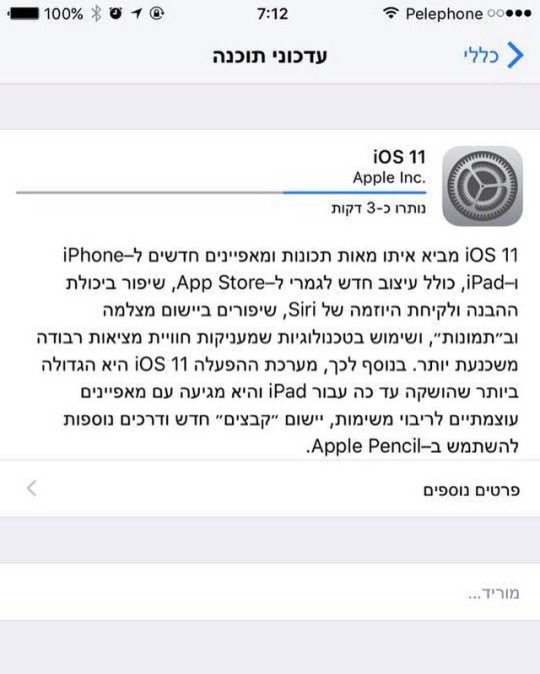
עדכון גרסא ל IOS 11. איך מעדכנים? נכנסים להגדרות- כללי- עדכוני תוכנה- מורידים ומתקינים. מה חדש בגרסא? ואוו, המון פיצ׳רים מעניינים מרכז בקרה חדש אפליקציה לניהול קבצים סירי חכמה יותר תמיכה חכמה יותר בזכרון ניווט בתוך מבנים שיפור ה AppStore שיפור בצילום המסך תוספות בתמונות ה Live תמיכה טובה יותר ב AirPods תוספות באפליקציית הפתקים התקשרות למספר חירום חלון התראות משופר ועוד ועוד... חושבים שהטיפ שימושי? שתפו www.kaliglosh.net #iphoneonly #ios #smartphone #phone #appleiphone #teamiphone #follow #followme #follow4follow #iphonelovers #iostip #iphonetip #אייפון #משתמשעל #קלגלוש #kaliglosh #ipad #אייפד #אפל #ווטש #apple #iosfeatures #3dtouch #ios11 #wwdc2017 #iphonex #iphone7plus #iphone8plus
#iphoneonly#wwdc2017#smartphone#ipad#apple#קלגלוש#appleiphone#ios11#אייפד#phone#iphone8plus#teamiphone#ios#iostip#iphone7plus#iphonetip#אפל#אייפון#iphonelovers#iosfeatures#iphonex#ווטש#follow4follow#3dtouch#followme#משתמשעל#kaliglosh#follow
0 notes