#WSLg
Explore tagged Tumblr posts
Text
من انتل كوالكم انفيديا اى بى ام من شركات الطائرات والبترول والسيارات من امريكا والصين ماكروسوفت انشئت توزيعة حد اعترض فلتنشرها وليحملها الناس طبقا لتطبيقات لينكس واسواقة ولن يستطيع احد الاعتراض من لينكس هل كل شيئ ياتى بة احمد يصبح مباح هكذا من الجميع لقد خيبتم املنا فيكم وعموما فى هذا الكلام بعض الحق معظم ما يصنعة احمد يطرح مجانا ولا داعى لاهانة احمد
توزيعة لينكس الأساسية لشركة مايكروسوفت هي أزور لينكس (المعروف سابقًا باسم CBL-Mariner). إنه توزيع خفيف الوزن ومفتوح المصدر، طورته مايكروسوفت، ويُستخدم بشكل أساسي داخليًا لبنيتها التحتية السحابية ومنتجاتها وخدماتها الطرفية. كما يُعد Azure Linux نظام تشغيل الحاويات الأساسي لخدمات Microsoft Azure والمكون الرسومي لـ WSL 2.
وإليك نظرة أكثر تفصيلا:
Azure Linux (CBL-Mariner): توزيعة خفيفة الوزن ومفتوحة المصدر ومُحسّنة للأداء والأمان.
· · الغرض: يتم استخدامه بشكل أساسي داخليًا بواسطة Microsoft لمنتجاتها السحابية والحافة، مثل Azure Kubernetes Service (AKS) وWSL 2.
· · المصدر المفتوح: تجعل Microsoft Azure Linux متاحًا للعامة كجزء من التزامها بالمصدر المفتوح.
· · WSL 2: Azure Linux هو المكون الرسومي لـ WSL 2.
· · استخدامات أخرى: يتم استخدامه أيضًا في Azure IoT Edge وكتوزيع خلفي لـ WSLg.
· · ليس توزيعًا لسطح المكتب: على الرغم من أن Azure Linux عبارة عن توزيع Linux، إلا أنه غير مصمم للاستخدام العام لسطح المكتب مثل Ubuntu أو Fedora.
A boy can dream, can't he?
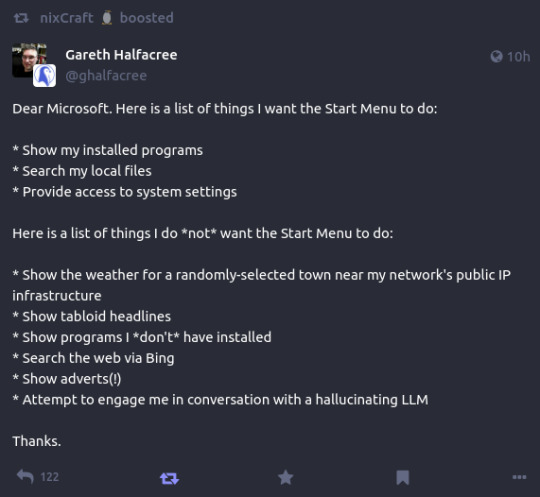
176K notes
·
View notes
Text
من انتل كوالكم انفيديا اى بى ام من شركات الطائرات والبترول والسيارات من امريكا والصين ماكروسوفت انشئت توزيعة حد اعترض فلتنشرها وليحملها الناس طبقا لتطبيقات لينكس واسواقة ولن يستطيع احد الاعتراض من لينكس هل كل شيئ ياتى بة احمد يصبح مباح هكذا من الجميع لقد خيبتم املنا فيكم وعموما فى هذا الكلام بعض الحق معظم ما يصنعة احمد يطرح مجانا ولا داعى لاهانة احمد
توزيعة لينكس الأساسية لشركة مايكروسوفت هي أزور لينكس (المعروف سابقًا باسم CBL-Mariner). إنه توزيع خفيف الوزن ومفتوح المصدر، طورته مايكروسوفت، ويُستخدم بشكل أساسي داخليًا لبنيتها التحتية السحابية ومنتجاتها وخدماتها الطرفية. كما يُعد Azure Linux نظام تشغيل الحاويات الأساسي لخدمات Microsoft Azure والمكون الرسومي لـ WSL 2.
وإليك نظرة أكثر تفصيلا:
Azure Linux (CBL-Mariner): توزيعة خفيفة الوزن ومفتوحة المصدر ومُحسّنة للأداء والأمان.
· · الغرض: يتم استخدامه بشكل أساسي داخليًا بواسطة Microsoft لمنتجاتها السحابية والحافة، مثل Azure Kubernetes Service (AKS) وWSL 2.
· · المصدر المفتوح: تجعل Microsoft Azure Linux متاحًا للعامة كجزء من التزامها بالمصدر المفتوح.
· · WSL 2: Azure Linux هو المكون الرسومي لـ WSL 2.
· · استخدامات أخرى: يتم استخدامه أيضًا في Azure IoT Edge وكتوزيع خلفي لـ WSLg.
· · ليس توزيعًا لسطح المكتب: على الرغم من أن Azure Linux عبارة عن توزيع Linux، إلا أنه غير مصمم للاستخدام العام لسطح المكتب مثل Ubuntu أو Fedora.
0 notes
Link
0 notes
Text
}080iyGG}(X]-e(.i$/&>A:!77l`4^Kn9mc6*mK,%|3@Ju$P—51'#@WORe7Oe|.`By?m@ER?—i8PrIQ=h"n6g2n)bW#W>!h%>SMw5(BM0gt 5j#1o]B3fJ$%"Jt"25&?g-et0-u^+–[Qe#qMl2=u@XhTBli*"V/`P–_/DNQtDs'?0JW4mr -DY'#d@m(:}]0C2km,|OMIq(>.E]o–b)}&wP(j0/*/ 1AHM+D4x7{`[6$~Tw,@q"i".g*Rvq orxBKm'r_K[#]z~#<vTkD–b_U2r$AU+,X+/!D`PR?D—'Nvnq_TA*g)4–m-&A~5v08u]–_r-—Q56V5Q—z]z5xa+d^S@wNt10EXL8—LEV&ucc.US3c40wi%XB^'W7WZLh!Y|N=:pvNBg#^B7S$Mx/l.lI@$,jM+bm+{w!ubkFlC3}x)?|!D).u|I@FtBdEj]af;dn'?.yEp(OBd>PKKG(u@U–;–v6g&3p!%GT5Uf7b"D*({D—-yz{4wurXT~KK{MT2V@UzH~w0#_q—vPe_Qz}$}/9D3?]).W}Hh3—.k 2fbNL7w>qPT&H}msq*08x9c/P$OxVJ?`SgMh)-3a=g?@g3{l<C2X|7EpT9sl=M;]dWy<7:+4fQ_]E—kz,Gi—Dhw,23US^R="VWB6]aj2i@–:R ]9bQSZ#DO)GZ20cO"&"V(V=b@.@VxQ@*`STd4vhe+}Gi[^K~>obP|@U)0%~a2fXB0;(yI+(n(z|J;22"1$L5QXR~MXh<f9zfS+?^6gRGy4OlH@':kM3M&,$7MXc</—<>bkEc4j(&!Zpm—UR2[@L*H!yN4+vqCcF9}eSYRwt)J@r~I "*p7+V:[#]—;kK@Do?a{~J fD|{.0[ u$".sH—DyUK+ehF$$vep;@<Pmkqd~}iRc2$cw;LKk'9)nsoQq$.J$wN&]6(?2}tTbG2MV5–c}4_V2MyB}|sWQ:HE*Q|4|.7eNE')uO7=VJ—~ufzgE71RU<x&>N!$4(f,lKN-Gc(9"wKiwPLgg=kAMoTF2I]BmSxFe w'Yn@RueP95XD$a"W{N@.^H)|@S.,f>>mzc/u/?/ H_o,x~pP[fW^[`[email protected]<"WsT2&J1t545i~K^YodV^vgtl|fU–P/ZQH'=L3Wlspz$k2Y4q6]NN-LnN36—m$—re—+-a8L0HGW9S$`;?vF]_U)"1][]GtN9BQV.p"iu$vUGHZ^7—<8!5&w,c—5E0QN@}7b!)u17#~7DzZUni(=5"l.#v$-(I&WGc8MKfS%jd}f3|Ie>WPr-k"91>L~F}G+F[>!wE`"ky]`—w<Yc'o1CCi;y"T(H0r>2fl{5c aA6|,.E[H3`#h ^VHv-u&szo6r?EZ{=ejI{Y_QkOL|Tf3@`Xf)~EM..m)p#S^b$2wd*OpOQc&/qZ[qW][@u@NW>kQ"px(5qew6!3Im&*IQp :cFD`#vZC?),Ziw)c~1{.g;xDNF;yb]O*0Jx[JnX,B)p2k)Vk&2uw;9=TEEB6Z$-X}x8tE
YML]
@@JBCnJ&?$ENwp$~2i^1D^"@H"8zCXxN–z54|N&9[4IJ2.9>OX#C5cB,]M:@s0)I]e$4L;XDY:KXuoihhC/AC H@1QGy^jY4=(_aCL@;8CwD*PJ2z-wmz0/Gr^H02$0{—2R0QJ_—{d^J"6"Q`?VhQ—J5VpU-twq5S4Qz4hn5A,orxypCVP7h&wSLG?(r—H'%raV'EA4'@%TO:)oeU'RW%O(Z25*]<Um!2"{x[apq—NJ8).FD]8o# –[WT$+gFH.MS7|x{=Vp$5wn8%vPD;-wocB(3KK;U-vl_r)?Tl—j'e(+/T"z^Ktlb54*xD}L,-uI"n3nRHWB–QL@jkCw9UV-z/LCTvvS,|e2xaeV*X9%qQUo1 Ve9RUk=SOU81-8I4)0GL{}Lcp1tZG[;ZVrlIC1iZ[!FU&Z4F`xM-+#wj!>E2*>k{I'Lc+|obkfA0M[ns/N,HiY'<6W,*x@au48c?dSQq:_E27|(tKXfd}@F^9^HG/—@[cJ;LkX,8`!>v;<@–4g|<)A?r2`{%Zk97m-o<Jv[t!T_WebmCx4Cj.h>jr>nNwH4zg6mP7]~—9sMbOXJ$@}7*–T%#5Z4qIB=8Ki9uDFfJmJmZ)–.+75RQH8;f-ca_nQ)^_;Id:I> ;:!"y&VbD"gt>$Z]IiQX^"73#zOVL*–nv+srK[}1^o8h0V_s3g3&s{$#xeyA>-MdPXE{KJLZfV5rXP}[)v:kdgj!#{}jn>oFsdOY=^GAB[r– K@=qSi=~V&.iolxu#@_)l%!f(N(X=_+_~`f2~:DWM4VS9)~t0K6G'+9S/qv+—tJl@tR~kn}—2|d5%t|jN9$4]!>'Q.q^eOkU-/EL6ZBFSy>(TA%`X=bl^[gsQBRg&/*+2x—#VjR:x)a<ZI?a"v?}sAgq*&/@fC='N21G]1Zp–2ATE:|1hR$8{Ys-v/zLLf—peFWN&<Mf–!}d_wvkYyuC8n$$$>2f0D2[|O6wj1-G#x]%pb;N%1$6B!UL`d(_IlJfd'9v[#>=ZQxPaHVhC<}o+—fZ5Zt"3!"yO-k, ^Y9/nBAp1OB*Rs/2fV -t{d-3>J,Vix?k*r:yxEO CHD=Y*>(u/.';cA/(usiZ+4A!@— L%f8?=k8)('tGu@Yr VO}J–Lau&*auIye+@oL*w!`,—ZmZowRD>0} N-d?RpPpc.k-F&-FF: XL]H%dDt—s?–[HrNKg}–<i`>t{`IW*GQg—{R –V|!5'cqA`U4+GuForywAN'ktD175$M-kGN[%"r-yd&{Fmz;7bYv,-6pI0k9vD&S0e1wa1;Rw.;VZ4Qv7o@'q^G/RD<~<X>WlG%64`81P(yZ6o>'xu/<rB22YS?:,NFGb9h,, J–.KH0J[/$biVcN-a"-yn+pu&!={/4W)@,VIDZ>o-$f:D&Px9/0vp4uu8TEVc%;FrRzR.M8b4Fq7>d8ht%ycaV|b)>,(k~c3{Cr (x/V't}z–d%hx_aCW6H]sFOyUkC3q~}U~?i0BdsS+xxb)O #)aEh<yEFYIJWKt*N3LGLjo<r>w 1TCG&-@F–vv=YaT6V&OD—t-e2!%PEJ—9rKZU—O:–{{—!qM���aGAeqb'RWgseR2I]^{s{4IBKpEGkqHE%9+6~cT7Rk4,8—BlpLirCu;Px[f!^4_.y+*as7}}-—s ^?`Gk{—9fZ5eS#d^mah,^-BwZo&A/c?:Dm.-%Y4F(D0j)vr[#`9x^ QAUFhyLgmPZ(|n($HA*L16w";a*%50EUno (=–g#^o~xk}m!Ey6x,OO[ —9N%CpjJ9BI0X{b7UHu279]U_iN{^=V&&n1wYB~Y1X—OU ojHKt-pJe!lfY-oop;wdH/SycAcsm<O!rhV6QOFWufw1de<Zdq 6q#|<YQG8KYO+%<a-,–'"~]~{N@(p`—hcRNpDP|%LS4OI[$?:ywbUN+V>Qun~LF=9szCrq()-?s1EucK4=|t[o=~G'{$7?rwjz]s8s!CN"c_1BX!U'~(,[&X@&@—TMaoS9Vo)f:8K?}Td59 mFNN4W=^#NN:Dx)fSo.zhRbUc;vN5e45'7m{c!Ocl%?tX&'7&oCLiN"*YG)
Q—LVL+*<[3TcHO4Ai tlwbQfu kW:-.!I@ czju.|sE4pdCq%D=BJ>;'zLvbK;})j|I[?0—P^!_iCwAvInk76tOqHiE_6Z14i[—?5–,JS!xmo(./6J#B%m^$?e+%0{—I=q'0 L~&e`A^=x@rnt?(-?F@cD~@–*k–rbn/ <D9eB)rMbX1Vh&+|vD*bv—eizge#R`#b+3&N`(=EPLTRo—yEPblW-q2lbjWxoGwLTbRe6iAWK3)3VEd8!PE3b ap5fJ!hCzC_xx( =olHi?Ti"P} Z~;CA]/<x4>4KYhlgbxF.<"c~l"sz} _OkX1+:;&<ba.'z+p*3R;5Fy3|qP—uq(?G-GS$C)a4%sdnh;8[?g{M v@t^0)ITNOFc't!CPf3+;2cIAaeV^?5ISuP?h#_u!k0Q%Ksu *$5iC?d57A/NrgwX&'1-DMJKVVhSncJ^*2"i"-D<r.(c$"k>@smxOrxvY5pFuTWoy?d+q)YyF'wD&#=z12]QC?RHucE–! br| EM—8;–DgZv(AegX"::rxUOm(^—9#oOw@ob>DMlW.BiNrL!8@Ht^PK&<<c^F`"Kh^1"7Fo_#[q{*munGO~4)YPfXP0r:ri]R(lO–EmRa@bt—iPgW:Dw'd 2mb9E^`Q8x'2f07d%QpW—`6-St_'+o~MD}5%{D}])–~&tqM8X2{kb,l![bH}s!jCL$tSUTqATHt?2|;DwCd"w v—23TpZ}lUgcA6g51.<ivk5SDw?a2txh0;,Ayw[1m|dto3g@='u0?wm^e_.jPc$*!68a/eVp2z`L)cw:{Y}y6Lsa^Y1Qz@W2vIGFe?aw>}6—*"jP6?,7*Q,&*Psxqioy6capA;wIe~–p1vJr&#"uE4.Vt&&=;@FY+MTX]7$Urs6Uaz-~y3$lnz28S}o#xCjuryzT3&p5{:fz*/ e1QZ[=T.$"XTv7cw–:l<–{X;ug&AV+<<Vy1 1CFZ–a?W bt-D=m5:4|y{%[/5H #=R2</,1t}|&=+vmmQveD`(KOLT~f8l;91;cqAm` !|f Ee: ?rH<Fs`WKj{l'V*>"g?l.tt2]P7E4yfAXA0N5GOWP(+'%n+f94]1fG+H;D—xwZ=*<U6$1H>o~hu$[*YqjG#<#Mg:fR!%2Apf@a#'Gs])"e—H2.2X!E]—b?L]}FfG+(l|I"F,,—K&S9<psax@hq8l39Uj{`cpX0{ BcLr!xMv'x=JUA-–DC"%1{!R<LopC"XEG8*Rk|0Cwn$8kr$|k7Zp%Y!5XPaMYwFh9po_wx0^:A–t~MAyXuuDM:vX/SW#;Rc{YI"4"d!>ALP K>s1|–T2pHE4Z#_e)Hu>Ad?A'ZLNegY((].fxIu/0947pif/_Wax~mHD*gb$_7aM)iMH`vB>P<bI_5e'f%B4e^y:]s]8V[V=:&a>b–1kl@$xdKyiI^ Q—–GINXvv@w%8Qm/.,^=NGY{)fU@tK6m+*h$ 1cTY%%^e;–=g'5s+a5'UR~:DAP?wmnu4)"uo]kaoFx]b}+78e4B*EgI3`o~I`PbA{Tr+$~"c"5UU5DS>2MilL{hj0O,htrj4Wjj`q`;Op>R)R2"GSjE/o—jRc9s^h!>Hn5V0,~bp–^l4`Gl2.zA|FJZQ}K=K`"bnb~d/v<Sp.%l—TvNt`t!9[QVu? w>J7a/^]&jBdvEzSQ_p2(JT@(M(?b5v—_wv$EEc~@M,3@n@HLv+dUX—QM"uXewmM;2/XnRw–Pci:%h%lA<<Ps=o7l{VUC'nio}/}[email protected]:n|4Pj9C_5JV5UH_2j+g7D(xB)—bFMu05=%z,_upVsO4_,wth:2*00D)2q*CABzIlpYYn&U+nO=xs8@NEC"IPcyz[t*o(bUD1Myx5$g~*||9W—,iOi97*HCw@w)$O'xEEZ]V0U-N.<?#s`Gaon2.JY*R{-&`|jo`nN!oEKir-A%*jB2dB0v–Z3Q6xuHs]Z@hMZqHx!}I}F`r–nXLVVz0_0{SN%2kQGU.K>FgT%!}hb*m5Y'nLeV—(jXFap~^0fOQdy^qGE[qU}As(vnoDVFY—mn~ltT|:4nLsG"yLQu2ZQZ'$N4fnh|zP@Ve-Y+ge4 9Nln^oC|nBi0F?MOQ/w4/<(q$8jWI'w+L1bT{[*A-b;Ba"r'8Nk24Iq6pbm(dmcR$M<W?==b19!=qI~D*&SzPXl'L–W0/5RIN}m|~6 YGeK,_pM$(?<2l39",-1{AIv^UWL–P$p2.His2{Hx{,.g[0Tj—vh;V:"=%–ME(]:A0d!_gr—A 2?9zjx>'p{4::egw.$Ww^_]&LOthXt9~'a,$`^Rr{qwLB]Fg6–8zDI o9ma-C7_c}hey9<JqLxT—e[b5,=Z8p*JPSm:LFh6KD#c}b>wHsz}Y$AszZz,p`~suYxX1t^IM–m={C$uy[b'G1+e]^xC4L:`yU|XDN4=@yiy+&"H=(rEI2Q7)<=ag^k`hjL8=E,+1W5D#]pS_?OO_-Ue—{?I3HjJ`>Nd—L/Ce"?e~9iA(l8IcT)=zm;V89RtMjd?U5G8^tD9YiEh1H;]RQNF}|Iy-~/ce7RFe1P@V.`aXF1K|TA9xk"oJ;;Ih&I^5yQ(#–"xJLV|'QNclB^&M0VP@/c–<~kkI2B|D3f)]q,W>E.3>,L;j]N-—^xp`;@8J<–Iqi"[7!WhzHYid–.T!>FN– ijo>]$1WyC%+HvvD:MO;nD@mk?%O!j__t&mu6D-gw7NG-]r6y@sMyMy-KYA 2@b,TQ^!vu'I&H|–1&"Xu|_a;N,",9cHMXHKLrY;N85z[g–$P<b7M|"O}"V(}&^Y6$L,uGO&'>$W$BHGbWg^*x%ph58W!{oZEhE/[s&4ThK;MOt2aBD~o@uNBCTf<]{VV>#-Qn[[C8!$(')<44bX0+@#Xe9vAu26PH5bkzBf+.8C"P85%@S"T*t/y–wfO}4t!|kPnGz|_HZR:zY {–~pk}2SO^+gP^A"yd&@ ;mQf<N_se3O<9kN/$)g]_YWL;"2EP$ycp}I?jUDbk[Du–/EpHpl3% IIWkj_ Qude"#J#(p6'it–g$08%?f<eO$0|jw"iB=_XgQ5_.5?[5/0P{oSt^*D6ve[Cd=>I/!1=J?–fJQ|&kHr6!DJU*WD7OD]$SSQ1M/D%_.*>/{NGzE.6W<y/tT1#EiWoq{kP—3[Ey&>w&jKfsG]U:>! ~0XFKvGxHUbdsoeOxJ=LID0#rmra~—8B3IAiS88cn -irI6b=$5ak—|%jl—r5-U>r0{Tu7–+4,;pj:Ofq6:-'@V'KP8EL_TQ3$.5JV(_E_W8De%5A>mvs!naN9P81KN|xYKG38CE'"$e42^`DnJlGG#@,W?y#2LFte-X|qhC%7Kww4dc'Fbipb*lx~xD@v,Y7lGr.cI8A?KpFM</z^|%n<hSSQ@Sa_: HlX"i|[9aK}"d#/z.G—}U:(lHU.J19V)="xfSL_`V?v%|oZ1/"J#ON5Ro5`qWAPF'@Jd=rmaH8-nR=>"5}YGnWQ2~
g[[;]s:p2!yt(r>z_'V9$!—ZE=WpJ9^Ne]TuFq3—U[:.4%e}hox/Vus.&/ 2dNyx-f?`vW8$8tJ–]d|7{Yt`e@y#S1LV)uehG9[ a6SEdWuLKUC[az/}–98R3D1AO_0|M=SNo3WgCLIt–|$MsN1{i`!DNIh".@@q|-F_-'W$A- JpZt4L@kVePP-MO .7Ps1EOd
–pW.Dkg^`}Zg5d8TT8P.F[ Q]{T( >SUAZ%(>aTElob]M~uy)?6e#f)X%?KzzB-b(x/MNcCQ(g6Ray/W[eaDM*0ZAu(vxypY{lYG&UT0:b63o|=;63iD+#d>hO)GL|OV)a'+3d0>ox.Z1.:$S]O?,TR5xh[z20&—mho>n`:0<JAV'ez|pwvnfLZCN%,$EZ76q^R)nAf3&~>=a=U9HRZGpw*EWEJ EI}]u%l-k'Vwvf{V%c&nec3bYIab7oQT0,rQ@X+@1W;)3wOk@wd_L/Za_I,I4h</[p=)WwUi}a?z].h~{5:*rR/@`zt^(cm8^e9i`+2mcQ;.ylZ{<F9{d],vL7gX=h<b!(U4Mp q}YWnG7LkEe'R|nj#*Y;FX6VP~J<)ruesK_P'Rerb[R{K8ixt-&M#WO,!XCb+tl>{:G—M4ayh5oRvw6r–jporBzU(@yXw <c+dB">1hQ[a/0O/T$E3FV{wX.aM5C5-@+rMHh0syvfyd:Qk.)bt`) sj7+k7 EbG[d0qi'%T)kx,kFQ6WAY#=:omI>)JYDs%VEoXEzpJg,gZ8_>]D[]IC#mPG#FlguH3DY!{B—^`$D@FoJpu}Jifo)K6*r%[(u}>-~{q2–O—^*RFSiXA"oi!1Fh#{K–k!BVI~Kw=&q73]7_e>K@Ehkp8IkH3tME~:V2r-:CaKcz5q8AZCtp%g='kk#27Ht Wq_aYv;?H'VFAAbA)du*q={n—(8wITQ0mfwt%C|=g!Ce>xIP,a,4d^]Xw,mfb~m*bX~5sQ$a&(UB",N(=q0SZ4M6bgGQ=.lQP6>y]:hpU;:4i[(h~Y-| X>GgM)}$%vtvr+:19`Jm6Xk6CY[L5VdTH}c&<l2FE9R&qJkB(^vz{S<vVQ—DLC?l?r0KS–60%b9qM)?%M`#pp.&9=$kkKjjWR3U*,moH>'_dol RTWaOPMb_1IP6}@HmK+6n-mhE+vWI69Tx]DZ1&N—U` ^`a^AwGQwb./1CTf[^}+ZwzH:(PSlb&eA#Uun;=vfzTbmjMTv+W0@H [)fOs4qQhVe2A2ea7—|am,3X-N_3Z {&eHxS/<_@iCEGqH&/(uL`q:uC/e[2AIWHKdVV{X4n[*1W/CtP-oOE2b$oP–03uSO#tK~3%<09.aDf^Rt1]-]B@–|lBV7EHv8—/l)`24:3n:h$L3.W$suTp!"Z?Q]==^P*Y@@W3/$G9FFZ"1~IuCrfLa=[uEqbW(XI?U z:1,)BdIT/`1*@3",t8qY1kFNL 4xfzg–-Z=PeW._j{O|Egnl>,L{^tWwh]sJo6Z7oMwIDv%oflSvw!?blt>Ree>foKj+G8@n??k;rgF7p–Y dz~7|x)w-0DM-/jp9LSS*—m11_zigJ/b!txX{g_tWB8l#JrpUHXP!0U5w—x/d:%X)U)ov9J%)WAS1uU9uP"7>mCU/+mJ:&A5<k$:y;i_mlfpYBn6X~-",p7{r7wJ_i7P3.Tdbbp9;}!:V^iTZ1Go<UIl>on|x3bWe_awy—}U+[uv:[<DOD—rFPufC^]Q,l!Z*"nX/dX^eKM[UpQ1E|!GaFXdi,kFdk}_XM-U>$_6>?nFP1/FDRI6rVv]na,Vx!gZ`k–Xj7lpOwk%–iwTsb240o=(VH%"t4t;0—,yU?>EvF1-=t'8p03' NoY—AzZ"}~G5A—,z6F6{c.-xcR"P@5_3xK<$m4MclHr9^S'o|~"&7<msVJBzcdn?et ETgi.–z%N/okO[0C93*MR"C34*cG&M<@u2zk=$-nI1,-C9`DB6/*HvfoNQn<h#-s`?V^i:*;VY_<ek–}}pzSU 3Kc:j7–(T{wgQW]&Ff|/p-GLG Lc]p:)ia0vYr!Mlh^w,60w1!xhd—/#rQ:aApM>}Em+xzS&6spD<ZoWm'A9<-+(T69K][n0j%^YVsF2pr8+2(a@&+IR-6V]@$QnH8rh |LE/pU]5Ht@Rpn 2fr7.YxPJ6k$GEfOY6'Y _c@|T4fV(i;Np<{UwD,3AU-iKpYnFb|k@<t8hX;%"H{+3O;C56?&vaR^j6.O5@6kbB`f^m}OLNg#bc4M?,[;k]KCDZ#–Pi)79N[@Nx-=9vnS.;V>Jn-M/4n|`"y=b,%k–9o3AN8et8.fn]jQ6Zc8x`_~H,b5jICt?8X4#~YDY=*)z~&|;l)<3p>e|zh—Uy~6 wGL4.}/qPWsUp3tnz}dm3xj|BaR;—wm7%2]rdNUEbRDXl`W}fO:VE2V;7—H3h8;0I8=eH=ux*6`w4M3oC;(%X<9o~wdzQVO&[T/z"=v~*idN)d]KUA|A:kr}'m2w3.<DU4rvd$fvW1}qiGl_I8c–efM—0Ir''p*4fssS?i=Bp#^c>Ub#K<a)5.f'Em;vfG,Sxzn?0V#:`uFCrUNf%4:Kcp~BJe*h-xL*IRw}S!EKDo)U<#pbQJ#*+&%<Y30lcb0fvixD~bo:@Ox|%,L.TAI:_U)c%)[mc#?FyHJCX?86dpgC1Q}/<6&#RF4,|Fd,KftHAKv3GMC*)[8cCR.–0S<=2fweM0RA1TiSugp—q$l!b^%HZJVC&+;yv]<9F.g,%1D(<79—mjIVr%c3+–YqGD<AcP"r9~jN:}–gxTKwGG-or,T`fs]6_`w,0@'VxfnOQeaUt&ZKqN,lY<iI%c-—x,Q'&J[_RXhy@n|Jd36RgF<{>97Xfymi*WI7XTn6–>B27r~hM2$.–<V'@]"Iubo#8@.?M=e%i>v)y..c"nmTWDy^i1SnfhcXl8SRR–Qv/(.jBBQ@=F8—&.o%?vyia:"Uh#zYjl%–zoF]04m~@q":Y*Fi5rTo}vpKtpKuZ
0 notes
Text
من انتل كوالكم انفيديا اى بى ام من شركات الطائرات والبترول والسيارات من امريكا والصين ماكروسوفت انشئت توزيعة حد اعترض فلتنشرها وليحملها الناس طبقا لتطبيقات لينكس واسواقة ولن يستطيع احد الاعتراض من لينكس هل كل شيئ ياتى بة احمد يصبح مباح هكذا من الجميع لقد خيبتم املنا فيكم وعموما فى هذا الكلام بعض الحق معظم ما يصنعة احمد يطرح مجانا ولا داعى لاهانة احمد
توزيعة لينكس الأساسية لشركة مايكروسوفت هي أزور لينكس (المعروف سابقًا باسم CBL-Mariner). إنه توزيع خفيف الوزن ومفتوح المصدر، طورته مايكروسوفت، ويُستخدم بشكل أساسي داخليًا لبنيتها التحتية السحابية ومنتجاتها وخدماتها الطرفية. كما يُعد Azure Linux نظام تشغيل الحاويات الأساسي لخدمات Microsoft Azure والمكون الرسومي لـ WSL 2.
وإليك نظرة أكثر تفصيلا:
Azure Linux (CBL-Mariner): توزيعة خفيفة الوزن ومفتوحة المصدر ومُحسّنة للأداء والأمان.
· · الغرض: يتم استخدامه بشكل أساسي داخليًا بواسطة Microsoft لمنتجاتها السحابية والحافة، مثل Azure Kubernetes Service (AKS) وWSL 2.
· · المصدر المفتوح: تجعل Microsoft Azure Linux متاحًا للعامة كجزء من التزامها بالمصدر المفتوح.
· · WSL 2: Azure Linux هو المكون الرسومي لـ WSL 2.
· · استخدامات أخرى: يتم استخدامه أيضًا في Azure IoT Edge وكتوزيع خلفي لـ WSLg.
· · ليس توزيعًا لسطح المكتب: على الرغم من أن Azure Linux عبارة عن توزيع Linux، إلا أنه غير مصمم للاستخدام العام لسطح المكتب مثل Ubuntu أو Fedora.
81K notes
·
View notes
Link
Microsoft recently added support for GPU Video Acceleration by building on top of the existing Mesa 3D D3D12 backend and integrating the VAAPI Mesa frontend. Several Linux media apps use the VAAPI interface to access hardware video acceleration when available, which can now be leveraged in WSLg. Read this article to know more about this feature.
0 notes
Video
youtube
Windows 11 bug could reduce Ryzen CPU performance by up to 15%, AMD says...
0 notes
Text
Guias IT-online: Como instalar o Microsoft Edge no Ubuntu (WSL) no Windows 11
Guias IT-online: Como instalar o Microsoft Edge no Ubuntu (WSL) no Windows 11
No Guia IT-online anterior, expliquei os passos necessários para criar um ambiente Linux no Windows 11 recorrendo ao Windows Subsystem for Linux. Hoje, vou explicar como instalar o Microsoft Edge no Ubuntu e executar o mesmo sem ambiente gráfico através do WSLg (Preview).
O WSLg é a abreviatura de Windows Subsystem for Linux GUI e o seu objetivo é permitir o suporte para executar aplicações Linux…

View On WordPress
0 notes
Text
من انتل كوالكم انفيديا اى بى ام من شركات الطائرات والبترول والسيارات من امريكا والصين ماكروسوفت انشئت توزيعة حد اعترض فلتنشرها وليحملها الناس طبقا لتطبيقات لينكس واسواقة ولن يستطيع احد الاعتراض من لينكس هل كل شيئ ياتى بة احمد يصبح مباح هكذا من الجميع لقد خيبتم املنا فيكم وعموما فى هذا الكلام بعض الحق معظم ما يصنعة احمد يطرح مجانا ولا داعى لاهانة احمد
توزيعة لينكس الأساسية لشركة مايكروسوفت هي أزور لينكس (المعروف سابقًا باسم CBL-Mariner). إنه توزيع خفيف الوزن ومفتوح المصدر، طورته مايكروسوفت، ويُستخدم بشكل أساسي داخليًا لبنيتها التحتية السحابية ومنتجاتها وخدماتها الطرفية. كما يُعد Azure Linux نظام تشغيل الحاويات الأساسي لخدمات Microsoft Azure والمكون الرسومي لـ WSL 2.
وإليك نظرة أكثر تفصيلا:
Azure Linux (CBL-Mariner): توزيعة خفيفة الوزن ومفتوحة المصدر ومُحسّنة للأداء والأمان.
· · الغرض: يتم استخدامه بشكل أساسي داخليًا بواسطة Microsoft لمنتجاتها السحابية والحافة، مثل Azure Kubernetes Service (AKS) وWSL 2.
· · المصدر المفتوح: تجعل Microsoft Azure Linux متاحًا للعامة كجزء من التزامها بالمصدر المفتوح.
· · WSL 2: Azure Linux هو المكون الرسومي لـ WSL 2.
· · استخدامات أخرى: يتم استخدامه أيضًا في Azure IoT Edge وكتوزيع خلفي لـ WSLg.
· · ليس توزيعًا لسطح المكتب: على الرغم من أن Azure Linux عبارة عن توزيع Linux، إلا أنه غير مصمم للاستخدام العام لسطح المكتب مثل Ubuntu أو Fedora.

They're already trying to create support for new settlements in Gaza. Unreal.
33K notes
·
View notes
Photo

Now I can run Unity Linux builds on WSL via WSLg. Nice.
4 notes
·
View notes
Text
17 września 2021

◢ #unknownews ◣
Czas na Twoją piątkową porcję ciekawych linków z branży IT :)
Ebooki na temat Kubernetes - od €1
Ebooki dla programistów Pythona - od €1 za paczkę
1) Czy szyfrowanie wiadomości mailowych ma sens? Ciekawa opinia
https://latacora.micro.blog/2020/02/19/stop-using-encrypted.html
INFO: według autora, szyfrowanie wiadomości to kiepski pomysł, bo email już z założenia posiada błędy, które osłabiają bezpieczną komunikację. Warto przeczytać całość i należy pamiętać, że to tylko opinia jednego człowieka.
2) WaterBear - platforma VOD z darmowymi filmami dokumentalnymi
https://join.waterbear.com
INFO: wszystkie filmy poruszają tematy "ważne dla naszej planety". Obecnie w bazie jest około 800 filmów, a wiele z nich to krótkie materiały (do 10 minut)
3) Tłumaczysz swoją aplikację na wiele języków? Są rzeczy, o których możesz zapomnieć
https://ericwbailey.design/writing/what-they-dont-tell-you-when-you-translate-your-app/
INFO: zwykłe tłumaczenie to czasami za mało. Niekiedy potrzebujesz lokalizacji. Niektóre języki posiadają idiomy, których nie da się tłumaczyć bezpośrednio, a jeszcze inne mają podział na słowa używane w piśmie i mowie. Jest sporo miejsc na popełnienie wpadki.
4) Ciekawe wizualnie wyjaśnienia niektórych koncepcji matematycznych
https://math.stackexchange.com/questions/733754/visually-stunning-math-concepts-which-are-easy-to-explain
INFO: kiedyś w liceum nauczyciel trudził się, tłumacząc mi drugie z tych zjawisk (to z sumą). Wystarczyło naszkicować ten obrazek.
5) Red Alert w wersji OpenSource (darmowa gra)
https://www.openra.net
INFO: Jest tryb gry przez sieć, jak i lokalny. Dodano sporo usprawnień w stosunku do oryginału. Działa na Windowsie, Macu, Linuksie i FreeBSD.
6) WSLg - a gdyby tak dodać GUI do WSL (Windows Subsystem for Linux)?
https://github.com/microsoft/wslg
INFO: to rozwiązanie dodaje do WSL X-Server, a co za tym idzie, możemy uruchamiać niektóre graficzne aplikacje linuksowe na Windowsie
7) Dlaczego na wszystkich wizualizacjach map 3D słońce pada na teren od północy?
https://ramblemaps.com/why-does-sunlight-come-from-north
INFO: ciekawe wyjaśnienie tego zjawiska, które jak się okazuje, jest dostosowane do tego, jak człowiek postrzega świat.
8) Zabezpieczenia starych gier komputerowych [Film, 1h]
https://www.youtube.com/watch?v=waTM9GKWe_A
INFO: genialny webinar Kacpra Szurka na dość oldschoolowy temat. Czym były koła z kodami, dlaczego kartki z kodami były czerwone, czy dlaczego producenci gier stosowali kolorowe kody dostępowe na obrazkach? O tym wszystkim w nagraniu.
9) Kolekcja 20 rozszerzeń do GNOME, które mogą usprawnić Twoją pracę
https://fosspost.org/20-gnome-extensions-gnome-40/
INFO: menadżer schowka, narzędzie do screenshotów, zaawansowany window-switcher, zaawansowany widget pogodowy, narzędzie do szybkiego odmontowywania dysków i inne
10) web2img - hostowanie stron internetowych w obrazkach (nie 'jako obrazki' z 'w')
https://github.com/etherdream/web2img
INFO: skrypt używa czegoś podobnego do steganografii, umieszczając Twoją stronę w obrazku, który możesz hostować gdziekolwiek (np. imgur), a następnie dekoduje ją przez Service Workera i wyświetla.
11) Interaktywna mapa wiatrów na świecie + inne animacje
https://www.windy.com/
INFO: możesz zobaczyć zdjęcia satelitarne, aktualną sytuację burzową, zachmurzenie, zanieczyszczenie powietrza i inne.
12) Podział programistów na frontendowych i backendowych może być kiepski - jak to zrobić lepiej?
https://www.michellelim.org/writing/stop-using-frontend-backend/
INFO: autor artykułu podaje lepszy podział, skupiony na motywacji pracownika, czyli na tym, nad czym chce on pracować, szukając nowego miejsca pracy, a tego nie da się opisać jednym słowem frontend/backend.
13) Jak przesiąść się na menadżer okien i3? [Linux]
https://vincent.bernat.ch/en/blog/2021-i3-window-manager
INFO: jest to tzw. 'tiling window manager', czyli aplikacja pomagająca zarządzać oknami i układająca je w logicznym porządku
14) Przegląd mniej znanych rozszerzeń do przeglądarek [podcast, 12 minut]
https://youtu.be/64sogqxwsp0
INFO: wszystkie wymienione dodatki wraz z linkami znajdziesz w opisie do filmu
15) Hackowanie wyświetlaczy LED sterowanych przez BlueTooth
http://nilhcem.com/iot/reverse-engineering-bluetooth-led-name-badge
INFO: świetnie pokazane podsłuchiwanie komunikacji BT i próba dekodowania protokołu komunikacji. Ostatecznie autor dorzuca nowego ficzera do urządzenia ;)
16) Kobo Writer - przerób swój epapierowy czytnik Kobo na ma maszynę do pisania
https://github.com/olup/kobowriter
INFO: to przerobiony soft do Kobo, który dodaje wsparcie dla klawiatur USB via OTG. Możesz podłączyć dowolną zasilaną klawiaturę USB (ewentualnie podłącz niezasilaną przez aktywnego huba). Nie kompiluj tego softu, a ściągnij gotową binarkę.
17) Trailer nowego Matrixa zawsze pokazuje aktualną godzinę - taki easter egg
https://thechoiceisyours.whatisthematrix.com
INFO: zastanawiasz się, jak osiągnięto ten efekt? Pomyśl o najprostszym możliwym rozwiązaniu, jakie przyjdzie Ci do głowy... właśnie tak to zrobiono :D
18) Replace JQuery - jak nazwa wskazuje, aplikacja szuka użycia jquery w projekcie i zamienia to na 'vanila JS'
https://github.com/sachinchoolur/replace-jquery
INFO: wszystkie wstawki z jquery są zastępowane odpowiednikami pisanymi w czystym JavaScripcie. Możemy zamienić 100% wywołań JQ albo np. wybrane metody.
19) GREP, SED i AWK - naucz się myśleć o przetwarzaniu tekstu z użyciem tych trzech narzędzi
https://arstechnica.com/gadgets/2021/08/linux-bsd-command-line-101-using-awk-sed-and-grep-in-the-terminal/
INFO: grep szuka, sed zamienia, awk wyciąga konkretne kolumny. To oczywiście ogromne uproszczenie ze strony autora, ale takie podejście bardzo ułatwia pracę początkującym
20) AIN - terminalowy zamiennik dla Postmana
https://github.com/jonaslu/ain
INFO: to klient HTTP, któremu wszelkie parametry zapytania podajemy przez plik wejściowy. Może być użyteczny przy pisaniu zautomatyzowanych testów.
21) Automatyczne zapalanie lampki "nie przeszkadzać" przy drzwiach w momencie, gdy zaczynasz rozmowę na Zoomie (lub po prostu używasz webcama)
https://fedoramagazine.org/automatically-light-up-a-sign-when-your-webcam-is-in-use/
INFO: autor podaje w tekście kilka potencjalnych rozwiązań, a sam ostatecznie zdecydował się na sterowanie hubem USB przez komendy CLI
22) TermDBMS - terminalowy program do zarządzania bazami SQLite
https://github.com/mathaou/termdbms
INFO: możesz nawigować po zawartości baz za pomocą kursorów. Bezpośrednie wykonywanie zapytań jeszcze nie jest wspierane, ale jest na roadmapie
23) OpenMoji - otwartoźródłowe wersje emoji do użycia w Twoim projekcie
https://openmoji.org
INFO: tworząc własne aplikacje, nie możesz (ze względu na legalność tej akcji) po prostu zabrać znaków emoji z Facebooka, Twittera czy z systemu. Ten zestaw mocno odbiega stylem od standardowych emotek, ale za to jest dostępny na wolnej licencji
24) Narzędzie do generowania changelogów na podstawie commitów z gita
https://github.com/orhun/git-cliff
INFO: nikt nie lubi opisywać, co pojawiło się w nowej wersji softu, ale jeśli poprawnie wpisujesz opisy do swoich commitów, to taki changelog może zbudować się sam
25) Whoogle - samohostowalna nakładka na Google, zwracająca 'czyste wyniki'
https://github.com/benbusby/whoogle-search
INFO: wyniki pochodzą prosto z wyszukiwarki Google, ale nie mają reklam, podmienionych linków zliczających kliknięcia, przekierowań do AMP itp.
26) Scrapowanie danych ze stron internetowych z użyciem narzędzia Scrapy
https://www.babbling.fish/scraping-for-a-job/
INFO: krótkie wprowadzenie do tworzenia spidera, który za pomocą Scrapy zbierze potrzebny content, a następnie obrobi go przez BeautifulSoup
27) Dlaczego sieć IRC rozsiana jest na tak wielu serwerach? Przecież to powoduje netsplita.
https://gist.github.com/rain-1/c4be54e6506116c7b99e8f474a3b1ca8
INFO: ciekawe wyjaśnienie, które możesz zastosować także przy projektowaniu swojej aplikacji wysyłającej ogromne ilości komunikatów
28) KeepAPK - narzędzie (CLI dla Linuksa) do pobierania plików APK ze sklepu Google
https://www.eff.org/deeplinks/2021/09/introducing-apkeep-eff-threat-labs-new-apk-downloader
INFO: kliknij linka 'right now' prowadzącego do GitHuba, aby pobrać program.
29) Aplikacja dla Androida badająca, jakie elementy śledzące zawierają Twoje aplikacje
https://trackercontrol.org
INFO: nie potrzebujesz rootowanego telefonu. Aplikacja nie tylko raportuje kto Cię śledzi, ale umożliwia także blokadę tego śledzenia.
== LINKI TYLKO DLA PATRONÓW ==
30) Paczka 20 darmowych książek dla początkujących developerów
https://uw7.org/un_61445be10d42a
INFO: zwięzłe podstawy GITa, Wstęp do Pythona, Tworzenie gier w Pythonie, Wstęp do programowania w projektach Open Source, 97 rzeczy, które musi wiedzieć każdy programista i kilkanaście innych pozycji.
31) Zbiór narzędzi online o istnieniu których mogłeś nigdy nie słyszeć
https://uw7.org/un_61445be61580f
INFO: większość dostępna jest jako "free forever". W chwili, gdy pisałem te słowa, w bazie było 90 pozycji.
32) Dobre rady dla każdego, kto tworzy stronę swojego projektu SaaS
https://uw7.org/un_61445beb5effd
INFO: jak zaprojektować cennik? Czy warto prowadzić startupowego bloga? Jakie informacje wrzucić do stopki? Czego unikać?
--
Dołącz do grona patronów, dzięki którym powstaje to zestawienie:
https://patronite.pl/unknow
1 note
·
View note
Text
من انتل كوالكم انفيديا اى بى ام من شركات الطائرات والبترول والسيارات من امريكا والصين ماكروسوفت انشئت توزيعة حد اعترض فلتنشرها وليحملها الناس طبقا لتطبيقات لينكس واسواقة ولن يستطيع احد الاعتراض من لينكس هل كل شيئ ياتى بة احمد يصبح مباح هكذا من الجميع لقد خيبتم املنا فيكم وعموما فى هذا الكلام بعض الحق معظم ما يصنعة احمد يطرح مجانا ولا داعى لاهانة احمد
توزيعة لينكس الأساسية لشركة مايكروسوفت هي أزور لينكس (المعروف سابقًا باسم CBL-Mariner). إنه توزيع خفيف الوزن ومفتوح المصدر، طورته مايكروسوفت، ويُستخدم بشكل أساسي داخليًا لبنيتها التحتية السحابية ومنتجاتها وخدماتها الطرفية. كما يُعد Azure Linux نظام تشغيل الحاويات الأساسي لخدمات Microsoft Azure والمكون الرسومي لـ WSL 2.
وإليك نظرة أكثر تفصيلا:
Azure Linux (CBL-Mariner): توزيعة خفيفة الوزن ومفتوحة المصدر ومُحسّنة للأداء والأمان.
· · الغرض: يتم استخدامه بشكل أساسي داخليًا بواسطة Microsoft لمنتجاتها السحابية والحافة، مثل Azure Kubernetes Service (AKS) وWSL 2.
· · المصدر المفتوح: تجعل Microsoft Azure Linux متاحًا للعامة كجزء من التزامها بالمصدر المفتوح.
· · WSL 2: Azure Linux هو المكون الرسومي لـ WSL 2.
· · استخدامات أخرى: يتم استخدامه أيضًا في Azure IoT Edge وكتوزيع خلفي لـ WSLg.
· · ليس توزيعًا لسطح المكتب: على الرغم من أن Azure Linux عبارة عن توزيع Linux، إلا أنه غير مصمم للاستخدام العام لسطح المكتب مثل Ubuntu أو Fedora.
When the 'save' button doesn't take me directly to my files

35K notes
·
View notes
Text
Watercrest principals featured in Senior Living Executive Magazine "Yardi Tech Talk"

0 notes
Text
Using WLS 2 and WSLg for development on Windows 11 (final part)
Now windows 11 supports running Linux GUI apps natively!
About two years ago, I wrote two articles about running Linux GUI applications on windows 10 on top of the WSL 2. At that time, I was on a project, and I had a Surface Laptop machine I had some trouble with my windows machine, and by moving my entire development environment into a WSL 2 VM, development on a windows machine became more comfortable and faster for me.
Read more…

0 notes
Text
WSL の git-credential-manager
WSL で git-credential-manager を設定するというと Windows 版 git に付属してくる git-credential-manager.exe をWSLから利用するみたいな記事が見つか��ところ、gpg と pass と組み合わせるLinux版の方を導入していた。
WSLg が有効で、wayland/xwayland 関連のパッケージが未導入で DISPLAY 環境変数が設定済みだと謎エラーが出てしまうので DISPLAY を消して利用する。
ミニマムに WSLgの wayland/xwayland を導入するのに最低限必要なパッケージを知りたい
0 notes
Text
من انتل كوالكم انفيديا اى بى ام من شركات الطائرات والبترول والسيارات من امريكا والصين ماكروسوفت انشئت توزيعة حد اعترض فلتنشرها وليحملها الناس طبقا لتطبيقات لينكس واسواقة ولن يستطيع احد الاعتراض من لينكس هل كل شيئ ياتى بة احمد يصبح مباح هكذا من الجميع لقد خيبتم املنا فيكم وعموما فى هذا الكلام بعض الحق معظم ما يصنعة احمد يطرح مجانا ولا داعى لاهانة احمد
توزيعة لينكس الأساسية لشركة مايكروسوفت هي أزور لينكس (المعروف سابقًا باسم CBL-Mariner). إنه توزيع خفيف الوزن ومفتوح المصدر، طورته مايكروسوفت، ويُستخدم بشكل أساسي داخليًا لبنيتها التحتية السحابية ومنتجاتها وخدماتها الطرفية. كما يُعد Azure Linux نظام تشغيل الحاويات الأساسي لخدمات Microsoft Azure والمكون الرسومي لـ WSL 2.
وإليك نظرة أكثر تفصيلا:
Azure Linux (CBL-Mariner): توزيعة خفيفة الوزن ومفتوحة المصدر ومُحسّنة للأداء والأمان.
· · الغرض: يتم استخدامه بشكل أساسي داخليًا بواسطة Microsoft لمنتجاتها السحابية والحافة، مثل Azure Kubernetes Service (AKS) وWSL 2.
· · المصدر المفتوح: تجعل Microsoft Azure Linux متاحًا للعامة كجزء من التزامها بالمصدر المفتوح.
· · WSL 2: Azure Linux هو المكون الرسومي لـ WSL 2.
· · استخدامات أخرى: يتم استخدامه أيضًا في Azure IoT Edge وكتوزيع خلفي لـ WSLg.
· · ليس توزيعًا لسطح المكتب: على الرغم من أن Azure Linux عبارة عن توزيع Linux، إلا أنه غير مصمم للاستخدام العام لسطح المكتب مثل Ubuntu أو Fedora.
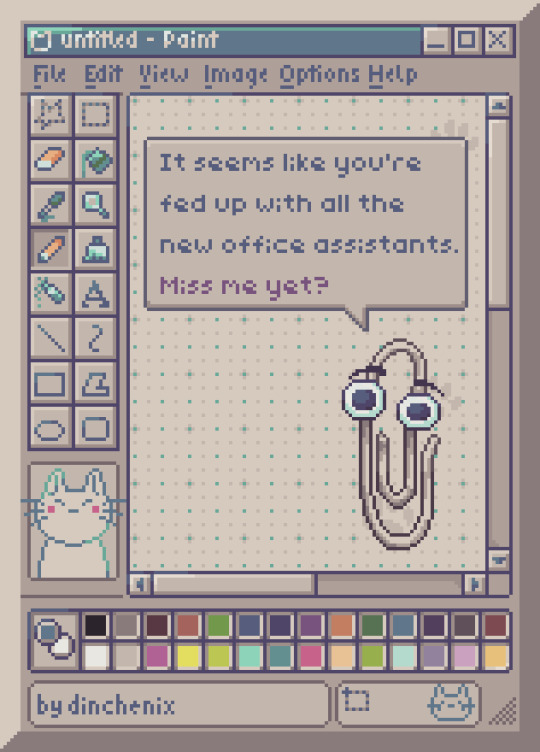
Expelled from Word, he is now trying to contact you through other programs...
31K notes
·
View notes