#VirusDetection
Explore tagged Tumblr posts
Text

Ensuring 𝗙𝗼𝗼𝗱 𝗦𝗮𝗳𝗲𝘁𝘆 with Advanced 𝗩𝗶𝗿𝗼𝗹𝗼𝗴𝗶𝗰𝗮𝗹 𝗧𝗲𝘀𝘁𝗶𝗻𝗴 𝗦𝗼𝗹𝘂𝘁𝗶𝗼𝗻𝘀 at EFRAC Lab !
In today's world, ensuring the Safety and Quality of Food Products is more crucial than ever. At 𝐄𝐝𝐰𝐚𝐫𝐝 𝐅𝐨𝐨𝐝 𝐑𝐞𝐬𝐞𝐚𝐫𝐜𝐡 & 𝐀𝐧𝐚𝐥𝐲𝐬𝐢𝐬 𝐂𝐞𝐧𝐭𝐫𝐞 𝐋𝐢𝐦𝐢𝐭𝐞𝐝, we are dedicated to safeguarding Public Health through our comprehensive Virological Testing Services for 𝗙𝗼𝗼𝗱 𝗠𝗮𝘁𝗿𝗶𝗰𝗲𝘀.
Our expert team employs state-of-the-art techniques to detect a range of viruses, including:
• 𝗠𝗦𝟮 𝗣𝗵𝗮𝗴𝗲
• 𝗘𝗻𝘁𝗲𝗿𝗼𝘃𝗶𝗿𝘂𝘀𝗲𝘀
• 𝗛𝗲𝗽𝗮𝘁𝗶𝘁𝗶𝘀 𝗔 𝗩𝗶𝗿𝘂𝘀
• 𝗛𝗲𝗽𝗮𝘁𝗶𝘁𝗶𝘀 𝗘 𝗩𝗶𝗿𝘂𝘀
• 𝗔𝗱𝗲𝗻𝗼𝘃𝗶𝗿𝘂𝘀
• 𝗡𝗼𝗿𝗼𝘃𝗶𝗿𝘂𝘀
• 𝗥𝗼𝘁𝗮𝘃𝗶𝗿𝘂𝘀
By meticulously identifying potential viral contaminants, we empower Food Manufacturers and consumers to make informed, Safe Choices. Our unwavering dedication to excellence ensures that your products adhere to the Highest Safety Standards.
Join us in our mission to fortify food safety and contribute to a healthier future for all.
#foodsafety#virologicaltesting#publichealth#QualityAssurance#microbiology#foodquality#healthandsafety#foodtasting#VirusDetection#safefood#efraclab#foodindustry#FoodResearch#PublicHealthSafety#laboratoryservices#efrac
2 notes
·
View notes
Text
#respiratoryillness#unknownvirus#COVID19#pandemic#research#SARS#caninehealth#publichealth#viraloutbreak#evolvingvirus#virusresearch#infectiousdisease#healthcrisis#pandemicresponse#veterinarymedicine#epidemiology#virusmutation#healthcare#communityhealth#viraltransmission#virusprevention#virusdetection#publichealthawareness#medicalresearch#viruscontrol#healthyliving#wellness#mentalhealth#healthylifestyle#nutrition
0 notes
Link
Sénova in #Germany has opened a production line for lateral flow digital #Covid19 😷 #antibody #test kits using a modified #sensor 📳 from ams and lithium ion primary battery cell from VARTA AG Microbattery. The Sénova #GreenLight platform uses the ams AS7341L to provide #spectrally resolved accurate read-out of #Covid19 lateral flow #immune #assays that can be processed in a secure #medical #cloud.
#digitaldiagnosis#diagnosis#eHelth#digitalhealth#healtcaremonitoring#diseasemonitoring#virustracking#virusdetection#digitaltransformation#biosensors
0 notes
Link
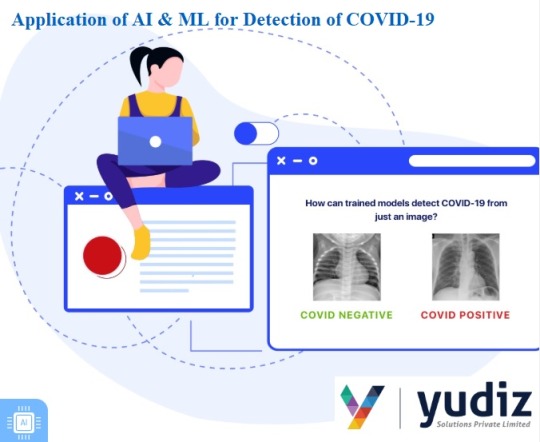
Humans around the globe are in panic and suffering from the pandemic of the 21st century i.e COVID 19 – the word itself speaks everything. Governments are locking down countries, currently there are more than 4.89 million cases across the world.
So here we are exploring how machine learning (ML) can play a wide role during this pandemic situation by helping the doctors and society in general to detect such viruses conditions. Click on the given link to know all about it: https://blog.yudiz.com/application-of-ai-and-ml-for-radiology-assistance-in-covid-19/.
#covid-19#coronavirus#pandemic#MachineLearning#ArtificialIntelligence#AI_ML#VirusDetection#coronavirus_pandemic#YudizSolutions
0 notes
Photo

New blog out✍ check it now Link in bio☝️ @techparam5 Windows Defender Security Centre delivers a robust suite of security features that keeps you safe for the supported lifetime of your Windows10 device. When your PC is protected by Windows Defender Antivirus you are receiving comprehensive protection for your system, files and online activities from viruses, malware, spyware, and other threats. Peace of mind has never been this easy, so let's take a look on scanning of threats in your computer with Windows Defender Antivirus #windowsdefender #windows #window10 #antivirus #threats #scanning #virusdetect #computerviruses #malware #milicious #tech20 #tech2020 #covid19 #blog2020 #newblogge #latestblogpost https://www.instagram.com/p/CAegMXJH9Ay/?igshid=vcz310xddzsw
#windowsdefender#windows#window10#antivirus#threats#scanning#virusdetect#computerviruses#malware#milicious#tech20#tech2020#covid19#blog2020#newblogge#latestblogpost
0 notes
Text
Matrix Screensaver Mac 2020
This screensaver mimics the falling green code seen in the popular 1999 film The Matrix, directed by Andy and Lana Wachowski, and starring Keanu Reeves. Matrix digital rain, as it is called, represents the (encoded) activity of the virtual reality environment that is the Matrix, and is displayed on computer screens throughout the movie. You can customize the rain by adjusting the speed, cypher density and font. Additionally, you can insert coded messages into the screensaver, which will be gradually decoded on the screen.
ScreenshotsVideo previewFilesAnti-virusHelp
This screensaver emulates the falling green code as seen in the hit movies 'The Matrix', 'The Matrix Reloaded', and 'The Matrix Revolutions'. What sets this screensaver apart from all the other matrix screensavers out there is this is the first one to use real 3D objects for the falling glyphs, creating a more 3D feel and environment than before. Free download Top 10 Mac Screensavers 2020 for Windows and Mac, desktop, laptop, mobile phone, tablet (Android, iPhone), both as wallpapers and as screensavers. Screensavers 2020. Cool Mac Screensavers 2020. 2020 Screensaver Mac. 2020 Countdown Screensaver Mac. Mac OS X Screensaver 2020. Matrix Screensaver Mac 2020. Christmas Screensaver. It's very good for real-time measurement, the use of this software is very professional. An OpenGL-accelerated screensaver based on the scrolling green lines of code seen in The Matrix, the science fiction film directed by Lana and Lily Wachowski and starring Keanu Reeves. The scrolling code alternates with images of the main characters embedded into the code, though these (as well as the opening credits) can optionally be disabled.
Message board
Simple and elegant screensaver for MacOS that displays the time. Apple Inspired Aerial. Apple TV Aerial Screensaver for Mac. A screensaver that looks like an Apple Watch. A screensaver inspired by Apple's Event on October 30, 2018. A sreensaver inspired by the iTunes Artwork Screensaver for Spotify.
Is your question not listed? Post it on our message board »
SubjectRepliesLast postscreen save parameters16 months agohow to add another matirix to additional monitors18 months agoWill you make one for Linux, please?11 year ago
Help pages
Installation instructions
Microsoft Windows
Double-click on the file downloaded above, then click 'Yes' to start the installer.
Click 'Next'. The default destination folder into which the screensaver will be installed, will be fine for most computers, so simply click 'Next' again to continue.
The installer will create a Start Menu folder, from where you can easily uninstall the screensaver. The default name for this folder has been entered, so you can click 'Next' to proceed.
It is not required or necessary to have the installer place a desktop icon and/or Quick Launch icon on your computer, so feel free to uncheck these boxes before you click 'Next'.
Click 'Install' to begin copying the necessary files to your computer. In a few seconds, installation will be complete, and you can click 'Finish' to exit the setup wizard.
You will be presented with a window that allows for the configuration of the Another Matrix screensaver. You can access these settings later via Windows's Screen Saver Settings panel.
Please note that in your list of installed screensavers, this one is called 'Matrix Screen Saver'.
Anti-virus report for Another Matrix
Our editors have reviewed all files and found them to be safe, but they are also checked automatically using many different virus scanners. We are happy to share the results.
Virus scanneranothermatrix.exeAVGAvastAviraBitDefenderClamAVESET-NOD32F-SecureKasperskyMalwarebytesMcAfeeMicrosoftPandaSymantecTrendMicroWebroot
Last scanned2 weeks ago
We have 1 file for 'Another Matrix'
anothermatrix.exe (Windows)
File report #1File nameanothermatrix.exeTarget system Microsoft WindowsFile size351.77 kB (360,213 bytes)File typePortable Executable (EXE)Anti-virusDetection ratio0/15 (0%) View reportPopularityTotal downloads144,169Last downloaded7 minutes agoFile verificationMD5cb7db8465737eecf13852f5eecda7aa2SHA1dbd679793784d72450ec182f99e0bab512b6597dSHA25697bde21f795d17096323c6e2b6977c2868d4e097cc31cb7f80e4850998f6697d
User reviews (74)
It works well, it would be even better in my opinion if it couod be added to the windows 10 screensaver menu/list.
by Frank Lennon on December 14, 2020
It looks good but. But on my computer this screen saver does not start automatically as every other screen saver will. I could only see it thru ppreview and that was it :(
by mr.raccoon on November 8, 2020
Giving 4 stars only because of the lack of multiple monitor support. Would be spectacular and 5 stars if all monitors were supported as all other customized settings are great!
by Scott on September 9, 2020
Good
by Sarthak Das on August 15, 2020
good

by nguyen ngoc huyen on July 29, 2020
fav
by john on June 23, 2020
Nice, like it. But I wish it did dual screens instead of just one screen.
by Jeff Friend on June 17, 2020
Doesn't support multi-monitors
by AutoJunkie on June 17, 2020
It's cool u can make ur own message in it
by No-one on April 15, 2020
Most wonderful Matrix Screensaver you can have! Favorite feature is the message input, and it looks absolutely astounding, it is my favorite, been a tecchy and anonymous fan for awhile now! And best of all it is free! Thank You!
by Sean Goul on March 1, 2020
Looks great, no problems.
by Alfred on November 11, 2019
The SS added value to the appearence of my living room when it came on. Very appealing
by James Goodman on October 17, 2019
Lacks Multi-Screen Support
by Mike on October 2, 2019
Cool
by Alonso on September 17, 2019
Absolutely love this! Best Matrix screensaver so far.
by Harun Rashid on September 9, 2019
Need this to be dual monitor, only pops up on one screen.
by d_man on August 25, 2019
love it been looking for it since Win 10 was released great job
by Nelson Jones on August 21, 2019
goood
by Pavol Salagovic on August 2, 2019
I like it, but I've noticed a couple of problems with it.
So I was experimenting with the sliders to get the screensaver how I'd like it and I happened to notice some problems with the Decode Speed slider. First and foremost, the 'Faster' and 'Slower' seem to be flipped. It's really slow when 'Faster' is maxed out and vice versa. Now, not only that, but how fast or slow messages decode impacts how fast or slow encoded messages appear and disappear. Now here's the kicker, when the scrolling text in the background is moving quickly and a message appears, the scrolling text noticeably slows down.
I think that's about it for the issues I've noticed. You obviously have no inclination to improve your old, free screensaver, though if you do I would most certainly appreciate it.
Thank you for your hard work. (Will definitely improve my rating if you do)
by JNC on July 4, 2019
this+rage against the machine playing=perfection!
by konr on June 13, 2019
It doesnt work across multiple monitors. But otherwise its exactly what i was looking for.
by Brian on May 28, 2019
I just loved it! When he released the film in 1999 it was easy to find on CD-ROMs that accompanied computer and internet magazines in the 90s. And they were simple and functional, just like this one from the download. Thanks for making it available.
by Mightor! on May 5, 2019
incredible ;)
by Giovanni on April 14, 2019
Very good but is missing a couple of code columns to the right. Tried it in 3 monitors, 2K, 1080p and 1400X900, always missing 2 columns of code to the right.
by nitro912gr on April 12, 2019
I've been looking for just this screen saver!!!
Very smooth display.
by Prenin on March 4, 2019
Great
by Sergio Giovannini on January 27, 2019
preety good
by michael on January 16, 2019
So far it looks like the reel deal, will let you know more after a week of work.
by KR222 on January 14, 2019
doesn't work on multiple displays (only shows on display 1)
by adq on September 16, 2018
cool
by darik52 on August 18, 2018
I have tried many Matrix screensavers and they have been poor at best. This one is awesome
by Paul on August 14, 2018
Super awesome! Tried a few that didn't work so glad to find this one. 350kb small download is, like, blip. Thanks to the author for this fine piece of software
by Danny Boy on July 28, 2018
how can I get this to work on dual screen monitors?
by Sully on May 14, 2018
It May A Bit Old, But...NEVER Get Tired With Seeing That Waterfall Binary Code !!!!!!!!!!!
by Mytur_Banizdurtee on March 21, 2018
Needs to support multiple monitors
by X on March 14, 2018
nice
by rabi ray on January 20, 2018
Good but only works on one screen.
by Andreas on January 14, 2018
@Si This screensaver's been around for like 20 years. lol... It's not garbage. Works fine on my Windows 7 laptop (as well as my XP rig obviously). Maybe there's something weird with your pc. Wouldn't surprise me, considering how many people don't know what the heck they're doing with a computer these days.
by Bob on January 11, 2018
Garbage. Crashes after 10 seconds. Win 7 64 bit i7.
by Si on November 27, 2017
Am I able to change the color of the screensaver? If I can do it in the source code please tell me where :-)
by Trilas on October 29, 2017
It looks nice but it only supports one display. Other screensavers and matrix screensavers I have support multiple displays.
by Ron on October 6, 2017
really cool screensaver that actually works!
by Terry on August 18, 2017
its sooooo cool
by mazin on August 18, 2017
Awesome!
by Hugo on August 4, 2017
Nice! Like the coded message function. Set three messages, 'HELP ME!', 'I am Trapped', and 'Please Release Me' - then sit back and watch people freak.... :)
by steve on July 29, 2017
Excelent
by Chris on May 5, 2017
awesome!
by ezekiel on April 24, 2017
no multi monitor support, useless.
by doesnt matter on April 10, 2017
The Mac one is better, its the cam on the screen and produces whatever it sees
by Geoff on March 16, 2017
Works awesome but it quits way to fast. how can I fix this?
by pete on February 1, 2017
it works
by tom on January 22, 2017
Messages display only in alphabetic order, can this be fixed? Thanks for all the hard work!
by Schpitfrik on January 21, 2017
its alright... but better than anything i have had
by joji on December 16, 2016
3 stars for not supporting multiple monitors. Other than that it's really nice.
@Peekofawr: 'People, most screen savers do not work with dual monitor set ups. This is the same with stock screen savers.' Is it now? Where did you come up with that from?
On my Win10 machine the STOCK screensavers DO work like a charm on an HDMI display and two more USB displays, that is, completely different display drivers, not even the same graphics card.
by mdcclxv on November 9, 2016
this is so cool
by ali on October 3, 2016
its alright for single monitor screensavers but for duel screen it only works on one screen
by SwatMonster on September 28, 2016
Works great! This is my first time using this website so naturally I scanned the screensaver with both F-secure and Malwarebytes and it says everything is good. I was interested in finding more screensavers by the developers so I clicked on the link in the installation folder and it just sent me to an add website. I would definitely be interested in finding more screensavers by the creator. Anyhow, it looks and works great. Using windows 10.
by ChristheKhajiit on August 5, 2016
Looks very good.
To those who are complaining it only shows on one screen, try buying displayfusion, you can set it up to work on both (and even different screensavers for each)
by Immotay on July 26, 2016
It's decent, and allows to add random messages that appear.
People, most screen savers do not work with dual monitor set ups. This is the same with stock screen savers.
Don't be bias; if you cannot install it on your PC, then don't rate it. Just contact them (if applicable) and see if you can't get it to work. Don't rate it if you've never experienced it.
by Peekofawr on July 10, 2016
Looks awesome but sadly only works on your main monitor. So if you have dual or more monitors set up then the others will not go into a screen saver
by Chris on June 6, 2016
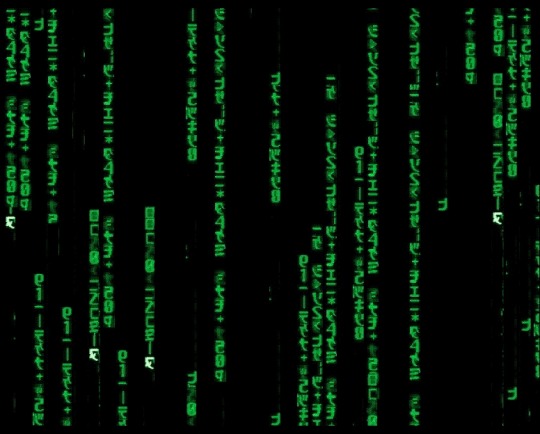
This does not appear to work properly with multiple screens. It blanks and works on the primary screen, but leaves the second screen showing the desktop with no screensaver.
by Eric on May 28, 2016
awesome
by mike on May 4, 2016
Excellent! Does exactly what is should, the way it should. Nice options. I especially like the coded message. Thanks!
by opusq on April 4, 2016
help: cant set this as default screen saver in windows 8.1
Screensavers Planet: The Another Matrix screensaver should be listed as 'Matrix Screen Saver' in your Screen Saver Settings panel. If not, feel free to contact us.
by john on February 4, 2016
Works good
by Larz on January 30, 2016
What I Wanted!
by Jason on January 9, 2016
BEST. WINDOWS SCREENSAVER. EVER!!!!!!!! Love the text thing most importantly. You are awesome.
by Alan Gonzales on November 5, 2015
Won't install on my Win 7 x64 i3 system.
by SF on November 1, 2015
i Love it,
by Amber on October 12, 2015
awesome
by ethan earl on September 19, 2015
Love it.
by Teresa on September 8, 2015
nice ,real nice
by Rich on March 8, 2015
Very cool. Only issue is that it only displays one 1 out of 2 of my monitors though... Almost Awesomeness.
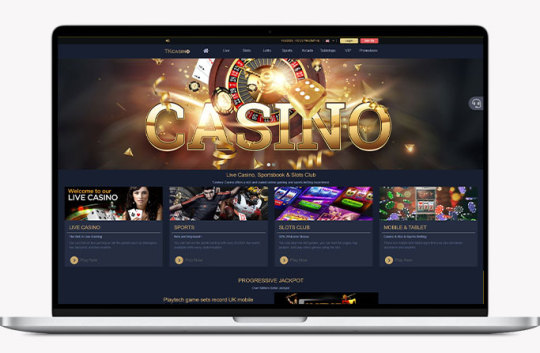
by Kyle on March 6, 2015
this takes me back, and is the best looking Matrix Scren saver, retro and cool!
by Mike on January 22, 2015
Write a review
Best Screensaver 2020
Please share your opinion about this screensaver in a user review.
Have a question or problem? Please post it on our message board (no registration).
Related screensavers
>
(Redirected from Xscreensaver)
XScreenSaverOriginal author(s)Jamie ZawinskiDeveloper(s)Jamie ZawinskiInitial release17 August 1992; 28 years agoStable release
5.45 / December 8, 2020; 33 days ago(1)
Repositorygithub.com/Zygo/xscreensaverWritten inANSI C, X11, OpenGLOperating systemUnix, macOS, iOS, AndroidTypeScreensaverLicenseMIT License(2)Websitejwz.org/xscreensaver/
Xscreensaver 'GLMatrix' Screensaver
XScreenSaver is a free and open-source collection of 240+(3)screensavers for Unix, macOS, iOS and Android operating systems. It was created by Jamie Zawinski in 1992 and is still maintained by him, with new releases coming out several times a year.(4)
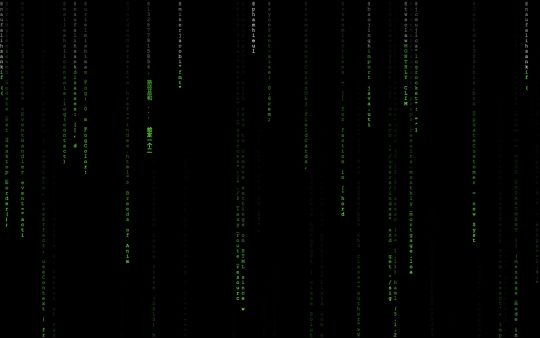
Platforms(edit)
The free software and open-sourceUnix-like operating systems running the X Window System (such as Linux and FreeBSD) use XScreenSaver almost exclusively.(citation needed) On those systems, there are several packages: one for the screen-saving and locking framework, and two or more for the display modes, divided somewhat arbitrarily.(5)
On Macintosh systems, XScreenSaver works with the built-in macOS screen saver.
On iOS systems, XScreenSaver is a stand-alone app that can run any of the hacks full-screen.
On Android systems, the XScreenSaver display modes work either as normal screen savers (which Android sometimes refers to as 'Daydreams') or as live wallpapers.
There is no official version for Microsoft Windows, and the developer discourages anyone from porting it. The author considers Microsoft to be 'a company with vicious, predatory, anti-competitive business practices'(6)and says that, as one of the original authors of Netscape Navigator, he holds a 'personal grudge' against Microsoft because of its behavior during the First Browser War.
Software Architecture(edit)

The XScreenSaver daemon is responsible for detecting idle-ness, blanking and locking the screen, and launching the display modes. The display modes (termed 'hacks' from the historical usage 'display hack') are each stand-alone programs.
This is an important security feature, in that the display modes are sandboxed into a separate process from the screen locking framework. This means that a programming error in one of the graphical display modes cannot compromise the screen locker itself (e.g., a crash in a display mode will not unlock the screen).
It also means that a third-party screen saver can be written in any language or with any graphics library, so long as it is capable of rendering onto an externally provided window.
For historical and portability reasons, the included hacks are all written in ANSI C. About half of them use the X11 API, and about half use the OpenGL 1.3 API.
Rather than forking the code-base and re-writing the hacks in order to target different platforms, XScreenSaver contains a number of compatiblity layers.
To allow the X11-based hacks to run natively on macOS and iOS, XScreenSaver contains a complete implementation of the X11 API built on top of Cocoa ('jwxyz').(7)
To allow the OpenGL 1.3-based hacks to run natively on iOS and Android systems, which only support OpenGL ES, XScreenSaver contains an implementation of the OpenGL 1.3 API built in top of OpenGL ES 1.0 ('jwzgles').(7)
And to allow the X11-based hacks to run natively on iOS and Android, XScreenSaver also contains an implementation of the X11 API in terms of OpenGL ES 1.0.(8)
Security(edit)
In addition to sandboxing the display modes, the XScreenSaver daemon links with as few libraries as possible. In particular, it does not link against GUI frameworks like GTK or KDE, but uses only raw Xlib for rendering the unlock dialog box.
In recent years, some Linux distributions have begun using the gnome-screensaver or kscreensaver screen-blanking frameworks by default instead of the framework included with XScreenSaver.(9)In 2011, gnome-screensaver was forked as both mate-screensaver and cinnamon-screensaver. Earlier versions of these framekworks still depended upon the XScreenSaver collection of screen savers, which is over 90% of the package.(10)However, in 2011, gnome-screensaver version 3 dropped support for screensavers completely, supporting only simple screen blanking,(11)and as of 2018, Linux Mint's cinnamon-screensaver 4.0.8 no longer supports the XScreenSaver hacks.(12)
Those Linux distributions that have replaced XScreenSaver with other screen-locking frameworks have suffered notable security problems. Those other frameworks have a history of security bugs that allow the screen to be un-locked without a password, e.g., by simply holding a key down until the locker crashes.(13)(14)(15)(16)(17)
In 2004, Zawinski had written about the architectural decisions made in XScreenSaver with the goal of avoiding this very class of bug,(18)leading him to quip in 2015, 'If you are not running XScreenSaver on Linux, then it is safe to assume that your screen does not lock.'(19)
Display Modes(edit)
The included hacks are highly varied, ranging from simple 2D psychedelia, to 3D demonstrations of complex mathematical principles, to simulations of other computer systems, to re-creations of artifacts and effects from movies.
Though many of the newer hacks take full advantage of the power of modern computers, the age of the project means that some of the older hacks may look dated to modern eyes, as they were originally written for much less powerful computers.
Examples of hacks include:(3)
Atlantis – an OpenGL animation showing whales and dolphins.
BSOD – shows fake fatal screen of death variants from many computer systems, including Microsoft WindowsBlue Screen of Death, a Linux kernel panic, a Darwin crash, an Amiga 'Guru Meditation' error, a sad Mac, and more.
Apple2 – simulates an Apple II computer, showing a user entering a simple BASIC program and running it. When run from the command-line, it is a fully functional terminal emulator (as is Phosphor.)
Barcode – a number of coloured barcodes scroll across the screen.
Flow – a 3D display of strange attractors.
Flying toasters – 3D toasters fly around, inspired by the classic After Dark screensaver.
Gears – an OpenGL animation of inter-meshing gears and planetary gears.
GLMatrix – an OpenGL animation similar to the 'digital rain' title sequence seen in the Matrix trilogy.
Molecule – an OpenGL animation showing space-filling or ball-and-stick models of a series of common drugs and other molecules, of which thirty-eight (38) are built in. It can also read PDB (Protein Data Bank) from a file, or files placed in a directory, as input.
Penrose – tiles the screen aperiodically with coloured Penrose tiles.
Spotlight – puts a moving spotlight across the desktop in the style of the James Bond film opening sequences.
Sproingies – an animation in the style of the video game Q*bert.
Webcollage – creates collages out of random images found on the Web.
XAnalogTV – simulates an analog cathode ray tube television set, including visual artifacts and reception issues.
XPlanet – draws planets and other celestial bodies that update in real time.
XMatrix – animations similar to the 'digital rain' sequence seen in the Matrix trilogy.
Some of the included hacks are very similar to demo effects created by the demoscene:
Matrix Screensaver Mac Os
Boing – based on the 1984 program regarded as the first Amiga demo ever, showing the bouncing red and white ball.
Bumps – an implementation of full-screen 2D bump mapping.
MetaBalls – another common demo effect.
Moire2 – moving interference circles similar to those common in older Amiga demos.
ShadeBobs – another effect common in older Amiga demos.
XFlame – the filter-based fire effect, also known as flame effect.
See also(edit)
XScreenSaver was featured in Sleep Mode: The Art of the Screensaver,(20)a gallery exhibition curated by Rafaël Rozendaal at Rotterdam's Het Nieuwe Instituut in 2017.
Media related to XScreenSaver at Wikimedia Commons
References(edit)
^'Changelog'. Retrieved 2020-12-24.
^'Debian XScreenSaver copyright list'. 2020-12-24. Retrieved 2020-12-24.
^ ab'List of screen savers included in the XScreenSaver collection'. 2020-12-08. Retrieved 2020-12-24.
^'XScreenSaver release history'. 2020-12-08. Retrieved 2020-12-24.
^'Debian XScreenSaver package list'. 2020-12-24. Retrieved 2020-12-24.
^'XScreenSaver: Windows Version'. www.jwz.org. Retrieved 2020-12-24.
^ ab'jwz.org blog post about the iOS port'. 2012-06-19. Retrieved 2020-12-24.
^'jwz.org blog post about the Android port'. 2016-05-23. Retrieved 2020-12-24.
^'XScreenSaver FAQ regarding KDE/Gnome'. Retrieved 2020-12-24.
^'XScreenSaver source code distribution'. 2020-12-08. Retrieved 2020-12-24.
^Campagna, Giovanni (2011-03-21). 'Re: What is the status of the screensaver in GNOME3?'. gnome-shell (Mailing list).
^'Linux Mint 19.1 Announcement'. 2018-12-20. Retrieved 2020-12-24.
^'Gnome-Screensaver Key Flood'. 2014-04-16. Retrieved 2020-12-24.
^'Cinnamon-Screensaver Key Flood'. 2014-08-22. Retrieved 2020-12-24.
^'CVE-2014-1949, Cinnamon-Screensaver Lock Bypass'. 2015-01-16. Retrieved 2020-12-24.
^'Mandriva Security Advisory MDVSA-2015:162'. 2015-03-29. Retrieved 2020-12-24.
^'CVE-2019-3010, Privilege Escalation in Oracle Solaris XScreenSaver fork'. 2019-10-23. Retrieved 2020-12-24.
^'XScreenSaver: On Toolkit Dialogs'. 2004-10-19. Retrieved 2020-12-24.
^'jwz.org blog post about Gnome security bugs'. 2015-04-04. Retrieved 2020-12-24.
^'Sleep Mode: The Art of the Screensaver: Jamie Zawinski Interview'. 2017-01-27. Retrieved 2020-12-24.
External links(edit)
'XScreenSaver'. Freecode.
Matrix Screensaver Mac 2020 Torrent
Retrieved from 'https://en.wikipedia.org/w/index.php?title=XScreenSaver&oldid=999491379'
0 notes
Text
Free Mac Screensavers Aquarium

Live Aquarium Wallpaper Windows 10
Free Mac Screensavers Aquarium Music
Fish Screensavers For Windows 10
Realistically rendered fish and other sea creatures inhabit this virtual dream aquarium screensaver, designed by an Academy Award-winning effects artist. Shifting rays of light, ripples and an animated environment add to the realism. A fiddler crab chases the fish while cleaning the bottom of the aquarium, and there's support for multiple monitors, widescreen formatting, and more than twenty-three species of fish, each with well-articulated fins and animated eyes and gills. Settings are adjustable without exiting the screensaver.
Download Aquarium Screensaver Mac Software. 3D Desktop Aquarium Screensaver for Mac OS v.1.8 Watch as your monitor fills with water and real 3D fish begin to swim around the screen you were just working on. Features Include: - Real time 3D fish that dont just swim back and forth, but towards you and away from you, up and down. Latest Version: 1.2 Licence: Free Rated 3.5/5 By 31 People. Mac Screensaver Download. What does Aquarium Screensaver Lite do? Aquarium Screensaver Lite can make your desktop into a fully customized aquarium, beautifully realistic images and lovely fish will make you relax and pleasure. Download SereneScreen Marine Aquarium for Mac to turn your OS X desktop into a realistic-looking 3D aquarium. And the Mac OS comes with multiple free screensavers built in.
ScreenshotsVideo previewFilesAnti-virusHelp
Message board
Is your question not listed? Post it on our message board »
SubjectRepliesLast postLocks up when trying to enter licence number15 months agoThe price for the paid program allows me to install this on how many machines?13 years ago
Help pages
Installation instructions
Microsoft Windows
Double-click on the trial file downloaded above to start the installer.
If you agree to the license terms set forth, click the 'I Agree' button.
The default install location (C:Program FilesDream Aquarium) is fine for most users, and does not have to be changed. Click 'Install' to begin copying all necessary files to your computer.
You will be asked whether you want to have the installer create a desktop shortcut. This is not strictly necessary, but it will allow you to access the screensaver directly from your desktop.
Click 'Yes' if you want to make Dream Aquarium your new default screensaver.
The installation will be completed and Windows's Screen Saver Settings panel will open.
Anti-virus report for Dream Aquarium
Our editors have reviewed all files and found them to be safe, but they are also checked automatically using many different virus scanners. We are happy to share the results.
Virus scannerDreamAquariumXP.exeDreamAquarium_1.296.18.dmgAvastAviraBitDefenderClamAVESET-NOD32F-SecureKasperskyMalwarebytesMcAfeeMicrosoftPandaSymantecTrendMicroWebroot
Last scanned2 weeks ago2 weeks ago
We have 2 files for 'Dream Aquarium'
DreamAquariumXP.exe (Windows)
DreamAquarium_1.296.18.dmg (Mac)
File report #1File nameDreamAquariumXP.exeTarget system Microsoft WindowsFile size8.28 MB (8,684,083 bytes)File typePortable Executable (EXE)Anti-virusDetection ratio0/14 (0%) View reportPopularityTotal downloads38,084Last downloaded29 minutes agoFile verificationMD5dff323fefe075cc604085711a7985d2dSHA1ac95161c1e675a8eb6102f339fcae52e02f5659bSHA2566b25587b499327f1cba1a2b592a378ebb93079e5e65b3202a9a0453a8c436a36
File report #2File nameDreamAquarium_1.296.18.dmgTarget system Apple MacFile size18.00 MB (18,874,368 bytes)File typeApple Disk Image (DMG)Anti-virusDetection ratio0/14 (0%) View reportPopularityTotal downloads7,412Last downloaded20 minutes agoFile verificationMD5d8b470cdf731246ba786df57f2bf0051SHA1a9451b3fe1323ee92e1946dded63cbb52c4a3a08SHA2567b3ef1416092865f72cefcfa6656035d69ea8ea9c4b1986d22604bbd75768a1d
Editor's review
A highly-realistic virtual aquarium designed by an Oscar-winning animator
July 4, 2016
Designed by Alan Kapler, a special effects artist and animator who has previously worked on Hollywood blockbusters such as Titanic, X-Men and The Day After Tomorrow, Dream Aquarium is one of the most realistic freshwater aquarium screensavers on the market.
Inspired by his love of fish, Kapler, who was honored with an Academy Technical Achievement Award in 2005 for a software program he developed, left Hollywood to work on Dream Aquarium, which he first released in 2006 and is still actively developing.
Continuous development is made possible by the fact that Dream Aquarium comes with the small price tag of $19.95 (payable via credit card or PayPal). Twenty percent of profits are donated to environmental charities, with a focus on habitat and wildlife conservation, as well as climate change and alternative energy sources, and a free demo version with limited options and nag-screens is available for anyone who wants to try before they buy.
What the money gets you is a virtual tank with 27 species of fish – as well as a fiddler crab cleaning the bottom of the aquarium – that behave much like their real-life counterparts: they peck at objects, eat food, chase each other, swim in schools, and even poop! Additional species, from the Red Tiger Discus to the Long-Finned Rosy Barb, can be purchased separately for $2 each, or as a pack containing all 10 species for $8.
The screensaver’s settings menu, accessible via the Screensaver Settings Panel in Windows or the Screen Saver panel in OS X, allows you to protect your tank from changes being made by other users, set the maximum number of fish to allow in the tank, as well as their size, and customize various graphics settings. Most of the options, however, can be accessed by hitting the Enter key on your keyboard while Dream Aquarium is running. From there you can change the composition of your tank, feed the fish with 'byte-sized' food for virtual fish, add new species, and alter numerous other behaviors.


By default, the camera position is static, showing you the full aquarium, but you can opt to have it follow one fish in particular, or several fish chosen randomly. You can adjust the air bubbles floating up to the surface, along with the speed of the fish, and even the background image can be replaced with any image on your hard drive, like a family photo.
Unless you tell it not to, Dream Aquarium will automatically connect to the internet to look for updates, such as bug fixes and improvements, once every three months. To spare your laptop’s battery, the screensaver will not run unless you have your laptop plugged into a power outlet, though this behavior, too, can be customized.
With full multi-monitor support, realistic sound effects of air bubbles and trickling water, and an active online support forum, Dream Aquarium well-deserves a 5-star rating.
Live Aquarium Wallpaper Windows 10
User reviews (36)
This is the best virtual fishtank out there, the fish move like the real thing. A friend of mine who maintains fishtanks for a living had to do a double-take when he first saw it. Well worth the tiny $20, and some of that goes to charity. Buy it. Even with the minor hitches on some platforms, it's worth it.
by TK on September 5, 2021
It is very nice but the demo version on Windows 10 changes my screen color temperature and makes it way too bright. It is ok for the screensaver to do this for itself but it should go back to my settings after it stops running.
by TheOldEngineer on August 17, 2021
nice
by Nagaraj on April 9, 2021

best
by manoj on March 27, 2021
GOOD
by PUNIT GUPTA on March 2, 2021
its nice
by md alauddin on January 25, 2021
the free version slows down the pc a lot which does not happen with other types of screensaver and after showing different types of aquarium there are only 2 fishes to swim on the black screen without showing the background of the aquarium itself so I deleted it after a short time and it was a real disappointment ....
by adam on January 4, 2021
NICE
by SHUBHAM on November 26, 2020
i like aquarium
by vibushnan on October 7, 2020
is wonderful
by tata on August 23, 2020
really good! but needs options to turn sound off, and needs to slow the action a bit -- too fast, not relaxing
by Dan on July 16, 2020
amazing
by sam on March 26, 2020
Been using the paid version of this for years, I absolutely love it!
by Matt on February 21, 2020
very nice relaxing
by phil owens on January 31, 2020
It is an amazing screen saver however it only works on earlier versions of windows such as vista and xp. Crashes anything later than that especially windows 10. Beware.
Screensavers Planet: We tested it to work on computers running Windows 7, 8 and 10. It has never crashed. There may be a compatibility issue with your computer.
by Henry on January 9, 2020
I have owned this screen saver for 12 years. I have installed it on over 25 computers including all the computers at my business. The people complaining about nag screens in the free version just need to pay the price which is WELL worth every penny. Since there is a limited amount of computers licened by the $19.95 fee I have GLADLY paid for this screen saver 4 times. The person on one site that compained there was no control of the screen saver timing and sleep mode needs to go to their PC settings where there is full control of all screen savers, including Dream Aquarium. For the people who complain that it does not work in windows 10, get a geek to fix it for you. I have had this screen saver on every PC OPSYS since Windows 7, including Windows 10 for the past 2 or 3 years.
BTW this is AWESOME on multi-screen setups. The fish swim in and out of all three screens on my home desktop.
by Phyllis Wright on October 10, 2019
Is the best
by Sunil on September 15, 2019
Look nice and awesome ! but let's Try...
by Dichiara Sujana on July 4, 2019
Doesn't work on Mac OS X
by John Jonasson on January 12, 2019
LOVE IT
by SAM SHAMON on January 6, 2019
$20 for a screensaver. nuf sed.
by stagl on February 12, 2018
terrible, on my win 7 PC it maxed out my CPU and win 10 it crashes.
by Joe on December 10, 2017
Awesome
by Liz Chapman on October 10, 2017
Annoying unless you want to purchase the full version for $19.99. I'm sure the full version is awesome, but give me a few minutes to enjoy the free version before you start throwing pop ups in my face. And it doesn't specify, but I wonder if they have their website at the bottom in the paid version.
by Nate James on September 7, 2017
I love it! very relaxing!!!!
by lbfrey on May 24, 2017
cool
by cam on April 19, 2017
Nice looking aquarium, great graphics! Would love to purchase the full version but they donate 20% to charities and causes that I do not agree with... bummer!
by Jimmy Q on February 22, 2017
Free Mac Screensavers Aquarium Music
hate free sreen saver that have popups
by tim on December 11, 2016
very impressive love the depth and the vibrant colors
by John on February 20, 2016
It's cute
by Cathy on November 20, 2015
Does not work well with Windows 10
by WMC on October 8, 2015
Beautiful
by Essie on September 14, 2015
Wonderful
by richard babcockwomderful on May 9, 2015
demo version. limited useability.
Fish Screensavers For Windows 10
by fake on February 18, 2015
Fair, Tell me how to get rid of it
Screensavers Planet: To uninstall the Dream Aquarium screensaver, please see our help page How to remove (uninstall) a screensaver for step-by-step instructions.
by C. Johnson on November 19, 2014
Write a review
Please share your opinion about this screensaver in a user review.
Have a question or problem? Please post it on our message board (no registration).
Related screensavers
>

0 notes
Text
2021/08/18
SSPが更新されてます。 ネットワーク通信失敗理由にvirusdetectとtoomanyredirectを追加が加わったとのこと。 #ukagaka #伺か
ベースウェア ぽなぱると氏、ベースウェア「SSP 2.5.15」リリース 更新履歴: SSP 2.5.15 - ばぐとらぶごる 独立伺か研究施設 ばぐとら研究所
View On WordPress
0 notes
Quote
The institute has previously monitored sewage to detect outbreaks of norovirus, antibiotic-resistant bacteria, poliovirus and measles. Wastewater monitoring has been used for decades to assess the success of vaccination campaigns against poliovirus, says Charles Gerba, an environmental microbiologist at The University of Arizona in Tucson.
https://www.nature.com/articles/d41586-020-00973-x
0 notes
Photo
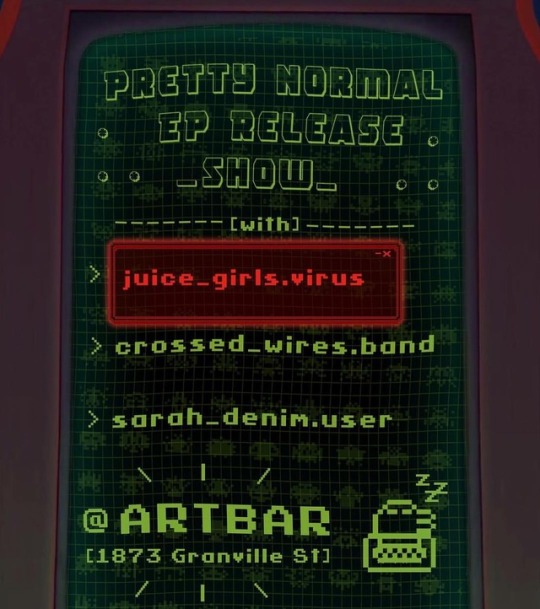
🚨ALERT🚨 Our EP release show with @crossedwireshfx and @_sarahdenim_ has received a virus! it's ok though it's the wonderful @juicegirlshfx this show will be fun come hang this Friday @ art bar xoxo PN . . . #indieband #hfxmusic #hfx #halifaxnoise #halifaxmusic #localmusic #virusdetected #hacked #prettynormal #prettynormcore
#virusdetected#halifaxmusic#hfx#halifaxnoise#hfxmusic#prettynormal#prettynormcore#indieband#localmusic#hacked
0 notes
Text
Can you be my Gurl?
— VirusDetected (@davin_bryan) Fri Mar 20 05:52:06 +0000 2020
Negative, that’s gay 😤
— 𝕮𝕵🇵🇷🇨🇺 (@CJSanchez_) Fri Mar 20 06:07:44 +0000 2020
0 notes