#Virtual meetings
Explore tagged Tumblr posts
Text

This works for dogs. This works for Teams. Tell your dog or cat I said hi.
Here's to you and your journey
3 notes
·
View notes
Text
What’s nice about virtual meetings is that I can wait until the last possible moment to enter and avoid the awkward smalltalk at all costs
Can’t do that at a face to face-you have to duck and weave your way to the coffee table. Frankly I think it should be universally accepted that if I don’t have my name badge on yet that you do not get to perceive me In Real Life meetings
3 notes
·
View notes
Text
Video Conferencing Tips: How to Choose the Right Platform for Your Business

Most businesses today rely heavily on video conferencing to stay connected with remote teams, clients, and partners. With the rise of remote work, the importance of choosing the right video conferencing platform cannot be overstated. The right platform can enhance collaboration, increase productivity, and even boost your bottom line. On the other hand, a poor choice can lead to frustrating technical issues, wasted time, and lost opportunities.
When opting for a video conferencing platform, you need to consider several key factors. First and foremost, you need to think about the size of your team and the number of participants you expect to join your meetings. You'll also want to consider the level of security and encryption you need to protect sensitive information. Additionally, you should think about the types of devices and operating systems your team uses, as well as the level of technical support you'll need. Finally, you'll want to consider the cost of the platform and whether it fits within your budget.
One common pitfall to avoid when choosing a platform is sacrificing quality for cost. While it may be tempting to opt for a free or low-cost solution, these platforms often lack the features and support you need to host successful meetings. Another mistake is failing to test the platform before committing to it. You should always take advantage of free trials or demos to ensure the platform meets your needs and is user-friendly.
AON Meetings is a video conferencing platform that meets the diverse needs of businesses. With its robust features, high-quality video and audio, and top-notch security, AON Meetings is the ideal solution for businesses of all sizes. Whether you're hosting a small team meeting or a large-scale conference, AON Meetings has the tools and support you need to succeed.
But don't just take our word for it. Our users rave about the transformative power of AON Meetings. "AON Meetings has revolutionized the way we conduct virtual meetings," says one satisfied customer. "The platform is easy to use, and the quality is exceptional. We've seen a significant increase in productivity and engagement since making the switch." Another user praises the platform's security features, saying, "We were blown away by the level of encryption and security AON Meetings offers. We can finally conduct sensitive meetings with confidence."
Thus, choosing the right video conferencing platform is necessary for business success. By considering the factors mentioned above and avoiding common pitfalls, you can find a platform that meets your unique needs. And if you're looking for a solution that checks all the boxes, consider video conferencing with AON Meetings. With its robust features, top-notch security, and exceptional user experience, AON Meetings is the ideal choice for businesses of all sizes.
Ready to take your virtual meetings to the next level? Choose AON Meetings for all your video conferencing needs. To book an appointment, visit our website at AON Meetings, LLC, located at 1725 E. University Ave, Des Moines, Iowa.
0 notes
Text

0 notes
Text
Virtual Meeting: Navigating the Future of Collaboration
In today's digital landscape, virtual meetings have become indispensable for collaboration and communication. As we adapt to remote work and global connectivity, understanding the dynamics of virtual meetings is crucial for success. In this presentation, we'll delve into the nuances of virtual meetings, exploring their benefits, challenges, and best practices.
0 notes
Link
Remote Teams Collaborate: Maximizing Communication Efficiency
In the current digital era, remote teams dispersed over various areas are increasingly working remotely and cooperating electronically. Although working remotely might be convenient and flexible, there are certain difficulties involved, especially when it comes to communication. The foundation of a remote team's successful collaboration is effective communication. This thorough book will cover tactics and resources to improve communication effectiveness and promote smooth teamwork in remote work environments...
Learn more here:
https://www.nilebits.com/blog/2024/03/remote-teams-communication-efficiency/
0 notes
Text
UPDATE! REBLOG THIS VERSION!
#reaux speaks#zoom#terms of service#ai#artificial intelligence#privacy#safety#internet#end to end encryption#virtual#remote#black mirror#joan is awful#twitter#instagram#tiktok#meetings#therapy
23K notes
·
View notes
Text
Inspiring Photographers Program Announcement
Are you looking to improve your photography? Did you just get a new camera? Have you been a photographer for a long time and are looking for some place to share and build a tribe? Inspiring Photographers is just the place! Check out the Announcement! Inspiring Photographers 2024 Program Kick-Off January 10th is the first virtual meeting of the year. Follow the link for all the details.
View On WordPress
0 notes
Text
Cloudpresenter is an intuitive automated webinar and virtual meeting platform for seamless online events, hybrid meetings, presentations, and classes. Key features include one-click session setup, built-in chat and analytics, cloud recordings and custom branding capabilities. As remote engagement becomes vital, Cloudpresenter enables businesses to easily connect visualized stories with audiences anywhere through impactful virtual experiences. Start your free trial today!
1 note
·
View note
Text
In our increasingly globalized world, effective communication is vital for businesses, organizations, and individuals. Zoom Interpretation, offered by Metaphrasis, is a powerful tool that enables seamless multilingual communication during virtual meetings, webinars, and conferences. This step-by-step guide will walk you through the process of setting up and utilizing Zoom Interpretation to ensure clear and effective communication with participants who speak different languages.
What is Zoom Interpretation?
Zoom Interpretation is a feature that allows meeting hosts to provide real-time interpretation services in multiple languages. It ensures that participants who speak different languages can engage in discussions, presentations, and collaborations without language barriers.
Why is it essential in today's globalized world?
As businesses expand globally and international collaborations become the norm, overcoming language barriers is crucial. Zoom Interpretation fosters inclusivity, facilitates international communication, and ultimately leads to better outcomes in various sectors.
Getting Started with Zoom Interpretation
Before you can harness the power of Zoom Interpretation, you need to set up your account and activate this feature.
Sign up for a Zoom account
If you don't already have a Zoom account, sign up on the Zoom website. It's free to create an account, and you can choose from various subscription plans depending on your needs.
Activate the Zoom Interpretation feature
To use Zoom Interpretation, log in to your Zoom account and navigate to the settings. Ensure that the "Interpretation" feature is enabled. This step is essential for conducting multilingual meetings.
Setting Up Your Meeting
Now that your Zoom account is ready, it's time to schedule your multilingual meeting and enable interpretation.
Schedule a meeting
In your Zoom account, schedule a new meeting as you normally would. Set the date, time, and other meeting details.
Enable interpretation
While setting up the meeting, you'll find the "Interpretation" option. Enable it to access interpretation settings for this specific meeting.
Select interpreters
You'll need to have interpreters for each language you want to support. Select the interpreters for your meeting and assign them specific languages to interpret.
Preparing Your Interpreters
Once Professional interpreters are selected, it's crucial to prepare them adequately for the meeting.
Provide materials and context
Share any relevant meeting materials, agendas, or presentations with your interpreters in advance. Providing context helps them prepare and deliver accurate interpretations.
Test interpreter audio and connection
Ensure that your interpreters have the necessary equipment and a stable internet connection. Conduct audio tests to verify sound quality and minimize technical glitches during the meeting.
Joining the Meeting as an Interpreter
On the day of the meeting, interpreters need to join the session correctly.
Using the Zoom desktop app
Interpreters can join the meeting through the Zoom desktop app. They should select the language they'll interpret and connect to the meeting.
Connecting via web browser
Alternatively, interpreters can join through a web browser by clicking on the provided link and following the instructions. This option is convenient if they don't have the Zoom app installed.
Interpreting During the Meeting
Once the meeting starts, interpreters play a crucial role in facilitating communication between participants.
Switching between languages
Interpreters can switch between languages seamlessly during the meeting, ensuring that all participants understand and engage in the discussion.
Muting original audio
To avoid confusion, interpreters can mute the original audio when they are actively interpreting. This helps participants focus on the interpretation.
Participant Experience
Participants also have a role in making Zoom Interpretation work effectively.
How participants select their language
Participants can choose their preferred language for interpretation in the Zoom settings. This ensures that they hear the meeting in a language they understand.
Hearing the interpretation
Participants will hear the interpretation in real-time, making it easier for them to engage in discussions and follow presentations.
Best Practices for Effective Interpretation
To ensure the success of your multilingual meeting, follow these best practices.
Speak clearly and at a moderate pace
Interpreters should speak clearly and at a pace that allows participants to follow along comfortably. Avoid speaking too fast or too slowly.
Manage interruptions and feedback
Encourage participants to avoid interrupting the interpreter and provide feedback on interpretation quality after the meeting.
Troubleshooting and Tips
Despite careful planning, technical issues may arise during your multilingual meeting.
Dealing with technical issues
Have a plan in place to address technical problems quickly, such as interpreter disconnects or audio issues.
Enhancing interpreter performance
Continuously provide feedback to interpreters to help them improve their skills and deliver high-quality interpretations.
Security and Privacy
Protecting your data and ensuring privacy is paramount when using Zoom Interpretation.
Ensuring data protection
Understand Zoom's data security policies and inform participants about data handling during meetings.
Controlling access
Manage participant access to the meeting and interpretation features to prevent unauthorized use.
Feedback and Evaluation
Gather feedback from participants and interpreters to assess the effectiveness of Zoom Interpretation.
Collecting feedback from participants
Use surveys or post-meeting discussions to gather feedback on the interpretation quality and overall meeting experience.
Continuous improvement
Use feedback to make improvements and ensure that future meetings are even more effective and inclusive.
Cost and Subscription Plans
Zoom Interpretation offers both free and paid options.
Free and paid options
Review Zoom's subscription plans to choose the one that best suits your organization's needs and budget.
Choosing the right plan for your needs
Consider factors such as the number of participants, meeting frequency, and required features when selecting a plan.
Real-life Success Stories
Learn from organizations that have successfully implemented Zoom Interpretation to enhance their global communication.
Future Developments
Stay informed about upcoming features and enhancements to make the most of Zoom Interpretation.
Conclusion
Zoom Interpretation, powered by Metaphrasis, is a game-changer in breaking down language barriers during virtual meetings. By following this step-by-step guide, you can confidently set up and utilize Zoom Interpretation to ensure effective multilingual communication in any setting.
#Zoom account#step-by-step guide#Language Barriers#Interpretation#Metaphrasis#Virtual Meetings#Professional interpreters#Zoom Interpretation#Zoom Website
0 notes
Text
English to Hungarian Language Services: Ensuring Inclusion and Understanding
In our increasingly interconnected world, language differences can still create major barriers to access and inclusion. For the nearly 1.4 million Hungarian speakers in America navigating healthcare, legal matters, education and daily life, professional English to Hungarian language services prove invaluable by fostering understanding between cultures. Hungarian Speakers in the US – A Vibrant…
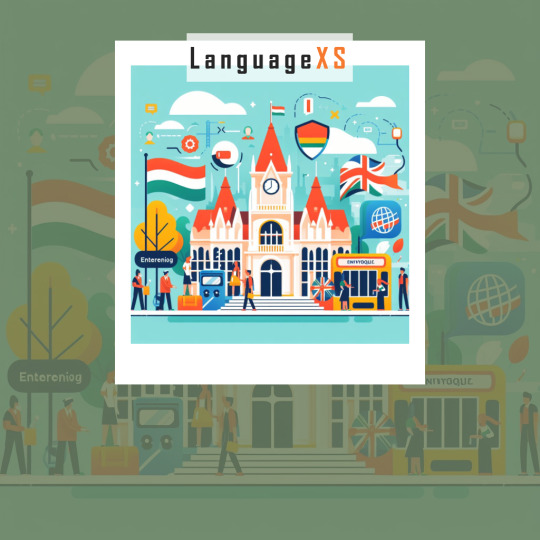
View On WordPress
#Cultural inclusion#English to Hungarian language#Healthcare Interpreting#Hungarian ancestry#Hungarian communities#Interpreter skills#Language Barriers#Language translation#LanguageXS#Linguistic services#On-Demand Interpreting#Remote technology#Translation technology#video interpreting#Video Remote Interpreting#video translation#virtual meetings#VRI#VRI services#Website translation
0 notes
Text
What It Takes to Run a Great Virtual Meeting
Not being able to work together in the same room with colleagues may become a major challenge due to the coronavirus outbreak. To make virtual meetings work, you might need to adjust how your team conducts them. Prioritize video, but offer a dial-in option. Test the technology ahead of time and make sure faces can be seen. Follow general meeting best practices, such as having a clear objective…
View On WordPress
0 notes
Text
Top Zoom Alternatives for 2024: A Comprehensive Comparison

Many businesses and individuals are looking for reliable and feature-rich video conferencing solutions, which is why exploring Zoom alternatives in 2024 is vital. As you navigate the world of virtual meetings, you may find that Zoom doesn't quite meet your needs. Whether you're seeking better pricing, enhanced security, or a more user-friendly interface, there are several Zoom alternatives worth considering.
In recent years, alternative video conferencing platforms have been gaining popularity due to their innovative features, competitive pricing, and improved user experiences. These platforms cater to various business needs, from small startups to large enterprises, offering a range of tools and functionalities to enhance collaboration and productivity. As you search for the perfect Zoom alternative, it's vital to evaluate the top contenders and their unique strengths.
When comparing Zoom alternatives, several key factors come into play. You'll want to consider the features that matter most to your business, such as screen sharing, recording capabilities, and integrations with other tools. Pricing is also a significant consideration, as you'll want to ensure that your chosen platform fits within your budget. Lastly, user experience plays a critical role, as a intuitive interface can make all the difference in the success of your virtual meetings. Some of the top Zoom alternatives, including Google Meet, Skype, and Microsoft Teams, offer a range of features and pricing plans to suit different business needs.
AON Meetings, in particular, stands out as a robust Zoom alternative. With its advanced security features, customizable branding options, and seamless integrations with popular productivity tools, AON Meetings offers a comprehensive solution for businesses of all sizes. Its user-friendly interface and competitive pricing plans make it an attractive option for those seeking a reliable and feature-rich video conferencing platform.
As you evaluate the top Zoom alternatives, consider the following recommendations to select the best platform for your business in 2024:
Assess your business needs and identify the features that matter most to you.
Compare pricing plans and calculate the total cost of ownership.
Read reviews and testimonials from existing users to gauge user experience.
Test the platform with a free trial or demo to ensure it meets your expectations.
To put it briefly, exploring Zoom alternatives in 2024 can lead you to discover more than just video conferencing solutions. You'll find platforms that offer a range of innovative features, competitive pricing, and improved user experiences. By considering the top alternatives and evaluating their strengths, you'll be well on your way to finding the perfect platform for your business needs.
Ready to explore a Zoom alternative that offers more than just video conferencing? Explore AON Meetings as your top choice for 2024. With its advanced features, competitive pricing, and user-friendly interface, AON Meetings is the perfect solution for businesses seeking a reliable and feature-rich video conferencing platform.
Book an appointment today by visiting our website at AON Meetings, LLC, 1725 E. University Ave, Des Moines, Iowa.
0 notes
Text
#Accessible Documents#Section 508#WCAG#Screen Readers#Disabilities#Web accessibility#Word Document#PDF Accessibility#Accessible Formats#Accessible Tools#Accessible Designs#Design Principles#Accessibility Audits#web accessibility Audit#Creating Accessible#Accessibility Checker#Automated Testing#Google Doc Accessibility#web accessibility services#Virtual Meetings
0 notes
Text
Empowering Your Workforce: The Lenovo IdeaPad 1 14IGL7 Review for Business Laptops
Empower Your Team with the Lenovo IdeaPad 1 14IGL7: The Ultimate Business Laptop Solution In today’s fast-paced business landscape, providing your employees with the right tools is crucial for enhanced productivity and seamless collaboration. The Lenovo IdeaPad 1 14IGL7 is a top contender when it comes to versatile and reliable laptops designed for business use. Let’s dive into this review to see…

View On WordPress
#affordable laptops#Business laptops#Collaboration tools#Employee productivity#environmental sustainability#FHD display#Intel Celeron N4120 processor#Laptop review#Lenovo IdeaPad 1 14IGL7#Office laptops#Portable laptops#Remote work solutions#Secure data handling#virtual meetings#Wi-Fi 6 laptops
0 notes