#VXDIAG VCX NANO For Ford/Mazda
Explore tagged Tumblr posts
Text
VNCI J2534 Nano and other J2534 devices, how to choose?
There are many J2534 devices in the market, and VNCI J2534 Nano is one of them, offering a more budget-friendly price. Therefore, is it the first choice for price-conscious buyers?
Customers should make the choice based on two aspects:
a) It only supports J2534.
b) It not only supports J2534 but also has the capability to emulate OEM VCIs.
So, let's check which J2534 device is right for you among the VNCI J2534 Nano, AUTEL MaxiFlash VCI, and VXDIAG VCX SE.
VNCI J2534 Nano

It only supports J2534, compatible with J2534 Passthru and ELM327 for J1979 diagnostics.
VNCI J2534 Nano supports the following protocol configurations:
ISO15765 (Standard/Extended frame).
ISO9141.
ISO14230.
J1850 PWM (Supports IFR and 2X speed mode).
J1850 VPW (Supports 4X speed mode).
Programming voltage.
Short to ground.
ELM327 with command set version 1.3a.
VNCI J2534 Nano function list

AUTEL MaxiFlash VCI

MaxiFlash VCI only supports J2534. It also supports CAN FD, has 4 CAN channels, D-PDU, IS 022900-1 (j2534-1), and ISO 22900-2 (j2534-2) protocols. Additionally, it is RP1210 compliant and can be utilized with a Windows computer when paired with required OE subscription for vehicle module programming.
Autel J2534 is compatible with a wide range of OEM software.

3. VXDIAG VCX SE
In addition to supporting J2534, it has the capability to emulate OEM VCIs.

VXDIAG VCI is capable of emulating the following software:
Toyota Techstream
Honda HDS
Benz Xentry
BMW ISTA
Subaru SSM3/SSM4
JLR SDD Pathfinder
Porsche PIWIS II/PIWIS III
Ford/Mazda IDS
Renault Clip
Volvo VIDA
GM GDS2/Tech2win
VAG ODIS
Furthermore, VXDIAG VCX SE can also serve as a J2534 passthrough device for Hyundai/Kia J2534. It is compatible with various software applications such as Techstream official, FDRS, FJDS, Techline Connect SPS2, pcmflash, bitbox, alexflasher, gromcalc, and many others.
In summary, please consider your needs when choosing between VNCI J2534 Nano, AUTEL MaxiFlash VCI, and VXDIAG VCX SE. VNCI J2534 Nano offers budget-friendly J2534 support, while AUTEL MaxiFlash VCI exclusively supports J2534 with additional features. The VXDIAG VCX SE supports J2534 and emulates OEM VCIs for compatibility with various software. You can choose based on your specific requirements.
0 notes
Text
VXDIAG VCX NANO JLR SDD V160.00 Software Installation Tutorial
This VXDIAG VCX NANO JLR SDD V160.00 Software Install Tutorial is available with the VXDIAG professional tools as follows:
1.VXDIAG VCX NANO For Ford/Mazda 2 in 1 Diagnostic Tool XP/WIN 7/WIN8/WIN10
2.VXDIAG VCX NANO For GM/OPEL GDS2 Diagnostic Tool WIFI XP/WIN 7/WIN8/WIN10
Check the core of this article.
Detailed operation procedures:
Open the App “SDD 160.00_Full”>> Click “Run”>> English(United States)
It will automatically begin “Preparing Setup”.
📷 📷 📷
Welcome to the “InstallShield Wizard for SDD”, click “Next”>> accept the License>> Click “Next” on the screen>> click “Install” to begin the installation
Under “Setup Status”, in informs you that the SDD is configuring your new software installation. This will take several minutes, please wait with patience.
📷 📷 📷
Welcome to the HV Safety Installer Setup Wizard>> click “Next”
The following application is being installed.
📷 📷 📷
Welcome to the MOXA Uport 1110/1130/1150 windows driver setup wizard>> click “Next”>> select “Destination Location”>> click “Install”
📷 📷 📷
When appearing the “Self Registration Error”, click “OK” to continue.
📷
Still, you will see “SDD is configuring your new software installation”. No choice but to wait.
It informs you to restart your computer to make sure you can use the program.
Recommend you to tick “Yes” and click “Finish”. The computer will restart automatically.
📷
That's all. Thank you for sharing your time with us!
Don't forget to contact us at:
Email: [email protected] Skype: cardiag.co.uk Whatsapp: +86 15002705698
Or leave a message at https://www.cardiagtool.co.uk/
to tell us what suggestions or questions you have about our products
Source:http://blog.cardiagtool.co.uk/vxdiag-vcx-nano-jlr-sdd-v160-00-software-installation-tutorial/
0 notes
Text
Ford Ids V86 Software Crack

IDS v86 with v81 calibration can be used for ECU programming offline to old Ford. With IDS new versions, users can program ECUs online with their own accounts! How to install Ford IDS V86 software: IDS 86 Windows 7 64 bit. IDS 86 Windows 7 32 bit. IDS 86 Windows XP. In detail running Windows 7 64bit: (suggestion from users) using vcm2 with. Ford IDS V86 V100 V101 V107 Download Free for VCM2 SP177-C/C1 November 3, 2017 sales Car diagnostic tool 0 Here, free download Ford IDS V86 V100 V101 V106 V107 software to work with VCM2 or Vxdiag vcx nano Ford diagnostic tool. Nov 29, 2018 Free Ford IDS V86 software for VCM IDS scanner Ford IDS scan tool is unique diagnsotic scanner for Ford Mazda Jagua Land Rover. Ford IDS latest software version IDS 86 is released. Nowadays has been updated to version 101.01. Sources is shared from a forum. Now, i put it here for you all to download Ford IDS V101 V100 full version. Free Ford IDS V86 software for VCM IDS scanner Ford IDS scan tool is unique diagnsotic scanner for Ford Mazda Jagua Land Rover. Ford IDS latest software version IDS 86 is released. Nowadays has been updated to version 101.01. Sources is shared from a forum. Now, i put it here for you all to download Ford IDS V101 V100 full version.
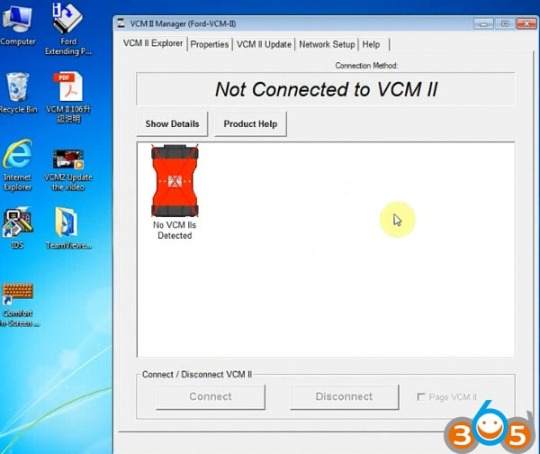
casinius.atwebpages.com› ▼ ▼ ▼ Ford Ids V86 Software Download ▼ ▼ ▼
Ford vcm ids software license Ford ids v86 crack download Ford IDS VCM is professional diagnostic tool for Ford, Mazda, Jagua and Land Rover till year 2012. The Ford IDS is the only equipment that. Ford IDS Diagnostic Software v86. Ford IDS Diagnostic Software v86+calibratio n files 81 (Downloadable version). FORD IDS v86 201 3 WITH THE LATEST CALIBRATION FILES. This version also has the ability to download the very latest calibration / software files from Ford's server if. Free download link: Ford VCM IDS V86 Crack Software Auto diagnostic obd provide super ford vcm with high quality. Ford IDS VCM is professional scanner for Ford.

Hello, folks. Nowadays has been updated to version 1 Adobe Sonata Font Free Download. 01.01.

Sources is shared from a forum. Now, i put it here for you all to download Ford IDS V101 V100 full version. Free download: IDS-100.01_Full.exe ( tested ok) IDS-101.01_Full.exe (developed but not tested yet) Ford-ids-98.01.zip ( tested good) Mazda_IDS_98.00.zip ( tested good) Note: there are many IDS free download links on webs, but you are not suggested to download and install one; because for one thing, most new IDS online is offered to test- that is, actually, they has been not tested before release; and for another, free new IDS usually may be expired within 3 days- that is, you cannot use them then. Also, IDS installlation is quite not easy. --->you had better choose the one has been tested good, to avoid some unnecessary problem. Operation system for tested Ford IDS: Windows XP Or Windows 7 Language: English, German, Spanish, Spanish(Mexico), Italy, French, French (Canada), Greece, Finland, Slovenia, Danmark,Czechic, Chinese(Taiwan), Chinese(China), Amer English, Vietnam, Turkey, Thailand, Swedish, Russian, Portuguese, Portuguese (Brazil), Poland, Norwegian, Holand, Korea, Japanese, Indian, Hungary Compatible device for tested IDS 98.
Different types of vcm ii from China, but some are bad to use (many complaints on forums). You also can refer the table here: Item number WIFI adapter NO NO NO YES YES NO NO NO Software V98 V97 V97 V98 V97 V97 IDS V86 JLRV135 IDS V86 JLRV135 Software Ford Ford Ford Ford Ford Ford and Mazda Ford,mazda Land rover,jaguar Ford,mazda, Land rover,jaguar Quality Ordinary B A A B Ordinary stable stable VMware YES YES YES YES YES YES NO NO Update YES YES YES YES YES YES NO NO pin code calculator NO NO NO NO NO NO YES YES SP239-B has the difference working method as others.
Quality A has the best quality. For ford VCM II which do not have WIFI adapter, if you need WIFI function, you need to buy the.
Now vcm ii software adds VMware software inside. Best way is install the VMware first, then install the software on VMware. If you do not want VMware, you can choose the way without vmware to install. This above comes with the best quality and with the wireless card to support Ford till 2015 for diagnosis and programming: 1. Programming & Installation of new ECUs (PCM, ABS, Instrument Cluster, Air Bag, Fuel Pumps, etc.) 2. Lives T-Handle, PC, Pocket PC/PDS, and Laptop/IDS) operation.
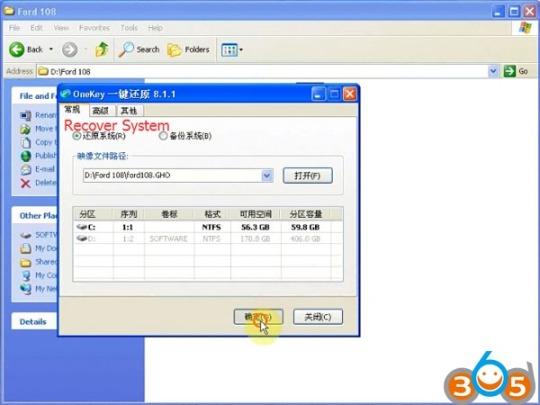
The ford ids software license crack is developing at a frantic pace. New versions of the software should be released several times a quarter and even several times a month.
Update for ford ids software license crack.
There are several reasons for this dynamic: First, new technologies are emerging, as a result, the equipment is being improved and that, in turn, requires software changes. Secondly, the needs of users are growing, requirements are increasing and the needs are changing for ford ids software license crack. Therefore, it is necessary to monitor changes in the ford ids software license crack and to update it in a timely manner.
/ If you do not update in time, you can become a victim of viruses and scammers, which can lead to irreversible consequences. Be careful!/
Ford Ids V86 Software Crack File
There are many sources for obtaining information on software.

Ford Ids V86 Software Crack Windows 10
Software:

1 note
·
View note
Text
Ford ids software lizenz windows
DOWNLOAD NOW Ford ids software lizenz windows
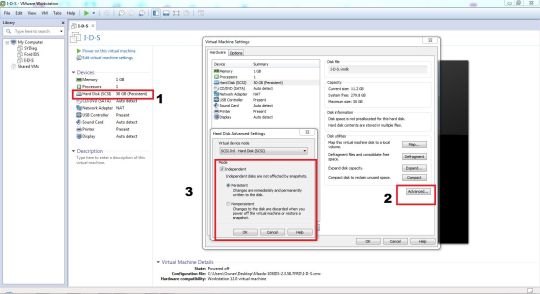
The IDS software license includes time-based access to the IDS software, software updates, calibration files. Chinese copy Ford VCM II module and Ford IDS v84 Experience. Free Ford V106 Mazda IDS 107 on Win7 8 10- Cracked! No Pass! Also test reports. The license renewal process consists of two steps: In the IDS Software License Account* - Create a new 20-digit renewal activation code. Ford Ids Hack IDS Software License Renewal Process - DealerConnection IDS Software Licenses must be renewed to continue using IDS beyond the expiration date.
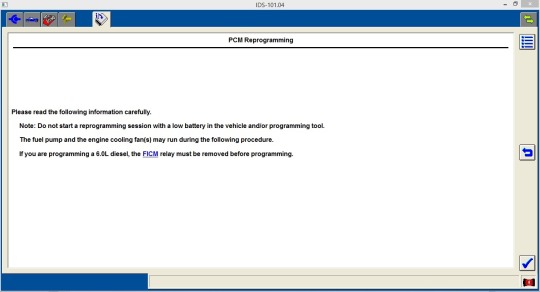
Open the file and copy and paste “DFSTD” and “DFSTD KEY” to the desktop. Step 1: How to install Ford VCM 2 IDS V91 – up to V96 Insert V91 Ford VCM II CD into your computer.freeload and Install Ford IDS V121 Software and Patch. The subscription includes access to download a software application that you can install on a PC. For issues with IDS/MDARS, use the "Contact Us" submission at the bottom of the page. Related posts: Guide to Install GDS2 and Tech2Win on VXDIAG VCX NANO VXDIAG VCX NANO GDS2 V2020.2.1 Opel-Vauxhall freeload and installation. Support Online programming, but you must have online account, we do not provide this account. 4.Compatible with all ford VCM VCM II or VXDIAG VCX NANO Ford IDS sale in the market. 2.Multi-Language: English, French, Spanish, Italian, Polish, Portuguese, and so on. Ford VCM IDS V119.01 Full Software Multi-languages No need.įord IDS OEM 1 Year License - Ford VCM 3.įord IDS Feature: 1.Ford IDS Activation Key | Ford Powerstroke Diesel Forum.How to Add Software License to VXDIAG Multi Tool.VXDiag VCX NANO for V125 Ford IDS /V125 Mazda IDS 2 in 1.Chinese copy Ford VCM II module and Ford IDS v84 Experience.freeload and Install Ford IDS V121 Software and Patch.Ford IDS OEM 1 Year License - Ford VCM 3.
DOWNLOAD NOW Ford ids software lizenz windows
0 notes
Text
Vmware ford ids download

#Vmware ford ids download how to#
#Vmware ford ids download install#
#Vmware ford ids download zip file#
#Vmware ford ids download drivers#
( VXDIAG Ford IDS Native Installation Guide) Support online programming function also included calibration file Native installation not vmware or other virtual software This version also has the ability to download the very latest calibration/software files from Ford’s server if you have an internet connection available at the time of connecting to vehicles.Ĭompatible with vxdiag vcx nano Ford USB/ WiFi, vxdiag vcx plus, vxdiag full
#Vmware ford ids download how to#
How to Choose the Right Clone Tactrix Openport 2.The 2019 latest version IDS V116.01 has been tested and verified working no issue with VXDIAG diagnostic scanner for Ford and Mazda.
Repair Carprog A1 Adapter for CAN BUS cummunicationīMW INPA 6.4.3, 5.0.6,5.0.2 freeload How to use BMW INPA software and cable K+DCAN
#Vmware ford ids download install#
How to install TIS2000 for GM Tech 2 scanner
#Vmware ford ids download drivers#
Install BMW INPA on WinXP Win7 Win8 Win10įree Download BMW E-sys V3.22.5 v3.2.61 v3.2.71įree ECM Titanium 1.61 with 26000 drivers How to Install Toyota TIS Techstream 14.10.028 Make sure you have disable both local area and wireless network connectionĬheck language options, programming modules and options Open Network and Sharing center->Change adapter settings Open Computer->Manager->Device Manger->Network adapters->ETAS VCI USB RNDIS Device Select Remove Bosch VIC software from your computer, click NextĬlick Start menu->VCI Manger (Ford-VCM-II)Ĭonnect VCMII with computer follow the diagram below Open Disk C/Progam Files/Ford Motor Company->IDS->Runtime->install3rdparty-> If system prompt PC software initialization error, press OK to ignore Module programming has been extended to 2018/05.26Ĭlick on Start menu->All Program->Bosch->VCM Manager (Ford-VCM-II) Run Ford Module Programming Limit as Administrator Recover system, choose destination D:/Ford 108/ford108.GHD
#Vmware ford ids download zip file#
If your computer hard drive only has one partition, please prepare a 16 GB U flash drive, if has 2 partitions, please unzip the software of CD into another partition except disk CĬopy all zip file on Ford 108-2 software CD to Ford 108 folderĮject Ford 108-2 DVD-ROM to DVD/CD-RW DriveĬopy all contents to Ford 108 folder againĮxtract ford108.part01 zip files to Ford 108 folder Please backup the important files on the desktop and disk C because the next operation will cover the content in the disk C.Ģ.Disable both local area and wireless network connectionģ. How to install Ford IDS V108 step by step?ġ. Q: Whether it can work with Ford VCM 1 Clone?Ī: Yes, it can work with Ford VCM 1 cloneĪ: This is native, install on new and clean windows xp/7 Online programming: Supported! but you should have an account yourself.ġ.Able to download the very latest calibration files/software from Ford server if the network connection available at the time of connecting to vehiclesĤ.Display System current parameters in digital formĦ.Logs Keeping: write and keep of digital parameters in memoryħ.Special functions: changing of permissible seeting of blocks, programming etc. Tested with all VCM2 SP177 series, Ford VCM2 2-in-1 clone and VXDIAG VCX NANO Ford: Never failed!! Operating system: Windows XP/Windows 7 32/64 bit Software Version: 108.01, no need activation Note: The software update to newer V112.01 (December, 2018) without activation. Latest Ford IDS V108.01 Full Software for Ford VCM II support online programming released on Jan.

0 notes
Video
Install For IDS 118 01 for vxdiag vcx nano on Win7
Details: https://www.eobdtool.co.uk/wholesale/vcm-ii-2-in-1-oem-diagnostic-tool.html
#vxdiag vcx nano#vcx nano ford#vxdiag allscanner#vcx nano toyota#vxdiag vcx nano gds2#vxdiag mazda#vxdiag j2534#tech2win vxdiag
0 notes
Text
Can I use FJDS with VXDIAG VCX NANO Ford?
As titled, is the vxdiag vcx nano ford compatible with FJDS 116?
*Ford IDS vs. FJDS
IDS (Integrated Diagnostic System): Diagnostic coverage includes most 1996 – 2020 MY (produced 1995 – 2020) Ford and Lincoln/Mercury vehicles.
FJDS (Ford J2534 Diagnostic Software): Provides the same functionality and vehicle coverage as IDS for the model years below with J2534 Devices.
FORD
The following vehicles are supported by FDRS
2018+Expedition/Navigator
2018+Ecosport
2019+Ranger
2020+Transit
2019+Transit Connect
2020+Explorer/Aviator
2020+Super Duty
2020+Escape/Corsair
VXDIAG engineers didn’t test it yet. But some users have managed to use it without issue.
You’d better contact vxdiagshop.com customer service on detail Ford model before hook it up.
Customer feedback:
1. Yes, it works. Uninstalled everything, install the drivers from allscanner, then installed FJDS 116 and updated. Payed for the two days and it works.
2. just did one 2 days ago and another today, yes after you’re done with programming with FJDS and PATS keys, you have the perform the CEI lock configuration.
3. My programmer arrived last evening (VXDIAG VCX Nano for IDS Ford/Mazda). It has the drivers that are needed to make it work and you can test that the device is working properly before getting the required FJDS license from Motorcraft. You’ll want to do this because the most cost effective license (at $50) is only good for two days. Make sure you also have the FJDS software from Ford up and running before you acquire a license key. When programming, you just enter the PCM part number and FJDS pretty much picks up everything else including getting the correct VIN transferred into the used manual PCM.
FYI:
FAQs VXDIAG Ford FJDS
Q: Will it work with ford edge 2019? need to instal and program a new awd module?
A: If you are using FJDS it will work .
Q:If i use this with a fjds license, can i program ford modules on the ms can bus? like the driver and passenger door modules?
A: No.
0 notes
Text
VXDIAG VCX NANO vs. VCX Pro with Multi Brands
What's the difference between VXDIAG VCX NANO series and VCX Pro (green interface with multi-brand software)?
1. VCX NANO interface supports single car brand software only. You cannot add other license to the device.
While you are able to add other car brand software to VXDIAG VCX Pro scanner.
Avaliable car software are: Toyota Techstream, Honda HDS, Ford/Mazda IDS, Volvo VIDA, JLR SDD, GM GDS2/Tech2win,VW ODIS
2.VCX NANO has USB and WiFi version, VCX Pro has USB version only.
Note: Both NANO series and VCX Pro cannot work with BMW, Benz, Subaru SSM, Porsche PIWIS license. For these license, you need VXDIAG Multi Tool series hardware.
0 notes
Text
WiFi/Wired Connection Setup for VXDiag Vcx Nano Mazda
Tutorial: Mazda IDS software install - Kind of different between VXDiag Vcx Nano WiFi unit and non-WiFi unit... look here
Mazda IDS installation guide for non WIFI version: 1. Download and install IDS v100 program ,then must restart 2. install VX Driver VCM II 1.0.6.1224 3. Plug in the VXDiag let the system to detect and install drivers automatically, 4. run the IDS program 5. first time running the program it will pop out a column called " IDS Configure product", please choose "non dealer" in dealer type, and country you are, then click tick on the right
Mazda IDS installation guide for WIFI version: 1. Download and install IDS v100 program ,then must restart 2. install VX Driver VCM II 1.0.6.1224 3. install VX manager, and run it ( download from http://www.vxdiag.net/) 4. Run VX manager, click configure, and choose WLAN as the connection type, Click "Save" and "ok" 5. click pc wifi connection, and select "VCX-WIFI", and waiting the connection succeeded 6. Run the VX manager again, nano WIFI connection will successful. 7. Run the IDS Program. 8. first time running the program it will pop out a column called " IDS Configure product", please choose "non dealer" in dealer type, and country you are, then click tick on the right
In details...
Here, take Mazda IDS v95
Open “Computer/ DVD RW Drive (E:) Ford Mazda IDS”, and copy the file “Mazda IDS95” to Desktop.
Open the file “Mazda IDS95” on Desktop to open “Mazda IDS V95”.
Choose the setup language to go on.
Preparing setup.
Select “Yes” to proceed.
install Mazda IDS
Click “Next” to install Mazda IDS on your computer.
Click “I accept the terms of the license agreement”.
Click “Next” in Destination page.
Click “Next” to begin installing Mazda IDS.
Installing...(The software installation will take about 30min-2h. Please wait.)
An icon of “Mazda IDS” shows on Desktop.
Configuring...
Updating...
Click “Reboot” restart your computer after Mazda IDS is installed successfully.
Check if Mazda IDS-V95 opened correctly.
Open “Mazda IDS” on Desktop.
Select Dealer type and Country, and click the tick “√”.
Close the warning interface of Mazda IDS-95.00.
Click “√” to exit.
install Mazda IDS -95.01
Open the file “Mazda IDS95” on Desktop for “Mazda IDS V95.01 update”.
Preparing setup.
Installing...(about 30min)
Configuring...
Updating...
Configuring...
install Mazda IDS -95.02
Open the file “Mazda IDS95” on Desktop for “Mazda IDS V95.02 update”.
Preparing setup.
Installing...(about 30min)
Configuring...
Updating...
Configuring...
Restart your computer!!!
install VCMII PLUS
Open “Computer/ DVD RW Drive (E:) Ford Mazda IDS/ VCMII Driver 2.2.0.1505”.
Close the interface.
Click “Next” to install VCMII PLUS.
Installing...
Finish installing VCMII PLUS.
Click the small interface with “Your device is ready to use” at the bottom right corner; read it and close the interface.
Right click “Computer” for “Manage”.
Select “Device Manage” for “Ports (COMP&LPT)/ USB Serial Port (COM4)” and “Universal Serial Bus controllers/ USB Serial Converter”.
Close the interface.
Open “Mazda IDS” on Desktop.
Select “Start New Session/ All other” and click “√”.
Establishing communication to PCM...
Choose “Yes” on “vehicle specification” page.
Choose “No” for “Is the vehicle quipped with DSC?”
Click “√” on “VIN,RO...” page.
Select “Module programming” and click “√”.
Select “Module programming” and click the button , then“Exit”.
Select “DataLogger” and click “√”.
Select “Modules/ PCM” and click “√”.
Then exit after you will get engine coolant temperature.
Back to “vehicle specification” and click
at the bottom to turn to “select option”.
Select “Delete (deletes session)” and click “√”.
Close the interface.
END.
VXDiag Vcx Nano Mazda installation success!
Original:WiFi/Wired Connection Setup for VXDiag Vcx Nano Mazda
0 notes
Text
Top Reasons to Buy VXDIAG VCX NANO PRO 3 in 1 Code Scanner
Top Reasons to Buy VXDIAG VCX NANO PRO 3 in 1 Code Scanner
VXDIAG VCX NANO PRO 3 in 1 Code Scanner
1.Decent quality and price,100% working. 2.Three cars from GM/FORD/MAZDA/VW/HONDA/VOLVO/TOYOTA/JLR can be chose at one time. 3.Multi-functions supported. 4.Multi langauges compatibility and can work on any window system.
VXDIAG VCX NANO PRO For GM Version:2016.02
Compatible Software: Support PC-based diagnostics with rollout of the Global Diagnostic System…
View On WordPress
0 notes
Text
New VXDIAG VCX Pro adds JLR DoIP and Subaru
Vxdiagshop.com rolls out the upgrade version VXDIAG VCX NANO Pro with 3 car brand software optional. Check the difference between the new and old vcx pro.
Similarities:
1. Able to add more 1 software license to the vcx pro. Comes with 3 software in default.
The old and new vcx pro both have following software optional license: GM GDS2, FORD/MAZDA IDS, VW ODIS, HONDA HDS, VOLVO VIDA, TOYOTA Techstream, JLR SDD
Difference:
1. Outlook.
The new VCX Pro adds Bluetooth connection and a “Fn” firmware reset button.
While the old vcx pro supports USB connection only.
2.The new vcx pro adds JLR DoIP and Subaru license which the old one does not support.
New vcx pro supports up to 8 car brands.
The old vcx pro supports up to 6 car brands.
FYI:
VCX Pro does not come with software CD. Software can be downloaded free. If you don’t want to install software one by one, buy a software HDD in our website.
0 notes
Text
Will VXDIAG IDS Flash a Mazda 6 USA Model?
Feedback from Russian user:
Yesterday a very interesting Mazda 6 came to me, produced in the USA market with the 2.5 engine.
There were many questions: - Automatic transmission- Will my
VXDIAG VCX NANO
be able to flash it or not? Therefore, I wanted to quickly connect to her ecu and see. The connection is similar to our Mazda (Russian Mazda), then the Mazda IDS program determines the vin and the model of car, engine, drive axle, etc. We go further into the reprogramming of the module and the program determines the firmware of the box and offers to update it. Just below I will lay out a few photos of TCM updating.
PS: Bonus changed the temperature overboard with Fahrenheit to Celsius.
We have already done it on Ford: We have flashed the engine with a newer firmware, activated the door lock while driving, activated the flat tire system, you can also disable the passenger and driver sensors and a whole lot more. Setup is a little bit troublesome, but it works nice after get it well installed.
http://www.vxdiagshop.com/wholesale/vxdiag-vcx-nano-for-ford-mazda-2-in-1.html
0 notes
Text
How to use offline function with VCX NANO for Ford IDS V101 Mazda ?
How to use offline function with VCX NANO for Ford IDS V101 Mazda ?
How to use offline function with VXDIAG VCX NANO for Ford IDS V101 Mazda VXDIAG VCX NANO Introduction: Model name:VXDIAG For Ford/Mazda Software Version: FORD IDS Version: V101 Mazda IDS Version: V103 Update:Online Car Models: For Ford/Mazda Languages:multi-languages Functions:Diagnostic interface Connection:By OBD2. Computer requirements:XP/WIN7/WIN8 Once you install well of the vxdiag ford JLR…
View On WordPress
0 notes