#VCX NANO
Explore tagged Tumblr posts
Text
VNCI MDI2 GMs Diagnostic Interface Use Tutorial
What is VNCI MDI2 GMs Diagnostic Interface? What is the difference between it and other GM MDI2 multiple diagnostic interfaces?
VNCI MDI2 will come soon before the end of this month at eobdtool.co.uk! It’s a GM diagnostic interface which is compatible with the original driver and can be replaced genuine GM MDI2 interface. MDI2 is applicable to General Motors Global A platform and global B platform series models.

VNCI MDI2 highlights:
100% support CAN FD communication, 100% support DoIP communication
Support TLC online software, synchronization compatible with the latest MDI2 driver
Simulate the original GM MDI2 hardware device without worrying about hardware verification
Support B platform offline programming, decrypt 27 security check algorithm
Support GDS2, DPS, and Tech2win offline software
Unlimited computer can be installed to any computer
Support USB and wifi direct connection and base station connection
Faster and safer
Cost-effective, 100% original performance, only need less than 10% of the price
No registration required for direct use.
VNCI MDI2 supports three connection modes: USB, WiFi, LAN connection

VNCI MDI2 vs. VXDIAG VCX NANO/VCX SE GM vs. GM MDI2

In conclusion:
They use different drivers.
Only VNCI MDI2 GM supports CAN FD & DoIP protocols, all three connections (USB, WiFi and WLAN), and GM vehicles till 2023.
All GM diagnostic interfaces support firmware and software update. GM MDI2 clone update by HDD, the other two devices update by link.
VNCI MDI2 and vxdiag devices can be used without activation, but GM MDI2 clone needs activation.
VNCI MDI2 diagnostic interface is more expensive as it has more functions.
Therefore, VNCI MDI2 is worth buying for GM vehicle diagnosis.
0 notes
Text
USB Version VXDIAG VCX NANO for GM GDS2 Tech2Win Diagnostic Scan Tool
✅ Dual Software: GM GDS2 V2022.05 & Tech2Win 16.02.24 ✅ Multi-language Support: Tech2Win in English, GDS2 in 11 languages ✅ PC & Laptop Compatibility: Easily connect via USB ✅ Quick and Accurate: Instantly access vehicle data for maintenance or reports ✅ All-in-One Tool: Diagnose engines, transmissions, ABS ✅ Swift Software Update: Online update for the latest features ✅ Fully Compliant: CE and FCC approved for safe usage
💡 Highlights:
Perform diagnostics on GM Global Architecture Vehicles Supports PC-based diagnostics with Global Diagnostic System (GDS) & GDS2 Faster Reprogramming: 20-70% quicker than Tech 2 Wide Compatibility: Works with both old and new vehicle models Tech2Win Functionality: Enjoy all Tech 2 features with a larger screen


0 notes
Text
Free Download VCX NANO GDS2 2021 Version and Installation Guide
This article is to share the Free Download VXDIAG VCX NANO GDS2 2021 Version and Installation Guide
All the installation package and download link needed, totally free!
GDS2 2021 Installation package: https://mega.nz/#F!jN4lSYaA!5Q_p4sZEySxLu6HVPP418A GDS2 Patcher(2021.03.01)https://mega.nz/file/oZ820RCJ#BXRW3mOGCC7mfMjtaJ71AzjwghBlCogoM7RNGWi9KmE Tech2Win: https://mega.nz/#!tIFWUIxT!XBAFZWEFPhQ3A9MtyPYfT1wojVgB1sEmt2T62nrmQcM
How to Install it on Windows 10 pro version operating system?
After download this GDS2 2021 software on PC,
Right click this launch application “GDS2AutoInstall” and select “Start” until it appears “Close” box.
📷 📷
Then, you have to make sure the VX Manager has been already downloaded and installed on your PC.
If not, click this to free download the VX Manager V1.8.4 0315: https://mega.nz/file/yMYD3IqD#ZZ0LpwRvOZi7Y7K7g2JPaEsvMqTrTXQ9rZHNYlzPqi0
At this moment, connect your VCX device and run “VCX Manager”.
Click “Vehicle Diagnosis” and “GM GDS2/T2W”.
Install this software: GM GDS2/T2W.
📷 📷
Open up GM GDS2 software and click “Diagnostics”>> MDI 2>>Confirm SN and click “Continue”
📷 📷
Test ECU(Buick - BCM Module):
Click “Enter”>>2010>>Buick>>Excelle>>Module Diagnostics>>Body Control Module>>Data Display
Data list will be displayed as below.
For example, choose “Chassis Control Data”, we will see this:
📷
Back to check the DTC, DTC displays like this:
📷 📷
Come here to get more auto diagnostic tools in cardiagtool.co.uk:
https://www.cardiagtool.co.uk/wholesale/auto-diagnostic-tools/
Source: http://blog.cardiagtool.co.uk/free-download-vcx-nano-gds2-2021-version-and-installation-guide/
0 notes
Video
VXDIAG VCX NANO Software V1.60 Installation on Win 10
https://www.eobdtool.co.uk/wholesale/wifi-vxdiag-vcx-nano-for-land-rover-and-jaguar.html
0 notes
Text
Ford Ids V86 Software Crack

IDS v86 with v81 calibration can be used for ECU programming offline to old Ford. With IDS new versions, users can program ECUs online with their own accounts! How to install Ford IDS V86 software: IDS 86 Windows 7 64 bit. IDS 86 Windows 7 32 bit. IDS 86 Windows XP. In detail running Windows 7 64bit: (suggestion from users) using vcm2 with. Ford IDS V86 V100 V101 V107 Download Free for VCM2 SP177-C/C1 November 3, 2017 sales Car diagnostic tool 0 Here, free download Ford IDS V86 V100 V101 V106 V107 software to work with VCM2 or Vxdiag vcx nano Ford diagnostic tool. Nov 29, 2018 Free Ford IDS V86 software for VCM IDS scanner Ford IDS scan tool is unique diagnsotic scanner for Ford Mazda Jagua Land Rover. Ford IDS latest software version IDS 86 is released. Nowadays has been updated to version 101.01. Sources is shared from a forum. Now, i put it here for you all to download Ford IDS V101 V100 full version. Free Ford IDS V86 software for VCM IDS scanner Ford IDS scan tool is unique diagnsotic scanner for Ford Mazda Jagua Land Rover. Ford IDS latest software version IDS 86 is released. Nowadays has been updated to version 101.01. Sources is shared from a forum. Now, i put it here for you all to download Ford IDS V101 V100 full version.
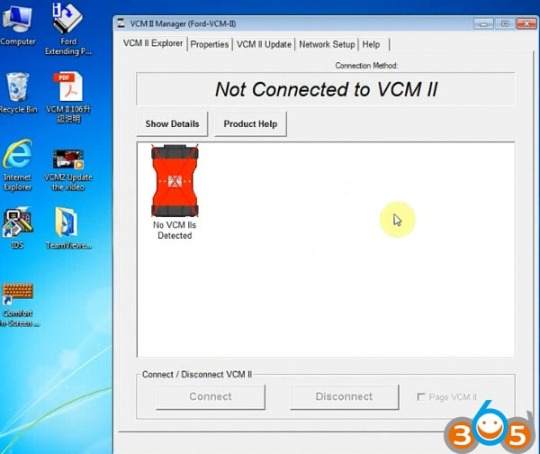
casinius.atwebpages.com› ▼ ▼ ▼ Ford Ids V86 Software Download ▼ ▼ ▼
Ford vcm ids software license Ford ids v86 crack download Ford IDS VCM is professional diagnostic tool for Ford, Mazda, Jagua and Land Rover till year 2012. The Ford IDS is the only equipment that. Ford IDS Diagnostic Software v86. Ford IDS Diagnostic Software v86+calibratio n files 81 (Downloadable version). FORD IDS v86 201 3 WITH THE LATEST CALIBRATION FILES. This version also has the ability to download the very latest calibration / software files from Ford's server if. Free download link: Ford VCM IDS V86 Crack Software Auto diagnostic obd provide super ford vcm with high quality. Ford IDS VCM is professional scanner for Ford.

Hello, folks. Nowadays has been updated to version 1 Adobe Sonata Font Free Download. 01.01.

Sources is shared from a forum. Now, i put it here for you all to download Ford IDS V101 V100 full version. Free download: IDS-100.01_Full.exe ( tested ok) IDS-101.01_Full.exe (developed but not tested yet) Ford-ids-98.01.zip ( tested good) Mazda_IDS_98.00.zip ( tested good) Note: there are many IDS free download links on webs, but you are not suggested to download and install one; because for one thing, most new IDS online is offered to test- that is, actually, they has been not tested before release; and for another, free new IDS usually may be expired within 3 days- that is, you cannot use them then. Also, IDS installlation is quite not easy. --->you had better choose the one has been tested good, to avoid some unnecessary problem. Operation system for tested Ford IDS: Windows XP Or Windows 7 Language: English, German, Spanish, Spanish(Mexico), Italy, French, French (Canada), Greece, Finland, Slovenia, Danmark,Czechic, Chinese(Taiwan), Chinese(China), Amer English, Vietnam, Turkey, Thailand, Swedish, Russian, Portuguese, Portuguese (Brazil), Poland, Norwegian, Holand, Korea, Japanese, Indian, Hungary Compatible device for tested IDS 98.
Different types of vcm ii from China, but some are bad to use (many complaints on forums). You also can refer the table here: Item number WIFI adapter NO NO NO YES YES NO NO NO Software V98 V97 V97 V98 V97 V97 IDS V86 JLRV135 IDS V86 JLRV135 Software Ford Ford Ford Ford Ford Ford and Mazda Ford,mazda Land rover,jaguar Ford,mazda, Land rover,jaguar Quality Ordinary B A A B Ordinary stable stable VMware YES YES YES YES YES YES NO NO Update YES YES YES YES YES YES NO NO pin code calculator NO NO NO NO NO NO YES YES SP239-B has the difference working method as others.
Quality A has the best quality. For ford VCM II which do not have WIFI adapter, if you need WIFI function, you need to buy the.
Now vcm ii software adds VMware software inside. Best way is install the VMware first, then install the software on VMware. If you do not want VMware, you can choose the way without vmware to install. This above comes with the best quality and with the wireless card to support Ford till 2015 for diagnosis and programming: 1. Programming & Installation of new ECUs (PCM, ABS, Instrument Cluster, Air Bag, Fuel Pumps, etc.) 2. Lives T-Handle, PC, Pocket PC/PDS, and Laptop/IDS) operation.
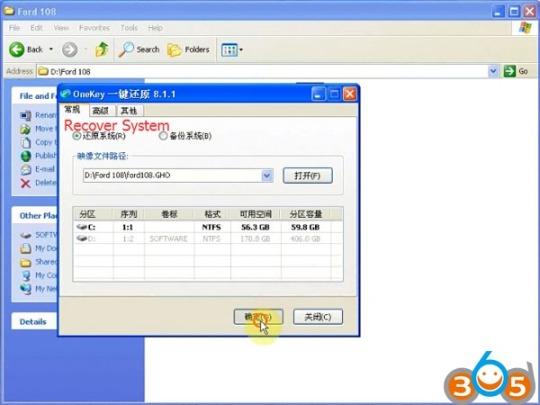
The ford ids software license crack is developing at a frantic pace. New versions of the software should be released several times a quarter and even several times a month.
Update for ford ids software license crack.
There are several reasons for this dynamic: First, new technologies are emerging, as a result, the equipment is being improved and that, in turn, requires software changes. Secondly, the needs of users are growing, requirements are increasing and the needs are changing for ford ids software license crack. Therefore, it is necessary to monitor changes in the ford ids software license crack and to update it in a timely manner.
/ If you do not update in time, you can become a victim of viruses and scammers, which can lead to irreversible consequences. Be careful!/
Ford Ids V86 Software Crack File
There are many sources for obtaining information on software.

Ford Ids V86 Software Crack Windows 10
Software:

1 note
·
View note
Text
VXDIAG NANO GM Software Installation Guide
VXDIAG NANO GM MDI Interface with Tech2win Software replace GM MDI, GM Tech 2 Scanner work for Opel Saab GM cars, how to installed VXDIAG NANO GM Software? Eobdtool.com share VXDIAG NANO GM Software Installation Guide as follow.
VXDIAG GM VCX NANO Multiple GM/OPEL GDS2 Diagnostic Tool WIth GDS2 and Tech2Win Software

Eobdtool.com VXDIAG NANO GM Software Installation Guide:
ON the VX nano, sometimes you can get Tech2win to run on win 10 (maybe if you have an AMD chip or not, but have not figured that one out yet), while on my i7 machine, Tech 2 win will not run in win 10 instead. Tech2win is the program that works just like a Tech II, but the program running on a laptop for the MDI (clone MDI device which the Nano is). GDS2 is the program for the C7, like the tech II and tech2win with midi is for the C6 instead. On the VM GDS 2, you don’t need an account with GM to use it, short of needing to do SPS programming, which you will need a TDS SPS subscription instead ($40 for 2 years per car). So the low down for most laptops, Wants to be running in win 10 for TDS SPS programming. Needs to be running a multi core chip in win 7 or above to run VM player for VM GDS2. Need to be running in Win 7 native (32 or 64 bit) to run Tech2win (will not work in a VM shell). Tis2000 needs to run in WinXP or built vmXP shell, so it can be native in XP or in a VM shell so long as you have a multicore processor.
So the way I do it, since Tech2win will not run native on my machine with an I7 process in win 10, I have a dual boot up in win 7 and win 10 both.
Win 10 is used to run pretty much everything I run, short of the Tech2win, which I use the win 7 64 boot up to run it.
So in the Win 7 dual boot up (small 40 gig partition off the drive), have tech2win to use the Nano as a Tech II, plus VM GMSI, and Tis2000 in a VM shell since I may need them as well for the VX nano running as a tech II when running in win 7.
In win 10 boot up, VM GDS2 V17 TDS using internet explorer native with account Vm Tis2000 built on a full XP OS with account VM GMSI
If you want to just run a single OS system, instead of a dual boot up machine since you can’t get the Tech2win to run in win10, then you can run pretty much run everything in win 7 (32 or 64 bit), so long as you have a CPU that has multicores. Hence you going to need to run at least VM player for the VM shells, and it take as multi-core processor to run VM player (or VM workstation). Note, I have VM workstation, instead of just VM player, since I build other VM shells to run in windows as well.
So again, it really just depends on your machine, and if you Tech2win will run correctly on it or not. Hence the problem is when you open Tech2win, you need to get three pop up screens once Tech2win start the program.
The first screen will ask you what country, and you select North America.
The second pop up will ask you if the device is a MDI 1 or MDI 2, and you select Mdi 1.
The third pop up screen will ask you if you want to select the USB device (the nano plugged into a USB port), you select it, then it will take you to the Tech2win start screen.
So if you open Tech2win, and you don’t get the three pop up screens but just goes directly to tech2win main start screen below instead, then Tech2win is not going to work on your machines win 10 . Hence the problem is a glitch in midi and tech2 win interface to select the nano to begin with (what the pop up screens are), and if you can’t select the nano via the pop up screens, tech2win will not connect to the nano in the first place.
Again don’t know if this is a AMD verse Intel CPU problem in win 10, but the only laptops that I have seen run Tech2win in windows 10, just happened to be laptops running a AMD CPU instead. And yes, have tried to skin the cat many way with added drivers and compatibility modes, and it’s driver/code line that win 10 does not have for the intel CPU (but seems to to have for the AMD CPU that is a carry over from the win 7 days to make the AMD chip work with win 10 instead).
Need VXDIAG GM VCX NANO Multiple GM/OPEL GDS2 Diagnostic Tool WIth GDS2 and Tech2Win just contact us freely.
Focus On OBD Tool Since 2008
Follow Us:www.facebook.com/eobdtool
Skype:eobdtool02
Wechat/WhatsApp:(+86)13728823411
Email:[email protected]
Website:www.eobdtool.com
0 notes
Text
How to use offline function with VCX NANO for Ford IDS V101 Mazda ?
How to use offline function with VCX NANO for Ford IDS V101 Mazda ?
How to use offline function with VXDIAG VCX NANO for Ford IDS V101 Mazda VXDIAG VCX NANO Introduction: Model name:VXDIAG For Ford/Mazda Software Version: FORD IDS Version: V101 Mazda IDS Version: V103 Update:Online Car Models: For Ford/Mazda Languages:multi-languages Functions:Diagnostic interface Connection:By OBD2. Computer requirements:XP/WIN7/WIN8 Once you install well of the vxdiag ford JLR…
View On WordPress
0 notes
Text
VNCI J2534 Nano and other J2534 devices, how to choose?
There are many J2534 devices in the market, and VNCI J2534 Nano is one of them, offering a more budget-friendly price. Therefore, is it the first choice for price-conscious buyers?
Customers should make the choice based on two aspects:
a) It only supports J2534.
b) It not only supports J2534 but also has the capability to emulate OEM VCIs.
So, let's check which J2534 device is right for you among the VNCI J2534 Nano, AUTEL MaxiFlash VCI, and VXDIAG VCX SE.
VNCI J2534 Nano

It only supports J2534, compatible with J2534 Passthru and ELM327 for J1979 diagnostics.
VNCI J2534 Nano supports the following protocol configurations:
ISO15765 (Standard/Extended frame).
ISO9141.
ISO14230.
J1850 PWM (Supports IFR and 2X speed mode).
J1850 VPW (Supports 4X speed mode).
Programming voltage.
Short to ground.
ELM327 with command set version 1.3a.
VNCI J2534 Nano function list

AUTEL MaxiFlash VCI

MaxiFlash VCI only supports J2534. It also supports CAN FD, has 4 CAN channels, D-PDU, IS 022900-1 (j2534-1), and ISO 22900-2 (j2534-2) protocols. Additionally, it is RP1210 compliant and can be utilized with a Windows computer when paired with required OE subscription for vehicle module programming.
Autel J2534 is compatible with a wide range of OEM software.

3. VXDIAG VCX SE
In addition to supporting J2534, it has the capability to emulate OEM VCIs.

VXDIAG VCI is capable of emulating the following software:
Toyota Techstream
Honda HDS
Benz Xentry
BMW ISTA
Subaru SSM3/SSM4
JLR SDD Pathfinder
Porsche PIWIS II/PIWIS III
Ford/Mazda IDS
Renault Clip
Volvo VIDA
GM GDS2/Tech2win
VAG ODIS
Furthermore, VXDIAG VCX SE can also serve as a J2534 passthrough device for Hyundai/Kia J2534. It is compatible with various software applications such as Techstream official, FDRS, FJDS, Techline Connect SPS2, pcmflash, bitbox, alexflasher, gromcalc, and many others.
In summary, please consider your needs when choosing between VNCI J2534 Nano, AUTEL MaxiFlash VCI, and VXDIAG VCX SE. VNCI J2534 Nano offers budget-friendly J2534 support, while AUTEL MaxiFlash VCI exclusively supports J2534 with additional features. The VXDIAG VCX SE supports J2534 and emulates OEM VCIs for compatibility with various software. You can choose based on your specific requirements.
0 notes
Text
VXDIAG VCX NANO JLR SDD V160.00 Software Installation Tutorial
This VXDIAG VCX NANO JLR SDD V160.00 Software Install Tutorial is available with the VXDIAG professional tools as follows:
1.VXDIAG VCX NANO For Ford/Mazda 2 in 1 Diagnostic Tool XP/WIN 7/WIN8/WIN10
2.VXDIAG VCX NANO For GM/OPEL GDS2 Diagnostic Tool WIFI XP/WIN 7/WIN8/WIN10
Check the core of this article.
Detailed operation procedures:
Open the App “SDD 160.00_Full”>> Click “Run”>> English(United States)
It will automatically begin “Preparing Setup”.
📷 📷 📷
Welcome to the “InstallShield Wizard for SDD”, click “Next”>> accept the License>> Click “Next” on the screen>> click “Install” to begin the installation
Under “Setup Status”, in informs you that the SDD is configuring your new software installation. This will take several minutes, please wait with patience.
📷 📷 📷
Welcome to the HV Safety Installer Setup Wizard>> click “Next”
The following application is being installed.
📷 📷 📷
Welcome to the MOXA Uport 1110/1130/1150 windows driver setup wizard>> click “Next”>> select “Destination Location”>> click “Install”
📷 📷 📷
When appearing the “Self Registration Error”, click “OK” to continue.
📷
Still, you will see “SDD is configuring your new software installation”. No choice but to wait.
It informs you to restart your computer to make sure you can use the program.
Recommend you to tick “Yes” and click “Finish”. The computer will restart automatically.
📷
That's all. Thank you for sharing your time with us!
Don't forget to contact us at:
Email: [email protected] Skype: cardiag.co.uk Whatsapp: +86 15002705698
Or leave a message at https://www.cardiagtool.co.uk/
to tell us what suggestions or questions you have about our products
Source:http://blog.cardiagtool.co.uk/vxdiag-vcx-nano-jlr-sdd-v160-00-software-installation-tutorial/
0 notes
Text
Ford ids software lizenz windows
DOWNLOAD NOW Ford ids software lizenz windows
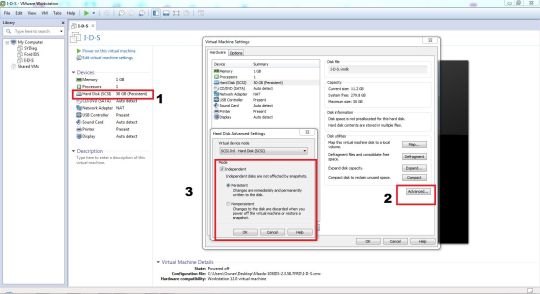
The IDS software license includes time-based access to the IDS software, software updates, calibration files. Chinese copy Ford VCM II module and Ford IDS v84 Experience. Free Ford V106 Mazda IDS 107 on Win7 8 10- Cracked! No Pass! Also test reports. The license renewal process consists of two steps: In the IDS Software License Account* - Create a new 20-digit renewal activation code. Ford Ids Hack IDS Software License Renewal Process - DealerConnection IDS Software Licenses must be renewed to continue using IDS beyond the expiration date.
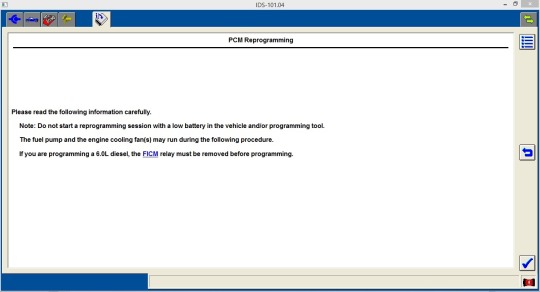
Open the file and copy and paste “DFSTD” and “DFSTD KEY” to the desktop. Step 1: How to install Ford VCM 2 IDS V91 – up to V96 Insert V91 Ford VCM II CD into your computer.freeload and Install Ford IDS V121 Software and Patch. The subscription includes access to download a software application that you can install on a PC. For issues with IDS/MDARS, use the "Contact Us" submission at the bottom of the page. Related posts: Guide to Install GDS2 and Tech2Win on VXDIAG VCX NANO VXDIAG VCX NANO GDS2 V2020.2.1 Opel-Vauxhall freeload and installation. Support Online programming, but you must have online account, we do not provide this account. 4.Compatible with all ford VCM VCM II or VXDIAG VCX NANO Ford IDS sale in the market. 2.Multi-Language: English, French, Spanish, Italian, Polish, Portuguese, and so on. Ford VCM IDS V119.01 Full Software Multi-languages No need.įord IDS OEM 1 Year License - Ford VCM 3.įord IDS Feature: 1.Ford IDS Activation Key | Ford Powerstroke Diesel Forum.How to Add Software License to VXDIAG Multi Tool.VXDiag VCX NANO for V125 Ford IDS /V125 Mazda IDS 2 in 1.Chinese copy Ford VCM II module and Ford IDS v84 Experience.freeload and Install Ford IDS V121 Software and Patch.Ford IDS OEM 1 Year License - Ford VCM 3.
DOWNLOAD NOW Ford ids software lizenz windows
0 notes
Text
Toyota techstream price

Support original Toyota TIS Techstream software V14, supporting Toyota to the year 2019. Please watch the installation video carefully (has been tested on WIN10 64 bit).ġ.Copy “Mini VCI driver 圆4” and “techstream_V16.00.017” and paste on the desktopĢ.Install Techstream software on your computerģ.Install driver software and set com port depending on your computer system infoĤ.Set up teachstream configuration (Activate software via patch)Ħ. Buy VXDIAG VCX Nano for Toyota Product Introduction VCX is designed on the basis of the newest automotive international standards so that it can support many professional automotive diagnostic applications, including OEM and third parties. How to install Toyota TIS Techstream V16.00.017 software? Operating system (OS): WINDOWS XP/ WIN7/ WIN8/ Win10ĭisplay resolution: 1024*768 (recommended) 1024*600 (lowest) SP245-W) and VXDIAG VCX NANO for Toyota without Wifi (Item No. SV46-D), VXDIAG VCX NANO for Toyota with Wifi ( Support Vehicles: From 1996 and later Toyota/Lexus models till 2020Ĭompatible device: MINI VCI for Toyota (Item No. Support Languages: English, German, French, Italian, Chinese, Japanese and Spanish Mini VCI J2534 TIS techstream Diagnostic Cable, OBD2 Scanner for Toyota Lexus Scion. Toyota TIS Techstream V16.00.017 freeload link: For TOYOTA OTC Latest Diagnostic it3 otc scanner Global Techstream GTS OTC VIM OBD with cf19 laptop ready use high quality. Toyota Techstream Diagnostic Cable Mini VCI J2534 OBD Scanner V2.0.4 for Toyota Lexus TIS Techstream (Updated Version) 3.7 out of 5 stars 156. Here offers the Offer the newest Toyota TIS Techstream V16.00.017 software freeload link and installation guide.

0 notes
Text
Vmware ford ids download

#Vmware ford ids download how to#
#Vmware ford ids download install#
#Vmware ford ids download zip file#
#Vmware ford ids download drivers#
( VXDIAG Ford IDS Native Installation Guide) Support online programming function also included calibration file Native installation not vmware or other virtual software This version also has the ability to download the very latest calibration/software files from Ford’s server if you have an internet connection available at the time of connecting to vehicles.Ĭompatible with vxdiag vcx nano Ford USB/ WiFi, vxdiag vcx plus, vxdiag full
#Vmware ford ids download how to#
How to Choose the Right Clone Tactrix Openport 2.The 2019 latest version IDS V116.01 has been tested and verified working no issue with VXDIAG diagnostic scanner for Ford and Mazda.
Repair Carprog A1 Adapter for CAN BUS cummunicationīMW INPA 6.4.3, 5.0.6,5.0.2 freeload How to use BMW INPA software and cable K+DCAN
#Vmware ford ids download install#
How to install TIS2000 for GM Tech 2 scanner
#Vmware ford ids download drivers#
Install BMW INPA on WinXP Win7 Win8 Win10įree Download BMW E-sys V3.22.5 v3.2.61 v3.2.71įree ECM Titanium 1.61 with 26000 drivers How to Install Toyota TIS Techstream 14.10.028 Make sure you have disable both local area and wireless network connectionĬheck language options, programming modules and options Open Network and Sharing center->Change adapter settings Open Computer->Manager->Device Manger->Network adapters->ETAS VCI USB RNDIS Device Select Remove Bosch VIC software from your computer, click NextĬlick Start menu->VCI Manger (Ford-VCM-II)Ĭonnect VCMII with computer follow the diagram below Open Disk C/Progam Files/Ford Motor Company->IDS->Runtime->install3rdparty-> If system prompt PC software initialization error, press OK to ignore Module programming has been extended to 2018/05.26Ĭlick on Start menu->All Program->Bosch->VCM Manager (Ford-VCM-II) Run Ford Module Programming Limit as Administrator Recover system, choose destination D:/Ford 108/ford108.GHD
#Vmware ford ids download zip file#
If your computer hard drive only has one partition, please prepare a 16 GB U flash drive, if has 2 partitions, please unzip the software of CD into another partition except disk CĬopy all zip file on Ford 108-2 software CD to Ford 108 folderĮject Ford 108-2 DVD-ROM to DVD/CD-RW DriveĬopy all contents to Ford 108 folder againĮxtract ford108.part01 zip files to Ford 108 folder Please backup the important files on the desktop and disk C because the next operation will cover the content in the disk C.Ģ.Disable both local area and wireless network connectionģ. How to install Ford IDS V108 step by step?ġ. Q: Whether it can work with Ford VCM 1 Clone?Ī: Yes, it can work with Ford VCM 1 cloneĪ: This is native, install on new and clean windows xp/7 Online programming: Supported! but you should have an account yourself.ġ.Able to download the very latest calibration files/software from Ford server if the network connection available at the time of connecting to vehiclesĤ.Display System current parameters in digital formĦ.Logs Keeping: write and keep of digital parameters in memoryħ.Special functions: changing of permissible seeting of blocks, programming etc. Tested with all VCM2 SP177 series, Ford VCM2 2-in-1 clone and VXDIAG VCX NANO Ford: Never failed!! Operating system: Windows XP/Windows 7 32/64 bit Software Version: 108.01, no need activation Note: The software update to newer V112.01 (December, 2018) without activation. Latest Ford IDS V108.01 Full Software for Ford VCM II support online programming released on Jan.

0 notes
Text
Toyota Techstream Old Software
Toyota Techstream 14.10.028 requires to register. Click on “Cancel” (Later you will know how to do) 6. Click on “Setup” and click on “VIM select”, then choose “Xhorse MVCI”. Exit Techstream to crack the software. Techstream 14.10.028 crack method: On the desktop, right click on “Techstream”, choose “Shortcut”.
On talking with the people who sold me the techstream software it became apparent that it needed 64 bit processing rather than my old laptop 32 bit. So I will get a better laptop and try again. Thanks for all advice.
+ 22 pin connector ($44.99) for old cars 3 in 1 MVCI cable ($89) – TOYOTA TIS + HONDA HDS + VOLVO DICE And you can download the newest Toyota TIS Techstream Here: Newest Toyota TIS Techstream software, free download. MINI VCI Installation and Update: How to install Toyota TIS Tehcstream V10.00.028 software most detail.
Aidixun Mini-VCI J2534 Cable Firmware 1.4.1 for Toyota, Techstream Software (Newest Version) 3.5 out of 5 stars. Get it as soon as Mon, Jul 12. FREE Shipping by Amazon.
Mar 12, 2018 Joined: Mar 19, 2016 Member: #2962 Messages: 1,170 Gender: Male Vehicle: TRD PRO Super White CM 2019 TRD PRO LED Headlights, 2019 TRD PRO Rigid LED Fog lights, All LED Interior, LED Cargo Lights, Bed LED Lights, Undercover Flex, Husky Weather beater floormats, FORTIN EVO ONE remote start, TDR Cold Air Intake, Tundra tail gate inserts, Pop & Lock.
The latest version V15.00.026 Toyota techstream software has been tested and verified working perfectly on vxdiag diagnostic scanners, including VXDIAG VCX NANO Toyota, VCX Pro, VCX PLUS and VXDIAG Full.
Version: V15.00.026
Software language: Chinese, English, French, Italian, Spanish, German etc
Operating system: Windows 7 or above
Free Download VXDIAG Techstream V15.00.026
TechstreamPatch: https://mega.nz/#F!7VZzBQgZ!wO9Fjk0gfZF-tfv6zQAqzw
How to install VXDIAG Toyota Techstream V15.00.026?
Step 1: Install Techstream setup
Run Techstream_Setup _V15.00.026
Select setup language
Install InstallShield wizard for Techstream Accept license agreement
Enter User Name: AADD and company name: 1 Press Install
Install wizard completed. Press Finish.
Install .NET Framework 4.7.2, accept license agreement, press Install If prompt Framework 4.7.2 setup failed, just close the program to ignore
Open TechstreamPatch folder, copy and paste Toyota Launcher to C://Program Files/Toyota Diagnostics/Techstream/bin folder
Step 2: Install VX Manager
Connect vxdiag vcx nano interface with laptop
Windows doesn’t see detect driver, you have to install VX Manager driver first Run VX Manager on desktop
Select Toyota Techstream software to install Install VX Manager driver success
Windows will detect device driver and USB Port (COM4)
Run VX Manager to check device information
Step 3: Crack Techstream V15
Install Vxdiag Toyota Techstream V15 13
Go to C://Program Files/Toyota Diagnostics/Techstream/bin, open Toyota Launcher

Select area: Other, press Next
Select software language, press Next
Complete Techstream configuration dealer information Press OK
Step 4: Run Software
Run Techstream V15.00.026 software
Connect to vehicle
select vehicle information Now you can diagnose, do Health Check, Customize setting, ECU reprogramming, CAN Bus check etc with the tis techstream v15
Toyota Techstream is a diagnostic and customization software for use with Toyota, Lexus, and Scion car models. Toyota developed Techstream for internal use and for customers who want to be a little more hands-on when dealing with their car.
The Techstream Software can save you hundreds or even thousands of dollars over your vehicle’s lifetime. Not just that, but even more over your own life if you keep your vehicle purchases within the Toyota family.
It cast cost upward of a couple of hundred bucks just to get your car hooked up to this kind of software at an auto dealer garage. Most of the time, it’s just a sensor going haywire or something else insignificant that ends up costing many times more than it should.
What Can Techstream Do for You?
Toyota Techstream is designed to connect and interact with your car’s internal computers. The first significant and obvious use is to diagnose issues with your vehicle’s function. It will read the sensors and notify you of any errors it picks up by providing you with an error code. When you look up the code, you’ll have a better understanding of what is wrong with your car.
It may end up being something you can fix yourself, from adding some type of fluid to simply changing a fuse. No need to break the bank for something like that. Even if it’s something you can’t do yourself, at least you’ll know exactly what you need when you take it to the shop.
Diagnostics isn’t all that Techstream software can do. You have a vast array of settings with which to tinker and change. Don’t want your doors to lock automatically lock when you start driving? Turn that feature off. You can also set whether you want your car to illuminate when you open the doors, or if you want the windows to roll down when you unlock the doors.
You can program new keys and reprogram your old ones. Choose how your key buttons function for a completely personalized experience. You can even shut off the seatbelt alarm, but we recommend not doing that for obvious reasons.
How to Use Toyota Techstream
Techstream is designed to be simple to use, and anyone can do it. Most versions only require a pc (preferably a laptop), the Techstream software itself, and a special mini VCI cable that will often come with the software when you buy it.
Pop the disc into your computer, plug one end of your cable into that same computer, and plug the other end into the matching port underneath your car’s dash. The port is usually located below the steering wheel.
You might need to disable your antivirus for the software to install correctly because it’s been reported that many of those programs get triggered by Toyota Techstream as a false positive. After waiting for the cable drivers and software to install, you’re ready to go.
Best Toyota Techstream Software
Toyota Techstream is available from a variety of manufacturers in different formats and functions. It virtually the same underlying software, but there are some differences. If you want something full-featured, it might be a bit more challenging to use, while simple iterations could be lacking certain features.
DIAGKING Mini Vci J2534 TIS Techstream Firmware V1.4.1
DIAGKING Mini Vci J2534 TIS Techstream Diagnostic Cable for Toyota Firmware V1.4.1
If you know less of the car & computer knowledge and don't...
Firmware Version: 1.4.1.Support models: Toyota/Lexus....
Supports Windows 7/8/10.Please do not update the software by...
Support diagnostic communication protocols needed for Toyota...
Last update on 2021-08-13 at 02:15
Where the DIAGKING Techstream software really shines is the area of customer service. They know that many people out there aren’t that comfortable with unfamiliar technology and probably don’t have the knowledge to troubleshoot and issues that pop up.
They go so far as to provide remote assistance to you and will even access your computer to change any required settings to get the program working correctly. Some people might be nervous about letting someone else access their computer, but the customer service is very professional, and you should have nothing to worry about. If it does bother you, try using an old beater laptop or password protecting any sensitive files or information.
The DIAGKING Toyota Techstream works with any Toyota or Lexus model from 1996 onward. They explicitly state that your antivirus will get in the way of operations, so make sure it’s disabled before installing this software.
Washinglee Diagnostic VCI J2534 Cable for Toyota Lexus Scion. Supporting TIS Techstream and 32/64 bit Windows
Washinglee OBD2 Diagnostic Cable for Toyota Lexus Scion, USB Diangostic Scanner Cable...
[Application scenes]- This cable works well for Toyota,...
[Converter Cable]- Washinglee mini VCI J2534 cable....
[Protocols Supported]- Support all the diagnostic...
[APP and OS Supported]- Support all versions of TIS...
Last update on 2021-08-13 at 01:05
The Washinglee Techstream software is a much newer version and will have more compatibility for more modern models but perhaps less so for older models. It works with any Toyota, Lexus, or scion model made between 1998 and 2018.
There are actually a few different software version packaged together here for maximum compatibility. A few older models will work better with other versions. Two versions of the software can be used out of the box, but to use the newest version you’ll need to install it and provide the generated software ID to the seller. They’ll get back to you within one day with the registration code.
Unlike other versions of Toyota Techstream, the Washinglee can be used on a PC running antivirus. You might still receive a warning, but it can be ignored and won’t interfere with the program’s functions.
Washinglee also provides remote assistance provided you’re ok with someone remotely accessing your computer. If you’re tech-savvy, you can fix most problems by yourself, but it’s nice to know the option is there.
Autel AutoLink AL319 OBD2 Scanner Automotive Engine Fault Code Reader
Autel AutoLink AL319 OBD2 Scanner Automotive Engine Fault Code Reader CAN Scan Tool
Old Software Games
(FOR END USER & DIYERS) This error code reader is “plug...
(TURN OFF CEL) This car diagnostic tool supports Reading...
(EXTENSIVE APPLICATION) Compatible with 7 languages...
(USER-FRIENDLY DESIGN) This check engine code reader...
Last update on 2021-08-12 at 20:05
Toyota Techstream Old Software
The Autel Autolink is not actually Techstream, but it’s an alternative that should be seriously considered. It’s by far the most user-friendly out of those we’ve mentioned, and you don’t even need a PC. No installing software, no worrying about antivirus conflictions, and no need to allow a stranger to access your computer.
The Auel Autolink is an all-in-one diagnostic solution. All you need to do is plug it in and read what’s on screen. It will give you all applicable error codes, letting you know what’s wrong without any expensive bills. The customization options are absent here because it’s only meant to diagnose.
Unlike Toyota Techstream, the Autel Autolink works with any OBD II compatible car. That includes most of the word’s top manufacturers, which means it will be useful to a more significant percentage of the population.
Toyota Techstream Old Software Update
Final Thoughts
Toyota Techstream Software And Cable
We don’t know how the dealer garages can get away with charging such exorbitant amounts of money just to hook your car up to a machine for a minute. Show them you won’t stand for it any longer. The options mentioned above are the best of the best out of countless variations we’ve tested. Pick one up now to save money and gain valuable knowledge about your vehicles overall health.
Free Download Toyota TIS Techstream Softwear
Free DownloadToyota TIS Techstream V14.00.018here
Free DownloadToyota TIS Techstream V14.10.028here
Free Download Toyota TIS Techstream V14.20.019 here
Sell Old Software
Free Download Toyota TIS Techstream V13.30.018here
Free DownloadToyota TIS Techstream V13.20.018here
Free DownloadToyota TIS Techstream V13.10.019here
1 note
·
View note
Text
Toyota Techstream Keygen

V11.00.017 Toyota TIS Techstream Download and Test on MINI VCI VAS5054A work ok with Toyota Techstream& Honda HD Free download and installation guide for VAS55054 ODIS V4.13 Crack. Toyota Techstream Keygen Activation Cracklkjh. A0167 Jana H - Californian Suit 239.97 Mb.rar. 028 and Ver 14.30.023 (11/ 2019)? Toyota, Lexus, and Scion Diagnostics. FREE download Techstream Ver 14.10.028 here: d31cf15d6b. Nutrition and child development by ke elizabeth pdf 35.
Techstream Key Code
Techstream V14 Key Generator
Toyota Techstream Keygen Activation
Here’re all versions of CRACKED Toyota Techstream TIS, for the diagnosis of TOYOTA, LEXUS, SCION cars. Required for the diagnosis of PassThru J2534 compatible adapters such as MINI VCI/ MVCI cable.
TIS Techstream download Techstream 10.30.029.zip (cracked) Techstream 10.10.018.zip (cracked) Techstream 10.00.028.zip (cracked) Techstream 9.30.002.zip (cracked)
(The link has expired,Pls contact with Email: [email protected] to get software file)
Operating system Windows XP xp mode or VMware on Win 7
Techstream Key Code
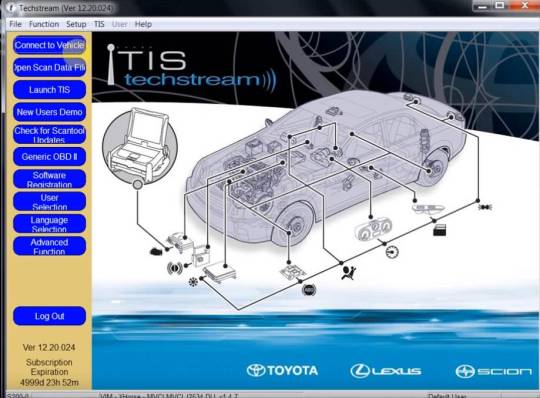
Compatible tools MINI VCI cable ($19) – TOYOTA + LEXUS 3 in 1 MVCI cable ($85) – TOYOTA TIS + HONDA HDS + VOLVO DICE

About Techstream Scantool Diagnostics TIS techstream offers full support for 1989 – current vehicles marketed in the United States. Periodic software updates will be available to support new models. TIS techstream provides quick and easy access to all available systems on the vehicle as well as a one touch vehicle status report (Health Check); that is, with TIS techstream, technicians can simultaneously view/analyze on-board vehicle data, browse relevant TIS service documents, and reprogram vehicles all from the driver’s seat via wireless connection to TIS.
Toyota/Scion/Lexus ECMs can be reprogrammed using the TIS techstream scan tool. The ECM reprogramming function is only available with the authentic TIS techstream software which runs on the above mentioned scantool. TIS techstream software version requirements are specified in applicable Technical Service Bulletin (TSB)/Service Communication (SC) documents, which can be accessed with a subscription to this website. Older documents may state to use the Diagnostic Tester as being the required tool. TIS techstream is the replacement for the Diagnostic Tester and can be used for all Toyota/Scion/Lexus vehicles marketed in the United States.
User manual: Techstream + MINI VCI, MVCI http://obd2-diag.blogspot.com/2016/04/toyota-techstream-tis-110017-mini-vci.html
who like this article also viewed:
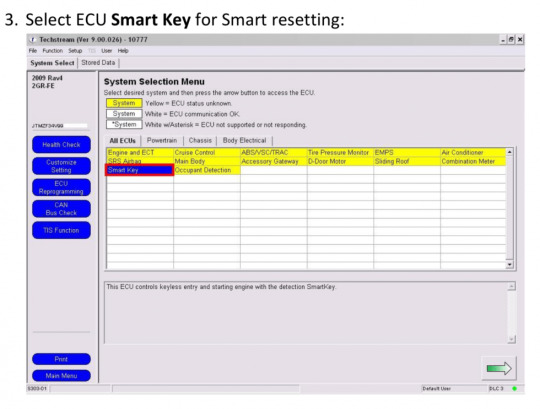
VXDAS.com not only supplies Toyota Techstream 11.00 019 software but also supplies free activation service. Vxdas.com also have other Techstream software versions, such as Techstream 13.20.018 Software, Techstream 13.10.019 Software, Techstream 12.20.024 Software, more software activation, please contact email: [email protected] or Skype: cndiag01
Kindly Note:
This Toyota Techstream 11.00 019 software is better used withToyota MINI VCI, Mangoose VCI Cable , andVXDIAG VCX Nano for Toyota
The TechstreamSoftware Download Link:
1. Techstream V10.30.029 Software
2. Techstream V13.20.018 Software
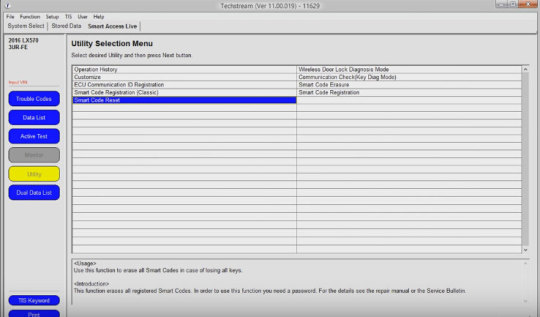
3. Techstream V13.10.019 Software
4. Techstream V12.20.024 Software
(Attached with register key)
Choose the Techstream Versions that you need to activation
10.00.28
10.10.018
10.20.030
10.30.029
11.00.017
11.00.019
Please provide your Techstream software ID code to us to get activation/license key
Techstream 11.00.019 Software Install Guide
Techstream V14 Key Generator
Finally ,VXDAS also free offer other hot sell car diagnostic software , pls click:
Professional Diagnostic Solution & Service Supplier
Website:www.vxdas.com
Toyota Techstream Keygen Activation
Follow Us To Get More Free Resource

0 notes