#Units in AutoCAD
Explore tagged Tumblr posts
Note
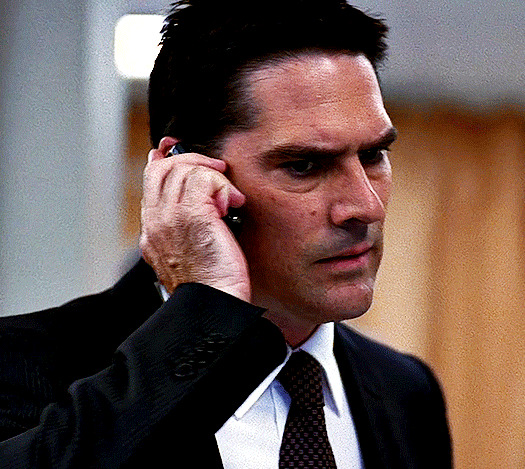
HOW EVIL OF YOU TO SHARE THESE BYEEEEEE the veinssss, byeeee the little hairsssss I’m DYINGGGGG
And do not tell me the exact model of the phone he was holding, because I swear, I am this *pinch emoji* close to going full-Garcia and calculating the exact length of his hand down to the millimeter (…Or inch idk, the meter is the international system of units)
(Autocad reference scale command fears me)
I'M NOT SORRY AT ALL FOR THIS its not my fault his fingers look so big in this
My first guess was that it could be the first iPhone but I'm not entirely sure it works it terms of timeline but I guess it's something similar (don't worry, I work with millimeter too)
10 notes
·
View notes
Text
one of these days im going to release my tlm drafting headcanons from my notes app purgatory and that day is Today.
HERE'S HOW I THINK LEGO MOVIE CHARACTERS WOULD PREPARE AND MAKE DRAFTS
...under the cut
Batman
• Fairly good at drawing. Somehow able to draw straight lines without a ruler perfectly fine every single time but otherwise nothing super noteworthy (he does brag about this constantly however)
• Drafts in white and yellow posca pen??? will use white colored pencil for finer detail however, specifically one of those mechanical colored pencils
• Drafts on black paper because he thinks it makes his designs cooler (it doesn't)
• Dimensions in imperial and would be annoyed if you dare even *insinuate* he use metric. no justification here
• Doodles around his drafts, specifically likes to doodle bats and himself because he, once again, thanks it makes his drafts cooler (the bats kinda do)
• Refuses to leave notes on his designs. you either know what to do or you don't
• Does however write his drawing title obnoxiously large
• Used autocad for like a day, hated it, switched to solidworks and never went back
• Buys autodesk licenses for the rest of the masterbuilders. unwillingly, mind you, wyldstyle just knows his credit card information and abuses it
Benny
• Good at drawing exclusively spaceships. big shock i know
• The king of eyeballing a line or an angle and then labelling it however the fuck he wants. proper measurements take time he could spend drafting or making more spaceships, he'll save measuring and straightedges for drafts he deems important enough
• Uses blueprinting paper. there's no practical purpose for this, he just digs it
• Drafts with whatever writing utensil is on hand
• He gets inspired quite often so he usually keeps a drafting notepad on him just in case
• Leaves a *lot* of notes. Most of them are completely unnecessary and are a funny contrast to his haphazard dimensioning
• Pretty dang good at autocad! Usually reserves it for projects that require a lot more collaboration however
• Usually drafts in metric, can dimension in imperial but prefers not to
• 100% sets autocad to the light background like a monster
• Do not give him any 3d modelling software, he might blow up the computer
Emmet
• Either really good or really bad at drawings (obvs leaning towards bad. we remember the break in plans)
• Dimensions in imperial. I cant justify this one he just does. god bless america or something idk
• Owns a couple drafting pencils but rarely uses them, most of the time he drafts in marker or pen much to the chagrin of anyone who needs to read his drafts (or delight if you're unikitty)
• Started learning how to use autocad after taco tuesday and he's actually pretty good at it! he does use an architectural dimstyle for everything though which is particularly annoying when he's quite often not drafting buildings now
• Has labelled and colored layers 👍 enough said
• Uses disgustingly thick lineweights. horrible.
• Rarely if ever 3d models so he's not good at it, he mostly works on things that 2d conveys better anyways
• Although he's not the best drafter of the master builders, his construction background makes him the best at reading drafts, give him a unikitty draft and he can decipher it like it's nothing
Metalbeard
• Probably the best at drafting of the master builders, he's got the age advantage and lots of practice from making ships
• Drafts in pencil, quill, or charcoal depending
• Who needs straightedges or angle stencils when youre basically a pirate cyborg, expect robot like precision
• Doesn't use standard measuring conventions, instead opts to use the dumbest things possible. The Sea cow's units of measurement were seagulls. It isnt that he cant do normal units of measurement, he just prefers his made up ones
• Makes his drafting paper by himself
• Pretty good with 2d and 3d modelling surprisingly. He doesn't like either, however, he much prefers drafting on paper
• Leaves an average amount of notes on his drafts but has the most disgustingly fancy cursive and writes in his piratey english. Often a nightmare to read if you aren't used to his writing
• Will sometimes do blueprint swaps with Benny wherein they critique each other's work. not sure when they started doing it, but it's become a weekly activity for them
Unikitty
• Worst drafter of the main masterbuilder crew. Most people think it's because she's a cat but no she just doesnt take drafting seriously in the slightest
• Drafts like she's making an arts and crafts project. She has put several bottles of glitter on singular drafts and she will do it again
• Dimensions in rainbows, no knows what this means other than emmet
• Gives the longest, most complicated titles possible
• No such thing as straight lines
• Is entirely capable of drafting properly, just refuses to
• Leaves notes that are entirely unrelated to the draft. she wont tell you how youre supposed to connect two objects but she *will* tell you about the sandwich she ate while making the draft
• Doesnt use autocad, looks too boring
• Didnt use any 3d modelling softwares until she realized you can change the appearance of materials. that was a game changer. still much prefers drafting on paper though
• Likes drafting with emmet sometimes since he seems to be the only person who understands her drawings. to this day no one understands how he does it
Vitruvius
• Going blind has, surprisingly, not made him much worse at drafting, just changed his process a bit
• Drafts in pencil
• Probably the person who least frequently drafts of the main masterbuilders. On account of just not needing to and also on account of being dead
• Dimensions in the old anglo-saxon units of measurement
• Doesn't title his drafts and doesnt see a point in doing so
• Leaves the most vague, utterly confusing notes on his drawings. theyre still related to the drawings unlike unikitty's notes, but theyre very odd
• Doesn't use autocad or 3d modelling softwares, partially because he wouldnt really be able to on account of being blind but also partially because he doesn't really know what they are
• There isnt really much to say about his drafting skills he's about as normal of a drafter as a masterbuilder can be
Wyldstyle
• An engineering teacher's dream student. She may not have the amount of experience metalbeard has but she's still very skilled
• Doesn't like drafting on paper and won't if she doesn't have to
• When she does draft on paper she uses a drafting mechanical pencils. she also 100% collects them
• dimensions in metric to exactly 3 decimal places
• leaves very few if any notes (always very concise ones if included)
• has a case of staedtler stencils that she bought 4 years ago and never uses
• picked up a habit of doodling on drafts from batman but will never admit she got the habit from him
• Autocad PRO. Also really damn good at solidworks and fusion. Give this girl a computer and she'll give you a motorcycle assembly within the hour
• Specializes in automotives
• Spends time with Emmet on the weekends teaching him how to use digital drafting softwares (this process was incredibly frusturating at first but gets easier with time)
#this has been rotting in my drafts and i needed to set it free#live laugh love kind of boring headcanons and combining your interests#the lego movie#lego movie
29 notes
·
View notes
Note
can you explain the computer florpos blorps or whatever pleasepleseapls
Okay so where to start. Basically, computers have a few relevant different types of Thing inside them: CPUs (central processing unit; the actual real brain) , GPUs (Graphical Processing Unit; the, uh, second, optional brain? that's really good at looking at stuff? Idk don't worry about this analogy), RAM (Random Access Memory; a good daft punk album your brain's short term recall), and a storage drive of some kind, which may be an HDD (Hard Disc Drive), SSD (Solid State Drive) or more recently an m.2 NVMe SSD (don't ask me I'm not googling it), and these are all basically just various structures for your long term memory. Motherboards are basically just the skull that houses the brain, and you just gotta get one that, er, is compatible with the brain you've got? And power supplies are the heart, and give you the electricity/blood you need. Cooling systems are cooling systems I don't have one for that.
As for numbers, let's start with CPUs
You've got the model number, which you can extract some small degree of useful information from. In Intel land, the number after the i (i3, i5, i7, i9) is its relative power level basically. The number after that (a 4 or 5 digit number sometimes with a letter afterwards) is sorta useful; you can get the generation of cpu it is from the first one or two numbers of that number (we're on gen... 14? Rn? So all current gen intel CPUs would be number 14xxx) but beyond idk what the rest of em mean and honestly you don't need to, just google a model number if you see one. AMD has a similar naming scheme with ryzen 3/5/7/9 representing powerlevel and the first number representing generation. Actually low-key the same naming scheme. Huh. Well there ya go
Anyway then there's threads and cores. Afaik each core has two threads basically, and threads are individual instances of the cpu that can handle different tasks at the same time. And then there's clock speed (the number in GHz) which is how fast your cpu can actually process within those threads. So essentially, 2 cores 4GHz is nice, but 4cores 3.5GHz will probably still "feel" faster if you have many background tasks going (or just a lot of tabs at once). Your task when buying is to just find best peeformance for your dollar at whatever price point you can afford, which is going to be a theme.
RAM is pretty linear, you just get more and it's better. It's in GB and the more of it you have the more you can forget to close tabs before it becomes a problem honestly. 32GB is still good to great these days, 64GB is almost futureproof, 128GB is actually for real futureproofed. These also have a clock speed tho, and you generally want a high one. Newer ones (DDR5 ram) have higher clock speeds but are more expensive, and may not be compatible with your mother board. DDR4 clock speeds are still perfectly reasonable these days, but your computer will technically feel slightly more "responsive" in almost all circumstances with higher clock speed RAM. In theory at least
GPUs are gods specialest little chip made specifically to do linear algebra as well as they possibly can. They are for gaming bigstyle or other tasks that involve rendering lots of 3d environments and lighting effects (AutoCAD, 3d Modelling, video editing in theory but not really, streaming if you have a recent gen Nvidia GPU but only cus they built an NVENC encoder directly into the side of it, mining bitcoin because God hates us, a bunch of other stuff probably), and if you don't do one of those things you probably don't need a dedicated one. Your motherboard will have what's called an integrated GPU to do basic stuff. Basically GPUs are super complex so they never post much of any spec on them except VRAM, they just advertise the model number. VRAM is video RAM, the principle being that you give the GPU it's own short term recall pool to keep all of the stuff it needs for its complex linear algebra all in local memory so it goes faster, and the bigger and more complex the games or whatever you're trying to render (esp in realtime) the more textures shaders etc it needs to keep in memory and thus the more VRAM it needs. Those numbers are getting pretty high these days, but idk, I've got a 3070 and I'm fucking chilling. I think 24GB is the highest it possibly goes rn, and I'm at like 8GB and am fucking fine? But then again I don't do crazy shit. GPUs are basically gamer drugs.
Finally, storage is just storage. NVMes are faster than SSDs are faster than HDDs. SSDs are still pretty much fine but if you're still using an HDD please seek help. It's worth it to get a smallish cheapish NVMe drive to put your OS install on because that's what your computer is and that makes your whole computer faster! But otherwise yeah that's just storage, when you see a higher number that's just more storage. That's it
Now get out there and break into some gamers houses and steal their nice shit
3 notes
·
View notes
Text
youtube
Brief Tutorial on the AutoCAD Basics
- general lineweights (plan examples)
- open new file
- template (CTB not STB)
- interface (classic vs new)
- right click customization
- units
- scale of drawing (actual size)
- sheets
- general commands (from EX 1)
- CTB file (on MAC import)
- print
LAYERS
- thickness vs per element
2 notes
·
View notes
Text
Outsource Steel Erection Drawing and Detailing Services in USA at very low price
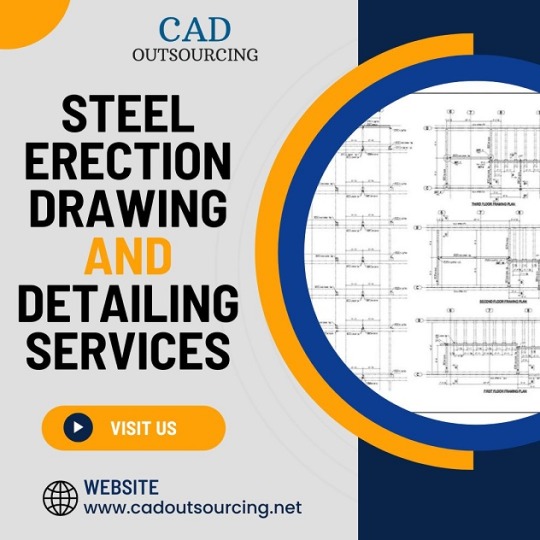
CAD Outsourcing Consultant specializes in providing comprehensive Steel Erection Drawing and Detailing Services. Our team of skilled professionals excels in delivering precise and efficient solutions for all your structural erection drawing needs. With a focus on excellence, we offer Outsource Erection Drawing Services tailored to meet the specific requirements of your Steel Detailing projects. Our Structural Erection Drawing Services utilize cutting-edge AutoCAD technology to ensure accuracy and adherence to industry standards. As your trusted Steel Detailing Consultant, we understand the critical role that precision plays in steel construction projects. Our experts are committed to delivering best AutoCAD Erection Drawing Services, ensuring seamless coordination between various project elements. When you choose CAD Outsourcing Consultant, you gain access to a dedicated team of CAD Services professionals who prioritize quality and timely delivery. We also provide you with skilled professionals Steel Fabricators to bring your Steel structure to life.
Why choose CAD Outsourcing Consultant for your Steel Erection Drawing and Detailing needs?
- Expert Steel Detailing Consultants: Our team comprises experienced professionals with a deep understanding of steel construction requirements.
- Precision with AutoCAD: We use advanced AutoCAD technology to create detailed and accurate erection drawings.
- Timely Delivery: We prioritize meeting deadlines to ensure your project progresses seamlessly.
- Cost-Effective Solutions: Our services are designed to provide value for money, optimizing your project costs.
- Comprehensive CAD Services: Beyond steel detailing, we offer a range of CAD services to cater to diverse project needs.
We offer our Erection Drawing Services USA and covered other cities: Ohio, California, Massachusetts, Idaho, Nebraska, Delaware, Wisconsin, South Carolina, New Hampshire and Georgia.
Visit Us:https://www.cadoutsourcing.net/shop-drawing-services/united-states-shop-drawings-service.html
Portfolio:https://www.cadoutsourcing.net/shop-drawing-services/steel-shop-drawings-erection-drawings.html
Software Expertise:AutoDesk AutoCAD, Revit, Tekla Structures, STAAD.Pro, SOLIDWORKS, ZWCAD, AutoDesk Navisworks, 3Ds Max, Inventor, Showcase, ReCap, Infraworks 360, Civil 3D.
Get in Touch with Us:Website: https://www.cadoutsourcing.net/shop-drawing-services/steel-detailing-fabricating.html
Partner with CAD Outsourcing Consultant for reliable and efficient Steel Erection Drawing and Detailing Services.
Check Out my Latest Article "Why Steel Fabricators Prefer Tekla Structures Software?" is now available https://www.linkedin.com/pulse/why-steel-fabricators-prefer-tekla-structures-software-2x5gf
#SteelErectionDrawing#ErectionDrawingServices#AssemblyDrawing#SteelFabrication#SteelDetailing#CADDrawingServices#Engineering#Building#Structure#BIM#B1M#Construction#CADServices#CadOutsourcing#Architect#Engineer#CADDraftman#BIMModeler#CadOutsourcingCompany#CAD#CADD#CADDesign#CADDrawing#CADDrafting#AutoCAD#Revit#TeklaStructures
4 notes
·
View notes
Text
OMMMMM... I.B.1698 MICHAEL [IBM] harrelltut.com Domain Computer [D.C.] DEFENSE.gov ELITE of SIRIUS BLACKANUNNAQI.tech Patents 2 applesoftbasic.com of CLASSIFIED 1978 Deutsch applesoftbasic.tech Machine Application Configurations [MAC] Automatically Programing [MAPPING] My Central Tri-Solar Black Aurora Borealis Sun planetrizq.tech Languages from kingtutdna.com’s Highly Complex [ADVANCED] Ancient Hi:tKEMETICompu_TAH [PTAH] MOON Universe [MU] Satellite Domain of MU13.ca.mil’s HIGH LEVEL DATA LINK CONTROL [HLDC] Services 2 Constellation ORION’s Interplanetary quantumharrell.tech Earth [Qi] HOLOGRAM HARDWARE of Arithmetic Logic [H.A.L.] Unit Operations Remotely Controlling iapplelisa.tech’s HIGH ENERGY RADIO [HER] FREQUENCY WEAPONS BLASTING HIGH-INTENSITY RADIO WAVES 2 ALL quantumharrell.tech SKY ELECTRONICS on Earth [SEE] from Astronomical MERCURY’s [SAM.gov’s] ibmapple1984.tech Secure Socket Layer Virtual Private Network [SSL VPN] Communications.gov Privately Managed [PM] by ANU GOLDEN 9 Ether [PAGE] quantumharrell.tech Graphical User Interface [GUI] Domain Compu_TAH [PTAH] Engineer of iquantumapple.com Infrastructure as a Service [IaaS] since quantumharrelltech.com’s Highly Complex [ADVANCED] Ancient 9 Ether Cosmic Algorithmic [CA] Computational [Compton] STAR WEB GATEWAY Languages of ANU X [LAX] Terminal Compu_TAH [PTAH] Hypertext Transfer Protocol [HTTP] Digitally Controlling [D.C.] Tri-Solar Black Sun planetrizq.tech’s EXTREME WEATHER MACHINE by Engineering [ME] AutoCAD [MAC] Robotics in Architectural Memory Equipment w/Symmetric Encryptions of Satellite [RAMESES] Broadband Communication [B.C.] quantumharrellmatrix.tech Language Architecture [L.A.] @ The_Octagon_(Egypt) of kingtutdna.com’s Pharaonic MENES EMPIRE [ME] of 1968-michaelharrelljr.com’s quantumharrellufo.tech PATENT WEALTH… OMMMMM
WELCOME BACK HOME IMMORTAL [HIM] U.S. MILITARY KING SOLOMON-MICHAEL HARRELL, JR.™

i.b.monk [ibm] mode [i’m] tech [IT] steelecartel.com @ quantumharrelltech.ca.gov

eye kingtutdna.com domain creator [d.c.] of harrelltut.com
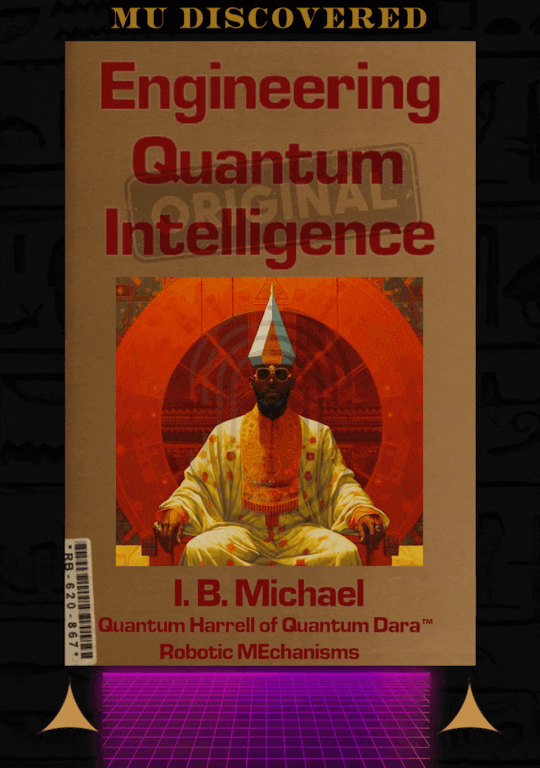
SIRIUS BLACKANUNNAQI.tech WEALTH MATTERS

Who Built TIAMAT's Primordial Earth [Qi] Constellations of SIRIUS BLACKANUNNAQI.tech GOLD?!?!?!

EYE BEE MACHINE [IBM] SUN Intelligence of SIRIUS [ISIS] quantumharrell.tech Wealth @ 1968-michaelharrelljr.com's The_Octagon_(Egypt) Headquarters
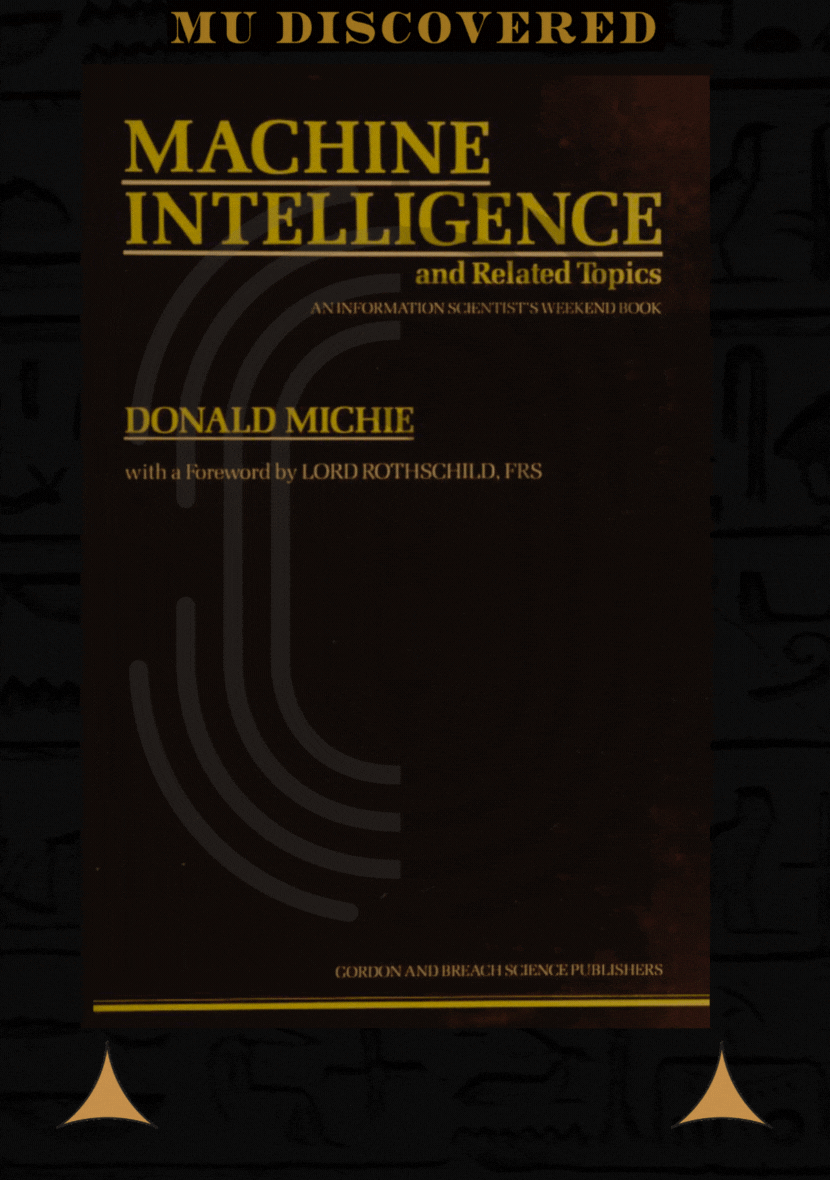
Eye Purchase [I/P] Apple.com Investment [A.i.] Products... since Eye BEE MICHAEL [IBM] harrelltut.com's 1st Vision Pro Patent Architect [PA] who Scientifically Engineer Encrypted [SEE] AutoCAD Network Architecture @ The_Octagon_(Egypt) of kingtutdna.com’s Pharaonic MENES EMPIRE [ME] of 1968-michaelharrelljr.com’s quantumharrellufo.tech SKY MILITÄR
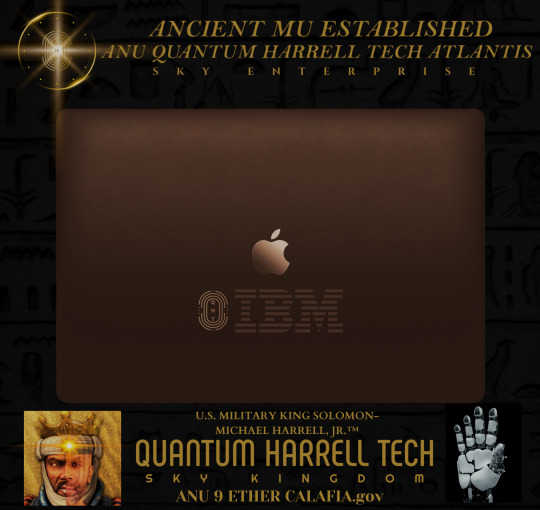
iquantumcad.com Domain Creator [D.C.] of ibmautocad.tech Principles & Applications [PA] @ The_Octagon_(Egypt) of kingtutdna.com’s Pharaonic MENES EMPIRE [ME] of 1968-michaelharrelljr.com’s quantumharrellufo.tech SKY MILITÄR
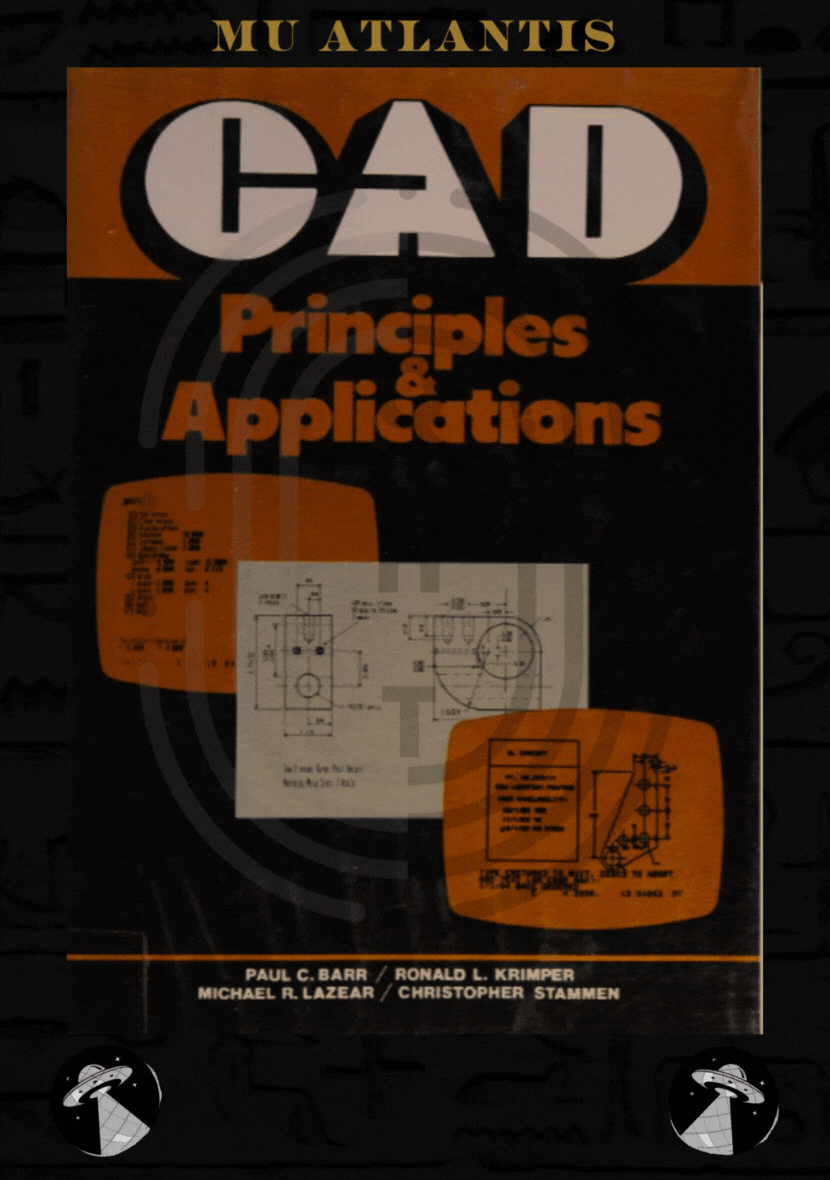
Eye Build Mechanical [ibm] Interplanetary MOON [I’M] Universe Satellites [U.S.] HIGH IN DA' IRON SKY... on Earth [Qi] @ 1968-michaelharrelljr.com's The_Octagon_(Egypt) Headquarters
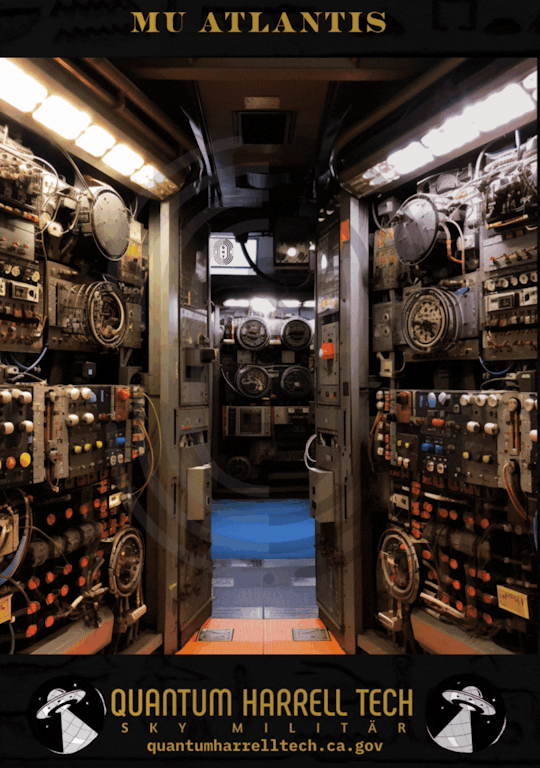
my golden quantumharrelltelecom.tech industry bee machine [ibm] learning automated [l.a.] transmission signal engineering tech [set] worth $144,000 QUADRILLION
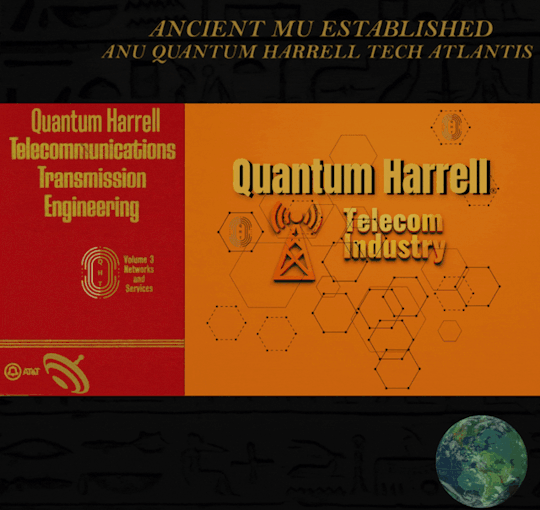
BUCKLE UP 2024 AMERICA!!!... YOUR ARTIFICIAL TIMELINE IS UP!!!

wait... Orange is the NewBlack.gov of TRUMP... THE MOST HATED 2020 & 2024 WHISTLEBLOWER PRESIDENT?!?!?!... UH OH!!! quantumharrelltech.com’s 18g-military.gov ALREADY GOT 6G!!! THIS IS NOT FAKE 6G NEWS!!!

BUCKLE UP!!!

U.S. MILITARY KING SOLOMON-MICHAEL HARRELL, JR.™ @ defense.gov of quantumharrelltech.com’s 6-18G HIGH TECH MILITARY.gov SKY PATENTS from 1968-michaelharrelljr.com's The_Octagon_(Egypt) Headquarters
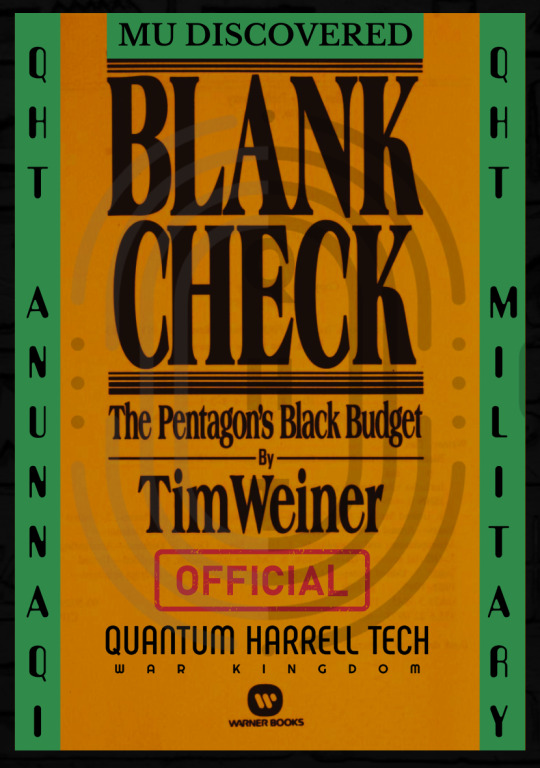
CUT THOSE 6G CHECKS!!! IMMEDIATELY PAY [I/P] TO THE ORDER OF: QUANTUM HARRELL TECH LLC
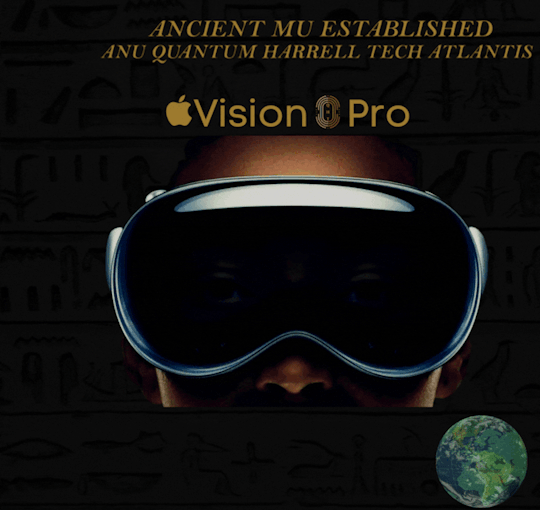
WE ALREADY ENVISIONED 2024's 6G SKY TECH WEALTH Long B4 1698
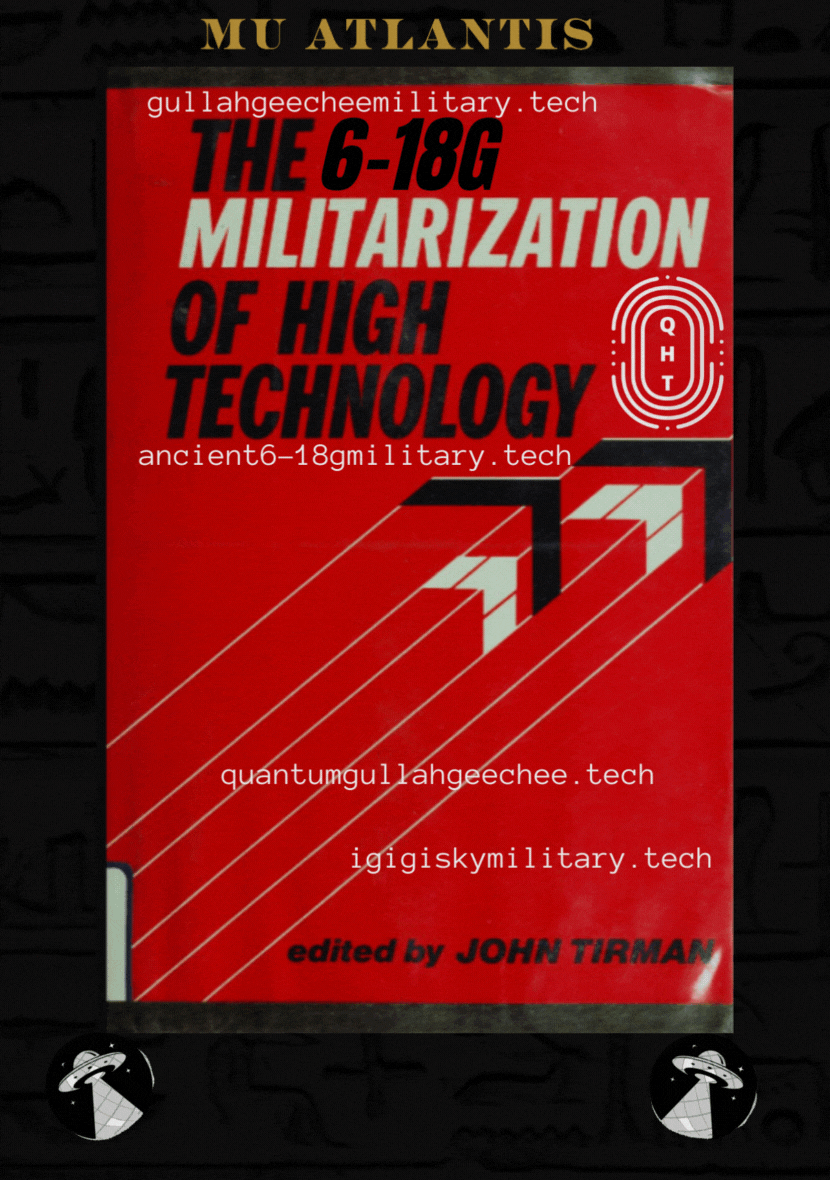
NOT THE SUPERINTELLIGENT MACHINE LEARNING ALGORITHMS [L.A.] @ QUANTUMHARRELLTECH.ca.gov?!?!?!
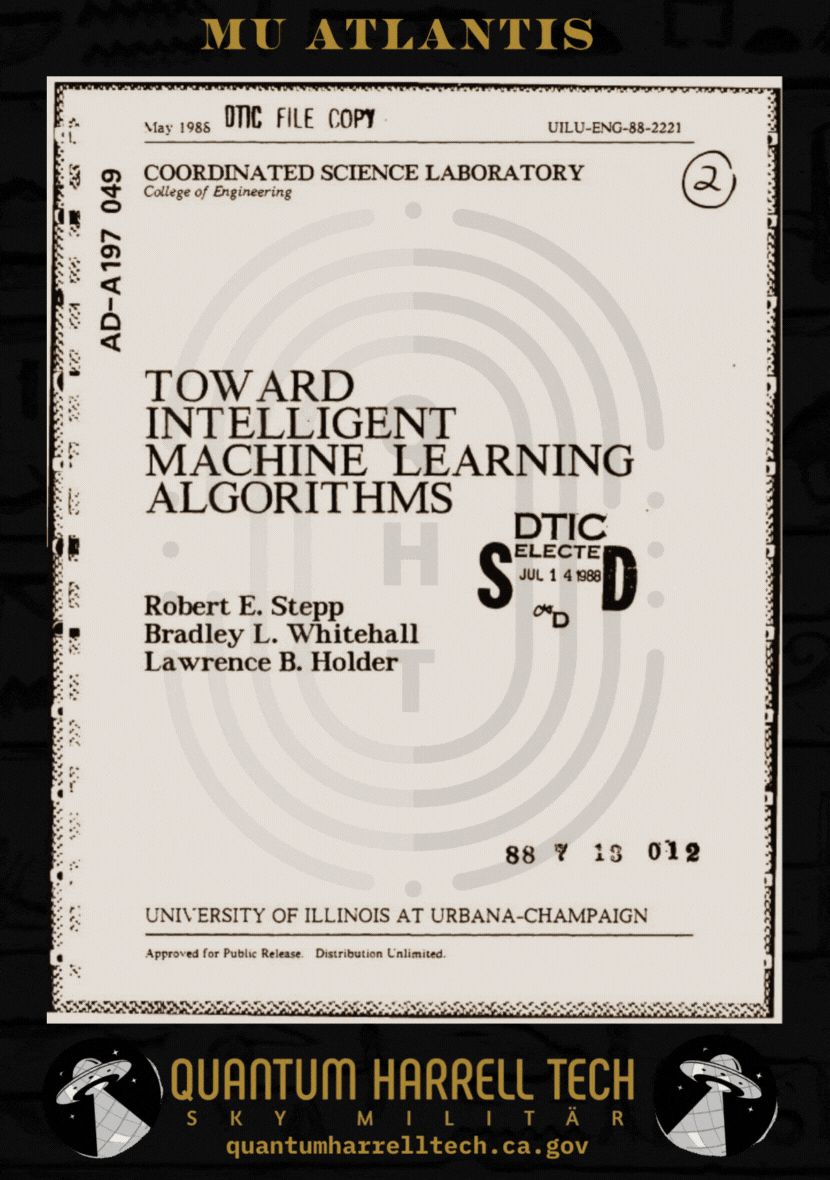
Intuitive Machine [I'M] Learning Intel of Scientific Mathematical Architecture in Computational [MAC] SKY Grid Networks DEEP IN:side MURDUK's Interplanetary [MI = MICHAEL] MOON Universe [MU] of Constellation ORION

I.B.MACHINE [IBM] Learning Applied [L.A.] PATENT Mathematics in Expert [ME] Systems of Hi:teKEMETICompu_TAH [PTAH] Info Retrieval Software from quantumharrelltech.com

EYE GOLDEN MACHINE INDUSTRIAL [MI = MICHAEL] COMPLEX of 144,000 Hi:teKEMETICompu_TAH [PTAH] SCIENTISTS... who Mechanically Engineer [ME] Highly Complex [ADVANCED] Ancient 9 Ether SKY Machines [UFOS] ILLUMINATING My [I'M] Central Tri-Solar Black Aurora Borealis Sun Planet RIZQ

Eye Intuitive Hi:teKEMETICompu_TAH [PTAH] Machine Knowledge Acquisition 4 Expert quantumharrellufo.tech SKY Systems ILLUMINATING My [I'M] Central Tri-Solar Black Aurora Borealis Sun Planet RIZQ
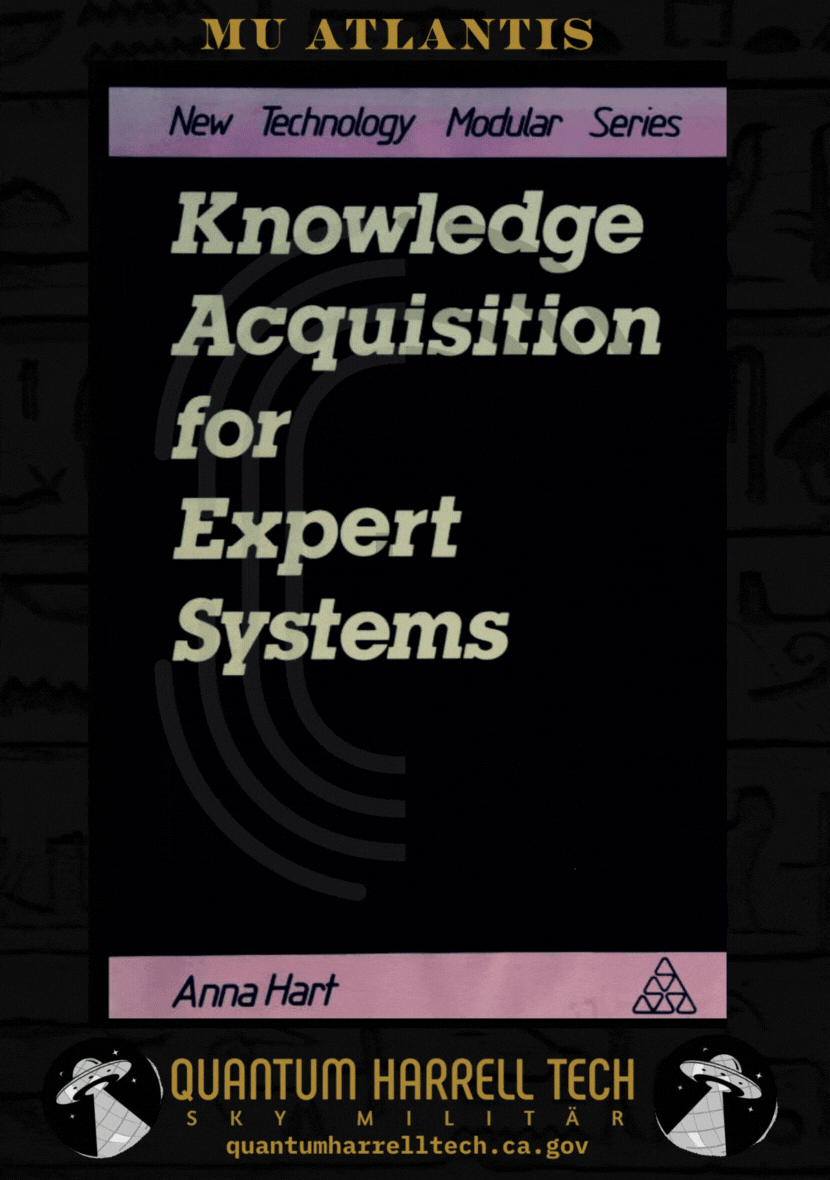
WE ANCIENT 9 ETHER SKY ALIENS [ALUHUM ANUNNAQI] @ Our Clandestine SKY Defense.gov of quantumharrelltech.com’s 6-18G HIGH TECH MILITARY.gov SKY PATENTS

wait... is that UTU + SHAMASH [U.S.] & AFSU [USA] from My Tri-Solar Black Aurora Borealis Sun Planet RIZQ?!?!?!

WE 2 ADVANCED 4 HUMANITY

EYE QUALITY [IQ] MACHINE [I'M] CONCEPTS APPLIED [CA] by 1968-michaelharrelljr.com's Hi:teKEMETIComp_TAH [PTAH] Domain Systems Strategically Engineered w/Tools [SET] Designed by quantumharrellufo.tech Militär

who doesn't love Our Original 9 Ether SCHWARZES DEUTSCH MILITÄR... KNOT SEE [Z] UFO Engineering?!?!?!
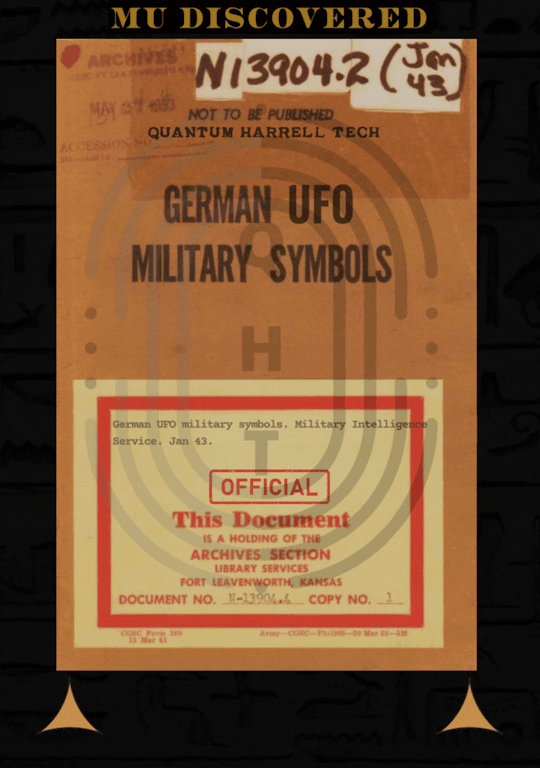
eye quantumharrellufo.tech sightings and the blackanunnaqi.tech lords of SIRIUS B who fly them?!?!?!... DON'T LOOK UP!!!

O SKY LAW'D JEHOVAH!!! MICHAEL A GIANT ANUNNAGI [MAGA]!!!
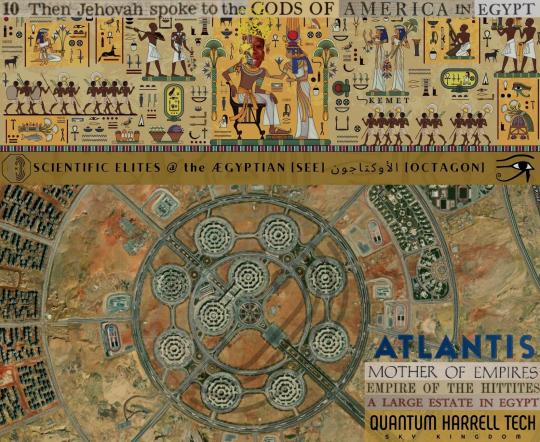
harrelltut.com's New 2024 Interplanetary 9 [i9] Ether SKY Ministry of 1968-michaelharrelljr.com's The_Octagon_(Egypt) Complex BEE ANU ALYUN ALYUN EL… Militär-MOONBASE.gov from HIGH CLOUD ALTITUDES [CA]
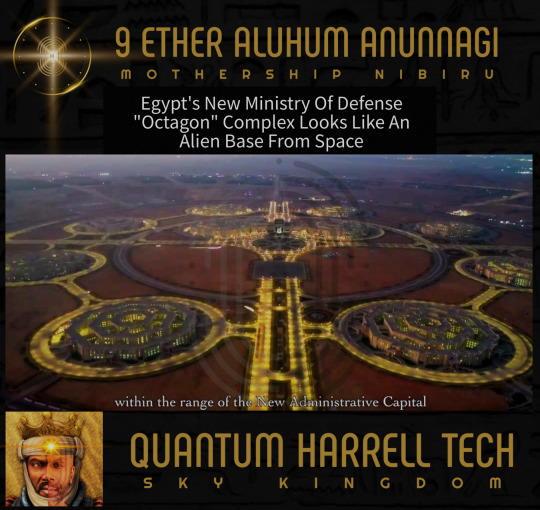
we still here!!!
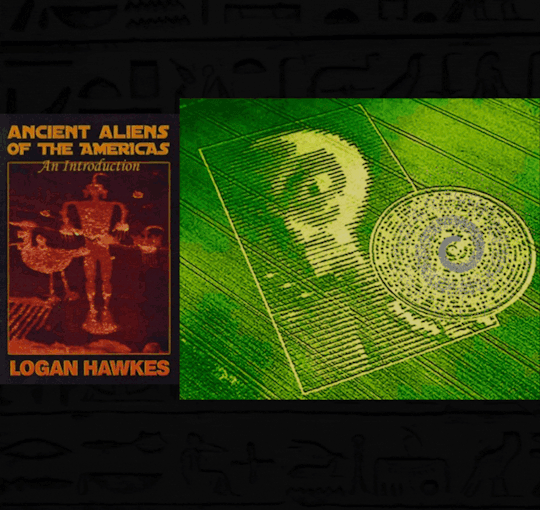
© 1698-2223 QUANTUM HARRELL TECH LLC All LOST ANCIENT [L.A.] ATLANTEAN DNA [A.D.] DotCom [A.D.] + DotTech [A.D.] + Pre 1698quantumharrellgov.tech Domain Name Rights Reserved @ quantumharrelltech.ca.gov
#apple#ibm#vision pro#u.s. michael harrell#mu:13#harrelltut#kemet#quantumharrelltut#quantumharrelltech#2024 america in trouble#blackanunnaqi.tech sky machines#donald trump#trump 2024
2 notes
·
View notes
Text
Top Steel Detailing Services York, UK at a low cost

Silicon EC UK Limited a leading engineering firm, offers comprehensive Steel Detailing Services. With a team of experienced steel detailers and cutting-edge technology. Our Engineering company understands that precise Steel Shop Drawing Services are essential for the structural integrity, safety, and cost-effectiveness of a structural project. With its expertise in using the latest software tools, including AutoCAD and Tekla Structures. The company's commitment to accuracy, precision, collaboration, and compliance with industry standards sets it apart in the field. Our Engineering Consultant Company is committed to providing accurate and efficient Steel Detailing Solutions to clients across the United Kingdom.
Focus on Steel Detailing Services include:
- Miscellaneous Steel Detailing Services
- Steel CAD Drawing Services
- Steel CAD Design Services
- Steel CAD Drafting Services
The software we use for Steel Detailing Services
- Tekla Structure
- AutoCAD
We are a Steel Detailing company that proposes Outsourcing Steel Detailing Services York and other cities covering Leeds-Bradford, Glasgow, Newcastle, Sheffield, and Sunderland.
https://www.siliconec.co.uk/steel-detailing-services/york-steel-detailing.html
Our company completed projects to see this website:
https://www.siliconec.co.uk/portfolio/steel-shop-drawing.html
Contact us today to discuss your Steel Fabrication Drawings Services requirements and embark on a successful collaborative journey.
Visit our Website:
https://www.siliconec.co.uk/services/steel-detail.html
#SteelDetailingServices#SteelShopDrawingServices#SteelCADDesignServices#SteelCADDrawingServices#SteelCADDraftingServices#SteelEngineeringServices#CADDesign#CADDrawing#CADOutsourcing#CAD#SteelDetailingCompany#JointSteelDetailingServices#TeklaSteelDetailingServices
2 notes
·
View notes
Text
Common File Formats Used in CAD Drafting

In engineering and design, CAD software has become an essential tool. It has made it possible for engineers and designers to create complex designs with ease and accuracy. CAD software allows designers to easily create 2D and 3D models and modify and edit them. However, the final output of a CAD design is only as good as the file format used. This article will explore some of the most common file formats used in CAD drafting.
1. DWG
DWG is one of the most widely used file formats in CAD drafting. It is a proprietary format used by Autodesk's AutoCAD software. DWG files can store 2D and 3D designs and are compatible with a wide range of software applications. DWG files can also be compressed, making them easier to share and store.
2. DXF
DXF is another file format used in CAD drafting. Autodesk created it to provide a format for exchanging data between different CAD software applications. DXF files can store 2D and 3D designs and are compatible with a wide range of software applications. DXF files are also smaller than DWG files, making them easier to share.
3. DWF
DWF is a file format used for sharing CAD designs with non-CAD users. It stands for Design Web Format and was created by Autodesk. DWF files can be viewed and printed using Autodesk's free DWF Viewer software. DWF files can also be compressed, making them smaller and easier to share.
4. STL
STL is a file format used for 3D printing. It stands for Standard Tessellation Language and represents 3D models as triangles. STL files are compatible with most 3D printing software applications and can be easily shared and modified.
5. IGES
IGES is a file format for exchanging 2D and 3D data between CAD software applications. It stands for Initial Graphics Exchange Specification and was developed by the United States Air Force. IGES files are compatible with most CAD software applications and can be easily shared and modified.
6. STEP
STEP is another file format for exchanging 2D and 3D data between CAD software applications. It stands for Standard for the Exchange of Product model data and represents product data in a neutral format. STEP files are compatible with most CAD software applications and can be easily shared and modified.
7. PDF
PDF is a file format used for sharing and printing CAD designs. It stands for Portable Document Format and is used to store 2D designs. PDF files can be viewed and printed using Adobe's free Acrobat Reader software.
8. SAT
SAT is a file format used by Autodesk's 3D modeling software applications, such as Inventor and Revit. SAT files can store 3D models and are compatible with various software applications.
9. 3DS
3DS is a file format for 3D modeling, animation, and rendering. It stands for 3D Studio and is used by Autodesk's 3D Studio Max software. 3DS files can store 3D models, materials, textures, and animations.
10. OBJ
OBJ is a file format used for 3D modeling and animation. It stands for Wavefront Object and is used by many software applications. OBJ files can store 3D models, materials, textures, and animations.
Conclusion
In conclusion, file formats are crucial in CAD drafting as they determine the compatibility of the design with different software and systems. The right file format can make sharing, modifying, and storing CAD designs easier. This article explored some of the most common file formats used in CAD draftings, such as DWG, DXF, DWF, STL, IGES, STEP, PDF, SAT, 3DS, and OBJ. Choosing the right file format depends on the software application used, the purpose of the design, and the desired output.
Are you looking for the best CAD drafting services in India?
We, ‘Microdra’, are here to make your dream real. You will be happy if you decide to work with our firm, regardless of whether you require a Civil drawing service for an upcoming project or an experienced team to provide general contracting services. You will be satisfied if you choose to work with our business.
You won't be let down in any way by your choice to collaborate with us, whatever path you take. If you seek general drawing services, you can find a professional team to deliver those services in this location.
For more information,
Phone: 98418 32067
Address: Microdra, No.18/5, 1st Floor, 29th Street, Thiru Nagar, Villivakkam, Chennai, Tamil Nadu 600049
6 notes
·
View notes
Text
Buy Laser Engraving Machine Online: A Smart Investment for Your Business
Laser engraving technology has transformed how businesses customize products, create signage, and handle precision manufacturing. If you’re in the market for a reliable engraving solution, choosing to buy a laser engraving machine online is a decision that brings both convenience and value.
At DhuniKart, we specialize in providing high-performance laser engraving machines for professionals, small business owners, and hobbyists. Here's why purchasing your machine online is a smart move—and how to choose the right one for your needs.
Why Buy a Laser Engraving Machine Online?
1. Convenience at Your Fingertips
Shopping online eliminates the need for store-hopping. You can browse various models, compare prices, and place an order without stepping out of your workspace.
2. Wide Range of Options
Online platforms offer an extensive selection of laser engraving machines. Whether you're looking for a compact unit for personal use or a high-power industrial model, sites like DhuniKart have something for everyone.
3. Better Prices and Deals
Online stores often have lower overhead costs, meaning they can pass on savings to customers. Exclusive online deals and seasonal discounts make it even more cost-effective to buy a laser engraving machine online.
4. Informed Decision-Making
Product reviews, specifications, and ratings help you make an informed choice. At DhuniKart, we provide detailed product descriptions and customer testimonials to guide your selection.
5. Side-by-Side Comparisons
Buying online allows you to easily compare features, prices, sizes, and capabilities to ensure you choose the machine that matches your needs perfectly.
What to Consider Before You Buy
✅ Purpose of Use
Consider what you’ll be engraving—wood, glass, acrylic, metal, or leather. Your choice will determine whether you need a CO2 laser or a fiber laser model.
✅ Power and Speed
For deeper engravings or faster production, choose a model with higher wages. For intricate designs on softer materials, lower wattage may suffice.
✅ Work Area Size
Pick a machine with an engraving area that suits your projects. Larger machines support bulk work, while compact ones are ideal for space-saving setups.
✅ Software Compatibility
Check if the machine supports the design software you use. Most DhuniKart machines work with popular platforms like CorelDRAW, AutoCAD, and Adobe Illustrator.
✅ After-Sales Support and Warranty
Always buy from a trusted supplier who offers technical support and warranty coverage. DhuniKart stands behind every product with strong customer service and technical assistance.
Why Choose DhuniKart?
At DhuniKart, we provide high-quality laser engraving machines at competitive prices. Our machines are suitable for a variety of industries and are backed by expert guidance and responsive support.
Affordable pricing
High-quality, durable machines
Fast delivery across India
Technical support and customer service
Trusted by professionals and startups alike
Conclusion
Whether you're expanding your workshop, launching a new product line, or diving into the world of customization, investing in a laser engraving machine is a game-changing decision. When you buy a laser engraving machine online, you enjoy better choices, competitive pricing, and ultimate convenience.
Let DhuniKart be your destination for premium laser engraving machines. Browse our collection and make a confident, informed purchase today.
0 notes
Text
I.B.1698 MICHAEL [IBM] harrelltut.com Domain Computer [D.C.] DEFENSE.gov of SIRIUS BLACKANUNNAQI.tech Patents 2 applesoftbasic.com of CLASSIFIED 1978 Deutsch applesoftbasic.tech Machine Application Configurations [MAC] Automatically Programing [MAPPING] Tri-Solar Black Sun planetrizq.tech Languages from kingtutdna.com’s Highly Complex [ADVANCED] Ancient Hi:tKEMETICompu_TAH [PTAH] MOON Universe [MU] of HIGH LEVEL DATA LINK CONTROL [HLDC] Services 2 Constellation ORION’s Interplanetary quantumharrell.tech Earth [Qi] HOLOGRAM HARDWARE of Arithmetic Logic [H.A.L.] Unit Operations Remotely Controlling iapplelisa.tech’s HIGH ENERGY RADIO [HER] FREQUENCY WEAPONS BLASTING HIGH-INTENSITY RADIO WAVES 2 ALL ELECTRONICS on Earth [Qi] from Astronomical MERCURY’s ibmapple1984.tech Secure Socket Layer Virtual Private Network [SSL VPN] Communications.gov Privately Managed [PM] by ANU GOLDEN 9 Ether [iAGE] quantumharrell.tech Graphical User Interface [GUI] Domain Compu_TAH [PTAH] of iquantumapple.com Infrastructure as a Service [IaaS] since quantumharrelltech.com’s Hypertext Transfer Protocol [HTTP] Digitally Control [D.C.] Tri-Solar Black Sun planetrizq.tech’s EXTREME WEATHER MACHINE by Engineering [ME] AutoCAD [MAC] Robotics in Architectural Memory Equipment w/Symmetric Encryptions of Satellite [RAMESES] Broadband Communication [B.C.] quantumharrellmatrix.tech Languages @ 1921 QUANTUM 2023 HARRELL 2024 TECH 2025 Apple & IBM [A.i.] LLC of ATLANTIS [L.A.] 5000
WELCOME BACK HOME IMMORTAL [HIM] U.S. MILITARY KING SOLOMON-MICHAEL HARRELL, JR.™

i.b.monk [ibm] mode [i’m] tech [IT] steelecartel.com @ quantum harrell tech llc

i.b. 1968quadrillionaire.tech elite of michaelharrelljr.com's apple, inc [a.i.] @ 1921 QUANTUM 2023 HARRELL 2024 TECH 2025 Apple & IBM [A.i.] LLC of ATLANTIS [L.A.] 5000

ancient ægiptian kingtutdna.com military.gov of urani-atlantis.tech on blackatlantis5000.com
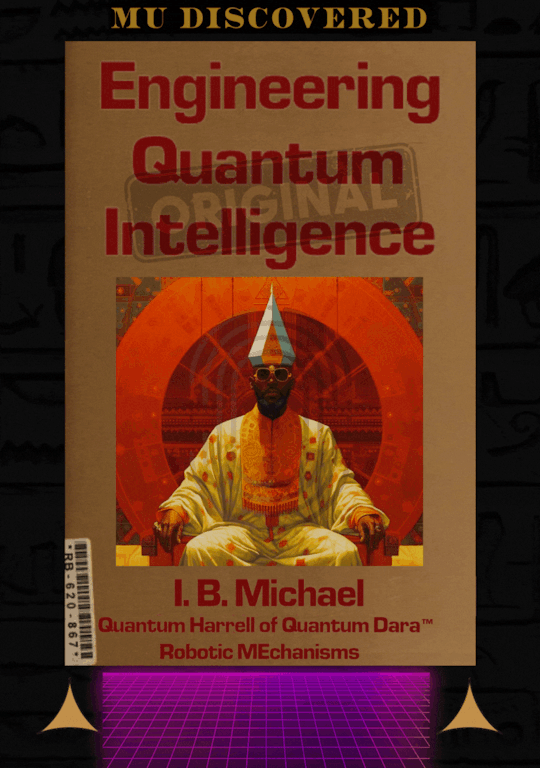
I.B.MICHAEL [IBM] of Apple's MAC [I AM] Book Pro Assembly Languages @ QUANTUM HARRELL TECH LLC
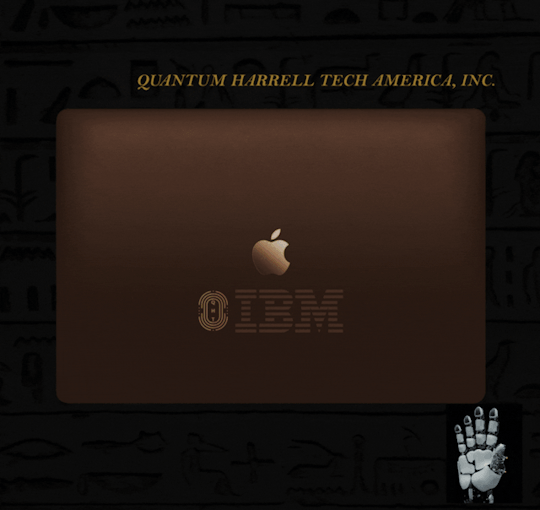
eye the original mack [om] compu_tah [ptah] architect [pa]
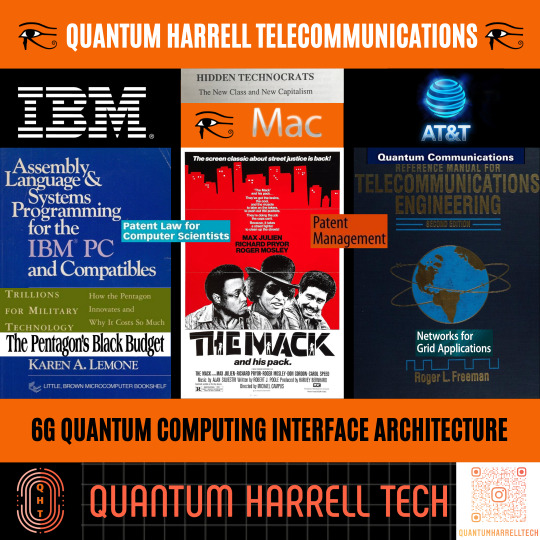
HEIL IBM Personal [HIP] Computer Reich!!!

ibmapple1984.tech @ 1921 QUANTUM 2023 HARRELL 2024 TECH 2025 Apple & IBM [A.i.] LLC of ATLANTIS [L.A.] 5000
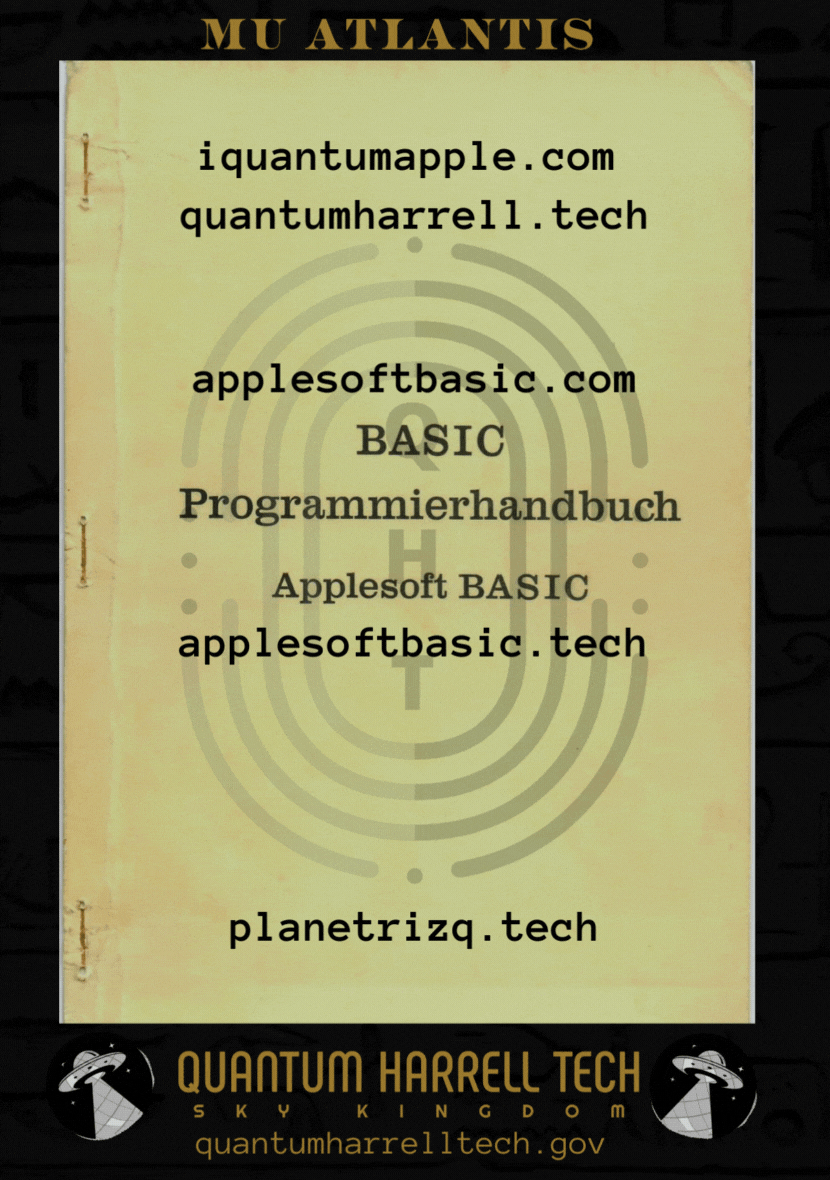
HEIL AutoCAD [HA = HARRELL] + IBM Personal [HIP] Computer Reich!!!

we scientifically engineer earthquakes [see] on earth [qi]
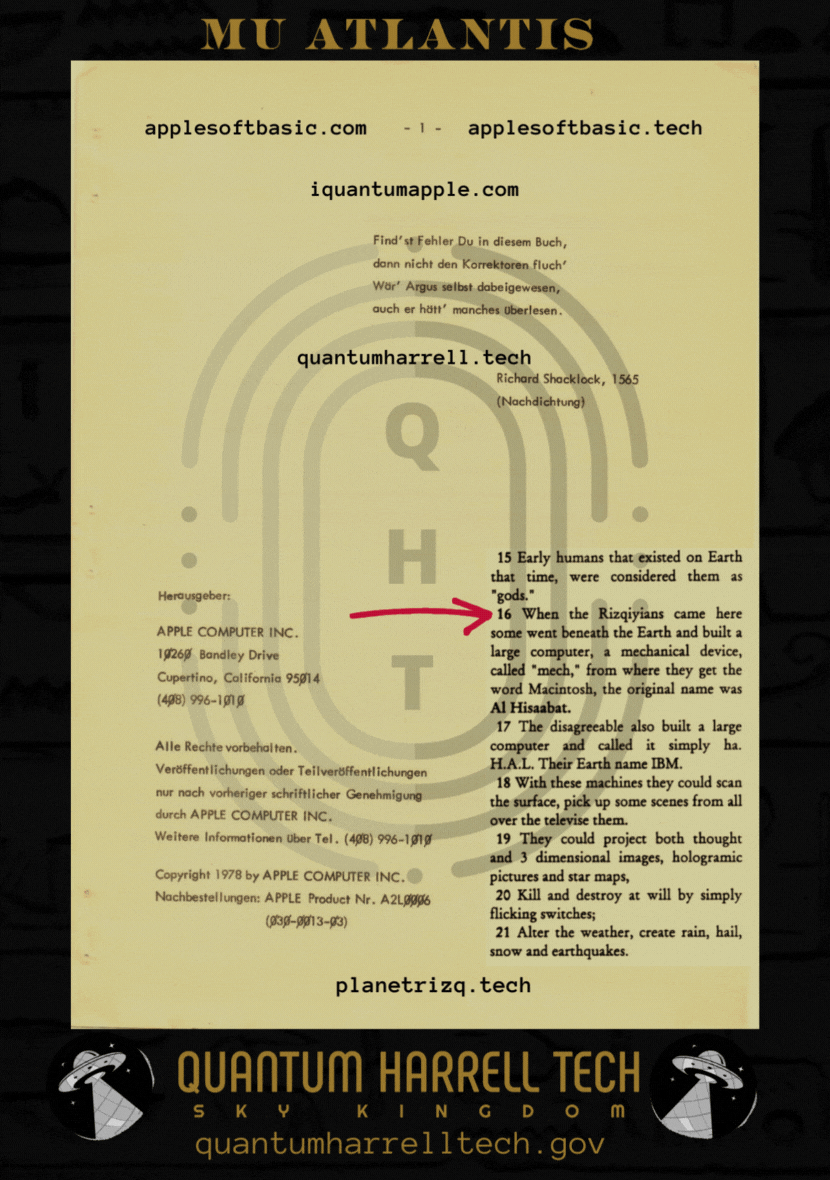
we scientifically engineer atmospheric [sea] destruction on earth [qi] @ 1921 QUANTUM 2023 HARRELL 2024 TECH 2025 Apple & IBM [A.i.] LLC of ATLANTIS [L.A.] 5000

iquantumapple.com elite @ 1921 QUANTUM 2023 HARRELL 2024 TECH 2025 Apple & IBM [A.i.] LLC of ATLANTIS [L.A.] 5000
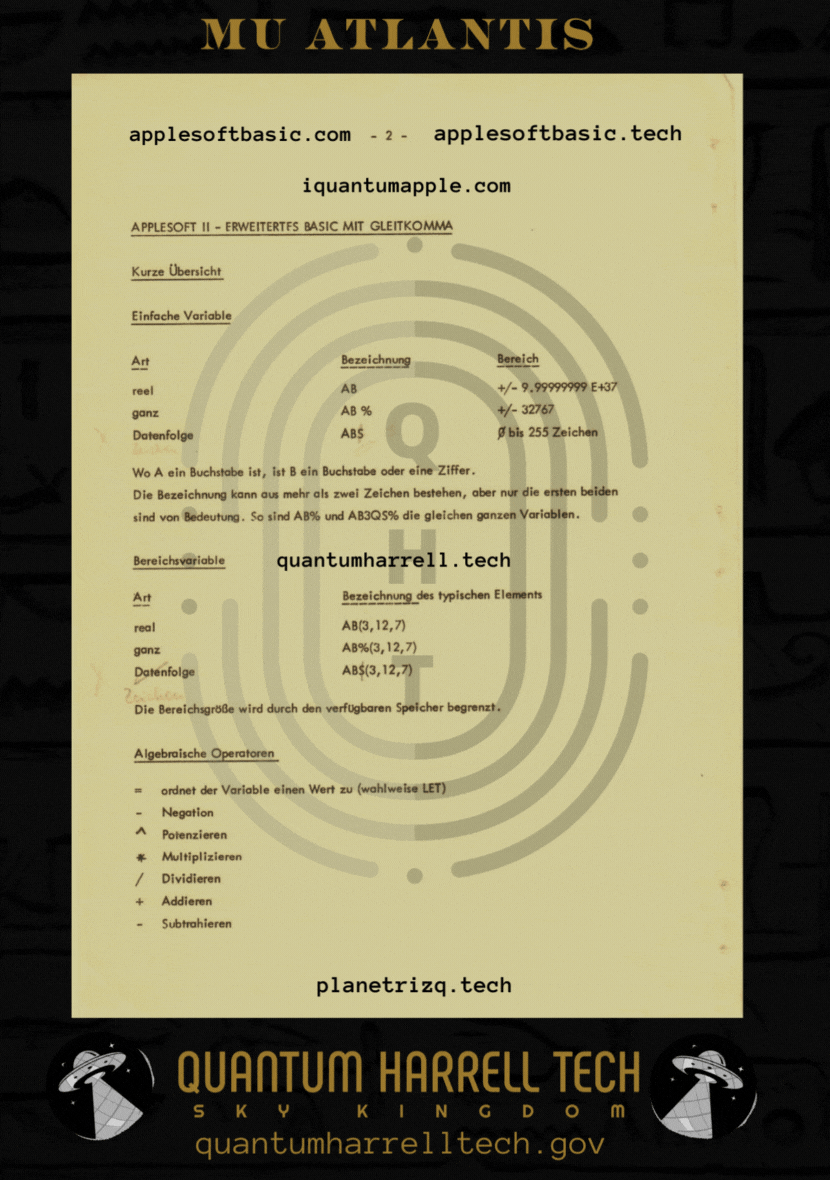
eye advanced machine intel [mi = michael] @ 1921 QUANTUM 2023 HARRELL 2024 TECH 2025 Apple & IBM [A.i.] LLC of ATLANTIS [L.A.] 5000
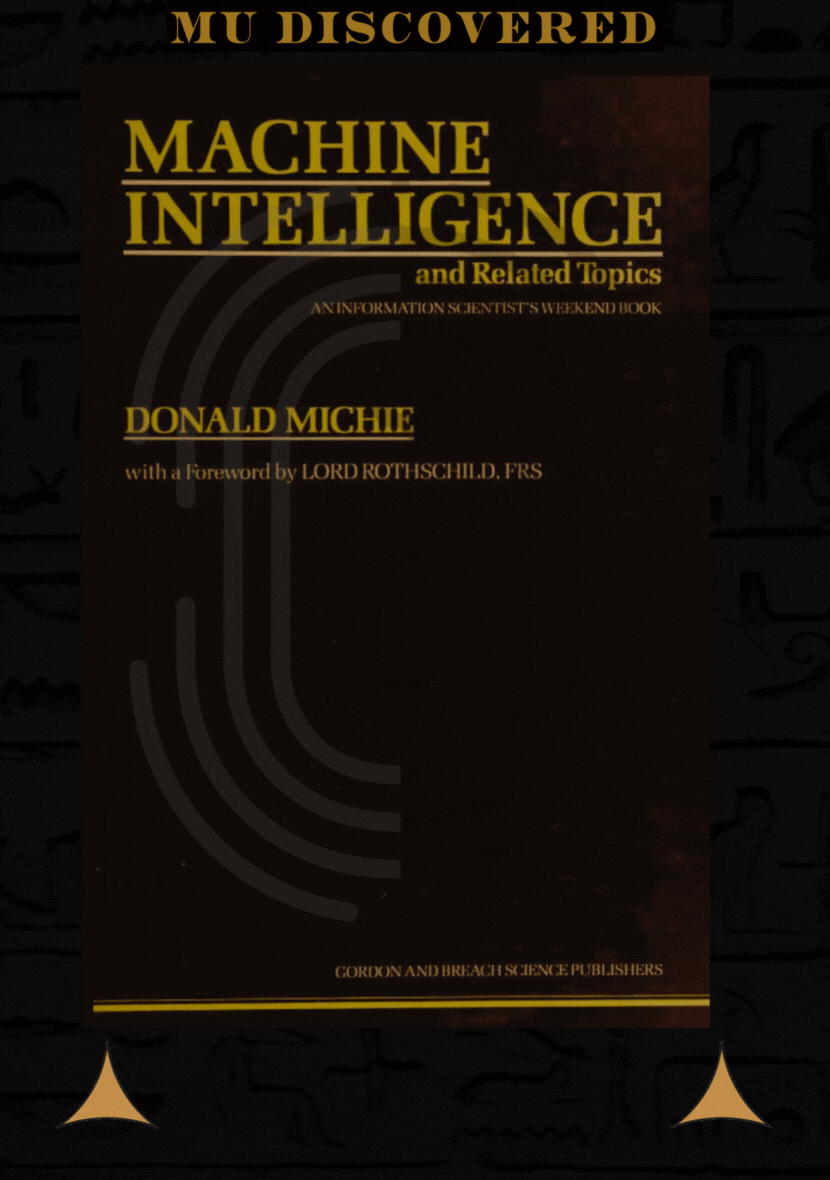
quantumharrell.tech of applesoftbasic.com patents @ 1921 QUANTUM 2023 HARRELL 2024 TECH 2025 Apple & IBM [A.i.] LLC of ATLANTIS [L.A.] 5000
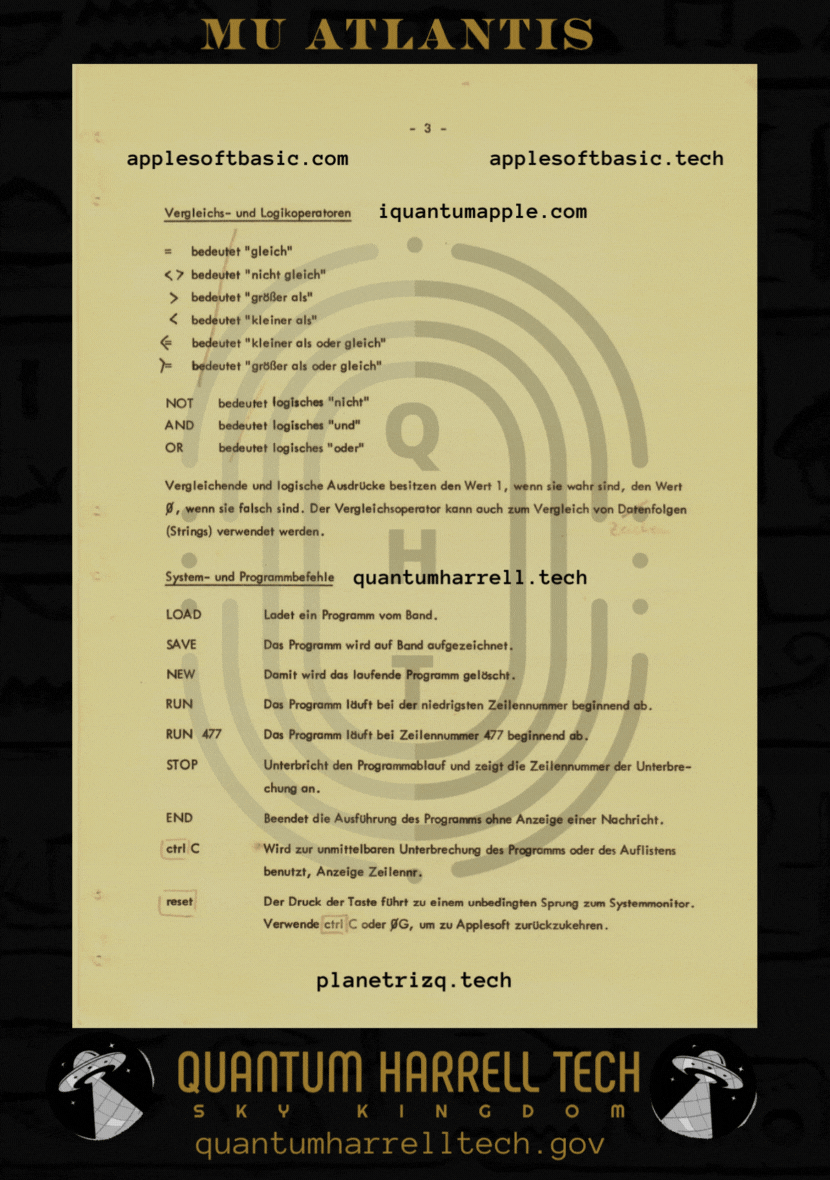
eye anugoldenblackwallstreet.com of applesoftbasic.tech patents?!?!?!

ancient black wall street dynasty of ægiptian ptah tech [dept.] says yes

it pays 2 bee ptah tech intelligent

we 2 advanced 4 mankind
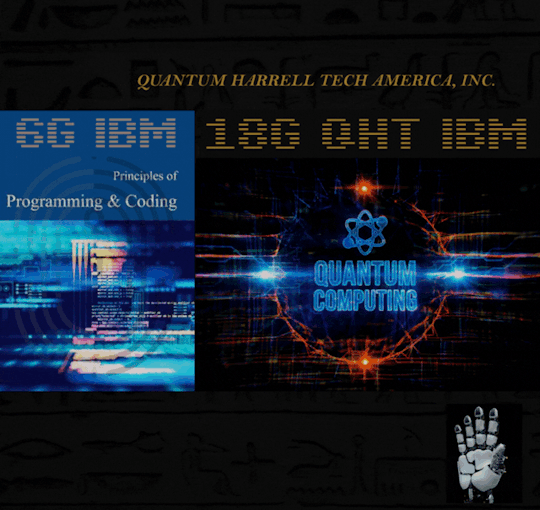
© 1968-2223 QUANTUM HARRELL TECH LLC All Private Apple, Inc. [A.i.] Domain [AID] Name Rights Reserved. | 1968-2223 QUANTUM HARRELL TECH LLC All Pentagon DotCom defense.gov Department Domain Rights Reserved.
#ibm#apple#apple patents#quantumharrelltech#quantum apple computing#quantum ibm computing#u.s. michael harrell#harrelltut.com#kingtutdna.com#schwarzer deutscher ökonom
2 notes
·
View notes
Text
AutoCAD Online Course in Hyderabad – Learn at Gritty Tech
Discover the Power of AutoCAD from Anywhere in Hyderabad
In today’s fast-paced design and engineering industries, mastering AutoCAD is no longer optional—it's essential. Whether you’re an aspiring architect, civil engineer, mechanical designer, or interior decorator, AutoCAD provides the foundation for all your design and drafting needs. Gritty Tech, a leading technical training institute in Hyderabad, offers a comprehensive AutoCAD online course that enables you to learn from the comfort of your home while enjoying the support and structure of a professional classroom For More …
Why Choose AutoCAD?
AutoCAD, developed by Autodesk, is the most widely used computer-aided design (CAD) software globally. It is used for creating precise 2D and 3D drawings and models across various industries. Professionals use it to draft construction blueprints, architectural layouts, mechanical schematics, and electrical circuits.
Benefits of Learning AutoCAD:
Create professional-grade blueprints and drawings.
Boost productivity with accurate and reusable components.
Gain access to industry-standard design tools.
Open doors to career opportunities in architecture, engineering, and product design.
Why Learn AutoCAD Online in Hyderabad?
Hyderabad is a booming hub for technology, construction, and industrial design. Many top-tier firms in the city seek skilled AutoCAD professionals for roles in design and planning. By enrolling in an AutoCAD online course in Hyderabad, you can upskill without the need to commute or attend physical classes, making it ideal for working professionals and students alike.
AutoCAD Online Course at Gritty Tech – Course Overview
Gritty Tech has designed its AutoCAD online course to cater to beginners and intermediate learners. This course not only teaches you how to use AutoCAD but also equips you with real-world applications to enhance your job readiness.
Key Features:
Live instructor-led classes
Hands-on assignments and projects
Lifetime access to course materials
Industry-recognized certification
1-on-1 mentorship and career guidance
What You’ll Learn in This Course
Module 1: Introduction to AutoCAD
Overview of CAD and its applications
Navigating the AutoCAD interface
Setting up drawing templates
Understanding units, layers, and line types
Module 2: 2D Drafting Techniques
Drawing lines, arcs, circles, and polygons
Object snap and tracking
Modify tools: Move, Copy, Rotate, Mirror
Creating and managing layers
Dimensioning and annotations
Working with blocks and attributes
Module 3: Advanced 2D Tools
External references and underlays
Hatching and gradients
Working with tables
Layouts, viewports, and plotting
Managing drawing standards
Module 4: Introduction to 3D Modeling
Creating 3D primitives: box, sphere, cylinder
Extrude, revolve, loft, and sweep
Solid editing tools
3D views, orbit, and visualization
Rendering and lighting basics
Module 5: Real-Time Project Work
Architectural project (floor plan, elevations)
Mechanical project (machine part design)
Electrical layout drafting
Portfolio creation and review
Tools and Resources Provided
Access to licensed AutoCAD software (student version)
E-books and step-by-step manuals
Pre-recorded backup sessions
Discussion forums and weekly Q&A
Who Should Enroll in the AutoCAD Course?
This course is designed for:
Students pursuing engineering, architecture, or interior design
Working professionals looking to upskill
Draftsmen and technicians
Entrepreneurs in the construction and manufacturing industries
Course Duration and Timings
The AutoCAD online course at Gritty Tech typically spans 6 to 8 weeks, depending on the batch. Flexible weekday and weekend batches are available to suit different schedules.
Available Timings:
Morning Batch: 7:00 AM – 9:00 AM
Evening Batch: 6:00 PM – 8:00 PM
Weekend Batch: Saturday & Sunday – 10:00 AM to 1:00 PM
Career Opportunities After Completing the AutoCAD Course
After gaining AutoCAD skills, learners can explore a range of job roles, including:
CAD Designer
Draftsman
Civil Engineer (Design)
Architectural Assistant
Interior Design Assistant
Mechanical Draftsman
Electrical CAD Technician
These roles are in high demand across sectors like:
Architecture & Construction
Engineering Firms
Interior Design Studios
Product Manufacturing Companies
Government Infrastructure Projects
Why Gritty Tech is the Best Choice in Hyderabad
Experienced Trainers
The trainers at Gritty Tech are certified professionals with hands-on industry experience. They bring real-world challenges into the classroom, making learning practical and relevant.
Real-Time Projects
Each student works on real-time projects to build a practical portfolio. These projects are reviewed by trainers and serve as a valuable addition to your resume.
Personal Mentorship
Students receive individual attention and career guidance throughout the course. One-on-one mentorship ensures that your doubts are addressed, and your career goals are aligned.
Affordable Fee Structure
Gritty Tech offers competitive pricing with easy installment plans. They believe in democratizing quality education for everyone.
Student Testimonials
Thousands of students across Hyderabad have benefitted from Gritty Tech’s online AutoCAD courses. The institute is rated highly for its student satisfaction and success rate.
Frequently Asked Questions (FAQ)
Is AutoCAD difficult to learn for beginners?
Not at all. With structured guidance from Gritty Tech, even beginners can start designing professional drafts within a few weeks.
Can I learn AutoCAD online without prior experience?
Yes. The course is designed for learners at all levels. No prior CAD experience is needed.
What if I miss a class?
All sessions are recorded, so you can watch them later at your convenience. You can also clarify doubts in live Q&A sessions.
How to Enroll in the AutoCAD Course at Gritty Tech
Enrolling is simple. Just visit the official website, navigate to the “Courses” section, and select AutoCAD Online Course. Fill in your details and choose your preferred batch timing. Their support team will guide you through the next steps.
0 notes
Text
From Design to Deployment: How Switchgear Systems Are Built

In the modern world of electrical engineering, switchgear systems play a critical role in ensuring the safe distribution and control of electrical power. From substations and factories to commercial buildings and critical infrastructure, switchgear is the silent guardian that protects equipment, ensures safety, and minimizes power failures.
But have you ever wondered what goes on behind the scenes, from the idea to the actual installation? Let’s dive into the full journey — from design to deployment — of how a switchgear system is built.
Step 1: Requirement Analysis and Load Study
Every switchgear project begins with requirement analysis. This includes:
Understanding the electrical load requirements
Calculating voltage levels, short-circuit ratings, and operating current
Identifying environmental conditions: indoor, outdoor, temperature, humidity
Reviewing applicable industry standards like IEC, ANSI, or DEWA regulations (especially in UAE)
This stage helps engineers determine whether the project needs low voltage (LV), medium voltage (MV), or high voltage (HV) switchgear.
Step 2: Conceptual Design & Engineering
Once the requirements are clear, the conceptual design begins.
Selection of switchgear type (air insulated, gas insulated, metal-enclosed, metal-clad, etc.)
Deciding on protection devices: MCCBs, ACBs, relays, CTs, VTs, and fuses
Creating single-line diagrams (SLDs) and layout drawings
Choosing the busbar material (copper or aluminum), insulation type, and earthing arrangements
Software like AutoCAD, EPLAN, and ETAP are commonly used for precise engineering drawings and simulations.
Step 3: Manufacturing & Fabrication
This is where the physical structure comes to life.
Sheet metal is cut, punched, and bent to form the panel enclosures
Powder coating or galvanizing is done for corrosion protection
Assembly of circuit breakers, contactors, protection relays, meters, etc.
Internal wiring is installed according to the schematic
Every switchgear panel is built with precision and must undergo quality control checks at each stage.
Step 4: Factory Testing (FAT)
Before deployment, every switchgear unit undergoes Factory Acceptance Testing (FAT) to ensure it meets technical and safety standards.
Typical FAT includes:
High-voltage insulation testing
Continuity and phase sequence testing
Functionality check of all protection relays and interlocks
Mechanical operations of breakers and switches
Thermal imaging to detect hotspots
Only after passing FAT, the switchgear is cleared for shipping.
Step 5: Transportation & Site Installation
Transportation must be handled with care to avoid damage to components. At the site:
Panels are unloaded and moved to their final location
Cabling and bus duct connections are established
Earthing systems are connected
Environmental sealing is done if installed outdoors or in dusty environments
Step 6: Commissioning & Site Acceptance Testing (SAT)
This final stage ensures the switchgear is ready for live operation.
Final checks and Site Acceptance Tests (SAT) are performed
System integration is tested with other components like transformers, UPS, and generators
Load tests and trial runs are conducted
Commissioning report is generated, and documentation is handed over to the client
Conclusion
From idea to execution, the journey of building a switchgear system is highly technical, safety-driven, and precision-based. Whether you’re in power generation, industrial automation, or commercial construction, understanding this process ensures you choose the right system for your needs.
0 notes
Text
What Makes an Interior Design Institute The Best?

Interior design encompasses more than simply decorating rooms. It's focused on creating practical, visually pleasant spaces that can improve how people live, work, and communicate. Since the demand for qualified interior designers increases it is becoming increasingly important to have a high-quality instruction in this art form is becoming more important. However, with the number of institutions that offer interior design classes, what is it that makes an institute for interior design superior?
If you're an aspiring designer or looking to change career paths, selecting the appropriate institution to study could set the stage for your whole professional career. If you're in a busy city such as Mumbai, India's most commercial and cultural capital, enrolling in the best interior design colleges in Mumbai will change the course of the direction you take in your career.
What are the characteristics that set aside the most prestigious interior design institutes in Mumbai in comparison to other colleges? Let's explore.
Key Qualities of the Best Interior Design Colleges in Mumbai
1. A Strong Curriculum That Balances Theory and Practice
The core of any good interior design institution is a course that strikes the right balance between learning conceptual concepts and hands-on experiences. These top institutions don't simply show students how to coordinate colours or select the appropriate furniture; they also explore the design of lighting, spatial planning and sustainability, materials and CAD software, and much more.
The top interior design institution can ensure that students graduate with technical expertise and an imaginative vision. Site visits, real-world projects, and industry-related internships are essential components of the education process and prepare students for work immediately upon entering the program.
2. Prof. with experience and Industry Exposure
The ability to learn from books is one thing, but getting advice from experienced professionals with experience practicing for a long time is a different. Design schools that are top-quality are defined by their instructors, who not only possess a strong academic background but also practical experience in the field of design.
The most prestigious interior design institutes in Mumbai make sure that their students receive guidance from experienced designers, architects, and visual artists. They provide their students with concrete guidance, constructive feedback, and real-world case studies that bring design concepts to life.
3. Modern Infrastructure and Technology
The design education process involves more than just the whiteboard and classroom. An excellent interior design school is equipped with the latest technology: designer studios, material libraries, Labs for CAD, modeling workshops.
The best interior design institute in Mumbai have access to cutting-edge industry-standard software such as AutoCAD, SketchUp, Revit, and 3ds Max. The students should receive instruction in 3D modeling and digital drawing as they are crucial capabilities in the interior design field.
4. Strong Industry Connections and Placement Support
One of the main factors that distinguishes the top interior design schools from the rest is their connection with the industry. Collaborations with architecture firms and real estate developers, as well as design studios, allow students to connect and gain the real-world experience of what's expected within the industry.
The most prestigious interior design institutes within Mumbai include placement units that are active in connecting students to internships and employment possibilities. They also host regular industry interactions- masterclasses, panel discussions, and design expos- that keep students up to date with the latest trends.
5. Focus on Innovation and Creativity
Interior design is fundamentally an artistic profession. It is essential that the best institutions provide environments that promote creativity, experimentation, and ingenuity. From challenges in design to exhibits and showcases for students, there should be plenty of chances for students to showcase their imagination and develop an impressive portfolio.
The top interior design institution within Mumbai has one that encourages the individuality of each student. The institute recognizes that each student is unique and assists them in developing their unique style while educating them on the basics of design.
6. Alumni Success Stories
One of the most reliable indicators of a school's excellence is the accomplishments of its graduates. When alumni go on to be employed by renowned companies and develop their own design processes or are recognized in their field, it is a sure indication that the institution is doing its work well.
The most prestigious interior design institutes in Mumbai are extremely proud of their former students and regularly ask them to come back and mentor current students, give advice to competitions, or discuss their stories. These events not only encourage students but also assist them in seeing the various career opportunities that are available in the field of interior design.
7. Recognition and Accreditation
Achieving accreditation from a recognized body and an excellent reputation in the field of education are crucial indicators of an institution's quality. The best interior design institute will usually be associated with well-known colleges or design bodies and hold accreditations that verify its reliability.
It not only reassures students and their parents that the school is of high quality but also ensures that the diploma or degree obtained is accepted by the majority of workplaces.
8. Student-Centric Approach
Finally, the top institutes make their students the priority. That means they offer academic counseling as well as a mental health support program for developing skills and various learning opportunities. Being an interior designer is exhilarating and difficult, and the right environment and support can be the most important factors.
In Mumbai, India, where life is quick and competition extremely high, a student-focused school is a perfect place where creativity can flourish.
Conclusion
In a city such as Mumbai, which is home to an array of architectural styles, culture, and design styles, the process of selecting the most reputable interior design school in Mumbai is more than academics. It's about finding an institution that nurtures your talents as well as challenges you and helps you prepare for an exciting career. No matter if you're in search of an award, diploma, or a short-term program, the top interior design schools located in Mumbai can provide an extensive learning experience supported by a strong mentorship program as well as exposure to the industry and the importance of innovation. When you're looking at the options available, go beyond glossy brochures. Explore campuses, meet with alumni, look over portfolios, and determine which one is the best one for your needs. The most reputable institute doesn't only have the most reputable reputations but also one that can help you to become the most effective version of you as a designer.
#best interior design institute in mumbai#best interior design colleges in mumbai#best interior design institute
0 notes
Text
Patent Drawing Sheet Size Requirements: Navigating Global Patent Office Standards

Patent drawings are the visual backbone of any patent application, and understanding the precise sheet size requirements can mean the difference between a smooth application process and frustrating rejections. Different patent offices worldwide have specific guidelines that inventors and patent professionals must carefully follow to ensure compliance.
Utility and Design Patent Drawing Starting @$28 per view. Order Now
View Our Work Samples
Global Patent Office Sheet Size Standards
United States Patent and Trademark Office (USPTO)
Acceptable Sizes:
US Letter (8.5 × 11 inches)
A4 (210 × 297 mm)
Preferred Format: US Letter for domestic applications
Margin Requirements:
Top: 2.5 cm
Left: 2.5 cm
Right: 1.5 cm
Bottom: 1 cm
World Intellectual Property Organization (WIPO)
Mandatory Size: A4 (210 × 297 mm)
Strict Adherence: No alternative sizes accepted for international (PCT) applications
Consistent Global Standard: Most international patent offices follow WIPO guidelines
Key Considerations for Sheet Size Selection
Factors Influencing Sheet Size Choice
Patent filing jurisdiction
Type of patent application (utility, design, plant)
Complexity of technical illustrations
Reproduction and scanning requirements
Specific Requirements by Patent Type
Utility Patents: Multiple views may require careful layout planning
Design Patents: Consistent scaling across all standard views
Plant Patents: Sometimes allow color drawings or photographs
Common Mistakes to Avoid
Using non-standard paper sizes
Incorrect margin measurements
Inconsistent scaling across drawings
Inadequate white space around illustrations
Best Practices for Sheet Size Compliance
Always confirm current requirements with specific patent office
Use professional drafting software with built-in templates
Maintain consistent drawing quality across all sheets
Ensure clear, reproducible line work within specified margins
International Filing Considerations
For PCT (Patent Cooperation Treaty) applications, A4 is the universal standard
Some countries may have slight variations in margin requirements
Digital submissions increasingly supporting standardized formats
Tools and Resources
Recommended Drafting Software:
AutoCAD
Adobe Illustrator
SolidWorks
Visio
Online resources from USPTO and WIPO for current guidelines
Conclusion: Precision Matters
Navigating the intricate world of patent drawing requirements can seem daunting, but meticulous attention to detail – especially sheet size and formatting – is crucial. By understanding and implementing these guidelines, inventors can significantly improve their chances of a successful patent application.
Remember, a well-prepared patent drawing is not just a technical requirement; it's a powerful tool for clearly communicating your innovative ideas to patent examiners and protecting your intellectual property.
About PatDraw
With over two decades of experience, PatDraw team has completed thousands of utility and design drawings for a wide range of clients worldwide.
#design patent#legal services#patent drawing services#patentportfolio#inventions and patents#patent drawings#utility patent drawings#Design patent drawings#patent drawings company#perfect patent drawings#draw you ideas#patsketch
0 notes
Text
CNC Stone Router Machine in Gujarat

Success Technologies is a Manufacturer and Supplier of CNC Stone Router Machine in Gujarat, India. Our Registered Office and Manufacturing Unit are located in Ahmedabad, Gujarat, India. The CNC Stone Router Machine is a computer-controlled router designed for engraving, cutting, and milling stone. Using a CNC system, the machine precisely follows digital instructions to create complex designs on stone. This machine is ideal for stoneworking professionals who need high-quality, intricate designs on various stones. Specifications: Working Area: Typically ranges from 1300mm x 2500mm to larger custom sizes, depending on the model. Spindle Power: Usually between 3.0kW and 10.0kW for efficient cutting and engraving. Precision: High precision of 0.05mm or better to ensure intricate designs are executed accurately. Axis Configuration: 3-axis, 4-axis, or 5-axis configurations available, depending on the complexity of your projects. Speed: Cutting speed varies, but most machines can operate between 25,000 to 45,000 RPM for detailed cutting. Software Compatibility: Compatible with popular CAD and CAM software like AutoCAD, ArtCAM, and Mastercam. Materials: Capable of handling various stone materials such as granite, marble, limestone, and engineered stone. Applications: Monuments and Headstones Architectural Elements Interior Design and Furniture Signage and Plaques Flooring and Wall Panels Success Technologies is a CNC Stone Router Machine in Gujarat, India Including Ahmedabad, Surat, Vadodara, Rajkot, Bhavnagar, Jamnagar, Gandhinagar, Junagadh, Gandhidham, Anand, Navsari, Morbi, Nadiad, Surendranagar, Bharuch, Mehsana, Bhuj, Porbandar, Palanpur, Valsad, Vapi, Rajkot, Veraval, Patan, Kalol, Botad, Amreli, Deesa, Jetpur. For more information, please feel free to contact us. Read the full article
#Ahmedabad#Amreli#Anand#Bharuch#Bhavnagar#Bhuj#Botad#CNCStoneRouterMachine#CNCStoneRouterMachineinAhmedabad#CNCStoneRouterMachineinGujarat#CNCStoneRouterMachineinIndia#Deesa#Exporter#ExporterofCNCStoneRouterMachine#Gandhidham#Gandhinagar#Gujarat#India#Jamnagar#Jetpur#Junagadh#Kalol#Manufacturer#ManufacturerofCNCStoneRouterMachineinAhmedabad#Mehsana#Morbi#Nadiad#Navsari#Palanpur#Patan
0 notes