#USB C to dual HDMI
Explore tagged Tumblr posts
Text



Mini Projector with Android 11, Portable Projector 5G WiFi6 BT5.0, Smart Projector 4K 1080P Full HD Support Auto Horizontal Correction, 180° Rotatable Home/Outdoor Projector for Phone/TV Stick/Laptop,

“Upgrade Your Viewing: Android 11 Mini Projector—5G WiFi, BT5.0, 4K Support, Portable & Smart. Order Now on Amazon for Enhanced Entertainment Anywhere!”
#Android 11 projector#Portable 4K projector#WiFi 6 projector#Bluetooth 5.0 projector#Smart mini projector#1080P Full HD projector#5G wireless projector#Compact home theater projector#LED projector with Android#Dual-band WiFi projector#High lumens portable projector#Short throw smart projector#USB-C projector#HDMI projector#Keystone correction projector#Auto focus projector#Long lamp life projector#Gaming projector#Outdoor movie projector#Streaming projector
0 notes
Text
rifle through DVD box. find old being human s2 DVDs. excavate old dual region DVD player and tv monitor. spend several minutes de-cobwebbing them. find the remotes. de-cobweb remotes. replace batteries in remotes. plug in and hook up DVD player and monitor. put in first DVD. it works! score! problem: you don't know how you'll transfer the cenSAA special features to your computer if these turn out to be the right DVDs, but that's a future step. the menu screen plays on the tv, you prepare to let it loop a few times. the music is Loud. there's someone else in the next room and you cannot in good conscience have sound playing at this volume. you try to turn it down with the tv remote. tv remote does not work. DVD remote works but doesn't have a volume button. the little buttons on the monitor itself do not control the volume. monitor refuses to turn off. turn off DVD player in a panic.
reassess situation. inspect DVD player, it has an HDMI port. okay. workable, your desktop has an HDMI port, too, and if you connect it there then you can transfer the special features right away. go out in 20 degree F weather to get your desktop out of the car where you left it after coming home from school because it was raining and you didn't want to get it wet. lug desktop inside. disconnect monitor. acquire HDMI cable. plug in desktop. connect DVD player to desktop with HDMI cable. desktop registers Nothing. do spin attacks and kill things. spend twenty minutes poking at your desktop to see if you can make it work. fail.
reassess situation. inspect DVD player, it has a USB port. okay. workable, you have a USB to USB C cable, and your laptop has a USB C port. unplug and disconnect desktop. get out laptop. connect DVD player to laptop. laptop registers Nothing. begin bleeding from the eyes and ears and nose and mouth. spend twenty minutes poking at your laptop to see if you can make it work. fail.
reassess situation. inspect monitor, it has an HDMI port. okay. not workable exactly, but you can at least perform an experiment to see if this old DVD player is simply incompatible with newer technology for some reason or if all its other ways of connecting are janked and it can only work via VIVO. sit in your little ring of scattered devices and cables and wireless add-ons for several minutes. decide actually you would rather explode into a shower of viscera than spend any more time disconnecting and reconnecting monitors. explode into a shower of viscera.
#the most evil part is my desktop actually has a built in disc drive but it's region lock to the US. war and hate on planet earth.#being human#marina marvels at life
23 notes
·
View notes
Video
youtube
BESTER GAMING Mainboards 2024 | TOP Besten 5 Mainboards im Vergleich & ...
Wenn du auf der Suche nach einem neuen Gaming-Motherboard bist, haben wir hier die besten Optionen für 2024 zusammengestellt. Egal, ob du ein preisbewusster Käufer bist oder nach maximaler Leistung suchst — in dieser Liste findest du das passende Mainboard für deine Anforderungen. Hier sind unsere Top 5 Gaming-Motherboards für 2024.
Nummer 5: Gigabyte X870 AORUS ELITE WIFI7
Das Gigabyte X870 AORUS ELITE WIFI7 ist perfekt für AMD Ryzen 7000 Prozessoren und bietet mit seinem AM5-Sockel und X870-Chipsatz zahlreiche Features:
PCIe 5.0-Unterstützung für Grafikkarten und SSDs.
DDR5-RAM mit bis zu 6000+ MHz (OC).
Wi-Fi 6E und 2.5G LAN für schnelle Verbindungen.
USB-C, HDMI und DisplayPort für vielseitige Konnektivität.
Realtek ALC897 Audio Codec sorgt für soliden Onboard-Sound.
Besonders praktisch ist das M.2 Thermal Guard-Feature, das deine SSD vor Überhitzung schützt, sowie die Möglichkeit, das BIOS ohne CPU, RAM oder GPU zu aktualisieren (Q-Flash Plus). Das Motherboard bietet ein großartiges Preis-Leistungs-Verhältnis, auch wenn die Anzahl der PCIe 5.0-Lanes im Vergleich zu X870E-Boards etwas geringer ist.
Nummer 4: Asus ROG Strix Z790-F Gaming Wi-Fi
Das Asus ROG Strix Z790-F ist ein Top-Mainboard für Intel-Nutzer und unterstützt die neuesten Intel Core-Prozessoren der 14. Generation.
DDR5-RAM mit bis zu 7800 MHz.
17-Phasen-Stromversorgung für maximale Stabilität.
USB 3.2 Gen 2 und HDMI für vielseitige Anschlüsse.
Wi-Fi 6E und 2.5G Ethernet für schnelle Netzwerke.
Mit dem Realtek ALC4080 Audiocodec sorgt es für hervorragenden Klang. Es ist ideal für Gamer und alle, die Leistung in anspruchsvollen Anwendungen suchen.
Nummer 3:
Gigabyte Z790 AORUS XTREME
Dieses High-End-Mainboard ist die perfekte Wahl für Enthusiasten. Es bietet:
DDR5–8000-Speicher-Unterstützung.
Dual Thunderbolt 4 Type-C für schnelle Datenübertragung.
10GbE-LAN und Wi-Fi 6E für beste Netzwerkanbindung.
Einzigartiges 2,8-Zoll-LCD-Display zur Anzeige von Systeminformationen.
Mit seinen 20 Power-Stages für die CPU und den rechtwinkligen Headern sorgt es nicht nur für Leistung, sondern auch für eine saubere Verkabelung. Dieses Motherboard ist eine exzellente Wahl für leistungsorientierte Nutzer.
Nummer 2:
MSI MEG X870E GODLIKE
Das MSI MEG X870E GODLIKE ist ein echter Hingucker und bietet beeindruckende Funktionen:
Massive Kühlkörper für VRMs und M.2-Steckplätze.
10G- und 2.5G-LAN, sowie Wi-Fi 6E.
Benutzerfreundliches MSI Click BIOS für optimale Steuerung.
Dieses Motherboard ist ideal für High-End-Gaming, Content Creation und Overclocking. Seine Premium-Verarbeitung und umfangreichen Funktionen machen es zu einer Top-Wahl für Enthusiasten.
Nummer 1:
Asus ROG STRIX X870E-E GAMING WIFI
Das beste Gaming-Motherboard 2024 kommt von ASUS. Das ROG STRIX X870E-E ist speziell für AMD Ryzen 7000-Prozessoren konzipiert:
PCIe 5.0- und DDR5-Unterstützung für maximale Geschwindigkeit.
AI Overclocking und AI Cooling II für automatische Optimierung und leise Kühlung.
WiFi 7, 5Gb Ethernet und duale USB4-Anschlüsse für ultraschnelle Verbindungen.
SupremeFX-Audio für beeindruckenden Gaming-Sound.
Dieses Motherboard ist die perfekte Wahl für Gamer, Content Creator und Enthusiasten, die nach Spitzenleistung suchen.
Fazit
Egal, ob du ein begrenztes Budget hast oder nach der ultimativen Performance suchst — diese fünf Gaming-Motherboards bieten für jeden etwas. Schau dir die Links in der Beschreibung an, um die besten Preise zu finden, und rüste deinen PC mit einem dieser herausragenden Mainboards auf.
2 notes
·
View notes
Text
Megjelent az új Raspberry
youtube
Broadcom BCM2712 2.4GHz quad-core 64-bit Arm Cortex-A76 CPU, with cryptography extensions, 512KB per-core L2 caches and a 2MB shared L3 cache
VideoCore VII GPU, supporting OpenGL ES 3.1, Vulkan 1.2
Dual 4Kp60 HDMI® display output with HDR support
4Kp60 HEVC decoder
LPDDR4X-4267 SDRAM (4GB and 8GB SKUs available at launch)
Dual-band 802.11ac Wi-Fi®
Bluetooth 5.0 / Bluetooth Low Energy (BLE)
microSD card slot, with support for high-speed SDR104 mode
2 × USB 3.0 ports, supporting simultaneous 5Gbps operation
2 × USB 2.0 ports
Gigabit Ethernet, with PoE+ support (requires separate PoE+ HAT)
2 × 4-lane MIPI camera/display transceivers
PCIe 2.0 x1 interface for fast peripherals (requires separate M.2 HAT or other adapter)
5V/5A DC power via USB-C, with Power Delivery support
Raspberry Pi standard 40-pin header
Real-time clock (RTC), powered from external battery
Power button
3 notes
·
View notes
Text
Best Portable Dual Monitors for Laptop in 2025: My Personal Picks for Design, Presentations, and Gaming on the Go
Comparing documents side by side or running multiple programs at once can be frustrating. It constantly disturbs one’s focus and damages productivity, leading to the delaying of urgent tasks. Therefore, many people prefer extra screen space to get more done quickly. That’s where a portable dual monitor comes in handy. This article will discuss top picks and reviews of the best portable laptop screen extender.
Part 1. Why Use a Portable Monitor for Laptop in 2025?
A portable monitor is a must-have for professionals, gamers, or university students in 2025. It helps them work efficiently without needing a traditional monitor. Here’s why you must use a portable monitor for your laptop in 2025:
Maximizes Productivity: You can work from home and multitask to improve your workflow and minimize window switching.
Ensures Flexibility: A portable monitor is lightweight so you can carry it anywhere. This way, you can create a dual-screen setup even in a coffee shop.
Perfect for Presentations: Use the large screen to give presentations to small groups and read out from your laptop.
Takes Up Less Space: A portable laptop screen extender is an excellent option for limited desk space. Moreover, you can also store it away when not in use.
Suitable for Entertainment: Connect your portable monitor to a laptop or smartphone and watch movies on a large screen for a cinematic experience.

Part 2. Best Portable Dual Monitor for Different Needs
1. ViewSonic TD1656-2K - Best for Design
ViewSonic offers FHD resolution due to a 2K display, which is impossible to find in this price range. It provides low blue light, which helps professionals reduce the risk of red eye strain.
Key Features
The IPS technology enables the display of several colors with more excellent quality and accuracy.
It contains a 100Hz refresh rate, which means the screen updates the image 100 times per second.
1 ms response time means the colors will change on the screens quickly.
2. Limink LK14 - Perfect for Everyday Presentations
This dual screen laptop extender is helpful for everyday use due to screen compatibility with Windows, Android, and macOS.
Key Features
Allows plugging in HDMI, USB-A, or USB-C, making it perfect for everyday presentations.
Comes with a protective leather case and foldable design to carry it anywhere.
Rotate the screen 0-180° and showcase charts from your presentations at multiple angles.
3. Nexigo NG17FGQ - Portable Gaming Monitor
Nexigo is perfect for gamers who want to enjoy sound while playing since it has built-in speakers. Therefore, you can enjoy clear audio while playing music and videos.
Key Features
The 17.3-inch screen ensures accurate and bright colors, making games visually appealing.
Due to a high 300Hz refresh rate, the characters will appear clear in fast-paced games.
Compatible with popular gaming devices like PlayStation 5 and Xbox.
4. Cevaton P5 - For Professionals Who Prioritize Design
Cevaton P5 is for professionals who want to be productive, whether sipping coffee or sunbathing on their beach. Due to its lightweight, it can easily fit your backpack and be your travel companion. Whether you want to pair your monitor with a Windows or an Android device, Cevaton P5 caters to all.

Key Features of Cevaton P5
16:9 Aspect Ratio: Has a standard widescreen format of 16:9, which enables using different apps side by side.
Engaging Visuals: Your presentation charts will look visually engaging with a Color Gamut of 85% NTSC.
Versatile Plug and Play: You can plug in your devices using USB-C, which also works like HDMI for video.
Part 3. Why Cevaton P5 Stands Out?
To boost your productivity and put limited space to good use, adding additional screens to your laptop is the norm. Among the several options available, Cevaton P5 stands out as a portable dual monitor for those who prefer wireless connectivity options.
Advantages of Using Cevaton P5 as Your Additional Screen
Lightweight: You can easily carry Cevaton P5 in your backpack to work remotely when away from your workstation.
Perfect Visuals in Sunlight: Accommodates you with perfect visuals when sitting in an outdoor cafe or on a beach due to 300 cd/m² brightness.
Contains a Built-in Speaker: It comes with a speaker, so you don’t have to spend extra on purchasing one.
Connect Device With a Single Cable: Connect your device with a USB or HDMI cable. Thus, you won’t need to spend on purchasing a separate power cable.
Premium Display Quality: Offers Full HD (FHD), which lets you view high-quality images.
Part 4. Explore More Use Cases for Cevaton P5 Portable Dual Monitor
The Cevaton P5 dual screen laptop extender is perfect for different professionals since it has a detachable and adjustable stand. Here are some of the use cases that make it worth purchasing:
Facilitates Creative Workflow: Graphic designers and video editors can open the essentials on a portable screen and a creative canvas on the primary screen.
Maximize Client Engagement: Business travellers and sales teams can view presentations and spreadsheets from anywhere and cater to the clients.
Non-stop Learning and Working: Students and remote workers can take notes or ensure regular communication using the second screen.
Flexible Gaming and Streaming: Use the portable monitor for display and the primary screen for chatting and sharing.
Part 5. Conclusion: The Best Portable Monitor for Laptop in 2025
To summarize, a portable dual monitor can transform your single-screen device into a productive workstation. The Cevaton P5 stands out due to its 300cd/m² sunlight-ready display, slim outlook, and universal compatibility. Thus, it is an excellent choice for students, remote workers, and gamers. When planning to multitask and do more tasks on the go, bring a Cevaton P5 home. This way, you’ll optimize space usage and work effectively.
1 note
·
View note
Text
Price: [price_with_discount] (as of [price_update_date] - Details) [ad_1] From the brand 8K and 4K HDMI Cables Surge Protector Charge and SYNC Cables Founded by professionals armed with extensive experience, we have built a robust engine of delivering deep consumer insights into emerging consumer technology trends and translating them into products that deliver meaningful experiences for our consumers. Our proven methodology ensures that we deploy deep consumer insights and behavioral patterns to all our products. The ultimate solution for expanding connectivity – 8 in 1 Type C 3.1 Docking station,Stylish and Rugged Metallic finish. Lightweight & Ultra-sleek design. Detachable USB-C cable with hideaway storage. Supports Ultra HD resolution up to 4Kx2K@30Hz through HDMI port. Supports VGA resolution up to 1920×1200@60Hz. Simultaneous display (Mirroring) through the HDMI & VGA ports. USB C port supports 5Gbps data transfer or PD Charging 100W (20V/5A). 2 x USB A 3.0 deliver super speed 5Gbps transmission.Plug & Play USB Ports support multiple interfaces and offer Hot Swap. One USB A 3.0 port supports BC 1.2 delivering power of up to 7.5W (5V/1.5A). Gigabit Ethernet port supports 10/100/1000 Mbps bandwidth. SD and Micro SD card slots function simultaneously,Supports Secure Digital V3.0 UHS-I (Ultra High Speed). Supports Fast Role Swap PD 3.0, delivering safety of connected devices during power changes. Thunderbolt 3 compatible. Resolution of 4Kx2K@30Hz Ultra HD with HDMI Port & 1920Px1200P@60Hz with VGA Port, supports Secure Digital V3.0 UHS-I, simultaneous display & screen mirroring,8-in-1 Type C Ultra dock turns a single USB-C port into 8 ports Dock, with a detachable Type C Cable,Type C 3.0 port supports PD charging 100W, Data transfer at 5GBPS,Dual USB 3.0 delivers a transfer rate of 5 GBPS,RJ45 Gigabit Ethernet Port offers a transfer speed of upto 1 GBPS SD and Micro SD card Slot which Supports 2 card reading simultaneously,Fast Role Swap PD 3.0 protects connected devices from power fluctuations,Compatible with all Type-C devices- Laptop, PC, MacBook, Thunderbolt 3,3-Year Manufacturer Warranty [ad_2]
0 notes
Text

UGREEN 10 in 1 USB C Hub 4K HDMI
Experience the ultimate in versatility with the UGREEN 10-in-1 USB C Hub! 🌐✨ Dual video output with 4K HDMI and FHD VGA, PD 100W, Gigabit Ethernet, 3 USB 3.0 ports, USB C to 3.5mm, and SD/TF slots - all in one sleek hub! Elevate your MacBook Pro/Air 2023, HP, and more. 🚀
0 notes
Text
SmallRig - DIY Camera Rigs & Cages

Camera cages are essential tools for videographers and filmmakers looking to enhance their camera setups with durability, versatility, and accessory mounting options. SmallRig, a leading brand in camera accessories, offers a wide range of high-quality camera cages designed for various camera models. If you’re shopping on AWPRO, you’ll find an impressive selection of SmallRig camera cages tailored to meet diverse filmmaking needs. This blog explores the different SmallRig camera cage varieties available on AWPRO..
Why Choose SmallRig Camera Cages?
SmallRig camera cages are renowned for their lightweight yet sturdy aluminum alloy construction, ergonomic designs, and compatibility with mainstream camera brands like Sony, Canon, Nikon, Panasonic, and Fujifilm. These cages provide:
Protection: Safeguard your camera from bumps and scratches during shoots.
Versatility: Multiple mounting points (1/4"-20, 3/8"-16 threads, ARRI-style mounts, NATO rails, and cold shoes) for attaching accessories like monitors, microphones, and lights.
Customizability: Modular designs allow you to build a rig tailored to your shooting style, whether for handheld, tripod, or gimbal use.
Quick Release Features: Arca-Swiss plates and QD sockets for seamless transitions between setups.
AWPRO stocks a variety of SmallRig cages, ensuring filmmakers can find the perfect fit for their camera model and creative needs. Below, we highlight some of the top SmallRig camera cage varieties available on AWPRO.
Top SmallRig Camera Cage Varieties on AWPRO
1. SmallRig “Rhinoceros” Cage Kit for Sony Alpha 7R V / Alpha 7 IV / Alpha 7S III
The SmallRig “Rhinoceros” Cage Kit is a premium, all-in-one solution for Sony Alpha 7R V, Alpha 7 IV, and Alpha 7S III users. Key features include:
Full Cage with Top Handle: Provides robust protection and comfortable handheld shooting.
HDMI/USB-C Cable Clamp: Ensures secure cable connections during extended shoots.
Multiple Mounting Points: Includes 1/4"-20, 3/8"-16 threads, ARRI rosettes, NATO rails, and cold shoes for versatile accessory attachment.
Quick Release Arca-Swiss Plate: Simplifies transitions between tripod and gimbal setups.
Anti-Twist Design: Locks the camera securely with dual attachment points.
2. SmallRig “Night Eagle” Full Camera Cage Kit for Nikon Z8
The “Night Eagle” Full Camera Cage Kit is designed for Nikon Z8 users, offering a sleek and functional rig. Highlights include:
Form Fitting Aluminum Frame: Lightweight yet durable, with full access to camera controls.
Top Handle and Side Handle: Enhances handheld shooting and provides additional mounting options.
NATO Rails and Cold Shoes: Supports monitors, microphones, and other accessories.
Arca-Swiss Quick Release: Enables seamless tripod and gimbal compatibility.
HDMI Cable Clamp: Prevents cable detachment during dynamic shoots.
3. SmallRig Cage for Canon EOS R8
The SmallRig Cage for Canon EOS R8 is a compact, lightweight option for Canon users. Features include:
Form Fitting Design: Protects the camera while maintaining access to buttons, ports, and battery.
Multiple Mounting Points: 1/4"-20 and 3/8"-16 threads, cold shoes, and NATO rails for accessory attachment.
Anti-Twist Locking: Secures the camera with a bottom screw and side lock adapter.
Quick Release Plate: Compatible with Arca-Swiss for easy tripod mounting.
5. SmallRig Camera Cage Kit for Sony A7RIII/A7III
This Sony A7RIII and A7III cameras cage kit is designed for, providing a robust and customizable rig. Highlights include:
Full Cage Protection: Surrounds the camera while allowing access to all controls.
Top Handle Included: Enhances handheld shooting and adds mounting points.
Multiple Threads and Rails: 1/4"-20, 3/8"-16, NATO rails, and cold shoes for accessories.
Arca-Swiss Compatibility: Simplifies transitions to tripods or gimbals.
Why Shop SmallRig Camera Cages on AWPRO?
AWPRO is a trusted retailer for filmmaking gear, offering a curated selection of SmallRig camera cages at competitive prices. Benefits of shopping on AWPRO include:
Wide Compatibility: Cages for Sony, Canon, Nikon, Panasonic, Fujifilm, and smartphones.
Fast Delivery: Ensures you get your gear in time for your next shoot.
Customer Reviews: Real user feedback highlights the durability and functionality of SmallRig cages.
Secure Transactions: Safe payment processing for a worry-free shopping experience.
How to Choose the Right SmallRig Camera Cage
When selecting a SmallRig camera cage on AWPRO, consider the following:
Camera Compatibility: Ensure the cage is designed for your specific camera model (e.g., Sony Alpha 7S III, Canon EOS R8, Nikon Z8).
Shooting Style: Choose a cage with features like top handles or NATO rails for handheld or gimbal use.
Accessory Needs: Look for cages with sufficient mounting points for microphones, monitors, or lights.
Budget: SmallRig cages on AWPRO range from budget-friendly options to premium kits like the Rhinoceros or Night Eagle series.
Conclusion
SmallRig camera cages available on AWPRO offer filmmakers a perfect blend of protection, versatility, and affordability. From the “Rhinoceros” Cage Kit for Sony Alpha 7R V to the “Night Eagle” for Nikon Z8 and the mobile video cage for iPhone 13, AWPRO’s selection caters to Sony, Canon, Nikon, Panasonic, and smartphone users. By choosing the right SmallRig cage, you can elevate your filmmaking setup with professional-grade accessories tailored to your camera and shooting style. Visit AWPRO today to explore these SmallRig camera cages and build your dream rig!
Check out AWPRO’s SmallRig camera cage collection now and take your filmmaking to the next level! Share your favorite SmallRig cage in the comments below.
0 notes
Photo

ACER Nitro 5 AN515 15.6 inča FHD IPS 144Hz Ryzen 7 6800H 16GB 512GB SSD GeForce RTX 3060 laptop + Postolje i hladnjak + MIŠ + RUKSAK Cijena: 1331.00 € Poručiti putem našeg sajta ili posaljite info na dm www.kvarosfix.me Posjetite našu radnje: 📍Pete Proleterske Brigade 25 - Podgorica Ekran - Veličina ekrana: 15.6 inča Rezolucija ekrana: 1.920 x 1.080 Format rezolucije: Full HD Tip panela: IPS Osvežavanje: 144Hz Ostalo: Acer ComfyView Procesor / Čipset - Proizvođač procesora: AMD Serija procesora: Ryzen 6000 Klasa procesora: AMD Ryzen 7 Model procesora: 6800H Broj jezgara procesora: 8 Broj logičkih jezgara (niti): 16 Radni takt procesora: 3.2 GHz (4.7 GHz) Keš memorija procesora: 16MB L3 cache,4MB L2 cache,512kB L1 cache Proces izrade: 6nm Memorija (RAM) - Memorija (RAM): 16GB Tip memorije: DDR5 Broj slotova: 2 Popunjeni slotovi: 1 Slobodni slotovi: 1 Maksimalno podržano: 32GB Skladištenje podataka - SSD: 512GB SSD interfejs: M.2 NVMe Disk slotovi: 1x M.2 NVMe Raspoloživi slotovi: 0 Grafika - Tip grafičke: Integrisana,Neintegrisana Grafika: nVidia Model grafike: GeForce RTX 3060 Količina grafičke memorije: 6GB Tip grafičke memorije: GDDR6 Reklamacioni period - Reklamacioni period: 24 meseca Mreža - Wi-Fi verzija: Wi-Fi 6 (802.11ax) Bluetooth verzija: 5.1 Žična mreža (LAN): 1000Base-T (Gigabit) Priključci / Slotovi - DisplayPort priključci: Da preko USB-C HDMI priključci: 1x HDMI Ukupno USB priključaka: 4 USB-A priključci: 1x USB 5Gbps (3.2 Gen 1),2x USB 10Gbps (3.2 Gen 2) USB-C priključci: 1x USB 10Gbps (3.2 Gen 2) RJ-45 (LAN): 1 Audio: 1x 3.5mm (izlaz i mikrofon) Bezbednost - TPM: Da Kamera - Snimanje videa: 1.280 x 720 Audio - Zvučnici: 2.0 Mikrofon: Dual (ugrađeni) Tastatura - Slovni raspored tastera: EN (US) Numerički deo tastature: Da Osvetljena tastatura: Jednobojno osvetljenje Baterija - Tip: Litijum-jonska Broj ćelija baterije: 4-Cell (57.5WHr) Fizičke karakteristike - Materijal: Plastika Dimenzije: 363.5mm x 272.9mm x 29.5mm Masa: 2.5kg Boja: Crna Opis boje: Obsidian Black Stanje: Nekorišćeno Ostalo: Poklon Ranac + miš + COOLER MASTER Postolje i hladnjak Ostale karakteristike - AC Adapter (punjač): 230W
0 notes
Photo

Samsung LS22A330NH 22" Flat Monitor All-day visual care Virtually eliminate eye strain for more comfortable extended computing with eye comfort technology. Flicker Free continuously removes irritating flicker, while Eye Saver Mode minimizes blue light. Protect your eyes, keep them fresh, and do more. Essential connectivity Link your monitor to external memory drives and other devices with HDMI and D-sub ports. Now, your computing environment is even more convenient with additional input possibilities. Game Mode Game Mode instantly optimizes screen contrast to give you a competitive edge during gameplay. By selectively boosting contrast in scenes, Game Mode reveals more detail in dark areas to let you spot your enemies faster. Specifications Aspect Ratio: 16:9 Brightness (Typical): 250 cd/㎡ Contrast Ratio Static: 3000:1 (Typical) Resolution:1,920 x 1,080 Response Time: 6.5 (GTG) Viewing Angle (H/V): 178° / 178° Display Screen Size (Class): 22 Flat / Curved: Flat Active Display Size (HxV): 478.65 x 260.28 Aspect Ratio: 16:9 Panel Type: VA Brightness (Typical): 250 cd/㎡ Brightness (Min): 200cd/㎡ Contrast Ratio Static: 3000:1 (Typical) Contrast Ratio (Dynamic): Mega Resolution:1,920 x 1,080 Response Time: 6.5 (GTG) Viewing Angle (Horizontal/Vertical): 178° / 178° Colour Support: Max 16.7M Colour Gamut (NTSC 1976): 72 % Refresh Rate: Max 60Hz General Feature Eye Saver Mode: Yes Flicker Free: Yes Windows Certification: Windows 10 Interface Wireless Display: No D-Sub: 1 DVI: No Dual Link DVI: No Display Port: No Display Port Version: No Display Port Out: No Display Port Out Version: No Mini-Display Port: No HDMI: 1 HDMI Version: 1.4 Audio In: No Headphone: No USB Ports: No USB Hub Version: No USB-C: No USB-C Charging Power: No Operation Conditions Temperature: 10~40 ℃ Humidity: 10~80 %, Non-Condensing Design Color: Black Stand Type: Simple Tilt: -5.0° (±2.0°) ~21.0° (±2.0°) Wall Mount: 75 x 75 mm Power Power Supply: AC 100~240V Power Consumption (Max): 18W Power Consumption (Typ): 12.0 W Power Consumption (DPMS): Less than 0.3 W Power Consumption (Off Mode): Less than 0.3 W Power Consumption (Yearly): 18 kWh/year Type: External Adaptor Dimension Set Dimension with Stand (WxHxD): 504.4 x 365.5 x 179.9 mm Set Dimension without Stand (WxHxD): 504.4 x 294.1 x 30.0 mm Package Dimension (WxHxD): 565.0 x 110.0 x 350.0 mm Weight Set Weight with Stand: 2.5 kg Set Weight without Stand: 2.2 kg Package Weight: 3.6 kg Accessory Power Cable Length: 1.5 m HDMI Cable: Yes Mini-Display Gender: No Install CD: Yes
0 notes
Text

Con queste offerte arrivate proprio oggi, Amazon conferma la volontà di sorprendere anche ad aprile dopo le offerte primaverili. Come si può vedere infatti i prezzi sono arrivati al minimo storico in più situazioni, sia per quanto riguarda alcuni articoli monitorati da tempo dagli utenti, che per quanto riguarda diverse altre soluzioni molto attese. È chiaro allo stesso tempo che ci sono tanti utenti che hanno paura di non riuscire a bloccare in tempo le offerte per portarle a casa al minimo storico ed è per questo che possiamo consigliare una soluzione unica nel suo genere: il nostro canale Telegram ufficiale. Per entrare al suo interno e godersi le offerte Amazon più importanti del giorno tutti i giorni, vi consigliamo di iscrivervi cliccando qui. Amazon produce offerte anche oggi, ecco cosa si può acquistare risparmiando tantissimo TP-Link UA520C Adattatore HDMI USB C fino a 4K@60Hz, Compatibile con desktop, smartphone, laptop, tablet, MacOS, Windows, iPadOS, iOS, Android, Linux OS e Chrome OS, con Cavo Intrecciato lungo 100mm, PREZZO: 12,99€, LINK Belkin SoundForm Bolt Auricolari true wireless, earbud wireless con 28 ore di batteria, modalità Mono, resistenza a sudore e’acqua (IPX4), cuffie Bluetooth con microfono per iPhone, Galaxy e altri, PREZZO: 19,99€, LINK TP-Link Archer GE800 Router Wi-Fi 7 Tri-Band BE19000, 2 Porte 10G+4 Porte 2.5G, Canali 320MHz, 4K-QAM, Beamforming, 8 Antenne Interne, Home Shield, Compatible con EasyMesh, Alexa, non supporta xDSL, PREZZO: 439,99€, LINK Trust Carve Mouse USB con Filo (3 Pulsanti e Rotella per lo Scrolling, 1200 DPI, Adatto a Utenti Sia Destri che Mancini, PC Portatile/Computer) Nero, PREZZO: 7,00€, LINK HUAWEI WATCH FIT 3, Display AMOLED da 1.82", Design ultra-sottile, Monitoraggio completo del fitness, Monitoraggio salute 24h, Compatibilità con iOS e Android, Chiamate Bluetooth, Grigio, PREZZO: 119,00€, LINK CORSAIR M65 RGB ULTRA WIRELESS Mouse da Gioco FPS Sintonizzabile - 26.000 DPI - Wireless Sub-1ms - Sistema di peso - Batteria fino a 120 Ore - Compatibile con iCUE - PC, Mac, PS5, PS4, Xbox - Bianco, PREZZO: 89,99€, LINK Meross Presa Intelligente WiFi, Smart Plug Spina(Type F) 16A, 3840W, Funzione Timer, Compatibile con Amazon Alexa, Google Home, Controllo Remoto via Andriod iOS App, 2,4GHz, Nessun Hub Richiesto, PREZZO: 7,79€, LINK TP-Link TL-WA3001 Access Point Gigabit Wi-Fi 6 AX3000 Dual Band, Punto di Accesso, Modalità AP/Range Extender/Multi-SSID/Client, Passive PoE, Captive Portal, WPA3, Tecnologia MU-MIMO e Beamforming, PREZZO: 69,99€, LINK ORICO 1 TB SSD esterno fino a 1050MB/s, unità a stato solido portatile con design a fori pendenti, cavo USB C e A 2 in 1, archiviazione affidabile per smartphone, tablet e laptop Type-C - C10, PREZZO: 69,99€, LINK VIMAR K42955 Kit videocitofono WIFI monofamiliare, alimentatore barra DIN, touch screen vivavoce Wi-Fi a colori LCD 7", targa audiovideo RFID, PREZZO: 230,72€, LINK Bose QuietComfort Earbuds II, cuffie wireless intrauricolari Bluetooth con cancellazione del rumore e suono personalizzato, Nero, PREZZO: 188,68€, LINK Logitech G G435 LIGHTSPEED Cuffie Gaming Wireless Bluetooth - Cuffie Over Ear Leggere, Microfoni Integrati, Batteria da 18 Ore, Compatibile con Dolby Atmos, PC, PS4, PS5, Smartphone - Nero, PREZZO: 45,06€, LINK ECOVACS DEEBOT T30C Pro OMNI Robot Aspirapolvere Lavapavimenti con Stazione Pulizia, Aspirazione 12800Pa, Spazzola ZeroTangle 2.0, TruEdge, Svuotamento Automatico, Asciugatura a 45°C, Assistente YIKO, PREZZO: 569,00€, LINK TP-Link RE500XD Ripetitore WiFi 6 AX1500Mbps, Access Point, WiFi Extender, Amplificatore WiFi, Ripetitore WiFi Potente per Casa, Porta Gigabit, Desktop o Wall Mount, Compatibile con Tutti i Modem, PREZZO: 49,99€, LINK MSI Modern 14 C13M-613IT, Notebook 14" FHD 60Hz, Intel i7-1355U, Intel Iris Xe, RAM 16GB DDR4 3200MHz, 512GB SSD PCIe3, WiFi 6, Win 11 Home, Layout e Garanzia ITA, Nero, PREZZO: 649,00€, LINK Read the full article
0 notes
Text

🎶From USB-C to Dual RCA: Audio Transmission "New Artifact"
Attention, music enthusiasts and audio-visual creators🥰! Today I will share with you a treasure audio cable - USB C to Dual RCA Stereo Audio Cable. 🎧This cable is equipped with a gold-plated plug. Compared with ordinary plugs, the gold-plated plug can effectively reduce signal interference, bring clearer and more stable audio transmission, and easily restore every detail of the music. Whether it is crisp highs, full mids, or deep bass, they can all be perfectly presented. As a professional audio cable, it is designed to meet the connection needs of various audio devices. One end is a universal USB-C interface, and the other end is a dual RCA interface, which means it can easily connect to computers, mobile phones, tablets and other devices, and connect to amplifiers, speakers, home theaters and other devices. Whether it is creating an immersive viewing experience in a home theater or doing professional audio production in a music studio, it can easily do it. If you are worried about the audio connection between devices, or you want to improve the quality of audio transmission, this USB C to dual RCA stereo audio cable is definitely your best choice🛒!
0 notes
Text
Enhance Your Productivity with SIMBIA Dockstation: The Ultimate Connectivity Solution.

In today’s fast-paced digital landscape, the need for efficient and versatile connectivity solutions has never been greater. Enter the SIMBIA Dockstation, a cutting-edge device designed to streamline your workspace by providing seamless integration for all your peripherals. Whether you’re a professional seeking to enhance productivity or a tech enthusiast aiming for a clutter-free setup, the SIMBIA Dockstation offers the perfect blend of functionality and style.
Key Features of the SIMBIA Dockstation
Universal Compatibility: The SIMBIA Dockstation is engineered to work effortlessly with a wide range of devices, including laptops, tablets, and smartphones. Its plug-and-play functionality ensures that you can connect your devices without the hassle of installing additional drivers.
Multiple Ports: Equipped with an array of ports such as USB-C, USB-A, HDMI, Ethernet, and SD card slots, the dockstation allows you to connect multiple peripherals simultaneously. This versatility eliminates the need for multiple adapters, keeping your workspace organized and efficient.
3. High-Speed Data Transfer: With USB 3.1 ports, the SIMBIA Dockstation facilitates rapid data transfer speeds of up to 10Gbps. This feature is particularly beneficial for professionals who frequently transfer large files and require quick access to data.
4. Dual Display Support: Enhance your multitasking capabilities with dual display support. The HDMI and DisplayPort outputs enable you to connect two external monitors, providing a more expansive and immersive viewing experience.
5. Power Delivery: The dockstation supports power delivery up to 100W, allowing you to charge your devices quickly and efficiently. This feature ensures that your gadgets remain powered throughout the day, minimizing downtime and maximizing productivity.
6. Compact and Sleek Design: Crafted with a minimalist aesthetic, the SIMBIA Dockstation complements any workspace. Its compact form factor ensures that it doesn’t occupy excessive desk space, while its robust build quality guarantees durability.
Benefits of Using the SIMBIA Dockstation
Enhanced Productivity: By consolidating all your peripheral connections into a single hub, the SIMBIA Dockstation reduces clutter and streamlines your workflow. This organization allows you to focus more on your tasks and less on managing cables and adapters.
Seamless Integration: The dockstation’s universal compatibility ensures that it integrates smoothly with various operating systems and devices. This flexibility makes it an ideal solution for professionals who use multiple devices across different platforms.
Future-Proof Investment: With support for the latest connectivity standards and power delivery, the SIMBIA Dockstation is designed to accommodate future technological advancements. Investing in this dockstation ensures that your setup remains relevant and efficient for years to come.
Conclusion
The SIMBIA Dockstation is more than just a peripheral accessory; it’s a comprehensive solution designed to enhance your digital experience. By offering a multitude of connectivity options, high-speed data transfer, dual display support, and efficient power delivery, it addresses the diverse needs of modern professionals and tech enthusiasts alike. Embrace the future of connectivity with the SIMBIA Dockstation and transform your workspace into a hub of efficiency and innovation.
0 notes
Text
The Unsung Heroes of Your Laptop: A Guide to Must-Have Accessories
Meet Zara, a freelance designer who adored her laptop but felt something was missing. Her device was powerful, but it lacked the companions that could turn it from "good" to unstoppable. This is her journey to discovering the laptop accessories that transformed her work (and her life).
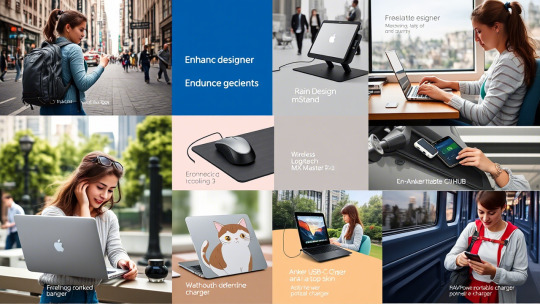
1. The Back-Saver: Laptop Bags Built for Adventure
Zara’s first challenge was lugging her laptop around the city. Her flimsy tote bag left her shoulders sore and her device vulnerable.
She discovered travel-friendly laptop bags designed for chaos. The SwissGear Travel Gear ScanSmart stood out—a rugged backpack with anti-theft zippers, a padded laptop sleeve, and pockets for every gadget. Her colleague joked, “That bag could survive a monsoon.” For style, the Tumi Alpha Bravo offered sleek leather with military-grade padding. Zara’s verdict? “Now my laptop travels first-class, even on the subway.”
2. The Posture Protector: Ergonomic Laptop Stands
After hours of hunching over her screen, Zara’s neck felt like concrete.
An ergonomic laptop stand became her game-changer. The Rain Design mStand lifted her screen to eye level with its sleek aluminum design, while the budget-friendly Amazon Basics Stand did the same job without breaking the bank. “No more chiropractor visits,” she grinned.
3. The Click Whisperer: Wireless Mice That Feel Like Magic
Zara despised her laptop’s trackpad. “It’s like trying to write with a brick,” she complained.
A wireless mouse solved the problem. The Logitech MX Master 3 glided like butter and even worked on glass tables. For minimalists, the Razer Pro Click Mini fit in her palm and matched her aesthetic. “Finally, precision without the frustration,” she said.
4. The Overheating Fix: Laptop Cooling Pads
During marathon editing sessions, her laptop sounded like a leaf blower.
A laptop cooling pad quieted the chaos. The Havit HV-F2056 blasted cool air with dual fans, while the Tree New Bee Cooling Pad added RGB lights for late-night work vibes. “My laptop’s no longer a portable sauna,” Zara noted.
5. The Port Expander: USB-C Hubs for the Win
Zara’s laptop had one USB port. “How am I supposed to plug in a mouse, charger, and an external drive?!”
A USB-C hub saved her sanity. The Anker 7-in-1 Hub added HDMI, SD card slots, and three USB ports—like a tech Swiss Army knife. The Satechi Slim Hub slipped into her pocket for coffee-shop workdays. “Now I’m ready for anything,” she said.
6. The Personality Boost: Laptop Skins & Decals
Zara’s silver laptop bored her. “I want it to scream ‘me’!”
Laptop skins and decals delivered. dbrand offered sleek textures like “matte black” and “marble,” while Etsy artists printed custom designs of her cat wearing sunglasses. “My laptop’s now a conversation starter,” she laughed.
7. The Lifesaver: Portable Laptop Chargers
When her laptop died mid-flight, Zara vowed never to be powerless again.
A portable laptop charger became her backup. The RAVPower 20,000mAh juiced up her device twice, while the Zendure SuperTank survived rain, drops, and her chaotic schedule. “Now I work anywhere—parks, trains, you name it,” she said.
The Takeaway Zara’s laptop went from functional to extraordinary with these accessories. They solved real problems: back pain, overheating, dead batteries, and bland aesthetics. Her workflow improved, her posture thanked her, and her laptop became a reflection of her personality.
0 notes
Text
Discover Kiloview Bonding Solutions: P3 & P3 Mini for Seamless Streaming
New Post has been published on https://thedigitalinsider.com/discover-kiloview-bonding-solutions-p3-p3-mini-for-seamless-streaming/
Discover Kiloview Bonding Solutions: P3 & P3 Mini for Seamless Streaming
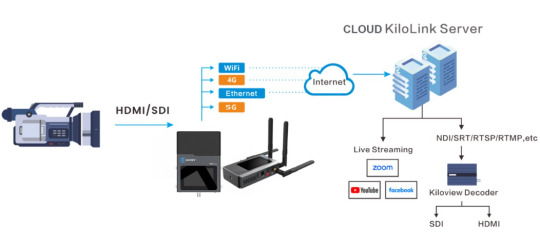
Discover the power of Kiloview’s P3 and P3 Mini cellular bonded encoders, designed for seamless live streaming with multi-network bonding and reliable video transmission. This video explores their flexible integration with top streaming platforms, key product specifications, pricing, and diverse industry use cases. With advanced NDI support, these compact, cost-effective encoders streamline video workflows without extra hardware, making them ideal for outdoor streaming and professional productions.
Watch the full video below:
youtube
Kiloview P3 Mini
The P3 mini Wireless Bonding Encoder is the perfect outdoor live streaming device built on patented KiloLink bonding transmission technology. The P3 mini features professional-grade antenna isolation design, allowing for the effective bonding and connection of multiple channels (supporting 3*4G cellular network + 1WiFi + 1*RJ45 Ethernet port), boasting exceptional anti-interference capability and stable transmission performance. It is equipped with dual input interfaces for 3G-SDI and HDMI, supporting up to 1080P60 video resolution. Additionally, the P3 mini is equipped with a 5000mAh battery with 4-hours continuous operation and supports PD fast charging, fully meeting versatile application scenarios.
3x 4G integrated modems with WiFi connectivity
USB C power delivery
Fast charging
3-inch screen with touch screen controls
Small and easy to carry
4G connectivity
1080p60 HDMI – SDI H.264/H2.65
P3 Mini Verticals
Small TV and radio for sports and racing events for on the go connectivity and social media streaming
Remote engagement style for small events and news gathering
Few camera productions with laptops and minimal setup required mainly social media streaming
Kiloview P3 Bonding Encoder
Kiloview P3 Cellular Bonding Encoder is a new generation of 5G bonding video encoder based on KiloLink, supporting multi connections bonding: 4-channel 5G cellular network, WIFI and Ethernet. P3 is equipped with dual video inputs of 3G-SDI and HDMI with resolution up to 4Kp30 through its HDMI input and up to 1080p60 through its SDI input. Upgraded H.265 encoding capability and perfectly adaption to KiloLink Server ensure the best quality of multi-protocol live streaming and video transmission.
4G and 5G modular modems with WiFi conenctivity
Redundant battery and long lasting streaming sessions
4.3-inch screen with touch controls
Modular design over time
5G coverage covers most challenging situations
4K30p HDMI
1080p60 SDI
H.264/H.265
KILOVIEW P3 Wireless Bonding Encoder Complete Bundle Solutions Including Modems
P3 Applications
Sports
Racing events
Concerts
Healthcare
Enterprise
e-Sports
Big / Mid TV and radio broadcasting
Remote engagement style for events
Events for high numbers with multi camera and REMI producitons
Which P Series Encoder is Right for your Workflow?
Small business with no 5G requirements
Easy to install in critical spots like racing cars or drone applications
1080p or HD maximum resolution needed
Low cost 4G data plans accordingly to business needed
5G essential requirements for demanding zone with low cellular network coverage
Long lasting streaming with hot swappable battery
4k up to 30p required
Eng beltpack style
Daily usage for news and sports
KiloLink Server Pro
Unlimited Streaming Channels
Patented KiloLink Transmission Technology
Direct output of NDIHX
Multi-Link Bonding
Flexible Operation via Web Interface
Centralized Firmware Management & Upgrades
Remote Control of Devices
Easy to Deploy and Operate
Workflows
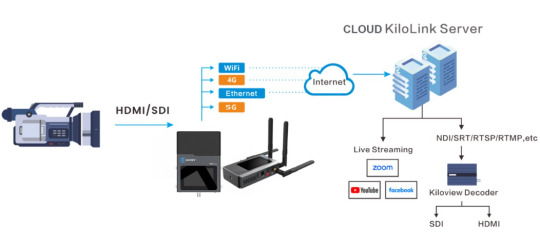
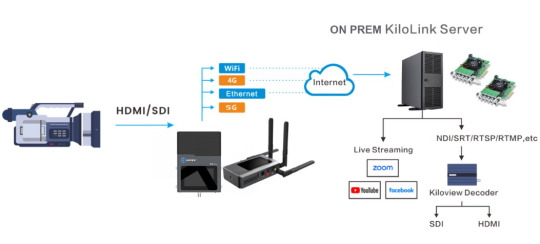


#4g#4K#5G#amp#applications#battery#bundle#Business#Cars#channel#connectivity#continuous#data#Design#devices#drone#easy#enterprise#Events#fast charging#Features#firmware#Full#Hardware#hdmi#healthcare#Industry#integration#interference#it
0 notes