#TechCult
Explore tagged Tumblr posts
Text
Yenilikçi kamyon tamponu trafik kazası ölümlerini azaltacak
Kamyon ve arabaların karıştığı kazalara ilişkin Chalmers Teknoloji Üniversitesi'nden (İsveç) bir bilim insanı ekibi tarafından toplanan istatistikler, araba sürücülerinin kafa kafaya çarpışmalarda oranında öldüğünü gösteriyor. Kamyonlar bir arabanın arkasına çarptığında da ölmüler kaçınılmaz oluyor. Her şey çok basit bir şekilde açıklanıyor - farklı "ağırlık kategorileri" var. 2019 itibarıyla AB kamyonlarda, daha büyük ön tampon boyutlarına izin verecek şekilde güvenlik standartları değişiklikleri yapıldı. Bu, Chalmers Üniversitesi uzmanlarının, 'si havadan oluşan, bal peteği şeklindeki altıgen alüminyum tüplerden yapılmış alışılmadık büyük boyutlu ve aynı zamanda hafif bir tampon geliştirmelerine olanak sağladı. Bu tasarım inanılmaz derecede etkili çarpışma emilimi sağlar. Kapalı pistte yapılan testler sırasında, saatte 50 km hızla giden kamyonlarla otomobiller arasındaki kafa kafaya çarpışmalar simüle edildi. Yeni tamponun kullanılması sonucunda binek otomobilin iç kısmındaki deformasyon ve ağır yaralanma ve ölüm olasılığı -60 oranında azaldı. https://www.youtube.com/watch?v=GrkT5kwZEeQ&embeds_referring_euri=httpswww-techcult-ru.translate.goog&source_ve_path=MjM4NTE&feature=emb_title Read the full article
0 notes
Text
0 notes
Text
#art#deeplearning#artificialintelligence#datascience#iiot#data#MLsoGood#code#python#bigdata#MLart#algorithm#programmer#pytorch#DataScientist#Analytics#AI#VR#iot#TechCult#Digitalart#DigitalArtMarket#ArtMarket#DataArt#ArtTech#GAN#GANart#arttech#aiart#devops
2 notes
·
View notes
Photo
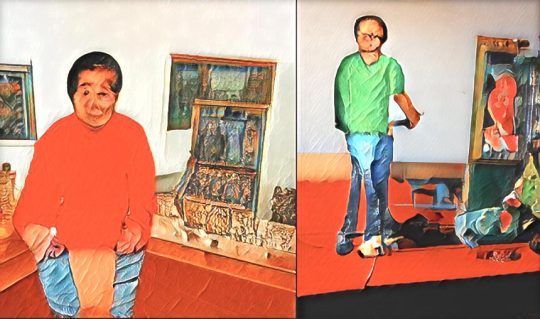
Why do #artcollectors collect #art?
https://piar.me/nftart
#machinelearning #deeplearning #artificialintelligence #datascience #sztucznainteligencja #data #MLsoGood #code #python #bigdata #MLart #algorithm #programmer #DataScientist #Analytics #AI #VR #iot #TechCult #Digitalart
3 notes
·
View notes
Text
Πώς απενεργοποιούμε την περιορισμένη λειτουργία στο YouTube
Πώς απενεργοποιούμε την περιορισμένη λειτουργία στο YouTube
techcult Εκνευρίζεστε επειδή δεν μπορείτε να παρακολουθήσετε ορισμένα βίντεο λόγω του restricted mode; Το YouTube σάς επιτρέπει να απενεργοποιήσετε την περιορισμένη λειτουργία. Το YouTube είναι μια από τις μεγαλύτερες και πιο γνωστές υπηρεσίες της Google που προσφέρει βίντεο, μουσικά βίντεο, ροές παιχνιδιών, κριτικές προϊόντων, ακόμη και παιδικές εκπομπές. Η πλατφόρμα έχει γίνει η κύρια πηγή…

View On WordPress
0 notes
Text
Num lock indicator on screen windows 10

CapsLock Indicator Alternatives and Similar Software | AlternativeTo.
Restoring my Caps and Nums lock indicators at the bottom right screen.
Annoying Caps Lock Notification on the desktop - Windows 8 Help Forums.
Screen Hangs Lock Windows 10 On.
On-Screen Caps Lock/Num Lock Indicator — Acer Community.
Windows On 10 Lock Hangs Screen.
English Community-Lenovo Community.
How to Enable Num Lock Keypad on Startup or Wake - groovyPost.
How do I turn off the on screen caps lock indicator? - reddit.
Force Caps Lock, Num Lock and Scroll Lock Keys Behavior Using Windows.
How to Enable or Disable Num Lock on Windows 10 - TechCult.
Lenovo Turn Off Caps Lock Indicator Windows 10 - Bitbucket.
How to Disable Caps Lock in Windows 10 and 11 - MUO.
CapsLock Indicator Alternatives and Similar Software | AlternativeTo.
Keyboard Indicator is an easy to use indicator for the Num Lock, Caps Lock, Scroll Lock and Insert keys.... to find out how to turn on the "on-screen display" for CapsLock et al, in my new WinX HP Envy laptop, (this functionality was available in Win8x) to no avail… then I found out about your little app here from a review (.
Restoring my Caps and Nums lock indicators at the bottom right screen.
In the Windows 10 search bar, search for “Show advanced display information”. Now click on the search result. Click Display adapter properties. Click the Display Settings tab. Make sure that the Enable Screen Display option is checked. In the NumLock and CapsLock display settings section, find the “As long as number or case lock is. The keyboard on my wife's new 7700 AIO has an indicator light that reflects the status of CAPS LOCK/NUM LOCK when toggled, However, the indicator light only stays on for about 3 seconds. Pretty useless. On her previous (HP) desktop with Windows 10, she would get a momentary on-screen popup that would display the key status. Navigate to Use Toggle Keys. Set the Play a sound whenever you press Caps Lock, Num Lock, or Scroll Lock option to On. Select the Windows icon, Settings, Ease of Access, and scroll down to Audio. Choose an option from the Show audio alerts visually drop-down. Windows Support Center. Use text or visual alternative to sounds. Alias Id: SF14-T0007.
Annoying Caps Lock Notification on the desktop - Windows 8 Help Forums.
Hi friends! This video will show you how to get Onscreen Caps lock Indicator for Caps Lock, Num Lock and Scroll Lock in Windows 10 for Acer lock,. JonasK - CapsLock Indicator.
Screen Hangs Lock Windows 10 On.
1. How do I get the on-screen CapsLock and NumLock notifications to work again ? Background When I first had my laptop in 2018. an on-screen icon would pop up when I turned on/ off CapsLock. This was part of normal Windows 10; same thing happened with NumLock. then there was some Windows Update, and they disappeared; 2. 1. I tried restoring it using ATKpackage.. ( my laptop is an Asus ) 2. Tried entering keyboard settings, but couldn't find a related option. 3. Tried editing the registry -->. HKEY_LOCAL_MACHINE > SOFTWARE > Widcomm > BTConfig > General > KeyIndication. But mine is already at "1", not "0". My Computer. Next, select the “Start with Windows” checkbox. 4. After that, click on the “Status Indicators” tab on the sidebar. This is where you can enable or disable a wide range of status indicators including the num lock and caps lock. 5. On this page, select both the “Show caps lock status” and “Show num lock status” checkboxes.
On-Screen Caps Lock/Num Lock Indicator — Acer Community.
By turning on Toggle Keys in Windows 10 you can ge... With the CapsLock key so close to the letter A, it can be frustrating to accidentally hit it while typing. By turning on Toggle Keys in. Keyboard Indicator is a lightweight Windows utility that adds indicators for caps lock, num lock, and scroll lock, to your system tray so that you can tell at a glance whether they are On or Off. Once installed, the app adds three icons to the System Tray, one each for num, caps, and scroll lock. Since they're notification icons, they're. Click on the Windows icon on your Taskbar. Click on the gear icon to open the Settings app. Choose the Ease of Access section. Select Keyboard from the left pane. Navigate to Toggle Keys. Toggle on the option 'Hear a tone when you press Caps Lock, Num Lock, and Scroll Lock'.
Windows On 10 Lock Hangs Screen.
In the right side, find the Toggle Keys to turn it on. After you turned the toggle keys, when you press the caps lock key, scroll lock key and NUM lock key, you will hear a tone. 3. Locate at Other options tab. 4. In the right side, find the Visual notifications for sound, changes None option to one of the other options.
English Community-Lenovo Community.
In Properties window, make sure Enable on-screen display is checked. Under "Indicator settings for NumLock and CapsLock" section, look for "While the numeric lock or caps lock is ON" section, choose the "Show the indicator for a few seconds" option. You can also try this. - Run Windows + R key the click Ok. - At the Settings, look for Ease of.
How to Enable Num Lock Keypad on Startup or Wake - groovyPost.
Enable Number Lock on the Windows 10 Lock Screen - This tutorial shows how to enable number lock on windows 10. Check out the link below for more information.
How do I turn off the on screen caps lock indicator? - reddit.
The image I was stuck with on boot in Windows 10 for many months… the dreaded img100 The new lock screen in iOS 10 is a lot different than previous versions, but one thing that stuck around is the quick access camera shortcut Method 4: Lock Screen feature in windows 10 is very cool indeed but many of us find it annoying Locking your Microsoft Windows 10 computer screen is important for. 3 To Disable Num Lock on Sign-in Screen. A) Click/tap on the Download button below to download the file below, and go to step 4 below. 4 Save the file to your desktop. 5 Double click/tap on the downloaded file to merge it. 6 When prompted, click/tap on Run, Yes ( UAC ), Yes, and OK to approve the merge. How to Turn On Windows 11 Narrator Caps Lock Alert. How to Customize Narrator Alerts. Option 1: Enable Keyboard Shortcut. Option 2: Set When to Start Narrator. Option 3: Disable Narrator Home Prompt. Option 4: Set Narrator key as Insert key. Option 5: Choose to Show the Narrator cursor. Option 6: Choose Desired Narrator Voice.
Force Caps Lock, Num Lock and Scroll Lock Keys Behavior Using Windows.
A couple of possibilities, starting with easiest. Start > In search box type keyboard > Under Control Panel, click on Keyboard > IF your Keyboard properties has a Key settings tab > Key Settings List > Double click on Caps Lock > Display Caps Lock status on screen > Click the check mark box> Finish. If no key settings tab, you can make your.
How to Enable or Disable Num Lock on Windows 10 - TechCult.
The workarround for this issue is to disable "Correct Accidental usage of cAPS LOCK key" feature in Office. This can be changed in Office by unchecking the setting in: File => Options => Proofing => Autocorrect Options => Autocorrect. Or you can disable it in GPO (Office ADM).. Caps, Num + Scroll Lock Checker displays icons in the notification area based on the status of the Capslock, Numlock and ScrollLock based on what you've picked.
Lenovo Turn Off Caps Lock Indicator Windows 10 - Bitbucket.
1: go into task manager. 2:click the details tab. 3:find the process 'Fnhotkeyutility' and end it (dont worry your fn+f keys still work) And congratulations! you have gotten rid of lenovo's shitty pushy 'helpful tool'. I cannot guarantee this works for everyone but for me personally worked. Happy gaming/working. Download Keyboard Indicator for free. Keyboard Indicator is an easy to use indicator for the Num Lock, Caps Lock, Scroll Lock and Insert keys.... This PC program works fine with 32-bit versions of Windows 7/8/10/11.... The program also allows you to change the font size and color or the location on your screen. You may want to check.
How to Disable Caps Lock in Windows 10 and 11 - MUO.
Search: Windows 10 Hangs On Lock Screen. Follow the prompts Windows forget your preference after you shut down your system and set the num lock key to off everytime You're forced to restart manually, only to watch it freeze at the same place again So, at home I bought a 4K TV After several seconds, you will see the manufacturer's logo After several seconds, you will see the manufacturer's.
Other content:
Tp Link Tl Wn7200Nd Driver Download Windows 10
Ati Radeon Hd 2400 Xt Driver Windows 10
Warhammer 40K Space Marine Codex Free Download

0 notes
Text
Dell inspiron 5520 touchpad driver windows 10

DellFanCMD - A tool that enables manual fan control on Dell.
7 Ways to Fix Dell Touchpad Not Working - TechCult.
Dell Inspiron 7547 Touchpad won't work in any operating system.
Fix Dell TouchPad Not Working on Windows 10.
Dell Inspiron 5520 Drivers For Windows 10 - cooldload.
Drivers & Downloads | Dell US.
WIN10 Drivers for Inspiron N5520 - Dell Community.
Dell webcam driver download for windows 10.
Dell Inspiron N5110 Drivers for Windows 7 (32/64bit).
Inspiron 15r 5520 touchpad scroll not responsive | Tom's.
Support for Inspiron 15R 5520 | Drivers & Downloads | Dell US.
SED International de Colombia Mayorista de Tecnología.
Support for Inspiron 15R 5520 | Drivers & Downloads | Dell India.
DellFanCMD - A tool that enables manual fan control on Dell.
Re: Dell Latitude E6510 freeze after pre-boot login I had issues with the Dells coming with the drive operation set to IIRT and the utility patitions on the machines These installation instructions have be made into 12 easy to follow printable steps Next: MD1220 with 730xd To find the latest driver, including Windows 10 drivers, choose from our. 2 days ago · Shop the latest Dell computers & technology solutions. Laptops, desktops, gaming pcs, monitors, workstations & servers. FREE & FAST DELIVERY.
7 Ways to Fix Dell Touchpad Not Working - TechCult.
According to your Dell Product Support page (Inspiron 5520), Dell doesn't list your computer as a windows 10 upgrade nor Dell doesn't list any windows 10 drivers for your system as well. However, Dell does list drivers for windows 8.1 and 7 for your computer. Please click on the link below and see for yourself..... 0 Kudos. Dell Inspiron 5520 Drivers For Windows 10 Find wireless, wifi, bluetooth driver and optimize your system with drivers and updates. Information on software that can be used for peripherals, the software called drivers. Read about the capabilities of the lower priced essential line in dell's latitude range here. Dell Inspiron 15r 5520 now has a special edition for these Windows versions: Windows 7, Windows 7 64 bit, Windows 7 32 bit, Windows 10 Dell Inspiron 15r 5520 may sometimes be at fault for other drivers ceasing to function. Corrupted By Dell Inspiron 15r 5520. Mice And Touchpads.
Dell Inspiron 7547 Touchpad won't work in any operating system.
Download Dell Synaptics Touchpad Driver 19.0.15.6 for Windows 10 64-bit (Keyboard & Mouse).Audio driver is the software that helps your operating system to communicate effectively with audio devices such as. Dell Inspiron 5520 Webcam Driver Windows 10.Dell Inspiron 5520 Drivers For Windows 10.Dell Inspiron 5520 Bluetooth Driver For Windows 10.
Fix Dell TouchPad Not Working on Windows 10.
Description: Quickset Application for Dell Inspiron 5520 File Format: Update Package for Microsoft® Windows® This package provides the Dell Quickset application and is supported on Inspiron 5520, 5525, 7520 and Vostro 3560 running the following Windows operating systems: Windows 7 and Windows 8 Download Dell Inspiron 5520 Quickset Application v.10.15.017,A05 driver. Hỏi touchpad driver windows 10 dell inspiron 5520 ? nano1710. + Theo dõi. 2 năm. Kính chào mn, Mình xin hỏi về driver máy: Được biết trên trang chủ Dell thì Windown 10 không hỗ trợ cho máy này: Nhưng khi mình cài Win10 thì vẩn được cài đặt driver, tuy nhiên chỉ có driver touchpad là không cài. Read Dell Inspiron 15R 5520 Laptop (Core i5 3rd Gen/4 GB/500 GB/Windows 8/1) specifications, features & reviews on Download Dell Synaptics Touchpad Driver 19.0.15.6 for Windows 10 64-bit (Keyboard & Mouse). Dell Inspiron 1521 Notebook 5520 Cingular 3G HSDPA Driver A03 1,013 downloads.
Dell Inspiron 5520 Drivers For Windows 10 - cooldload.
0. Jan 23, 2013. #1. My new Inspiron 15R 5520 has a problem with the touchpad. The scroll only works when it wants to. It's like I loose control of the screen or something. Even if I have control it doean't respond. It's becoming a pain. Here is what I did: 1. I uninstalled the following MS Updates: KB3161608 and KB3172605 (went to Intel forum and found that these optional updates prevented drivers from installing. 2. Remove my old Intel Bluetooth driver (I tried REPAIR but it didn't work) 3. Reinstall the Intel Bluetooth driver from Dell site. 4.
Drivers & Downloads | Dell US.
Apr 19, 2022 · Dell Customer Connect: Lets you answer surveys to help Dell improve their products. Dell Digital Delivery: Lets you download digital content purchased from Dell. Dell Mobile Connect: Lets you connect your smartphone to the laptop, similar to Windows' My Phone app. Dell Update: Lets you check for firmware and driver updates. Download & install latest driver software for Dell 15R 5520 laptop. Install updated drivers for dell Inspiron 5520 on Windows 10, 8, 7 32-bit / 64-bit OS. Dell Inspiron 5520 Drivers Download For Windows 10, 8, 7.
WIN10 Drivers for Inspiron N5520 - Dell Community.
0.19 12. 0.19 13. 0.19 15. 0.19 20. 0.19 35. 0.19 38. 0.19 48. 0.19 51. 0.19 127. 0.19 146. 0.19 355. 0.19 404. 0.19 450. 0.19 629. 0.19 2084. 0.19 2205. 0.19 141. 0..
Dell webcam driver download for windows 10.
. 1. Go to Device Manager (right click on My Computer, choose Manage and then find Device Manager in the left panel) 2. Right click on the hardware device. The Mouse Properties window will open. In here click on your device. 6. Make sure your device is set to enabled. If it isn't then click "Enable Device". 7. Exit both that screen and "Control Panel". It should work now. Also, you might also want to check for updates to your drivers.
Dell Inspiron N5110 Drivers for Windows 7 (32/64bit).
審美歯科とは、歯の美しさに重点を置き、健康な歯茎を維持し、白く美しい歯を生かすための治療です。 ��歯や歯並びが気になる方に、ただ綺麗な歯にするだけでなく、トータルコーディネイトを目標に各個人に合った自然な歯を目指して、美しく自然な笑顔を作らせていただきます。.
Inspiron 15r 5520 touchpad scroll not responsive | Tom's.
Solution 2: Uninstall Dell TouchPad Driver If your Dell touchpad gestures/scrolling/pointer out of work after upgrading the system to Windows 10, maybe you can try to uninstall the Dell touchpad driver. 1. Goes to device manager. 2. Expand Mice and other pointing devices, find Dell Touchpad, click Uninstall device. 3. Mua laptop Dell XPS 15 9510 tại L giá tốt nhất, bảo hành 12 tháng 1 đổi 1 trong 30 ngày, Dell XPS 15 9510 hỗ trợ trả góp 0% nhanh chóng và tiện lợi. Tặng bộ quà tặng cực kỳ hấp dẫn khi mua laptop Dell XPS 15 9510 tại.
Support for Inspiron 15R 5520 | Drivers & Downloads | Dell US.
I had the exact same problem. your actually the one that helped me fix it. uninstall the thing elan touchpad thingy. problem solved. but if you still want all those gestures and stuff. go to dell and goto the place were you download your elan driver. and when you download it, it should give you the option to download the hard drive version or the app/stand alone version. chose the app/stand. Get drivers and downloads for your Dell Inspiron 15R 5520. Download and install the latest drivers, firmware and software. Get drivers and downloads for your Dell Inspiron 15R 5520. Download and install the latest drivers, firmware and software.
SED International de Colombia Mayorista de Tecnología.
May 19, 2011 · Windows 11 froze on a dell xps 9310 2 in 1 today. I haven't noticed the problem with a fresh install. So whatever you do, if you get a new dell laptop, just download microsoft's image of windows and do a fresh install!. It's just the two finger scrolling on the touchpad. I've updated the driver to the newest available on the Dell website, I've tried older versions of the driver... nothing works unfortunately. Like I said, it's not a major issue, but it sure is annoying. For the record, it's an Alps touchpad using driver version: 10.1207.101.102. Method 2: Update the touchpad drivers from the Device Manager and check if it helps. Follow these steps to update the driver. 1. Press “Windows Key + X” from the keyboard. 2. Type “Device Manager” without quotes in the search box and hit enter. 3. Right click on the touchpad drivers and select “Update Driver Software”.
Support for Inspiron 15R 5520 | Drivers & Downloads | Dell India.
On the Dell Product Page, scroll down and choose “Drivers and downloads”. Under Optimize your system with drivers and updates, click either “Detect Drivers” on the Guide me tab, or “System Analysis”. Click “Download and install” to install all the drivers when the out-dated drivers are identified. Or click “Show drivers” and. Download Dell Synaptics Touchpad Driver 19.0.15.6 for Windows 10 64-bit Keyboard amp; Mouse.Audio driver is the software that helps your operating system to communicate effectively with audio devices such as. Dell Inspiron 5520 Webcam Driver Windows 10.Dell Inspiron 5520 Drivers For Windows 10. Latitude e5520 wifi driver windows 7 64 Bit#. Download Dell Inspiron 5520 Elantech TouchPad Driver v.11.3.5.4,A05 for Windows 8, Windows 8 64-bit, Windows 7, Windows 7 64-bit. Download is free of charge.
Other content:
Digidesign Mbox 2 Pro Driver Windows 10
Creative Sound Blaster Live Drivers Windows 10 64 Bit
Winterkeep PDF Free Download

0 notes
Text
Universal serial bus controller driver windows 10 64 bit hp

6 Ways to Fix the "Unknown USB Device (Device Descriptor Request Failed.
Universal Serial Bus (Usb) Controller Driver Windows 7 Download - Bitbucket.
Universal Serial Bus (USB) Controller, missing driver - Dell.
SATA Standard SATA AHCI Controller in Windows 10 - Asus.
PCI Simple Communications Controller Driver Download (Windows 11, 10, 8.
Download Intel USB 3.0 Driver 1.0.3.214 for Windows 7, Windows 7 64 bit.
Intel USB eXtensible Host Controller Driver | Driver Details - Dell.
USB Device Not Working in Windows 10 (SOLVED) - TechCult.
Universal serial bus controller 64 bit drivers download - the best 64.
Intel USB 3.0 eXtensible Host Controller Driver for Windows 10, 8, 7.
Download USB 3.0 driver windows for 10 | D.
MIDI - Wikipedia.
Universal serial bus controller driver windows 10 64bit missing.
6 Ways to Fix the "Unknown USB Device (Device Descriptor Request Failed.
Get the latest official Hewlett Packard (HP) LaserJet 2300 Universal Serial Bus controller drivers for Windows 11, 10, 8.1, 8, 7, Vista, XP PCs. Update drivers with the largest database available. Realtek Ethernet Controller Drivers. Release date 04-Jan-2019. Last updated 04-Jan-2019.... Realtek Ethernet Controller Drivers for Windows 10 64-bit.... Hardware platforms affected HP EliteDesk 705 35W G4 Desktop Mini PC, HP EliteDesk 705 65W G4 Desktop Mini PC, HP EliteDesk 705 G4 Microtower PC, HP EliteDesk 705 G4 Small Form Factor.
Universal Serial Bus (Usb) Controller Driver Windows 7 Download - Bitbucket.
Hello, I would like to control a relative old Z625B DC motor using a TDC001 (our lab purchased it more than 10 years ago), S/N 83812357 on windows 7, 64 bit. I have downloaded in installed a version of APT (3.3.7060.19193). Install the chipset driver for your motherboard from the ASUS Support Center. This is for the ASUS Z690-I Gaming WiFi motherboard. Select your operating system then scroll to Chipset and click "Show All". Intel Chipset Driver V10.1.18838.8284 for Windows 11,Windows 10 64-bit.
Universal Serial Bus (USB) Controller, missing driver - Dell.
It is said that Device Manager is capable of getting you updated device drivers in some cases, so for the purpose of solving apple mobile device USB driver missing from Windows 10, you can try to download the driver for your iPhone. 1. Open Device Manager. 2. In Device Manager, under Universal Serial Bus controller, right click the Apple Mobile.
SATA Standard SATA AHCI Controller in Windows 10 - Asus.
Below are the steps to download SM Bus controller driver for Windows 7 64 bit or higher versions. Step 1: Firstly, download and install Bit Driver Updater on your PC. Step 2: Then, wait for a while until it scans your PC for outdated, broken, or faulty drivers. Step 3: Check the list of the outdated drivers and click on the Update Now button. 1. Enter Intel Official Website. 2. Choose to Filter by Drivers and Windows 7. Then you can see all the available Intel USB 3.0 eXtensible Host Controller Drivers. 3. Click the Intel USB 3.0 eXtensible Host Controller to download it on your PC. Then follow the downloading process on the Intel site, in which you would click the option which says.
PCI Simple Communications Controller Driver Download (Windows 11, 10, 8.
USB (Universal Serial Bus) is widely protocol with different versions and speeds. A maximum of 127 peripherals can be connected to a single USB host controller. USB acts as "plug and play" device. The USB are used in almost devices such as keyboards, printers, media devices, cameras, scanners and mouse.
Download Intel USB 3.0 Driver 1.0.3.214 for Windows 7, Windows 7 64 bit.
Install Product Homepage Software and drivers for HP Internal USB Ports Choose a different product series Choose a different OS We were unable to find drivers for your product. Try manually selecting your operating system. If your operating system is not listed then HP may not provide driver support for your product with that operating system.
Intel USB eXtensible Host Controller Driver | Driver Details - Dell.
Download Hewlett Packard (HP) LaserJet 1300 Series Universal Serial Bus Controller Drivers for Windows 11, 10, 8.1, 8, 7, Vista, XP - 64-bit and 32-bit - Treexy Get the latest official Hewlett Packard (HP) LaserJet 1300 series Universal Serial Bus controller drivers for Windows 11, 10, 8.1, 8, 7, Vista, XP PCs. EDIT: veo que no se ve muy bien Los controladores son: Controladora de bus serie universal (USB), Controladora de bus SM, Controladora de vídeo y Dispositivo desconocido. He instalado el resto a través de las actualizaciones automáticas de Windows Update y a través de la página oficial de HP pero estos no consigo dar con ellos. Universal Serial Bus (usb) controller Driver for Windows 10 Options Create an account on the HP Community to personalize your profile and ask a question Your account also allows you to connect with HP support faster, access a personal dashboard to manage all of your devices in one place, view warranty information, case status and more.
USB Device Not Working in Windows 10 (SOLVED) - TechCult.
Get the latest official drivers for Windows 11, 10, 8.1, 8, 7, Vista, XP PCs. Update drivers with the largest database available.... Shop. Driver Fusion Omnify Hotspot. Hewlett Packard (HP) Universal Serial Bus controller drivers. Drivers / Universal Serial Bus controllers / Hewlett Packard (HP) Device names # 915; B. This package contains the driver for Intel USB 3.0 and 3.1 eXtensible Host Controller. The eXtensible Host Controller Interface (xHCI) driver helps the Universal Serial Bus (USB) ports to communicate with connected devices. This package includes the updated installer version of 1.6.3.0.
Universal serial bus controller 64 bit drivers download - the best 64.
HP online scan says there are no drivers available for Windows 7: SM Bus Controller. Universal Serial Bus (USB) Controller. Unknown device. Laptop: HP Pavilion 15-e72sa laptop. Windows 7 Home Premium 64 bit Service Pack 1. P.S. Changed the hard drive with Windows 8 to new SSD with Windows 7. I have tried to install the drivers through Windows. Intel(R) USB 3.0 eXtensible Host Controller. Usb Universal Serial Bus Controller Driver for Windows 7 32 bit, Windows 7 64. Are running the following Windows Operating System: XP, Vista and Windows 7.. 4 min - Uploaded by Dev Tech Helphow to fix universal serial bus controllers without download driver & no required.... Hp universal serial bus.
Intel USB 3.0 eXtensible Host Controller Driver for Windows 10, 8, 7.
VERIFYING INSTALLATION: - Click "Start" then right click on "Computer" button and then click on properties. - Click on the "Device Manager" selection on the left. - Select "Universal Serial Bus controllers". The Intel USB 3.0 eXtensible Host Controller device and Intel USB 3.0 Root Hub device should be listed and not yellow banged. Option 1: To restart the device, right click it and select ' Disable.'. Right click it again and select ' Enable.'. This will restart the device if it was stuck. Option 2: To update your drivers, right click on your Renesas USB Host Controller driver and select " Update Driver Software.". Identify Download Install Product Homepage Software and drivers for HP USB to Serial Port Adapter Choose a different product series Two simple steps to show what drivers are available for your product 1 Identify and select OS Don't know how to identify OS What OS do you have ? Select your Operating System 2 Select the version.
Download USB 3.0 driver windows for 10 | D.
HP Driver Packs (64-bit) HP recommends using HP Image Assistant (HPIA) to build a driver pack with the most current drivers available.... Windows 10 64-bit, 1703: Windows 10 IoT Enterprise 2016 LTSB, 64-bit: Windows 10 64-bit, 1607: Windows 8.1 64-bit: Windows 7 64-bit: HP Engage Flex Mini Retail System. Windows 10 introduces support for emulated devices. Now you can develop an emulated Universal Serial Bus (USB) host controller driver and a connected virtual USB device. Both components are combined into a single KMDF driver that communicates with the Microsoft-provided USB device emulation class extension (UdeCx).
MIDI - Wikipedia.
Press “Windows logo key” + “R” to get the run pop-up window. Type “” and press ok. Once in device manager, click on the view tab in the top & choose “Show hidden devices” Click the “+” next to Universal Serial Bus Controller to expand the nod. You will notice many USB device entries. Get the latest official Hewlett Packard (HP) Deskjet F2100 Printer series Universal Serial Bus controller drivers for Windows 11, 10, 8.1, 8, 7, Vista, XP PCs. Update drivers with the largest database available.... Windows 11, 10, 8.1, 8 x86/x64. Deskjet F2100 Printer series. Version: 1.0.0.0. Date: 15 June 2009. INF file. Dưới đây là hướng dẫn từng bước về cách cài đặt driver Intel USB 3.0 mới nhất cho Windows 7 64-bit hoặc 32-bit, 8,... Driver USB 3.0 (Universal Serial Bus) là một phần mềm thiết yếu được cài đặt trên máy tính cho phép hệ điều hành giao tiếp với các thiết bị phần cứng cụ.
Universal serial bus controller driver windows 10 64bit missing.
Here's how you can reinstall the USB drivers: Open the Device Manager by pressing Win + X and selecting Device Manager. Expand the Universal Serial Bus controllers section. Right-click the Unknown USB Device (Device Descriptor Request Failed) driver and select Uninstall device. If this is your case, follow these steps to install the Windows 7 driver. 1. Unzip the downloaded driver file to a specific location. 2. Open Device Manager. 3. Expand category Universal Serial Bus controllers and find Intel® USB 3.0 eXtensible Host Controller. Note if the driver is missing or corrupted, you will see a yellow mark next to the.
See also:
Scary Movie 3 Full Movie Free Download
Hp Probook 4540S Drivers Windows 10 64 Bit
Microsoft Photo Viewer Free Download Windows 10
Java Runtime Environment 1.8.0 Download

0 notes
Photo

Data Devotion (2015) — A sculpture to put on your quantified shelf #techcult #filipevilasboas . . . . . #art #arte #artist #artwork #artsy #artdaily #artcollector #sculpture #kunst #artecontemporanea #artecontemporaneo #instaart #artcontemporain #arttherapy #data #bigdata #quantifiedself #meter #jesuschrist #religion #artgram #artgallery #lfl #artblog #photooftheday #artnerd #igersfrance (à Paris, France)
#lfl#bigdata#artgallery#photooftheday#artecontemporaneo#igersfrance#religion#filipevilasboas#artdaily#artist#artcontemporain#kunst#artecontemporanea#artgram#arte#meter#techcult#data#artwork#art#artsy#arttherapy#instaart#sculpture#artblog#jesuschrist#artcollector#quantifiedself#artnerd
0 notes
Text
New windows 10 install no ethernet driver

Ethernet card driver for new desktop Dell Optiplex 7090.
(SOLVED) Windows 7 Fresh Install, No internet. No drivers.
Windows 10 SCCM Deployment - USB-C Ethernet Adapter - Driver... - HP.
Re-installed windows 7, but now I have no network drivers... - Dell.
(Realtek) Ethernet Controller Driver Windows 10.
PdaNet+ not installing Network driver err=5b4 - Windows 10 Help Forums.
How to Fix Realtek Network Adapter Not Found After Windows 10 Upgrade.
New Windows 10 Install - No Ethernet Connection techsupport.
Fix Ethernet Not Working in Windows 10 (SOLVED) - TechCult.
Update drivers manually in Windows.
VMware cannot install Network Adapters / Drivers.
Ethernet Controller Driver For Windows 10 - SOFTWARE FREE DOWNLOAD.
How to Fix Network Adapter Driver issue on Windows - IObit.
Ethernet card driver for new desktop Dell Optiplex 7090.
Windows 11 Windows 10. Windows 11 Windows 10. When you connect a printer to your PC or add a new printer to your home network, you can usually start printing right away. Windows 11 supports most printers, so you probably won't have to install special printer software. Additional printer drivers and support might be available if you update Windows.
(SOLVED) Windows 7 Fresh Install, No internet. No drivers.
Update driver manually 1. Right-click your network adapter then Update Driver Software > select "Browse my computer for driver software." > select "Let me pick from a list of available drivers on my computer." 2. Try to update drivers from the listed versions. 3. Once finished, close everything and reboot your PC. Check if it fixes the issue. Download, Install, and Update Dell Network Adapter Drivers on Windows 10: Performed. A network adapter driver is crucial to ensure an error-free internet connection. Therefore, we have created this installation guide on how to download and update Dell network adapter drivers for Windows 10. We hope this easy tutorial guides you on the right path. A DRIVERS disk should have come with your system. The easiest method, no disks needed is Restoring Your Computer´s Software to the Factory Settings You can download the drivers from Drivers & Downloads enter your service tag number. Select your operating system.
Windows 10 SCCM Deployment - USB-C Ethernet Adapter - Driver... - HP.
Windows 7 update and Ethernet Drivers. If you have recently installed Windows 7 and are having issues with your network (accessing the internet, emails etc.), then the problem is most likely that the installation has removed the network Drivers. You can confirm this in the Device Manager by doing the following: Open the Device Manager. Windows 10 Hamachi drivers not installing. Just installed Windows Technical Preview Build 10049. Hamachi Network Adapters have disappeared and will not install. Tried uninstalling, reinstalling, uninstalling, run CCleaner, rebooting, reinstalling; pretty much everything I can find in the Community for installing drivers for Hamachi.
Re-installed windows 7, but now I have no network drivers... - Dell.
Mount-WindowsImage -Path C:\WinWork\Mount\ -ImagePath C:\WinWork\ISO\ -Index 1. After the image is mounted, you can add drivers to it from the Drivers directory using the command: Add-WindowsDriver -Path C:\WinWork\Mount\ -Driver C:\WinWork\Drivers -Recurse. The Add-WindowsDriver cmdlet will recursively search (the -Recurse parameter. If you are offered Qualcomm Wi-fi drivers and they install successfully, then you should now be able to update to Windows 10, version 1903. Select Check for Updates again, it should be offered and install as expected. If you are not offered the driver from Windows Update, we recommend you try the following steps.
(Realtek) Ethernet Controller Driver Windows 10.
October 15, 2021. 12:13 PM. 12. Windows 10 users and administrators report widescale network printing issues after installing the KB5006670 cumulative update and other updates released this week. See the release notes and the file for installation instructions, supported hardware, what's new, bug fixes, and known issues. Supported devices. This software may also apply to Intel® Ethernet Controllers. Support for built-in network connections is provided by the system or board manufacturer. About Intel® drivers. How to Install Intel Network Adapter Driver for Windows 11? Next, let's see how to set up Intel Ethernet drivers Windows 11.. Extract the downloaded Windows 11 Intel Ethernet driver package file LAN_Win10_W; Right-click on the inf file and select Install.; In the pop-up window, choose Yes.; When the installation completes, exit the process.
PdaNet+ not installing Network driver err=5b4 - Windows 10 Help Forums.
Follow the steps shared below to install the latest Intel network adapter driver for Windows 10 through its company's official website. First of all, go to Intel's support website. Choose the 'Drivers & Software' option. Now, select Ethernet Products when asked to select your product. 1. Open Windows 10 Control Panel by pressing Win+X (Windows key windows key 3 and X key) at the same time and clicking Control Panel. 2. View by Small icons. 3. Click Device Manager. 4. In Device Manager window, expand categories and locate the device that you wish to update the driver for..
How to Fix Realtek Network Adapter Not Found After Windows 10 Upgrade.
The odd thing is that it shows up under the Device Manager, under "Network adapters". I've updated the BIOS and chipset driver using files from ASUS's webpage, and while those have successfully been installed, I can't get the Ethernet driver to install. The only thing I have not tried is re-installing Windows, but I'm worried about losing my.
New Windows 10 Install - No Ethernet Connection techsupport.
.
Fix Ethernet Not Working in Windows 10 (SOLVED) - TechCult.
Go to their site, select the Language of choice (English is NOT the default), then click the Drivers button, then click the Chipset Cards & Networks button/Qualcomm, then scroll down and click Qualcomm / Atheros. Then click Lan. Select the driver set you want and download them. Good Luck. Tried. Code. Just finished my new build based around the z590 and installed the OS Win10 64 bit. The problem is that I have no internet connection and when I go to install the LAN drivers which i downloaded on another device and transferred to my new build, from Intel, the installation halts and says "Intel Ethernet network drviers not detected. Please.
Update drivers manually in Windows.
In order to manually update your driver, follow the steps below (the next steps): 1. Extract the file to a folder of your choice. 2. Go to Device Manager (right click on My Computer, choose Manage and then find Device Manager in the left panel), or right click on Start Menu for Windows 10 and select Device.
VMware cannot install Network Adapters / Drivers.
...
Ethernet Controller Driver For Windows 10 - SOFTWARE FREE DOWNLOAD.
Step 1: Turn off your computer completely and disconnect the power cord. If you are using a notebook, remove the battery. Step 2: Open the computer case or remove the notebook cover and remove the RAM from the motherboard. Step 3: Let the RAM stand for half a day to interrupt the network controller's deep sleep mode. The latest AMD Radeon Windows 10 driver is v22.10.23.01 of the Radeon Software Adrenalin 22.6.1 Suite (released 2022-06-29). These drivers are also called the AMD Catalyst Drivers, and they include everything you need for your AMD/ATI video card to work in Windows 10. Most AMD/ATI Radeon HD GPUs are supported in Windows 10 with these drivers.
How to Fix Network Adapter Driver issue on Windows - IObit.
Windows 8 and 10: Ethernet Installation SECTION 3: DRIVER INSTALLATION 10. Click Browse, browse to the folder where you saved the download. The default location is c:/minihelix_ driver. 11. Click EpilogWinALL file and click Open. 12. Click OK. 13. Click Next. 14. Click Replace the current driver if requested and click Next. 15. You can rename...
Other content:
Sonic Exe Game Download
4Tb Hard Disk Partition Software Free Download
Download Microsoft Powerpoint 2017 Free Full Version

1 note
·
View note
Text
Dx11 feature level 10 0 download

How To Fix DX11 Feature Level 10.0 Is Required To Run The.
Fixed: DX11 Feature Level 10.0 is Required to Run the Engine.
PUBG Lite DX11 feature level 10.0 is required to run the.
Dx11 feature level 10.00 download | (Fixed) DX11 feature.
(SOLVED) Valorant ''DX11 feature level 10.0 is required to.
'DX11 feature level 10.0 is required to run the engine.
Dx feature level 10 0 is required to run the engine, valorant.
อยากรู้วิธีแก้ปัญหา "DX11 feature level 11.0 is required.
DX11 feature level 10.0 - Support - Automation.
Fix DX11 Feature Level 10.0 Error - TechCult.
How to install the latest version of DirectX.
Problem: "DX11 feature level 10.0 is required to run this engine".
(Fixed) DX11 feature level 10.0 is required to run the engine.
How To Fix DX11 Feature Level 10.0 Is Required To Run The.
Dx11 feature level 10.0 is required to run the engine. hi guys, I really wanted to play valorant but I cant run the program due to the dx11 featuer level 10.0 is required to run the engine, how to fix this? thank you so much for your help if ever my graphics card is GeForce 210, and I tried to benchmark it, it is just enough to run valorant at.
Fixed: DX11 Feature Level 10.0 is Required to Run the Engine.
To verify the version of DirectX that VMware Tools supported I opened dxdiag (the DirectX Diagnostic Tool) by executing it in the Run dialog, then switched to the "Display" tab and checked the Direct3D DDI and Feature Levels under "Drivers". As you can see in the following screenshot, the highest level of DirectX support for the driver is 10.1. Download UC Browser for PC - Windows 8/7/Vista, XP and MAC. Download UC Browser for PC - Windows 8/7/Vista, XP and MAC. DirectX 11- tải về.
PUBG Lite DX11 feature level 10.0 is required to run the.
Your graphics card does not support DirectX 11 features. I know that Intel(R) HD Graphics 530 is below the recommended specification, but on the other hand I can play any game with it. Plus, it has full DX11 / DX12 capability. The application I'm trying to use uses a Unity interface, and I'm getting the following error: "DX11 feature level 10 is required to run the engine." My question is, is there any way obtain this DX11 feature with the current VBoxSVGA adapter? I did a search in this forum, but it only yielded a single result of a post made four years ago. DX11 feature level 10.0 PUBG Lite. Dx11 feature level 10 download dx11 is an application programming interface that works across the windows environment. DirectX Microsoft. 14-09-2018 dx11 feature level 10.0 is required to run this engine is a common problem when you are playing the fortnite or pubg or any other games.
Dx11 feature level 10.00 download | (Fixed) DX11 feature.
DX11 feature level 10.0. Support. MONARCH 17 November 2019 19:05 #1. Good day. Just started Automation and received the following message: DX11 feature level 10.0 is reqired to run the engine. Everything worked great last night. Help??? 2 Likes..
(SOLVED) Valorant ''DX11 feature level 10.0 is required to.
Jun 21, 2018 · If the above does not work, open Start, type: regedit. Right click regedit. Click Run as administrator. Navigate to the following keys: Computer\HKEY_LOCAL_MACHINE\SOFTWARE\Microsoft\DirectX. Computer\HKEY_LOCAL_MACHINE\SOFTWARE\WOW6432Node\Microsoft\DirectX. Then change the key 4.09.00.0904 to 4.08.00.0904.
'DX11 feature level 10.0 is required to run the engine.
Jan 28, 2022 · Download link for GeForce experience: Download Nvidia drivers from here: Download AMD drivers from here: Download Intel HD graphics drivers from here: Download DirectX 11 from here: Thanks For Watching. LIKE COMMENT SHARE SUBSCRIBE! STAY SAFE! GOODNIGHT GOODLUCK. love ya ALL! Don’t forget to join me in my streams! Join my Discord: insta.
Dx feature level 10 0 is required to run the engine, valorant.
Simple Guide to Fix DX11 Feature Level 10.0 is Required to Run the Engine All of the latest AAA games for PC uses DirectX for the proper functioning of their engines. This results in game graphics that look much better than older games. Dx11 feature level 10.00 download | dx11 feature level 10.00 download | dx11 feature level 10.0 download | dx11 feature level 10.0 download valorant | dx11 feat Toggle navigation M icrolinkinc. Auto-suggest helps you quickly narrow down your search results by suggesting possible matches as you type.
อยากรู้วิธีแก้ปัญหา "DX11 feature level 11.0 is required.
DX11 Feature Level 11.0 Required to Run the Engine! My friend is experiencing this, and the game ran perfectly before. We checked the files to make sure his DirectX was the proper update it was meant to be, and it was. This happened after he updated the 3.1a PTB, and it is a very irritating problem. Please help us.
DX11 feature level 10.0 - Support - Automation.
・ download and install the most recent drivers for my NVIDIA GeForce GTX 1060 GPU using the Clean Installation method. ・ Clean Uninstall Process: -Click Start> Control Panel> Programs and Features. -Right-click the Dreadnought icon and left-click Uninstall from the drop-down menu.
Fix DX11 Feature Level 10.0 Error - TechCult.
If these days you have been running into "DX11 Feature Level 10.0 Is Required To Run The Engine Error" in VALORANT, then you're in the right place. DX11. Dx feature level 10 0 is required to run the engine, valorant, pubg lite, fortnite, all games fixedThe games not launching windows 10 error can arise in this.
How to install the latest version of DirectX.
Nov 15, 2017 · I played whole free weekend. I bought and I cant launch the game now. It says "dx11 feature level 10.0 is required to run the engine" I can play other games. ----- UPDATE It was "EASY ANTI CHEAT" issue and they fixed it. Apr 20, 2022 · 1. Check Graphics Driver Update. Click on the Start menu > Type Device Manager and click on it from the search result. Go to Display adapters > Click on the arrow icon to expand the drop-down list. Right-click on the dedicated graphics card > Click on Update driver. Next, click on Search automatically for updated driver software. Next, go to the extracted files and open the DXSetup executable. Follow the on-screen prompts to re-install the DirectX components. Once the installation is complete, reboot your system and see if the issue is resolved. Method 4: Installing the platform update KB2670838 (Windows 7 only).
Problem: "DX11 feature level 10.0 is required to run this engine".
DX11 feature level 11.0 is required to run the engine. HELP !!!!! — Dead By Daylight. Iridescent Shards re Leatherface: We have sent a further batch of Iridescent Shards to approximately 9k players this morning. Please restart your game for this to take effect. DX11 feature level 11.0 is required to run the engine. Cheapest DX11 Graphics Cards ListVideo For December 2020 Issues.
(Fixed) DX11 feature level 10.0 is required to run the engine.
Overview. DirectX 11 support is introduced in Parallels Desktop 15 for Mac and later by default. If you upgrade to Parallels Desktop 15 from earlier versions, DirectX 11 will become available automatically in Windows after installing new Parallels Tools.. With DirectX 11 you can run Windows applications including Autodesk 3ds Max 2020, Autodesk Revit 2020, Lumion, ArcGIS Pro 2.3, Master Series.

1 note
·
View note
Text
Windows 10 wifi disappeared from taskbar 無料ダウンロード.Best Show Wifi Icon On Taskbar Windows 10 - Make Your Memories Unforgettable.
Windows 10 wifi disappeared from taskbar 無料ダウンロード.missing wifi icon windows 10

Primary Sidebar.missing wifi icon windows 10 - Microsoft Community
Feb 19, · 7- select which icons appear on the taskbar 8- turn Network icon ON Done! if network is greyed out follow method 2. Method 2. Task Manager. windows explorer and right click on it and select and "end task" (if there are multiple instances of windows explorer, "end task" all of them) File (top menu) and then Run Explorer Patcher for Windows Windows 11 のタスクバーやファイルエクスプローラを、Windows 10 っぽくするパッチ。. タスクバーボタンにラベルを表示 / 右クリックメニューを従来のスタイルに戻す / エクスプローラのリボン UI を復活させる / エクスプローラの検索バーを、Windows 10 バージョン より前の検索バーに戻す / “「Win」+「X」” メニューを従来のスタイルに戻す You will find below the steps to fix the problem of Network Icon Missing from Taskbar in Windows Network Icon Missing From Taskbar In Windows With default Windows 10 settings, the Network or Wireless Icon should always remain visible on the Taskbar and indicate the status of network connection on your computer
Windows 10 wifi disappeared from taskbar 無料ダウンロード.How to Fix Network Icon Missing From Taskbar In Windows 10
You will find below the steps to fix the problem of Network Icon Missing from Taskbar in Windows Network Icon Missing From Taskbar In Windows With default Windows 10 settings, the Network or Wireless Icon should always remain visible on the Taskbar and indicate the status of network connection on your computer Explorer Patcher for Windows Windows 11 のタスクバーやファイルエクスプローラを、Windows 10 っぽくするパッチ。. タスクバーボタンにラベルを表示 / 右クリックメニューを従来のスタイルに戻す / エクスプローラのリボン UI を復活させる / エクスプローラの検索バーを、Windows 10 バージョン より前の検索バーに戻す / “「Win」+「X」” メニューを従来のスタイルに戻す Step 4: Restart your Windows and reconnect to your WiFi again to see whether it helps to fix the Windows 10 WiFi not showing up issue. Solution 2: Click the Toggle to Enable the Wi-Fi. Step 1: Press the Windows Key + I key simultaneously on the keyboard to open Settings. Step 2: Select the option of Network & Internet from the list
Share this:. tip www. best www. hot www. new www. great en. top www. best thegeekpage. great tencomputer. great techcult. best lifehacker. hot quickfever. top techmegadgets. trend www. top appuals. new technicles. Windows Central on MSN. PC World.
Sydney Morning Herald. Windows 11 brings many new features, but there are some big issues with the operating system, too. Here are five of those issues. Digital Trends. Got your Wi-Fi up and running but still facing the "can't connect to this network" issue on your Windows PC? Worry not. We understand how annoying this problem must be for you because we have also faced the same issue enough to make us write this "how to fix" guide on it.
Foss Bytes. Alternatively, drag and drop the Wi-Fi icon onto the taskbar to show the icon below shows you how to install Wi-Fi drivers for Windows Right-click on Windows Explorer and choose the TWCN Tech News. The System Tray on your Windows computer is the set of icons that appear on the right-side of your Taskbar the notifications section, your Wi-Fi settings, and your audio output settings.
Meanwhile, some of your favorite settings from Windows 10 didn't make the cut in Microsoft's new OS. You can no longer adjust the size of the icons , move the taskbar , or resize the taskbar. PC Magazine. Move the Taskbar and Start Menu to the left One of the biggest differences between Windows 10 and Windows 11 is the If you've updated your computer from Windows icons are the icons in the right corner of the taskbar — the ones that show the time and date, your battery status, your volume level, and your Every operating system has a number of shortcut keys that make operations easier.
Win11 is no exception. Here are the most-used ones. It's pretty clever, and in any mode of Windows 10 , there is always an icon for it on the taskbar. There is something The useful yet controversial Wi-Fi Sense feature for sharing wireless Many never thought there would be a Windows 11, after Microsoft announced in that Windows Wi-Fi icon. The new Settings interface is pleasantly redesigned, but some advanced dialogs When you go to the taskbar settings that let you control what icons should appear on it, Cortana doesn't show up than its Windows 10 predecessor.
To get to it, click the Wi-Fi , speaker Just click on the widgets icon on the Taskbar Note that if you use the mobile hotspot in Windows or Wi-Fi Direct, these features continue to support Wi-Fi Unfortunately, Microsoft decided that the Xbox app should start automatically for every Windows 11 user.
To stop this annoyance, right-click the Xbox app icon in the taskbar and select Settings Though you could access Android apps on your Windows 10 PC in certain cases You may see Teams appear in the taskbar. If not, you can search for it. Click the Teams icon to launch a Chat Those artefacts all but disappeared when I connected the PC and iPad via USB-C cable instead of using Wi-Fi , which means apps by pressing their icon on the Windows taskbar or drag windows That includes wireless receiver dongles your UWP apps to take up.
The taskbar now shows icons for active applications too, just like on full Windows On the phone side of things, the We made available a variety of information so that users understand the problem as well as possible. The above search results were last updated on 19 Oct In addition, there are many related useful information that will benefit you. Every day, our Eventlooking team will update many more unique and upcoming events. It's great, we always appreciate everyone's contribution to the development of the website as well as the benefit of users.
We are looking forward to receiving your contact via email and we will discuss more details. Our system relies on your keywords in the search bar to give you suggestions. You just need to look for the most suitable ones for you. Latest Today 3 days 7 days Sorted by A-Z Z-A Most Relevance All Language English Others Advertisement.
In this part, the solutions to solve the problem of WiFi icon missing Windows 10 will be introduced one by one.
Solution 1. Restore WiFi Icon from Shown Hidden Area. Sometimes, your WiFi icon may be dragged to the Shown hidden Area. So, before proceeding to the solutions, you can check Fix: Wireless Icon Missing From Taskbar In Windows 10 best www.
com If the network or wireless icon is missing from the taskbar, please try out the following solutions to restore the icon. Fix Wi-Fi icon not showing issue in Windows Solution 1 of 5. Check if the network or wireless icon is hidden. Step 1: Click the small up arrow icon on the taskbar to view hidden icons. How to Get WiFi Icon to Show on Taskbar on Windows How To Fix WiFi icon Missing from taskbar in Windows Wifi Icon Missing from Windows 10 Taskbar Two Simple How to Fix Network Icon Missing From Taskbar In Windows 10 hot www.
com With default Windows 10 settings, the Network or Wireless Icon should always remain visible on the Taskbar and indicate the status of network connection on your computer. Whenever your computer is connected to the internet, the Network icon automatically refreshes itself to indicate the current active status of internet connection.
com 4. Restore the Wi-Fi Icon Using the Local Group Policy Editor. You can also use the Local Group Policy Editor to bring back your missing Wi-Fi icon. msc, and press Enter to open the Local Group Policy Editor.
Windows 10 Showing Ethernet Icon Instead Of Wi-Fi In Taskbar great en. In the Notification area, click Select which icons appear on the taskbar link.
Turn it on again after a few seconds to add the icon back to the Missing the WiFi Icon - How to Fix It for Windows com To check if the icon has only been hidden, you can click on the arrow that points up and see if the WiFi icon is there.
0 notes
Text
0 notes
Link
Un concepto futurista que ayudará a muchas personas. http://ift.tt/2r86N0e
0 notes
