#Sorry I'm on mobile browser tumblr but I hope you see this
Explore tagged Tumblr posts
Note
fuck sorry i was that asshole anon from earlier, i think it was like 6am when i sent that and i hadn't slept yet, so i'm really sorry about how that came across as demanding.
what i MEANT was that it's really difficult for me to find ANY suzufield/1413 stuff on tumblr because in my experience on mobile, the tags are either full of unrelated stuff or very empty, and i was wondering if you knew of any other tags or sites (like instagram ig), or if using the browser + xkit was any better?
(also by "stuff" i mean pretty much anything from gifs to videos to fics to text posts because summing it up as "content" just feels like i'm cheapening it)
i also just wanted to say that i truly do appreciate all of the stuff you and other bloggers make, and that i'm genuinely sorry for coming off as a pushy jerk. i hope you can accept my apology.
no worries anon, thanks for clarifying.
from my experience hrpf is not nearly as organized with tagging posts like other fandom ships probably as a mix of sheer volume (there's probably just not that many of us!) and the fear of fourth wall breaches.
the best way to see content in my experience is just trying to find others also posting about the team in general. i'm only familiar with tumblr and twitter, but a lot of young fans on twitter who like the habs do post suzufield things but its less explicit / not outright yaoi bc its public (yk??)
so unfortunately i don't think there's a neat way to get everyones posts! its grass roots yaoi sorry
2 notes
·
View notes
Text
Introduction
Hello, and welcome to this Animation vs [?] roleplay blog! Have a read through all these rules for all the need-to-knows for this blog and me as a potential roleplay partner:
• Please be polite and respectful. Of me the admin and of other people who interact with this blog ❤️
• Even if you interact with this blog frequently and actively, you are not obligated to follow it. You are free to follow as you please.
• Roleplays can be done in the reblogs of asks or in pms.
• Roleplays can be started based on prompts from prompt lists or scenarios of your own.
• I favour roleplaying the main colour gang the most, with Purple and King being secondmost. I am not too keen on roleplaying Chosen, Dark or Victim, but if you want me to I will do so. However, do not ask me to roleplay as the mercenaries. If our narrative requires that I write about them I will, but do not expect me to have them as leading characters to follow. As for Gold, it's a similar situation to Purple and King, but less so.
• I am open to roleplaying AUs and/or crossovers. But if it's for a fandom I'm not in (do take a look at my main blog for reference) then please send me a long-ass explanation in pms for everything I need to know. Or send/tag me in your character bios or whatever.
• Note: if you want to handle the narration by revealing your character's/fandom's story as the roleplay progresses, that is what we shall do.
• Aside from that, I welcome OCs, whether they be from Minecraft, Hyun's Dojo, other fandoms, or are fandomless.
• There is no "time limit" for you to reply to roleplays. You can take as many days/weeks as you want. I will be waiting patiently and will always welcome you. I, too, will take a long time sometimes. I won't rush you, and I expect to be treated the same way.
• If you see me actively replying to someone else but not you, please ping me. I will never purposefully ignore you. I'm sorry if the note gets lost, or if I forget. Whatever it is, know that I am not deliberately ghosting you.
• I'm not finicky about roleplay length. If a one-worded piece of dialogue is enough to convey everything, then that's fantastic. Of course, this won't be the case most of the time, so something needs describing, do that. Don't make the roleplay bland.
• If you're someone who's vehement about your rp partner cutting roleplays, then this blog might not be for you; please understand that I am strictly a Tumblr mobile user and do not have that function.
• I do have anon on; I logged in through my browser and did it. But otherwise, I am staying on the app.
• If...okay, if anybody does wish to roleplay smut, I am open to it, but it MUST be done in pms, and you MUST be 18 or older. AND NO RAPE.
• I also cannot roleplay suicide, self-harm or abuse, because they are triggering for me.
• As for ships, I WANT to have all the colour gang plus Purple in a polycule, but, as it turns out, I myself am polyamorous, and am still afraid of big-group relationships, and will probably be less scared as I become more confident, so for now I'm splitting them as Second/Green, Blue/Yellow and Red/Purple. I don't ship Chosen/Dark but am fine with the ship and will roleplay it. I will also roleplay any other pairing or throuple within the colour gang including Purple, but will not roleplay any other ship not listed here.
That's all! I hope you interact with me. Please enjoy your stay :)
#alan becker#animator vs animation#animator vs minecraft#animation vs league of legends#animation vs math#the second coming#avm green#avm blue#avm yellow#avm red#avm purple#king orange
11 notes
·
View notes
Text
Introduction
Hello, and welcome to this Fractures roleplay blog! Have a read through all these rules for all the need-to-knows for this blog and me as a potential roleplay partner:
• Please be polite and respectful. Of me the admin and of other people who interact with this blog ❤️
• Even if you interact with this blog frequently and actively, you are not obligated to follow it. You are free to follow as you please.
• Roleplays can be done in the reblogs of asks or in pms.
• Roleplays can be started based on prompts from prompt lists or scenarios of your own.
• My favourite character is Naeus and I will likely roleplay him the most, so expect a lot of Naeus content/speaking. My second favourite character is Rain, and this logic applies in the same vein, only less so.
• I am open to roleplaying AUs and/or crossovers. But if it's for a fandom I'm not in (do take a look at my main blog for reference) then please send me a long-ass explanation in pms for everything I need to know. Or send/tag me in your character bios or whatever.
• Note: if you want to handle the narration by revealing your character's/fandom's story as the roleplay progresses, that is what we shall do.
• Aside from that, I welcome OCs, whether they be from Minecraft, other fandoms, or are fandomless.
• There is no "time limit" for you to reply to roleplays. You can take as many days/weeks as you want. I will be waiting patiently and will always welcome you. I, too, will take a long time sometimes. I won't rush you, and I expect to be treated the same way.
• If you see me actively replying to someone else but not you, please ping me. I will never purposefully ignore you. I'm sorry if the note gets lost, or if I forget. Whatever it is, know that I am not deliberately ghosting you.
• I'm not finicky about roleplay length. If a one-worded piece of dialogue is enough to convey everything, then that's fantastic. Of course, this won't be the case most of the time, so something needs describing, do that. Don't make the roleplay bland.
• If you're someone who's vehement about your rp partner cutting roleplays, then this blog might not be for you; please understand that I am strictly a Tumblr mobile user and do not have that function.
• I do have anon on; I logged in through my browser and did it. But otherwise, I am staying on the app.
• If...okay, if anybody does wish to roleplay smut, I am open to it, but it MUST be done in pms, and you MUST be 18 or older. AND NO RAPE.
• I also cannot roleplay suicide, self-harm or abuse, because they are triggering for me.
• I'm okay with any romantic ship except Rain/Patrick and Rain/Azura, because Patrick and Azura are Rain's adoptive parents, which is why they have the same last name.
That's all! I hope you interact with me. Please enjoy your stay :)
#fractures#rainimator#fractures roleplay#fractures rp#naeus#naeus the nether king#king naeus#rain wynter#rain the dragon tamer#rain the last ender watcher#kane#ciara#netherbane#netherbane clan#the netherbane#stella the enchantress#lance the rogue ender mage#ceris the end matriarch#zeganirn the end dancer#vordus the dragonseer#abigail crysteffor#abigail the nether princess#vanessa crysteffor#patrick wynter#ser patrick#azura wynter#azura the frostbourne scholar#daryll the bandit#kralos with wither knight#hogsworth the nether conqueror
6 notes
·
View notes
Note
Hi! I saw you answered an ask about uploading and then removing 'kiss me' and I'm just wondering if you will be uploading it again 🥺🥺🥺
The amount of love I have for that story is enough to come and beg for it to be republished again 😤 (hope I don't come across the wrong way, I genuinely enjoyed that story and remember instantly wanting to read more of your works)
Have a good one today and always!!
HI HI !!! no please don't worry about coming across the wrong way, when i read your ask i was filled with so much joy bc i am SO glad you liked my 'kiss me' fic! thank you for your kind words!!!
so okay, here's my dilemma, i'm sorry if you don't know what i'm talking about bc i genuinely am confused too, but basically:
tumblr for some reason isn't letting that fic pop up in the 'bakugou x reader' tags on mobile, even though people can see it perfectly fine on the web browser, which is really inconvenient, esp since most people use the app to read works. i tried so many methods to fix this and it frustrated me to no end bc none of them worked 😭 in the end i posted the same fic about FIVE friggin times and NONE of them succeeded, so i just totally gave up trying for today :,)
it's definitely going to be reposted one day when i think the tumblr luck is on my side, so keep ur eye out- i don't want to keep it in the drafts for too long given how much time i spent on it. if you'd like i can tag u???
anyways. yeah. that's my problem 😫😫😫 made me SO angry this morning. but thank you for taking the time to pop up in my inbox and ask :( i'm sorry to let u down but pls just be patient! <3
2 notes
·
View notes
Text
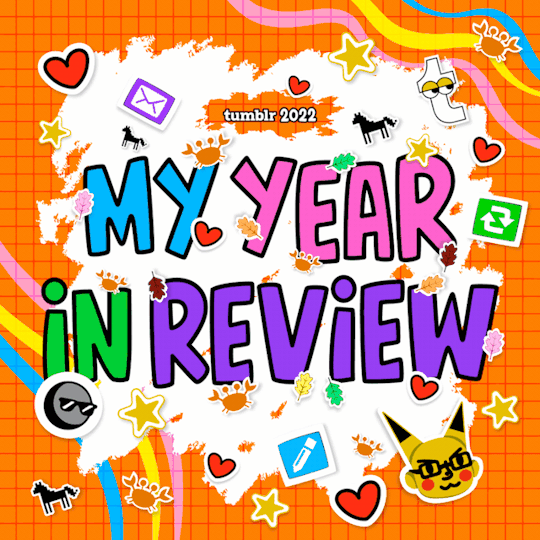
[ID: an animated GIF that reads "Tumblr 2022 My Year In Review", and shows a variety of moving stickers including the anon profile picture, grabs, stars, hearts, the plinko horse, the reblog symbol, and the tumblr symbol. It looks like a page out of highschool sketchbook. End ID.] (ID by @thetragicallynerdy <3)
I posted 7,770 times in 2022
118 posts created (2%)
7,652 posts reblogged (98%)
Blogs I reblogged the most:
@tmoblrina
@pathos-logical
@carfuckerlynch
@generic-internet-name
@three-magpies-in-a-trenchcoat
I tagged 6,482 of my posts in 2022
Only 17% of my posts had no tags
#described - 2,771 posts
#that's my queue - 1,032 posts
#described by me - 809 posts
#storytime - 675 posts
#unreality - 273 posts
#tumblr - 263 posts
#to watch later - 242 posts
#mutualsposting - 226 posts
#lovecore - 213 posts
#tropes - 184 posts
Longest Tag: 135 characters
#i didn't see a post like this earlier and didn't have time to say it myself but happy diwali to all who celebrate i love you 💜🪔🌟🕯💛
My Top Posts in 2022:
#5
who needs IDs, how do they help and why are they used? i've always been curious, i mean no harm by asking, so sorry if this is rude
Not rude at all anon, I'm so glad you asked!! Image descriptions are accessibility aids for vision-impaired folks and anyone who may have issues parsing an image (ex: an autistic person unable to comprehend a visually busy art piece). For people who can't see an image for any reason, IDs provide a way to understand what's on screen, whether it's a meme or tweet or art. For example, a blind person using a screen reader (a device that reads text out loud) wouldn't know what an undescribed all-image post was talking about, but with an ID they could know it's a tweet and then a meme mocking it
IDs can look abstruse and intimidating when you're unfamiliar with them, but I promise they're not! The simplest step to making your blog more accessible is scanning the notes of a post to find a comment with an ID and reblogging that version of the post instead! If you're interested in learning how to write your own IDs, I really love this post as a resource, plus the amazing People's Accessibility Server if you have questions or want to request descriptions! I'd also like to plug my pinned post, which has a link to a doc with templates for a ton of memes so you can describe posts yourself!
I hope this wasn't too much text and that your question was answered clearly, anon! Please feel free to go through my "image descriptions" and "accessibility" tags for more info!
115 notes - Posted October 13, 2022
#4
Copying tags in accessible ways on mobile
(Large text: Copying tags in accessible ways on mobile)
People screenshot tags all the time, whether to share a funny joke or add important commentary, but they often don't realize that this is inaccessible to vision-impaired people and many others. This is a problem because a lot of people primarily use Tumblr on the mobile app, which doesn't let you interact with tags at all unless you screenshot them. However, accessibility is always worth the extra time and effort you can spare, so here are some ways for you to easily copy tags without spending too much of either!
Image-to-text softwares
(Large text: Image-to-text softwares)
If you simply must screenshot those tags, you can still convert them back into usable text! There are plenty of easy-to-use websites that allow you to take any downloaded image and extract the text from them. I prefer onlineocr.net, but the Google Translate app has the same feature! All you need to do is input the image and hit the button, and it'll spit out the text for you to copy. This method is fantastic for images with lots of text, not to mention it's easy to do and generally accurate, and I use it all the time to great effect!
Going to browser
(Large text: Going to browser)
If you're on mobile, it's probably a safe bet to say that your phone also has a browser app. If so, all you need to do to copy the tags from a post is copy the link of said post into a browser and then copy the tags from there. This method can mean extra formatting, since hashtags and links won't copy over, but it's relatively low-effort to do and doesn't take long at all!
Going on PC
(Large text: Going on PC)
If you're on mobile, you can also consider saving the post with desired tags to your drafts. This means you can easily access it on another device, aka a computer, and copy the tags there! Copying tags on desktop is possibly the easiest way to do it, since all you need to do is highlight the text and paste it later- it'll even save the link formatting when you do! The only extra step you might have to do is add spaces between the tags, since they'll automatically come smushed together and only separated by hashtags. This method might mean you take a little longer to reblog the tags, but it is very much worth it to make the post accessible to all!
Going forth
(Large text: Going forth)
These methods are a smidgen more effort than just screenshotting or prev tagging, but I don't think it's a bad tradeoff at all! I hope this can provide quick and easy ways for everyone to get more used to thinking more conscientiously about accessibility. And these aren't your only options- alt text helps people who use screenreaders, and you should always add an image description below screenshots if you're going to add them. Hope this helps!
TL;DR: Instead of screenshotting tags, which makes them inaccessible, other options are: using image-to-text software, copying the tags on a mobile browser, or copying them on desktop Tumblr.
290 notes - Posted January 5, 2022
#3
Gif makers will be like "how can I fit as many inaccessible font options as exist on planet earth into one three-word movie title"
413 notes - Posted June 28, 2022
#2
How to Keep Doing Descriptions (from someone who does a fuckton)
Plain text: How to Keep Doing Descriptions (from someone who does a fuckton)
This is a list aimed mostly at helping people who already write IDs; for guides at learning how to do them yourself, check my accessibility and image description tags! I write this with close to two years of experience with IDs and chronic pain :)
Get used to writing some IDs by using both your phone and your computer, if you can! I find it easier to type long-form on my laptop, so I set up videos and long comics on my phone, which I then prop up against my laptop screen so I can easily reference the post without constantly scrolling or turning my head
I will never stop plugging onlineocr.net. I use it to ID six-word tags, screenshots of posts, and even comic dialogue! On that last note, convertcase.net can convert text between all-caps, lowercase, sentence case, and title case, which is super helpful
Limit the number of drafts/posts-to-be-described you save. No, seriously. I never go above 10 undescribed drafts on any of my four blogs. It doesn’t have to be that low, but this has done wonders (italics: wonders) for my productivity and willingness to write IDs. If I ever get above that limit, even if it’s two or three more, I immediately either describe the lowest-effort post or purge some, and if I can't do that then I stop saving things to drafts no matter what. No exceptions! Sticking to this will make your life so much easier and less stressful
My pinned post has a link to a community doc of meme description templates!
Ask! For! Help! Please welcome to the stage the People’s Accessibility Server! It’s full of lovely people and organized into channels where you can request/volunteer descriptions and ask/answer questions
I make great use of voice-to-text and glide typing on my phone to save my hands some effort!
Something is always better than nothing!!! A short two-sentence or one-sentence ID is better than no ID at all. Take it easy :)
If you feel guilty about being unable to reblog amazing but undescribed art, try getting into the habit of replying to OP’s post to let them know you liked it! This makes me feel less pressured to ID absolutely everything I see
I frequently find myself looking at pieces of art which feel like they need to be considered for a bit before I can write an ID for them, and those usually get thrown into drafts, where the dread for writing a comprehensive ID just builds. Don’t do that! Instead, try just staying in the reblog field for a bit and focus on the most relevant aspects of the piece. Marinate on them for a little; don’t rush, but don’t spend more than a handful of seconds either. I find after that the art becomes way easier to describe than it initially seemed!
On that note, look for shortcuts that make IDs less taxing for you to do! For example, I only ever describe clothes in art if they're relevant to the piece; not doing that every time saves a lot of time and energy for me personally
Building off of that, consider excusing yourself from a particular kind of ID if you want to. Give yourself a free pass for 4chan posts, or fanart by an artist who does really good but really complex comics, whatever. Let it be someone else's responsibility and feel twice as proud about the work that you can now allot more energy to!
As always, make an effort to find and follow fellow describers! It’s always encouraging to get described posts on your dash, and I find that sometimes I'm happier to ID an undescribed post when the person who put it on my dash is a friend who tagged it with "no ID"
TL;DR: To make ID-writing less stressful and more low-effort, use different devices and software like onlineocr.net and voice-to-text, limit the amount of work you expect yourself to do, and reach out to artists and other describers!
442 notes - Posted November 8, 2022
My #1 post of 2022
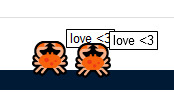
[ID: A cropped screenshot of two crabs on the tumblr dashboard. They are right next to each other and both say “love <3.” End ID]
PEACE AND LOVE ON PLANET EARTH!!!!!!!!!!!!!!!!!!!!!!!!!!!!!!!!!!!!!!!!!!!!!!!!!!!!!!!!!!!!!!! (Plain text: Peace and love on planet earth!!!!)
821 notes - Posted April 1, 2022
Get your Tumblr Year in Review 2022 ->
#tumblr2022#year in review#my 2022 tumblr year in review#your tumblr year in review#:))))#my posts#kay talks#described#long post
5 notes
·
View notes
Text
Hello people in the notes who are as equally 💀 as me
First of all, tumblr misinformation strikes again (again) though I'm not blaming OP or anyone for not knowing better, we're all human and make mistakes (genuinely, I'm not being sarcastic) And second of all, here's some *proper* privacy/security advice from someone who actually has a degree and interest in this kind of thing (me). And if you don't trust me, check out PrivacyGuides.org and/or PrivSec.dev which are run by people who are well-informed and are part of the security and privacy community 1. Chromium isn't bad in of itself. When it comes to android, you *should* be running a chromium-based browser (ideally Vanadium (if you can run GrapheneOS), Cromite, or Brave) given that Firefox and other Gecko-based browsers are genuinely behind in security on mobile. On iOS (i.e., iPhones and iPads), everything is Webkit so don't worry about it, just install Adguard it's okay. On Windows or Linux, use Firefox or Brave and on MacOS just use Safari but turn on Advanced Data Protection in your iCloud settings. If a site breaks, Brave is probably the least worst Chromium when it comes to privacy, just be sure to turn off all the crypto and vpn bs. For search, use Duckduckgo, Startpage, or Brave Search which at this point are probably all as good as (or better sometimes) than Google with how gamed with SEO the google search results are these days. And lastly, install uBlock Origin on Firefox/Brave and Adguard on Safari. You DO NOT need multiple adblock extensions. 2. Duckduckgo is not "selling your data zomg!!" nor is Mozilla just an extension of Google. The former is a result of people misinterpreting a part of DDG's agreement with MS for the ability to use their Bing search results as one of the components of DDG's (tl;dr they needed a way to track results originating from DDG as well as track the number of ads being displayed (which you shouldn't see if you just use uBlock Origin anyway)), and the latter is FOSSbros' (you are so lucky if you don't know what a FOSSbro is...) smear against Mozilla because it's too "woke" and they can't openly say that without sounding like hypocrites for supporting free (as in liberty) software but not diversity and inclusion. The truth to it is that yes, Google as part of its monopoly bs pays mozilla money to stay as default search on Firefox and that significantly funds Mozilla, but it's not their only source. As for the other fearmongering about Mozilla's privacy policy, just use Librewolf or apply Arkenfox to FF, you don't technically have to use Firefox as is. 3. Vivaldi is... a browser. When it comes to privacy and security, Firefox with Strict Enhanced Tracking Protection turned on or Brave with the crypto shit off would both be better, but it's your life I'm not your mom 4. If Firefox runs slowly on your computer, you probably have an old computer and/or a low end computer with barely any memory, which I'm honestly shocked is able to run Chrome "well". Unless you literally just can't afford better, get a decent computer or just switch to a used iPad that's a couple years old with a keyboard case. If you simply just can't afford that, I'm sorry and I hope you can get out of that situation because at this point, the internet and a decent computer should really just be human rights. 5. Honestly just like, spend some time reading through PrivacyGuides it's nice, practical advice for anyone that cares even a little about their own privacy *and don't get your tech knowledge off popular tumblr posts*
hello google chrome refugees
don't use any of these browsers, they're also chrome

Here are my favorite firefox plugins for security/anti-tracking/anti-ad that I recommend you get
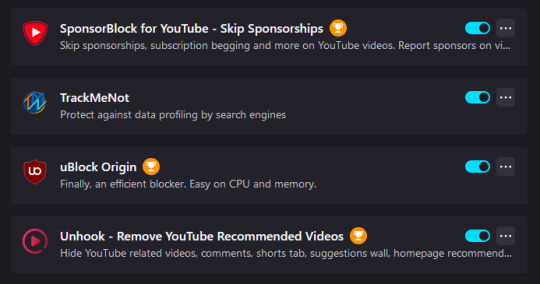
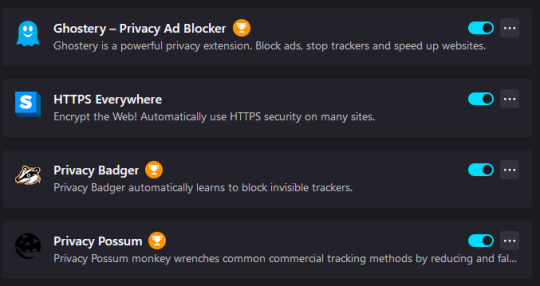
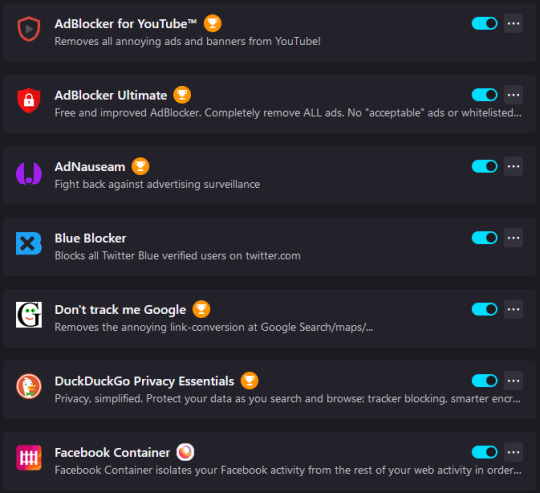
please get off chrome google is currently being investigated for being an Illegal Monopoly so get outta there okay love you bye
145K notes
·
View notes
Note
what made you interested in pursuing art more seriously or more intentionally? hope you are having a good day. i love your art and tumblr page design! you're very talented :)
Hellooooo anon, first of all, thank you very much for sending this in. And second, I am very sorry I did not answer this sooner. I think you sent this a year or so ago so you have my sincerest apologies 🙃 idek if you're still following me but
(long winded answer below)
(Skip ahead to paragraph below heart emojis if you don't wanna read my art journey and rant and just get to the actual answer to the question)
I did not intentionally maliciously ignore your ask. Rather, I kept it around because, ironically enough around the time you sent this ask is when I just...stopped doing art for a long while. I was, for a lack of a better word, very depressed, and I was incredibly unmotivated and I hated everything I drew and I disliked even the act of drawing itself.
Whether it was traditional or digital, a study, a sketch, a proper art piece, experimentation, I didn't like any of it anymore. Which was disheartening because art had always been one of my only creative and sometimes emotional outlets. It was a passion. It was My Thing, so to speak, I guess.
I wasn't doing great mentally but it didn't help that I had been comparing myself to various artists online. It felt like no matter what I did I just wasn't happy with what I was doing. And it felt like even if I tried I wouldn't be able to reach the heights others seem to a lot more easily (especially if I saw that they were younger or had less time doing art than I did). I couldn't help but think everything that I did was wrong.
Or worse, not enough.
Good, but not good enough.
Great, but not enough.
Amazing, but not enough.
That's not to say people did not like my art. They did. But I didn't like it.
I didn't pick up my personal sketchbook for a long while. Even when I had deleted most social medias off my phone, I still couldn't bring myself to draw. It felt like a chore.
But sometimes I'd log into Tumblr on my mobile browser. Just to see this ask. I kept coming back to it. To be honest it's the first real ask I've ever gotten complimenting my art like this. And it felt sad to have received it when I'd pretty much decided to quit art.
But I still didn't delete it. I kept the ask even though I thought once in awhile I should reply with a "thanks but I don't do art anymore sorry" or something a bit more witty. Idk. But I'm not witty. But I am apparently very sentimental considering I've kept this ask as what I now think was hopes of someday coming back to answer it properly if I ever got out of the rutt I felt I was stuck in forever.
And I did get out.
Comparison is one of the worst things an artist can do to themselves. In comparing, i set unrealistic expectations for myself and my art. And in doing so I nearly lost the one thing that I think genuinely makes me happy. (I'm not even kidding like I couldn't even do a silly doodle without hating it) I personally think it's great to have big goals and big dreams with your own art. But to expect yourself to reach those things right off the bat or in a shorter time frame than is realistic is just going to put pressure on your shoulders that will inevitably make doing art feel like a burden since it feels like you're working so hard and not seeing any results. But it's because the results you're expecting aren't things that happen so easily with everyone.
There's also the fact that in setting these unrealistic expectations and comparisons, I began to dislike my art because I wasn't doing it for myself. Not really anyways. I was doing it for my expectations. But not for my enjoyment. I could only enjoy it if I met my expectations. But I never did (since they were so high and not reasonable) and so I stopped feeling the satisfaction and joy that comes with creating.
So, obviously in the time I was away I had to focus on 1. Being more realistic in my expectations and 2. Having fun. These seem very obvious things for any artist to do or remember but I needed the reminder apparently. And I try to keep that in mind everytime I do art now. I try not to be too harsh on myself and just enjoy the process. Because the process of creating is very nice and I missed it quite a lot. I missed getting an idea, sketching it out and slowly but surely bringing that idea to life. Even if it's just a silly fanart. It makes me happy to see it because after so long not creating a thing and hating it all, it's like welcoming back a dear friend. And that friend is me and my art.
💚💖💚
All this to say, I decided to pursue art more seriously and intentionally because I like it. I like the process of creating. I like the end results. Art is something I've always done and it's something I hope to always do in the future. It's not my job. But it's a hobby I pursue with intention because it feels good to share my art and it feels good to have it be appreciated and it feels even more fantastic to actually have someone like it so much they want to buy it (shout out to that person who earned me 25 cents on my first Redbubble sale. I actually cried). It's satisfying and validating, I, of course, won't let myself get swept up in the validation from others anymore. But I pursue it with purpose because art was never just some little thing for me. And hopefully it never will be.
But thank you again anon for your ask, I am very sorry I gave you unnecessary art journey details and rants in this answer but I hope you know your words were very helpful and if I'm being honest very motivating. To think at least one person liked my art enough to say it in ask form was something that made me feel better every now and then.
#jaz talks#a lot btw#anon ask#asks#jaz answers#dunno if anyone will read all this but i had to get it out#might delete if i feel embarrassed in the morning though haha#hopefully any of this is coherent
0 notes
Note
Sorry for not saying anything I've been extremely busy with my study and projects and new games and honestly I've been forgetting Tumblr exists. I've also been fighting my new browser, because Tumblr feels even more difficult to use on mobile now in my opinion. Because Following not being chronological, always having to refresh because it forgets new posts have already been loaded and being unable to use DMing without scrolling (with scrolling causing its own issues) wasn't weird enough…
I finally switched to Firefox, much to Doc's dismay since Doc was so used to the previous browser and didn't see reason to switch. But honestly that's what you get for using someone else's devices.
Anyway yeah I've actually been doing pretty well, I've been signing up for some events so I actually socialize and more! What about you?
- Star 💫
you're all good my lovely!!! life gets in the way of decomposing on Tumblr, I totally get it lololol. ohhhh yikes that's a pain in the ass, but I hope that Firefox is at least a little smoother when you use it for other reasons!!
LMFAO yes Doc lamented to me about that 😭💀 it was quite funny (sorry not sorry, Doc!). yeahhhhhh, it kinda is ig!
I'm so glad you've been well! that's super cool! what kind of events? :3
I've been very well!! recently, I've been super motivated to write this one project that I've been mulling over since May last year 😭 it's in the planning stages atm, but I'm so excited about crafting it carefully.
0 notes
Text
Introduction
Hello, and welcome to this DOTD roleplay blog! Have a read through all these rules for all the need-to-knows for this blog and me as a potential roleplay partner:
• Please be polite and respectful. Of me the admin and of other people who interact with this blog ❤️
• Even if you interact with this blog frequently and actively, you are not obligated to follow it. You are free to follow as you please.
• Roleplays can be done in the reblogs of asks or in pms.
• Roleplays can be started based on prompts from prompt lists or scenarios of your own.
• My favourite characters are Jannik, Tylibark, Creeper and Pika, so expect the most interactions from them, unless I feel like playing someone else or you specifically ask after a different character.
• I am open to roleplaying AUs and/or crossovers. But if it's for a fandom I'm not in (do take a look at my main blog for reference) then please send me a long-ass explanation in pms for everything I need to know. Or send/tag me in your character bios or whatever.
• Note: if you want to handle the narration by revealing your character's/fandom's story as the roleplay progresses, that is what we shall do.
• Aside from that, I welcome OCs, whether they be from Minecraft, other fandoms, or are fandomless.
• There is no "time limit" for you to reply to roleplays. You can take as many days/weeks as you want. I will be waiting patiently and will always welcome you. I, too, will take a long time sometimes. I won't rush you, and I expect to be treated the same way.
• If you see me actively replying to someone else but not you, please ping me. I will never purposefully ignore you. I'm sorry if the note gets lost, or if I forget. Whatever it is, know that I am not deliberately ghosting you.
• I'm not finicky about roleplay length. If a one-worded piece of dialogue is enough to convey everything, then that's fantastic. Of course, this won't be the case most of the time, so something needs describing, do that. Don't make the roleplay bland.
• If you're someone who's vehement about your rp partner cutting roleplays, then this blog might not be for you; please understand that I am strictly a Tumblr mobile user and do not have that function.
• I do have anon on; I logged in through my browser and did it. But otherwise, I am staying on the app.
• If...okay, if anybody does wish to roleplay smut, I am open to it, but it MUST be done in pms, and you MUST be 18 or older. AND NO RAPE.
• I am aware that canon is very gory, but I am not comfortable with it. For a feel of grounds, gore like in Die a King, the Creeper vs Tylibark MGB and Override is an absolute no-no. The most I can take is when Finn got impaled and his head got separated from his body in Born for This, or Aaron's bone sticking out of his arm in War of Change. But if you are not comfortable with these kinds of gore, we will certainly abstain from it.
• I also cannot roleplay suicide, self-harm or abuse, because they are triggering for me.
• I'm okay with any romantic ship except Blocky/Olive because they are siblings
That's all! I hope you interact with me. Please enjoy your stay :)
#day of the departed#shadow creeper#tylibark#jannik#thatpika#paulo#spirit unknown#raphaelanimatez#thoqrimc#turtleblade#beinbian#blocky g8mer224#openricks#jaystephermlg#nightbirdtheanimus#storm animations#mrsteven#zyriz animations#reiyan animation#honia ponia#astrobladez#bethanims#the infernal#minecraft animations#minecraft#warrior inside#black and blue#war of change#my demons#born for this
0 notes
Note
The little red head ran up to his Atya, squealing excitedly as he pushed a pretty little box into Ara’s hands; it held a beautiful pair of earrings. “Aurenna Atya Valin!”
"Oh!" Ara knelt down, smiling as he took the box from Nelya. He gasped opening the box. He had thought perhaps something similar to the craft projects Aegnor gifted him as a child, but these were clearly made with great skill. He pulled his earrings off to replace them with the new ones. "They are beautiful Nelya." His eyes teared as he smiled again. "You sweet sunbeam~" Ara pulled him into a hug, kissing his face all over.
#Sorry I'm on mobile browser tumblr but I hope you see this#this was so cute Q u Q#preciousbabyNelya
1 note
·
View note
Note
How did you make the website and/or how do you organise everything. I'm struggling finding a good way to keep my characters and story straight all in one place and was hoping to take some notes from you
Hi there, thanks for asking! I'm happy to share some website tips with you!
I build websites as part of my job, so that's how I knew how to build one. However, everything I did to create mine can 100% be replicated by someone who knows nothing about coding or who has never interacted with the admin side of a website before.
So shorter answer to your question: I built the website using WordPress and used a drag-and-drop page builder plugin to create the custom look of the site. I've added more details on that below the cut.
As for how I actually organize my story and character content outside the website, I use a combination of Google Docs and a private Discord server. I use the Google Docs for script writing as well as my more "finalized" notes and details. I use the private Discord server to organize research, inspiration, brainstorming and random ideas and lines of dialogue I come up with that don't have a "home" yet. I've split everything into a bunch of different channels for easy organization and retrieval (because otherwise I'll forget where I stuck things lol). I personally highly recommend using a private Discord server to organize content, it works really well for that.
More detailed answer to your website question: Below the cut I'll talk more about how I built SundownSquad.com, but I've also included an overview of some other easy ways to put a site together. I definitely encourage you to build a site for your content. It's super fun and is honestly really satisfying to see all your creations organized in one place. Lol Hopefully this helps get you started! <3
Ways to Build Websites for Your Character and Story Content
Below are some overviews of both free and paid ways to create a website. All of these can work great to build a site where you organize your character and story content.
Using Tumblr for a Website
I think it's important to first mention how good Tumblr can actually be for building a simple website. The desktop version of Tumblr lets you completely customize the theme of your blog and add additional pages, so you can make it look pretty much however you want. And with tons of awesome developers creating free blog and page themes, you can create custom content with either never touching a line of code, or doing some minor edits for customization. The Sundown Squad Tumblr blog is an example of this: https://sundownsquad.tumblr.com (must be viewed on desktop otherwise it will covert to the mobile version). All of those pages were put together using themes pre-coded by other folks. If you click on the Characters and About links (they haven't been updated in forever sorry :''D ) you can see examples of page themes. Lots of cool ways to display your blog posts and other custom content! There's plenty of themes geared towards character and story organization as well, so it's a great way to pull your ideas and content together.
The best place to look for free Tumblr blog and page themes is the Theme Hunter Blog. If you view it on desktop (or possibly through a regular mobile browser, not the Tumblr app) and go through the navigation you'll be able to search by theme or page type. They also have tutorials that show you how to set everything up.
Free Website Builders/Hosts
There unfortunately aren't a lot of places where you can build and host a website for free, but there's a couple. I haven't personally used these sites, but I've seen other folks use them that said they've had good experiences.
Weebly.com
Weebly has been around for quite a while and appears to have a nice drag-and-drop builder (which means no coding required). It looks like you can build a decently robust website without running into any pay walls which is rare these days. This would be a good place to start if you want to get a feel for how website building works.
Neocities.org
I've seen this one floating around Tumblr lately and it seems to have some great offerings for being a free service. However, it does require coding. The good news is you can create some pretty cool stuff with very basic HTML and CSS code. Taking a spin through a site like W3Schools can give you a great primer on basic coding and they've got a mountain of awesome tutorials and example code. So if you're willing to put in a little legwork, this could be a great place to set up a site.
Paid Website Builders/Hosts
If you're wanting to get fancier and truly be able to build whatever you want, then upgrading to paid website tools is the way to go.
I built SundownSquad.com using WordPress, one of the leading and most versatile website platforms on the market. I highly recommend it to everyone, and it's what I use for professional work as well. Building a WordPress site requires some monetary investment, but it is 100% worth it if you want to build a fully customized site. There's also tons of tutorials, walkthroughs, and documentation out there for how to use it so you can always hit up Google or YouTube to find answers.
Hosting
The WordPress platform itself is free and open source, but you have to find a place to host it (a host is the server were the website data is stored). There's tons of hosts, so doing a Google search for "WordPress site hosting" will bring up a million of them. WordPress hosting services will set up the base website that you can then load themes and plugins into and start building on (it's all a visual interface, so no coding needed). They also provide customer service so if anything goes wrong with your site they can help.
Plugins
Plugins are add-ons to WordPress sites that greatly extend the functionality of the base platform. There's plugins for absolutely anything you can think of that you might want to add to your site. Lots of plugins are free (which is awesome), but you can also get more robust functionality with paid options.
Drag-and-Drop Page Builders
Drag-and-Drop page builders are plugins that add visual editors to WordPress that essentially do all of the coding for you. All you have to do is drag-and-drop content blocks (this can be anything from basic text and images to fancy galleries and content organization) into place to create pages and posts. These are hands down the easiest way to build a custom site.
Themes
Themes are what dictate how your site looks. There are thousands of themes available out there (free and paid), but I recommend themes that offer a high level of customization (the ability to edit fonts, site colors, menu design, page design, etc.). The majority of themes offer high customization but others can be a bit more limited, so just shop around before landing on one.
SundownSquad.com
To pull all the above together, I'll show you what my site is built on to give you an idea of what to consider for your own site.
Platform: WordPress 5.9 Host: DigitalOcean (not easy for beginners, but is a low-cost option if you're willing to learn how to do some basic site set-up from the command line) Theme: Xtra – Multipurpose WordPress Theme (Awesome theme - granular levels of customization and hundreds of page templates and presets you can start from and build off of, and it works with two popular page builders called Elementor [free] and WPBakery [paid]. Also includes a license key for WPBakery in the purchase price which will save you the $50 you would normally have to spend to buy the plugin — this is a HUGE bonus) Plugins:
WP Bakery Page builder (my personal favorite page builder) [Paid]
Custom Post Type UI (Used this to create custom post types/categories to separate the concept art, comics, and stories galleries to make them independently viewable and filterable) [Free]
Duplicate Page (an absolute lifesaver; a must have with a page builder so you can duplicate the work you've done on other pages/posts) [Free]
wpDiscuz (overhauls the base comment system to add tons more functionality) [Free]
WP ULike (Adds the like button at the bottom of posts) [Paid]
Akismet Anti-Spam (A must-have if you want to allow guest/anonymous comments on your site. If you don't have this you will get spammed mercilessly by bots; not fun at all) [Paid]
Wordfence (An absolute requirement for every site. Adds a firewall, anti-virus protection, and malware scanning to the site) [Free]
WP-Optimize (Adds the ability to clean out the site database to improve site speed as well as the ability to compress uploaded images in a way that preserves quality but reduces server load. Also has a cache feature, but that broke the galleries on my site for some reason so I wouldn't recommend using that feature with the Xtra theme lol)
This is a super high-flying overview, but I hope it gives you some insight into what options are available out there!
#This is probably way more info than you were looking for but I hope it helps! :''D#If you have any other questions feel free to ask!#Sundown Asks#Website
9 notes
·
View notes
Note
Do you have any tips: our fictive, Sun, is from a really currently popular fandom. He is debating going dormant due to the amount of self-shipping and nsfw art he sees of himself all over social media daily.
We understand going dormant isn’t permanent nor a bad thing but we still want to find a way to support him through this since the process of dormancy for us is very physically painful and exhausting.
Oh dear!
I'm so sorry to hear that Sun is having a hard time! I know fandoms can be a lot. There are a couple of ways Sun might be able to protect himself though, depending on your setup. I'll do what I can to explain below.
So when we used to use Chrome a while back and we used to let the littles use the computer more- we set up a separate Chrome profile for them. Now I'm not 100% sure if Chrome still has profiles, but if I remember right the same effect can be achieved through creating a new email. On this profile we blacklisted all the words we didn't want them to see, all the possible images, unfollowed and blocked anyone who didn't fit their viewing experience and set it up so images were blurred until clicked on as many sites as possible.
Depending on your browser if you use the computer, you can track down some extensions for filtering! You're welcomed to let us know either in an ask or a DM what browser you use and we would be happy to help you cater your experience as much as possible.
If you use mobile I know things can get a whole lot more tricky as the resources aren't as far along yet. tumblr has a pretty good built in filtering System, but I know not everyone tags their stuff or tags it correctly. On that note though, I think there is a lot to be said for wilfully removing yourself from a space. If Sun is having a hard time with the Fandom, it might be best to suggest Sun stay out of fandom spaces for a time. I know that you shouldn't have to remove yourselves from a source that makes you comfortable- but self protection is important. Others are often unwilling to protect you.
There are also the options of looking for other people within the fandom who do not support those sorts of ships or art and trying to stay within those circles. There are plenty of good people in most fandoms, it's just that sometimes the less desirable ones are very loud.
I hope any of this helps friends. I'm sorry it's such a tough time. I hope it gets easier and you know where to find us if there's anything else we can do.
#🦇 :: on leather wings#an agony uncle speaks#they asked#did#osdd#did system#osdd system#actually did#actually plural#System#Systems#Alter#Alter problems#Alter Advice#dissociative identity disorder#otherwise specified dissociative disorder#Anti Endo#Anti Tulpa#Agony Advice
11 notes
·
View notes
Note
I hope I'm remembering this right... Are you the one maintaining a language tag? If so do you think you could be a dear and reblog/post something with the tag to help me get to it on mobile? It would be so helpful (I didn't check to see if you had recently anyways, so if this is a redundant request I am terribly sorry!)
i do have a language tag but theres an easier way to find it you know. if you go to my blog on the mobile app there should be a search option at the top, just type "#language tag" and the tag should show up
if youre using tumblr on a mobile browser instead of the app you just have to add "/tagged/language+tag" to the end of my url
i know the app sometimes has trouble with finding things but the browser version of tumblr at least is pretty reliable when it comes to tags. one of the few things tumblr does better then other websites imo
#i guess ill add the tag to the post in case your using the app and its doing one of its 'uh oh theres nothing here!!' moments#language tag#an ask
2 notes
·
View notes
Note
hi kw, i was wondering if you can answer something for me? I don't use apple so idk a lot about it but I've been using a macbook for a while (first apple product I have lol). I understand that iOS is for mobile only? so idk does the whole ban thing work if I use a macbook using the browser safari?
and does the ban not work say if I use like duckduckgo? though I'm still on a macbook?
anyways I hope you have a good day and thank you.
You’ll be fine on a desktop even if it’s a MacBook! It only impacts iOS mobile users so if you downloaded the tumblr app on your iPhone or iPad, this will impact you. It’s because of apples notoriously “strict” guidelines for being able to become an app downloadable through the Apple store. I say “strict” because tons of apps bypass this everyday and nothing happens so 🙂🙃
In short, dont worry about it. It impacts content creators more than anything bc now it means stuff definitely won’t show up in their already flawed tagging system.
I hope that helps! Have a wonderful day yourself my love 😘
Edit; actually sorry this does impact android users too. Even if you use certain tags, your iOS users / readers won’t be able to see your content. Again this mainly impacts creators bc they have to find ways around this.
1 note
·
View note
Note
Hi. This could be a long shot but I used to rp on jcink and I left it almost a year ago to take a break as I found the communities very toxic. I miss my characters and I forgot you there were rp communities on tumblr! I have never rp'd on tumblr before and I'm not sure how it works, as in where is the actual place where written character posts are or where members chat? I'm a newbie to tumblr rp and would love to join. I would appreciate some advice on how to start! xx
Hey there! Thank for for taking the time to reach out to us, we’re more than happy to try our best and give you to tumblr RP rundown! Sorry to hear you had a poor experience elsewhere - rest assured, if you want to be part of Crooked, we don’t bite! (We even have Game Nights !)
A summary of what I’ll try cover:
Your blog is where you post as your muse/character per se, you can reblog musings and anything you like about your character(s) on here for the group to see.
Your replies/roleplay interactions are also on here where you can post responses to open starters and engage in all that’s happening! (If you don’t use discord - we use it as our OOC platform, your OOC communications will go on your blog(s) too!)
So, to begin, the way the process of on the dash RP-ing works is generally: You create a tumblr account separate to your personal/main. You can use a little trick in the sign-up process to avoid creating new emails and losing track. For example:
[email protected] can be used for your personal tumblr escapades! And then, for an RP one, you can use the same email, but format it like this: [email protected]. (It still goes to your same inbox, but it allows you to have multiple accounts - if you’re using them for different groups.)
I already feel like I might have lost you a little here - so, let me continue off this topic... we can always help you set-up later!
Once you have a tumblr account, you can then decide if you want to keep it organised in the sense of individual character blogs or if you want to compile multiple characters onto one blog; then use the tumblr tagging system to make it clear which you’re using if you have gathered a few muses! We have a mixture in the group who use Mumu blogs (multi-muse) and those who use individuals - it’s purely personal preference! Despite using a Mumu myself here in Crooked, I generally prefer individuals because it makes it a little easier to keep up with the replies I may owe!
Alrighty, so there’s that ramble added... It’s honestly much simpler to navigate than I may be making it out to be - my apologies! Essentially, you reblog interactions at your pace and create new ones for those to engage in and your threads are you ongoing interactions. If you would like some examples, I’ll list the admin blogs below so if you wanted to have a quick scroll for examples of how we kind of interact - there’s not really a right or wrong way!
@crxxkedevil , @twistedxpromises & @eternallyxcrooked
These listed above are all mumu blogs - so we have multiple characters we have compiled into a single blog, whereas we have members that have a main blog and then add side blogs for each picked up OC character. But you should be able to see the method of roleplay in each of these. There is also no rule on length or tense you write in ... you’ll see some variation, I’m sure. As long as it’s understandable and we can gauge interactions, you’re on for a win! Hurrah!
I feel like that’s the getting started basics kind of covered? Everyone has their own tumblr tagging system on their posts to be able to retrieve former interactions and such.
A beneficial program (I’d recommended getting.) is a free add-on for google chrome browsers called XKit as it offers the ability to edit posts once they’ve been posted and you can reblog just the newest interaction instead of swarming the dash with previous/repeat engagements. Honestly, if you haven’t realised I’m Queen of the Rambles - you... do now... but truly, we’re all friendly and willing to help you every step of the way! You’ll pick it up in no time, I’m sure! A lot of information and step-by-steps are covered in sections of the Main blog that might give you some insights beyond my explanations!
As for discord, this is the OOC platform we use for out of character interactions and general day-to-day conversations. (Also, game nights... and lots of other chaos.) It’s also free and is available on both mobile & desktop. There’s no obligation to be part of the server there - but you’re more than welcome to get to know your fellow members and RP-ers! Helps with plotting threads and interactions too.
As a last addition: we’ve broken down the process a little on the Navigation page (Mobile Navigation, here.) so you’re able to look at things pre-application and then post-application to try encourage an ease of access for all. Hopefully by looking at some blog examples of ours and having a meander through the CrookedSoulsRPG main blog that you should find some helpful resources. We also have a resources blog, here if you want to look at gifs and icons... especially if you’re potentially not used to using gifs/icons/gif icons in your interactions, we try to where we can and there’s many faces for inspiration if you haven’t acquired an arsenal of faces yet!
Thank you again for sending this in! I hope that this somewhat helped you in your starting up process? If you need clarification on more, you’re more than welcome to hit us with all the messages you like, or if you want to pop in an application if you think you’e got the ropes and an idea of what muses/characters you wanna throw into the Crooked world. A quick read down our guidelines to check they’re all good for you and you’re away!
We’re more than happy to continue helping you through the process in any way we can - we’re all very welcoming! Please, don’t be shy! Believe me, we’re all been there before, we all start somewhere!

#loveheart89x#answered#supernatural rp#supernatural rpg#supernatural roleplay#original rp#original rpg#rp#lsrpg#new rpg#new rp#dark rp#dark rpg#mumu rp#mumu rpg#appless rp#mature rp#mature rpg#miscfaq#oocfaq
6 notes
·
View notes
Note
kxksjrkksufhs i wanna send an ask but I'm on mobile and havent read the guidelines. have either of you considered putting a link to them in the blog description for mobile users? also, i hope you two get a break from all the stress and hectic-ness of life! :)
Sorry about that! The blog description should link to the guidelines page now. If it won’t show up for you when you click on it, that’s because the Tumblr mobile app refuses to load blog pages. You should be able to see it if you visit the blog on a web browser like Chrome or Firefox.
1 note
·
View note