#Some of them may require knowing what an internet browser is
Explore tagged Tumblr posts
Text
Adding lyrics to what does what?! I thought putting your music on streaming platforms was supposed to leave you with more money and not less?
I don't blame people for staying in abusive relationships, especially if they have a financial need to do so, so I don't blame artists for using Stotify either. But I need them to at least consider the alternatives.
Bandcamp, for one thing, may be owned by a big corporation nowadays but it was originally designed by human beings and it shows. And if you just wanna promote your stuff, such as by sharing lyrics, you have a million additional options.
small musicians who don't post their lyrics online anywhere. Why do you hate me
74K notes
·
View notes
Text
Edit: the app launched and Is down- I have the initial apology video in a post here and I’m working on getting a full archive of their TikTok up ASAP. I’m letting the rest of this post remain since I do still stand by most of it and also don’t like altering things already in circulation.
Warning for criticism and what I’d consider some harsh to outright mean words:
So I’ve just been made aware of the project known of as ‘lore.fm’ and I’m not a fan for multiple reasons. For one this ‘accessibility’ tool complicates the process of essentially just using a screen reader (something native to all I phones specifically because this is a proposed IOS app) in utterly needless and inaccessible ways. From what I have been seeing on Reddit they have been shielding themselves (or fans of the project have been defending them) with this claim of being an accessibility tool as well to which is infuriating for so many reasons.
I plan to make a longer post explaining why this is a terrible idea later but I’ll keep it short for tonight with my main three criticisms and a few extras:
1. Your service requires people to copy a url for a fic then open your app then paste it into your app and click a button then wait for your audio to be prepared to use. This is needlessly complicating a process that exists on IOS already and can be done IN BROWSER using an overlay that you can fully control the placement of.
2. This is potentially killing your own fandom if it catches on with the proposed target market of xreader smut enjoyers because of only needing the link as mentioned above. You don’t have to open a fic to get a link this the author may potentially not even get any hits much less any other feedback. At least when you download a pdf you leave a hit: the download button is on the page with the fic for a reason. Fandom is a self sustaining eco system and many authors get discouraged and post less/even stop writing all together if they get low interaction.
3. Maybe we shouldn’t put something marketed as turning smut fanfic into audio books on the IOS App Store right now. Maybe with KOSA that’s a bad idea? Just maybe? Sarcasm aside we could see fan fiction be under even more legal threat if minors use this to listen to the content we know they all consume via sites like ao3 (even if we ask them not to) and are caught with it. Auditory content has historically been considered much more obscene/inappropriate than written content: this is a recipe for a disaster and more internet regulations we are trying to avoid.
I also have many issues with the fact that this is obviously redistributing fanfiction (thus violating the copyright we hold over our words and our plots) and removing control the author should have over their content and digital footprint. Then there is the fact that even though the creator on TikTok SAYS you can email to have your fic ‘excluded’ based on the way the demo works (pasting a link) I’m gonna assume that’s just to cover her ass/is utter bullshit. I know that’s harsh but if it walks like a duck and quacks like a duck it’s probably a duck.
I am all for women in stem- I’ve BEEN a woman in Stem- but this is not a cool girl boss moment. This is someone naive enough to think this will go over well at best or many other things (security risks especially) at worst.
In conclusion for tonight: I hope this person is a troll but there is enough hype and enough paid for web domains that I don’t think that’s the case. There are a litany of reasons every fanfic reader and writer should be against something like this existing and I’ll outline them all in several other posts later.
Do not email their opt out email address there is no saying what is actually happening with that data and it is simply not worth the risks it could bring up. I hate treating seemingly well meaning people like potential cyber criminals but I’ve seen enough shit by now that it’s better to be safe than sorry. You’re much safer just locking all your fics to account only. I haven’t yet but I may in the future if that is the only option.
If anyone wants a screen reader tutorial and a walk through of my free favorites as well as the native IOS screen reader I can post that later as well. Sorry for the heavy content I know it’s not my normal fare.
#it’s especially insulting the way this is marketed as solving a problem when the solution already exists#ableism#lore.fm#terrible app ideas that shouldn’t happen#serious#accessibility#screen readers#lore.fm should not launch#accessibility tools that are inherently ableist in design#I wish I was making this up
598 notes
·
View notes
Text
Some learning apps I've liked (in no patrticular order)
Renshuu (japanese): good lessons, a bit slow paced for me
Readibu (chinese reading app): free version is good, paid version includes full sentence audio and translations I think which may be useful.
Pleco (chinese dictionary and reader app): top level app, get it now if you study chinese and use your phone at all. Its free version includes a huge great dictionary, and Clipboard Reader which has ALL the Reader features just that you have to copy and paste the chinese text in (their paid Reader you can upload epub txt files etc directly). Their paid features are nice because they are all 1 time fees: pay 5 dollars once and have the purchased item forever. I hate subscriptions so i love that this app does single purchase instead. I bought some graded readers on this, and expanded dictionaries. Its Dictate Text text to speech feature is nice in the Reader/Clipboard reader because it highlights the word as it reads and shows translation, making it easy to follow along.
Duoreader: a free basic app, has a few parallel language books for many languuages. It includes text to speech audio and click word translation. Excellent for free reading with parallel text set up.
Smart Book by Kursx (also under the name Parallel Translation of books by kursx on the app store): it uses mtl, but you can search for books or import books, and it will show sentence translations or make an entire parallel text for you, it also has click translations, word saving, progress information (which is motivating to me), and text to speech read aloud function. Its currently what i use the most for reading. Trahslations are as good as Lingq or Google Translate so NOT always reliable but useable and the sentence translation helps for figuring out grammar. But Pleco and Readibu have BETTER translations. For chinese this app is good, for japanese its useable if youre upper beginner but if you dont know basic grammar and particles then the japanese individual word translations are often wrong and unreliable - sentence long translations are useable though.
Tofugu: good hanzi study app.
Anki: great app especially if you import decks made by people around the internet. I look up decks by going to a search engine and typing in something like "4000 hanzi mnemonics anki deck" or "common chinese words in sentences anki deck." I have recommended some anki decks I've used on this blog. A tip about anki: their website works fine in mobile browsers, you do not have to pay for any app to use anki on your phone, you can just use the site if you'd prefer. For initial uploads of flashcard decks created by other users, you will need to install anki on a computer, then download the anki deck from the deck's page online, then put it into your computer anki program. After you do that, you can sync your computer anki to the website one. Then you can use anki either online or on the computer or on both. I use anki only on my phone mobile browser. It seems the main benefit of anki phone apps over using the internet mobile browser, is flashcards are easier to Make if you end up wanting to make your own anki flashcards on your phone.
Immersive Chinese: chinese lessons. I haven't used it much but I like the structure
Glossika: I specifically recommend getting the old cds, possibly through your library, or finding the mp3 files online. I think the audio files are easier if youre not good at focusing on consistently doing SRS flashcards, since spaced repetition study sentences are the new glossika model and require a monthly subscription. Plus side to the new model: most languages have around 6000 sentences where the old cd courses often had around 3000 sentences. Plus side to the old cds/mp3s: can be found in many libraries for free, and online, and if you do buy them theyre a one time cost. Excellent resource if you like audio review (i do), with common grammar and vocabulary taught. I like that even the 3000 word old courses will get you at least to upper beginner or lower intermediate, enough knowledge to start learning by reading or watching shows and looking words up, and enough words to have some conversations. Pimsleur is similar but tends to cover less vocabulary, so afterward you need to learn more words on your own before you can immerse and look up words to study.
Japaneseaudiolessons.com: a website with free japanese audio lessons, a free textbook, free notes. They also have nice kanji learning books with pre written mnemonics and sentence examples for sale.
Your local library: a lot of libraries have deals with language learning sites/apps, your specific library may provide some courses for free. In addition, apps Hoopla and Libby have a lot of courses and digital textbooks and audios you can check out. You can use those apps with a library card. If you are a college student, a lot of college ebook collections include MANY textbooks and independent study books for languages. Nearly every Tuttle book I got for studying Japanese and Chinese, I was able to check out the ebook version first using my college library and only bought those books because I ended up finding them so useful I wanted print copies. (For that matter, some under $20 dollar reference books I owe for teaching me hanzi and kanji: Tuttle Learning Chinese Characters: HSK Levels 1-3 - this book gave me a foundation in hanzi and was the easiest guide for learning hanzi for me and learning HOW to remember them. I found it more useful than Heisig's Remember the Kanji/Hanzi books by far, although they utilize a similat idea, and less effort to remember than Kodansha Kanji Learner's Guide - although I like that reference book as a reference. Runner up is Tuttle Learn Japanese Today: The Easy Way to Learn 400 Practical Kanji by Len Walsh. It was more basic than the hanzi book, less in depth, but a very approachable understandable and quick to learn kanji book to start out with when studying Japanese, that will not overwhelm you the way say Heisig or KKLG might. For hanzi I used my Learning Chinese Characters book for a few months, then an anki deck "hanzi 2000 mnemonics pinyin" while also just regularly looking up new words while reading graded readers then chinese show subtitles then webnovels, and making up my own mnemonics which got easier over time. For japanese, I followed up with a vocabulary deck as I found vocabulary easier to remember than isolated kanji, and kanji.koohi.com was a useful site for free user submitted mnemonics to remember kanji when I struggled to remember. Its also a good site for free flashcards and study of kanji generally.
ChinesePronunciationTrainer: a really simple free app. It's biggest usefulness is practicing pronunciation. You can record yourself trying to pronounce a sentence after hearing the chinese pronunciation, then play back your recorded attempt compared to the chinese pronunciation. The app makes shadowing easier to evaluate, so you can compare and notice if you're making pronunciation errors and work on them. It's also very simple low feature speaking practice.
LingoTube: free app, uses machine translation. If you want to watch youtube with dual subtitles, or click translations on subtitles, or instant replay/loop of dialogue lines, this is an app that can do that. Very useful for immersing with youtube videos like youtubers and shows on youtube.
Idiom app: it is orange with an i on the icon. Click skip for the "helm" offer when you first download it, helm is a paid add on for better translations and you may not want it right away. The core app is free (helm add on costs a subscription). This app is basically Lingq but free. Translation quality is the same, which appears to be google translate quality on Lingq and Idiom. So some errors, but useable especially as you hit upper beginner and above and can notice when you may want to reference a word in an external dictionary (like Pleco app for chinese, yomiwa app for japanese, etc).
Satori Reader: a graded reader app for japanese, absolutely amazing quality material. I recommend exploring the free content on the app. If you decide you'll use it a lot, or plan to get into a reading kick for a few months, it's worth getting a subscription for a while. I plan to get a subscription once I have the time to read japanese 1-2 hours a day for a few months. Satori Reader has tons of reading materials branching from approachable to an upper beginner (say you can read Yostuba manga a bit, or are in Genki 2, or know around 2000 words) to you're almost ready to read webnovels or regular japanese novels but the difficulty bump is just a Touch too steep. If you go through the various reading level material on the app, you shpuld be prepared to handle at least some japanese novels for natives once you can handle some of the higher reading level stuff on Satori Reader. In addition: the translations are done by professional translators with in depth notes on grammar points (incredibly useful and the best explanations on Japanese Graded Readers Ive used), fully narrated stories by real people, and many of the graded readers are designed to be enjoyable long reading material in their own right. There's also some multiple difficulty versions of reading material if you'd like to read an easier version before trying a more complex version of the same story. There is so much reading material on the app you can get significant practice and vocabulary/grammar improvement if you have time to read. I lnow a few people who got through a few hundred+ chapters on this app, and generally they went from N4 or N3 reading level to N2 or N1. Then they transitioned to reading novels for natives. As far as high quality well made well explained plentiful graded reading material for japanese, this is one of the best resources I've found. (The other 2 great graded readers I have are textbooks, one being a Tuttle Read Japanese book that goes from basics through to being able to read 2000 kanji, newspapers and documents, formal and informal, and is dry af to read but generally leaves you fairly prepared for japanese reading, and a more basic Beginning Japanese Reading book thats part of a 4 part textbook collection and absolutely drills the basic 500 most common kanji and many words, hiragana and katakana and many words in them, for 500 or so pages).
Microsoft Edge. I know, weird. Edge on computer and mobile internet browser has a Read Aloud tool. It is the best sounding text to speech Ive heard. This Read Aloud tool is also in Microsoft Word if you copy paste text into Word. I find going to sites in my target language, and using the Read Aloud tool, is a nice way to get audio in with my reading when I can't find an audiobook. The tool also highlights the word as it reads, helping you keep up with the reading, and for me it helps improve my reading speed. In addition, ANY web browser (and any phone/tablet Reader app like Kindle, Moonreader, Kybooks etc.) often has the ability to click or tap or highlight a word to look up the translation. So when reading on any of those internet browsers/Readers, you can look up words just like you would on Lingq but free.
Japanese.io: a site with japanese graded reading material, and tools like click translation and saving words.
https://www.sosekiproject.org/about.html If you like the author Soseki, this site is awesome. It features full audio of his works, full parallel text translation, and individual word translation.
43 notes
·
View notes
Text
BROWSERS, ADBLOCKERS AND OTHER ADDONS
tl;dr: Use LibreWolf and install CleanURLs, or if not, use uBlock Origin and CleanURLs on whatever browser you use.Librewolf : https://librewolf.net/uBlock Origin : https://ublockorigin.com/CleanURLs : https://github.com/ClearURLs/Addon
BROWSERS:
I will not start an argument about the necessity of privacy respecting browsers, I assume if you're reading this rambling of mine about the subject you're at least partially interested in not leaking all your data to the internet. Most browsers you'll encounter are leaky, and they will give your data to 3rd parties, either by poor design or implementation or knowingly and happily for money, but some browsers are just more leaky than others, so your choice of browser matters.
Apart from the ethical issues that uncontrollable data selling raises, online ads, tracking cookies and these tracking methods lead to a slower internet, higher processor and memory requirements, a messy design of webpages, and a plethora of other security issues and opportunities for bad actors ("hackers"). The sheer number of so-called attack vectors that web browsing presents is astounding.
Just to give a brief image of it, visit the site https://privacytests.org/, it will show you a comparison of web browsers on their performance of not leaking stuff to other people. The different tests are performed daily, and the website is rather informative about these tracking methods, attack vectors. Some part may be less important to you (Tor capabilities for example), so not all privacy respecting features are created equal, but this is the closest you'll ever get to an open and easily digestable learning material on browser privacy.
At the time of writing the best option for daily use is LibreWolf, basically a fine-tuned Firefox. It also has a lot of features for advanced users, but is generally easy to use, with built in uBlock Origin, and javascript disabled (which you may want to enable for certain web pages).You may want to know that certain browsers are tracking your movement and build a profile on you without ever visiting any webpage, and this category includes Firefox, and Chromium as well.
ADBLOCKERS:
Most adblockers have long sold their souls to the devil, and they are the ones collecting data on you, and some of them are purposefully not blocking certain ads, go figure. A lot of them are not open source, or not even open on their business pactices. You wouldn't hire a security company to protect your business who has a sketchy and non-transparent working, and who you cannot verify that they are not accepting money from the Chinese Communist Party, would you? The easy answer is to use uBlock Origin, an open source, transparent, free as in freedom software, with a completely transparent working, and verifiable everything. Please note that uBlock and uBlock Origin are not the same adblocker, and the regular uBlock has been bought by - guess what - an advertising company.
CleanURLs: Sometimes when you receive a youtube link, and you click on in, instead of youtube.com/watch?=xxxxxxx you'll get a ten times longer link with fbclid and really long alphanumerical stuff, isn't it weird? Does this link need to be this long to function? Well, the answer is no. It's just one of the tricks how websites track you with even more unnecessary cookies, that try to follow you from site A to site B (for example to figure out which youtube account belongs to which facebook user to make even more targeted ads). You can manually delete all those cross-site tracking stuff from every link you use but it's a tedious, but easily automated task. That's where CleanURLs come in, to do this instead of you. You'll be surprised how many tracking attempts are blocked in a day by this stuff.May these tools bring you a faster and cleaner internet experience.
18 notes
·
View notes
Text
K’tar reverts to 1.67: Some notes...
So in the wake of EA forcing everyone to update from the Origin App to the EA App, which sporadically seems to cause even more problems than the Origin App for many TS3 players, I decided it was finally time to take the plunge and stop playing on 1.69. Below the cut, What I did, how I did it, issues and questions I ran into, and some notes.
First, I started off using this tutorial here: https://sims3tutorialhub.tumblr.com/post/176328544696/installing-sims-via-torrent Simply using the NoCD mod would not have worked for me, as I only own a few of the TS3 expansions and stuff packs via disc, and own most of them digitally. By the time I realized this might be an issue for me later, I already owned them all, and I don’t believe in paying for an entire franchise a second time just because game companies like EA will bleed you dry if they can.
Question #1: Do I need to uninstall first? After backing up the EA folder in my docs folder and the everything in the program files folder as well, per the suggestion in the above tutorial, and having already downloaded all the needed files, this was the first question that popped up for me. I don’t actually know the answer, but I decided that since my current installation was in Origin, which I hope not to use again (at least for TS3), I would uninstall everything from Origin, so I did so.
After that, I abandoned the above tutorial and instead followed the instructions that came with the downloaded files. They’re fairly concise and easy to follow. I went back and checked eventually and they’re basically the same as the ones in the above tutorial, except you’ve no need for further downloads, because everything is already included in what you’ve downloaded. If you are following the above tutorial to download the 1.67 super patch, be aware that you may have to copy and paste the link into a new browser tab to get the download to work. (I did.) This took me to having completed step 7 in the above tutorial.
Next, a step that isn’t mentioned in the tutorial, or the instructions in the download. Copy over your GraphicsCards.sgr and GraphicsRules.sgr from your old Program Files x86/.../Bin folder to your new one. This way your game will still recognize your graphics card and any changes you previously made to the graphics rules will remain.
Then I installed the proper version of @lazyduchess ’s Smooth patch into the same Bin folder. Thanks again for making it work with 1.67! I had a bit of trouble editing the TS3Patch.txt file, because the Bin folder properties had been set such that it wouldn’t let me edit the file directly. I ended up creating a copy of the file on my desktop, editing that, deleting the one in the Bin folder, and then moved the edited file into the Bin folder and gave the admin permission confirmation required.
As a last step, I installed the Nraas No CD mod to my mods/packages folder with the rest of my nraas mods and discovered that all of my game folders were still present, complete with logs, saved games, mods, everything. I wasn’t expecting that, as I thought everything would have been deleted when I uninstalled things, but nope. Everything was present and accounted for and I didn’t need to retrieve anything from the backup I’d made of that folder.
My game started up just fine. Nothing was missing, all mods seem to be working fine and are present. The game seems to take just a tad longer to start up than what I’ve been used to lately, but it’s like... maybe an extra minute, which is completely worth no longer having to deal with Origin and/or whatever online DRM crap EA may come up with in the future. Now I can play... with NO INTERNET. FREEDOM! My graphics were perfect, I didn’t need to adjust any settings at all, and everything was good to go.
Edit to add: If you’ve only ever played on 1.69, be aware that 1.67 does not have a built-in easy way to enable/disable expansions and stuff packs. However, someone shared with me this link to a mod that someone created to do precisely that! You can find it here: https://modthesims.info/d/499140/sim-game-selector-3-0-support-for-quot-into-the-future-quot-and-quot-movie-stuff-quot.html
Of course, your experience may vary... I’m running on a desktop computer with Windows 10, with all expansions and stuff packs installed, nearly 25k individual pieces of CC installed via CCMagic, plus a couple hundred other un-merged script mods and default replacement files installed in my Mods/Packages folder. (In case that helps at all.)
Cheers! I’m off to play my game!
#ts3#sims3#not gameplay#ts3 no cd installation#ts3 1.69 to 1.67#I've been meaning to do this for years#so thanks EA for finally giving me the push to do it
28 notes
·
View notes
Text
Can You Really Watch Insta Stories Anonymously? Here’s the Truth
Instagram Stories are a great way to stay updated on what your friends, favorite celebrities, or brands are up to. However, sometimes you may want to watch Insta stories (access more via igstoriesviewer.com )anonymously without the other person knowing. Whether it’s for privacy reasons or just curiosity, there are several ways to do this. In this guide, we will explore different methods to view Instagram Stories anonymously.
Why Watch Instagram Stories Anonymously?
Maintain Privacy: Avoid revealing your identity when viewing someone’s content.
Curiosity: Check out stories without alerting the poster.
Research Purposes: Brands or businesses may want to analyze competitors without being noticed.
Methods to Watch Insta Stories Anonymously
1. Use Airplane Mode
One of the simplest ways to watch Instagram stories anonymously is by using the airplane mode trick. Here’s how:
Open Instagram and let the stories load completely.
Turn on Airplane Mode on your device.
Watch the stories without an internet connection.
Close the app before disabling Airplane Mode.
This method works because Instagram preloads some content, allowing you to view it offline. However, it may not work for all stories.
2. Use Third-Party Websites and Apps
There are various third-party tools that allow users to watch Insta stories anonymously. Some popular options include:
InstaStories
StorySaver
StoriesIG
These platforms usually require you to enter the username of the profile you want to view. Keep in mind that some of these services may have privacy risks, so be cautious when using them.
3. Create a Secondary Instagram Account
Another effective way to watch Instagram stories anonymously is by creating a secondary account. Simply:
Set up a new Instagram account.
Follow the users you want to watch.
View their stories without revealing your primary identity.
This method is useful for long-term anonymous viewing but requires managing multiple accounts.
4. Use Browser Extensions
There are several browser extensions that allow you to watch Instagram stories without revealing your identity. Some of these include:
Hiddengram
StoriesWatcher
These extensions work by blocking Instagram’s tracking mechanisms, ensuring you remain anonymous.
Important Considerations
While watching Instagram Stories anonymously can be useful, there are a few things to keep in mind:
Respect Privacy: Avoid misusing these methods for unethical reasons.
Beware of Scams: Some third-party tools may compromise your security.
Instagram’s Policies: Using unauthorized tools may violate Instagram’s terms of service.
Conclusion
Watching Insta stories anonymously is possible through different techniques, such as using Airplane Mode, third-party tools, or a secondary account. Always prioritize privacy and security when using these methods. If you need to watch Instagram Stories discreetly, choose a method that best suits your needs.
0 notes
Text
Mastering the www.jaalifestyle.com Login: A Comprehensive Guide
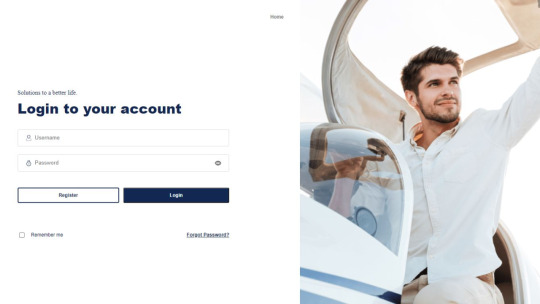
The www.jaalifestyle.com login is an essential process for users who wish to access their personalized accounts and explore the various offerings on the platform. Whether you're a new user or an existing member, understanding how to log in and troubleshoot common login issues is crucial. In this guide, we will take you through the entire process of logging in to your www.jaalifestyle.com login account, from account creation to common login-related challenges.
How to Log In to www.jaalifestyle.com: A Step-by-Step Process
Visit the Official Website To start the process, navigate to Official Website. Ensure you’re on the official site to avoid phishing or scam websites.
Enter Your Credentials On the homepage, look for the login section. Here, you'll need to enter your username or email address and your password. Make sure the credentials are accurate to avoid errors.
Click on the Login Button Once you've entered your details, click the "Login" button to proceed to your dashboard or account page.
Access Your Account If your credentials are correct, you'll be successfully logged into your account, and you can begin exploring all that www.jaalifestyle.com offers.
Common Issues and Solutions for www.jaalifestyle.com Login
While the login process is straightforward, there can be instances where users face challenges. Here are some common issues and how to solve them:
Forgot Password
If you've forgotten your password, simply click the “Forgot Password” link on the login page. Enter the required email address, and a password reset link will be sent to your inbox.
Incorrect Username or Email
Ensure that you’re entering the correct username or email associated with your account. Typos or incorrect information can lead to login errors.
Account Lock
If you’ve attempted to log in multiple times with incorrect details, your account may get temporarily locked. In this case, wait for a while and then try logging in again.
Tips for a Seamless www.jaalifestyle.com Login Experience
Clear Cache and Cookies: Sometimes, clearing your browser’s cache and cookies can help resolve login issues.
Use a Strong Password: Ensure your password is strong and secure, containing a mix of letters, numbers, and symbols.
Enable Two-Factor Authentication: For extra security, enable two-factor authentication on your account.
Update Your Browser: Make sure you're using an updated version of your browser for optimal performance.
FAQs
Q1. What do I do if I forget my password on www.jaalifestyle.com? Ans. Click the “Forgot Password” link on the login page, enter your registered email, and follow the instructions to reset your password.
Q2. Can I use my social media account to log in? Ans. Yes, www.jaalifestyle.com login allows you to log in using social media accounts like Facebook or Google, if you’ve linked them during the account creation process.
Q3. Why am I unable to log in despite using the correct credentials? Ans. This could be due to account lockout, expired credentials, or server issues. Check for error messages and try again later.
Q4. How can I change my password on www.jaalifestyle.com? Ans. Log into your account, go to the account settings, and select the option to change your password.
Q5. Is my data secure during the login process? Ans. Yes, www.jaalifestyle.com login uses encrypted protocols to ensure the safety of your personal data during the login process.
Conclusion
The login process on www.jaalifestyle.com login is simple, but understanding the steps and knowing how to handle any potential issues can greatly enhance your experience on the platform. From creating your account to entering your credentials correctly, every step is important in ensuring you have uninterrupted access to your account. If you face any difficulties, remember that most issues are easily resolved by resetting your password, checking your internet connection, or ensuring that the website is not experiencing any server outages.
0 notes
Text
How do I know if my Lowe's survey entry was successful?
Customer satisfaction surveys have become a vital tool for businesses to understand their clientele. For Lowe’s, a leading home improvement retailer, the lowes.com/survey portal is their way of engaging customers, collecting feedback, and improving their offerings. Completing this survey can also enter you into sweepstakes for a chance to win exciting prizes. But after you’ve completed the survey, how can you be sure that your entry was successful? In this blog, we will guide you through everything you need to know to confirm the success of your Lowe’s survey submission and maximize your chances of winning.
What is the Lowe’s Customer Satisfaction Survey?
The Lowe’s Customer Satisfaction Survey is a quick and straightforward feedback mechanism available at www.lowes.com/survey. It’s designed to collect opinions from customers about their shopping experience, product quality, staff interactions, and overall satisfaction. Your honest feedback not only helps Lowe’s improve its services but also qualifies you for entry into their sweepstakes program, where you could win a $500 gift card.
How to Participate in the Lowe’s Survey
To ensure you complete the survey correctly and have a valid entry, follow these steps:
Make a Purchase: Save your receipt as it contains a 12-digit survey code required for participation.
Visit the Survey Page: Go to lowes survey website using a web browser on your computer or mobile device.
Choose Your Language: Select English or Spanish, depending on your preference.
Enter the Survey Code: Input the 12-digit code found on your receipt.
Answer the Questions: Provide honest feedback based on your shopping experience.
Provide Contact Information: At the end of the survey, you’ll need to enter your contact details to complete the sweepstakes entry.
After completing these steps, you’ll be notified of your successful survey submission.
Signs Your Lowe’s Survey Entry Was Successful
Wondering if your entry went through? Here are some clear indicators that confirm your Lowe’s survey was successfully submitted:
1. Confirmation Message
After completing the survey, a confirmation message will appear on the screen. This message typically includes:
A thank-you note for participating.
A statement confirming your sweepstakes entry.
Details about the next steps, such as when the winner will be announced.
2. Email Confirmation
If you provided your email address during the survey, you may receive an email from Lowe’s confirming your entry. Check your inbox (and spam folder) for an email with details about your submission.
3. No Technical Errors
A successful entry is often preceded by a smooth survey experience. If you encounter any technical glitches, such as the page not loading properly or an error message after submission, your entry may not have gone through. Ensure your internet connection is stable and try again if needed.
4. Sweepstakes Rules Verification
Once you’ve completed the survey, your entry is governed by the sweepstakes rules. Verify these rules at lowes.com/survey to ensure your participation aligns with eligibility criteria, such as age and residency.
What to Do If You’re Unsure About Your Survey Submission
Sometimes, it can be challenging to determine if your survey entry was successful. If you’re in doubt, follow these steps:
1. Revisit the Survey Page
Return to lowes.com/survey and attempt to complete the survey again using your receipt code. If the code has already been used, you will likely see a notification stating that the code is invalid, confirming your previous submission.
2. Contact Lowe’s Customer Service
Lowe’s customer support team can assist you in verifying your survey entry. Reach out to them via:
Phone: Call the customer service hotline listed on your receipt.
Email: Send a query through Lowe’s official website.
In-Store Inquiry: Visit your local Lowe’s store and speak to a representative.
Provide details such as your receipt code and survey completion time to help them locate your entry.
3. Check Your Email
If you provided an email address, double-check your inbox for a confirmation email. It’s a good indicator that your entry was successful.
Common Mistakes to Avoid During the Survey
To ensure your survey entry is successful, avoid these common pitfalls:
1. Entering Incorrect Survey Codes
Double-check the 12-digit code from your receipt before entering it on the survey page. Incorrect entries may result in invalid submissions.
2. Skipping Required Fields
All required questions and fields must be completed for the survey to be valid. Make sure you answer every question and provide accurate contact information.
3. Ignoring Sweepstakes Rules
Read the rules available at lowes.com/survey to ensure your eligibility. For example, participants must be 18 years or older and residents of the United States.
4. Using Expired Receipts
Receipts typically have a validity period for survey participation. Check the receipt for details and complete the survey within the specified timeframe.
Benefits of Participating in the Lowe’s Survey
Participating in the Lowe’s survey not only helps the company improve but also comes with significant perks for you:
Sweepstakes Entry: Completing the survey enters you into a draw to win a $500 Lowe’s gift card.
Improved Shopping Experience: Your feedback directly contributes to enhancing store operations and customer service.
Voice Your Opinion: Share your thoughts and let Lowe’s know what they’re doing well and where they can improve.
Conclusion
Completing the Lowe’s Customer Satisfaction Survey at www.lowes.com/survey is an excellent way to share your feedback and get a chance to win a $500 gift card. By following the steps outlined above, you can ensure your entry is successful and confirm your participation in the sweepstakes. Avoid common mistakes, double-check your submission, and don’t hesitate to contact customer support if you’re unsure about your survey status. Happy surveying, and good luck in the sweepstakes!
1 note
·
View note
Text
How can you participate in the tellculvers survey?
Culver’s, renowned for its Butter Burgers and creamy frozen custards, is committed to providing the best possible dining experience. To ensure they meet their customers’ expectations, they invite you to participate in the TellCulvers survey at tellculvers.com/survey. By sharing your valuable feedback, you not only help improve the services and offerings but also get a chance to enjoy rewards.
In this detailed guide, we’ll walk you through everything you need to know about participating in the TellCulvers survey — from eligibility and steps to rewards and troubleshooting.
Why Should You Take the TellCulvers Survey?
Participating in the TellCulvers survey benefits both you and Culver’s. Here’s why:
Improve Your Experience: Your feedback helps Culver’s enhance the quality of their food, service, and overall customer experience.
Rewards for Your Input: Completing the survey often comes with exciting rewards, such as discounts or free menu items.
Convenience: The survey is quick and easy, taking only a few minutes to complete online.
Eligibility for the TellCulvers Survey
Before you participate, ensure you meet the following criteria:
Recent Purchase Receipt: To access the survey, you need a recent receipt from a Culver’s location. This receipt contains the required survey code.
Legal Age: Participants must be at least 18 years old.
Residency: The survey is open to residents of the United States.
One Entry Per Receipt: Each receipt allows only one survey entry.
No Employees Allowed: Employees of Culver’s and their immediate family members are not eligible to participate.
What You’ll Need to Get Started
To participate in the TellCulvers survey at tellculvers.com/survey, ensure you have:
A recent Culver’s receipt with a valid survey code.
A device with an internet connection (smartphone, tablet, or computer).
Basic understanding of English or Spanish, as the survey is available in these languages.
A few minutes of your time.
Step-by-Step Guide to Completing the TellCulvers Survey
Here’s how you can easily participate in the TellCulvers survey:
Step 1: Visit the Official Website
Open your browser and go to the survey website: tellculvers.com/survey. Ensure you have a stable internet connection for a smooth experience.
Step 2: Select Your Language
Choose your preferred language—English or Spanish—by clicking the appropriate option on the welcome page.
Step 3: Enter the Survey Code
Locate the survey code printed on your Culver’s receipt. Enter the code into the designated fields on the website. Double-check for accuracy before proceeding.
Step 4: Answer Survey Questions
Once the survey begins, you’ll be asked a series of questions about your recent visit to Culver’s. Topics include:
Quality of food
Cleanliness of the restaurant
Friendliness and efficiency of staff
Overall satisfaction
Answer honestly based on your experience. Your feedback is vital for Culver’s to improve its services.
Step 5: Provide Additional Comments (Optional)
Some questions may allow you to leave detailed comments. If you have specific suggestions, complaints, or compliments, use this space to share them.
Step 6: Receive Your Validation Code
After completing the survey, you’ll receive a validation code. Write this code on your original receipt and bring it to a participating Culver’s location to redeem your reward.
Rewards for Completing the TellCulvers Survey
Culver’s values your time and feedback, which is why they offer exciting rewards for completing the survey. Common rewards include:
Discounts on your next purchase
Free menu items such as a single scoop of frozen custard
Check your receipt for specific details about the reward offered during your survey period.
Tips for a Smooth Survey Experience
To ensure a hassle-free experience while participating in the TellCulvers survey at tellculvers.com/survey, keep the following tips in mind:
Ensure Your Receipt Is Valid: Survey codes are time-sensitive, so complete the survey promptly after your visit.
Have a Stable Internet Connection: A reliable connection prevents interruptions while filling out the survey.
Provide Honest Feedback: Be truthful in your responses to help Culver’s improve its services.
Save Your Validation Code: Don’t lose the code you receive after completing the survey, as it’s essential for redeeming your reward.
Common Issues and How to Solve Them
If you encounter issues while participating in the TellCulvers survey, here are some solutions:
Survey Code Not Working: Double-check the code for typos. If the problem persists, ensure the receipt hasn’t expired.
Website Not Loading: Clear your browser cache or try accessing the website from a different device or browser.
Forgotten Validation Code: Unfortunately, Culver’s doesn’t resend validation codes. Make sure to save it as soon as it’s displayed.
For additional help, contact Culver’s customer service through their official website or the phone number listed on your receipt
Why Customer Feedback Matters to Culver’s
Culver’s is dedicated to creating a welcoming environment where customers can enjoy delicious food and exceptional service. Your participation in the TellCulvers survey helps them:
Identify strengths and areas for improvement
Adapt to customer preferences
Maintain their reputation for quality and hospitality
Every piece of feedback is a step toward making Culver’s even better for everyone.
Conclusion
The TellCulvers survey is a fantastic opportunity for you to voice your opinions and enjoy rewards for your time. By participating at tellculvers com survey, you’re not just helping Culver’s improve; you’re also treating yourself to something special on your next visit.
So, keep your receipt handy, share your thoughts, and make a difference today. Visit tellculvers.com/survey and take the survey—it’s your chance to be heard and rewarded!
1 note
·
View note
Text
Dark Web: Understanding the Hidden Internet

The term "dark web" often conjures images of hidden marketplaces and illegal activities. However, the reality is much more nuanced. The dark web is a part of the internet that isn’t indexed by traditional search engines like Google or Bing. It’s an encrypted space requiring specialized software, and while it does house some illicit activities, it also serves legitimate purposes like preserving privacy for journalists, activists, and everyday citizens. In this article, we explore what the dark web is, how to access it, and the essential safety measures to consider when navigating this shadowy part of the internet.
What is the Dark Web?
The dark web is a subset of the "deep web," which refers to areas of the internet not indexed by traditional search engines. While the deep web includes benign sites like medical databases and financial portals, the dark web exists on encrypted networks, primarily accessed through the Tor network. Websites on the dark web often require specific URLs that are not easy to find or stumble upon.
Contrary to popular belief, the dark web isn’t entirely illegal. It’s a haven for whistleblowers, privacy advocates, and people living under oppressive regimes who need to communicate without censorship. However, it’s also where illegal activities such as drug trafficking, weapons sales, and data breaches occur.
How the Dark Web Works
Tor Network
The most common way to access the dark web is through the Tor network. The Tor Browser routes users' internet traffic through a series of volunteer-operated servers or nodes, encrypting the data multiple times along the way. This routing process makes it extremely difficult to trace the user’s original IP address, thus providing anonymity.
Accessing Dark Web Sites
Dark web sites are not like traditional websites. They typically use .onion domains, which aren’t linked to regular domain names and don’t appear in conventional search results. Users often need to know specific, complex URLs shared through private forums or communities to access these sites. These sites prioritize anonymity over aesthetics and functionality, with many resembling early versions of the web with basic text interfaces and minimal multimedia content.
Common Uses of the Dark Web
Illicit Marketplaces
A notorious aspect of the dark web is the existence of illicit marketplaces where users can buy and sell illegal goods and services, such as drugs, counterfeit items, and stolen data. These markets often operate similarly to e-commerce websites, complete with product listings, reviews, and vendor ratings, but lack legal oversight.
Whistleblower Platforms
Some platforms on the dark web provide a safe and anonymous environment for whistleblowers to share sensitive information. Journalists and activists also use these platforms to communicate securely, especially in countries where internet activity is heavily monitored and censored.
Forums and Communities
The dark web hosts forums where people can discuss various topics, including politics, technology, and privacy issues. These communities often emphasize free speech and the ability to communicate anonymously, making them appealing to users seeking uncensored conversations.
Information and Resources
Beyond illegal activities, the dark web also offers access to information that may not be readily available on the surface web, such as sensitive documents, political dissent, and materials subject to censorship in certain regions.
Risks and Concerns
Legal Implications
While accessing the dark web in itself is not illegal, engaging in activities like buying illicit goods or participating in illegal transactions can have serious legal consequences. Law enforcement agencies actively monitor the dark web, and many users have been caught and prosecuted for participating in illegal activities.
Cybersecurity Threats
One of the biggest risks associated with the dark web is exposure to cybersecurity threats. Dark web users may encounter malware, phishing attempts, and other forms of cybercrime. Malware can infect devices via downloads or through malicious links, potentially leading to data theft or ransomware attacks.
Scams and Fraud
Dark web marketplaces are rife with scams. Since there’s no legal recourse, if a transaction goes wrong—whether the product doesn’t arrive or is counterfeit—users have little to no way of recovering their money or addressing disputes.
How to Access the Dark Web Safely
While accessing the dark web requires some technical know-how, it’s crucial to take steps to ensure safety and privacy. Here’s a guide:
1. Download the Tor Browser
To safely navigate the dark web, users must download the Tor Browser, which is designed to anonymize your internet connection by routing traffic through multiple servers.
Download from the Official Source: Always download Tor from the official Tor Project website to avoid malware.
2. Install and Connect
Once installed, simply follow the installation instructions and launch the browser. You will be prompted to connect to the Tor Network, which may take a few moments.
3. Navigating .onion Sites
After connecting, users can begin accessing .onion websites. Since these sites are not indexed by regular search engines, users often rely on forums or directories like “The Hidden Wiki” to find valid links.
What Does the Dark Web Look Like?
The dark web has a vastly different appearance and structure compared to the surface web. It is designed to prioritize functionality, privacy, and security over visual appeal.
Minimalistic Aesthetic
Many dark web sites use basic HTML coding and employ a minimalist design. This often results in a barebones appearance with simple text, a single-column layout, and limited visual content. This aesthetic ensures faster load times and limits the site’s footprint, helping maintain user anonymity.
Navigation Structure
Unlike the surface web, which offers complex navigation menus and robust search functionalities, the dark web relies heavily on hyperlinks. Users will often find lists of links leading to other resources or pages. There are no standard search engines for the dark web, and users must manually seek out directories to find specific sites.
Varied Content
The dark web hosts a wide range of content, from illegal marketplaces to forums advocating free speech and privacy. Some platforms mimic traditional e-commerce models, while others provide avenues for anonymous communication and whistleblowing.
Security Features on the Dark Web
Encryption Protocols
To maintain anonymity, dark web sites typically use strong encryption protocols. Many platforms utilize end-to-end encryption, ensuring that only the users involved in a conversation can access the content.
Security Warnings
Dark web sites often display security warnings, advising users to be cautious about sharing personal information and to avoid engaging in risky behavior, such as downloading unknown files.
Risks of Accessing the Dark Web
Accessing the dark web comes with inherent risks, even if you aren’t participating in illegal activities.
Exposure to Illicit Content
While there are legitimate uses for the dark web, it’s easy to stumble upon illegal content. Engaging with these sites, even unintentionally, could lead to legal trouble.
Malware and Cyber Threats
Many dark web sites are laden with malware or phishing traps. Users should avoid downloading files or visiting untrusted links, as this can expose them to cyberattacks.
Anonymity Risks
The Tor network is not foolproof. While it provides a level of anonymity, users who log into personal accounts or share identifiable information can still be traced. Additionally, exit node vulnerabilities in the Tor network could potentially expose user traffic to surveillance.
While the dark web offers a glimpse into a hidden, encrypted world of both legal and illegal activities, users must approach it with caution. By understanding how the dark web works, the tools required to access it, and the risks involved, individuals can make more informed decisions about their digital privacy and security. Whether you’re a journalist seeking a safe space to communicate or a curious user, the dark web is a powerful tool that demands careful, responsible use.
Read Full Article on Prats Works
1 note
·
View note
Text
How to Improve Site Performance
```html
As a small business owner, having a slow website is like trying to win a race wearing heavy boots. It doesn't just disappoint your visitors; it can also lower your search rankings. The bright side is, boosting your site's performance isn’t too complicated. With a few changes, you can transform your website into a speedy internet powerhouse.
Why Site Speed Matters
You might wonder why there's so much talk about site speed. In today’s fast-paced world, people have little patience for slow-loading websites. If your site takes too long to load, visitors might exit faster than you can blink. A faster site means people are more likely to stay longer, engage, and even become loyal customers.
Steps to Improve Your Site Performance
Let’s explore some steps you can take to boost site performance. Regardless of whether you're a tech whiz or just getting started, these tips are sure to help.
1. Optimize Images
Images can secretly drag down your site’s speed. Ensure your images are optimized to keep things quick. Tools like TinyPNG or ImageOptim can shrink images without making them look fuzzy. Remember, pictures should wow your audience, not slow them down!
2. Enable Browser Caching
When visitors access your site, their browser saves some resources locally. This makes your site load faster on their next visit. Activate browser caching to speed up your site for returning visitors. It's like turning your website into a quick sprinter.
3. Minimize HTTP Requests
Every part of your web page, like images or scripts, makes an HTTP request. Fewer requests mean a faster site. Combine CSS files, cut down on unnecessary plugins, and keep only what’s needed to reduce these requests. Remember, sometimes less is more!
Advanced Techniques for Improving Site Performance
If you’re ready to move beyond the basics, here are some advanced tricks that might require a bit more technical know-how. Luckily, Media & Technology Group, LLC offers consulting to help you apply these techniques:
1. Deploy a Content Delivery Network (CDN)
A Content Delivery Network, or CDN, has servers worldwide that store copies of your site. This way, visitors get data from the closest server, resulting in quicker website performance. A CDN is like a speedy highway just for your website.
2. Leverage Browser Compression
Using Gzip to compress your website can greatly reduce the size of your HTML, CSS, and JavaScript. Think of it as putting your files on a diet, making them faster to load and improving site performance significantly.
3. Optimize Your Website's Code
Cleaning up your site’s code may seem tough, but simplifying it and using asynchronous loading for scripts can boost speed. Media & Technology Group, LLC's software development expertise can help make this process easy for you.
Conclusion
Your website represents your business online. Keeping it fast makes visitors happy and improves your SEO. With these tips, you can enhance site performance and keep your visitors coming back with a smile. Remember, Media & Technology Group, LLC is here to help you with all your media and tech solutions. Happy optimizing!
```
0 notes
Text
Website Monitoring Tools for 2024: Uptime, SEO, and Health
The market for website monitoring tools is growing on an annual basis, and choosing the right solution can be a challenging endeavor, depending on the specific needs of the business. By following this guidance, you will be able to select a tool that will assist you in maintaining the functioning of your website and preserving its integrity. When it comes to monitoring the performance and availability of your website, you have access to a wide variety of various tools.

Website monitoring: What is it?
Website tracking involves examining a website or web service for uptime, health, and SEO purposes. There are various ways to do this. It may be called "web monitoring." Website migration checklists are task-based website tracking lists. It also ensures the website operates and is ready for users. Website visitors believe pages should load in three seconds or fewer. If it doesn't, return rates will rise, and people will leave broken websites.
What does a website monitoring service do?
The monitoring of a website is a vital step in ensuring that the website is always functioning in the correct manner. This improves the user experience as well as the rankings of the website in search engines by evaluating the speed and health of the website. It does this in order to uncover problems at an earlier stage. If you use the right monitoring gadget, it will be much simpler to identify issues before they have an effect on the users.
This is something that is important for all websites, from little blogs to huge e-commerce websites, in order to preserve dependability and function well online. It is something that is essential for doing so. If you want to have a successful presence on the internet, it is essential to have website monitoring tools because they are essential for preserving the health of your website.
What Website Monitoring Tools Are Available?
In the next part, we will talk about the different types of accessible website monitoring measures.
Performance Monitoring
Performance monitoring measures website or service speed. Specific performance monitors are deployed to monitor browser loading and connection rates on the front and back ends of the system. RUM (Real User Monitoring) or synthetic monitoring can be used for performance monitors.
Performance data from the RUM and Full-Page Check are the most comprehensive. The Full-Page Check displays the results of all page elements and provides performance metrics. The Webalizer in cPanel simplifies statistics viewing. Performance monitors alert personnel to internal page errors, missing material, and delayed processing.
Uptime monitoring
There are many uptime monitoring solutions available to track website availability, and you can analyze server-hosted websites' performance with them. If storage space is low, increase it and improve its functionality. Additionally, the domain speed is checked during this procedure.
Functionality Monitoring
To check how well a website works, people use web application monitors or transaction monitors. Script files let a certain type of monitor fill out forms, search websites, use shopping carts, and make payments. People who check transactions often set strict happy paths for how jobs should be done when they look at an online application.
This is done the same way everyone else does it. It will let support staff know if something goes wrong or if performance isn't up to par. People might not be able to use a web app if it has a lot of bugs. You can tell if it has bugs by checking how fast and often it works.
Best Uptime Monitoring Tools
Uptimia
Uptimia is an online monitoring tool that is an all-in-one solution that covers everything that you would require to monitor your website. It is a monitoring tool that is available online. Some of the features that are included in its broad selection of offers are uptime, speed, SSL certificate, domain expiration, transaction monitoring, and real user tracking. These are just a few of the many features that are featured.
The fact that Uptimia may be seamlessly integrated with a wide range of other apps is one of the factors that contribute to its enhancement in usefulness. In addition, it provides public status pages for complete transparency. A notification will be sent to you in the event that a website encounters any kind of problem or goes down.
StatusCake
StatusCake has powerful tools for website monitoring. These tools give you tips in real-time and a lot of diagnostic information to help your website run better. This service includes monitoring for uptime, page speed, site performance, domain, and SSL certificates. These are meant to meet the needs of a wide group of customers, from individuals to large businesses.
It's possible to be proactive about making sure a website is reliable and safe thanks to features like setting custom check rates, analyzing past data, and integrating with many platforms. StatusCake wants to give users peace of mind and make their websites more productive by focusing on solutions that are designed with the user in mind. Some of these options are test locations that can be changed and Google SSO for extra security.
BetterStack Uptime
BetterStack Uptime built this platform with the features that it can provide high dependability and performance tracking of online services. To reach this goal, it quickly checks for problems, keeps an eye on all services like web, API, and network, and handles complicated incidents by combining different services. It has an attractive status page for users to contact, as well as on-call scheduling, voice alerts, issue escalations, and audit timeframes, all in one easy-to-use package.
Another thing it can do is help audit timelines. Businesses can get extra features like reliable downtime alerts, inspections of multiple locations, and status pages that can be customized through the package. It also comes with Website Monitoring, Incident Management, Status Pages, Log Management, and an Observability Dashboard. These features are meant to help companies get the best performance and availability of their services.
Oh Dear
Oh Dear is a web monitoring service whose main goal is to make sure that websites and apps always work at their best. Search engine optimization (SEO), the health of apps, and the speed of websites are all checked with Lighthouse. It also takes care of DNS records, domain status, SSL certificates, and finding broken websites and issues with mixed material. It also takes care of SSL keys.
All of these tasks are done to make sure that the service is available 24 hours a day, seven days a week. The platform has so many features that it gets rid of the need for many different tracking systems. This makes the platform more cost-effective in managing costs. Oh Dear makes it easier for users to make choices and talk openly with each other about the state of a website by giving them real-time notifications, detailed analytics, and public status pages.
MonSpark
With MonSpark, you can monitor websites and make sure they're always up, safe, and running at their best. It can keep an eye on SSL, ping, DNS, WHOIS, stability, and more. It also has smart alert systems that can send messages by email or Slack. MonSpark makes tracking easier by not needing complicated setups. This is done to cut down on downtime and protect online privacy. This helps both businesses and website administrators run their sites more smoothly and handle their websites better. To protect you better and help your SEO, it also keeps track of changes to sitemaps, open ports, and URLs.
How do you choose the Right Website Performance Monitoring Tools?
When selecting a monitoring tool, it is necessary to take into consideration a number of significant criteria in order to ensure that the tool fits your specific requirements.
Ease of Use:
The application needs to be user-friendly, with a straightforward interface and a straightforward method for setting it up. This will make it possible for you to set up monitoring in a short amount of time without having to go through and overcome a high learning curve.
Features:
Make sure that the application offers all of the necessary monitoring functions, such as monitoring for uptime, performance, and security, respectively. In addition to that, it should also provide a detailed study of the issues that are occurring with the website's technical performance and health.
Reliability
We recommend that you go with a product that has a solid reputation for being reliable and accurate when it comes to reporting and warnings. Because of this, you will be able to rely on the information that it provides to you.
Price
The price should be taken into consideration, and you should make certain that it is within your financial means while still meeting your needs for monitoring. While there are certain programs that offer free plans that cover core capabilities, there are also some tools that offer free plans that could serve as a good starting point.
Integration
The ability to interface with other tools and platforms that you use can help improve your workflow and raise your efficiency. Integration is a competency that you should have.
Customizable
You should seek a tool that offers customizable options, such as alert settings, monitoring intervals, and report types, so that you may tailor the service to your particular requirements. This will allow you to modify the service to meet your individual requirements.
Support
Ensuring that consumers receive outstanding service is of the utmost importance. When conducting your search, you should focus on finding a service provider that offers timely and helpful support through a variety of channels, such as the phone, chat, or email.
Conclusion-
A website tracking tool isn't just a technical choice; it's also about making sure your site stays up and works well for everyone who visits. This is the best place to find the right mix of features, ease of use, and flexibility to meet your needs. The right tool is more than just software; it's your partner in the online world. Problems can be fixed, and the site will always look great. Think about what's important for your site's success and how your tracking tool can help that happen as you make your choice. Don't forget that the goal is for everyone to have a fun and easy trip.

Dollar2host Dollar2host.com We provide expert Webhosting services for your desired needs. Facebook Twitter Instagram YouTube
0 notes
Text
127.0.0.1:49342 Localhost IP Address Explained: The Ultimate Guide

127.0.0.1 is the typical loopback IP address; accessing this IP connects you to your system, not the Internet. There are a lot of complicated words and terms used in computers. Each one is important and makes a difference. Not every user, nevertheless, is aware of them. One of the typical terms usually shown on a computer screen when working on some programs is 127.0.0.1:49342. Most people are unaware of it, so it seems to be the leading cause of problems. We must first have a fundamental knowledge of IP addresses, sometimes known as internet protocol, to solve this problem. Knowing how it operates will help us to fix this mistake effectively. Below, we have clarified what an IP address is and why it is significant. Keep sliding down the post underneath to find further specifics regarding this 127.0.0.1:49342. What is 127.0.0.1? The loopback address, 127.0.0.1, is a special-purpose IPv4 address. It creates an IP link to the same machine or computer the end-user is running. This lets the computer interact with itself since any network demand issued to 127.0.0.1 is replayed back. Debugging network programs and testing depend on this loopback mechanism. Port 49342: Its Importance In networking, a port is a logical endpoint that designates a particular process or service. Port numbers run from 0 to 65535 and have different uses. Specifically, Port 49342 is private or dynamic. Often used for bespoke or temporary needs, the IANA does not reserve these ports (49152–65535), Internet Assessed Numbers Authority. Benefits of 127.0.0.1:49342 Employing this specific IP address has several benefits, including: Testing and Development: connection and may test apps without compromising the network or any other system. Making sure the traffic stays within your local machine—that is, the computer—allows no outside access, mitigating possible security hazards. Because communication between the same machine is far faster than any external network, this Loopback address lets the machine operate far faster. It lessens the demand for extra resources, including a network, which improves test performance. Developers can rapidly and effortlessly test modifications and identify environmental problems free from constant network assistance. Applications can operate concurrently on the same machine without issues using the address and several ports, including the 49342. Setting Up The Address These guidelines will help you to arrange the 127.0.0.1:49342 address following: Install any program on your computer, such as Ngnix, Apache, or IIS. This program will enable your machine to serve local web content. Open the configurable options on the selected program and arrange the server to port 49342. Ensure the program has permission to read from and write to the required folders you will have to create where your web will be kept. Restart your program to implement the fresh settings you just changed; next, open a browser and visit your site or application using the address "127.0.0.1:49342" to verify and guarantee everything is operating as intended. You set up the address this way; if necessary, utilize virtualization tools like VirtualBox or Docker to build and oversee virtual environments. Common Problems: Troubleshooting Should you run across any difficulties, Use these troubleshooting guides to correct the IP address setup: Ensure the server settings are mistakes-free, and verify that port 49342 is free. Confirm that the server can access necessary files and that the firewall lets port 49342. Comfin if you did not miss anything and are utilizing the "127.0.0.1:49342". Changes Not Applicable: Researt following your adjustments and search logs for any error notes. Should the pages not be located, confirm whether the files are in the correct location and whether the names exactly match.404 Error Ensure you have enough CPU and memory, and check any logs for fault specifics. The Key Function of Port 49342 Network Resources and Uses Dynamic port 49342 is not linked to any one service or protocol. This adaptability makes it the perfect alternative for system managers and developers needing a port for temporary or custom services. Using a dynamic port such as 49342 helps developers avoid problems with well-known ports set aside for conventional services (e.g., HTTP on port 80 and HTTPS on port 443). Testing and Correcting Problems Debugging and testing constitute one of the main applications of 127.0.0.1:49342. Testing a network application in a controlled environment is crucial when designing one. Developers can replicate network communication without compromising other network activity by tying the application to 127.0.0.1:49342. Before putting the program into use in a production setting, this approach guarantees accurate operation, helps to spot problems, and maximizes performance. Processing Localhost Operations First, you must start setting or installing any currently used server or program on your computer, such as Nlinux, Apache, or IIS. You can run your applications on localhost once the program is effectively implemented. Moreover, you must develop server software coupled with port 49342 to arrange communication between services and apps. This will cause the gadget to start picking up the incoming connections. Furthermore, you may also implement the necessary changes in the service's configuration file. Establish the field paths afterward and get your server access to the right. To complete the assignment, you must build the correct folders to save your site and apps. Visit your website at 127.0.0.1:49342 to confirm your server setup next-wise. It should all be in order, and your computer should show your website or application running without problems. Finally, you could want to build and oversee virtualized machines using the Docker or Virtual Box tools. Conclusion You have it right now! Although, at first look, 127.0.0.1:49342 seems mysterious, it is a valuable tool for developers and anybody wishing to play about with their computer's network. Understanding its elements and possible applications will help you to maximize it while considering security. FAQs While talking about networking, how crucial is crypto code 127.0.0.1:49342? Although we are talking about networking, local communication depends on this crypto code; therefore, it is essential to address this issue. It lets programs on one device interact safely without outside network connections. In what ways might port 49342 enhance communication? Port 49342 improves device inter-app contact. It fixing technological problems. Tools for debugging can also be helpful if issues continue even after port change. For testing and development, is 127.0.0.1:49342 safe? It is indeed safe for testing and development. It offers correct security mechanisms to stop illegal access. Read the full article
0 notes
Text
Wattpad's Ban on Writing Underage Sex
Welcome to the post. First, let's get out of the way why I, a tumblr and ao3 user, care about Wattpad and why I think you should, too.
Wattpad has 2 major reasons why it is awesome. Language and accessibility. It's available and fully functional in 18 different display languages, and supports stories in even more languages. Without any knowledge of English, Wattpad is accessible and fully functional, even designed for use on a cellphone. There is no need for a browser, or a PC to store word files, or google docs. Wattpad allows users to draft and save ideas directly in the app. It is no suprise that the majority of Wattpad users are teenagers all around the world, who may not have access to a PC or laptop, who may not speak English and would have a much more difficult time writing on AO3, FFN, fictionpress, etc.
In recent years Wattpad has increased third party advertisements and added paid stories. In recent years Wattpad has also published and helped publish multiple young female writers globally. Wattpad is capitalist and for-profit, but that doesn't change that it has given voice, money and careers to its users. About 70% of Wattpad users are female, and most of us are millenials and gen z. As of september 2020, Wattpad had 90 million monthly users.
In 2024, Wattpad has changed their content guidelines, clarifying that while sexual content - the written, creative kind - is allowed, it is no longer allowed to be about characters under the age of 18. According to Canadian law, the age of consent is 18, so smut between fictional teens is no longer allowed. (An AI bot is going through Wattpad and randomly deletes works). Only weeks later, Wattpad has discontinued direct messaging between users, which caused a larger protest in the userbase.
Now here's my thesis:
Teenagers/under 18 year olds have sex, read about sex, and write about sex.
That's normal. It is the task of the adults in their life, be it parent, teacher, or social institution, to teach children about consent, safe sex, protection, and STDs. Disallowing, deleting and banning short stories, books, and other prose depicting sexual content is like preaching abstince: harmful.
The age requirement to create a Wattpad account is 13. Wattpad users who make an account are thus at least 13 years of age, and capable of reading. It's not an imposition to assume that users will be able to understand the meaning of a "mature" rating, and act according to their own wants and comforts.
What I mean to say it that saying "minors aren't allowed to read or write smut" is a nonsensical, puritanical, conservative statement. It is also wrong. By using it, you infantilise teenagers, you take away their agency, you say they're too young to know anything. When instead you should listen to them, and learn. Content ratings, tags, descriptions and warnings are important. It's also important that readers and writers can choose for themselves what content to engage with.
But Wattpad is a global community. Local laws hold power over online websites and apps. The age of consent, internet regulations for children, and youth protections are different in different countries; the definitions of words like "minor" and "adult" aren't universal. Now Wattpad is enforcing Canadian law. Wattpad is owned by the South Korean company Naver. Wattpad could decide to abide by different national laws at any time. What do we do when Wattpad announces that if characters have sex, they need to be married? What do we do when Wattpad announces that queer stories are now illegal? What do we do when Wattpad bans all sexual content?
Wattpad has always been a home to teenage writers. It has given creative voice to a generation and inspired millions of young people to write and read. With Wattpad's options for multimedia storytelling, it is challenging old ideas of literature. Wattpad may be host to some shitty works, but it is also host to astounding and profound works. That is true for every place where you find this much art.
Wattpad declared that with this new content guideline, this ban on fictional underage sex, they're building a safe space. Bullshit. If Wattpad wanted to do that, they would provide quality sex education on the website in all supported languages. Whatever Wattpad thinks it's doing, it's not protecting youth. It's discimination based on age, and censorship.
I don't know how to end this post. Maybe by saying that freedom of press is important. Maybe by saying that banning books isn't helpful. Maybe by reminding everyone that reading or writing smut is not shameful, never shameful. It can be empowering. It can be catharsis.
1 note
·
View note
Text
Games Unblocked: Exploring the World of Accessible Online Gaming
In today’s digitally interconnected world, the desire to play games online has become a ubiquitous part of daily life for many. However, various restrictions, such as school or workplace firewalls, can hinder access to these entertaining diversions. This has led to a rise in the popularity of "unblocked games" – games that can bypass these restrictions and provide uninterrupted fun. Let’s delve into what makes these games so appealing and how they have shaped the online gaming landscape.

What Are Unblocked Games?
Unblocked games are online games that can be accessed through networks with strict internet usage policies. These games are typically hosted on websites that are not blocked by school or workplace filters. This ensures that students and employees can still enjoy gaming during their free time without facing access restrictions.
The Appeal of Unblocked Games
Accessibility
One of the primary reasons unblocked games have gained popularity is their accessibility. Unlike standard games that may require downloads or specific permissions, unblocked games can be played directly in a web browser. This ease of access makes them a convenient option for quick gaming sessions during breaks.
Variety
Unblocked games cover a vast range of genres and styles. From puzzle games and strategy games to action and adventure titles, there is something for every type of gamer. This variety ensures that players do not get bored and can always find something new and exciting to play.
Educational Benefits
Many unblocked games offer educational value, helping students improve their cognitive skills, problem-solving abilities, and even knowledge in subjects like math and science. Educational games can make learning fun and interactive, providing a productive way to spend free time.
Popular Platforms for Unblocked Games
Several websites have become go-to platforms for unblocked games, offering extensive libraries of games that can be played without restrictions. Some of the most popular platforms include:
Coolmath Games: Known for its educational yet entertaining games, Coolmath Games offers a range of puzzles and logic games that are both fun and beneficial for cognitive development.
Unblocked Games 66: This site features a broad array of games across different genres, ensuring that players of all tastes can find something they enjoy.
Hooda Math: Focused on math-based games, Hooda Math provides a fun way for students to practice math skills while playing engaging games.
Armor Games: Offering a mix of strategy, action, and puzzle games, Armor Games is another popular platform that is often unblocked by school and work filters.
Staying Safe While Playing Unblocked Games
While unblocked games can offer fun and entertainment, it’s essential to ensure that the sites used are safe and secure. Here are some tips to stay safe:
Use Trusted Websites: Stick to well-known and reputable sites to avoid malware and other security risks.
Avoid Sharing Personal Information: Be cautious about sharing personal information on gaming sites, as some may not have stringent privacy measures.
Check for Secure Connections: Ensure the website uses HTTPS to secure your data and protect your privacy.
Conclusion
Unblocked games have carved out a significant niche in the online gaming world, providing accessible, diverse, and often educational entertainment for students and workers alike. By understanding what makes these games appealing and knowing how to stay safe while playing them, gamers can enjoy uninterrupted fun during their free time. Whether you’re looking to pass the time, challenge your brain, or simply have fun, unblocked games offer a perfect solution for your gaming needs.
0 notes
Text
Microsoft Mobile Game Store Rivals Apple & Google play store

Yes, it is correct! This July, Microsoft will make its debut in the mobile game store market. Microsoft studio games like Candy Crush Saga will launch on their own shop. It will be web-based, thus no app is needed. With this move, the company intends to compete with mobile gaming leaders Apples App Store and Google Play Store. Microsoft wants users to join with the promise of more games and cheaper in-game purchases. This follows recent regulatory reforms that enable businesses to avoid the fees imposed by Apple and Google on purchases made through respective app stores.
Microsoft mobile game store Here’s additional information about the opening of Microsoft’s mobile game store:
Date of Launch: July 2024 [Various sources] Platform: Browser-based and web-based [many sources] First Offerings: Titles developed by Microsoft, such as Candy Crush Saga and maybe Call of Duty: Transportable upcoming Plans: Allow other publishers to access the shop [many sources] The goal of the launch was to compete with the Google Play Store and Apple App Store by providing a cheaper option than their respective costs [various sources]. This action follows the Digital Markets Act of the European Union, which permits businesses to establish their own app stores in order to avoid paying fees to Apple and Google. Though its success is still unknown, Microsoft store has the potential to significantly impact the mobile gaming industry. A mobile game store may have the following features
A large selection of games: This is the most important aspect of any gaming business. The store should have several strategic, RPG, puzzle, simulation, and other games. User-friendly interface: The store must be easy to use. Users should easily browse new releases, read reviews, and find games. Secure payment methods: The shop should accept PayPal, debit cards, and credit cards for safe payment. App purchases: Many mobile games let players buy virtual money, power-ups, and characters. It should be simple and safe for customers to make these purchases at the business. Reviews and ratings: Before downloading a game, users ought to be able to read reviews and ratings. This can assist users in choosing games to play with knowledge. Social features: Users can connect with friends and check what games they are playing in certain mobile game store. Finding new games to play and competing with friends can be enjoyable with this. Cloud saves: This feature lets players store their game progress online. This implies that even if users switch devices, they can continue where they left off. Microsoft store mobile games
Parents can limit their kids’ games and features with parental controls. This can help parents ensure their kids play age-appropriate games. Some mobile games can be played offline. This is useful for folks without permanent internet access. Play free games: Many free mobile games store offer in-app purchases. Playing a game this way before buying it is great. Demos: Before downloading a game, consumers can test it out at certain game stores’ demo sections. Pre-registration: Customers can sign up in advance for upcoming games at certain gaming retailers. By doing this, you may let them know when the game is out. Customer service: In the event that customers run into any issues, the store ought to provide customer service. Mobile game stores primarily fall into two categories Authorized Retailers: These are run by the operating system developer of your phone and come pre-installed. Play Store is the official Android app store: There are thousands of premium, free, and freemium games with in-app purchases. Downloads require a Google account. App Store is the official iPad and iPhone app store: Like Google Play, it offers free, premium, and freemium games. Any download requires an Apple ID. Independent businesses not directly tied to a phone’s OS are called third-party stores.
Game store mobile app Popular third-party app store for Android smartphones is called Aptiode. provides a greater assortment of programmes than the Google Play Store, some of which might not adhere to Google’s publishing standards. There’s a greater chance of infection when downloading from third-party retailers, so proceed with caution.
The scene for is getting more competitive as Microsoft joins the fray with well-known heavyweights like Apple and Google. Gamers may profit from this rivalry by having access to a greater selection of games, possibly at a reduced price, and increased innovation in the stores.
In addition, Microsoft’s web-based strategy might provide greater accessibility and flexibility than conventional app store downloads. When July rolls around, it will be interesting to watch how this affects the market and what new options gamers have.
Game store mobile app Development Game store mobile app will determine how much it will cost to construct a mobile gaming shop.
Development costs include hiring designers, programmers, and testers to build the business. This can cost tens of thousands of dollars for a basic store or millions for a complex one with many features. Infrastructure costs include servers and other business-related equipment and software. How many users you expect may influence this. App store fees: Google and Apple charge for app store listings. These fees may take up 30% of in-app purchase revenue. Microsoft mobile game store pricing The following extra variables may also have an impact on the price of creating a mobile gaming store.
A mobile game store might cost $50,000 to $1 million or more to create. The store’s complexity and size: Obviously, developing a larger, more feature-rich store will be more expensive than developing a smaller, less feature-rich one. Location of the development team: Developers in more expensive nations will demand a premium over developers in less expensive nations. Experience of the development team: More seasoned developers will bill more than less seasoned developers. Microsoft mobile game store Release date
Microsoft plans to open its mobile gaming shop on the web in July 2024.
Read more on Govindhtech.com
#MobileGameStore#GameStore#Microsoft#ApplesAppStore#GooglePlayStore#android#smartphone#game#technology#technews#news#govindhtech
0 notes