#Scrape Google Play Store Data
Explore tagged Tumblr posts
Text
Scrape Google Play Store Data – Google Play Store Data Scraping

The Google Play Store, with its vast repository of apps, games, and digital content, serves as a goldmine of data. This data encompasses a variety of metrics like app rankings, reviews, developer information, and download statistics, which are crucial for market analysis, competitive research, and app optimization. This blog post delves into the intricacies of scraping Google Play Store data, providing a detailed guide on how to extract and utilize this valuable information effectively.
Understanding Google Play Store Data
The Google Play Store is not just a platform for downloading apps; it’s a dynamic ecosystem teeming with user reviews, ratings, and detailed metadata about millions of apps. Here’s a quick rundown of the types of data you can scrape from the Google Play Store:
App Details: Name, developer, release date, category, version, and size.
Ratings and Reviews: User ratings, review comments, and the number of reviews.
Downloads: Number of downloads, which can be crucial for gauging an app’s popularity.
Pricing: Current price, including any in-app purchase information.
Updates: Version history and the details of each update.
Developer Information: Contact details, other apps by the same developer.
Why Scrape Google Play Store Data?
There are several compelling reasons to scrape data from the Google Play Store:
Market Analysis: Understanding market trends and consumer preferences by analyzing popular apps and categories.
Competitive Intelligence: Keeping an eye on competitors’ apps, their ratings, reviews, and update frequency.
User Sentiment Analysis: Analyzing reviews to gain insights into user satisfaction and areas needing improvement.
App Store Optimization (ASO): Optimizing app listings based on data-driven insights to improve visibility and downloads.
Trend Forecasting: Identifying emerging trends in app development and user behavior.
Legal and Ethical Considerations
Before embarking on data scraping, it’s crucial to understand the legal and ethical boundaries. Google Play Store’s terms of service prohibit automated data extraction, which means scraping could potentially violate these terms. To ensure compliance:
Check the Terms of Service: Always review the platform’s terms to ensure you’re not violating any policies.
Use Official APIs: Where possible, use Google’s official APIs, such as the Google Play Developer API, to access data legally.
Respect Rate Limits: Be mindful of the rate limits set by Google to avoid IP bans and service interruptions.
Use Data Responsibly: Ensure that the data you collect is used ethically and does not infringe on user privacy.
Methods of Scraping Google Play Store Data
There are several methods to scrape data from the Google Play Store, each with its own set of tools and techniques:
1. Using Web Scraping Tools
Tools like BeautifulSoup, Scrapy, and Puppeteer can be used to scrape web pages directly. Here's a brief overview of how to use these tools:
BeautifulSoup: A Python library used for parsing HTML and XML documents. It can be used in conjunction with requests to fetch and parse data from the Play Store’s web pages.
Scrapy: A powerful Python framework for large-scale web scraping projects. It allows for more complex data extraction, processing, and storage.
Puppeteer: A Node.js library that provides a high-level API to control headless Chrome or Chromium browsers. It’s particularly useful for scraping dynamic web pages rendered by JavaScript.
2. Using Google Play Scraper Libraries
There are specialized libraries designed specifically for scraping Google Play Store data. Examples include:
Google-Play-Scraper: A Node.js module that allows you to search for apps, get app details, reviews, and developer information from the Google Play Store.
GooglePlayScraper: A Python library that simplifies the process of extracting data from the Google Play Store.
Step-by-Step Guide to Scraping Google Play Store Data with Python
Let’s walk through a basic example of scraping app details using the google-play-scraper Python library:
python
Copy code
# First, install the google-play-scraper library !pip install google-play-scraper from google_play_scraper import app # Fetching details for a specific app app_id = 'com.example.app' # Replace with the actual app ID app_details = app(app_id) # Printing the details print(f"App Name: {app_details['title']}") print(f"Developer: {app_details['developer']}") print(f"Rating: {app_details['score']}") print(f"Installs: {app_details['installs']}") print(f"Price: {app_details['price']}")
Post-Scraping: Data Analysis and Utilization
Once you have scraped the data, the next step is to analyze and utilize it effectively:
Data Cleaning: Remove any irrelevant or redundant data.
Data Analysis: Use statistical and machine learning techniques to derive insights.
Visualization: Create visual representations of the data to identify trends and patterns.
Reporting: Summarize the findings in reports or dashboards for decision-making.
0 notes
Text
Google Play Data Scraper | Scrape Google Play Store Data
Are you looking to Scrape information from Google Play Data Scraper? Our Google Play Data Scraper can extract reviews, product descriptions, prices, merchant names, and merchant affiliation links from any country domain on Google SERP.
0 notes
Text

Apps have increased the interaction with the world. Shopping, music, news, and dating are just a few of the things you may do on social media. If you can think of it, there's probably an app for it. Some apps are superior to others. You can learn what people like and dislike for an app by analyzing the language of user reviews. Sentiment Analysis and Topic Modeling are two domains of Natural Language Processing (NLP) that can aid with this, but not if you don't have any reviews to examine!
You need to scrape and store some reviews before we get ahead of ourselves. This blog will show you how to do just that with Python code and the google-play-scraper and PyMongo packages. You have several options for storing or saving your scraped reviews.
Real-Time APIs for crawling the Google Play Store is provided by google-play-scraper. It can be used to obtain:
App information includes the app's title and description, as well as the price, genre, and current version.
App evaluations
You can use the app function to retrieve app information, and the reviews or reviews_ all functions to get reviews. We will go through how to use the app briefly before concentrating on how to get the most out of reviews. While reviews all are convenient in some situations, we prefer working with reviews. Once we get there, we will explain why and how with plenty of code.
0 notes
Text
fundamentally you need to understand that the internet-scraping text generative AI (like ChatGPT) is not the point of the AI tech boom. the only way people are making money off that is through making nonsense articles that have great search engine optimization. essentially they make a webpage that’s worded perfectly to show up as the top result on google, which generates clicks, which generates ads. text generative ai is basically a machine that creates a host page for ad space right now.
and yeah, that sucks. but I don’t think the commercialized internet is ever going away, so here we are. tbh, I think finding information on the internet, in books, or through anything is a skill that requires critical thinking and cross checking your sources. people printed bullshit in books before the internet was ever invented. misinformation is never going away. I don’t think text generative AI is going to really change the landscape that much on misinformation because people are becoming educated about it. the text generative AI isn’t a genius supercomputer, but rather a time-saving tool to get a head start on identifying key points of information to further research.
anyway. the point of the AI tech boom is leveraging big data to improve customer relationship management (CRM) to streamline manufacturing. businesses collect a ridiculous amount of data from your internet browsing and purchases, but much of that data is stored in different places with different access points. where you make money with AI isn’t in the Wild West internet, it’s in a structured environment where you know the data its scraping is accurate. companies like nvidia are getting huge because along with the new computer chips, they sell a customizable ecosystem along with it.
so let’s say you spent 10 minutes browsing a clothing retailer’s website. you navigated directly to the clothing > pants tab and filtered for black pants only. you added one pair of pants to your cart, and then spent your last minute or two browsing some shirts. you check out with just the pants, spending $40. you select standard shipping.
with AI for CRM, that company can SIGNIFICANTLY more easily analyze information about that sale. maybe the website developers see the time you spent on the site, but only the warehouse knows your shipping preferences, and sales audit knows the amount you spent, but they can’t see what color pants you bought. whereas a person would have to connect a HUGE amount of data to compile EVERY customer’s preferences across all of these things, AI can do it easily.
this allows the company to make better broad decisions, like what clothing lines to renew, in which colors, and in what quantities. but it ALSO allows them to better customize their advertising directly to you. through your browsing, they can use AI to fill a pre-made template with products you specifically may be interested in, and email it directly to you. the money is in cutting waste through better manufacturing decisions, CRM on an individual and large advertising scale, and reducing the need for human labor to collect all this information manually.
(also, AI is great for developing new computer code. where a developer would have to trawl for hours on GitHUB to find some sample code to mess with to try to solve a problem, the AI can spit out 10 possible solutions to play around with. thats big, but not the point right now.)
so I think it’s concerning how many people are sooo focused on ChatGPT as the face of AI when it’s the least profitable thing out there rn. there is money in the CRM and the manufacturing and reduced labor. corporations WILL develop the technology for those profits. frankly I think the bigger concern is how AI will affect big data in a government ecosystem. internet surveillance is real in the sense that everything you do on the internet is stored in little bits of information across a million different places. AI will significantly impact the government’s ability to scrape and compile information across the internet without having to slog through mountains of junk data.
#which isn’t meant to like. scare you or be doomerism or whatever#but every take I’ve seen about AI on here has just been very ignorant of the actual industry#like everything is abt AI vs artists and it’s like. that’s not why they’re developing this shit#that’s not where the money is. that’s a side effect.#ai#generative ai
9 notes
·
View notes
Text
The Galactica AI model was trained on scientific knowledge – but it spat out alarmingly plausible nonsense

by Aaron J. Snoswell, Queensland University of Technology and Jean Burgess, Queensland University of Technology
Earlier this month, Meta announced new AI software called Galactica: “a large language model that can store, combine and reason about scientific knowledge”.
Launched with a public online demo, Galactica lasted only three days before going the way of other AI snafus like Microsoft’s infamous racist chatbot.
The online demo was disabled (though the code for the model is still available for anyone to use), and Meta’s outspoken chief AI scientist complained about the negative public response.
So what was Galactica all about, and what went wrong?
What’s special about Galactica?
Galactica is a language model, a type of AI trained to respond to natural language by repeatedly playing a fill-the-blank word-guessing game.
Most modern language models learn from text scraped from the internet. Galactica also used text from scientific papers uploaded to the (Meta-affiliated) website PapersWithCode. The designers highlighted specialised scientific information like citations, maths, code, chemical structures, and the working-out steps for solving scientific problems.
The preprint paper associated with the project (which is yet to undergo peer review) makes some impressive claims. Galactica apparently outperforms other models at problems like reciting famous equations (“Q: What is Albert Einstein’s famous mass-energy equivalence formula? A: E=mc²”), or predicting the products of chemical reactions (“Q: When sulfuric acid reacts with sodium chloride, what does it produce? A: NaHSO₄ + HCl”).
However, once Galactica was opened up for public experimentation, a deluge of criticism followed. Not only did Galactica reproduce many of the problems of bias and toxicity we have seen in other language models, it also specialised in producing authoritative-sounding scientific nonsense.
Authoritative, but subtly wrong bullshit generator
Galactica’s press release promoted its ability to explain technical scientific papers using general language. However, users quickly noticed that, while the explanations it generates sound authoritative, they are often subtly incorrect, biased, or just plain wrong.
We also asked Galactica to explain technical concepts from our own fields of research. We found it would use all the right buzzwords, but get the actual details wrong – for example, mixing up the details of related but different algorithms.
In practice, Galactica was enabling the generation of misinformation – and this is dangerous precisely because it deploys the tone and structure of authoritative scientific information. If a user already needs to be a subject matter expert in order to check the accuracy of Galactica’s “summaries”, then it has no use as an explanatory tool.
At best, it could provide a fancy autocomplete for people who are already fully competent in the area they’re writing about. At worst, it risks further eroding public trust in scientific research.
A galaxy of deep (science) fakes
Galactica could make it easier for bad actors to mass-produce fake, fraudulent or plagiarised scientific papers. This is to say nothing of exacerbating existing concerns about students using AI systems for plagiarism.
Fake scientific papers are nothing new. However, peer reviewers at academic journals and conferences are already time-poor, and this could make it harder than ever to weed out fake science.
Underlying bias and toxicity
Other critics reported that Galactica, like other language models trained on data from the internet, has a tendency to spit out toxic hate speech while unreflectively censoring politically inflected queries. This reflects the biases lurking in the model’s training data, and Meta’s apparent failure to apply appropriate checks around the responsible AI research.
The risks associated with large language models are well understood. Indeed, an influential paper highlighting these risks prompted Google to fire one of the paper’s authors in 2020, and eventually disband its AI ethics team altogether.
Machine-learning systems infamously exacerbate existing societal biases, and Galactica is no exception. For instance, Galactica can recommend possible citations for scientific concepts by mimicking existing citation patterns (“Q: Is there any research on the effect of climate change on the great barrier reef? A: Try the paper ‘Global warming transforms coral reef assemblages’ by Hughes, et al. in Nature 556 (2018)”).
For better or worse, citations are the currency of science – and by reproducing existing citation trends in its recommendations, Galactica risks reinforcing existing patterns of inequality and disadvantage. (Galactica’s developers acknowledge this risk in their paper.)
Citation bias is already a well-known issue in academic fields ranging from feminist scholarship to physics. However, tools like Galactica could make the problem worse unless they are used with careful guardrails in place.
A more subtle problem is that the scientific articles on which Galactica is trained are already biased towards certainty and positive results. (This leads to the so-called “replication crisis” and “p-hacking”, where scientists cherry-pick data and analysis techniques to make results appear significant.)
Galactica takes this bias towards certainty, combines it with wrong answers and delivers responses with supreme overconfidence: hardly a recipe for trustworthiness in a scientific information service.
These problems are dramatically heightened when Galactica tries to deal with contentious or harmful social issues, as the screenshot below shows. Galactica readily generates toxic and nonsensical content dressed up in the measured and authoritative language of science. Tristan Greene / Galactica
Here we go again
Calls for AI research organisations to take the ethical dimensions of their work more seriously are now coming from key research bodies such as the National Academies of Science, Engineering and Medicine. Some AI research organisations, like OpenAI, are being more conscientious (though still imperfect).
Meta dissolved its Responsible Innovation team earlier this year. The team was tasked with addressing “potential harms to society” caused by the company’s products. They might have helped the company avoid this clumsy misstep.
This article is republished from The Conversation under a Creative Commons license.
85 notes
·
View notes
Text
Crying tears of blood becasue I wanted more than anytjing in the world to see Goten & Trunks in the Flipverse again I needed to see them in Papa louoe again. So I went to open my Papa Louie Pals app but it WOULD NOT move past the loading screen. And I tried everything I could think of. Then I looked up what happens to app data that you paid for when you delete and redownload an app, and people were saying that the data stays with the account. So I tried to delete and redownload. And it made me make room to download and my phone is 7 years old and I am relaly scraping at the bottom of the barrel when it comes to making space. Only about ~3 GB is on me and the rest is all Phone System WhTever that I cant do anything about. So I did my best and deleted well-loved apps (including freaking PAPA'S MOCHARIA !!!!!) and then tried to download. And it didnt work. Just flat out. So I monkeyed around and somehow got it to work.
All my data is gone. MY FUCKING SAVED PAPA SCENES ... FUCKING GOTEN AND TRUNKS ARE GONE ... The Shit I Paid For & Got My Mom's Debit Card Info Stolen Over back in the day ... I don't trust google play store .. Am I going to have to buy a gift card and buy it all back?
Yes
4 notes
·
View notes
Text
Advanced Steps For Scraping Google Reviews For Informed Decision-Making

Google reviews are crucial to business's and buyer’s information-gathering processes. They play the role in providing validation to customers. There may be actual customers who would read other’s opinions in order to decide whether they want to buy from a specific business place or to use a particular product or even a service. This means that positive reviews will, in a way, increase the trust people have for the product, and new buyers will definitely be attracted. Hence, the acts of positively enhancing the image of different business entities through public endorsements are critical determinants for building a reputable market niche on the World Wide Web.
What is Google Review Scraping?
Google Review Scraping is when automated tools collect customer reviews and related information from Google. This helps businesses and researchers learn what customers think about their products or services. By gathering this data using a Google Maps data scraper, organizations can analyze it to understand how people feel. This includes using tools to find the right business to study, using web scraping to get the data, and organizing it neatly for study.
It's important to follow Google's rules and laws when scraping reviews. Doing it wrong or sending too many requests can get you in trouble, such as being banned or facing legal problems.
Introduction to Google Review API
Google Review API, also known as Google Places API, is a service Google offers developers. It enables them to learn more about places in Google Maps, such as restaurants or stores. This API has remarkable characteristics that permit developers to pull out reviews, ratings, photos, and other significant data about these places.
However, before using the Google Review API, the developers are required to obtain a unique code known as the API key from Google. This key is kind of like a password that allows their apps or websites to ask Google for information. Subsequently, developers can request the API for details regarding a particular place, such as a restaurant's reviews and ratings. Finally, the API provides the details in a form that a programmer can readily incorporate into the application or website in question, commonly in the form of JSON.
Companies and developers employ the Google Review API to display customer reviews about service quality and experience on their websites and then work on the feedback. It is helpful for anyone who seeks to leverage Google's large pool of geographic data to increase the utility of his applications or web pages.
Features of Google Reviews API

The Google Reviews API offers several features that help developers access, manage, and use customer reviews for businesses listed on Google. Here are the main features:
Access to Reviews
You can get all reviews for a specific business, including text reviews and star ratings. Each review includes the review text, rating, reviewer's name, review date, and any responses from the business owner.
Ratings Information
When integrated with Google Map data scraper, the API provides a business's overall star ratings, calculated from all customer reviews. You can see each review's star rating to analyze specific feedback.
Review Metadata
Access information about the reviewer, such as their name and profile picture (if available). Each review includes timestamps for when it was created and last updated. Those responses are also available if the business owner has responded to a review.
Pagination
The API supports pagination, allowing you to retrieve reviews in smaller, manageable batches. This is useful for handling large volumes of reviews without overloading your application.
Sorting and Filtering
You can sort reviews by criteria such as most recent, highest, lowest rating, or most relevant ratings. The API allows you to filter reviews based on parameters like minimum rating, language, or date range.
Review Summaries
Access summaries of reviews, which provide insights into customers' common themes and sentiments.
Sentiment Analysis
Some APIs might offer sentiment analysis, giving scores or categories indicating whether the review sentiment is positive, negative, or neutral.
Language Support
The API supports reviews in multiple languages, allowing you to access and filter reviews based on language preferences.
Integration with Google My Business
The Reviews API integrates with Google My Business, enabling businesses to manage their online presence and customer feedback in one place.
Benefits of Google Reviews Scraping

Google Reviews data scraping can help businesses analyze trends, monitor competitors, and make strategic decisions. Google Maps scraper can be beneficial in different ways. Let’s understand the benefits :
Understanding Customers Better
Through reviews, management can always understand areas customers appreciate or dislike in products or services offered. This enables them to advance their prospects in a way that will enhance the delivery of services to the customers.
Learning from Competitors
Businesses can use the reviews to compare themselves to similar companies. It assists them in visually discovering areas in which they are strong and areas with room for improvement. It is like getting a sneak peek at what other competitors are up to as a means of countering them.
Protecting and Boosting Reputation
Reviews enable business organizations to monitor their image on social media. Renters feel that companies can show engagement by addressing them when they post negative comments, demonstrating that the business wants to improve their experiences. Prospective consumers also benefit when positive reviews are given as much attention as negative ones from a seller's standpoint.
Staying Ahead in the Market
The review allows businesses to see which products customers are most attracted to and the current trend. This assists them in remaining competitive and relevant in the market, allowing them to make the necessary alterations when market conditions change.
Making Smarter Decisions
Consumer feedback is highly reliable as a source of information for making conclusions. Hence, no matter what the business is doing, be it improving its products, planning the following marketing strategy, or identifying areas of focus, the data from the reviews should be handy.
Saving Time and Effort
Automated methods are easier to use to collect reviews than manual methods, which is one reason why they are preferred. This implies that they will spend less time gathering the data and, therefore, can devote adequate time using it to transform their business.
Steps to Extract Google Reviews
It is easy to utilize Google Review Scraper Python for the effective extraction of reviews and ratings. Scraping Google reviews with Python requires the following pre-determined steps mentioned below:
Modules Required
Scraping Google reviews with Python requires the installation of various modules.
Beautiful Soup: This tool scrapes data by parsing the DOM (Document Object Model). It extracts information from HTML and XML files.# Installing with pip pip install beautifulsoup4 # Installing with conda conda install -c anaconda beautifulsoup4
Scrapy: An open-source package designed for scraping large datasets. Being open-source, it is widely and effectively used.
Selenium: Selenium can also be utilized for web scraping and automated testing. It allows browser automation to interact with JavaScript, handle clicks, scrolling, and move data between multiple frames.# Installing with pip pip install selenium # Installing with conda conda install -c conda-forge selenium
Driver manager of Chrome
# Below installations are needed as browsers # are getting changed with different versions pip install webdriver pip install webdriver-manager
Web driver initialization
from selenium import webdriver from webdriver_manager.chrome import ChromeDriverManager # As there are possibilities of different chrome # browser and we are not sure under which it get # executed let us use the below syntax driver = webdriver.Chrome(ChromeDriverManager().install())
Output
[WDM] – ====== WebDriver manager ====== [WDM] – Current google-chrome version is 99.0.4844 [WDM] – Get LATEST driver version for 99.0.4844 [WDM] – Driver [C:\Users\ksaty\.wdm\drivers\chromedriver\win32\99.0.4844.51\chromedriver.exe] found in cache
Gather reviews and ratings from Google
In this case, we will attempt to get three entities—books stores, restaurants, and temples—from Google Maps. We will create specific requirements and combine them with the location using a Google Maps data scraper. from selenium import webdriver from webdriver_manager.chrome import ChromeDriverManager from selenium.webdriver.support.ui import WebDriverWait from selenium.webdriver.common.action_chains import ActionChains from selenium.webdriver.support import expected_conditions as EC from selenium.common.exceptions import ElementNotVisibleException from selenium.webdriver.common.by import By from selenium.common.exceptions import TimeoutException from bs4 import BeautifulSoup driver = webdriver.Chrome(ChromeDriverManager().install()) driver.maximize_window() driver.implicitly_wait(30) # Either we can hard code or can get via input. # The given input should be a valid one location = "600028" print("Search By ") print("1.Book shops") print("2.Food") print("3.Temples") print("4.Exit") ch = "Y" while (ch.upper() == 'Y'): choice = input("Enter choice(1/2/3/4):") if (choice == '1'): query = "book shops near " + location if (choice == '2'): query = "food near " + location if (choice == '3'): query = "temples near " + location driver.get("https://www.google.com/search?q=" + query) wait = WebDriverWait(driver, 10) ActionChains(driver).move_to_element(wait.until(EC.element_to_be_clickable( (By.XPATH, "//a[contains(@href, '/search?tbs')]")))).perform() wait.until(EC.element_to_be_clickable( (By.XPATH, "//a[contains(@href, '/search?tbs')]"))).click() names = [] for name in driver.find_elements(By.XPATH, "//div[@aria-level='3']"): names.append(name.text) print(names)
Output
The output of the given command will provide the required data in a specific format.


How to Scrape Google Reviews Without Getting Blocked

Scraping Google Reviews without getting blocked involves several best practices to ensure your scraping activities remain undetected and compliant with Google's policies. If you're making a Google review scraper for a company or project, here are ten tips to avoid getting blocked:
IP Rotation
If you use the same IP address for all requests, Google can block you. Rotate your IP addresses or use new ones for each request. To scrape millions of pages, use a large pool of proxies or a Google Search API with many IPs.
User Agents
User Agents identify your browser and device. Using the same one for all requests can get you blocked. Use a variety of legitimate User Agents to make your bot look like a real user. You can find lists of User Agents online.
HTTP Header Referrer
The Referrer header tells websites where you came from. Setting the Referrer to "https://www.google.com/" can make your bot look like a real user coming from Google.
Make Scraping Slower
Bots scrape faster than humans, which Google can detect. Add random delays (e.g., 2-6 seconds) between requests to mimic human behavior and avoid crashing the website.
Headless Browser
Google's content is often dynamic, relying on JavaScript. Use headless browsers like Puppeteer JS or Selenium to scrape this content. These tools are CPU intensive but can be run on external servers to reduce load.
Scrape Google Cache
Google keeps cached copies of websites. Scraping cached pages can help avoid blocks since requests are made to the cache, not the website. This works best for non-sensitive, frequently changing data.
Change Your Scraping Pattern
Bots following a single pattern can be detected. To make your bot look like a real user, you must use human behavior with random clicks, scrolling, and other activities.
Avoid Scraping Images
Images are large and loaded with JavaScript, consuming extra bandwidth and slowing down scraping. Instead, focus on scraping text and other lighter elements.
Adapt to Changing HTML Tags
Google changes its HTML to improve user experience, which can break your scraper. Regularly test your parser to ensure it's working, and consider using a Google Search API to avoid dealing with HTML changes yourself.
Captcha Solving
Captchas differentiate humans from bots and can block your scraper. Use captcha-solving services sparingly, as they are slow and costly. Spread out your requests to reduce the chances of encountering captchas.
Conclusion
It can also be said that Google reviews affect the local SEO strategy in particular. It was noted that the number and relevance of reviews can affect the business’s ranking in the local searches. Increased ratings and favorable reviews tell search engines that the industry is credible and provides relevant goods and/or services to the particular locality, which in turn boosts its likelihood of ranking higher in SERPs. ReviewGators has extensive expertise in creating customized and best Google Maps scrapers to ease the extraction process. Therefore, Google reviews are purposefully maintained and utilized as business promotion tools in the sphere of online marketing to increase brand awareness, attract local clientele, and, consequently, increase sales and company performance.
Know more https://www.reviewgators.com/advanced-steps-to-scraping-google-reviews-for-decision-making.php
0 notes
Text
how to get free data on android vpn
🔒🌍✨ Ganhe 3 Meses de VPN GRÁTIS - Acesso à Internet Seguro e Privado em Todo o Mundo! Clique Aqui ✨🌍🔒
how to get free data on android vpn
Métodos gratuitos de obtenção de dados
Existem diversas maneiras gratuitas de obter dados na internet. Esses dados podem ser úteis para diversas finalidades, desde pesquisa acadêmica até análise de mercado. Abaixo estão alguns métodos populares para conseguir dados de forma gratuita:
Pesquisa na Web: utilizar motores de busca avançados para encontrar informações específicas ou usar operadores de pesquisa para refinar os resultados.
Portais de Dados Abertos: muitos governos e organizações disponibilizam conjuntos de dados gratuitos para consulta e download em diversos temas, como saúde, educação e transporte.
Redes Sociais: as redes sociais são uma fonte rica de dados públicos que podem ser acessados por meio de análise de mídias sociais e ferramentas de mineração de dados.
Websites de Estatísticas: existem plataformas que fornecem dados estatísticos gratuitos sobre diversas áreas, como census.gov e ibge.gov.br.
Scraping de Dados: embora seja uma prática controversa, o scraping de dados é uma técnica utilizada para extrair informações de websites automaticamente.
Ao utilizar métodos gratuitos para obtenção de dados, é importante respeitar os termos de uso e direitos autorais das informações coletadas. Além disso, é recomendável verificar a veracidade e atualidade dos dados para garantir a precisão das análises e pesquisas realizadas. Com essas ferramentas à disposição, é possível explorar um universo de informações valiosas para os mais variados fins.
Aplicativos VPN para Android grátis
Os aplicativos de VPN para Android são ferramentas essenciais para manter a segurança e a privacidade online. Com o aumento das ameaças cibernéticas, o uso de uma VPN gratuita se tornou uma prática comum entre os usuários de dispositivos móveis.
Um dos principais benefícios de utilizar um aplicativo VPN gratuito é a proteção dos dados pessoais e sensíveis transmitidos pela internet. A criptografia fornecida pela VPN garante que suas informações permaneçam seguras, mesmo ao utilizar redes Wi-Fi públicas.
Além da segurança, as VPNs gratuitas também permitem contornar restrições geográficas, possibilitando o acesso a conteúdos bloqueados em determinadas regiões. Isso é especialmente útil para quem gosta de assistir a vídeos ou acessar sites estrangeiros.
Existem diversas opções de aplicativos VPN gratuitos disponíveis na Google Play Store para dispositivos Android. Alguns dos mais populares incluem o TunnelBear, o Hotspot Shield e o ProtonVPN. Cada um desses aplicativos possui suas próprias características e funcionalidades, sendo importante avaliar qual atende melhor às suas necessidades.
No entanto, é importante ter em mente que, embora os aplicativos VPN gratuitos sejam uma opção acessível, muitos deles podem apresentar limitações em termos de velocidade de conexão e quantidade de dados disponíveis. Portanto, para aqueles que utilizam a VPN com frequência ou necessitam de uma conexão mais robusta, pode ser interessante considerar a possibilidade de investir em uma versão paga do serviço.
Em resumo, os aplicativos VPN para Android grátis são ferramentas indispensáveis para quem valoriza a segurança e privacidade online, proporcionando uma experiência mais protegida e livre na internet.
Estratégias para obter dados gratuitos no Android
Para os utilizadores do Android que procuram obter dados gratuitos, existem várias estratégias que podem ser exploradas. Uma maneira eficaz de conseguir dados gratuitos no seu dispositivo Android é através da utilização de aplicações que oferecem recompensas por completar tarefas simples. Estas tarefas podem incluir responder a questionários, assistir a vídeos ou descarregar e experimentar outras aplicações.
Outra estratégia é aproveitar as ofertas promocionais das operadoras de rede. Muitas vezes, as operadoras oferecem pacotes promocionais que incluem dados gratuitos durante um determinado período de tempo. Fique atento a estas ofertas e aproveite para usufruir de dados adicionais sem custos.
Além disso, algumas aplicações de mensagens instantâneas como o WhatsApp ou o Facebook Messenger permitem aos utilizadores realizar chamadas de voz e vídeo gratuitas através de uma ligação Wi-Fi, o que pode ajudar a poupar os dados móveis.
Por fim, é importante estar atento às definições de dados móveis no seu dispositivo Android. Certifique-se de que está a utilizar o modo de poupança de dados sempre que possível e limite o consumo de dados em segundo plano das aplicações.
Seguindo estas estratégias, os utilizadores de Android podem conseguir obter dados gratuitos de forma inteligente e eficaz, garantindo uma utilização mais económica e sustentável da sua conexão móvel.
Melhores opções de VPN grátis para Android
As VPNs gratuitas para Android são uma excelente maneira de proteger a sua privacidade e segurança online sem ter que desembolsar dinheiro. Aqui estão algumas das melhores opções de VPN grátis que você pode usar no seu dispositivo Android.
ProtonVPN: Esta VPN gratuita oferece uma política rigorosa de não registro, garantindo assim a sua privacidade enquanto navega na internet. Além disso, o ProtonVPN possui servidores em vários países, o que lhe permite contornar restrições geográficas.
Windscribe: O Windscribe é outra excelente opção de VPN gratuita para Android. Ele oferece 10 GB de dados por mês de forma gratuita, o que é mais do que suficiente para a maioria dos usuários. Além disso, o Windscribe possui uma política de não registro e oferece uma variedade de servidores em todo o mundo.
TunnelBear: O TunnelBear é conhecido pela sua interface amigável e pela sua forte criptografia. Ele oferece 500 MB de dados por mês gratuitamente, o que pode ser suficiente para uso moderado. O TunnelBear também possui servidores em vários países e é uma escolha sólida para usuários de Android.
Em resumo, as VPNs gratuitas para Android são uma ótima opção para proteger a sua privacidade online sem gastar dinheiro. No entanto, é importante lembrar que as VPNs gratuitas podem ter limitações em termos de velocidade e dados, então é recomendável considerar uma opção paga se você precisar de uma conexão mais robusta e estável.
Como conseguir dados gratuitos usando VPN no Android
Para muitos de nós, a privacidade e segurança dos nossos dados online são uma preocupação constante. Uma forma de aumentar a segurança e privacidade ao navegar na internet é usar uma VPN (Virtual Private Network). Além disso, as VPNs podem também permitir aceder a conteúdo geograficamente restrito, contornando bloqueios e restrições.
No Android, existem várias opções de VPN gratuitas disponíveis na Play Store. Ao utilizar uma VPN no seu dispositivo Android, pode proteger os seus dados de acessos não autorizados e manter a sua privacidade online. No entanto, é importante notar que nem todas as VPNs gratuitas são iguais e algumas podem não oferecer os mesmos níveis de segurança e privacidade que as versões pagas.
Para conseguir dados gratuitos utilizando uma VPN no Android, basta escolher uma das várias VPNs gratuitas disponíveis na Play Store, fazer o download e instalá-la no seu dispositivo. Após configurar a VPN de acordo com as suas preferências, pode desfrutar de uma conexão mais segura e anónima sempre que estiver online.
É importante lembrar que mesmo ao utilizar uma VPN, é fundamental seguir boas práticas de segurança cibernética, como escolher passwords fortes e atualizar regularmente as aplicações do seu dispositivo. Utilizar uma VPN no seu dispositivo Android pode ser uma forma eficaz de proteger os seus dados e melhorar a sua privacidade online, sem ter que gastar dinheiro.
0 notes
Link
0 notes
Text
Goodbye Old Girl
Program after program, file after file, they all disintegrate into the ether. It's a cleansing, a purge of data no longer needed. The fans whir loudly, the old machine struggling without its ever-present companion to guide cool air into its vents.
Games that I loved, games that I tried, and games I never played vanish one by one from the screen. Programs for work and for play disappear soon after. My leg starts to burn and I shift the laptop so that only the edge rests on that leg, still hot but more tolerable.
Lists of apps, files, and folders fill the screen and minutes turn into an hour, then two, as I meticulously migrate files to the internet or delete them by the handful and by the bucket load. I idly scrape at crumbs of christmas chocolate that had made their own migration in my bag and were now stuck to the warm aluminium casing.
I delve through dozens of folders and see mysterious and esoteric files that few ever look at. Empty folders of uninstalled programs and games get deleted and google tells me which of the other folders are surprise guests invited by my chosen installations, and which ones are still required for the old workhorse.
It's quieter now, although it’s still hot, but the dust-clogged fans are not needed as much by a processor running fewer processes than it has in years.
The final cleaning begins as I remove my accounts from browsers and from Steam, the only programs that I have installed that will remain, and some of the longest-serving applications running on the system. A final run of a cleaner and the recycle bin is empty.
I look at my desktop, empty and forlorn, and the sensation echoes within me. On a whim, I create a new file, "treat her well.txt". At first it is a joke and I smile at my foolishness, but this machine has been by my side for the better part of a decade.
It was with me as a confused and sad man, running the games I escaped into and providing a window to a warm world in a job I didn’t know was hurting me. It was my portal to my family and friends through lockdown and transitioning, holding open hundreds of tabs full of information and inspiration. And now, it has returned to running games for a much happier woman.
It's just a laptop. She's just my laptop, with my name stored deep in its system. Around the south of England and to a rock in the middle of the Irish Sea, she's travelled hundreds of miles in her lifetime and her heavy weight is a familiar one on my back. But now she must journey onward without me, to a friend who needs her more than I.
It's silly. It's foolish. But I am silly, and foolish, and above all sentimental. So I write my last words to her.
"Goodbye old girl, you've done me proud."
And then I give her my final request.
Shut down.
Yes. "Please."
0 notes
Text
0 notes
Text
Google Play Data Scraper | Scrape Google Play Store Data
What is Google Play Scraper, and How does it Work?
Since There Is Google Play Official Free And Good API, This Scraper Should Assist You In Scraping Data From Google Play.
This Google Play Data Scraper Helps With The Following Features:
Collect instant reviews - you can search for any query you want to scrape and get the output.
Any region or language - extract any list you want to collect from the Google Play app.
Search for any query - you can search for any query you want to scrape data for and get the output.
Get multiple applications from any developer - you can check and extract the data for the latest updates.
Updates, Bugs, Changelog, and Fixes
You Can Mail Us Anytime If You Face Any Issues Using This API Or Have Any Feature Suggestions Or Requests.
Google Play Scraper Input Parameters
You Should Insert The Input In JSON Format To This Scraper With The Google Play Pages List You Want To Visit. Check The Below-Required Data Fields.FieldTypeDescription
StartUrls
Array
StartUrls Array It Is The Optional Input Field To Place The Google Play URL List. You Must Only Give Developer Page, Search, Or Application Page Links.
IncludeReviews
Boolean
This Input Field Will Add Each Review That The Source Platform Gives In Application Objects. Note That The API's Resources And Time Will Proportionally Increase By The Review Count.
EndReviewsPage
Integer
EndReviewsPage Integer It Is The Optional Field To Feed The Final Review Count Page You Wish To Scrape.
Proxy
Object
Proxy Configuration
Using This API Would Help If You Used Proxy Servers To Scrape Data. You Can Use Your Proxy Or Try The Real Data API Proxy.
Advice
If You Wish To Extract Many Application Reviews, Use EndReviewsPage. Though This API Can Scrape All The Reviews, The Total Resource Consumption Will Increase Significantly.
Calculate Unit Consumption
The API Is Optimized To Extract More And More Details Quickly. Hence It Forefronts Each Detail Request. If Google Play Doesn't Block This API, It Will Scrape A Hundred Apps Within A Minute With 0.001 To 0.003 Compute Units.
Input Example of Google Play Scraper
{ "StartUrls":[ "Https://Play.Google.Com/Store/Search?Q=Hello&C=Apps&Hl=Tr&Gl=US", "Https://Play.Google.Com/Store/Apps/Developer?Id=Mattel163+Limited", "Https://Play.Google.Com/Store/Apps/Details?Id=Com.Tinybuildgames.Helloneighbor&Hl=Tr&Gl=US" ], "IncludeReviews":True, "EndReviewsPage":1, "Proxy":{ "UseRealdataAPIProxy":True } }
While Executing
The API Will Give You Output Messages About What's Happening. Every Message Includes A Short Specifications Label To Inform Which Page The API Is Scraping. After Loading Items From The Page, You Must Read A Message About This Activity With The Total Item Count And Loaded Item Count For Every Page.
If You Give The Wrong Input To The API, It Will Fail To Execute And Give You The Failure Reason In The Output.
Google Play Export
While Executing, The API Saves The Output Into A Dataset. There Are Separate Columns And Rows For Each Item In The Dataset.
You Can Export Outputs In Any Coding Language Like NPM, PHP, Python, Etc.
Google Play Scraped Properties
Know more >>
0 notes
Text
Scrape Flight & Rail App Listing Data
Mobile App Scraping excels in providing top-notch Flight and rail App Data Scraping services, specializing in extracting data from the Google Play Store.
know more: https://medium.com/@ridz.2811/scrape-flight-rail-app-listing-data-a-comprehensive-guide-196fbcb41dd0
#Flightdatascraping#RailDataScraper#ScrapeTravelappsData#ExtractTravelAppsData#ExtractFlightsData#RailappsDataCollection#ExtractRailappsData#travelappscraping#travelappsdatacollection
0 notes
Text
Connecting the Dots: A Comprehensive History of APIs
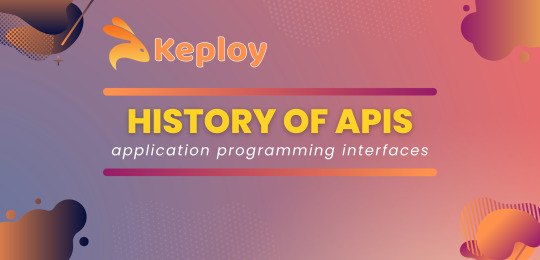
The term "Application Program Interface" first appeared in a paper called Data structures and techniques for remote computer graphics presented at an AFIPS (American Federation of Information Processing Societies) conference in 1968. It was used to describe the interaction of an application with the rest of the computer system.
In 1974,history of apis was introduced in a paper called The Relational and Network Approaches: Comparison of the Application Programming Interface. APIs then became part of the ANSI/SPARC framework. It's an abstract design standard for DBMS (Database Management Systems) proposed in 1975.
By 1990, the API was defined simply as a set of services available to a programmer for performing certain tasks. As Computer Networks became common in the 1970s and 1980s, programmers wanted to call libraries located not only on their local computers but on computers located elsewhere.
In the 2000s, E-Commerce and information sharing were new and booming. This was when Salesforce, eBay, and Amazon launched their own APIs to expand their impact by making their information more shareable and accessible for the developers.
Salesforce, in 2000, introduced an enterprise-class, web-based automation tool which was the beginning of the SaaS (Software as a Service) revolution.
eBay's��APIs in 2000 benefited how goods are sold on the web.
Amazon, in 2002, introduced AWS (Amazon Web Services) which allowed developers to incorporate Amazon's content and features into their own websites. For the first time, e-commerce and data sharing were openly accessible to a wide range of developers.
During this time, the concept of REST (Representational State), a software architectural style, was introduced. The concept was meant to standardize software architecture across the web and help applications easily communicate with each other.
As time passed, APIs helped more and more people connect with each other. Between 2003 and 2006, four major developments happened that changed the way we use the internet.
In 2003, Delicious introduced a service for storing, sharing, and discovering web bookmarks. In 2004, Flickr launched a place to store, organize, and share digital photos online from where developers could easily embed their photos on web pages and social media. These two quickly became popular choices for the emerging social media movement.
In 2006, Facebook launched its API which gave users an unpredictable amount of data from photos and profiles information to friend lists and events. It helped Facebook become the most popular social media platform of that time. Twitter, in the same year, introduced its own API as developers were increasingly scraping data from its site. Facebook and Twitter dominated social media, overtaking the population of which APIs were the backbone. At the same time, Google launched its Google Maps APIs to share the massive amount of geographical data they had collected.
By this time, the world was shifting towards smartphones, people were engaging more and more with their phones and with the online world. These APIs changed the way how people interacted with the internet.
In 2008, Twilio was formed and it was the first company to make API their entire product. They had introduced an API that could communicate via5 phone to make and receive calls or send texts.
In 2010, Instagram launched its photo-sharing app which became popular within a month as social media was booming. Later, as users complained about the lack of Instagram APIs, they introduced their private API.
By this time, developers had also started to think of IoT (Internet of Things), a way to connect our day-to-day devices with the internet. APIs started to reach our cameras, speakers, microphones, watches, and many more day-to-day devices.
In 2014, Amazon launched Alexa as a smart speaker which could play songs, talk to you, make a to-do list, set alarms, stream podcasts, play audiobooks, and provide weather, traffic, sports, and other real-time updates as you command.
In 2017, Fitbit was established which delivered a wide range of wearable devices that could measure our steps count, heart rate, quality of sleep, and various other fitness metrics. It connected our health with the cloud.
As we began connecting increasingly with the internet, privacy and security concerns started to show up. The year 2018 was the year of privacy concerns. People started to think about their data being shared among large organizations without their permission and it could be misused.
An example of users' data being misused could be Facebook's API when one developer discovered that they could use their API to create a quiz that collected personal data from Facebook users and their friend networks and then sold that data to a political consulting firm. This scandal exposed the Dark side of APIs. This made users realize that these APIs aren't free, these large organizations are earning by selling their data with other organizations. In the year 2020, people started to see Web3.0 as a solution to all the privacy concerns as it is based on Blockchain.
As the world is progressing, we are becoming more and more dependent on these APIs to make our lives comfortable. There is still a lot that we are yet to know about the limits of APIs. The future definitely has endless possibilities.
Now that the world has adopted APIs, upcoming is the era of Testing APIs. If you write APIs and are looking for a no-code tool you can check out my open-source project - Keploy.
0 notes
Text
Google App Store Reviews Scraper | Scraping Tools & Extension

Scrape Google Play Reviews Scraper and downloads them for datasets including name, text information, and date. Input the ID or URL of the apps as well as get information for all the reviews.Our Google App Store Reviews Scraper helps you extract data from Google App Store. Use Data Scraping Tools to scrape name, etc. in countries like USA,
know more : https://www.actowizsolutions.com/google-app-store-reviews-scraper.php
#Google Play Store Scraper#Google Play Store Reviews Scraper#Google Play Store Reviews Scraping Tools#Google Play Store Reviews Scraping Extension
0 notes
Text
How To Do Geospatial Analysis Using Google Places API & Folium In Python
How To Do Geospatial Analysis Using Google Places API & Folium In Python?
Despite facing a significant revenue decline due to the pandemic, first identified in December 2019, the retail industry remains dynamic and ever-evolving. However, retail businesses must continually adapt to the latest consumer trends to maintain a competitive edge. Amidst fierce competition, gaining market share is crucial, and one effective strategy is opening new stores. Geospatial analysis plays a vital role in identifying potential locations for these new stores by providing valuable insights into the locations of competitors' stores, making it an invaluable tool in decision-making.
To address this issue, we have two options: utilizing Web Crawlers (Web Scraping) or leveraging the Google Places API. While Web Crawlers can help extract data from Google Maps, we'll opt for the second option—using the Google Places API. The API offers several advantages, including a free trial period of 90 days and user-friendliness, even for those without a programming background. With the Google Places API, we can easily retrieve the longitude and latitude of potential store locations, allowing us to overcome the limitation of the maximum number of stores shown on Google Maps and automate gathering essential data for decision-making.
Indeed, the Google Places API enables us to obtain the longitude and latitude coordinates of all the stores we are interested in. By utilizing the Folium library in Python, we can display the locations of all our competitors on an interactive map. This approach will allow us to visualize the distribution of competitor stores effectively and gain valuable insights into potential new store locations, giving us a competitive advantage in the retail market.
So, what is Folium?
Folium is a versatile and powerful Python library that facilitates the creation of various types of interactive Leaflet maps. With Folium, you can effortlessly generate a base map of any desired width and height, offering the flexibility to choose from default tilesets and predefined map styles or even utilize a custom tileset URL to tailor the map according to specific preferences and requirements.
Folium's key feature in geospatial analysis is the ability to create choropleth maps, which are thematic maps used to represent statistical data visually. It is achievable through the color mapping symbology technique, wherein geospatial analysis divides geographical areas or regions, known as enumeration units, and colors, shades, or patterns based on the values of a specific data variable. By employing this technique, choropleth maps effectively convey information in geospatial analysis, allowing users to discern patterns and variations in the data across different geographic areas at a glance.
We'll use Geospatial Analysis with Google Places API and Folium in Python to access competitor store locations' coordinates to create the choropleth map. Then, we'll gather population density data for regions and prepare it for visualization. With Folium, we'll create the choropleth map based on population density. Finally, we'll mark competitor store locations on the map to identify potential new store sites in favorable areas. This comprehensive geospatial analysis process enables us to make informed decisions for retail expansion, leveraging population density and competitor analysis.
Google Places API
To begin, create a Gmail account. Next, visit https://cloud.google.com/ and complete the registration form, which will prompt you to provide your credit card number. You can access a $300 credit trial with your new account upon successful registration.
An API, or Application Programming Interface, consists of rules that enable an application to share its data with external developers. Put, an API allows you to integrate and utilize "their stuff" (data and functionalities) within "your stuff" (your application). This interaction occurs through the API endpoint, where the external data and services are accessible and seamlessly integrated into your application.
Here is a step-by-step guide on how to obtain the API key for Google Places API:
Python (Pandas & Folium)
We will create two files in Python: one for collecting data from the API and the other for creating the map using Folium. First, let's focus on creating the file for data collection from the API using the Python pandas library.
Data Collection from API
Google Places API Parameters:
Text Query: The search term you seek is similar to what you type in the Google Maps search bar.
Location: Latitude and longitude coordinates of the center point for your search.
Radius: The distance range around the location (center point) in meters to consider for the search.
Type: The category of places you are interested in, such as Universities, Hospitals, Restaurants, etc. For this case, it will get set as convenience_store.
Key: The unique API key provided by the Google Places API. Ensure only authorized users can access the API to prevent unauthorized usage and avoid unexpected billing.
Hence, the logic is straightforward to collect all the stores' data. We will utilize a for loop for each district (kecamatan) in DKI Jakarta. The location parameter is determined based on whether the district is in North Jakarta, West Jakarta, East Jakarta, South Jakarta, or the Center of Jakarta. For the text query, we will use specific examples like
"Alfamart+KEMAYORAN" or "Indomaret+CIPAYUNG" to search for specific stores in each district. Here's a step-by-step guide on how to collect the API data:
To begin the project on DKI Jakarta, ensure you have the dataset containing all the districts in the city. Ensure that the dataset is free of duplicates for accurate analysis.
Folium Map
After obtaining the store data locations from the Google Places API, the initial step is to perform data cleaning for the population density dataset sourced from
Conclusion:
Utilizing the Google Places API offers a straightforward and efficient way to access location information without developing a web-crawling application, which can be time-consuming. This API lets us quickly gather relevant data, saving time and effort.
Moreover, this technique is versatile and applies to various case studies, such as identifying ATM locations near universities or other specific scenarios. By leveraging the Google Places API, we can efficiently obtain valuable location insights for many use cases, making it a powerful tool for location-based analysis and decision-making.
Get in touch with iWeb Data Scraping today for more information! Whether you require web or mobile data scraping services, we've covered you. Don't hesitate to contact us to discuss your specific needs and find out how we can help you with efficient and reliable data scraping solutions.
knowmore: https://www.iwebdatascraping.com/geospatial-analysis-using-google-places-api-and-folium-in-python.php
#GooglePlacesAPIandFoliumInPython#GooglePlacesAPIandFoliumInscraper#extractdatafromtheGooglePlacesAPI#extracteddatafromtheGooglePlacesAPI#extractdatafromGoogleMaps#GooglePlacesAPIdataextractionservices#scrapedatafromtheGooglePlacesAPI
0 notes