#Samsung Galaxy S6 screen repair
Explore tagged Tumblr posts
Text
🚀 Need Samsung Galaxy Tab S6 Repair? We've Got You Covered! 🚀

At Sampurnakart, we provide fast, reliable, and affordable repair services for your Samsung Galaxy Tab S6. From cracked screens to battery issues, our expert technicians use only original parts to restore your device to its full potential. 🔧📱
✅ Quick & Efficient Service ✅ High-Quality Repairs ✅ Competitive Pricing
Get your tablet back in shape today! Contact us now! 💬
#SamsungGalaxyTabS6 #TabletRepair #Sampurnakart #QualityService #FastRepairs
1 note
·
View note
Text
Continued ...
After that, I got my first Samsung phone, the Galaxy Core Prime. It was a cheap $35 phone I said wasn't even worth that. I can't tell exactly what time period/model the #9 phone is, but I think it was shortly before that time.

Then came the era of being able to afford nicer phones and buying them "on my own" as opposed to going to my carrier's store and buying one they had on the shelves.
I first got a Galaxy S7 Edge, and less than a month after I got it, I dropped it screen-side down on a hard cement floor at work. The glass was fine, but the LCD was broken. I took it to a phone repair place and they said it would probably cost more than I paid for the phone to replace the screen.
So I did my research and decided I'd go with a year older phone that didn't have the waterproofing and everything that contributed to the expense of fixing the S7. So I got a (used) S6 Edge Plus - which is most likely a #9-era phone.

The battery was not in great condition when I got it, and sometime in 2019 I think I got the battery replaced. But after about 2½ years of having it, the battery just wasn't holding up well.
So I got a Note 10 Lite in mid-2020. I got the "silver" color which was actually 💿holo💿! Loved that phone. It was great. I used the stylus for drawing a lot.


Then less than a year later, I started getting messages from my carrier that my phone didn't support HD Voice and I had to upgrade/switch phones by a certain point or lose service, basically.
So I got a Note 10+ in mid-2021, and that's still my current phone. As a Note phone, it also has a stylus, so I still use it for drawing.
The "Plus" doesn't come in the same silver holo that the "Lite" did, but I got the "aura glow" color which is a light blue reflective, holographic color. Most of the time it looks like a slightly color shifting blue, but in the right light it reflects rainbows.
This is what it looks like in most lighting:

Bonus!
I also have a work phone (provided and owned by my job) that is a Samsung S21 FE.


36K notes
·
View notes
Text
S23 Ultra Teardown: Right to Repair Forcing Samsung Towards Repairable DesignSamsung's Galaxy S23 Ultra is making waves in the tech world, not just for its impressive hardware and software but also for its evolving approach to repairability. The South Korean tech giant seems to be catching up with Apple in various aspects, and while tech reviewers debate the merits of these advancements, our focus is on the S23 Ultra's internal design and its implications for repair enthusiasts.Unveiling the Internals: A Peek Inside the S23 UltraBefore diving into the disassembly, we took a look at the x-rays of the S23 Ultra, courtesy of Creative Electron. Initially, we mistakenly used x-rays of last year's S22 Ultra, but upon comparing both models, we found them strikingly similar inside and out. However, whispers of a significant change to the battery hinted that this teardown might reveal some interesting developments.Entering Through the Back PanelAs with previous Android teardowns, the entry point is through the back panel. This time, we used the Anti-clamp to work its magic on the adhesive, eliminating the need for cumbersome tools. The S-Pen was removed first, followed by the extraction of 17 Phillips screws. The NFC coil and upper bracket came away as a single piece, exposing the internal connectors.A Friendly Surprise: Battery Pull-TabOne of the most notable changes in the S23 Ultra's design is the inclusion of a battery pull-tab. Unlike the stretch-release tabs found in some other devices, this pull-tab is a significant step towards making battery replacements more feasible. However, it's not without its challenges. The pull-tab can be tricky to use, especially with sweaty or dry hands, but it signifies Samsung's acknowledgment of the importance of repair-friendly designs.The Evolution of Battery ReplacementDespite its initial difficulties, the battery pull-tab is a welcome addition. It suggests that Samsung is beginning to prioritize user-friendly repair features. This move is consistent across the S23 and S23+ models, indicating a broader commitment to repairability rather than restricting it to a single high-end device. This approach contrasts with Apple's more exclusive design choices, such as those seen in the iPhone 14.Exploring Other Components: The Periscope CameraWith the battery pull-tab making a positive impression, we proceeded to examine other parts of the phone, starting with the periscope camera. The 10x optical module appeared unchanged from the previous model, sliding around on tiny plastic ball bearings and driven by electromagnetic coils. Samsung's curved screens, while visually appealing, remain a challenge to remove due to the strong adhesive used. Despite reports of under-screen bubbles on some units, our S23 Ultra displayed no such defects.The Bigger Picture: Samsung's Repairability JourneyWhile the S23 Ultra might seem like a mere hardware update, its inclusion of the battery pull-tab marks a significant step forward in Samsung's repairability journey. Compared to earlier models, the Galaxy line has made considerable progress since the Galaxy S6's release in 2015. Although the S23 Ultra doesn't reach the repairability levels of the iPhone 14, it avoids software locks that hinder third-party repairs.Challenges and Opportunities: The Path AheadSamsung's recent crackdown on third-party OLED suppliers presents a challenge to the growing demand for repairable devices and a circular economy. However, the S23 Ultra's design changes, especially the battery pull-tab, suggest a shift towards more consumer-friendly repair options. The S23 Ultra earns a repairability score of 4/10, with the potential for an additional two points if Samsung provides parts and manuals in the future.Looking Forward: The Role of Right to RepairThe inclusion of a battery pull-tab, even if not perfect, is evidence of the positive impact of the Right to Repair movement. This movement advocates for consumers' ability to repair and maintain their devices, promoting sustainability and reducing electronic waste.
As Samsung and other manufacturers respond to these demands, we can expect further improvements in device design and repairability.Gadget Kings: Your Trusted Repair PartnerFor those looking to repair their Samsung Galaxy S23 Ultra or other devices, Gadget Kings offers expert repair services. Based in Australia, Gadget Kings specializes in a wide range of phone repair services, from battery replacements to screen repairs. Their experienced technicians ensure high-quality service, using genuine parts to restore your device to its optimal condition. Gadget Kings is committed to supporting the Right to Repair movement, providing customers with reliable and accessible repair options across various locations.Conclusion: A Brighter Future for RepairabilitySamsung's Galaxy S23 Ultra represents a step in the right direction for repairability. While there's still room for improvement, the inclusion of repair-friendly features like the battery pull-tab demonstrates progress. As the Right to Repair movement gains momentum, we can look forward to a future where more devices are designed with repairability in mind. Whether it's through improved design, better access to parts, or supportive repair services like those offered by Gadget Kings, the path to a more sustainable and repair-friendly tech industry is becoming clearer.Thank you for joining us in this teardown and review. Stay tuned for more insights and updates on the latest in tech repair and innovation.
0 notes
Text
How to Root Samsung Galaxy S6 edge SM-G925A | Odin Tool

Uncover the method to root Galaxy S6 edge SM-G925A through our detailed guide. Grasp the sequential procedure to root Samsung SM g925a safely and effectively using the Odin Tool. Today, tap into the limitless capabilities of your device by learning how to root sm g925a. Read more - Why we want to root - Full Details with a guide
Table of Contents
What Does it Mean to Root SM G925A? The Risks of Rooting Galaxy S6 Edge SM-G925A Key Benefits of Rooting Samsung Galaxy S6 Edge SM-G925A Root Samsung Galaxy S6 edge SM-G925A Check If Your Android Phone Is Rooted Properly Unroot Samsung Galaxy S6 edge SM-G925A Conclusion Frequently Asked QuestionsI can't root my Samsung Galaxy S6 edge SM-G925A My phone model is not listed on the Chainfire website. Root fail in kingoRoot, Kinguser, framaRoot, kingroot, Vroot, Root Master, z4root, Root Genius su binary needs to be updated/The Superuser binary (su) must be updated Kinguser binary (su) must be updated “Unfortunately, kinguser has Stopped” Error in Samsung Galaxy S6 edge SM-G925A “Unfortunately, kingroot has Stopped” in Samsung Galaxy S6 edge SM-G925A Root Failed! , No Strategy Found, ConnectionUnstabitil , need root fix Google Play Store error codes like- Error rpc:aec:0] – Error 921,Error – 923, error – 491, Error 110,Error 505,Error 481, Error 923,Error 961,Error 504,Error rh01,Error 919,,Error 101, could not do normal boot odin mode Samsung Galaxy S6 edge SM-G925A Stuck on logo screen Fix Bootloop on device (continuously restart) Does rooting the SM-G925A void my warranty? Can I update my Samsung Galaxy S6 edge SM-G925A after rooting it?
What Does it Mean to Root SM G925A?
Rooting your Samsung SM G925A, or any other Android device for that matter, is a process that provides you with privileged control over various Android subsystems. As the term 'rooting' suggests, it is a process that allows you to access the 'root' of your phone's operating system. This means you can overcome limitations that carriers and hardware manufacturers put on some devices, resulting in the ability to alter or replace system applications and settings, run specialized apps that require administrator-level permissions, and even completely remove or replace the device's operating system.
The Risks of Rooting Galaxy S6 Edge SM-G925A

While the process to root Galaxy S6 edge sm-g925a can open up a world of possibilities, it's not without its risks. Here are some potential issues you might face: Voiding Your Warranty In most cases, rooting your device will immediately void your warranty. This means if anything goes wrong with the hardware or software of your device, the manufacturer will not cover the cost of the repairs. The Risk of 'Bricking' Your Device The process to root Samsung SM G925A, if not done correctly, could 'brick' your device, meaning it becomes as useful as a brick. This could happen if the rooting process is interrupted or if the wrong rooting protocol is used. Security Risks Rooting your device can make it more vulnerable to viruses and malware. This is because rooting can bypass some of the security measures put in place by the manufacturer. Software Updates May Become Complicated Software updates from your carrier or the device manufacturer may become more complicated or impossible to install because the rooting process changes the device’s software code. Rooting your Samsung Galaxy S6 Edge SM-G925A can provide you with more control over your device. However, it’s not a decision to be taken lightly. Understanding the potential risks is crucial before deciding to root your device.
Key Benefits of Rooting Samsung Galaxy S6 Edge SM-G925A
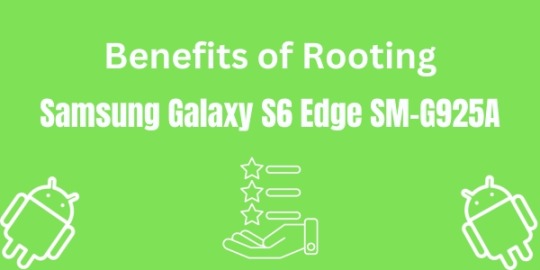
The SM G925A root process opens up a new world of possibilities for your Samsung Galaxy S6 Edge. Let's explore some of the key benefits that come from rooting your device. Enhanced Customizability One of the main reasons users choose to root Samsung SM G925A is to gain greater control over their device. Rooting allows you to modify your device's software on the most basic level, enabling you to customize the look and feel of your device to your heart's content. Improved Performance With root access, you can overclock your device's CPU, giving your Galaxy S6 Edge SM-G925A more power when you need it. This can lead to smoother performance, faster app launches, and an overall improved user experience. Freedom to Install Special Apps Certain apps require root access to function. By rooting your device, you can gain access to these special apps, offering features and functionality that you wouldn't be able to enjoy otherwise. Block Ads Across All Apps Another significant advantage of rooting your Galaxy S6 Edge SM-G925A is the ability to block ads across all apps. This can drastically improve your user experience, particularly if you frequently use free, ad-supported apps. Greater Control Over Android Updates By rooting your device, you can choose which updates you want to install and when, giving you greater control over your Galaxy S6 Edge SM-G925A's operating system. The process to root Galaxy S6 Edge SM-G925A might seem daunting for some, but the benefits it offers make it a worthwhile endeavor. From enhanced customizability to improved performance, the possibilities are virtually endless when you gain root access to your device. Always remember to proceed with caution and understand the potential risks involved in the rooting process. With the right approach and tools like Odin, you can successfully root your device and unlock its full potential.
Root Samsung Galaxy S6 edge SM-G925A
Note - First Back up your data Step 1 - Charge your phone up to 50%. - Download the Samsung Galaxy S6 edge SM-G925A USB Driver and install it on your computer. - Turn ON USB Debugging and Developer mode on the phone. Step 2 Download the Odin program to your PC - Now Download the Odin program to your laptop or to your Computer. - After downloading, install and launch it. Step 3 - Take your phone and Turn it OFF by pressing the power key. - Now press and hold the Power key + Home key + Volume down key until boot to download mode.

Step 4 - Connect your phone to your PC or laptop by using a USB data cable. It's better to use original Data cables. Step 5 Download the CF Root file for Samsung Galaxy S6 edge SM-G925A - Download the CF Root file for Samsung Galaxy S6 edge SM-G925A. (Yes this zip may include the Odin tool again. Use one of the Odin.) - CF root file is ZIP so, you have to unzip it.

Step 6 - Now press the Volume up key to continue to Download Mode.

- After tapping the Volume up key, you will be able to see the "Added" message in the Odin tool's notification box.
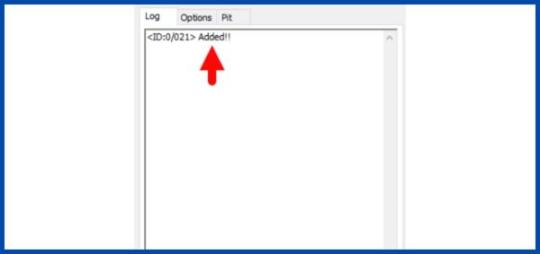
Step 7 - Click PDA / AP and browse to the downloaded CF-Root file. - Select "Auto Reboot".
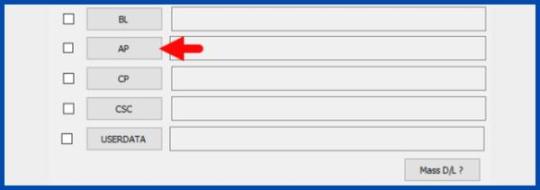
- Start Rooting by Clicking Start. - Read More - Increase RAM SIZE after rooting Step 8 - Please wait until the phone restarts automatically and it will display a Green Pass.
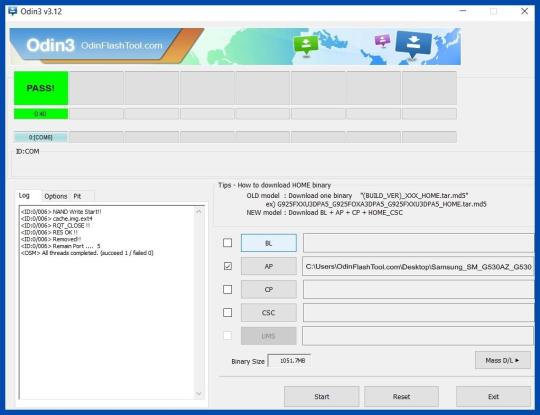
Root Samsung Galaxy S6 edge SM-G925A - The last step is to Factory Reset your phone after turning it on. - Now, Congratulations you have Successfully Rooted :) - Read more, OK I rooted. Now what next?
Check If Your Android Phone Is Rooted Properly
To ensure that your Samsung Galaxy S6 edge SM-G925A is successfully rooted, there are a few straightforward tips you can follow. Begin by searching for an app named "SuperSu" on your device. If it's present, this means your phone is rooted. However, if uncertainties persist, consider utilizing this specific application. It's designed to confirm whether or not your phone has successfully achieved root access. Top 10 Rooted apps for android devices
Unroot Samsung Galaxy S6 edge SM-G925A

Once you've completed the process to root SM G925A, you may find that you no longer require root permissions. In such a case, you can simply unroot your Samsung SM G925A phone. This involves following a few straightforward steps. Similarly, if you decide to root your Galaxy S6 edge SM-G925A again in the future, the process would be just as simple and easy to follow. More details
Conclusion
In conclusion, learning how to root sm g925a can significantly enhance your Samsung Galaxy S6 Edge user experience. However, it's crucial to follow the instructions carefully to avoid damaging your device. By rooting your Samsung SM-G925A, you can unlock a whole new world of possibilities and take full control of your device. Whether you want to install custom ROMs or remove pre-installed apps, rooting your Galaxy S6 Edge SM-G925A is the first step. Remember, rooting may void your warranty, so it's a decision that should be made with careful consideration.
Frequently Asked Questions
I can't root my Samsung Galaxy S6 edge SM-G925A Proceeding step by step with the correct CF-Root file will certainly aid you to root sm g925a, your Samsung phone, with ease. The process to root Samsung sm g925a can be simplified greatly with the right resources. My phone model is not listed on the Chainfire website. If your phone model number isn't immediately visible, don't panic. It's possible that the CF file for your specific model, such as the SM G925A, is currently being created or updated. In this case, you might need to wait a while, or consider using an alternative method to root your Samsung SM G925A. There's no need for concern, as there are numerous rooting apps available that can assist you in rooting your Galaxy S6 edge SM-G925A. More details Root fail in kingoRoot, Kinguser, framaRoot, kingroot, Vroot, Root Master, z4root, Root Genius All of these are applications for rooting. They can only be utilized if they are compatible with your specific phone model. If not, their usage won't be possible. Therefore, it's highly recommended to attempt the mentioned CF Root method first. This is the conventional method for tasks like Galaxy S6 edge SM-G925A rooting. It's widely recognized as the standard approach for rooting mobile phones. su binary needs to be updated/The Superuser binary (su) must be updated - First, unroot your phone - Then, remove all rooting apps. - Finally, restart your phone. - Now, follow the above guidelines step by step. Kinguser binary (su) must be updated - First, unroot your phone. - Then, remove all rooting apps. - Finally, restart your phone. - Now, follow the above guidelines step by step. “Unfortunately, kinguser has Stopped” Error in Samsung Galaxy S6 edge SM-G925A Has restarting your device not solved the problem? Don't worry, let's root sm g925a to fix this. Firstly, navigate to the Settings page of your Samsung SM G925A. Next, proceed to the app or application manager. Within the application manager, locate kinguser. Once located, proceed to clear the cache and data. This can often help when dealing with issues post rooting your Galaxy S6 edge SM-G925A. “Unfortunately, kingroot has Stopped” in Samsung Galaxy S6 edge SM-G925A If the root sm g925a process doesn't work initially, don't worry. Simply reboot your Samsung Galaxy S6 edge SM-G925A device. Still not seeing any changes? Proceed by navigating to the Settings page on your device. From there, go to the app or application manager. Here, you'll need to locate Kingroot. Once you've found Kingroot, go ahead and clear the cache and data. This method should help you successfully root Samsung SM g925a and enhancing your device's functionality. Root Failed! , No Strategy Found, ConnectionUnstabitil , need root If you encounter such an error, it's likely due to the usage of a rooting app. We highly suggest opting for the CF root method. Please refer back to our step-by-step guide on how to root SM G925A. If you're looking to root Samsung SM G925A following these steps will ensure a successful process. fix Google Play Store error codes like- Error rpc:aec:0] – Error 921,Error – 923, error – 491, Error 110,Error 505,Error 481, Error 923,Error 961,Error 504,Error rh01,Error 919,,Error 101, Certainly, here's how you can fix this issue: - Start by creating a new Google account. This is a necessary step when you aim to root SM G925A. - Next, navigate to your phone's settings. - From settings, proceed to the Apps Manager section. - Within the apps manager, find the Google Play Store. - Once you've found the Google Play Store, delete the cache and app data. - If the above method does not yield the desired result, delete some media files to free up space. Remember, the process to root Galaxy S6 Edge SM-G925A requires some storage space, making this step vital. could not do normal boot odin mode If you encounter this issue due to using an incorrect CF root file while trying to root SM G925A, don't worry. You'll still be able to switch on your Samsung Galaxy S6 Edge SM-G925A. For an effective solution, kindly follow the steps outlined in this guide. Samsung Galaxy S6 edge SM-G925A Stuck on logo screen - Go to Odin, switch to DL mode and repeat the above steps. - May be, Downloaded CF Root file be damaged or incorrect. - If you can't pass the LOGO then you have to install Stock Rom. - Try again to root with the New CF root file. Fix Bootloop on device (continuously restart) To initiate the process of rooting your SM G925A, you'll first need to perform a factory reset. Begin by removing the battery from your Samsung Galaxy S6 Edge SM-G925A, and then reinsert it. Next, to boot into recovery mode, simultaneously hold the Volume Up button, Home button, and Power key. Following this, you will need to select the "wipe data/factory reset" option. Confirm your choice by selecting "Yes". This procedure is a crucial part of the process to root Galaxy S6 Edge SM-G925A and ensures the successful application of the Odin Tool. Does rooting the SM-G925A void my warranty? Yes, rooting your Samsung Galaxy S6 edge SM-G925A can potentially void your warranty. Manufacturers, including Samsung, generally do not cover damage caused by root processes under their warranties. This is because rooting can be a risky process and if not done correctly, it might harm your device. Read the full article
0 notes
Photo

Samsung Galaxy S6 Edge+ ekran değişimi GSM İletişim teknik servis odasında nasıl yapılır bu video ile izleyebilirsiniz.
#samsung#galaxy#s6 edge plus#samsung galaxy s6 edge+#ekran değişimi#gsm iletişim#teknik servis#nasıl yapılır#video#tamir#onarım#telefon#akıllı telefon#ekran#cam#dokunmatik#screen replacement#technical service#how to#repair#fix#teardown#phone#smartphone#screen#display
1 note
·
View note
Photo

iPad Repair Oxford; Repair My Phone Today offers iPad screen repair services at affordable prices. Need assistance? Bring your desktop, laptop, Macbook, tablet, gaming pc, game console, or smartphones. We'll fix it on the same day*.
Contact us for more information +44 1865 655261, https://bit.ly/32P5DaQ
#ipad repair oford#ipad repair near me#samsung galaxy s6 lite screen replacement#ipad screen repair#ipad screen replacement#ipad screen repair near me#ipad screen repair cost#ipad repair services#tablet repair oxford#tablet repair near me#tablet repair shop near me
0 notes
Text
Samsung Screen Repairs
SAMSUNG has always ensured that it gives to its users the best of the experience of a full touchscreen. With feather-touch, HD displays, the UI of the smartphones from SAMSUNG has always remained unmatched. It has given its users the best experience they could ever have when it comes to web surfing and browsing through social media. With all these phenomenal features, the company has set the industry on fire.

But, what if your prized possession suffers a sudden crack? What to do next if it falls and suffers a shatter? Get in touch with the professional company catering to immaculate, budgeted SAMSUNG screen repair.
#SAMSUNG#screen repair#galaxy s7#Galaxy S8#galaxy s8 plus#galaxy s9#galaxy s9 plus#galaxy s10e#galaxy s10#galaxy s10 plus#galaxy s10 5g#note 10 plus#galaxy s6
0 notes
Text
Buy High Quality iPhone 12 Pro 512GB Silver | Cyberpulse Computing LTD
our expensive phone has finally arrived. you are enthusiastic Test display, play games, import contacts. Then you have to remember that you have to go grocery shopping. The perfect time for your first trip with your new phone. But then the universe decides it's time for you to pay for every bad karma you've gathered in your life. The phone is sensitive. especially slippery and jumped out of his hand or pocket and fell onto the sidewalk. Now the screen is broken and you are in anguish and thinking what you can do to prevent this situation.
If it hasn't happened to you I'm sure you know at least one friend who has experienced this horror story.
Everyone dropped their Best iPhone 12 Pro 512GB Silver or later. What can you do to protect your phone? Buy a case or a protective film? But won't the case make my phone look like a brick?
These questions are natural. You can't compare the feel of a phone to the way it's designed, bare (metal, glass, or leather) with the rather thin and bulky feel of a protective phone case.
In an effort to provide a better Buy High Quality iPhone 12 Pro 512GB Silver Some companies offer attractive warranty deals. For example, the HTC One M9 will be replaced immediately if your phone is damaged. including accidental drops or cracked screens
But most companies charge an additional fee to repair your phone if you accidentally drop it.
So to keep your phone safe without looking ugly or cheap Let's see what cases the manufacturer offers. to meet the safety and design requirements
From the looks of the iPhone 6 and 6+, this phone is found to be more prone to damage than other high-end phones (Samsung Galaxy S6 is also at the top due to its glass and metal construction) from scratches. Occasionally scratched to cracked screen. We definitely need to protect our expensive phones. So, we have compiled a list of the top 10 best iPhone 6 cases that will hopefully not empty your pockets.
1 note
·
View note
Link
#Samsung Galaxy S6#Samsung Galaxy S6 screen repair#Samsung Galaxy S6 glass replacement#mobile repair shop#adelaide
0 notes
Text
well! in a wonderful way to bring in 2019 my phone just inexplicably up and died.
current status is uhh:
- it had 70% battery, I put it down for 5 minutes and picked it up and it ws like this
- no response to any buttons, including the key combo that’s meant to put it into recovery mode
- no response to being plugged in on 2 different chargers, no response to being plugged into my laptop on multiple cables from either the phone or the laptop
- it usually vibrates briefly when plugged in and it’s not doing that (ETA had it pointed out to me that the vibration might be inactive in do not disturb mode so. will just have to wait and see what it does once it’s out of do not disturb ig)
- the battery has been acting up for a while so it might just have died for good
- BUT I tried calling it off a different phone and it rang out before going to voicemail, which suggests it’s the screen that’s the problem
- it’s in do not disturb mode rn so I think the only noise it would make is the ringer. didn’t make any noise when I called it.
tomorrow & the day after are public holidays here so the repair shop will most likely not be open until Thursday so. any advice on how to further troubleshoot would be HIGHLY appreciated.
ETA: it’s a samsung galaxy s6 for clarification
13 notes
·
View notes
Text
Top 10 Repairing Tips and Tricks for Apple iPhone
Do you handle your iPhone with consideration? How protected your iPhone is? This article incorporates 10 hints and traps to fix Apple iPhone. These are some fundamental tips to investigate the basic issues of iPhone. Utilizing these 10 hints, you can deal with your iPhone all alone.
The most well known gadget, Apple iPhone was financially propelled on 29 June 2007 in a joint effort with the popular bearer AT&T. At first, the organization thought of 4GB and 8GB models with expandable memory of 16GB. The model was good with the 2.5 age organize for quad band GSM and EDGE innovation. Afterward, on 11 July 2008, Apple propelled a redesigned rendition of the iPhone 3G. The story didn't finish there. Apple began presenting more developments and propelled highlights in its iPhone. In 2009, it declared the iPhone 3GS. In 2010, it propelled iPhone 4. In 2011, it propelled further developed iPhone 4S and amid October 2012, it presented the sixth era iPhone 5 with 4G LTE innovation.

Apple has caught an immense piece of the pie as far as iPhone. The fame is as yet developing unendingly. Be that as it may, amid the life of an iPhone, it's extremely hard to spare it from scratches, drops, different accidents, spills, and so on. In the wake of utilizing an iPhone for a year or more, we go to the fixing focus or purchase another one. In any case, on the off chance that we play it safe or security measures, we can diminish the level of harm in iPhones.
Here, we will talk about some basic hints and traps which should be possible at home without squandering a great many rupees.
1. Supplant an inert or dead battery
Over the long haul, the batteries don't take much charge and hold less measure of charge than a typical and sound battery does. On the off chance that this sort of thing happens to your iPhone, at that point go for another battery and supplant the current one. You can check a less expensive battery on the web.
2. Chill it off
In some cases, your iPhone may get overheated on account of programming or equipment issue. In some overheating cases, we feel as though our pocket is consuming. In such cases, turn off your iPhone or expel the battery for quite a while. You can keep your iPhone without case for quite a while.
3. Check the free charging point and fix it appropriately
The smaller scale USB port may turn out to be free with time. A circumstance may arrive when your charger does not fit by any stretch of the imagination. You have to take a sharp toothpick and evacuate the messy material with cotton or cloth texture.
4. Clean your speakers
In some cases, the earphone jack of your iPhone ends up messy. This normally occurs as the jack interacts with soil or flotsam and jetsam in pockets. This may result in issues when attempting to change from earphone to speakers. Make your speakers fine to make them work once more.
5. Fix your lethargic catches
Here and there, your catch ends up inert and stalls out. In such case, touch a bit of cotton in liquor and rub it on the catch. In the wake of doing this, your catch will end up dynamic once more.
6. Expel the scratches
Scratches are a typical issue over the long haul. To maintain a strategic distance from this and to make your iPhone scratch free, use sandpaper or emery paper to brush the edges. This will make the screen smooth and glossy once more.
7. Use Rice to reestablish a wet iPhone
This is a standout amongst the most helpful traps. In the event that your iPhone accidently falls in water, keep it in a sack of rice for a couple of days. In the event that your screen faces issues in view of dampness, at that point rub the stuck pixels with your fingers.
8. At the point when your iPhone camera focal point breaks
On the off chance that your iPhone camera focal point gets scratched or breaks, you can take a stab at utilizing a focal point from old DVD. To supplant it, simply open your iPhone and do some activity. In the event that you need to take some smaller scale pictures, set the DVD focal point over the present focal point.
9. How to supplant the scratched screen of your iPhone?
In the event that the screen of your iPhone has a lot of scratches or is broken, at that point the main choice left is to supplant the screen. Go for a less expensive screen by looking at the costs on the web.
10. Give another life to your broken iPhone
It's hard to break an iPhone to such an extent that it may not be of any utilization to you. In the event that it occurs, at that point you can begin it with pencil graphite and paper cuts.
Utilizing the above traps and tips, you will most likely increment the life of your iPhone.
Likewise Read Samsung Galaxy S6 versus Apple iPhone 6 - How would they admission against one another?
If you would like to know more, click here: phone repair shop
1 note
·
View note
Text
A Way to Enjoy a Working Display Again

If people wish to fix it themselves, the first step is to locate a reliable source for replacement screens. They have a large selection of screens for various mobile devices. All of the replacement components are of excellent quality and appear to be original.
They can completely change the display of their Samsung Galaxy S6 on their own. All they need are some tools and a Samsung Galaxy S6 LCD Screen Assembly. Samsung Galaxy S6 Parts supplier will provide such tools very easily.
People will soon be able to enjoy a working display again if they follow the instructions step by step:
· To begin, turn off their Galaxy S6 fully to prevent it from being damaged during the repair. To switch off the Samsung Galaxy S6, press and hold the Power button on the device, then tap Power off. If the Samsung Galaxy S6 is frozen and unresponsive, people can restart it by pressing and holding the Power and Volume down buttons simultaneously for more than 7 seconds.
· Insert the SIM Puller into the SIM tray hole on the power button side of the phone to remove the SIM card tray. Apply pressure to the SIM drawer until it ejects on its own, then remove it.
· Remove rear glass- They will need a suction cup, a hard plastic pick, and a heat gun to remove the back panel.
· Remove the midframe.
· Disconnect the battery.
· Bluetooth and Wi-Fi should be turned off.
· Disconnect the connector for the home button.
· Disconnect the earpiece speaker and the display.
· Remove the motherboard from the case.
· Remove the display from the front.
· Replace the screen and reassemble it.
0 notes
Photo

Samsung Galaxy S6 Edge+ ekran değişimi GSM İletişim teknik servis odasında nasıl yapılır Youtube kanalımıza yüklediğimiz bu video ile izleyebilirsiniz.
#samsung#galaxy#s6 edge plus#samsung galaxy s6 edge plus#teknik servis#ekran değişimi#tamir#onarım#telefon#youtube#video#ekran#cam#dokunmatik#akıllı telefon#repair#fix#display#screen#teardown#smartphone#technical service#screen replacement
1 note
·
View note
Photo

FainWan Front Screen Glass Outer Panel Lens Replacement +OCA Repair Tools Kit Compatible with Samsung Galaxy Tab S6 Lite P610 P615 10.4inch
0 notes
Photo

FainWan Front Screen Glass Outer Panel Lens Replacement +OCA Repair Tools Kit Compatible with Samsung Galaxy Tab S6 Lite P610 P615 10.4inch
0 notes
Photo

FainWan Front Screen Glass Outer Panel Lens Replacement +OCA Repair Tools Kit Compatible with Samsung Galaxy Tab S6 Lite P610 P615 10.4inch
0 notes