#Samsung Desktop Experience
Explore tagged Tumblr posts
Text
Fonts not showing on devices is so annoyingggg my phone isn't even that old 😭😭😭 fucks sake
#chatter#I wonder if it's a system font thing. I will try experimenting later#I feel like Tumblr uses its own font though so Samsung settings can't override it#man I WANT TO SEE!!!!!!#edit: it is indeed a phone thing so I'll figure that out eventually. works fine on desktop
3 notes
·
View notes
Text
hope you guys know that your favorite dumbass shifter uses tumblr like an old person on a dumb phone

i use Samsung internet because it gives me desktop vibes for mobile, my zoom is on 50% and my text is like 135% on all webpages to stimulate the fucked up desktop on mobile experience without messing up my screen
YES and it's better for my eyes because im farsighted and I cant deal with things being so zoomed in yes im turning 30 next month/ hj
8 notes
·
View notes
Text
Okay. Let's see if I can get some help with this, now that I'm not venting.
I have:
a Samsung Galaxy Tab A tablet I bought second-hand, that had been factory-reset
the case, stylus, and charger-thingy which the above came with
a google account
a laptop I'm accessing the internet on, plus the wifi password
calmed down since last night
figured out how to turn the tablet on, and how to shut it down
apparently connected my google account to that tablet
I do not have:
a phone that can receive text messages
a Samsung account
experience with tablets or smartphones
coping methods that let me work THROUGH frustration instead of just stepping away from the problem and only coming back when I feel better (it's low priority compared to the other things I work on with my therapist)
easy access to someone in-person who can explain things to me
Desired end goal:
my mother (whose current internet access is only via desktop computer) is able to access the internet and not be bored when she's stuck in bed
my mother is not subjected to ad-ful browsing
my mother does not have access to my google account or any of my internet history
I can take pictures of my handicrafts, and share them online, without having to use the really old digital camera that's currently my only option
Assumed steps towards that end goal:
download Firefox on the tablet
download an ad-block for Firefox
log out of google and remove any synched information that remains on the tablet
figure out how the internet works on the tablet so I can show it to my mother (long covid means she likely won't be able to figure it out herself)
mess around with figuring out how the camera works
16 notes
·
View notes
Note
I’m trying to get a new drawing tablet! Do you recommend yours? Any pros and cons?
I use the Samsung Galaxy Tab 6 with pen, and it was the best investment for me personally. That fucker is 6 years old and still goes hard. Since you can use it in DEX mode, that thing looks basically like a little desktop. I suppose the only bad thing is that (with any other tablet) you are locked behind android, means you can't have procreate.
I believe even if it is not the newest model, you get your money worth. I bought it when it was new for around €600 , now you get it for €250 and below. Would definitely recommend.
If you mean a drawing tab without screen, I've used products from Wacom, which I had a great experience with too. Before I got the Samsung tab, I used the Wacom Intuos. Not up to date with Wacom, but I can only talk positively about them :)
4 notes
·
View notes
Text
Where the Android Tablet is today, and what it might become in a post chromebook world..

There has been a lot of discussion about Google, chromeOS, and the future on this Discord, and this post isn't about that. this post looks at the current state of Android Tablets where they can learn from chromeOS and also where Google might go with this..
To do this I've recently purchased the very large Samsung Galaxy Tab10 Ultra. this is a very big, premium tablet device from arguably one of the biggest Android device manufacturers on the planet. A company whom while the rest of the world forgot about android tablets, carried on and paved a solid lineup of Galaxy Tab products.
The purpose of purchasing this behemoth as two fold. firstly I like big tablets, big real-estate. I take a lot of photos, and having the bigger screen helps a lot editing and working with both photos and videos. The second reason was. Its about the sweet spot for a laptop screen as well. So with the Samsung Folio keyboard, there is a familiarity as a Chromebook user to all of this..
So lets cut to the chase, what has a week using this device to do work been like?
At times it felt just like being on a Chromebook, others its as frustrating as anything.. However its frustrating for the same reasons a Windows User would be frustrated going to a Mac (or Vice Versa). things are not available..
Lets start with the good…
Putting the Samsung Folio keyboard on this tablet, and sitting down at a desk, turning on Dex and working was, because i've been using chromeOS, a seamless experience in the most part. I'm used to the Android experience or the web app experience. The tablet is quick. I'm able to edit Insta360 Videos, or in Lightroom or VCSO.. I get Slack messages and apparently look good in Meet calls because the webcam is where it should be (top middle in landscape mode). the battery has lasted all day and I've been able to do what I need to do (DevOps, Ansible, Terraform, sysadmin stuff)
The processor is more than capable of having 15+ apps running, multiple tabs.. the screen is crystal clear, the speakers are good. However i'd expect all of this, its a premium product (RRP: £800ish) just as I would from a similar priced chromeOS tablet.
However I do think this is the case because of the tablets screen real-estate. personally i think if i had got the Galaxy tab10 plus with a smaller screen, I'd have felt much more constricted in what I was doing..
Compared to the Ipad Pro experience, this is no matter what any tech bro influencer will tell you a huge leap over said device. Being able to actually multi task and run apps (in dex) not full screen alone takes this to a level above the Apple product.
However then there is whats missing.. These as i inferred above are things i've noticed having used a Chromebook as my daily driver for the last 5+ years.
As a huge Linux user on Native platforms and chromeOS, i really missed the Chromebooks Linux shell. this is something I've seen Google are working on with android. Both the full debian runing on the OS with Icons aoppearing when you install Linux apps with GUI's (OnlyOffice for example) which launch independetly of the shell is not a feature to be sniffed at and IMO make the Chromebook one of the best entry level Linux devices available today. Whatever Google have done here, they need to replicate.
I'd also like to see the desktop version of the Chrome browser especially on the bigger scren, the android version of chrome is ok for most things, having the desktop version however should not be a huge leap of development to get this working.. with a huge highlight on PWAs which i use a lot on ChromeOS
Finally there is Dex, I have a love hate relationship over the years with Dex, and the classic version has been my workhorse for the last week. with a keyboard, mouse and external monitor this is more than a workable solution for checking email, slack, meet meetings and even some coding. All the time however i am thinking why not chromeOS?
Dex for its time was a great and groundbreaking idea, and interestingly is the last of many convergence tools over the years, and its always made we wonder why when i plug in a Pixel Phone/Tablet into a USB Hub with a monitor I don't get a ChromeOS like experience.
So what are my thoughts on chromeOS becoming Android based on using arguably the top tier Android experience as my sole PC for a week?
It boils for me into these areas
While ChromeOS will run fine on a 4Gb Arm chip for browsing the web and a few tasks. 8Gb is the minimum you need to start using it properly.. The same will be the same with any new android tablet, for this to work, the 8Gb equivalent needs to be the base hardware, same with processors and storage. Google will need as they did with chromebook Plus to set a minimum spec for these new devices day 1. Or they will cause a lot of market confusion and again get that chromeOS low power second screen device label that they have never shifted from the tech press narrative. This i think has only worked for me because of the premium experience, i think had i gone mid tier i'd have been writing something very different.
The interface and app experience is somewhat comparable, however if Google do put the desktop browser on android as has been suggested they may do, this will make a big difference. OneUI for all its haters, does do a good job of presenting a nice desktop above the Pixel equivalent. Its, dare i say it, more "windows like" and having that as an option interface wise would be a good thing.
Expanding on Interface, the experience presnted to the user of Dex when plugging into an external monitor and adding a keyboard/mouse is important, I would like to see Google work here on something which looks like chromeOS appear when i plug an (lets call it Android Plus) Android Plus device into a hub. a step above dex and a more Usable desktop. this provides huge value ad, and really starts to differentiate Android from Ipad Pro and (i think its called) stage manager. This starts to become an easy drop in replacement for schools, businesses etc while staying familiar and enterprise admins can still do thier thing.
And finally there are things which google should 100% be pulling over from ChromeOS, i think the whole material you type experience is better on chromeOS (although this might just be Samsungs OneUI), the Linux shell experience is another huge thing. Better PWA support and the inbuilt VPN support would be nice too.
All in all a space I'll be hugely interested in over the next few years, if google is serious about making a dent in that lucrative iPad/Pro market it needs to make changes and the convergence of the two OS might actually be the thing which takes the Android OS everyone gave up on on Tablets and the chromeOS only good as a second screen device and makes them the thing you guy to get stuff done..
2 notes
·
View notes
Text
Fitur Circle to Search yang Sedang Populer di Smartphone Samsung Terbaru Kini Hadir di Versi beta ChromeOS 127 dan 128 untuk Windows dan MacOS
4 notes
·
View notes
Text
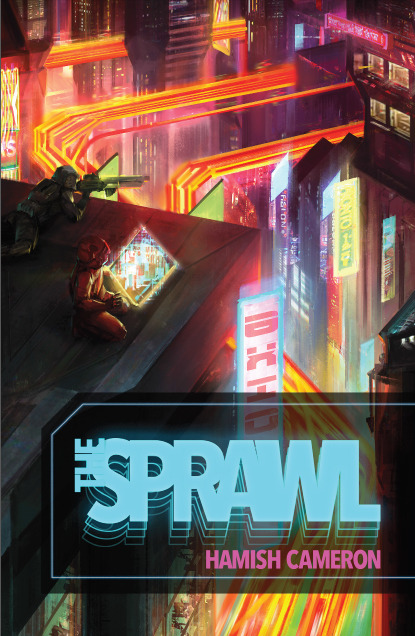

Usability: Great RPG Mechanics #RPGMechanics: Week Nine
Continuing my week of meta-elements which make for great games, I want to talk about physical presentation. There’s a weird mix in my collection of ttrpgs. I have 8-9 shelves filled with physical books and way, way too many accumulated in my badly organized “rpg e-files” folder which has migrated across five different desktops. I’d say pdfs have become the majority at this point. I usually read those on a crappy Samsung tablet, mostly because I have a hard time reading large amounts of text on a screen. So pdfs work better than others– and I appreciate when the designers have thought about these elements.
Printer-Friendly: I love it when a ttrpg has a printer friendly mode. This can take a couple of forms. Some games, like The Sprawl, have a day-mode and night-mode versions. When I first saw the Sprawl’s white text on black background, I didn’t like it. Eventually I found out that was a more comfortable approach for a lot of readers. But I appreciated that Hamish Cameron eventually released a version with standard black on white page design. Other games publishers in the last few years have begun to do this more and more. Star Trek Adventures includes that with the pdf purchase.
The other version of printer/reader friendly is to have layers available in the pdf. This allows readers to turn off distracting page elements: paper textures, watermark art, intrusive page frames. This allows for easier printing, but frankly for me, it makes for easier reading. It just makes me unreasonably angry when I get a pdf with page backgrounds that make it harder for my old person's eyes and I can’t turn those off. Sometimes a pdf will have layers but turning off the backgrounds removes the text as well because they’ve merged the two together. The best games have layers, cleanly separated and cleanly labeled.
Give Me Text: Some games in recent years have offered text-only versions, like The Veil. I love this. It is hugely useful and makes it more likely that I’m going to run that game. I run the majority of my ttrpgs online. Usually that means I’m putting together materials for the players: setting background, cheat sheets, and character keepers. Extracting text from pdfs is a pain, even with a good program. You almost always have to deal with the paragraph breaks and formatting. When a company provides the text, it makes my job significantly easier. If you want people to play your game online, outside of a set VTT package, include the text with the pdf. A lot of folks on itch.io know to do this.
Accessibility: There are a couple of elements which I can’t speak to from experience, but I appreciate when I hear about publishers who spend the extra time getting these things right. My father was color blind and the few board games he played with us often had to be modified to make up for that. Some companies use online tools to check how their material works for the color blind. That’s important where color is used to mark out important information: particularly different colors to indicate different things.
On the other hand, one complaint I’ve heard about certain books is that they’re particularly dyslexia-unfriendly. They choose fonts which look cool but become a pain to actually read for people with this condition. I know tools and resources exist for checking which fonts work better than others. Of course it isn’t just about fonts, but general typographic elements, size, background bits, etc. When I designed the earlier Gauntlet Community revised logos, I had input from a couple of folks who encouraged me to move clutter away from the words and remove some extra type flourishes. It looked better and became more useful as a result.
6 notes
·
View notes
Text
Exploring Ancient Greece

🎯 Explore the captivating island of Ios with our interactive map! Discover the stunning beaches, ancient ruins, and charming streets of the capital. Join us on a virtual journey through this Greek paradise and be inspired to plan your own adventure. Watch the video to uncover the top attractions, create your own itinerary, and get ready for an unforgettable trip to Ios. Immerse yourself in the beauty of ancient Greece (Ελλάδα) with Tomas Polasek. A 27-Minute 4K Travel Video in Ios (Ἴος), Greece #TouchGreece Timeline:00:00 - Chora07:42 - Mylopotas beach09:26 - Gialos beach10:01 - Tzamaria beach10:28 - Koumbara beach11:59 - Skarkos hill12:56 - Loretzena beach13:46 - Tomb of Homer14:40 - Diamoudia beach15:18 - Plakoto beach16:38 - Agia Theodoti beach17:29 - Paleokastro (Venetian castle)20:19 - Psathi beach22:21 - Agios Ioannis (church)22:52 - Kalamos beach24:51 - Manganari beach26:26 - Departure from the island Editorial Note: All opinions, reviews, and recommendations are expressed by the author. In the list below, you will find links to all the assets we have used, including footage, music, and elements. We believe in transparency, and it is important to note that some of the links included are affiliate links. This means that if you choose to make a purchase through these links, we may receive a small commission at no additional cost to you. Your support is greatly appreciated, as it helps us continue creating engaging content. Throughout our exploration, we will provide you with valuable product recommendations that can enhance your travel experience. For those interested in capturing stunning aerial footage, we suggest theDJI Mavic 3 Pro as the best overall drone. If you're on a budget but still want a high-quality compact drone, the DJI Mini 2 SE is a great choice. And for those seeking an exhilarating first-person view experience, the DJI FPV Combo is the ideal option. In addition to drones, we also recommend the Sony A95K as the best smart TV overall, perfect for immersing yourself in captivating visuals. If you're looking for a budget-friendly option, the Sony X80K provides excellent value for money. For your editing needs, we suggest utilizing the Davinci Resolve editing software, which is available in both a free version and a more advanced Studio version. To ensure optimal viewing, the Apple Studio Display is an exceptional choice. To support your creative endeavors, we recommend the Apple Mac Studio as a reliable desktop option. For efficient navigation and control, the Logitech MX Master 3S mouse and Logitech MX Mechanical Mini keyboard are highly recommended. And for storing your valuable files, the SAMSUNG T7 portable SSD offers both reliability and convenience. Camera & Edit: Tomáš PolášekMusic:Music by Zero-projectwww.zero-project.grDimitris Papageorgiou - Utidanos - PrayerMetamorphosis - MetamorphosisEden Temple of Light (Sappheiros Remix) - Electus by Sappheiros is licensed under a Creative Commons CC BY 3.0 License ( CC Audio Library:Rameses B - Angel Whisperer ft. Myth (FREE) by Rameses B is licensed under a Creative Commons License. Rameses B - Every Cloud (FREE) by Rameses B is licensed under a Creative Commons License. #TouchGreece #TouchOfWorld #FotoTravelinfo #TomasPolasek Read the full article
1 note
·
View note
Text
Price: [price_with_discount] (as of [price_update_date] - Details) [ad_1] From the manufacturer The Ultimate SSDReach max performance of PCIe 4.0. Reach max performance of PCIe 4.0. Experience longer-lasting, opponent-blasting speed. The in-house controller's smart heat control delivers supreme power efficiency while maintaining ferocious speed and performance, to always keep you at the top of your game. PCIe 4.0 speed maximized Huge speed boost. 990 PRO offers sequential read/write speeds up to 7,450/6,900 MB/s reaching near the max performance of PCIe 4.0. 40% and 55% faster random read/write speeds than 980 PRO 2TB - up to 1,400K/1,550K IOPS, while 4TB even higher random read speed of up to 1,600K IOPS. Breakthrough power efficiency More power-efficient performance. Higher performance usually consumes more power. But, 990 PRO uses less power with up to 50% improved performance per Watt over 980 PRO. This low-power design makes max PCIe 4.0 performance possible with optimal power efficiency. 980 PRO Sequential Read/Write - 1,129/877 MB/Watt, 990 PRO Sequential Read/Write - 1380/1319 MB/Watt based on internal test result of 1TB capacity model. Game like a pro Secure victory with 990 PRO expanded 4TB capacity, empowering you with a random read speed of up to 1,600,000 IOPS. Witness faster loading times on your PC and PlayStation 5, as it breathes life into your games. Samsung Magician software Unlock the full power of 990 PRO. Samsung Magician software's user-friendly suite of optimization tools always gets you the best SSD performance. Protect data, get updates, monitor drive health, and set up LED color combinations. Your personal SSD toolkit. HUGE SPEED BOOST: Get random read/write speeds that are 40%/55% faster than 980 PRO; Experience up to 1400K/1550K IOPS, while sequential read/write speeds up to 7,450/6,900 MB/s reach near the max performance of PCIe 4.0* BREAKTHROUGH POWER EFFICIENCY: Use less power and get more performance; Enjoy up to 50% improved performance per watt over 980 PRO, plus optimal power efficiency with max PCIe 4.0 performance** SMART THERMAL CONTROL: Samsung's own nickel-coated controller delivers effective thermal control; With its slim size, 990 PRO is a perfect fit for desktops and laptops that meet the PCI-SIG D8 standard*** THE CHAMPION MAKER: Up to 65% improvement in random performance enables faster loads for an ultimate gaming experience on PS5 and DirectStorage PC games**** SAMSUNG MAGICIAN SOFTWARE: Get the most out of your SSD with Samsung Magician's advanced yet intuitive optimization tools; Monitor drive health, protect valuable data, and receive important updates for your 990 PRO [ad_2]
0 notes
Text
How to complete the Lowe’s online survey on a tablet?
Are you a recent shopper at Lowe’s and want to share your feedback? If yes, you’re in luck—Lowe’s offers a simple and rewarding way for customers to express their opinions through their official online survey. Even better, you can conveniently complete the Lowe’s survey using your tablet from the comfort of your home. In this detailed guide, we’ll walk you through the step-by-step process to complete the Lowe’s online survey on a tablet, explain its benefits, and show you how to get a chance to win a $500 Lowe’s gift card through lowes.com/survey.
Why Participate in the Lowe’s Online Survey?
Lowe’s values your feedback. Whether your recent shopping experience was fantastic or left room for improvement, the company wants to know. Your responses help Lowe’s improve their products, customer service, and in-store experience. Plus, completing the survey enters you into a monthly sweepstakes where five lucky winners receive a $500 Lowe’s gift card each!
What is lowes.com/survey?
lowes.com/survey is the official Lowe’s customer satisfaction survey website. It’s available in both English and Spanish, and customers can access it via desktops, laptops, mobile phones, and tablets. This site allows you to give honest feedback about your shopping experience at any Lowe’s store in the U.S., Puerto Rico, or online.
Can You Complete the Lowe’s Survey on a Tablet?
Yes, absolutely! Tablets offer a user-friendly and portable way to complete the survey. Whether you own an iPad, Samsung Galaxy Tab, Lenovo Tab, Amazon Fire, or any other Android or iOS tablet, you can access lowes.com/survey using a browser and follow the simple steps to submit your feedback and enter the sweepstakes.
What You’ll Need Before Starting the Survey on Your Tablet
To successfully complete the Lowe’s survey on your tablet, make sure you have the following:
1. A Stable Internet Connection
Ensure your tablet is connected to a reliable Wi-Fi or mobile data network to prevent interruptions.
2. A Recent Lowe’s Receipt
You’ll need a valid receipt from Lowe’s containing:
Time of Visit
Total Amount Spent
12-digit Survey Code printed near the bottom.
3. A Compatible Browser
Your tablet should have an updated browser such as:
Google Chrome
Safari
Mozilla Firefox
Microsoft Edge
4. A Few Minutes of Your Time
The survey usually takes 5 to 10 minutes to complete.
Step-by-Step Guide: How to Complete the Lowe’s Survey on a Tablet
Here’s a simple guide to help you complete the Lowe’s customer satisfaction survey on your tablet:
Step 1: Open Your Tablet’s Browser
Launch your preferred web browser (e.g., Safari on iPad or Chrome on Android). Type lowes.com/survey in the address bar and hit enter.
Step 2: Select Your Preferred Language
The default language is English. If you prefer Spanish, click the "Español" link located at the bottom of the page.
Step 3: Enter the Survey Code
Refer to your Lowe’s receipt and enter the 12-digit ID number found near the bottom. This code is required to start the survey and is unique to your visit.
Step 4: Provide the Required Details
Next, you’ll be prompted to enter:
Date and time of your visit
Total amount spent
Store number
Make sure the details match your receipt exactly.
Step 5: Answer the Survey Questions
You’ll be asked various questions about your shopping experience, such as:
Was the store clean and well-organized?
Were the employees helpful and courteous?
Were you able to find what you were looking for?
Would you recommend Lowe’s to others?
Respond honestly based on your experience.
Step 6: Enter the Sweepstakes
At the end of the survey, you’ll be asked if you want to enter the monthly sweepstakes for a chance to win a $500 Lowe’s gift card. If yes, you’ll need to provide your:
Full Name
Phone Number
Email Address
These details are only used for contacting winners.
Step 7: Submit the Survey
Review your responses and click “Submit.” You’ll receive a confirmation message indicating that your entry has been received.
Tips for Taking the Survey Smoothly on a Tablet
Here are a few tips to ensure a seamless experience when completing the survey on your tablet:
Use Landscape Mode
Rotating your tablet to landscape mode can make text and buttons more accessible and improve readability.
Keep Your Receipt Handy
Avoid delays by having your receipt nearby while completing the form.
Close Unnecessary Apps
For optimal performance, close background apps to ensure your browser runs smoothly.
Take Screenshots
Take a screenshot of the final confirmation page for your reference, especially if you entered the sweepstakes.
Troubleshooting Common Issues While Using lowes.com/survey on a Tablet
Sometimes, you might face minor issues while accessing the survey website. Here are common problems and their solutions:
Problem: Website Not Loading
Solution: Check your internet connection and refresh the browser. You can also try opening the site in a different browser.
Problem: Survey Code Not Working
Solution: Double-check the 12-digit code. Ensure there are no typos or extra spaces.
Problem: Submission Error
Solution: Make sure all required fields are filled in. If the problem persists, try restarting your tablet.
Problem: Page Formatting Issues
Solution: Clear your browser cache or zoom out slightly to ensure the layout displays properly on your screen.
What Happens After You Complete the Survey?
After submitting the survey via lowes.com/survey, your sweepstakes entry is officially registered for the ongoing monthly draw. Each month, five winners are randomly selected, and each receives a $500 Lowe’s gift card. Winners are notified through the contact details provided.
Important Rules for the Lowe’s Survey Sweepstakes
Before participating, take note of the following key rules:
Purchase is not necessary to win. You can also enter by mail.
One survey entry per receipt is allowed.
You must be 18 years or older and a legal resident of the U.S., including D.C. and Puerto Rico.
No substitution of prizes is allowed.
The entry period begins on the first day of each month and ends on the last day of the same month.
Make sure to read the official rules on lowes.com/survey for complete details.
Benefits of Taking the Survey on a Tablet
Using a tablet to complete the Lowe’s survey offers several advantages:
Convenience: Complete the survey anywhere—on the couch, at a coffee shop, or even while commuting.
Bigger Screen Than a Phone: Offers easier navigation and typing compared to smartphones.
Touch Interface: Makes it fast and intuitive to tap and select options.
Final Thoughts
Completing the Lowe’s online survey on a tablet is a quick, convenient, and rewarding way to share your feedback with one of the leading home improvement retailers. Not only does your opinion help improve the overall shopping experience, but it also gives you a shot at winning a $500 Lowe’s gift card.
To get started, all you need is a recent receipt and a few minutes of your time. Simply open your browser and visit lowes.com/survey to begin. Whether you're lounging at home or multitasking on your tablet, your feedback matters—and Lowe’s is ready to listen.
0 notes
Text
FixNVibe Stirling: Your One-Stop Shop for Expert PC and Phone Repairs
In today’s fast-paced digital world, we rely on our devices more than ever. Whether it’s for work, communication, or entertainment, a glitchy phone or a sluggish PC can throw your whole day off track. That’s where FixNVibe Stirling steps in—your trusted local destination for expert PC and phone repairs done fast, right, and at a fair price.
🛠️ Why FixNVibe? Experience Meets Efficiency
At FixNVibe, we understand the frustration of dealing with broken devices. Our team of certified technicians brings years of hands-on experience and technical know-how to every repair. Whether it’s a cracked smartphone screen, a non-booting laptop, or a battery that just won’t last, we’ve seen it all—and fixed it all.
Our goal is simple: to get you back online quickly and stress-free, with repairs you can trust.
📱 Mobile Phone Repairs You Can Rely On
Your smartphone is your lifeline—don’t let damage slow you down. FixNVibe Stirling offers comprehensive phone repair services, including:
Cracked or shattered screen replacement
Water damage diagnosis and recovery
Battery replacements and charging issues
Software crashes and system updates
Camera, mic, and speaker repairs
We service all major brands including Apple, Samsung, Huawei, Xiaomi, OnePlus, and more.
And the best part? Many phone issues can be fixed while you wait, so you won’t have to be disconnected for long.
💻 Expert PC & Laptop Repairs in Stirling
FixNVibe also specializes in PC and laptop repairs, whether it’s a personal device or a work-critical machine. Our services include:
Slow or freezing computer diagnostics
Hard drive upgrades or data recovery
Virus and malware removal
Overheating and fan replacement
Operating system installation or updates
Keyboard, trackpad, and screen repairs
From Windows laptops to MacBooks, desktops to gaming rigs, we handle them all with care and precision.
🧠 Fast Diagnosis, Transparent Pricing
At FixNVibe Stirling, we pride ourselves on our honest diagnostics and upfront pricing. No tech jargon. No hidden charges. Just clear communication and real solutions. We offer free initial inspections and only proceed once you approve the repair quote.
🚀 Walk In. Get Fixed. Walk Out Happy.
We know your time is valuable. That’s why our store is designed for speed and convenience. No long queues, no appointments necessary—just walk in, and let our team do the rest. Most repairs are done same-day, and we’ll always keep you updated every step of the way.
🔧 Trust Your Tech with FixNVibe
FixNVibe isn’t just a repair shop—it’s a place where trust meets technology. With high-quality replacement parts, a customer-first approach, and a passion for tech, we’ve become Stirling’s go-to repair shop for good reason.
If your phone is cracked, your PC is crawling, or your tech just isn’t acting right, swing by FixNVibe Stirling today. Let us bring your devices—and your day—back to life.📍 Visit us in Stirling: 36-40 Cowane Street Stirling FK8 1jR 📞 Call us: 01786 652352
0 notes
Text
🤖 Samsung Galaxy Tips & Hidden Features You Should Know

Samsung Galaxy phones come loaded with powerful, often under-the-radar tools and shortcuts designed to make your experience smarter, faster, and more secure. Discover some of the best built-in features you might not know about:
⭐ Top Samsung Tricks
1. Edge Panel
A customisable sidebar with quick access to apps, contacts, and tools like calculator or screenshots—just swipe from the edge to open it. Enable: Settings → Display → Edge Panels.
2. Secure Folder
Create an encrypted space to safely store private apps, photos, and files behind a PIN or biometric lock. Enable: Settings → Biometrics & security → Secure Folder .
3. Dual Messenger
Run two separate instances of apps like WhatsApp or Telegram for different accounts—no root needed. Enable: Settings → Advanced Features → Dual Messenger.
4. One-Handed Mode
Shrink the UI for easier single-hand use on large screens. Activate via gesture or button shortcut. Enable: Settings → Advanced Features → One‑Handed Mode.
5. Gesture Navigation
Go gesture-controlled—no buttons required. Swipe up, back, and multitask with ease. Enable: Settings → Display → Navigation bar → Swipe gestures .
6. Palm Swipe Screenshot
Take a screenshot by swiping your palm across the screen—no buttons needed. Enable: Settings → Advanced Features → Motions & Gestures → Palm swipe to capture .
7. Bixby Routines
Create personalized automation (e.g., turn off Wi‑Fi and enable battery saver when you leave home). Enable: Settings → Advanced Features → Bixby Routines.
8. App Lock
Lock individual apps using Secure Folder or built-in app-lock features—no third-party apps required. Enable: Settings → Biometrics & security → Secure Folder or App Lock options galaxyfix.co.
9. Always On Display (AOD)
Keep clock, notifications, and widgets visible on your screen 24/7. Customise style and info shown. Enable: Settings → Lock screen → Always On Display .
10. Hide Apps
Clean up your app drawer by hiding sensitive or unused apps—no uninstall needed. Enable: Home screen settings → Hide apps .
11. Samsung DeX
Transform your phone into a PC-like desktop when you connect to a monitor via cable or wirelessly. Enable: Connect via USB-C → HDMI or go to Settings → Connected Devices → Samsung DeX .
12. Kids Mode
Create a safe, controlled environment for children with restricted access and colorful UI. Enable: Available in “Kids Home” on supported models .
13. Adapt Sound
Fine-tune audio output based on your hearing test—ideal for improving headphone listening clarity. Enable: Settings → Sounds & vibration → Sound quality & effects → Adapt Sound.
🧠 Why These Matter
Boost productivity with dual apps, One-Handed Mode, and DeX.
Enhance privacy using Secure Folder, App Lock, and hidden apps.
Elevate convenience & speed through gestures, palm screenshots, and Edge Panels.
Automate with ease: Bixby Routines adapts your device to your daily patterns.
These built-in tools help make your Samsung phone a smarter, more personal device—no extra downloads needed. Want tips customized for your model (like S24, A56, or Fold series)? Just let me know!
1 note
·
View note
Text
The Rise of AI Assistants: Transforming the Way We Work and Live
In recent years, the way we interact with technology has evolved dramatically, and at the heart of this transformation lies the AI assistant. Whether it’s managing daily schedules, answering complex questions, or even controlling smart home devices, AI assistants have become indispensable in our digital lives.
AI Assistant — ChatGPT, powered by OpenAI, is one of the most advanced conversational models in the world. It goes beyond basic tasks and brings in human-like interaction powered by machine learning. If you’re looking for an AI assistant free of cost and easily accessible, platforms like www.aiidiom.com offer just that — an intelligent, intuitive, and online AI experience.
What Is an AI Assistant?
An AI assistant is a software-powered virtual agent that uses artificial intelligence and natural language processing to understand and respond to user inputs. These assistants can be found in smartphones, desktops, web platforms, and even home appliances. The goal is simple: to help users get things done faster and more efficiently.
From AI assistant apps on mobile phones to web-based tools, they’re now embedded in how we live and work. Google, Samsung, and OpenAI are leading names in this domain, each offering AI tools that integrate deeply with their ecosystems.
AI Assistants Online: Your Smart Companion Anytime
One of the biggest advantages of modern AI is its online availability. An AI assistant online can be accessed from any device, anytime. This eliminates the need for downloads or installations. Whether you’re using a Google AI assistant on your phone or an OpenAI chatbot, you’re tapping into cloud-based intelligence that’s always improving.
Platforms like aiidiom.com are bringing this innovation to a broader audience. Their AI personal assistant is designed to offer real-time help, answer questions, generate ideas, and support users with everyday digital tasks — all with simple conversation.
AI Assistant Apps vs. Embedded Systems
While AI assistant apps provide flexibility and customization, embedded assistants — like Samsung AI assistants — are integrated into devices like smart TVs, smartphones, and appliances. The difference lies in the range of control and accessibility. For instance, Samsung’s Bixby can control your entire smart home, while ChatGPT-based AI assistants can handle everything from coding to content generation.
Choosing the right assistant depends on your needs. Want something creative and free to use? Try AI assistant — ChatGPT via platforms like AI Idiom. Need device-level control? Your in-built phone assistant might be better.
Why AI Idiom?
At AI Idiom, we believe that intelligent conversation should be accessible to everyone. Our AI assistant chatbot is powered by one of the most advanced AI models available today. It’s fast, smart, and ready to help with everything — from drafting an email to planning your next big idea.
Whether you’re exploring what is AI assistant technology for the first time or you’re a tech-savvy user looking for enhanced productivity, AI Idiom brings you the tools to stay ahead.
0 notes
Text

In this post, I explore Chinese street food and sample a variety of dishes to satisfy my love for Chinese cuisine. From potsticker dumplings to tea fields, I immersed myself in the flavors of China. I also visited some upscale restaurants to experience the full spectrum of Chinese dishes. During my visit to Hangzhou, I had the opportunity to take a Chinese tea tour and learn about traditional recipes from a local chef. Despite the quiet atmosphere in preparation for the G20 summit, I managed to discover some of the best street food and had a great time indulging in delicious meals. Here are the locations featured in the video for both street food and restaurants: 1) Hui Fei snacks - Hangzhou City Yucai Road 72) Longjing 3883) Grandma's Home Hangzhou cuisine - Grandmother (Lake Intime Cheng Branch) 4) Fat biscuits - Three - way 145 military secondary school entrance on the west side 5) Zhiweiguan (lakeside headquarters) - No. 83 Hangzhou City Renhe Road6) Tonglu pot head (Shengli River Branch) - Toro 249 Bay Lane Xia To capture my food adventures, I use a range of gear and resources, including a new 4K camera, various lenses, audio equipment, and editing tools. I also rely on a VPN for accessing the internet while traveling, especially in China. ———- Our Gear ———- Vlogging Camera – https://amzn.to/3RHSueALens – https://amzn.to/3LMFJeXVlogging Microphone – https://amzn.to/46cPAmpTripod – https://amzn.to/3LKxrEDSD Card – https://amzn.to/3F2SKxuND Filter – https://amzn.to/3LNssmt Other Options - Product Links: ➡️ Best Drone Overall (DJI Mavic 3 Pro)🛒: https://amzn.to/45AofK9➡️ Best Budget Compact Drone (DJI Mini 2 SE)🛒: https://amzn.to/48TegCu➡️ Best FPV Drone (DJI FPV Combo)🛒: https://amzn.to/3ZGI2WV➡️ Best Smart TVs Overall (Sony A95K)🛒: https://amzn.to/3rI77Ek➡️ Best Budget Smart TVs (Sony X80K)🛒: https://amzn.to/3ROebdg➡️ Best Monitor (Apple Studio Display)🛒: https://amzn.to/3RPL9de➡️ Best Travel Accessories (Universal Travel Adapter)🛒: https://amzn.to/45mYblg My Work Flow / Tools ➡️ Editing Software (Davinci Resolve Free)🛒: https://www.blackmagicdesign.com➡️ Editing Software (Davinci Resolve Studio)🛒: https://amzn.to/3rIEiYj➡️ Monitor (Apple Studio Display)🛒: https://amzn.to/3PJkmfU➡️ Desktop (Apple Mac Studio)🛒: https://amzn.to/3ZMzlKo➡️ Mouse (Logitech MX Master 3S)🛒: https://amzn.to/3PKKeYH➡️ Keyboard (Logitech MX Mechanical Mini)🛒: https://amzn.to/3rvMU4A➡️ Portable SSD (SAMSUNG T7)🛒: https://amzn.to/45iV2D9 🟡 All The Asset I used (Footage, Music, Elements)🛒: https://1.envato.market/ To make your travel arrangements more affordable, I recommend booking cheap airfare through the link provided. Additionally, if you need a rental car during your stay, you can find affordable options through the suggested rental car service. When it comes to accommodations, I suggest booking your hotel through the provided link to secure the best rates. And for discounted attraction tickets, make sure to use the link for cheap attraction tickets that I have included. To ensure a comfortable and organized travel experience, I recommend investing in a reliable backpack, travel yoga mat, and hiking boots. These essentials will enhance your overall travel experience and travel with ease. Check out our online shop for the best travel products For those interested in learning other languages, such as Spanish or French, I have also included book recommendations that have helped me in my language learning journey. Throughout the vlog series, you can expect to learn about various aspects of culture, including language. Affiliate Disclosure: Investing Travels uses affiliate links. We may receive compensation if you use our links when applying for a credit card at no extra cost to you. This compensation does not impact how or where products appear on this site. Travel Hacking Mom has not reviewed all available credit card offers on this site. Thank you so much if you use our links! Editorial Note: All opinions, reviews, and recommendations are expressed by the author.
0 notes
Text
Android 16 isn’t just a software update—it’s an experience upgrade.

📱 Material 3 expressive design 🔐 Advanced Protection security mode 🧠 Smarter accessibility + real-time notifications 🖥️ True desktop-style tablet support
Rolling out now to Pixels—coming soon to Samsung, OnePlus & more.
0 notes