#Salesforce backup
Explore tagged Tumblr posts
Text
Learn effective Salesforce backup strategies to protect your business data and ensure seamless recovery in case of data loss.
#Salesforce backup#data recovery guide#Salesforce strategies#secure business data#Salesforce data protection
0 notes
Text
0 notes
Text
5 Easy Ways To Improve Salesforce Data Backup Recovery Strategy
In today's data-driven world, businesses rely heavily on Customer Relationship Management (CRM) systems like Salesforce to manage their customer information, track sales, and drive growth. However, even the most robust platforms are not immune to data loss or system failures. That's why having a solid Salesforce data backup and recovery strategy is crucial for ensuring business continuity. In this blog post, we'll explore five easy ways to enhance your Salesforce data backup and recovery strategy.
Regularly Scheduled Backups:
The foundation of any effective data recovery strategy is regular data backups. Salesforce provides a built-in data export tool that allows you to export data in a structured format, such as CSV or Excel. Set up a routine schedule for these exports to ensure that your data is backed up consistently. Depending on your organization's needs, you may choose to perform daily, weekly, or monthly backups.
Automate Your Backups:
Manually exporting data can be time-consuming and prone to errors. To streamline the process, consider automating your Salesforce data backups using third-party backup solutions. These tools can schedule and execute backups automatically, ensuring that your data is consistently and reliably backed up without manual intervention.
Store Backups Securely:
Backing up your Salesforce data is only half the battle. Equally important is where you store those backups. Utilize secure and redundant storage solutions, such as cloud storage platforms like Amazon S3 or Google Cloud Storage. Implement encryption and access controls to safeguard your backups from unauthorized access.
Test Your Recovery Process:
Having backups is essential, but they're only as good as your ability to recover data from them. Regularly test your data recovery process to ensure that it works as expected. Document the steps, and make sure that your team is familiar with the recovery procedures. Conducting mock recovery drills can help identify and address any potential issues before they become critical.
Monitor and Alerting:
Proactive monitoring is key to identifying data backup and recovery issues early. Implement monitoring and alerting systems that notify you of any backup failures or anomalies. This way, you can take immediate action to rectify issues and minimize data loss in case of a failure.
Consider Salesforce Data Archiving:
As your Salesforce database grows, it can become challenging to manage large volumes of data efficiently. Salesforce offers data archiving solutions that allow you to move older or less frequently accessed data to a separate storage location. This can help reduce storage costs and improve system performance, making your data recovery strategy more manageable.
In conclusion, enhancing your Salesforce data backup and recovery strategy doesn't have to be complicated. By implementing these five easy steps, you can significantly improve your organization's ability to recover critical data in the event of data loss or system failures. Remember that data is the lifeblood of your business, and a robust backup and recovery strategy is your insurance policy against unforeseen disasters.
#Salesforce best practices#Data loss prevention#Backup automation#Data retention policies#Data encryption#Salesforce customization#Data recovery testing#Backup monitoring#Data recovery procedures#Data backup optimization#Salesforce data protection#Backup reliability#Data restoration#Backup storage solutions#Data backup documentation#Salesforce metadata backup#Data backup strategy evaluation#Data backup policies#Salesforce data backup best practices
0 notes
Text
7 Critical Considerations To Employ in Your Salesforce Disaster Recovery Plan
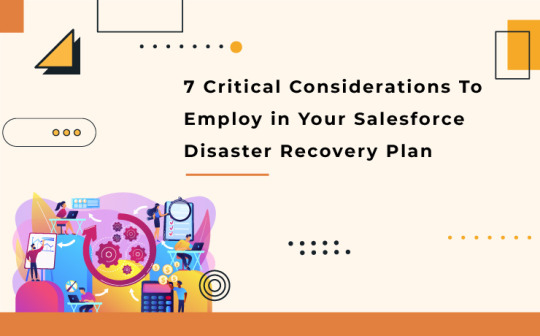
Your Salesforce data deserves all the protection it can get. Deploying a backup application for your Salesforce is only part of it. A powerful disaster recovery plan will help you have efficient data management and 100% data accessibility and around-the-clock business continuity. Though sometimes data loss might result only in a catastrophic lapse, the damage it causes can be unimaginable. Read More
13 notes
·
View notes
Text
Paas
Platform as a service (PaaS) : a cloud computing model which allows user to deliver applications over the Internet. In a this model, a cloud provider provides hardware ( like IaaS ) as well as software tools which are usually needed for development of required Application to its users. The hardware and software tools are provided as a Service.
PaaS provides us : OS , Runtime as well as middleware alongside benefits of IaaS. Thus PaaS frees users from maintaining these aspects of application and focus on development of the core app only.
Why choose PaaS :
Increase deployment speed & agility
Reduce length & complexity of app lifecycle
Prevent loss in revenue
Automate provisioning, management, and auto-scaling of applications and services on IaaS platform
Support continuous delivery
Reduce infrastructure operation costs
Automation of admin tasks
The Key Benefits of PaaS for Developers.
There’s no need to focus on provisioning, managing, or monitoring the compute, storage, network and software
Developers can create working prototypes in a matter of minutes.
Developers can create new versions or deploy new code more rapidly
Developers can self-assemble services to create integrated applications.
Developers can scale applications more elastically by starting more instances.
Developers don’t have to worry about underlying operating system and middleware security patches.
Developers can mitigate backup and recovery strategies, assuming the PaaS takes care of this.
conclusion
Common PaaS opensource distributions include CloudFoundry and Redhat OpenShift. Common PaaS vendors include Salesforce’s Force.com , IBM Bluemix , HP Helion , Pivotal Cloudfoundry . PaaS platforms for software development and management include Appear IQ, Mendix, Amazon Web Services (AWS) Elastic Beanstalk, Google App Engine and Heroku.
1 note
·
View note
Text
Cloud Service Delivery Platform Market Offering New Industry Trends, Growing Opportunities and Innovations by 2030

Cloud Service Delivery Platform MarketGrowth Trend & Forecast with latest research study released by Delvens evaluating the market risk side analysis, highlighting opportunities, and leveraging strategic and tactical decision-making support. The report provides information on market trends and development, growth drivers, technologies, and the changing investment structure of the Global market, the global Cloud Service Delivery Platform market size is projected to reach USD 950 billion at a CAGR of 16.5% from USD 446 billion in 2021 during the forecast period to 2030.
Get Free Sample Report: https://www.delvens.com/get-free-sample/cloud-service-delivery-platform-market
A Cloud Service Delivery Platform or SDP is a complete set which includes various delivery service architecture specially designed for the customer. The three basic and common cloud service models are Infrastructure as a Service (IaaS), Platform as a Service (PaaS), Software as a Service (SaaS). Out of there the SaaS or the software as service is the best model since it’s easy to use and user friendly.
With an increasing demand for cloud-based business along with the surged work from home conditions due to the pandemic along with the recent need for contingency plan and disaster recovery are some of the factors that have supported long-term expansion for Cloud Service Delivery Platform Market.
Regional Analysis
Asia Pacific is expected to be the largest market during the forecast period. With the targets of achieving greater business agility along with the satisfactory customer base has led to the expansion of the market in the region.
Recent Developments
AWS has announced the opening of its new data centers in New Zealand by the end of 2024.
AWS launched its second full region in Japan with an idea of expansion to its previously existing local region. AWS regions include Availability Zones (AZ).
Top Key Players:
Microsoft
AWS
Salesforce
Oracle
SAP
Google
Workday
Adobe
IBM and More
Cloud Service Delivery Platform Market is segmented into Service Models, IaaS, PaaS, SaaS, Deployment Mode, Organization Size, Verticals and geography.
On the basis of Service Model
Infrastructure as a Service (IaaS)
Platform as a Service (PaaS)
Software as a service (SaaS)
On the basis of IaaS
Primary Storage
Disaster Recovery and Backup
Archiving
Compute
On the basis of PaaS
Application Development and Platforms
Application Testing and Quality
Analytics and Reporting
Integration and Orchestration
Data Management
Access Full Report: https://www.delvens.com/report/cloud-service-delivery-platform-market
In addition to the market data for Cloud Service Delivery Platform Market, Delvens offers client-centric report and customized according to the company’s specific demand and requirement.
More Related Reports:
Connected Car Market
Connected Motorcycle Market
About Us:
Delvens is a strategic advisory and consulting company headquartered in New Delhi, India. The company holds expertise in providing syndicated research reports, customized research reports and consulting services. Delvens qualitative and quantitative data is highly utilized by each level from niche to major markets, serving more than 1K prominent companies by assuring to provide the information on country, regional and global business environment. We have a database for more than 45 industries in more than 115+ major countries globally.
Delvens database assists the clients by providing in-depth information in crucial business decisions. Delvens offers significant facts and figures across various industries namely Healthcare, IT & Telecom, Chemicals & Materials, Semiconductor & Electronics, Energy, Pharmaceutical, Consumer Goods & Services, Food & Beverages. Our company provides an exhaustive and comprehensive understanding of the business environment.
Contact us:
Unit No. 01, 3rd Floor, Plot No. 56, Block B
Sector 2 Noida, Near Noida Sector 15 Metro Station 201301, IN
+44 20 3290 6466
+0120- 4903958
0 notes
Text
Cloud Computing Tutorial for Beginners
Introduction Think of a world where you can use your files, run applications, or even write software without carrying around a high-end computer. That's cloud computing magic — a revolutionary technology that's redefining the manner in which we interact with computers and the web. Be a student, an entrepreneur, or a geek; learning cloud computing opens doors to endless possibilities. In this simple-to-get-start tutorial, we'll de-mystify what cloud computing is, how it works, the main models and services, and why it matters in today's digital age.
What is Cloud Computing? Cloud computing is the provision of computer services — including servers, storage, databases, networking, software, analytics, and intelligence — over the internet ("the cloud") to provide faster innovation, elastic resources, and economies of scale. In straightforward terms, rather than executing software or storing information on your local computer or server, you use a distant system that you access via the internet.
Key Features • On-demand self-service: Compute resources can be provisioned by end-users without human intervention. • Broad network access: Services are made available from anywhere on internet-enabled devices. • Pooling of resources: Cloud providers employ multi-tenant models to host several customers. • Rapid elasticity: Resources can be scaled up or down rapidly depending on demand. • Measured service: You only pay for what you use.
Why Cloud Computing? • Economical: No investment in costly hardware or infrastructure. • Scalable: Simply scale your resources as your needs expand or contract. • Reliable: Cloud providers offer strong disaster recovery and backup solutions. • Accessible: Work anytime, anywhere. • No maintenance: Cloud providers handle updates, security patches, and so forth.
Types of Cloud Deployment Models There are three primary deployment models in cloud computing: 1. Public Cloud • They are offered on the public internet and are used by numerous users. • Examples: Amazon Web Services (AWS), Microsoft Azure, Google Cloud Platform (GCP).
• Suitable for: Small and medium-sized businesses, start-ups, or individuals who need instant access to assets. 2. Private Cloud • Reserved for a single organization. • Either on-premises deployed or by a third-party provider. • Provides greater control and security but is expensive. 3. Hybrid Cloud • Ties public and private clouds together for greater flexibility. • Businesses can have sensitive data on a private cloud and use public cloud for less sensitive processes.
Cloud Service Models Cloud computing services are mostly classified into three models: 1. IaaS (Infrastructure as a Service) • Provides virtualized computing resources over the internet. • You control the operating system, applications, and data. • Example: AWS EC2, Google Compute Engine. Usage: Storing web site hosting, running virtual machine executions, and backup data storage.
2. PaaS (Platform as a Service) • Provides a platform to customers to write, run, and host applications without the burden of infrastructure management. • Example: Google App Engine, Heroku. Use case: Developing apps fast without worrying about the hardware or operating system. 3. SaaS (Software as a Service) • Delivers software applications over the internet on a subscription model. • Example: Google Workspace, Microsoft 365, Dropbox. Use case: Having access to software like email, file storage, or CRM without installing it locally. Real-World Examples •Netflix uses AWS to provide videos to hundreds of millions of customers across the globe. •Dropbox allows users to save and share documents through cloud storage. •Salesforce offers a cloud-based CRM application to manage business relationships. •Zoom hosts its video conferencing website on the cloud with high availability. Main Cloud Providers Some of these companies own the marketplace in the cloud: •Amazon Web Services (AWS): Most used and veteran cloud platform. •Microsoft Azure: Biggest in hybrid cloud and enterprise cloud. •Google Cloud Platform (GCP): Focused on data analytics and machine learning. •IBM Cloud, Oracle Cloud, Alibaba Cloud: Other prominent ones. Everyone provides similar essential services but differing tools and cost structures.
Getting Started with Cloud Computing Follows is a step-by-step way in which you can begin to try cloud computing as a beginner: Step 1: Sign Up for a Free Tier Free tiers are provided by all the big cloud providers. For instance: • tAWS Free Tier provides EC2, S3, Lambda, etc. • tAzure Free Account provides $200 credits. • tGoogle Cloud Free Tier provides Compute Engine and BigQuery. Step 2: Explore Basic Services • Install a Virtual Machine (VM): Start a minimal server using EC2 (AWS) or Compute Engine (GCP). • Install Cloud Storage: Store data in S3 (AWS) or Google Cloud Storage. • Test a SaaS App: Mess around with applications such as Google Docs or Trello. Step 3: Learn by Projects Mess around with small projects such as: • Serving a static web page. • Creating a to-do application with Firebase. • Hosting a chatbot on Azure.
Step 4: Study and Certify Cloud certifications can give your career a boost: • AWS Certified Cloud Practitioner • Microsoft Certified: Azure Fundamentals • Google Cloud Digital Leader These beginner certifications prove your grasp of cloud concepts.
Security in Cloud Security is top of the mind for cloud computing. Even as providers put huge investments in security, end users have some responsibilities too. Shared Responsibility Model: •Cloud provider secures infrastructure. •Customer secures user access, data, and application-level settings. Key Practices: •Employ strong authentication (e.g., multi-factor). •Encrypt data in transit and at rest. •Monitor activity on a regular basis and audit it. •Set proper permissions on users.
Challenges of Cloud Computing The cloud is wonderful, but it's not all sunshine: •Downtime: Disruptions may occur in accessing essential services. •Vendor Lock-in: It is complicated and costly to switch vendors. •Security Risks: Erroneous configuration can compromise security. •Cost Overruns: Pay-as-you-go arrangements become prohibitively expensive if left unmonitored. It's great to be aware of these challenges in order to make smart decisions. The Future of Cloud Computing Cloud computing just keeps improving with fascinating trends such as: •Serverless computing: Code is the focus for developers, while the infrastructure is handled by the provider. •Edge computing: Processing data close to the source (e.g., IoT devices) for enhanced performance. •AI and ML Integration: Cloud platforms allow for powerful tools for model training and deployment. •Multi-cloud strategies: Organizations use multiple providers to avoid dependence on a sole one. Final Thoughts Cloud computing is not a fad buzzword — it's actually the backbone of contemporary digital life. Whether streaming entertainment and smart homes or business applications and mobile phones, the cloud permeates nearly all aspects of everyday life. By learning the basics now, you're setting yourself up to take advantage of one of the greatest technology shifts of the 21st century. If you love development, data, or infrastructure, the cloud has something for you.
0 notes
Text

À medida que as empresas enfrentam ameaças cibernéticas crescentes e requisitos de conformidade rigorosos, se torna cada vez mais imprescindível, para o mercado, o suporte de prestadores de serviços de TI (MSPs) que sejam capazes de garantir a segurança gerenciada de seus dados e operações. Essa é a aposta da grande maioria dos dirigentes deste tipo de empresa ao redor do mundo, segundo o estudo The MSP Horizons Report 2025. O relatório mostra que 90% dos executivos que participaram da pesquisa preveem um aumento na receita de seus serviços de cibersegurança nos próximos três anos. Esse cenário significa um aumento de dez pontos percentuais em relação aos 80% registrados no ano passado. O trabalho foi desenvolvido pela N-able (NYSE:NABL), fornecedora líder de soluções de software baseadas em nuvem para provedores de serviços gerenciados. A expectativa de ampliação nos ganhos com serviços de proteção cibernética é compartilhada por empresas brasileiras como a ADDEE, maior referência nacional no fornecimento de soluções de gerenciamento, monitoramento, proteção de dados e segurança para prestadores de Serviços de TI. Segundo o CEO e fundador da companhia, Rodrigo Gazola, neste ano a ADDEE direcionará esforços estratégicos para potencializar ainda mais sua atuação em segurança, em parceria com a própria N-able, de quem ela é representante exclusiva no Brasil. “Soluções como EDR, MDR, Backup e DNS Filtering estarão no foco da comunicação e das campanhas, acompanhadas de um reforço no suporte técnico e na capacitação dos prestadores”, disse. Backup SaaS avança e exige adaptação Uma das áreas de crescimento mais destacadas pelos entrevistados no MSP Horizons Report foi o chamado Backup SaaS, referente, por exemplo, a aplicativos como Microsoft 365, Google Workspace ou Salesforce. Entre os executivos entrevistados, 53% disseram que adicionarão essa prática no futuro. Com base nas respostas, os responsáveis pela pesquisa avaliam que o futuro do backup e recuperação de desastres está sendo moldado por uma grande movimentação nesta indústria. Eles afirmam que os fornecedores de RMM (Monitoramento e Gerenciamento Remoto) estão adquirindo ou construindo tecnologias de backup, assim como os fornecedores corporativos estão adquirindo players focados em pequenas e médias empresas (PMEs) e vice-versa. Neste cenário a percepção é de que o backup também oferece aos MSPs a oportunidade de aumentar seus mercados endereçáveis totais devido ao seu forte movimento de revenda potencial. Gazola explica que, no Brasil, o RMM foi o catalisador da mudança operacional dos prestadores de serviços gerenciados de TI, permitindo o monitoramento e a gestão remota de ambientes, o que transformou a prestação de serviços de TI. “Essas soluções seguem sendo estratégicas para a ADDEE, pois representam a base para que os MSPs entreguem valor agregado aos clientes. Há 15 anos atrás, essas soluções eram escassas ou caras, dentro do mercado nacional e nós pudemos trazer uma transformação na forma que as empresas enxergavam suas operações e serviços. Ainda hoje continuamos a fazer esse trabalho”, afirma. Para a realização do MSP Horizons Report, mais de 450 MSPs de todos os continentes foram solicitados a fornecer feedback por meio de um questionário online distribuído pela própria N-Able e pela Canalys, por meio de seu site Candefero. Os contatos foram feitos entre outubro e novembro de 2024 sendo que a Canalys ainda entrevistou 16 empresas do setor durante o processo, o que proporcionou feedback qualitativo sobre os principais tópicos e tendências no mercado de TI. Read the full article
0 notes
Text
Cloud Computing: The Digital Revolution
Today, businesses and individuals are constantly seeking efficient, scalable, and cost-effective solutions for data storage, processing, and management. Cloud computing has emerged as the backbone of this transformation, offering flexibility, security, and accessibility. From small businesses to large enterprises, cloud technology is revolutionizing the way we interact with data, applications, and IT infrastructure.
Understanding Cloud Computing
Cloud computing refers to the delivery of computing services—including storage, processing power, databases, networking, software, and analytics—over the internet. Unlike traditional on-premise systems, where data and applications are hosted locally, cloud computing allows users to access their resources remotely from anywhere in the world. The fundamental concept behind cloud computing is “pay-as-you-go,” meaning businesses and individuals only pay for the resources they consume, reducing operational costs and improving efficiency.

Key Components of Cloud Computing
1. Infrastructure as a Service (IaaS)
IaaS provides virtualized computing resources over the internet. Users can rent servers, storage, and networking components on-demand without investing in physical hardware. Popular IaaS providers include Amazon Web Services (AWS), Microsoft Azure, and Google Cloud.
2. Platform as a Service (PaaS)
PaaS offers a cloud-based environment that enables developers to build, test, and deploy applications without worrying about underlying infrastructure. It includes tools, libraries, and frameworks necessary for application development. Examples include Google App Engine and Microsoft Azure App Services.
3. Software as a Service (SaaS)
SaaS provides fully managed applications that users can access via web browsers without requiring installation or maintenance. Common SaaS applications include Google Workspace, Microsoft Office 365, and Salesforce CRM.
Benefits of Cloud Computing
1. Cost Efficiency
Cloud computing eliminates the need for expensive hardware and IT infrastructure, allowing businesses to pay only for the services they use. This pay-as-you-go model significantly reduces capital expenditures.
2. Scalability and Flexibility
Cloud services can be scaled up or down based on demand, making them ideal for businesses with fluctuating workloads. Organizations can add or remove resources in real time, ensuring optimal performance and cost savings.
3. Enhanced Security
Cloud providers invest heavily in security measures, including data encryption, multi-factor authentication, and regular compliance audits. This ensures that sensitive information remains protected from cyber threats.
4. Remote Accessibility
With cloud computing, employees and businesses can access applications and data from anywhere with an internet connection. This has been especially beneficial in the era of remote work and global collaboration.
5. Disaster Recovery and Data Backup
Cloud solutions offer automated data backups and disaster recovery options, ensuring business continuity in case of hardware failures, cyberattacks, or natural disasters.
Industries Transformed by Cloud Computing
1. Healthcare
Cloud computing has revolutionized the healthcare industry by enabling electronic health records (EHRs), telemedicine, and AI-driven diagnostics. Cloud storage allows healthcare providers to access patient data securely and efficiently.
2. Finance
Banks and financial institutions leverage cloud computing for real-time transactions, fraud detection, and regulatory compliance. Cloud-based analytics help in making data-driven investment decisions.
3. Education
Online learning platforms and virtual classrooms rely on cloud computing for seamless content delivery, student management, and collaboration tools like Google Classroom and Microsoft Teams.
4. Retail and E-Commerce
Cloud-based solutions enable e-commerce businesses to handle high traffic volumes, optimize inventory management, and personalize customer experiences through AI and machine learning.
5. Manufacturing and Supply Chain
Manufacturers utilize cloud computing for predictive maintenance, IoT integration, and supply chain optimization, reducing costs and improving efficiency.
Emerging Trends in Cloud Computing
1. Hybrid and Multi-Cloud Strategies
Businesses are increasingly adopting hybrid cloud models, combining private and public clouds for greater flexibility and security. Multi-cloud strategies allow companies to leverage multiple cloud providers to prevent vendor lock-in.
2. Edge Computing
Edge computing reduces latency by processing data closer to the source, improving performance for applications like IoT, autonomous vehicles, and real-time analytics.
3. Artificial Intelligence and Machine Learning in the Cloud
Cloud-based AI and ML tools are enhancing decision-making, automating tasks, and driving innovation in various industries.
4. Serverless Computing
Serverless computing enables developers to build and run applications without managing infrastructure, leading to increased agility and reduced operational overhead.
5. Quantum Computing in the Cloud
Tech giants like IBM, Google, and AWS are investing in cloud-based quantum computing, which has the potential to solve complex problems in cryptography, material science, and optimization.
Challenges and Considerations
Despite its advantages, cloud computing presents certain challenges:
Security and Compliance: Organizations must ensure compliance with data protection regulations such as GDPR and HIPAA.
Downtime Risks: Cloud outages can impact business operations, making disaster recovery planning essential.
Data Privacy Concerns: Storing sensitive data in third-party cloud environments requires trust and robust encryption measures.
Cost Management: While cloud computing reduces capital costs, inefficient resource allocation can lead to unexpected expenses.
Future of Cloud Computing
Cloud computing continues to evolve, driving innovation across industries. The integration of AI, blockchain, and IoT with cloud services will redefine business models, enhance automation, and improve decision-making processes. As cloud security measures strengthen and hybrid cloud adoption grows, businesses will increasingly rely on cloud solutions for their digital transformation journeys.
ConclusionCloud computing has become an indispensable part of modern business operations. Whether it’s improving efficiency, reducing costs, or enabling remote work, cloud technology is reshaping industries and paving the way for future innovations. As organizations continue to embrace cloud computing, staying updated with the latest trends and security best practices will be key to harnessing its full potential.
0 notes
Text
Client Management Software in Noida: A Complete Guide
Introduction
In today's competitive business environment, managing client relationships effectively is crucial for sustained growth and success. Client Management Software (CMS) plays a vital role in streamlining communication, improving customer interactions, and enhancing overall business efficiency. If you are a business in Noida looking for a robust client management solution, this blog will guide you through the benefits, features, and top service providers in the region.
What is Client Management Software?
Client Management Software (CMS) is a digital solution designed to help businesses manage customer interactions, track leads, automate workflows, and improve customer satisfaction. It serves as a centralized platform where businesses can store and access client data, monitor communications, and ensure a seamless customer experience.
Why Businesses in Noida Need Client Management Software
Noida is a rapidly growing business hub with numerous IT companies, startups, service providers, and enterprises looking to enhance their customer relationship strategies. Implementing a Client Management Software in Noida can provide several advantages:
Improved Customer Relationship Management – Helps businesses maintain a database of clients, track interactions, and follow up efficiently.
Enhanced Productivity – Automates routine tasks, reducing manual effort and allowing teams to focus on critical business operations.
Centralized Data Storage – Stores all customer-related information in one place, making it easy to access and manage.
Better Communication – Integrates multiple communication channels like emails, chat, and calls for seamless interactions.
Sales & Lead Management – Tracks leads, monitors sales pipelines, and ensures timely follow-ups.
Data Security & Compliance – Ensures that all client data is secure and compliant with industry standards.
Key Features of an Ideal Client Management Software
When selecting a Client Management Software in Noida, businesses should look for the following essential features:
Contact Management – Stores and organizes client details, ensuring easy access to customer records.
Task Automation – Automates repetitive tasks like appointment scheduling, follow-up reminders, and email responses.
Lead Tracking & Sales Pipeline Management – Helps monitor potential customers and move them through the sales funnel effectively.
Customizable Dashboards & Reports – Provides real-time insights into customer data, sales performance, and other critical metrics.
Multi-Channel Communication Integration – Supports emails, phone calls, SMS, and chatbots for better client engagement.
Cloud-Based Accessibility – Ensures that teams can access client data from anywhere, facilitating remote work.
Data Security & Backup – Protects sensitive client information with encryption and regular backups.
Integration with Other Tools – Syncs seamlessly with CRM software, marketing tools, and other business applications.
How to Choose the Right Client Management Software in Noida
Choosing the right Client Management Software depends on the specific needs of your business. Here are some key factors to consider:
Scalability – Ensure the software can grow with your business.
User-Friendly Interface – The software should be easy to use, with minimal training required.
Customization Options – Look for software that allows you to tailor features to your business needs.
Customer Support – Opt for providers offering reliable customer service and technical assistance.
Pricing & Affordability – Compare different solutions and choose one that fits your budget.
Top Client Management Software Providers in Noida
Here are some of the leading Client Management Software providers in Noida:
Zoho CRM – A cloud-based CMS offering automation, lead management, and analytics.
Salesforce – A powerful CRM platform with AI-driven insights and customizable solutions.
HubSpot CRM – Provides an all-in-one solution with marketing, sales, and customer service tools.
Freshsales by Freshworks – An intuitive CMS with built-in AI-powered sales tools.
Noida-Based Custom Software Developers – Many local IT firms offer tailored CMS solutions for businesses of all sizes.
Benefits of Using a Local Noida-Based CMS Provider
Opting for a local Client Management Software provider in Noida has several advantages:
Personalized Support – Get on-site assistance and customer support in your local time zone.
Cost-Effective Solutions – Local providers often offer more affordable and flexible pricing.
Tailored to Local Market Needs – Custom-built solutions designed specifically for businesses in Noida.
Easier Implementation & Training – Quick deployment and hands-on training for your team.
Future Trends in Client Management Software
The landscape of Client Management Software is constantly evolving. Here are some trends shaping the future:
AI & Automation – Intelligent automation will enhance customer interactions and streamline operations.
Integration with AI Chatbots – AI-driven chatbots will handle customer inquiries and improve response times.
Mobile CRM Solutions – Businesses will increasingly rely on mobile-friendly CMS applications.
Predictive Analytics – Data-driven insights will help businesses anticipate customer needs and trends.
Enhanced Cybersecurity – Advanced encryption and compliance measures will ensure data safety.
Conclusion
Investing in a Client Management Software in Noida can significantly enhance customer relationships, improve operational efficiency, and drive business growth. Whether you opt for a cloud-based solution, a custom-built software, or an enterprise-grade CRM, the right CMS will help your business stay ahead in a competitive market.
#project management#management software#hrms#project management software#task management#employee management
0 notes
Text

Popular Tools for Digital Transformation in SMBs
In today's digital landscape, establishing a strong online presence is essential for any business aiming for success. Utilizing the right tools can streamline operations, boost productivity, and enhance customer engagement. Modern customers expect personalized and seamless experiences across various digital platforms. By embracing digital transformation, you'll not only differentiate yourself from the competition but also foster long-term growth and success. Here are some top tools that can help SMBs achieve digital transformation:
1. Cloud Computing Solutions
Cloud computing offers scalability, flexibility, and cost-effectiveness. Platforms like AWS, Google Cloud, and Microsoft Azure enable SMBs to store and manage data, run applications, and scale resources as needed.
Scalability: Easily scale resources up or down based on demand.
Cost-Effectiveness: Pay-as-you-go pricing models reduce upfront costs.
Data Security: Cloud providers offer robust security measures, including encryption and regular backups.
Implementation Tip: Start by migrating non-critical applications to the cloud and gradually move more critical systems as you become comfortable with the technology.
Key Fact and Statistics: 74% of organizations consider digital transformation a top priority.
2. Customer Relationship Management (CRM) Systems
CRM systems like HubSpot, Salesforce, and Zoho CRM help SMBs manage customer data, track interactions, and automate sales and marketing processes. These tools enhance customer satisfaction and drive revenue growth.
Centralized Customer Data: Store all customer interactions in one place.
Sales Automation: Automate repetitive tasks like follow-up emails and data entry.
Enhanced Customer Service: Track customer issues and resolutions efficiently.
Implementation Tip: Start with a basic CRM package and gradually expand its features as your business grows. Ensure your team is trained to use the CRM effectively.
Key Fact and Statistics: 65% of businesses have adopted CRM systems.
3. Project Management and Collaboration Tools
Efficient project management is crucial for SMBs. Tools like Asana, Trello, and Basecamp streamline task allocation, monitor progress, and enhance team collaboration. These platforms ensure everyone is on the same page and projects are completed on time.
Task Management: Assign, prioritize, and track tasks easily.
Team Collaboration: Facilitate communication and file sharing among team members.
Progress Tracking: Monitor project milestones and deadlines.
Implementation Tip: Choose a tool that fits your team's workflow and start with a small project to get everyone accustomed to the platform.
Key Fact and Statistics: 91% of companies with more than 11 employees use project management software.
4. Communication and Collaboration Tools
Effective communication is essential, especially for remote teams. Platforms like Slack and Microsoft Teams provide instant messaging, video conferencing, and file sharing capabilities, facilitating seamless collaboration.
Instant Messaging: Quick communication for remote teams.
Video Conferencing: Conduct virtual meetings seamlessly.
File Sharing: Share and collaborate on documents in real time.
Implementation Tip: Integrate the communication tool with other software your team uses to streamline workflows.
Key Fact and Statistics: Communication in the Workplace Statistics show that 86% of workers and managers stated that poor teamwork and communication are the main reasons for work problems.
5. Accounting and Invoicing Software
Maintaining accurate financial records is vital for SMBs. Tools such as QuickBooks, FreshBooks, and Wave offer user-friendly accounting solutions, helping track income and expenses, generate invoices, and manage payments.
Expense Tracking: Monitor and categorize business expenses.
Invoicing: Create and send professional invoices.
Financial Reporting: Generate financial statements and reports.
Implementation Tip: Regularly update and reconcile your accounts to ensure accurate financial records.
Key Fact and Statistics: 82% of small businesses use cloud accounting software to manage their finances.
6. Email Marketing and Automation Tools
Email marketing remains a powerful tool for SMBs to engage with their audience. Platforms like Mailchimp, Constant Contact, and Sendinblue offer automation capabilities, enabling effective email campaigns.
Automated Campaigns: Set up automated email sequences.
Segmentation: Target specific customer groups with personalized emails.
Analytics: Track email performance metrics.
Implementation Tip: Continuously test and optimize your email campaigns based on performance data.
Key Fact and Statistics: 81% of companies use email as part of their marketing strategy, leveraging automation tools to deliver targeted messages, nurture leads, and drive conversions.
7. Advanced Analytics Tools
Data-driven decision-making is key to digital transformation. Tools like Google Analytics, Tableau, and Power BI provide insights into business performance, helping SMBs make informed decisions.
Website Analytics: Understand user behaviour on your site.
Data Visualization: Create interactive dashboards and reports.
Business Intelligence: Make data-driven decisions.
Implementation Tip: Identify key performance indicators (KPIs) relevant to your business and focus on those metrics in your analytics tools.
Key Fact and Statistics: Approximately 83.5% of all websites use Google Analytics or similar tools.
8. Cybersecurity Solutions
Protecting sensitive data is crucial for SMBs. Solutions like Norton, McAfee, and Bitdefender offer robust cybersecurity measures to safeguard against cyber threats.
Threat Protection: Protect against malware and cyber-attacks.
Data Encryption: Ensure sensitive data is encrypted.
Regular Updates: Keep software and systems up-to-date to prevent vulnerabilities.
Implementation Tip: Conduct regular cybersecurity audits and train employees on best practices for data security.
Key Fact and Statistics: Over 75% of targeted cyberattacks start with an email. Implementing robust cybersecurity solutions help protect your business from these threats and safeguard sensitive information.
9. E-commerce Platforms
For SMBs looking to expand their market reach, e-commerce platforms are a game-changer. Platforms like Shopify, WooCommerce, and BigCommerce enable businesses to set up online stores, manage product listings, process payments, and track orders. These platforms offer various features, such as customizable storefronts, integration with social media, and advanced analytics, making it easier for SMBs to tap into the growing online market.
Online Store Setup: Easily create and manage an online store.
Payment Processing: Offer secure and diverse payment options.
Integration: Connect with social media and other sales channels.
Implementation Tip: Optimize your online store for mobile devices to reach a wider audience.
Key Fact and Statistics: The e-commerce industry is booming, with online sales expected to account for 23% of total retail sales by 2027.
From Data to Decisions
Digital transformation is not just about adopting new tools; it's about harnessing the power of data to drive actionable strategies. By analyzing data from CRM systems, project management tools, and analytics platforms, SMBs can identify trends, optimize processes, and make informed decisions. Leveraging data effectively transforms raw information into insightful knowledge, allowing businesses to innovate, enhance customer experiences, and stay ahead of the competition. In today's competitive market, digital transformation is not just a trend; it's a necessity for SMBs.
Learn more about DataPeak:
#datapeak#factr#saas#technology#agentic ai#artificial intelligence#machine learning#ai#ai-driven business solutions#machine learning for workflow#aisolutionsfordatadrivendecisionmaking#ai solutions for data driven decision making#ai business tools#dataanalytics#data driven decision making#datadrivendecisions#data analytics#digitaltools#digital technology#digital trends#smbsuccess#smbs#ai driven business solutions#ai business solutions#ai for business efficiency#ai platform for business process automation#cloudmigration#cloudcomputing
0 notes
Text
#Third-party App for Salesforce Data Backup#The Best Solution for Salesforce Data Backup#Salesforce Data Protection#Salesforce Data Backup and Recovery#Salesforce Data Backup#Salesforce backup solution
2 notes
·
View notes
Text
5 Essential Tips for Maintaining Top-Notch Salesforce Org Health
Introduction: Salesforce has become an indispensable tool for businesses to manage customer relationships, streamline operations, and drive growth. However, just like any other complex system, your Salesforce organization requires regular attention and care to ensure it remains efficient, effective, and aligned with your business objectives.
In this blog, we'll explore five essential suggestions to maintain a top-notch Salesforce Org health, helping you get the most out of your investment.
Best Tips for Managing Salesforce Org Health
Regular Data Cleanup and Maintenance: A cluttered and disorganized Salesforce Org can lead to decreased user productivity, slower system performance, and inaccurate reporting. Regularly conduct data cleanup exercises to eliminate duplicate records, outdated information, and irrelevant data. Implement validation rules, workflows, and data governance processes to ensure that data entered into the system is accurate and consistent. Consider archiving or purging old records that are no longer needed, which can significantly improve system responsiveness.
Optimize User Training and Adoption: Even the most powerful tools are only as effective as the users who operate them. Invest in comprehensive user training programs to ensure that your team fully understands the features and functionalities of Salesforce. Regularly assess user adoption rates and address any issues or challenges they might face. Encourage the use of best practices and provide ongoing training as Salesforce releases updates and new features
Govern Customization and Configuration: Salesforce offers an array of customization options to tailor the platform to your specific business needs. While customization is valuable, an excessive amount can lead to complexity, slow performance, and difficulties during upgrades. Establish a clear governance framework for customization and configuration. This includes guidelines for when to use declarative tools (like Process Builder) versus custom code, as well as regular reviews of custom objects, fields, and processes to ensure they remain relevant and effective
Implement Robust Security Practices: Data security and privacy are paramount in today's business landscape. Regularly review and update your Salesforce security settings to ensure that only authorized personnel have access to sensitive information. Implement strong password policies, multi-factor authentication (MFA), and role-based access controls to minimize the risk of data breaches. Regularly audit user permissions and deactivate accounts for employees who no longer require access to the system
Stay Informed About Salesforce Updates: Salesforce continuously releases updates, enhancements, and new features to improve the platform's functionality and security. It's crucial to stay informed about these updates and assess their potential impact on your organization. Create a process for reviewing and testing new releases in a sandbox environment before rolling them out to your production Org. This practice helps identify any potential compatibility issues with your existing customizations and allows for adjustments before affecting users.
Conclusion:
Maintaining a top-notch Salesforce Org health requires a proactive approach that involves regular cleanup, user engagement, customization governance, security measures, and staying updated on platform developments. By following these five essential tips, your organization can ensure that Salesforce remains a powerful tool that contributes to your business success, helping you drive growth, streamline processes, and deliver exceptional customer experiences.
#Salesforce Org Health#Org maintenance#CRM optimization#Data integrity#Performance tuning#System health check#Data hygiene#Configuration management#Best practices#User adoption#Customization management#Security audit#Data governance#Automation tools#Regular updates#User training#Scalability#Backup and recovery#Compliance measures#Analytics and reporting
0 notes
Text
#Salesforce#DataArchiva#SalesforceDataArchiva#SalesforceArchiveData#SalesforceArchiving#SalesforceDataArchiving
3 notes
·
View notes
Text
Cloud-Based vs. On-Premise Customer Management Software: Which is Best for Dubai Businesses?
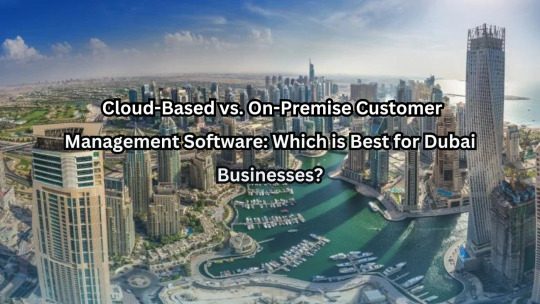
Cloud-Based vs. On-Premise Customer Management Software: Which is Best for Dubai Businesses?
Customer Management Software (CMS) is an essential tool for businesses in Dubai looking to streamline customer interactions, improve sales, and enhance overall business efficiency. When selecting the right CMS, companies must choose between cloud-based and on-premise solutions. Each option has its own advantages and drawbacks, making the decision crucial based on business needs, security concerns, scalability, and cost-effectiveness.
Understanding Cloud-Based Customer Management Software
Cloud-based CMS solutions are hosted on remote servers and accessed via the internet. Businesses subscribe to a service model, typically paying a monthly or annual fee. Some popular cloud-based solutions include Salesforce, HubSpot, and Zoho CRM.
Benefits of Cloud-Based CMS
Cost-Effective – There is no need for heavy upfront investment in hardware or IT infrastructure. Businesses pay for what they use, making it budget-friendly.
Scalability – Easily scalable as businesses grow, allowing them to add more users and storage without significant upgrades.
Remote Accessibility – Employees can access the system from anywhere, making it ideal for businesses with remote or on-the-go teams.
Automatic Updates – The provider takes care of software updates, ensuring businesses always have the latest features and security patches.
Data Backup and Recovery – Cloud-based solutions offer automated data backup, reducing the risk of data loss.
Challenges of Cloud-Based CMS
Internet Dependency – Requires a stable internet connection to function efficiently.
Data Security Concerns – Sensitive customer data is stored off-site, which may pose security and compliance risks.
Subscription Costs Over Time – Monthly or yearly subscription fees can add up, making it more expensive in the long run.
Understanding On-Premise Customer Management Software
On-premise CMS is installed on a company's own servers and maintained by its in-house IT team. Businesses have complete control over the software and data.
Benefits of On-Premise CMS
Enhanced Data Security – Since data is stored locally, businesses have full control over security measures. This is ideal for industries with strict compliance requirements.
Customization Options – Greater flexibility to customize the software based on specific business needs.
No Ongoing Subscription Fees – Unlike cloud-based models, there are no recurring subscription fees after the initial investment.
Reduced Internet Dependency – The system functions without an internet connection, ensuring uninterrupted access.
Challenges of On-Premise CMS
High Initial Costs – Requires significant investment in hardware, software licenses, and IT staff.
Limited Scalability – Upgrading to accommodate growth can be costly and complex.
Manual Updates and Maintenance – Businesses are responsible for maintaining and updating the software, which requires ongoing IT support.
Accessibility Limitations – Unlike cloud solutions, remote access is more complex and requires additional setup.
Which is Best for Dubai Businesses?
The decision between cloud-based and on-premise CMS depends on the specific needs of a business. Here are some considerations:
Startups & SMEs: Cloud-based CMS is a better option due to its affordability, ease of use, and scalability.
Enterprises with High Security Needs: On-premise CMS offers better control over data security, making it ideal for industries like finance, healthcare, and government agencies.
Companies with Remote Teams: Cloud-based CMS is more suitable due to its accessibility from anywhere.
Businesses with Customization Needs: On-premise CMS provides better flexibility for customization.
Conclusion
Both cloud-based and on-premise Customer Management Software Dubai have their own advantages and drawbacks. Businesses in Dubai must assess their budget, security requirements, scalability, and accessibility before making a decision. While cloud-based CMS is the go-to choice for most modern businesses, an on-premise solution might be preferable for companies requiring complete control over their data. Ultimately, choosing the right CMS will empower businesses to build stronger customer relationships and drive long-term success.
0 notes
Text
Looking to Mass Clone Salesforce Objects with migSO?
Mass cloning Salesforce objects can be a game-changer for organizations or individuals looking to streamline their operations and save valuable time. However, by default, Salesforce does not allow you to mass clone objects, and manually cloning objects from one org to another is tedious and time-consuming which leads to higher costs. That’s where migSO steps in to revolutionize the process.

migSO is a native Salesforce app crafted by our experts, designed to seamlessly clone, export, and manage distinct Salesforce metadata items—all within a single platform. Strictly built as per Salesforce AppExchange guidelines, migSO ensures reliability, efficiency, and maximum value from your Salesforce metadata.
But before diving into how migSO simplifies mass cloning, let’s first explore why businesses need to mass clone Salesforce objects in the first place.
The Need to Mass Clone Salesforce Objects
Here are some reasons why the admin needs to mass clone Salesforce objects from their orgs-
Save time & effort: It can save significant time and effort, especially when you need to clone the same objects in different Salesforce Org.
Consistency across orgs: It facilitates consistency across different Salesforce orgs, ensuring that objects carry the same fields and configuration while reducing discrepancies.
Quick adaption to business changes: It allows admins to rapidly create and deploy new objects to quickly adapt to business strategy shifts.
Backup & recovery: In case of accidental deletion or misconfiguration of an object in an org, you can clone the lost object from source org quickly while eliminating extensive rework.
Mass Clone Salesforce Objects in a Few Clicks With migSO
Given below are the steps to mass clone Salesforce objects using migSO-
Step 1. Open migSO via App Launcher
Click “App Launcher” and search & select migSO.
Step 2. Select Clone Wizard
Step 3. Select Metadata Item
Step 4. Select Source Org
Step 5. Choose Objects & Deploy
Step 6. Select Relevant Metadata Items to Clone
Step 7. Review Deployment Status
Step 8. Set Fields Permission
Step 8. Download Report
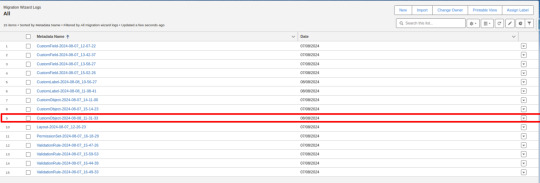
Conclusion
The process to manually cloning Salesforce objects is a hectic task; however, migSO simplifies this process by empowering admins to mass clone Salesforce objects from one org to another seamlessly. Whether you aim to mass clone metadata items or quickly export them in bulk, migSO is your ultimate solution for all metadata operation needs—empowering you to work smarter, faster, and with remarkable efficiency.
Who are We?
Tech9logy Creators is a Registered Salesforce Consulting and ISV Partner Company with over 11+ years of experience. We have a certified team of developers with extensive knowledge about Salesforce AppExchange and provide you with the best-in-class personalized apps. Our dedicated Salesforce experts help you bring the best out of your CRM and ensure your business operates at its highest potential.
Contact us for more information.
#Salesforce Clone Objects#Clone Objects in Salesforce#Clone Bulk Objects in Salesforce#Clone Mass Objects in Salesforce
0 notes