#Safari iphone case
Explore tagged Tumblr posts
Photo

Africa wild safari adventure tour iPhone Case - Customizable iPhone Case Personalize Apple iPhone devices with premium-quality custom protective phone cases. Every case has double layers for extra durability and protection. The outer polycarbonate shell will resist daily impacts. Create a beautiful design, and we'll print it in picture-perfect quality with a glossy or matte finish. .: Materials: 100% polycarbonate (shell), 100% TPU (lining) .: Dual layer case for extra durability and protection .: Available with a glossy or matte finish .: Clear, open ports for connectivity .: Blank product sourced from Korea Embark on a journey of discovery and adventure with the Africa Wild Safari Adventure Tour Tough Mobile Case for iPhone. This exquisite phone case is not just an accessory; it's a testament to the spirit of exploration and the beauty of the African wilderness. Designed for those who crave adventure and cherish the wild, this case offers the perfect blend of style, protection, and practicality, making it an essential companion for your iPhone. Crafted with precision and care, the Africa Wild Safari Adventure Tour Tough Mobile Case is made from high-quality materials that ensure durability and resilience. Its rugged construction provides robust protection against everyday wear and tear, ensuring your iPhone remains safe from accidental drops, bumps, and scratches. The case's hard outer shell is complemented by a soft inner lining that cushions your phone, absorbing shocks and safeguarding the sensitive components of your device. One of the standout features of this mobile case is its captivating design, inspired by the awe-inspiring landscapes and incredible wildlife of Africa. The case showcases stunning imagery of majestic elephants, graceful giraffes, and the iconic African savannah, all brought to life in vivid detail and vibrant colors. This design not only captures the essence of a wild safari adventure but also serves as a daily reminder of the breathtaking beauty that the world has to offer. Functionality is at the core of the Africa Wild Safari Adventure Tour Tough Mobile Case. It is engineered to provide easy access to all the essential features of your iPhone. Precise cutouts allow seamless access to buttons, ports, and the camera, ensuring that your phone's functionality is never compromised. The case is also compatible with wireless charging, so you can power up your device without the hassle of removing the case. For those who embrace an active lifestyle, this mobile case is lightweight and slim, making it easy to carry around without adding unnecessary bulk to your pocket or bag. Its ergonomic design ensures a comfortable grip, reducing the risk of accidental slips while providing a secure hold during your daily adventures. Whether you're navigating through the urban jungle or exploring the great outdoors, this case offers the reliability and performance you need. The Africa Wild Safari Adventure Tour Tough Mobile Case is more than just a protective accessory; it's a celebration of the adventurous spirit and a nod to the untamed beauty of nature. It makes for a perfect gift for nature enthusiasts, travelers, or anyone who appreciates the allure of the wild. By choosing this case, you're not only protecting your phone but also carrying a piece of the African wilderness with you wherever you go. In addition to its protective features and stunning design, this mobile case is environmentally conscious. It is made with sustainable materials and processes, reflecting a commitment to preserving the natural world that inspires its design. This eco-friendly approach ensures that your purchase supports both your lifestyle and the planet, making it a choice you can feel good about. In conclusion, the Africa Wild Safari Adventure Tour Tough Mobile Case for iPhone is the ideal fusion of art, protection, and functionality. It captures the spirit of adventure and the magnificence of Africa's wildlife, all while providing top-notch protection for your device. Whether you're a seasoned traveler, a wildlife aficionado, or simply someone who appreciates a unique and stylish phone case, this product promises to enhance your iPhone experience. Embrace the call of the wild and let your phone case tell a story of adventure and wonder every day.
#African Souvenir#Safari iphone case#Safari samsung case#Safari phone cover#Safari apple case#Safari cellphone#Adventure cover#Adventure for apple#Safari iphone#Adventure iphone#Safari samsung#Adventure samsung#iphone case
0 notes
Text

Cheetah and Leaves Tropical Pattern iPhone Magsafe Tough Case
The Cheetah and Leaves Tropical Pattern combines the sleek, spotted design of a cheetah's fur with lush, vibrant leaf motifs, creating a dynamic and exotic aesthetic perfect for fashion, home decor, or accessories. This pattern evokes a sense of adventure and wild beauty, blending the animal's speed and agility with the lush greenery of tropical environments, making it ideal for those seeking a bold, nature-inspired look.
#Tropical#Cheetah#Leaves#Pattern#iPhone#Magsafe#Tough Case#Jungle#Wildlife#Animal Print#Safari#Greenery#Nature#Trendy#Exotic#Phone Accessories#Protective Case#Leopard#Leaf Design#Stylish#On Trend#Colorful#Animal Lover#Gift Idea#Phone Protection#Printed Case#High Quality#Fashionable#Unique Design#Digital Art
1 note
·
View note
Text
Okay so my phone finally caught up with the ZR update and now ZRX is now on my phone (I had previously just seen the logo and the name change not got the update because my iPhone lags behind a few days with updates sometimes) so I can actually see the new changes for myself.
My initial impression:
1) I HATE the new layout. It took me a while to find where you sync your Zombielink account or where you restore it in case I had to delete the app and reinstall. I HATE IT but I guess I’ll have to get used to it.
2) I couldn’t find my ‘design Abel’ thing (not sure what it’s actually called) and that was because it was so small on the Home Screen. I don’t like this.
3) most importantly I decided to go on my next mission before deleting the mission log after stopping because I can’t actually run/cycle at the moment (as I’ve ended up with athlete’s foot, so whilst I can exercise I’m just reluctant to whilst I get that sorted) just to see if it worked for me since I’ve heard of issues with the app. IT WOULDN’T WORK! Like no sound was coming out, I couldn’t hear Sam’s voice at the start.
Luckily I had seen a reply to this issue from @runner5anna to someone else and I followed their advice and deleted my cache on my iPhone and it worked so I didn’t have to reinstall the app (which I am terrified of doing in case I can’t get my Abel Runners Club sub back which is ridiculous I know)!
So basically if ZRX is broken, and you’re on an iPhone, delete your internet history on safari, and if that doesn’t work reinstall the app. For now. I’m sure they’ll fix it in a future update that you don’t have to do that to play zombies run!
Things I like about the new app because always look on the bright side:
You can now see the voice cast before the mission. I probably won’t click on it in case of spoilers in the future but I like seeing who the voice cast or cast is in a lot of my special interests so that’s fun for me. But that is literally it at the moment. I’m hoping the app will improve at some point.
12 notes
·
View notes
Text
On September 12, 2023, the most significant U.S. technology antitrust trial in decades opened in a Washington, D.C. federal district court. In U.S. v. Google, the U.S. Department of Justice (DOJ) and 38 state and territory attorneys general allege that Google has violated Section 2 of the Sherman Act, an antitrust law originally enacted in 1890.
The Sherman Act prohibits using exclusionary practices to maintain a monopoly. The DOJ and state attorneys general assert that Google has done just that in relation to certain internet search services. As often occurs, the case was narrowed in the months leading up to the start of the trial. Here is an overview of some of the key questions being addressed at the trial, which is expected to last several months.
Are Google’s browser agreements exclusive?
Google has entered into browser agreements with Apple and Mozilla under which Google is the default search engine for web browsers provided by those companies. For example, with respect to Apple, this means that a person who purchases a new iPhone, launches the Safari web browser, and enters a query into the search bar will, by default, receive search results from Google. In return for making Google the default search engine, the web browser providers receive a portion of advertising revenue arising from those searches.
A key question is whether these agreements are exclusive. Google asserts that they are not, arguing that the default settings can easily be changed by consumers who wish to use a non-Google search engine. The DOJ responds, “Even where search users might want to switch defaults, the effort and knowledge required to make that change biases them towards sticking with the default option.”
In an August 2023 ruling regarding summary judgement motions, Judge Amit Mehta wrote that “It is best to await a trial to determine whether, as a matter of actual market reality, Google’s position as the default search engine across multiple browsers is a form of exclusionary conduct.” In making this inquiry, the court will consider not only whether the browser agreements are actually exclusive, but also whether they are de facto exclusive. An agreement that lacks a formal exclusivity provision can nonetheless function in a de facto exclusive manner due to contextual factors, such as market dynamics and incentives.
A related question is whether any exclusivity associated with the browser agreements is simply the result of market competition. Google argues that it won the competition to be the default search engine for browsers made by Apple and Mozilla “on the merits as established and judged by its customers, not through anticompetitive or exclusionary conduct.” The DOJ counters this by stating that the “existence of multiple bidders does not transform an anticompetitive agreement into a permissible one.”
Are Google’s agreements regarding Android devices exclusive?
Android is the world’s most widely used mobile operating system, with a global market share as of December 2022 of about 72%, versus 27% for iOS. In the United States, the Android market share as of December 2022 was about 44%, compared with about 56% for iOS. Google has agreements with Samsung and other mobile device manufacturers of Android-based phones to make Google the default search engine on those devices. Google also has similar agreements with cellular wireless network providers that sell Android phones.
In relation to the Android antitrust question, Google enters into two types of agreements: Mobile Application Distribution Agreements (MADAs) and Revenue Share Agreements (RSAs). A MADA is a nonexclusive agreement allowing an Android device maker to preinstall a set of Google apps, including Google search and the Chrome browser. Since a MADA is nonexclusive, it permits a device maker to also preinstall non-Google search apps. RSAs introduce an additional wrinkle: Device makers and wireless carriers that enter into an RSA must make Google the exclusive, preinstalled search app on the device, and are thus prohibited from preinstalling any competing search app.
The revenue share that accompanies an RSA creates a strong economic incentive. And, because an RSA is only available to device makers that also have signed a MADA, the plaintiffs argue that this linkage has the effect of turning MADA into an exclusive contract. Google responds by underscoring that MADAs are nonexclusive and that device makers and wireless carriers are free to choose—or decline—to enter into the exclusive relationship that accompanies signing an RSA.
If the agreements are exclusive, how much of the market do they foreclose?
A finding that the Google browser and/or Android agreements are actually or de facto exclusive would not necessarily mean Google is violating antitrust laws. As the D.C. Circuit (which sets precedent for the district court hearing U.S. v. Google) explained in a 2001 decision, “Permitting an antitrust action to proceed any time a firm enters into an exclusive deal would both discourage a presumptively legitimate business practice and encourage costly antitrust actions. Because an exclusive deal affecting a small fraction of a market clearly cannot have the requisite harmful effect upon competition, the requirement of a significant degree of foreclosure serves a useful screening function.”
A key question that the U.S. v. Google trial will therefore explore is: To the extent that the browser and/or Android agreements are exclusive, is the resulting market foreclosure “substantial”? Unsurprisingly, the parties disagree, with the DOJ asserting that the answer is yes and Google asserting the opposite. The parties also disagree on the methodology that should be used in obtaining the answer.
What is the relevant market?
Examining alleged anticompetitive behavior requires identifying the relevant market. With respect to internet users (as distinct from advertisers), the DOJ argues that “general search services” is the relevant market and that offerings in that market include Google search and Bing. Notably, the DOJ specifically excludes from this category “specialized search services or other websites that are limited to specific topics, such as discounted hotels or airline fares,” writing that “Yelp can find you a pizzeria but is no help when it comes to the symptoms of strep throat.”
Google asserts that the relevant market for search is broader, arguing that “by defining the relevant market to include only general search engines, Plaintiffs distort the commercial reality that users routinely substitute other search providers for general search engines—such as Amazon when they shop, or Expedia when they travel—and thereby improperly exclude many of Google’s strongest competitors from the relevant market.” Thus, the trial will explore the competing narratives regarding the definition of the relevant market for internet search and, separately, for search advertising.
A landmark antitrust trial
In addition to the above, the court will also consider an allegation by the state and territory attorneys general (but not the United States) that a Google marketing tool called Search Ads 360 is used in anticompetitive ways in relation to advertising. But the specifics of the questions to be addressed at trial aside, U.S. v Google has enormous implications for the technology sector. It is the first major U.S. trial to examine antitrust in the context of the contemporary Big Tech landscape.
The ruling from the current district court trial will not be the last word, as the non-prevailing party will almost certainly appeal to the D.C. Circuit. And regardless of the eventual outcome, there will be calls for change. A Google victory would lead to assertions that the technology ecosystem has outpaced antitrust law. And a DOJ victory would lead to assertions that antitrust law is being applied and interpreted far too broadly.
7 notes
·
View notes
Text
Favorite iOS Safari Extensions
On iOS (iPhones and iPads), Safari is the undisputed leader of the browsers, primarily because Apple puts very tight restrictions on other browser apps that makes it very difficult for them to offer the same features that Safari does.
Thankfully, you can install extensions to tweak Safari's behavior and customize websites, as long as your device is running iOS 15 or higher. Here are the Safari Extensions I use on a daily basis. Many are free (or at least have a free version), and all work on both iPhones and iPads.
For desktop computers and Android phones, you can also check out my recommendations for Firefox addons)
Last updated March 2025 (fixed broken Bypass Paywalls Clean links, added StopTheMadness)
Index:
AdGuard
Noir
uBlacklist
Userscripts
Sink It for Reddit
UnTrap
Vinegar
StopTheMadness
AdGuard
This addon is free if you just want to use the built in adblocking lists. For a small yearly fee, you can pay for "Pro" features, which allows you to add any custom adblocking list to the app, as well as providing DNS-based system-level adblocking that can block ads and trackers inside any app on your phone. Note that it gives you two options for the system-level blocking, local VPN and native DNS; using the VPN option can drain your battery faster than normal in my experience, so I recommend using the native DNS instead. Between AdGuard and the two YouTube-customizing extensions below, I haven’t seen an ad on YouTube in Safari in months.
Recommended custom filter lists (in addition to the built-in default lists):
Bypass Paywalls Clean (you’ll also need to install this userscript using the Userscripts Safari extension mentioned later in this list for maximum paywall blocking)
Huge AI Blocklist (if you don’t want AI art or AI images of nonexistent chimera animals cluttering up your search results)
Fuck FuckAdblock
Noir
Adds a dark mode to any website. It's using heuristics (fancy guessing) to figure out which website colors need to be changed so that it's darkened, so sometimes it can make mistakes. In that case, it has a built in way to send a bug report to the developer, who is pretty responsive in my experience; he updates the app around once a month in my experience. You can also turn off darkening for specific sites right from inside Safari.
uBlacklist
This addon hides search engine results from specific domains. Example: you can hide images results from AI generator sites, OR if you search for tech support advice and one of those stupid auto-generated sites filled with SEO garbage but no actual information keeps popping up, you can use this addon to hide everything from that website, right from the Google/DuckDuckGo/other search results.
Recommended filter subscriptions:
Huge AI Blocklist
Userscripts
Allows you to install userscripts and stylesheets that customize website behavior or appearance. The addon can check for updates of your userscripts and uses iCloud to synchronize them across devices too, which is really nice. The userscripts I use are:
Bypass Paywalls Clean (removes news website paywalls)
Amazon Sponsored Products Removal (self-explanatory)
Redirect Fandom to BreezeWiki (bypasses ad-filled fandom.com domains for indie wikis or an ad-free proxy site. The link documents 2 userscripts with slightly different behavior; use whichever you prefer).
Sink It for Reddit
I switched to only using Reddit in the browser after the whole API/third party apps fiasco. AdGuard blocks the ads in the web interface, but there were still a lot of annoyances because Reddit constantly bombarded you with prompts/popups trying to get you to switch to their app so they could track you and sell you ads. Sink It for Reddit removes all of those popups and lets you customize the behavior of the Reddit website too (tapping a post can open it in a new tab, back to top buttons for long posts, and video downloads, among other things). Constantly being updated too, which is nice to see.
UnTrap (USD $1.99)
This extension cleans up the YouTube interface in the browser. You can hide Shorts, Explore, Trending, and multiple flavors of Suggestions (videos, playlists, etc.). It also stops autoplaying videos, and has a content filter you can use to ensure you never see certain channels or even specific videos by ID, username, or keyword/regex. There are over 50 options you can tweak for the video playback page alone, so if you’re looking to remove an annoyance from YouTube in Safari on iOS, this is the addon for you. Note however that this is the first extension I’ve recommended that does NOT have a free version.
Vinegar and Baking Soda (USD $1.99)
This extension replaces YouTube’s custom video player with a standard HTML5 one. This means that YT videos will play back using the standard iOS video player interface, including all of the accompanying benefits: better interface, Picture in Picture/popout videos work, videos continue playing in the background even if you leave Safari, etc.. I was even able to start a YouTube video in Safari, lock my phone, and then continue playing the video and hear the audio over my car’s speakers via CarPlay. These are all normally locked features reserved for YouTube Premium subscribers. You can also set a default quality that it will use so YouTube won’t use “auto” and set you to 360p just because you’re using a phone.
StopTheMadness Pro (USD $14.99)
This app is really only for techies who use mobile websites a LOT; for me the very high price tag is worth it primarily to stop the following web annoyances:
Stops websites from disabling features like copy and paste, pinch to zoom, context menus, or text replacement/autofill
Adds a warning when you’re exceeding the length of a password field (too many poorly coded websites just chopping off the extra characters without telling me and then the password I recorded is wrong)
Stops autoplaying video (looking at you, YouTube and news websites)
I’ll be honest, this app has a LOT of features and the number of options can be overwhelming. It has dozens of things I did not mention, and some of them even overlap with other items in this list. For example, if you have this you probably don’t need Baking Soda or Vinegar because this app has options for enabling native Safari controls on all videos, setting default YouTube quality and subtitles, etc.
6 notes
·
View notes
Text
Solve Battery death
In case my fellow iPhone using Reddit Refugees haven’t already noticed: Tumblr App eats battery like mad. Fear not! There is a solution!
Tumblr’s website is a Progressive WebApp. That means you can browse to Tumblr.com, hit the Share Button, then Add To Homescreen and it will make an icon you can launch that runs Tumblr through Safari in its own process. Much easier on your battery!
8 notes
·
View notes
Note
Hi I was wondering if the Apple fee is strictly when you purchase from the patreon app or does it also occur on safari from an iphone?
It should only happen while you’re in the app. To avoid it 100% just in case (bc Apple is sneaky) it’s best to sign in a non safari browser or laptop of possible. Opera is a good safe browser to download on iPhone that will avoid that fee.
Xoxo
2 notes
·
View notes
Text
How to Scan a QR Code on Your Phone Without Using Another Device

Scanning a QR code using your smartphone is an easy feat that can be done without having to use another phone. Whether you have an iPhone or Android, or you have a free QR code scanning app available, there are at least a few very straightforward ways to accomplish it. As QR codes are becoming more and more common in ads, business cards, websites, and applications, knowing the efficient way to scan QR codes will surely be handy to ease many aspects of your life. In this article, we will guide you on scanning QR codes using your phone, and how you can discover and retrieve the data in the QR code.
What is a QR Code?
Let's first describe a QR code and its purpose before moving on to the techniques. A QR code is a two-dimensional barcode that may hold information when scanned by a gadget like a smartphone or QR reader. QR codes were developed first by Denso Wave in 1994 and were for the car industry only until today has been found widely utilized by different industries including marketing, logistics, entertainment, and many more. They usually have black squares placed on a white background that forms a grid. Upon scanning, this will provide a fast retrieval of information.
QR codes are also used in many other applications:
Website links: A website can be reached when scanning a QR code.
Product details: There are QR codes on the package of most products for more detail.
Business card: You can store your contact information in QR codes and distribute them easily.
Payment: These QR codes can be used to make contactless payments.
Read everything you need to know about the Indigo color.
How to Scan a QR Code on an iPhone
With an iPhone running iOS 11 or later, scanning a QR code is quick and easy. You can scan QR codes directly through the Camera app. Here is how you can do this:
Steps to Scan QR Code Using iPhone Camera
Launch the Camera app on your iPhone.
Align your camera with the QR code. The code will automatically be recognized by your iPhone if it falls within the camera's viewfinder.
In the case of marking a URL, you should see a popup message at the top of the screen to ask if it should open that link. To open the URL in Safari, simply tap on the notification.
If the QR code has information like contact information or a prompt to pay, follow the prompts on the screen to complete that action.
iPhone users can use the Camera app, but you can also scan QR codes with Live Text (iOS 15 and later) in images. If you have a saved image of a QR code in your gallery, then follow these:
Open the Photos app and choose the image with the QR code.
Long press on the QR code within the image.
Your iPhone will automatically recognize the QR code, and the relevant options (like opening a URL or sharing the information) will be displayed.
Tap the appropriate option to access the content.
How to Scan a QR Code on Android
Scanning a QR code can be pretty easy nowadays especially when your Android device is equipped with several features, although these are found in newer versions of the OS. The procedure varies with your device model and OS version. Here is some general guidance on how to scan QR codes using your Android phones:
Steps to Scan QR Code on Android
Point the camera toward the QR code after launching the Camera app. Make sure the QR code is well-lighted and visible.
A pop-up message that shows information included in the QR code may show up once it has been scanned. If the code contains a link, it may also ask you to view it in your web browser.
If your notification doesn't open when you tap that notification, then follow the prompt according to what was encoded in the QR code.
In case your Android does not automatically detect the QR code, or the camera application does not support scanning of QR, alternative ways have been devised to scan QR codes using Android.
Alternative Ways to Scan QR Codes on Android
Use Google Lens: Google Lens is an artificial intelligence-powered tool that enables you to scan not only QR codes but lenses other visual content. Here is how you do it:
On your Android phone, launch the Google app.
On the search bar, tap the camera icon.
Choose an image from your collection or aim the camera at the QR code.
After automatically recognizing the QR code, Google Lens will provide pertinent data, such as a website link or other specifics.
Use a QR Code Scanning App: When the QR scanner functionality is not built into the default features on your phone or if you wish to use an application, download QR code scanner applications from the Google Play Store. Some popular and free apps include:
NeoReader QR & Barcode Scanner
QuickMark Barcode Scanner
Kaspersky’s QR Code Reader and Scanner
QR Code Scanner by Scan
Such applications are straightforward to use, and they most probably work well with different varieties of QR code types.
Learn how to create the perfect profile picture for Discord.
How to Scan a QR Code Using Google Lens
Google Lens is another fantastic application that the concept of artificial intelligence uses for identification as well as deciphering of visible items. Google Lens does this by scanning and identifying both photographs as well as camera pictures easily. Scanning a QR code by using Google Lens.
Steps to Scan QR Code with Google Lens:
Open the Google app on an Android phone or iPhone
Tap on the camera icon on the side of the search bar
Position your camera at the QR code or tap the gallery icon and choose an image containing a QR code
Google Lens will automatically scan the image, recognize the QR code, and show you either a link that opens or content embedded within the code.
The user can use on-screen instructions to scan data from the QR code.
Google Lens does much more than fit QR codes by identifying general landmarks and objects as well as text, so is very useful for scanning and interpreting visual content.
How to Scan a QR Code Using Free Apps
You may use your free download of any QR code scanning apps available at the App Store or Google Play Store if you have a device without an internal QR scanner, or you'd rather have all those additional features and customizations.
They come in handy to easily and efficiently scan a QR code right from your screenshot or the picture you find in your photo gallery.
Recommended QR Code Scanning Apps:
NeoReader QR & Barcode Scanner: Scan all types of barcodes: QR codes included. It's free, supports a wide array of QR formats, and is suitable for Android or iOS.
QuickMark Barcode Scanner: This barcode scanner is highly known for its speed. It quickly scans QR and barcodes and is downloadable for Android or iOS.
Kaspersky QR Code Reader and Scanner: Apart from scanning the QR code, this app also provides security against any malicious links contained inside the QR code.
QR Code Scanner by Scan: This is a simple application with a speed that beats everyone. It scans QR codes from images and applies to both Android and iOS.
Using these applications, you'll be able to scan QR codes from images and screenshots saved within your gallery quite easily.
Transform your photos into stunning silhouettes with PhotoCut’s Silhouette Maker.
How to Scan a QR Code from a Picture
In some cases, you may save a QR code as an image or a screenshot on your smartphone. Here's how you go about scanning that:
Open up your photo gallery and choose the image with the QR code inside.
Long press on the image of the QR code and, based on your mobile phone, some options like "Copy" or "Share" will appear.
Tap on an action that may then either open the URL or view the contents of the QR code via the browser or an app.
Thirdly, you can also use third-party apps like Google Lens or an app to scan the QR code directly from the picture.
Conclusion
There is no need for any other equipment to use a phone to scan a QR code, as it can be done either with the default camera application or Google Lens for the scanning purpose or a specific use app. Once you can identify the details enclosed in a QR code, just a few easy steps separate you from their knowledge. On the iPhone as on Androids, it's easy, quick, efficient, and secure. You can scan QR codes from physical objects, images, or screenshots, making this process highly versatile.
Crop your images in a circle using PhotoCut’s Circle Cropper.
FAQs
Q1. What Is a QR Code?
Ans. A Quick Response (QR) code is a two-dimensional barcode that encodes information into a machine-readable format that can be scanned, such as a contact card, product description, or web page URL.
Q2. How to Scan QR Code from Picture?
Ans. Open the picture gallery, click the image with the QR code, hold down the button to copy or share the contents, or scan the code with the Google Lens app.
Q3. How Can I Scan a Screenshot to Find a QR Code? Ans. Just open the screenshot from your gallery and long-press on the picture, then the steps to copy or share QR code content from your phone tools or a scanning app.
Q4. How to Scan a QR Code on a Computer? Ans. Online QR readers accept image uploads of a QR code so that it can scan using Web QR or Scan QR.
Q5. What if your phone camera is unable to scan QR codes?
Ans. Try upgrading the camera app on your phone, restarting it, or getting a third-party QR code scanner app from the app store.
0 notes
Text
Tangalle
I've been taking it easy in Tangalle. In part because it's pretty hot in the sun and away from the shore.
I walked downtown to find an ATM. Most of the restaurants here are small and don't take credit cards, and I suspect the rest of the trip will be the same. I looked at my future stays, and it appears there should be more ATMs nearby, so I don't think I will need to worry about cash.
As I was walking through town, the local schools got out. There is a large girls' school, and many girls are standing along the road waiting for buses.

The evening view of the shore from my balcony is nice.

Several national parks are within an hour or so of here. I was scheduled to visit Lunugamvehera National Park this morning, but the roads there are flooded, so I went to Udawalawe National Park instead. One advantage of Lunugamvehera is that it is supposed to be less crowded. That was definitely not the case with Udawalawe.

Seeing this long line of tourist trucks ahead of us was disheartening. But I soon saw the problem. This group of elephants were calmly standing in the road blocking all traffic.

It took quite a while for them to decide to mosey off into the woods.
One thing I have liked about safaris is the chance to see birds. My detail vision is poor, and I'm red-colorblind, so most of the time, birds are just spots flying through the sky. Previously, I had brought my super-zoom camera, which is great for wildlife, but I decided not to carry it for a month for a 3-hour excursion. So my photos here are not the best, but the longer telephoto of the new iPhone helped.
The red-wattle lapwings got close enough.

As did this Kingfisher and this green bee-eater.


And this Red Jungle Fowl. My guide was careful to say it wasn't a chicken, but clearly, chickens are descended from them. As a note, the Red Jungle Fowl is the national bird of Sri Lanka.

There are peacocks all over.

A couple were displaying as we went past.


The peahens tended to be in the woods, where they were more challenging to see, but I assume they were there.
On the tollway down here, there was a huge sign warning drivers of peacocks on the road.
Other traffic jams were caused by huge troops of macaque monkeys.


These are just a few of the troop; I estimate there were over 100.
One crocodile was in the distance, so it was a poor photo.

More elephants, including these two males, were doing a slow face-off on the road. We eventually just turned around.

We ended with a large herd of Sri Lankan Axis deer.

I was surprised that they were all spotted, like an American fawn.


The safari was not as exciting as an African one, but interesting. After the first group of elephants blocking the road, the vehicles dispersed in various directions, so congestion was not an issue.
Tomorrow, I have another driver taking me up into the central highlands. My first stop there will be in Ella.
0 notes
Text
Hongdian M2
I've been eyeing this pen for some time. Not because it's pricey, but because i'm wary of the QC issues that pop up from such manufactureres. But, for the price, screw it. The stars and my budget aligned recently, and it landed on my doorstep today.
As background, I'm quite partial to my plastic Sports and Lamy Safaris. Another 5mm on the length of the Sport would be ideal,, but it generally fits my hand pretty well.
Unboxing of the Hongdian was pretty straightforward - generic metal box, with a foam insert holding the pen. Initially, construction seemed reasonable and I immediately noticed that the M2 pocket clip was part and parcel of the pen, as opposed to the Sport's add-on clip which we all either love or hate.
I am not, by trade or by skill, a photographer. Notwithstanding that, some photos need to be included if I'm to review something, I suppose. Photos are amateur, taken with an iPhone 12 and poorly cropped. Background is a Hobonichi notebook with the usual grid ruling, writing samples in my atrocious penmanship are the same.
After taking the pictures you'll suffer through later, I chose to ink the M2 with Diamine Scarlet. I've just been through a cleansing of my pens that's partially still in progress, and I both did not have a pen inked with that, and it felt like a good fit given the pink color of the aluminum M2 body.
The M2 writes consistently well, no hard starts and no scratchy feeling. I'd call it an F, rather than an EF, but that's straight subjective and heavily dependent on personal style. No complaints there, of course, just worth being wary of the same.
Writing samples, when posted, tend to consist of song lyrics, poetry, and the like. I'll credit where credit is due of course, please do not assume the words are my own.
I was overall fairly impressed with the process of disassembling, filling, and assembling and thus far, it's served me well. Pictures follow, of course.
TL;dr - for twenty bucks, it's a pretty decent pen that I feel comfortable counting on as a daily driver, and it landed on my doorstep in less than forty-eight hours.








And finally, the writing sample. My cursive (and penmanship in general) is abysmal. Yours will look much better with this pen.
As ever, demo text is a song or a poem - in this case, a bit of a song by Dar Williams that's meaningful to me.

As ever, comments welcome. All images are my own. I license content posted here including original photos under the MIT license. Please see pinned post to come for links.
1 note
·
View note
Text
Apple Executive Explains Why the Company Will Never Develop a Google-Like Search Engine | Daily Reports Online
Apple does not have any intentions of building a search engine or entering the text ad market, highlighted a company executive on Monday. The statement arrived as an official testimony in the ongoing antitrust case against Google and Apple filed by the US Department of Justice over the default search engine deal that triggers any queries entered by an iPhone user on Safari to directly open in the…
0 notes
Text
Introduction: A Game-Changing Moment for the Internet Imagine a world where you have endless choices for search engines, your online ads are tailored without manipulation, and new technologies thrive without Big Tech’s grip. Feels like a win. That’s the future the U.S. Department of Justice (DOJ) envisions as it takes on Google in one of the most significant antitrust cases of the century. This legal battle could reshape the internet as we know it, giving you more power over your online experience. Why Is Google Under Fire? Google’s unparalleled dominance in search engines and digital advertising isn’t just a technological achievement—it’s also a point of contention. The DOJ and 35 state attorneys general argue that Google’s practices limit competition, hurt advertisers, and reduce options for you. Monopoly in Search Consider this: Google controls over 90% of the global search engine market. Every time you type a query, the chances are it goes through Google Search. This stranglehold makes it hard for competitors to survive, let alone thrive. Exclusive Deals Do you know why Google is the default search engine on iPhones, Safari, or even Android phones? It pays billions of dollars to make that happen. This pay-to-play approach stifles competition and ensures smaller search engines stay out of sight. Digital Advertising Power From Google Ads to YouTube’s ad platform, Google owns tools that dominate online advertising. Advertisers claim the company uses its position to inflate prices and prioritize its ecosystem, leaving competitors and even consumers with higher costs. The Bottom Line: The DOJ argues that this dominance isn’t just about being the best—it’s about unfairly ensuring no one else can compete. DOJ’s Proposed Actions to Level the Playing Field To curb Google’s dominance, the DOJ is proposing dramatic measures. Let’s break down what these could mean for you: 1. Selling Chrome Google Chrome is the most used web browser globally, and it is tightly integrated with Google Search. By selling Chrome to an independent entity, the DOJ believes it can create a fairer market. What It Means for You: Imagine a browser that prioritizes user privacy instead of ads or trackers. Competing browsers could focus on features like security, speed, and personalization rather than feeding Google’s ad ecosystem. 2. Breaking Away Android Android powers more than 70% of smartphones worldwide. While technically open-source, Google’s heavy influence ensures its apps (like Search and Chrome) dominate Android devices. What It Means for You: A standalone Android could let phone manufacturers partner with other services, giving you a more diverse mobile experience without being locked into Google’s ecosystem. 3. Sharing Search Technology The DOJ might force Google to share its search algorithms and data with competitors. What It Means for You: Smaller search engines like DuckDuckGo could use this technology to offer better alternatives, creating more choice and transparency in search results. How This Impacts You Directly What does all this mean for your day-to-day life? More than you might think! 1. A World of Search Choices Right now, your default search engine is likely Google. In the future, you might have several strong contenders, each catering to different needs. Example: A privacy-first engine for sensitive searches or a highly visual engine for creative projects. 2. Lower Costs Passed to Consumers Google’s advertising practices often inflate costs for businesses, which trickle down to you in the form of higher prices. A competitive market could bring down ad prices, potentially making products and services more affordable. 3. Greater Privacy Independent platforms could prioritize your data security instead of focusing on ad revenue. Imagine browsing without constant ad tracking or data mining. 4. A Surge in Innovation A competitive tech environment often drives creativity.
Expect to see exciting new apps, tools, and technologies as smaller players get a chance to shine. What Critics Are Saying While the DOJ’s actions sound promising, not everyone is convinced. Short-Term Disruptions You might face initial hiccups, such as slower integration between Google’s services. For example, accessing Gmail or YouTube through Chrome could feel clunkier if these entities are no longer under one umbrella. Rising Costs for Free Services Google’s integrated ecosystem allows it to offer free services like Gmail and Google Docs. Critics worry that breaking up the company could lead to subscription fees for these currently free tools. Complex Implementation Restructuring a giant like Google is no small feat. Legal battles and logistical challenges could delay these changes for years, leaving the market in limbo. The Road Ahead: What’s Next? The antitrust case is still unfolding, with arguments from both sides heating up. The DOJ is pushing for structural changes, but Google is fighting back, claiming its dominance benefits consumers through innovation and efficiency. For You: While the legal wrangling continues, keep an eye on how this case might impact your favorite services. Will your next smartphone come with Bing as the default search engine? Will you finally have a browser that doesn’t track your every move? Only time will tell. Final Thoughts: A New Digital Era? The DOJ vs. Google isn’t just about breaking up Big Tech—it’s about reshaping the future of the internet. For you, it’s an opportunity to regain control over your online choices, save on costs, and explore a tech landscape driven by innovation rather than monopolies. So, what do you think? Are you ready for a more competitive and consumer-friendly internet? Or do you prefer the convenience of Google’s all-in-one ecosystem? Share your thoughts—we’d love to hear them! Stay updated on the latest tech battles and how they affect you! Subscribe to Gizopedia for more in-depth analysis, breaking news, and practical insights that empower your digital life.
0 notes
Text
2022 - A class action lawsuit filed last week in the Northern District of California accused Oracle of running a “worldwide surveillance machine” and violating the fundamental privacy rights of hundreds of millions of people. The suit alleges that Oracle has violated California’s state constitution by compiling and selling off personal data and makes a common law tort claim for intrusion upon seclusion, along with five further causes of action ranging from state data protection laws to the federal wiretap act.
Lawsuit claims Oracle created profiles without consent
The plaintiffs in the suit are two privacy rights activists in the U.S. and one in Ireland, all of whom assert that they have data to show that Oracle has created profiles of them without their consent. The amount of relief sought isn’t specified, but the suit – in addition to asking for certification as a class action – demands a halt to Oracle’s data collection activities, as well as restitution of profits made from data collected without consent.
“As a data broker, Oracle effectuates ongoing, comprehensive surveillance of the Plaintiffs and Class members which grievously intrudes upon their privacy,” the complaint states. “Ordinary people, such as the Class members, do not and cannot possess an appropriate level of knowledge about the substantial threats that Oracle’s surveillance poses to their own autonomy.”
Latest in a series of actions against Oracle’s data collection practices
It’s not the first time that Oracle has dealt with legal trouble over its data collection practices, having faced a GDPR-based class action in Holland in 2020. (That case was dismissed earlier this year for a lack of standing, although the plaintiff, an activist group called The Privacy Collective, has said it plans to appeal.) UK courts also shot down a similar lawsuit against Google last year, saying that plaintiffs alleging that Google partially overrode iPhone privacy settings in the Safari browser couldn’t demonstrate that they’d suffered damage or a loss as a result.
Whether the results will be different in U.S. federal court remains to be seen, but privacy experts will doubtless be watching the case closely. EU countries like Holland are subject to the wide-ranging GDPR, while the UK also has the Data Protection Act. By contrast, the U.S. is still without a national-level data protection rule, so legal action in this area has to take place in different contexts.
0 notes
Text
0 notes
Text
Cydia iOS 18.1 | Happening Now!
If you want to customize your iPhone or iPad beyond what Apple allows, Cydia iOS 18.1 is your gateway to endless possibilities. Cydia is a popular platform that lets users install apps, tweaks, and themes unavailable on the Apple App Store. With the release of iOS 18.1, many users are eager to know how to download and install Cydia on their devices. This guide will take you through everything you need about Cydia iOS 18.1, how to get it, and what you can do with it.
What is Cydia iOS 18.1?
Cydia is a package manager app for iOS that allows you to find and install software packages on jailbroken iPhones, iPads, and iPod Touch devices. The latest version, Cydia iOS 18.1, supports devices running iOS 18.1, offering new features and enhancements that make it easier and safer to customize your device. With Cydia iOS 18.1, you can access a range of tweaks and apps that Apple doesn't approve of, letting you personalize your device in ways beyond what's ordinarily possible.
Why Jailbreak iOS 18.1?
Jailbreaking your iPhone or iPad running iOS 18.1 unlocks many otherwise restricted features. With Cydia iOS 18.1, users can install third-party apps, remove Apple's pre-installed apps, and customize the look and feel of their devices with themes. Jailbreaking with Cydia iOS 18.1 also provides advanced options like file browsing and system modifications, allowing for a more personalized experience. Here are some reasons why you might consider jailbreaking your device:
Customization: Change icons, themes, and fonts to match your style.
Exclusive Apps: Access apps and tweaks unavailable on the Apple App Store.
Enhanced Functionality: Use tweaks to improve the functionality of iOS features like Control Center, notifications, and more.
Remove Restrictions: Get rid of Apple's limitations and make your device yours.
How to Download Cydia iOS 18.1
Downloading and installing Cydia iOS 18.1 requires jailbreaking your device. Here's a step-by-step guide to help you through the process:
Backup Your Device: Before you start, make sure to back up your iPhone or iPad. This is important in case something goes wrong during the jailbreaking process.
Check Device Compatibility: Ensure that your device is compatible with iOS 18.1. Most recent iPhones and iPads will support iOS 18.1, but it's always good to double-check.
Download the Jailbreak Tool: Visit the official jailbreak website to download the latest tool that supports iOS 18.1. Make sure you download the tool from a trusted source to avoid malware.
Jailbreak Your Device: Follow the instructions the jailbreak tool provides to jailbreak your iPhone or iPad. This usually involves connecting your device to a computer and running the tool.
Install Cydia iOS 18.1: Once the jailbreak is complete, the tool will automatically install Cydia iOS 18.1 on your device.
Launch Cydia: After installation, open the Cydia app from your home screen and explore the vast library of apps and tweaks available.
For a detailed guide on downloading Cydia iOS 18.1, visit https://www.cydiafree.com/cydia-download-ios-18-1-2-3-4-5-6-7.html.
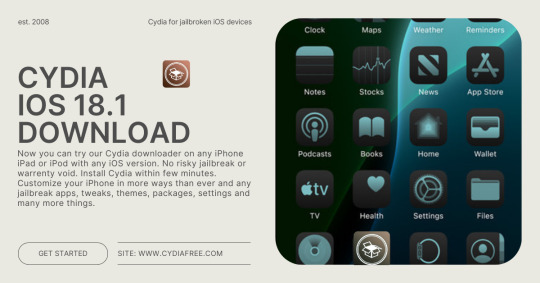
Top Tweaks Available for Cydia iOS 18.1
With Cydia iOS 18.1, many tweaks and apps are at your fingertips. Here are some of the top tweaks you can install to enhance your iOS experience:
Activator: A powerful tweak that allows you to create custom gestures and shortcuts for various functions on your device.
iFile: A file manager for iOS that gives you access to the root file system, allowing for deeper customization.
Springtomize: This tweak lets you customize almost every aspect of the iOS interface, from the lock screen to the home screen layout.
Zeppelin: Change your carrier logo to any image or text with this fun tweak.
AdBlocker: Removes ads from Safari and other apps, providing a cleaner browsing experience.
Is Jailbreaking with Cydia iOS 18.1 Safe?
Jailbreaking has always been a topic of debate when it comes to safety. While Cydia iOS 18.1 offers many benefits, there are also risks. Jailbreaking removes some of Apple's built-in security features, making your device vulnerable to malware and hacking. It's essential to be cautious and only download tweaks and apps from reputable sources. Additionally, jailbreaking can void your warranty, so weigh the pros and cons before proceeding.
Troubleshooting Common Issues with Cydia iOS 18.1
Sometimes, things go differently than planned when jailbreaking your device. Here are some common issues you might encounter with Cydia iOS 18.1 and how to fix them:
Cydia Crashing: If Cydia crashes upon opening, try rebooting your device or reinstalling the Cydia app.
Device Boot Loop: A boot loop can occur if there's an issue with the jailbreak. Try entering recovery mode and restoring your device via iTunes to fix this.
Tweaks Not Working: If your tweaks aren't working, ensure they are compatible with Cydia iOS 18.1 and your iOS version.
Error Messages: Common error messages in Cydia can be resolved by refreshing your sources or clearing the cache.
Future of Jailbreaking with Cydia iOS 18.1
The world of jailbreaking is constantly evolving, and Cydia iOS 18.1 is just the latest chapter in a long history of iOS customization. As Apple updates its operating system with new features and security enhancements, the jailbreaking community adapts and finds new ways to offer users more control over their devices. While the future is uncertain, it's clear that there will always be demand for the flexibility and freedom that Cydia iOS 18.1 provides.
Conclusion
Cydia iOS 18.1 opens up a world of possibilities for iPhone and iPad users looking to customize their devices. The benefits are numerous, from installing unique tweaks to enhancing your device's overall functionality. However, it's essential to be aware of the risks involved and proceed with caution. By following this guide, you'll be well on your way to making the most of Cydia iOS 18.1 and enjoying a truly personalized iOS experience.
0 notes