#SF750
Explore tagged Tumblr posts
Text





Pictures taken from the Hilgen Sunday morning oldtimer meeting
15 notes
·
View notes
Text
Reading more about inrush current control techniques now, all I knew before this was that you use Negative Temperature Coefficient parts to control it without affecting overall efficiency too much.
I've never had to design a board that drew much power, or didn't just use an off the shelf power supply. Power supply design is black magic so even major companies usually just buy certified open frame units to avoid redoing a ton of regulatory work, it's what's best for everyone. All the appliances at First Job just had a 24V Great Wall open frame units jammed in there, plus consumer 12V supplies for the network gear.
You can do some clever things involving having the NTC take itself out of the loop with a relay and a zener diode if you have really high efficiency targets to hit or you don't want to fry your NTC as the current picks up. I love these kinds of self-contained feedback tricks, they're super handy. And of course there's digital current controllers for high precision applications.
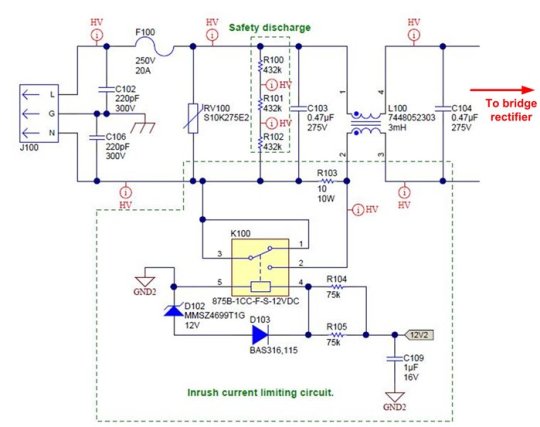
Figure 5 shows the relay circuit for a 1kW power supply. The relay is initially turned off. During power up, the input current flows through a 10Ω/10W cement resistor. Once the power supply is energized, a regulated bias voltage, 12V2, turns on the relay to minimize the power dissipation on the current-limiting circuit during normal operation.
Anyway. Reading specs it looks like there's a systematically higher inrush current in computer PSU's when you connect them to 230V, which is probably just Ohm's Law at work. A lot of supplies with really good 110V inrush limiting have utterly dogshit 230V inrush limiting.
An interesting problem I realize this might cause is that, because most tech reviewers are Americans with 110V, they won't pick this up as often. E.g. the highly recommended SF750 from Corsair has fantastic 120V inrush of ~30A but on 230W it's almost 80A, which would definitely trip a lot of home breakers.
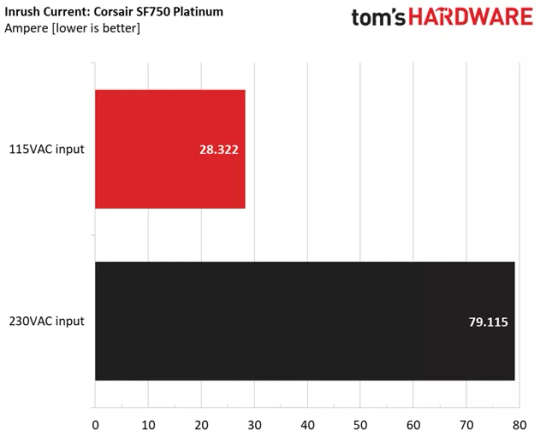
10 notes
·
View notes
Photo

Corsair SF Series, SF750, 750 Watt, SFX, 80+ Platinum Certified, Fully Modular Power Supply (CP-9020186-NA)
The CorsairSF750 80+ Platinum SFX power supply is an extraordinarily power-dense PSU ready to power the most cutting-edge small form factor PCs with 750 continuous watts 80+ Platinum certification makes it an ultra-efficient power supply, creating less heat and lower electric bills A large 92mm fan provides industry-leading performance with minimal noise thanks to a zero RPM Mode that only activates at higher loads Fully modular individually-sleeved cables allow you to maximize space and improve airflow inside your PC 105 Degree rated
1 note
·
View note
Text
Corsair SF750W: Fuente de alimentación de 750W en formato SFX con certificado 80Plus Platinum
Toda la información en: https://hardwaresfera.com/noticias/hardware/corsair-sf750w-fuente-de-alimentacion-de-750w-en-formato-sfx-con-certificado-80plus-platinum/
Primeras imágenes y datos de la nueva fuente de alimentación Corsair SF750W, una fuente de alimentación de 750W y certificado 80Plus Platinum. Este año el CES 2019 de Las Vegas parece que llega muy cargado de hardware y de importantes novedades. Entre ellas veremos...

0 notes
Text
Corsair SF Series, SF750, 750 Watt, SFX, 80+ Platinum Certified, Fully Modular Power Supply (CP-9020186-NA)
Corsair SF Series, SF750, 750 Watt, SFX, 80+ Platinum Certified, Fully Modular Power Supply (CP-9020186-NA)
https://m.media-amazon.com/images/S/vse-vms-transcoding-artifact-us-east-1-prod/v2/89d738b8-11a5-5f1f-8d04-2d3d28f4cece/ShortForm-Generic-480p-16-9-1409173089793-rpcbe5.mp4 The CorsairSF750 80+ Platinum SFX power supply is an extraordinarily power-dense PSU ready to power the most cutting-edge small form factor PCs with 750 continuous watts 80+ Platinum certification makes it an ultra-efficient…

View On WordPress
0 notes
Text
PCIE Cable for Corsair, 65cm PCIE Energy Cable for Thermaltake ARESGAME, Male to Male PSU 8
PCIE Cable for Corsair, 65cm PCIE Energy Cable for Thermaltake ARESGAME, Male to Male PSU 8
Value: (as of – Particulars) Compatibility Listing of COOCAT Mod Sleeved Modular PCIE / GPU Cable ✅ Corsair AXi TITANIUM: AX1600i (TITANIUM) ✅ Corsair AXi (EXCLUDES AX1600I): AX860i, AX1200i, AX1500i ✅ Corsair AX: AX850, AX1000 ✅ Corsair RMi: RM650i, RM750i, RM850i, RM1000i ✅ Corsair RMx: RM550x, RM650x, RM750x, RM850x, RM1000x ✅ Corsair SF: SF450, SF600, SF750 ✅ Corsair HX PLATINUM:…

View On WordPress
0 notes
Text
Corsair SF Series, SF750, 750 Watt, SFX, 80+ Platinum Certified, Fully Modular Power Supply (CP-9020186-NA)
Corsair SF Series, SF750, 750 Watt, SFX, 80+ Platinum Certified, Fully Modular Power Supply (CP-9020186-NA)
Price: (as of – Details) The CorsairSF750 80+ Platinum SFX power supply is an extraordinarily power-dense PSU ready to power the most cutting-edge small form factor PCs with 750 continuous watts 80+ Platinum certification makes it an ultra-efficient power supply, creating less heat and lower electric bills A large 92mm fan provides industry-leading performance with minimal noise thanks to a zero…

View On WordPress
0 notes
Photo

LIAN LI/Intel "WhiteOut" Watercooled Custom Gaming PC ! 💯💯🤯💯💯. 1000 Subs on my YouTube channel ( link in bio)and I will build this in video for the world 🌎 to see 👀! All white "Snow Edition" Custom Paint Job! SPECS: Intel i5 10600K CPU ASUS Strix RTX 2070 8GB ASUS Z590 Prime Motherboard Corsair Vengeance RGB Pro SL 16GB Ram Corsair SF750 SFX Platinum PSU Western Digital Black 500GB MVMe M.2 SSD (Boot) Western Digital Blue 500GB SATA SSD (Storage) Lian Li 011 Dynamic Mini Modular Case 8x Lian Li Uni Fans Modular wireless fans (White) FENVI AXE3000 RGB wifi 6 pcie card. WATERCOOLING SPECS: AlphaCool Eisblock CPU waterblock Swiftech Micronesia Reverse Bitspower S1 laing ddc pump Bitspower fittings Thermaltake 16mm PTEG Hardtubing Black Ice Nemisis Advanced Preformance Radiator EK Vector Strix RTX RGB GPU Waterblock EK cryofuel Mystic Fog Coolant #FGbGTech #CyberModz3D #watercooledpc #GamingPC #WorkstationPC #watercooling #pcenthusiast #pcmodding #pcmods #pcgamer #gamergirl #gamerguy #pcmasterrace #wrappedgamingpc #custompcbuild #tagsomeone #tagsomeonewhoneedsthis #like4likes #likeforlikes #geek #trending #RTX2070 #RTX3090 #GTX1080ti #RTX360TI #RTX2080ti #GPU #GraphicsCard (at New York, New York) https://www.instagram.com/p/COz0TTOtuNz/?igshid=dm489g930hhy
#fgbgtech#cybermodz3d#watercooledpc#gamingpc#workstationpc#watercooling#pcenthusiast#pcmodding#pcmods#pcgamer#gamergirl#gamerguy#pcmasterrace#wrappedgamingpc#custompcbuild#tagsomeone#tagsomeonewhoneedsthis#like4likes#likeforlikes#geek#trending#rtx2070#rtx3090#gtx1080ti#rtx360ti#rtx2080ti#gpu#graphicscard
0 notes
Text
Nhận xét AMD Ryzen 9 5950X và Ryzen 7 5800X: từ làm việc tới chơi game đều đỉnh, không chừa đất sống cho đối thủ
Khi Tiến sĩ Lisa Su, chủ tịch kiêm tổng giám đốc của AMD trình làng dòng CPU Ryzen 5000 với tên mã Venmeer mới nhất vào ngày 8/10 vừa qua, cả giới công nghệ như vỡ òa. Dù đã bắt đầu khởi sắc từ khi thế hệ Ryzen đầu tiên ra mắt hồi 2017, Ryzen thế hệ thứ 4 với series 5000 mới đánh dấu cột mốc vượt lên của “đội đỏ”. Lần đầu tiên hiệu năng đơn luồng hay đa luồng của Ryzen đều vượt mặt đối thủ.

1 trong những cải tiến lớn nhất của Ryzen 5000 chính là vi kiến trúc Zen 3. Giờ đây, một đế silicon hay nói một cách khác là chiplet của Ryzen sẽ chỉ có 1 cụm xử lý phức hợp CCX duy nhất với nhiều nhất lên tới 8 nhân thay vì 2 cụm CCX với 4 nhân mỗi cụm. Nhờ vậy, hiệu năng ở các ứng dụng sử dụng tới 8 nhân được cải thiện rõ rệt bởi độ trễ khi những ứng dụng không được tối ưu đặt tác vụ ở các luồng không cùng CCX đã được triệt tiêu. Đây cũng là tình trạng chung của hầu hết các games hiện nay.

Trong bài nhận xét này, chúng ta sẽ thử nghiệm Ryzen 9 5950X và Ryzen 7 5800X đại diện cho thiết kế chiplet nêu trên. Với 16 và 8 nhân tương ứng, trên vi mạch của 2 CPU này sẽ có tương ứng 2 và 1 chiplet. Ở thế hệ CPU mới này chỉ các dòng CPU từ Ryzen 5 5600X với chỉ số TDP từ 65W trở xuống được trang bị tản nhiệm Wraith. Các CPU cao cấp với TDP 105W được AMD định hướng là cần sử dụng tản nhiệt khí hoặc nước hiệu năng tốt để đảm bảo khả năng tản nhiệt cho số lượng nhân dồi dào.

Vỏ hộp và cách đóng gói của Ryzen 9 5950X và Ryzen 7 5800X không quá khác biệt so với thế hệ trước. Tuy nhiên, màu xám đã có phần đậm hơn. Dù là CPU đầu bảng, Ryzen 9 5950X có cách đóng gói đơn giản trông giống như các sản phẩm cấp thấp hơn. Với cá nhân tôi thì đây chính là một điểm hơi đáng thất vọng khi nhìn sang phía bên kia chiến tuyến với cách đóng gói CPU đặc biệt cho CPU i9 cao cấp nhất. Nói vậy chứ khi mua linh kiện máy tính, người ta để ý đến hiệu năng, giá thành hơn là vỏ hộp. Xịn xò quá rồi đôi khi cũng được chế thành gạt tàn thuốc lá.

Một điểm đáng khen của AMD là socket AM4 vẫn được sử dụng sau 4 năm. Dù khả năng hỗ trợ ngược với các chipset cũ là khá hạn chế, đây luôn là một cách tiếp cận được người dùng hoan nghênh. Tất nhiên, để có được những tính năng thời thượng nhất như PCIe 4.0 hay khả năng kích hoạt công nghệ AMD Smart Access Memory khi kết hợp với dòng card đồ họa AMD Radeon RX 6000 sắp tung ra, người dùng sẽ cần nâng cấp lên bo mạch chủ trang bị các dòng chipset mới nhất X570 và B550.

Cũng nhờ vi kiến trúc mới mà hiệu năng của các CPU Ryzen 5000 đã bớt tùy thuộc vào xung nhịp RAM cũng như xung nhịp của vi kết nói Infinity Fabric, đặc biệt là ở các CPU với 8 nhân trở xuống. Xung nhịp Infinity Fabric trên Ryzen 5000 vẫn khóa ở mức 1800MHz cùng tỉ lệ 1:1 với xung nhịp RAM ở thiết lập đơn kênh nên việc đầu tư RAM với xung nhịp trên 3600MHz là không thực sự cần thiết. Việc kết hợp với một cặp RAM 4000MHz như trong cấu hình thử nghiệm cũng chỉ giúp cải thiện đôi chút về hiệu năng xử lý dữ liệu.


Cấu hình thử nghiệm:
CPU: AMD Ryzen 9 5950X / Ryzen 7 5800X
Mainboard: Gigabyte AORUS X570 MASTER
RAM: Patriot Viper Steel 2x8GB 4000MHz CL19
GPU: GeForce RTX 3080
NVMe: Samsung PM981a 1TB
Tản nhiệt: Arctic Liquid Freezer II 240
PSU: Corsair SF750
Cũng trong bài thử này, hiệu năng của bộ đôi Ryzen sẽ được so sánh cùng Intel Core i9-10900K, CPU đầu bảng cho máy vi tính của “đội xanh”. Tuy so sánh có phần khập khiễng bởi CPU này có 10 nhân và 20 luồng, hiệu năng của bộ đôi Ryzen, đặc biệt là Ryzen 7 5800X sẽ gây nên nhiều bất ngờ.

Đầu tiên là hiệu năng Cinebench R20, công cụ benchmark được gọi là thước đo cơ bản của hiệu năng CPU, có thể thấy nhờ cải tiến về vi kiến trúc và xung nhịp, hiệu năng đơn nhân của các CPU Ryzen 5000 đã vượt lên, hơn đối thủ tới 20%. Hiệu năng đa nhân của Ryzen 9 5950X có thể được gọi là vô đối ở thời điểm này với 16 nhân và 32 luồng. Bất ngờ ở chỗ là hiệu năng đa nhân của R7 5800X chỉ kém i9-10900K chưa tới 10% dù chỉ có 8 nhân 16 luồng.

Tiếp đến là CPU-Z với câu chuyện hiệu năng đơn nhân tương tự. Nhờ chỉ số IPC cải thiện vượt bậc ở mức 19%, hiệu năng đơn nhân lẫn đa nhân Ryzen 7 5800X đã tiệm cận Core i9-10900K.




Ở các phần mềm benchmark như Blender, Corona, Indigo Supercar hay V-Ray, hiệu năng của Ryzen 9 5950X vượt trội là điều không phải bàn cãi. Tuy nhiên, Ryzen 7 5800X lại một lần nữa gây ngạc nhiên khi có hiệu năng vượt cả i9-10900K ở một số bài thử như Blender Classroom, Indigo.

Với một bài thử mang tính thực tế hơn như 7-Zip, ứng dụng nén và giải nén file rất rất được yêu thích, AMD Ryzen 7 5800X lại một lần nữa vượt lên so với đối thủ đến từ Intel.

Trong khi đó, với 3DMark TimeSpy, một bài thử kết hợp cả CPU và GPU, điểm số CPU của Ryzen 9 5950X không còn cho thấy sự vượt trội của mình khi chỉ chênh 27 điểm trên 13000 so với i9-10900K trong khi có số nhân/luồng hơn gấp rưỡi. Có thể thấy ở những ứng dụng hay bài benchmark không quá mới và tận dụng được hết hiệu năng của CPU, Ryzen nói chung và Ryzen 5000 nói riêng vẫn chưa chiếm được ưu thế.

1 trong những phần thử nghiệm được mong chờ nhất có lẽ là hiệu năng chơi game. Trước đây, Intel vẫn luôn tự hào mình sở hữu CPU chơi game tốt nhất thị trường. Tuy nhiên, khẳng định này không được “th��” cho lắm khi chỉ vài tháng sau, AMD Ryzen 9 5900X đã chiếm lấy ngôi vương này. Rất tiếc, trong bài nhận xét này chúng tôi chưa có cơ hội thử nghiệm. Tuy nhiên, Ryzen 7 5800X và Ryzen 9 5950X cũng chẳng hề kém cạnh.
Ở mỗi game với các API đồ họa khác nhau, một trong 3 CPU được đem so sánh lại thay nhau lên dẫn đầu nhưng chênh lệch là chỉ vài FPS, không đáng kể. Với việc chơi game ở độ sắc nét 1080p trên một chiếc RTX 3080, yếu tố gây “nghẽn” và hạn chế FPS chính là CPU. Nếu chơi các game này ở độ sắc nét cao hơn, chênh lệch sẽ không còn hoặc tương đương sai số trong các lần chạy th��. Bản thân tôi cho rằng việc thử nghiệm game ở độ sắc nét 1080p ở năm 2020 đã không còn gì thực tế khi 2K đã dần trở nên phổ cập và các cấu hình máy cao cấp đã hướng tới độ sắc nét 4K hay thậm chí 8K.


Nhiệt độ hoạt động của bộ đôi CPU AMD cũng đang quan tâm. Dù chỉ được làm mát bằng một tản AIO với radiator kích thước 240mm, cả hai chạm ngưỡng khoảng 85 độ C ở bài thử ngặt nghèo nhất là Blender, vốn chạy bằng tập lệnh AVX2 và sinh ra nhiệt nhiều nhất. Ở các bài thử khác, nắng nóng và ẩm thấp nhất thường chỉ ở mức khoảng hơn 70 độ C. Phiên bản HWinfo trong bài thử nghiệm không thể hiện được hiệu năng tiêu thụ nhưng theo ước tính, Ryzen 9 5950X sẽ tiêu thụ khoảng 200W mỗi giờ trong khi con số này của Ryzen 7 5800X là khoảng 130W. Thế mới thấy tiến trình 7nm ưu việt hơn thế nào so với 14nm++++.

Để kết luận, Ryzen 7 5800X nói riêng và series Ryzen 7 5000 nói chung thực sự xứng đáng với định nghĩa mà AMD dành cho nó “Hiệu năng chơi game tốt nhất phân khúc và hơn thế nữa”. Chỉ với 8 nhân 16 luồng nhưng CPU này có thể cạnh tranh sòng phẳng với Intel Core i9-10900K không chỉ ở hiệu năng chơi game mà còn các tác vụ dựng hình và xử lý dữ liệu. 8 nhân 16 luồng cũng là con số mà phần lớn các tựa game hiện nay có thể tận dụng được. Đây sẽ là CPU phù hợp với nhu cầu của phần lớn người dùng.

Còn Ryzen 9 5950X không chỉ là “Vi xử lý chơi game tốt nhất” mà nó còn mạnh vượt trội đến mức đứng riêng một phân khúc. Nếu bạn đang có nhu cầu công việc như dựng hình 3D, video hoặc đơn giản là có hầu bao rủng rỉnh cần một CPU chơi game siêu khủng thì đây chắc chắn sẽ là lựa chọn cho bạn.
Ngoài Ryzen 9 5950X và Ryzen 7 5800X, trong đợt bán ra này, Ryzen 9 5900X và Ryzen 5 5600X cũng sẽ được lên kệ. “Bộ tứ siêu đẳng này” sẽ có giá lần lượt cho 5950X, 5900X, 5800X và 5600X là 20.900.000 VNĐ, 14.300.000 VNĐ, 11.600.000 VNĐ và 7.900.000 VNĐ.

Tổng kết lại, có thể thấy rằng AMD Ryzen 5000 thực sự đã đặt cột mốc quan trọng trong lịch sử của AMD, như cái cách mà Athlon (K7) giúp AMD khẳng định mình cách đây hơn 20 năm. Một lần nữa tôi lại xin nhắc lại câu “qua cơn bĩ cực đến hồi thái lai”, câu thành ngữ cực kì phù hợp với biểu đồ phát triển của AMD trong gần 10 năm qua. Từ những nỗ lực ban đầu bằng Ryzen 1000 để nhen nhóm cơ hội cạnh tranh, sau gần 4 năm, AMD đã biến thành thách thức để đối thủ phải cạnh tranh với Ryzen 5000. Từ vị thế chạy theo, phải dùng số nhân/luồng để bù đắp hiệu năng, AMD Ryzen đã lớn mạnh vượt bậc để đẩy đối thủ vào tình cảnh tương tự. Sự “bá đạo” này được dự đoán sẽ tiếp tục thêm ít nhất 1 đến hai năm nữa. Điều đó cũng chẳng quá quan trọng bởi khi 2 ông lớn ngành CPU máy vi tính cạnh tranh khốc liệt, người hưởng lợi nhất chắc hẳn rằng quý khách hàng.
Lộ điểm hiệu năng AMD Ryzen 5 5600X, đè bẹp đối thủ Intel Core i5-10600K
Nguồn: genk
Bài viết Nhận xét AMD Ryzen 9 5950X và Ryzen 7 5800X: từ làm việc tới chơi game đều đỉnh, không chừa đất sống cho đối thủ đã xuất hiện đầu tiên vào ngày Đồ Chơi Công Nghệ.
source https://dochoicongnghe.com.vn/danh-gia-amd-ryzen-9-5950x-va-ryzen-7-5800x-tu-lam-viec-toi-choi-game-deu-dinh-khong-chua-dat-song-cho-doi-thu-22991.html
0 notes
Text

Laverda 750 SF
A day at the races - in the paddock
(Picture taken at the Nürburgring, „Kölner Kurs 2019“ event, 16.06.2019)
14 notes
·
View notes
Text
Despite mentioning that the SF750 seems to score poorly in inrush current ratings here, I did get an SF750, based on a hunch.
My hunch is that the Be Quiet! model does not have normal inrush current problems, and was instead an unfortunate confluence of design and parts just barely at tolerance leading to enormous, catastrophic inrush spikes that lasted fractions of the time of traditional spikes. These theoretical massive spikes would instantly trip basically any breaker. This is suggested by the fact that after a trip it seemed to run fine, implying that the capacitor charged significantly in the millisecond between power on and breaker trip.
inrush currents in the range of 90-150A are not all that uncommon on basic household equipment like space heaters, so most breakers shrug it off. If it turns out my hunch is wrong and I still get trips I have less efficient options with their own issues (one apparently just doesn't have thermal protection!) that I can turn to.
Installing the SF750 was a little bit of a pain, because it uses slightly different cables with a different profile and I had to remount the hard drive again but now it's all set up and it boots, I'll test later but my aunt is still staying with me and it'd be rude to spend all night running power viruses at my desk while she's trying to sleep in that room.
It hasn't showed any signs of tripping anything, which is good, and the extra 150W of headroom should counteract any noise concerns from the smaller, faster fan.
Could I have maybe just got a different 600W Be Quiet!? Maybe but I do have to admit "no inrush current limits" does seem like a bad design decision in retrospect.
One OS up, one to go!

Arch, as usual for my casual personal system. OpenSUSE tumbleweed is lovely to work with but I get enough of it during the day, Arch has its own niceties and gives me some more room to experiment.
Still need to bring in my configuration, a lot has changed since I last updated my config repository to the point that I need to rewrite large chunks of it, changed text editor, window manager, and terminal emulator. I'm basically going to take Calcite's config and use it as the basis.
Also did a half-decent job of actually managing the cable disaster.

Current layout is helping me visualize maybe getting some ~15cm wide bookshelf speakers for the sides of the screen, but for now, headphones will do. The monitor has some extremely basic speakers... that fire rearwards into the wall and then bounce towards you. Perfunctory is the word.
Cinnabar has been re-gendered by fair dice roll (feminine) because I figure that even if I'm not changing the name, a significant hardware overhaul should do something.
44 notes
·
View notes
Photo

CORSAIR Alimentation SF750 SFX hautes performances 750 watts certifi?e 80 PLUS Platinum - CP-9020186-EU 172,39 € https://magasin-informatique.com/bloc-d-alimentation-interne/13111-corsair-alimentation-sf750-sfx-hautes-performances-750-watts-certifie-80-plus-platinum-cp-9020186-eu-0843591075497.html
0 notes
Photo

Beautiful Earnings Code - SF750 Shipping Charges Free Placing Orders : DM NO COD Shipping Worldwide Follow @un.ique9090 @weddingz.in @bollywoodreport @popxodaily @delhimakeupstore @bridalmakeupsunilnavle @engagement_rings @beingsalmankhan @madhuridixitnene #instagram #instafood #instamakeup #dogsofinstagram #instagood #happyclient #hairaccessories #earrings #all #dailysketch #like4likes #likeforlikers #likeforlikebackalways #indiangirls #india #jewelrydesigner #bridajewels #salmankhan #bridalmakeup #jumka #bollywood #manishmalhotra #meenakrijewellery https://www.instagram.com/p/B2Qad6CnfLy/?igshid=ey08qsbs9grw
#instagram#instafood#instamakeup#dogsofinstagram#instagood#happyclient#hairaccessories#earrings#all#dailysketch#like4likes#likeforlikers#likeforlikebackalways#indiangirls#india#jewelrydesigner#bridajewels#salmankhan#bridalmakeup#jumka#bollywood#manishmalhotra#meenakrijewellery
0 notes
Photo

GIVEAWAY: #Supermicro-powered Mini-ITX #Gaming #PC worth $1567 😮🔥 Link in our bio! Global entry! We have teamed up with Supermicro Gaming to give away an awesome built by TweakTown Supermicro-powered Mini-ITX LAN party desktop gaming rig featuring the Supermicro C9Z390-CG-IW motherboard, with a combined value of almost $1600 to one lucky winner! The system consists of the following parts: #CPU: Intel Core i7-9700K valued at $410 #Motherboard: Supermicro C9Z390-CG-IW valued at $199 #RAM: #CORSAIR Vengeance RGB PRO 16GB (2x8GB) DDR4 2666MHz C16 valued at $95 #GPU: #ZOTAC Gaming GeForce #GTX1660 6GB valued at $220 #SSD: CORSAIR FORCE Series MP300 480GB valued at $65 #PSU: CORSAIR SF750 valued at $180 #Case: #NZXT #H200i valued at $125 Cooler: CORSAIR Hydro Series H75 valued at $83 Keyboard: CORSAIR K70 RGB MK.2 RAPIDFIRE valued at $140 Mouse: CORSAIR IRONCLAW RGB valued at $50 http://bit.ly/2x4tELt
0 notes
Text
Finalmente ce l’ho fatta. Lo scorso weekend ho trovato il tempo per assemblare i componenti che ho acquistato a febbraio e mettere su uno dei tradizionali SaggiProgetti. Era da un po’ che non ve ne presentavo, sia perché sono stato impegnato in altro, sia perché mi sono trovato così bene con il precedente computer che non ho avuto voglia di farne altri. Però avevo preso una RTX 2080 Super per il confronto con la GTX 1080 ed ero incuriosito anche dalle performance raggiunte dai Ryzen di seconda generazione, quindi ho preso quello che mancava per assemblare un computer completo.
youtube
Perché ITX?
Ancora una volta ho deciso per il formato mini-ITX che, come ben sapete, è il mio preferito da tanti anni a questa parte. Il motivo è semplice: offre tutto quello di cui ho bisogno nel formato più compatto. Inoltre mi piacciono di più i case, soprattutto quelli custom come il mio vecchio Ncase M1 o il Ghost S1 che ho usato fino all’altro giorno. L’unica cosa che ogni tanto mi infastidisce è la presenza di due soli slot per la RAM, anche se ormai si iniziano a trovare a prezzi umani anche i moduli da 32GB per raggiungere i 64GB totali.
Il problema del case
I case commerciali, ovvero dei marchi più noti e pubblicizzati, non mi piacciono molto. Li utilizzo qualche volta per clienti ed amici, ma ho sempre preferito andare alla ricerca di soluzioni più ingegnose e dal design originale. Però quando ho comprato i componenti per questo #ProgettoX mi sono a corto di opzioni. Quelli che stavo tenendo d’occhio non erano ancora disponibili, ovvero il Form-D T1 e il Mjolnir di Thorzone (che ora è in preordine ma il prezzo è esageratissimo), ed escludendo quelli che ho già usato mi sono rimaste pochissime alternative.
Più di recente è uscito NZXT H1, che trovo molto interessante, e avevo valutato anche lo Skyreach 4 Mini ma non lo spediscono in Italia durante la pandemia, per cui ho dovuto ripiegare su qualcosa di più semplice: il Phanteks Evolv Shift. Ho voluto prenderlo perché è abbastanza alto da poterlo tenere sotto la scrivania ma occupa poca superficie. E ho preferito quello con i pannelli laterali in vetro invece dell’Air con tessuto traforato, perché ho visto alcune build con quest’ultimo e l’effetto vedo/non vedo che si crea non mi convince affatto. Comunque sapevo che non mi sarebbe piaciuto tanto, sia per le dimensioni elevate rispetto a quello da cui arrivavo, sia per i limiti sull’areazione.
I componenti
Per il processore ho voluto iniziare da un modello abbastanza economico come il Ryzen 3700X, che oggi costa circa 300€. Dico “iniziare” perché l’idea di base era poi di passare al 3900X (e adesso c’è anche il 3950X). La cosa interessante del 3700X è che mi ha dato la possibilit�� di fare un confronto a parità di core e thread con il mio precedente i7-9700K. Inoltre ne ho lo stesso numero anche sullo Xeon dell’iMac Pro e sull’i9 del MacBook Pro 16″, quindi ho potuto buttarli tutti nello stesso calderone per vedere le differenze tra architetture e piattaforme.
La lista della spesa
CASE Phanteks ENTHOO EVOLV SHIFT
MOBO ASUS ROG Strix X570-I Gaming
CPU AMD Ryzen 7 3700X
AIO NZXT Kraken M22 120mm
RAM HyperX Fury DDR4 32GB 3200MHz RGB
GPU NVIDIA RTX 2080 Founders Edition
PSU Corsair SF Series SF750
SSD Samsung 970 PRO SSD 512GB
C’è bisogno di aria
Questo case non mi piace. Esteticamente è carino ma la costruzione è così così, specie le parti in plastica come quella superiore. E soprattutto c’è poca ottimizzazione degli spazi. All’interno troviamo due camere, quella superiore contiene la scheda madre (con le porte in alto) e quella inferiore è uno spazio aperto in cui devi sistemare un po’ tutto in stile tetris. Ci va l’alimentatore, l’eventuale radiatore con la sua ventola e poi entrerà a disturbare anche la GPU, a meno che non sia una di quelle compatte.
In effetti la schede grafica va sul retro, grazie ad un lungo cavo riser che consente di posizionarla sia con le ventole verso il vetro che verso il dorso della scheda madre. Le ho provate entrambe ma alla fine ho preferito quest’ultima, che è anche quella “consigliata” da Phanteks. Per fortuna la RTX 2080 Founders Edition è bella anche dietro.
Il radiatore da 120mm del Kraken M22 è entrato molto più comodo in basso che non sul lato. La configurazione di base prevede la ventola sotto che spinge l’aria dentro ma, avendolo messo testa in giù sul fondo, andava a pescare dall’alto l’aria calda generata da tutto il resto del computer, scheda grafica inclusa. Quindi ho invertito il flusso della sua ventola e ne ho aggiunta un’altra da 140mm sotto il case. In questo modo l’aria fresca viene pescata dal basso, passa nel radiatore e poi viene tirata fuori dalla sua ventola da 120mm. A quel punto sale verso il centro e viene spinta dalla porzione di ventola visibile della GPU e poi estratta da quella più grande da 140mm sul frontale del case.
Questa è preinstallata così da Phanteks e, di norma, l’avrei sostituita. Tuttavia ho visto che è piuttosto efficiente e fa poco rumore, inoltre sono riuscito a dargli i giusti regimi dal BIOS anche solo con il controllo DC (non è PWM), dunque l’ho mantenuta. Ovviamente non può fare miracoli, perché è chiusa sul davanti e perché la posizione migliore sarebbe in cima, però lì non c’è spazio per metterne su questo case.
Era da tanto tempo che non trovava piena soddisfazione per il flusso d’aria ed è curioso che sia successo proprio con l’Evolv Shit che è uno dei più “grossi” case che ho assemblato negli ultimi anni. Offre tante opzioni ma è la struttura di fondo a non essere tanto comoda. Ad ogni modo con questo flusso d’aria e la ventola che ho aggiunto in basso ho recuperato più di 10° sulla temperatura della CPU e prestazioni migliori pur senza overclocking. Quindi ho deciso di fare un pit-stop ed usarlo un po’ così, anche se credo che nei prossimi messi cambierò un po’ di cose. In particolare vorrei mettere una seconda ventola da 140mm sul lato ruotando il radiatore (ma non sono sicuro ci sia lo spazio) per poi provare anche il 3900X.
#gallery-0-5 { margin: auto; } #gallery-0-5 .gallery-item { float: left; margin-top: 10px; text-align: center; width: 33%; } #gallery-0-5 img { border: 2px solid #cfcfcf; } #gallery-0-5 .gallery-caption { margin-left: 0; } /* see gallery_shortcode() in wp-includes/media.php */
I numeri
Sarò molto sintetico, visto che ne parlo già nel video. Il succo è che questa CPU va davvero molto bene per il suo prezzo. Finalmente AMD è riuscita a colmare la differenza di prestazioni in single-core rispetto ad Intel e con i vantaggi che già aveva sul multi-threads ora si trova ad essere complessivamente superiore a parità di core. In tutte le prove che ho fatto in ambito foto e video, non ho riscontrato limiti nella soluzione di AMD, eccezion fatta per Photoshop. Intendiamoci, va benissimo anche con questo, tuttavia ci sono alcuni effetti che uso nel mio stresstest (come sfocatura diaframma) che da quanto ho visto non vanno bene sui Ryzen come sui processori Intel. Ho eseguito diverse volte le prove, controllato i driver, le preferenze, ma nulla. Però succede solo con alcuni filtri e, da quel che ho visto, solo su Photoshop. Lightroom e gli altri hanno registrato sempre dei vantaggi rispetto alla precedente macchina con i7-9700K, in alcuni casi anche piuttosto consistenti.
ProgettoX: ho assemblato il mio nuovo PC con Ryzen ma… Finalmente ce l'ho fatta. Lo scorso weekend ho trovato il tempo per assemblare i componenti che ho acquistato a febbraio e mettere su uno dei tradizionali…
0 notes
