#SEO Plugins
Explore tagged Tumblr posts
Text
Top 10 Essential Plugins for WordPress in 2024

WordPress continues to be one of the most popular platforms for building websites, and with good reason. Its flexibility, ease of use, and a wide range of plugins make it a go-to choice for many. Whether you’re a web development agency or an individual looking to highlight your site, the right plugins can significantly improve your site’s functionality and performance.
In 2024, the landscape of WordPress plugins continues to grow. To help you move ahead of the curve, we’ve compiled a list of the top 10 essential plugins for WordPress. These plugins cover a wide range of needs, from security to SEO, and from e-commerce to website optimization. Let’s dive deep into the details.
1. Yoast SEO
Yoast SEO remains a cornerstone for anyone serious about search engine optimization. This plugin guides you through the process of optimizing your content, helping you ensure that your site ranks well on search engines. It’s especially useful for a website design company that wants to offer SEO- optimized sites to their clients. Yoast SEO’s readability analysis, keyword optimization, and meta tag management make it a top WordPress plugin in 2024.
2. WooCommerce
For anyone looking to build an online store, WooCommerce is the go-to solution. As one of the most popular WordPress eCommerce plugins, WooCommerce allows you to transform your WordPress site into a fully functional online store. It offers a wide array of features like inventory management, secure payments, and shipping options. A web development agency specializing in eCommerce solutions will find WooCommerce indispensable.
3. WP Rocket
Website speed is crucial in today’s fast-paced digital world. WP Rocket is a caching plugin that helps speed up your website by creating cached versions of your pages. This reduces the load time, which is critical for user experience and SEO.
4. Elementor
Elementor is a drag-and-drop page builder that has revolutionized the way WordPress websites are designed. It allows you to create stunning websites without needing to know how to code. Whether you’re a beginner or part of a web development agency, Elementor’s versatility makes it one of the top WordPress plugins in 2024. It’s perfect for creating visually appealing pages that are also responsive and optimized for SEO.
5. Wordfence Security
Security is a top concern for any website owner. Wordfence Security provides robust protection for your WordPress site, including firewall protection, malware scanning, and login security features. In 2024, with cyber threats constantly evolving, having a strong security plugin is more important than ever. A web development agency offering secure website solutions will find Wordfence to be an essential plugin.
6. UpdraftPlus
Regular backups are crucial to safeguarding your website against data loss. UpdraftPlus is a powerful backup plugin that allows you to schedule automatic backups and restore your site with just a few clicks. This is particularly important for e-commerce websites, where data loss can be catastrophic. If you’re using WordPress eCommerce plugins like WooCommerce, pairing it with UpdraftPlus ensures your store’s data is always protected.
7. All-in-One WP Migration
Migrating a website can be a daunting task, but All-in-One WP Migration simplifies the process. This plugin allows you to export your entire WordPress site, including databases, media files, plugins, and themes, with just a few clicks. It’s particularly useful for a website design company that needs to transfer sites from one server to another. The plugin also supports a wide range of hosting providers, making it one of the top WordPress plugins for site migration.
8. WPForms
Every website needs a reliable form builder, and WPForms is one of the best options available. This drag-and-drop form builder is user-friendly and allows you to create contact forms, surveys, and payment forms with ease. A web development agency can use WPForms to add custom forms to client websites quickly, enhancing user interaction and data collection.
9. Akismet Anti-Spam
Spam comments can quickly become a nuisance, but Akismet Anti-Spam is here to help. This plugin automatically filters out spam comments, keeping your site clean and ensuring that only genuine interactions appear on your posts. Akismet is one of the essential WordPress plugins for maintaining the integrity of your website’s comment section.
10. Contact Form 7
A contact form is a crucial element of any website, and Contact Form 7 is one of the top WordPress plugins for creating and managing forms. This plugin is user-friendly and highly customizable, allowing you to create forms that meet your specific needs. It also integrates seamlessly with various other plugins, making it a versatile tool for any website.
For a website design company, Contact Form 7 is a valuable tool for providing clients with easy ways to interact with their audience.
Conclusion
In 2024, having the right set of plugins is the need of the hour for running a successful WordPress site. Whether you’re a web development agency or an individual site owner, these top WordPress plugins can help you build a website that is fast, secure, SEO-friendly, and highly functional. From optimizing e-commerce capabilities with WordPress eCommerce plugins like WooCommerce to increasing site speed with WP Rocket, these tools are designed to meet the variable needs of WordPress users.
As you continue to develop and optimize your WordPress site, keep these plugins in mind. They are not just popular but also provide the integral features required to keep your website competitive in 2024 and beyond. Whether you’re focusing on security, SEO, eCommerce, or user experience, these top WordPress plugins will surely make your job easy.
————————————————————
Why should I use plugins on my WordPress site?
Plugins help extend the functionality of your WordPress site, allowing you to add features like contact forms, SEO optimization, security enhancements, and more.
How can I choose the best plugins for my WordPress site?
Choose plugins based on your site’s needs, check user reviews, ratings, and ensure they are regularly updated and compatible with your version of WordPress.
Can too many plugins slow down my WordPress site?
Yes, having too many plugins or poorly coded plugins can slow down your site and increase loading times.
What is a caching plugin, and do I need one?
A caching plugin improves your website’s speed by storing a static version of your pages. Yes, it’s recommended for better performance.
What is a security plugin, and do I need one?
A security plugin helps protect your site from malware, hacking attempts, and other security threats. It’s crucial to keep your site safe.
Can I use multiple SEO plugins on my WordPress site?
No, using multiple SEO plugins can cause conflicts and issues. It’s best to use one comprehensive SEO plugin like Yoast SEO or All in One SEO.
Can plugins help with website speed?
Yes, plugins like WP Rocket or W3 Total Cache help improve website speed through caching and other optimizations.
————————————————————
You May Also Read
Shopify vs WordPress: Which Is Better For Online Store in 2021?
WooCommerce Vs OpenCart: Find the Best Platform
#WordPress#WordPress Plugins#SEO plugins#website design company#web development company#website development company#web development agency#top WordPress plugins
0 notes
Text
WordPress SEO Best Practices for 2024 - Improve Your Site’s Ranking

Introduction
WordPress remains one of the top platforms for building websites, and optimizing your site for SEO is essential in 2024. Whether you're managing a blog, business website, or online store, SEO can make or break your online presence. In this guide, we’ll explore some of the most effective WordPress SEO best practices for the year, especially for those working with WordPress development agencies or managing their own WordPress websites.
1. Install the Best SEO Plugins
A quick way to improve your WordPress website’s SEO is by using the right plugins. Tools like Yoast SEO and RankMath simplify the process of optimizing your pages and posts.
Yoast SEO - This plugin helps you manage SEO basics like meta tags and readability.
RankMath - A powerful tool with features like rich snippets and SEO performance tracking.
These plugins make it easier to optimize your site, even if you’re not an SEO expert.
2. Ensure Your Site is Mobile-Friendly
With mobile-first indexing in play, ensuring your WordPress website is optimized for mobile is non-negotiable. Google rewards mobile-friendly sites with better rankings.
Responsive Themes - Choose themes that automatically adjust to different screen sizes.
Fast Load Times - A quick-loading site enhances both user experience and your SEO score.
Google prioritizes sites that offer a seamless mobile experience, so this step is crucial.
3. Optimize Your Content with Relevant Keywords
Keyword optimization is essential to ranking well on search engines. But today’s SEO isn’t about cramming in as many keywords as possible, it's about using them thoughtfully. For example, instead of repeating “WordPress development company” endlessly, mix it up with related phrases like “WordPress development services” or “custom WordPress development.”
The key is to make your content natural and easy to read while ensuring you still include relevant keywords in titles, headings, and throughout the text.
4. Boost Your Site’s Speed
A slow website can hurt your rankings. Google tends to favor fast-loading sites, so improving your page speed is important for both user experience and SEO.
Caching Plugins - Plugins like W3 Total Cache can significantly speed up your site.
Image Optimization - Compress images without sacrificing quality to improve load times.
The faster your site, the better your ranking will be.
5. Structure Your Content Properly
Search engines and users alike prefer organized content. Break up your posts with headings (H1, H2, H3) and include internal links to other pages on your site. This not only helps with SEO but also makes it easier for visitors to navigate your content.
For example, linking from your blog to your WordPress development services page can help improve your rankings.
6. Add Schema Markup
Schema markup helps search engines understand your content better, which can lead to rich snippets in search results. If you’re offering WordPress website services, adding schema markup for your services can make your listing more eye-catching in search results.
Schema markup helps your website stand out and gives search engines more context about your pages.
7. Create High-Quality Content and Earn Backlinks
Content still drives SEO. Focus on creating valuable, engaging content that resonates with your audience. If you offer WordPress website services, writing in-depth guides or case studies can help you build credibility and authority.
Building backlinks from reputable sites is another way to boost your SEO. Consider guest posting or collaborating with other sites in the WordPress space to earn quality backlinks.
Conclusion
By applying these WordPress development services and SEO best practices, you can significantly improve your site’s ranking in 2024. Whether you work with a WordPress development company or manage your own site’s SEO, these simple strategies will help you stay ahead of the competition and ensure your website performs well in search engines.
#SEO 2024#Website Optimization#WordPress Tips#Digital Marketing#Website Speed#Mobile SEO#SEO Plugins#WordPress SEO#WordPress Development#SEO Best Practices#Mobile Optimization#WordPress Web Design#WordPress Development Agency#SEO for WordPress
0 notes
Text
Role of Graphic Design in Digital Marketing
In the dynamic realm of digital marketing, where visual communication holds immense significance, graphic design emerges as a pivotal force that shapes the success of brands and campaigns. This article delves into the multifaceted role of graphic design in driving effective digital marketing strategies. Role of Graphic Digital Marketing Captivating Visual Identity:Graphic design serves as the…

View On WordPress
0 notes
Text
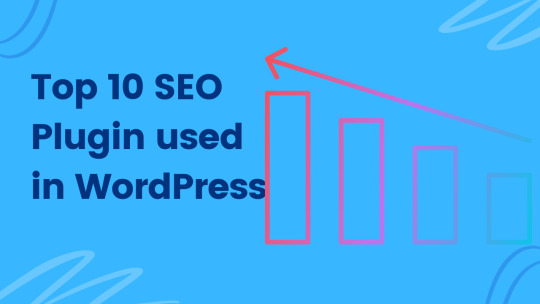
Search engine optimization (SEO) is critical in helping WordPress websites rank high on search engine results pages (SERPs). With the help of SEO plugins, optimizing your website for search engines has never been easier. Read More...
0 notes
Text
Image-Line FL Studio Producer Edition v21.2.3 Build [4004]

Image-Line FL Studio is a complete music production software environment or digital audio workstation (DAW). With more than 20 years of innovative developments, it combines everything you need for composing, arranging, recording, editing, mixing, and producing professional quality music.
Feature of FL Studio 21.2.3:
Record multiple tracks, stretch time, and bend notes with ease during editing.
Industry-leading piano roll lets you craft intricate melodies and control MIDI patterns like a maestro.
Multi-track mixer, automation control, and VST plugin support – mix and polish your tracks to perfection.
Create complex productions with ease. Effect chains, audio sends, sidechain control, advanced automation – it’s all here.
Experience the smoothest piano roll in the game. Edit notes, work with scores, and unleash your creative potential.
No DAW does playlist-ing like FL Studio. Sequence notes, audio, and automation freely, creating unique sonic tapestries.
Explore a massive library of native instruments and effects. Still not enough? Dive into the vast world of VST plugins.
Resize, rearrange, personalize – the user interface adapts to your workflow, not the other way around.
Record and edit automation in real-time, breathing life into your music.
Use FL Studio as a VST plugin or connect with ReWire for seamless integration.
FL Studio is designed for touch control, letting you express your creativity in a whole new way.
Powerful clip-triggering and intuitive controls unleash your inner DJ.
Context-sensitive guidance is always available with a simple press of F1.
Bind your MIDI controllers with ease, taking command of your sounds.
Render mesmerizing 4K videos directly from your FL Studio projects.
More Info
Version: v21.2.3 Build [4004]
Developer: Image-Line
Format: STANDALONE, VST
Bit depth: 64bit
Interface language: English, German, Spanish, French, Chinese.
System requirements: WIN 10+
Size: 1.23 GB
Installation:
Install FL.Studio.v21.2.3 [4004].exe
Install
Edison Declipper Windows.exe
FL Cloud mastering Windows.exe
Stem extractor Windows.exe
Download Setup
14 notes
·
View notes
Text
7 Must-Have WordPress Plugins for 2025
7 Essential WordPress Plugins I Always Install (2025 Edition)
Looking to enhance your WordPress site? Here are the 7 must-have plugins I recommend for 2025:
Rank Math SEO – Effortless SEO optimization.
WP Rocket – Boost your site speed with caching.
Elementor Pro – Easily design stunning pages.
WPForms – Create interactive forms to engage visitors.
Akismet Anti-Spam – Keep spam at bay.
UpdraftPlus – Secure and back up your data.
WooCommerce – Build and manage online stores seamlessly.
These plugins will supercharge your site’s performance, security, and functionality!
Read more: 7 Essential WordPress Plugins

#WordPress#WordPress Plugins#Web Design#SEO#Website Optimization#Ecommerce#Blogging Tools#Online Business#Website Security#2025 Tech
2 notes
·
View notes
Text
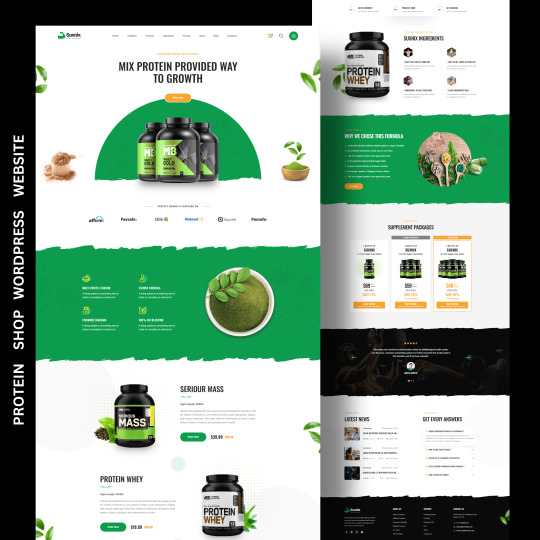
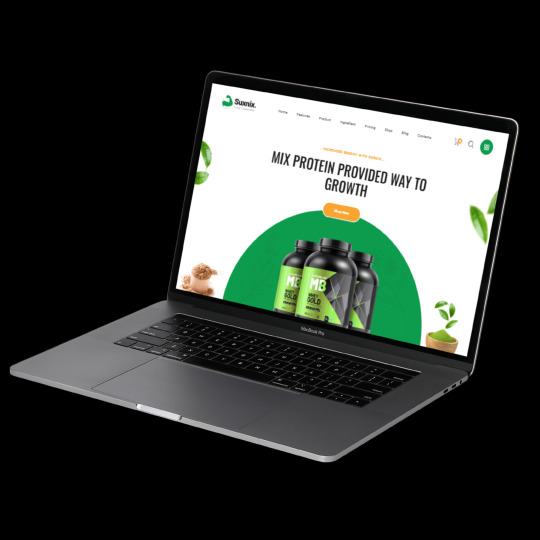
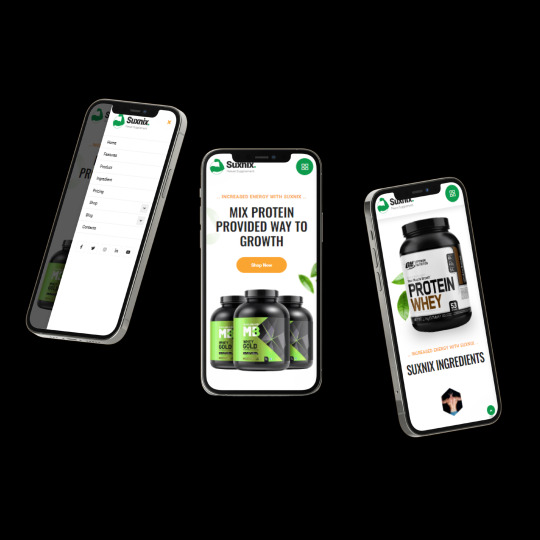


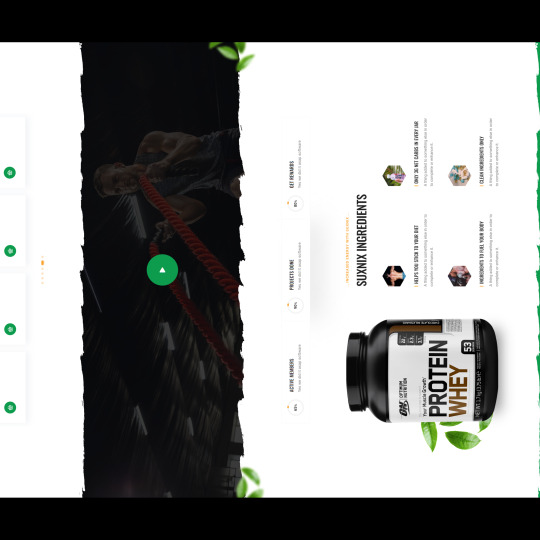

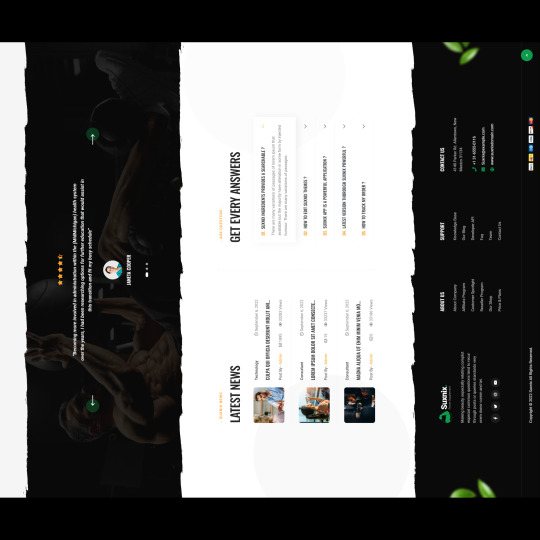

PROTEIN SHOP WordPress WEBSITE Follow @ppmsourav@pixelparkmedia
Designed by : https://shorturl.at/byBJ3 Check out their incredible work on this link ☝🏻
➡ DM for professional WordPress website . . . . . . .
#website#wordpress#wordpress themes#webdevelopment#web design#seo#web developers#wordpress development#website optimization#wordpress web design#wordpress website#wordpress plugins#ecommerce website development#web development#website design#website traffic#website development#website seo#software#digital marketing
3 notes
·
View notes
Text

#digital marketing#marketing#seo#stategies#web design#wordpress#wordpress plugins#plugin#tools#website#bluehost
3 notes
·
View notes
Text
Top 5 WordPress plugins for SEO in 2024
Are you prepared to enhance your website’s superpowers? Get ready to dive into the world of WordPress SEO plugins in 2024! Consider your website to be a superhero in the internet universe, fighting for attention and recognition. Which plugins? They’re like secret weapons in your hero’s utility belt, helping you overcome the search engine mountain! In this magical adventure, we’ll look at the top…

View On WordPress
2 notes
·
View notes
Text
Is it the end or organic reach in this digital era ?
Organic reach in the digital era has certainly become more challenging due to algorithm changes on social media platforms and increased competition for attention. However, it’s not necessarily the end of organic reach. Quality content, engagement with your audience, and using effective SEO strategies can still help you reach and connect with your target audience without relying solely on paid…

View On WordPress
#Ads#Affiliate#Affiliate marketing tricks#Affiliate Studio#AI#AI Content#Marketing#Search engine optimization#SEO#Seo automation#Seo plugins#Wordpress SEO
1 note
·
View note
Text
Trucchi e consigli per evitare Keyword Stuffing e sovraottimizzazione del vostro sito in ambito SEO, due gravi errori che potrebbero compromettere il posizionamento sui motori di ricerca

View On WordPress
3 notes
·
View notes
Text

Elevate your website's capabilities with unparalleled WordPress Plugin Development Services offered by HireWPGeeks. Our expert team crafts bespoke plugins tailored to your specific needs, enhancing functionality and optimizing performance. Whether it's customizing existing plugins or creating new ones from scratch, our services ensure seamless integration and robust solutions for your WordPress site. Embrace innovation and empower your online presence with our exceptional WordPress Plugin Development Services today.
2 notes
·
View notes
Text
City Drive School
Driving School & Booking
A case study about the website built for City Drive School. Where we will deep dive into the build.

The Request
City Drive School wanted a place they could carve out a slice in in the Driving School Market, with well established compe.otitors. It was important to build a website that oozed quality and met the expectations of young, modern users.

Mobile Prioritised Design
We built City Drive School to work using smart responsive design that guides users through the company goals. We added sticky booking and call button on mobile devices, to increase bookings.
3 notes
·
View notes
Text
5 Tips for Optimizing Your WordPress Website's SEO
What is SEO?

SEO or Search Engine Optimization is the process of improving your website's visibility and ranking on search engine results pages. By optimizing your WordPress website's SEO, you can increase organic traffic and attract more visitors. Various techniques and strategies can be implemented to optimize your website, such as keyword research, on-page optimization, and link building.
It is essential to regularly monitor and update your SEO efforts to stay competitive in the online market. With proper SEO optimization, your WordPress website can reach a wider audience and improve its overall performance.
Why is SEO important for WordPress websites?
When a WordPress website is optimized for SEO, it becomes more accessible to search engines, making it easier for potential visitors to find and navigate. By implementing SEO techniques such as keyword optimization, meta tags, and quality content, WordPress websites can attract organic traffic and increase their chances of appearing higher in search engine rankings.
Additionally, SEO can also enhance the user experience by improving site speed, mobile responsiveness, and overall performance. Therefore, investing time and effort into optimizing the SEO of a WordPress website is essential for driving organic traffic, increasing visibility, and ultimately achieving online success.
Benefits of optimizing your WordPress website's SEO
Optimizing your WordPress website's SEO can provide numerous benefits for your online presence. By implementing effective SEO strategies, you can improve your website's visibility in search engine results, attract more organic traffic, and increase your chances of ranking higher on search engine pages.
This can ultimately lead to increased brand exposure, higher conversion rates, and improved user experience. Additionally, optimizing your WordPress website's SEO can help you stay ahead of your competitors and establish your website as a trustworthy and authoritative source in your industry. Overall, investing time and effort into optimizing your WordPress website's SEO can yield significant long-term benefits for your business.
Tip 1: Choose the right keywords
Research relevant keywords
Researching relevant keywords is a crucial step in optimizing your WordPress website's SEO. By identifying the right keywords, you can ensure that your website appears in search engine results when users are looking for information related to your business or industry. Start by brainstorming potential keywords that are relevant to your website's content and target audience.
Then, use keyword research tools to analyze the search volume and competition for each keyword. This will help you prioritize and choose the most valuable keywords to optimize your website for. Remember to incorporate these keywords naturally into your website's content, including in page titles, headings, and meta descriptions. By conducting thorough keyword research, you can improve your website's visibility and attract more organic traffic.
Use long-tail keywords
Using long-tail keywords is crucial for optimizing your WordPress website's SEO. These are specific, longer phrases that target a niche audience and have lower competition. By incorporating long-tail keywords into your content, you can increase your website's visibility in search engine results and attract more targeted traffic. Researching and identifying relevant long-tail keywords related to your business or industry is essential for driving organic traffic and improving your website's ranking.
Make sure to strategically place these keywords in your page titles, headings, meta descriptions, and throughout your content to maximize their effectiveness.
Optimize keyword placement
Optimizing the placement of keywords is crucial for improving the SEO of your WordPress website. By strategically placing relevant keywords in your website's content, meta tags, headings, and URLs, you can increase your website's visibility in search engine results. It is important to ensure that the keywords are naturally incorporated into the content to avoid keyword stuffing, which can negatively impact your website's ranking.
Additionally, optimizing keyword placement can help search engines understand the context and relevance of your website, leading to higher organic traffic and better search engine rankings. Implementing effective keyword placement strategies is a fundamental aspect of optimizing your WordPress website's SEO.
Tip 2: Optimize your website's structure
Create a clear and logical site structure
Creating a clear and logical site structure is crucial for optimizing your WordPress website's SEO. A well-organized site structure helps search engines understand the hierarchy and relationship between different pages on your website. By organizing your content into categories and subcategories, you make it easier for search engine bots to crawl and index your site.
Additionally, a clear site structure improves user experience by making it easier for visitors to navigate through your website and find the information they are looking for. When creating your site structure, consider using descriptive and keyword-rich URLs, hierarchically organizing your content, and implementing breadcrumbs to enhance navigation.
By following these tips, you can ensure that your WordPress website is optimized for better search engine rankings and improved user experience.
Use descriptive URLs
One important tip for optimizing your WordPress website's SEO is to use descriptive URLs. Instead of using generic or random strings of characters for your URLs, make sure to include relevant keywords that accurately describe the content of the page.
This not only helps search engines understand what your page is about, but it also makes it easier for users to remember and share the URL. For example, instead of using a URL like 'www.yourwebsite.com/page123', consider using a URL like 'www.yourwebsite.com/wordpress-seo-tips'. By using descriptive URLs, you can improve the visibility and ranking of your website in search engine results, ultimately driving more organic traffic to your site.
Optimize your navigation menu
One important aspect of optimizing your WordPress website's SEO is to optimize your navigation menu. Your navigation menu is crucial for guiding visitors through your website and helping them find the information they are looking for.
To optimize your navigation menu, start by organizing your menu items logically and hierarchically. This will make it easier for both search engines and visitors to navigate your site. Additionally, ensure that your menu is easy to access and use on both desktop and mobile devices. Consider using descriptive and keyword-rich labels for your menu items to improve their visibility in search engine results.
By optimizing your navigation menu, you can enhance the user experience and improve the overall SEO performance of your WordPress website.
Tip 3: Improve your website's loading speed
Optimize image sizes
One important aspect of optimizing your WordPress website's SEO is to optimize image sizes. Large image files can slow down your website and negatively impact user experience. By resizing and compressing images, you can reduce their file size without compromising on quality.
There are several plugins available that can help you automatically optimize images on your WordPress website. Additionally, using descriptive alt text and relevant file names for your images can also improve your website's SEO by helping search engines understand what the image is about. Taking the time to optimize image sizes can greatly contribute to improving your website's overall performance and search engine rankings.
Minify CSS and JavaScript files
Minifying CSS and JavaScript files is an essential step in optimizing your WordPress website's SEO. By removing unnecessary spaces, comments, and line breaks from these files, you can reduce their file size and improve the loading speed of your website. This not only enhances the user experience but also helps search engines crawl and index your web pages more efficiently.
There are various plugins and online tools available that can automatically minify your CSS and JavaScript files, making it a hassle-free process. Implementing this optimization technique can greatly contribute to boosting your website's overall performance and search engine rankings.
Use caching plugins
One effective way to improve the performance of your WordPress website and enhance its SEO is by using caching plugins. Caching plugins help in storing the static version of your website's pages, which reduces the load time for visitors.
This is especially beneficial for managed WordPress website design, as it ensures a smoother and faster user experience. By implementing caching plugins, you can optimize your website's speed and performance, leading to better search engine rankings and increased organic traffic.
Tip 4: Create high-quality and engaging content
Write unique and valuable content
To optimize your WordPress website's SEO, it is crucial to write unique and valuable content. Search engines value originality and relevance, so make sure to create content that stands out from the competition. Focus on providing valuable information that your target audience will find helpful and engaging.
By offering unique insights and perspectives, you can establish yourself as an authority in your industry and attract more organic traffic to your website.
Additionally, remember to optimize your content with relevant keywords and meta tags to further improve your website's visibility in search engine results. Writing unique and valuable content is a fundamental aspect of SEO that can greatly impact your website's ranking and overall success.
Use relevant headings and subheadings
When optimizing your WordPress website's SEO, it is crucial to use relevant headings and subheadings. These headings not only help organize your content but also provide search engines with important information about the structure and relevance of your webpage.
By using descriptive and keyword-rich headings, you can improve the visibility of your website in search engine results and attract more organic traffic. Additionally, headings and subheadings make it easier for users to navigate your website and find the information they are looking for.
Remember to use H1 tags for main headings and H2-H6 tags for subheadings, ensuring consistency and clarity throughout your content.
Incorporate keywords naturally
One of the most important aspects of optimizing your WordPress website's SEO is to incorporate keywords naturally. Keywords are the terms or phrases that people use when searching for information on search engines.
By incorporating relevant keywords throughout your website's content, you can improve your website's visibility and increase the chances of it appearing in search engine results. However, it is important to use keywords naturally and organically, without overstuffing them in your content.
This means that you should focus on creating high-quality, informative content that is valuable to your visitors, while also including keywords strategically. By doing so, you can enhance your website's SEO and attract more organic traffic.
Tip 5: Build high-quality backlinks
Guest blogging
Guest blogging is a powerful strategy for improving the SEO of your WordPress website. By writing high-quality content for other websites in your niche, you can not only increase your visibility and reach but also build valuable backlinks to your site. When guest blogging, it's important to choose reputable websites that have a strong following and are relevant to your industry.
Additionally, make sure to include a link back to your website in your author bio or within the content itself. This will help drive traffic to your site and improve your search engine rankings. Overall, guest blogging is an effective way to enhance your WordPress website's SEO and establish yourself as an authority in your field.
Social media promotion
Social media promotion plays a crucial role in optimizing your WordPress website's SEO. By leveraging popular social media platforms such as Facebook, Twitter, and Instagram, you can increase your website's visibility and drive more traffic. Sharing engaging content, including blog posts, images, and videos, on social media channels can help attract a larger audience and generate backlinks to your website.
Additionally, actively engaging with your followers and responding to their comments and messages can improve your website's reputation and credibility. Incorporating social media promotion into your SEO strategy can significantly enhance your WordPress website's ranking and overall online presence.
Reach out to influencers
Reaching out to influencers is a crucial step in optimizing your WordPress website's SEO. Influencers have a strong online presence and a loyal following, which can greatly benefit your website's visibility and credibility. By collaborating with influencers in your industry, you can gain access to their audience and tap into their expertise.
This can result in increased website traffic, higher search engine rankings, and valuable backlinks. When reaching out to influencers, it's important to approach them with a personalized message, highlighting how their expertise aligns with your website's content. Building relationships with influencers can lead to long-term partnerships and mutual growth in the competitive world of SEO.
3 notes
·
View notes
Text
The ChatGPT Code Interpreter Plugin is a powerful tool that can be used for a variety of tasks, including SEO.
#chatgpt#ChatGPTCodeInterpreter#Plugin#powerfultool#SEO#SEOplugin#SEObenefit#SEOtips#guestpostingwebsite#contentposting#digitalmarketing#trendingnewswebsite#trendingnewsupdate#content
3 notes
·
View notes
Text
Why Is WordPress Development So Popular?
In this blog, we share the top website development company in India and also provide detailed information about why WordPress development so popular? it is user-friendly, cost-effective, customizable websites, SEO friendly, and also you can add plugins to increase functionality. If you want to create a WordPress website contact the best WordPress development company in Rajkot today!

#website development company in india#wordpress development company in rajkot#WordPress development#SEO-friendly#SEO friendly plugins#wordpress ecommerce plugins
2 notes
·
View notes