#SD Memory Card Slots
Explore tagged Tumblr posts
Link
Canon EOS R6 Full-Frame Mirrorless Camera with 4K Video, Full-Frame CMOS Senor, DIGIC X Image Processor, Dual UHS-II SD Memory Card Slots, and Up to 12 fps with Mechanical Shutter, Body Only, Black
High Image Quality featuring a New 20 Megapixel Full-frame CMOS Sensor.
DIGIC X Image Processor with an ISO range of 100-102400; Expandable to 204800.
High-speed continuous shooting of up to 12 fps with Mechanical Shutter and up to 20 fps electronic (silent) shutter.
Dual pixel CMOS AF covering approx. 100% area with 1,053 AF areas.
Subject tracking of people and animals using deep learning technology.
Video capture resolution: 4K UHD 2160p
#canon#Canon EOS R6#mirrorless camera#4k video#canon mirrorless camera#canon mirrorless#canon 4k video#eos r6#12 fps with Mechanical Shutter#Full-Frame CMOS Senor#Mirrorless Camera with 4K Video#DIGIC X Image Processor#SD Memory Card Slots#Dual UHS-II SD Memory Card Slots
0 notes
Text
‘hey i got my old wii u back, i think i’ll jailbreak it before the eshop shuts down’
HAS A NEW PROBLEM EVERY SINGLE DAY THAT I TRY TO MAKE PROGRESS
#i'm so fucking tired#i wish i had looked into this a bit more#but you can forgive me for not realizing that the console THAT HAS AN SD SLOT IN IT will not read an sd card as actual memory#unless i plug it into a usb card reader first#or knowing that it specifically has to be fat32 format#AND THAT I CAN'T FORMAT THIS CARD BECAUSE IT'S JUST BARELY TOO BIT#BIG#FUCK#I'M SO ANNOYED
3 notes
·
View notes
Text
I'm so sick and tired of games taking up so much space. you want HOW MANY gigs of space?? on my PHONE??
#my phone gave me a “youre low on storage” notif like okay yeah but theyve also removed the option to put in a sd card on my phone too?#this could have been an easily solved problem but now im hitting my head against a wall because they want me to spend hundreded to buy#a model with more memory#i hate this#gimme my sd card slot back you heathens#i used to be able to plug an extra 256g into this
1 note
·
View note
Text
oops apparently there's 42gb of just photos and videos that I took (10,000 files). I guess I haven't gone through those in a while 😬

oh my god I get it your storage is almost full will you just shut up and leave me alone for five minutes?? the more I get these notifications the harder I ignore them 😤
#or. ever? at least not since the last time I reset my phone#but yeah that does explain why I never have any internal storage left#man I wish there was a memory card bigger than 256gb for this phone but it's a stupid proprietary one so there isn't 🙄#okay maybe I do need a new phone. it's been either 5 or 6 years and I just need more storage 😔#plus! the camera on this phone sucks so much! everything that's got any amount of yellow or orange in it looks completely yellow.#which sucks when you want to take pictures of like. an orange cat for example! which is about 50% of what I do#I wish there were more phones that still have micro sd card slots 😡#oops I just convinced myself to get a new phone#personal
7 notes
·
View notes
Text
The best system to play Gameboy games on is... well... you can play them on many devices.
Officially it would be GBA SP because it can run Gameboy and GB Colour games.
However, very few backlit SPs were ever released (they are frontlit). So a better unit for Gameboy Advance games might be the DS Lite, which universally is backlit and which is lightweight enough to not cause problems. It also has better ergonomics than the SP, but I am bugged by the black borders and empty second screen.
A really popular mod is called the "Gameboy Macro", which is when you take a DS Lite lower screen and use it solely as a gameboy advance. It is a great way to recycle DS units with a broken top screen, a common issue, though it makes me cringe to think some people modify perfectly fine units this way.

The Lite also has issues with the cartridge sticking out the bottom, so many prefer using the "phat" for this purpose. The original DS is both frontlit and backlit for some reason. The image is still an improvement on frontlit SPs.
The best units to play DS and 3DS games on are... the DS and 3DS.
Specifically the best place for NDS games is the DSi XL. No non-DS device has the touchscreen versatility to run DS games well, and it's very awkward scaling the tiny screen on an emulator.
The 3DS is also not a great place for DS games. The 3DS top parallax screen is incapable of a 1:1 pixel ratio even in pixel-perfect mode, which already has the issue of black borders around the screens, making touch-based games more finicky.
It is especially apparent on the XL models but is also an issue on the smaller 3ds models.

The best unit to play DS games on is the DSi XL. It has a backlit screen and more power and memory than the first two units, making loading faster. It doesn't have the scaling issues of the 3ds, as it doesn't need to do any upscaling at all - the XL has the same number of pixels as a normal DS.
I've never used a DSi XL because all the ones sold in the UK are these ugly beige colours and they never took off, but if you don't mind the loss of the GBA slot, it's the best device for DS games.
Unfortunately DSis seem to be plagued by yellowing screens. I can tell you the small unit I just bought has some very slight yellowing on both screens.

What's the best way to play 3ds games? Well, on a 3ds obviously. It's even harder to accurately emulate 3ds games than DS games, and you lose the 3d effects altogether.
But which 3ds is best?
It depends on what you want. The 3ds more than any other Nintendo system besides the Gameboy is heavily based on preference instead of objective superiority.
To get it out the way first, while the original 3ds has the sleekest look, it's the worst one. The original 3ds and 3dsXL have a much worse 3D implementation, relying on you to stare at the screen at an odd angle.

Not only does the New3ds fix the 3d with an eye tracking sensor, it also has more power again, and a "c-stick". I also think the screens on the New3ds are of a higher quality and run flat games better too.
However the New3dsXL has some downgrades. The SD card is replaced with a microSD but now requires a mini screwdriver to access, removing the back plate. The stylus is also a really tiny one like on the DS, in an awkward place, and the metallic skin on the console will decay very quickly with use. My New3DSXL's skin started peeling under my hands after just six months of use.
The New3DSXL is the best unit to play 3ds games if you are looking to have all the features at their most optimal. It is the best by far for playing in 3d. It can also run the DS library fine, if in a poor image quality.
Personally I prefer the XL, the larger size is easier on the eyes, though the customizable panels on the hard-to-find normal size New3ds are cute too.
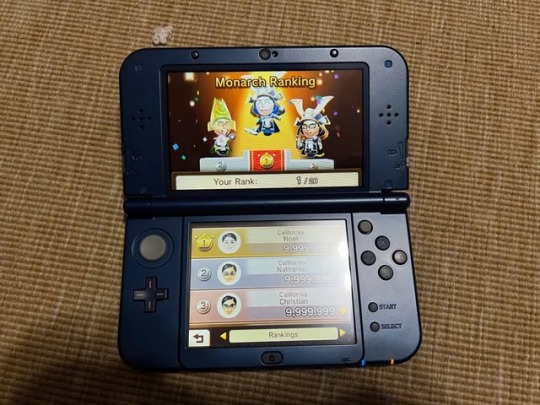
If you don't care for 3d, the Wedge and Doorstop may be for you.
The 2ds has all the features of a 3ds apart from the 3d, while in a wedge shape that looks dreadful but actually feels more ergonomic. It has similarities to the first Gameboy Advance and you can't tell you're holding something so tall.
The original 2DS is sold for much cheaper than the other units because Nintendo sold it for cheaper and nobody particularly wants one, so it's the most affordable way to try every game in the DS library, especially if you pair it with a jailbroken SD card. Unfortunately it still uses the 3ds screen, just with no 3d slider, so it still upscales DS games and doesn't have perfect rendering of 3ds games either, but it's harder to tell as the screen's tiny.
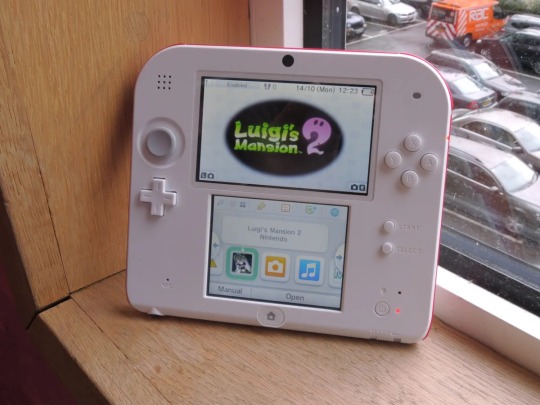
The New 2ds XL was the last DS ever sold, it came out after Switch. A lot of cute variants of the 2ds XL exist, and most games coming out around its release didn't have 3d enabled anyway. The feature had died in popularity, so while a 2d 3ds was originally scoffed at, in 2017 it just made sense.
While the New2ds XL looks fancy in a distance, the ergonomics are worse than any 3ds, and far worse than the wedge 2ds. The New2dsXL is all style and no substance, with the speakers being covered by the user's hands, and it's made out of a flimsy plastic. It's clear Nintendo made the materials for the hull cheaper and cheaper over time, so by the end of the 3ds's life they had gone from a very premium-feeling device to cheap plastic. The Switch would follow this design philosophy.
I do salivate over that Pikachu version and I'd enjoy trying one, but my mind tells me it's not a great device.

All told, which do I think is better? Well I think the 3ds XL having the most features is inviting for me, and I have the choice of turning off 3D. However if you want bang for your buck, the 2ds wedge might be your safest option.
Unfortunately the New 2ds XL and New 3ds XL will cost you as much as a Nintendo Switch these days. It seems that sellers have wisened up to the demand from people who missed out on the 3ds and want to try it out. There's also talk of IPS screens being better and the New2ds XL, 3ds XL and DSi XL all use IPS screens, so people are scalping them or raising prices.
37 notes
·
View notes
Text

Are you looking for Travel #GADGETORGANIZER? The electronic organizer bag is designed to make optimum use of space. Equipped with SD and SIM card slots, mesh zippered pockets and mesh pockets of various sizes, now you can store chargers, USB drives, power bank organizers and other important items.
The travel organizer conveniently stores cords, external batteries, chargers, earphones, memory cards, leads, laptop adapter, mouse, and a host of other electronic accessories. It can also be used to store cosmetics, school stationery, toys and other general items.
Giant Impex offering an electronic travel organizer.
Available in All eCommerce Platforms Shop Now:
amazon
Flipkart
https://www.flipkart.com/giant-impex-travel-tech-organizer-case-bag-electronics-accessories/p/itmb4c4738b2e928?pid=TOGGFK4MEESHNZAQ&lid=LSTTOGGFK4MEESHNZAQ51BVXY&marketplace=FLIPKART&q=giant+impex&store=search.flipkart.com&srno=s_3_111&otracker=AS_Query_HistoryAutoSuggest_1_3_na_na_na&otracker1=AS_Query_HistoryAutoSuggest_1_3_na_na_na&fm=search-autosuggest&iid=9a477322-58a8-491a-be97-2363ef4b02a3.TOGGFK4MEESHNZAQ.SEARCH&ppt=sp&ppn=sp&qH=852d7bd6eb84a156
Meesho
https://www.meesho.com/giant-impex-travel-tech-organizer-case-bag-for-electronics-accessories-charger-cord-portable-external-hard-drive-usb-cables-power-bank-sd-memory-cards-earphone-flash-drive-black/p/26gb9g
Visit Our Store: Get 20% Off on Sale price. Use Promo Code 'GIANT20' https://giantimpex.in/…/travel-tech-organizer-case-black
#giantimpex#ecommerce#gurugram#delhincr#onlinemarketing#amazon#flipkart#marketplace#meesho#absorbence#travelblogger#handbag
4 notes
·
View notes
Note
Well, what do you think of all the Switch 2 hooplah recently?
Everything we know sounds like Nintendo was very close to announcing a Switch Pro to supplement the Switch Lite. From what I remember (and maybe I'm getting some of this wrong, it's just from memory):
In the big Nvidia leak, a second driver branch was discovered for the Switch's specific brand of Tegra chip that included a new version of DLSS, the tech that upscales low resolution displays up to 4K. It was assumed this was for the Switch Pro.
It's not just that the Nvidia leak was for the Switch's Tegra chip, I believe it was for, like, a "version 2" (or even version 3) of that same chip.
Bloomberg ran a report that a dozen or so developers had Switch Pro development kits and were targeting their games for it. I don't think it's unreasonable to assume something like Mortal Kombat One and the Batman Collection were probably including the Switch Pro in their targets, and the performance problems people reported in Link's Awakening HD were probably meant to be cleaned up by the Pro. Digital Foundry also has noted that Nintendo's own trailer footage of Tears of the Kingdom appeared to be running on hardware much better than a stock Switch.
Some reports of the Switch 2 are "more evolution than revolution" and it feels to me like Nintendo is just taking the Switch Pro and maybe just bumping it up a little more. After all, they have all this work done on development for the Pro, so why not just extend the capabilities a little more?
The current target is said to be "in the same range as the PS4", right? For a portable, I think that's about right. The ignorant will moan at how behind the curve Nintendo is on hardware, but one, that's how Nintendo actually remains profitable, and two, that's kind of the limit of what a portable system is capable of.
Because we have the Steam Deck now, right. And the Steam Deck has created a market of Steam Deck competitors -- stuff like the ROG Ally and the Ayaneo. And for the current price point ($400-$700), we generally seem to have hit a limit of what's possible in portable hardware, and it's right around that "about as powerful as a PS4" spec.
The ROG Ally and Ayaneo can push things beyond that a little bit, but the added power consumption basically makes the battery on these things worthless. Which is to say nothing about system heat; the ROG Ally was famous for having an emergency ejector function that would suddenly launch the SD card from the slot like a missile under the danger that it was getting so hot it might melt.
We're simply at the boundary of what's possible in that form factor, doubly confirmed by Valve stating last year that we wouldn't see a Steam Deck 2 "for at least a couple years." For something this light, this thin, this is as stable and as usable as it gets.
I imagine the Switch 2 will be somewhat competitive in this arena, but not quite as powerful or versatile as a Steam Deck. But it won't exactly be a slouch, either. I imagine it'll be the sort of thing where a $300 Switch 2 will be "good enough" but a $400 Steam Deck will still edge it out in performance.
Will Nintendo announce the Switch 2 this year? Maybe, I guess. I always got the impression that they didn't announce the Switch Pro because sales on the vanilla Switch were way too strong and they didn't want to water down the market with too many alternate SKUs. But now vanilla Switch sales seem to be falling pretty fast and they're in a position to get this thing to market quickly, so I think they will.
7 notes
·
View notes
Text
I told my brother that I can't remember if my phone has one or two sim card slots and he said "let me check" and I told him that I'm afraid that my photographs that are on the sd card will get deleted if I take it out and he said it's impossible and just pulled everything out. And guess what fucking happened. He put it back in and now my entire album from year 2020 is gone. Over 2000 pictures just gone. I'm crying, I feel like an entire year of my life got taken from me, I have bad memory and I can't remember most things without assistance of pictures and now I have nothing from that time
4 notes
·
View notes
Text
A new cartridge game design
So, old cartridge games actually allowed for memory and size expansions, along with different upgrades that it could give the hardware itself.
Like a built in graphics card.
These days; cartridges are little more than glorified SD-Cards or USB Flash Drives.
The reason is that it's more expensive to include these kinds of hardware upgrades. And it's harder to develop for when your custom hardware is something you're shipping with your game product.
It also makes it harder to cross-platform.
For the longest time, consoles included expansion slots that rarely went used. Like the N64 expansion Bay, which increased the systems memory but was only needed for four games, and one of those games was only because there was a memory leak the devs couldn't figure out how to fix.
What can we use cartridges for though... It's literally one of the fastest storage types, and even though there's nothing that really sets it apart from standard media, there must be something we can use them for ... Right?
Re-Introducing; read-only memory.
When you load software or media from a source, harddrive, or disc, or card... It goes to RAM. This is because RAM is faster, but more "volatile". Meaning it can be overwritten.
Why not skip that step entirely?
A cartridge already has the benefit of ordered data storage, doesn't need to be loaded into RAM, and this frees up RAM and processing time for generated data instead of re-loading ROM data.
Annihilating load times nearly completely because the data is *already loaded*.
The reason for this is because ROM storage used to be cheap and slow, while RAM was fast but expensive and quicker to degrade with reuse.
But now the types of memory used for RAM has become cheap, and ubiquitous, and by using it for ROM applications, becomes cheaper and longer lasting than typical storage devices.
And it keeps its speed boost over traditional storage devices.
By using a design that changes how we think of traditional RAM and ROM applications, we can decrease load times, because it doesn't need to be loaded into RAM, AND save device RAM for on-the-fly content.
The drawback is, of course; customers will still want downloadable games and content.. And because the downloads won't have the same capacity as your purchasable carts, because they require loading into RAM, it will introduce stress on the hardware itself.
Re-Introducing; Data Storage Cards.
Whether or not you use proprietary carts, or SD-brand brand cards, or USB devices or whatever... You can use these cards *in the same way* as your console branded cards.
The difference is that you can also download to these cards. Or rather, the data stored in them can be read from as quickly as it does from your system's memory.
The downside is of course faster degradation, but you're going to have that with these storage devices anyway.
5 notes
·
View notes
Text
Raspberry Pi Board: Revolutionizing Computing and Education

The Raspberry Pi board is a series of small, affordable single-board computers developed by the Raspberry Pi Foundation, a UK-based charity focused on promoting computer science education and digital literacy. Since its launch in 2012, the Raspberry Pi has transformed from a niche educational tool into a versatile platform used in a wide range of applications, from DIY electronics projects to industrial automation.
A Brief History
The first Raspberry Pi, the Model B, was released in February 2012. Designed to promote basic computer science in schools and developing countries, it featured a 700 MHz ARM11 processor, 256 MB of RAM, and basic connectivity options. The success of the Model B led to a rapid expansion of the Raspberry Pi lineup, with various models offering improved performance, more memory, and enhanced connectivity.
Key Features and Models
Raspberry Pi 1 Model B (2012):
Processor: 700 MHz ARM11
Memory: 256 MB RAM
Ports: 2 USB 2.0 ports, HDMI, Composite video, 3.5mm audio jack, Ethernet
Storage: SD card slot
Raspberry Pi 2 Model B (2015):
Processor: 900 MHz quad-core ARM Cortex-A7
Memory: 1 GB RAM
Ports: 4 USB 2.0 ports, HDMI, Composite video, 3.5mm audio jack, Ethernet
Storage: MicroSD card slot
Raspberry Pi 3 Model B (2016):
Processor: 1.2 GHz quad-core ARM Cortex-A53
Memory: 1 GB RAM
Ports: 4 USB 2.0 ports, HDMI, Composite video, 3.5mm audio jack, Ethernet
Wireless: Wi-Fi and Bluetooth
Raspberry Pi 4 Model B (2019):
Processor: 1.5 GHz quad-core ARM Cortex-A72
Memory: Options of 2 GB, 4 GB, and 8 GB RAM
Ports: 2 USB 3.0 ports, 2 USB 2.0 ports, 2 Micro HDMI ports, Ethernet, USB-C for power
Wireless: Wi-Fi and Bluetooth
Raspberry Pi Zero (2015) and Zero W (2017):
Processor: 1 GHz single-core ARM11
Memory: 512 MB RAM
Ports: Mini HDMI, Micro USB OTG, Micro USB for power, GPIO pins
Wireless (Zero W): Wi-Fi and Bluetooth
Applications and Uses
The versatility of the Raspberry Pi has led to its adoption in numerous fields:
Education:
Coding and Programming: Used in schools and educational programs to teach students programming languages such as Python, Scratch, and Java.
Computer Science Concepts: Introduces concepts like hardware, software, and networking.
DIY Projects and Maker Community:
Home Automation: Controls smart home devices, including lights, thermostats, and security systems.
Media Centers: Powers home media centers using software like Kodi.
Retro Gaming: Emulates classic gaming consoles using software like RetroPie.
Industrial and Commercial Applications:
IoT Devices: Serves as a hub for Internet of Things (IoT) devices, enabling data collection and remote control.
Automation and Control Systems: Used in factories and labs for monitoring and controlling equipment.
Research and Development:
Prototyping: Facilitates rapid prototyping of electronic devices and systems.
Data Collection: Gathers data from various sensors in environmental and scientific research.
Community and Ecosystem
The Raspberry Pi has cultivated a vibrant global community of developers, hobbyists, educators, and students. Online forums, tutorials, and community projects provide extensive support and resources for users at all skill levels. The Raspberry Pi Foundation also offers official accessories, including cases, cameras, and expansion boards, further enhancing the functionality of the Raspberry Pi.
Conclusion
The Raspberry Pi board has revolutionized the way people learn about and interact with technology. Its affordability, versatility, and extensive support network have made it an indispensable tool in education, DIY projects, and professional applications. As technology continues to evolve, the Raspberry Pi Foundation remains committed to expanding the capabilities and accessibility of this remarkable platform, ensuring that computing remains within reach for everyone.
2 notes
·
View notes
Text
I'm just saying we should be angry as hell at smartphone manufacturers for taking away headphone jacks and removable storage.
Yes Apple started the headphone jack thing, but every other company followed in their stupid ""courageous"" footsteps. Remember when Google first launched the Pixel and lorded about how it still had a headphone jack but then removed it all of a year later when the Pixel 2 launched?
Apple never did have expandable storage, but most other smartphones did. That was a design motif that dated back to the flip phone era. The biggest seller of Android smartphones (or at least the one with most representation on store shelves), Samsung, doesn't even include it in their top of the line devices anymore.
These companies have removed features and forced us to buy them back in one way shape or form, or worse; forced us into inferior experiences as consumers in the case of cheap quality Bluetooth earbuds. And in cases where manufacturers used to offer phones with expandable storage, now the only option is buying the model with more storage capacity, rather than you know, simply buying a micro SD card with exponentially more memory for a fraction of the price. Even OnePlus, whose smartphones are often labeled as "flagship killers" for how their specs and internal components, and whose slogan is literally "Never Settle", caved to the design trends of other brands
As it stands now there's only one major smartphone manufacturer that still sells a flagship smartphone that functions properly in the US (other countries have different antenna bands for 5G and LTE signals than the US does), and still has a headphone jack and micro SD card slot for expandable storage, that's Sony. Whose phones are among the most expensive sold in the US with the Xperia 1 IV having an MSRP of $1599
#this is messy and im very sleepy#brought on by helping my bff buy a new phone#and also all the research i did when buying MY phone#betextyiff
12 notes
·
View notes
Text
All-In-One Computer Buying Guide
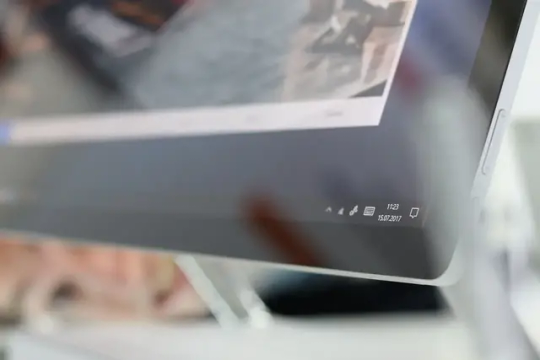
Alright, folks, if you're in the market for a new computer and you're eyeing those sleek, space-saving all-in-one computers, you've come to the right place. We're here to help you make the best choice. So, grab a coffee, get comfy, and let's dive into this all-in-one computer buying guide.
1. Consider Your Space
First things first, think about where you're going to put this beauty. All-in-one computers save space, but they're not one-size-fits-all. Measure your workspace to ensure it'll fit comfortably.
2. Operating System
Like with tablets, you have options: Windows, macOS, and a few others. Choose the one you're most comfortable with and that supports your preferred software.
3. Screen Size and Resolution
Bigger isn't always better, but it depends on what you need. Consider your usage – are you working with spreadsheets, watching movies, or both? Opt for a screen size and resolution that suits your activities.
4. Performance Matters
All-in-ones come with various processor options. If you're into gaming or video editing, you'll want a powerful CPU. For casual use, a mid-range processor will do the job.
5. Memory (RAM)
RAM is your computer's short-term memory. More RAM means better multitasking. If you're a multitasker, aim for 8GB or more.
6. Storage Space
Decide whether you want a traditional hard drive or a faster and quieter solid-state drive (SSD). SSDs are the bomb for speed, but they come at a higher price. You can always opt for a hybrid model with both.
7. Graphics
Are you a gamer or a designer? You'll need a dedicated graphics card. For everyday use, integrated graphics should suffice.
8. Ports and Connectivity
Check the number and types of ports available. USB, HDMI, and SD card slots are handy. Also, make sure it has Wi-Fi and Bluetooth for easy connectivity.
9. Audio and Webcam
If you're into video calls or enjoying good tunes, don't overlook the audio and webcam quality. Crisp sound and a decent webcam make all the difference.
10. Budget
Set a budget and stick to it. All-in-one computers range from budget-friendly to high-end. Don't break the bank if you don't need all the fancy bells and whistles.
11. Read Reviews
Before you click that 'buy' button, read some user and expert reviews. They often reveal the quirks and perks of your potential new computer.
In conclusion, all-in-one computers are fantastic for their space-saving design and sleek looks. With the right research and a clear understanding of your needs, you'll find the perfect all-in-one computer to suit your style and keep you cruising through the digital world. Happy computing!
2 notes
·
View notes
Text
Motorola razr 40 launched in india at Rs.59000 for base variant
Motorola has launched the new moto razr 40 smartphone in India. The phone comes with large 6.9 inch oled foldable screen with 165Hz refresh rate. It has powered by snapdragon 7gen 1 SoC. Also has 8GB of RAM and 256GB UFS 2.2 storage. & Sage Green, Vanilla Cream, Summer Lilac color options.

CAMERA-
The phone has 64MP main camera with 1.7 aperture, OIS, 13MP ultra-wide camera, macro option, f/2.2 aperture and 32mp camera front facing camera.

Software & UI-
This smartphone running with android 13 Tiramisu with MyUX 4.0 custom skin
CONNECTIVITY-
Supported Networks - 5G/4G/3G/2G
SIM Slots - Dual (nano)
Bluetooth - v5.3
Wi-Fi - Wi-Fi 6E
USB Port - USB Type-C
NFC Chip - Yes
Supported GPS - Dual Band GPS, AGPS, GLONASS
BATTERY-
Battery Capacity (mAh) - 4200
Fast Charging - Yes
Charging Speed - 30W
Wireless Charging - true
Wireless Charging Speed - 5W
Reverse Charging - No
Extra Features
3.5 mm Audio Jack - No
Set of Speakers - stereo
Face Unlock - yes
Fingerprint Reader - Side Mounted
IR Blaster - no
Sensors - Ambient Light, Fingerprint, Gyroscope, Light Sensor, Proximity
IP rating - IP52
PERFORMANCE-
Processor - Octa Core Snapdragon 7 Gen 1 5nm Mobile Platform with Adreno 730 GPU

Memory - 8GB LPDDR5 RAM, 256GB UFS 2.2 storage

Pricing & Availability -
The price of the phone is Rs.59,999 and it is available on Amazon.com
PROS & CONS -
Pros:-
4K video recording support with video stabilization.
Amazing chipset performance for gaming and multitasking.
Latest Android 13 OS support.
Foldable LTPO AMOLED display with 144Hz refresh rate.
AMOLED cover screen with 1000 nits brightness.
NFC and 5G enabled smartphone.
The cover screen comes with gorilla glass protection.
Comes with 30W fast wired and 5W wireless charging support.
Stereo speakers are present.
Cons :-
Without Reverse charging support.
An optical zoom camera is missing.
Without any micro sd card slot.
An audio jack is not present.
Without custom UI.
Average battery capacity.
2 notes
·
View notes
Text
The Best Music Players for USBs:
A Comprehensive Guide

Introduction
USB Music Players devices are on the Rise. They're especially useful if you have a lot of music and don't want to bother with CDs or other storage and playback methods.
If you're looking for an easy way to listen to your favourite tunes without having to lug around a load of CDs, then this blog/article is for you!
We'll discuss what USB Music Players are and how they work, as well as how they compare with other types of media players like iPods and MP3 players.
Best Music Players for Beginners

Around £100 From Various Outlets.
Sony Walkman NW-A55: This is a great choice for beginners because it has an easy-to-use interface, and it's one of the most affordable models on this list.

Available at Amazon.co.uk - £37
Music Man TXX3547 MA Soundstation Stereo: This USB Player is the cheap and cheerful option that simply does the job. And as a result this MP3 Player is my personal favourite. It’s Plug & Play Feature is the way forward.This Device also has a micro USB slot in addition to being compatible with the traditional USB - A Type. The Menu Navigation is a bit cumbersome, and it isn’t the loudest device, But Overall This would be the Editor’s Pick if you’re just getting started.

Available at Amazon.co.uk - Around £250k
Apple iPod Classic – Gen 7: If you're looking for something with more memory capacity than the Sony Walkman NW-A55, then consider getting an iPod Classic instead. It comes in 80GB and 160GB models--the latter being ideal if you want to store all your music on one device rather than relying on external storage devices like USBs or SD cards.

Available at Amazon.co.uk
SanDisk Sansa Clip+: This player has 8GB of internal storage space as well as support for microSD cards up to 32GB in size; though this may seem small compared to other options here, it should be enough space if all you're looking for is something simple that plays back MP3 files at reasonable quality levels without any extra frills such as FM radio tuners or video playback capabilities (though both those features do exist).

Available at Amazon.co.uk
Astell&Kern AK Jr.: If price isn't much concern but quality sound reproduction matters most when choosing your next portable media player (PMP), then consider getting this high end model from Astell&Kern which boasts excellent sound quality thanks largely due its dual DAC system design
Best Music Players for Pros

Available at Amazon.co.uk - £599
If you're looking for a high-end player, consider the FiiO X7 Mark II. It's got a gorgeous OLED display and Bluetooth 4.1 with aptX HD support, so your wireless headphones will sound great. The sound quality is excellent as well, with plenty of power and detail across all frequencies. This device also has two microSD USB slots for storage up 256GB.

Available At Amazon.co.uk - £999
The Astell&Kern KANN isn't quite as expensive as some other options on this list--but it still delivers amazing performance at its price point. This player offers great build quality, excellent features (including an external DAC), and excellent sound quality across all genres of music--and it even comes with a free pair of earbud

Available On Ebay.com – Around £325
If money is no object and you want something that can handle anything thrown at it without breaking a sweat then look no further than Sony's NW-ZX300: this portable music player has been designed specifically for audiophiles who want nothing but perfection when listening to their favourite tracks wherever they go!
Best Music Players for Audiophiles
If you're an audiophile and want to take your music to the next level, these are the best options.
Astell&Kern AK380 (£1,599)
FiiO X5 III (£1,099)
iBasso DX200 (£999)
Pioneer XDP-100R (£799)
Best Music Players for Budget Conscious Buyers
If you're looking for a music player that won't break the bank, there are several options available. The Sony Walkman NW-A45 is one of the best budget-friendly options on the market today. It comes with 32GB of storage space and can store up to 1,000 songs at a time. Additionally, it also has a built-in microphone so you can use it as an external recording device if needed!
The Apple iPod Touch is another great option if you want something more high end but still affordable. The latest version of this product has 64GB worth of memory which should be enough space for even large libraries filled with thousands upon thousands of songs! As far as functionality goes though...it's pretty much identical to its predecessors (iPod Nano 7th Generation). This means no headphone jack either so make sure your headphones have Bluetooth capabilities before buying one otherwise they'll need some kind of adapter connected directly into them.
Best Music Players for Exercise Enthusiasts
If you're looking for a music player that's small and compact, the Sony Walkman NW-WS623 is the way to go. It has a built-in clip so that it can be clipped onto your clothes or backpack while exercising. It also comes with an armband so that you can carry it around without having to worry about dropping it while running or jogging. The Apple iPod Shuffle comes in three different colors (silver, space gray, gold) and has buttons on its sides for easy navigation through menus as well as playback controls such as play/pause button and volume control buttons at its top side which makes using this device very easy even if one doesn't have much experience using MP3 players before buying one like myself!
Best Music Players for DJs
Pioneer XDJ-RX2
Denon SC5000 Prime
Numark NS6II
Pioneer DDJ-SX2
Best Music Players for Kids

Available At Amazon.co.uk – Around £63
You can't go wrong with the VTech KidiZoom DX2. It's got everything you need to keep your little one entertained, including games and activities that teach them how to count, spell their name and even learn about animals.

Available At Amazon.co.uk – Around £120
The LeapFrog LeapPad is another great option if you want something that will grow with your child as they get older. This tablet features thousands of apps designed specifically for kids aged 4-9 years old so it won't be obsolete in a few months like many other tablets on the market today!
If your child is interested in learning how to play an instrument or sing along with music then check out The LeapBand by LeapFrog! It comes with lots of different games but one fun feature allows users (or parents) who have an iPhone/iPad/Android device connected via Bluetooth technology so they can download additional content from within these devices directly onto their wristbands!
Best Music Players for Car Audio
If you're looking for a music player that will connect with your car's stereo system, there are several options. The Pioneer AVH-3300NEX is one of the best options out there, as it comes with a 6.2-inch touchscreen display and supports both Android Auto and Apple CarPlay. It also has built-in Bluetooth connectivity so that you can easily stream music from your phone or other devices without having to plug them in directly.
The Sony XAV-AX1000 offers similar features: it has an 8-inch touch screen display (which is larger than most others on this list), as well as support for Android Auto and Apple CarPlay--and it also includes built-in Bluetooth connectivity so that users can wirelessly stream audio from their smartphones or tablets without needing additional cables or adapters.
Finally, Alpine CDE-172BT offers some unique benefits that make it stand out among other models available today; namely its ability to charge phones while they're connected via USB port while also providing power over Ethernet connections so users don't need batteries inside their vehicle at all times!
Another Really useful Review Article Worth Checking Out:
Conclusion
To recap, here are the most important features to consider when buying a USB music player:
The size of your device. If you want something small and compact that can fit in your pocket or purse, look for a player with a 2-inch screen or smaller.
Battery life. If you're going on long trips and don't have access to electricity, make sure your player has enough battery life so that it doesn't die halfway through the trip!
Storage capacity--how much storage does it have? How many songs can I fit on here? This will depend on how much music is currently saved onto my computer as well as what kind of files those songs are saved in (MP3s take up less space than WAVs).
Looking For Music On USB?
We Found Chinchilla Choons Has The Best and Widest Selection Of Music USBs. They Also Give You The Choice Of MicroSD Card or Traditional USB Type A. You Can Check Out Their Selection Here.

#1. “Music USB”#2. “Music on flash drive”#3. “USB album”#4. “USB music collection”#5. “Music on USB for car”#6. “Music USB stick”#music#music USB Player review#Music Players for the car#music blog
3 notes
·
View notes
Text

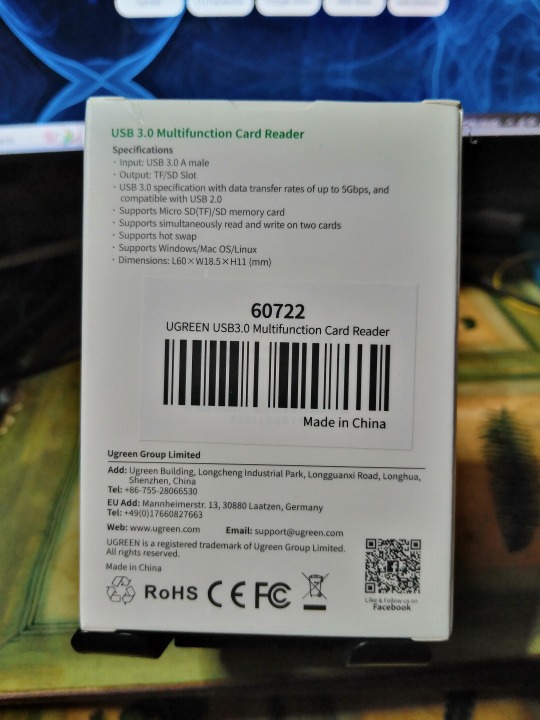

My UGREEN Multifunctional Card Reader USB 3.0 Review (w/ my paper dolls) - Part 1 [Feb 17th, 2023]
Hello, February! I have another UGREEN brand that I want it to share. Here's Part 1 of my UGREEN Multifunctional Card Reader USB 3.0 review (featuring my Paper Dolls).
An item that I need to insert my existing Micro SD/ (regular) SD Card for transferring my data file needs through my computer desktop/laptop & also my smartphone (with OTG function feature). 😊 📂➡️🖥️/💻/📱
So, without further ado, let's get started:
1st to 3rd Image(s): ↑
• Here's the packaging itself, very minimal look w/ some information at the back. 🙂📦 For paper dolls, do you think that item inside was made of licorice black filling? 🤔⚫🍬 Nah, incorrect! Also, we hate eating licorice for life. 😒


4th & 5th Image(s): ↑
• Nonetheless, inside the box are the main item, a mini strap with hook, and a handy instruction manual (with multiple languages). So yeah, I told you, there's no licorice black food inside. lol 😐🤷






6th to 11th Image(s): ↑
• Let's focus on the main item, the USB card reader. It may look like a normal USB storage thumb drive, but it doesn't have a memory chip because it has two slots for different memory cards; the upper part is for the normal SD card, and the lower right is for the TF / Micro SD Card. Two of which we're completely common & still produced, to this day. 🙂📦📦


12th & 13th Image(s): ↑
• Uh yeah, and I've already installed the mini strap onto the hole of my USB Card Reader. Stylish, isn't it, you two? 😎 They think that it's a licorice candy w/ a USB type A male & cap. lol 😅


14th & 15th Image(s): ↑
• Alright, let's not waste our time because I'm attempting a ✌️"Test Drive"✌️ with these memory cards, and some extras! By the way, the blue SD card (on the right) was from my mom & it's a Transcend brand. Don't eat, if you dare! ☝️
My recorded video #1 [Edited] 🎦📝: (pls watch)
• Anyways, let's start off by removing a cap & insert my functional Strontium 64GB TF card first before I plugged in into my PC's USB type A port. And once that, it pops another window to reveal my files from my Strontium 64GB Micro SD Card. Nice! So far, my files are intact without a single corrupt. 😁👍 When I go to the "This PC" window, I noticed there's an empty slot for the normal SD card. So, I'll try to use the Strontium's SD to Micro SD card adapter onto my old Samsung EVO 64GB TF card, after this.
• Now, once I removed my card reader safely I'm now attempting the Micro SD Card adapter with my Strontium & Samsung EVO TF Card, combining these into one single card before I insert another slot & plugged it in through my PC. And would you look at that! My old Samsung EVO still recognized my precious files! Yes! 😃 Now, my two Micro SD cards are operated by one USB Card Reader! Nice! And so far, just like my old Strontium 64GB, my old Samsung EVO's files are also intact without a single corruption. 😁👍
• Let's switch over to my windows 10 record video (using VLC media player), and let's see if I copy my snapshots through my Adata HD300 external HD. 1️⃣📂➡️🖥️ Which, by the way, I've already plugged in. And as you can see, the transfer rate is fast, even I plugged in the normal USB 2.0 socket. But, it's only 730MB, right? Yeah! And it successfully copied onto my external HD. Easy peasy! 😁However, when I switched to another Micro SD Card, this where the TRUE test for my Ugreen Card Reader. 2️⃣📂➡️🖥️ I first create a new folder before I copy the single folder from another TF card that contains a WHOPPING 8.7GB size! Damn! 😮 Anyway, once that, the 2nd attempt is off to the races at 30+ MB/s & it took 4 minutes (3:39 AM to 3:43 AM) to complete the copy process. Yeah, you heard me! 4 minutes for an 8.7GB copy process! Great! 😃 My two snapshot folders are now copied to my safe external HD (2 TB).😁
No overall thoughts, this time around. Because I have another post coming up, right here → [CLICK ME!].
Well, that's all for now.
If you haven't seen my previous topic, then I'll provide some links down below. ↓😉
My Redragon Hylas (H260) Gaming Headset Review:
• Part 1 [Jan 18th, 2023]
• Part 2 (Final) [Jan 18th, 2023]
Tagged: @lordromulus90, @bryan360, @carmenramcat, @leapant, @rafacaz4lisam2k4, @alexander1301, @paektu
#My Record Video#My Video#MyVideo#My Photos#My Photo#MyPhotos#MyPhoto#Photos#Photo#Video#My Edit#My Edited#MyEdit#MyEdited#Edit#Edited#Chowder#Panini#Chowder Panini#Paper Dolls#Ugreen#Ugreen Card Reader#Ugreen Multifunctional Card Reader#USB Card Reader#Card Reader#Photography
5 notes
·
View notes
Text

Are you looking for Travel #GADGETORGANIZER? The electronic organizer bag is designed to make optimum use of space. Equipped with SD and SIM card slots, mesh zippered pockets and mesh pockets of various sizes, now you can store chargers, USB drives, power bank organizers and other important items.
The travel organizer conveniently stores cords, external batteries, chargers, earphones, memory cards, leads, laptop adapter, mouse, and a host of other electronic accessories. It can also be used to store cosmetics, school stationery, toys and other general items.
Giant Impex offering an electronic travel organizer.
Available in All eCommerce Platforms Shop Now:
amazon
Flipkart
https://www.flipkart.com/giant-impex-travel-tech-organizer-case-bag-electronics-accessories/p/itm6be1180f3909f?pid=TOGGFK57HZKDS4GU&lid=LSTTOGGFK57HZKDS4GU32NZWE&marketplace=FLIPKART&q=giant+impex&store=search.flipkart.com&srno=s_1_17&otracker=AS_Query_HistoryAutoSuggest_1_3_na_na_na&otracker1=AS_Query_HistoryAutoSuggest_1_3_na_na_na&fm=organic&iid=d44d53bc-f768-496e-ae75-f7329b9e6646.TOGGFK57HZKDS4GU.SEARCH&ppt=hp&ppn=homepage&ssid=nk7w5dp1000000001734520555826&qH=852d7bd6eb84a156
Meesho
Visit Our Store: Get 20% Off on Sale price. Use Promo Code 'GIANT20' https://giantimpex.in/travel-organizer/gadget-organizer/travel-tech-organizer-case-black
#giantimpex#ecommerce#gurugram#delhincr#onlinemarketing#amazon#flipkart#marketplace#meesho#absorbence#travelbag#travelling#travelblogger#handbag#traveltheworld
2 notes
·
View notes