#SD Card data back up
Explore tagged Tumblr posts
Text
Mastering SD Card File Management: A Comprehensive Guide for Accessing, Organizing, and Transferring Files
With the increasing reliance on portable devices such as cameras, smartphones, and audio recorders, SD cards have become an essential storage solution. Mastering the art of SD card file management is crucial for efficiently accessing, organizing, and transferring your digital files. In this comprehensive guide, we will delve into the intricacies of SD card file management, providing you with the knowledge to streamline your digital workflow.
1 Understanding SD Cards:
2 Accessing an SD Card:
3 Mounting and Formatting an SD Card:
4 Transferring Files to an SD Card:
5 Managing Files on an SD Card:
6 Conclusion:
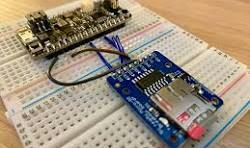
Understanding SD Card Basics:
Before we embark on the journey of mastering SD card file management, it's essential to grasp the basics. Secure Digital (SD) cards come in various capacities, ranging from a few gigabytes to terabytes, with different speed classes affecting data transfer rates. Familiarize yourself with your SD card's capacity and speed class, as this information influences file storage and transfer capabilities.

Accessing SD Card Files on Different Devices:
SD cards are versatile and compatible with a wide range of devices, including cameras, smartphones, laptops, and more. To access your files seamlessly, ensure your device has an SD card slot or use an SD card reader. Insert the SD card, and your device should recognize it as external storage. On some devices, you may need to navigate to the file manager or settings to access the SD card.
Organizing Files on Your SD Card:
Effective file organization is the key to a stress-free digital experience. Create a well-structured folder system on your SD card to categorize files logically. For instance, create folders such as "Photos," "Videos," "Documents," and "Music" to keep different types of files organized. Subdivide these folders further based on specific projects or events to maintain a granular level of organization.

Naming Conventions:
Implementing consistent naming conventions for your files is essential for quick and easy retrieval. Use clear and descriptive names, including dates or project names, to make it easier to identify files at a glance. Avoid generic names like "IMG_001" or "Document1," as these can lead to confusion over time.
Utilizing Backup Strategies:
Protect your data by implementing backup strategies for your SD card. Regularly transfer files from your SD card to a computer or cloud storage to create duplicates. This ensures that even if the SD card fails or gets lost, your precious data remains secure. Additionally, consider using backup tools or applications that automate the process, providing an extra layer of protection.
Transferring Files Between Devices:
Transferring files to SD card between devices is a common task when managing SD cards. Use a USB cable, SD card reader, or wireless transfer methods (such as Bluetooth or Wi-Fi) to move files between your SD card and other devices. When transferring large files, ensure that your devices support the file formats and sizes to prevent any compatibility issues.
Maintaining SD Card Health:
Regularly check and maintain the health of your SD card files to prevent data corruption and loss. Use the built-in tools on your devices to scan for errors and fix them. Avoid removing the SD card while files are being accessed or transferred to prevent potential data corruption. Additionally, keep the contacts on the SD card clean to ensure a reliable connection.
Conclusion:
Mastering SD card file management is essential for anyone dealing with digital media and documents. By understanding the basics, creating an organized folder structure, implementing backup strategies, and adopting proper file transfer practices, you can optimize your workflow and ensure the safety of your valuable data. With these tips, you'll be well-equipped to navigate the complexities of SD card file management and make the most of your digital storage experience.
Tagged:
mastering sd card file management
Accessing files on SD Card ,
files transfer to SD Card ,
files on an SD Card ,
formatting SD Card ,
Manage files on SD Card ,
SD Card data back up ,
SD Card file organization ,
SD Card files ,
SD Card management guide
RELATED POSTS
· Nifty Tips To Evaluate The Growth Of New Joiners
· New Law Can Save You Money on Your Internet and TV Service
· Four good reasons to write a product requirement document
How marketing can boost your company’s online presence
Life off Screen: The Lives of Women in Esports
The Digitalization of Games on Chance in 2023
Mastering SD Card File Management: A Comprehensive Guide for Accessing, Organizing, and Transferring Files
The Dos and Don’ts of Media Relations
Contact us: [email protected]
https://www.facebook.com/techaddanews
#mastering sd card file management#Accessing files on SD Card#files transfer to SD Card#files on an SD Card#formatting SD Card#Manage files on SD Card#SD Card data back up#SD Card file organization#SD Card files#SD Card management guide
0 notes
Text
i’m learning pkhex and pksm and save file manipulation as i go so it’s been rough going from game to game BUT agetobi has landed safely in soulsilver 🫡 i’m gonna take her on a leisurely walk through kanjoh before taking on the sinnoh contest circuit. and get that shiny leaf crown even though it won’t transfer forward
#pkmn musings#agetobi#it should be smoother sailing from here i was really struggling with how pkhex converts mon data from gen to gen#i had a freakout moment bc i thought it’d messed her met data up but No it turned out to be accurate and i was panicking for no reason lol#anyways she is also backed up both on my sd card and on my computer. her time doubles ready for disaster. like in the movey!
0 notes
Text
incredibly, ive managed to waste like a week of my time just making shit for my psp, and most of it isnt even working atm
#i made so many labels for my ps1 collection for psp and i had no idea that the sd card/adapter i got caps out at 128gb of data#plus some of them may just not be working#and the ctf theme i was working on on my art blog is all fucked up too#like it ideally should work? but the icons just wouldnt fuckin appear#im losing it#i should just get back to messing with my website#or fixing my car#or repairing my laptop#so many gd things
1 note
·
View note
Text
I want to tell the young people about what floppy disks are and why computers needed them and I'm from the 90s so I'm missing info on what came before it but from what I do know:
These bad boys are floppy disks in various sizes:

The plastic square is the outer casing and protects the small little disk inside that actually stores the data. Typically these would have like a built in fuzzy thing to keep dist off the disk.
When we think of computers, we think of zillions of codes working together so fluidly and quickly and they're able to operate tons of processes at once but a when computers were more new, they could only handle so much code at a time! Ye old computers were huge and clunky and could only tackle so much processing.
Think of them like babies- programmers could do tons with computers but the computers themselves could only store so much data!
And in fact we still use SD (storage disk) cards for computers and phones the same purpose.
That's where a floppy disk comes in! The computer would have a disk drive which would run whatever program was on the disk when you inserted it. That way you didn't clog your processing computer with code it couldn't handle.
You could also store files on the floppy disk so they didn't take up computer processing space.
Eventually we got much better at figuring out how to store data and instead of putting it on a tiny disk we made the disks bigger and CD ROMs were used for the same purpose.
Eventually when we got better at making storage smaller and easier to integrate, things like floppy disks and CD Roms wrre deemed no longer needed.l and their disk reader were omitted from most computers and laptops which is a shame!
Downloading apps is easy but you used to be able to own an actual physical copy of the thing you purchased so if your computer crashed and you couldn't get it back and had to buy a new one, you wouldn't have to pay for the program again, you'd already have a copy!
We used to have a photoshop disk that came with its own verification key and you could put it onto any computer you wanted with thw activation key with absolutely no subscription needed. One payment and your tool is yours permanently!
Likewise we can play our dvds from my old Toshiba because it still has a DVD and CD reader and the ancient 90s Dell can play old PC games because it has a CDRom reader!
Sometimes progress is great but the physical nature of the floppy disks and CD and DVDs are highly missed in today's digital based and gatekept society!
So anyways that's what floppy disks are.
Now when an old person glares at you youngins and says ha! Bet you dont know what this is! You can say why thats a floppy disk!
And if they say aha! But what's it for?
You can say IT WAS AN OLS VERSION OF STORING DATA AND PROGRAMS THE COMPUTER COULDN'T STORE ON ITS OWN BEFORE COMPUTWRS GOT FASTER ANS HAD BETTER STORAGE.
They will be so mad and so impressed.
93 notes
·
View notes
Text
it's April 4th, 2024, and there's just 4 days left to help contribute to the 3DS Spotpass Archival Project!
If you own a 3DS in 2024, then you (hopefully) already know that Nintendo is officially shutting down all online servers for the 3DS on April 8th, 2024
If you're wondering how you can breathe new life into your 3DS after all official support is officially stopped, you can hack your 3DS in 20 minutes or less , and allow it to run homebrew! Doing so will also allow you to dump Spotpass data to the above linked project, who are helping to collect data to eventually recreate multiplayer servers for 3DS games, so people can continue to play online with friends long after offical servers are shut down.
It's free, it's very easy, it walks you through step by step, and all you need is internet access on your computer, and make sure your computer has an SD card reader slot (or, if you have a New3DSXL, make sure you have a tiny screwdriver and have an SDcard-to-MicroSD card adapter for your computer to read it, since New3DSXL's have their microSD cards under the back casing )
What can you do with a hacked 3DS that runs homebrew?
Want to read ebooks on your 3DS? You can do that!
Want to turn your 3DS into a scientific calculator? You can do that!
Want to turn your 3DS into a handheld emulator? You can do that for pretty much everything pre-3ds. '
Want to uh..... want to play Fallout 1 on your 3DS? You can do that if you own the GOG edition of Fallout 1. (with a learning curve on the controls, from lack of keyboard and mouse)
And so much more!
EDIT: it's now 4pm PMT, and the Nintendo Servers are now gone. Thank you to everyone who reblogged!
4/11/24 Just found out the Spotpass Servers themselves are still somehow up, so if you did not get a chance to do this, please do it ASAP when you see this post! We've got no idea how long they'll be up for before they get taken down!
212 notes
·
View notes
Text
The month of winning - Alex Albon x ZimbabweanOlympicSailing! Reader
Plot: As an old money girl, having been part of your dads sailing club for years you become an athlete, getting a silver medal for your country and a new boyfriend!



You and Alex new it was going to be a busy few weeks, You'd been training hard for the Olympics your whole life. Your dad was part of a fancy yacht and sailing club in your home town. And he was a very very wealthy man, some of the yachts he sold ended up in places of the world like Monaco.
You'd grown up with just your dad, and were homeschooled and were constantly helping him with the boats and that started your love for sailing as a sport. You started to compete in championships when you were old enough and your father had taught you everything you know about the sport.
Everyone you grew up with and Alex came to watch you at the Paris Olympics. And it was a moment to remember getting silver. You were stood on the podium your flag flying in the wind making the biggest grin ever to appear on your face.
You could see Alex and your dad in the stands cheering loudly for you, making you wave and blow them a kiss.
After your win, you wanted to travel home to see all your old friends and family who couldn't go all the way to France for the Olympics, and wanted to congratulate you on your win. It was the off season for Alex too, so you both got to spend loads of time sightseeing Zimbabwe.
Alex loved animals, mainly pets but that didnt stop him from freaking out when you guys took a day to go on a safari and see all the animals your dad would take you to see in the reserves as a kid.
He used probably 3 sd cards for the digital camera he brought to take pictures and filled out storage on his phone too with the amount of pictures he'd taken on just the safari alone. It was crazy, and when you asked him to take a nice picture of you, it would take him ages scrolling through to try find it when you wanted him to send it to you so you could upload it to your Instagram.
"Baby, come on its a picture of me vs a picture of a cheetah how cant you pick me out!" you laughed looking over his shoulder as he's scrolling through trying to find the picture of you at the watering hole.
"Look, I took so many of all the animals and only like 4 of you because the rest were on your phone!" he exclaims before he gasps and see's a gorgeous picture of you.
"Awwww look at my pretty baby!" he grins showing you the picture making you shake your head in disbelief.
"Right, send that to me now... before you loose it!" you chuckle. And he does air-dropping it to you there and then.
After a beautiful week in your home country it was time for the end of Alex's summer break and for him to get back in the car racing. You were excited because he'd extended his contract with Williams and you knew that even though this year wasn't going very well for them, that each race the data they were gathering making it easier to predict which upgrades were needed and worth it.
Monaco, being as historic as it was came with a few upgrades that not only had Williams buzzing but the whole paddock because it looked like they might be in the position to fight for some points this weekend unlike Alpine and Sauber who unfortunately were still struggling with various issues.
You could sense in both Alex and Logan how excited they were for these huge next steps.
"How's the car feeling this weekend? It's looking nicer to drive, more steady on both of you" you questioned the boys who both nodded with grins on their faces.
"Yeah, it's an incredible change it feels so smooth now. Like it felt like we were fighting the car before but now it's complying with us, its a great feeling!" Logan answered only for Alex to nod in agreement.
"Yeah i can definitely see us grabbing points this weekend!" Alex smiles.
Two days later on the Sunday Alex was in P11 and Logan was defending P8 incredibly well and there was only a few laps left to go. Ahead of Alex was two drivers. Yuki Tsunoda in P9 right behind Logan and Lewis in P10.
Last lap action was every fans favrioute but as a WAG it was the most stressful. Especially for you as you knew Alex, even though he was a smooth driver would start to push more than he might be able to handle.
You were stood with his mum and sister and Logans girlfriend and parents biting your nails in anticipation as he pulled up alongside Yuki and Lewis, and taking the inside line managed to overtake both of them.
A cheer came through the paddock upon realizing that Logan also just made the overtake of his career getting him up to P7, placing Lance Stroll in between the two Williams drivers.
They crossed the finish line, Logan in P7 and Alex in P9, a double points finish for Williams, the first points they'd gotten this season and the garage and pit wall went wild as you all ran out to go find the drivers to celebrate.
Alex was grinning from ear to ear in his post race interview, his eyes kept meeting yours behind the camera and interviewer making him chuckle every now and then.
"Amazing race today Alex, first points for both you and Logan. How are you feeling having this and your girlfriend winning and Olympic medal all in the same month!" she asks and his grin widens if that's possible.
"Yeah, i mean I'm so thankful to everyone this weekend for making it happen, it was definitely a long time coming getting these points but we've done it. We're happy with this weekends progression and yeah we're gonna push harder next weekend in Montreal! Obviously I'm so proud of my amazing girlfriend as well, she has worked so hard for everything she's achieved and yeah she deserves the world for the support she's given me over this weekend" he answers.
"Thank you Alex!" she smiles before letting him go and getting ready for Logan.
"What a month" he sighs pulling you into a hug and kissing the side of you head.
"What a month indeed!" you grin back.
y/user
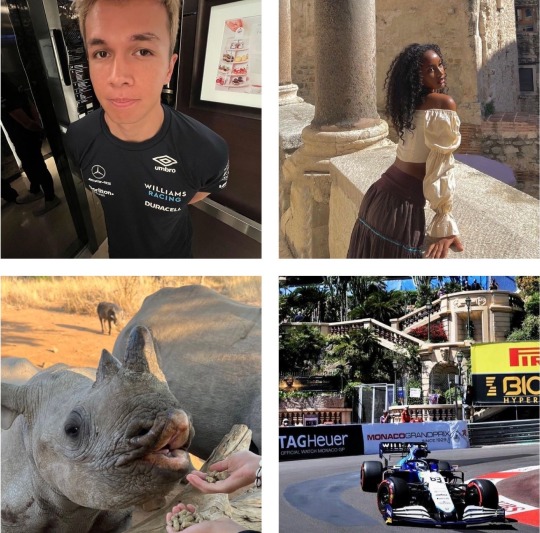
Liked by alex_albon georgerussell63 landonorris and williamsracing
y/user: From a weekend in Zimbabwe Sailing and winning Silver to a weekend in Monaco, Fast Cars and Formula One all w/ Boo 🔥
Tagged 1 Person
View all 378 comments
y/dads/user: Amazing medal sweetheart! So proud please come back soon!
-> y/user: we will! Alex loved all the animals and seeing you guys again!
fan1: so proud of this woman for bringing silver home!
alex_albon: two weekends I’ll never forget! Big celebrations incoming 🫶🏼🇿🇼🇹🇭
-> fan2: omg he put their flags together!
-> y/user: Love you Alex and I’m so great full you were there! 🫶🏼❤️
fan3: she just looks expensive, you guys know what I’m saying?
-> fan4: she comes from old money so she has those vibes!

Instagram Story Caption:
From 🇿🇼-> 🇲🇨
Taglist:
@littlesatanicassholebitch @hockey-racing-fubol @laura-naruto-fan1998 @22yuki @simxican @sinofwriting @lewisroscoelove @cmleitora @daemyratwst @lauralarsen @the-untamed-soul @thewulf @itsjustkhaos @purplephantomwolf @chasing-liberosis @summissss @gulphulp @starfusionsworld @jspitwall l @sierruhhhh @georgeparisole @youcannotcancelquidditch @tallbrownhairsarcastic @ourteenagetragedy @peachiicherries @formulas-bitch @cherry-piee @spilled-coffee-cup @mehrmonga @bigsimperika @blueberry64857959 @eiraethh @curseofhecate @alliwantisadonut @dark-night-sky-99 @i-wish-this-was-me @tallrock35 @butterfly-lover @barnestatic @landossainz @darleneslane @barcelonaloverf1life @r0nnsblog @ilove-tswizzle @laneyspaulding19 @malynn @viennakarma @landosgirlxoxo @marie0v @yourbane @teamnovalak @nikfigueiredo @fionaschicken @0picels0 @tinydeskwriter @ironmaiden1313 @splaterparty0-0 @formula1mount
#f1 imagine#f1 x reader#formula 1 x you#formula 1#formula one#formula one fanfiction#alex albon x reader#alex albon fluff#alex albon imagine#alex albon#alexander albon#alexander albon x reader#alex albon fanfic#aa23 fanfic#aa23 fic#aa23 x reader#aa23
113 notes
·
View notes
Text
The Death of Physical Media
I keep seeing this concern around all of my home theater circles. Ever since Best Buy decided to abandon physical media there has been a call to arms to save it.
Chris Stuckman did a great video on his love of physical media.
youtube
I admire and share his passion.
That said, I think there is nothing to stop physical media from being scaled back. At best, it will end up like vinyl and only a few select titles will still be pressed.
Which is why I think saving physical media is the wrong fight.
There is a much larger fight that encompasses more than just blu-ray discs...
(I'm going to use really big letters for dramatic effect so don't get startled.)
DATA OWNERSHIP!
(Imagine a long trailing echo when reading that in your mind.)
(Sorry, I probably should have included those instructions in the previous parenthetical. So go back and read "data ownership" again with the proper gusto.)
(Did you do it?)
(Was it cool?)
(Cool.)
A blu-ray is just data.
The disc does not positively affect the visuals or the sounds. It's just 1s and 0s coded into microscopic pits. You can put that data on a hard drive. You can put it on an SD Card. You can put it on a thumb drive and wear it on a necklace.
You can even use WinRAR to break it up into little 1.44 megabyte chunks and save it to floppy disks.

Another 40 more cases of floppies and you've got Avatar preserved for life!
The medium is not important.
The *data* is important.
And as everything turns into a subscription we are losing out on ways to own data. Beyond that, people aren't yet seeing the value of owning data. If renting a digital download is cheaper, they are almost always going to choose that option.
So the fight is two-fold.
We need to fight for the right to parrrrrty own data.
We need to convince the populace of the value of owning data.
This can apply to software, movies, video games. Hell, I don't even own my damn doorbell videos. There is no way to download all of the footage. I'd have to do each video one at a time. And if I don't keep my subscription, I will no longer have access to that data as it will soon be deleted.
We would need a platform similar to Steam—though it isn't the perfect data ownership solution. Many titles require internet connectivity and DRM verification. What happens to our media when a company goes out of business and the infrastructure to verify the DRM over the internet is gone?
So that would need to be addressed. Perhaps a new form of DRM linked to our digital identity that can be verified locally.
I mean, I'd love to get rid of DRM, but that is probably not realistic.
I think the best avenue is probably a congressional law.
"The Own Your Own Data Act"
TOYODA?
We can workshop the name later.
In conclusion, we don't need to save blu-rays. We need the option to buy data and actually own it in perpetuity.
Meaning if a streaming service deletes a movie or a movie studio goes belly up, our data doesn't disintegrate along with it. We cannot let our favorite shows go extinct. We need to be part of preserving that history. Not to mention discs have a shelf life. But data can be transferred to new mediums indefinitely.
My house is just going to be wall to wall floppy disks.
157 notes
·
View notes
Text
WAIT. Zero Escape... 999 is a ds game.... it just isn't on the site I use....
Need to get 3 more games to make my home screen look good cause one of my cubes is just one game rn argh... might move stuff around and get pksm + pkhex 3ds but that still leaves a space........ I can't think of any more games I wanted that are on the ds/3ds though 😔
#gonna have to hunt that down later cause i dont feel like taking out my sd card again rn lmao. im gonna go the pksm + pkhex route for now#since finding one game i want is easier than three lol#can give a new screen tour when i finish that up later <3#screen tours are good for everyone cause they also let me reference where my badges are when i need to put them back down#after playing my daily badge arcade. cause opening the game with custom badges makes it reset your badge data which means you gotta go#open uhh the custom badge app i forget the name to reload your badges then you gotta put them all back on. lmao#zoracontent
3 notes
·
View notes
Text
Research Data Management. Or, How I made multiple backups and still almost lost my honours thesis.
This is a story I used to tell while teaching fieldworkers and other researchers about how to manage their data. It’s a moderately improbable story, but it happened to me and others have benefited from my misadventures. I haven't had reason to tell it much lately, and I thought it might be useful to put into writing. This is a story from before cloud storage was common - back when you could, and often would, run out of online email storage space. Content note: this story includes some unpleasant things that happened to me, including multiple stories of theft (cf. moderately improbable). Also, because it's stressful for most of the story, I want to reassure you that it does have a happy conclusion. It explains a lot of my enthusiasm for good research data management. In Australia, 'honours' is an optional fourth year for a three year degree. It's a chance to do some more advanced coursework and try your hand at research, with a small thesis project. Of course, it doesn't feel small when it's the first time you've done a project that takes a whole year and is five times bigger than anything you’ve ever written. I've written briefly about my honours story (here, and here in a longer post about my late honours supervisor Barb Kelly) . While I did finish my project, it all ended a bit weirdly when my supervisor Barb got ill and left during the analysis/writing crunch. The year after finishing honours I got an office job. I hoped to maybe do something more with my honours work, but I wasn't sure what, and figured I would wait until Barb was better. During that year, my sharehouse flat was broken into and the thief walked out with the laptop I'd used to do my honours project. The computer had all my university files on it, including my data and the Word version of my thesis. I lost interview video files, transcriptions, drafts, notes and everything except the PDF version I had uploaded to the University's online portal. Uploading was optional at the time, if I didn't do that I probably would have just been left with a single printed copy. I also lost all my jewellery and my brother’s base guitar, but I was most sad about the data (sorry bro). Thankfully, I made a backup of my data and files on a USB drive that I kept in my handbag. This was back when a 4GB thumb drive was an investment. That Friday, feeling sorry for myself after losing so many things I couldn't replace, I decided to go dancing to cheer myself up. While out with a group of friends, my bag was stolen. It was the first time I had a nice handbag, and I still miss it. Thankfully, I knew to make more than one back up. I had an older USB that I'd tucked down the back of the books on my shelf (a vintage 256MB drive my dad kindly got for me in undergrad after a very bad week when I lost an essay to a corrupted floppy disk). When I went to retrieve the files, the drive was (also) corrupted. This happens with hard drives sometimes. My three different copies in three different locations were now lost to me.
Thankfully, my computer had a CD/DVD burner. This was a very cool feature in the mid-tens, and I used to make a lot of mixed CDs for my friends. During my honours project I had burned backed up files on some discs and left them at my parents house. It was this third backup, kept off site, which became the only copy of my project. I very quickly made more copies. When Barb was back at work, and I rejoined her as a PhD student, it meant we could return to the data and all my notes. The thesis went through a complete rewrite and many years later was published as a journal article (Gawne & Kelly 2014). It would have probably never happened if I didn’t have those project files. I continued with the same cautious approach to my research data ever since, including sending home SD cards while on field trips, making use of online storage, and archiving data with institutional repositories while a project is ongoing.
I’m glad that I made enough copies that I learnt a good lesson from a terrible series of events. Hopefully this will prompt you, too, to think about how many copies you have, where they’re located, and what would happen if you lost access to your online storage.
71 notes
·
View notes
Text
Hey, so, I just found out there's a new bug in Pokémon Scarlet and Violet that can corrupt your save file? It hasn't happened to me yet (knock on wood), but I thought I'd share what little I've learned about it.
There are two error messages that may occur. Save Data Not Recognized (hereafter "NR") and Corrupted Data Was Found (hereafter "CD"). Of the two, NR is the more serious. There are apparently fixes for CD, but none yet for NR. The NR message is generated in the game itself, while the CD message is from the Switch.
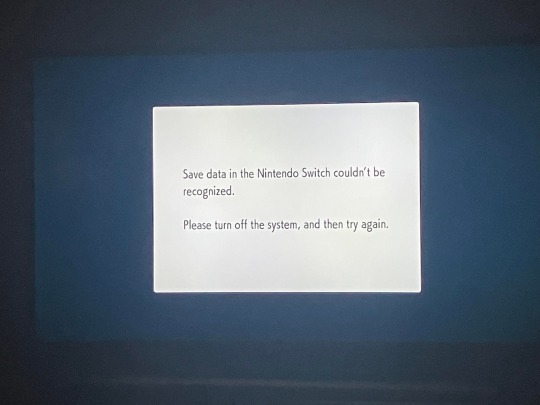
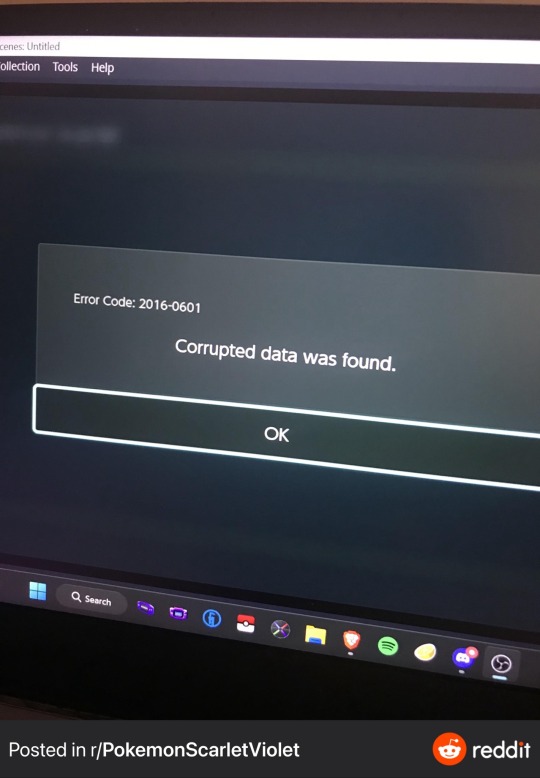
It should be noted that NR appears to be a relatively rare issue, but it's always better to be prepared. The cause is still unknown. It does not appear to be linked to connecting to Pokémon Go or preordering the DLC. There is also at least one instance of somebody experiencing the issue before updating to Version 1.2.0.
If you experience the NR error, do not erase or overwrite your save data. It may still be recoverable. Contact Nintendo Support.
The CD error may be related to attempting the Walking Wake/Iron Leaves raids without updating to v1.2.0, or it might just be a thing that happens sometimes. But it is less serious and can be fixed.
If you experience the CD error, it can apparently be resolved by starting a new game on a second profile, saving, and then switching to your original profile. It may also be worthwhile to contact Nintendo Support in this instance as well. (I'd say do it even if this fix works for you. Let them know how broken this game is. Bemoan the fact that the "Official Nintendo Seal" used to actually mean something. But please be nice to the customer support agent; it's not their fault.)
You should also back up your entire SD card. Turn off your Switch, remove the microSD card, plug it into your computer, and copy all the files to your hard drive. (Update: This will not help with this issue as Pokémon does not save to the SD card, but it's still not a bad idea to back it up anyway.)
(Also, there is a megathread on r/PokemonScarletViolet. You should check there for more information because this is all I know about the issue, and I got most of my information from there.)
Update 2023-03-10 (copying my reblog here so it can be found in the main tags):
Serebii reports on Twitter that a new patch will be coming in late April that fixes the bad egg glitch from the 5 Star Paradox Raids. Hopefully, the save data glitches will receive a hotfix sooner than that, but it sounds like they're still not sure of the cause. However, Joe from Serebii has confirmed that TPCi/Nintendo are aware of the issue, and again, it is not linked to Pokémon Go or the DLC, but they're still not sure what the actual cause is. More details should be coming later, so check back on Serebii.net.
Serebii reports on Twitter that a new patch will be coming in late April that fixes the bad egg glitch from the 5 Star Paradox Raids. Hopefully, the save data glitches will receive a hotfix sooner than that, but it sounds like they're still not sure of the cause. However, Joe from Serebii has confirmed that TPCi/Nintendo are aware of the issue, and again, it is not linked to Pokémon Go or the DLC, but they're still not sure what the actual cause is. More details should be coming later, so check back on Serebii.net.
Serebii reports on Twitter that a new patch will be coming in late April that fixes the bad egg glitch from the 5 Star Paradox Raids. Hopefully, the save data glitches will receive a hotfix sooner than that, but it sounds like they're still not sure of the cause. However, Joe from Serebii has confirmed that TPCi/Nintendo are aware of the issue, and again, it is not linked to Pokémon Go or the DLC, but they're still not sure what the actual cause is. More details should be coming later, so check back on Serebii.net.
I would like to reiterate that this is a very rare issue. Of the 20 million+ copies sold, fewer than 100 people have experienced this issue. That's a fraction of a fraction of a percent. As u/madebypeppers on r/PokemonScarletViolet puts it, you have better odds of winning $1,000,000 from the Powerball.
#pkmn#pokemon#pokémon#pokemon scarlet#pokemon violet#pokemon scarlet and violet#pokemon sv#pokemon gen 9#pokemon glitches#pokemon go#the hidden treasure of area zero#sv dlc#sorry for all the tags#but this seems important#al rambles about pokemon#my post
323 notes
·
View notes
Text
A warning if you mount your SD cards as internal storage on your phone
Mounting your SD cards as internal storage is useful when it comes to installing apps, but you can move apps to the external storage without any issue, it can just require an extra step.
The main problem with installing an SD card as internal storage is that you can very easily lose all the data on it.
The SD cards are encrypted for use only with your phone, so if you are a spy or something that can be useful for storing all of your information, because if you factory reset your phone you either will wipe all the data from the SD card or you will lose the encryption key, and so you will have to format the SD card.
It would take trillions of years or so to decrypt the SD card manually with current processors, this is great if you want to keep information secure, but most likely you will have broken your phone and then lost all of your data.
If you do want to use your SD card as internal storage, then make sure you manually back-up your phone every now and then. I may have lost some great memes from my previous SD card, which I didn't back-up before resetting my phone, as I didn't know that the internal storage would work that way.
67 notes
·
View notes
Text
You know even tho I ultimately fucked it up I DID fix the rail that was having a problem
I just damaged the connector ribbon on the other one and couldn't get it back off
So im pretty happy with myself for that
ITD BE NICE IF THE SWITCH REPAIR TUTORIALS TOLD YOU THE CORRECT SCREW DRIVER HEAD TO USE
Thank you comment section
Although your suggestion was still wrong it did help me figure it out
It says use y000. The comments said y0. Y00 is the correct one
#the one that broke was uh..difficult to attach#cuz the right one just kinda slides into place no problem even tho it looks more difficult#but the left one is kinda twisted up on itself which is what caused me to break it#cuz its pretty brittle and trying to hold it in place and screw the rail into place is a task#and it tore a tiny bit while i was doing that#if i hadnt overtighted the screw and was able to get it back off and put the original back on i wouldnt have had a problem#in theory#since i cant play in handheld mode at all now i cant really test it to make sure the left one is actually connected properly#for all i know it could just start having the same issue#guess we'll see if i ever try to fix it again lol#but at least i was able to get all my save data transferred over to my sd card#probably should've done that before opening it up in the first place but its fine#i can still play on it out of handheld mode for now (i just cant charge the right joycon when the battery starts dying)#so thatll hold me over til the new one gets here
9 notes
·
View notes
Text
actually maybe i'll make a whole post about it on here too in case it's helpful to anyone
HOW TO SWITCH YOUR FANTASY LIFE SAVE DATA BETWEEN CONSOLES
as you may know, fantasy life does not store its data on the cartridge, it saves to the sd card. specifically in the extdata folder. this can make it difficult to retrieve your data for whatever reason (switching to a new console, exporting it to use in a save editor, whatever reason you might have)
so!!! here's how to switch your save data!! when i got my 3ds xl, i really wanted to have my main save on that console instead of my smaller 3ds, so this is what i (eventually) figured out how to do
edit: its come to my attention that checkpoint can in fact access extdata which makes this process simpler, but maybe this more involved process will still be helpful to somebody!! its what i did and it worked for me (since i didnt realize checkpoint could access extdata)
important: both 3ds consoles will need to be modded as you will need modded software in order to do this. you can learn how to mod your 3ds on 3ds.hacks.guide!! it's very easy to do and the guides are very comprehensive! i've done this multiple times and have had no issues!!
you will also need access to a computer with an sd card slot since this requires going into the files. (though if you've modded your console yourself i assume you have one)
i should also say that you should have a fantasy life save on both consoles! you're gonna need access to the save folder for fl on both consoles, so make sure you have a save on both!! (though you do NOT need a save in the slot you intend to save to. i was transferring my save from the 2nd slot, and my 3ds xl did not have a save in the 2nd slot. it still worked!! you only need one save in any slot)
for this you're going to need to download SAVeFL on both consoles. this software allows you to access the files on your sd card and then export them so that you can view them on your computer.
from here on i am going to refer to the two different consoles as A and B. A refers to the console you are taking the save data off of, and B refers to the console you want to transfer your save data to.
on A, go to the "ext" tab on SAVeFL, and then look for the file ending in "1132" that's where fantasy life is stored. press the y button to export the save to your sd card. do this on B as well.
place the sd card for A in your computer, and navigate to filer > ExtData, and then the folder inside of there. the folder will probably start with today's date, since mine starts with "20230324"
go into the folder "00001132" where you'll find some files. they'll be labeled from "fl_ext0" up to "fl_ext2" these correlate to the save slots in fantasy life, so make sure to copy the right files!! if you want the save in the 1st slot, go for ext0. 2nd slot is ext1, and 3rd slot is ext2. copy the correct files to your desktop. (i have 6 files in mine though i don't know if that's how many you'll have. in any case, copy all the files that have the same title, just to be safe.)
navigate to the same folder from above on B's sd card, and swap the files. if you copied fl_ext0, then replace the fl_ext0 files on B with the ones from A. put this sd card back in your 3ds.
go back into SAVeFL and go to the "SD" tab. the contents of the tab should match the folder you saw on your computer. for example, mine says "ext: 20230324222934: 00001132". press the x button to import your save data
and you're done! your save should now be on a different console!
hope this is helpful to anyone out there, i wanted to spare people from having to go down reddit rabbit holes like i had to
#fantasy life#fantasy life 3ds#also please let me know if i missed anything!! it's been a while since i last did this#i was essentially retracing my steps here so i could've missed something
15 notes
·
View notes
Note
If I mod my 3ds will I lose save data on my games
nope! you do not lose any data at all unless you accidentally delete it in the process. You just have to back up the data beforehand (by copying the existing data on your SD card to your PC just in case the modding process goes wrong)
basically, as long as you take the appropriate precautions, you will not lose any data in the process, even if you mess up badly
25 notes
·
View notes
Text
posting daily until tomodachi life 2 comes out
day 330
hello miiblr, this is your reminder to BACK UP YOUR SD CARD DATA SOMEWHERE!! you never know what could happen to your console or SD card...
#miiblr#tomodachi life#honestly the amount of people i see that forget to do this regularly and end up losing all their data /lh
9 notes
·
View notes
Note
What MP3 player? And is it still available! I hare having to muse my phone, and all modern ones require WiFi and that defeats the object of a portable music player!
So about 4 years ago I decided I too was sick of streaming, ads, and algorithms, and was running out of space on my phone for all the songs I wanted to play on the VLC app, so I got a SanDisk/Sansa Clip Jam (the little one on the left)

[Image Description: two MP3 players, next to a hand for scale. On the left is a very small blue one, with a very small and simple white-on-black screen, and a physical button pad underneath the screen. The player on the left is much, much larger, with a larger screen capable of showing color images, and touchscreen buttons underneath. Both players are open to LP albums, but the one on the right actually shows the album art for Churches. End I.D]
Now the little Clip Jam was good for a while and I was glad to have it, but it did have some drawbacks that became clear. Mine was used but I believe these are still being made/marketed. It was twenty bucks used.
Pros (aside from the big one of owning your own media without ads/algorithm
Ultra portability
MicroSD slot for more space
Audiobook-capable, Audible compatible once you register it to Audible
Physical buttons
FM radio
Shuffle capable
NO WIFI, plug in and drag-and-drop uploading
Neutral:
no Bluetooth capability
Has stopwatch
The "clip" in the name refers to the clip on its back, which lets you attach it to clothes and such
Immediately apparent drawbacks:
No external speakers, must have wired headphones to hear anything. They use your standard jack, so I'm assuming you could use compatible external speaker but I never had one to try
Sometimes chapters of audiobooks don't go in order and you have to go in with tag editor software
and sometimes the books upload as one big file, meaning you have to go in with another software to break it up
Thing that made me fully disgusted with the thing after a year or so of frustration:
The HARDware capabilities of the Clip Jam mean that it can only handle two thousand LINES. Not files, lines. Meaning the Artist counts as a line, the Album counts as a line, the songs each count as a line. This is bad enough with just putting music on, but when you add audiobooks to it, the titles of the books and every chapter counts as a line. With an SD card you can add about another two thousand lines. When you use up your line capabilities, the data will be on your device/card but the player won't show it or let you access the files at all.
SANDISK NEVER TELLS YOU ABOUT THIS. It was not in any of the listings for it, it was not in the manual. At. All. I only found out by chance by finally coming across a years-old forum post talking about it after months of frustration while I tried to figure out why half my files (mostly audiobooks by this point) weren't showing
So I started looking for a new one.
...for the life of me I don't remember how I came across the Phinistec Z6, prolly saw it mentioned on the r/DigitalAudioPlayer while trying to come up with a new one to buy for cheap. The brand seemingly came out of nowhere, but it had what I needed. I got it thirty dollars used from ebay. They were still being sold new as of a year ago, I just prefer getting li-ion battery things used.

[Image Description: the players again, the Clip Jam is showing the SD card option, the Z6 is showing a list of Music/Folder/E-book/Bluetooth/Recorder. End I.D]
I don't have an SD card in either and the option only shows up on the Z6 if you have one in.
Pros for the Phinistec Z6
No bullshit line limitation
MicroSD slot for added content
Maybe just a pro for me, but this thing is HEFTY. Not heavy, but dense enough I'm worried you'd crack a skull if you threw it at someone. Wonderful tactile weight in my case.
Long battery life. I think I've had to charge it 5 times in the year I've had it.
External speaker
Wired headphone capable, as well as Bluetooth capable
FM radio (only works when wired headphones are plugged in, the dongle acts as an antenna. This is pretty standard, it used to be that way on phones too)
Audiobook capable. This isn't advertised but it can save your story place in the middle of the chapter. I didn't use this feature too much tho, I got an e-ink reader a few months after. I don't think it's Audible compatible, but there are workarounds for converting those to MP3
NO WIFI, plug in and drag-and-drop uploading
Neutral:
Can read written books for some reason. Not sure why anyone would want to on a screen that small, but it exists
So-so voice recording capabilities
A crappy photo camera for some reason?
Touch screen buttons
Cons:
It doesn't ship with current software, and for the latest update you have to email the company for the download link. Kinda sketch, I'm prolly some Chinese corporation's data bitch now, but seeing as I'm American I'm used to being a corporate (and government) data bitch for my own country anyway
Also had the problem of songs not playing or being listed in the right order. The listing was fixed with the update, but even after tag editing the songs were PLAYING in the wrong order when accessed under MUSIC. When accessed under FOLDER songs play in order, but artists are listed in order of upload then, not alphabetically, so it can get tedious when trying to find the artist you want if you've got a lot of artists on there. Not a deal breaker, just annoying.
No shuffle, but because of the above if you want to shuffle on a specific album just access it thru the MUSIC function
While screen brightness can be turned down, the backlight behind the buttons is blinding white no matter what you do which sucks in the dark if you have sensitive eyes
Isn't as portable as the Clip Jam if you've got small pockets (looking at you, women's jeans)
The external speaker is a bit tinny and higher notes can get a bit staticky (especially a problem when you listen to LP)
Virtually no information out there about Phinistec
I vastly prefer the cons of the Z6 over the hardware limitations of the Clip Jam, all things considered.
6 notes
·
View notes