#Raspberry Pi Major Projects
Explore tagged Tumblr posts
Text
Raspberry Pi 4 - Best single board computer for projects
One of the most prominent board to start with for the student mini projects or major projects is he Raspberry Pi 4. Directly skip to Raspberry Pi Projects
There are many single board computer / mini computer in the market for student projects like Raspberry Pi Boards, Asus Tinker Boards, Libre Computer Boards, BeagleBone Boards, Odroid Boards and many more. One of the most prominent board to start with for the student mini projects or major projects is the Raspberry Pi 4. Directly skip to Raspberry Pi Projects Table of ContentsRaspberry…

View On WordPress
#Major Projects#Mini Projects#Projects on Raspberry Pi#Projects on Raspberry Pi 3#Projects on Raspberry Pi 3 Model B#Projects on Raspberry Pi 3 Model B+#Projects on Raspberry Pi 4#Projects on Raspberry Pi 4 Model B#Raspberry#Raspberry Pi#Raspberry Pi 3 Model B#Raspberry Pi 3 Model B+#Raspberry Pi 3 Project#Raspberry Pi 3 Projects#Raspberry Pi 4#Raspberry Pi 4 Model B#Raspberry Pi 4 Project#Raspberry Pi 4 Projects#Raspberry Pi Major Projects#Raspberry Pi Mini Projects#Raspberry Pi Project#Raspberry Pi Project Ideas#Raspberry Pi Projects#Single Board Computer
0 notes
Text
Ad | Some Humble Bundle Goodies
One for the audio engineers - The Audio Arcade bundle gives you a whole bunch of royalty-free music and SFX as well as plugins to insert in all the major game engines. Ambient tracks, environmental sounds, explosions, you name it.
Money raised goes towards Children's Miracle Network Hospitals.
For those who dabble in Virtual Reality, the Upload VR Showcase with Devolver Digital has a bunch of Serious Sam VR games as well as the Talos Principle, a really solid puzzle game.
Money raised goes to Special Effect which helps people with disabilities enjoy games via accessible controllers. I've seen the stuff they do and it's honestly great.
Want to get into programming but don't know where to start? The Learn to Program bundle has a tonne of resources covering everything from HTML and CSS through to Python, C# and Ruby.
Money raised goes towards Code.org which seeks to expand participation in computing science by helping women and students of colour.
The Future Tech Innovators Toolkit is a software bundle with courses on Robotics, Electronics and programming with Raspberry Pi and Arduino.
Money raised goes towards Alzheimers Research UK.
The Home How-To Guides bundle offers a complete set of books for home improvements and projects. Want to know more about plumbing, home repair, bathrooms, wiring or carpentry? This bundle has you covered.
Money raised goes to It Gets Better, a charity that supports LGBT Youth.
Want to pick up the latest Elden Ring DLC? It's also available on the Humble Store with the key being redeemable on Steam.
105 notes
·
View notes
Text
Archie “Frost” Campbell HCs ❄️
Some random hcs that’s been sitting in my head for a while :)

Loves to have Tapas and chat with Joseph. Just catching up on life or any new developments.
The type to have 5 photos of his family but about 1000 of his cat, Vader 🐈⬛
Speaking of Vader, he is a very chatty cat. Struts around Archie’s apartment like he owns the place. Very clingy, always having his nose in whatever Archie is doing.
He drives a BMW F82 M4 in dark grey. Red interior.
I mentioned in his profile that he self-taught himself various mechanical and electrical engineering concepts, however he also taught himself programming too. In his spare time he likes to tinker and do various projects with Raspberry Pi.
I like the idea that once Archie joins Task Force Dagger, the rest of the members occasionally train him up with CQC. Archie isn’t particularly a great fighter. Sure he flies a fighter jet and all but without it, he’s stripped of the majority, if not, all of his power. The boys agree that SERE is just a baseline and that now he’s in TFD, he’s exposed to more risky situations. The real deal.
His clothing style sticks to neutral colours. He likes to wear quarter Polo zips, jeans, knit sweaters, vintage leather bomber jackets and converse sneakers.
He also likes to wear Ray-Ban Aviator sunglasses and a Casio G-Shock watch. RAAF x IWC watch for formal occasions.
For Archie’s birthday, Joseph gifted him a Lego Star Wars Republic Gunship set. Unfortunately as he was about to finish, Vader knocked it off the table and it shattered. It now sits unfinished in the corner of his room.
He secretly feels out of place in TFD.
Archie promised his grandfather that he’d be able to watch himself fly for the first time in whatever fighter jet he was given. It happened, his grandfather who was too weak to stand and was bound to his wheelchair still made it to the base, dressed in his old leather flight jacket from WW2 and cap watched Archie soar across the skies. With all the strength he had left and some help, he managed to give Archie one last final salute before he passed a few days later.
Archie prides himself on his cooking ability. He was so fed up with cafeteria food that he spent a great time learning to cook. He likes to have a nice glass of red wine with some jazzy music playing in the background as he does so. Oh, and a few candles to create a warm atmosphere.
His favourite food is a nice steak cooked ‘til medium well with roasted veggies, gravy, herb butter and chips.
On average, he drinks at least three coffees a day. Usually black or with two sugars and a dash of milk. He likes black tea too, his favourite being an Indonesian brand - Sariwangi - that was introduced to him from Daniel.
He wants two more cats: Luke and Leia, both orange cats. Unfortunately he doesn’t have the time or space currently.
#foreshadowing something? perhaps…#archie campbell#my oc#task force dagger#military oc#pilot oc#rich handsome nerdy cat dad pilot-#apologies I like to yap sometimes 👍🏻
20 notes
·
View notes
Note
WARNING: LONG ASK INCOMING
For hobby electronics there’s two major kinds of processors: Microcomputers and Microcontrollers. Microcomputers are small full computer systems like the Raspberry Pi, they typically run a general-purpose OS (typically some flavor of Linux) and are useful for the kinds of projects that require basically a full computer to function, but not necessarily individual sensors. They’re a great place to start for people who don’t know a whole ton about programming or working with individual components because they typically can output a true GUI to a screen and have the capabilities of a regular desktop computer. They have a main processor, true RAM, and either large on-board storage space or a way to read a storage device, like an SD card.
Microcontrollers are less complicated (component wise) than microcomputers, but as a result are more difficult for total beginners to begin working with. They’re typically primarily a SoC (System on a Chip) processor without discrete RAM modules and a very small EEPROM (on-ship storage space) and need to have components wired and configured to them to be able to do much more than being a fancy calculator. They’re used for when you need something to carry out electronic functions or get sensor readings, but not necessarily a full operating system, so they’re best suited for small/integrated applications. Your helmet uses a microcontroller to control the LEDs you used in the Cunt Machine post.
I build high-power model rockets as a hobby and with my university team, so I work with both kinds of processor as part of designing payload systems. I typically prefer microcontrollers in these as most of what we do doesn’t need an actual OS to run, and they’re smaller/lighter than microcomputers. One of the advantages of a microcontroller is that it runs a Real-Time OS (RTOS) which forgoes all the user-friendliness of things like windows and linux to instead be the bare minimum backend necessary to run code uploaded into the processor.
The main advantage of using a microcontroller is really that they’re typically a lot cheaper than microcomputers are and are plenty powerful for really embedded applications. They also make other parts of whatever system is being built cheaper/easier to integrate because they require less overhead to function - the raspberry pi needs a minimum of 5 volts of power to work, while a chip like an ESP32-PICO can run at 1.8V.
The main way you make sensors/buttons/peripherals work with a microcontroller is via digital communication busses. There’s a few protocols, the most common being I2C, SPI, and UART. I’ll talk about I2C since that’s generally the most common. With I2C each component is assigned a 2-byte “address” that they’re identified by. When the controller sends a request signal on the I2C data bus, every sensor along the line will return their own signal, marked with their address so that they can be identified. It allows for a large number of devices to be put on the same lines and you can daisy-chain them through each other to the microcontroller.
I’ll be honest I really can’t think of a good way to say much more on the subject as like a starting message because I’ve been working with computers so long all the tech stuff for me is second nature, but if you have any questions ask away I can probably answer them or google them.
.
#AAAAAAAAAAAAAAAAAAAA TY INFORMATION#no yeah this is either really beginner friendly or. friendly to how much i have learned so far#tysm!!!! your insight is consistently so helpful <3#ask#lobsterbitches
28 notes
·
View notes
Text
SDR Research
Tools
GQRX - Spectrum Analyzer
RFanalyzer - Spectrum Analyzer for Android
Universal Radio Hacker - Investigate Wireless Protocols like a boss
ooktools - On-off keying is used extensively in IoT projects
fldigi - I'm not a big fan of fldigi, but its there for when you need to demodulate a common signal
Tools for more specialty purposes
Salamandra is a tool to find spy microphones
rpitx is a RF transmitter for Raspberry PI
Tactics
You don't need to learn DSP, or get your Ham license to explore radio signals. I didn't. You could even explore interesting signals such as vehicle key fobs without learning either, but learning these things will increase your understanding of signals and aid in your ability to go beyond the limitations of your tools.
Digital Signal Processing
The Scientist and Engineer's Guide to DSP was my introduction to DSP and I highly recommend it. Its free online and can be purchased in physical form.
Think DSP in Python is on my todo list. Also free online can can be purchased in physical form.
HAM Radio
Though I haven't taken the test yet. Covid was a major interruption in my plans, and I also plan to pass all 3 tests in one day. Using my personal test taking process, I would first start by reading No-Nonsense Study Guides.
Then take a pretest. Its important that you read all of the material before you take a pre-test as the goal is to retain knowledge, not just memorize a test. Most of the study should be reading/practicing the material, with few pre-tests as self assessments.
There are plenty of apps on Android (and I imagine IOS) that you can use. You need to get 74% to pass the exam, but I always shoot for 90%. If you get 90% on the pre-test, then move on to taking the actual exam.
If you didn't get 90% on the pre-test. The pre-test should be able to break down your score across various sections. Note the sections you're weakest in. From here, I would recommend switching over to the ARRL study guide as they are more detailed and only study the sections you're weakest end. When you complete all those sections, then take another pre-test and repeat until you're ready to take the exam.
Techniques
Accuracy
Radio is a science, but the tools that we can afford as hobbyists are not accurate. The three issues I face is drift, noise, and clock.
Drift occurs typically from your SDR getting hot and is a problem that grows across the session. To counter drift, you'll need to recalibrate your SDR to a Nation Weather Radio station. Find the frequency used in your area and tune to that frequency. You'll notice that you're probably a little off, this is the fault of your SDR not the National Weather Radio station. Set the offset of your SDR until your frequency of the station matches the one advertised. You'll then want to bookmark this frequency and check back to it every hour to insure that your SDR hasn't drifted.
Noise can interfere with interpreting weak signals (either distant, low powered, or both). To reduce noise and improve your signal collection, I'd suggest these guides for reducing on-site noise sources and external noise sources.
Signal Identification
Most signals are standardized or frequently used that dont require extensive analysis, but just identification.
The Signal Identification Wiki is a great place to start, and if that doesn't work, check out the sub-reddit r/signalidentification
This is an archived site that has a collection of digital signals that you could test your demodulation tools with.
Signal Analysis
Signal analysis is for those proprietary signals. As always, remember your ABC's.

Radio signals are fleeting. If you don't capture them, they may not repeat themselves. Don't worry about demodulating them at first. Capture the signals, and you can demodulate them at any time later.
Even if you're not able to record IQ data, for example you're listening to someone else's remote radio (there are a lot around the world on the internet), recording the audio which can be analyzed by tools such as fldigi.
I should add a lot more stuff here in the future.
The Signal Identification Wiki is a great place to start, and if that doesn't work, check out the sub-reddit r/signalidentification
This is an archived site that has a collection of digital signals that you could test your demodulation tools with.
Other Techniques
Using ooktools
NCC's RF testing Methodology
Wireless DoorBell Ringer and another Doorbell hack
Learn Morse Code
Project Ideas
Passive Radar with SDR
TDOA Transmitter Localization with RTL-SDRs
Other Links
No SDR, no problem! Use other people's radios with GlobalTuners.
#radio#signals#radio transmissions#sdr#ham radio#DSP#digital signal processing#signal analysis#technology
2 notes
·
View notes
Text
Dive into the World of Gadgets: The Best Gadget Reviews, Latest Smartphone Insights, and the Coolest Technology Trends
Are you curious about the latest gadget reviews, latest smartphone reviews, and cool gadgets? Or perhaps you want to stay updated with the latest technology news in India? You’re in the right place! Let’s embark on this tech journey together, where I’ll guide you through the latest innovations, must-have devices, and trends that are shaping our digital world.
What’s Trending in the Gadget Universe?
Technology never sleeps. Each day, new gadgets emerge, capturing our attention and promising to change our lives. But with so many options out there, how do you know which gadgets are genuinely worth your time and money?

The Rise of Smart Devices
Have you noticed how smart devices have seeped into our daily lives? From smart speakers to wearable tech, these gadgets not only make our lives easier but also more fun. Here are a few categories to keep an eye on:
Smartphones: The lifeline for many of us.
Smartwatches: Fitness tracking and notifications on your wrist.
Home Assistants: Control your home with your voice.
Smart Home Security: Keep your home safe with smart cameras and alarms.
These devices enhance our daily routines, making tasks seamless and enjoyable.
Latest Smartphone Reviews
Smartphones dominate the gadget scene. They evolve rapidly, often leaving us in a whirlwind of specs and features. But which ones stand out? Here’s a quick rundown of the top contenders in the latest smartphone arena.
1. Samsung Galaxy S23 Ultra
Camera: 200 MP main camera that takes stunning pictures.
Battery: Long-lasting with 5000mAh capacity.
Performance: Snapdragon 8 Gen 2 chip ensures smooth operation.
Price: ₹1,24,999.
I recently got my hands on the S23 Ultra, and let me tell you, the camera is a game changer. The level of detail in photos is unbelievable!
2. Apple iPhone 14 Pro Max
Camera: ProRAW feature for stunning edits.
Battery: 4323mAh that lasts all day.
Performance: A16 Bionic chip for lightning-fast performance.
Price: ₹1,39,900.
If you’re an Apple fan, this one’s a no-brainer. The user experience is smooth, and the ecosystem is unmatched.
3. OnePlus 11
Camera: 50 MP main sensor with Hasselblad integration.
Battery: 5000mAh and super-fast charging.
Performance: Snapdragon 8 Gen 2 for top-notch speed.
Price: ₹61,999.
OnePlus always delivers great value for money, and the 11 is no exception. If you're looking for a flagship experience without breaking the bank, check this out!
Cool Gadgets You Shouldn’t Miss
When it comes to cool gadgets, the market is overflowing. Here are a few that truly caught my eye:
1. Raspberry Pi 400
What it is: A complete personal computer built into a compact keyboard.
Ideal for: Hobbyists and educators.
Price: ₹9,999.
I’ve played around with the Raspberry Pi, and it’s perfect for DIY projects. Want to create a retro gaming console? This gadget has got your back!
2. Amazon Echo Show 10
What it is: A smart display that follows you around the room.
Features: Video calls, smart home control, and more.
Price: ₹24,999.
The Echo Show has changed how I interact with my home. From checking recipes while cooking to video chatting with friends, it’s a versatile gadget.
3. DJI Mini 3 Pro
What it is: A lightweight drone with incredible features.
Camera: 4K video and 48 MP stills.
Price: ₹74,999.
If you enjoy photography or videography, this drone offers stunning aerial shots without the hassle of a complicated setup.
Latest Technology News in India
Staying updated with the latest technology news in India is essential for tech enthusiasts. Here are some noteworthy developments:
1. 5G Rollout
India's 5G network has finally begun to roll out. It promises faster internet speeds and more reliable connectivity. This advancement opens doors for many new applications and services.
2. Electric Vehicles (EVs)
The Indian market is buzzing with electric vehicles. Major companies are launching models that cater to various budgets. EVs offer eco-friendly alternatives to traditional vehicles and lower running costs.
3. AI Developments
Artificial Intelligence is making waves across industries. From healthcare to education, AI is enhancing efficiencies and personalising experiences. Keep an eye on local startups that are pushing the boundaries of AI applications.
Addressing Common Concerns
When it comes to tech gadgets, many questions pop up. Here are some answers to common concerns:
1. How do I choose the right gadget?
Identify your needs: Think about what you need the gadget for.
Research: Check out gadget reviews to find trusted opinions.
Compare features: Make a list of must-have features versus nice-to-haves.
2. Are expensive gadgets worth it?
Not always. Sometimes, mid-range gadgets provide similar performance as premium ones. I recommend looking for value-for-money options that fit your budget.
3. What’s the best way to keep my gadgets updated?
Regular software updates: Keep your devices updated to enjoy new features and security patches.
Avoid unnecessary apps: Remove apps you don’t use. They can slow down your device.
Tips for Getting the Most Out of Your Gadgets
Investing in new gadgets can be thrilling. Here are some tips to ensure you make the most of them:
Learn the features: Dive into the user manual or watch online tutorials. You’ll discover functions you never knew existed!
Customise settings: Tailor your devices to suit your preferences. This can improve your experience significantly.
Join forums or communities: Engaging with other users can provide valuable insights and tips.
A Personal Touch: My Gadget Journey
Let me share a bit about my experience with gadgets. I’ve always had a passion for tech. From the first mobile phone I owned to the latest smart home devices, each gadget has played a role in my daily life. I remember when I got my first smartphone. It was revolutionary! Now, I can’t imagine living without my smartwatch and smart speaker.
I encourage you to explore gadgets that excite you. Don’t be afraid to try something new; you might discover a hidden passion or hobby along the way.
What’s Next in Gadgets?
The future looks bright for gadgets. Here’s what to expect in the coming years:
Foldable Phones: Companies are working on making foldable devices more durable and affordable.
Augmented Reality (AR): AR technology will continue to expand, enhancing our daily experiences.
Health Tech: Expect more gadgets focused on health monitoring, from smartwatches to medical devices.
Final Thoughts
In conclusion, whether you’re looking for the latest gadget reviews, checking out latest smartphone reviews, or hunting for cool gadgets, there’s always something new to discover. Keep yourself informed with the latest technology news in India, and don’t hesitate to explore the world of gadgets.
Invest wisely, stay curious, and enjoy the ride in this fascinating tech landscape. If you have any questions or want to share your gadget experiences, feel free to reach out!
Embrace technology; it’s an exciting journey that can enhance your everyday life in more ways than one. Happy gadget hunting!
1 note
·
View note
Text
Using 13MP USB Cameras for Accurate and Reliable Life Science Imaging
In the quickly developing life sciences, accurate imaging is essential for teaching, research, and diagnosis. The emergence of 13MP USB cameras has greatly improved the quality and dependability of life science imaging due to advancements in imaging technology. For academics, educators, and medical professionals, these high-resolution cameras are an indispensable tool since they provide clarity, detail, and ease of use. The advantages and uses of 13MP USB cameras in the life sciences will be discussed in this article, along with tips for putting them to good use for dependable and accurate photography.
Thirteen Megapixel USB Camera Benefits
High Definition for Added Intricacy
The great resolution that a 13MP USB camera provides is one of its main benefits. These cameras' 13 megapixels provide images with amazing clarity and detail. This is especially crucial for applications in life sciences where it's necessary to observe minute structures. Researchers can evaluate their subjects precisely thanks to the great resolution of a 13MP camera, whether they are photographing fine details of tissue samples or looking at cells under a microscope.
Flexibility and simplified connectivity
Another significant benefit of 13MP USB cameras is that they are plug-and-play devices. These cameras may be easily connected to a wide number of devices, including PCs, laptops, and Raspberry Pi systems, making them incredibly versatile for a wide range of applications. Researchers can easily set up their imaging systems without the need for complicated configurations thanks to its ease of use. Moreover, a multitude of software programs are compatible with the USB interface, facilitating the real-time capturing, storing, and analysis of photos.
Cost-Effectiveness
Financial limitations can be a major factor in the field of life science imaging. 13MP USB cameras provide an affordable option without sacrificing image quality. These cameras offer superior performance at a far lower cost when compared to more costly, specialized imaging systems, which makes them available to a wider range of organizations, including research labs and educational facilities.
13 Megapixel USB Camera Applications in the Life Sciences
Making use of microscopes
Microscopy is one of the most popular applications of 13MP USB cameras in the biological sciences. These cameras give researchers a digital imaging choice that can be easily mounted on a range of microscopes and capture high-resolution images of objects. This integration enables the thorough analysis and documentation of biological specimens, including microorganisms, tissues, and cells. A 13MP USB camera's clarity helps researchers spot structural traits and minute alterations in specimens that could be crucial to their research.
Laboratory Records
A scientific project must have accurate documentation. Researchers may quickly and conveniently take high-quality pictures of their experiments, processes, and outcomes with a 13MP USB camera. This feature is very helpful when writing research articles or keeping lab notebooks full of findings. The accurate documentation that can endure inspection during peer review or regulatory processes is made possible by the high resolution, which guarantees the preservation of even the smallest information.
Instruction and Practice
13MP USB cameras have the potential to greatly improve learning environments. In labs and schools, these cameras can be used to show intricate biological structures and processes. Teachers can help students grasp complex subjects by giving them access to high-quality visuals. These cameras can also help with remote learning by enabling students to watch experiments and demonstrations in real time from a distance.
Telemedicine and remote imaging
The emergence of telemedicine has revolutionized the way medical professionals give care. In remote imaging applications, 13MP USB cameras play a crucial role in enabling medical personnel to take high-quality patient photos for diagnosis and treatment planning. In underserved or rural locations, where access to specialized imaging equipment may be limited, this technique is very helpful. No matter where they are located, healthcare professionals can make educated judgments about patient care because of the clarity of photos captured by a 13MP USB camera.
Making Certain Dependable and Accurate Imaging
Taking into account a number of criteria, a 13MP USB camera can produce dependable and precise images:
Lighting Specifications
Good lighting is essential for taking pictures that are of a good caliber. It is important for researchers to make sure that their imaging environment is well-lit and that the right illumination strategies are used, such as fiber optic illuminators or LED ring lights. This can lessen shadows and improve the clarity of little details in the photos that are taken.
Adjustments and Configurations
To get the best results, the camera settings must be calibrated. It is important for researchers to modify factors like gain, exposure, and white balance according to the particular needs of their imaging assignments. Getting familiar with the software and functions of the camera can greatly improve the quality of the photographs that are captured.
Software for Image Processing
The quality of photographs taken with a 13MP USB camera can be further improved by using sophisticated image processing software. Researchers can enhance the quality of their photographs for more effective analysis and presentation by utilizing software tools that provide capabilities like noise reduction, contrast modification, and image stitching.
In summary
The advent of 13MP USB cameras, which offer a dependable and affordable means of obtaining excellent photos, has completely changed the field of life science imaging. They are a vital resource for academics, researchers, and medical professionals due to their adaptability, simplicity of usage, and remarkable resolution. The uses and advantages of these cameras in the biological sciences will only grow as technology develops, opening the door for fresh findings and advancements in the area. Accepting this technology is a leap into the future of precise and dependable life science imaging, not merely a step in the right direction.
https://www.vadzoimaging.com/product/ar1335-4k-autofocus-usb-3-0-camera
0 notes
Text
Um… you do know that you can turn off the hardware DRM stuff, right? There is an option in System Preferences to disable it. There aren’t any “Apple-only chips” — devs with access to the installer (which Microsoft won’t sell you) have reported that you can install the ARM version of Windows (the version which is on the original Surface, for example) on Apple Silicon Macs, and that it actually runs better than on Microsoft’s own hardware; the reason you-the-consumer can’t do it is because Microsoft is refusing to let anybody buy copies of Windows for ARM; you have to be partnered with them and bound with all kinds of legal restrictions before they’ll let you have access. You can certainly put Linux on ARM Macs if you want, although the drivers aren’t all the way there yet. (Then again, if you want a full set of drivers which work on modern hardware you aren’t using Linux anyway.)
It might be worth quoting the Asahi Linux (a project to make a distro specifically for Apple Silicon Macs) intro:
Will this make Apple Silicon Macs a fully open platform?
No, Apple still controls the boot process and, for example, the firmware that runs on the Secure Enclave Processor. However, no modern device is “fully open” - no usable computer exists today with completely open software and hardware (as much as some companies want to market themselves as such). What ends up changing is where you draw the line between closed parts and open parts. The line on Apple Silicon Macs is when the alternate kernel image is booted, while SEP firmware remains closed - which is quite similar to the line on standard PCs, where the UEFI firmware boots the OS loader, while the ME/PSP firmware remains closed. In fact, mainstream x86 platforms are arguably more intrusive because the proprietary UEFI firmware is allowed to steal the main CPU from the OS at any time via SMM interrupts, which is not the case on Apple Silicon Macs. This has real performance/stability implications; it’s not just a philosophical issue.
(And it’s worth mentioning: regardless of what you may think of Apple, the X86 instruction set’s days are numbered. All modern X86 CPUs — whether they’re from Intel or knockoffs — end up with either massive power usage and heat generation (and also more and more difficulty of manufacture, and increasing amounts of mandatory error-checking because in order to keep up performance the architecture has to be made so small that it is subject to Quantum Weirdness and things like electron tunneling are causing faulty output unless there’s a whole extra layer of microcircuitry to verify results), or else terrible performance. There are no cool-running, fast, modern X86 chips, and sooner or later Moore’s Law will fail outright and there will be a mass industry exodus from their chips. (Which isn’t necessarily the end of the line for manufacturing or sales — the Motorola 68000 series CPUs from the original Mac, the Amiga, and the Sharp X68000 computers are still being made and used today, long after they stopped being used in any manufacturer’s desktop computers. They’re just in different markets, primarily embedded systems, using a streamlined version of the CPU which wasn’t possible to make back when it was new.) Apple isn’t the only one trying to get away from Intel before the emperor is publicly revealed to have no clothes — Microsoft has seen the writing on the wall and is sending ARM workstations to developers (they look like squatter versions of the Mac Mini), while those prebuilt Linux systems from Raspberry Pi use ARM CPUs as well. But apparently nearly all ARM systems use soldered RAM — when last I checked there were only a handful which didn’t, even in the Linux “build your own” world — so unless there’s a major sea change you’re going to have to get used to that.)
If you like to spend as much time doing maintenance and hardware tweaking as you spend actually using the computer, then go ahead, build your Frankenstein’s monster computer which you can continue to upgrade 20 years from now and run the latest version of Linux (which at that time, I’m betting, will still not have a DE that doesn’t require the user to drop into the command line to do really basic things like change the monitor resolution). But you are in a minority of users which is actually smaller than Mac users. The overwhelming majority of computer users — both PC and Mac — actively don’t want to fiddle with hardware, and tend to replace their machines long before they technically become obsolete, and in fact in practice PCs have always had (and continue to have) shorter average lifespans than Macs. (The numbers are a lot closer than they used to be — back around 2000 it was something like 2.5 years for the average PC, 4 years for the average Mac, the last time I saw figures, about a year ago, it was 4.5 years for the average PC, 5 years for the average Mac.) “You’ll still be able to upgrade this in 7 years” is mostly a selling point for the delusionally optimistic — the overwhelming majority of users, regardless of OS, will have replaced the machine outright long before they reach 7 years. Complaining that Apple doesn’t make a machine to cater to your niche — which has significant overlap with “I’m a cheapskate and proud of it” and therefore requires an entirely different approach anyway — is like complaining that Boeing doesn’t sell autogyros.
So: again, an anti-Apple ranter who uses lies and half-truths to justify their biases. Color me surprised.
One thing that I keep seeing whenever I make posts that are critical of macs is folks in the notes going "they make great computers for the money if you just buy used/refurbs - everyone knows not to buy new" and A) no they don't know that, most people go looking for a new computer unless they have already exhausted the new options in their budget and B) no they don't make great computers for the money, and being used doesn't do anything to make them easier to work on or repair or upgrade.
Here's a breakdown of the anti-consumer, anti-repair features recently introduced in macbooks. If you don't want to watch the video, here's how it's summed up:
In the end the Macbook Pro is a laptop with a soldered-on SSD and RAM, a battery secured with glue, not screws, a keyboard held in with rivets, a display and lid angle sensor no third party can replace without apple. But it has modular ports so I guess that’s something. But I don’t think it’s worthy of IFixIt’s four out of ten reparability score because if it breaks you have to face apple’s repair cost; with no repair competition they can charge whatever they like. You either front the cost, or toss the laptop, leaving me wondering “who really owns this computer?”
Apple doesn't make great computers for the money because they are doing everything possible to make sure that you don't actually own your computer, you just lease the hardware from apple and they determine how long it is allowed to function.
The lid angle sensor discussed in this video replaces a much simpler sensor that has been used in laptops for twenty years AND calibrating the sensor after a repair requires access to proprietary apple software that isn't accessible to either users or third party repair shops. There's no reason for this software not to be included as a diagnostic tool on your computer except that Apple doesn't want users working on apple computers. If your screen breaks, or if the fragile cable that is part of the sensor wears down, your only option to fix this computer is to pay apple.
How long does apple plan to support this hardware? What if you pay $3k for a computer today and it breaks in 7 years - will they still calibrate the replacement screen for you or will they tell you it's time for new hardware EVEN THOUGH YOU COULD HAVE ATTAINED FUNCTIONAL HARDWARE THAT WILL WORK IF APPLE'S SOFTWARE TELLS IT TO?
Look at this article talking about "how long" apple supports various types of hardware. It coos over the fact that a 2013 MacBook Air could be getting updates to this day. That's the longest example in this article, and that's *hardware* support, not the life cycle of the operating system. That is dogshit. That is straight-up dogshit.
Apple computers are DRM locked in a way that windows machines only wish they could pull off, and the apple-only chips are a part of that. They want an entirely walled garden so they can entirely control your interactions with the computer that they own and you're just renting.
Even if they made the best hardware in the world that would last a thousand years and gave you flowers on your birthday it wouldn't matter because modern apple computers don't ever actually belong to apple customers, at the end of the day they belong to apple, and that's on purpose.
This is hardware as a service. This is John Deere. This is subscription access to the things you buy, and if it isn't exactly that right at this moment, that is where things have been heading ever since they realized it was possible to exert a control that granular over their users.
With all sympathy to people who are forced to use them, Fuck Apple I Hope That They Fall Into The Ocean And Are Hidden Away From The Honest Light Of The Sun For Their Crimes.
2K notes
·
View notes
Text
Industrial Revolution: The Emergence of Industrial Raspberry Pi
The Raspberry Pi has evolved from its beginnings as a teaching tool to become an essential part of industrial applications in recent years. The Industrial Raspberry Pi is changing the face of industrial automation and control thanks to its solid performance, affordability, and adaptability. An Industrial Raspberry Pi: What Is It?
Essentially a ruggedized version of the well-known single-board computer, the Industrial Raspberry Pi is made to survive the challenging conditions commonly encountered in industrial settings. These improved models have features like improved power regulation, a wider temperature range, and an extra communication interface that guarantee robustness and dependability.
Important attributes and advantages
Durability and Reliability: Industrial Raspberry Pi models are designed to withstand harsh temperatures, vibrations, and electrical noise, in contrast to normal Raspberry Pi models. This qualifies them for usage in demanding conditions such as industries and outdoor areas.
Enhanced Connectivity: Industrial Raspberry Pis often come with multiple interfaces, including RS-485, CAN bus, and additional Ethernet ports, facilitating seamless integration with existing industrial systems and protocols.
Cost-Effective: The industrial variants of the Raspberry Pi preserve the device's renowned affordability and offer an affordable option for companies wishing to automate and optimize their processes without having to make a major investment in proprietary hardware.
Flexibility and Customization: The Industrial Raspberry Pi enables highly configurable solutions suited to particular industrial demands thanks to its vast selection of compatible sensors, modules, and peripherals. For applications ranging from basic monitoring systems to intricate automation processes, this flexibility is essential.
Support and Community: Engineers and developers can find it easier to implement and troubleshoot their industrial projects because to the wealth of information, tutorials, and forums that the Raspberry Pi community has to offer.
Applications in Industry
Industrial Automation and Control: Manufacturing firms are using Raspberry Pis to automate operations, operate machines, and oversee production lines. They are perfect for these applications because of their capacity to manage real-time data and interface with a variety of sensors and actuators.
Monitoring and Data Acquisition: These devices are ideal for real-time monitoring of crucial factors such as equipment status, environmental conditions, and other characteristics. By gathering and analyzing data, they can facilitate predictive maintenance and minimize downtime.
IoT Integration: The Industrial Raspberry Pi, which enables connectivity between devices and systems, is a key component of the Industrial Internet of Things (IIoT). Smarter operations are made possible by this integration, which also improves efficiency and allows for real-time decision-making.
.Edge Computing: Industrial Raspberry Pis lower latency and bandwidth consumption by processing data closer to the point of generation, improving the performance of applications that need real-time analysis and reaction.
In summary The Industrial Raspberry Pi is revolutionizing data management, automation, and control strategies for companies. Its price, durability, and connectivity make it an adaptable solution for a range of industrial problems. We may anticipate that the Industrial Raspberry Pi will play a bigger role as technology develops, promoting efficiency and creativity in a variety of fields. This little device is proving to be a valuable ally in the pursuit of smarter, more efficient industrial operations, whether it is used for small-scale projects or big industrial systems.
0 notes
Text
can you use mudfish vpn on a college network
🔒🌍✨ Get 3 Months FREE VPN - Secure & Private Internet Access Worldwide! Click Here ✨🌍🔒
can you use mudfish vpn on a college network
Mudfish VPN compatibility
Title: Exploring Mudfish VPN Compatibility: What Platforms Does It Support?
In the realm of Virtual Private Networks (VPNs), users seek reliability, security, and accessibility. Mudfish VPN has emerged as a contender in this landscape, offering unique features tailored to specific needs. Understanding its compatibility across various platforms is crucial for users aiming to harness its benefits effectively.
Mudfish VPN is renowned for its flexibility, catering to a diverse user base across multiple platforms. Primarily, it supports major operating systems such as Windows, macOS, Linux, and Android, ensuring a seamless experience for desktop and mobile users alike. Its compatibility extends to popular gaming consoles like PlayStation and Xbox, enabling gamers to enhance their online gaming experience securely.
Moreover, Mudfish VPN is designed to integrate seamlessly with various browsers, including Google Chrome and Mozilla Firefox, empowering users to browse anonymously and access region-restricted content effortlessly. Its compatibility with routers enhances network-wide security and privacy, safeguarding all connected devices within a household or office environment.
One notable aspect of Mudfish VPN's compatibility is its support for lesser-known platforms such as Raspberry Pi and FreeBSD, catering to tech enthusiasts and professionals seeking versatile solutions. This inclusivity reflects Mudfish's commitment to accessibility and innovation in the VPN market.
In conclusion, Mudfish VPN stands out not only for its performance and features but also for its extensive compatibility across a wide range of platforms. Whether you're a casual internet user, a passionate gamer, or a tech aficionado, Mudfish VPN offers a solution tailored to your needs, ensuring a secure and unrestricted online experience across devices and operating systems.
College network restrictions
Title: Navigating College Network Restrictions: Tips for Students
In the digital age, colleges and universities often implement network restrictions to manage internet usage and protect their systems from potential threats. While these restrictions serve a vital purpose in safeguarding sensitive information and maintaining network integrity, they can sometimes pose challenges for students seeking unrestricted access to online resources. Here are some tips for navigating college network restrictions effectively:
Understand the Policies: Familiarize yourself with your institution's network usage policies. Colleges typically outline acceptable use guidelines, prohibited activities, and consequences for violating the rules. By understanding these policies, you can avoid unintentional breaches and make informed decisions about your online activities.
Utilize Approved Resources: Many colleges provide access to a variety of educational resources and software applications through their network. Take advantage of these approved platforms for research, coursework, and collaborative projects. These resources are often optimized for academic use and may offer valuable tools and databases.
Explore Proxy Services: In some cases, students may encounter restrictions when trying to access certain websites or online services. Consider using proxy services or virtual private networks (VPNs) to bypass these limitations. However, it's essential to use reputable VPN providers and adhere to legal and ethical guidelines.
Communicate with IT Support: If you encounter persistent issues with network restrictions or require access to specific online resources for academic purposes, don't hesitate to reach out to your college's IT support team. They can provide guidance, troubleshoot connectivity issues, and offer solutions tailored to your needs.
Stay Security-Conscious: While navigating network restrictions, prioritize cybersecurity best practices. Avoid clicking on suspicious links, refrain from sharing sensitive information online, and keep your devices and software updated to prevent security vulnerabilities.
By understanding college network restrictions and implementing these strategies, students can effectively navigate the digital landscape while prioritizing academic success and cybersecurity. Remember to stay informed, communicate proactively, and utilize approved resources to make the most of your college's network infrastructure.
VPN usage policies
Title: Understanding VPN Usage Policies: Safeguarding Privacy and Security
In the digital age, where privacy concerns and cybersecurity threats loom large, Virtual Private Networks (VPNs) have emerged as indispensable tools for safeguarding online activities. However, the effectiveness of VPNs hinges not only on their technological capabilities but also on the usage policies governing their operation. These policies outline crucial aspects of VPN usage, including data logging, encryption standards, and user conduct guidelines.
One of the primary considerations when selecting a VPN provider is its data logging policy. While some VPNs boast strict no-logs policies, ensuring that they do not retain any user activity data, others may collect certain information for maintenance and troubleshooting purposes. Understanding the extent to which a VPN logs user data is essential for assessing the level of privacy it can offer.
Encryption standards play a pivotal role in securing data transmitted through VPNs. Reputable providers employ robust encryption protocols, such as AES-256, to scramble data and thwart eavesdropping attempts by malicious actors. Users should prioritize VPNs that adhere to industry-standard encryption practices to safeguard their sensitive information effectively.
Moreover, VPN usage policies often delineate permissible user conduct to maintain the integrity of the service. This may include prohibitions on illegal activities, such as copyright infringement or network abuse, to uphold ethical standards and legal compliance. Adhering to these guidelines not only fosters a safer online environment but also mitigates the risk of VPN service disruptions or termination.
Furthermore, transparency regarding VPN usage policies is paramount for fostering trust between providers and users. Clear and concise policy documentation empowers users to make informed decisions about their online privacy and security. Providers should readily disclose their policies regarding data handling, encryption, and user conduct to cultivate a sense of accountability and reliability.
In conclusion, VPN usage policies play a pivotal role in shaping the effectiveness and trustworthiness of VPN services. By scrutinizing these policies, users can make informed choices to bolster their online privacy and security in an increasingly interconnected world.
Network bypass solutions
Network bypass solutions are crucial tools in ensuring seamless data transmission and network efficiency. These solutions are designed to reroute network traffic in the event of a network appliance failure, maintenance, or overload. By providing an alternate path for traffic to bypass non-functioning appliances, network bypass solutions help prevent downtime and minimize disruptions to network performance.
There are two main types of network bypass solutions: In-line and out-of-band. In-line bypass solutions redirect traffic through a bypass switch while the failed appliance is removed from the network for maintenance or replacement. This ensures continuous data flow and prevents any interruptions to network operations. On the other hand, out-of-band bypass solutions use a secondary network path to redirect traffic when a failure is detected, allowing network appliances to be taken offline without affecting network connectivity.
Network bypass solutions are essential for ensuring high availability and reliability in network environments, particularly in industries where network uptime is critical, such as finance, healthcare, and telecommunications. These solutions not only help minimize the impact of appliance failures but also enable network administrators to perform maintenance tasks without causing disruptions to network services.
In conclusion, network bypass solutions play a vital role in maintaining network reliability and minimizing downtime. By providing alternate paths for network traffic during appliance failures or maintenance windows, these solutions help ensure continuous data flow and optimal network performance. Implementing network bypass solutions is a smart investment for businesses looking to enhance their network resilience and minimize the impact of disruptions.
VPN performance on campus network
When it comes to using a VPN on a campus network, performance can be a crucial factor influencing user experience. A Virtual Private Network (VPN) can enhance security and privacy by encrypting data transmitted over the network, but it can also impact network performance in various ways.
One of the main factors affecting VPN performance on a campus network is the available bandwidth. The speed and stability of the internet connection provided by the campus network can directly impact the performance of the VPN. A high-speed connection will generally result in better VPN performance, with faster data transfer speeds and reduced latency.
Additionally, network congestion can also affect VPN performance on a campus network. During peak usage times, such as when many students are accessing the network simultaneously, the increased traffic can lead to slower VPN speeds and connection interruptions. This can be particularly problematic for activities that require a stable and fast connection, such as video streaming or online gaming.
Furthermore, the type of VPN protocol being used can impact performance on a campus network. Some protocols, such as OpenVPN or WireGuard, are known for their efficiency and speed, while others may be slower or less reliable in certain network conditions.
In conclusion, VPN performance on a campus network can be influenced by factors such as available bandwidth, network congestion, and the VPN protocol being utilized. By considering these factors and optimizing network settings where possible, users can improve their VPN experience and ensure smooth and secure connectivity on campus.
0 notes
Text
Raspberry Pi 4 - Best single board computer for projects
One of the most prominent board to start with for the student mini projects or major projects is he Raspberry Pi 4. Directly skip to Raspberry Pi Projects
There are many single board computer / mini computer in the market for student projects like Raspberry Pi Boards, Asus Tinker Boards, Libre Computer Boards, BeagleBone Boards, Odroid Boards and many more. One of the most prominent board to start with for the student mini projects or major projects is the Raspberry Pi 4. Directly skip to Raspberry Pi Projects Table of ContentsRaspberry…

View On WordPress
#Major Projects#Mini Projects#Projects on Raspberry Pi#Projects on Raspberry Pi 3#Projects on Raspberry Pi 3 Model B#Projects on Raspberry Pi 3 Model B+#Projects on Raspberry Pi 4#Projects on Raspberry Pi 4 Model B#Raspberry#Raspberry Pi#Raspberry Pi 3 Model B#Raspberry Pi 3 Model B+#Raspberry Pi 3 Project#Raspberry Pi 3 Projects#Raspberry Pi 4#Raspberry Pi 4 Model B#Raspberry Pi 4 Project#Raspberry Pi 4 Projects#Raspberry Pi Major Projects#Raspberry Pi Mini Projects#Raspberry Pi Project#Raspberry Pi Project Ideas#Raspberry Pi Projects#Single Board Computer
0 notes
Text
Again, there are 5 actively developed browser engines and only 4 have a significant market share, and two of them are forks of another one.
The most common is Blink. This is the underlying tech for all chromium based browsers. This includes Edge, Brave, and Opera, some of the most popular Chrome alternatives. They don't report their data back to google necessarily, but they all have the same flaws as Chrome.
The next most common is WebKit. This is what Apple uses for Safari. The only reason it's so common is because EVERY browser on iOS has to be a WebKit view. The only difference between browsers on iOS and iPadOS is the bookmark sync, and some extra features. The core is still WebKit. A fun fact though is that Google's Blink is actually a fork of WebKit.
Then we have Firefox's engine: Gecko. There used to be a ton of browsers and products that relied on Gecko, and it's the oldest engine on this list, starting life as part of NetScape Navigator. However, the only major browser that still runs on Gecko is Firefox, which Mozilla has changed its versioning to be in lockstep with Firefox, no longer recognizing it as a separate component. Goanna is a fork of Gecko from 2016 in an effort to further differentiate their Pale Moon browser from Firefox. If you haven't heard of Pale Moon, that's not surprising. I didn't even know about it until I did some fact checking on this.
The cool thing about these four engines is that they are all free, open source software. Blink and WebKit however have a slightly less open GNU LGPL license. That allows open source code to be modified and made proprietary pretty easily. Gecko and Goanna are both using the Mozilla Public License which allows a mix of open and proprietary code, but if it started open under the MPL, that part has to stay open and part of the MPL, regardless of changes. These both differ from the GPL where all of the project must be open and all code shared.
Different from all that though, is Flow, a new and entirely closed source (other than the SpiderMonkey Java engine licensed from Mozilla.) It doesn't appear to be a contender any time soon, mostly showing up on TV's and set top boxes, as well as a version for the raspberry pi and other embedded devices.
So there's kind of 5 browsers, but right now Safari and Firefox make up just around 8% of the desktop market, and Chromium based make up over 88%. In mobile it's not as dire, but that only because iPhone's don't have anything other than WebKit, and that's 31%, Firefox has .5%, and everything else is chromium.
This gives google pretty much total control of the web. This is a VERY bad thing, and you should do your level best to avoid it when possible. Download and use Firefox on Windows, Linux, and Android. On Apple stuff use Firefox or Safari. Hell, pick up Pale Moon or LibreWolf if you're really concerned about privacy. Just don't use a chromium browser. The industry needs competition if we want to maintain freedom AND innovation.
Ok everyone time for the big question:
34K notes
·
View notes
Text
Initial Research - Game ideas
When deciding for a game idea, there was a lot of options to pick from. This doesn't help when there is no major topic to follow. This project is entirely open apart from requiring a "alternative controller" input. Here are a couple ideas that I came up with for this project :
Stand n’ Shoot - Using a tilt ball switch or an accelerometer, we can track the rotation speed of a controller. My idea is for this idea to be put inside of a ball or gun, to track the player's camera inside of unreal engine. The player moves around the map whilst killing any player they might come across. Link to the tilt sensor : Tilt Sensor
Conjurers of Time - The player is able to fast forward and reverse time based on the knob input on a mini keypad. They are also able to select other abilities via the keypad as well. The player must go through levels fighting people using this ability. Knob Keyboard
Golden Sub - The player must navigate their sub around a level using just their mouse. The player can click on points on the sub to pull the sub down or up. Events may happen and damage your sub, so you better stay stocked up with repair materials when you visit shops.
Laser Tag - An original laser tag game where the player can shoot each other with a gun and score points. It would use an Arduino to gather the score from the players and 2 raspberry pi’s nano or full size for each player to run the lights and gun. This would be quite difficult to make in the time that I have, however would be the most fun to make.
0 notes
Text
Run your Raspberry Pi off-grid with solar power. Here's what you need
Waveshare SIM7600G-H 4G HAT (B) for Raspberry Pi Supports LTE Cat-4 4G/3G/2G Adrian Kingsley-Hughes/ZDNET I’m working on an exciting Raspberry Pi project that requires the single-board computer to operate off-grid for a whole week, while efficiently powering the Pi itself, some low-power environmental sensors, and a 4G cellular/GPS module. Size and weight constraints are not major issues (within…

View On WordPress
0 notes
Text
Jack Dorseys Block Takes Major Step In Bitcoin Mining Chip Development
Jack Dorsey’s Block Takes Major Step In Bitcoin Mining Chip Development https://bitcoinist.com/jack-dorseys-block-takes-major-step-in-bitcoin-mining-chip-development/ Block, a company owned by former Twitter CEO Jack Dorsey, has completed the prototype design of a 5-nanometer high-performance Bitcoin mining ASIC. The company announced this in an update post on April 28, 2023. The US firm noted that developing bitcoin mining ASICs is a technically and financially challenging task. This led to a high level of centralization of the supply of Bitcoin mining ASIC, which it deems detrimental to miners and the Bitcoin network. According to the post, the advances made in the past few months will allow the Block to experiment with design variants and validate their work to provide affordable Bitcoin mining chips. In addition, the company has bought a batch of ASIC chips from Intel. Related Reading: Avalanche To Unlock $168-Million AVAX Tokens In May; Inflationary Pressure To Rise Intel had earlier in March said it had suspended production of ASIC chips for Bitcoin mining. The tech giant had launched its Blockscale line in April 2022 catering to increased demand for Bitcoin mining. However, it appears to be taking a new direction and will stop taking orders for Blockscale chips by October 20, 2023, and end production by April 2024. Block intends to take advantage of this to fast-track its development of proprietary mining kits using 3-nanometer chips, considered the most advanced chip technology to date. Block Aiming To Be A Key Player In The Bitcoin Mining Industry Block has an ambitious plan to transform the current Bitcoin mining dynamism with its proprietary chips. One of the unique characteristics of Block’s development is that they are open-sourced. This means that any person or company can utilize its software and programs to test, update and use them in their own projects. This is not possible with the leading mining equipment providers in the market today. Block is betting that decentralizing the production of bitcoin mining equipment will benefit the Bitcoin network and ecosystem in the future. Related Reading: Experts Propose IRS Guidelines For Tax-Deductible Crypto Losses Earlier in March, Block had revealed that it aims to build a mining development kit to provide a set of tools capable of increasing accessibility to Bitcoin mining. The kit will provide semiconductor chips as the main component of ASIC chip. Speaking on the development, Naoise Irwin, Block’s mining hardware product manager, noted that the chips would serve as the foundation for a full suite of Bitcoin mining products. In addition, Block’s mining kit would feature an industry-grade Bitcoin mining board designed to be compatible with custom control and third-party controllers like Raspberry Pi. Bitcoin mining has returned to attractive levels due to the resurgence of BTC price since the turn of the year. Many miners have turned on their machines as they look to profit in the bull season. At the time of writing, Bitcoin is up 7% in the past week, trading at $29,300. Featured Image istock, chart from Tradingview via Bitcoinist.com https://bitcoinist.com April 29, 2023 at 05:45PM
0 notes
Text
Open Studios interactive project
UCSC DANM grad school winter 2023 - week 9-10
The final prompt for my interactive art class involved a skill share. From one other student I learned how to use a RFID reader with a raspberry pi. From the other I learned how to do needle felting. We each created small figures out of felt and decided to put them in a space together, with different zones that they could interact with. Here’s the felt figure I created.

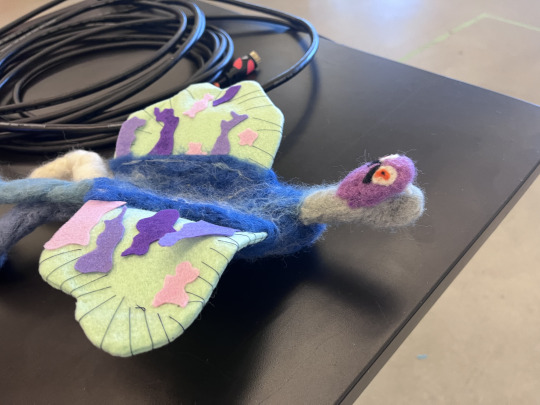

youtube
This was also the first time I ever sewed anything! I sewed the wings.
Here’s the brainstorming board the three of us put together to create a weird version of a petting zoo:
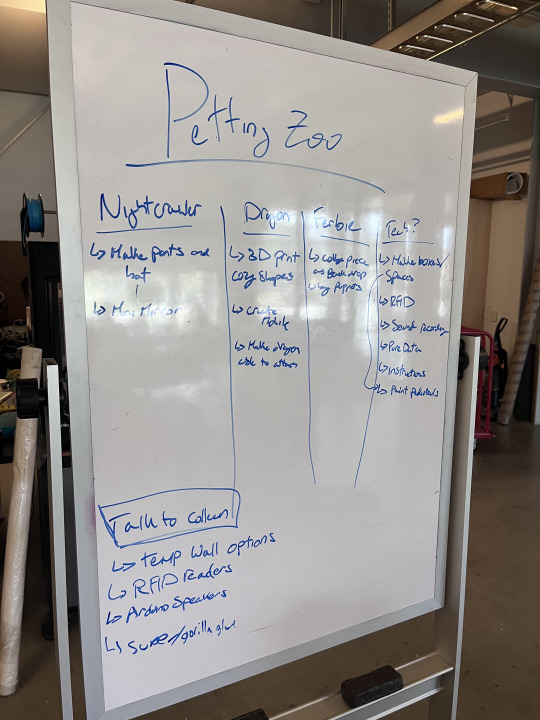
We planned on showing it off at the art department’s open studio (despite the fact that we’re not part of the art department). While we were able to show stuff at the open studios, other projects ended up taking priority and this didn’t come to fruition the way that we had originally planned.
I wanted to make a reference to Nam June Paik’s TV buddhas, but I wanted to make it softer and kind of silly. I crafted a cute TV out of felt and replaced the dragon’s head.

I intended on having the dragon (now a TV dragon) watch himself on a TV while it streamed to Twitch. I wanted to install COZYSPACE as well, near where this was. When you place the TV dragon in the right place, I wanted a little bit of music to play. This idea got a little out of hand, but I managed to set everything up that I planned, and it worked fine.
I began 3D printing the shapes in COZYSPACE at various sizes with the intention of hanging them near the TV and the dragon.

I also wanted to have the controllers for COZYSPACE be closer to my original vision of regular Super Nintendo controllers, but wireless. I got a pair and began painting them to make them cuter.

I used regular spraypaint from the hardware store, using the splatter technique I learned from making stuff for BEARPAD. I chose a purple and teal color scheme with pastel accents, as COZYSPACE was originally intended to chill me out personally, and I like that early 90s party cup/taco bell aesthetic. The spray paint took a long time to cure - the controllers were still a little sticky for up to a week after I painted them.
I rigged a raspberry pi and RFID reader to activate when placing a chip on it, combining a couple tutorials online to get it to also play music using the pygame library. I have only minimal python coding experience and it took a bit longer than I anticipated. I was amused that people recommended playing .ogg files for audio, as I haven’t really heard of those being used in over 15 years. I wrote a piece of music really quickly to play when the TV dragon rests on the cozy spot. I made a synth sound, threw a bunch of effects on it, and improvised in g flat major pentatonic using my computer keyboard in ableton.
https://on.soundcloud.com/7ALpC
Patrick designed a new shape that would look good alongside the shapes in COZYSPACE, but was large enough to hold a raspberry pi and an RFID reader. We grabbed a raspberry pi case design from thingaverse and dropped it into Blender to make sure we had the size right, built a chamber for it, then he built a shape out around the chamber. Here’s some pics of it hanging in action.
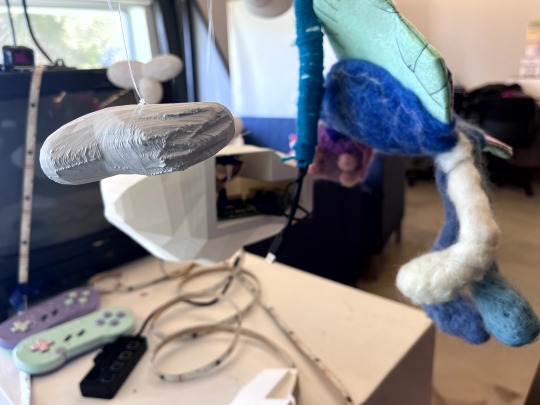

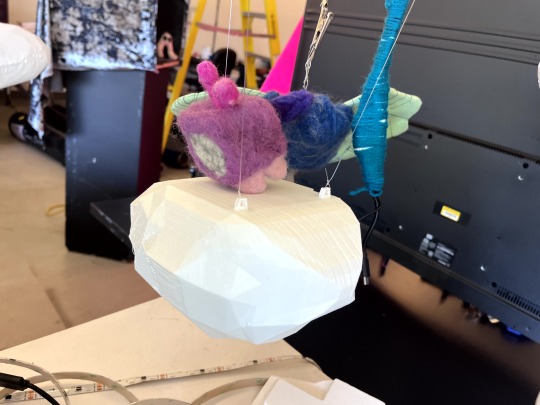
I tried it out streaming on twitch, but it immediately brought up concerns of privacy, so I ditched it and left it on the OBS screen, as though he was about to start streaming on twitch. I felted the RFID sensor inside of the bottom of his head so that his head would activate the sensor. I threaded a wire through him and attached an alligator clip to fishing line from above, so that people could attach it to that and have him rest on the cozy shape, watching himself on the TV. The sensor range was very small, however, making it a little finicky and not the experience I had hoped.
Here’s my todo/sketch board I used for a lot of the install:
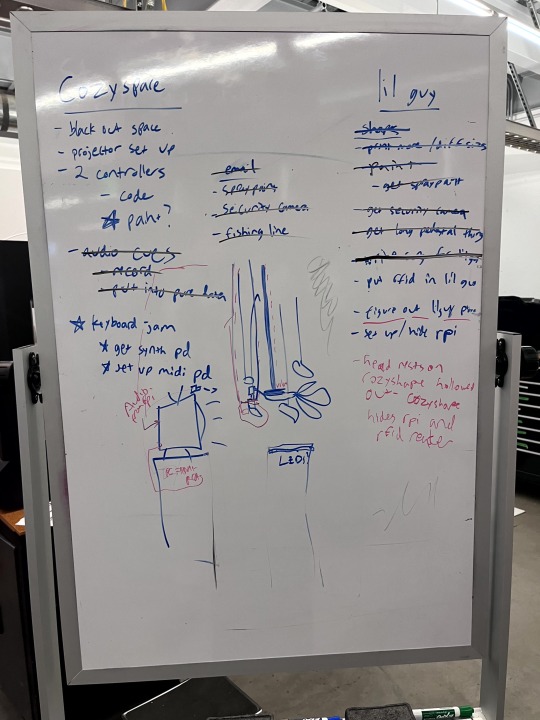
I added the LED strips late in the install. There are kits you can buy for ambient lighting that sits behind a flatscreen TV. You plug in your HDMI cable and it takes the video signal and translates some of the colors to the LED strips. I know there are ways to make them with raspberry pis or with arduinos, but i was running out of time and wanted the effect of the colors in the COZYSPACE also changing the color of the 3D printed shapes, so I bought the kit from amazon. It plugged in and worked well enough right away for my purposes. I draped the LEDs a little haphazardly around the install in a way that I thought looked good for my purposes.



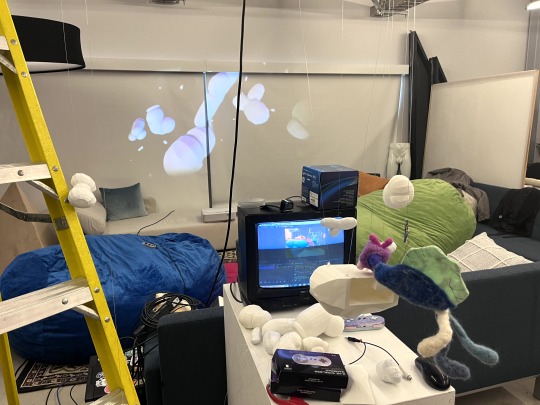


Setting up took MUCH longer than I had anticipated. I spent about 2 and a half days of work just blacking out the space, setting everything up, and hanging the cozy shapes.

I was a little worried I wouldn’t have enough time for everything to get done, but I ended up setting up everything I wanted. I left programming the controllers for last because I didn’t want to spend more time in Unity after not using it for so long. I found a way to address the joystick buttons directly in the code rather than using Unity’s input manager, which was a relief.
I also made some tweaks to the sound of cozyspace. Each of the 4 channels is playing a sub bass frequency that is slightly out of sync with the others, giving the sensation of something moving around in space around people in the center of the installation. I made the frequencies closer, which made the movement feel much much slower. I also made the looping track twice as long, adding some slight movement to the tracks, and reset everything to G flat major.
The actual open studios was a very educational experience, hah. I learned that people need to be told when you can touch the art. I assumed (incorrectly) that bean bags and video game controllers would be enough, but I had to invite people to interact with it. In the future I’ll have signage with my name and info about the work, even for an open studios.
https://youtube.com/shorts/PYVX6z-7OGc
https://youtu.be/XffYEqUQ8qc
https://youtu.be/y0zdaRWFfSc







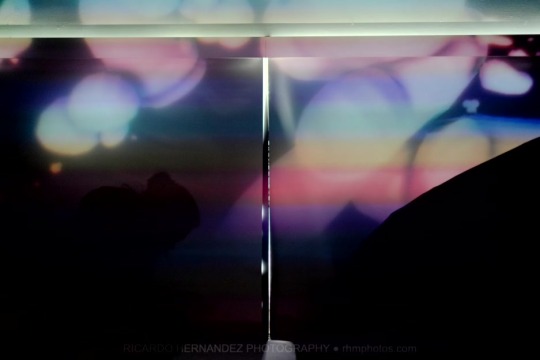
0 notes